Page 1
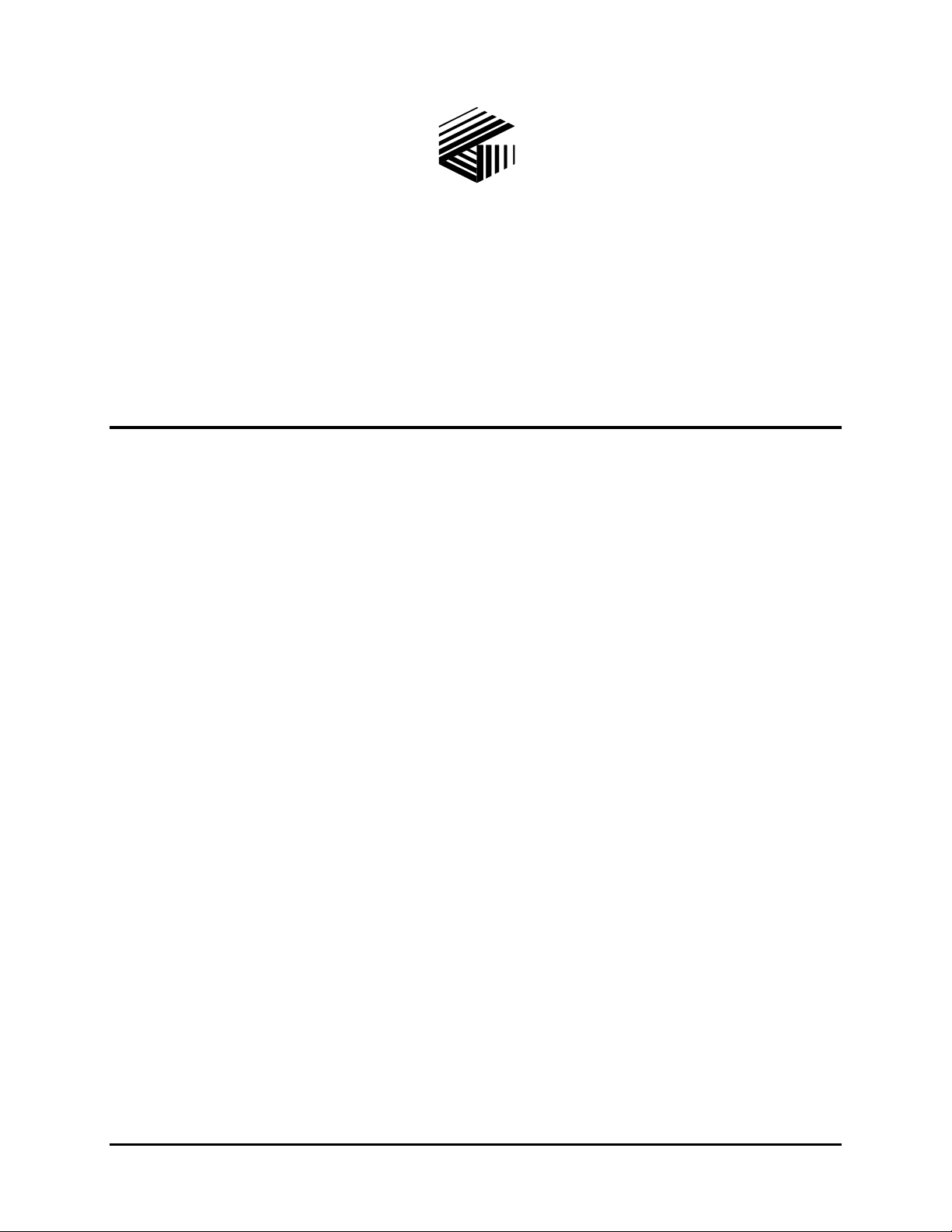
Pub. 43004-019C
GAI-TRONICS® CORPORATION
A HUBBELL COMPANY
PL1877A (MRTI 2000) Microprocessor
Radio Telephone Interconnect
Installation and Service Manual
GAI-Tronics Corporation 400 E. Wyomissing Ave. Mohnton, PA 19540 USA
610-777-1374 800-492-1212 Fax: 610-796-5954
ISIT WWW.GAI-TRONICS.COM FOR PRODUCT LITERATURE AND MANUALS
V
Page 2

CONFIDENTIALITY NOTICE
This manual is provided solely as an operational, installation, and maintenance guide and contains
sensitive business and technical information that is confidential and proprietary to GAI-Tronics.
GAI-Tronics retains all intellectual property and other rights in or to the information contained herein,
and such information may only be used in connection with the operation of your GAI-Tronics product or
system. This manual may not be disclosed in any form, in whole or in part, directly or indirectly, to any
third party.
COMPUTER SOFTWARE COPYRIGHTS
This product contains copyrighted computer programs stored in semiconductor memory. These programs
are copyrighted by GAI-Tronics Corporation and may not be reproduced in any form without express
written permission from GAI-Tronics.
WARRANTY
GAI-Tronics warrants for a period of one (1) year from the date of shipment, that any GAI-Tronics equipment supplied hereunder
shall be free of defects in material and workmanship, shall comply with the then-current product specifications and product
literature, and if applicable, shall be fit for the purpose specified in the agreed-upon quotation or proposal document. If (a)
Seller’s goods prove to be defective in workmanship and/or material under normal and proper usage, or unfit for the purpose
specified and agreed upon, and (b) Buyer’s claim is made within the warranty period set forth above, Buyer may return such
goods to GAI-Tronics’ nearest depot repair facility, freight prepaid, at which time they will be repaired or replaced, at Seller’s
option, without charge to Buyer. Repair or replacement shall be Buyer’s sole and exclusive remedy, and the warranty period on
any repaired or replacement equipment shall be one (1) year from the date the original equipment was shipped. In no event shall
GAI-Tronics’ warranty obligations with respect to equi pment exceed 100% of the total cost of the equipment supplied hereunder.
The applicability of any such third-party warranty will be determined solely by GAI-Tronics.
Services. Any services GAI-Tronics provides hereunder, whether directly or through subcontractors, shall be performed in
accordance with the stand ard of care with which such services are normally provided in the industry. If the services fail to meet
the applicable industry standard, GAI-Tronics will, for a period of one (1) year from the date of completion, re-perform such
services at no cost to the Buyer. Re-performance of services shall be Buyer’s sole and exclusive remedy, and in no event shall
GAI-Tronics’ warranty obligations with respect to services exceed 100% of the total cost of services provided hereunder.
Limitations/Exclusions. The warranty on any equipment supplied hereunder is subject to Customer’s use in compliance
with applicable FCC regulations and manufacturer specifications. The warranties herein shall not apply to, and GAI-Tronics
shall not be responsible for, any damage to the goods or failure of the services supplied hereunder, to the extent caused by
accident, misuse, abuse, neglect, system design, product modification, failure to follow instructions contained in the product
manual, repair, or attempted repair by anyone not authorized by GAI-Tronics, improper installation, installation of parts that do
not conform to the quality or specifications of the original parts or accessories, damage or loss occurred during shipment, or any
unit that is not new when sold or upon which the serial number has been defaced, modified or removed. The warranty does not
extend to damage incurred by natural causes including Force Majeure. The warranty does not cover microprocessors if failure is
due to static damage or application of improper voltage.
THE WARRANTIES AND REMEDIES CONTAINED
HEREIN ARE IN LIEU OF AND EXCLUDE ALL OTHER WARRANTIES AND REMEDIES, WHETHER
EXPRESS OR IMPLIED BY OPERATION OF LAW OR OTHERWISE, INCLUDING ANY WARRANTIES OF
MERCHANTABILITY OR FITNESS FOR A PARTICULAR PURPOSE.
Operational and Maintenance Procedures. Buyer acknowledges that any improper use, maintenance, or
modification of the equipment provided hereunder, or use of unqualified maintenance or service technicians will severely impair
the operational effectiveness of the entire communication system. Buyer hereby agrees to indemnify, defend and hold GAITronics harmless from and against any and all third party claims arising, in any manner, out of: (a) Buyer’s neglect of the
equipment; (b) Buyer’s use of technicians not authorized by GAI-Tronics to service the equipment; or (c) Buyer’s improper use
or modification of the equipment or failure to follow the operational and maintenance procedures provided with the equipment.
Limitation of Liability/Damages. In no event (even should circumstances cause the exclusive warranties and remedies
set forth in the Warranty section to fail of their essential purpose) shall either party be liable for any indirect, i ncidental, special
or consequential damages (including, but not limited to, loss of use, loss of anticipated profits, or damages arising from delay)
whether such claims are alleged to have arisen out of breach of warranty, breach of contract, strict or absolute liability in tort, or
other act, error or omission, or from any other cause whatsoever, or any combination of the foregoing.
12/10 Publication 43004-019C ii
Page 3
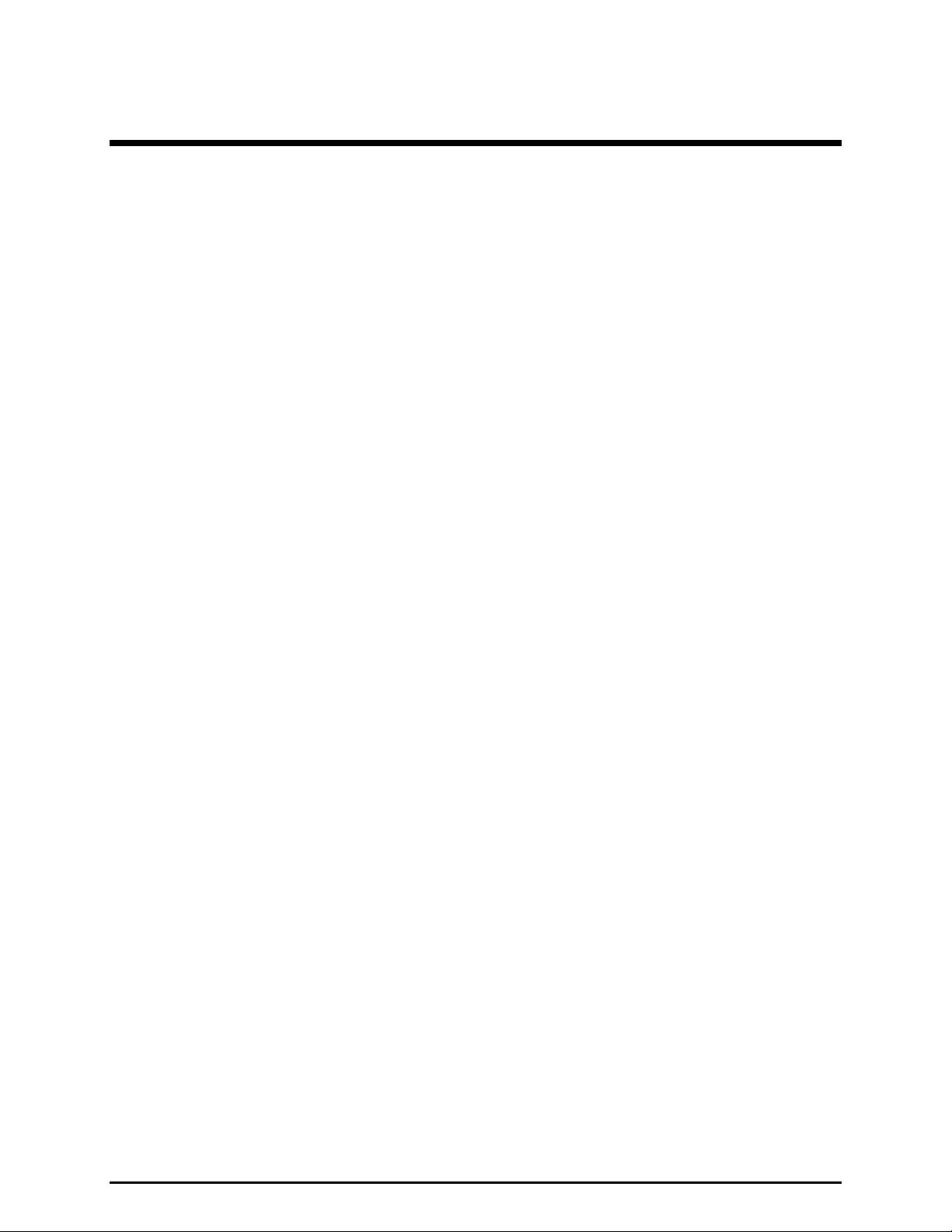
Table of Contents
FOREWORD...............................................................................................................................................................1
SCOPE OF MANUAL ....................................................................................................................................................2
NOMENCLATURE........................................................................................................................................................2
ORDERING REPLACEMENT PARTS ..............................................................................................................................2
SERVICE AND REPAIR.................................................................................................................................................2
SAFE HANDLING OF CMOS INTEGRAT ED CIRCUIT DEVICES ......................................................................................3
MODEL CHART...........................................................................................................................................................4
SPECIFICATIONS .........................................................................................................................................................6
DESCRIPTION............................................................................................................................................................7
GENERAL DESCRIPTION..............................................................................................................................................7
FEATURES OF THE PL1877A MICROPROCESSOR TELEPHONE INTERCONNNECT.........................................................7
INSTALLATION.........................................................................................................................................................9
FCC Interference Warnings..................................................................................................................................9
Equipment Required .............................................................................................................................................9
Cable Installation Safety Considerations .............................................................................................................9
Telephone Line Lightning and Over-voltage Protection ......................................................................................9
Rack-Mount Installation.....................................................................................................................................10
Installation Considerations.................................................................................................................................10
Electrical Interface.............................................................................................................................................10
Power Supply......................................................................................................................................................11
P1 Radio Connector............................................................................................................................................12
INTERNAL DIAGNOSTICS ..........................................................................................................................................13
Test 1 – TX Softpot Adjustment...........................................................................................................................13
Test 2 – DTMF Decode Thresholds.................................................................................................................... 13
Test 3 – Mobile-to-Phone Audio Path................................................................................................................13
Test 4 – Mobile-to-Phone Path 2........................................................................................................................14
Test 5 – Mobile-to-Phone Audio Path................................................................................................................14
Test 6 – Non-accessed Patch Functions.............................................................................................................14
Test 7 – Active Line Swap................................................................................................................................... 15
Test 8 – Network Tone Decoding........................................................................................................................15
Test 9 – HC11 DSP Communications.................................................................................................................16
Test 10 – HC11 DSP Communications...............................................................................................................16
Test 11 – TX Audio Port .....................................................................................................................................16
Test 12 – RS-232 Diagnostic ..............................................................................................................................16
Test 13 – DTMF Decode on Un-accessed Phone Line.......................................................................................16
LEVEL SETTING........................................................................................................................................................17
Transmitter Audio Level .....................................................................................................................................17
Carrier Detect Adjustments ................................................................................................................................17
Internal Noise-Operated Squelch Adjustment.....................................................................................................18
PC PROGRAMMING .............................................................................................................................................. 19
GENERAL DESCRIPTION............................................................................................................................................19
Hardware/Software Requirements......................................................................................................................19
Communication Port...........................................................................................................................................19
Connections ........................................................................................................................................................19
Installing Programming Software.......................................................................................................................19
IAPS PROGRAMMING...............................................................................................................................................20
Editing Screens...................................................................................................................................................20
INPUT/OUTPUT.........................................................................................................................................................21
Input/Output – I/O Settings.................................................................................................................................21
Serial Port Setup.................................................................................................................................................22
12/10 Publication 43004-019C iii
Page 4

Table of Contents PL1877A Microprocessor Radio Telephone Interconnect
Input/Output – I/O Settings - Read ITI6000A.....................................................................................................22
Input/Output – I/O Settings - Read Remote ........................................................................................................23
Input/Output – Remote Programming -Dialing Directory..................................................................................24
Input/Output – Read Local .................................................................................................................................24
INSTALLA T ION..........................................................................................................................................................25
Installation – Radio Interface Parameters..........................................................................................................25
Installation – Telephone Line Settings................................................................................................................27
BASIC OPERATION....................................................................................................................................................28
Basic Operation – Mode Selection .....................................................................................................................28
Basic Operation – Operational Settings.............................................................................................................30
Basic Operation – Programming Privileges.......................................................................................................31
ACCESS/RELEASE SETTI NGS.....................................................................................................................................32
Access/Release – Mobile Initiated – Mobile Access Release..............................................................................32
Access/Release – Mobile Initiated – Mobile Access Release - Security Code Overrides ...................................34
Access/Release – Mobile Initiated - Multi-Digit Prefixes...................................................................................35
Access/Release – Mobile Initiated - Multi-Digit Release Codes.........................................................................35
Access/Release – Telephone Initiated - Direct Access........................................................................................35
Access/Release – Telephone Initiated - Misc. Access/Release............................................................................37
Access/Release – Global Access/Release............................................................................................................38
SIGNALING ............................................................................................................................... ................................39
Signaling – Telephone Line Dialing – Dialing Method......................................................................................39
Signaling – Telephone Line Dialing -Autodial/Redial........................................................................................40
Signaling – Telephone Line Dialing – Auto-dial Numbers.................................................................................41
Signaling – Telephone Line Dialing – Toll Restriction ......................................................................................41
Signaling – Telephone Line Signaling Toll Restriction Prefixes ........................................................................42
Signaling – Mobile Signaling – Ring Signaling..................................................................................................42
Station Identifier.................................................................................................................................................43
PAGING .................................................................................................................................................................... 44
Paging – Telephone Line....................................................................................................................................44
Paging – Attendant Paging.................................................................................................................................45
Paging – Mobile Paging.....................................................................................................................................45
Paging – General Paging...................................................................................................................................45
Paging – Paging Format - DTMF Paging Parameters......................................................................................46
Paging – Paging Format – 1500 Paging Parameters........................................................................................46
Paging – Paging Format – 2805 Paging Parameters........................................................................................47
Paging – Paging Format Plectron Paging Parameters......................................................................................47
Paging – Paging Format – 2-Tone Paging Parameters.....................................................................................47
Paging – Paging Format – 5-Tone Paging Parameters.....................................................................................48
Paging – Paging Format – Multi-Mode Paging Table.......................................................................................49
SERVICE ADJUST......................................................................................................................................................51
Service Adjust – Service Diagnostics..................................................................................................................51
Service Adjust – Manual Off hook - Telephone Line Off hook Threshold Voltage.............................................52
Entering Programmed Parameters.....................................................................................................................52
Mobile Programming of Auto-Dial Numbers .....................................................................................................53
Wildcard Access/Release....................................................................................................................................54
Programming Wildcard Access/Release.............................................................................................................55
Wildcard Access/Release with Paging................................................................................................................56
Paging without Direct Channel Access ..............................................................................................................56
Paging with Direct Channel Access....................................................................................................................57
Programming the Wildcard Code for use with Paging.......................................................................................58
Miscellaneous Information about Wildcard Access/Release Feature.................................................................59
MULTI-DIGIT ACCESS/RELEASE............................................................................................................................... 60
Multi-Digit Access ..............................................................................................................................................60
Security Code Table............................................................................................................................................61
Multi-Digit Release.............................................................................................................................................62
OPERATOR INSTRUCTIONS ...............................................................................................................................63
MOBILE ORIGINATED CALLS ....................................................................................................................................63
Signal Search Simplex Mode ..............................................................................................................................63
12/10 Publication 43004-019C iv
Page 5

Table of Contents PL1877A Microprocessor Radio Telephone Interconnect
Enhanced VOX Simplex Mode............................................................................................................................63
Network Signaling............................................................................................................................................... 64
Half Duplex Mode...............................................................................................................................................64
LANDLINE ORIGINATED CALLS.................................................................................................................................66
Direct Access ......................................................................................................................................................66
Selective Signaling..............................................................................................................................................66
MULTI-DIGIT ACCESS/RELEASE............................................................................................................................... 67
Multi-Digit Access ..............................................................................................................................................67
Bypassing Restrictions via Multi-digit Access....................................................................................................67
Security Code (Privileged User Override Code) ................................................................................................68
Installation of the Multi-Digit Access Feature....................................................................................................69
Configuring the Security Code to Bypass Restrictions.......................................................................................71
Multi-Digit Release.............................................................................................................................................71
Linking Multi-Digit Release to Multi-Digit Access.............................................................................................72
Installation..........................................................................................................................................................72
Wildcard Access/Release Installation.................................................................................................................73
Wildcard Access/Release with Selective Signaling.............................................................................................74
Selective Signaling without Direct Channel Access............................................................................................74
Selective Signaling with Direct Channel Access.................................................................................................75
Programming the Wildcard Template for Use with Selective Signaling.............................................................75
Miscellaneous Information Regarding Wildcard Access/Release Feature.........................................................76
PARAMETER MODIFICATION PROCEDURE ................................................................................................. 77
TERMINAL PROGRAMMING FEATURE .......................................................................................................................77
Parameter Modification via RS-232...................................................................................................................77
RS-232 Operator Instructions.............................................................................................................................77
Parameter Modification via Modem...................................................................................................................78
Modem Operator Instructions.............................................................................................................................79
DTMF PROGRAMMING FEATURE.............................................................................................................................79
Operator Instructions..........................................................................................................................................79
Procedure from Landline Telephone..................................................................................................................80
Procedure from a Mobile or Portable Equipped with DTMF Pad.....................................................................81
MOBILE PROGRAM MING OF AUTO-DI AL NUMBERS ..................................................................................................82
INSTALLATION PARAMETERS....................................................................................................................................83
Radio Interface ...................................................................................................................................................83
Telephone Interface............................................................................................................................................88
Parameter Programming Methods.....................................................................................................................90
MOBILE ACCESS METHODS......................................................................................................................................91
Mobile Access Command....................................................................................................................................91
Multi-digit Access ............................................................................................................. ..................................91
Wildcard Access..................................................................................................................................................91
Triple Key Access................................................................................................................................................92
MANUAL RELEASE METHODS ..................................................................................................................................92
Mobile Originated Release.................................................................................................................................92
Telephone Originated Release............................................................................................................................93
AUTOMATIC RELEASE METHODS .............................................................................................................................93
Mobile Originated Call.......................................................................................................................................93
Telephone Originated Call .................................................................................................................................93
GENERAL CALL CHARACTERISTICS ..........................................................................................................................94
Call Timers .........................................................................................................................................................94
Semi-private Operation.......................................................................................................................................95
SELECTABLE FEATURES ...........................................................................................................................................95
Station Identification (SID or CWID).................................................................................................................95
Toll Restrictions..................................................................................................................................................97
Autodial...............................................................................................................................................................98
Redial..................................................................................................................................................................99
Direct Channel Access ........................................................................................................................................99
Mobile Security Code (Privileged User Override)............................................................................................102
Station/Repeater Enable Feature......................................................................................................................102
12/10 Publication 43004-019C v
Page 6

Table of Contents PL1877A Microprocessor Radio Telephone Interconnect
Miscellaneous Features....................................................................................................................................103
PARAMETER/FUNCTION REFERENCE TABLE...........................................................................................................104
FEATURES..............................................................................................................................................................117
SECOND LINE OPTION............................................................................................................................................117
Answering Calls on Line 2 ................................................................................................................................117
Originating Calls on Line 2..............................................................................................................................117
SELECTIVE SIGNALING ...........................................................................................................................................118
Landline Caller.................................................................................................................................................118
Attendant...........................................................................................................................................................119
Mobile User (Mobile Revertive Signaling).......................................................................................................119
Group Calls.......................................................................................................................................................119
2-Tone Group Calls..........................................................................................................................................120
Dual Addressing ...............................................................................................................................................120
Single-Mode Selective Signaling.......................................................................................................................120
Multi-Mode Selective Signaling........................................................................................................................121
Capcode Characteristics................................................................................................................................... 121
SELECTIVE SIGNALING PARAMETERS AND FUNCTIONS...........................................................................................122
General Selective Signaling Characteristics ....................................................................................................122
Selective Signaling Method...............................................................................................................................123
Selective Signaling Types..................................................................................................................................126
PAGING...................................................................................................................................................................129
TYPES OF PAGING...................................................................................................................................................129
2-TONE PAGING .....................................................................................................................................................129
2-Tone Paging Example....................................................................................................................................129
Group Call........................................................................................................................................................130
PLECTRON PAGING.................................................................................................................................................133
Plectron Paging Example.................................................................................................................................133
5/6 TONE................................................................................................................................................................134
PL1877A – RADIO INSTALLATION...................................................................................................................137
Mitrek Consolette – PL1877A Single Simplex Mode........................................................................................137
Mitrek Consolette – Enhanced VOX Simplex Mode .........................................................................................140
MAXAR and MOXY Bases................................................................................................................................142
MAXAR 80 Bases..............................................................................................................................................145
MICOR RCB Repeater......................................................................................................................................149
FLEXAR Repeater.............................................................................................................................................151
T1600 Series Remote Interfacing......................................................................................................................153
MSF 5000 Digital Base/Repeater Stations.......................................................................................................154
MAXTRAC 300/GM300 Base Station...............................................................................................................155
THEORY OF OPERATION..................................................................................................................................157
POWER SUPPLY ......................................................................................................................................................157
MICROPROCESSOR AND DSP MODULE (MDP).......................................................................................................157
DIGITAL SIGNAL PROCESSING.................................................................................................................................158
TX AUDIO..............................................................................................................................................................158
RADIO INTERFACE..................................................................................................................................................159
LINE INTERFACE.....................................................................................................................................................160
OPTIONAL LINE 2 INTERFACE.................................................................................................................................160
MAIN CIRCUIT BOARD ......................................................................................................................................161
DEFINITIONS AND ACRONYMS.......................................................................................................................165
12/10 Publication 43004-019C vi
Page 7
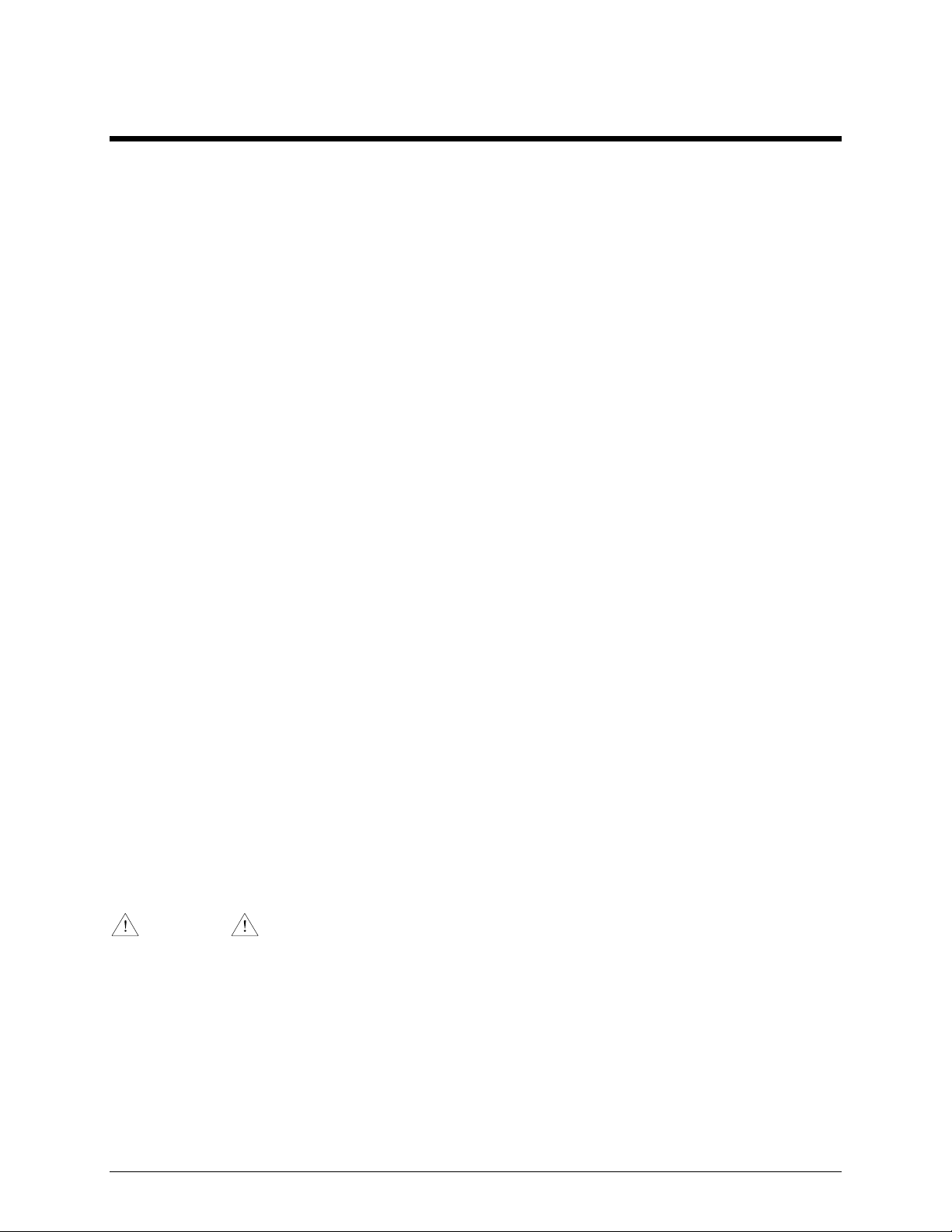
Foreword
User Instructions (USA)
This equipment has been tested and found to comply with the limits for a Class A digital device, pursuant to part 15 of the FCC Rules. These
limits are designed to provide reasonable protection against harmful interference when th e equipment is operated in a commerci a l environment.
This equipment generates, uses, and can radiate radio frequency energy and, if not installed and used in accordance with the instruction manual,
may cause harmful interference to radio communications. Operation of this equipment in a residential area is likely to cause harmful
interferen ce in which case t he user will be required to correct the interference at his own exp ense.
This equipment complies with Part 68 of the FCC rules. Located on the equipment is a label that contains, among other information, the FCC
registration number and ringer equivalence number (REN). If requested, this information must be provided to the telephone company. The REN is
used to determine the quantity of devices that may be connected to the telephone line. Excessive REN’s on the telephone line may result in the
devices not ringing in response to an incoming call. In most, but not all areas, the sum of the REN’s should not exceed five (5.0). To be certain of
the number of devices that may be connected to the line, as determined by the total REN’s contact the telephone company to determine the maximum
REN for the calling area. This equipment cannot be used on the telephone company-provided coin service. Connection to Party Line Service is
subject to State Tariffs. If this equipment causes harm to the telephone network, the telephone company will notify you in advance that temporary
discontinuance of service may be required. If advance notice isn’t practical, the telephone company will notify the customer as soon as possible.
Also, you will be advised of your right to file a complaint with the FCC if you believe it is necessary. The telephone company may make changes in
its facilities, equipment, operations, or procedures that could affect the operation of the equipment. If this happens, the telephone company will
provide advance notice in order for you to make the necessary modifications in order to maintain uninterrupted service.
If trouble is experienced with this equipment, please contact:
GAI-Tronics Corporation
400 E. Wyomissing Ave.
Mohnton, PA 19540 USA
800-492-1212 or 610-777-1374
If the trouble is causing harm to the telephone network, the telephone company may request you to remove the equipment from the network until the
problem is resolved. This equipment uses the following USOC jacks: RJ11C. It is recommended that the customer install an ac surge arr ester in the
ac outlet to which this device is connected. This is to avoid damaging the equipment caused by local lightening strikes and other electrical surges.
This equipment is Hearing-Aid Compatible (HAC). The telephone Consumer Protection Act of 1991 makes it unlawful for any person to use a
computer or other electronic device, including fax machines, to send any message unless such message clearly contains in a margin at the top or
bottom of each transmitted page or on the first page of the transmission, the date and time it is sent and an identification of the business or other
entity, or other individual sending the message and the telephone number of the sending machine or such business, other entity, or individual. (The
telephone number provided may not be a 900 number or any other number for which charges exceed local or long-distance transmission charges.)
User Instructions (Canada) CP-01, Issue 8, Part I: Section 14.1
NOTICE: The Industry Canada label identifies certified equipment. This certification means that the equipment meets certain telecommunications
network protective, operational and safety requirements as prescribed in the appropriate Terminal Equipment Technical Requirements document(s).
The Department does not guarantee the equipment will operate to the user's satisfaction. Before installing this equipment, users should ensure that it
is permissible to be connect ed to the facilities of the local telecommunications company. The equipment must also be installed using an acceptable
method of connection. The customer should be aware that compliance with the above conditions may not prevent degradation of service in some
situations. Repairs to certified equipment should be coordinated by a representative designated by the supplier. Any repairs or alterations made by
the user to this equipment, or equipment malfunctions, may give the telecommunications company cause to request the user to disconnect the
equipment. Users should ensure for their own protection that the electrical ground connections of the power utility, telephone lines and internal
metallic water pipe system, if present, are connected together. This precaution may be particularly important in rural areas.
CAUTION
Users should not attempt to make such connections themselves, but should contact the appropriate electric inspection authority, or electrician, as
appropriate.
CP-01, Issue 8, Part I: Section 14.2
NOTICE: The Ringer Equivalence Number (REN) assigned to each terminal device provides an indication of the maximum number of terminals
allowed to be connected to a telephone interface. The termination on an interface may consist of any combination of devices subject only to the
requirement that the sum of the Ringer Equivalence Numbers of all the devices does not exceed 5.
1 12/10
Page 8

Foreword PL1877A Microprocessor Radio Telephone Interconnect
Scope of Manual
This manual offers descriptive data and service information for the PL1877A Microprocessor Radio
Telephone Interconnect. Printed circuit board details are a part of this service manual.
Nomenclature
The model number, located on the nameplate on the bottom, specifically identifies GAI-Tronics
equipment.
Ordering Replacement Parts
When ordering replacement parts or requesting equipment information, please include the complete
identification number. This applies to all components, kits, and chassis. If the component part number is
not known, the order should include the number of the chassis or kit of which it is a part and sufficient
description of the desired component to identify it. Order parts from:
Customer Service
GAI-Tronics Corporation
400 E. Wyomissing Ave.
Mohnton, PA 19540
US: 800-492-1212
Outside US: 610-777-1374
Service and Repair
Inoperative or malfunctioning equipment should be returned to the factory for repair. Please call
1-800-492-1212 to obtain a Return Authorization number, published repair prices, and shipping
instructions.
OTE: A purchase order or credit card number is required prior to processing non-warranty repairs.
N
12/10 2
Page 9

PL1877A Microprocessor Radio Telephone Interconnect Foreword
Safe Handling of CMOS Integrated Circuit Devices
Many of the integrated circuit devices used in communications equipment are of the Complementary
Metal Oxide Semiconductor (CMOS) type. Because of their high open circuit impedance, CMOS
integrated circuits are vulnerable to damage from static charges. Care must be taken handling, shipping,
and servicing them and the assemblies in which they are used.
Even though protection devices are provided in CMOS integrated circuit inputs, the protection is
effective only against overvoltage in the hundreds of volts range such as is encountered in an operating
system. In a system, circuit elements distribute static charges and load the CMOS circuits, decreasing the
chance of damage. However, CMOS circuits can be damaged by improper handling of the modules, even
in a system.
To avoid damage to circuits, observe the following handling, shipping, and servicing precautions:
1. Prior to and while servicing a circuit module, particularly after moving within the service area,
momentarily touch both hands to a bare metal, earth-grounded surface. This will discharge any static
charge that may have accumulated on the person doing the servicing.
N
OTE: Wearing a conductive wrist strap will minimize static build-up during servicing.
2. Whenever possible, avoid touching any electrically conductive parts of the circuit module with your
hands.
3. Power down the unit before installing or removing the circuit module.
4. When servicing a circuit module, avoid carpeted areas, dry environments, and certain types of
clothing (silk, nylon, etc.) because they contribute to static build-up. Similarly, disconnect the test
probe prior to removing the ground lead.
5. All electrically powered test equipment should be grounded. Apply the ground lead from the test
equipment to the circuit module before connecting the test probe.
6. If a circuit module is removed from the system, it is desirable to lay it on a conductive surface (such
as a sheet of aluminum foil) that is connected to ground through 100k of resistance.
7. When soldering, be sure the soldering iron is grounded, and has a grounded tip.
8. Prior to connecting jumpers, replacing circuit components, or touching CMOS pins (if this becomes
necessary in the replacement of an integrated circuit device), be sure to discharge any static build-up
as described in procedure 1. Since voltage differences can exist across the human body, it is
recommended that only one hand be used if it is necessary to touch pins on the CMOS device and
associated board wiring.
9. When replacing a CMOS integrated circuit device, leave the device in its conductive rail container or
conductive foam until it is to be inserted into the printed circuit module.
10. All low impedance test equipment (such as pulse generators, etc.) should be connected to CMOS
device inputs after power is applied to the CMOS circuitry. Similarly, such low impedance
equipment should be disconnected before power is turned off.
11. Replacement modules shipped separately from the factory will be packaged in a conductive material.
Any modules being transported from one area to another should be wrapped in a similar material
(aluminum foil may be used). Never use non-conductive material for packaging these modules.
3 12/10
Page 10
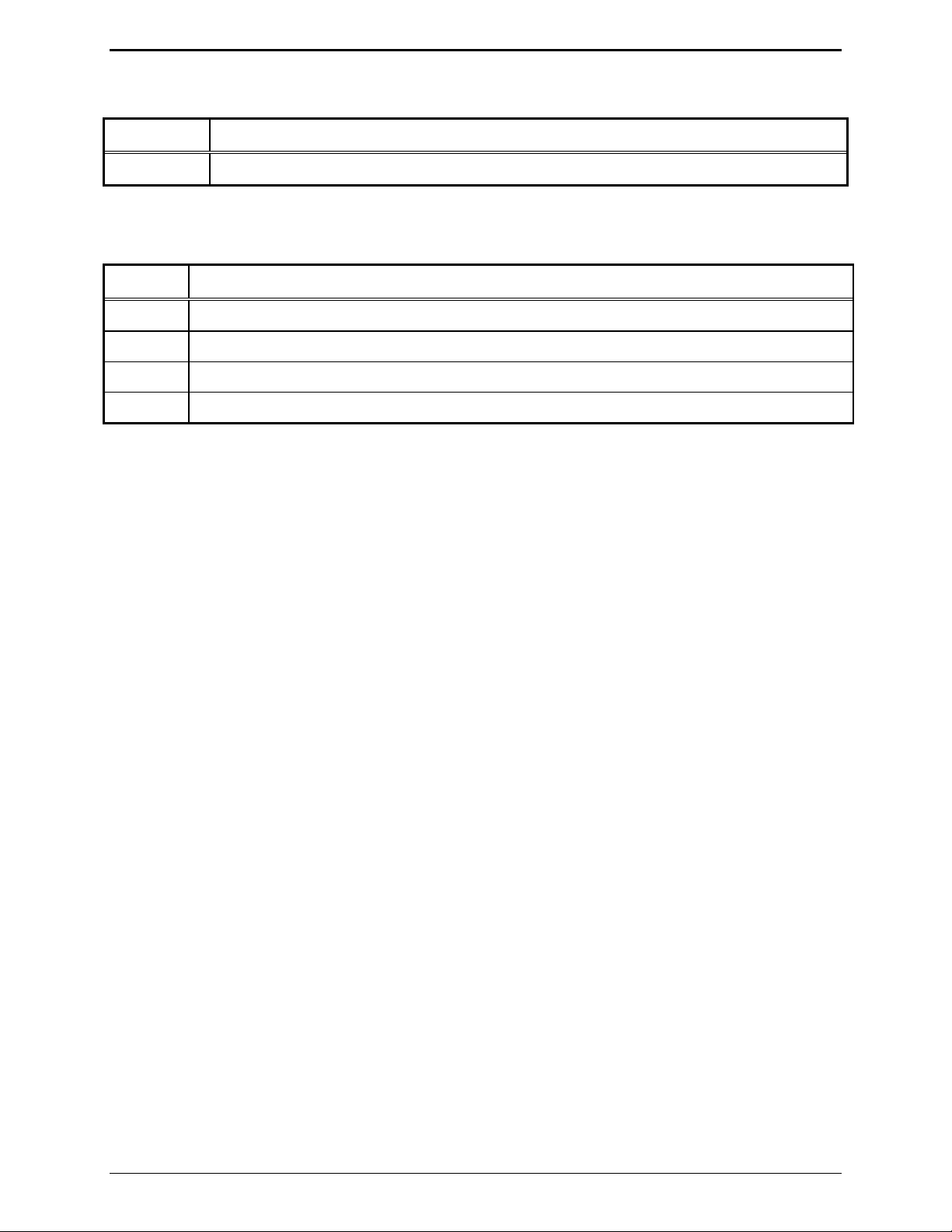
Foreword PL1877A Microprocessor Radio Telephone Interconnect
Model Chart
Model Description
PL1877A PL1877A Microprocessor Radio Telephone Interconnect
The following options are included in your PL1877A:
Options Description
E375 Enhanced VOX
E380 Basic Selective Signaling (provides 2-Tone)
Z394 Selective Signaling Package One (provides DTMF and Plectron)
Z395 Selective Signaling Package Two (provides 5/6 Tone and 2805/1500)
12/10 4
Page 11
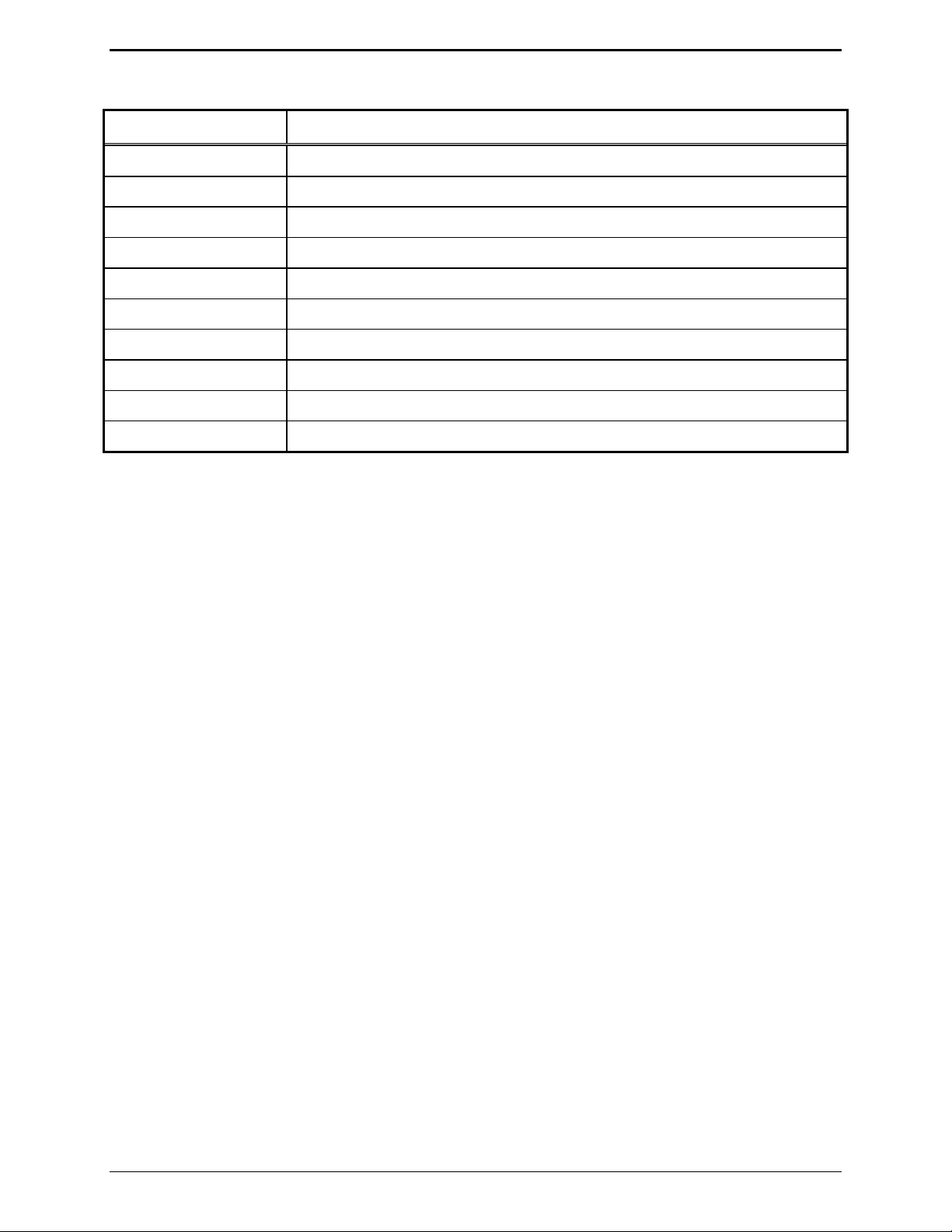
PL1877A Microprocessor Radio Telephone Interconnect Foreword
The following field installation kits and accessories are available for the PL1877A:
Kit Description
XAC0005A Rack-Mount Kit
40419-008 110 V Power Supply (required if not powered by connected radio)
40420-001 European-style Power Adapter
M2000-MSF5000-CBL MSF5000 Cable
M2000-MAX-CBL MaxTrac/GM300 Cable
51018-0006 MTR2000 Cable
M2000-QUANT-CBL Quantar/Quantro Cable
M2000-DIU-CBL ASTRO/DIU Cable
XAC4000A Programming Bundle CD
XAC0004A Programming Cable
5 12/10
Page 12

Foreword PL1877A Microprocessor Radio Telephone Interconnect
Specifications
General
Input voltage......................................................................................................................... +10.5–16 V dc,
or optional 115 V ac, 60 Hz; 220 V ac 50/60 Hz;
Input current...................................................................................................................... Less than 750 mA
RFI protection.................................................................................................................................... Built-in
Hum and noise........................................................................................... −45 dB from 1,000 Hz reference
Audio Distortion............................................................... 1% maximum with reference to a 1,000 Hz tone
(−10 dBm input, phone to transmitter path)
(0.45 V ac input, low level receiver speaker input to phone path)
Circuit loading to TX audio...................................................................... Bridging impedance (ac-coupled)
Output level to radio transmitter......................................................... 15 mV
to 0.5 V
RMS
Output level to phone line............................................. −9 dBm maximum (time averaged over 3 seconds)
Input level from phone line.............................................................................................. +5 dBm maximum
autolevel threshold: −35 dBm, +3 dB
Phone line busy detect threshold ................................................................................................−20 V, +
(or 10 V, +
2 V with 24 V threshold user selectable)
Phone line ring detect ......................................................................... Adjustable from 20 V
Ringer equivalence ............................................................................................................ 0.0B (ac)/4.9 (dc)
into 600 ohms
RMS
to 50 V
RMS
2 V
RMS
Input Audio Level from Receiv er
High level discriminator/detector.................................................................................... 0.45 V
Low level discriminator/detector........................................................................................ 80 mV
High level flat audio .................................................................................................. 2.5 V
RMS
Low level flat audio............................................................................................................ 0.45 V
+8 dBm
RMS
+8 dB
RMS
+6 to -8 dBm
+8 dB
RMS
Impedance.............................................................. 600 ohms or high impedance bridging (user selectable)
Audio Frequency Response
RX to land-line.......................................................................................................... 360 to 3,000 Hz, +3 dB
Land-line to transmitter ............................................................................................ 300 to 3,000 Hz, +
3 dB
(−45 dBm input, phone-to-transmitter path 45 mV ac input,
low level flat input to phone line path, auto-level disabled)
Logic Level Inputs
Input impedance.............................................................................................................................. 90k ohms
(inputs pulled up through 100K ohms to power input voltage)
Maximum low level input..................................................................................................................... 1.5 V
Maximum high level input.................................................................................................................... 3.5 V
Maximum high level............................................................................................................................ 100 V
Physical
Temperature range.................................................................................................................. 0º C to +60º C
Humidity.............................................................................................. <95% at relative humidity at +50º C
Dimensions ..................................................................................................... 7.0 W × 8.3 D × 1.5 H inches
Weight......................................................................................................................................... 26.9 ounces
12/10 6
Page 13
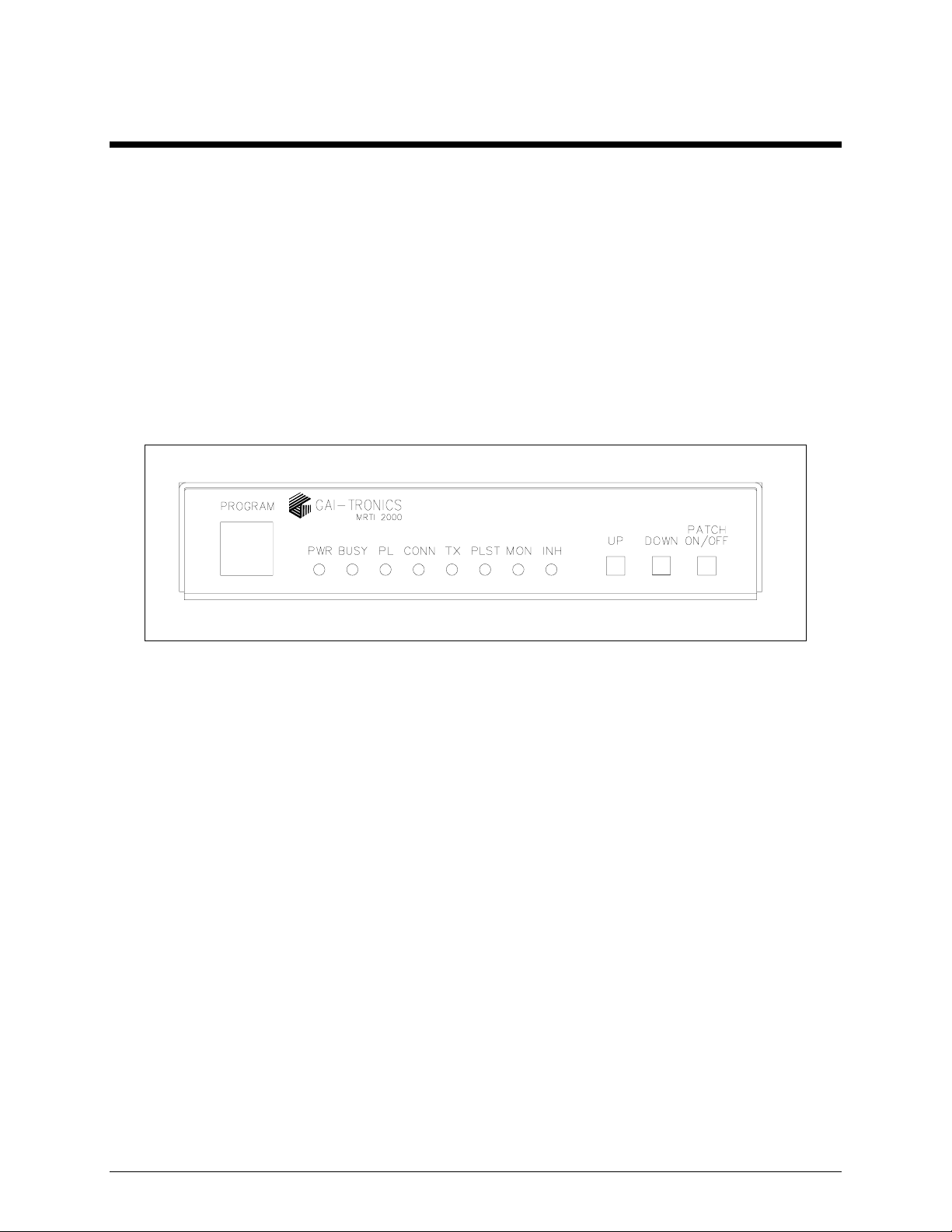
Description
General Description
The PL1877A Radio Telephone Interconnect is a highly advanced DSP-based tool to connect to a public
telephone network. It can be used with a repeater or base station for initiating calls (with properly
equipped portables and mobiles) and/or receiving landline-initiated calls. With the telephone
interconnect, your wireless users can keep in contact with landline phone users.
The PL1877A provides a vast array of standard features that are optional with most telephone
interconnects. Features such as triple key access, number restricts, timers, speed dial, enhanced VOX,
built-in paging and more, mean easy operation, control of land-line communications, and user efficiency.
Because of its programmable features, the PL1877A can be used in most user environments and radio
systems.
Front Panel View of the PL1877A
Features of the PL1877A Microprocessor Telephone Interconnnect
• Flash signal (*#*) – Allows the mobile user to regain an in-house dial tone without releasing and
reaccessing the patch (call transfer, etc.). (Applicable on certain PBX equipment)
• Programmable Connect command – The command sequence required for connection to the patch
can be determined by parameter selection.
• Enhanced VOX mode allows the PL1877A to operate on control station and base station that
require VOX operation. In this mode, the PL1877A keys the radio on the presence of audio on the
telephone line. The telephone audio is delayed while the radio system is establishing the channel to
avoid clipping of syllables.
• Selective Signaling (Paging) – The PL1877A is equipped with the capability for analog paging.
Supported paging formats are 2-Tone, DTMF, Plectron, CTCSS\CDCSS, 2805, 1500, 5-Tone, and
custom 2-Tone.
• Last number redial – The last number dialed may be redialed by entering the command sequence
**. This feature may also be disabled by parameter selection.
• Over-beep – A beep is sounded when the mobile carrier is lost. This feature may be enabled or
disabled by parameter selection.
7 12/10
Page 14

Description PL1877A Microprocessor Radio Telephone Interconnect
• Time out warning – If the line has been inactive for a certain period of time (a period to be set by
parameter selection), the unit sends ticks prior to disconnection to alert the user. These ticks can be
enabled or disabled.
• Mobile call origination restrictions – Calls originating from mobile sources can be permitted,
prohibited, or restricted to specific features.
• Mobile signaling – Ring signaling to mobiles may be sent to begin on any of the first 9 rings.
Setting the patch to delay mobile ring signaling by a certain number of rings allows an attendant to
answer the call on a line sharing telephone set before mobiles are alerted.
• Mobile inactivity control – If, after a conversation, the interconnect determines the mobile has been
inactive for a set period of time and the # release code has not been sent, the line releases
automatically. The inactivity time is set by parameter programming.
• Telephone line origination restrictions – Calls originating from the switched network (telephone
lines) can be permitted or prohibited.
• Toll (long distance) restriction – The PL1877A disconnects when 1, 0, 9, or any of various prefixes
(as programmed) is entered as the first digit(s) of the telephone number.
• Programmable telephone line dialing method – Either Touch Codes or dial pulses can be sent to
the land-line.
• Attendant control – An attendant (telephone sharing the same telephone line with the PL1877A)
can initiate or forward calls to the mobile users via a Touch-Code equipped, line-sharing telephone
set by dialing the attendant access code.
• Patch telephone line busy signal – When a mobile user attempts to access the patch telephone line
and the line is off-hook (in use by a line-sharing telephone set, etc.), the unit returns a busy signal to
the mobile user. The line may be accessed in this condition by the busy override code.
• CTCSS Control – The TX CTCSS disable relay can be programmed to operate on command only,
or automatically on access. This allows use of the patch without disturbing other mobile users in the
system. If the relay has been activated, (disabling CTCSS), the CTCSS may be commanded back on
in order to involve another mobile user in the telephone conversation.
• Parallel telephone line capability – The interconnect can share a telephone line with a standard
telephone set. This eliminates the need for a separate telephone line dedicated to the patch.
• Direct Access (Direct Air) – Allows the telephone line callers to be placed on the air immediately
after mobile signaling on telephone line originated calls.
• Overall Access Time Limit – The duration of access to the patch is set by parameter control.
• Automatic Station Identifier (CWID) – The patch can be configured to automatically send Morse
Code station identification information at selected intervals. The choices for these intervals are: 0–
59 minutes (periodic SID), at the end of every interconnect, or both.
• Autodial – The PL1887A can have up to 25 speed dial numbers programmed into it.
• Triple Key Access – This feature allows mobiles and portables without DTMF-equipped keypads to
answer incoming calls.
• PC Programmable – All of the PL1877A’s operating parameters can be programmed using IAPS
Software. This makes installing and setting up the PL1877A easy.
12/10 8
Page 15
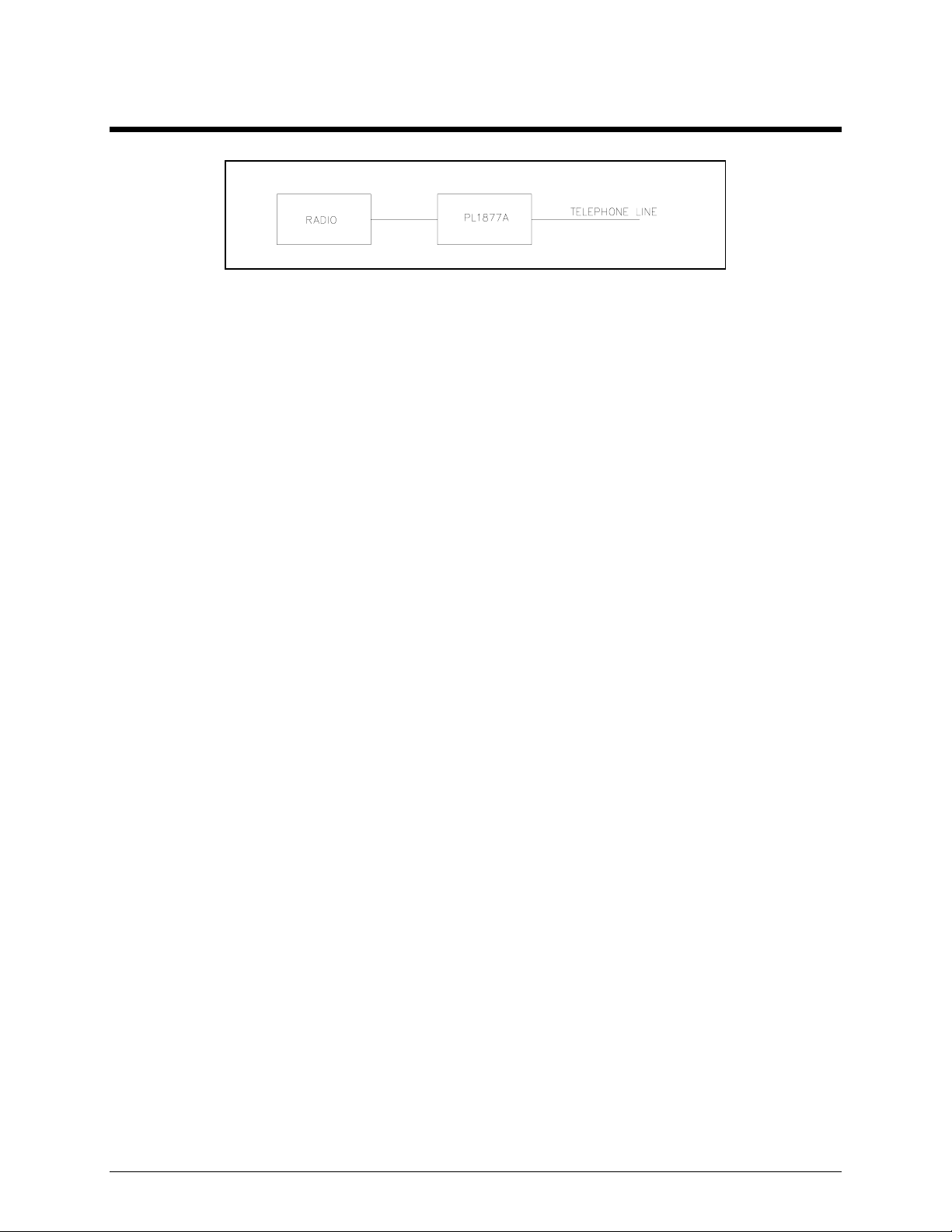
Installation
Typical PL1877A Installation
The PL1877A can be placed on any flat level surface (desk top) that provides the operator with full
visibility of all front panel controls and indicators. It can also be rack mounted using the optional rackmount kit.
FCC Interference Warnings
The FCC requires that manuals pertaining to Class A and Class B computing devices contain warnings
about possible interference with local and residential radio and TV reception. Please read these warnings
and all safety information in the Foreword section of this manual.
Equipment Required
•
RF service monitor • XAC0004A Programming Cable
•
Radio interface cable • PC with Windows95 or higher
•
AC voltmeter with dB ranges for measuring
audio levels
•
#1 Phillips screwdriver • 1/8-inch flat blade screwdriver
Cable Installation Safety Considerations
IAPS Programming Software, included on
•
XAC4000A Programming Bundle CD
Interconnecting, communications, and Class 2 dc power cables should be separated from electrical light
or other Class 1 circuits by at least 2 inches. The exception is where Class 1 wiring or power circuits are
run in a raceway, or are metal-sheathed or metal-clad, or are permanently separated from the conductors
of the other circuitry by a continuous and firmly fixed nonconductor such as porcelain tubes or flexible
tubing in addition to the insulation on the wire. Communications cables and in-building wiring should be
listed and marked for the purpose according to NEC Article 800.
Telephone Line Lightning and Over-voltage Protection
The PL1877A has an over-current phone line fuse that protects against occasional extreme fault
conditions that may get past the primary protectors. An example of such a fault condition is a power line
cross. For maximum surge and lightning protection, building primary (over-voltage) protectors should be
installed at the point where the telephone lines enter the radio equipment building. Primary protectors
are usually required by local codes and should be provided by your leased line provider.
9 12/10
Page 16
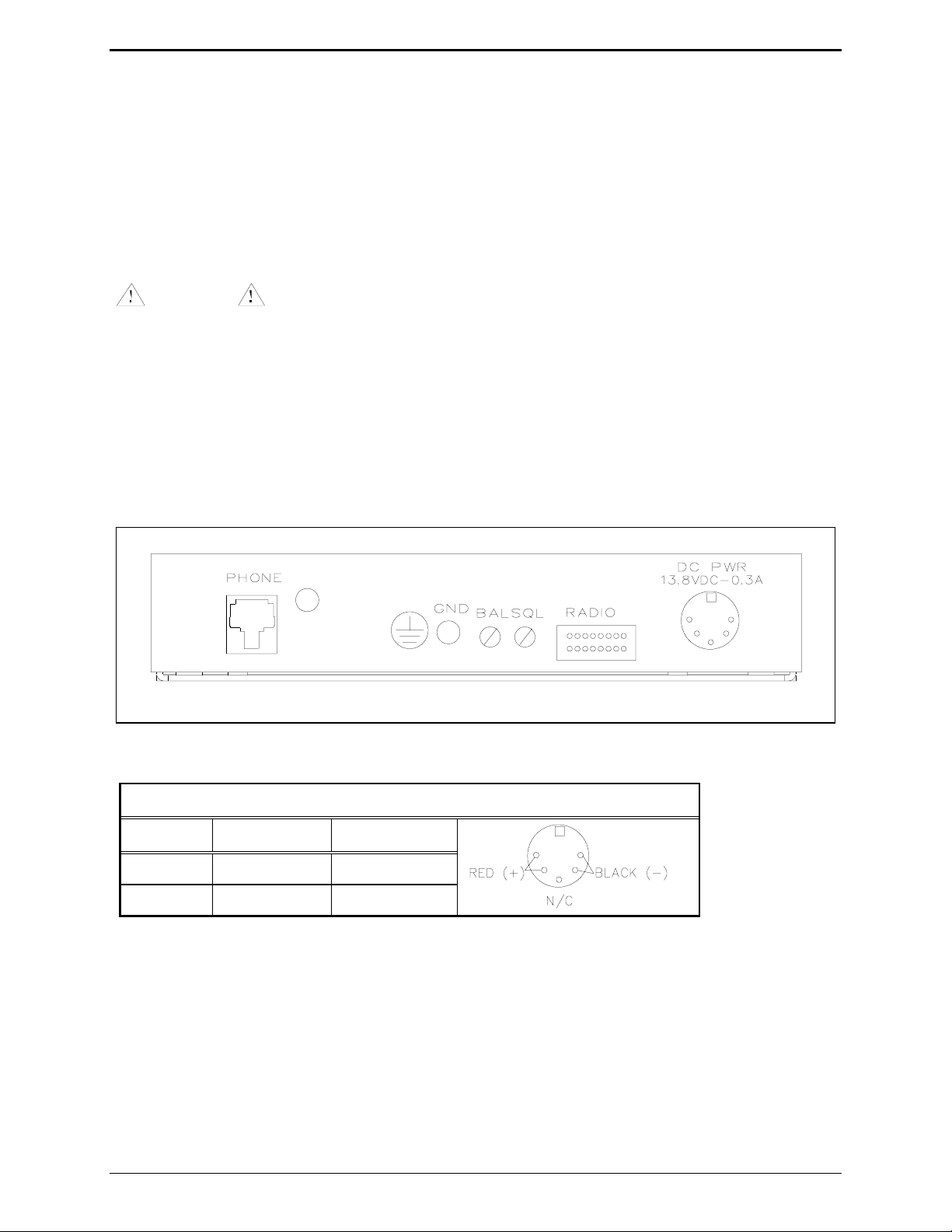
Installation PL1877A Microprocessor Radio Telephone Interconnect
Rack-Mount Installation
The optional Model XAC0005A Rack-Mount Kit for the PL1877A is available from GAI-Tronics. It
includes a 19-inch rack-mounting bracket and other parts that can be used to mount one or two PL1877A
units (or tone/dc adapter) into a standard 19-inch rack. The kit includes hardware and complete
mounting instructions.
Installation Considerations
The electrical hook-up of the PL1877A requires these basic connections: the ground wire, radio interface
cable, and the power supply cable.
WARNING
Voltages hazardous to life may be present at the exposed control line terminals under certain conditions
during the following procedures. These voltages are also present on some component leads. Care should
be taken to avoid shock during installation.
Electrical Interface
All of the electrical connections to the PL1877A are made at the rear panel. Power to the console is
furnished through a 5-pin, DIN connector. The figure below shows the rear view of the PL1877A and
the locations of the various connectors.
View of the PL1877A Back Panel with Connectors
DC Power Connector Pin Chart
Pin No. Wire Color Description
3 and 5 Red (+)
1 and 4 Black (-)
12/10 10
Page 17

PL1877A Microprocessor Radio Telephone Interconnect Installation
Ground Cable
The PL1877A is designed with a high degree of protection against electro-static discharge (ESD), power
line surges and telephone line surges. The protection circuitry is designed to shunt the transient current
to earth ground through the GND terminal, located on the back panel of the unit. This terminal must be
connected to a high quality earth ground in order to obtain maximum protection. All equipment at a site
should be bonded frame-to-frame with adequately sized conductor.
N
OTE: This ground should be connected through a utility entrance ground cable and the telephone
entrance ground cable, if different from the utility ground. Lightning is essentially RF, and as such does
not like long leads or sharp bends. Make connections appropriately.
Power Supply
An optional ac power supply (XAC0001A) is available from GAI-Tronics, if power is not available from
the radio. The Model 3308-00750-10 Power Supply is designed for use with 220 V ac applications.
11 12/10
Page 18
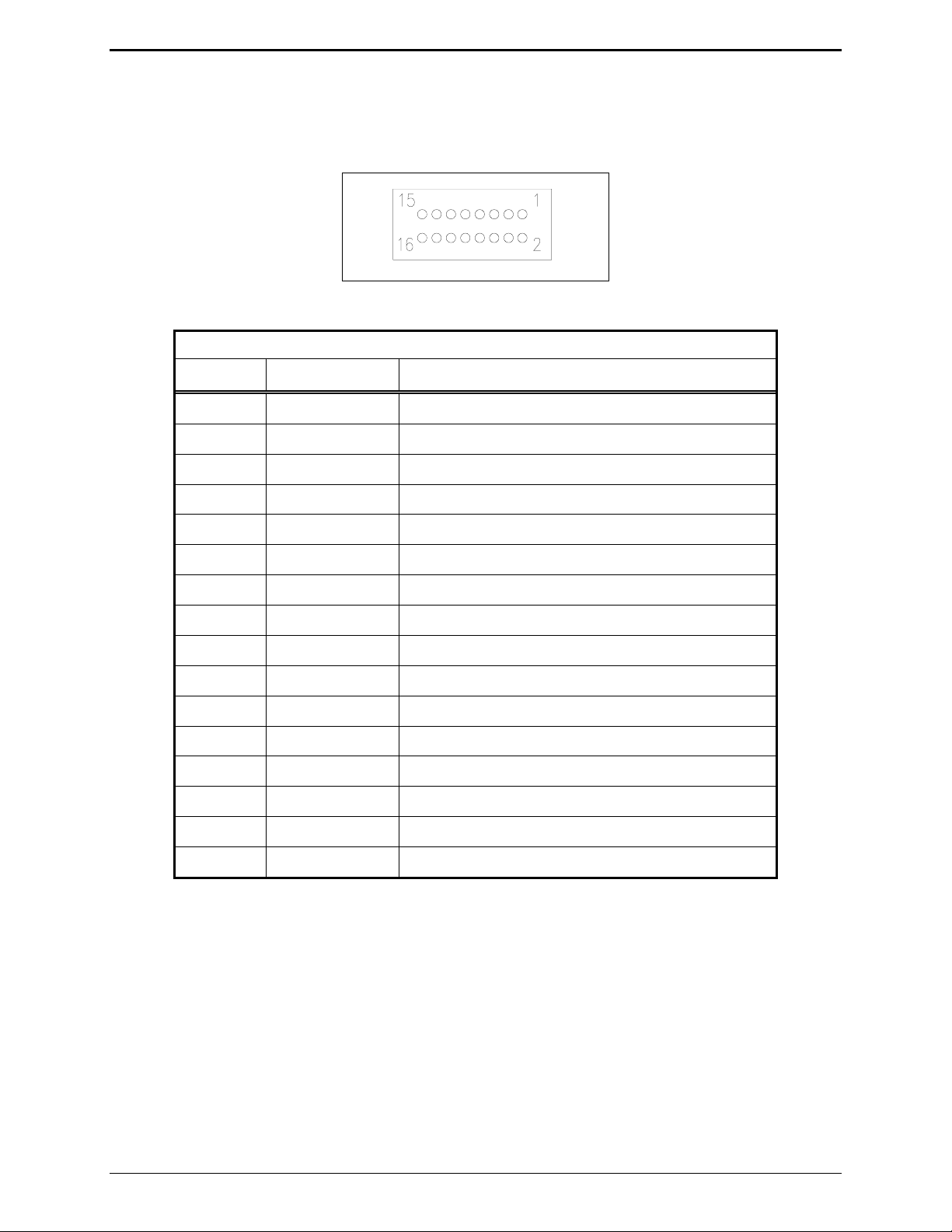
Installation PL1877A Microprocessor Radio Telephone Interconnect
P1 Radio Connector
The 16-pin radio connector (P1) pin designations are shown below. Refer to the applicable section of
this manual for your specific radio for more detailed information on its installation.
Radio Connector Pinout
P1 Radio Connector Pin Chart
Pin No. Wire Color Function
1 Red/Black PL Strip
2 Red PL Strip Return
3 Orange Monitor
4 Orange/Black Monitor Return
5 White PTT
6 Green PTT Sense
7 White/Black Data TX (TPL and DPL signal output)
8 Blue White TX Audio
9 Blue/Black TX Audio Return
10 Green/White RX Audio Return
11 Green/Black RX Audio
12 Black PL Detect
13 Blue Carrier Detect
14 Black/White Optional Input #1
15 Red/White Patch Inhibit
16 Not connected Optional Input #2
The PL1877A has been designed with several diagnostic tests to assist you in set-up and troubleshooting.
Entry into the diagnostic mode is made by simultaneously pressing the
UP and DOWN buttons.
To step to another test once the diagnostic mode has been entered, press the
exit, press both the
UP and PATCH ON/OFF buttons simultaneously.
PATCH ON/OFF button. To
Each time a new test is selected, a test timer is set to 15 minutes. If this timer reaches zero, the patch
resets itself to idle, ready for normal operation.
12/10 12
Page 19

PL1877A Microprocessor Radio Telephone Interconnect Installation
Internal Diagnostics
Test 1 – TX Softpot Adjustment
This test activates both the PTT and the PL strip output, accesses the phone line and generates 1000 Hz
to the phone line and transmitter. The
increases the TX level and
DOWN decreases the level. As the UP or DOWN button is pressed the value
stored in gain stage U18 is displayed via the LEDs in binary form. When the
pressed to exit Test 1, the TX softpot is set at the indicated TX level number. The TX softpot remains at
this value permanently unless it is again changed through Test 1.
Test 2 – DTMF Decode Thresholds
Test 2 accesses the phone line and generates each of the 16 DTMF digits. The tones are generated at six
different levels. The PL1877A decodes its own DTMF, and the decoded digits are indicated on the five
least significant LEDs in binary form. Refer to the LED assignment diagram below. The most
significant LED indicates that the digit being generated has been decoded.
UP or DOWN buttons are used to adjust the TX softpot, UP
PATCH ON/OFF button is
Digit cycling may be slowed down by pressing the
button a second time. Pressing the
N
OTE: A DTMF “0” is displayed as hexadecimal 10 (decimal 16) in binary.
Test 3 – Mobile-to-Phone Audio Path
UP button speeds up the cycling process.
DOWN button once or frozen by pressing the DOWN
This test accesses the phone line and routes mobile audio to the phone lines with autoleveling. Decoded
DTMF from the mobile is displayed via the 5 least significant LEDs in binary format. 15 dB of RX
audio attenuation may be toggled
ON or OFF by pressing the UP button. When test 3 is entered, the
attenuator is in the state required by parameter 2.
Pressing the DOWN button toggles the state of the RX audio 6 dB per octave de-emphasis. When Test 3
is entered, the de-emphasis is in the state required by parameter 1. The three most significant LEDs
(refer to the LED assignment diagram above) are used to indicate the state of the following:
• Carrier Detect Input - LED 1 (bit 7)
• RX VOX - LED 2 (bit 6)
• Internal Squelch Detection - LED 3 (bit 5)
If the LED is lit, the input is active, if the LED is not lit the input is inactive.
13 12/10
Page 20
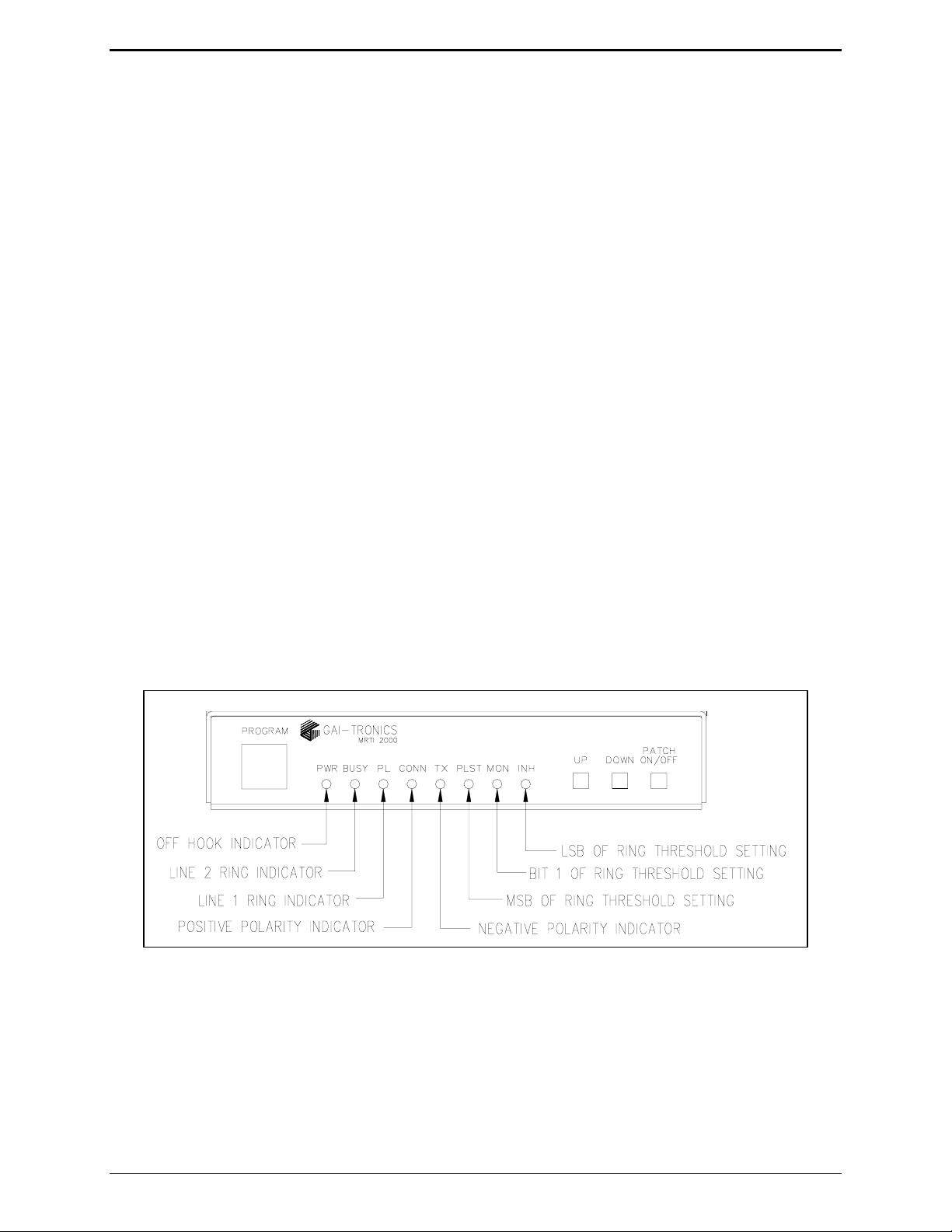
Installation PL1877A Microprocessor Radio Telephone Interconnect
Test 4 – Mobile-to-Phone Path 2
Test 4 is identical to Test 3 with the following exceptions. Test 4 activates the monitor output and
disables RX autoleveling. The LEDs (refer to the LED assignment diagram on page 13) display the
status of the following:
• PTT Sense Input - LED 1 (bit 7)
• PL Detect Input - LED 2 (bit 6)
• Auxiliary Carrier Detect - LED 3 (bit 5)
The 5 least significant LEDs are used to display decoded DTMF digits.
Test 5 – Mobile-to-Phone Audio Path
PTT is activated and phone audio is autoleveled and routed to the transmitter. If enhanced VOX option
is present, enhanced VOX operation is used, otherwise autoleveling is used. The UP button is used to
toggle phone line autoleveling ON or OFF. The 5 least significant LEDs (refer to the LED assignment
diagram on page 13) display a binary representation of DTMF decoded from the phone line. The most
significant LED indicates the status of phone line VOX, if the enhanced VOX option is present.
N
OTE: A DTMF “0” is displayed as hexadecimal 10 (decimal 16) in binary.
Test 6 – Non-accessed Patch Functions
The non-accessed phone line status, is represented by the LEDs. The signals displayed are:
• Off Hook Status of an Attendant Phone
• Ring Voltage
• Phone Line Current Polarity (positive, negative, none)
• Ring Threshold Setting
Refer LED assignment diagram for Test 6 below.
12/10 14
Page 21

PL1877A Microprocessor Radio Telephone Interconnect Installation
Off Hook Status of an Attendant Phone - If the LED is lit, the attendant phone is off-hook. If the LED
is not lit the attendant phone is on-hook.
Ring Voltage - If the LED is flashing, ringing is present, if the LED is not lit the phone line is idle.
Phone Line Current Polarity - If the Negative Polarity Indicator is lit, the current is negative. If the
Positive Polarity Indicator is lit, the current is positive. If neither indicator is lit, no current is being
detected.
Ring Threshold Setting - Pressing the UP button increments the ring threshold setting (to a maximum of
7). Pressing the DOWN button decrements the ring threshold setting (to a minimum of 0).
Off-hook Voltage Threshold Adjustment
If parameter 163 is set to 2, you can manually adjust the PL1877A’s off-hook voltage threshold from ±48
V to ±6 V through Test 6. To accomplish this, press the
simultaneously while the PL1877A is in Test 6. The
DOWN and PATCH ON/OFF buttons
PWR LED should begin flashing, indicating that the
PL1877A has entered the off-hook adjustment. The remaining LEDs display a binary representation of
the voltage currently on the phone line (maximum displayed voltage = 51 V).
1. Disconnect the PL1877A from the phone line.
2. Set an external dc power supply to the maximum voltage that the PL1877A should recognize as off-
hook.
3. Connect this voltage across the PL1877A’s TIP and RING (P404 pins 2, 3).
4. Press the
DOWN and PATCH ON/OFF buttons simultaneously. The PL1877A samples the voltage
and stores it as the new off-hook threshold, and then returns to the normal operation of Test 6.
To abandon the off-hook adjustment without changing the current threshold, press the
ON/OFF buttons simultaneously while the PWR LED is flashing. The new off-hook threshold does not
UP and PATCH
change unless the value of parameter 163 is changed or the threshold is again modified through Test 6.
Test 7 – Active Line Swap
If the PL1877A is equipped with the second line option, the phone line used for all other tests may be
selected by pressing the
UP button. A DTMF “#” is routed out the active phone line. The least two
significant LEDs (refer to the LED assignment diagram on page 13) give a binary indication of the phone
line selected.
Test 8 – Network Tone Decoding
This test accesses the phone line and the three most significant LEDs (refer to the LED assignment
diagram on page 13) indicate the detection of:
• Dial Tone - When dial tone is detected, LED 1 (the most significant LED, bit 7) lights.
• Busy Tone - When busy tone is detected, LED 3 lights.
15 12/10
Page 22

Installation PL1877A Microprocessor Radio Telephone Interconnect
Test 9 – HC11 DSP Communications
In this test, the HC11 and DSP communication paths are checked. The LEDs should display (in binary)
the value 0–253. A binary 255 or 254 indicates an error has occurred.
Test 10 – HC11 DSP Communications
In this test, each radio input is assigned a corresponding LED to indicate its state (active or inactive). If
the LED is lit, the input is active, if the LED is not lit the input is inactive. Beginning with the least
significant LED, the LEDs represent:
• PTT Sense Input (P1 pin 6)
• Carrier Detect Input (P1 pin 13)
• PL Detect Input (P1 pin 12)
• Patch Inhibit Input (P1 pin 15)
• Squelch Detect (Reduction of RX white noise)
• General Purpose Input 1 (P1 pin 7)
• General Purpose Input 2 (P1 pin 16)
• General Purpose Input 3 (P1 pin 14)
Test 11 – TX Audio Port
In this test the circuitry associated with TPL and DPL paging is checked. Upon entry into this test, the
PL1877A generates 1800 Hz at the parameter selected. Pressing the
UP button increments the output
level of the TPL or DPL signal. It also causes the new level to be saved to EEPROM.
Pressing the
DOWN button decrements the output level of the TPL or DPL signal. It also causes the new
level to be saved to EEPROM.
Pressing the
UP and DOWN buttons simultaneously switches from MDC (not applicable) to TPL to DPL
signal generation. The output level associated with the newly selected signaling type is written to the
circuitry. The most significant LEDs display binary 2 for TPL paging and binary 3 for DPL paging.
Pressing
DOWN and PATCH ON/OFF while in TPL paging advances to the next TPL tone frequency.
Pressing this button combination while in DPL paging will have no effect.
Test 12 – RS-232 Diagnostic
This test requires that the TX and RX pins on the RS-232 port be shorted. In this test the PL1877A
transmits alternating patterns of 1’s and 0’s and expects to receive the exact same patterns. If the pattern
received matches the pattern sent, the four most significant LEDs will light. If the pattern does not
match, the LEDs remain unlit. The four least significant LEDs display the test number during this test.
Test 13 – DTMF Decode on Un-accessed Phone Line
During this test, phone DTMF is decoded and displayed in the five least significant LEDs (0 is displayed
as 0x10). The phone line is not accessed during this test.
12/10 16
Page 23

PL1877A Microprocessor Radio Telephone Interconnect Installation
Level Setting
A service monitor or communications system analyzer is required for level setting adjustments. Connect
the radio’s antenna connector to the communications analyzer and a 50-ohm load. Set the equipment to
monitor deviation at the radio’s transmit frequency.
It is necessary to enter the diagnostic test mode for some of the level setting. To enter diagnostic mode,
press both the UP and DOWN buttons simultaneously. To step to another test once the diagnostic mode
has been entered, press the
buttons simultaneously. (For more information on diagnostic test mode refer to the Internal Diagnostic
section in this manual.)
Transmitter Audio Level
The following procedure is for setting and measuring transmitter modulator/IDC circuit performance and
overall quality of the landline to mobile audio.
Before proceeding, disable the Private Line encoder output of the transmitter, if used. This may involve
removing the PL code plug in older model radios. For newer model radios, select a carrier squelch mode,
if available, or temporarily program the station to generate carrier only without PL/DPL. If the PL
STRIP function has been properly wired to the station, it is not necessary to perform the above mentioned
procedure. Simply verify that the transmitter is not sending PL/DPL while testing.
PATCH ON/OFF button. To exit, press both the UP and PATCH ON/OFF
Enter diagnostic Test 1 by pressing both the
UP and DOWN buttons simultaneously. This procedure also
activates PTT, and generates a 1000 Hz tone to the transmitter.
If the PL STRIP function has been wired to the station, the transmitter should key and cause the station to
transmit without generating Private Line codes. Adjustment of the transmit level should be made by
pressing the
UP or DOWN buttons as needed to produce 60% system deviation. Adjust the level to
produce 3 kHz deviation, as indicated by the deviation monitor, for standard 5 kHz deviation radios. For
split channel, narrow-band radios, set the level to produce 1.5 kHz deviation.
After the desired deviation level has been achieved, press the
PATCH ON/OFF button. The value set
remains stored in memory unless it is again changed through an adjustment in Test 1. Exit the test by
pressing the
Carrier Detect Adjustments
Logic Carrier Detect
UP and PATCH ON/OFF buttons simultaneously.
If using the logic carrier detect input, (most recent radios models use this mode) the parameters must be
set as follows:
1 = 1 (RX audio is post de-emphasis, or speaker (muted) source.)
2 = 1 or 0 (Set to match the available level from receiver, refer to Receiver Input Audio Level.
3 = 1 (External logic level carrier detect.)
4 = 1 or 0 (Must be set to match the logic polarity available from the radio. Consult the radio manual or
programming software to determine the polarity of the logic carrier detect output.)
Other parameters must be set as the system requires. Verify the proper selection of RX audio source
from the radio. Some radios, such as the GM300 and MaxTrac Series radios require the positioning of an
internal jumper to select muted, post de-emphasized audio. (JU551 in the “B” position in these models.)
Refer to the radio’s technical manual for information on internal jumpers.
Enter diagnostic Test 3 by pressing both the
ON/OFF button until Test 3 is reached.
UP and DOWN buttons simultaneously. Press the PATCH
17 12/10
Page 24

Installation PL1877A Microprocessor Radio Telephone Interconnect
While in Diagnostic Test 3, ensure that the Carrier Detect Input LED (marked PWR for this test) goes on
and off at the desired RF threshold levels (generally 10 to 12 dB sinad). The actual squelch sensitivity is
determined by the radio in this case. Any adjustments to squelch sensitivity must be made with the radio.
When complete, exit the Diagnostic Test Mode by pressing the
UP and PATCH ON/OFF buttons
simultaneously.
Internal Noise-Operated Squelch Adjustment
This procedure applies only if using the PL1877A internal noise-operated carrier detect. Its use requires
that receive audio is taken from the discriminator or detector prior to any high-frequency filtering. The
primary use for this method is Signal Search Simplex, where its use is required. Refer also to page 83 of
this manual for the Signal Search Simplex mode. Ensure that these basic parameters are set as follows:
1 = 0 (RX audio source has been pre-emphasized.)
2 = 1 or 0 (Set to match available detector level, refer to Receiver Input Audio Level)
3 = 0 (Internal carrier detect.)
5 = 0 (Internal squelch selected.)
With the PL1877A in the idle state, with no RF signal applied, observe the
VR201 marked
SQL with a small screwdriver until the LED extinguishes. (This adjustment is accessible
BUSY LED. Adjust control
on the rear of the PL1877A housing.) Then, from the communications service monitor, generate a signal
on the receive frequency, and verify that the LED lights at 10 to 12 dB sinad. Readjust the control as
needed to obtain the desired level of squelch sensitivity. Finally, ensure that the LED extinguishes when
the RF signal is removed.
12/10 18
Page 25
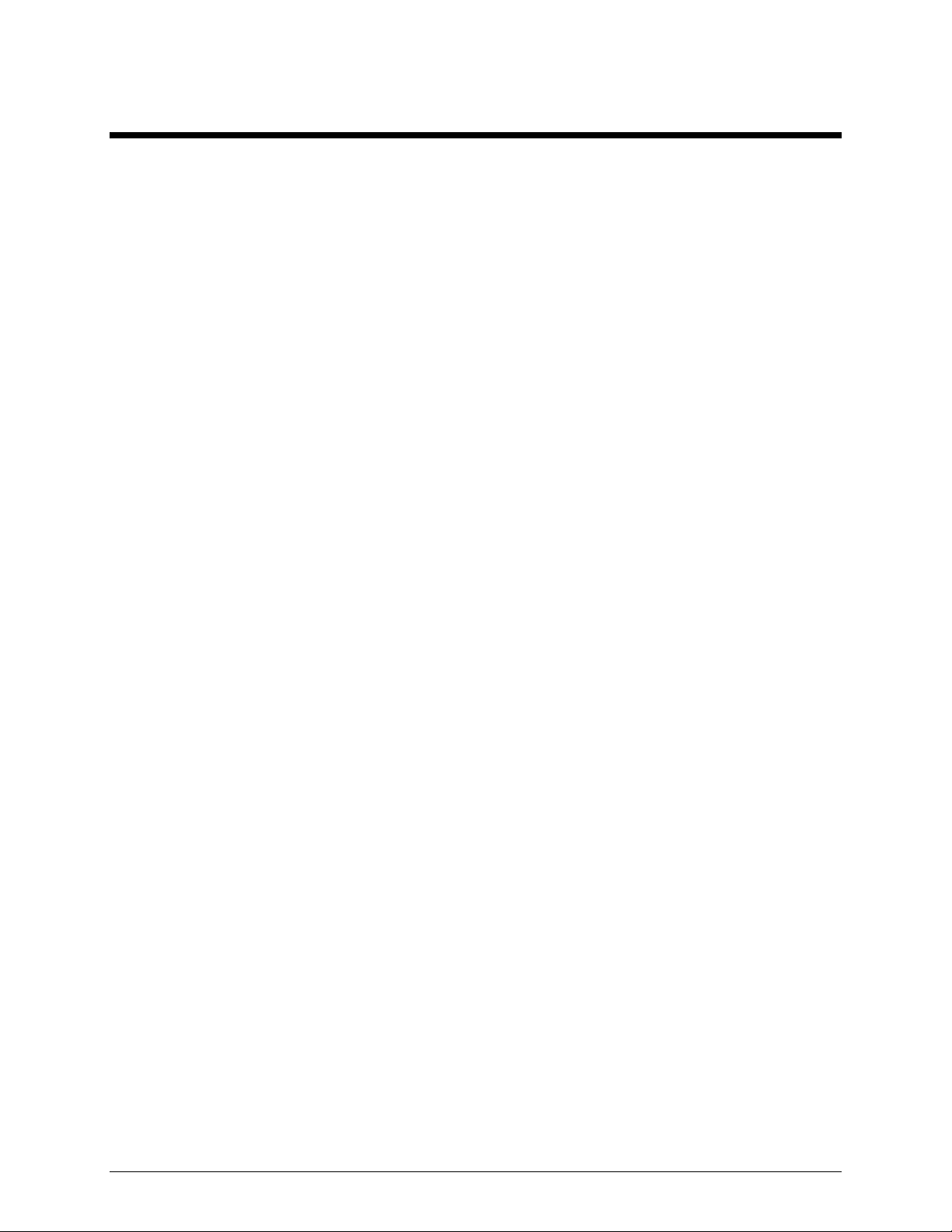
PC Programming
General Description
The IAPS Software, included on No. XAC4000A Programming Bundle CD, is needed to program the
features of your equipment. It allows entry of programming data into your personal computer for transfer
to your equipment. The programmed data can be retrieved and edited, and printed in hard copy form for
record-keeping.
Hardware/Software Requirements
This software is for use on PCs with Windows 95 or higher operating system (not compatible with
Vista). The computer should have 8 Mb of memory, VGA or higher, with one serial port. Use 800 × 600
or higher resolution to optimize viewing.
Communication Port
Data is transferred via a serial communication port on the computer. The port must be RS-232
compatible, and either COM1, 2, 3 or 4 port on the computer can be used.
Connections
The PL1877A must be connected to your personal computer with the 25-pin D-connector cable (Part No.
XAC0004A) before the programming software can be used. Connect the cable to the COM 1, 2, 3 or 4
connector on the computer. Connect the other end to the programming jack on the PL1877A.
Installing Programming Software
Start the Windows program and make sure that all other applications are closed.
• Insert XAC4000A Programming Bundle CD (will auto-run).
• On initial set-up screen, select IAPS Programming Software and click Install.
• Follow the prompts to install.
Proper installation will create an appropriate icon on the PC’s desktop.
19 12/10
Page 26

PC Programming PL1877A Microprocessor Radio Telephone Interconnect
IAPS Programming
To start the IAPS program, click on the IAPS Icon. This screen appears:
Editing Screens
The status bar on the bottom of the window gives instructions for setting parameters. Editing some
parameters depends on the state of another parameter. Most screens have “tabs” for selecting each set of
parameters.
• Select tabs by clicking on the tab key.
• To select Next Page, press CTRL, TAB
• To select Previous Page, press CTRL, SHIFT, TAB
12/10 20
Page 27

PL1877A Microprocessor Radio Telephone Interconnect PC Programming
Input/Output
Input/Output – I/O Settings
When the main menu screen appears, click on Input/Output. This screen appears:
Click on the I/O Settings.
21 12/10
Page 28

PC Programming PL1877A Microprocessor Radio Telephone Interconnect
Serial Port Setup
The PL1877A can be programmed from the Local Port or the Remote Port. This parameter must be
entered to begin programming.
• If the PL1877A is installed in the same location as the computer used to program it, the serial port
selected should be Local. Refer to Input/Output - I/O Settings - Local Reading on page 24.
• If the PL1877A is located at a remote location, a modem must be installed at the correct serial port.
Select Modem Port. See the Modem Installation manual for complete information.
Make sure your COMM ports are connected properly.
Input/Output – I/O Settings - Read ITI6000A
• After the correct COMM port is selected, click on the Read ITI6000 tab.
OTE: Once Read ITI6000 begins, you will not be able to close or switch from this window until the
N
read either finishes or fails unless you click on Cancel.
• Select Read Remote for a remote (modem) installation.
• Select Read Local for a Local installation. Programming information about Read Local follows the
Remote (modem) programming information on page 24.
When the progress bar reaches 100%, click on OK. The expanded main menu is now available that
allows you to complete your IAPS programming.
12/10 22
Page 29

PL1877A Microprocessor Radio Telephone Interconnect PC Programming
Input/Output – I/O Settings - Read Remote
For Remote Programming, it is recommended that you have a telephone connected to the modem, or a
modem with a speaker to monitor the connection process.
Call Waiting
If a modem is used, and the phone line being used has a Call Waiting feature, this feature must be
disabled in the IAPS programming.
• To disable call waiting, enter *70. Although this is the standard Disable Call Waiting code, some
local phone companies may use a different code. To verify *70 as the correct code, dial it on a phone
connected to the phone line you will be calling from.
• A beep signifies it is the correct code.
• A busy signal means the code does not work. Check your phone book or call your local telephone
company for information,
Paging
If the Paging option is enabled, these parameters must be set:
• Click on Access/Release under the main menu and select Telephone Init. Enable Require * from
Telephone User for Direct Access for Line 1 and Line 2.
• Click on Basic Operational Settings and select Programming Privileges.
Enter the prefix to *#0 Telephone Line Programming Code - (Enter a code here if you want only
those with an access code to be able to access the PL1877A parameters remotely. This code number
must be entered as the Telephone Line Dialing Prefix, or the connection attempt will fail.)
After Call Waiting and Paging options have been programmed go to the Input/Output on the Main Menu.
Select Program, then click on Program Remote. The Dialing Screen appears. Select the desired
dialing method.
If you want the computer to dial the PL1877A Interconnect phone number, select Enter Number. Type
the PL1877A Interconnect telephone number at the Enter Number prompt. If applicable, enter the landline access code.
If the PL1877A has a Remote Access Code, enter that number in the Land-Line Dialing Prefix field.
Click on Dial. After the modem dials the number, listen for the remote PL1877A to answer. If using a
telephone connected to the modem, pick up the telephone receiver and listen for the remote PL1877A to
answer.
If dialing from a telephone connected to the modem, click on Manual Dialing, pick up the telephone, and
dial the number of the remote PL1877A. Click on OK when the PL1877A connects, and then hang up.
To ensure your parameters are saved after your programming session, make sure the Auto Archive box is
checked.
23 12/10
Page 30
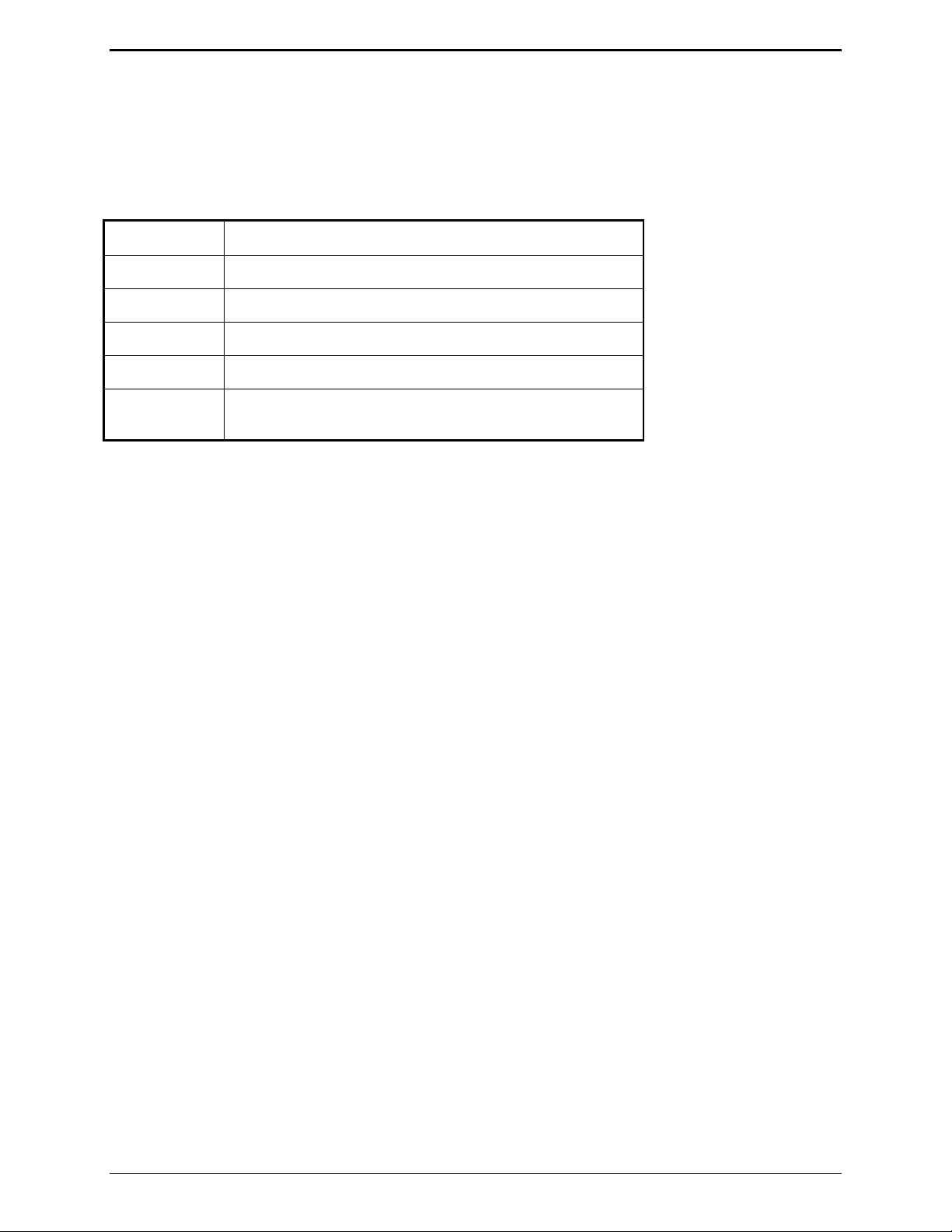
PC Programming PL1877A Microprocessor Radio Telephone Interconnect
Input/Output – Remote Programming -Dialing Directory
If there are multiple PL1877A installations, you have the option of storing up to 10 names, phone
numbers and Telephone Line Access prefixes in the Dialing Directory. These can be selected and dialed
directly from the screen entries.
To store entries in the directory, enter up to 16 digits/symbols. Valid entries are:
0-9, A-F, *, # Standard DTMF digits
-, () Dash, open and close parenthesis
, (comma) 2-second pause
@ 1 or more rings, then wait 5 seconds
! Flash hook
0-9, A-D
Telephone line dialing prefix
(6-digit access code allowing remote access to PL1877A)
When Remote Programming is completed, select Program Remote and click on OK after the progress bar
reaches 100%.
N
OTE: If the IAPS only programs a partial program (because the user canceled or it failed before the
program was completed), default parameters are reloaded.
Input/Output – Read Local
After selecting the Read ITI6000A tab, click on Read Local. The LEDs on the front of the PL1877A
strobe, and then the
PWR and BUSY LEDs remain illuminated. Click on OK after the progress bar
reaches 100%.
After the Read ITI6000A tab menu has been completed, you are now ready to continue programming the
necessary parameters.
12/10 24
Page 31

PL1877A Microprocessor Radio Telephone Interconnect PC Programming
Installation
Installation – Radio Interface Parameters
These parameters must be set:
RX Audio Source
Allows the installer to match the RX audio source. Choices are Detector/Discriminator audio, prior to
de-emphasis, or from Speaker audio, after the de-emphasis circuit.
Use of the internal noise-operated squelch circuit requires the audio source be derived from the detector
(or discriminator). Select Detector/Discriminator audio.
Use of the RX audio VOX for carrier detect requires speaker (muted) audio for its source. Select
Speaker audio.
RX Audio Input Level
Allows the installer to match the available receive audio level.
High level discriminator/detector is 0.45 V
Low level discriminator/detector is 80 mV
High level speaker is 2.5 V
Low level speaker is 0.45 V
+6 dB to –8 dB.
RMS
+/−8 dB.
RMS
+/−8 dB.
RMS
+/−8 dB.
RMS
Carrier Detect Source
Determines the method for carrier detection.
• Use of (noise operated) Internal Squelch requires discriminator detector audio.
• Use of RX Audio VOX requires that the source of receive audio is muted i.e., speaker audio. The
external logic carrier detect also requires that the polarity match the radio's logic carrier detect
output. Some radios require internal jumper changes to select the RX audio source - discriminator or
speaker audio. Refer to the radio manual for specific help on jumper settings.
25 12/10
Page 32

PC Programming PL1877A Microprocessor Radio Telephone Interconnect
External Logic Carrier Detect Polarity
If Carrier Detect Source has been set to external, this determines the polarity of the Logic Carrier Detect
Input as active low or active high.
CTCSS Validation of Carrier
Disables or Enables validation of the carrier detect by CTCSS detect input.
• Carrier squelch only systems should have this parameter disabled.
• If enabled, the CTCSS detect input polarity must also be set to match the radio.
CTCSS Detect Input
Sets the CTCSS detect input polarity as either active high or active low. This must be set to match the
polarity of the radio whenever CTCSS validation of carrier is selected.
PTT Sense Input
Allows selection of the polarity of the PTT Sense Input as either active high or active low.
Patch Inhibit Input
Determines the polarity of the patch inhibit input as either active low or active high. If the patch inhibit
is not used, leave set to active low.
GPI-1 Input
Determines the polarity of the general purpose input as either active low or active high. Valid only if the
GPI-1 input has been enabled.
RX Audio 2175 Hz Notch
Allows enabling of a 2175 Hz notch filter in the path between RX audio and phone line audio and is for
special applications only.
12/10 26
Page 33

PL1877A Microprocessor Radio Telephone Interconnect PC Programming
Installation – Telephone Line Settings
Talk Battery Voltage
Select the talk battery voltage as 48 V or 24 V, depending on what is supplied by the local phone system
or PABX, as applicable. It will determine the off-hook threshold of the interconnect. Select Manual Set
to allow the user to specify the off-hook voltage threshold via the IAPS or Diagnostic Test 6 in the
PL1877A.
See Also: Off Hook Threshold.
27 12/10
Page 34

PC Programming PL1877A Microprocessor Radio Telephone Interconnect
Basic Operation
Basic Operation – Mode Selection
Mode of Operation
Selects between Half Duplex, Signal Search Simplex, or Enhanced VOX Simplex modes.
• Half Duplex should be chosen when the unit is directly attached to a repeater station.
• Signal Search Simplex is selected when the Interconnect is installed at your base station. It requires
the transmit-to-receive turnaround time be less than 50 ms to avoid clipping of words during the
receive sample period.
• Enhanced VOX Simplex is normally chosen when the unit is attached directly to a control station.
Signal Search Period
Contains the control value for the signal search frequency - the number of times per second that the base
station reverts to the receive mode to check for a mobile carrier. It applies only when the signal search
simplex is the selected operational mode. The range is 250–2500 ms in 25 ms increments.
Signal Search Duration
This is the time interval in which the base station reverts to the receive mode to check for a mobile
carrier detect. Applies only to the signal search simplex mode. The range is 15–l00 ms in 5 ms
increments.
12/10 28
Page 35

PL1877A Microprocessor Radio Telephone Interconnect PC Programming
Enhanced VOX Ticks
If enabled, short attention-getting “ticks” are sent to the landline party upon initial access on mobile
originated calls. These ticks allow time for the mobile operator to inform the landline party that they
cannot speak while the mobile is speaking. It is applicable only when Mode of Operation is Enhanced
VOX.
Enhanced VOX Telephone Line Transmit Timer
Limits the continuous, uninterrupted talk time from the landline to mobile to 30 seconds. This allows the
mobile to maintain control of a simplex radio patch. Its use is required by Federal rules in most cases.
Consult applicable regulations before disabling.
It is applicable only when Mode of Operation is Enhanced VOX. The default for the Enhanced VOX
Transmit Timer is enabled.
Enhanced VOX Receive Recovery Delay
Determines "dead time" between station transmit and receive mode. This is necessary to allow time for
the station receiver to fully recover after PTT is released (the landline user pauses). An insufficient
delay time may cause false carrier detects to the interconnect. It is applicable only when Mode of
Operation is Enhanced VOX.
Enhanced VOX Delay
The time telephone line audio is delayed before being presented at the TX audio port. Delay time may
be set to the minimum time that will ensure no loss of syllables due to transmitter turn-on times and/or
delays. Normally, it is set to 500 ms. It is applicable only when Mode of Operation is Enhanced VOX.
The valid range is 0–500 ms.
VOX Detection Threshold
Alters the Enhanced VOX detection threshold. The threshold is the minimum level required to activate
the transmitter PTT. High is –30 dBm; low is –45 dBm. It is applicable only when Mode of Operation
is Enhanced VOX.
I0 dB Extra Gain for Phone Audio
This can be selected to boost the phone audio level, if necessary. Applicable only when Mode of
Operation is Enhanced VOX.
29 12/10
Page 36

PC Programming PL1877A Microprocessor Radio Telephone Interconnect
Basic Operation – Operational Settings
Mobile Call Origination
Enables or disables Mobile Call Origination.
Telephone Line Call Origination
Enables or disables Land-Line Call Origination.
Attendant Call Origination
Enables or disables Attendant Origination of calls to a mobile. The attendant phone must be parallel
connected; one that shares a common line with the interconnect.
“Over” Beep
Controls the “Over” Beep to telephone users. When enabled, this beep tone occurs when the mobile dekeys to let the landline party know that it is their turn to speak.
Mobile “Go-Ahead” Beep
Controls the mobile go-ahead beep if Enhanced VOX is the selected mode of operation. This beep tone
lets the mobile user know the landline party has paused and it is the mobile user's turn to speak.
12/10 30
Page 37

PL1877A Microprocessor Radio Telephone Interconnect PC Programming
Basic Operation – Programming Privileges
Remote DTMF Parameter Modification
Enables or disables the ability to modify parameter using a remote DTMF telephone or other DTMF
source.
Modem Parameter Modification
Allows or disallows modification of parameters via modem.
Mobile Parameter Modification
Determines whether the modification of parameters from a mobile (equipped with a DTMF keypad) is
allowed.
Prefix to *#0 Mobile Programming Code
Contains the 0–6 digit prefix to the *#0 mobile command. The valid range of each digit is 0–9, A–D.
Prefix to *#0 Telephone Line Programming Code
If enabled, enter as a prefix to one of the land-line programming commands.
*#0 is used for DTMF parameter programming
*#l is used for modem IAPS parameter programming
Either Remote DTMF Parameter Modification or Modem Parameter Modification must be enabled in
order for a code to be entered. The valid range of each digit is 0–9, A–D.
31 12/10
Page 38

PC Programming PL1877A Microprocessor Radio Telephone Interconnect
Access/Release Settings
Access/Release – Mobile Initiated – Mobile Access Release
Access Command
Allows selection of a Mobile Access Command. The choices are * or #*. The #* command may be
better in systems sharing a radio channel with other users who may have an interconnect on their radio
system. It may also help prevent accessing via “pseudo DTMF” character (*) generated by certain voice
characteristics.
Normal Release Command
Allows selection of the Normal Release Command as # or ##.
Mobile Access to Busy Phone Line
When enabled, allows mobile users to access an off-hook telephone line with a *** command, making
emergency interruptions of calls in progress to or from the attendant phone possible.
Require Multi-Digit Prefix
Restricts patch access to multi-digit prefix users. It can only be edited if there is at least one Multi-Digit
Prefix or Wildcard code.
Require Multi-Digit Release after Multi-Digit Access
Ties together multi-digit access prefixes and release codes. If tied together, the user entering the multidigit access prefix must enter a corresponding multi-digit release code to disconnect.
12/10 32
Page 39

PL1877A Microprocessor Radio Telephone Interconnect PC Programming
Multi-Digit Rel ease Codes - Pref ix/Suffix
Determines whether the Multi-Digit Release Codes will be a suffix or a prefix to the release command.
Bypass Multi-Digit Access Command
Allows the “answer if called” mobile command (*#*) or Access Command (*) to bypass the multi-digit
access code if a landline call is waiting to be answered.
Wildcard Access/Release Code
Allows the user to edit the 0 to 6-digit wildcard code. The valid range is 0–9, E, F, #, *. Wildcard
characters (characters that are variable and supplied by the mobile user) are specified by F or #. Capcode
wildcards are specified by E or *. See the Operation section for move information about these codes.
Answer via Carrier Burst Detection (“Triple Key”)
This allows the user to specify whether to allow mobile to answer an attendant or landline originated call
via carrier burst detection. If a mobile user sends three carrier bursts within a 3-second window, the
PL1877A accesses the phone line.
Disconnection on Phone Line Current Reversal, Mobile O r i gi n
Enables/disables the automatic disconnect of a mobile originated call in case of a loss of telephone loop
current or phone line current reversal. The loss of loop current on current reversal occurs whenever the
landline party hangs up the telephone on many telephone systems. Not all phone systems support this
feature.
Number of Busy Cycles Detected Before Disconnect
If set to zero, busy signaling will not cause disconnection. If not set to zero, the parameter determines
how many cycles of network busy signals are required to cause disconnection during a mobile originated
call.
33 12/10
Page 40

PC Programming PL1877A Microprocessor Radio Telephone Interconnect
Access/Release – Mobile Initiated – Mobile Access Release - Security Code Overrides
This screen allows editing of parameters applicable to the General Override Features and Overrides for
each of the four Multi-Digit Prefixes.
N
OTE: When setting overrides for individual Multi-Digit Prefixes, a switch can only be set if the
corresponding General Override Switch is enabled.
Mobile Origination
When the PL1877A is programmed such that mobile call origination is not allowed, users of this multidigit prefix/security code will nevertheless be allowed to originate calls.
Reset Overall Access Timer
When the PL1877A is programmed such that mobile users are not allowed to reset the access timer (via
the command), users of this multi-digit prefix/security code will nevertheless be allowed to do so.
Accessing Busy Phone Line
When the PL1877A is programmed such that mobile users cannot access an off hook phone line (via the
command), users of this multi-digit prefix/security code will nevertheless be allowed to do so.
Manual Dialing Restriction
When the PL1877A is programmed such that mobile users can place auto-dial calls only, users of this
multi-digit prefix/security code will nevertheless be allowed to do so.
Redialing Restriction
When the PL1877A is programmed such that automatic redialing is disabled, users of this multi-digit
prefix/security code will nevertheless be allowed to use the ** redial command.
Auto-dial Restriction
When the PL1877A is programmed such that auto-dial is disabled, users of this multi-digit
prefix/security code will nevertheless be allowed to place auto-dial calls.
12/10 34
Page 41

PL1877A Microprocessor Radio Telephone Interconnect PC Programming
Override Restriction Starting with 0
When the PL1877A is programmed such that phone numbers starting with 0 cannot be dialed, users of
this multi-digit prefix/security code will nevertheless be allowed to dial them.
Override Restriction Starting with 1
When the PL1877A is programmed such that phone numbers starting with 1 cannot be dialed, users of
this multi-digit prefix/security code will nevertheless be allowed to dial them.
Override Restriction Starting with 9
When the PL1877A is programmed such that phone numbers starting with 9 cannot be dialed, users of
this multi-digit prefix/security code will nevertheless be allowed to dial them.
Override Restriction of Length of Numbers
When the PL1877A is programmed such that mobile users can only dial phone numbers with a quantity
of digits <N, users of this multi-digit pre-fix/security code will nevertheless be allowed to dial numbers
with a quantity ~N.
Toll Restrict Prefixes 1- 8
Disables the override restriction on each of the 8 toll restriction prefixes.
Access/Release – M obile Initiated - Multi-Dig it Prefixes
Multi-Digit Prefixes (4 allowed)
Each of these four prefixes contains a 1 to 6 digit multi-digit access prefix. The valid range of digits is
0–9.
Multi-Digit Override Sw itches
Each multi-digit prefix code can be programmed to override certain restrictions on a mobile originated
call. This allows assignment of specific privileges to groups of mobile users. (Each group can be given
its own multi-digit access prefix code.)
N
OTE: A restriction can only be overridden by entry of a the security code. See also: Security Code
Overrides.
Access/Release – Mobile Initiated - Multi-Digit Release Codes
General Multi-Digi t Release Code
Contains the six digit general multi-digit release code. The valid range for each digit is 0–9, A–D.
Multi-Digits Rel ease Codes
Each one of these four multi-digit release codes contains the six-digit code that corresponds to a multidigit access prefix. The valid range for each digit is 0–9, and A–D.
Access/Release – Telephone Initiated - Direct Access
Telephone Line Direct Access - Lines 1 & 2
Enables/disables the telephone line direct access feature. Telephone line direct access allows a telephone
user to be placed directly on the air without any mobile intervention. It works in conjunction with the
Direct Access Timer.
35 12/10
Page 42

PC Programming PL1877A Microprocessor Radio Telephone Interconnect
Telephone Line Access Prefix
0 to 6-digit prefix to * command.
See also: Require * from Telephone Line User for Direct Access - Lines 1 and 2
Require * from Telephone Line User for Direct Access - Lines 1 and 2
For telephone lines 1 and 2, this determines whether * command is required from a landline user before
allowing direct channel access and applies for paging input also.
Attendant Direct Access
Enables/disables the attendant direct access feature. Direct access from the Attendant phone (a parallel
connected telephone instrument) allows the attendant to talk directly to a mobile without mobile
intervention. It works in conjunction with the Direct Access Timer.
Attendant Access Prefix
0 to 6-digit prefix to * command.
See also: Require * from Attendant for Direct Access.
Require * from Attendant for Direct Access
Determines whether the DTMT * command is required from the attendant user before allowing either a
direct channel access or paging input.
Direct Access Timer
Determines overall talk-time permitted from the landline caller to the mobile before automatic disconnect
occurs. Applicable only if direct access is enabled.
Revert to Overall Timer on Detection of Carrier
If enabled, the PL1877A will switch from direct access time to overall access time (which is considerable
longer) if mobile activity is detected during a direct access call.
OTE: If Wildcard access is required to perform this function in conjunction with the paging option, this
N
parameter is ignored.
CTCSS Strip Output During Direct Access Time
Controls whether CTCSS/CDCSS is sent with the voice message during the direct access time. It applies
only if the Direct Access parameter is also enabled. When enabled, it allows semi-private pages on the
radio channel. Mobile units with microphones on-hook will not be aware of the voice page. Only the
mobile unit that the voice page was directed to hears the page (unless a mobile is in the monitor mode).
Emergency Call Direct Access
Enables/disables the Emergency Call Direct Access feature. Emergency Call Direct Access allows a
land-line or attendant to gain direct access (via the *** command) when direct access is disabled.
Mobile Ring Signaling
Enables/ disables mobile ring signaling prior to direct channel access.
12/10 36
Page 43

PL1877A Microprocessor Radio Telephone Interconnect PC Programming
Access/Release – Telephone Initiated - Misc. Access/Release
Disconnection on Phone Line Current Reversal, Land-Line Origin
Allows the installer to enable/disable the automatic disconnect of a land-line originated call in case of a
phone current reversal or loss of loop current. Many phone systems use this feature to indicate the
landline party has hung up, facilitating automatic disconnect of the equipment. Not all phone systems
support this feature; check with your local telephone company.
Disconnection upon Detection of Dial Tone after Access
If enabled, the PL1877A disconnects if dial tone is detected during a landline originated call.
Land-Line Disconnect wi t h DTMF Rel ease Command
Allows or disallows the ability of a landline user to disconnect a mobile-originated call using the DTMF
# command.
DTMF 1 upon Auto Phone Line Access
Enables/disables a DTMF 1 answer tone of 100 ms in duration upon automatic telephone line access
(Direct Access). Some automatic systems have the capability to decode the DTMF 1 as an indication of
answer signal. Enabling this feature allows interconnect compatibility with this equipment.
Time between Answering Call & Generati ng Beep
Determines the delay between automatic phone line access and beep tone generation. The value ranges
from 500 ms to 1250 ms in 50 ms increments.
37 12/10
Page 44

PC Programming PL1877A Microprocessor Radio Telephone Interconnect
Access/Release – Global Access/Release
Station/Repeater Control Mode Enable
Controls the Station/Repeater Enable Mode feature. If enabled, a mobile can enable the base station or
repeater remotely via a chosen prefix, followed by a **# command. This prefix, consisting of 1 to 6
digits, must be programmed in.
Station/Repeater Enable Prefix Code
Prefix to the **# Station/Repeater Enable command. It applies only if the Station/Repeater Enable mode
is active.
Mobile Inactivity Control
The maximum allowable pause in mobile activity during a conversation. Normally, this parameter
should be set to a maximum of 3 minutes. Consult applicable local rules before disabling. Its use
prevents the interconnect from tying up the phone and radio system if the mobile drives out of range or is
otherwise unable to drop the patch.
Overriding Access Time Limit by Mobile Command
When enabled, a mobile user can prevent the overall access time from expiring by using the ***
command.
Resets Access Timer to
Determines whether the *** command resets the access time to 1 minute or to the overall access time
limit.
Overall Access Time Limit
Valid range is 1 to 59 minutes of total access time before automatic disconnect occurs.
Time-Out Tick Duration
Determines the length of time prior to disconnect that time-out warning ticks are initiated. Valid range is
0–59 seconds. If set to 0, time-out ticks are disabled.
Control of External Devices via Security Code
When enabled, the monitor output will be activated upon reception of the security code. The monitor
relay must not be used for any other function, that is, it must not be wired to enable MONITOR. Not
applicable with VOX carrier detect method.
Security Code
Allows privileged users to enter a six-digit security code to override some unit functions. The valid
range for each digit is 0–9.
CTCSS Strip on Access
Determines whether the TX CTCSS disable output is automatically activated at the beginning of a
conversation. If enabled in a system that uses CTCSS, limited privacy is afforded to the mobile, as other
mobiles on hook will not hear the telephone conversation.
12/10 38
Page 45

PL1877A Microprocessor Radio Telephone Interconnect PC Programming
Signaling
Signaling – Telephone Line Dialing – Dialing Method
Telephone Line Dialing Type
Chooses the type of landline out-dialing compatible with the available telephone service. The default is
DTMF.
Mobile DTMF Regeneration
Determines whether regeneration of DTMF numbers occurs during dialing. If disabled, all valid DTMF
digits are simply passed through to the telephone line unprocessed or un-regenerated, except for autoleveling (i.e. transparent). Disabling allows certain controls characters, such as the * and #, to pass
through to the phone-line to support special applications. These applications include local PABX paging,
call transfers, etc. For most applications, this should be enabled to ensure accurate dialing. When
enabled, only digits 0–9 and A–D are regenerated.
Pseudo DTMF Regeneration
Controls regeneration of DTMF after mobile dialing is ended. If enabled, additional DTMF digits after
the cut-through timer expires will be regenerated. It also mutes the receive audio for the duration of the
cut-through delay. If disabled, additional DTMF digits from the mobile are passed through unregenerated.
39 12/10
Page 46

PC Programming PL1877A Microprocessor Radio Telephone Interconnect
DTMF On Time for Telephone Line Dialing
Selects the DTMF digit On-Time (i.e. the duration of the regenerated DTMF burst) sent to the telephone
network during dialing. The valid range is 50–450 ms. Adjustable on-time allows the interconnect to
work with telephone systems that require longer DTMF bursts. This parameter is only available if the
Land-Line Signaling Type is set to DTMF.
Rotary Pulse Dial Rate
This is only available if the Land-Line Signaling Type is set to Pulse.
Mobile Audio Cut-Through Delay
Alters DTMF interdigit time allowed to mobile users during manual dialing. After the time expires,
receive audio is cut-through to the landline party.
This timer prevents direct pass-through of DTMF digits from the mobile, (i.e. non-regenerated) which
can cause wrong numbers to be dialed.
Signaling – Telephone Line Dialing -Autodial/Redial
Autodial Feature Enabled
Determines whether a mobile can use the Auto-dial feature. If disabled, the mobile can only dial phone
numbers manually.
Restrict Mobile Users to Autodial Numbers
Restricts mobile users to using only the autodial feature when dialing telephone numbers. This equates
to placing a restriction on manual dialing telephone numbers for mobile users.
Mobile Modifications of Autodial Numbers
Determines whether mobiles are allowed to modify autodial numbers.
Redial
May be enabled or disabled. The last number dialed is automatically re-dialed if enabled when the
mobile accesses the interconnect with a ** command instead of a single *. Any applicable multi-digit
prefix must still be entered from the mobile.
Autodial Number Pause Time
Sets the duration of the pause in dialing that occurs whenever a pause character is encountered in an
autodial number.
12/10 40
Page 47

PL1877A Microprocessor Radio Telephone Interconnect PC Programming
Signaling – Telephone Line Dialing – Auto-dial Numbers
There are 25 autodial numbers available. Each number is allowed a maximum quantity of 20 digits.
If the Land-Line Signaling Type is DTMF, the valid digits are 0–9, A–D, E(*) for pause, and F(#) for
revert. For pulse dialing, valid digits are 0–9 and *. A # may be followed by any DTMF digit (0–9, A–
F).
Signaling – Telephone Line Dialing – Toll Restriction
Allow 9 as First Digit of Phone Number
Dialing of phone numbers beginning with the digit 9 can be enabled/disabled. This feature is useful in
prohibiting outside calls from a PABX.
Allow 1 as First Digit of Phone Number
Enables/disables use of number 1 as the first digit of a telephone number. This is useful in restricting
mobiles to local or non-toll calls.
Allow 0 as First Digit of Phone Number
Allows or disallows use of the number 0 as the first digit of a telephone number. When disabled,
prevents mobiles from abusing operator-assisted calling.
Toll Restrictions Apply to Autodial
Determines whether toll restrictions apply to auto-dial numbers.
Maximum Length of Telephone Numbers
Determines the maximum length (number of digits allowed) of a mobile originated telephone number.
Valid range is from 1 to 20.
41 12/10
Page 48

PC Programming PL1877A Microprocessor Radio Telephone Interconnect
Signaling – Telephone Line Signaling Toll Restriction Prefixes
Toll Restrict Prefix (8 allowed)
Allows the user to enter a four-digit toll restrict prefix. The valid range is from 0 to D.
First & Second Number Excluded from Toll Restriction
Each of these parameters contains a nine-digit telephone number or prefix exempted from toll
restrictions. If the Land-Line Signaling Type is DTMF, the valid range for each digit is 0–9, A–D. If
pulse, the range is 0–9.
Emergency Access Number
Contains the four-digit emergency access number excepted from toll restriction. The valid range for each
digit is 0–9, A–D.
Signaling – Mobile Signaling – Ring Signaling
Enable Multiple Ringing to Mobiles
Enables/disables multiple ringing to mobiles. The default is one ring signal event to the mobile.
Frequency of Ring Signal Generated to Mobile
Permits the sound of the ring signal sent to the mobiles to be customized. Choices are Low or High
frequency pairs of tones. The high-frequency pair may be advantageous in high-noise environments.
The low-frequency pair may be more pleasant in quiet environments.
Rings Detected on Telephone Line before Mobile Signal ing
Determines the number of rings the unit must receive from the landline before generating ring signaling
to mobiles. Valid range is 1–9.
Signaling Pretime
Selects the time for signaling pretime, the period between PTT and generation of the first tone. This
delay ensures a complete RF path is established before signaling commences.
12/10 42
Page 49

PL1877A Microprocessor Radio Telephone Interconnect PC Programming
Station Identifier
NOTE: The terms SID (Station Identifier) and CWID (Continuous Wave Identifier) are used here
interchangeably.
SID on Patch Release
Enables/disables automatic transmission of Station ID (using Morse Code) on patch release. The station
call identifier (letters and numbers) must also be programmed into its designated parameters.
SID Only After Station PTT
If enabled, the SID will be generated only if a station PTT has occurred since the last SID. If disabled,
the SID will be generated regardless of whether station PTT occurred.
SID Transmission Time Cycles
Edits the time between automatic Station ID transmissions. Valid range is 0–59 minutes. If set to 0,
automatic, periodic CWID is disabled.
Station Identification
Contains the one to 12-digit Station ID. This ID is transmitted (in Morse Code) automatically at the preset time if the CWID is enabled. Valid values are:
0 to 9 A to Z a to z - , . / _ (to represent a space)
43 12/10
Page 50

PC Programming PL1877A Microprocessor Radio Telephone Interconnect
Paging
Paging – Telephone Line
Paging Enabled from Telephone Line – Lines 1 & 2
Enables/disables access to the paging option from a landline originated call.
Telephone Line Group Calls Enabled
Enables the ability of landline users to cause generation of 2-Tone group calls.
Number of Digits Accepted from Telephone Line
Determines the number of digits accepted from landline user for paging. The range is from 0 to the
maximum allowed by the Paging Format.
Pulse Dial Decoding – Telephone Line
Determines whether rotary (pulse dial) phone can be used to input paging digits.
OTE: The telephone network must support pulse dialing throughput. Many electronic central office
N
switches will disconnect a call if over-dialing is attempted in rotary, or pulse mode after the call is
complete. Make sure the system supports this mode before enabling.
12/10 44
Page 51

PL1877A Microprocessor Radio Telephone Interconnect PC Programming
Paging – Attendant Paging
Paging Enabled from Attendant
Enables or disables the ability of an attendant to use the paging feature of the interconnect. The
“attendant” is a parallel connected telephone instrument.
Attendant Group Calls Enabled
Enables the ability of attendant users to cause generation of 2-Tone group calls.
Number of Digits Accepted from Attendant
Determines the number of digits accepted from attendant for paging. The range is from 0 to the
maximum allowed by the Paging Format.
Paging – Mobile Paging
Mobile Revertive Paging Enabled
Determines whether a mobile can use the paging feature to signal another mobile.
Mobile Group Calls Enabled
Enables the ability of mobile users to cause generation of 2-Tone group calls.
Number of Digits Accepted from Mobile
Determines die number of digits accepted from mobile user for revertive paging. The range is from 0 to
the maximum allowed by the Paging Format.
Paging – General Paging
CTCSS Strip Output for Paging Tones
When enabled, causes CTCSS Stripping during transmission of paging tones. Other radio channel users
(i.e., with microphones on-hook) are not annoyed by the paging call tones or data.
6 dB/octave De-Emphasis of Paging Tones
Enables/disables the 6 dB/octave de-emphasis (or reverse pre-emphasis) of paging tones. (Applies to
transmit only.) Enabling increases the amplitude of the low-frequency tones when audio is injected into
the (EIA) microphone input of the station. Higher modulation of the transmitter during signaling occurs,
counteracting the effect of pre-emphasis. Pre-emphasis, which primarily benefits only voice audio, takes
place in the IDC circuit.
Paging Format
Selects a Paging Format type.
Action to Take on Input Error from Telephone Line
Selects the type of action to take when the time allotted for receiving the first paging digit expires or
improper telephone line dialing is received.
Mobile Answer Timer after Paging Tones
Determines the time allowed for a mobile to answer a page. This time is measured from immediately
after the page is transmitted.
45 12/10
Page 52

PC Programming PL1877A Microprocessor Radio Telephone Interconnect
Phone Line/Attd DTMF Dialing Interdigit Time
Selects the time allowed between individual digits entered as paging input.
Number of Times to Repeat Paging
Determines the number of times to repeat the page. The valid range is 0 to 8. Consult applicable rules
before exceeding one signal event.
Paging – Paging Format - DTMF Paging Parameters
DTMF Outpulse Timing
Determines the duration of the DTMF digit/inter-digit time.
DTMF Paging Preamble
Contains a DTMT preamble of up to nine digits for paging.
Paging – Paging Format – 1500 Paging Parameters
1500 Paging Tone Off Time
Each 1500 digit consists of an ON time and OFF time. The OFF time is programmed here, the ON time
is 100 ms minus the OFF time.
1500 Paging Preamble
Allows a user to enter a 1500 Preamble, up to nine digits, for paging.
12/10 46
Page 53

PL1877A Microprocessor Radio Telephone Interconnect PC Programming
Paging – Paging Format – 2805 Paging Parameters
2805 Paging Tone Off Time
Each 2805 digit consists of an ON time and OFF time. The OFF time is programmed here, the ON time
is 100 ms minus the OFF time.
2805 Paging Preamble
Allows a user to enter a 2805 Preamble, up to nine digits, for paging.
Paging – Paging Format Plectron Paging Parameters
Plectron Paging A Tone Length
Selects the duration of the first tone of a Plectron paging sequence. Valid settings are 0.5–4.5 sec in 0.5
sec increments.
Plectron Paging B Tone Length
Selects the duration of the second tone of a Plectron paging sequence. Valid settings are 0.5–4.5 sec in
0.5 sec increments.
Plectron Paging Digits
If less than four digits are required as input from the land-line/attendant/mobile user, the remaining digits
are supplied here. For example, if one digit were required from the telephone user, the first three
capcode digits would be taken from this field. This is not applicable to multi-mode paging. The value of
the first two digits cannot exceed 35. The remaining digits can have values 0–9.
Paging – Paging Format – 2-Tone Paging Parameters
2-Tone Paging (A & B) Tone Length
Selects individual tone duration in a 2-Tone paging sequence.
2-Tone Codeplan
Selects the codeplan for 2-Tone paging.
2-Tone Paging Digits
If less than three digits are required as input from the land-line/attendant/mobile user, the remaining
digits are supplied here. For example, if one digit were required from the telephone user, the first two
capcode digits would be taken from this field. This is not applicable to multi-mode paging.
47 12/10
Page 54

PC Programming PL1877A Microprocessor Radio Telephone Interconnect
Paging – Paging Format – 5-Tone Paging Parameters
5-Tone Diagnostic
Enables the 5-Tone diagnostic mode. The diagnostic mode extends the duration of individual tones to
one second in length. Specific frequencies can then be measured with a frequency counter of other
instrument.
N
OTE: This parameter must be reset after testing is completed.
5-Tone Dual Addressing
Enables dual addressing in 5-Tone Paging.
5-Tone Paging Preamble
Selects the preamble for 5-Tone Paging. Choose from the list of available options to match the
requirements of the mobiles or portables.
5-Tone Paging Digits
If less than five (or six, if Dual Addressing is enabled) digits are required as input from the landline/attendant/mobile user, the remaining digits are supplied here. For example, if one digit were
required from the telephone user, the first four or five digits would be taken from this field. This is not
applicable to multi-mode paging. Six digits are allowed if 5-Tone Dual Addressing is enabled; five if it
is not. If 5-Tone Dual Addressing is enabled, the sixth digit must either be a 0 or a 1.
12/10 48
Page 55

PL1877A Microprocessor Radio Telephone Interconnect PC Programming
Paging – Paging Format – Multi-Mode Paging Table
The top portion of the screen allows modification of the Multi-Mode Paging table, with up to 100 entries.
Select the entry to modify from among Paging Table Entries. Pressing the Edit button selects that entry
and its settings appear in the lower portion of the screen.
Paging Format
Allows selection of the type of paging for the corresponding user ID.
Codeplan/Preamble
Allows the user to select a codeplan for 2-Tone paging or a preamble tone for 5-Tone paging.
Capcode
Allows the user to enter the capcode for the selected signaling type. The number of capcode digits
depends on the selected signaling type. All the capcode digits must be entered. For 2-Tone, three digits
are allowed with valid range of 0–9.
• For DTMF, 15 digits are allowed with valid ranges 0–9, A–F, #, *.
• For 2805 and 1500, 15 digits are allowed with valid ranges 0–9.
• For Plectron, four digits are allowed. The first two digits cannot be larger than 35. The others have a
valid range 0–9.
• For 5-Tone, five digits are allowed if Group Calls is disabled - six digits if Group Calls is enabled
(with the sixth digit as either 0 or 1. The valid range for each digit is 0–9.
N
OTE: Editable only if Paging Format is not set to either CTCSS or CDCSS.
ID
Select a CTCSS or CDCSS tone/code.
Invert Capcode
Allows the user to specify if the CDCSS capcode will be inverted.
N
OTE: Editable only if Paging Format is set to CDCSS.
Group Calls/Dual Addressing
If either 2-Tone Group calls or 5-Tone Dual Addressing is enabled, it can nevertheless be allowed for
this user ID by marking this field.
Direct Access
If land-line/attendant direct access is disabled, it can nevertheless be enabled after paging this user ID by
marking this field.
CTCSS Stripping on Paging
If CTCSS is to be stripped during paging only for certain user IDs, enable CTCSS stripping here for
those IDs. Also, disable CTCSS Stripping during Paging under the General Paging menu.
CTCSS Stripping on Direct Access
If CTCSS is to be stripped during direct access only after paging certain users, enable CTCSS stripping
here for those IDs. Also, disable CTCSS Stripping during Direct Access under the Direct Access
Parameters menu.
49 12/10
Page 56

PC Programming PL1877A Microprocessor Radio Telephone Interconnect
Tone 1 & 2 Frequencies
Tone 1: First of two tones generated during a custom page. Enter the desired frequency. The value will
be adjusted to the actual frequency generated.
Tone 2: Second of two tones generated during a custom page. Enter the desired frequency. The value
will be adjusted to the actual frequency generated.
Tone 1 & 2 Durations
Select the duration that each frequency is generated.
Link to Another ID?
Allows the user to specify whether another paging entry is linked to the one currently being edited.
N
OTE: This is only available if the entry being edited is NOT the only entry in the list.
Linked ID
If Link to Another ID? is selected, this parameter contains the 2-digit user ID that is paged if the current
user ID is unavailable.
N
OTE: Empty entries, the current entry, and entries that eventually link back to the current entry are not
available.
12/10 50
Page 57

PL1877A Microprocessor Radio Telephone Interconnect PC Programming
Service Adjust
Service Adjust – Service Diagnostics
Service Diagnostics allow the user to detect PL1877A hardware problems. The PL1877A cannot remain
in communication with the IAPS while performing the remote diagnostics. Therefore, results of the
remote diagnostic session must be read at least 15 seconds later. The following information is reported:
• Default parameters have been reloaded since remote diagnostics were last performed.
• Autodial memory has been modified by a mobile user since the remote diagnostic was last
performed.
• For Telephone Line 1 and 2 PL1877A is currently disconnected from the phone line.
• An attendant phone on the phone line is off-hook, or the PL1877A is disconnected from the phone
line.
• PL1877A is programmed for the wrong talk battery voltage on the phone line or the PL1877A access
control circuitry is damaged.
• Audio path between the DSP processor and the phone line is damaged.
• DSP-HCII Error #l
• DSP-HCII Error #2
• DSP-HCII Error#3
Read Local
To perform a diagnostic on a PL1877A connected to the computer, click on Read Local button. The
command to start the diagnostic is issued and the telephone line hangs up. After a 5-second delay, the
results are read and displayed on the screen.
Read
To perform a diagnostic by modem, click on the Read Remote button. You go to the Dialing Screen
where you select or enter the number to be dialed and, if applicable, the PL1877A access code. Click on
the Dial button. After the PL1877A answers, click on OK. The command to start the diagnostic is
issued and the telephone line hangs up.
The previously dialed telephone number is dialed, and after connecting to the PL1877A again, the results
of the diagnostic are read and displayed on the screen.
51 12/10
Page 58

PC Programming PL1877A Microprocessor Radio Telephone Interconnect
Service Adjust – Manual Off hook - Telephone Line Off hook Threshold Voltage
The off-hook threshold determines the maximum phone line voltage at which the PL1877A recognizes
that the line is in use by an attendant telephone. Valid entries are 6 through 48 volts.
N
OTE: Talk Battery Voltage must be set to allow manual adjustment of the off hook threshold. This
must already be programmed into the PL1877A, whose threshold voltage is to be changed (not merely in
the current parameter settings). Otherwise, the PL1877A automatically resets the off-hook threshold to a
default value upon exiting the IAPS session.
Set Local
After clicking on the Set Local button, the computer sends commands to change the threshold. It then
reads back the threshold voltage to verify that the change was successful.
Set Remote
After clicking on the Set Remote button, you go to the Dialing Screen where you may select the
telephone number to access the PL1877A. Click on Dial to dial the number. You are returned to the
previous screen. After the PL1877A answers, click on the OK button. It should now process as
described in Set Local.
Entering Programmed Parameters
After all desired parameters are entered, select Program ITI6000A from the Input/Output Menu on the
Main Menu. Select the Program ITI6000A tab and click on Program Local or Program Remote. Name
the programming file and click on OK.
12/10 52
Page 59

PL1877A Microprocessor Radio Telephone Interconnect PC Programming
Mobile Programming of Auto-Dial Numbers
If allowed by programming, mobile users can install or modify telephone numbers in the auto-dial
memory.
1. With the PL1877A idle, dial *0* from the mobile DTMF keypad. Three mid-frequency beeps are
generated, indicating that the PL1877A is awaiting entry of a valid auto-dial location number (1
through 25) followed by *. If an invalid auto-dial location number is entered, 6 disconnect beeps are
generated and the auto-dial programming mode is exited.
2. Upon receipt of * following the location number, an auto-dial location is opened. Enter the desired
phone number.
You can program pauses between telephone number digits by entering DTMF * at the desired point.
For example, if you want to dial 9 (pause) 948-1490, enter 9*9481490. This is useful when you are
dialing out of a PABX and must wait for the PSTN (external) dial tone before continuing dialing.
If the PL1877A is programmed for pulse dialing, you can dial several pulse auto-dial digits, then
pause and dial the remaining digits in DTMF. This is called a revert since the PL1877A reverts from
pulse to DTMF dialing. To place a revert in an auto-dial number, enter a DTMF # at the desired
point. For example, if you want the PL1877A to dial 9 (revert) 948-1490 (where 9 is dialed in pulse
and 948-1490m DTMF), enter 9#9481490.
N
OTE: Only one revert can be in an auto-dial telephone number. All reverts after first one cause the
PL1877A to pause in dialing. Two adjacent pauses or reverts cannot be entered in an auto-dial
telephone number because the **, ##, *#, and #* commands cause certain functions to occur. Also, a
pause or revert cannot be the last digit of an auto-dial telephone number. For a long pause, modify
the autodial pause duration via the IAPS. The PL1877A automatically pauses at a revert character,
so it is not necessary to enter adjacent pauses and reverts.
3. While entering the auto-dial telephone number, pressing ** causes the PL1877A to key the
transmitter and repeat the input digits received so far. This is useful in determining that you did not
make any mistakes while entering the number.
4. #* causes the PL1877A to abandon your input, transmit 3 beeps, and wait for entry of a new auto-dial
location number (followed by *). Use this command if you made a mistake and wish to start over.
## causes the PL1877A to abandon your input and exit auto-dial programming. You can enter ## at
any point in auto-dial.
5. To store a telephone number just entered, press *#. The PL1877A saves your input, returns 3 beeps,
and waits for entry of a new auto-dial location number (followed by *). You can modify another
auto-dial number or exit the auto-dial programming mode (by entering # or ##).
6. To clear an auto-dial location number, enter the auto-dial programming mode as described above.
Enter the number to be cleared (followed by *), then, dial *#. The PL1877A clears the location, returns 3
beeps, and waits for you to enter a new location number.
53 12/10
Page 60

PC Programming PL1877A Microprocessor Radio Telephone Interconnect
Wildcard Access/Release
This provides a mobile user with the ability to create a unique access prefix each time a call is placed or
answered. This access prefix then becomes the required release suffix to disconnect the call.
This feature increases the level of security beyond that provided by the standard multi-digit
access/release feature. Since the standard multi-digit access and release codes are fixed, security is
limited by the number of mobile users who know the codes. For example, if the PL1877A is
programmed to require a multi-digit suffix from the mobile user, anyone who knows the required suffix
can cause disconnection of the conversation.
However, with wildcard access/release, it is unlikely that anyone will be able to disconnect a call except
the mobile user who originated it via the wildcard access prefix.
For example, suppose a mobile user accessed the PL1877A with the wildcard access code 1776 and then
the standard * access code. The user would be required to enter the same wildcard code to disconnect the
call (i.e., enter #1776; or 1776#, depending on whether the PL1877A is programmed for multi-digit
release prefixes or suffixes).
On the next call, the mobile user might use 1812* as the access code, so the same wildcard code (#1812
or 1812#) would need to be used to disconnect.
Notice that the mobile user used two entirely different access prefixes in each case above. In fact, the
user could enter a different prefix each time the PL1877A is accessed. Each time, the wildcard release
suffix (or prefix) must exactly match the wildcard access prefix.
12/10 54
Page 61

PL1877A Microprocessor Radio Telephone Interconnect PC Programming
Programming Wildcard Access/Release
The wildcard access prefixes can be programmed to be from 1 to 6 digits long. However, they cannot be
of variable lengths - if this feature is programmed for 3-digit wildcard access prefixes, then all wildcard
access prefixes (and corresponding wildcard release suffixes/ prefixes) must only be three digits long.
Also, some of the digits can be set to specific values.
For example, you can program the PL1877A such that all wildcard prefixes are in the form of x3x where
x is a wildcard digit chosen by the mobile user. In this case, the user can access the PL1877A only with a
3-digit access prefix in which the second digit is 3.
Suppose you have decided that wildcard access codes will be four digits long, and take the form of 3xx2,
where the x represents wildcard digits selected by the mobile user.
Program required values into the Wildcard Access/Release Code using #’s where you want the wildcard
digits (3##2 in this example).
Suppose you decide you don't want any fixed digits in the wildcard prefix. In the four-digit example
above, you would enter ####.
55 12/10
Page 62

PC Programming PL1877A Microprocessor Radio Telephone Interconnect
Wildcard Access/Release with Paging
This feature can provide added security to paging.
Paging without Direct Channel Access
In this situation, the PL1877A must receive a wildcard access command after the mobile is paged. If this
command is not sent within a specified time period, it normally disconnects the telephone user.
To prevent anyone except the paged mobile user from answering the call, you can program the PL1877A
to restrict mobile access to users of wildcard access prefixes. Then, you can program the wildcard code
such that wildcard access requires the mobile users include their capcode digits or user ID in a wildcard
prefix to answer a page.
For example, if the PL1877A is operating in single mode paging and die mobile user’s 2-tone capcode is
023, the PL1877A can be programmed to allow the user to answer a page only if the digits 0, 2, or 3 are
entered in the wildcard access code.
If the PL1877A is operating in multi-mode paging, and the mobile’s user ID is 56, you can program the
PL1877A to allow that mobile user to answer a page only if the digits 5 and 6 are entered in the wildcard
access prefix.
12/10 56
Page 63

PL1877A Microprocessor Radio Telephone Interconnect PC Programming
Paging with Direct Channel Access
With this feature, direct channel access is granted to the telephone user immediately after paging the
mobile. The telephone user has access to the channel for a certain time (the direct access duration). At
the end of that time, the PL1877A disconnects the telephone user. The direct access duration can be
extended to the normal, overall access duration by:
• Programming the PL1877A to extend the direct access duration if mobile carrier is detected; or
• Requiring reception of a wildcard access code that includes the paged mobile's capcode or user ID
digits.
For example, suppose the PL1877A is operating in single-mode paging and has paged a mobile with a 2tone capcode of 023. The telephone user has been granted direct channel access. If the mobile enters a
wildcard access code that includes some or all of the digits 0, 2, or 3, the time allotted for direct access is
extended to the overall access duration.
Suppose the PL1877A is operating in multi-mode paging and has just paged a mobile with a user ID of
56. The telephone user has been granted direct channel access. If the mobile user enters a wildcard
access code that includes the digits 5 and 6 the time allotted for direct access is extended to the overall
access duration.
57 12/10
Page 64

PC Programming PL1877A Microprocessor Radio Telephone Interconnect
Programming the Wildcard Code for use with Paging
If you wish to allow only the paged mobile user to answer a page (without direct access), restrict mobile
access to multi-digit access prefix users. Also, disable all standard multi-digit access prefixes.
Determine how many digits, from 1 through 6, you want in the wildcard access prefix.
Determine how the capcode digits or user ID will be encoded in the prefix.
For example, suppose you have decided that wildcard prefixes are to consist of 5 digits, represented by
XXXXX. Since the PL1877A is programmed for multi-mode selective signaling, you want the two-digit
user ID (represented here by YY) to be encoded in the wildcard prefix. This can be programmed a
variety of ways, including:
XXXYY
YYXXX
XYXYX
XYXXY
YXXYX
Fill in the remaining digits with specific or wildcard digits.
Suppose you have chosen YXXYX as the wildcard pattern. You must determine what will be placed in
the locations marked by X. These can be either fixed digits (0–9, A–D) or they may be wildcard digits
(#). Of course, you may also place a mixture of fixed and wildcard digits in this code.
There are numerous possibilities, such as:
Y12Y3
Y 1 # Y #
Y# #\#
Program the required values into the wildcard code.
For the example above, you have chosen Y 1 # Y #•3& the required wildcard structure. This would be
programmed as *\#*#.
Notice the Y digits have been replaced by *. The * is referred to as the capcode wildcard digit since it is
actually a special wildcard digit that is replaced by capcode digits or the user ID digits.
To complete the above example, suppose you have just paged the mobile corresponding to user ID 56.
The telephone user is waiting on a mobile answer, since direct access is disabled. In this situation the
PL1877A doesn’t respond to any mobile access codes except those matching the 51x6x*. Here, x
represents wildcard digits chosen by the mobile user when transmitting the code.
12/10 58
Page 65

PL1877A Microprocessor Radio Telephone Interconnect PC Programming
Miscellaneous Information about Wildcard Access/Release Feature
Capcode and Normal Wildcard Codes
When the PL1877A is not paging a mobile, any capcode wildcards in the wildcard code are treated as
normal wildcard digits.
For example, suppose the PL1877A is programmed with a wildcard code of *l#*#. Mobile access has
been restricted to multi-digit access prefixes, and all standard multi-digit access prefixes have been
disabled.
Here, the mobile is always required to access the PL1877A with a wildcard prefix. To answer a page,
mobile users must substitute their user ID digits into the capcode wildcard positions. However, to
originate a call to a telephone user, the mobile user treats the capcode wildcards as normal wildcard
digits. Instead of substituting their user ID digits into the capcode wildcard position, the mobile user can
substitute any digits for those locations.
Use of the Right-Most Digit
If the wildcard code contains fewer capcode wildcards than there are digits in the capcode, only the rightmost digits of the capcode will be used in the wildcard prefix.
For example, suppose your wildcard code is *l#*# and the PL1877A is programmed for 2-tone singlemode paging. If the PL1877A pages a user with the capcode 023, the PL1877A requires a wildcard
access code matching the pattern 21x3x. Notice that only the right-most digits of the capcode were
placed in the wildcard prefix.
Or, suppose the wildcard code is * 12 34, and the PL1877A is programmed for multi-mode paging. If
user ID 56 is paged, the PL1877A requires a wildcard access prefix that matches the pattern 61234.
Again, the right-most digit of the user ID was placed in the wildcard prefix.
59 12/10
Page 66

PC Programming PL1877A Microprocessor Radio Telephone Interconnect
Multi-Digit Access/Release
Multi-Digit Access
This feature provides a method of allowing certain privileged mobile users to override restrictions that
have been programmed into the PL1877A.
For example, the parameters may be set so that mobile users are not allowed to dial telephone numbers
with a first digit of 1. If a mobile user attempts to dial a number beginning with 1, the PL1877A
disconnects. However, with multi-digit access, certain privileged users may override this restriction and
dial numbers beginning with 1.
The Multi-Digit Access Code
A multi-digit access code is a 1 to 6-digit DTMF code that is used as a prefix to DTMF access
commands, which are *, #*, *n (autodial, where n is the autodial location) and ** (redial). The PL1877A
supports four unique multi-digit access codes, each of which may be 1 to 6 digits in length.
Each can be programmed to override a specified set of restrictions, such as dialing telephone numbers
beginning with 1.
N
OTE: PL1877A only recognizes multi-digit access prefixes if the time between entry of individual
digits (including the access command *) is less than one second and the duration of each digit is not
greater than 3.5 seconds.
The table on page 61 lists the restrictions that can be overridden using a multi-digit access prefix.
Security Code
This code consists of the DTMF command *0# followed by a 1 to 6-digit suffix. When the PL1877A
receives the security code *0#n, where n is the security code suffix, it immediately overrides all
restrictions listed in the table below. The PL1877A continues to override these restrictions until the next
disconnection (i.e., when the PL1877A generates six beeps).
N
OTE: The security code is not an access code. The PL1877A will not access the phone line in response
to this code; it will only override the restrictions.
12/10 60
Page 67

PL1877A Microprocessor Radio Telephone Interconnect PC Programming
It may not be desirable to override all of the restrictions in listed in the table. You can program the
PL1877A to override some of the restrictions, however, this limits the number of restrictions that can be
overridden by a single multi-digit access prefix. For example, suppose you require that the security code
cannot override the manual dialing restriction (restriction #4). Doing this results in none of the multidigit access prefixes being capable of overriding the manual dialing restriction.
N
OTE: As a general rule, a multi-digit access prefix can only override restrictions that can be overridden
by the security code.
Security Code Table
No. Restriction
1 No mobile call origination.
2 No overriding of access time limit by * * * command.
3 No mobile access of busy phone line by * * * command.
4 Mobile user restricted to use of auto-dial feature (no manual dialing).
5 No redialing.
6 No autodialing.
7 No dialing of numbers starting with 0.
8 No dialing of numbers starting with 1.
9 No dialing of numbers starting with 9.
10 No dialing of numbers greater than length of N.
11 No dialing of number starting with a toll restrict prefix of #1.
12 No dialing of number starting with a toll restrict prefix of #2.
13 No dialing of number starting with a toll restrict prefix of #3.
14 No dialing of number starting with a toll restrict prefix of #4.
15 No dialing of number starting with a toll restrict prefix of #5.
16 No dialing of number starting with a toll restrict prefix of #6.
17 No dialing of number starting with a toll restrict prefix of #7.
18 No dialing of number starting with a toll restrict prefix of #8.
Limiting Interconnect Access to Users of Multi-Digit Prefixes
The PL1877A can be programmed to allow access to the phone line only if the mobile user enters a
multi-digit access sequence. This feature can be used to prevent the PL1877A from responding to the
basic access commands: *, *#, ** and *n.
61 12/10
Page 68

PC Programming PL1877A Microprocessor Radio Telephone Interconnect
Multi-Digit Release
This feature requires entry of a DTMF suffix after the # (or ##) standard release command. If the
PL1877A does not receive this suffix, it will not respond to the release command. This is used when it is
desirable to allow the mobile user to dial a DTMF # without causing phone line disconnection. There are
5 available release codes - one general multi-digit code and four specific multi-digit codes.
Linking Multi-Digi t Release to Multi-Digit Access
When it is desired to have all mobile users employ the same release code, the general multi-digit release
code is sufficient. However, for added security it may be desirable to prevent the PL1877A from
disconnecting unless it receives a multi-digit release code from the same mobile user who originally
entered the multi-digit access code.
For example, suppose the multi-digit access prefix #2 is 786 and the general multi-digit release suffix is
999. When a mobile enters 786*, the PL1877A accesses the phone line. To disconnect, the mobile user
would enter #999. However, since 999 is the general multi-digit release code that is known to all users of
the system, any other mobile user could disconnect the call in progress.
In addition to the general release suffix, the PL1877A provides four other release suffixes, each of which
corresponds to one of the multi-digit access prefixes.
The PL1877A can be programmed to require the corresponding multi-digit release code when the mobile
user has accessed the phone line using a multi-digit access code.
For example, suppose the multi-digit access code #1 is 786 and the corresponding release suffix is 546.
When the mobile uses accessed the PL1877A by entering 786*, the sequence #546 would be required to
disconnect.
N
OTE: If the associated multi-digit release code is not enabled, the PL1877A requires the general multi-
digit release code. If the general multi-digit release code is not enabled, the PL1877A will simply
disconnect is response to the # or ## disconnect command.
12/10 62
Page 69

Operator Instructions
Mobile Originated Calls
The PL1877A Radio Telephone Interconnect is capable of operating in three different modes to work
with different types of radio systems. Each of these types of systems requires a slightly different set of
mobile operating instructions. Therefore, it is important to refer to the section that applies to your
system.
Signal Search Simplex Mode
In this mode, the patch is installed at your base station. To access the telephone line (connect), push the
* button on your encoder. In about two seconds you should hear the dial tone, interrupted by short bursts
of squelch noise. These short bursts are sample intervals during which the patch is searching for your
transmitter signal and are heard only by the mobile radio users. When dial tone is heard, you may enter
the telephone number, “stretching” the duration of the first digit for about a second to enable the patch to
detect your transmitter signal.
You should follow the telephone number with another *. This second * tells the patch that you are
finished with telephone line signaling. If you omit this, the patch assumes you are finished 1 to 10
(programmable) seconds after the last digit has been entered and then opens the voice path to the
telephone line.
When the called party answers, you may converse in the same manner as with the base station operator.
You may interrupt the telephone party, but they cannot interrupt you and be heard. Each time you push
your microphone button, you should pause for about a half second before you begin speaking in order to
allow the patch to detect your transmitter signal. This eliminates lost words to the telephone line party.
When you release your microphone button, the telephone party hears a short beep to indicate that they
may speak and be heard by you. At the end of the conversation, push the
stretching the duration for about a second. This disconnects the telephone line, and the patch confirms
disconnect back to you with a series of short beeps.
Optional control signaling should be handled in the same manner to the signal search mode by always
stretching the first control digit in order to be recognized by the phone patch. Many hand-held portable
radios are equipped with Touch-Code encoders that only put out a short burst of Touch-Code signaling.
The patch recognizes these units with no problem if the transmit button is pressed a second before the
Touch-Code signaling commences. Then, signaling may be entered at a normal rate.
Enhanced VOX Simplex Mode
# button on your encoder,
In this mode, the patch is installed either on your base station, or on a wire-line remote control located
away from the radio base station. The feature unique to this mode of operation is the cross lock-out
between you, the mobile radio party, and the telephone line party. This means that whoever begins
speaking first maintains control of the conversation until they are finished speaking.
For example, after the first party finishes speaking, the second party may speak and maintain control of
the conversation until they are finished speaking. Then, the first party may speak and maintain control,
“locking out” the second party from being heard until speaking is finished. The patch recognizes
signaling tones to be different from speech and interrupts such tones as dial tone, busy tone, etc., for
mobile control. Typical operation is as follows:
63 12/10
Page 70

Operator Instructions PL1877A Microprocessor Radio Telephone Interconnect
Press the * button on your encoder. After a short delay, you should hear the dial tone for a duration of
about 2 seconds. When it drops out, enter the telephone number.
You should follow the telephone number with another *. This second * tells the patch that you are
finished with telephone line signaling. If you omit this, the patch assumes that you are finished 1 to 10
(programmable) seconds after the last digit has been entered and then opens the voice path to the
telephone line.
When the called party answers, you cannot interrupt and be heard until they have finished speaking.
When they have finished speaking, you may then talk to the telephone line party. In order to allow time
for you to answer, the patch sends an attention-getting ticking sound to the called party that disappears
after your first reply.
When you finish speaking, the called party hears a short beep tone. Make a brief statement informing the
telephone line party not to speak to you until they have heard the go-ahead beep tone. For example,
“When you hear the beep, it is your turn to talk.” At the end of the conversation, press the # button to
release (hang up) the telephone line. The patch confirms release with a series of short beeps.
Network Signaling
When you dial a telephone number that is busy, or make a dialing mistake and get the fast busy signal,
the phone patch determines the repetitive signaling condition and allows you to hear a few seconds of the
telephone network signaling. Then, when the patch interrupts the signaling, you may respond with the #
button to release the telephone line. The patch continues to alternate between two seconds of
transmitting the repetitive signaling and five seconds of awaiting mobile commands until the telephone is
released.
Half Duplex Mode
In this mode, the patch is installed at your radio repeater site. To access the telephone line (connect),
press the * button for about a half second. When dial tone is heard, dial the telephone number,
“stretching” the first digit for about a half second in order to allow the patch to detect your transmitter
signal.
You should follow the telephone number with another *. This second * tells the patch that you are
finished with telephone number signaling. If you omit this, the unit assumes you are finished 1 to 10
(programmable) seconds after the last digit is entered and then opens the voice path to the telephone line.
When the called party answers, you may talk to him in the same manner as you would to your base
station operator or another mobile except that you are able to interrupt the telephone line party but they
cannot interrupt you and be heard.
Each time you finish speaking and release your microphone button, the patch sends a short beep tone to
the telephone party to inform him that you are finished speaking. At the end of the telephone
conversation, press the # button for about a half second to release (hang up) the telephone line. The
patch confirms release with a series of short beeps.
12/10 64
Page 71

PL1877A Microprocessor Radio Telephone Interconnect Operator Instructions
The following is a list the mobile commands:
Abbreviated Mobile Commands Chart
NOTE: All multi-digit commands must be entered with a maximum of 1 second inter-digit time.
Standard Commands
* (or #*) Access telephone line (#* if set by parameters)
# (or ##) Release telephone line (## if set by parameters)
** Redial last number called
*** Overrides line busy
*** After access = refresh/reset overall access timer
n**# Station/repeater enable command (n = station/repeater enable prefix)
*#* Before access = answer if called (special applications
*#* After access = flash (momentary on-hook to regain dial tone where applicable
*1* TX PL tone on
*1# TX PL tone off
n* Multi-digit access code: n = 1–6 digits
#n Multi-digit access code: n = 1–6 digits
*0#n Executive override code: n = 1–6 digits (overrides a variety of programmed
restrictions
n*#0 Enter mobile, DTMF programming mode (n = remote parameter access code, 1–6
digits)
Auto-dial
*1 Patch dials stored telephone number 1
*9 Patch dials stored telephone number 9
*25 Patch dials stored telephone number 25
*0* Enter autodial programming mode
Selective Signaling Option
*##n Revertive (mobile-to-mobile) call where n is the capcode or user ID of the target
mobile
2nd Line Option
*2* Select line 2 for outbound call origination
*2# Select line 1 for outbound call origination (if line 2 is currently selected)
65 12/10
Page 72

Operator Instructions PL1877A Microprocessor Radio Telephone Interconnect
Landline Originated Calls
The landline (telephone-originated) call proceeds in two different manners, depending upon installed
options. If special information (access code, selective signaling code, etc.) is required to initiate mobile
signaling, refer to the applicable section in this manual for operational details.
When the landline caller dials the phone patch, the unit detects ringing on its line (as indicated by the
flashing
PTT), the patch transmits one 3-second ring tone. To answer the call, the mobile operator presses * on
the encoder after the ring tone ceases. The patch accesses the telephone line and conversation may
proceed as outlined previously. When the conversation is over, the mobile or telephone user sends a # to
release the telephone line. The patch confirms release with a series of short beep tones.
Direct Access
NOTE: Direct Access is used for portables with no DTMF keypad.
The landline caller dials the phone patch. The unit detects ringing on its line and accesses the phone line.
Then, the patch generates two beeps. After ensuring that the channel is clear, the patch transmits one
3-second ring signal to the mobile. Immediately following this ring, the audio paths between phone and
radio are established. The telephone user may speak over the air according to the instructions regarding
conversations outlined previously. When the allowed time for direct channel access expires, the patch
automatically releases the phone line.
CONN LED). After ensuring that the channel is available (not receiving carrier and not sensing
Selective Signaling
The landline caller dials the phone patch. The unit detects ringing on its line and accesses the phone line.
Then, the patch generates two beeps, to indicate it is awaiting input (the desired capcode digits or user
ID) from the phone user. When the proper number of digits is received, three beeps are generated.
After ensuring that the channel is clear, the signaling sequence is transmitted. If the patch is programmed
for direct access, the audio paths between phone and mobile are established immediately following the
signaling transmission. The path automatically releases the phone line when the direct access time
expires. If the patch is not programmed for direct access, it waits for a mobile to respond by sending the
access command. If a mobile does not respond in the time set by parameters, the patch disconnects.
N
OTE: When the patch attempts to transmit the direct access ring or the selective signaling sequence, it
checks for a clear channel (absence of mobile carrier and station PTT). If the channel is not clear, the
phone user hears busy tones until the channel clears or until one minute has transpired. If the channel
remains busy for one minute, the patch aborts the call.
12/10 66
Page 73

PL1877A Microprocessor Radio Telephone Interconnect Operator Instructions
Multi-Digit Access/Release
Multi-Digit Access
The multi-digit access feature provides a method of allowing certain privileged mobile users to bypass
restrictions that have been programmed into the PL1877A.
For example, if parameter 47 is set to 0, mobile users are not allowed to dial telephone numbers whose
first digit is 1. Thus, every time a mobile accesses the PL1877A and attempts to dial a number beginning
with 1, the PL1877A disconnects.
However, it may be desirable to allow certain mobiles to dial telephone numbers beginning with 1 even
though most mobiles in the system are not allowed this privilege. To accomplish this, you must use the
multi-digit access feature.
A multi-digit access code is a DTMF code of 1–6 digits that is used as a prefix to the DTMF access
commands (*, #*, *n [the autodial command, where n is the desired autodial location] and ** [the redial
command]). The PL1877A supports four unique multi-digit access codes, each of which may be from 1–
6 digits in length. Each multi-digit access code can be programmed to bypass a specified set of
restrictions (such as dialing a telephone number beginning with 1, as cited in the example above).
N
OTE: Consider the multi-digit access sequence XYZ* where XYZ is the 3-digit multi-digit access
prefix to the * access command. The PL1877A recognizes XYZ as a multi-digit access prefix only
time between individual digits (represented by the “-” in X-Y-Z-*) is no greater than 1 second. Also, the
duration of each digit must be no greater 3.5 seconds.
if the
Bypassing Restrictions via Multi-digit Access
Refer to the Bypassing Restriction Table on page 68 for the list of the restrictions that can be bypassed
via a multi-digit access prefix. The parameter that enables each restriction is also listed.
67 12/10
Page 74

Operator Instructions PL1877A Microprocessor Radio Telephone Interconnect
Security Code (Privileged User Override Code)
The security code consists of the DTMF command *0# followed by a suffix of 1–6 digits.
When the PL1877A receives the security code *0#n (where n is the security code suffix), it immediately
bypasses all restrictions listed in the table below. The restrictions remain bypassed until the next
disconnection (i.e., the next time the PL1877A generates 6 disconnect beeps).
N
OTE: The security code is not an access code - the PL1877A does not access the phone line in response
to this code. The PL1877A only
Restriction # Restriction Valid when parameter:
bypasses the restrictions listed in the table below.
Bypassing Restr iction Table
1 Mobile origination 13 = 0
2 Resetting overall access time 18 = 0
3 Accessing busy phone line 54 = 0
4 Manual dialing of phone numbers 53 = 1
5 Redialing 71 = 0
6 Autodialing of phone numbers 30 = 0
7 Dialing #s starting with 0 48 = 0
8 Dialing #s starting with 1 47 = 0
9 Dialing #s starting with 9 46 = 0
10 Dialing #s greater than length N 500 = N
11 Dialing #s starting with specified prefix 446–449
12 Dialing #s starting with specified prefix 450–453
13 Dialing #s starting with specified prefix 454–457
14 Dialing #s starting with specified prefix 458–461
15 Dialing #s starting with specified prefix 462–465
16 Dialing #s starting with specified prefix 466–469
17 Dialing #s starting with specified prefix 470–473
18 Dialing #s starting with specified prefix 474–477
12/10 68
Page 75
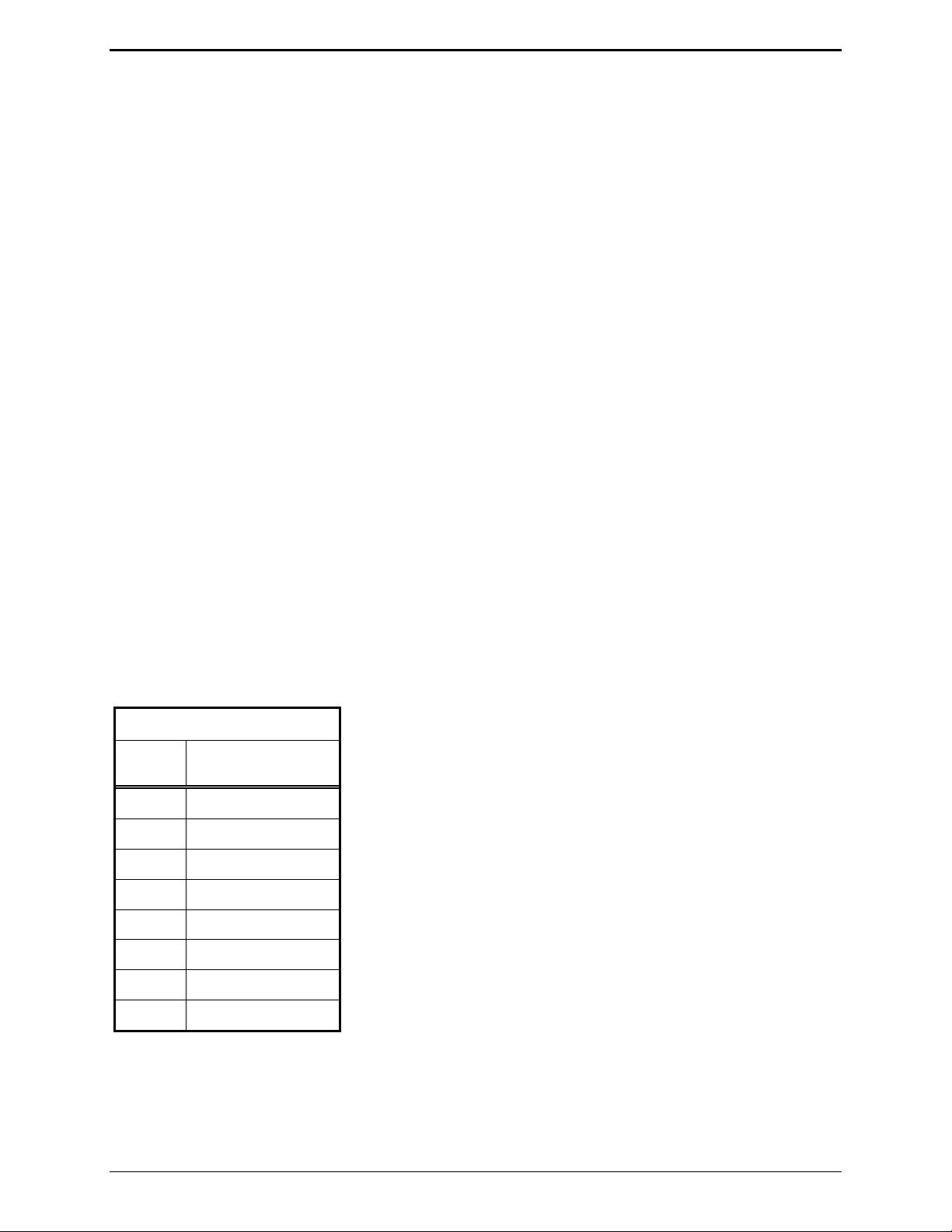
PL1877A Microprocessor Radio Telephone Interconnect Operator Instructions
Installation of the Multi-Digit Access Feature
It is recommended that programming software be used to install the multi-digit access feature. However,
these instructions are also provided for use with the terminal programming feature. Multi-digit access
prefix 1 is located in parameters 362–367; multi-digit access prefix 2 is located in parameters 368–373;
multi-digit access prefix 3 is located in parameters 374-379; multi-digit access prefix 4 is located in
parameters 380–385. Each multi-digit prefix can consist of DTMF digits from 0–D. Fill all unused
digits with FF (hexadecimal FF). If all digits are filled with FF, the corresponding multi-digit access
prefix is disabled.
1. Limiting patch access to users of multi-digit prefixes:
You can program the PL1877A to allow accessing the phone line ONLY if the mobile user has
entered a multi-digit access sequence. This feature can be used to prevent the PL1877A from
responding to the simple access commands (*, #*, **, and *n). Parameter 38 should be set to 1 if
you wish to limit phone line access to users of multi-digit access prefixes.
2. Programming the bypass characteristics of each prefix
Programming the bypass information for each individual multi-digit access prefix is a somewhat
complicated affair. To greatly simplify this task, it is recommended that you use the PL1877A’s
programming software. However, the instructions below are provided in case you wish to use the
terminal programming feature for programming this information.
Associated with each multi-digit access prefix are three parameters that define the bypass
characteristics for that prefix:
• The bypass characteristics for multi-digit access prefix #1 are set by parameters 515–517.
• The bypass characteristics for multi-digit access prefix #2 are set by parameters 518–520.
• The bypass characteristics for multi-digit access prefix #3 are set by parameters 521–523.
• The bypass characteristics for multi-digit access prefix #4 are set by parameters 524–526.
The first bypass parameter for each access prefix (that is, parameters 515, 518, 521, and 524) is
structured according to the following table:
First Bypass Parameter
Bit #
Bypasses
Restriction #
7 1
6 2
5 3
4 4
3 5
2 6
1 Unused
0 Unused
69 12/10
Page 76

Operator Instructions PL1877A Microprocessor Radio Telephone Interconnect
The second bypass parameter for each access prefix (that is parameters 516, 519, 522, and 525) is
structured according to the following table:
Second Bypass
Parameter
Bit #
Bypasses
Restriction #
7 Unused
6 Unused
5 Unused
4 Unused
3 7
2 8
1 9
0 10
The third bypass parameter for each access prefix (that is parameters 517, 520, 523, and 526) is
structured according to the following table:
Third Bypass
Parameter
Bit #
Bypasses
Restriction #
7 11
6 12
5 13
4 14
3 15
2 16
1 17
0 18
To bypass a restriction, set the appropriate bit from the tables above to 1. If you do not wish the
restriction bypassed, set the appropriate bit from the above tables to 0. For example, suppose the
PL1877A is programmed such that mobile users cannot dial telephone numbers starting with 0
(parameter 48 = 0). Also, suppose that the PL1877A is programmed to disable the auto-dial feature
(parameter 30 = 0); also, manual dialing of telephone numbers is disabled (parameter 53 = 1).
You wish to allow one group of mobiles to manually dial telephone numbers starting with 0; however,
you do not wish them to have access to the autodial feature. On the other hand, you wish another group
of mobiles to have access to the autodial feature only
.
12/10 70
Page 77

PL1877A Microprocessor Radio Telephone Interconnect Operator Instructions
To satisfy these differing requirements, you create two multi-digit access prefixes. To those mobiles that
must manually dial phone numbers starting with 0, you assign the prefix 1938; to those mobiles that are
only allowed to use the auto-dial feature, you assign the prefix 1941.
1938 is treated as multi-digit access prefix #1. Therefore, it is programmed into parameters 362–367
(362 = 1; 363 = 9; 364 = 3; 365 = 8; 366 = FF; 367 = FF). In order to bypass the restriction on manual
mobile dialing (restriction #4) and the restriction on dialing phone numbers beginning with 0 (restriction
#7), parameters 515-517 are programmed as follows:
515 = $10 (hexadecimal 10; bit 4 = 1)
516 = 8 (bit 3 = 1)
517 = 0
1941 is treated as multi-digit access prefix #2. Therefore, it is programmed into parameters 368–373
(368 = 1; 369 = 9; 370 = 4; 371 = 1; 372 = FF; 373 = FF). In order to bypass the restriction on
autodialing (restriction #6), parameters 518-520 are programmed as follows:
518 = 4 (bit 2 = 1)
519 = 0
520 = 0.
If the security code suffix was enabled and a mobile user was acquainted with it, the security code could
be transmitted to allow autodialing, manual dialing, AND bypassing the restriction on telephone numbers
starting with 0.
Configuring the Security Code to Bypass Restrictions
As indicated in the previous table, the multi-digit access prefixes have the potential to bypass 18
programmed restrictions. The security code bypasses all 18 of these restrictions. It may not be desirable
to allow all
18 of these restrictions to be bypassed by the security code. It is possible to configure the
security code to bypass only certain restrictions. However, doing so limits the number of restrictions that
can be bypassed by a single multi-digit access prefix.
For example, you may require that the security code cannot bypass the restriction on manual dialing.
This is possible, but to require this also results in none of the multi-digit access prefixes being capable of
bypassing the restriction on manual dialing.
N
OTE: As a general rule, a multi-digit access prefix can only bypass restrictions that are definitely
bypassed by the security code. Parameters 527–529 are used to configure the security code to bypass
restrictions.
• The structure of parameter 527 exactly matches the structure of parameters 515, 518, 521, and 524.
• The structure of parameter 528 exactly matches the structure of parameters 516, 519, 522, and 525.
• The structure of parameter 529 exactly matches the structure of parameters 517, 520, 523, and 526.
Multi-Digit Release
The multi-digit release feature requires a DTMF suffix following the # (or ##) release command. If the
PL1877A does not receive this suffix, it will not respond to the release command. This feature is used
when it is desirable to allow the mobile user to dial a DTMF # without causing phone line disconnection.
OTE: Consider the multi-digit release sequence #XYZ where XYZ is the 3-digit multi-digit release
N
suffix to the # release command. The PL1877A recognizes XYZ as a multi-digit release suffix only
if the
time between individual digits (represented by the “–” in #–X–Y–Z) is no greater than 1 second. Also,
the duration of each digit must be no greater than 3.5 seconds. The multi-digit release suffix (hereafter
referred to as the general multi-digit release suffix) is defined by parameters 410–415. It can consist of
DTMF digits from 0-D. Fill all unused digits with FF (hexidecimal FF). If all digits are filled with FF,
the general multi-digit release suffix is disabled.
71 12/10
Page 78
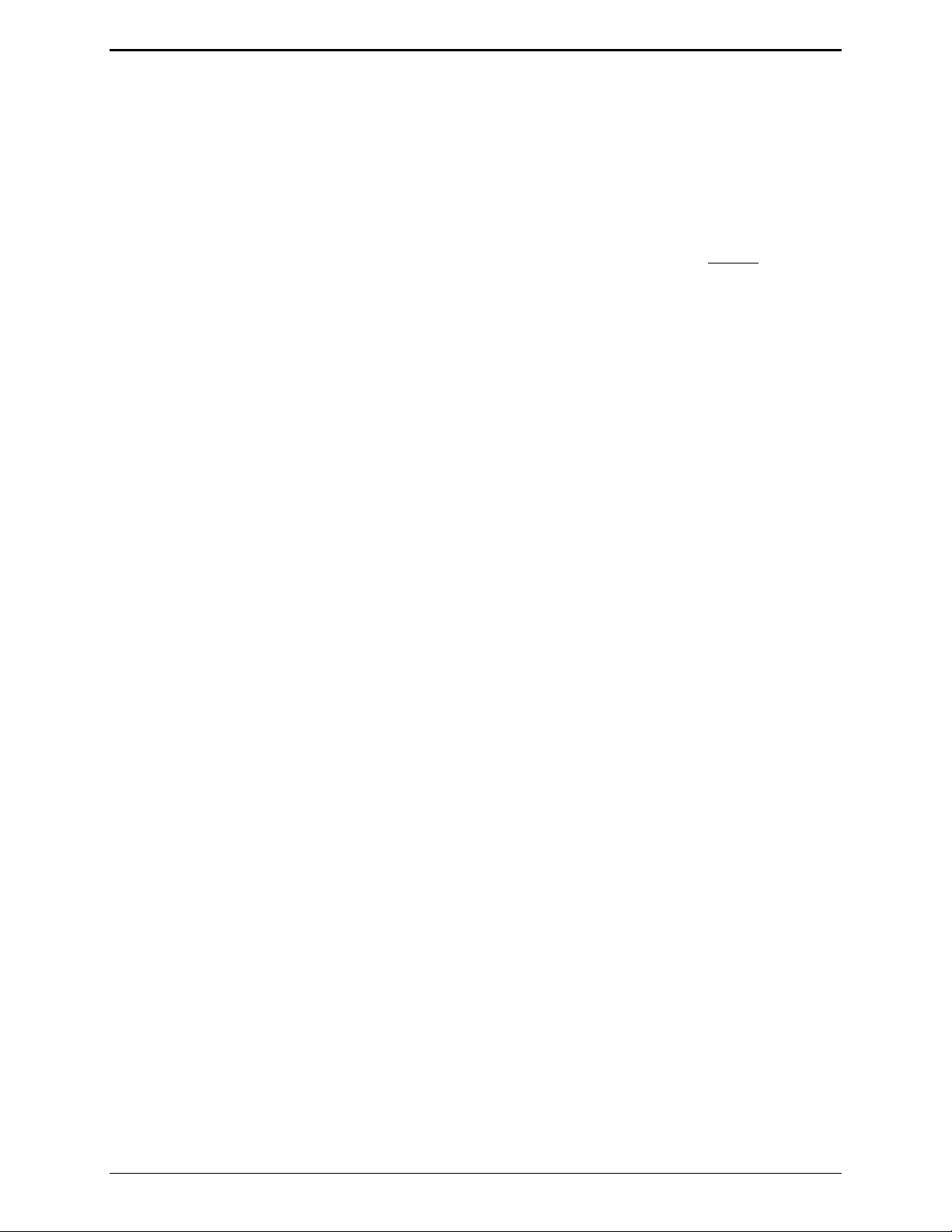
Operator Instructions PL1877A Microprocessor Radio Telephone Interconnect
Linking Multi-Digit Re lease to Multi-Digit Access
When it is desired that all mobile users employ the same release code, the general multi-digit release
suffix is sufficient. However, for added security, it may be desirable to prevent the PL1877A from
disconnecting unless it receives a disconnect sequence from the same mobile user who originally entered
the multi-digit access sequence.
For example, suppose multi-digit access prefix #2 were 786. Also, suppose the general multi-digit
release suffix is 999. Thus, when a mobile entered 786*, the PL1877A would access the phone line. To
disconnect the phone line, the mobile user would enter #999. However, since 999 is a general
multi-digit
release suffix that is known to all users of the system, any other mobile user could disconnect the call in
progress.
In addition to the general release suffix, the PL1877A provides four other release suffixes, each of which
corresponds to one of the multi-digit access prefixes.
• Multi-digit release suffix #1 (parameters 386 - 391) corresponds to multi-digit access prefix #1
(parameters 362–367).
• Multi-digit release suffix #2 (parameters 392 - 397) corresponds to multi-digit access prefix #2
(parameters 368–373).
• Multi-digit release suffix #3 (parameters 398 - 403) corresponds to multi-digit access prefix #3
(parameters 374–379).
• Multi-digit release suffix #4 (parameters 404 - 409) corresponds to multi-digit access prefix #4
(parameters 380–385).
The PL1877A can be programmed to require the corresponding multi-digit release suffix when the
mobile user has accessed the phone line via a multi-digit access prefix. For example, suppose multi-digit
release suffix #2 is 546. Then, when the mobile user accessed the PL1877A by entering 786*, the
sequence #546 would be required to cause disconnection.
N
OTE: If the associated multi-digit release suffix is not enabled, the PL1877A requires the general
multi-digit release suffix. If the general multi-digit release suffix is not enabled, the PL1877A simply
disconnects in response to the # (##) disconnect command.
Installation
To force the user of a multi-digit access prefix to use the associated multi-digit release suffix, set
parameter 39 = 1. Then enter the release suffix digits in the appropriate parameters, as listed above. The
PL1877A can be programmed to use multi-digit release prefixes instead of suffixes. If this is desired, set
parameter 40 = 1. In this case, the general multi-digit release code (and all multi-digit release codes
corresponding to the multi-digit access prefixes) is a prefix to the # (or ##) release command. The
wildcard access/release feature provides a mobile user with the ability to create a unique access prefix
each time a call is placed or answered. This access prefix then becomes the release suffix (or prefix,
depending on parameter 40), which is required to disconnect the call.
For example, suppose a mobile user accessed the PL1877A with the code 1776*. Then, to release the
PL1877A, that user would be required to enter #1776 (or 1776#, depending on whether the PL1877A is
programmed for multi-digit release prefixes or suffixes by parameter 40).
On the next call, the mobile user might access the PL1877A with the code 1812*. Then, to release the
PL1877A, the required code would be #1812 (or 1812#). Notice that the mobile user used two entirely
different access prefixes in each case above. In fact, the mobile user could enter a different prefix each
time the PL1877A is accessed. In each case, the PL1877A would require a release suffix (or release
prefix, depending on parameter 40) that exactly matched the access prefix.
12/10 72
Page 79

PL1877A Microprocessor Radio Telephone Interconnect Operator Instructions
The wildcard access/release feature is generally used to increase the level of security beyond that
provided by the standard multi-digit access/release feature. Since the standard multi-digit access and
release codes are fixed, security is limited by the number of mobile users who know the codes.
For example, if the PL1877A is programmed to require a multi-digit release suffix from the mobile user,
anyone who knows the required suffix can cause disconnection of the conversation. However, with
wildcard access/release, it is unlikely that anyone would be able to disconnect a call in progress except
the mobile user who originated it via a wildcard access prefix.
Wildcard Access/Release Installation
The wildcard feature can be programmed to require wildcard access prefixes from 1 to 6 digits in length.
Note that the feature does not support variable length prefixes – that is, if the feature is programmed for
3-digit wildcard access prefixes, then ALL wildcard access prefixes (and the corresponding wildcard
release suffixes/prefixes) must be 3 digits in length, etc.
Furthermore, some of the digits in wildcard codes can be set to specific values. For example, you can
program the PL1877A such that all wildcard prefixes are of the form x3x where x is a wildcard digit (that
is, a digit chosen by the mobile user when the prefix is used). In this case, the mobile user could access
the PL1877A only with 3-digit access prefixes in which the 2nd digit is 3.
The features described above are determined by programming parameters 530–535. This group of
parameters is referred to as the wildcard template since it defines the structure that all valid wildcard
prefixes must match. To program the wildcard template, follow the steps listed below:
1. Determine how many digits you want in all wildcard prefixes. The allowable range is 1–6.
2. Determine whether you want any fixed digits in all wildcard prefixes.
For example, suppose you have decided that you want all wildcard prefixes to be four digits in length
and conform to the structure 3xx2 (where x represents a wildcard digit).
3. Program the required values into the wildcard template.
For the example above, you have chosen 3xx2 as the required wildcard structure. The last digit of
your wildcard structure must be programmed into parameter 535. Thus, you would program
parameters 530–535 as follows:
parameter 530: FF
parameter 531: FF
parameter 532: 3
parameter 533: F
parameter 534: F
parameter 535: 2
Notice that all unused locations must be programmed with the value FF (hexadecimal FF). All
wildcard digits must be programmed with the value F (hexadecimal F).
73 12/10
Page 80

Operator Instructions PL1877A Microprocessor Radio Telephone Interconnect
Suppose you have changed your mind and decided that you don’t want any fixed digits in your
wildcard prefixes. This allows the mobile user to choose all digits in the wildcard prefix when the
prefix is actually used. To accomplish this, you would program parameters 530–535 as follows:
parameter 530: FF
parameter 531: FF
parameter 532: F
parameter 533: F
parameter 534: F
parameter 535: F
Notice that all four digits used in the wildcard prefixes are wildcard digits.
4. If you want to completely disable the wildcard feature, simply program parameters 530–535 to FF
(hexadecimal FF).
Wildcard Access/Release with Selective Signaling
The wildcard access/release feature can provide added security to the selective signaling feature.
Selective Signaling without Direct Channel Access
In this situation, the PL1877A must receive a mobile access command subsequent to paging the mobile.
If the PL1877A does not receive this command within a specified time period, it normally disconnects
the telephone user.
To prevent anyone except the paged mobile user from answering the call, you can program the PL1877A
to restrict mobile access to users of wildcard access prefixes. Then, you can program the wildcard
template such that wildcard access requires that the mobile users include their capcode digits or user ID
in a wildcard prefix used to answer a page.
For example, if the PL1877A is operating in single mode selective signaling and the mobile user’s
QuickCall II capcode is 023, you can program the PL1877A to allow that mobile user to answer a page
only
if they include the digits 0, 2, and 3 in their wildcard access prefix.
If the PL1877A is operating in multi-mode selective signaling and the mobile’s user ID is 56, you can
program the PL1877A to allow that mobile user to answer a page only
if the digits 5 and 6 are included
in the wildcard access prefix.
12/10 74
Page 81

PL1877A Microprocessor Radio Telephone Interconnect Operator Instructions
Selective Signaling with Direct Channel Access
In this situation, the PL1877A grants direct channel access to the telephone user immediately after paging
the mobile. The telephone user has access to the channel for a certain time (the direct access duration).
At the end of that time, the PL1877A disconnects the telephone user.
The direct access duration can be extended to the normal, overall access duration (set by parameter 357)
in one of two ways. First, you can program the PL1877A (via parameter 25) to extend the direct access
duration if mobile carrier is detected. The other method of extending the direct access duration is to
require reception of a wildcard access code that includes the paged mobile’s capcode or user ID digits.
For example, suppose the PL1877A is operating in single-mode selective signaling and has just paged a
mobile whose QuickCall II capcode is 023. The telephone user has been granted direct channel access.
If the PL1877A receives a wildcard access code that includes some or all of the digits 0, 2, and 3, the
time allotted for direct access is extended to the overall access duration (parameter 357).
Suppose the PL1877A is operating in multi-mode selective signaling and has just paged a mobile whose
user ID is 56. The telephone user has been granted direct channel access. If the PL1877A receives a
wildcard access code that includes the digits 5 and 6, the time allotted for direct access is extended to the
overall access duration.
Programming the Wildcard Template for Use with Selective Signaling
To program the wildcard template such that the wildcard access feature functions as described for
selective signaling, follow the steps of this section:
1. If you wish to allow only the paged mobile user to answer a page (without direct access), restrict
mobile access to users of multi-digit access prefixes by setting parameter 38 to 1. Also, disable all
standard multi-digit access prefixes by setting parameters 362–385 to FF (hexadecimal FF).
2. Determine how many digits you want in wildcard access prefixes. The allowable range is 1–6.
3. Determine the manner in which the mobile’s capcode digits or user ID is to be encoded into the
wildcard prefix.
For example, suppose you have decided that wildcard prefixes are to consist of 5 digits represented
by X X X X X. Since the PL1877A is programmed for multi-mode selective signaling, you want the
2-digit user ID (represented by YY) to be encoded into the wildcard prefix. There are a number of
ways you can encode the user ID into the wildcard prefix. Listed below are just a few:
X X X Y Y Y Y X X X X Y X Y X X Y X X Y Y X X Y X
4. Fill in any remaining digits with specific digits or wildcard digits.
Suppose you have chosen Y X X Y X as your wildcard pattern. You must now determine what will
be placed in those locations marked by X. You may either place fixed digits (0-9, A-D) in these
positions or you may place wildcard digits (F) in them. Of course, you may also place a mixture of
fixed and wildcard digits in them. There are numerous possibilities for the resulting wildcard
pattern. Listed below are just a few.
Y 1 2 Y 3 Y 1 F Y F Y F F Y F
75 12/10
Page 82

Operator Instructions PL1877A Microprocessor Radio Telephone Interconnect
5. Program the required values into the wildcard template.
For the example above, you have chosen Y 1 F Y F as the required wildcard structure. The last digit
of your wildcard structure must be programmed into parameter 535. Thus, you would program
parameters 530–535 as follows:
parameter 530: FF parameter 533: F
parameter 531: E parameter 534: E
parameter 532: 1 parameter 535: F
Notice that the Y digits (representing user ID digits) have been replaced by E (hexadecimal E). E is
referred to as the capcode wildcard digit since it is actually a special wildcard digit that is replaced
by capcode digits or the user ID digits.
To complete the example above, suppose the PL1877A has just paged the mobile corresponding to
user ID 56. The telephone user is waiting on a mobile answer since direct access is disabled. In this
situation, the PL1877A does not respond to any mobile access codes except those that match the
following structure: 51x6x* (where x represents wildcard digits — digits chosen by the mobile user
when transmitting the code).
Miscellaneous Information Regarding Wildcard Access/Release Feature
1. When the PL1877A is not paging a mobile, any capcode wildcards in the wildcard template are
treated as normal wildcard digits.
For example, suppose the PL1877A is programmed with the wildcard template E1FEF. Also, mobile
access has been restricted to users of multi-digit access prefixes, and all standard multi-digit access
prefixes have been disabled.
In this example, the mobile is always required to access the PL1877A with a wildcard prefix. To
answer a page, mobile users must substitute their user ID digits into the capcode wildcard positions.
However, to originate a call to a telephone user, the mobile treats the capcode wildcards as normal
wildcard digits.
That is, instead of substituting their user ID digits into the capcode wildcard positions, the mobile
can substitute any digits for those locations. Thus (continuing the example above), to answer a page,
the mobile must always
use a wildcard access prefix that matches the pattern 51x6x. However, to
originate a call to a telephone user, the mobile may use a wildcard access prefix that matches the
pattern x1xxx.
2. If the wildcard template contains less capcode wildcards than there are digits in the capcode, only the
right-most digits of the capcode are used in the wildcard prefix. For example, suppose your wildcard
template contains E1FEF. Also, suppose your PL1877A is programmed for QuickCall II, single
mode selective signaling.
If the PL1877A pages a user with the capcode 023, the PL1877A requires wildcard access prefixes
that match the pattern 21x3x. Notice that only the right-most digits of the capcode were placed in the
wildcard prefix. Suppose your wildcard template contains E1234. Also, suppose your PL1877A is
programmed for multi-mode selective signaling. If the PL1877A pages user ID 56, the PL1877A
requires wildcard access prefixes that match the pattern 61234. Notice that only the right-most digit
of the user ID was placed in the wildcard prefix.
12/10 76
Page 83

Parameter Modification Procedure
Terminal Programming Feature
NOTE: GAI-Tronics recommends using the programming software to set up the PL1877A’s initial
configuration. Terminal programming should only be used for making small modifications to the
unit’s archive.
Parameter Modification via RS-232
The terminal programming feature allows the user to observe and/or modify parameter locations from a
display terminal. The RS-232 interface operates at 9600 baud rate and the data format is eight
bits/character with one stop bit and no parity. To program, use the XAC0004A Programming Cable
available from GAI-Tronics.
RS-232 Operator Instructions
To begin the parameter routine when using a local video display terminal connected to the program port,
first press
screen prompts you to enter the correct code. The RS-232 Help Screen shown below is then displayed on
the monitor.
ENTER five times. If an access code has been programmed in parameters 422–427, the display
Parameters may be cleared, displayed, or modified using the commands listed in the following
paragraphs. During terminal programming, the front panel LEDs strobe from right to left.
NOTE
return the cursor to the top left corner. However, due to the wide variety of video display terminals
available, some monitors may not allow these actions, and the Help Screen is displayed starting at the
current cursor position. This should not cause any problem due to the scrolling nature of the display on
all terminals.
F OP1 OP2 VALUE<cr> Fill Parameter Block With Value
OP1: Start Parameter #; OP2: End Parameter #
D OP1 OP2 <cr> Display parameter block
OP1: Start Parameter No. OP2: End parameter No.
Ctrl-E Reload EEPROM Default Parameters and Exit
Ctrl-N Reload NVRAM Default Parameters and Exit
Ctrl-X Exit
# <cr> Change parameter starting at #
#<cr> Change the current parameter to #
Ctrl-J or Dn Arrow—Decrease one parameter
Ctrl-K or UpArrow—Increase one parameter
Ctrl-U or PgUp—Increase ten parameters
Ctrl-D or PgDn— Decrease ten parameters
. <cr> Return to main menu
Before displaying the Help Screen, the patch attempts to clear the monitor screen and
RS-232 Help Screen
77 12/10
Page 84

Parameter Modification PL1877A Microprocessor Radio Telephone Interconnect
Clear Parameters – Parameters may be cleared by entering the command sequence: C OP1 OP2 <cr>,
where OP1 is the starting parameter number and OP2 is the ending parameter number.
Display Parameters – Parameters may be displayed on the screen by entering the command sequence D
OP1 OP2 <cr>, where OP1 is the starting parameter number and OP2 is the ending parameter number.
View Parameters – Parameters may be displayed and opened for modification by entering the command
sequence No. <cr> where No. is the number of the parameter to be modified. After entering the No. <cr>
command, the parameter number chosen is displayed along with the current value of this parameter. To
change the value, enter the new value and then close the location by pressing
ENTER. The next
parameter is then displayed.
1. Press the ^J (CTRL and J entered simultaneously) or the
DOWN arrow to display the previous
parameter.
2. Press the ^K (CTRL and K entered simultaneously) or the
UP arrow to display the next parameter.
3. Press the ^U (CTRL and U entered simultaneously) or the PgUp button to display parameters in
increments of 10.
4. Press the ^D (CTRL and D entered simultaneously) or the PgDn button to display parameters in
decrements of 10.
Help Screen – To regain the help screen at any time during the routine, enter a ? <cr> (question mark) at
the prompt.
Exit – To exit the parameter modification routine and cease communication between the patch and the
video display terminal, enter the sequence ^X (CTRL and X pressed simultaneously).
N
OTE: Generally, when entering parameter values larger than 9, the hexadecimal equivalent of the
parameter value must be entered (as opposed to the decimal value). For example, to program the overall
access timer to a duration of 59 minutes, 3B (the hexadecimal equivalent of 59) must be entered.
Parameter Modification via Modem
The modem feature allows operating parameters to be programmed, checked or modified remotely using
a computer equipped with a modem. The format is Bell 212A operating at 1200 baud. Modification of
parameters requires the computer modem software to work in a terminal emulation program, such as
VT100/ANISE, or other program that supports ASCII characters. This feature can be enabled or disabled
via parameter 22.
12/10 78
Page 85

PL1877A Microprocessor Radio Telephone Interconnect Parameter Modification
Modem Operator Instructions
To access the remote terminal programming (modem) feature of the PL1877A, connect a standard DTMF
telephone in parallel with the originating modem. From the telephone, dial the phone number of the
remote PL1877A. While listening on the telephone, wait until the PL1877A seizes the line and returns a
prompting tone (beep) to the caller. The amount of rings and the length of time vary depending on
parameter programming.
At the beep, enter the sequence *#2. If the landline security code has been enabled, it must be entered as
a prefix to this command (see parameters 145–150). Next, type the command +++ATA at the computer
keyboard. The PL1877A connects approximately 2 seconds after the answer tone. Once access has been
gained, changing or viewing of operating parameters can proceed as described under Parameter
Modification via RS-232.
N
OTE: If the PL1877A is configured for land-line selective signaling and you wish to allow modem
programming, you must program the PL1877A to require a * access command from the land-line caller
(parameters 43, 50). Then, to use the modem, dial *#2 (along with any required prefix) instead of *. If
you do not program the PL1877A to require a * access command, the PL1877A interprets *#2 as paging
input instead of a command to enter the modem programming mode.
DTMF Programming Feature
Operator Instructions
Limited programming of the PL1877A is provided from either a standard DTMF (Touch-Code)
telephone, or from a mobile or portable radio equipped with a Touch-Code pad. The PL1877A may be
programmed to require an access code prefix to provide additional protection against accidental
modifications of parameters. This code may be different for mobile (or portable) and land-line parameter
modification.
Parameter 21 enables or disables remote programming of parameters via DTMF telephone. The default
for this parameter is enabled (parameter 21 = 1). Parameter 57 enables or disables mobile DTMF
programming of parameters. The default for this parameter is disabled (parameter 57 = 0).
A second PL1877A, or similar device for decoding DTMF digits, is required to display the DTMF digits
from the remote programming telephone location. This PL1877A should be placed in parallel with the
calling telephone instrument, using a modular “T” adapter, similar to the installation of an answering
machine. The PL1877A should also be placed in diagnostic Test 13 to allow displaying of any valid
DTMF digit.
79 12/10
Page 86

Parameter Modification PL1877A Microprocessor Radio Telephone Interconnect
Procedure from Landline Telephone
Two telephone lines are required: one for the interconnect and a second line for the telephone that is used
to originate Touch-Code commands. After connecting the patch to the first telephone line, dial the
number assigned to the PL1877A from the telephone. Allow the PL1877A one full minute to answer the
line. At that time the PL1877A returns a short beep tone to the caller. After the beep tone is heard, you
must enter the sequence *#0. If a landline programming prefix has been programmed into parameters
145-150, you must precede *#0 with that prefix.
To check parameters without changing them, you should enter a *, followed by the parameter number
you wish to examine, then a second *. If you make a mistake while entering this number, you may cancel
the incorrect entry with a #, prior to the second *. At this time, the PL1877A should return to the caller
the corresponding DTMF code of the number that has been stored into that specific location. If an
invalid parameter has been attempted from the originating DTMF phone, the PL1877A returns “bad
beeps” (3 short, high-frequency tones).
To modify a parameter, enter the parameter number followed by a *. The patch returns “good” beeps
(three short, mid-frequency tones) if the parameter has been successfully opened. Enter the desired
parameter value. Once the parameters have been programmed as needed, exit the parameter modification
routine by entering a ## from the DTMF telephone. The PL1877A should then return to you a series of
six disconnect beeps, returning the PL1877A to an idle state.
Refer to the parameters section of this manual for specific parameter functions and the table at the end of
this section for a valid DTMF parameter modification list. This list informs you of what specific
parameters can be programmed via DTMF.
N
OTE: If the PL1877A is configured for land-line selective signaling and you wish to allow land-line
DTMF programming, you must program the PL1877A to require a * access command from the land-line
caller (parameters 43, 50). Then, to program parameters via DTMF, dial *#0 (along with any required
prefix) instead of *. If you do not program the PL1877A to require a * access command, the PL1877A
interprets *#0 as paging input instead of a command to enter the land-line DTMF programming mode.
12/10 80
Page 87

PL1877A Microprocessor Radio Telephone Interconnect Parameter Modification
Procedure from a Mobile or Portable Equipped with DTMF Pad
From the mobile, enter the command *#0. If the PL1877A is to require a prefix prior to the *#0
command, this prefix must be entered into parameters 422–427. The prefix gives additional protection
against unauthorized or accidental parameter changes. Once you have entered the prefix code, if so
programmed, followed by the *#0 command, the parameter modification procedure is the same as for
land-line remote programming of parameters.
Once you have completed programming the desired parameters, exit the parameter modification routine
by entering a ## from the mobile DTMF pad. The PL1877A should return a series of 6 disconnect beeps
to the mobile, informing you that the patch is in the idle condition.
OTE: The DTMF programming mode times out after approximately 1 minute of no activity from the
N
user. When this occurs, the PL1877A returns to idle operation.
The following is a list of parameters that are programmable via DTMF:
Parameter Function
11
12
Determines whether access command is * or #*.
Determines whether the normal release command is # or ##.
16 Determines whether phone line reversal or loss to disconnect mobile originated call is
disabled or enabled.
17 Determines whether phone line current reversal or loss to disconnect land-line originated
call is disabled or enabled.
26 Enables or disables multiple ringing to mobiles.
28 Enables or disables enhanced VOX attention getting ticks.
33 Allows “over” beep to phone user to be enabled or disabled.
34 Allows mobile go-ahead beep to be enabled or disabled.
37 Determines whether mobile DTMF regeneration, after call is established, is enabled or
disabled.
45 Determines whether DTMF 1 tone upon automatic phone line access is enabled or
disabled.
64 Enable or disable disconnection, upon detection of dial tone, of a land-line originated
call.
69 Determines whether the ring signal generated to the mobile is a low or a high frequency.
121 Mobile audio cut-through delay.
122 Mobile inactivity control.
128 The time that the PL1877A is to pause and wait for a dial tone when the pause character
is encountered in an auto-dial number.
131 The number of busy tone cycles that must be received to cause the PL1877A to
disconnect during a mobile originated call.
81 12/10
Page 88

Parameter Modification PL1877A Microprocessor Radio Telephone Interconnect
Mobile Programming of Auto-dial Numbers
If enabled by parameter 55, mobile users can install or modify telephone numbers in the auto-dial
memory. Following are instructions regarding how this is accomplished.
1. With the PL1877A in the idle state, dial *0* from the mobile DTMF keypad. The PL1877A
responds by transmitting three mid-frequency beeps. The PL1877A is now waiting for you to enter a
valid auto-dial location number (1–25) followed by a *.
N
OTE: Auto-dial locations 10–25 are only available for use and modification if the selective
signaling option is present. If you enter an invalid auto- dial location number, the PL1877A
generates 6 disconnect beeps and exit the auto-dial programming mode.
2. Upon receipt of the * following the location number, the PL1877A opens the auto-dial location and
waits for you to enter a phone number. Enter the desired phone number.
You can program the PL1877A to pause between digits of a telephone number. This is useful when
you are dialing out of a PABX and must wait for the PSTN (external) dial tone before continuing
dialing. To place a pause in an auto-dial telephone number, enter a DTMF * at the desired point.
For example, if you want the PL1877A to dial 9 (pause) 948–1490, enter the following into the autodial location: 9*9481490.
If the PL1877A is programmed for pulse dialing, you can cause the PL1877A to dial several auto-dial
digits in pulse then pause and switch to dialing the remaining digits in DTMF. This is called a
“revert” since the PL1877A reverts from pulse dialing to DTMF dialing. To place a revert in an
auto-dial telephone number, enter a DTMF # at the desired point. For example, if you want the
PL1877A to dial 9 (revert) 948–1490 (where the 9 is dialed in pulse and 948–1490 is dialed in
DTMF), enter the following into the auto-dial location: 9#9481490.
N
OTES:
• Only one revert can be placed in an auto-dial telephone number. If you place more than one
revert in a number, all reverts subsequent to the first will only cause the PL1877A to pause in
dialing.
• Two adjacent pauses or reverts cannot be entered into an auto-dial telephone number. This is
because **, ##, *#, and #* are commands that cause the PL1877A to perform certain functions
(see the paragraphs below). Also, a pause or revert cannot be the last digit of an auto-dial
telephone number. If you wish to cause a long pause, simply modify the pause duration via
parameter 128. The PL1877A automatically pauses when a revert character is encountered, so it
is not necessary to enter adjacent pauses and reverts.
• You can cause the PL1877A to revert from pulse to DTMF dialing when manually dialing
telephone numbers (that is, when not using the auto-dial feature). To accomplish this, program
the PL1877A for pulse dialing (parameter 31 = 1) and DTMF regeneration subsequent to receipt
of a * (parameter 36 = 1; parameter 37 = 1). Then, when dialing a telephone number, enter a *
where you wish the revert to occur. For example, if you wanted to dial 9 (revert) 948 - 1490, you
would dial 9*. Then, after pausing the required amount of time, you would dial 948 - 1490.
3. While you are entering the auto-dial telephone number, pressing ** causes the PL1877A to key the
transmitter and repeat the input digits received so far. This is useful in determining that you have not
made any mistakes while entering the number.
12/10 82
Page 89

PL1877A Microprocessor Radio Telephone Interconnect Parameter Modification
4. If you wish to abandon modification of this phone number without saving any of your input, you can
enter #* or ##. #* causes the PL1877A to abandon your input, transmit three beeps, and wait for you
to enter a new auto-dial location number (followed by a *). This command is useful if you have
made a mistake and wish to start over. ## causes the PL1877A to abandon your input and exit the
auto-dial programming mode. You can enter ## from any point in the auto-dial programming mode.
5. When you have entered the desired telephone number and wish to store it, enter *#. The PL1877A
saves your input, returns three beeps, and waits for you to enter a new auto-dial location number
(followed by a *). You can either modify another auto-dial number or exit the auto-dial
programming mode (by entering # or ##).
6. To clear an auto-dial location number, enter the auto-dial programming mode as described in 1
above. Then, enter the location number to be cleared (followed by a *). Then, dial *#. The
PL1877A clears the location, returns 3 beeps, and waits for you to enter a new location number
(followed by *).
Installation Parameters
Radio Interface
If the PL1877A is to operate in signal search simplex, program parameter 9 = 1, 70 = 0.
If the PL1877A is to operate in half duplex, program parameter 9 = 0.
If the PL1877A is to operate in enhanced VOX, program parameter 9 = 1, 70 = 1.
OTE: Enhanced VOX option must be present for enhanced VOX to be operational.
N
Parameter Function
72 VOX detection threshold for enhanced VOX is more sensitive (threshold = -45 dBm) = 0
VOX detection threshold for enhanced VOX is less sensitive (threshold = -30 dBm) = 1
73 Expected phone audio level for enhanced VOX option is high = 0
Expected phone audio level for enhanced VOX option is low = 1
This parameter determines the maximum gain that can be added to phone line signals
that are below the compression threshold.
If parameter 73 equals 0, gain is 20 dB.
If parameter 73 equals 1, gain is 30 dB.
74 Switch notch filter ON = 1
Switch notch filter OFF = 0
Signal Search Simplex Mode
Description
The standard signal search frequency is two per second or every one-half second. The standard search
duration is 20 ms. If these times are not adequate (slower transmitter relays, etc.), they may be adjusted
to fit the individual requirements in the following ranges:
Frequency: 4 per sec to once every 2.5 sec; Duration: 15–100 ms.
83 12/10
Page 90
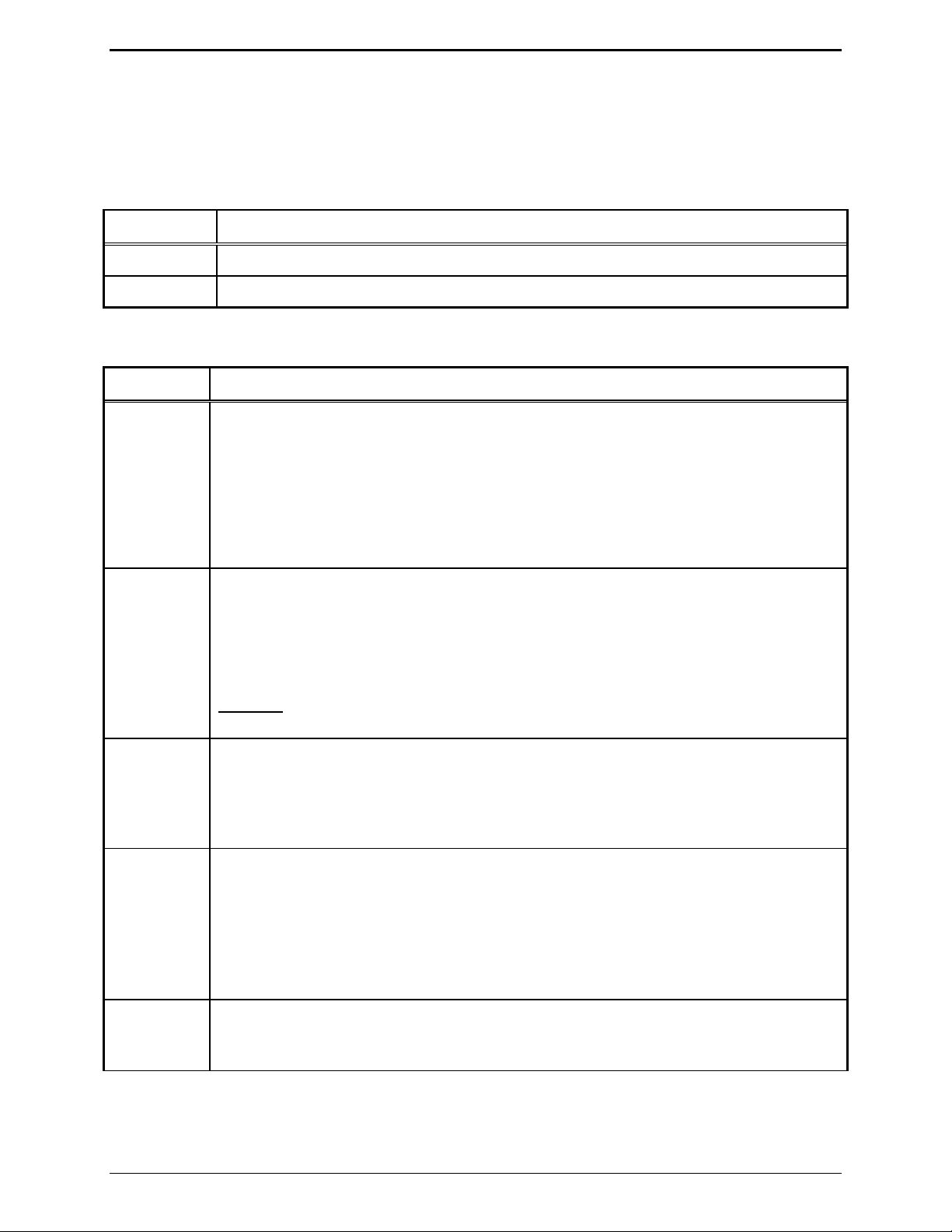
Parameter Modification PL1877A Microprocessor Radio Telephone Interconnect
Installation
The frequency is stored in parameter 358. Determine the number of 25-ms periods in the required
frequency. For example, if a frequency of 1 sample per second is desired, the value required would be 40
(hexadecimal 28) (40 × 25 ms = 1000 ms = 1 sec). The duration is stored in parameter 359. Determine
the number of 5-ms periods in the required duration. For example, if a duration of 40 ms were required,
the value would be 8 (8 × 5 ms = 40 ms).
Parameter Function
358 Number of 25-ms periods in the signal search frequency. Range = 10–100
359 Number of 5-ms periods in the signal search sample duration. Range = 3–20
Enhanced VOX Simplex Mode
Parameter Function
28 Disable enhanced VOX attention getting ticks = 0
Enable enhanced VOX attention getting ticks = 1
These ticks are sent to the landline user at the beginning of a mobile-originated call.
Their purpose is to hold the landline user’s attention until the mobile user seizes control
of the audio path, keeping the landline user from locking the station in transmit when he
answers the telephone. The ticks disappear upon mobile carrier detection after the
landline user answers the phone.
29
Disable enhanced VOX, land-line transmit timer = 0
Enable enhanced VOX, land-line transmit timer = 1
When the patch is being used in the enhanced VOX simplex mode, if landline audio is
continuous (keeping the transmitter keyed) for more than 30 seconds, the landline
transmit timer unkeys the transmitter for 5 seconds to allow the mobile to take control.
Caution:
FCC regulations in many services require the landline transmit timer to be
enabled.
34 Disable mobile go-ahead beep = 0
Enable mobile go-ahead beep = 1
The mobile go-ahead beep is sent to the mobile user when the PL1877A detects loss of
landline VOX. It signals him/her that it is his/her turn to talk.
127 Enhanced VOX receive recovery delay: number of 50-ms periods in the delay between
transmitting and receiving in enhanced VOX mode. Valid range = 0–8
Some radios have an inherent delay between transmitting and receiving during which the
radio receiver and/or carrier detect outputs are invalid. The PL1877A must be
programmed to ignore receiver audio squelch and carrier detect logic during this period.
Otherwise, transmitter cycling could result when receiving dial tone or busy tone on the
phone line.
514 Enhanced VOX delay. Valid range = 0–100. Default = 100. This parameter determines
how long (in 5-ms increments) phone line audio is delayed before being presented at the
TX audio port in the enhanced VOX mode.
12/10 84
Page 91

PL1877A Microprocessor Radio Telephone Interconnect Parameter Modification
Carrier Detect Methods
The following parameters determine the source of the signal used to indicate mobile carrier detect. One
of three signals can be selected. These are as follows: external logic level input, internal squelch, or
internal VOX. The active polarity of the external input can also be selected. By default, the PL1877A is
configured for internal squelch carrier detect.
Parameter Function
3 0 = Internal carrier detect
1 = External logic level carrier detect
4 0 = Carrier detect input is active low
1 = Carrier detect input is high
5 0 = Internal squelch for carrier detect
1 = RX audio VOX for carrier detect
External Logic Input
Set parameter 3 = 1
Set parameter 4 as needed.
Internal Squelch Circuit
Set parameter 3 = 0
Set parameter 5 = 0
RX Audio VOX
Set parameter 3 = 0
Set parameter 5 = 1
PL Validation of Carrier Signal
When parameter 06 is enabled, the Private Line detect input is checked to determine if a valid system
carrier is present. The active polarity of this input is set by the next parameter.
6 No PL detect input required to validate carrier detect = 0
PL detect input required to validate carrier detect = 1
Default = 0
7 PL detect input is active low = 0
PL detect input is active high = 1
Default = 0
85 12/10
Page 92

Parameter Modification PL1877A Microprocessor Radio Telephone Interconnect
General Purpose Inputs
Parameter Function
66 GPI-1 input is active low = 0
GPI-1 input is active high = 1
Default = 0
67 GPI-2 input is active low = 0
GPI-2 input is active high = 1
Default = 0
124 Function of programmable input GPI-1 (pin P1–14)
0 = GPI-1 unused
1 = Auxiliary carrier detect input
125 Function of programmable input GPI-2 (pin P1–16)
0 = GPI-2 unused
1 = Auxiliary carrier detect input
NOTE: If both GPI-1 and GPI-2 are programmed for auxiliary carrier detect, GPI-2 is
unused. In that event, only GPI-1 functions as the auxiliary carrier detect input.
The auxiliary carrier detect function is used in applications where two repeaters may be
sharing the same channel. In this situation, the auxiliary carrier detect input is connected
to the logic carrier detect output of an auxiliary receiver that monitors the repeater
transmit frequency. The auxiliary carrier detect function is used only to establish that
the channel is idle prior to generating mobile signaling (ring, paging, SID, etc.).
12/10 86
Page 93

PL1877A Microprocessor Radio Telephone Interconnect Parameter Modification
Miscellaneous
Receiver Input Audio Source
The input from the receiver is obtained from either a pre-emphasized source requiring de-emphasis
(discriminators and detectors) or from a de-emphasized (flat) source (volume control or speaker).
Parameter 01 is set to match the source.
Parameter Function
1 RX audio source is pre-emphasized = 0
RX audio source is flat = 1
Receiver Input Audio Level
The input from the receiver is obtained from either a high, mid, or low level source. Parameter 2 and
jumper JU202 must be set to match the receiver audio source. Refer to the following information in
determining the required state of parameter 2 and jumper JU202.
Audio Source Level Parameter 2 JU202
2.5 V ac 1 In
0.5 V ac 1 Out (default)
80 mV ac 0 Out
Parameter Function
10
PTT sense input is active low = 0
PTT sense input is active high = 1
Default = 0
65
Patch inhibit input is active low = 0
Patch inhibit input is active high = 1
Default = 0
549
Signaling pretime – This parameter sets the delay between activating the PTT and
generating mobile signaling (rings, paging beeps, SID, etc.). This number is x in the
following equation: pretime = 100 ms (x + 1).
Valid range = 0–24.
Default = 3
87 12/10
Page 94
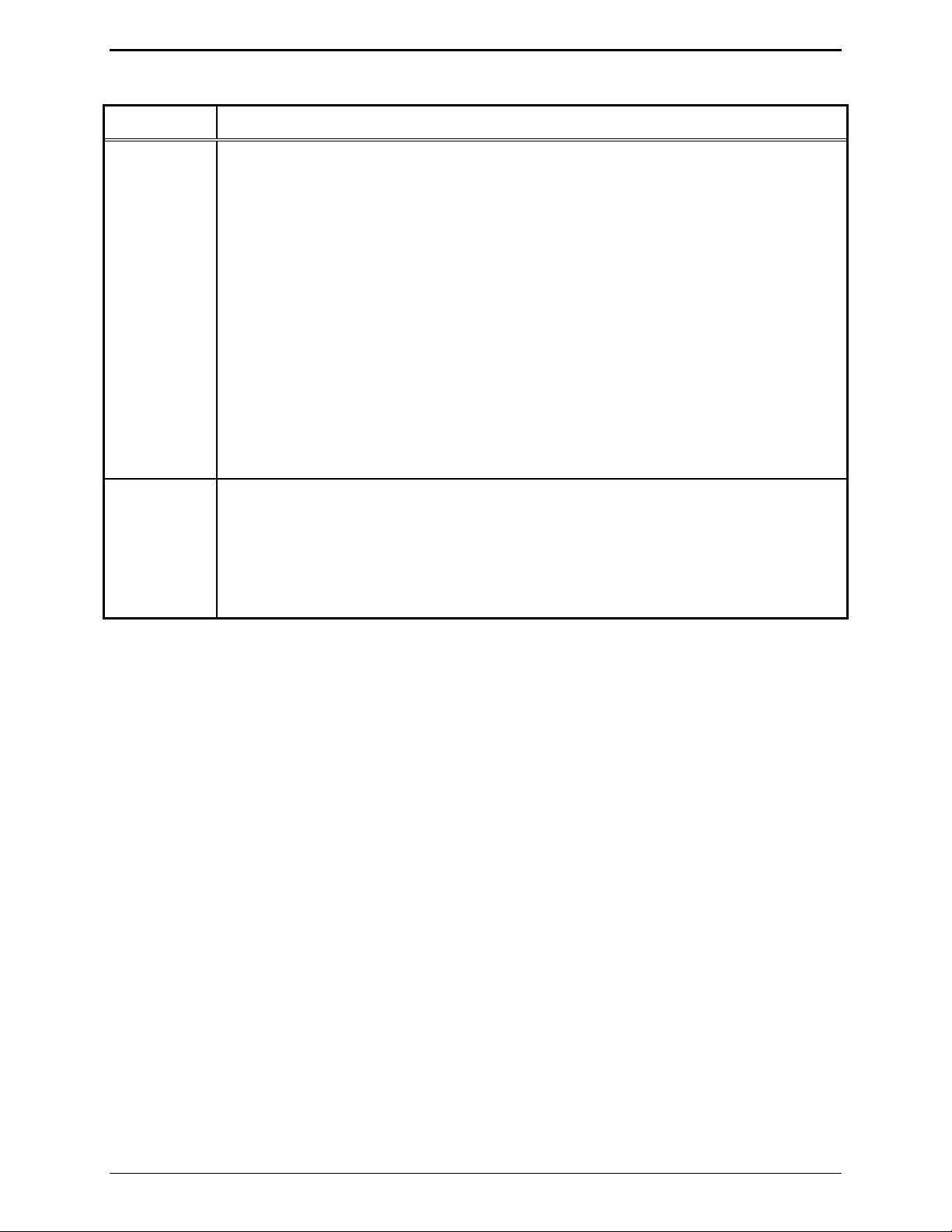
Parameter Modification PL1877A Microprocessor Radio Telephone Interconnect
Telephone Interface
Parameter Function
163 Off-hook voltage threshold is 25 V = 0
Off-hook voltage threshold is 15 V = 1
Allow user to manually set off-hook voltage threshold via test 6 (or programming
software) = 2
Default = 0
This parameter is required for determining the off-hook voltage threshold on the
PL1877A’s phone line. This allows the PL1877A to determine when an attendant (line-
sharing) telephone is in use.
Program parameter 163 to 0 for a phone line that provides a 48 V talk battery.
Program parameter 163 to 1 for a phone line that provides a 24 V talk battery.
If the phone line provides substantially less than 24 V of talk battery, it may be necessary
to manually program the off-hook threshold via test 6 (or via the programming software).
If so, program parameter 163 to 2.
123 Number of rings that PL1877A must receive before generating ring signaling to mobile.
Valid range = 1–9.
Default = 1
This parameter is used to delay ring signaling to the mobile long enough for an attendant
to answer the call via a line sharing telephone.
12/10 88
Page 95

PL1877A Microprocessor Radio Telephone Interconnect Parameter Modification
Dialing Characteristics
Parameter Function
31 DTMF land-line signaling selected = 0
Pulse land-line signaling selected =1
Default = 0
121
Mobile audio cut-through delay: Valid range = 0–9.
This number is x in the following equation: cut through delay = 1 second + x (1 second).
Default = 5
Mobile audio cut-through delay is the allowed DTMF interdigit time for a telephone
number dialed by the mobile. The audio path from the mobile to phone line is disabled
for the duration of this timer. Thus, mobile DTMF is kept from being routed to the
phone line while the PL1877A regenerates the DTMF or converts the mobile DTMF into
pulse dialing. This timer is refreshed each time a new DTMF digit is received from the
mobile.
DTMF Dialing
36 Disable mobile DTMF regeneration = 0
Enable mobile DTMF regeneration = 1
Default = 1
37 Disable mobile DTMF regeneration after call established = 0
Enable mobile DTMF regeneration after call established = 1
Default = 1
When the mobile user dials a telephone number, he is supposed to terminate his dialing
with a *. This parameter determines how subsequent mobile DTMF digits are treated. If
this parameter is enabled, the PL1877A regenerates DTMF digits subsequent to the *.
Otherwise, the mobile DTMF is routed transparently to the phone line.
129 This parameter determines the “on” time for regenerated digits (the interdigit time is
fixed at 100 ms). Valid range = 0–8, for a DTMF “on” time range for 50–450 ms.
Default = 1
Pulse Dialing
Due to the wide variations in telephone line performance experienced in rural and urban
environments, it may be necessary or desirable to vary the dial pulse rates from the
nominal 9 pulses per second (pps). Long telephone lines to the central office sometimes
require lower pulse rates for reliable operation while short telephone lines may allow
higher pulse rates. It is recommended that several pulse rates be tried initially to
determine the highest reliable rate. Then reduce that rate somewhat to ensure
continuously reliable performance.
130 Rotary dial pulse rate. Valid range = 0–9
0 = 9 pps 6 = 12 pps
1 = 6 pps 7 = 13 pps
2 = 7 pps 8 = 14 pps
3 = 8 pps 9 = 20 pps
4 = 10 pps Default = 0
5 = 11 pps
89 12/10
Page 96

Parameter Modification PL1877A Microprocessor Radio Telephone Interconnect
Parameter Programming Methods
Terminal Programming
Parameter Function
422-427
Remote parameter access code. This parameter is the prefix to the *#0 mobile DTMF
parameter programming command and is also the access code for the terminal
programming feature.
Valid range = 0–9, A–D, FF. Unused digits must be filled with FF (hexadecimal FF).
If all digits are filled with FF, the code is disabled.
Default = disabled
Programming from the Telephone
Parameter Function
145-150 If this code is enabled, it must be entered as a prefix to one of the land-line programming
commands:
*#0 for DTMF parameter programming
*#1 for modem software parameter programming
*#2 for modem terminal parameter programming
Valid range = 0–9, A–D, FF. Unused digits must be filled with FF (hexadecimal FF).
If all digits are filled with FF, the code is disabled.
Default = disabled
DTMF Programming
21 Disable parameter modification from remote DTMF telephone = 0
Enable parameter modification from remote DTMF telephone = 1
Default = 1
Modem Programming
22 Disable parameter modification via modem = 0
Enable parameter modification via modem = 1
Default = 1
Programming from a Mobile or Portable
Parameter Function
55 Disable mobile modification of auto-dial numbers = 0
Enable mobile modification of auto-dial numbers = 1 Default = 1
57 Disable parameter modification via mobile user with DTMF keypad = 0
Enable parameter modification via mobile user with DTMF keypad = 1
Default = 0
12/10 90
Page 97

PL1877A Microprocessor Radio Telephone Interconnect Parameter Modification
Mobile Access Methods
Mobile Access Command
Parameter Function
11
Access command is * = 0
Access command is #* = 1
Default = 0
Multi-digit Access
Parameter Function
38
Don’t restrict patch access to users of multi-digit access prefixes = 0
Restrict patch access to users of multi-digit access prefixes = 1
Default = 0
44
When patch access is restricted to mobiles using multi-digit access commands, it may be
desirable to allow mobile users to answer a landline call without the necessity of
entering the multi-digit prefix. In this case, only a * or *#* (answer if called) command
would be required.
Don’t allow bypassing multi-digit access restriction to answer a landline call = 0
Allow bypassing multi-digit access restriction to answer a landline call = 1
Default = 0
NOTE: The valid range for parameters 362–385 is 0–9, A–D, FF. Unused digits must be filled with FF
(hexadecimal FF). If all digits are filled with FF, the corresponding code is disable.
362–367 Multi-digit access prefix #1.
368–373 Multi-digit access prefix #2.
374–379 Multi-digit access prefix #3.
380–385 Multi-digit access prefix #4.
Overriding Preprogrammed Restrictions via Multi-digit Access
Parameter Function
515–517 Override table entry corresponding to multi-digit access prefix #1.
518–520 Override table entry corresponding to multi-digit access prefix #2.
521–523 Override table entry corresponding to multi-digit access prefix #3.
524–526 Override table entry corresponding to multi-digit access prefix #4.
527–529 Override table entry corresponding to security code.
For details on the override feature, refer to the section on multi-digit access/release in this manual.
Wildcard Access
Parameter Function
530–535 Refer to the section on Wildcard Access/Release in this manual.
91 12/10
Page 98

Parameter Modification PL1877A Microprocessor Radio Telephone Interconnect
Triple Key Access
The PL1877A can be programmed to allow answering of land-line/attendant calls by mobiles that are not
equipped with DTMF decoders. If enabled by parameter 20, the PL1877A interprets three carrier bursts
over a 3-second interval as an attempt to answer ring or selective signaling. The PL1877A responds just
as if it had received the * access command.
N
OTE: This feature requires that the PL1877A be programmed for external logic or internal squelch
carrier detection. It is incompatible with RX VOX carrier detection.
Parameter Function
20 Disable triple key access feature = 0
Enable triple key access feature = 1
Default = 0
Manual Release Methods
Mobile Originated Release
Mobile Release Command
Parameter Function
12
Normal release command is # = 0
Normal release command is ## = 1
Default = 0
Multi-digit Mobile Release
Parameter Function
40 Multi-digit release codes are suffixes to release commands = 0
Multi-digit release codes are prefixes to release commands = 1
Default = 0
General Multi-digit Release Code
410–415
The valid range for parameters 410–415 is 0–9, A–D, FF. Unused digits must be filled
with FF (hexadecimal FF). If all digits are filled with FF, the corresponding code is
disable.
General multi-digit release code.
Specific Multi-digit Release Code
The valid range for parameters 386-409 is 0-9, A-D, FF. Unused digits must be filled
with FF (hexadecimal FF). If all digits are filled with FF, the corresponding code is
disable.
386–391 Multi-digit release code corresponding to multi-digit access prefix #1.
392–397 Multi-digit release code corresponding to multi-digit access prefix #2.
398–403 Multi-digit release code corresponding to multi-digit access prefix #3.
404–409 Multi-digit release code corresponding to multi-digit access prefix #4.
12/10 92
Page 99

PL1877A Microprocessor Radio Telephone Interconnect Parameter Modification
Parameter Function
Multi-digit Release as Related to Multi-digit Access
39 Don’t tie multi-digit release codes to multi-digit access prefixes = 0
Tie multi-digit release codes to multi-digit access prefixes = 1
Default = 0
Refer to the section on Multi-digit Access/Release in this manual.
Telephone Originated Release
Parameter Function
23
Don’t allow land-line user to disconnect a mobile originated call using DTMF #
command = 0
Allow land-line user to disconnect a mobile originated call using DTMF # command = 1
Automatic Release Methods
Mobile Origina ted Call
Current Supervision
Parameter Function
16 Don’t allow phone line battery reversal or loss to disconnect mobile originated call = 0
Allow phone line battery reversal or loss to disconnect mobile originated call = 1
Default = 0
Busy Tone Detection
Parameter Function
131 Disconnection due to busy detection. This parameter defines the number of busy tone
cycles that must be received to cause the PL1877A to disconnect during a mobile
originated call. If set to 0, busy tone detection is set to disabled. Valid range = 1–15.
If this parameter is not set to 0, the actual number of busy cycles required to produce
disconnection is: 2 + (the value of this parameter).
Telephone Originated Call
Current Supervision
Parameter Function
17 Don’t allow phone line battery reversal or loss to disconnect land-line originated call = 0
Allow phone line battery reversal or loss to disconnect mobile originated call = 1
Default = 0
93 12/10
Page 100
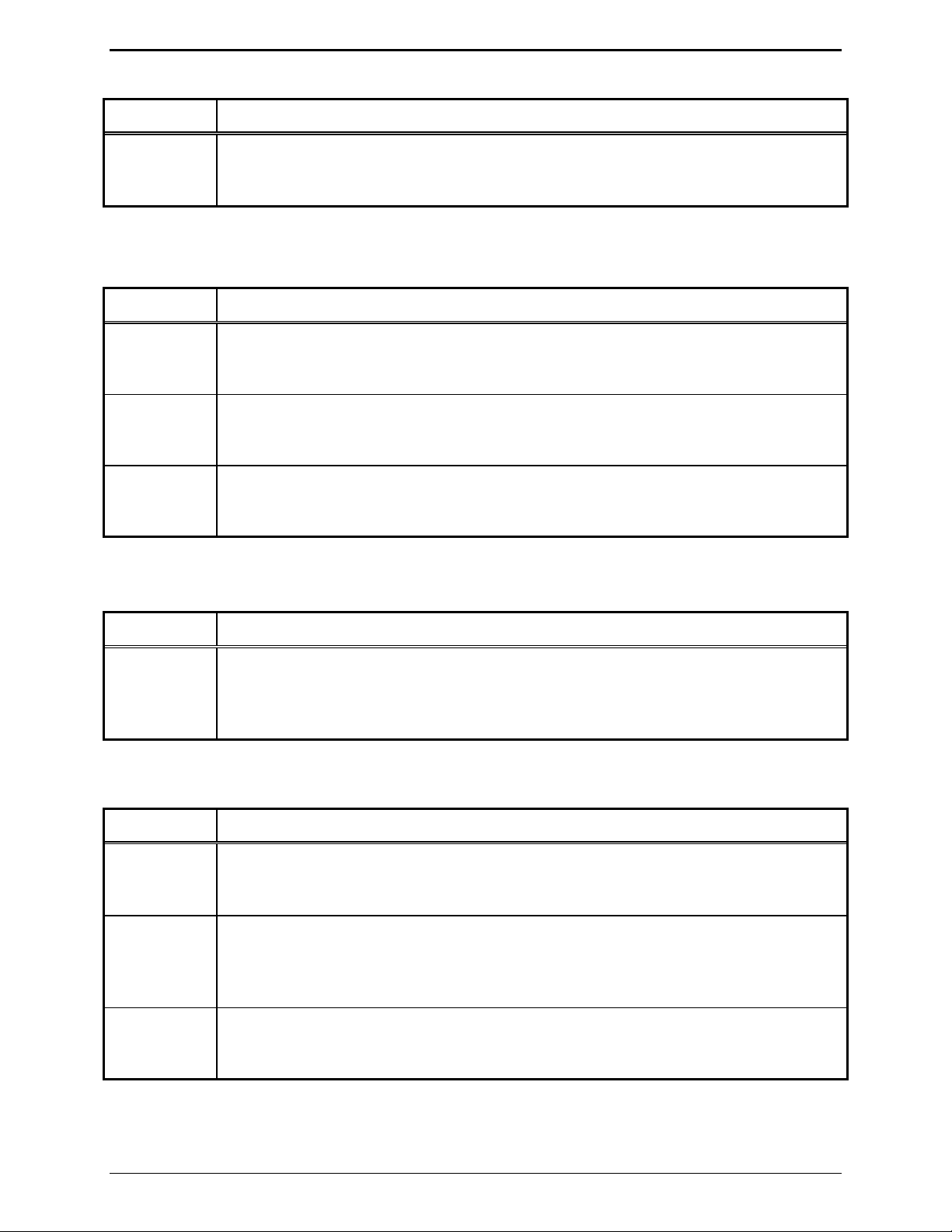
Parameter Modification PL1877A Microprocessor Radio Telephone Interconnect
Dial Tone Detection
Parameter Function
64 Disable disconnection upon detection of dial tone for a land-line originated call = 0
Enable disconnection upon detection of dial tone for a land-line originated call = 1
Default = 0
General Call Characteristics
Parameter Function
13 Disable mobile call origination = 0
Enable mobile call origination = 1
Default = 1
14 Disable land-line call origination = 0
Enable land-line call origination = 1
Default = 1
15 Disable attendant call origination = 0
Enable attendant call origination = 1
Default = 1
Call Timers
Parameter Function
360 The length of time before disconnect that time out warning ticks are generated.
Valid range = 0–59 seconds.
If this parameter is programmed to 0, time-out ticks are disabled.
Default = 15
Overall Access Timer
Parameter Function
18
Don’t allow mobile user to override access time limit with *** command = 0
Allow mobile user to override access time limit with *** command = 1
Default = 0
19
*** command (entered during conversation) resets overall access timer to 1 minute = 0
*** command (entered during conversation) resets overall access timer to duration
specified by parameter 357 = 1
Default = 1
357 Overall access timer. Valid range = 1–59 minutes.
Any number greater than 59 sets the overall access time to an infinite duration.
Default = 1 minute
12/10 94
