FXpansion BFD-3.0 Installation Guide
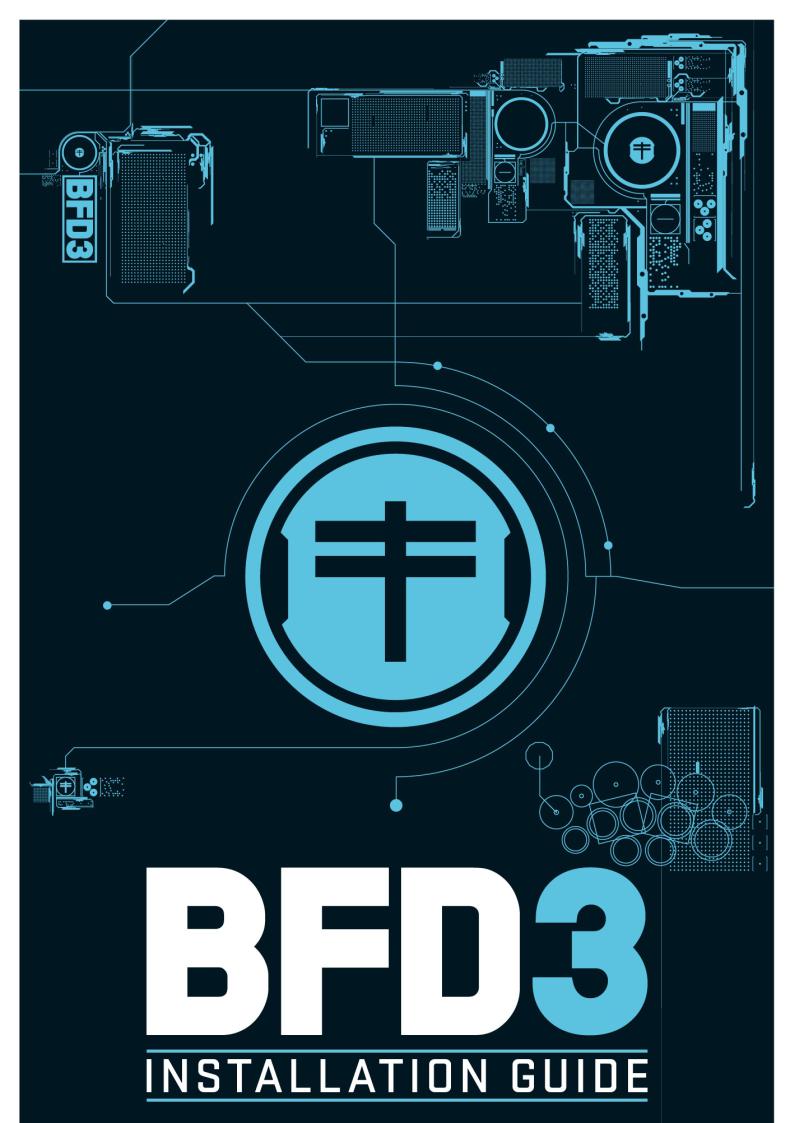

Contents
1 Important steps before BFD3 installation |
3 |
|
2 |
Installing BFD3 software - Mac OSX |
4 |
3 |
Installing BFD3 Core Library - Mac OSX |
6 |
4 |
Installing BFD3 software - Windows |
8 |
5 |
Installing BFD3 Core Library - Windows |
10 |
6 |
Authorization with FX License Manager |
12 |
6.1 |
Online Authorization................................................................................................................................... |
14 |
6.2 |
Offline Authorization................................................................................................................................... |
15 |
6.3 |
Other License...................................................................................................................................Manager operations |
18 |
7 |
Setting up BFD3 |
19 |
8 |
Getting Help |
20 |
9 |
BFD3 License Conditions |
22 |
© 2016 FXpansion

Important steps before BFD3 installation |
3 |
|
|
1 Important steps before BFD3 installation
During the purchase process in the FXpansion.com webshop, BFD3 was registered to your account automatically.
After completing the purchase, you will have received an email containing instructions for downloading the required components to install BFD3:
•BFD3 Software installer
•Download ticket for downloading the Core Library audio data
Please download the above files and then proceed as follows:
1.Run the BFD3 Software installer for your platfrom - Mac OSX or Windows
2.Double-click the Download ticket file: BFD3_Core_Library.fxfdownload - this begins the Core Library audio data download within FX License Manager.
3.When the Core Library installer download is complete, launch it using the Run button in the Downloads page of FX License Manager or from your downloads location (usually the Downloads folder within your user folder). To complete the Core Library installation, follow the instructions for your platform - Mac OSX or Windows.
4.When the Core Library installation is complete, you are ready to authorize BFD3.
© 2016 FXpansion

4 BFD3 Installation Guide
2 Installing BFD3 software - Mac OSX
1
Double-click the downloaded BFD3_Software_Installer_OSX.dmg disk image - please follow the instructions here if you have not yet downloaded this file.
2
Double-click the BFD3 Installer OSX installer package inside the disk image that appears.
3
Enter your OSX administrator password when prompted.
4
Click Next when the installer Welcome screen
appears.
5
You must read and agree to the license conditions by activating the 'I agree...' checkbox.
© 2016 FXpansion
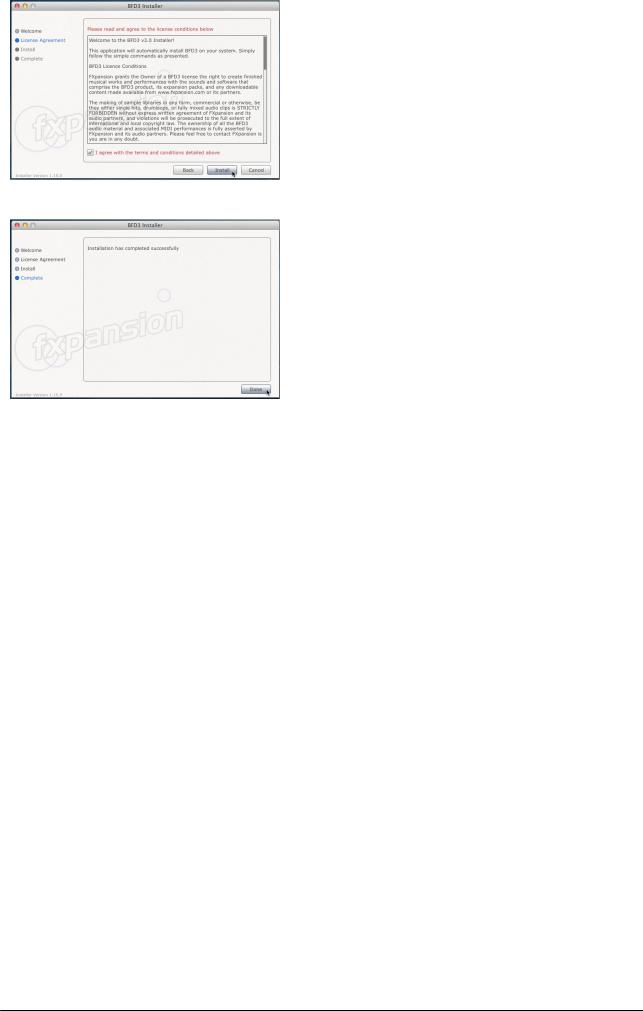
Installing BFD3 software - Mac OSX |
5 |
|
|
6
Click Install to start installing the files to your system.
7
Click Done to complete the software installation.
Please note that the Core Library audio data must also be installed.
© 2016 FXpansion
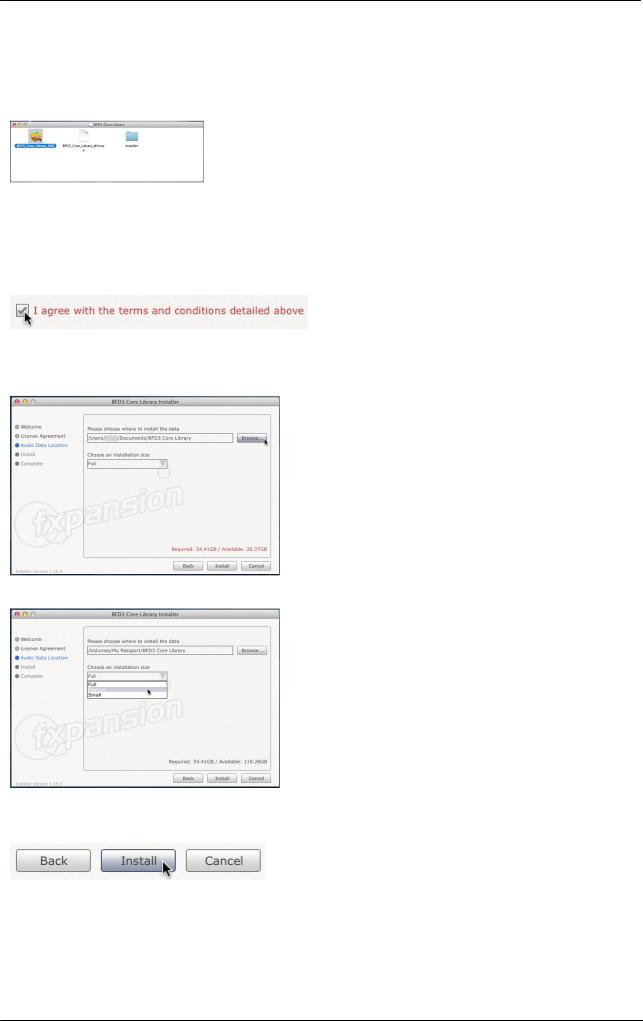
6 BFD3 Installation Guide
3 Installing BFD3 Core Library - Mac OSX
1
If you have not already done so, download the BFD3 Core Library installer as described here.
2
Double-click the BFD3_Core_Library_OSX installer package.
Enter your OSX administrator password when prompted and click Next when the installer Welcome screen appears.
3
You must read and agree to the license conditions in order to continue - activate the 'I agree...' checkbox and click Next.
4
Now specify an installation location for the
Core Library audio data.
Your user documents folder is used by default - to change this to any other location on any hard drive, click the Browse... button and navigate to the required folder.
5
You can then optionally specify a lower detail level for the audio data, leading to a smaller installation size - click the drop-down menu and select the desired size.
Full: 55 GB
Medium: 28 GB
Low: 19 GB
6
Click Install to start installing the files to your system.
The large amount of data involved means that installation can take quite a while.
© 2016 FXpansion
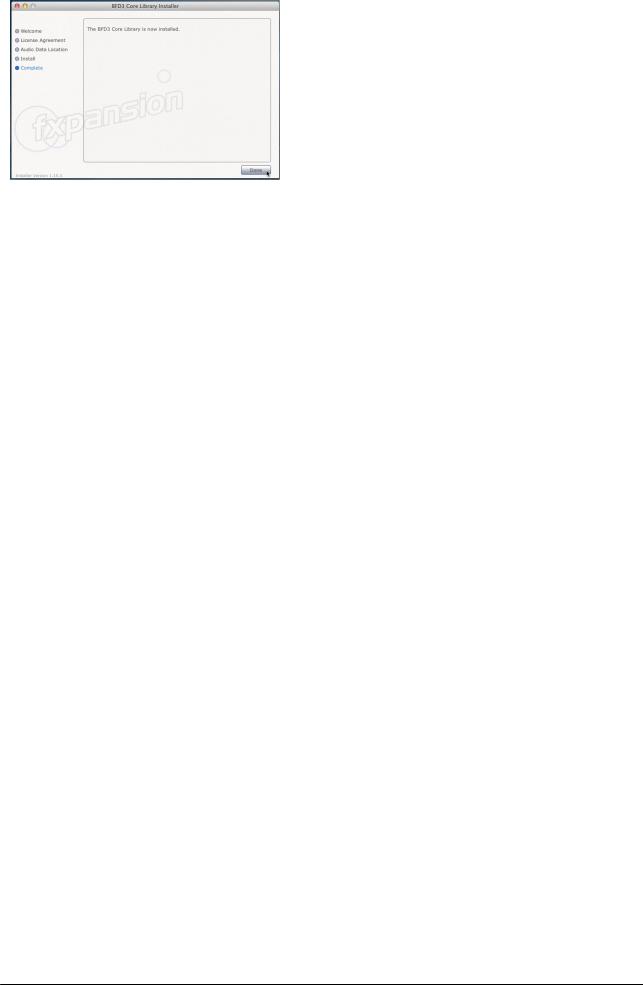
Installing BFD3 Core Library - Mac OSX |
7 |
|
|
7
Click Done to complete the Core Library installation.
BFD3 is now ready to be launched and authorized.
© 2016 FXpansion
