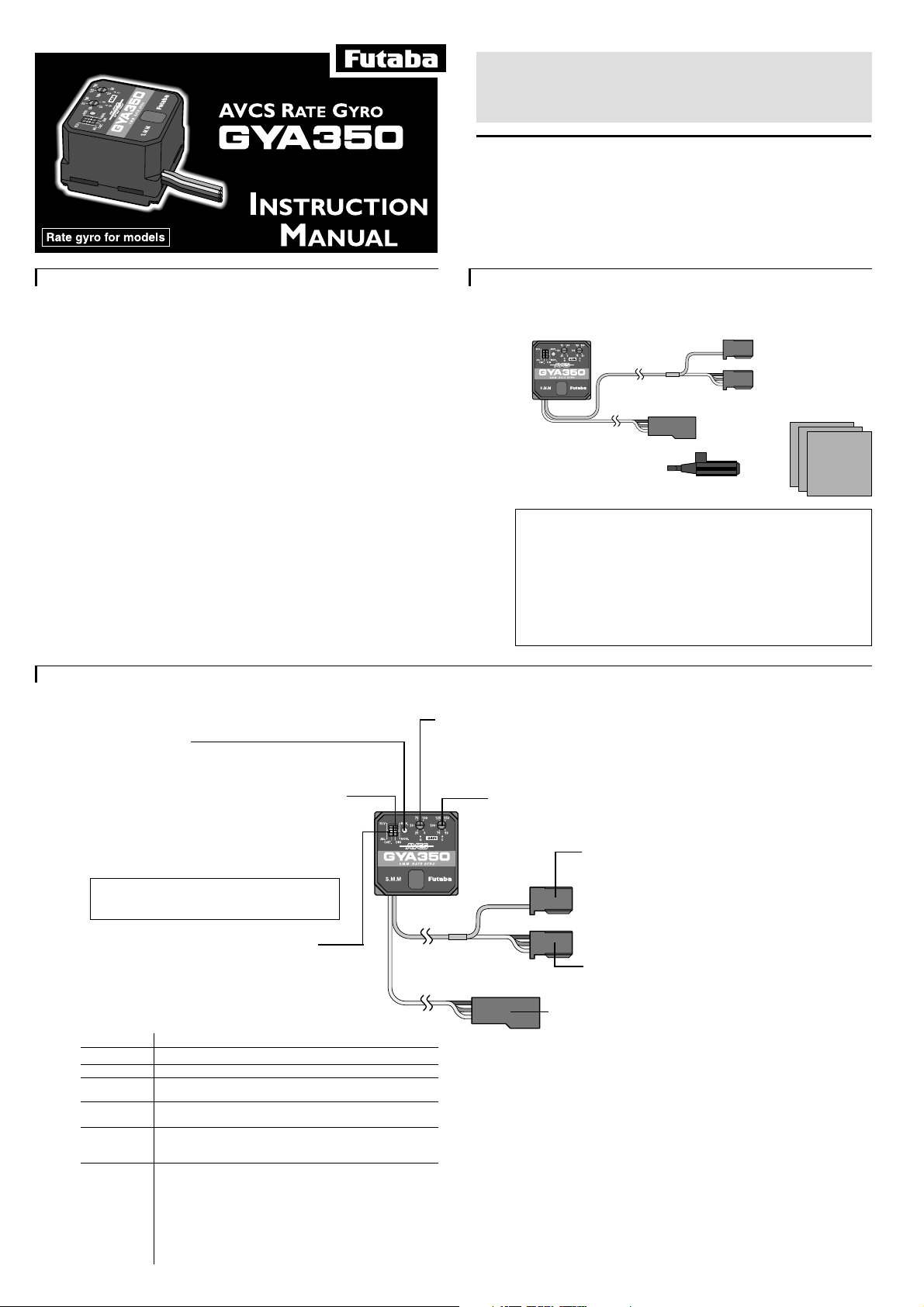
1M23N07403
Thank you for buying a GYA350 AVCS gyro.
Before using your new gyro, please read this manual thoroughly and
use the gyro properly and safely. After reading this manual, store it
in a safe place.
• No part of this manual may be reproduced in any form without prior permission.
• The contents of this manual are subject to change without prior notice.
• This manual has been carefully written. Please write to Futaba if you feel that
any corrections or clarifications should be made.
1
FOREWORD
The GYA350 is a high-performance, compact, and light weight
2
SET CONTENTS
The GYA350 comes with the following accessories:
AVCS gyro developed for model airplane aileron, elevator, or
rudder. Integrated sensor and control circuit simplifies mounting in
the aircraft.
Servos:
Gyro performance largely depends on the servo used. The faster
and more responsive the servo, the higher the speed and the
better the sensitivity and performance of the gyro.
Features
•AVCS used
Forward, climb, descent, back, knife edge, and other flying attitudes are maintained even when the wind shifts. Therefore, since meeting rudder is almost
completely unnecessary, flying is easy. At the same time, the gyro automatically
corrects bad tendencies of the aircraft.
•SMM gyro sensor
Newly developed very low drift SMM (Silicon Micro Machine) gyro sensor
practically eliminates trim changes during flight.
•Remote gain and mode switching functions
Remote gain function lets you switch the gyro gain from the transmitter. AVCS
mode/Normal mode/Gyro OFF can also be switched from the transmitter.
•Integrated type, compact size, and light weight
Compact size (27x27x20mm) and light weight (26g) have been achieved by the
use of high density mounting technology.
•Conductive resin case improves EMC resistance (electrostatic,
electromagnetic wave interference).
3
NAME AND FUNCTION OF EACH PART
GYA350 Ratings
•Gyro gain trimmer (G GAIN)
•Monitor LED
Monitors the operating status of the GYA350. See the table
below for the display contents.
•Gyro direction of operation selector
switch (DIR)
Selects the direction of operation of the gyro. If the
rudder moved when the fuselage was moved in the
gyro control axis direction and the rudder moved to
cancel this movement, the direction of operation is
matched.
If the aircraft is flown while the direction of operation is wrong, the gyro may apply reverse rudder
and is very dangerous.
Adjusts the gyro gain. Gain adjustments are made from the transmitter. In this case,
the value set with this trimmer becomes the reference and the gain can be adjusted by
changing the servo deflection angle setting of the transmitter gain adjustment channel.
When the trimmer is turned clockwise, the gain increases. Adjust the gain to the
maximum value at which hunting does not occur.
•Control gain trimmer (C GAIN)
Adjusts the steering signal controlled variable. The effect of the rudder when
the gyro is turned on can be adjusted. When the trimmer is turned clockwise,
the controlled variable increases.
•Control selector switch (CNT.)
Selected to match the flight control surface to be controlled.
When using the GYA350 to control the ailerons, this switch is
set to the AIL position. When using the GYA350 to control
the elevator or rudder, this switch is set to the ELV position.
(Monitor LED display)
LED display Gyro operation status
Rapid flashing Displayed while data is being initialized at power ON.
Steady light Shows that the gyro is operating in the AVCS mode.
Off Shows that the power is OFF, or the gyro is operating
Slow flashing Displayed when a control signal is input from the transmitter.
Double flash In the AVCS mode, displayed when the signal from the
Single flash Displayed when the AVCS function is reset, and a neutral signal
in the Normal mode.
At this time, the servo does not operate.
transmitter deviates from the neutral signal memorized
at the gyro. Also displayed when a stick is operated.
is sent to the servo. The LED flashes once when the gain
selector switch was quickly switched between the Normal and
AVCS positions three or more times and then left in the AVCS
position, or when a transmitter stick was quickly moved to the
left and right three or more times. After this display is per
formed, the servo moves to the neutral position. This display
also flashes when the operation direction or control selector
switch was moved.
GYA350 operation modes
The GYA350 has two operations modes: AVCS mode and Normal mode.
Normal mode
This mode performs general proportional control operation. For instance, it controls the gyro
so that changes are countered when the attitude of the aircraft is changed by cross-wind, etc.
AVCS mode
This mode performs both proportional and integrated control operation The difference
between Normal mode and AVCS mode operation is that whereas the Normal mode only
counters changes in attitude, the AVCS mode returns to the original controlled variable
simultaneously with countering changes in attitude. For example, during knife edge flying,
aileron and elevator meeting rudder is normally necessary, but in the AVCS mode, meeting
rudder is performed automatically by the gyro.
Also, in the AVCS mode, high-speed control is possible, but when the usage method is
incorrect, unintended operation may be performed. Before use, gain a thorough understanding by reading the Usage Precautions and Operation Instructions.
•GYA350
•Double-sided tape
(3 sheets)
•Mini screwdriver
(for adjustments)
(Integrated sensor type AVCS rate gyro)
• Control system:
Digital advanced PI (Proportional Integration) control
• Gyro sensor:
SMM (Silicon Micro Machine) system vibration gyro
• Operating voltage: +4 to +6VDC
• Dimensions: 27 x 27 x 20mm
• Weight: 26g (including connector)
• Functions:
Gyro operation direction switch, Gyro operation mode switch, Gyro
gain trimmer, Control gain trimmer
•Gain switching connector (remote gain
input)(red)
Gyro gain switching signal input connector. Connects to the
receiver gain switching channel output connector. The
signal from this connector is also used to switch the AVCS
and Normal operation modes simultaneously with gain
switching. Since this connector is a single signal wire, do
not pull on it forcefully.
•Servo input connector (black)
Connects to the corresponding servo output connector of
the receiver.
•Servo output connector
Connects the corresponding servo.
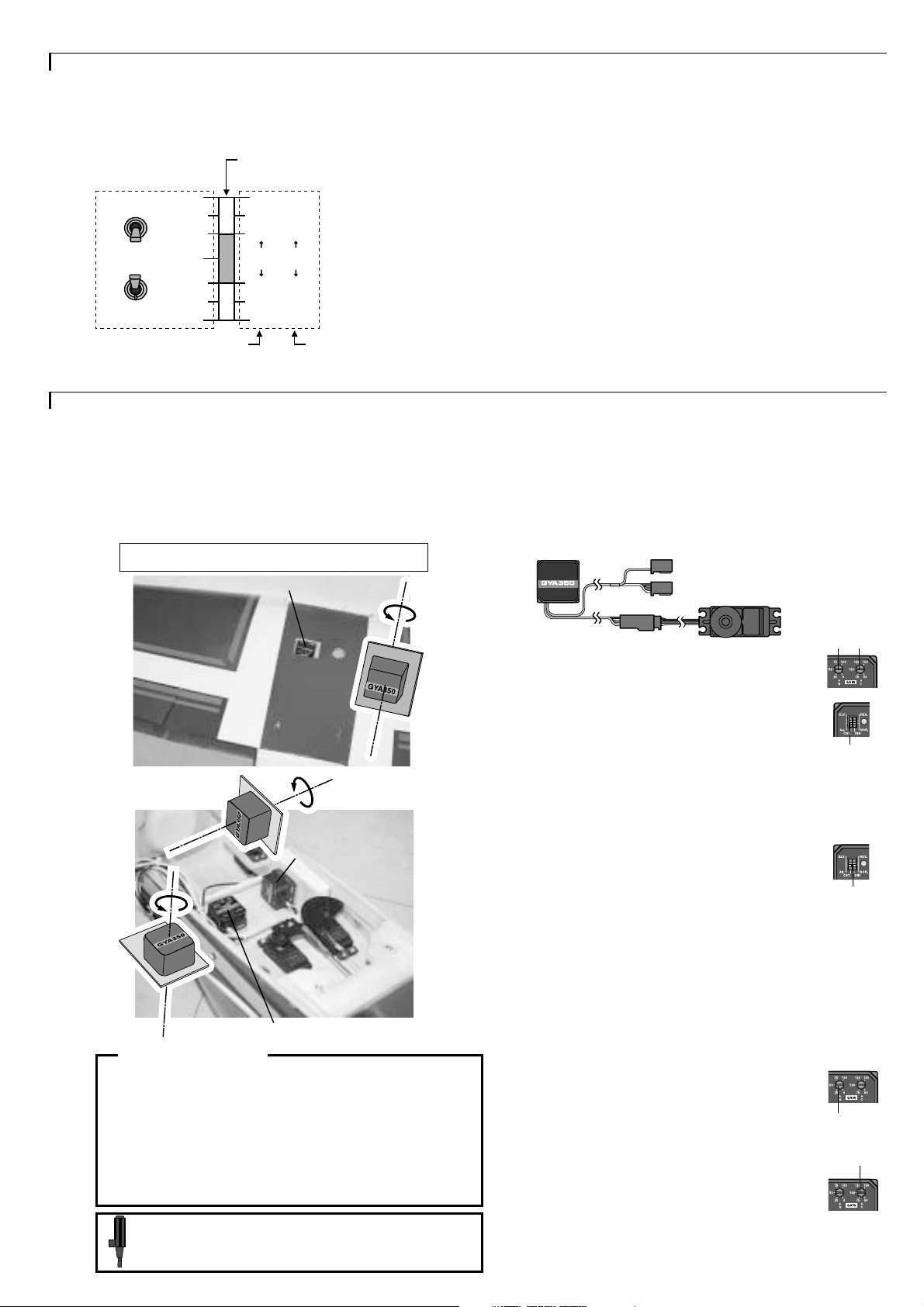
4
GAIN AND OPERATION MODE SETTING
The relationship between the travel adjustment functions (ATV,
AFR) settings and gyro gain when the gyro gain is switched using
the transmitter switching channel is shown below.
Transmitter
ATV, etc. setting
(Forward or down)
(Back or up)
100%
70%
40%
0%
40%
70%
100%
When 100% set When 50% set
Operation mode
Gyro gain
100%
50%
50%
25%
0%
0%
Gyro
Gyro
OFF
OFF
0%
50% 25%
NORMAL OFF AVCS
100%0%50%
(Gyro gain trimmer position)
This figure shows the case
when the gain setting channel
reverse function is set to Normal. When this function is set to
Reverse, the switch directions
are reversed. (When Futaba
proportional set used)
Gyro OFF setting:
As shown in the figure, when the ATV rate of the gain setting channel switch is
0% or less, the gyro gain becomes zero. When you want to turn off the gyro, set
to this range (40% or less).
AVCS mode gain setting:
When the ATVB rate is 40% or more, the gyro operates in the AVCS mode. The
actual gyro gain changes based on the gyro gain trimmer setting of the gyro itself.
When the gyro gain trimmer is set to 100%, the gyro gain becomes 100% at
100% ATV rate and becomes 50% at 70% ATV rate. When the gyro gain trimmer is set to 50%, when the ATV rate is 100%, the gyro gain becomes 50% and
when the ATV rate is 70%, the gyro gain becomes 25%.
Normal mode gain setting:
When the ATVA rate is 40% or more, the gyro operates in the Normal mode. The
gyro gain setting can be adjusted the same as in the AVCS mode.
When gain switching from transmitter function
not used:
The gyro gain switching connector is not connected to the receiver. In this case,
the gyro operates in the Normal mode. The gyro gain is set using the gyro gain
trimmer.
5
OPERATION INSTRUCTIONS
Mount and adjust the GYA350 as described below.
Gyro Mounting Method
Make a gyro bed so that the bottom of the gyro body is perpendicular to the direction of the axis to be controlled and securely install
the gyro with the accessory double-sided sponge tape at a position
at which vibrations are minimal.
•If this axis changes, the gyro also corresponds to linkage of
other axis.
•Aileron control
Elevator axis
•Elevator control
Rudder axis
Usage Precautions
•When taking off and landing, always switch to the Normal mode.
Taking off and landing in the AVCS mode is dangerous.
•We recommend that you use the rudder control gyro in the
Normal mode. In the AVCS mode, rudder operation is necessary when turning to prevent weathervaneing. Use the gyro in
the Normal mode unless you are an expert in rudder operation.
•When the gyro is ON, the servo operating angle increases.
Increase the travel width of the flight control surfaces so that
they will not strike the linkage even when the servo is operated
to its maximum deflection angle.
•Always use the miniature screwdriver supplied to operate the GYA350 selector switches and trimmers. Do
not apply excessive force.
•Rudder control
Aileron axis
Beginner setting
(When there is no vacant receiver channel)
Use this setting method when there is no vacant receiver channel.
Use the GYA350 in the Normal mode only.
Mounting to fuselage and initial setting
1. Gyro mounting
Mount the gyro to the axis you want to control in accordance with "Gyro
Mounting Method".
2. Gyro connection
• Connect to the servo.
3. Trimmer setting (Initial)
Set the gyro gain trimmer to about the 50% position.
Set the control gain trimmer to about the 100% position.
4. Controlled axis selection
When using the GYA350 to control the ailerons, set the
control selector switch to the AIL position. When using the
GYA350 to control the elevators or rudder, set the control
selector switch to the ELV position.
5. Power ON procedure
Turn on the transmitter power, then turn on the receiver and gyro power.
After the gyro power is turned on, initialization is automatically performed
for about three seconds. Never move the aircraft during this period.
During initialization, the gyro monitor LED flashes.
6. Gyro direction of operation check
Tilt the aircraft about the controlled axis, and check if the gyro
applies rudder in the direction opposite the direction of tilt.
If the rudder moves in the opposite direction switch the gyro
direction of operation selector switch.
Flight adjustments
1. Power ON procedure
Turn on the transmitter power, then turn on the receiver and gyro power.
After the gyro power is turned on, initialization is automatically performed
for about three seconds. Never move the aircraft during this period.
2. Trimming
Fly and trim the aircraft.
If there is a large mechanical deviation, correct the linkage. Connect the
linkage so that the servo horns are as close to the center position as
possible and the transmitter trimmers are also at the center position.
3. Gyro gain adjustment
When the servo hunts, the gyro gain is too high. Lower the
gain with the gyro gain trimmer until the hunting stops. The
gyro will display best performance at a gain just before
hunting occurs. Perform trimming by flying the aircraft
repeatedly.
4. Rudder effect adjustment
Use the transmitter steering angle adjustment function to
adjust the rudder effect.
However, when the rudder effect is substantially different
from that when the gyro was not mounted, adjust it with the
control gain trimmer.
When the gyro is turned on, the rudder will feel sluggish. Adjust the
control gain so that the rudder effect matches the rudder effect when the
rudder stick is set to its maximum position. When the control gain is
increased, the rudder effect increases.
• Do not connect the gain switching connector.
• Connect to the receiver output of the
channel to be controlled.
100%
50%
Control selector
switch (CNT)
Gyro direction
of operation
selector switch
Gyro gain trimmer
(G GAIN)
Control gain trimmer
(C GAIN)
