Page 1
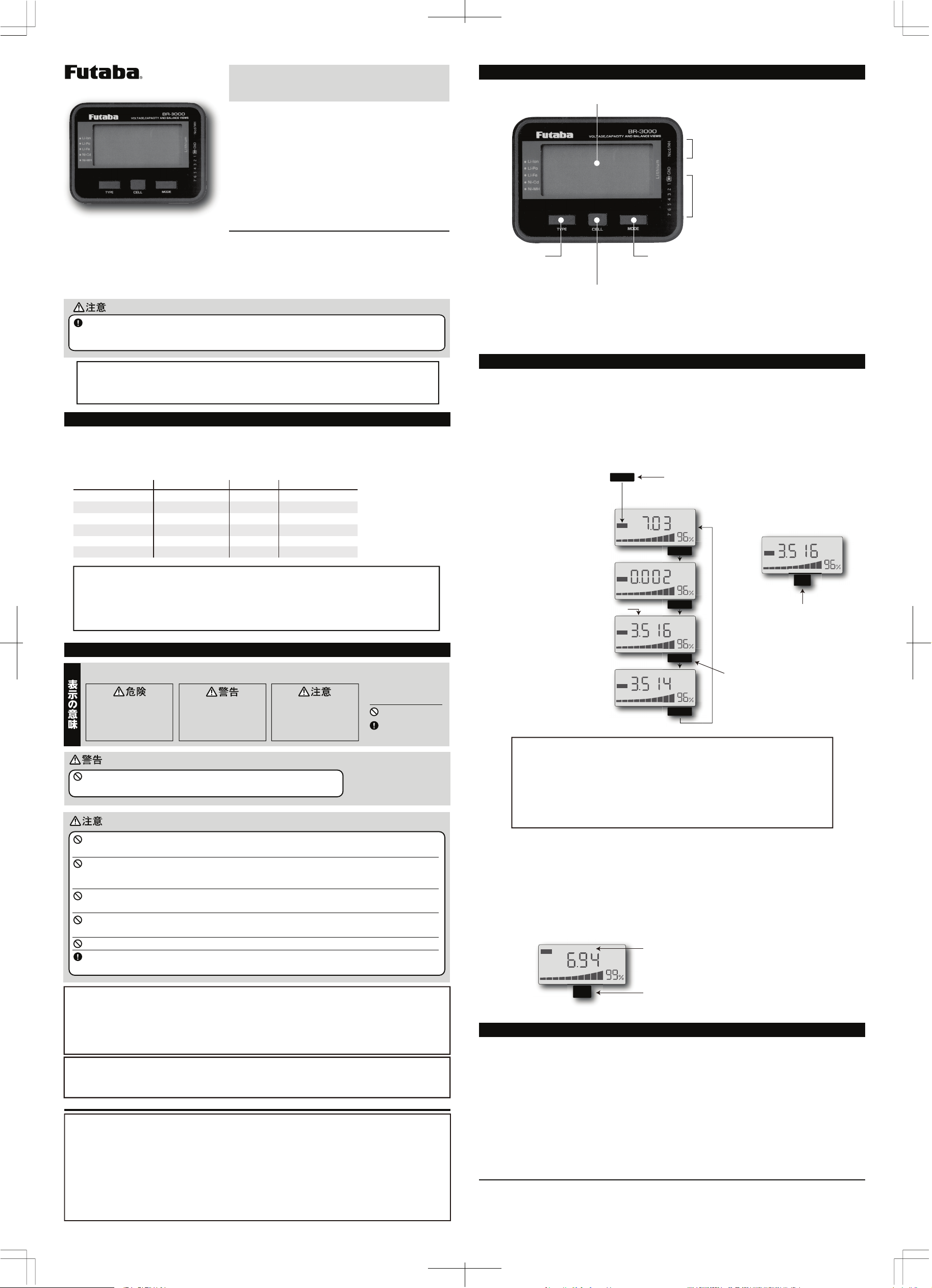
注意:
1M23N26001
●製品をご使用の前に必ず本書をお読みください。
●本書はいつでも活用できるように大切に保管してください。
このたびはBR-3000をお買い上げいただきありがとうご
ざいます。
このBR-3000はラジコン用受信機等の電源に使用される
各種電池パックの状態をチェックすることが可能です。
電池パックのトータル電圧の表示、残量目安をバーグラフおよび
%表示します。また、リチウム系電池パックの場合、セル毎の 電 圧
表示も可能です。
性能を十分に発揮させ、しかも安全にご使用いただくた
め、ご使用の前にこの取扱説明書を最後までお読みく
バッテリーチェッカー
BR-3000
取扱説明書
BR-3000は下記の「対応電池パック」に示す電池パック専用のバッテリーチェッカーです。その他のタイプ
およびセル数の電池パックには対応しません。また 、残量目安表示はセル電圧をもとに表示します。電池
自体および周囲温度によっても電圧は変化するため、その表示はあくまでも目安としてご使用ください。
ださい。
・本書の内容の一部または全部を無断で転載することはおやめください。
・本書の内容に関しては将来予告なしに変更することがあります。
・本 書の内 容 は 万 全を期して作 成してい ますが 、万一ご不明の点や誤り、
記載もれなどお気づきの点がございましたら弊社までご連絡ください。
・お客様が機器を使用された結果につきましては、責任を負いかねること
がございますのでご了承ください。
■各部の名称/接続方法
●LCDディスプレー
●TYPEボタン
接続した電池パックのタイプを
選択します。(リチウム系の み )
●CELLボタン
セル毎の表示画面を選択するときに使用し
ます。(リチウム 系 )
接続した電池パックのセル数を選択します。
(ニッカド/ニッケル水素)
●Nicd/MHコネクタ(3ピン)
ニッカド/ニッケル水 素 電 池 パック専 用コネクタ
です。
※電池パックのコネクタの−側をBR-3000の上側の端子
に合わせて接続します。(中央は+端子)
●バランスコネクタ(8ピン)
リチウム系電池パック専用コネクタです。
※電池パックのバランスコネクタの−側をBR-3000の
GND端子に合わせて接続します。
※一般的なバランスコネクタを直接接続できます。ただ
し、仕様の異なるコネクタやスプリットパックの場合
は、変換アダプタをご準備ください。
●MODEボタン
表示モードを切り替えるときに
使用します。(リチウム系の み )
対応電池パック:
●リチウムフェライトLi-Fe(2〜7セル) ●リチウムポリマーLi-Po(2〜7セル) ●リチウムイ
オンLi-Ion(2〜7セル) ●ニッカドNi-Cd(4〜7セル) ●ニッケル水素NiMH(4〜7セル)
■BR-3000の機能
BR-3000の表示機能は下表のとおりです。
ただし、電池パックの種類により、表示できる機能が異なります。
※BR-3000は接続した電池から電源が供給され動作します。
[表示機能]
トータ ル 電 圧
残量目安
セル電 圧
最小セル電圧
最大セル電圧
セル電圧差
[BR-3000規格]
●対応電池パック:(上記参照)
●電圧表示誤差:±1.5%
●表示範囲
トータル電圧:(Ni-タイプ)4.0〜17V、(Li-タイプ)5〜34V
セル電圧:(Li-タイプ)1.1〜4.9V
Li-Fe/Li-Po/Li-Ion
○
○
○
○
○
○
(仕様・規格は技術開発に伴い予告なく変更することがあります。)
NiCd/NiMH
○
○
---
---
---
---
バーグラフ、%表示
セル毎
○:対応
---:なし
最大−最小
●ケースサイズ:85x63x15mm(突起部を除く)
●重量:52.6g
●使用温度範囲:-10〜+45℃
●保存温度範囲:-20〜+60℃
■使用上の注意
●いつも安全に製品をお使いいただくために、以下の表示のある注意事項は特にご注意ください。
表示の意味
この表示を無視して誤った取り扱
いをすると、使用者または他の人
が死亡または重 傷を負う危険 が差
し迫って生じることが想定される
場合
引火の危険性のあるものの近くで使用しない。
■電池を接続したり、外したりするときに火花がでて引火すると大変危険です。
この表示を無視して誤った取り扱
いをすると、使用者または他の人
が死亡または重傷を負う可能性が
想定される場合。または、軽傷、物
的損害が発生する可能性が高い
場合。
この表示を無視して誤った取り扱
いをすると、使用者または他の人
が重傷を負う可能性は少ないが、
傷害を負う危険が想定される場合
。ならびに物的損害のみの発生が
想定される場合。
:禁止事項
:必ず実行する事項
図記号
■使用方法
[リチウム系電池パックの場合]
下記の方法で、リチウム系電池パックのトータル電圧、残量目安、セル電圧、最小セル電圧、最大セル
電圧、およびセル電圧差をチェックできます。
1電池パックを8ピンコネクタに接続する。
2TYPEボタンで電池パックの種類を選択します。(LiPo→LiFe→LiIon)
TYPE
●トータル電圧と残量目
安の表示画面
LiFe
●セル電圧差(最大ー最小)
の表示画面
LiFe
(セルNo.)
●最大セル電圧の表示
画面
※残量目安表示は最大セル
電圧を基準に表示される。
●最小セル電圧の表示
画面
※残量目安表示は最小セル
電圧を基準に表示される。
LiFe
1S
LiFe
<バ ラ ン ス 動 作 に つ い て(リチウム系のみ)>
バッテリーを接続後、約5秒後に、自動的にバランス動作が開始します。セル間の
電圧差が5mV以下になるとバランス動作が終了します。以降スリープモードとな
り、画面に−−−−が表示されます。
*スリープ モード は ボ タ ン 操 作 により 解 除 さ れ ます 。
*30分程度経過してもバランス動作が継続する場合は、各セル電圧を確認してく
ださい。電池パックの内部セルが不良となっている場合も考えられます。
※TYPEボタンを押して、タイプを選択します。接続した
ものと異なる電池タイプが表示された場合はTYPE
ボタンで正しいタイプを選択します。タイプが違って
2S
いると、残量目安は正しく表示されません。
V
Total
●セル電圧の表示画面
MODE
2S1S
2S
V
Max-Min
MODE
V
Max
MODE
V
MODE
※CELLボタンを押して、セル毎 の
※残量目安表示は選択されたセル
※MODEボタンを押して、表示モードを
Min
切り替えることができます。
※ブザー表示:電池パック接続時、ボタン操作時
2S
LiFe
表示画面を切り替えることがで
きます。
の電圧を基準に表示される。
CELL
V
Max
電池は絶対に逆接続しない。
■逆接続した場合、BR-3000内部の破損の原因となります。
BR-3000は絶対に水にぬらさない。
■内部は精密な電子回路となっており、雨水等の浸入は誤動作の原因になります。万一、水にぬらしてしまった場合は、
必ず修理に出してください。
2つのコネクタに電池パックを同時に接続しない。
■電池のショートにより異常発熱や発火の可能性があります。
燃え易いものの上に置いて使用しない。
■何らかの原因により電池が異常発熱すると危険です。
保管時は幼児の手に届くところには保管しない。
電池パックのコードを挟んだりしてショートさせないように注意する。
■ショートすると電池の異常発熱、発火の可能性があります。
<電 池 パ ック の ケ ア に つ い て>
ご使用の電池パックを安全かつ最大限に性能を引き出すため、次のことをお守りください。
●充放電、保管の方法は、電池の取扱説明書の指示に従う。
●残量目安が20%以下になるまで放電させない。
●電池指定の充電器で充電する。
<電 池 のリサ イ ク ル に つ い て>
使用済み充電電池は貴重な資源です。ショートし な い よ う に 、端子部分にテープを貼るなどの処理
をして 、電池リサイクル協力店にご持参ください。
<修 理 を 依 頼 さ れ る 時 は>
修理を依頼される前に、もう一度この取扱説明書をお読みになってチェックしていただき、なお異
常のあるときは、弊社ラジコンカスタマーサービスセンターまで修理依頼してください。
(ラジコンカスタマーサービスセンター)
双葉電子工業(株)
ラジコンカスタマーサービス
〒299-4395千葉県長生郡長生村藪塚1080
TEL.(0475)32-4395
双葉電子工業(株)
関西地区ラジコンカスタマーサービスセンター
〒577-0016大阪府東大阪市長田西3-4-27
TEL.(06)6746-7163
[ニッカド/ニッケル水素電池パックの場合]
下記の方法で、ニッカド/ニッケル水素電池パックのトータル電圧および残量目安をチェックできま
す。ただし、セル毎の表示はできません。
1電池パックを3ピンコネクタに接続する。
2接続した電池パックに合わせて、CELLボタンを押して、セル数を選択する。
CELL
5S
V
Total
Nixx
■残量目安表示について
*残量目安表示は負荷が無い状態のセル電圧を基準にした表示です。電池の種類によって、実際の
残容量とは大きく異なる場合がありますので、あくまでも目安の数値とお考えください。
*電池の特性上、充電直後や放電直後は電池が安定状態になるまでは残量目安表示が変化します。
充放電後、30分程度経過後に表示は安定します。
また、電池の種類によっても、放電特性の違いから、所定の容量を使用後にチェックした場合に、実
際の残容量よりも低めの表示になる場合があります。電池が安定した状態の値を目安として、残
量の判断を行ってください。
*残量目安表示が20%以下になったら充電を行ってください。
*残量目安表示が95%以上の場合には満充電に近い状態ですので、充電は控えてください。過充電
となり電池劣化の原 因となります。
双葉電子工業株式会社 無線機器営業グループ TEL.(0475)32-6981
〒299-4395千葉県長生郡長生村薮塚1080
(セル数)
※CELLボタンを押して、セル数を 選択します。接続した
ものと異なるセル数が表示されている場合は残量
目安は正しく表示されません。
FUTABACORPORATION 2011年7月 初版
Page 2
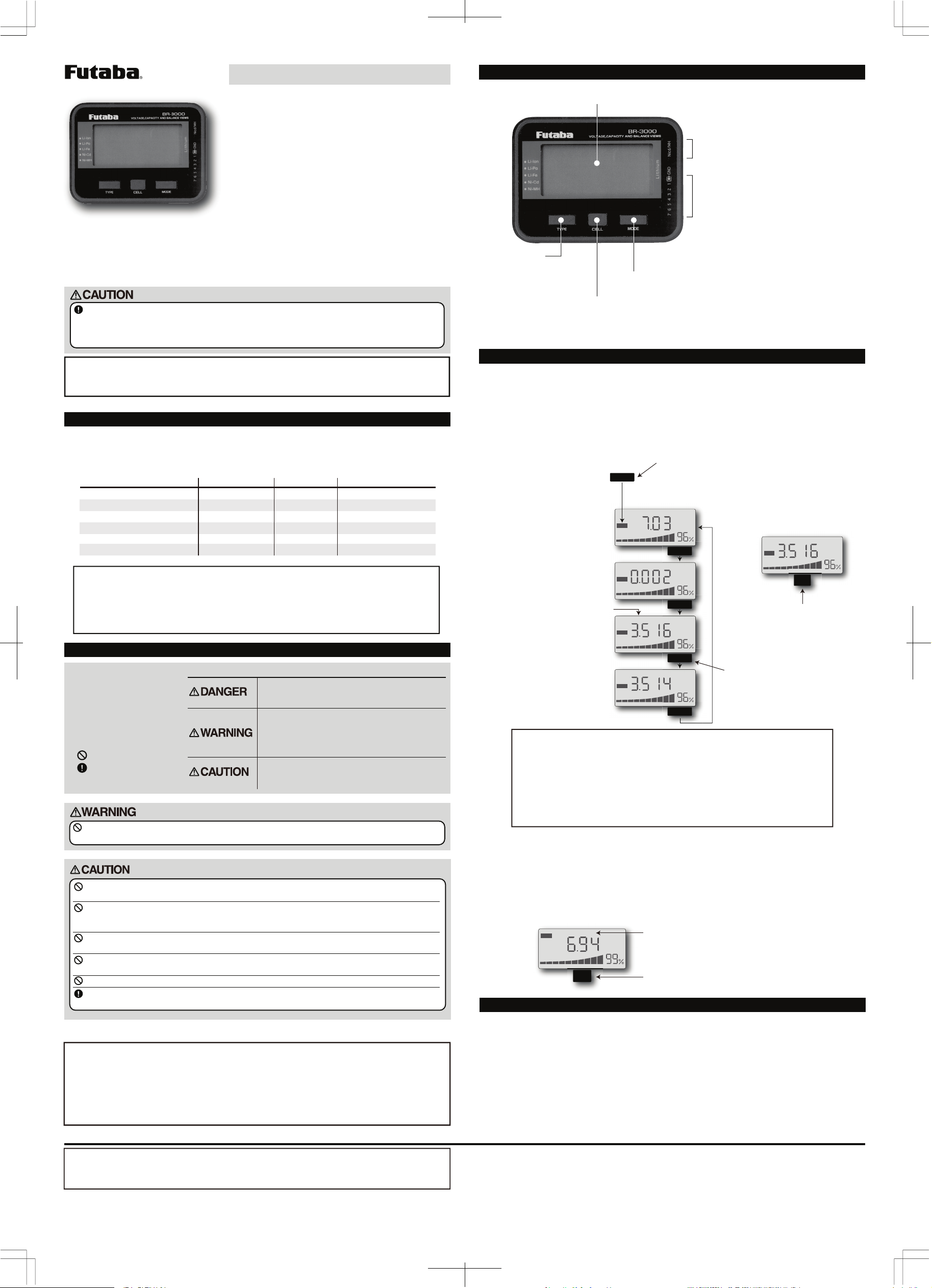
Notes: Always read this manual before using the BR-3000.
1M23N26001
Store this manual where it can be used at any time.
Thank you for purchasing a BR-3000.
The BR-3000 can check the state of various battery
packs used as the power source of R/C receivers, etc.
Battery pack total voltage display and remaining
capacity (criteria) are displayed on a bar graph and in
%. The voltage of each cell of a lithium battery pack
can also be displayed.
To sufficiently display its performance and for safe
use, please read this manual before using the
BR-3000.
Battery Checker
BR-3000
Instruction Manual
The BR-3000 Battery Checker can only be used with the battery packs shown in
“Corresponding Battery Packs” below. It cannot handle batteries of other cell sizes and
types. The checker display is based on voltage. Since the voltage changes with the battery
itself and the ambient temperature, use the remaining capacity display as a criteria only.
Corresponding Battery Packs:
●Lithium ferrite Li-Fe (2~7 cells) ●Lithium polymer Li-Po (2~7 cells) ●Lithium ion Li-Ion
(2~7 cells) ●Nickel cadmium Ni-Cd (4~7 cells) ●Nickel metal hydride Ni-MH (4~7 cell)
Functions of the BR-3000
The display functions of the BR-3000 are shown below. However, the functions that can be
displayed vary depending on the type of battery pack.
*The BR-3000 operates on the power supplied from the connected battery.
[Display Functions]
Total voltage
Remaining capacity (criteria)
Cell voltage
Minimum cell voltage
Maximum cell voltage
Cell voltage difference
[BR-3000 Ratings]
• Applicable battery packs: (See the above.)
• Voltage display error: ±1.5%
• Display range
Total voltage: (Ni type) 4.0~17V, (Li type) 5~34V
Cell voltage: (Li type) 1.1~4.9V
Li-Fe/Li-Po/Li-Ion
X
X
X
X
X
X
Ni-Cd/Ni-MH
X
X
---
---
---
---
Bar graph, % display
Each cell
Maximum-minimum
(Specifications and ratings are subject to change without notice.)
• Case size:
85x63x15mm (excluding projecting parts)
• Weight: 52.6g
• Operating temperature: -10~+45˚C
• Storage temperature: -20~+60˚C
Usage Precautions
Special Markings;
Pay special attention to the
safety at the parts of this
manual that are indicated
by the following marks.
Symbol:
; Prohibited
; Mandatory
Do not use the BR-3000 near objects that may ignite.
• Ignition by sparking when the battery is connected and disconnected is extremely dangerous.
Never connect the battery in reverse.
• Reverse connection may damage the inside of the BR-3000.
Never get the BR-3000 wet.
• The BR-3000 houses precision electronic circuits which may malfunction if water or other solution
enters the case. If the BR-3000 should get wet, always send it for repair.
Do not connect a battery pack to the 2 connectors at the same time.
• The battery may short circuit and cause abnormal heating and sparking.
Do not use the BR-3000 by placing it on a combustible material.
• There is the danger of abnormal heating of the battery for some reason.
Do not store the BR-3000 within the reach of children.
Be careful not to cause a short circuit by pinching the cord of the battery pack.
• Shorting may cause abnormal heating or sparking of the battery.
Mark Meaning
Procedures which may lead to a dangerous
condition and cause death or serious injury to the
user if not carried out properly.
Procedures which may lead to a dangerous
condition or cause death or serious injury to the
user if not carried out properly, or procedures
where the probability of superficial injury or
physical damage is high.
Procedures where the possibility of serious injury
to the user is small, but there is a danger of injury,
or physical damage, if not carried out properly.
(X: Yes, ---: No)
Name of Each Part/Connection Method
●Ni-cd/MH connector (3-pin)
Connector for nickel cadmium/nickel
metal hydride battery packs.
*The “-“ side of the battery pack connector
connects to the matching terminal at the
top of the BR-3000. (The center is the “+”
terminal.)
●Balance connector (8-pin)
Connector for lithium battery packs.
*The “-“ side of the battery pack balance
connector connects to the GND terminal of
the BR-3000.
*Ordinary balance connectors can be
directly connected. However, it is
necessary to provide a conversion adaptor
by yourself for using packs that have
different connector such as split type.
●TYPE button
Selects the type of
connected battery
pack.
(Lithium only)
●LCD display
●MODE button
Used when switching the display mode. (Lithium only)
●CELL button
Used when selecting the display screen of each cell. (Lithium)
Selects the cell number of the connected battery pack. (Nickel
cadmium/nickel metal hydride)
Usage Method
[Lithium battery pack]
The total voltage, remaining capacity (criteria), cell voltage, minimum cell voltage, maximum
cell voltage, and cell voltage difference of lithium battery packs can be checked by the
following method:
1 Connect the battery pack to the 8-pin connector.
2 Select the type of battery pack with the TYPE button. (LiPoLiFeLiIon)
*Select the type by pressing the TYPE button. If a
battery type different from the connected battery pack
TYPE
was displayed, select the correct type with the TYPE
button. If the battery type is different, the remaining
capacity (criteria) will not be correctly displayed.
LiFe
LiFe
LiFe
LiFe
2S
2S1S
2S
V
MODE
V
Max-Min
MODE
V
Max
Total
●Cell voltage display
screen
2S
LiFe
*The display screen of each cell
can be switched by pressing the
CELL button.
*The remaining capacity display
CELL
V
Max
is based on the selected cell
MODE
1S
V
Min
voltage.
*The display mode can be switched
by pressing the MODE button.
●Total voltage and
remaining capacity
(criteria) display
screen
●Cell voltage difference
(maximum-minimum)
display screen
(Cell number)
●Maximum cell voltage
display screen
*The remaining capacity
display is based on the
maximum cell voltage.
●Minimum cell voltage
display screen
*The remaining capacity
display is based on the
minimum cell voltage.
MODE
*Buzzer display: When battery pack
connected, at button operation
<Balance operation (lithium only)>
Balance operation automatically starts about 5 seconds after the battery is
connected. When the voltage difference between cells reaches 5mV or less,
balance operation ends and then the BR-3000 enters the sleep mode and “----“
appears on the screen.
*The sleep mode can be exited by button operation.
*When the balance operation continues even if about 30 minutes pass, confirm the
voltage of each cell. An internal cell might be defective.
[Nickel cadmium/nickel metal hydride battery pack]
The total voltage and remaining capacity (criteria) of nickel cadmium and nickel metal hydride
battery packs can be checked by the following method. However, each cell cannot be displayed.
1 Connect the battery pack to the 3-pin connector.
2 Select the cell number by pressing the CELL button matched to the connected
battery pack.
CELL
5S
V
Total
Nixx
Remaining capacity display
(Cell number)
*Select the cell number by pressing the CELL
button. If the cell number is different from that of
the connected battery, the remaining capacity
(criteria) will not be correctly displayed.
<Battery Pack Care>
For safety and to extract maximum performance from the battery pack used, observe the
following points:
• Discharge and store the battery pack in accordance with the battery instruction manual.
• Do not discharge a battery more than 80%. (Remaining capacity no less than 20%)
• Use the specified charger to charge the battery pack.
<When requesting repair>
Before requesting repair, read this instruction manual again and check the BR-3000. When
there is an abnormality, request repair to your local Futaba dealer.
*The remaining capacity (criteria) display is based on voltage at no load. Since it may differ largely from
actual remaining capacity according to the battery type, use it as a criteria only.
*From the standpoint of the battery characteristics, immediately after charging and discharging, the
remaining capacity display will change until the battery stabilizes. The voltage stabilizes about 30
minutes after charging and discharging.
In addition, because of the different discharge characteristics, when the specified capacity was checked
after use, a remaining capacity lower than the actual remaining capacity may be displayed even for the
same type of battery. Judge the remaining capacity with the stable state value as a criteria.
*When the remaining capacity (criteria) display reaches 20% or less, recharge the battery.
*When the remaining capacity (criteria) display exceeds 95%, since the battery is almost fully charged,
refrain from charging it. Overcharging will cause the battery to deteriorate.
©Copyright 2011. No part of this manual may be reproduced in any form without prior permission. The contents
of this manual are subject to change without prior notice. While this manual has been carefully written, there may
be inadvertent errors or omissions. Please contact our service center if you feel that any corrections or
clarifications should be made.
FUTABA CORPORATION Phone: +81 475 32 6982, Facsimile: +81 475 32 6983
1080 Yabutsuka, Chosei-mura, Chosei-gun, Chiba 299-4395, Japan
©FUTABA CORPORATION 2011, 7 (1)
