Furuno MU170T, MU190T, MU240T Brochure
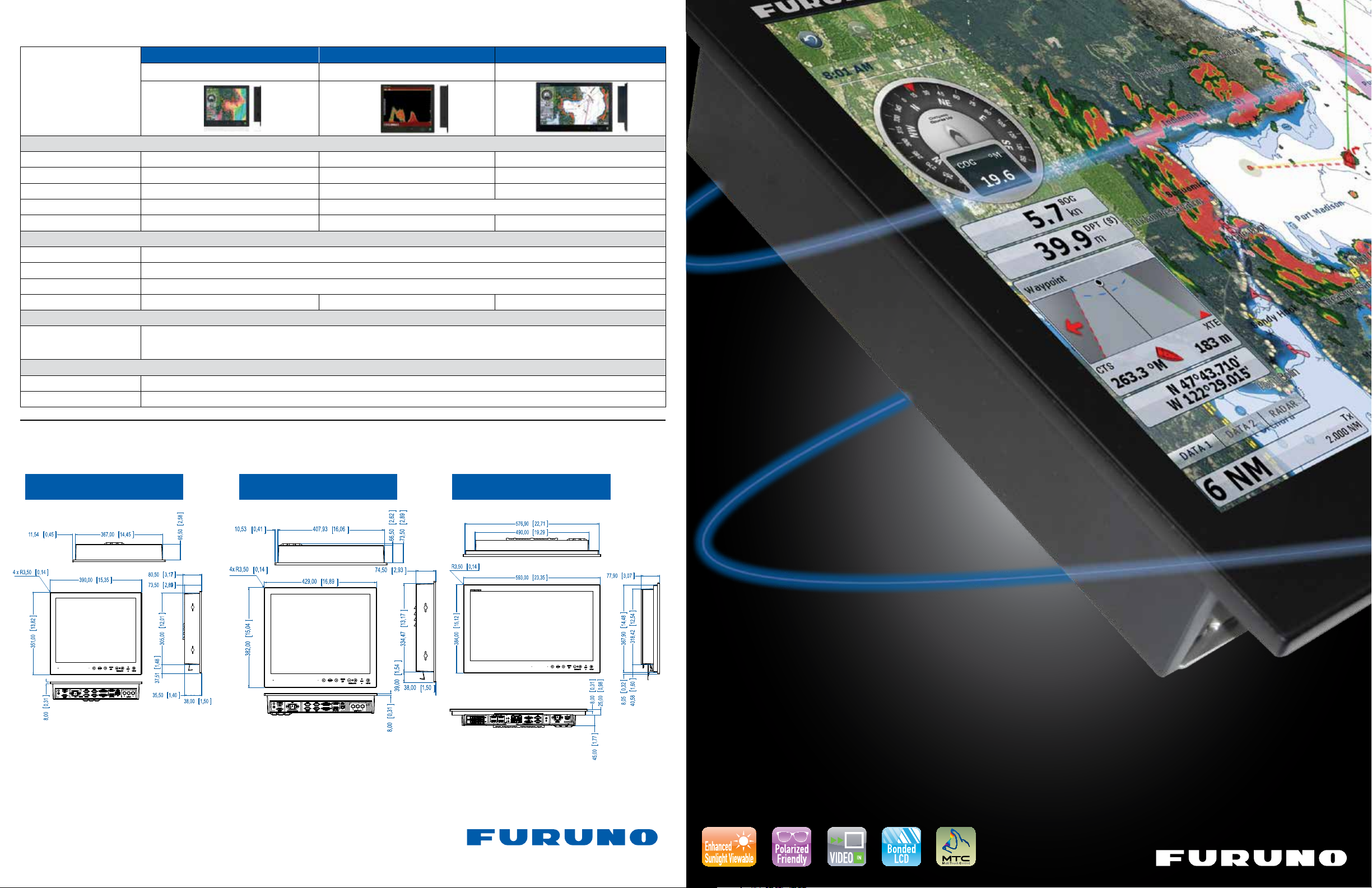
Hi-Brite Multi Touch Monitor Specifications
MU170T - Multi Touch Monitor
(Not Drawn to Scale)
MU190T - Multi Touch Monitor
(Not Drawn to Scale)
MU240T - Multi Touch Monitor
(Not Drawn to Scale)
17" Hi-Brite Multi Touch Monitor 19" Hi-Brite Multi Touch Monitor 24" Hi-Brite Multi Touch Monitor
MU170T MU190T MU240T
DISPLAY CHARACTERISTICS
Screen Size 17 inches, 5:4 Aspect Ratio* 19 inches, 5:4 Aspect Ratio* 24 inches, 16:9 Wide Aspect Ratio*
Resolution
Contrast Ratio (typical) 1,000 : 1 1,000 : 1 3,000 : 1
Viewing Angle (typical) +/- 80° (typical) (Up/Down/Left/Right) +/- 89° (typical) (Up/Down/Left/Right)
Max Brightness (typical) 1,000 N ITS Hi- Brite 8 00 NITS Hi- Brite 1,000 N ITS Hi- Brite
INTERFACE
Analog RGB (D-SUB/15 pins) 2 ports
DVI (DVI-D) 2 ports
Composite Video (NTSC/PAL) 3 ports
Supported Resolutions VGA to SXGA VGA to SXGA VGA to WUXGA
POWER SUPPLY
ENVIRONMENT (EN60529 test method)
Temperature -15°C to +55°C
Waterproong IP66 ( front panel), IP22 (rear panel)
*Note: O nly the MU240T should be us ed as a re mote display for th e TZT14 or T ZT9, as this mon itor has a wide aspect ratio for proper vid eo scali ng of the T ZT MFD vi deo out put.
1280 x 1024 1280 x 1024
power will be sour ced from the AC input. If AC input is lost , there will be an uni nterrupted switch-over to DC inp ut.
Note: You may c onnect eithe r AC or DC powe r or both. When both source s are con necte d,
115 & 230 VAC, 50/6 0Hz + 24 VDC
1920 x 1080
Dimensions and Weights
MU170T – Flush Mount
13.6 lbs.
Refer to the manual for complete flush mounting dimensions and instructions.
MU190T – Flush Mount
18 lbs .
MU240T – Flush Mount
24.2 lbs.
MU170T/190T/240T
Hi-Brite Multi Touch Marine Monitors
SPECIFICATIONS SUBJECT TO CHANGE WITHOUT NOTICE
Rev. 913A
www.FurunoUSA.com
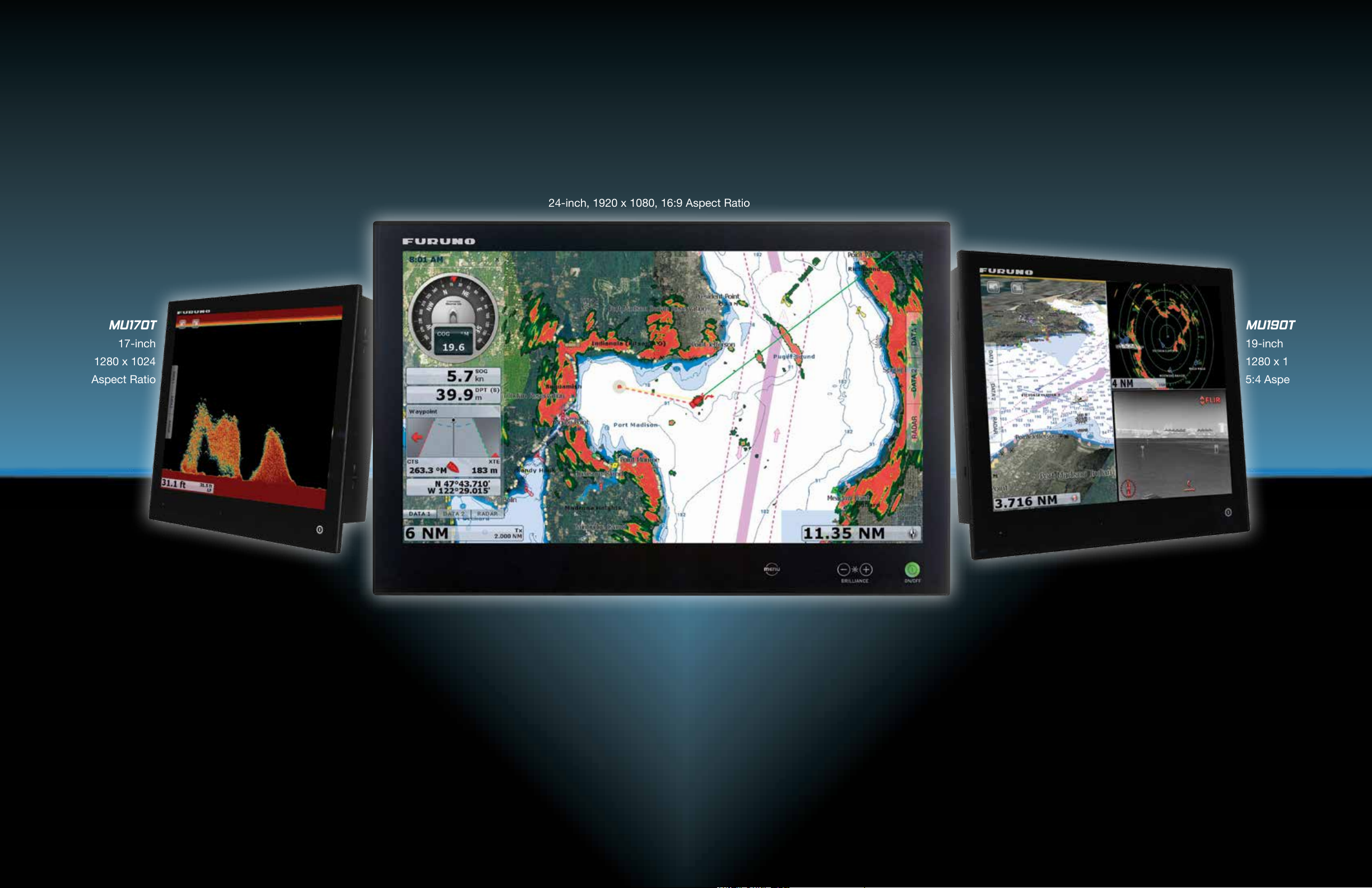
GLASS BRIDGE DISTINCTION
The Furuno Multi Touch Monitor series offers an
edge-to-edge glass design, giving your bridge or
style
helm a stylish, rich and beautiful appearance. They
feature Glass Display Controls and brilliant LED
Backlighting, making them easy to see and operate
at virtually any angle. These monitors are the perfect
match for our NavNet TZtouch Black Box system,
giving you a high-tech, all glass bridge.
MU170T/190T/240T
Experience the brilliance of a Furuno Multi Touch Glass Bridge
MU240T
24-inch, 1920 x 1080, 16:9 Aspect Ratio
2
PIP & PBP
With multiple video inputs (2 RGB, 2 DVI, 3 NTSC/
PAL), Furuno’s Multi Touch Monitor series gives
you the ability to display Picture In Picture (PIP)
and Picture By Picture (PBP). This allows you to
picture
clearly display your navigation situation on the
main screen, while also keeping track of the news
or your favorite sports team, when connected to an
on-board TV/DVD player.
MU170T
17-inch
1280 x 1024
5:4 Aspect Ratio
SUNLIGHT & NIGHT TIME VIEWABILITY
The marine environment provides one of the most
challenging settings for electronics. Furuno’s monitors
not only meet the challenge, but exceed it! Whether it
is a ybridge or an enclosed pilot house, these moni-
tors perform awlessly. Unlike most off-the-shelf multi
brilliance
touch monitors that have a max brightness of 250 cd/
m2, our MU170T/190T/240T multi touch monitors have
a brilliance of 800-1,000 cd/m2. That’s 300% brighter
than typical off-the-self monitors! Our monitors can
also be fully dimmed, so your night vision is not af-
fected by the gray glow that is commonly experienced
with most off-the-shelf monitors.
MADE TO WITHSTAND THE ELEMENTS
While monitors for many industrial and entertainment appli-
cations have to withstand heavy usage, marine displays face
some of the toughest challenges. Condensation, salt water
exposure, sunlight reection, night vision, and overheating,
are just some of the factors that marine displays face. These
bonding
monitors are optically bonded, giving them much better
sunlight viewability (reection by the sun is reduced by up to
94%), as well as preventing condensation from forming.
MU190T
19-inch
1280 x 1024
5:4 Aspect Ratio
NO MORE POWER STRUGGLES
Powering your monitors should not be a struggle,
which is why these monitors allow you to connect
either AC or DC power. You can even connect both
sources! When both power sources are connected,
power will be sourced from the AC input. If the AC
input is lost, there will be an uninterrupted switch-
over to the DC input.
multi power
