Furrion FOD43TA-BL User Manual

Digital Wireless Observation System
Operating and Installation
Instructions
This manual is for use with
Furrion FOS48TA-BL
Digital Wireless Observation System
Furrion FOS48TAPK-BL
Digital Wireless Observation System
With FRCBRKT-BL Mounting Bracket pre-installed.

Welcome
Furrion FOS48TAPK-BL Digital Wireless Observation System
Includes FRCBRKT-BL Mounting Bracket
Furrion FRCBRKT-BL Digital Wireless Observation System For vehicles with FRCBRKT-BL Mounting Bracket pre-installed.
Thank you for purchasing a Furrion Digital Wireless Observation System. Furrion’s digital wireless observation system is one of the easiest rear view camera systems to install in your trailer, truck or RV. All that is required is a connection of a single DC power supply to the rear camera from a running light power source.
The Furrion digital wireless observation system uses digital wireless technology giving the major benefit of superior signal transmission with low interference on a single bandwidth channel. This means the Furrion camera unit eliminates the interferences which other analogue signal systems are subject to, meaning the Furrion digital system gives you a clearer picture of what is behind you no matter where you are.
This Furrion system with integrated antenna attached to the camera has been specifically designed for use on trailers, trucks, 5th wheels, caravans and RV’s.
This system has been designed for extended range applications or security monitoring.
Before installation and use, please read all instructions carefully. This will ensure safe use and reduce the risk of injury to persons.
2

|
Contents |
IMPORTANTSAFETYINSTRUCTIONS |
.................................................................4 |
System Parts............................................................................................................ |
5 |
Installation MountingBracket................................................................................... |
6 -7 |
InstallationCameraWiring.......................................................................................... |
7 |
Installation Mounting Bracket cont.............................................................................. |
8 |
CameraInstallation.................................................................................................. |
9 |
Camera Positioning............................................................................................... |
10 |
Monitor Installation................................................................................................ |
11 |
Pairing.............................................................................................................. |
12 |
Picture Control....................................................................................................... |
13 |
TroubleShooting.................................................................................................... |
14 |
Specifications.................................................................................................... |
15 |
3

 IMPORTANT SAFETY INSTRUCTIONS
IMPORTANT SAFETY INSTRUCTIONS
READ THESE INSTRUCTIONS CAREFULLY BEFORE INSTALLING OR USING THE SYSTEM
Electrical Safety
A battery or 12 or 24V DC electricalsystem presents a risk of electrical shock or burn hazard. Ensure all power sources are isolated before installation.
Insulate unconnected wires with vinyl tape or similar.
Use insulated tools when working with a power supply.
Caution
There are no user serviceable parts in the Furrion Digital Wireless Observation System. Do not disassemble or attempt any repairs.
There are no fuses or disconnects in the Furrion Digital Wireless Observation System. Install external fuses/ breakers as required.
Care
Do not wash the vehicle with an automatic car wash or high pressure water. This may damage the camera.
 - bre cloth, do not use course or abrassive materials.
- bre cloth, do not use course or abrassive materials.
Do not use alcohol or amonia based products to clean the LCD screen. Only use specialist screen cleaning products.
Use a wet cloth to clean the camera lens. A dry cloth may scratch the camera lens.
Installation
Installation & wiring of this product require specialist skill. To ensure proper installation and to ensure safety, please seek a specialist technician.
Only use parts supplied or recommended.
Use watertight connectors for camera power supply cable to power source.
Use 16AWG or larger cables to supply power to the camera unit.
Connect rear the camera to a 8- 30V DC circuit only.
Ensure correct polarity of DC power supply to the camera
 camera only to a circuit provided with a maximum branch-circuit over current protection device.
camera only to a circuit provided with a maximum branch-circuit over current protection device.
Don’t route wiring in areas that may get hot.
Take necessary precautions when working at elevated levels.
4
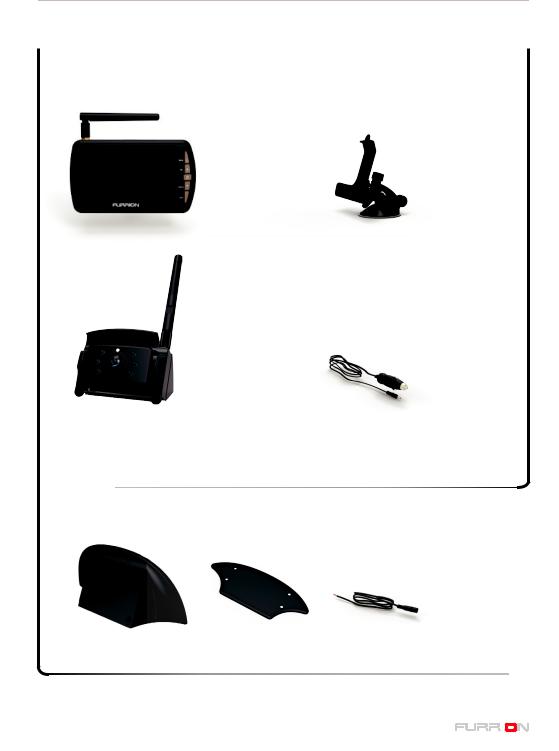
System Parts
FOS48TAPK-BL
Digital Wireless
Observation System
LCD Monitor |
Monitor Stand |
Camera |
Monitor Power Cable |
FRCBRKT-BL
Digital Wireless
Observation System
Camera Bracket |
Camera Bracket |
Camera Power |
|
Gasket |
Cable |
|
|
|
|
|
|
5
