Page 1

PRIMERGY TX100 S1
System configurator and order-information guide
Contents
Instructions
Configuration diagram
Configurator
0 System software
I Basic unit
II Processor
III Memory
IV Graphics
V Accessible drives
VI RAID Controller
VII Hard disk drives
VIII Communikation/Network
IX Miscellaneous
X Country specific power cords
Change report
PRIMERGY Server
July 2010
Page 2
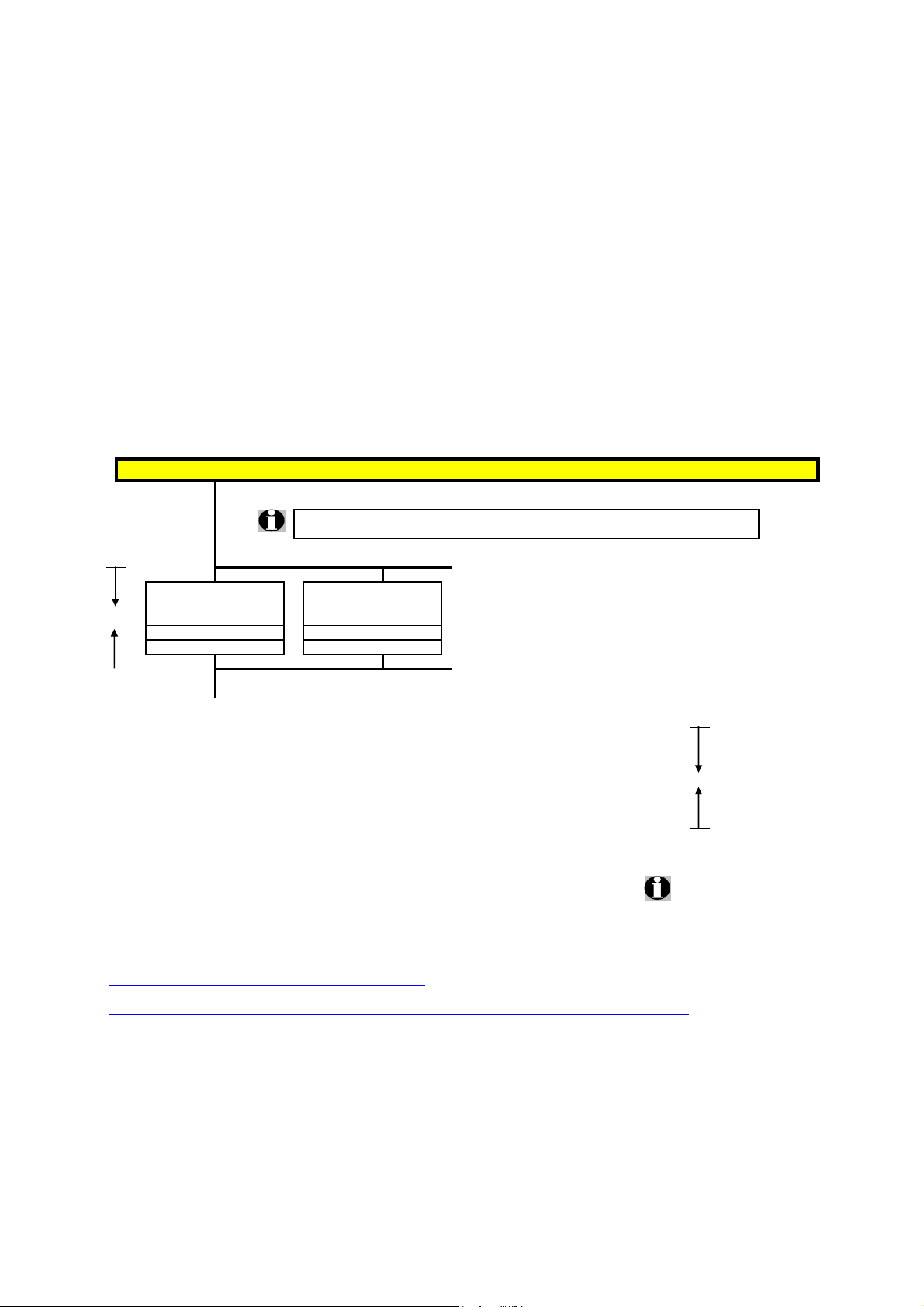
System configurator and order-information guide
PRIMERGY TX100 S1 Status 2010-06-30
Instructions
This document contains basic product and configuration information that will enable you to configure your system via
PC-/ System-Architect.
Only these tools will ensure a fast and proper configuration of your PRIMERGY server or your complete
PRIMERGY Rack system.
You can configure your individual PRIMERGY server in order to adjust your specific requirements.
The System configurator is divided into several chapters that are identical to the current price list and PC-/ System-Architect
Please follow the lines. If there is a junction, you can choose which way or component you would like to take. Go through
the configurator by following the lines from the top to the bottom.
Section
III
Memory, example
There are X memory slots which can be equipped with XXX MB.
It is permissible to make up to X passes through the memory upgrade options.
S26361-XXX-XXX S26361-XXX-XXX
Memory XXX MB
Memory XXX MB
X times
max. X times per system max. X times per system
In one chapter you can only select as many components (here 4x) as the arrow indicates. 4x
Please note that there are information symbols which indicate necessary information.
For further information see:
http://ts.fujitsu.com/products/standard_servers/index.html (internet)
https://partners.ts.fujitsu.com/com/order-supply/configurators/primergy_config/current/Pages/default.aspx
(extranet)
Prices and availability see price list and PC-/ System-Architect
Subject to change and errors excepted
Fujitsu Technology Solutions x86 PRIMERGY Server 2 of 13
Page 3
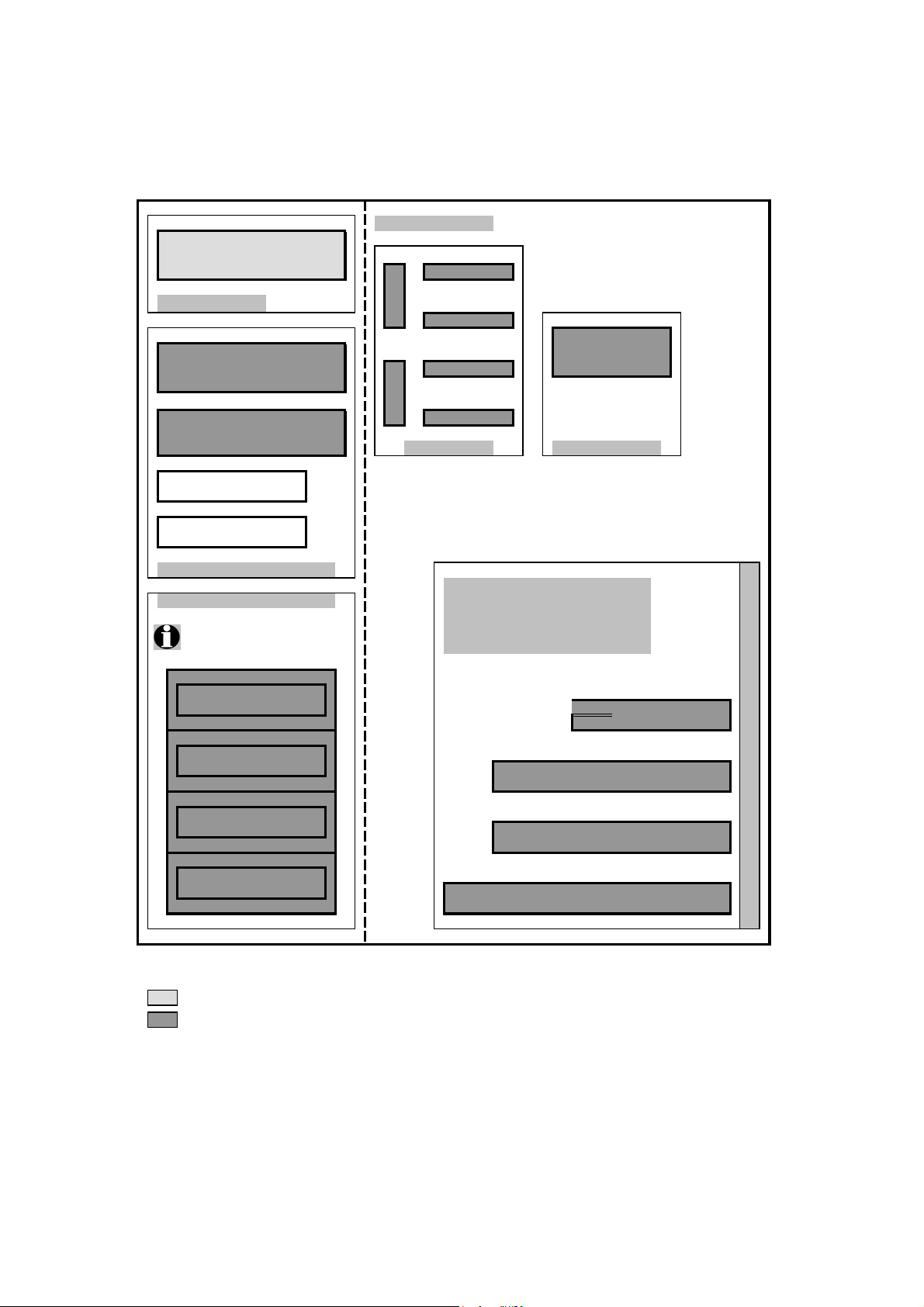
System configurator and order-information guide
PRIMERGY TX100 S1 Status 2010-06-30
Configuration diagram PRIMERGY TX100 S1
FRONT VIEW
SIDE VIEW
System unit ( I )
Standard
DIMM 2 - B
Power supply
DIMM 1 - B
XEON
Core2Duo
5.25" x 1.6" CD / DVD drive DIMM 2 - A or Pentium
DIMM 1 - A
5.25"x1.6"
Memory ( III ) Processor ( II )
Accessible drives (V)
Extension slots
Hard disks ( VI )
Disk Array ( VIII )
2 or 4 HDD Bays
Communication/Network ( IX )
depending on Base unit.
SATA - 3.5"x1" PCIe x4 (wired x1), notched
possible to plug x16 cards
SATA - 3.5"x1" PCIe x8
lp option available
SATA - 3.5"x1" PCIe x8 (wired x4)
SATA - 3.5"x1" PCI (3.3V) 32-Bit / 33MHz
lp option available
Key:
Included in basic unit
Option
Channel B
Channel A
1.3.2.
Slot Number
4.
Fujitsu Technology Solutions x86 PRIMERGY Server 3 of 13
Page 4
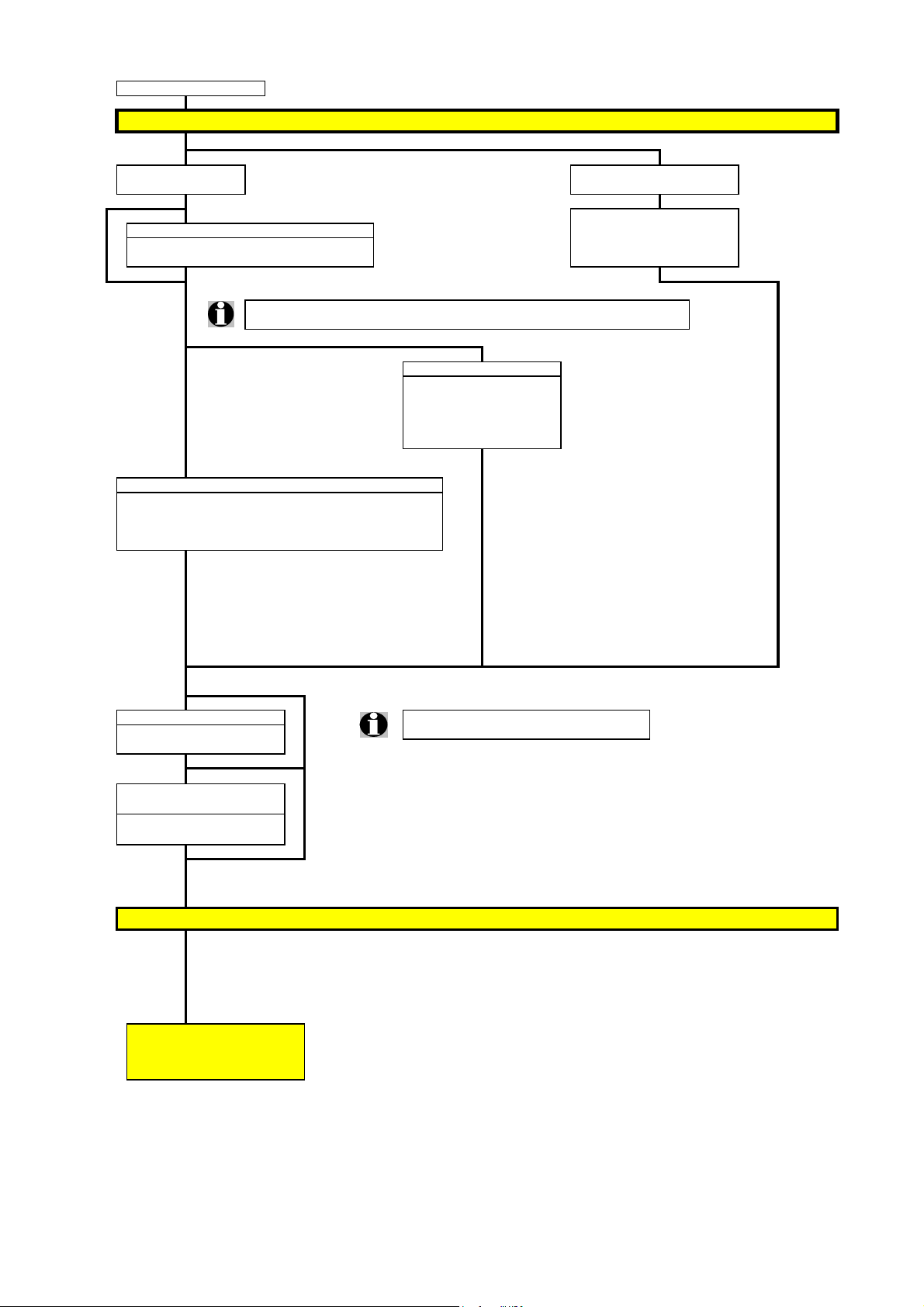
System configurator and order-information guide
Start PRIMERGY TX100 S1
PRIMERGY TX100 S1 Status 2010-06-30
Software Configurator 32 bit
with OEM-Software without OEM-Software
for PRIMERGY Server for PRIMERGY Server
OEM-SW is bound to HW and
VMware-Software is not allowed to be ordered
- VCMS VirtualCenter Management Server separately.
Exception: VMware SW
For all SW products please refer to the corresponding software configurator accessible via
the Extranet under Configuration & Tools, -All configurations, -Software, URL see below.
Linux - Software **)
- Open Enterprise Server ***)
- SuSE Linux ES (OEM): LO
- SuSE Linux ES (Support): LS
- Red Hat EL (OEM): LO
- Red Hat EL (Support): LS
Microsoft - Windows Server 2008: W
- Windows Web Server 2008
- Windows Server 2008 Standard, Enterprise
- User, Device Client Access Licenses (CAL)
- Terminal Server Client Access Licenses (CAL)
Manageability Software: V**) Details eg. version numbers are published
in the separate SW-Configurator
Backup-Software /
Application-Software: U
- ARCserve
- openSM2
You'll find single software configurators and release lists (OS-matrix / system management / security) under following addresses:
for internal users:
for partners:
Continue with PRIMERGY
HW configurator
Fujitsu Technology Solutions x86 PRIMERGY Server 4 of 13
Page 5

System configurator and order-information guide
Start PRIMERGY TX100 S1
PRIMERGY TX100 S1 Status 2010-06-30
Software Configurator 64 bit
with OEM-Software without OEM-Software
for PRIMERGY Server for PRIMERGY Server
OEM-SW is bound to HW and
VMware-Software is not allowed to be ordered
- VCMS VirtualCenter Management Server separately.
For all SW products please refer to the corresponding
software configurator accessible via the Extranet under
"Configuration & Tools, -All configurations, -Software,
URL see below.
Linux - Software *) **)
Microsoft - Windows Server 2008: W only - SuSE Linux ES (OEM): LO
- Windows Web Server 2008 x86_64 - SuSE Linux ES (Support): LS
- Windows Server 2008 Standard, Enterprise - Red Hat EL (OEM): LO
- User, Device Client Access Licenses (CAL) - Red Hat EL (Support): LS
- Terminal Server Client Access Licenses (CAL)
Microsoft - Windows Small Business Server 2008: ROK
-
Windows Small Business Server 2008 Standard, Premium
- User, Device Client Access Licenses (CAL)
Details eg. version numbers are published
in the separate SW-Configurator
**) Pay attention to the release and ordering information in PRINCE -> Operating System
You'll find single software configurators and release lists (OS-matrix / system management / security) under following addresses:
for internal users:
for partners:
Continue with PRIMERGY
HW configurator
Fujitsu Technology Solutions x86 PRIMERGY Server 5 of 13
Page 6

System configurator and order-information guide
Start PRIMERGY TX100 S1
PRIMERGY TX100 S1 Status 2010-06-30
Section
I
Basic unit
System unit consisting of:
* Housing including standard power supply (no redundancy)
* Imprint of MAC Adress on system label and delivery note as standard
Systemboard with:
* 4 PCI expansion slots:
1x PCIe x4 (wired x1), notched (posible to plug x16 cards)
1x PCIe x8; fits for lp and fh formfactor cards
1x PCIe x8 (wired x4)
1x long 32Bit / 33MHz (3.3V); fits for lp and fh formfactor cards
* 4 memory slots for up to 8GB (PC2 6400) registered DDR II RAM (ECC), max. 2GB modul per slot
* 2 bays 5.25" for accessible drives
* 2 or 4 LFF (3.5") bays 1" high for no hot plug SATA HD (depending on base unit)
* SATA with up to 4 HDD's over ICH-9R (Chipset)
* ATI ES1000 32MB
* Intel 10/100/1000 Mb/s (82566DM) on-board LAN
Cables included in Base Unit:
1. SATA cabel for CD/DVD
2. 2 or 4 x SATA cabel in basic unit (depending on base unit)
PS/2 mouse
ServerView Suite Software package incl. ServerStart, ServerBooks, Management Software and Updates
External Interfaces:
1x RS-232-C (serial, 9 pins)
1x Centronics (parallel, 25 pins, EPP/ECP compatible) optional
1x keyboard (PS/2)
1x mouse (PS/2)
1x VGA (15 pins)
10x USB 2.0 ( 2x frontside, 6x on rearside, 2x released internal USB Interfaces for backup devices)
1x LAN RJ45
A
Fujitsu Technology Solutions x86 PRIMERGY Server 6 of 13
Page 7

System configurator and order-information guide
A
PRIMERGY TX100 S1 Status 2010-06-30
S26361-K1326-V101 S26361-K1326-V121
SATA basic unit Floorstand SATA basic unit Floorstand
without CPU and Memory without CPU and Memory
- Minimum one CPU / - Minimum one CPU /
Memory module has to be Memory module has to be
selected via CPU / selected via CPU /
Memory order codes Memory order codes
for up to 2 LFF (3.5") HDD for up to 4 LFF (3.5") HDD
(2 HDD cables included) (4 HDD cables included)
S26361-F3301-E5 Be aware of configuration Limits for Energy Star Configuration
Energy Star 5.0 compliance
Limits configuration in accordance
with Energy Star requirements
max. T9400, 8GB RAM, 2x SATA HDD + 2 SATA/Backup, 2x LAN
Put EPA comformity on Label only with on-board graphics ATI 32MB
Use EPA specific BIOS settings
max. 1x per system
S26361-F3436-E4
no TPM
Disable function for Trusted Platform
Use according to import restrictions
max. 1x per system
B
Fujitsu Technology Solutions x86 PRIMERGY Server 7 of 13
Page 8

System configurator and order-information guide
B
PRIMERGY TX100 S1 Status 2010-06-30
Section
II
Processor
One of following CPU´s has to be selected
for an orderable basic unit
Dual-Core CPU`s
- 1x 64-bit Intel
Core2 Duo Exx00 (2/3MB SLC) or
Xeon UP (4/6MB SLC)
with 1066 or 1333MHz Frontside Bus
and heat pipe
occupies socket for one CPU
Pentium DC E5200 2.50GHz 2MB 800MHz FSB (65W) S26361-F3582-E520
Pentium DC E5400 2.70GHz 2MB 800MHz FSB (65W) S26361-F3582-E540
Pentium DC E6300 2.80GHz 2MB 1066MHz FSB (65W)
S26361-F3582-E630
Pentium DC E6500 2.93GHz 2MB 1066MHz FSB (65W)
S26361-F3582-E650
Core2 Duo E7400 2.80GHz 3MB 1066MHz FSB (65W) S26361-F3582-E740
Core2 Duo E7600 3.06GHz 3MB 1066MHz FSB (65W) S26361-F3582-E760
Xeon UP E3110 3.00GHz 6MB 1333MHz FSB (65W) S26361-F3503-E210
Xeon UP E3120 3.16GHz 6MB 1333MHz FSB (65W) S26361-F3503-E220
Quad-Core CPU`s
- 1x 64-bit Intel Xeon UP (6/8MB SLC = Second Level Cache on Chip )
with 1066 or 1333MHz Frontside Bus
and heat pipe
occupies socket for one CPU
Xeon UP X3220 2.40GHz 2x4MB 1066MHz FSB (95W) S26361-F3504-E220
Xeon UP X3330 2.66GHz 6MB 1333MHz FSB (95W) S26361-F3504-E330
Section
III
Memory
There are 2 memory banks with 2 DIMM slots each.
Single channel memory configuration allow maximum flexibility:
Additional memory can be configured as single memory modules.
Dual channel memory configurations for maximum performance:
For optimum performance memory has to be configured in pairs of memory modules with identical size.
S26361-F3372-E413 S26361-F3372-E414
Main memory 1GB ECC
Main memory 2GB ECC
DDR2 800/PC2-6400 unbuffered DDR2 800/PC2-6400 unbuffered
consisting of one module consisting of one module
max. 4x per system
max. 4x per system
Section
IV
Graphics
ATI ES1000 (32MB) on board
S26361-F2748-E533
PY VGA Card 256MB PCI-e x1
NVIDIA Quadro NVS 290 The hight end optional NVIDIA NVS290 graphic card offers dual head operation
256 MB PCIe-x1
and fully 3D video support.
2x DVI or 2x VGA or The cables for either two times DVI or VGA connections are part of the delievery.
1x DVI plus 1x VGA
cables adapters included
This PCIe-x1 card can also be installed in any PCIe-x4, x8 or x16 slot.
Dual head + fully 3-D
Only one card per server is allowed.
supported for Windows OS
not supported for Linux OS (native)
PY VGA card must be installed in slot 4
full height bracket
max. 1x per system
S26361-F2748-L533
PY VGA card 256MB PCI-e x1
for loose delivery
C
Fujitsu Technology Solutions x86 PRIMERGY Server 8 of 13
Page 9

System configurator and order-information guide
C
PRIMERGY TX100 S1 Status 2010-06-30
Section
V
Accessible drives
There are 2 drive bays (2x 5,25") for accessible drives.
While stock lasts a FDD may be used in Projects only.
Following USB Components are available
1) USB DVD+-RW:
S26391-F7119-L100
Super Multi DVD slim drive
(USB cable included)
2) FDD USB (external):
S26391-F264-L226
external USB FDD
(USB cable included)
3) USB Keyboard:
S26381-K340-V120
KBPC PX D, professional keyboard
4) USB Mouse:
S26381-K415-L100
Optical Wheel Mouse Tilt USB/PS2
5) USB Memorybird:
MyUSB P910 8GB
S26391-F6047-L208
S26361-F3266-E2 S26361-F3267-E2 S26361-F3530-E2
DVD-ROM 16/48x DVD-RW 16x super multi drive Blu-ray Combo SATA
all formats, DUAL/DL, DVD-RAM 6x BD-ROM, 16x DVD, 40x CD
SATA
SATA
BD DL and all CD/DVD formats
incl. description (Ger/US) only W2K, W3K and Linux 1.6 x 5.25", black bezel
1.6 x 5.25", black bezel 1.6 x 5.25", black bezel
max. 1x per system
max. 1x per system
max. 1x per system
S26361-F3324-E4 S26361-F3325-E4 S26361-F3857-E4
Tape drive DDS Gen5 USB 5.25"
Tape drive DDS Gen6 USB 5.25"
RDX drive USB 5.25" internal
36GB, 3MB/s, USB 2.0 80GB, 3MB/s, USB 2.0
80-160GB, 25MB/s, USB 2.0
Connector: USB "B" Connector: USB "B" Connector: USB "B"
with USB cable kit with USB cable kit
with USB cable
incl. description (Ger/US) incl. description (Ger/US) incl. description (Ger/US)
data and cleaning cartridge data and cleaning cartridge without RDX cartridges
1.6 x 5.25", black bezel 1.6 x 5.25", black bezel 1.6 x 5.25", black bezel
max. 1x per system
max. 1x per system
max. 1x per system
RDX cartridges must be ordered separately
RDX 80GB = S26361-F3857-L80
RDX 160GB = S26361-F3857-L160
RDX 320GB = S26361-F3857-L320
D
Fujitsu Technology Solutions x86 PRIMERGY Server 9 of 13
Page 10

System configurator and order-information guide
D
PRIMERGY TX100 S1 Status 2010-06-30
Section
VI
RAID-Controller
Section
VII
Hard disk drives
There is a 6 port SATA controller in the Base Unit.
Up to 4 SATA LFF (3.5") hard disks can be configured.
S26361-F3219-E160
HD 160GB 7.2krpm 3.5"
7200rpm,<9.0 ms, 8MB Cache
SATA 3Gb/s
non hot plug
max. 4x per system
S26361-F3334-E250 S26361-F3334-E500 S26361-F3334-E750 S26361-F3334-E100
HD 250GB 7.2krpm 3.5"
HD 500GB 7.2krpm 3.5" HD 750GB 7.2krpm 3.5" HD 1000GB 7.2krpm 3.5"
4x 7200rpm,<9.0 ms, 8MB Cache 7200rpm,<9.0 ms, 8MB Cache 7200rpm,<9.0 ms, 8MB Cache 7200rpm,<9.0 ms, 8MB Cache
BC-SATA 3Gb/s BC-SATA 3Gb/s BC-SATA 3Gb/s BC-SATA 3Gb/s
non hot plug non hot plug non hot plug non hot plug
max. 4x per system
max. 4x per system
max. 4x per system
max. 4x per system
E
Fujitsu Technology Solutions x86 PRIMERGY Server 10 of 13
Page 11

System configurator and order-information guide
E
PRIMERGY TX100 S1 Status 2010-06-30
Section
VIII
Communication / Network
S26361-F3241-E1 S26361-F3228-E1
(Glyndon) (Redwater)
Gigabit Ethernet Contr. 1000TX Gigabit Ethernet Controller Dual 1000TX
Eth Ctrl 1x1Gbit PCIe Pro/1000PT Cu
Eth Ctrl 2x1Gbit PCIe PRO/1000PT Cu
Intel PRO/1000 PT Server Adaptor Intel Pro/1000PT dual port Server Adapter
PCIe x1
PCIe x4
ext: for RJ45-connector, Cat 5 ext: for RJ45-plug, Cat 5
max. 2x per system
max. 1x per system
2x
S26361-F3516-E1
(Shelter Island)
Gigabit Ethernet Controller 1000TX
Eth Ctrl 1x1Gbit PCIe Gigabit CT DT Cu
Intel® Gigabit CT Desktop Adapter
PCIe x1
ext: for RJ45-connector, Cat 5
max. 2x per system
F
Fujitsu Technology Solutions x86 PRIMERGY Server 11 of 13
Page 12

System configurator and order-information guide
F
PRIMERGY TX100 S1 Status 2010-06-30
Section
IX
Miscellaneous
S26361-F2742-E30
Paralell Interface option
occupies one card slot
max. 1x per system
S26361-F2542-E323
Key lock in side door option
black
max. 1x per system
Section
X
Country specific power cords
Power cord for floorstand versions for following countries:
1,8 m, grey
T26139-Y1740-E10
D, A, B, F, NL, FIN, N, S, E, P, RUS, TR
T26139-Y1742-E10
USA, Canada
T26139-Y1743-E10
Switzerland
T26139-Y1744-E10
UK, IR
T26139-Y1745-E10
Italy
T26139-Y1746-E10
Denmark
T26139-Y3850-E10
Option "no powercord", for Countries without
specific cable orderable like e.g. China
USB-Keyboards for following countries:
KBPC PX, KBPC SX, KB400,
prof. keyboard
S26381-K340-E110
USA / international
S26381-K397-E110
S26381-K550-E102
S26381-K340-E120
Germany
S26381-K397-E120
S26381-K550-E120
S26381-K340-E140
France
S26381-K397-E140
S26381-K550-E140
S26381-K340-E155
Sweden / Finland
S26381-K397-E155
S26381-K550-E154
S26381-K340-E165
United Kingdom
S26381-K397-E165
S26381-K550-E165
S26381-K340-E180
Spain
S26381-K397-E180
S26381-K550-E180
S26381-K340-E185
Italy
S26381-K397-E185
S26381-K550-E185
Czech/Slovak
S26381-K550-E104
Switzerland
S26381-K550-E170
Thai
S26381-K550-E177
Options and other peripherals
For other options, refer to SystemArchitect and Pricelist.
These options are supplied lose with the shipment.
For suitable peripherals for this product, please refer to SystemArcitect.
End PRIMERGY TX100 S1
standard keyboard
Fujitsu Technology Solutions x86 PRIMERGY Server 12 of 13
Page 13

System configurator and order-information guide
PRIMERGY TX100 S1 Status 2010-06-30
Change Report
Date Order number Changes
2009-08-17 New Order Codes for CPUs E5200 and E7400
2009-08-17 S26361-F2542-E323 Key Lock Option changed to BLACK => new Order Code
2009-06-30 First Release
Fujitsu Technology Solutions x86 PRIMERGY Server 13 of 13
