Page 1

Service, Parts Manual for 4, 2-Slot and Narrow Models
UHC-P/HC-P
Frymaster, a member of the Commercial Food Equipment Service Association, recommends
using CFESA Certified Technicians.
*8196044*
24-Hour Service Hotline
1-800-551-8633
Price: $6.00
819-6044
June 2006
Page 2
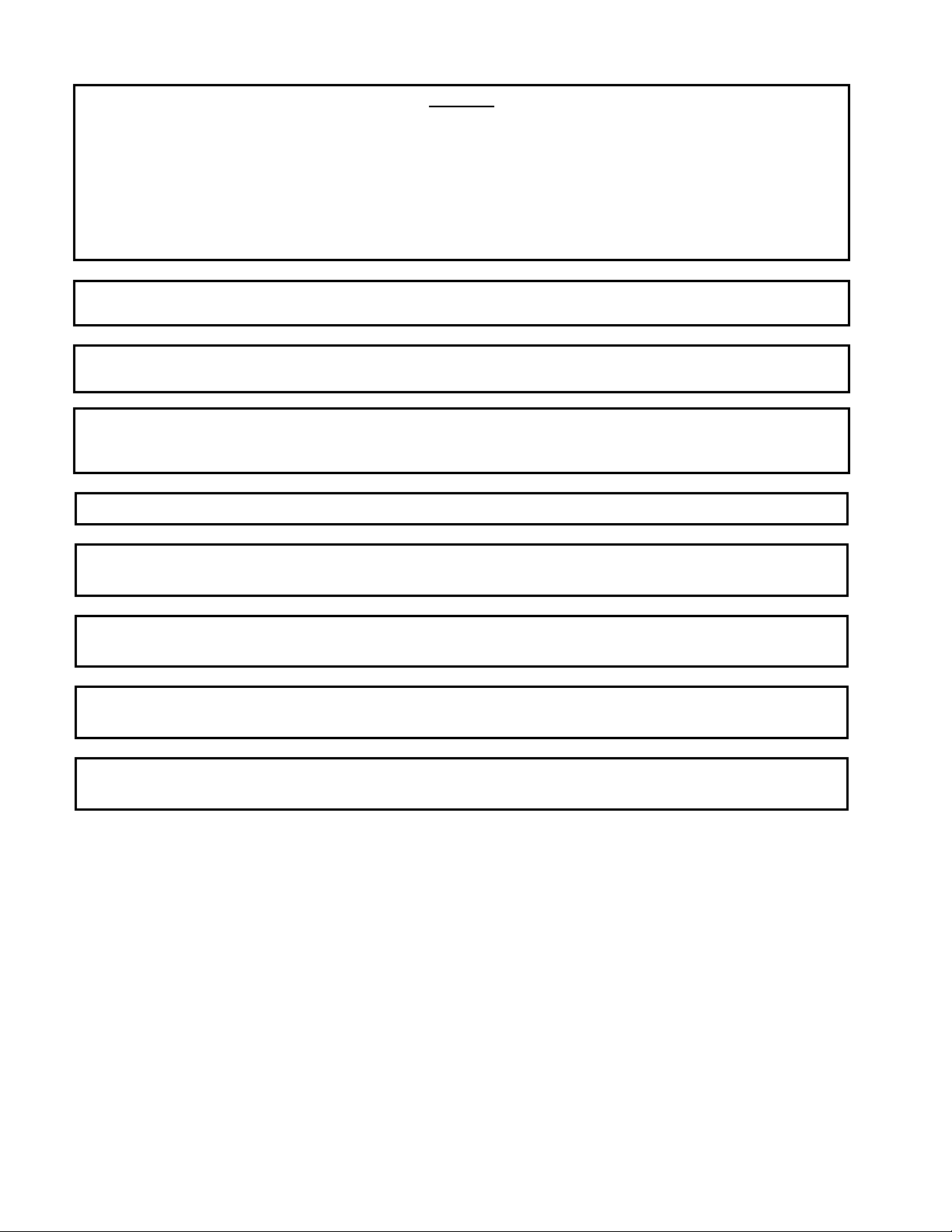
NOTICE
IF, DURING THE WARRANTY PERIOD, THE CUSTOMER USES A PART FOR THIS ENODIS
EQUIPMENT OTHER THAN AN UNMODIFIED NEW OR RECYCLED PART PURCHASED DIRECTLY
FROM FRYMASTER DEAN, OR ANY OF ITS AUTHORIZED SERVICE CENTERS, AND/OR THE
PART BEING USED IS MODIFIED FROM ITS ORIGINAL CONFIGURATION, THIS WARRANTY WILL
BE VOID. FURTHER, FRYMASTER DEAN AND ITS AFFILIATES WILL NOT BE LIABLE FOR ANY
CLAIMS, DAMAGES OR EXPENSES INCURRED BY THE CUSTOMER WHICH ARISE DIRECTLY
OR INDIRECTLY, IN WHOLE OR IN PART, DUE TO THE INSTALLATION OF ANY MODIFIED PART
AND/OR PART RECEIVED FROM AN UNAUTHORIZED SERVICE CENTER.
THE UHC-P IS NOT SUITABLE FOR OUTDOOR USE. WHEN OPERATING THIS UNIT, IT
MUST BE PLACED ON A HORIZONTAL SURFACE.
THE UHC-P IS NOT SUITABLE FOR INSTALLATION IN AN AREA WHERE A WATER JET CAN
BE USED. THIS APPLIANCE MUST NOT BE CLEANED WITH A WATER JET.
FOR YOUR SAFETY
DO NOT STORE OR USE GASOLINE OR OTHER FLAMMABLE VAPORS AND LIQUIDS IN
THE VICINITY OF THIS OR ANY OTHER APPLIANCE.
DO NOT OPERATE OR SERVICE THE UHC-P WITHOUT FIRST READING THIS MANUAL.
DO NOT OPERATE THE UHC-P UNLESS IT HAS BEEN PROPERLY INSTALLED AND
CHECKED.
DO NOT OPERATE THE UHC-P UNLESS ALL SERVICE AND ACCESS PANE LS ARE IN
PLACE AND PROPERLY SECURED.
DO NOT ATTEMPT TO REPAIR OR REPLACE ANY COMPONENT OF THE UHC-P UNLESS
ALL POWER TO THE UNIT HAS BEEN DISCONNECTED.
USE CAUTION WHEN SETTING UP, OPERATING, OR CLEANING THE UHC-P TO AVOID
CONTACT WITH HEATED SURFACES.
Page 3

THIS PAGE INTENTIONALLY LEFT BLANK.
Page 4

Table of Contents
Theory of Operation 1-1
Service Procedures 2-1
Re-addressing Cabinet 3-1
Troubleshooting 4-1
Illustrated Parts List 5-1
Wiring Diagram 6-1
Page 5

UHC-P Service Procedures
1 Functional Description
Power switch
Menu key
Temperature
Key
Timer key
Timer keys
Figure 1: UHC-P cabinet
1.2 Theory of Operation
The UHC-P operates on 208-250VAC 50 or 60 cycle single-phase power. The main switch activates
a relay, which supplies line voltage to two distribution boards, two cooling fans and a 12-volt
transformer, which supplies a power supply. The power supply provides 5VDC to the
communication board and the distribution boards.
A ribbon cable connects the communication board to both distribution boards, connecting at J9.
Ribbon cables, which carry 5V DC, also connect the distribution boards to the displays. The
resistance of RTDs attached to the heater plates is monitored by the distribution boards. The board
switches power through solid-state relays to the heater plates when the resistance, which is used as
an indicator of temperature, falls out of the range for the product held in the cabinet.
The switch, transformer, communication board, cooling fans and power supply are mounted under
the top of the unit. There is a small dark lens portal on the upper right side of the cabinet, which
allows infrared communication between the cabinet and a Palm Pilot. The distribution boards are
mounted on the left side (as viewed from the front).
The parameters for holding temperatures are transferred to the cabinet’s communication board via a
Palm Pilot with special UHC-P software. All programming of the cabinet is done on the Palm.
IR port
Note: The illustrations
for these service
procedures are of the 4slot full size UHC-P. The
procedures are similar
for the 2-slot and the
narrow models.
1-1
Page 6

UHC-P Service Procedures
1.3 Start Up Indicators and Test Points
Upon startup, the communication board beeps. On the
distribution boards, an LED flashes rapidly for a few
seconds and then slows to one flash every two seconds.
The displays will show the version number of the
cabinet’s firmware and then the slot’s status.
LED
1-2
Page 7

2 Service Procedures
DANGER: Failure to disconnect the power supply before servicing could result in serious
injury or death. The cabinet power switch DOES NOT disconnect all incoming power to the
cabinet.
The top is held
in place by
screws behind
the side panel.
The side panels are
secured with two
screws at the base.
UHC-P
Tab and screw
securing top
Figure 2: Four sheetmetal tabs hold the top in place.
Remove these screws at each corner and lift off the
top.
Remove the
bottom screw
and loosen
the top one to
tilt out the
front panel.
Figure 1: The side panels must be removed to
access the component shelf.
2.1 Accessing the Electronic Components
1. The component shelf is accessed by removing two
screws on each side of the unit. See figure 1.
2. Lift and remove the sides, which exposes screws
that hold the top in place. See figure 2.
3. The front panel, which holds the switch and the IR
lens, can be rotated forward by removing a screw on
either side and loosening two others. See figure 3.
With the removal of four more screws, the
component shelf can then be slid forward if
necessary.
Figure 3: Remove the screws which secure the
component shelf, allowing the shelf to be pulled
forward.
2-1
Page 8
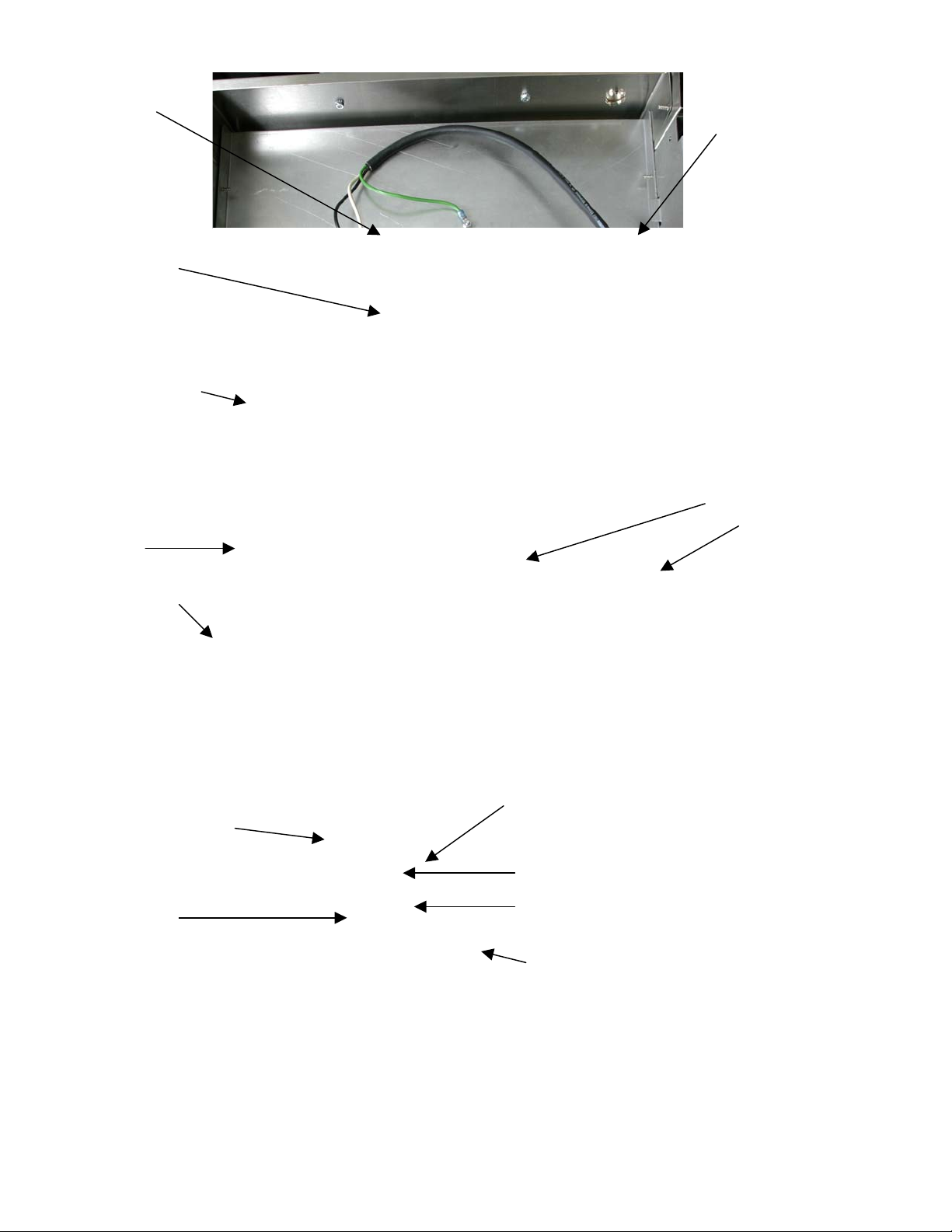
UHC-P
Fuses/MOV
Power supply
Transformer
Relay
Fans
Communication cable
Communication board
Switch
Figure 5: Component shelf
Heater leads
RTD leads
Communication
cable
Display cable
5VDC power
Terminal block
Figure 6: The distribution
boards are on the left side of the
cabinet.
2-2
Page 9

UHC-P
All the components are readily removed. There are no replaceable components on the circuit boards.
The replacement of a display, distribution or communication board will require re-addressing the
cabinet, which is covered in Section 3.
2.2 Tests
2.2.1 Transformer
1. Disconnect power to cabinet. Remove side and top panels, unless stacked. See the service
procedures for access instructions, Section 2.1
2. Check for 208VAC at the primary, 12VAC at the secondary terminals.
2.2.2 Power Supply
1. Disconnect power and check all terminals and
connections for loose or disconnected wires.
2. Apply power and check for +5VDC at the J5 terminal
on the communications board, using the center pin for
the positive lead and either adjacent for the negative
lead.
2.2.3 RTD
1. Remove the leads from the suspect RTD and test for
resistance. selected temperatures and resistances are
show in Figure 7, a chart at right.
NOTE: After testing, reconnect all leads to their
original positions.
Sensor
(°F)
60 106.065 15.55
70 108.224 21.11
80 110.380 26.66
90 112.532 32.22
100 114.680 37.77
110 116.825 43.33
120 118.966 48.88
130 121.104 54.44
140 123.239 60.00
150 125.369 65.55
160 127.496 71.11
170 129.620 76.66
180 131.740 82.22
190 133.856 87.77
200 135.969 93.33
210 138.078 98.88
220 140.184 104.44
230 142.286 110.00
240 144.385 115.55
250 146.480 121.11
260 148.570 126.66
Figure 7: RTD resistance chart
Resistance
Sensor
(°C)
2-3
Page 10

UHC-P
2.2.4 Distribution Boards
1. Check for line voltage
between the heater
plate terminal on the
board and the terminal
block for the suspect
heater. Note: Line
voltage is only seen
when the slot is calling
for heat.
2. Check for line voltage
between the power
input terminal and the
terminal block.
3. Check for +5VDC at
the Power In terminal
between the positive
center pin and either
adjacent pin.
NOTE: After testing,
reconnect all
connections to their
original positions.
Figure 8: Testing distribution board.
2.2.5 Display
1. Connect the ribbon cable from a faulty display to the connector of a properly working display to
isolate the problem to the display or the distribution board.
2.2.6 Shorted Triac
1. Turn the suspect slot off and measure voltage between the suspect heater lead on the distribution
board and the terminal block With the slot off, there should be no line voltage. If the triac is
shorted, you will measure AC line voltage. If the triac is half waving, you will get DC voltage of
approximately one-half the line AC voltage.
2.2.7 Calibration
Calibrate the top and bottom plates in all four UHC slots by performing the following procedure
with the slots clean, empty and at operating temperature for at least 30 minutes.
1. Press the temperature key to ensure the slot is at setpoint.
2. Slide the Atkins sensor into a slot with the sensor facing upward to measure the top heater plate
or down to measure the bottom heater plate. Move the sensor to the center of the plate. To get an
accurate reading, the sensor must be within ±1 inch (25mm) of the center of the plate.
Line voltage between
slot leads and
common on terminal
block with slot calling
for heat.
Line Voltage between
slot leads and
common on terminal
block.
+ 5VDC between
positive center pin and
either adjacent pin.
Pulsing LED
2-4
Page 11

UHC-P
play
3. Allow three minutes for the sensor to stabilize.
4. Read the temperature on the Atkins meter and compare to the reading from the cabinet, which is
displayed by pressing the temperature key once for the top plate temperature and twice for the
bottom plate. The displayed temperature should be within ±5°F (±3°C) of the meter. If the
reading is out of tolerance, perform the following procedure.
Launch the UHC-P software on the Palm and follow these steps:
Step 1: Tap the left corner
of the display in Setup or
Menu mode. A menu bar is
dis
ed.
Step 4: The Cabinet
Configuration Offset menu
is displayed. The offset
entry fields for the slots are
arranged left to right and
top to bottom
Figure 2: Tap View in the
menu bar and tap Cabinet
in the pull-down menu.
Step 3: The Cabinet
Configuration menu is
displayed. Tap the
Offsets button in the left
corner.
Offset Entry
Examples
Display Meter Correction
150°F 155°F 5
150°F 145°F -5
Step 5: Tap on the number
line by the plate being offset
and then the number in the
bottom right of the Palm
display. Use the backspace
key to erase number in the
field and use the keypad to
enter the desired offset.
See examples in Table 1 (at
right). Tap Done.
66°C 69°C 3
66°C 63°C -3
Table 1
2-5
Page 12

UHC-P
Step 6: The entered offset is
visible on the menu. In this
case we offset the top slot’s
top heater plate –5°F. Adjust
other slots as necessary.
2.2.7 Heater Plate
1. Disconnect power to the cabinet. On stand-alone units, remove side and top panels. On stacked
units, see Service Procedures for instructions on accessing the top panel.
Step 7: With the Palm horizontal and
approximately one foot from the
receiving lens on the cabinet, tap the
Transmit button. The Transfer menu will
be displayed. A message will be
displayed when the transfer starts and
when the transfer is complete.
2. Disconnect the black heater lead and the two RTD leads (brown and red) of the suspect plate
from distribution board. Measure resistance of the heater from the black lead to any terminal on
the white terminal block. Resistance should be 140-150 ohms.
3. Measure resistance across the brown and red RTD leads. Resistance must be within a range of
104-148 ohms. Resistance at room temperature is approximately 107 ohms. See chart on Page
2-3 for resistance at different temperatures. If either resistance is incorrect, replace the heater
plate.
2.2.8 Display Meanings
1. SLOT TEMP HIGH OR SLOT TEMP LOW and no audible alarm. This is normal when
the slot is changing temperature in association with a menu change.
2. LLLL means the RTD indicates a temperature below 50°F (10°C). Unit will automatically heat
at 20 percent until temperature is above 50°F (10°C), then operate normally.
3. HHHH means RTD indicates the temperature is above 255°F (124°C), but below "Open" circuit
resistance, which causes SENS ALARM.
UHC VERSION _ _ _ (version number will vary) appears for five seconds when the
unit is turned on.
2-6
Page 13

UHC-P
2.3 Removing/Replacing Components
The bezel
1.
holding
the
controller
display is
secured
in the
cabinet
by two
allen and two hex-head screws. The bezel is shown removed (Figure 9). Four screws secure the
display in the bezel. The ribbon cable attaches to the distribution board on the side of the unit.
2. A baffle
(Figure 10) is
behind the
display and it
must be
removed to
feed the
ribbon cable
from a new display through the cabinet framework to the distribution board.
3. After replacing a display, the cabinet must be re-addressed. See Section 3.
2.3. 1 Removing/Replacing a Distribution Board or Communication Board
1. Remove and mark the wires on the faulty component.
2. Remove the board by lifting it from its standoffs.
3. Rewire the board.
4. After replacement of a communication, display or distribution board, the cabinet must be re-
addressed, which is covered in Section 3.
Figure 9: The bezel holding the display is shown removed.
Figure 10: A baffle is secured behind the bezel.
2-7
Page 14

UHC-P
2.3.2 Removing a Slot
1. Perform steps in Section 2-1. Disconnect the
faulty slot from the distribution board, and
terminal block.
2. Loosen, but do not remove, the screws from
each corner of the slot to be removed.
3. Remove wire wraps from wiring harness
holding heater and control wires for affected
Figure 7: A faulty slot is slipped from the cabinet.
slot.
4. Lifting slightly, carefully slide the malfunctioning slot out of the cabinet. Do not allow the slot to
contact or damage the controls of the unit
below.
2.3.3 Replace Heater Plate/RTD
1. Perform Sections 2-1, 2.3.2
2. Run your fingers around the outside surface of
the slot assembly. There are four raised areas.
These are the setscrews, which hold the heater
plate to the spacer. Punch 4 holes in the
insulation, directly above the location of the
setscrews (Fig. 8).
Figure 8: Find the set screws under the foil
insulation and push through with an allen wrench.
3. Use an allen wrench to loosen the four spacersetscrews along the edges of the plate (Fig. 8).
4. Slide the malfunctioning plate out of the spacer
(Fig. 9).
5. Slide the replacement plate into position. Make
sure the plate is inserted squarely.
CAUTION
Ensure the heater plate setscrews are tightened securely to the spacer.
Tightening the setscrews will ensure the plate is properly grounded.
2-8
Figure 9: The heater plate slides from the insulation.
Page 15

UHC-P Service Procedures
3.1 Re-addressing the Cabinet
If any board or display is changed on the UHC-P, the cabinet must be re-addressed. This essentially
tells each board which position it occupies. The cabinet must also be re-programmed with the Palm.
Changing the power supply doesn’t require re-addressing or programming. (Note: Re-addressing a
Narrow unit is slightly different and a separate button-push sequence is provided below.)
The process of re-addressing begins with the Palm. The security level has to be changed to admin in
the Palm software to access the re-address feature. The cabinet must be On. Follow these steps to readdress the cabinet with the Palm.
Step 1: Tap the key icon
ix
at the top of the screen
(see arrow) to access the
security manager.
Step 5: The Cabinet
Configuration screen is
displayed. Make sure that
the proper slot size is
displayed. ie ( 2 slots, 4
slots, narrow). (NOTE: The
button-push sequence for
the Narrow unit is different
and covered in Steps 7N11N on the adjoining page.)
With the Palm horizontal and
near the lens on the UHC-P
cabinet, tap the ReAddr
button in the bottom center
of the screen.
Step 2: Use the
Palm's keyboard
feature (see arrow)
to type admin in the
security manager
dialog box. Tap OK.
Step 6: The addresses of
the cabinet's boards will be
beamed to the cabinet. A
success message will
display when the process is
complete. Press 1 Button
will be displayed on each
slot.
Step 3: A dialog box
appears, saying the
security level has
been changed. Tap
OK.
Step 4: Tap the Setup bar in
the top left to reveal the menu
bar. Tap View and in the dropdown menu highlight Cabinet
by tapping it.
Button-Push Sequence for 4 or
2-slot Units
Step 7: Press the right timer key
on the top slot on front of the unit.
The display will dim.
Step 8: Repeat for second, third
and fourth (if present) slots,
moving to the next slot only after
the display dims.
Step 9: Move to the back of the
unit and press the left timer key of
the top slot.
Step 10: Repeat for second, third
and fourth slots, moving to the
next slot only after the display
dims.
Step 11: Press the back bottom
left *timer button a second time
within 30 seconds of the previous
button push. The cabinet is readdressed.
NOTE: Failure to press the button
a second time will cause the
cabinet to react slowly to button
pushes.
3-1
Page 16

Button-Push Sequence for
Narrow Unit
Step 7N: Press the top front timer
key. The display will dim.
Step 8N: Repeat for second, third
and fourth slots, moving to the
next slot only after the display
dims.
Step 9N: Move to the back of the
unit and press the top
temperature key.
Step 10N: Repeat for second,
third and fourth slots, moving to
the next slot only after the display
dims.
Step 11N: Press the back bottom
*timer key within 30 seconds of
the previous temperature key
push. The cabinet is readdressed.
NOTE: Failure to press the button
in less than 30 seconds will cause
the cabinet to react slowly to
button pushes.
UHC-P Service Procedures
Step 12: Beam over the cabinet
configurations with a Palm,
which holds the restaurant’s
desired cabinet configurations
by opening the UHC-P software
to the setup window.
NOTE: Re-addressing missteps are
corrected by repeating the process,
beginning with Step 5.
Step 13: Ensure the dark receiving
lens on the front of the UHC-P
cabinet is clean. Hold the Palm
Pilot parallel with the floor and aim
it at the lens from no more than
one foot away.
Tap the Transfer button.
Tap the TxirDa button.
The cabinet will beep and the Palm
Pilot will display a message,
indicating a successful transfer. All
five menus established on the
Palm are now accessible with the
menu key on the UHC-P cabinet.
Note: Text on buttons can vary
between UHC-P software versions.
3-2
Page 17

4 Troubleshooting Guide for the UHC-P
Symptom Possible Causes Tests
Unit fails to
power up; fans
don’t run.
Unit powers up
and fans run; a
display fails to
light.
Unit powers up
and fans run; all
displays fail to
light.
Slots heat
improperly or
not at all.
• No power to cord.
• Blown 20 amp fuse
• Broken or improperly
seated ribbon cable.
• Defective display.
• Failed transformer
• Failed power supply
• Improper wiring on
distribution board.
• Defective distribution
board.
• Defective heater.
• Defective sensor.
• Check for line voltage at the
switch and the transformer.
• Switch ribbon cable from
functioning display to failed
component to isolate problem.
• Check for 12VAC at
transformer.
• Check for 5VDC at
communication board and
distribution boards.
• Ensure heater leads and power
inputs on the distribution boards
are properly seated.
• Test for 208VAC input on
distribution board and 208VAC
output from heater leads to
heater plate when the unit is
calling for heat.
• Switch power leads from
properly operating slot to faulty
slot to isolate problem.
• Check resistance of RTD lead
against temperature chart. See
Page 2-3.
• Switch RTD lead from properly
operating slot to faulty slot to
isolate problem.
• Test continuity of heater plate.
4-1
Page 18

5 Parts Lists, Exploded Views
5.1 Universal Holding Cabinet Illustrated Parts Breakdown
16
17
25
24
23
26
15
9
5
7
6
10
8
4
3
14
12
13
11
2
11
19
18
1
Item
1 806-7904SP 806-7904SP 106-4549 Base Pan Assembly
2 106-3644 106-3644 106-4543 Slot Assembly (Also see page 5-4)
106-6579 106-6579 -
3 210-3659 210-3710 210-3659 Left Side Cabinet
4 809-0449 809-0449 809-0449
5 809-0618 - 809-0618 Button Hanger
Not
Shown
6 809-0619 809-0619 809-0619 Screw, ¼ - 20 X ½ Hex HD Lock
7 809-0434 809-0434 809-0434 Screw, #10 X ⅜ HX Washer HD NP
8 807-4204 807-4204 807-4204 Distribution Board
9 106-4572 106-2820 106-4572 Left Side Frame Assembly
10 807-2469 807-2469 807-2469 Bushing 1” ID Snap-in
11 809-0580 809-0580 809-0580 Standoff, UHC PCB X .312 LG
12 816-0265 816-0265 816-0265 Bushing .75” ID Snap-in
13 807-2812 807-2812 807-2812 Terminal Block
14 106-4571 106-4571 106-4571 Bracket Assembly, UHCII Insulator
15 106-4225 106-4225 106-4547
106-4224SP 106-4224SP -
16 806-7906SP 806-7906SP 106-4544SP Top Cap Assembly
17
4- Slot Part # 2-Slot Narrow Description
Slot Assembly (HC-P Non-McDonald’s Only)
Screw, #10 X ½ Phil TR HD NP. Use P/N 826-1379 for
package of 10.
809-0256 809-0256 809-0256 Button Hanger Nut
Rear Fascia Assembly without Menu. (Use 106-4665 for CE
Narrow.)
Rear Fascia Assembly with Menu.
See page 5-3
Shelf Assembly
22
21
20
5-1
Page 19

5.1 Universal Holding Cabinet Illustrated Parts Breakdown (continued)
Item
18 106-4228SP 106-4228SP 106-4546 Front Fascia Assembly
19 807-4036 807-4036 807-4036 ON/OFF Switch (Component of Item 18)
20 816-0634 816-0634 816-0634 Plug, .875 Shorty Window Lexan
21 106-4573 106-2821SP 106-4573 Right Side Frame Assembly
22 910-4876 910-9452 910-4876 Right Side Cabinet Assembly
23 809-0581 809-0581 809-0581 Nut, ½ N.P.T. Locking
24 809-0582 809-0582 809-0582 Washer, ½ N.P.T. Star-Lock
25 200-3639 200-3639 200-3639 UHC Cordset Bracket
26 807-2473 807-2473 807-2473
Not
Shown
4-Slot Part # 2-Slot Narrow Description
106-6578 106-6578 -
807-2474 807-2474 807-2474
807-2766 807-2766 807-2766 Power Line Filter, CE only
Front Fascia Assembly (HC-P Non-McDonald’s Only)
Pin & Sleeve Cordset; includes Strain Relief 8073238 and
washer.
Cordset, Twist Lock Power Cord (HC-P)
5-2
Page 20

5.2 Domestic Component Shelf
1
5
4
9
12
19
17
11
8
14
16
10
6
13
18
7
Item 4-slot Part # 2-Slot Narrow Description
1 106-6695 106-6695 106-6695 PCB Assembly, Power Supply UHC-P
2 200-6129 200-6129 200-8013 Shelf, UHCII Equipment
3 807-2665 807-2665 807-2665 Blower, Exhaust
4 807-2819 807-2819 807-2819 Fuse, 3AB-314 20 amp
5 807-2820 807-2820 807-2820 Block, Fuse Omni-Blok
6 807-3490 807-3490 807-3490 Relay, Omron Power
7 807-4203 807-4203 807-4203 Board, UHCII Communications
* 807-3918 807-4071 807-3918 Ribbon Cable, Communications
8 807-4024 807-4024 807-4024 Transformer, 208-240/12V 60VA
9 809-0094 809-0094 809-0094 Screw, 6-32 x ⅜ RD SL HD ZP
10 809-0237 809-0237 809-0237 Nut, 4-40 Keps Hex w/ext tooth
11 809-0247 809-0247 809-0247 Nut, 8-32 Hex Keps ZP
12 809-0250 809-0250 809-0250 Nut, 6-32 Hex Keps ZP
13 809-0360 809-0360 809-0360
Screw, 8 x ⅜ Type B Hx Wshr SL HD ZP
14 809-0580 809-0580 809-0580 Stand-off, Circuit Board
15 809-0607 809-0607 809-0607 Screw, 8 x 2 Hx Wshr HD SL ZP
16 809-0675 809-0675 809-0675 Screw, 4-40 x ½ PN SL HD ZP
17 809-0839 809-0839 809-0839 Screw, 8-32 x ¾ PN SL HD
18 810-1164 810-1164 810-1164 Block, I Plc Screwless Terminal
19 812-1306 812-1306 812-1306 Metal Oxide Varistor
* 826-2034 826-2034 826-2034 Palm Zire 22 with UHC-P software
* 106-6658 106-6658 -
Palm Zire 22 with HC-P software (HC-P Non-McDonald’s Only)
* Not illustrated.
2
3
15
106-6535
5-3
Page 21

5.3 Slot Assembly
Standard UHC-P Configuration
106-3644
8
10
3
2
56
8
9
7
56
HC-P Non-McDonald’s Configuration
4
3
1
106-6579
2
7
10
SPOD Configuration
106-3645
4
Item
1 200-2890 - - Bracket, Bezel Support UHC (Windowless)
2 807-4201 807-4201 807-4202 Display Assembly, UHC-P Overlay
3 807-3998 807-3998 807-4065
106-6577 106-6577 -
812-1840 812-1840 -
106-6576 106-6576 -
4 809-0593 809-0593 809-0593 Screw, #6 x ½ RD/HD Phil Hi-Lo
5 809-0609 809-0609 809-0609 Screw, #8 - 32 x ⅜ Socket HD Cap ZP
6 809-0610 809-0610 809-0610 Washer, #8 Belleville
7 809-0612 809-0612 809-0612 Screw, #8-32 x 3/
8 810-1286 810-1286 810-1286 Spacer, UHC Extruded
9 816-0572 - - Bezel, SPOD UHC
10 816-0584 816-0584 816-0649 Bezel, UHC-P Slot
816-0714 816-0714 -
Not Shown 811-0746 811-0746 811-0746 Tape, Aluminum 2 inch Compac 120-6
Not Shown 816-0243 816-0243 816-0650 Insulation, UHC Slot
Not Shown 816-0726 816-0726 -
Not Shown 803-0370 803-0370 -
Not Shown 816-0727 816-0727 -
4-slot Part # 2-Slot Narrow Description
Plate, UHC-P Heater
Plate, Heater Assembly (HC-P Non-McDonald’s Only)
Plate, Heater (HC-P Non-McDonald’s Only)
Spacer, Heater Plate (HC-P Non-McDonald’s Only)
Serrated Cup Point Set
16
Bezel, HC-P Slot (HC-P Non-McDonald’s Only)
Pan (HCP Non-McDonald’s Only) 1/3 Fried Foods Pan
Wire Rack for 816-0726 (HCP Non-McDonald’s Only)
Pan (HCP Non-McDonald’s Only) 1/3 Meat Pan
5-4
Page 22

6 Wiring Diagram, UHC
UHC-P
UHC-P 4 Slot Wiring Diagram
6.1 Simplified Wiring Diagram
208VAC
FUSE
MOV
SWITCH
RELAY
5 VDC
5 VDC
FANS
TRANSFORMER
DISTRIBUTION
BOARD
DISTRIBUTION
BOARD
12 VAC
RTD'S
HEATERS
SLOT
DISPLAYS
RTD'S
SLOT
DISPLAYS
POWER
SUPPLY
5 VDC
COMMUNICATION
BOARD
6-1
Page 23

UHC-P
UHC-P 2-slot wiring diagram
UHC-PN wiring diagram
6-2
Page 24

Frymaster, L.L.C., 8700 Line Avenue, PO Box 51000, Shreveport, Louisiana 71135-1000
Shipping Address: 8700 Line Avenue, Shreveport, Louisiana 71106
TEL 1-318-865-1711 FAX (Parts) 1-318-219-7140 FAX (Tech Support) 1-318-219-7135
PRINTED IN THE UNITED STATES
SERVICE HOTLINE
1-800-551-8633
Price: $6.00
819-6044
June 2006
