Page 1
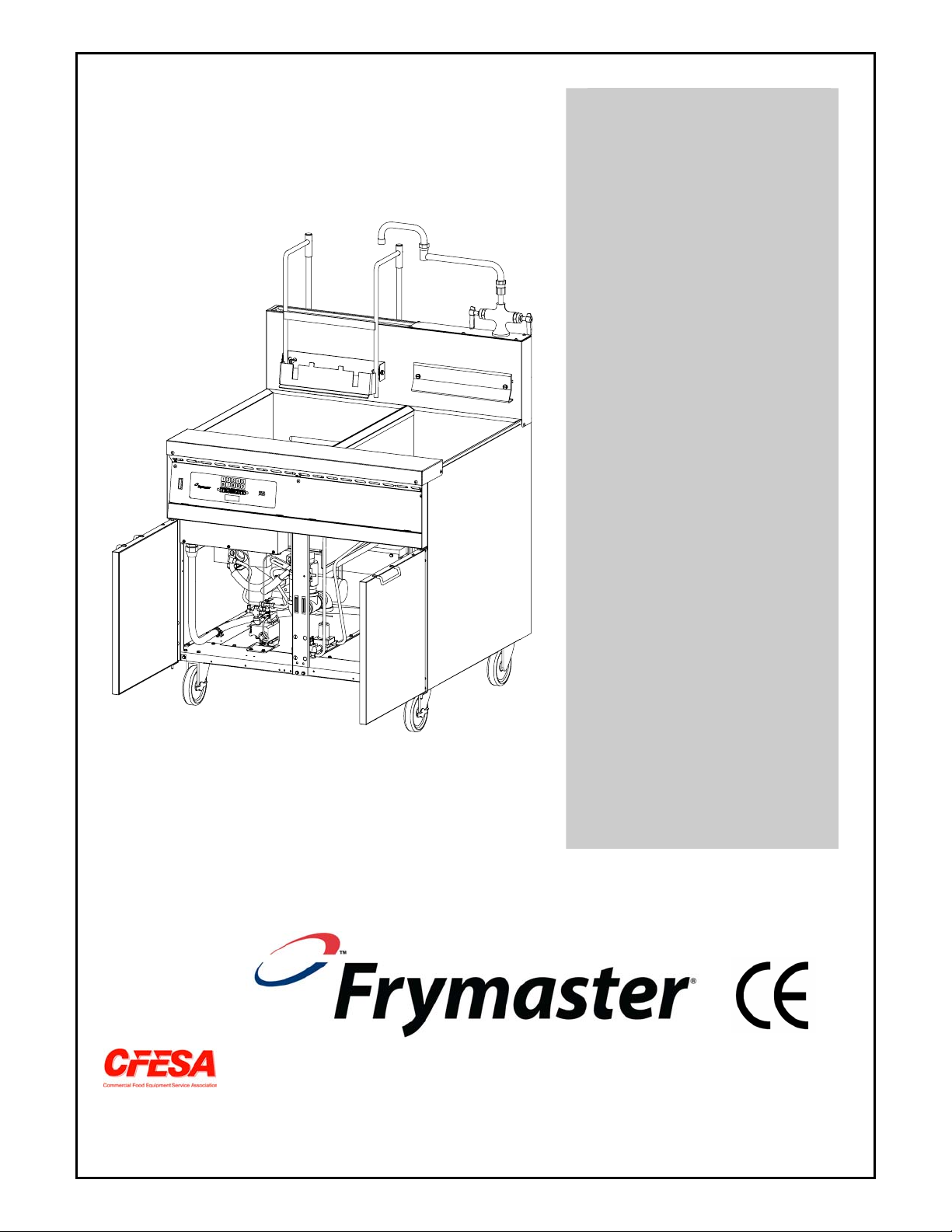
GSMS, GBC and GC
Gas Cooker Models
(Including GSW and GWB Variants)
Service and Parts Manual
Frymaster, a member of the Commercial Food Equipment Service Association, recommends
using CFESA Certified Technicians.
24-Hour Service Hotline 1-800-551-8633
819-5312
May 2003
Page 2
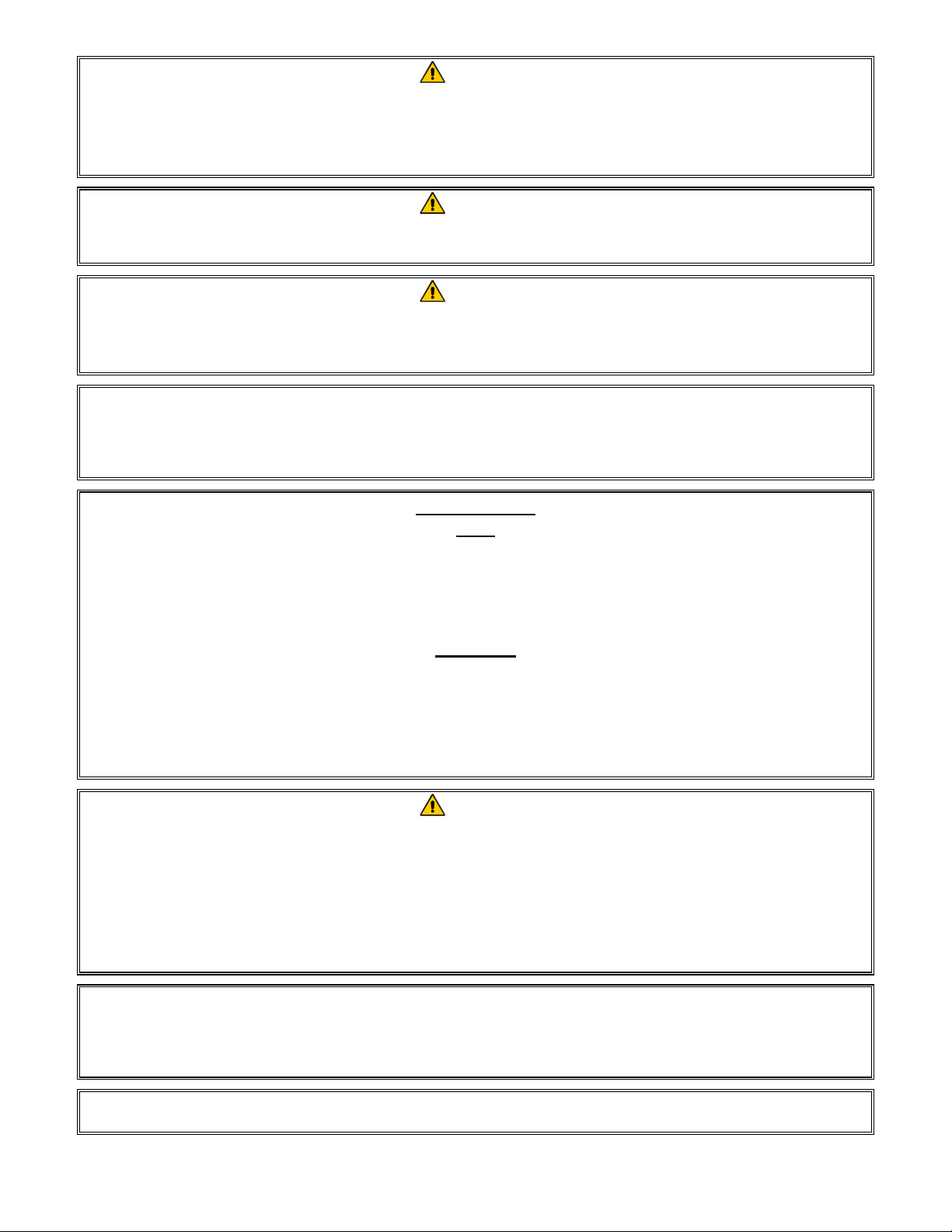
DANGER
IMPROPER INSTALLATION, ADJUSTMENT, ALTERATION, SERVICE, OR
MAINTENANCE CAN CAUSE PROPERTY DAMAGE, INJURY, OR DEATH. READ THE
INSTALLATION, OPERATING, AND SERVICE INSTRUCTIONS THOROUGHLY BEFORE
INSTALLING OR SERVICING THIS EQUIPMENT.
DANGER
FOR YOUR SAFETY, DO NOT STORE OR USE GASOLINE OR OTHER FLAMMABLE
LIQUIDS OR VAPORS IN THE VICINITY OF THIS OR ANY OTHER APPLIANCE.
DANGER
POST IN A PROMINENT LOCATION THE INSTRUCTIONS TO BE FOLLOWED IN THE
EVENT THE USER SMELLS GAS. THIS INFORMATION SHALL BE OBTAINED BY
CONSULTING THE LOCAL GAS SUPPLIER.
THIS EQUIPMENT IS TO BE INSTALLED IN COMPLIANCE WITH THE BASIC PLUMBING
CODE OF THE BUILDING OFFICIALS AND CODE ADMINISTRATORS INTERNATIONAL,
INC. (BOCA) AND THE FOOD SERVICE SANITATION MANUAL OF THE FOOD AND
DRUG ADMINISTRATION.
COMPUTERS
FCC
This device complies with Part 15 of the FCC rules. Operation is subject to the following two conditions:
1) This device may not cause harmful interference, and 2) This device must accept any interference
received, including interference that may cause undesired operation. While this device is a verified Class
A device, it has been shown to meet the Class B limits.
CANADA
This digital apparatus does not exceed the Class A or B limits for radio noise emissions as set out by the
ICES-003 standard of the Canadian Department of Communications.
Cet appareil numerique n’emet pas de bruits radioelectriques depassany les limites de classe A et B
prescrites dans la norme NMB-003 edictee par le Ministre des Communcations du Canada.
DANGER
THIS PRODUCT CONTAINS CHEMICALS KNOWN TO THE STATE OF CALIFORNIA TO
CAUSE CANCER AND/OR BIRTH DEFECTS OR OTHER REPRODUCTIVE HARM.
Operation, installation, and servicing of this product could expose you to airborne
particles of glasswool or ceramic fibers, crystalline silica, and/or carbon monoxide.
Inhalation of airborne particles of glasswool or ceramic fibers is known to the State of
California to cause cancer. Inhalation of carbon monoxide is known to the State of
California to cause birth defects or other reproductive harm.
FRYMASTER FRYERS EQUIPPED WITH LEGS ARE FOR PERMANENT INSTALLATION.
FOR MOVEABLE OR PORTABLE INSTALLATION, FRYMASTER OPTIONAL EQUIPMENT
CASTERS MUST BE USED.
QUESTIONS??? CALL 1-800-551-8633.
Do not use deliming solution to clean water bath units. Use of deliming solution will damage all stainless
steel parts.
Page 3
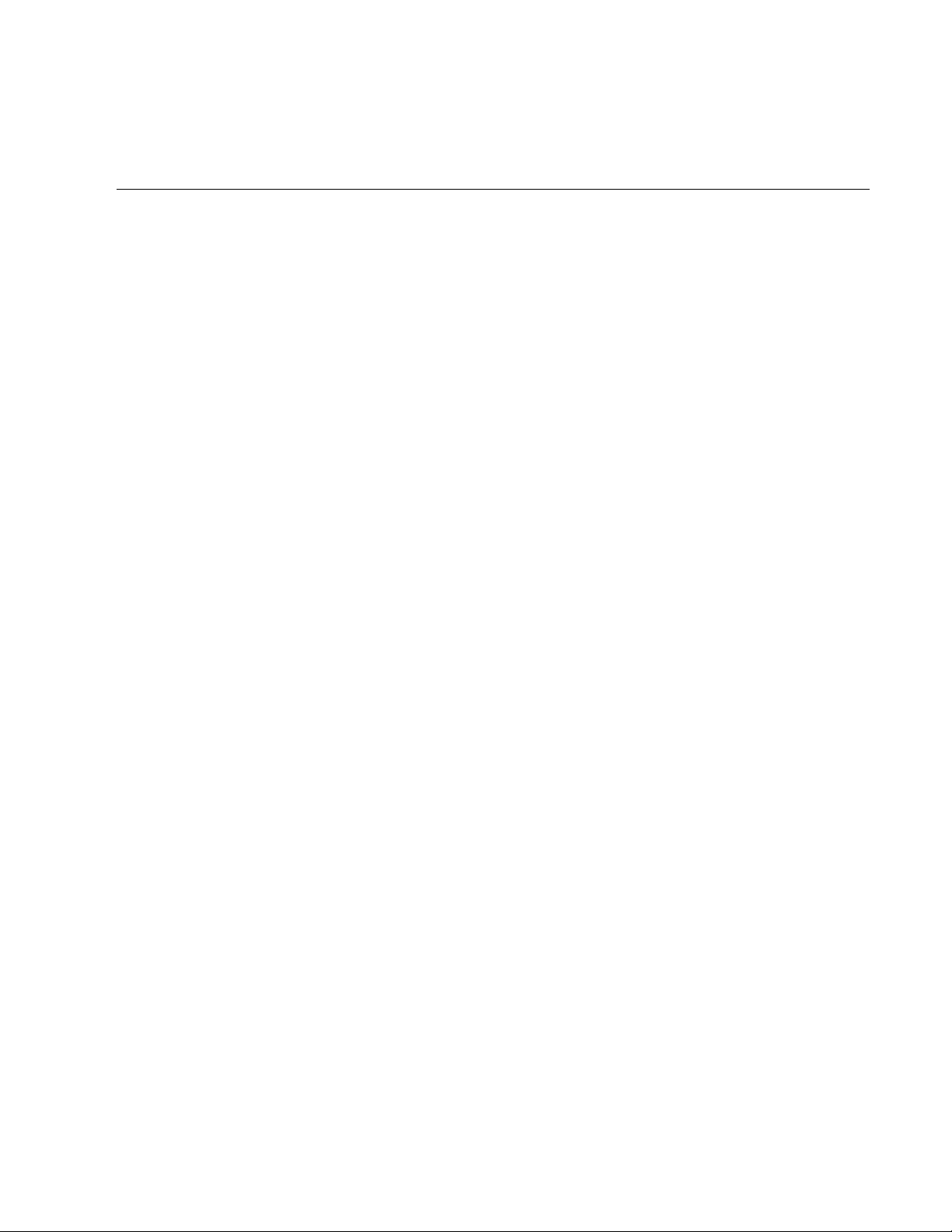
GAS COOKERS GSMS, GBC AND GC
SERVICE & PARTS MANUAL
TABLE OF CONTENTS
CHAPTER 1: Service Procedures
1.1 Functional Description......................................................................................................1-1
1.2 Accessing Equipment for Servicing.................................................................................. 1-2
1.3 Replacing Equipment Components...................................................................................1-3
1.3.1 Replacing the Controller...............................................................................................1-3
1.3.2 Replacing Electronic Components Other than the Controller...................................... 1-3
1.3.3 Replacing a Water-Level Sensor or the Temperature Probe ........................................1-4
1.3.4 Replacing the Pressure Regulator or Solenoid Valve................................................... 1-5
1.3.5 Replacing the Water Faucet.......................................................................................... 1-5
1.3.6 Replacing a Basket Lift Motor or Microswitch............................................................ 1-6
1.3.7 Replacing Gas Supply System Components or Ignitor Assemblies............................. 1-7
1.3.8 Replacing the Cookpot or Rinse Tank..........................................................................1-8
1.4 Troubleshooting ................................................................................................................1-9
1.4.1 How the Power Supply System Works.........................................................................1-9
1.4.2 How the Controller Works............................................................................................ 1-9
1.4.3 How the Autofill/Autoskim System Works................................................................ 1-10
1.4.4 How the Water Heating System Works...................................................................... 1-10
1.4.5 How the Basket Lift System Works ...........................................................................1-11
1.4.6 Technician Troubleshooting Guides........................................................................... 1-11
1.4.7 Probe Resistance Chart and Wiring Diagrams ........................................................... 1-15
CHAPTER 2: Parts List
2.1 Accessories........................................................................................................................2-1
2.2 Basket Lift Components.................................................................................................... 2-2
2.3 Cabinetry...........................................................................................................................2-4
2.4 Combustion System Components..................................................................................... 2-8
2.5 Control Box and Related Components............................................................................2-10
2.6 Controllers and Control Panel Components....................................................................2-12
2.7 Cookpot, Rinse Tank and Associated Components........................................................ 2-13
2.8 Drain Components...........................................................................................................2-15
2.9 Gas Supply System Components.................................................................................... 2-16
2.10 Water Supply Components..............................................................................................2-18
Appendix A: Notes Concerning and Parts Unique to GSW/GWB Variants
Accessories................................................................................................................................. A-1
Control Components................................................................................................................... A-2
Service Cookpot.......................................................................................................................... A-3
Water Supply Components.........................................................................................................A-4
Wiring Diagrams......................................................................................................................... A-6
i
Page 4
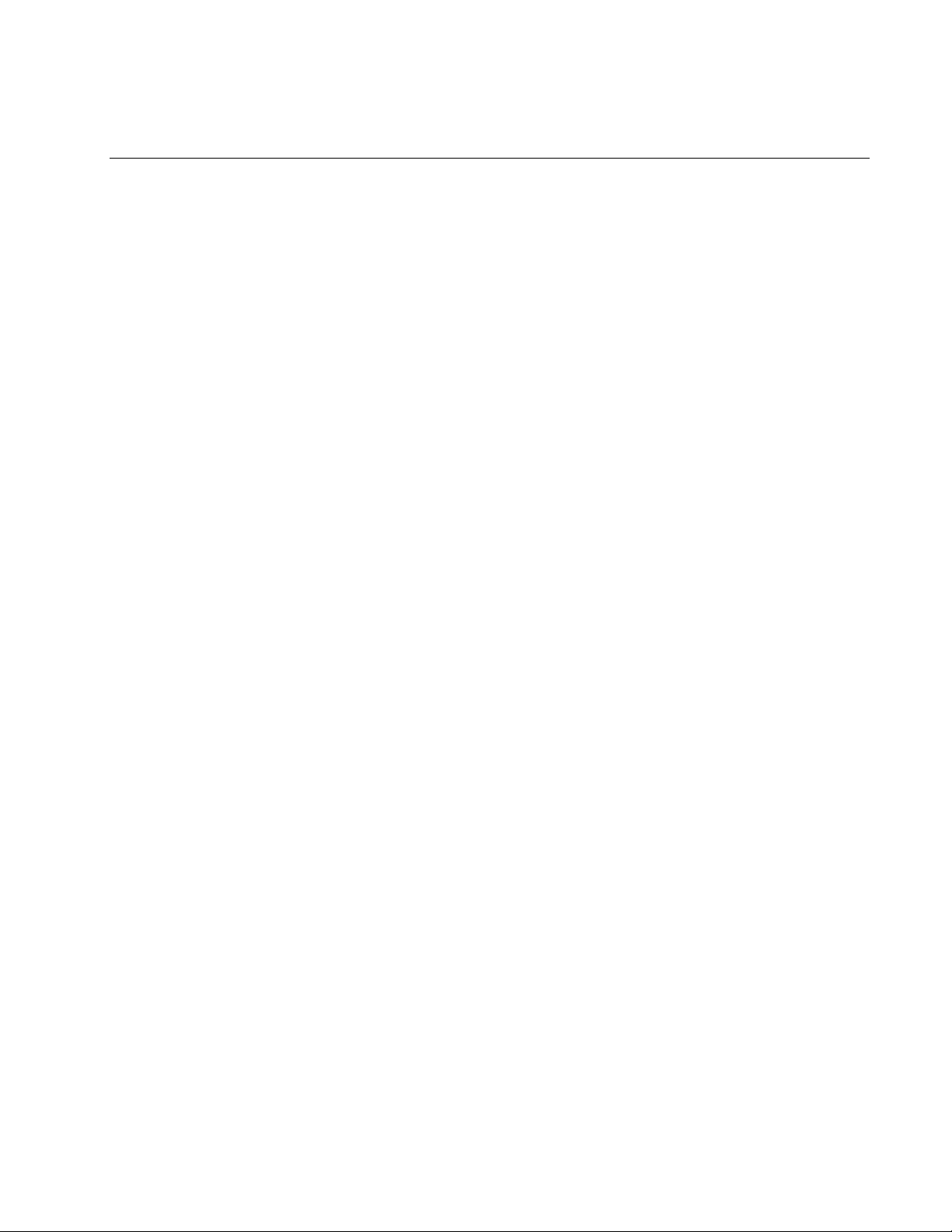
GAS COOKERS GSMS, GBC, AND GC SERVICE AND PARTS
CHAPTER 1: SERVICE PROCEDURES
1.1 Functional Description
The GSMS, GBC, and GC Gas Cookers all have a 12.7-gallon (48.1-liter) stainless steel cookpot.
The water in the cookpot is heated by a high-efficiency infrared heating system that requires
approximately 43% less energy than conventional burner systems to heat the same volume of water.
Two self-contained combustion chambers (commonly referred to as burners) are located beneath the
cookpot. Each combustion chamber is fitted with special ceramic tiles that are heated by the burning
of a forced air/gas mixture. The tiles transfer their heat to the cookpot by means of infrared
radiation, providing much more constant and uniform heat dispersion over the surface of the cookpot
than do conventional burners. Because relatively less heat is lost to the atmosphere in the process,
compared to “open-burner” designs, less fuel is required to achieve and maintain a given cookpot
temperature.
Gas flow to both of the burners is regulated by one electromechanical gas valve.
Operational control of the burner system is accomplished through a solid-state SMS III Spaghetti
Magic controller. NOTE: The SMS III controller used in this model series is identical in
appearance to the SMS III controllers used in other model series, but differs internally. Use only the
part numbers listed in Chapter 2 when replacing controllers on this equipment. The GSMS is
equipped with a basket lift, and also features automatic filling (Autofill), automatic skimming
(Autoskim), a swing-away jointed faucet, and an attached 16.5-gallon (62.5-liter) rinse-tank. The
GBC model is identical to the GSMS except that it does not have the swing-away faucet and
attached rinse-tank. The GC has no basket lift, no faucet, and no rinse tank.
When the controller Power switch is pressed, a logic circuit in the controller automatically checks
the water level in the cookpot. A normally closed solenoid valve on the water supply line
automatically opens if the normal water-level sensor is not grounded by contact with water in the
cookpot. When sufficient water has been added to ground the low water-level sensor, the unit
automatically enters the SIMMER mode and remains there unless the operator presses the BOIL
mode switch or turns the unit off. When the water level in the cookpot reaches and grounds the
normal water-level sensor, the solenoid valve in the water supply line closes. Anytime the water
level in the cookpot drops below the normal water-level sensor, the solenoid valve opens to refill the
cookpot to the proper level.
While in the SIMMER mode, logic circuits in the controller monitor the temperature of the water
and cycle the burners on and off to maintain the temperature at the setpoint programmed into the
controller. (See Chapter 3 for instructions on adjusting the setpoint.) The cooker also has low-water
safety. If the water in the cookpot falls below the low water-level sensor, the controller cuts power
to the gas valve, causing it to close and cut off the gas supply to the burners.
The Autoskim feature (on units so equipped) is activated by pressing the Skim switch. When the
feature is activated, a logic circuit in the controller automatically opens the solenoid valve in the
1-1
Page 5
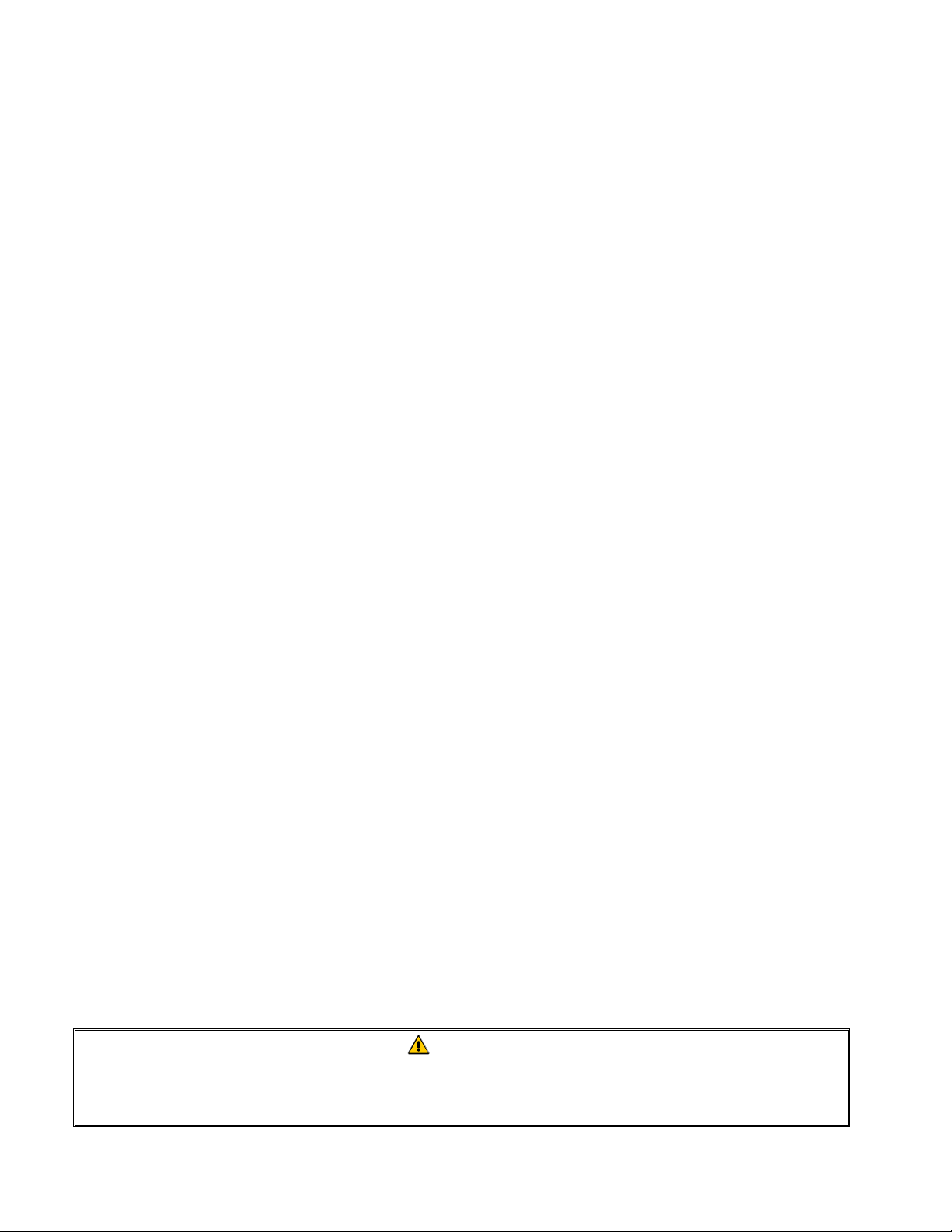
water supply line for three seconds every minute until the option is turned OFF by again pressing the
Skim switch.
The operator enters a specified cooking time by pressing the number pads on the controller. When
the Start switch is pressed, the controller begins to count down to zero. When the controller times
out, an alarm sounds briefly, then the timer reverts to the last time entered.
When the START switch is pressed to start the cooking cycle, logic circuits in the controller activate
the basket lift motors (on units so equipped), lowering the basket into the cookpot. As the motors
drive the basket lift arms down, a cam attached to the left motor eventually loses contact with a
roller-activated microswitch and power to the motors is cut. When the controller times out, logic
circuits reverse the switch positions so that the motor circuit is again completed and the motors are
restarted, raising the basket from the cookpot. At the fully raised position, the cam again makes
contact with the microswitch, cutting power to the motors and stopping the lift in the up position.
THE ELECTRONIC IGNITION SYSTEM
The ignition module, located in the component box, is connected to ignitor assemblies at each
burner. The ignition module performs three important functions: it provides an ignition spark,
supplies operating voltage to the gas valve, and proofs the burner flame. NOTE: GSMS/GBC/GC
units manufactured before September 2000 have two single-spark ignition modules. Those
manufactured September 2000 and later have only one dual-spark ignition module.
The ignition module contains a 4-second time delay circuit and a coil that activates the gas valve.
The ignitor assembly consists of a spark plug, an enrichment tube, and flame sensor.
At start-up, the controller power switch is placed in the ON position, supplying approximately
12-volts DC to the heat control circuitry in the controller. If the controller senses the correct
operating parameters (i.e., the correct water level in the cookpot), it sends a signal to the 24VAC
relay in the component box to close the blower contacts. This supplies line voltage to the blower
motor. A centrifugal switch in the blower closes if the blower is operating correctly, which allows
24VAC to flow through the closed contacts of the 24VAC relay to the ignition module.
Circuitry in the ignition modules sends 24VAC to the gas valve. Simultaneously, the module causes
the ignitors to spark for 4 seconds to light the burners. A flame sensor for each burner verifies that
the burner is lit by measuring the flow of microamps through the flame. If the burner does not light
(or is extinguished), current to the ignition module is cut, preventing the gas valve from opening,
and the ignition module “locks out” until the controller power switch is turned off and then back on.
A probe monitors the temperature in the cookpot. When the programmed setpoint temperature is
reached, resistance in the probe causes the heat cycle circuitry in the controller to cut off current to
the 24VAC relay, thus cutting line voltage to the blower. This cuts the 24VAC to the ignition
module, causing the gas valve to close.
1.2 Accessing Equipment for Servicing
DANGER
Moving this equipment while it is filled with hot water may cause spilling or
splattering of the hot water. Always drain the cookpot before attempting to relocate
this equipment for servicing.
1-2
Page 6
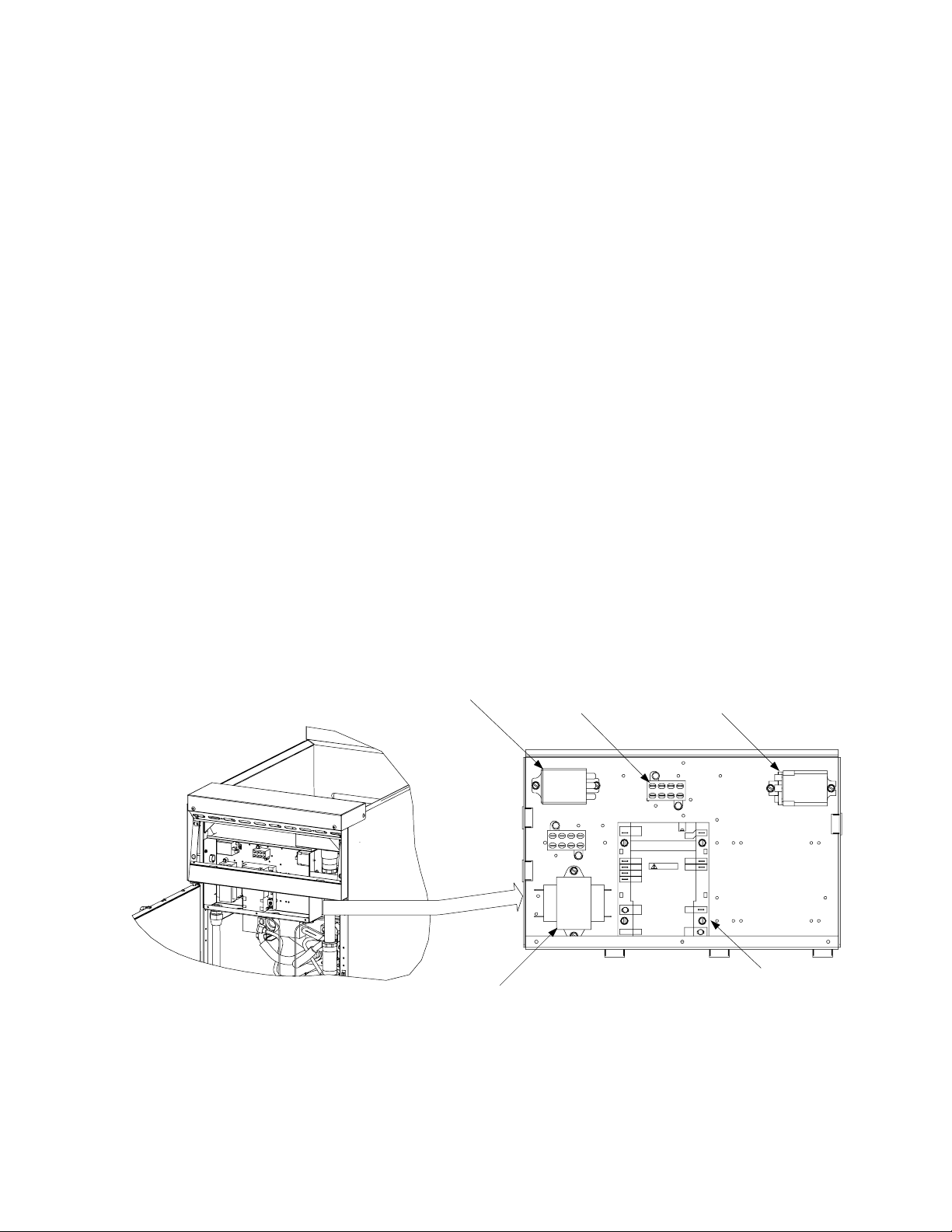
1. Disconnect the unit from the electrical power supply, the gas supply and the water supply.
2. Disconnect any attached restraining devices.
3. Relocate the unit for service accessibility.
4. After servicing is complete, reconnect the unit to the water supply and the gas supply. Reattach
the restraining devices, and reconnect the unit to the electrical power supply.
1.3 Replacing Equipment Components
1.3.1 Replacing the Controller
1. Open the control panel by removing the screws in the upper edge of the panel. Swing the panel
down and disconnect the 15-pin connector, trouble light wires, and ground wire. Remove the
control panel by lifting the panel out of the slots in the control panel frame.
2. Remove the failed controller from the control panel and replace with the new controller. Re-
verse Step 1 to complete the process.
1.3.2 Replacing Electronic Components Other than the Controller
1. Drain the cookpot and disconnect the cooker form the electrical power supply.
2. Remove the control panel in accordance with Step 1 of Section 1.3.1.
3. Remove the lower cover from the component box. Refer to the illustration below to locate the
component to be replaced.
(Present in GSMS and
GBC models only)
Cooker with Control Panel and
Component Box Cover removed .
NOTE: Wiring not show to provide a cl earer view.
Basket Lift Relay
Transformer
Terminal Strip 24VAC Relay
Ignition Module
(There are 2 modules in units
built before September 2000.)
4. On the component to be replaced, make a note of the wiring connection points. Disconnect the
wires and remove the failed component. Install the replacement component and reconnect the
wiring in accordance with the notes made, or with the wiring diagram on the door of the unit.
1-3
Page 7
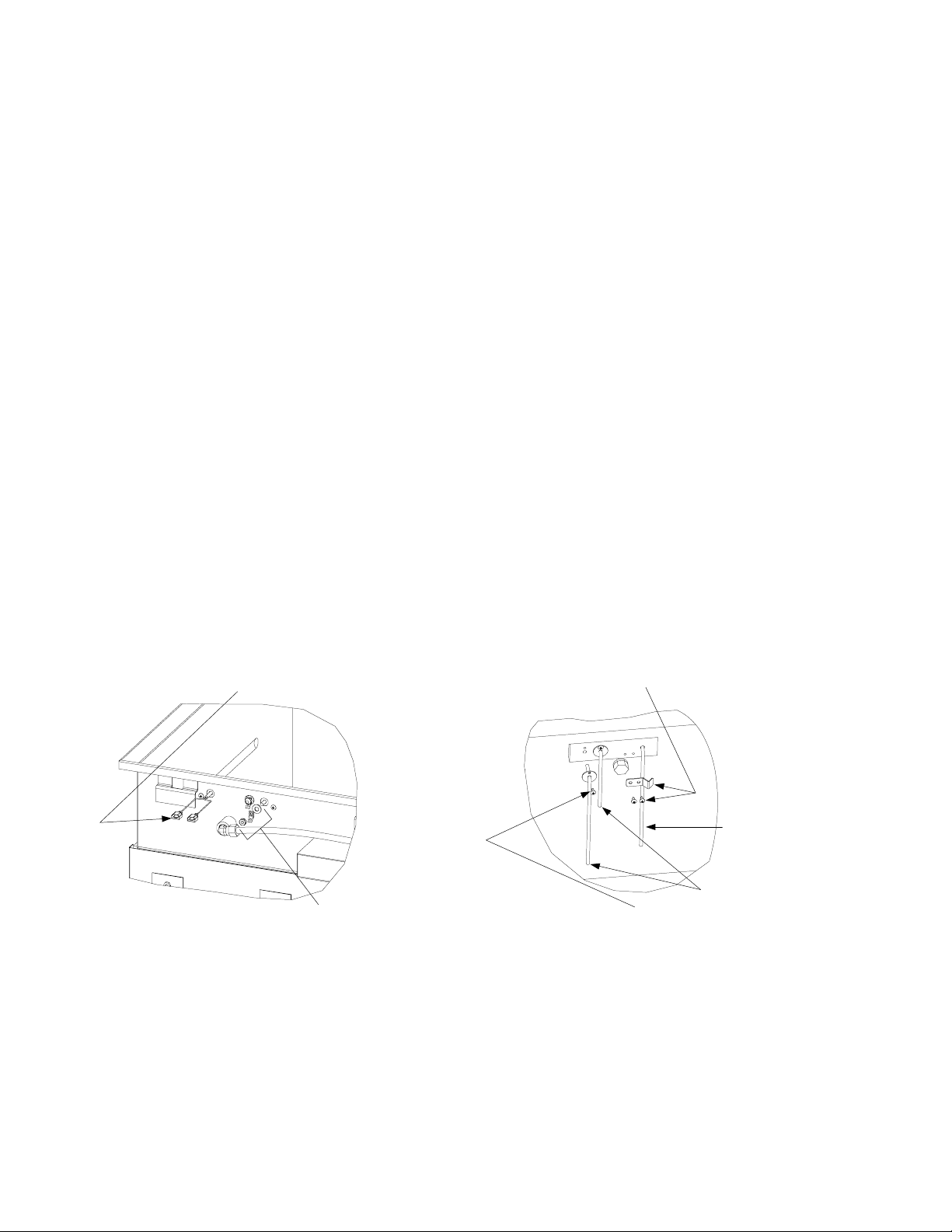
5. Replace the component box cover, and reinstall the controller being sure to reconnect the ground
wire and trouble light wires. Reconnect the cooker to the electrical power supply.
1.3.3 Replacing a Water-Level Sensor or the Temperature Probe
1. Drain the cookpot and disconnect the cooker from the electrical power supply.
2. Remove the screws in the upper edge of the control panel and swing the panel down. Disconnect
the 15-pin connector, trouble light wires, and ground wire, and lift the panel out of the slots in
the control panel frame.
3. Remove the topcap from the unit by removing the four screws (two on the front and two on each
end) that secure it to the cabinet.
4. Remove the control panel frame by removing the screws in the top and bottom corners and, on
GSMS units, the screw in the center bracket.
5. If replacing a water-level sensor (see illustration below):
a. Disconnect the sensor lead by pulling it from its terminal then remove the Keps nut, terminal,
and washer from the sensor.
b. Inside the cookpot, remove the screw from the sensor flange.
c. Carefully pull the failed sensor from the probe block and replace with the new sensor.
d. Reassemble the washer, terminal, and Keps nut onto the sensor, and reattach the lead.
e. Reverse Steps 1-4 to complete the procedure.
If replacing the temperature probe, mark the wiring
harness leads and disconnect the probe leads at the
push on connectors.
Remove the screws from the probe brac ket and
push the probe out t h e ba ck of the probe block.
Temperature Probe
Water-Level Sensors
If replacing a water-level sensor, disconnect its
lead and remove it s K e ps nut, terminal and wash er .
Remove the screw from the sensor flange and
pull the sensor out the front of the probe block.
6. If replacing the temperature probe (see illustration above):
a. Mark the wiring harness leads and disconnect them from the probe leads at the push-on
connectors.
b. Remove the two screws in the probe bracket.
c. Carefully pull the probe from the probe clock and replace with the new probe.
d. Reattach the leads and reverse Steps 1-4 to complete the procedure.
1-4
Page 8

1.3.4 Replacing the Pressure Regulator or Solenoid Valve
1. Drain the cookpot and disconnect the cooker from the electrical power supply. Turn off or
disconnect the water supply to the cooker.
2. Disconnect the solenoid leads at the push-on connectors. Disconnect solenoid and regulator
subassembly at the compression fittings on the water lines running to and from these
components. Remove the two screws in the mounting bracket and remove the solenoid and
regulator subassembly from the unit. (NOTE: If the cooker is not equipped with the optional
Autofill feature, the cookpot water tube will be connected directly to the regulator and there will
be no solenoid valve.)
The incoming water line will be connected
Remove the two screws
at the bottom of this
bracket to dismount the
solenoid and regul a t o r
sub-assembly.
Solenoid Valve
used, disconnect the regulator at this point.
to the nipple at th e i nlet side of the
regulator using some type of field
connection fitting. Whatever type fitting is
Solenoid Valve
Remove the two
screws at the
bottom of this
bracket to
dismount the
solenoid and
regulator sub-
assembly.
Disconnect the water
tubes at thes e
compression fittings.
GSMS with Autofill Configuration GBC/GC with Autofill Configuration
Disconnect t h e wat er tube
at this compression fitting.
3. If replacing the regulator, adjust the replacement regulator output pressure to not more than 40
PSI (28.15 kg/cm2) before installation in the cooker.
4. Recover the fittings from the failed component (regulator or solenoid valve) and install them on
the replacement, using thread sealer on all connections.
5. Reverse Steps 1 and 2 to complete the procedure, being sure to apply thread sealer to all
connections.
1.3.5 Replacing the Water Faucet
1. Drain the cookpot and disconnect the cooker from the electrical power supply.
NOTE: Refer to the illustration at the top of Page 1-6 for the following steps.
2. Turn off the water supply to the cooker and disconnect the incoming water lines where they
attach to the stubs at the rear of the cooker.
3. Remove the two screws securing the access panel in place and remove the panel.
4. Disconnect the water supply line at the compression fitting where it attaches to the water inlet
manifold. Remove the screws from the faucet mounting plate and lift the faucet assembly from
the unit.
1-5
Page 9
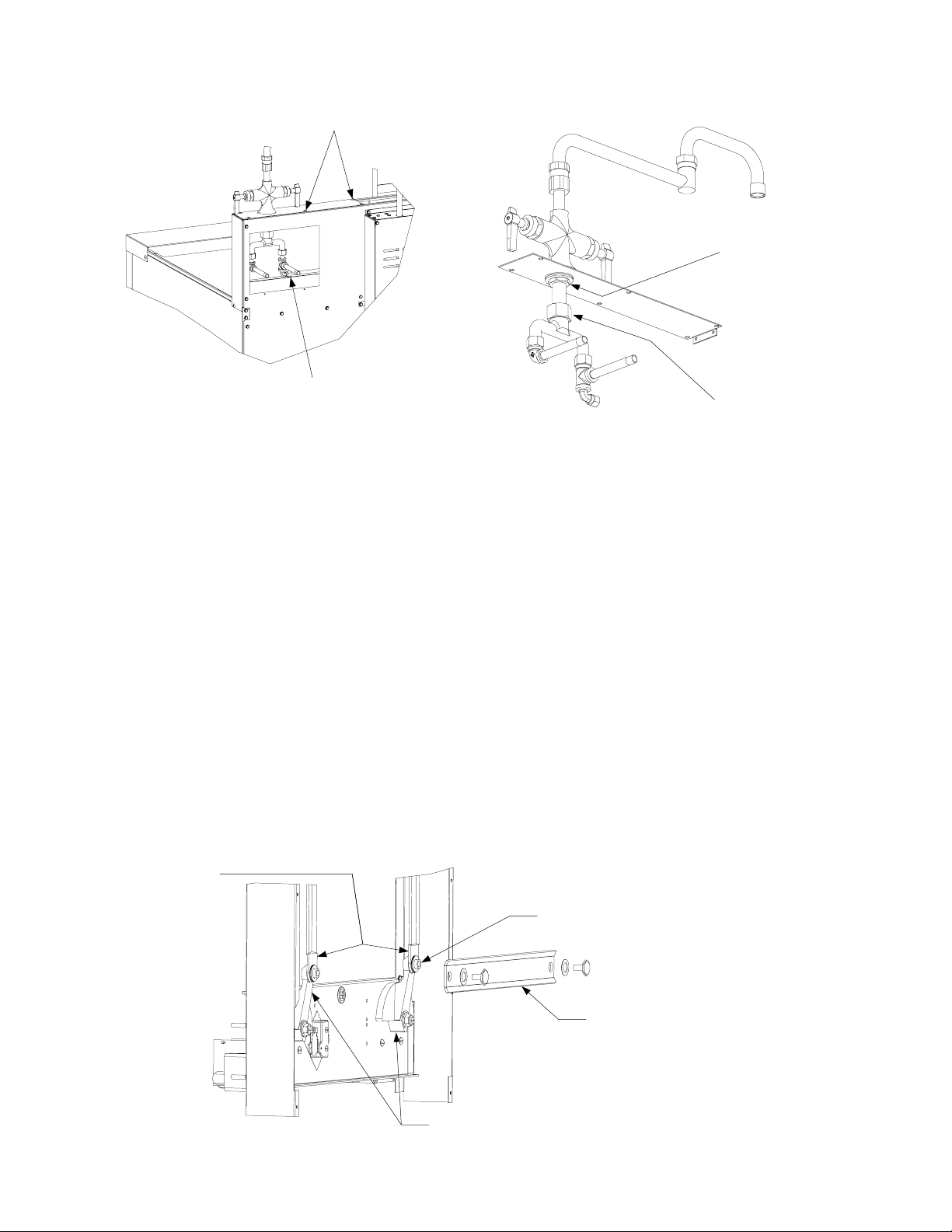
Remove the six screws in
the faucet mounting plate.
Remove this nut to separate the
faucet from the mounting plate.
Disconnect wate r l i ne at
this compression fitting.
Loosen this nut to separate the
faucet from the water inlet manifold.
5. Separate the faucet from the water inlet manifold and mounting plate as shown in the illustration
above.
6. Reverse Steps 1-5 to complete the procedure.
1.3.6 Replacing a Basket Lift Motor or Microswitch
1. Disconnect the cooker from the electrical power supply.
2. If rigid water connections have been used, disconnect the cooker from the incoming water
supply.
3. Remove the basket lift arms from the lifter rods and then reposition the cooker to gain access to
the rear. Remove the upper and lower basket lift rear panels.
4. Disconnect the basket lift synchronizer link from the lifter cam (bell crank) assemblies one at a
time. When the link is disconnected from a cam, slip the corresponding lifter rod down and out
of the assembly (see illustration on below).
Lifter Rods
Note the collection of washers and
spacers between the lin k an d l i f t er ro ds.
Synchronizer Link
Lifter Cams
1-6
Disconnect the basket lift synchronizer
link from the lifter cams and slip the lifter
rods down and out of the ass embly.
Page 10
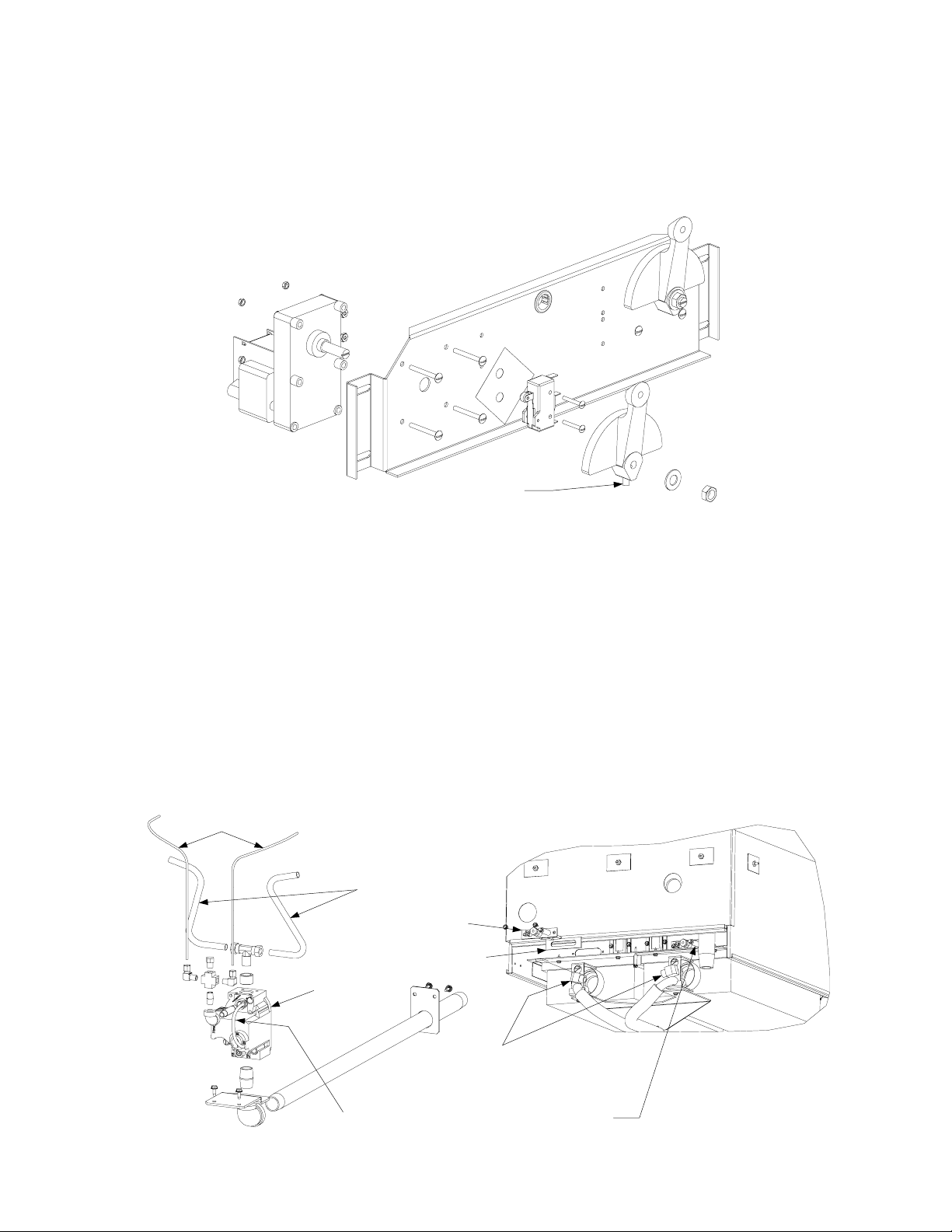
5. Remove the four bolts securing the motor mount to the frame, then remove the motor and mount
assembly from the unit. NOTE: It is possible to replace a motor or the microswitch without
removing the motor and mount assembly, but it is much more difficult.
6. Dismount the motor or microswitch as shown below and install the replacement.
NOTE: The right motor dismount s
in the same way as the left.
Loosen setscrew in
bottom of cam (bell crank)
7. Reverse Steps 1-6 to complete the procedure.
1.3.7 Replacing Gas Supply System Components or Ignitor Assemblies
1. Disconnect the cooker from the electrical power supply and from the gas supply. If necessary,
disconnect restraints to gain proper access to components.
2. Disconnect the component to be replaced (see illustration below) and install the replacement
component. NOTE: If replacing the gas valve, disconnect the enrichment tubes and gas supply
tubes at the valve, then unscrew the valve from the mounting bracket. Recover the fittings from
the failed valve and install them on the replacement valve using a thread sealer suitable for gas
appliances (Loctite™ PST 56765 is one example). Do not apply the sealer to the first two
threads of the fitting. This will help prevent clogging of the burner orifices and gas valve.
Enrichment Tubes
Gas Supply Tubes
Ignitor Assembly
Ignitor Assembly Gasket
Gas Valve
Gas Valve Vent Tube
Gas Supply Tubes
connect to Burners here
When installing the Ignit or
Assembly, ensure the
spark plug is to the right.
1-7
Page 11
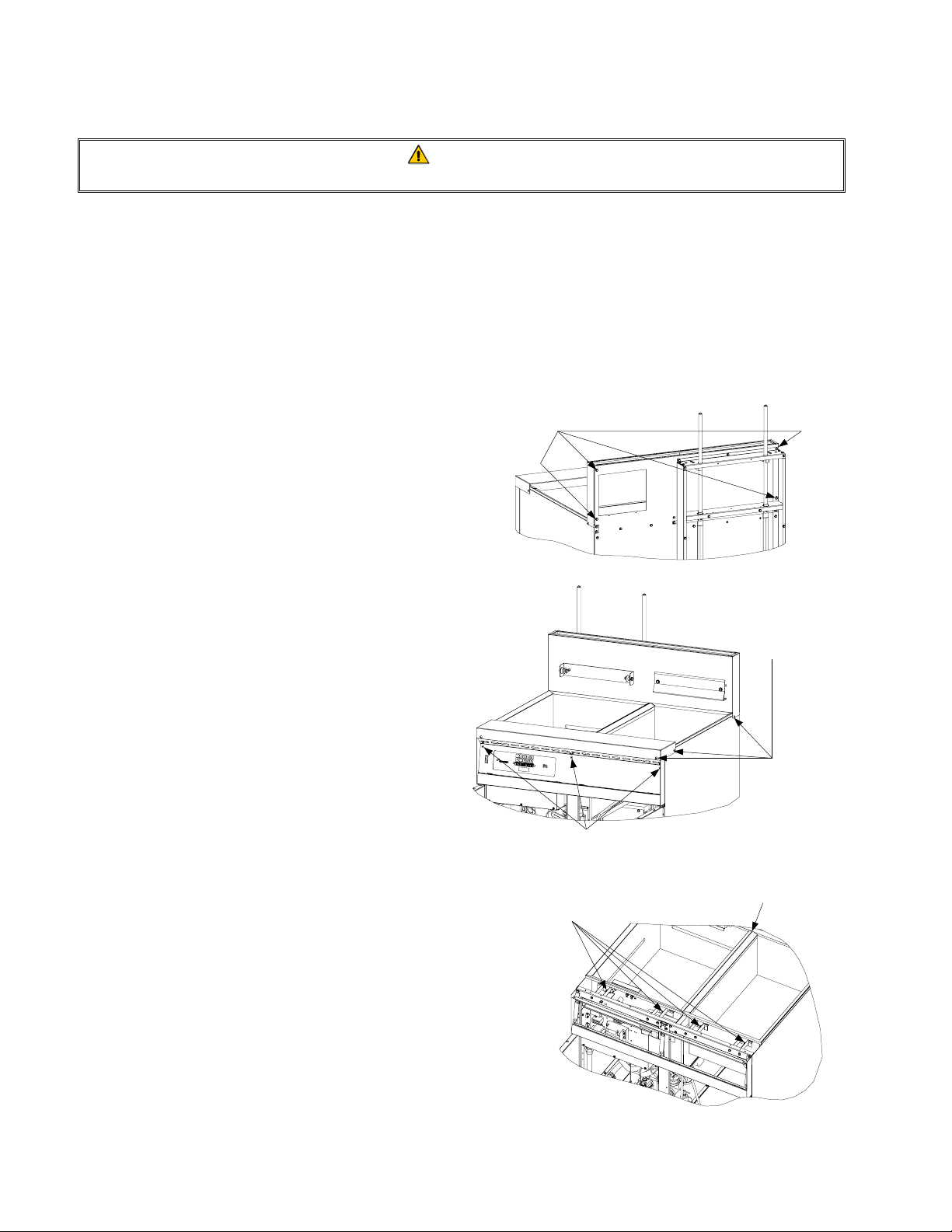
3. Reconnect the cooker to the gas supply and check all connections for leaks using a solution of
soapy water.
DANGER
DO NOT use matches, candles, or other ignition methods to check for leaks.
4. When satisfied that there are no leaks, reconnect the unit to the electrical supply, and reconnect
any restraints disconnected in Step 1.
1.3.8 Replacing the Cookpot or Rinse Tank
NOTE: The following procedure addresses removing the cookpot or rinse tank from a GSMS unit.
The procedure is essentially the same for a GBC or GC unit, except that there is no faucet, and on
the GC unit, no basket lift.
1. Remove the basket lift arms from the lifter
rods.
Remove these four screws.
2. Remove the faucet assembly from the cooker
in accordance with Steps 1-4 of Section 1.3.5.
3. Remove the screws that secure each of the
rear corners of the backsplash assembly (see
illustration at right). NOTE: To access the
screw in the lower right corner (as viewed
from the rear) the upper basket lift back panel
must be removed.
Remove these
screws (on both
sides) and remove
backsplash and
topcap.
4. Remove the screws along the top edge of the
control panel and open the panel by swinging
it downward. Disconnect the 15-pin
connector from the rear of the controller and
the wires attached to the trouble light, and
then lift the control panel out of the control
panel frame.
5. Remove the screws that secure the backsplash
sides to the cabinet sides then remove the four
screws that secure the topcap to the cabinet.
6. Remove the top connecting strip.
Remove screws along the top edge of
control panel and dismount the panel.
Remove these screws to release
the pots from the standoff brackets.
Remove the top
connecting strip .
7. Remove the screws attaching the standoff
brackets to the cookpot or rinse tank.
8. If removing the cookpot, disconnect the
enrichment tubes and gas supply tubes from
the burner assemblies. Disconnect the
ignition cables and flame sensor wires from
the ignitor assemblies on each burner.
9. Lift the cookpot or rinse tank straight up and out of the cabinet.
1-8
Page 12

10. Invert the cookpot or rinse tank on a suitable work surface and remove the salvageable
components (e.g., probe block assembly, blower assembly, drain plumbing, etc.). Install the
recovered components on the replacement cookpot or rinse tank, using thread sealer on all
connections.
11. Reverse Steps 1 through 9 to complete the procedure.
1.4 Troubleshooting
Problems with this equipment maybe grouped into five broad categories:
1. Failure or malfunction of a Power-Supply System component.
2. Failure or malfunction of the Controller.
3. Failure or malfunction of an Autofill/Autoskim System component.
4. Failure or malfunction of a Water Heating System component.
5. Failure or malfunction of a Basket Lift System component.
Sections 1.4.1 through 1.4.5 briefly explain the functioning of each of the systems mentioned above.
Section 1.4.6 contains troubleshooting guides that provide systematic procedures to isolate and
identify the specific source of a problem. A wiring diagram is located at the end of the chapter.
1.4.1 How the Power-Supply System Works
Line voltage is supplied to the system via a power cord that is plugged or hard-wired into the store’s
electrical service. The power cord is connected to pins 1 and 5 of an 8-pin terminal block. Line
voltage is supplied to a 24VAC transformer from pins 2 and 8 of the terminal block. Pin 7 supplies
24VAC to a heat relay, which controls line voltage to the blower motor and 24VAC to the gas valve
via the ignition module. The transformer supplies 24VAC to the controller, to the coils of the
24VAC relay, and to the solenoid valve on units equipped with the Autofill option. On units
equipped with basket lifts, line voltage is supplied to a 24VDC basket lift relay from pin 6 of the
power cord terminal block. Line voltage to the basket lift motors is supplied via the basket lift relay.
1.4.2 How the Controller Works
The SMS III controller provides the interface between the operator and the system components. The
controller is powered by 24VAC supplied through Pins 1 and 2 of the wiring harness. Internal circuitry senses the water level and water temperature. Depending upon the conditions sensed, the controller energizes or de-energizes the solenoid valve to control water level and the 24VAC relay to
control burner firing to control water temperature. The controller also controls the lowering and
raising of the basket lift, and activates an audible alarm to signal the operator that a cooking cycle
has completed. A rectifier in the controller converts 24VAC to the 24VDC required by the basket
lift relay. The controller signals for heat via Pin 4, grounds the solenoid valve via Pin 6, and senses
water level via Pins 7 (low) and 9 (full). The temperature probe connects to Pins 13 and 14. The
basket lift relay connects to Pins 10 and 12. The sound device connects to Pin 11.
1-9
Page 13

1.4.3 How the Autofill/Autoskim System Works
The heart of the automatic filling (Autofill) system is a normally closed solenoid valve that opens
when 24VAC is applied.
The ground for the solenoid is supplied (via Pin 6 of the controller wiring harness) so long as the
shorter of the two water-level sensors is not in contact with the water in the cookpot. When the
water in the cookpot reaches the shorter of the two water-level sensors, the sensor is grounded. This
causes the controller to break the solenoid ground, closing the valve. Starch or lime build-up on the
sensor may keep it from grounding, therefore always make sure the sensor is clean and its lead (Pin
9 of the controller wiring harness) is firmly connected. Also, in order for the sensor to ground, there
must be some mineral content in the water (pure water is non-conductive). Consequently, the unit
will not operate correctly with distilled, highly filtered, or deionized water. If water of these types is
used, add ⅛-cup of baking soda to the water each time the cookpot is emptied and refilled. NOTE:
Do not use deliming solution to clean these units. Use of deliming solution will damage all stainless steel
parts.)
On units equipped with the Autoskim feature, a logic circuit in the controller automatically opens the
solenoid valve for three seconds every minute. If the Autofill feature is working properly, failure of
the Autoskim feature will be due to a malfunctioning controller and not the solenoid valve. (Proper
operation of the Autofill feature can be determined by draining water from the cookpot until the
water level is below the shorter of the two water-level sensors. If the solenoid valve opens and then
closes when the water in the cookpot again reaches the sensor, the Autofill feature is working
properly.)
1.4.4 How the Water Heating System Works
To prevent lighting the burners when there is no water in the cookpot, these units are equipped with
a low-water-level sensor (the longer of the two water-level sensors). This sensor must be grounded
by contact with water in the cookpot before the control circuitry will allow firing of the burners.
Starch or lime build-up on the low-water-level sensor may keep the sensor from grounding, therefore
always make sure the sensor is clean and its lead (Pin 7 of the controller wiring harness) is firmly
connected. Also, in order for the sensor to ground, there must be some mineral content in the water
(pure water is non-conductive). Consequently, the unit will not operate correctly with distilled,
highly filtered, or deionized water. If water of these types is used, add ⅛-cup of baking soda to the
water each time the cookpot is emptied and refilled. NOTE: Do not use deliming solution to clean
these units. Use of deliming solution will damage all stainless steel parts.)
In addition to the low-water-level sensor discussed above, the water heating system has three more
parts: the electronic ignition system, the temperature probe, and the controller.
The electronic ignition system controls firing of the burners. See Page 1-2 for a complete
description of this system.
The temperature probe is used only when the unit is in the simmer mode. When the simmer mode
is selected, logic circuits in the controller monitor the temperature of the water. When the water
temperature drops below the simmer setpoint, the controller closes the heat relay, causing the
burners to fire. When the water temperature reaches the setpoint, the controller opens the heat relay,
1-10
Page 14

extinguishing the burners. This process repeats as required to maintain the temperature at the
setpoint programmed into the controller.
The controller is the interface between the operator and the other components of the equipment. In
the water heating system, its function is to control the firing of the burners.
1.4.5 How the Basket Lift System Works
When the Start switch is pressed to start the cooking cycle, logic circuits in the controller activate
the basket lift motors, lowering the basket into the cookpot. As the motors drive the basket lift arms
down, a cam attached to the left motor (when viewed from the rear) eventually loses contact with a
roller-activated microswitch and power to the motors is cut. When the controller times out, logic
circuits reverse the switch positions so that the motor circuit is again completed and the motors are
restarted, raising the basket from the cookpot. At the fully raised position, the cam again makes contact with the microswitch, cutting power to the motors and stopping the lift in the raised position.
1.4.6 Technician Troubleshooting Guides
PROBLEM PROBABLE CAUSES CORRECTIVE ACTION
A. Water not turned on. A. Turn on Water
Autofill does not add
water when water
level is below the
normal water-level
sensor (the shorter of
the two water-level
sensors).
B. Failed solenoid, failed computer,
or loose/broken wiring.
Test: Check for at least 22VAC at
Pin 5 of the 24VAC terminal block
and at solenoid end of wire 66C,
and check for ground (0 voltage) at
Pin 6 of 15-pin connector.
B. If voltage is present at solenoid
end of wire 66C, and Pin 6 of
15-pin connector is grounded (0
voltage present), check
continuity of wire 50C. If wire
50C is good, replace solenoid.
If voltage is present at solenoid
end of wire 66C and at Pin 6 of
15-pin connector, replace
controller.
If voltage is not present at
solenoid end of wire 66C, check
wiring between solenoid and
terminal block for loose
connection or break in the wire.
Autofill does not shut
off when the cookpot
is full.
A. Starch accumulation on the normal
water-level sensor (the shorter of
the two water-level sensors) is
preventing the sensor from
grounding.
B. Mineral content of water is too low
to provide a ground.
A. Clean the water-level sensors.
NOTE: Do not use deliming solu-
tion.
B. Add 1/8th cup of baking soda to
water in cookpot. DO NOT
USE SALT! Doing so will
damage the cookpot.
Continued on following page.
1-11
Page 15

PROBLEM PROBABLE CAUSES CORRECTIVE ACTION
Continued from
previous page.
Autoskim does not add
water when selected
(Autofill feature
verified to be working
correctly).
Basket lift does not
lower when START
button is pressed or
rise when cooking
cycle completes.
Basket lift travels up
and down
continuously.
Basket lift travels
erratically or with
jerking motion.
Burner attempts to
light but will not
remain lit.
Burner will not light;
trouble light is on.
C. Failed solenoid, failed computer,
or broken/loose wiring.
Test 1: Check sensor-lead
connections on outside of cookpot
and at Pin 9 of 15-pin connector
and continuity of wire 71C.
Test 2: Check for AC voltage at
Pin 6 of 15-pin connector.
Test 3: Check for at least 22VAC
at solenoid end of wire 66C.
A. Failed controller. A. Replace controller.
A. Failed basket lift relay.
Test: Check for 13-17VDC at Pin
10 of 15-pin connector with basket
lift in the UP position, and for 0
volts with the basket lift in the
DOWN position.
B. Failed controller.
Test: Check for 13-17VDC at Pin
12 of 15-pin connector.
C. Failed or out of adjustment
microswitch.
Test: Check continuity of switch
and verify that roller contacts cam.
A. Bell crank slipping on shaft. A. Tighten bell crank setscrew.
B. Lift arms binding in bushings B. Lubricate lift arms.
C. Defective motor. C. Replace motor.
A. Flame sensor wire and ignitor ca-
bles crossed.
A. Cooker gas valve is turned off. A. Turn gas valve on.
B. Incoming gas line shut-off valve is
closed.
C. Action 1: Tighten connections
or replace wiring as required.
Action 2: If AC voltage is not
present, replace controller.
Action 3: If AC voltage is
present, replace solenoid.
If AC voltage is not present,
check wiring between solenoid
and terminal block for loose
connection or break in the wire.
A. If voltages are correct, replace
relay.
B. Replace controller if voltage is
below 12VDC.
A. Replace switch if it fails
continuity check.
Adjust switch mounting to
ensure roller contacts cam.
Ensure nut and locknut on shaft
are tight.
A. Verify that Sense 1 and Spark 1
connect to same ignitor.
B. Open incoming gas line shut-off
valve.
1-12
Page 16

PROBLEM PROBABLE CAUSES CORRECTIVE ACTION
Burner will not light;
trouble light is NOT
on, blower is NOT
running.
Burner will not light;
trouble light is ON,
blower is running
continuously.
Burner produces
popping sound when
lighting.
Controller display is
blank.
Controller does not
count down.
A. Failed 24VAC (blower) relay.
Test: Check for 24VAC on Pin 4
of 15-pin connector.
B. Failed controller. B. Replace controller.
A. Failed blower centrifugal switch.
Test: Check for 24VAC at bottom
24VAC terminal of ignition
module (wire 7C).
B. Failed ignition module or gas
valve.
Test: Check for 24VAC output
from module to gas valve, and for
high voltage spark from module to
ignitor.
A. Dirty blower inlet and fan. A. Clean blower.
B. Vent tube on gas valve is clogged,
causing high burner gas pressure.
C. Cracked/broken ceramic tiles in
burner.
D. Failed ignitor. D. Replace ignitor.
A. Controller not turned on. A. Turn on controller.
B. Cooker power cord not plugged in.
C. Main circuit breaker tripped. C. Reset main circuit breaker.
D. Failed transformer.
Test: Check for 24VAC on
transformer secondary.
E. Failed controller. E. Replace controller.
A. Operator error.
Test: Verify correct cook time is
programmed. Press START
button.
B. Failed controller.
Test: Verify correct cook time is
programmed. Press the START
button.
A. If voltage is present, replace
relay.
A. If voltage is not present, replace
blower.
B. If either is not present, replace
the module.
If both are present, replace the
gas valve.
B. Remove and clean vent tube.
C. Replace burner.
B. Plug power cord into appropriate
outlet.
D. If voltage is incorrect, replace
transformer.
A. Demonstrate proper operating
procedure to operator.
B. If timer does not count down,
replace controller.
1-13
Page 17

PROBLEM PROBABLE CAUSES CORRECTIVE ACTION
A. Controller out of calibration. A. Recalibrate simmer setpoint.
Water boils in simmer
mode.
Water temperature too
low in simmer mode.
B. Failed/shorted temperature probe.
Test: Check for shorted probe
circuit. Probe resistance should be
approximately 552 Ohms @ 60°F
(16°C), 655 Ohms @ 100°F
(38°C), and 1000 Ohms @ 212°F
(100°C). See probe resistance
chart on page 1-15 for other
temperatures.
A. Controller out of calibration A. Recalibrate simmer setpoint.
B. Temperature probe open.
Test: Check for loose
connections.
B. If resistance is out of
specification, replace the
temperature probe.
B. If connections are secure, re-
place temperature probe.
1-14
Page 18

1.4.6 Probe Resistance Chart and Wiring Diagrams
RESISTANCE CHART FOR USE WITH 806-4764 PROBE
F OHMS C F OHMS C F OHMS C F OHMS C
32 486.0 0.0 83 610.0 28.3 134 751.0 56.7 185 909.1 85.0
33 488.3 0.6 84 612.6 28.9 135 754.0 57.2 186 912.4 85.7
34 490.5 1.1 85 615.2 29.4 136 756.9 57.8 187 915.6 86.1
35 492.8 1.7 86 617.8 30.0 137 759.9 58.3 188 918.9 86.7
36 495.1 2.2 87 620.5 30.6 138 762.8 58.9 189 922.2 87.2
37 497.4 2.8 88 623.1 31.1 139 765.8 59.4 190 925.5 87.8
38 499.7 3.3 89 625.7 31.7 140 768.8 60.0 191 928.8 88.3
39 502.0 3.9 90 628.4 32.2 141 771.7 60.5 192 932.1 88.9
40 504.3 4.4 91 631.0 32.8 142 774.7 61.1 193 935.4 89.4
41 506.6 5.0 92 633.7 33.3 143 777.7 61.7 194 938.7 90.0
42 509.0 5.6 93 636.3 33.9 144 780.7 62.2 195 942.1 90.6
43 511.3 6.1 94 639.0 34.4 145 783.7 62.8 196 945.4 91.1
44 513.6 6.7 95 641.7 35.0 146 786.7 63.3 197 948.8 91.7
45 516.0 7.2 96 644.3 35.6 147 789.7 63.9 198 952.1 92.2
46 518.3 7.8 97 647.0 36.1 148 792.7 64.4 199 955.5 92.8
47 520.7 8.3 98 649.7 36.7 149 795.8 65.0 200 958.8 93.3
48 523.1 8.9 99 652.4 37.2 150 798.8 65.6 201 962.2 93.9
49 525.4 9.4 100 655.1 37.7 151 801.8 66.1 202 965.6 94.4
50 527.8 10.0 101 657.8 38.3 152 804.9 66.7 203 968.9 95.0
51 530.2 10.6 102 660.6 38.9 153 807.9 67.2 204 972.3 95.6
52 532.6 11.1 103 663.3 39.4 154 811.0 67.8 205 975.7 96.1
53 535.0 11.7 104 660.0 40.0 155 814.1 68.3 206 979.1 96.7
54 537.4 12.2 105 668.8 40.6 156 817.1 68.9 207 982.5 97.2
55 539.8 12.8 106 671.5 41.1 157 820.2 69.4 208 985.9 97.8
56 542.2 13.3 107 674.3 41.7 158 823.3 70.0 209 989.4 98.3
57 544.7 13.9 108 677.0 42.2 159 826.4 70.6 210 992.8 98.9
58 547.1 14.4 109 679.8 42.8 160 829.5 71.1 211 996.2 99.4
59 549.5 15.0 110 682.6 43.3 161 832.6 71.7 212 999.7 100.0
60 552.0 15.6 111 685.3 43.8 162 835.7 72.2
61 554.4 16.1 112 688.1 44.4 163 838.8 72.8
62 556.9 16.7 113 690.9 45.0 164 842.0 73.3
63 559.4 17.2 114 693.7 45.6 165 845.1 73.9
64 561.8 17.8 115 696.5 46.1 166 848.2 74.4
65 564.3 18.3 116 699.3 46.7 167 851.4 75.0
66 566.8 18.9 117 702.1 47.2 168 854.5 75.6
67 569.3 19.4 118 705.0 47.8 169 857.7 76.1
68 571.8 20.0 119 707.8 48.3 170 860.8 76.7
69 574.3 20.6 120 710.6 48.9 171 864.4 77.2
70 576.8 21.1 121 713.0 49.4 172 867.2 77.8
71 579.3 21.7 122 716.3 50.00 173 870.4 78.3
72 581.8 22.2 123 719.2 50.6 174 873.6 78.9
73 584.4 22.7 124 722.1 51.1 175 876.8 79.4
74 586.9 23.3 125 724.9 51.7 176 880.0 80.0
75 589.4 23.9 126 727.8 52.2 177 883.2 80.6
76 592.0 24.4 127 730.7 52.8 178 886.4 81.1
77 594.5 25.0 128 733.6 53.3 179 889.6 81.7
78 597.1 25.6 129 736.5 53.9 180 892.8 82.2
79 599.7 26.1 130 739.4 54.4 181 896.1 82.8
80 602.3 26.7 131 742.3 55.0 182 899.3 83.3
81 604.8 27.2 132 745.2 55.6 183 902.6 83.9
82 607.4 27.8 133 748.1 56.1 184 905.8 84.4
1-15
Page 19

WIRING DIAGRAMS
GREEN
BLUE
BROWN
CORDSET
120 VAC
WHITE
6C
22C
200-240V
34C
MICRO
SWITCH
51C
BLACK
23C
11C
9C
BASKET LIFT
24VDC
(OPTIONAL)
5
12C
6
BASKET LIFT SHOWN
IN UP POSITION
N.O.
N.C.
RELAY
10C
8
7
4321
FOR UNITS WITH A SINGLE
DUAL-SPARK IGNITION MODULE
GEAR
MOTOR
108C
BASKET
(OPTIONAL)
LIFT
GM
65C
VARISTOR
101C
6
8
5
7
24V
234
1
COM.
A
7
2
5
B
GM
75C
4C
13C
24VAC
C
6
4
7
9
C
DUAL SPARK
IGNITION MODULE
8050423D
7C
21C
2C
RELAY.
SPLICE
SPLICE
SPLICE
SPLICE
CENTRIFUGAL
SWITCH
BLOWER
GAS
VALVE
25C
43C
5C
55C
RED
LIGHT
TROUBLE
76C
77C
LOAD
57C
24VAC
TRANS
55C
HIGH
TEMP
WIRE
RIGHT
24C
110C
LINE
LINE
LOAD
35C
59C
NC
31C
66C
LOW
WATER
SENSOR
70C
NCNC
NORMAL
WATER
SENSOR
71C
SOUND DEVICE
27C
LEFT IGNITOR CABLE
50C
TEMP.
PROBE
29C
151413121110987654321
LEFT
IGNITOR
SOLENIOD
24 VAC
NC
RIGHT IGNITOR CABLE
HIGH
TEMP
WIRE
LEFT
NOTE:
SENSE 1 & SPARK 1
MUST CONNECT TO THE
SAME IGNITOR. SENSE 2
& SPARK 2 MUST CONNECT
TO THE SAME IGNITOR.
RIGHT
IGNITOR
COMPUTER
1-16
Page 20

FOR UNITS WITH TWO
SINGLE-SPARK IGNITION MODULES
GREEN
BLUE
BROWN
CORDSET
120 VAC
WHITE
6C
22C
200-240V
GEAR
MOTOR
GM
GM
34C
COM.
108C
BASKET
LIFT
13C
7C
21C
2C
SPLICE
SPLICE
SPLICE
SPLICE
CENTRIFUGAL
SWITCH
MICRO
SWITCH
51C
BASKET LIFT SHOWN
IN UP POSIT ION
N.C.
12C
N.O.
(OPTIONAL)
BLACK
23C
11C
9C
5
1
6
7
24V
234
65C
8
VARISTOR
101C
SPARK MODULE LT.
25V
ALARM
(GND)
VALVE
25V
(BURNER)
IGNITION
MODULE
BASKET LIFT RELAY
24VDC
76C
77C
(OPTIONAL)
6
5
7
57C
LINE
LINE
LOAD
24VAC
TRANS
A
7
2
5
B
10C
75C
8
4C
4321
24C
110C
LOAD
66C
24VAC RELAY
C
6
4
7
9
C
25C
5C
SPARK MODULE RT.
25V
ALARM
(GND)
54C
GND
VALVE
GND
25V
(BURNER)
IGNITION
MODULE
BLOWER
43C
55C
NOTE: FLAME SENSOR WIRE MUST
BE CONNE CTED TO THE SA ME
IGNITOR AS ITS MATCHING HIGH
VOLTAGE LEAD.
HIGH TEMP. WIRE
GAS
VALVE
HIGH TEMP. WIRE
RED
LIGHT
TROUBLE
35C
59C
SOLENIOD
50C
LOW
WATER
SENSOR
31C
NC
70C
NCNC
HIGH
WATER
SENSOR
71C
SOUND DEVICE
27C
13121110987654321
TEMP.
PROBE
14
29C
15
NC
24 VAC
IGNITOR
8050423C
IGNITOR
COMPUTER
1-17
Page 21

GAS COOKERS GSMS, GBC, AND GC SERVICE AND PARTS
CHAPTER 2: PARTS LIST
2.1 Accessories
5
1
2
6
7
4
3
8
ITEM PART # COMPONENT
1 803-0018 Cup, Single Pasta Portion (Beige)
2 810-2229 Hanger, Wire-Form Basket (extruded aluminum P/N 803-0028 no longer available)
3 803-0205 Rack, Support
4 806-5848SP Kit, Hose (Swirl and Straight w/Fittings)
5 809-0171 Thumbscrew, ¼-20 x 1⅜
6 823-1910 Basket, GSMS Bulk
7 826-0900 Kit, Chain Restraint
8 910-7540 Strip, GSMS Top Connecting
* 803-0200 Rack, 12 Portion Cup
* 803-0238 Basket, 5½ x 8½ SS Round Pasta
* Not illustrated.
2-1
Page 22

2.2 Basket Lift Components
11
23
35 21
DETAIL A
16 20 39
27
29
31
4
16
SEE DETAIL A
9
24
33
13
41
38
28
32
5
12
6
1
10
19
43
36
25
22
17
19
7
18
34
3
30
18
15
37
44
26
2
8
14
42
40
2-2
Page 23

ITEM PART # COMPONENT
1 Motor, Basket Lift
807-0107 120 VAC
807-0108 240 VAC
2 807-0124 Bushing, Plastic
3 807-0240 Microswitch, BA-2RV22-D6
4 809-0047 Nut, ¼-20 Hex Head Cap
5 826-1358 Nut, 6-32 Hex Head (Pkg. of 25)
6 809-0050 Nut, 8-32 Hex Head
7 809-0063 Nut, ¾-inch Jam
8 809-0076 Nut, ¼-20 Expansion
9 809-0082 Ring, Retaining (secures Item 24 in place)
10 809-0097 Screw, 6-32 x 1-inch Slotted Truss Head
11 826-1363 Screw, 8-32 x ½-inch Slotted Truss Head (Pkg. of 25)
12 809-0113 Screw, 8-32 x 1½-inch Slotted Truss Head
13 809-0127 Screw, ¼-20 x ½-inch Slotted Round Head
14 826-1370 Screw, ¼-20 x 1½-inch Slotted Round Head
15 809-0155 Screw, Leveling
16 809-0190 Washer, ¼-inch SS Flat
17 809-0196 Washer, ⅜-inch Flat
18 809-0200 Washer, ¼-inch Flat
19 826-1381 Washer, ½-inch Nylatron (Pkg. of 10)
20 809-0247 Nut, 8-32 Hex Head Keps
21 826-1374 Screw, #10 x ½-inch Hex Head (Pkg. of 25)
22 809-0480 Setscrew, ¼-28 x 5⁄8-inch (secures Item 25 to motor shaft)
23 809-0508 Bolt, ¼-20 x ¼-inch SS AT Hex Head
24 810-0045 Bushing, .875 Hole
25 810-0052 Bellcrank (Cam)
26 810-0170 Pin, ¼-inch x 5⁄8-inch Spring Dowel
27 810-0172 Button, Plug
28 810-0192 Rod, Basket Lift
29 810-0194 Roller, Basket Lift
30 810-0220 Spacer, .493-inch x .200-inch Tubular
31 810-0374 Spacer, Basket Lift Roller Tubular
32 812-0138 Insulation, Paper
33 823-2007 Arm Assembly, GSMS/GBC Basket Lift
34 900-7416 Mount, Basket Lift Motor
35 900-7418 Back, Upper Basket Lift Enclosure
36 900-7419 Back, Lower Basket Lift Enclosure
37 900-7421 Support, Basket Lift Center
38 901-1927 Bracket, Left Basket Lift Roller
39 902-1927 Bracket, Right Basket Lift Roller
40 910-4525 Bar, Basket Lift Synchronizing
41 910-7420 Top, Basket Lift Enclosure
42 911-7417 Side, Basket Lift Enclosure
43 912-7417 Side, Basket Lift Enclosure
44 920-6076 Link, Basket Lift
NOTE: Order KIT0004SP to add a complete basket lift assembly to a GC unit.
2-3
Page 24

2.3 Cabinetry
2.3.1 GBC/GC
22
23
19
27
24
25
26
28
9
10
20
15 16
21
8
7
See Page 2-6 for casters.
14
9
6
5
4
11
12
13
3
2
17
18
19
A
B
1
2-4
Page 25

ITEM PART # COMPONENT
1 806-3853SP Door Assembly, 18.66-inch x 19.85-inch (does not include handle)
806-4487SP Door Pin Assembly
826-1343 Spring, Door Hinge (Pkg. of 10)
A 810-1402 Handle, Wireform Door
B 210-9214 Handle, Eurolook Door
2 809-0193 Washer, ¼-inch Nylon Flat
3 826-1371 Screw, #8 x ½-inch Drill Point Hex Head Zinc Plated (Pkg. of 25)
4 810-1508 Hinge, Universal Door
5 806-5522SP Base Assembly, GBC/GC
806-5209SP Leg Pad Assembly
900-4655 Channel, Front or Rear Base
900-7528 Channel, Left or Right Base
6 900-7912
* 200-5095 Shield, Vapor (for units with manual water fill)
7 826-1115 Leg Assembly w/Mounting Hardware
8 810-1105 Magnet, Door
9 Side, Left or Right Cabinet
910-7377 Stainless Steel
900-7377 Enameled Mild Steel
10 816-0091
11 900-4651 Shield, Control Box Water
12 900-1552 Gusset
13 900-1940 Bracket, GBC/GC Control Box Mounting
14 900-1759 Bracket, Pot Hold-Down
15 900-1932 Retainer, Flue Insulation
16 900-4654 Brace, Front or Rear Top
17 824-0434 Topcap, GBC/GC
18 809-0266 Screw, #10 x ½-inch Philips Truss Head Zinc Plated
19 806-5260SP Frame Assembly, Control Panel
20 816-0158 Insulation, 18.25-inch x 10.7-inch x .25-inch Cabinet Back
21 900-4521 Retainer, Cabinet Back Insulation
22 806-6007SP Flue Cap and Insulation Assembly
823-2105 Flue Cap
816-0169 Insulation, 8.12-inch x 18-inch x .25-inch Flue Cap
910-1181 Retainer, Flue Cap Insulation
809-0053 Nut, 10-32 Hex
23 826-1351 Nut Retainer, ¼-20 (Nutsert) (Pkg. of 10)
24 900-7379SP Back, GBC/GC Cabinet
25 812-1141 Insulation, Cabinet Back
26 826-1374 Screw, #10 x ½-inch Hex Head (Pkg. of 25)
27 812-1142 Insulation, Cabinet Back
28 900-4645 Shield, Basket Lift Heat (used on GBC units only)
* Not illustrated.
Shield, GBC/GC Vapor (See NOTE below)
Grommet, 1¼-inch Drain (See NOTE below)
NOTE: Order Moisture Control Kit 826-1492 to retrofit earlier units, which were not equipped with vapor shields. The kit contains
items 6 and 10, mounting screws, and installation instructions.
2-5
Page 26

2.3.2 GSMS and GSMS/GBC Batteries
21
2
24
22
23
25
27
26
20
28
19
18
17
5
33
15
14
16
13
See Page 2-4 for Legs
32
30 31
NOTE: GSMS-GBC Battery cabinetry consists
of one GSMS cabinet and one GBC cabinet
battered together using Fryer Joining Plates
and Flue Cap Joining Strips (9103122).
(9100404), Cabinet Joining Braces (9100177),
1
29
11
34
10
4
5
2
3
7
6
8
9
12
2-6
Page 27

ITEM PART # COMPONENT
p
d
r
r
y
r
y
r
r
k
k
k
r
r
1 Topca
824-0433 GSMS
824-0473 GSMS/GBC Battery (for rinse tank on left use 824-0921)
2 809-0266 Screw, #10 x ½-inch Philips Truss Head Zinc Plate
3 806-5487SP Control Panel Assembly, GSMS
4 900-1759 Bracket, Pot Hold-Down
5 Side, Left or Right Cabinet
910-7377 Stainless Steel
900-7377 Enameled Mild Steel
6 900-4651 Shield, Control Box Wate
7 900-4644 Mount, GSMS Control Box
8 900-8631 Shield, Cookpot-side Vapo
9 806-9744 Door Assembly (does not include handle)
806-4487SP Door Pin Assembl
826-1343 Spring, Door Hinge (Pkg. of 10)
810-1402 Handle, Wireform Doo
10 806-5488SP Base Assembly, GSMS
806-5209SP Leg Pad Assembl
900-7200SP Channel, Front or Rear Base
900-7528 Channel, Left or Right Base
11 900-8632 Shield, Rinse Tank-side Vapo
12 826-1118 Caster w/Brake (includes mounting hardware)
13 826-1117 Caster w/o Brake (includes mounting hardware)
14 810-1508 Hinge, Universal Doo
15 826-1371 Screw, #8 x ½-inch Drill Point Hex Head Zinc Plated (Pkg. of 25)
16 809-0193 Washer, ¼-inch Nylon Flat
17 900-1552 Gusset
18 900-4645 Shield, Basket Lift Heat
19 900-7422SP Back, Cabinet (for rinse tank on left, use 200-2264)
20 826-1374 Screw, #10 x ½-inch Hex Head (Pkg. of 25)
21 900-1750 Cover, Faucet Connection Access
22 826-1351 Nut Retainer (Nutsert) (Pkg. of 10)
23 806-6010SP Flue Cap & Insulation Assembly, GSMS (for rinse tank on left, use 106-1603)
823-2108 Flue Cap, GSMS (for rinse tank on left, use 823-3451)
816-0169 Insulation, 8.5-inch x 18-inch GSMS Flue
910-1181 Retainer, Flue Cap Insulation
809-0053 Nut, 10-32 Hex
24 910-4646 Mount, Faucet
25 816-0158 Insulation, 18.25-inch x 10.7-inch x .25-inch Cabinet Bac
26 900-4521 Retainer, Cabinet Back Insulation
27 816-0170 Insulation, Cabinet Bac
28 812-1142 Insulation, Cabinet Bac
29 900-1932 Retainer, GSMS Flue Insulation
30 900-7390 Brace, Top Front
31 900-7389SP Brace, Top Rea
32 900-7391 Divider, Cabinet
33 900-7198 Post, Doo
34 810-1105 Magnet, Door (units with rinse tank on left also require bracket 200-2484)
2-7
Page 28

2.4 Combustion System Components
Cookpot shown for reference only.
See Page 2-13 for cookpot components.
1
2
3
4
5
6
7
16
8
9
10
11
12
14
13
15
2-8
Page 29

ITEM PART # COMPONENT
1 816-0165 Insulation, GSMS/GBC/GC Ignitor
2 Ignitor
810-0521 Natural Gas
810-0608 Propane Gas
810-0923 Manufactured Gas
3 826-1371 Screw, #8 x ½-inch Drill Point Hex Head Zinc Plated (Pkg. of 25)
4 823-2685 Bracket and Tube Assembly, Right Air Hose
5
806-5563SP Natural Gas w/3.26mm Orifice 810-0916
806-5499SP Natural Gas w/3.05mm Orifice 810-0465
806-5564SP Propane Gas w/2.00mm Orifice 810-0917
806-5583SP Manufactured Gas w/4.92mm Orifice 810-0924
810-1382 Natural or Propane Gas Burner w/o Orifice
810-1385 Manufactured Gas Burner w/o Orifice
6 823-2526 Bracket and Tube Assembly, Left Air Hose
7 900-5525 Bracket, Blower Support
8 816-0055 Insulation, Blower Mount
9 810-0507 Spacer, .23-inch x .75-inch
10 809-0441 Screw, #7 x 1½-inch Hex Washer Head Nickel Plated
11 809-0191 Washer, ¼-inch Lock
12 826-1362 Nut, ¼-20 Hex Head (Pkg. of 10)
13 816-0278 Hose, 5⁄8-inch Air
14 823-2528 Mount, Blower
15 Motor, Blower
807-1564
807-1712
16 809-0433 Screw, ¼-20 x ¾-inch Slotted Flat Head
Burner Assembly (See NOTE at bottom of Page 2-13 also.)
120VAC/60 Hz (See NOTE below)
230VAC 50/60 Hz (See NOTE below)
NOTE: For complete motor and mount assemblies, order 806-5259SP (120VAC/60 Hz) or
806-5574SP (230VAC 50/60 Hz). These assemblies include items 11, 12, 14, 15, and 16.
2-9
Page 30

2.5 Control Box and Related Components
9 10
22
1
262
3
1054
266
277
4 5 10
12
12
8 26
28
See NOTE
17
11
15
14
21
20
9
13
19
18
16
17
23
24
25
NOTE: Item 23 is for use with 807-3366 ignition module (Item 7) and requires a RAJAH connector (Item 28).
Item 24 is for use with 807-1006 ignition module and does not require a RAJ A H connector.
2-10
Page 31

ITEM PART # COMPONENT
1 900-7532 Box, Control
2 807-1396 Relay, 24VDC SPDT (Basket Lift Relay – GSMS and GBC units only)
3 810-0045 Bushing, .875 Diameter Hole
4 807-0067 Block, 8-Pin Terminal
5 807-0255 Strip, Terminal
6 Transformer
807-0800 120VAC/24VAC, 50/60 Hz, 50VA
807-0680 208-240VAC/24VAC, 50/60 Hz, 43VA
7 807-3366
8 807-0670 Relay, 24V DPDT (Heat Relay – all units)
9 900-1924 Guard, Finger
10 826-1371 Screw, #8 x ½-inch Drill Point Hex Head Zinc Plated (Pkg. of 25)
11 807-1713 Sound Device (Alarm)
12 807-1292 Fitting, Plastic Conduit
13 807-1319 Connector, 90° #5252
14† 812-1193 Conduit, ½-inch x 53-inch Flexible Plastic (cut to length from 811-0808)
15† 812-1187 Conduit, ½-inch x 18-inch Flexible Plastic (cut to length from 811-0808)
16† 812-1192 Conduit, ½-inch x 47-inch Flexible Plastic (cut to length from 811-0808)
17 809-0290 Clamp, Cable
18 807-0170 Box, Electrical Handy
19 807-1612 Clamp, ⅜-inch Twin-Screw Connector
20 900-8016 Cover, Electrical Handy Box
21 826-1363 Screw, 8-32 x ½-inch Slotted Truss Head Nickel Plated (Pkg. of 25)
22 Cordset
807-0154 120VAC (illustrated)
807-1685 208-240VAC (not illustrated)
23 106-0676SP Cable, Ignition (used with Item 7 – also requires Item 28)
24 807-1709 Cable, Ignition (used with 807-1006 Ignition Modules)
25 806-5316SP Wire Assembly, 20-inch High Temperature (Flame Sensor Wire)
26 809-0362 Screw, #8 x 1¼-inch Drill Point Hex Washer Head Zinc Plated
27 809-0441 Screw, #7 x 1½-inch Hex Washer Head Nickel Plated
28 807-3484 Connector, RAJAH (two required for each 807-3366 Ignition Module)
†† 806-5632 Wiring Assembly, 120VAC GBC
* 806-8307SP Wiring Assembly, GSMS/GBC/GC (Controller Harness)
** Not illustrated.
*† Number for reference only. Order appropriate length of 811-0808.
†† Not illustrated. Includes conduit, handy box, and fittings.
Module, Honeywell Dual-Spark FV Ignition (See NOTE below.)
NOTE: Control box assemblies on units manufactured before October 2000 were built with two
single-spark ignition modules (P/N 807-1006). If an 807-1006 module fails, the control box may be
retrofitted with one dual-spark ignition module (Item 7 – P/N 807-3366) and two RAJAH connectors
(Item 28 – P/N 807-3484). If this option is chosen, the earlier style ignition cables (Item 24 – P/N
807-1709) must also be replaced with the new ignition cables (Item 23 – P/N 106-0676SP).
2-11
Page 32

2.6 Controllers and Control Panel Components
7
4
3
1
4
3
5
2
6
7
ITEM PART # COMPONENT
1 Control Panel and Controller Assembly, GSMS (does not include 4 & 7)
106-0376 Full Featured
106-0379 w/o Autoskim
106-0380 w/o Autofill or Autoskim
2 Control Panel and Controller Assembly, GBC/GC (does not include 4 & 7)
106-0377 Full Featured
106-0381 w/o Autoskim
106-0382 w/o Autofill or Autoskim
3 Controller, SMS III
106-0376E Full Featured
106-0379E w/o Autoskim
106-0380E w/o Autofill or Autoskim
4 807-1704 Lamp, 24VAC Vertical Trouble
5 823-2012 Panel, GBC/GC Control
6 823-1993 Panel, GSMS Control (for rinse tank on left, use 823-3331)
7 809-0266 Screw, #10 x ½-inch Philips Truss Head Zinc Plated
NOTE: See last item on Page 2-11 for Controller Harness.
2-12
Page 33

2.7 Cookpot, Rinse Tank, and Associated Components
2.7.1 Cookpot and Rinse Tank Components (Other than Cookpot Insulation)
16
5
4
6
17
3
2
129
1
1210
15
14
8
11 13 12
12
7
ITEM PART # COMPONENT
1 823-4090SP Cookpot, GSMS (Use 823-4227SP for units with manual fill. See NOTE below.)
2 806-5497SP Flue Assembly, GSMS (See NOTE below.)
3 823-1994SP Tank, GSMS Rinse
4 823-2022 Strainer Assembly
5 823-2791 Cover, Probe Block (angled top) (for flat-topped block, use 823-1942)
6 816-0160 Insulator, 5.25-inch x 5.00 Probe Cover
7 Probe Block Assembly, Complete
806-9365SP Angled top, for use on units without Autofill option.
806-9366SP Angled top, for use on units with Autofill option.
106-3084SP Angled top, for use on units with manual fill.
826-1082 Flat top w/pins, for use on units without Autofill option.
826-1081 Flat top w/pins, for use on units with Autofill option.
* 810-1212 Replacement Pin, for use w/flat-topped probe blocks.
8 810-1697 Block, Probe (angled top) (for flat-topped block, use 810-0821)
9 823-1920 Sensor, Low Water Level (806-9365SP and 826-1082 use two each)
10 823-1921 Sensor, Normal Water Level (used in 806-9366SP and 826-1081)
11 806-4764 Probe Assembly, Temperature
12 809-0357 Screw, #6 x ⅜-inch Philips Truss Head Nickel Plated
13 910-1804 Bracket, Probe Retainer
14 826-1376 Nut, 10-32 Keps Hex Head (Pkg. of 10)
15 826-1337 Tab, Faston .25-inch (Pkg. of 5)
16 809-0193 Washer, ¼-inch Nylon Flat
17 810-0976 Nozzle, Water Inlet
* Not illustrated.
NOTE: Use 106-2797SP (Nat) and 106-2798(Pro) to order complete burner, frypot, and flue assemblies except for
units with manual fill. For units with manual fill, use 106-3055SP (Nat) or 106-3056SP (Pro).
2-13
Page 34

2.7.2 Cookpot Insulation
NOTE: Cookpot shown for reference only.
Refer to Page 2-13 for cookpot components.
Refer to Page 2-8 for ignitor components.
1
5
4
2
9
10
11
12
ITEM PART # COMPONENT
1 900-4563 Retainer, Cookpot Front Insulation (19.7-inches x 7.5-inches)
2 816-0152 Insulation, Cookpot Front (19.5-inches x 7.5-inches x .25-inches)
3 816-0153 Insulation, Cookpot Side (10-inches x 24-inches x. 25-inches)
4 809-0053 Nut, 10-32 Hex
5 900-1762 Retainer, Insulation
6 816-0145 Insulation, Front Bottom (3.0-inches x 14.5-inches x .25-inches)
7 816-0166 Insulation, Rear Bottom (3.5-inches x 17.0-inches x .25-inches)
8 812-0357 Insulation, HE Burner
9 826-1371 Screw, #8 x ½-inch Drill Point Hex Head Zinc Plated (Pkg. of 25)
10 900-1031 Retainer, Sight Glass
11 816-0053 Insulation, Sight Glass
12 814-0048SP Glass, Sight
3
8
7
6
2-14
Page 35

2.8 Drain Components
4
7
This rubber seal is an
integral part of item 7.
NOTE: Items 1, 4, 8, and 9
are also used on the rinse tank.
Plumbing from the rinse tank
drain valve to the floor drain is
locally procurred and installed.
8
7
3
2
6
1
9
This nut, for attaching the handle, is
an integral part of item 1. If it must
be replaced, order P/N 809-0063.
5
4
ITEM PART # COMPONENT
1 810-1825 Valve, 1¼-inch x 1¼-inch SS Drain
2 813-0070 Elbow, 1¼-inch NPT BM 90°
3 813-0146 Nipple, 1¼-inch NPT x 4¼-inch BM
4 813-0391 Nipple, 1¼-inch NPT x Close BM
5 813-0394 Tee, 1¼-inch NPT BM
6 813-0451 Nipple, 1¼-inch NPT x 12-inch Chromed Brass
7 813-0453 Nut, 1¼-inch NPT Chromed SS Slip
8 814-0047 Sleeve, Valve Handle (red, w/logo)
9 910-9527 Handle, Drain Valve
2-15
Page 36

2.9 Gas Supply System Components
8
17
23
11
22
20
21
9
13
17
1
24
12
23
7
18
1
15
5
6
6
19
8
16
17
10
4 4
17
3
11
7
Non-CE Asse mbly CE Assembl y
9
12
6
13
5
2
14
1
15
2-16
Page 37

ITEM PART # COMPONENT
1 826-1374 Screw, #10 x ½-inch Hex Head (Pkg. of 25)
2 810-0691 Tube, Vent
3 Valve, Honeywell Gas (Non-CE)
826-1122
826-1123 Propane Gas
4 811-0800
5 813-0004 Elbow, ⅛-inch NPT 90° BM
6 813-0016 Nipple, ⅛-inch NPT x Close BM
7 813-0022 Nipple, ½-inch NPT x Close BM
8 Nipple, ¾-inch NPT BM
813-0137 28.5-inch (used on GSMS units)
813-0257 24.5-inch (used on GBC/GC units)
9 813-0154 Plug, ⅛-inch Hex Head Pipe
10 813-0301
11 813-0304
12 813-0354 Elbow, 90° ⅛-inch NPT x ⅛-inch Tube Brass
13 813-0378 Fitting, ⅛-inch NPT Female Cross
14 813-0405 Nipple, ⅛-inch NPT x 2.00-inch BM
15 823-2004 Mount, Front Gas Line
16 900-4642 Hanger, Rear Gas Line
17 900-4643
18 806-9678SP Plug, CE Honeywell Gas Valve
19 810-1006 Bushing, ¼-inch NPT to ⅛-inch NPT Brass
20 813-0567 Fitting, ¼-inch NPT Female Cross
21 810-1025 Connector, ¼-inch NPT male x ⅜-inch Tube Brass
22 813-0077 Nipple, ¼-inch NPT x Close Galvanized
23* 810-1041 Kit, CE Valve Accessory
24 810-1715 Valve, Honeywell CE Gas (Natural or Propane)
Natural or Manufactured Gas (See NOTE 2.)
Tube, 12.5-inch Enrichment (See NOTE 1.)
Tee, ¼-inch NPT Male x ⅜-inch Tube Brass (See NOTE 2.)
Bushing, ½-inch to ¼-inch Flush BM (See NOTE 2.)
Tube, ⅜-inch Aluminum Gas (See NOTE 1 and NOTE 2.)
* Contains straight and elbow flanges, o-rings, and screws for mounting flanges to valve.
NOTE 1: Item 4 is delivered straight and must be formed by the installer to fit the unit. Item 17
is delivered formed, but may require further forming by the installer to fit the unit.
NOTE 2: In Manufactured Gas (MFG) units, item 10 is replaced by P/ N 810-0926, item 11 is
not used, and item 17 is replaced by P/N 900-1945.
2-17
Page 38

2.10 Water Supply System Components
22
24
23
7
Manual Fil l Pip i ng As sembly
18
19
20
12
8
21
17
16
15
4
9
7
5
11
1
7
Autofill Pipi ng Ass e mb ly wi tho ut Fa ucet
10
1
6
13
Autofill Piping Assembly with Faucet
Detail A
14
3
Item 6 (nipple) is threaded into item 1 (solenoid).
Item 3 (nut) is threaded onto item 6 to secure
item 14 (mount) to item 1.
2
15
5
4
See Detail A.
11
7
2-18
Page 39
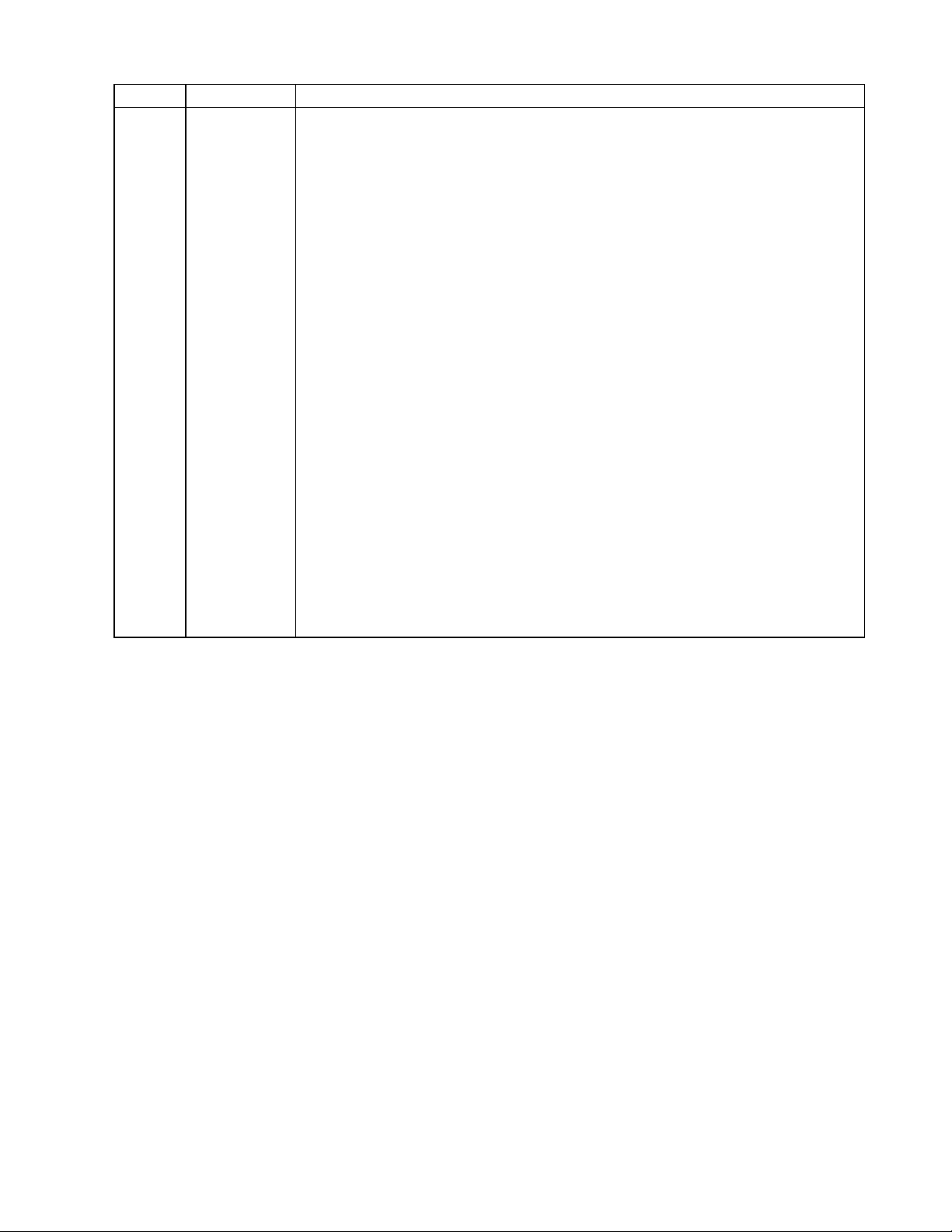
ITEM PART # COMPONENT
1 806-5565 Valve Assembly, Solenoid
2 826-1374 Screw, #10 x ½-inch Hex Head (Pkg. of 25)
3 809-0454 Nut, ½-inch Conduit
4 810-0907 Elbow, ⅜-inch NPT Compression
5 810-1208 Valve, Pressure Regulator
6 813-0022 Nipple, ½-inch NPT x Close BM
7 813-0302 Elbow, ¼-inch NPT x ⅜-inch Tube Compression
8 813-0412 Faucet, Double-Jointed Pantry
9 813-0448 Elbow, ¼-inch NPT Brass
10 813-0449 Tee, ¼-inch NPT Brass
11 813-0472 Nipple, ¼-inch NPT x 2.5-inch Brass
12 813-0473 Nipple, ¼-inch NPT x 4.0-inch Brass
13 900-1898 Tubing, Pressure Regulator to Faucet
14 900-1905 Mount, Solenoid Valve Assembly
15 910-2513 Tubing, Solenoid to Cookpot
16 900-2916 Bracket, Pressure Regulator
17 813-0471
18 200-5094 Bracket, Water Valve
19 809-0359 Screw, #8 X ¼-inch Slotted Hex Washer Head
20 810-2641 Valve, ⅜-inch Water
21 810-2648 Tube, Water Inlet
22 810-2649 Tube, Water Outlet
23 810-2650 Tube, Cookpot Water
24 813-0301 Tee, ¼-inch NPT Male X ⅜-inch Tube Brass
Nipple, ¼-inch NPT x 1.5-inch Brass (See NOTE below.)
NOTE: In Autofill units without a faucet, water supply piping to item 17 appropriate for the
installation is provided by the purchaser or installer.
2-19
Page 40

Frymaster, L.L.C., 8700 Line Avenue, PO Box 51000, Shreveport, Louisiana 71135-1000
Shipping Address: 8700 Line Avenue, Shreveport, Louisiana 71106
TEL 1-318-865-1711 FAX (Parts) 1-318-219-7140 (Tech Support) 1-318-219-7135
PRINTED IN THE UNITED STATES
SERVICE HOTLINE
1-800-551-8633
Price: $8.00
819-5312
May 2003
