Franklin Fueling Systems Tank Sentinel User Manual
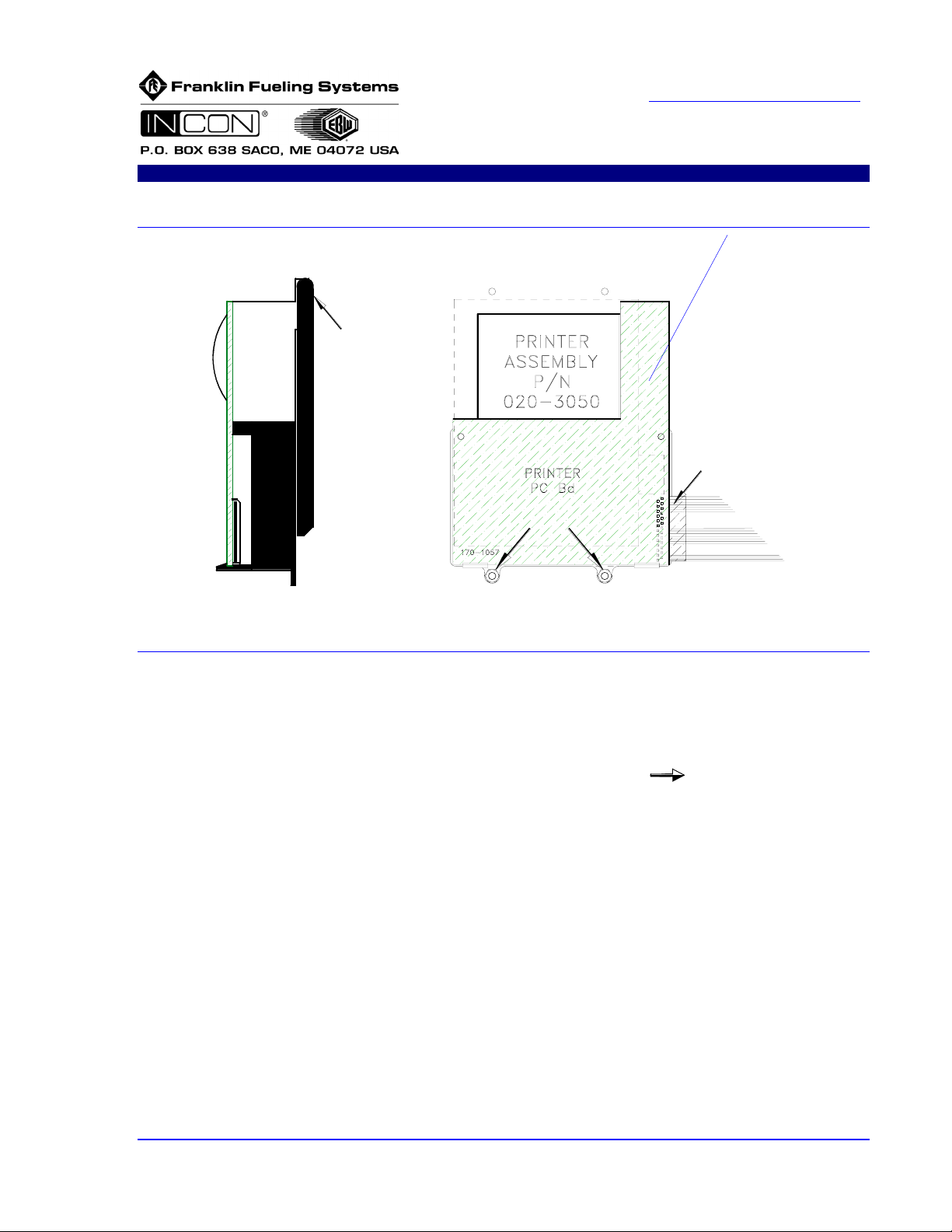
PN & Rev: 0000202B
REPLACEMENT
PART
INSTRUCTIONS
www.franklinfueling.com
Tank Sentinel, AutoStik, BulkStik Printer Assembly (P/N 020-3050):
Printer - Side View
Printer's
hinged
cover
(door)
Printer - Back View (Behind Door)
11/32 inch hex
Diagram: 1
Removal Steps (with all Tank Gauge power OFF):
Push
cable in glossy
side up,
silver
conductor
side down
Cable
1.) Remove the Printer’s hinged cover / door (see P/N 000-0201_.doc).
2.) Remove the two 11/32 inch hex fasteners as shown above
3.) Remove the 26 conductor Cable by pulling it straight out
from the printer
connector
4.) Raise the printer assembly slightly and twist about 45 degrees to clear the printer
door hinge posts and finally pull the assembly out of the door
Installation Steps (with all Tank Gauge power OFF):
1.) Twist the printer assembly about 45 degrees to clear the printer door hinge posts
insert the printer and rotate it back again in a vertical position
2.) Use both hands and plug-in the 26 conductor cable back into the mating connector
under the PRINTER PC Bd (gloss side up silver conductor side down)
3.) Reinstall the two 11/32 inch hex fasteners, as shown above, and install the printer
cover (see instructions P/N 000-0201.doc).
—
❖—
E-mail: tech@franklinfueling.com FAX 1-207-282-9002 TEL 1-800-984-6266 PAGE 1 of 1
sales@franklinfueling.com FAX 1-207-283-0158 TEL 1-800-872-3455
