Page 1
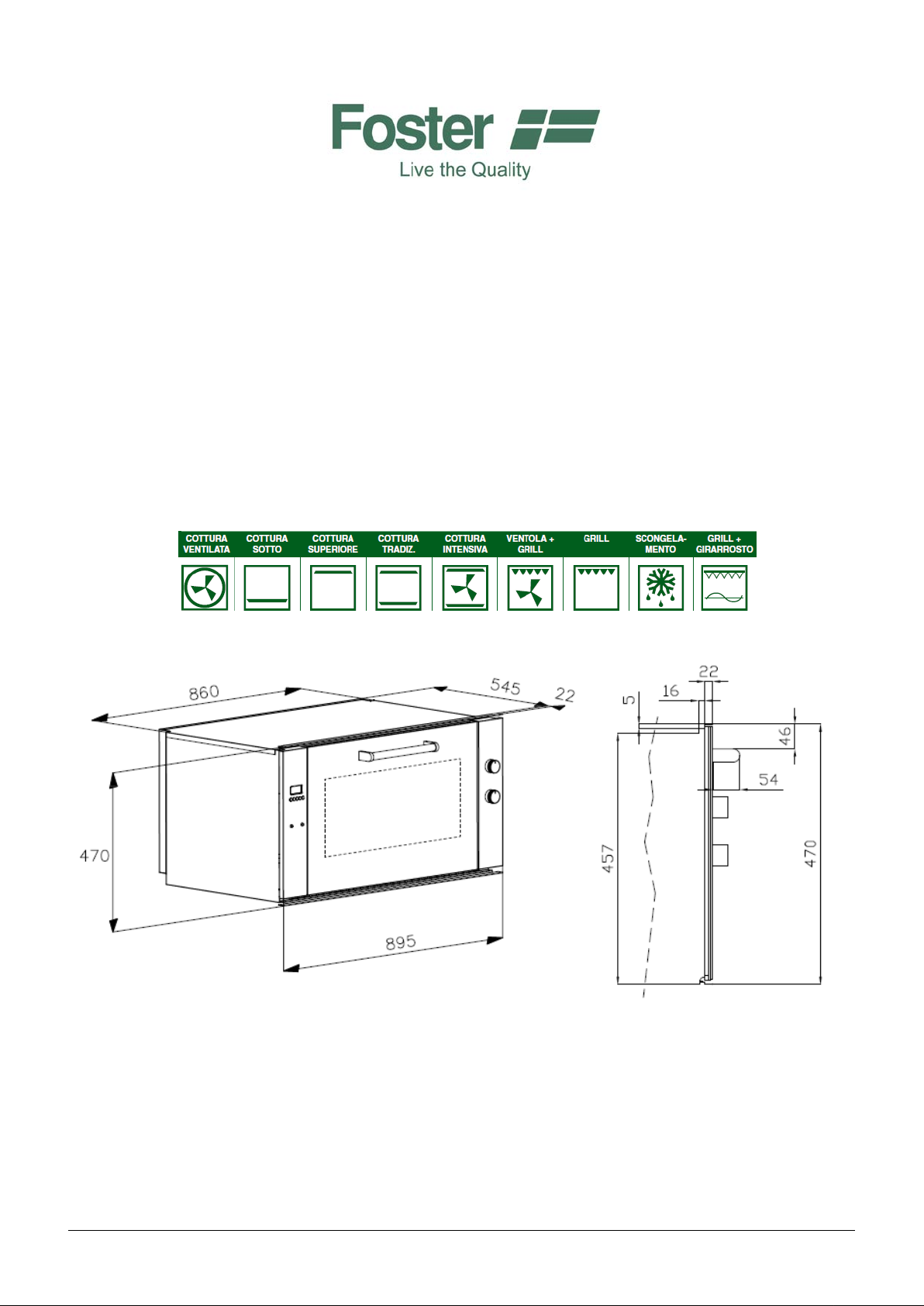
7167-042
“Faust 90” multifunctional oven
Installation, operating and maintenance manual
GB
18
Page 2

PRECAUTIONS FOR SAFE OPERATION
• This manual constitutes an integral pa rt of the appli ance; it must be stored intact for
future refer ence for the entire oven lifecycle. Ca refully read this manual prior to
using or installi ng th e appl ian ce .
• This oven is designed for domestic use only and is intended for cooking and
warming fo odstuffs. Any other use (e.g. warming of the room) co nstitutes
improper use and is dangerous. The manufacturer shall not be held liable for any
consequenc es resulting fr om alternative use of the oven.
• The various packaging components must not de dispe rsed into the environment, but
disposed of in compliance with the leg islation in force concernin g waste disposa l.
• Installation must be carried out by qualified person nel in conformity to the
regulations in force.
• In the event that the appliance malfunc tions, disco nnect it from the power supply
and contac t the nearest Foster technical assistance c entre.
Observe the following for correct use of the oven:
- This applia nce is intended for use by adults - keep chil dren out of reac h.
- Do not introduce inflammable objects in the oven as t hese may cause fire.
- The applianc e generates heat, therefore limit contact with its outer surface and
absolutely avoid touching the internal parts.
- Grip the handle in th e centr e to ope n the do or c orre c tly .
- Always use o ven gloves when introducing or removing foodstuffs into/from the
oven.
- Do not obstruct the oven's ventilatio n and heat diss ipation openings.
- Do not place heavy obje ct s on the op en do or as t hes e co uld da m age the hi n ge s.
- Do not hang a ny heavy objec t from the ove n door handle.
- Do not pull on the power cable to unplug the appliance.
Observe the following to save energy:
- Pre-heat the oven only for the time strictly required.
- Use dark-coloured oven cookwar e items as they absorb heat more effectively.
- Open the oven door only w hen strictly necessary so as to avoid dispe rsing heat.
- Keep the gaskets clean and fully effic ient in order to prevent heat dispersal.
- Always make sure the oven is turne d of f af ter use .
THE MANUFACTURER DECLINES ANY CIVIL AND CRIMINAL LIABILITY
SHOULD THE ELECTRICAL CONNECTIONS NOT BE CARRIED OUT IN
CONFORMITY TO THE LAWS IN FORCE AND THE INSTRUCTIONS
CONTAINED HEREIN.
19
Page 3
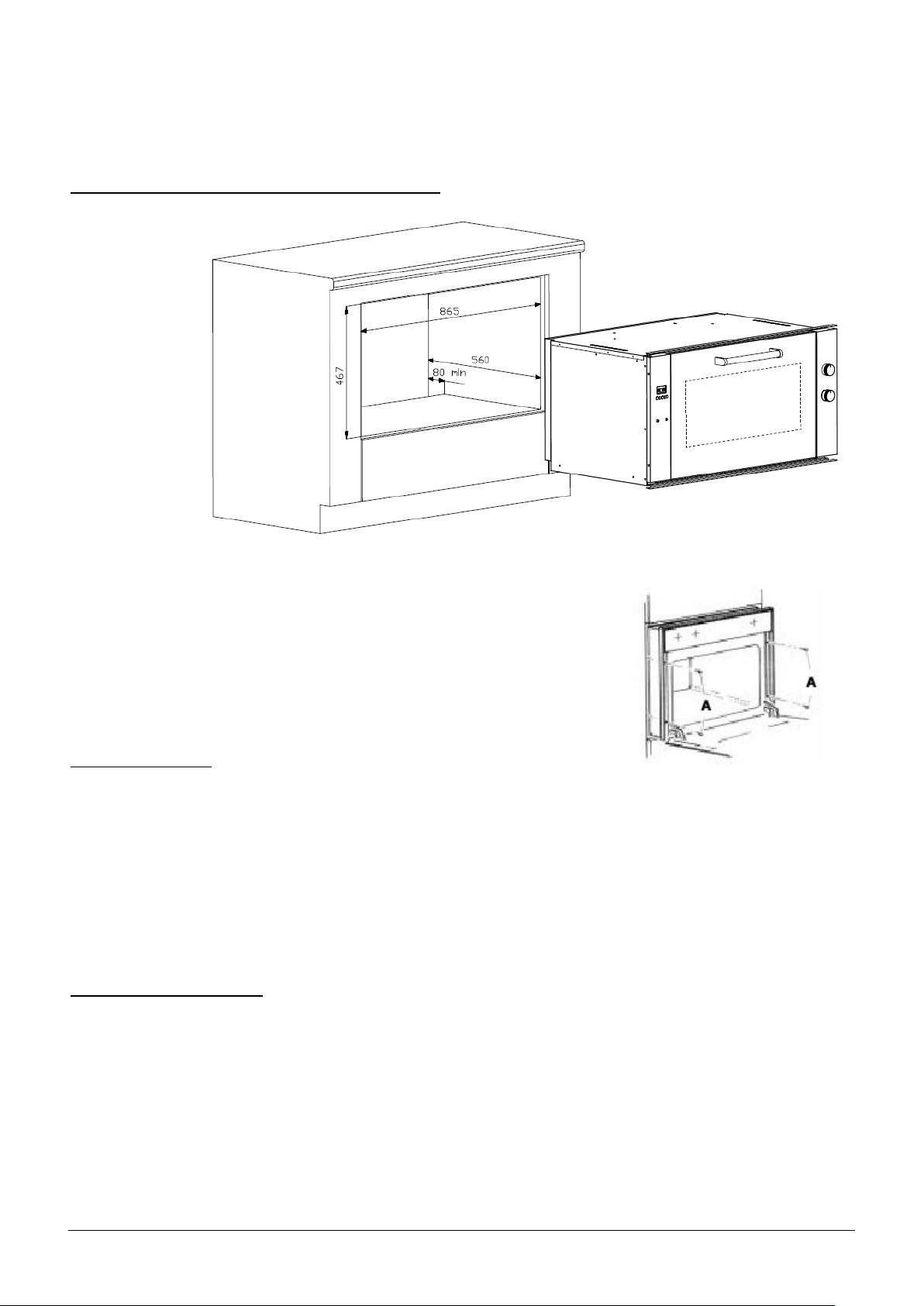
INSTALLATION INSTRUCTIONS
Installing th e bui lt-i n ov en in t o the ca bi ne t
The oven
can be
installed
either on
column
cabinets or
beneath
cabinet
worktops.
The cabine t
recess must
have the
following
dimensions: 865x467 mm.
An opening must be cut into the back of the oven cabinet or
support she lf (towards the rear) to ensure adequate a ir flow
and ventilati on for th e oven to co ol du ri ng op er at i on.
Make sure that the oven is safely installed in the cabinet. Use
the 4 screws (A) to secur e th e ove n.
Cabinet features
The cabinet must have the following fea tures:
• The cabine t and related components must be able to withstand a temperature of
150°C with out deforming a nd/or surface defects appea ring.
• The cabine t must not interfere with the passage of electrical wiring.
• The cabine t housing the oven must have a load capacity of 70 kg.
Electrical connections
IMPORTANT:
• The electric al connections must be carried out by a qualified and/or authorised
electricia n only.
• The electric al connection must be carried out in conf ormity to the European
regulations in force.
• The electric al connection required is a single-phase 220-240 V, 50-60 Hz type
connection ( check the product's rating plate regar ding the correct supply voltage
and frequenc y).
20
Page 4
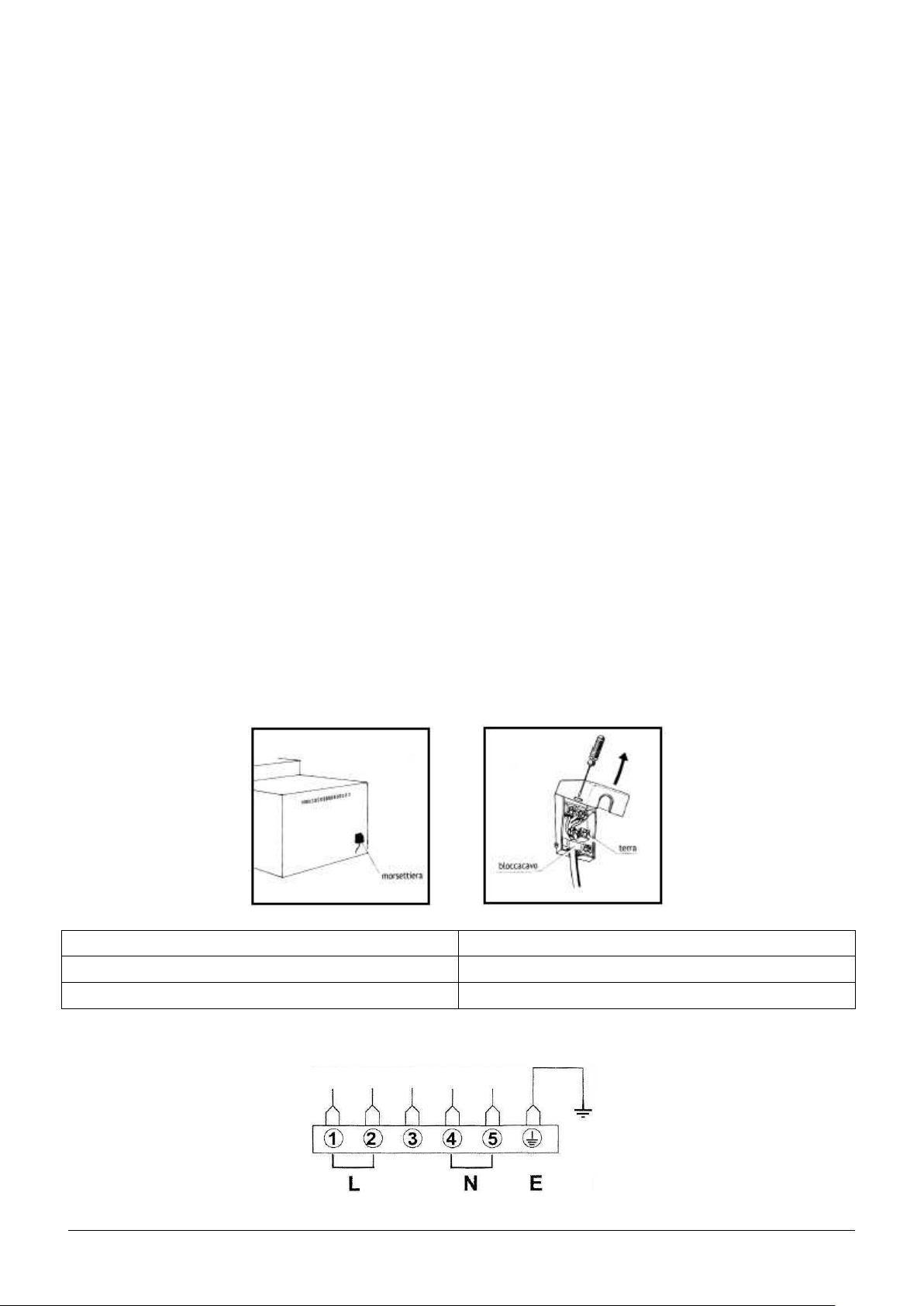
morsettiera
terminal boar d
bloccacavo
cable clamp
terra
earth
IT is mandatory to earth the appliance:
• If the appliance is directly connec t ed to th e mains e lec tr ic ity, an omnipolar swi tc h
with contact gap of at leas t 3 mm - able to withsta nd th e ove n's pow er o ut pu t must be installed betwe en the oven and power socket.
• The earth wi re must by no means be interrupted by the omnipolar switch.
Always ensure that the oven is disconnected from the power supply before effecting
maintenance work and/o r adjustments.
The oven may be supplied without a plug f itted on the power cord. If this occurs, ch oose
a plug that can withstand the oven's ma ximum power output. Make sure that the earth
wire (yellow/green) is properly connected to the relative plug pin.
Follow the s teps below when connecting or replacing t he power cable:
• Disconnect the ap plia nc e or the pow er su p ply .
• Open the terminal board cover.
• Connect the ends of the pow er ca b le - remember that the earth wire is identified by
the yellow/green jacket. If using a BS 1363-approved 13 A plug, apply a 13 A fuse.
• The power cable must be secured by the c able clamp on the terminal board to
prevent it from turning an d/or detaching. No point of the cable must b e exposed to
temperatur es exceeding 75 °C.
• The plug con necting the appliance to the mains electricity must be suitable for the
oven's power output. More over, the plug must be easily accessible once the oven
has been installed. An omnipolar switch with a conta ct gap of at least 3 mm must
be installed in the event of a direct connection to the mains electricity.
21
Page 5

WARNING:
use a flexib le three-wire cable - type H05RR-F ( 3x1.5 mm).
22
Page 6
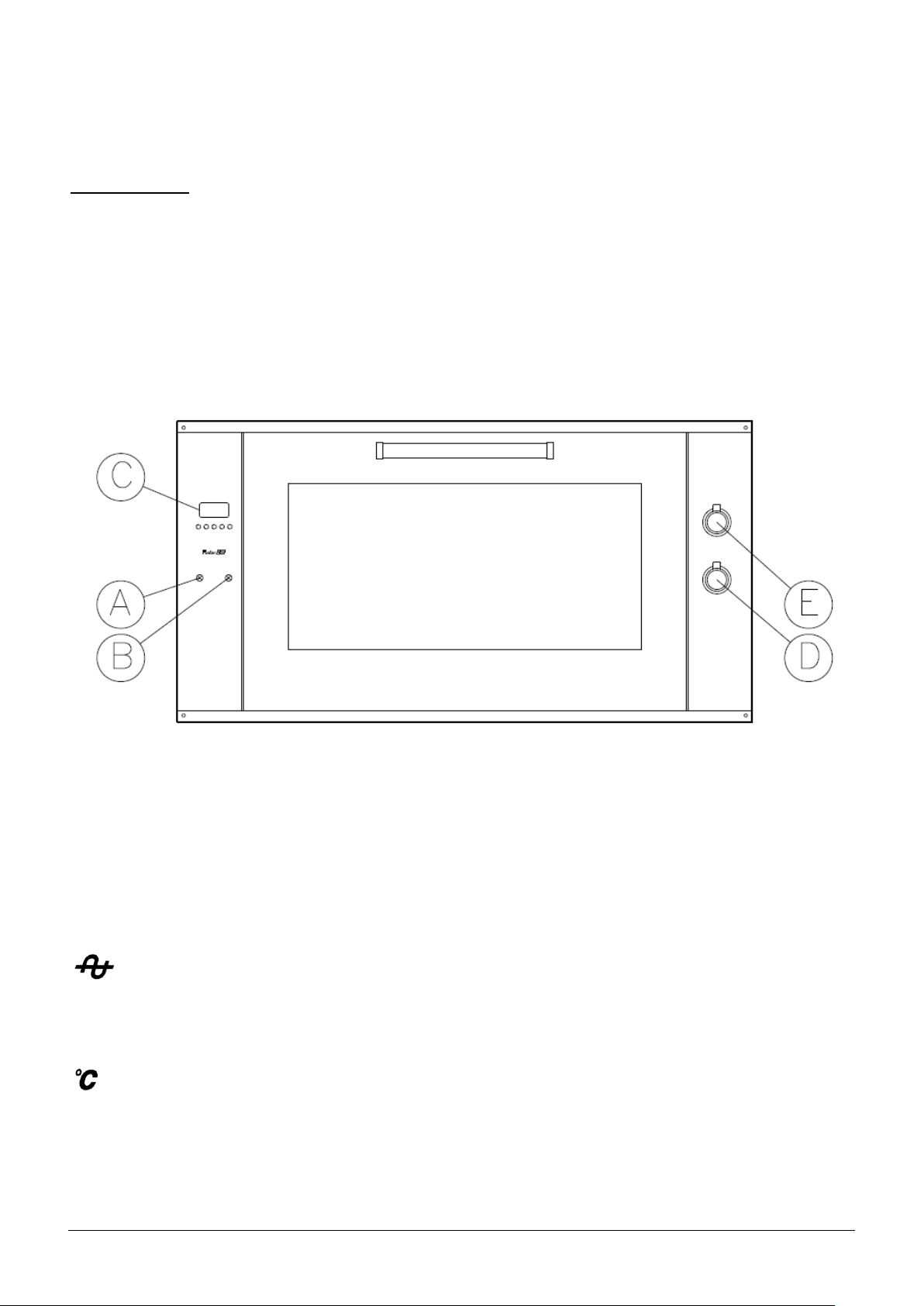
OPERATING INSTRUCTIONS
Control pane l
A = ON/OFF ( power indicator light)
B = ON/OFF (thermostat indicator light)
C = electron ic programmer (5 buttons)
D = oven tem perature therm os tat kn o b
E = commutator or function selector knob
IMPORTANT:
prior to first use, turn on the oven at m aximum power and operate it f or maximum 1 hour
while empty. Aerate the room well and open the kitchen windows if necessary. This
ensures that any combustion fumes of production residues such as grea se, oil and
processing r esin can escape.
ON/OFF (pow er indicator light)
When turned on, it in dic ate s tha t the ove n i s elec tr ica l ly powe re d.
ON/OFF (thermostat indicator light)
Indicates the tur n in g on/ of f of the heat i ng ele ments to maintain the se le c te d coo ki ng
temperature.
23
Page 7

Electronic programmer
The clock shows the time up to 23 h : 59 m in.
End-of-cooking tim e up to 23 h : 59 min. , timer up to 23 h : 59 min., cooking time of 10
h.
Functions
Cooking time
C, end-of-cooking time S, tim e, timer B, minus -, plus +, manual sele c tion
C - S, automatic programme A, manual mode .
Display
4-digit, 7-segment display for the time of day. Allows for checking the remaining
cooking tim e.
Setting the time
Select a function by pressing the relative button and set the time using buttons
Plus/minus (
Pressing button
by pressing and holding either button.
Setting the clock
Select the “set clock” function by simultaneously pressing
with buttons
and disengages the manua l mode.
Manual operat io n mode
+ / -) buttons
+ increases the time while pressing - decreases it. Scr oll the digits rapidly
C and S while settin g the time
+ and -. This operation cancels the previously set cooking time programme
+ and -.
This functi on allows for using the oven continuously. Simply press buttons
simultaneously on the ele ctronic programmer. The control relay will activate . The letter
A” (automatic) wi ll disappear from the display and the pot symbol C will appear. Any
“
previously set programme will be cancelled.
Semi-automatic operation mode with end-of-cooking time
Select func tion
“
A” and the pot symbol C will appear on the display, thereby activating t he power
switch. When the clock rea ches the programmed end-of-cooking time, a buzzer sounds
and the symbol “
then turn off and the oven will stop operating.
C and set the end-of-cooking time using buttons + and -. The symbol
A” will flash intermittently; symbol "C" and the heatin g element will
24
C and S
Page 8

Automatic operation mode
Select func tion
the pot symbol
function
buttons
reappear w hen the clock reaches the pro grammed star t-of-cooking time .
At this point, insert the foodstuff in the muffle , select the desired cooking function and
programme the cooking temperature. At the end of th e automatic mode, the sym bol “
will flash. A buzzer will sound and the power switch and pot symbol will disenga ge.
Timer
Select butt on
appear on the display. A buzzer sounds once the programmed time is reached.
Buzzer
The buzzer ( 1 Hz, intermittent) sounds for 7 minutes at the end of the programmed time.
Any button can be pressed to stop the buz zer. While the buzzer sounds, the frequency of
the sound can be adjusted by pressing and holding
frequencie s can be selected.
Programme start and check
Each pre-set progra m m e acti vat e s only once the coo king time has been set. The s tart time
can be chec ked any mom ent by selecting the previously programmed function.
Identifying programming errors
Incorrect p rogramming occurs if the time of day falls within the programmed cooking
period - i.e. between the start and end of cooking time. In the event of incorrect
S and the end-of-cooking time will appear. Set the end-of-cooking time using
+ and -. The power swi tch and pot symbol will disengage. The pot symbol will
C and set the cooking time using buttons + and -. The symbol “A” and
C will appear on the display, thereby a ctivating the power switch. Select
A”
B and set the required tim e using buttons + and -; the be ll symbol will
- (“minus” button). Three different
programming, a buzzer sounds and the symbol “
by modifying one of the tw o cooking times.
Cancelling a programme
A cooking programme can be cancelled by selecting the ma nual mode. L ikewise, when a
pre-set programme terminates autonomously, it is automatically c ancelled for f uture
operations.
A” will flash. The error can be rectified
25
Page 9

Oven temperature thermostat
The oven temperature the rmostat contro ls the de sired cooking tem pe ra tur e for all th e
oven's oper ating selections. The heating elements turn on/off to maintain the programmed
temperature.
Commutator or oven function selector
This commutator activates the desired cooking function. The illustration below shows the
heat source and heat distribution for each selecte d operating mode. The lower and circular
heating elements are housed in the bottom and rear end of the muff le respectively. The
heating elements turn on/off automatically to maintain the desir ed cooking temperature.
Oven lamp
Use this function to turn on the oven lamp. The lamp remains lit with the other func tions
as well.
Regular static cooking
Use this function for regular cooking or for roasting. The upper and lower heating
elements heat the air.
26
Page 10

Bottom-end cooking
Use this function to roast foodstuffs from below. The intense heat generated is ideal for
roasting meat that is not p articularly tender.
Top-end cooking
Use this function to roast foodstuffs from above. Th e intense he at generated is ideal for
cooking and browning foodstuffs.
Grill
Use this function for grilling foodstuf fs.
Select the grill function on the commutator and pos ition the the rmostat on the maximum
temperature setting. Pre-heat the muffle before introd ucing the foodstuff. Use the grill
function for maximum 15 minutes and al ways with the oven door open.
WARNING:
accessible parts may ove rheat while the grill mode i s activated. Keep children at a safe
distance.
Rotisserie gr ill
Use this function for grilling with the aid of a spit. It is advisable to pre-heat
the oven using the grill mode prior to using
this functi on. Insert the spit with the
foodstuff in the appr o pri ate hub th en la y it
on the spit support. Position the drip pa n
beneath the foodstuff. Remember to
remove the spit grip prior to the start of
cooking.
27
Page 11

Ventilated grill
Use this function to grill with the addition of hot air.
Intensive cooking wit h hot air
Use this function to roast or cook foods tuffs with the aid of hot air. The upper-end and
lower-end cooking with hot air produces a crisp finish on foodstuffs.
Intense cooking with hot air
Use this function to achieve uniform cooking. The ideal cooking mode for baking cakes,
bread and other lar ge -sized foodstuf fs.
Thawing and drying
Use this function to accelerate thawi ng and/or drying of foodstuffs to be cooked, with the
aid of force d air flow.
28
Page 12

Oven grid positions for s pecific cooking needs
• Frozen cakes, long roasts, turkey, cakes, well-done steak: positions no. 1 and 2
from bottom.
• Cakes, sandwich bread slices, toasts, foodstuffs in saucepans, whole-grain bread,
meat: position no. 2 from bottom.
• Biscuits, thin-sliced me at: po sition no. 3 from bottom.
• For browning with the gri ll mode, use p osition no. 3 from bottom.
WARNING:
the oven may reach very high temperatur es during operation. Be ca reful not to touch the
heating elements inside the oven.
29
Page 13

MAINTENANCE INSTRUCTIONS
Cleaning the ove n
Cleaning safe ty
Turn the oven off and wait until all the he ating elements have cooled down before
touching or cleaning them. Clean the appliance with care.
Cleaning the oven surface
Clean using a damp cloth wetted with non-abrasive detergent then wipe with a soft dry
cloth. Stainless steel sur faces with crusty residues must only be cleaned using a plastic
scraper or s ponge wetted with vinegar and warm water.
WARNING: do not use steam-cleaners for cleaning any part of the oven.
Oven door
Follow the instructions below for removing and reinserting the oven door.
Removing the oven door
Open the oven door fully. Lift the hinge hook and shift it into the
indentation on both hinges. This will prevent the hinges from
closing suddenly while removing the door. Grip the door by the
sides towards the hinge area. Raise the door by a few c entimetres
(the spring will offer some resistance due to the locked hinge).
Once the door has be en suff ic ie nt ly raised, the hinges can be
dislodged from their hou sings. Remove the hinges from the
openings on the door frame.
Lower the hinge
hook after
inserting the door
Lift the hinge hook and shift it Hinge hook
into the locking indentation to remove
the oven door
Reinserting th e ov en do o r
Grip the door by the sides towards the hinge area and insert the hinges into the openings
of the oven's front frame. Disengage the locking hook s while keeping the door fully open.
30
Page 14

Lift the oven door and ens ure that is has been properly inserted an d aligned with the side
edges.
WARNING:
do not remove the locking hooks from their housing once the door has been removed. Do
not close the hinges witho ut the weight of the door countering them, or else the powerful
springs will cause the hinges to close violently.
CAUTION:
do not lay heavy objects on the door or stand on it. This may cause the door to break or
harm the user . Moreover, do not use the oven until the door has been properly reinserted.
Removing the internal glass plate of the oven door (4 screws)
Replacing the ov en la mp
WARNING:
in order to prevent electric shocks and/or harm to persons, read and follow the procedure
below.
Prior to replacing the oven lamp, verify that the mains electricity
has been disconnected by pressing the mains switch.
Make sure that the oven and lamp are both cold. Next, unscrew and
remove the lamp cap “A”.
Do not touch the hot lamp with a damp cloth as the lamp itself may
shatter.
Replace the lamp with a 25 W lamp suitable for household
appliance s (for 220-240 V AC operation).
If the lamp c ap is damaged or broken, do not use the oven until it has been properly and
safely repla ced or reinserted.
31
Page 15

Spare parts
Only authorised spare parts may be use d for carrying out technical interventio ns on the
appliance. All repairs or technical in terventions must be carried out by authorised and
qualified per so nnel.
Spare parts can be ordered by contact ing the nearest a uthorised technical assistance centre
(consult the list on the "warranty guide") and indicating the fol lowing data:
• Oven serial number and model number, which can be found on the label placed on
the lower front side of the muffle.
• Details of the dea ler from which the oven was purchased.
32
Page 16

Electrica l data
Voltage
220-240 V, 50-60 Hz
Total power output
2.6 kW
Upper heatin g element
0.8 kW
Grill heating element
1.8 kW
Lower heat ing element
1.2 kW
Circular he ating element
2.5 kW
Oven lamp
2 x 25 W
Oven fan
25 W
Tangential ove n fa n
25 W
Muffle working dimensions
Height
305 mm
Width
580 mm
Depth
410 mm
Grilling surface
700 cm2
Energy consumption
necessary to reach 200°C
0.60 kW/h
necessary to maintain 20 0° C
0.81 kW/h
Total consumption power
1.41 kW/h
OVEN SPECIFICATIONS
General features
• Foster model no.: 7167-042
• front externa l dim e ns ion s: 89 5x4 7 0 mm
• recess dimensions: 865x467 mm
• standard features: grid, enamelled drip pan, spit
• 8 operating programmes
• tangential f an
• electronic pr ogramming of start and end of cooking time with digital display
• working volume: 73 litres
• energy class: A
• triple-glazed door
This oven is manufactured in conformity to the follow ing European directives:
- 2002/40/EC (Energy Labelling Directive)
- 2004/108/EC (Electromagnetic Compatibility Directive)
- 2006/95/EC (Low-Voltage Directive)
33
Page 17

END-OF-LIFE PRODUCT DISPOSAL
This produc t conforms to European Directive 2002/ 96/EC.
The crossed-out dustbin symbol appearing on the appliance indicates that the end-of-life
product must be treated s eparately from domestic household waste and delivered to a
separated waste collec tion facility for electric and electron ic equipment, or returned to the
dealer when purchasing a new appliance of the sam e kind.
The user is responsible for delivering the end-of-life product to an appropriate waste
collection facility and, should this not occur, will be subject to the relative penalties
specified by the waste disposal legisla tion in force.
Proper sepa rate disposal of the decommissioned product and its eco-compatible
recycling, tr eatment and scrappi n g con tri b ute s to pre ve nt i ng p oss ib le ne ga t ive effec t s on
the environment and human health, and favours the recycling of the materials comprising
the product.
For more detailed information on the available waste collection systems, conta ct your
local waste disposal serv ice or the deal er from which the product w as purchased.
Foster S.p.A.
via M.S. Ottone, 18/20 – 42041 Brescello (RE) – Italy
www.fosterspa.com info@fosterspa.com
After-sales service: Tel. +39 0522-684450; Fax +39 0522-686019,
service@fosterspa.com
Spare parts service: Tel. +39 0522-684300; Fax +39 0522-684300
34
