Page 1

USER'S MANUAL FOR BUILT-IN OVEN
Multifunction KS, cod. 7120 043
Foster spa
via M.S. Ottone, 18/20
42041 Brescello (RE) - Italy
tel. +39.0522.687425 - tel. Servizio Assistenza +39.0522.684450
fax +39.0522.686019 - fax Servizio Ricambi +39.0522.962166
e-mail: service@fosterspa.com
www.fosterspa.com
Page 2
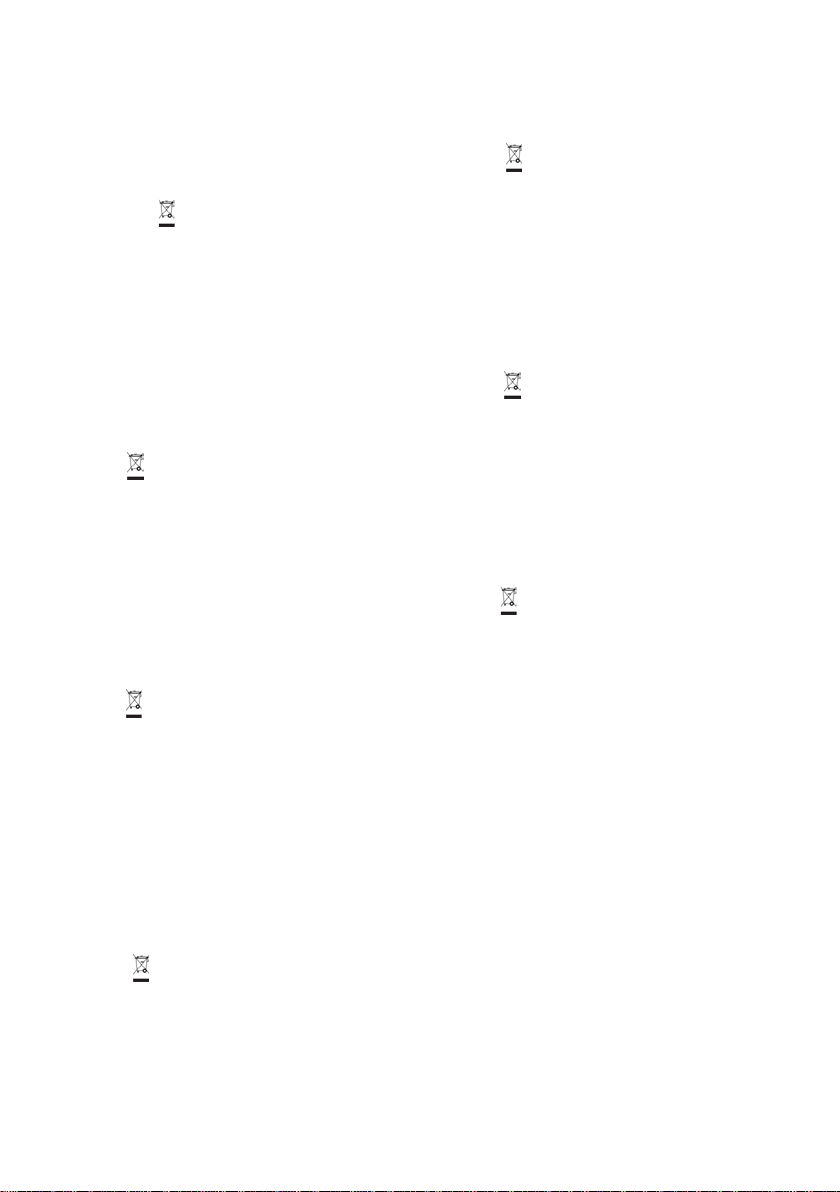
In Übereinstimmung mit den Anforderungen der Europäischen
Richtlinie 2002/96/EG über Elektro- und Elektronik-Altgeräte
(WEEE) ist vorliegendes Gerät mit einer Markierung versehen.
Sie leisten einen positiven Beitrag für den Schutz der Umwelt und die
Gesundheit des Menschen, wenn Sie dieses Gerät einer gesonderten
Abfallsammlung zuführen. Im unsortierten Siedlungsmüll könnte ein
solches Gerät durch unsachgemäße Entsorgung negative
Konsequenzen nach sich ziehen.
Auf dem Produkt oder der beiliegenden Produktdokumentation ist
folgendes Symbol einer durchgestrichenen Abfalltonne
abgebildet. Es weist darauf hin, dass eine Entsorgung im normalen
Haushaltsabfall nicht zulässig ist Entsorgen Sie dieses Produkt im
Recyclinghof mit einer getrennten
Sammlung für Elektro- und
Elektronikgeräte.
Die Entsorgung muss gemäß den örtlichen Bestimmungen zur
Abfallbeseitigung erfolgen.
Bitte wenden Sie sich an die zuständigen Behörden Ihrer
Gemeindeverwaltung, an den lokalen Recyclinghof für Haushaltsmüll
oder an den Händler, bei dem Sie dieses Gerät erworben haben, um
weitere Informationen über Behandlung, Verwertung und
Wiederverwendung dieses Produkts zu erhalten.
This appliance is marked according to the European directive
2002/96/EC on Waste Electrical and Electronic Equipment (WEEE).
By ensuring this product is disposed of correctly, you will help prevent
potential negative consequences for the environment and human
health, which could otherwise be caused by inappropriate waste
handling of this product.
The symbol on the product, or on the documents
accompanying the product, indicates that this appliance may not be
treated as household waste. Instead it shall be handed over to the
applicable collection point for the recycling of electrical and electronic
equipment.
Disposal must be carried out in accordance with local environmental
regulations for waste disposal.
For more detailed information about treatment, recovery and
recycling of this product, please contact your local city office, your
household waste disposal service or the shop where you purchased
the product.
Cet appareil porte le symbole du recyclage conformément à la
Directive Européenne 2002/96/CE concernant les Déchets
d'Équipements Électriques et Électroniques (DEEE ou WEEE).
En procédant correctement à la mise au rebut de cet appareil, vous
contribuerez à empêcher toute conséquence nuisible pour
l'environnement et la santé de l'homme.
Le symbole présent sur l'appareil ou sur la documentation qui
l'accompagne indique que ce produit ne peut en aucun cas être traité
comme déchet mén ager. Il doit par conséquent être r emis à un centre
de collecte des déchets chargé du recyclage des équipements
électriques et électroniques.
Pour la mise au rebut, respectez les normes relatives à l'élimination
des déchets en vigueur dans le pays d'installation.
Pour obtenir de plus amples détails au sujet du traitement, de la
récupération et du recyclage de cet appareil, veuillez vous adresser au
bureau compétent de votre commune, à la société de collecte des
déchets ou directement à votre revendeur.
Dit apparaat is voorzien van het mer
kteken volgens de Europese
richtlijn 2002/96/EG inzake Afgedankte elektrische en elektronische
apparaten (AEEA).
Door ervoor te zorgen dat dit product op de juiste manier als afval
wordt verwerkt, helpt u mogelijk negatieve consequenties voor het
milieu en de menselijke gezondheid te voorkomen die anders zouden
kunnen worden veroorzaakt door onjuiste verwerking van dit
product als afval.
Het symbool op het product of op de bijbehorende
documentatie geeft aan dat dit p roduct niet als huishoudelijk afval mag
worden behandeld. In plaats daarvan moet het worden afgegeven bij
een verzamelpunt voor recycling van elektrische en elektronische
apparaten.
Afdanking moet worden uitgevoerd in overeenstemming met de
plaatselijke milieuvoorschriften voor afvalverwerking.
Voor nadere informatie over de behandeling, terugwinning en
recycling van dit product wordt u verzocht contact op te nemen met
het stadskantoor in uw woonplaats, uw afvalophaaldienst of de winkel
waar u het product heeft aangeschaft.
Este aparato lleva el mar
cado CE en conformidad con la Directiva
2002/96/EC del Parlamento Europeo y del Consejo sobre residuos de
aparatos eléctricos y electrónicos (RAEE).
La correcta eliminación de este producto evita consecuencias
negativas para el medioambiente y la salud.
El símbolo en el producto o en los documentos que se incluyen
con el producto, indica que no se puede tratar como residuo
doméstico. Es necesario entregarlo en un punto de recogida para
reciclar aparatos eléctricos y electrónicos.
Deséchelo con arreglo a las normas medioambientales para
eliminación de residuos.
Para obtener información más detallada sobre el tratamiento,
recuperación y reciclaje de este producto, póngase en contacto con
el ayuntamiento, con el servicio de eliminación de residuos urbanos o
la tienda donde adquirió el producto.
Este aparelho está classificado de acordo com a Directiva Europeia
2002/96/EC sobre Resíduos de equipamento eléctrico e electrónico
(REEE).
Ao garantir a eliminação adequada deste produto, estará a ajudar a
evitar potenciais consequências negativas para o ambiente e para a
saúde pública, que poderiam derivar de um manuseamento de
desperdícios inadequado deste produto.
O símbolo no produto, ou nos documentos que acompanham
o produto, indica que este aparelho não pode receber um tratamento
semelhante ao de um desperdício doméstico.
Pelo contrário, deverá ser depositado no respectivo centro de
recolha para a reciclagem de equipamento eléctrico e electrónico.
A eliminação deverá ser efectuada em conformidade com as normas
ambientais locais para a eliminação de desperdícios.
Para obter informações mais detalhadas sobre o tratamento, a
recuperação e a reciclagem deste produto, contacte o Departamento
na sua localidade, o seu serviço de eliminação de desperdícios
domésticos ou a loja onde adquiriu o produto.
Questo apparecchio è contrassegnato in conformità alla Direttiva Europea
2002/96/EC, Waste Electrical and Electronic Equipment (WEEE).
Assicurandosi che questo prodotto sia smaltito in modo corretto,
l'utente contribuisce a prevenire le potenziali conseguenze negative
per l'ambiente e la salute.
Il simbolo sul prodotto, o sulla documentazione di
accompagnamento, indica che questo prodotto non deve essere
trattato come rifiuto domestico ma deve essere consegnato presso
l'idoneo punto di raccolta per il riciclaggio di apparecchiature
elettriche ed elettroniche.
Disfarsene seguendo le normative locali per lo smaltimento dei rifiuti.
Per ulteriori informazioni sul trattamento, recupero e riciclaggio di
questo prodotto, contattare l'idoneo ufficio locale, il servizio di
raccolta dei rifiuti domestici o il negozio presso il quale il prodotto è
stato acquistato.
D
GB
F
NL
E
P
I
Page 3

Table of contents
Instructions for the user 3-6
Installation instruction 6-9
Control panel 10
Description of cooking functions 11-12
Cooking table 13
Using the grill 14
Using the rotisserie 14
Minute minder 15
End of cooking 120’ 15
Analog programmer 16
Analog timer 16
Electronic programmer 17-29
Turning plate 30-31
Replacing the oven light 32
Removing the oven door 32
Removing the oven door inner glass panel 33-34
Removing and refitting the oven door (when hooked on the side) 35-36
Optional 37
Cleaning and maintenance 38
Page 4

Thank you for choosing one of our products. It will offer you many years of excellent
performance.
Please carefully read the instructions and suggestions contained in this manual for
correct use of our products.
TECHNICAL DATA
Dimensions:
Height:
Width:
Depth:
Voltage regulations:
Electrical connection:
Make sure that the voltage supply is the same as what is on the rating plate which
can be found on the right side of the oven face.
The oven must be connected at the back using a cable with minimum section of
1.5mm providing an omnipole switch in compliance with current regulations with a
contact opening distance of at least 3mm.
59
1mm
597mm
547mm
220-230V~ 50/60Hz
3
Page 5
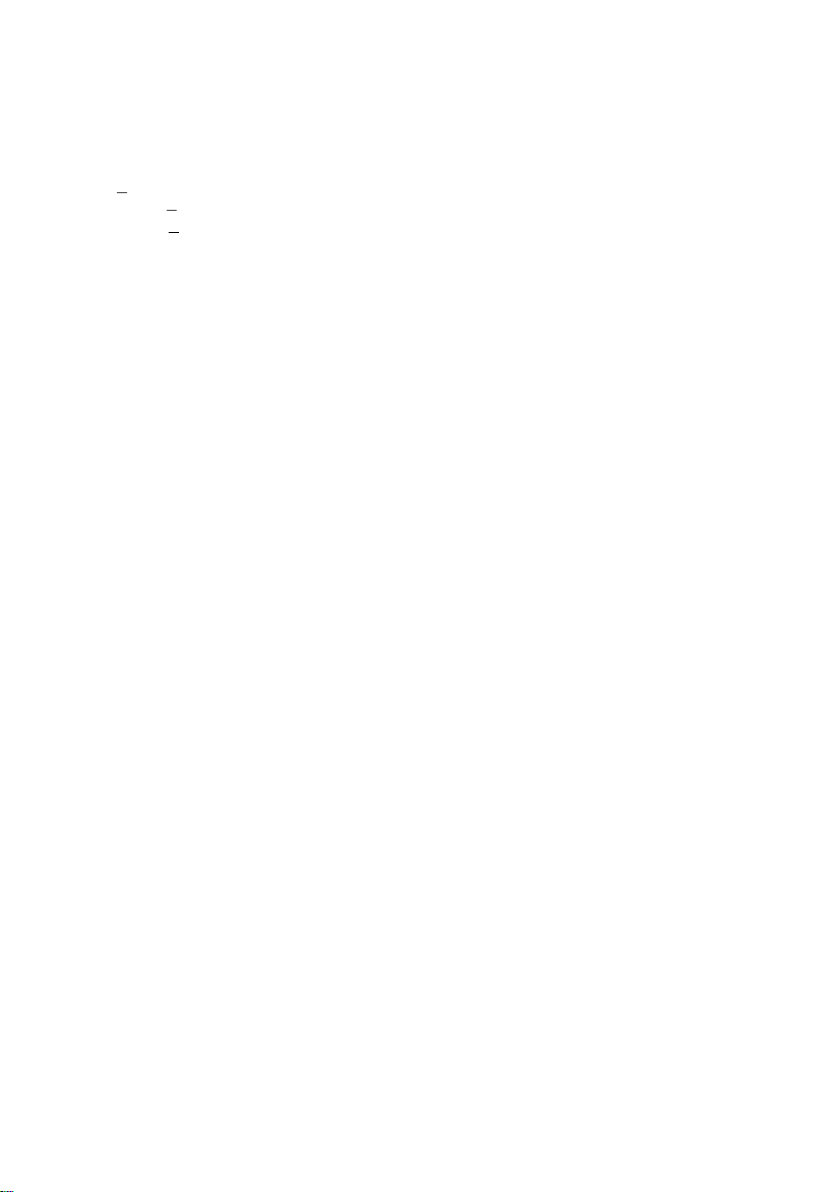
DECLARATION OF CE COMPLIANCE
This appliance is in compliance with the following European Directives:
93/68
General regulations
2006/95/CE
89/336/CEE
Concerning low tensions
Electromagnetic compatibility
CE Regulation n° 1935/2004
this appliance is suitable to come in contact with food products.
INSTRUCTIONS FOR THE USER
This manual is an integral part of the appliance.
It is necessary to keep it for the life cycle of the oven and to read it carefully for th
installation, use, maintenance, cleaning and handling of the appliance.
Unplug the appliance before undertaking any sort of intervention on it.
Attention: earth connection is required by law.
During oven operation, keep children away.
During operation t
Do not touch heating elements on the inside.
Do not use steam cleaners to clean the oven.
Do not use the appliance to heat the room.
The manufacturer will not be held liable if accident prevention measures are not observed.
The manufacturer will not be held liable for damage to persons or property due to poor or
lacking maintenance of the appliance.
The manufacturer reserves the right to make any changes to the product which are felt to
be useful or necessary without any adva
Packaging materials (sheets, polystyrene) may be hazardous to children (danger of
suffocation). Keep packaging materials out of the reach of children.
The appliance is designed for adult users who are familiar with these instructions.
Childr
en are often not able to recognize the risks involved with the use of the appliance.
Please supervise properly and do not let children play with the appliance.
Heat is generated during cooking; the door of the appliance may get very hot, specially if
it
is made of glass. There is the risk of burns; do not touch and keep children away.
The physically impaired must be assisted by capable adults.
Do not carry out any modifications, tampering or repair attempts, especially with tools
such as screwdrivers on
Repair work, especially on the electrical parts, must be performed only by specialized
personnel.
he oven becomes very hot.
:
e
nce notice.
the inside or outside of the appliance.
4
Page 6

Improper repair work can cause serious accidents, damage the appliance and equipment as
well as impair proper operat
ion.
Appliances repaired in technical service centres must undergo routine tests, especially a
continuity test of the earth circuit.
THIS PRODUCT WAS DESIGNED FOR HOME USE.
THE MANUFACTURER WILL NOT BE HELD LIABLE FOR DAMAGE TO
PERSONS OR PROPERTY CAUSED BY IMPROPER INSTALLATION, OR BY
IMPROPER, WRONG OR SENSELESS USE.
WARNING: IN CASE OF DISASSEMBLY, MAINTENANCE AND CLEANING OF
THE APPLIANCE, PLEASE USE SUITABLE PREVENTION AND PROTECTION
EQUIPMENT (GLOVES, ECT.).
In case of a failure in operation or an indispensable repair job, ask for the intervention of
the customer technical service centre.
If the oven shows visible signs of damage, do not use it.
Unplug it and contact the customer technical service centre.
The oven must be unplugged as soon as an operating problem is discovered.
Make sure the power cord of the appliance is not crushed by the oven door as this may
damage the electrical insulation.
If the power cord has been damaged, it must be replaced by the technical service centre in
order to
avoid the creation of hazardous situations.
Before closing the oven door, make sure there are no foreign bodies or pets inside the
oven.
Do not place heat-sensitive or flammable materials in the oven such as detergents, oven
sprays, and so on.
The oven ge
ts extremely hot during operation.
The oven remains hot for a long time, even after it has been turned off, and cools off only
very slowly until reaching room temperature. Wait for a suitable period of time before
carrying out work such as cleaning.
When
opening the oven door, steam and water droplets may come out.
If the oven contains steam, it is not advisable to insert the hands.
Superheated grease and oil may easily catch fire.
Never use water in an attempt to extinguish burning grease or oil (there is the danger of
explosion). Suffocate the fire with wet cloths.
The rack, the plates and the cooking containers become extremely hot.
Use insulated glove or pot holders.
When using and maintaining the oven, be careful not to get fingers caught in the door
hinges to avoid crushing or other injuries.
This is specially important when children are around.
Leave the door open only in an ajar position.
If the door is open there is the hazard of tripping or crushing the fingers.
Do not sit or lean on the door
and do not use it as a work surface.
5
Page 7

All work on the appliances must be carried out by qualified personnel.
For maintenance, moving, installation and cleaning of the appliance use suitable
prevention and protection
equipment (gloves, etc.).
Lifting and moving of appliances weighing more than 25 kg must be carried out using
proper equipment, or by two persons, in order to avoid risks or injuries.
Preparation of the oven and pre-use
Attention: the oven must be unplugged from the electrical mains. Before using the oven,
carefully clean the interior, the racks and the drip pan with non-abrasive soap and
lukewarm water. Insert the racks and the drip pan into their respective runners. When this
operation is complete, plug the oven into the electrical mains and bring it up to maximum
temperature for at least 20 minutes in order to eliminate any residual grease, oil or resins
from manufacturing which may cause unpleasant odours during cooking; then ventilate
the room.
Af
ter completing this simple operation, the oven is ready to cook for the first time.
Important notices for the installation
The oven can be built into a standard 560mm housing unit (see pics. 1a and 1b),
either when built under the work top or built in a tall housing unit.
In both cases ventilation provisions must be made; for this reason, there must be
a gap of 85-90mm at the back of the housing unit (see pics. 1a and 1b).
The fixing of the oven in the cabinet is made by 4 screws A that are on the corners
of the oven door frame (see pics. 1a and 1b).
When placing the appliance in the housing unit, do not use the oven door as a lever
for lifting the oven.
To open the oven door, always take the handle in the middle.
Do not place heavy objects on or lean on the oven door when open, as this can cause
damage to the hinges.
6
Page 8
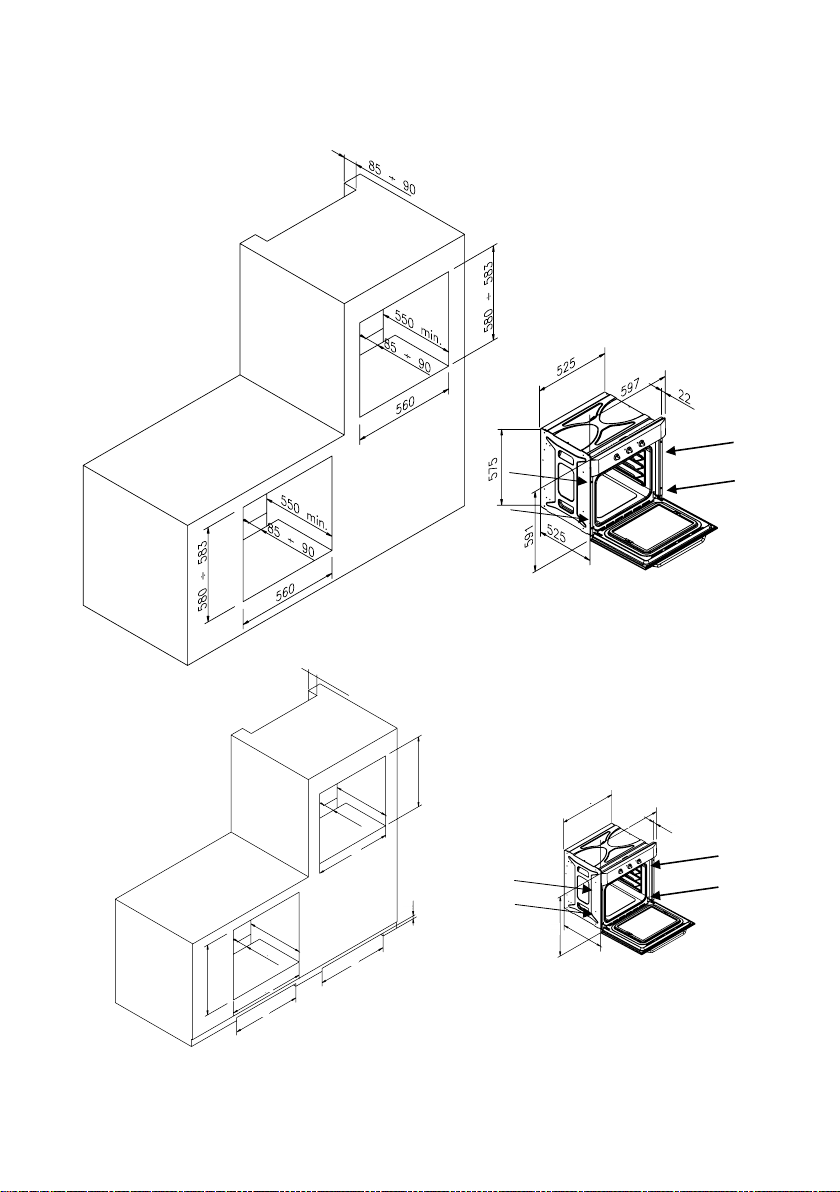
Pic. 1a
Multifunction oven
A
Pic. 1b
580-583
470 min.
90
560
500
A
A
A
90
Static oven
470 min.
90
560
500
580-583
15
523
597
22
A
A
A
A
591
465
7
Page 9
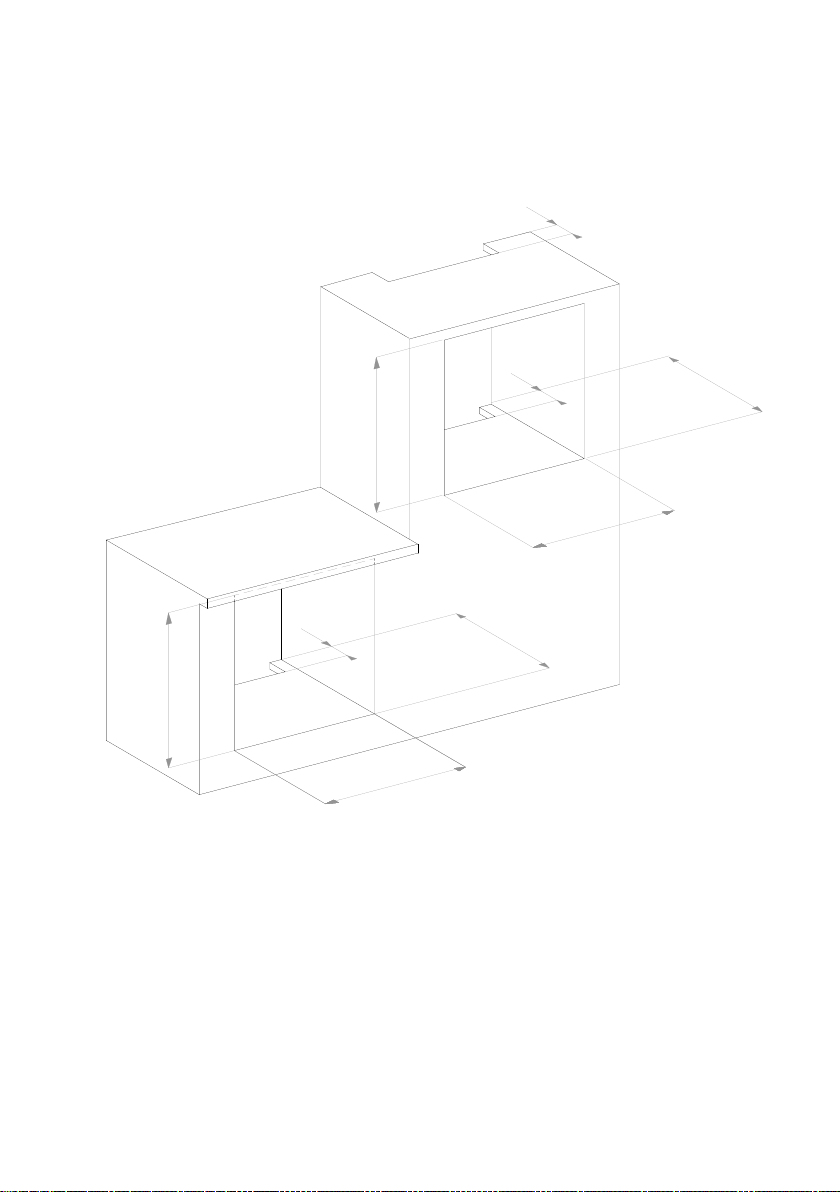
Pics. 1c-1d :
Installation scheme for the oven with reversable door
85-90
Pic. 1c
600
592-593
564
85-90
564
550 min.85-90
550 min.
8
Page 10
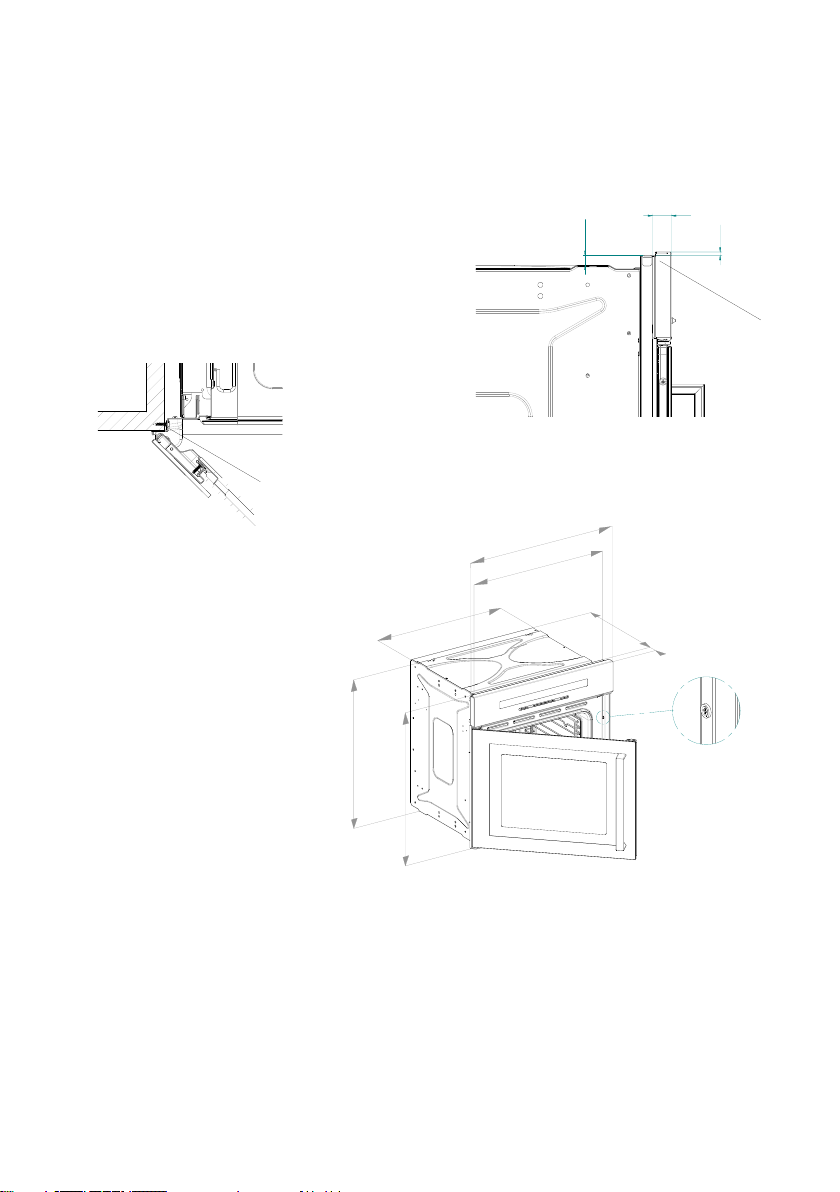
25
Oven door
(upper view)
Pic. 1d
Fixing screw
575
591
525
597
560
12,9
4,6
Front panel
(side view)
520
25
Fixing screw
(1 on each corner)
9
Page 11
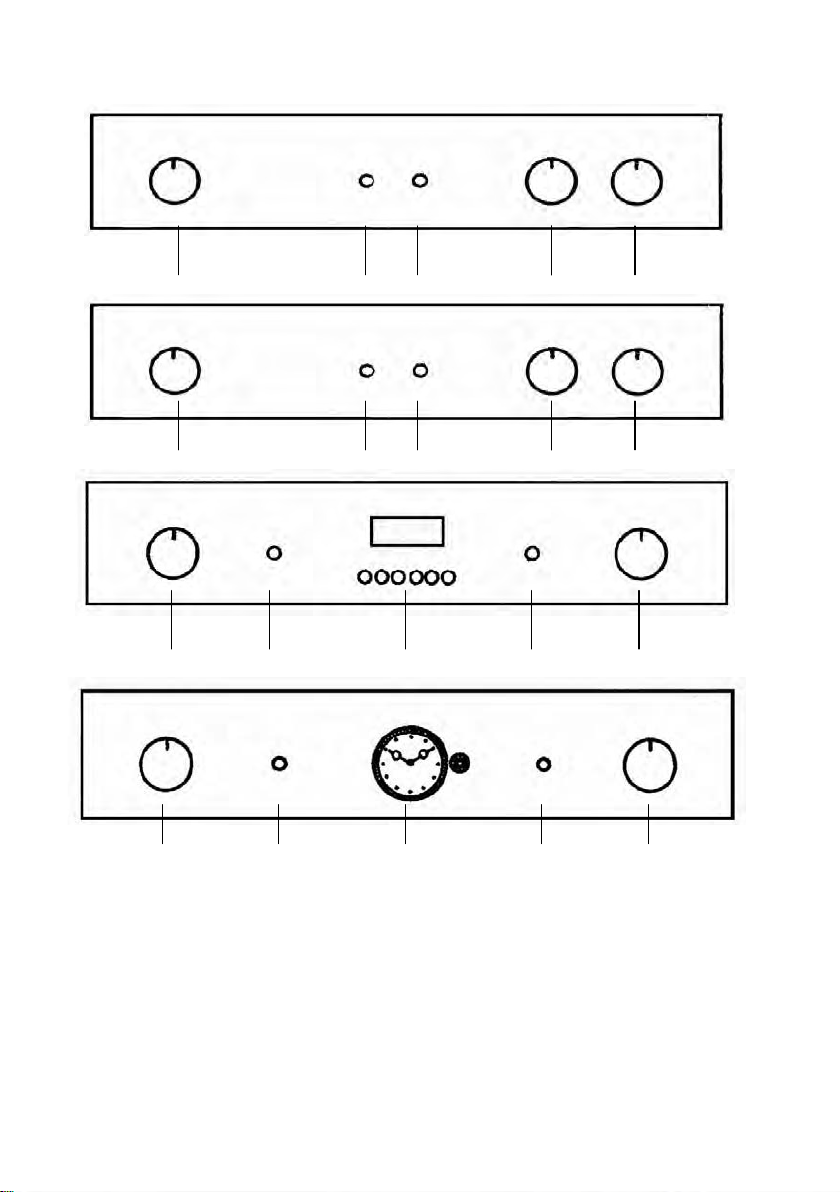
Control panel
7 5 6 2 1
4 5 6 2 1
1 5/6 3 6/5 2
10
1 6 8 5 2
1. Thermostat
2. Selector
3. Electronic timer
4. End of cooking
5. Green light
6. Yellow light
7. Minute minder
8. Analog programmer and
Analog timer
Page 12
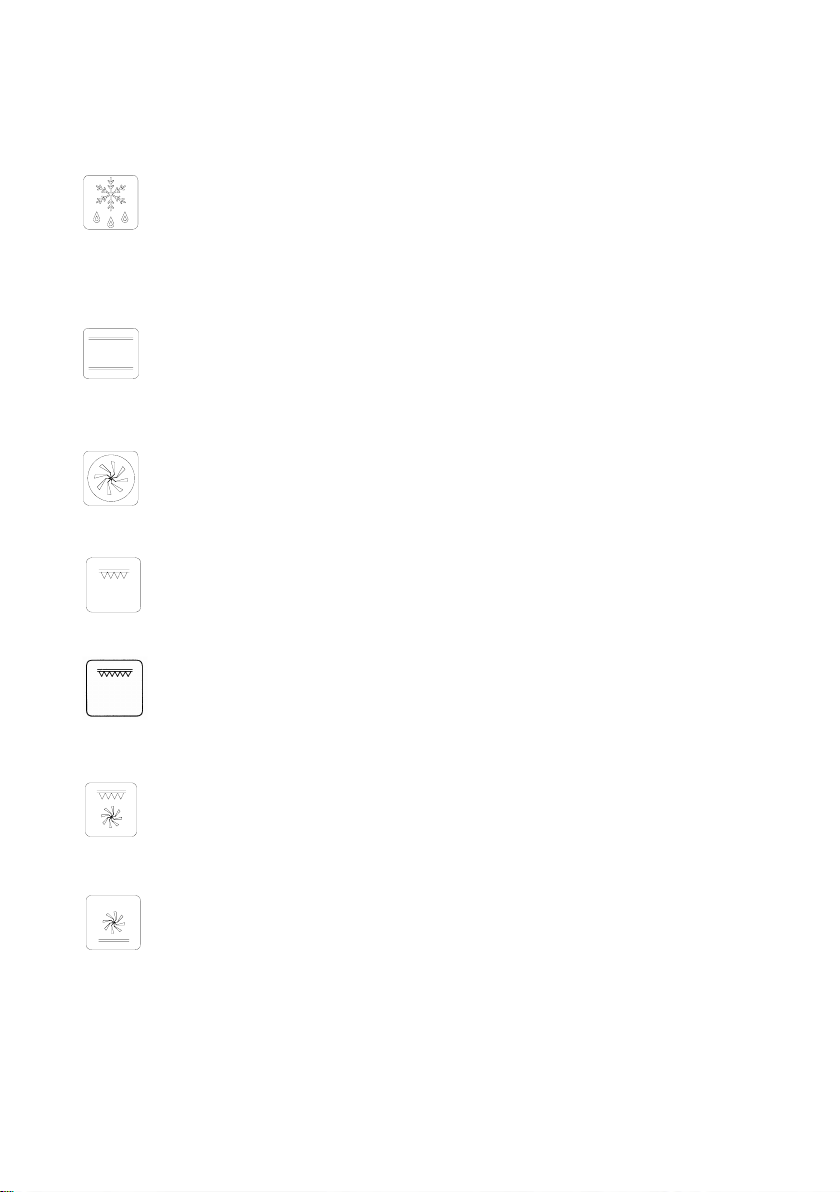
Selector functions:
DEFROSTING
The oven and the green light will stay on during this and all the following
functions.
The fan motor comes on, but there is no heat. The oven door should be kept
in the close position. Recommended use: for defrosting frozen foods in
general, this will help cut down the defrosting time by about on third of the
normal time.
TRADITIONAL OVEN COOKING
By turning the thermostat knob, a desired temperature of 50°C to 250°C
can be selected. The yellow light will go off when the oven has reached the
desired temperature. It is recommended that the oven is pre-heated before
introducing the food.
MULTIFUNCTION
The fan and the circular element come on. The heat is diffused by the fan to
give an even temperature in the oven by adjusting the thermostat, a desired
temperature of 50°C to 250°C can be obtained.
It is necessary to pre-heat the oven before introducing the food.
CENTRAL GRILL ELEMENT
By turning the thermostat knob, a desired temperature of 50°C to 250°C
can be selected, keeping the door closed.
Recommended use: for grilling smaller items of food.
DOUBLE GRILL ELEMENT
By turning the thermostat knob, a desired temperature of 50°C to 250°C
can be selected, keeping the door half-open or closed. In the latter case the
use of the grill deflector is not necessary.
Recommended use: for grilling larger area of food.
SEMI FORCED AIR CONVECTION
The thermostat has to be set at the desired temperature between 50°C and
250°C. The fan and the grill element allow a fast and deep cooking for
particular food. It is recommended that the oven be pre-heated for a few
minutes.
SEMI FORCED AIR CONVECTION WITH LOWER ELEMENT
The thermostat has to be set to the desired temperature.
It is recommended that you have to pre-heat the oven.
Recommended use: for warming or very slow cooking of food.
11
Page 13

Selector functions:
TRADITIONAL COOKING + FAN
By turning the thermostat knob, a desired temperature of 50°C to 250°C
can be selected, keeping the door closed. This cooking mode integrates
natural convection and ventilation.
Cooking mode suited to bake bread, pizzas and lasagne.
It is recommended that the oven be pre-heated
LIGHT ONLY
BOTTOM ELEMENT ONLY
Select the desired temperature between 50°C and 250°C.
Suitable for very slow cooking and warming up of food.
TOP HEATING ELEMENT
Select the thermostat temperature from 50°C to 250°C.
For keeping cooked food warm or gently reheating.
GRILL + TURNSPIT
By turning the thermostat knob, a desired temperature of 50°C to 250°C
can be selected, keeping the door closed.
When the grill is in use the turnspit automatically is on.
12
SEMI FORCED AIR CONVECTION WITH LOWER HEATING ELEMENT
The fan will come on with the lower heating element.
The thermostat has to be set to the desired temperature.
It is recommended that you pre-heat the oven.
Recommended use: for warming or very slow cooking of food.
PIZZA FUNCTION
This kind of cooking is ideal for pizza and vegetable dishes.
With this function, lower heating element, circular heating element
and fan motor work at the same time.
VENTILATED GRILL + TURNSPIT
By turning the thermostat knob, a desired temperature of 50°C to 250°C
can be selected, keeping the door closed.
When the grill is in use the turnspit automatically is on.
Page 14

Cooking table
Type of food
Cake in mould with beaten mixture
Panettone or focaccia
Focaccia
Cake
Pie in mould (short pastry)
Pie base
Pie base with ricotta cheese
Pie base with fruit
Cake in mould w ith rais ed m ixture
Pie base
White bre ad (2,2 lb of flour)
Small pastries
Puff pas try
Choux pastry
Biscuit pastry
Lasagne
Meat (cooking time per cm. of thickness)
Slowly cooked roas t (ex. roas t veal)
Fast cooked roast (ex. roast beef)
Meatloaf
Poultry
Duck 3,3 lb
Goose 6,6 lb
Roas t chicken
Turkey 11 lb
Ga m e
Hare
Leg of roe
Leg of deer
Vegetable
Baked potatoes
Vegetable pudding
Fish
Trou t
Grey mullet
Pizza
Gr il l
Pork chops
Sausages
Grilled chicken
Roas t veal on s pit (1,3 lb)
Chicken on spit
Temp.
175 2 55 - 65
175 3 60 - 70
175 3 60 - 70
200 3 8 - 10
200 3 25 - 35
200 3 25 - 35
180 3 30 - 45
200 3 25 - 35
200 3 10 - 15
200 2 35 - 45
200 3 15 - 20
225 2 40 - 50
200 2 120 - 150
200 2 60 - 90
200 2 30 - 40
200 2 120 - 180
200 2 150 - 210
200 2 60 - 90
175 2 about 240
200 2 60 - 90
200 2 90 - 150
175 2 90 - 180
220 2 30 - 40
200 2 40 - 50
200 2 40 - 50
200 2 40 - 50
240 3 10 - 20
°C
Insertion*
guide
48 - 12
4 10 - 12
2
* The guide number refers to the lowest level (excluding the bottom, since it is not possible to insert
the drip-pan)
THE GIVEN ABOVE DATA ARE INDICATIV E BECAUSE THE COOKING TYPE AND TIME VA RIES WITH THE FOOD
QUANTITY AND QUALITY
Cooking time
in minutes
Suggested
25 - 35
50 - 60
60 - 70
Personal
13
Page 15

How to use the grill
Lay the food in the wire shelf or in a tray in case of small pieces.
The rack must be positioned in the highest runner possible and the grease drip pan in the
runner below. Close the door and turn on the grill.
CAUTION: WHILE THE G
ARE VERY HOT.
KEEP CHILDREN WELL AWAY FROM THE OVEN.
Note:
Do not use aluminium foil to cover the grill tray or to wrap the food being cooked, as the
reflected heat will damage the grill element and the aluminium
Under are few suggestions for cooking with the grill:
Foods to be grilled
Thin meat
Normal meat
6 4
8 5
Fish (e.g. trout, salmon)
Sausage
Toast
How to use the turnspit (w
It is possible to use the turnspit and the grill together.
Meat has to be inserted onto the skewers and blocked by the two clamps.
Proceed now as follows:
Fit the tip of the spit in the hollow shaft of the motor on the back of the oven.
Rest the support in the spit groove.
Unscrew and remove the handgrip.
F
it
S
et
At the end
5 2
the drip pan in the lowest runner.
the selector to the turnspit position to operate the motor.
of cooking, tighten the spit handgrip and take it out of the oven
RILL IS OPERATING, THE ACCESSIBLE PARTS
foil can catch fire.
here available)
Cooking time in minutes
Over
15
12
Under
12
10
(see pic. 2).
14
Pic. 2
Page 16

Programming your oven with mechanical
60 minutes timer - Pic. 3
The regulating knob (pic. 3) must be turned in
a clockwise direction until it reaches the 60
minutes position and then turned to the
desired time by turning the knob in a counter
clockwise direction.
The oven will not be turned off automatically.
A minute counter ringing will advise that the
cooking time is over.
Pic. 3
Programming your oven with electrical 120
minutes cut-off timer - Pic. 4
The function of the programming timer is to
turn on the oven for a pre-determined amount
of time.
1. OPERATING
After having set the oven switch knob at the
desired temperature, turn the timer knob in a
clockwise direction to the desired cooking time
(maximum 120 minutes).
When the timer will return to position "O“, a
minute counter ringing will advise that the
oven will automatically turn off.
2. MANUAL POSITION
If the cooking time is longer than the 2 hours
programme, or if you wish to use the oven
manually, to turn it off when you desire, turn
the knob to position (Pic. 4).
Pic. 4
15
Page 17

Analog programmer - Pic. 5
Regulate time by pressing and turning the
knob "A" anti-clockwise.
Select the beginning of cooking time by
pulling and turning the knob "A" anticlockwise until the index "B" coincides with
the desired time of cooking beginning.
Select the end of cooking time by turning the
knob "A" anti-clockwise until the desired time
(max 180’) coincides with the fixed index
(corresponding to XII).
At the end of cooking the oven automatically
stops and a bell sounds until the knob "A" is
turned to the symbol .
If you want to use the oven excluding the
programmer (manual running) turn the know
"A" until the symbol coincides with the
fixed index.
Analog timer - Pic. 6
Setting the clock: to set the clock, press and
turn the knob “A” in a clockwise or
anticlockwise direction.
Pic. 5
B A
16
Pic. 6
A
Page 18

Electronic programmer - Pic. 7
The electronic programmer is a device which
groups together the following functions:
- 24 hours clock with illuminated display
- Timer (up to 23 hours and 59 min.)
- Program for automatic beginning and
end of cooking
- Program for semi-automatic cooking
(either start or finish only).
Description of buttons
“ TIMER ”
“ COOKING TIME ”
“ END OF COOKING TIME ”
“ MANUAL POSITION ”
“ ADVANCEMENT OF THE NUMBERS OF
ALL PROGRAMS ”
“ TURNING BACK OF THE NUMBERS OF
ALL PROGRAMS ”
Pic. 7
Description of lighted symbols
« AUTO » - (flashing) - Programmer in automatic
position but not programmed.
« AUTO » - (always lighted) - Programmer in
automatic position with inserted program.
Automatic cooking taking place
Timer in operation
and « AUTO » (both flashing) – Program Error.
No lighted symbol except clock numbers:
programmer on manual set.
17
Page 19

Digital clock
Clock numbers show hours (0-24) and
minutes.
Upon immediate hooking up of the oven or
after a blackout, three zeros will flash on
the programmer panel.
To set the hour it is necessary to push
simultaneously the + buttons and
AT THE SAME TIME to push the [+] button
or [-] until you have set the exact hour.
The regulation speed depends on the pressure
exercised on the [+] [-] buttons.
Manual cooking without using the
programmer
To use manually the oven, that is, without
the auxiliary programmer, it is necessary to
cancel the flashing «AUTO» by pushing
the button.
If «AUTO» is always flashing (it means a
cooking program is still memorized) it is
necessary to cancel the inserted cooking
program by pushing the button until
setting the clock on zero.
Automatic cooking (start and end)
1) Set the length of cooking time by pushing
the button.
2) Set the end of cooking time by pushing
the button.
3) Set temperature and cooking program by
using the thermostat knob and the selector
knob.
After this setting the symbol «AUTO» will
flash, this means the oven has been
programmed.
An example
is expected to stop at 14.00.
- Push until having set 0.45.
- Push until having set 14.00.
After having finished the setting, the clock
hour will appear on the panel and «AUTO»
symbol will flash permanently. This means
the cooking program has been memorized.
At 13.15 h. (14.00 h. minus 45 minutes )
the oven turns on automatically.
During cooking time the button and
«AUTO» are flashing.
At 14.00 h. the oven turns off automatically,
a buzzer goes on until it is stopped by
pushing the button.
: cooking lasts 45 minutes and
18
Page 20

Semi-automatic cooking
A. Set the length of cooking time
B. Set the end of cooking time
A) Set the length of cooking time by pushing the button. The oven will turn
on immediately.
«AUTO» and the symbols will light.
When the set cooking time has elapsed,
the oven will turn off, a buzzer will ring
until it is stopped as above described.
B) Set the end of cooking time by pushing
the button. The oven will turn on
immediately. «AUTO» and will light.
At the set time, the oven will turn off and a
buzzer will ring until it is stopped as above
described.
The cooking program may be seen at any
moment by pushing the corresponding
button.
The cooking program may be cancelled at
any moment by pushing the until zero
appears on the display. Then by pushing
the button the oven can work
manually.
Timer = buzzer
The timer program consists only of a buzzer
which may be set for a maximum period of
23 hours and 59 min.
To set the timer, push the button and,
at the same time, [ + ] or [ - ] until you read
the desired time on the display.
After the setting, the clock hour and the
symbol will appear.
The countdown will start immediately and
may be seen at any moment on the display
by simply pressing the button.
At the end of the set time, the symbol
will turn off and the buzzer will ring until it
is stopped by pressing the button.
ATTENTION! An energy blackout makes the
clock go to zero and cancels the set
programs.
After a blackout three zeros will flash on the
panel and cooking can be programmed once
again.
You can also adjust the sound level of the
audio signal by pressing the symbol " - " :
the audio signal can be adjusted to 3 different
levels.
This operation must be performed after the time
setting.
19
Page 21

USING THE ELECTRONIC PROGRAMMER (pic. 8)
Pic. 8
F
Timer
A
Temperature
B
Automatic programme
C
Duration and manual mode
U
N
C
Cooking duration time
T
I
O
Cooking end time
N
20
D
Minute minder
Minus setting
Plus setting
Setting the clock
Switch the oven on; 00.00 will appear in blinking mode on the display.
the display. To set the clock, simultaneously press the duration
and end of cooking keys together. Using the +/- keys on the right,
select the time of day required. With the key “+” the time increases,
with the key “-” the time decreases at a speed directly proportional to
the duration of the pressure exerted on the key. When the time is stored,
the point between the hours and the minutes will stop blinking
approximately 7 seconds after the last operation. To update the
time, repeat the operation.
Manual operation
Press duration and end time button together. If an automatic
program is on the “AUTO” symbol (B) will be erased, the pot
symbol (C) is illuminated. Any programme which has been previously
set is cancelled.
Page 22

Semiautomatic operation with cooking duration
Select cooking duration function and set required duration with
the +/- keys on the right. “AUTO” (B) and cookpot (C) symbols appear.
If time of day = cooking end time the relay output and the cookpot
symbol (C) are switched off. The audible signal sounds.
The symbol “AUTO” (B) blinks. The cooking will be finished.
Semiautomatic operation with cooking end time
Select cooking end time function and set required end time
using the +/- keys on the right. The “AUTO” (B) and cookpot (C)
symbols appear. Turn the switch knob and the thermostat knob to
the cooking function and to the desired temperature.
If time of day = cooking end time the oven doesn’t heat any longer
and the cookpot symbol (C) are switched off. The audible signal
sounds and “AUTO” (B) blinks.
Fully automatic operation
1) Set the length of cooking time by pushing the button and the
+/- keys on the right.
2) Set the end of cooking time by pushing the button and the
+/- keys on the right.
3) Set temperature and cooking program by using the thermostat
knob and the selector knob.
After this setting the symbol “AUTO” (B) will appear, this means
the oven has been programmed. When the time in the display is the
same of the cooking start time the cookpot symbol (C) will appear
and the oven will start to work.
Cooking Start Time= Cooking End Time – Cooking Duration Time
An example
: cooking lasts 45 minutes and is expected to stop at
14.00.
- Push and “+” key on the right until having set 0.45.
- Push and “+” key on the right until having set 14.00.
After having finished the setting, the clock hour will appear on the
panel and “AUTO” symbol (B) will flash permanently. This means
the cooking program has been memorized.
21
Page 23

At 13.15 h. (14.00 h. minus 45 minutes ) the oven turns on
automatically. During cooking time the cookpot button (C) and
“AUTO” (B) switch on.
At 14.00 h. the oven turns off automatically, “AUTO” (B)
flashes. The cookpot button (C) switches off and a buzzer goes
on until it is stopped.
Minute counter
Select the minute counter function . The fixed time is set at
5 min.; to change it, press the keys +/- on the right. When the point
between the hours and minutes and the symbol begin to blink,
it means that the countdown has begun. The display shows the
hour and the minutes of the countdown; by pressing the
symbol you can choose whether to display the countdown
or the time.
Audible signal
The audible signal sounds at the end of a minute counter
cycle or of a cooking programme for a period of 7
minutes. To turn it off just press any program input key (the first
three on the left ).
You can also regulate the sound level of the audio signal,
selecting a more pleasing level, by pressing the symbol “-” on
the right for about 2 seconds when you see the time on the display.
22
Program start and control
Press the cooking duration key or the end-of-cooking time
key to know the remaining time period.
Input error signal
When a data input is mistaken the audio signal sounds and the
symbol “AUTO” (B) flashes.
Cancelling a program
A program can be cancelled pushing at the same time the button
and .
Page 24

Switch functions
The following functions can be set by turning the switch knob.
The following will be shown on
the display:
Light
190°C
50°C
190°C
250°C
165°C
165°C
165°C
Defrost
The temperature shown on the display can be changed via the keys
+/- on the left. Increase or decrease is in 5°C steps, from a minimum
of 40°C to a maximum of 250°C. The symbol °C will blink until
the requir ed temperature is reached.
23
Page 25

FUNCTIONS
COOKING
DISPLAY
DISPLAY
TIMER
DISPLAY
TEMPERATURE
24
ELECTRONIC PROGRAMMER
Page 26

FUNCTION BUTTONS
Decreases temperature
Increases temperature
ON/OFF
ON/OFF and Controls Lock Function
Minute minder
Cooking time
STOP
End time
__
Time setting
Time setting
+
Program setting
Program setting
OPERATION
The timer flashes on the display when switched on for the first time or after a power cut, and the oven cannot be
operated; follow the “Setting the time” procedure to start it.
SETTING THE TIME
Press buttons and simultaneously and then release them.
Use buttons and to set the exact time.
Note: this operation must be completed in 3 sec. time, while the 2 dots on the timer display keep flashing.
Once you have completed the time setting, wait for the 2 dots stop flashing.
SOUND SIGNAL
The oven performs sound signals to show different functions, as for example the end of cooking.
There are 3 different sound levels, which can be modified:
When the oven is switched off, press the key, and with each pressure the oven performs the sound to a different
level; the last one performed will be automatically set.
SWITCHING ON THE OVEN
Press and release the key, then you will hear a sound signal.
The timer display will show ON , the bulb symbol lights on and the internal oven light turns on. Now you can
proceed to set a cooking function.
STOP
_
+
_
ON/OFF
MINUTE MINDER
The minute minder is only a counter of time and it is totally independent from any cooking function.
It can be useful, for example, when set to remember to stop a cooking operation. It can be used also when the oven is switched off.
To set the minute minder, switch on the oven by pressing and releasing the key, then press the key:
The display reset to zero and the 2 dots start flashing. Now you have 3 seconds to set the desired time by using the
_
keys and up to 23h59m.
+
Once the set time has elapsed, you will hear a sound signal and the symbol flashes.
To stop the sound and the flashing symbol just press one of the following keys
MANUAL OPERATION FOR AN INDEFINITE PERIOD OF TIME
Switch on the oven and select an available cooking function using the keys and :
The oven will suggest a preset temperature, which can be changed by using the keys and . The oven will
start working up to the preset temperature and the centigrade degree symbol ° starts blinking, which means the preheating
of the oven.
When the requested temperature is reached this symbol stops blinking and the oven beeps.
To switch off the oven, just press and release the key.
ON/OFF
ON/OFF
STOP
_
+
25
Page 27

COOKING TIME SEMIAUTOMATIC OPERATION
It is recommended to set the duration of cooking
Switch on the oven by pressing and releasing the , then press and release the key.
On the timer di
and + up to 10h and 00m.
-
splay the symbol A appears. Set the desired time of cooking with the keys
ON/OFF
Then you will hear a sound signal and the timer will show the current hour: you can select
an available cooking function with the keys and
On
the timer display the symbol
appears.
The oven suggests a preset temperature for each function, which can be changed with the
keys and . The oven starts working for the set time; when this time has elapsed the
oven automatically stops cookin
g. You will hear a sound signal, while the temperature
display and the cooking function display turn off, the timer display shows the current hour
and the symbols andAblink.
To stop the sound and exit to the program, just press one of the fo
llowing keys
STOP
-
+
The symbol
appears on the function display and then the oven light turns on.
Now the oven is ready to be programmed again; you can select a new cooking function or
switch the oven off by pressing and releasing the key .
END OF
COOKING SEMIAUTOMATIC OPERATION
ON/OFF
It is recommended to set the end of cooking time
Switch on the oven by pressing and releasing the key, then press and release the key
ON/OFF
On the timer display the symbol A appears. Set the desired end of cooking time wit
-
keys and up to 23h and 59m.
+
STOP
h the
Then you will hear a sound signal and the timer will show the current hour: you can select
an available cooking function with the keys and
On the timer display the symbol
The oven suggests a
the keys and .
preset temperature for each function, which can be changed by using
appears.
The oven starts cooking and when fixed time has elapsed, it will automatically turn off.
At the end of the fixed cooking time, the oven beeps, the temperature dis
play and the
cooking function display turn off, the timer display shows the current hour and the 2
symbols andA blink.
To stop the oven beep or to cancel the program just push one of the following keys:
The symbol
Now the oven is ready to be programmed again; you can select a new cooking function or
switch the oven off by pressing and releasing the .
STOP
-
+
appears on the function d
isplay and then the oven light turns on.
ON/OFF
.
26
Page 28

AUTOMATIC OPERATION
It is recommended to set the duration and the
Switch on the oven by pressing and releasing the , then press and release the key
and set the duration of cooking with the and keys.
Then you will hear a sound signal and the timer will show the current hour. Press
and set the end of cooking with the and key.
-
end of cooking
ON/OFF
-
+
+
STOP
the key
Another sound signal will be heard and the 2 dots stop blinking: this means the time has
been set.
On the display you will see the set time, the temperature and function.
The oven light turns
Now select an available cooking function with the and
off.
keys.
The oven suggests a preset temperature for each function, which can be changed by using
the keys and .
Once the 2 dots have stopped blinking, the oven begins the delayed start
mode: it will
automatically start for the requested duration and stop at the requested time.
When the oven is cooking, you see the selected temperature, the current hour and the
selected function on the corresponding displays. The internal oven light turns
off.
However, both the temperature and the function can be changed by repeating the above
mentioned instructions.
At the end of the program, the oven beeps, the temperature display and the cooking function
display turn off, the timer display shows the current hour and the 2 symbols
and
A
blink.
To stop the soud signal or to cancel the program just push one of the following keys:
The symbol
Now the oven is ready to be programm
switch the oven off by pressing and releasing the key .
STOP
-
+
appears on the function display and then the oven light turns on.
ed again; you can select a new cooking function or
ON/OFF
AUTOMATIC AND SEMIAUTOMATIC COOKING RESTRICTIONS
The preheating (PRH) and defrosting functions are not compatible with the above mentioned
utomatic and semiautomatic operation.
a
-
After setting the preheating or the defrosting function, it is not possible to set either the
duration or the end of cooking.
-
When programming the oven with the automatic operation, you cannot choose the
preheating o
r the defrosting function.
27
Page 29

DISPLAY SYMBOLS
Pot: when it lights up, it shows that a cooking function is on.
The pot does not light up when the oven light, preheating or defrosting function is activated.
When the pot is flashing, it shows the end of a cooking time. During the delayed start phase, the symbol is off and
lights up when the oven starts cooking.
A (automatic): when it lights up, it shows that a cooking time has been set; when flashing, it means the end of a
cooking program.
Bell: when it lights up, it means that the minute minder is on.
When flashing, it means the end of the minute count.
SELECTING THE COOKING TEMPERATURE
With the oven switched on, the cooking temperature can be selected by using the and
keys : the temperatures increases between the low and high setting with 5 degrees increases, which are shown on
the temperature display.
Note: each cooking function has a preset temperature, which can be changed as described above.
SELECTING THE COOKING FUNCTION
With the oven switched on, the cooking functions can be selected by using the and keys:
the cooking function icons sequentially light up.
COOKING FUNCTIONS
OVEN LIGHT
The internal oven light turns on by pressing and releasing the key. To turn it off press and release again the
same key.
When selecting a cooking function, the oven light turns on, and once the selected temperature is achieved, the
light remains on for another 3 minutes.
During a cooking operation or defrosting it is possible to turn on the oven light by pressing one of the following
keys
The light remains on for 1 minute.
The light can also be turned on when the Controls Lock function is active by pressing
one of the following keys
PRH
PREHEATING
This function allows to preheat faster the oven, before choosing a cooking function.
When this function is operating, a moving symbol appears on the temperature display.
The preheating ends when its preset temperature is achieved by the oven; this temperature cannot be changed. At
this point, the oven beeps, the light symbol and the oven light turn on. Now you can choose an available cooking
function with the and keys.
TRADITIONAL COOKING
This provides traditional cooking with heat from the top and bottom elements.
LOWER ELEMENT MODE
This is for slow cooking or for warming up meals.
TOP ELEMENT MODE
This is for gentle cooking, browning or keeping cooked dishes warm.
GRILL HEATING ELEMENT
It is suggested for grilling food.
GRILL HEATING ELEMENT WITH FAN
This function is suggested for a gently grilling of food.
STOP
_
+
STOP
_
ON/OFF
+
28
Page 30

PIZZA FUNCTION
This kind of cooking is ideal for pizza and vegetable dishes.
FAN OVEN MODE
This provides even heating with the fan and allows different dishes to be cooked at the same time on different
levels.
DEFROST MODE
This function allows to reduce the defrost time for frozen food.
The fan runs without any heating of the oven.
On the temperature display appears the message
dEF , which means this function is active.
OTHER FUNCTIONS
OVEN OFF MODE
When the oven is switched off, the temperature and program displays are off and the timer shows the current hour.
“CHILDREN CARE” - CONTROLS LOCK FUNCTION
This function can be activated in any moment to prevent children to play with the oven.
In particular, if this function is activated with the oven turned off, it will not be possible to switch the oven on: to
operate with the oven it is necessary to remove the lock.
To activate the locking function, hold down the key until the display shows the symbol (about 5
sec.) followed by ON , then the display shows again the current hour.
Note: once you have done this operation, it cannot be set any program or cooking function, except for the setting
of the minute minder.
If the lock is activated after any program or cooking function, it will only be possible to set the minute minder or
switch off the oven by pressing and releasing the key.
By pressing any other key, the display
will remember you that the locking function is activated.
The automatic or manual switching off of the oven will not disable the locking function.
To disable the locking function hold down the key until the display (about 5 sec.) followed by OFF,
then the display shows again the current hour.
When the locking function is activated it is not possible to switch it on with the key,
but only to switch it off.
ON / OFF BUTTON
When the oven is switched on, the key lets you to switch off the oven whatever function is selected and in any
moment. To switch off the oven, just press and release the key.
When switching off the oven, any cooking function or program is cancelled. To set a new cooking program,
follow the corresponding instructions from the beginning.
When the oven is switched on and the locking function is activated, you can switch off the oven just pressing and
releasing the key, but the locking function keeps active.
To disable the lock hold on the key for about 5 seconds until the display followed by OFF , then the
display will show the current hour.
“ ° “ SYMBOL
This symbol appears on the temperature display and represents the centigrade degrees.
If the symbol is blinking it means the oven is heating up to reach the temperature that has been set.
If the symbol is permanently on it means that the set temperature has been reached.
TIMER RESET
With the oven switched on, it is possible to reset the settings of the timer by pushing together the and keys.
Attention: the oven keeps switched on with the set function, and in manual operation.
It is possible to set again a cooking program, or also switch off the oven by pressing and releasing the key.
ON/OFF
ON/OFF
ON/OFF
ON/OFF
ON/OFF
ON/OFF
ON/OFF
ON/OFF
ON/OFF
STOP
ON/OFF
29
Page 31

The turning plate (pics. 10-13)
The turning plate works combined with the radial fan, as it can be found
in the oven functions descriptions.
On the bottom of the oven cavity is fixed the flange with the motor of
the turning plate (pic. 10);
The appliance is equipped with the following parts:
- a support for the turning plate (pic. 12), which has to be fitted on the flange
(pic. 11);
- a round external support for the turning plate (pic. 12), to be placed on
the corresponding guide on the oven bottom (pic. 10).
- a glass turning plate (pic. 13), to be placed upon the round support;
- a round shelf (pic. 13), to be placed upon the glass turning plate.
Notes:
Always put the food container in the middle of the round shelf.
Always use oven gloves when moving the internal oven parts and baking pans:
there is a risk of burns and scalds.
Before cleaning the turning plate, wait until it has cooled down.
The plate direction of rotation can be both clockwise and counter-clockwise,
as the rotating motor does not have a set rotation direction.
Use baking pans with a low edge and having proper dimensions for the oven cavity.
Handle with care the glass plate, to avoid the risk of cracks.
30
Pic. 10
____________________ flange with motor
(fixed on the bottom of the oven)
____________________ guide for the round external
support of the turning plate
Page 32

Pic. 11
____________________ support for turning plate
_________________ driving shaft (not visible)
Pic. 12
____________________support for turning plate
_____________________ round external support
for turning plate
Pic. 13
____________________ shelf
_________________ glass turning plate
31
Page 33

Replacing the oven light - Pic. 14
The oven is equipped with a lamp having the
following features:
25W
screw cap E-14
T 300° C
WARNING: disconnect the appliance from the
power supply.
lf the oven light needs to be replaced, the
protective cover «A» must be removed by
turning it anticlockwise. After the light has
been replace, refit the protective cover «A».
(Pic. 14).
Removing the oven door -Pic. 15
To aid cleaning and make access to the oven
interior easier, the oven door can be simply
removed.
To facilitate cleaning of the oven, the door can
be removed via the hinges as follows:
hinges with movable bolt
We recommend to take the handle in the middle
when opening the oven door.
With the door open, you can see the 2 hinges A
which are provided with 2 movable bolts B.
When the bolt B is raised, the hinge is released
from its housing.
Having done this, the door must be lifted
upwards and removed, sliding it towards the
outside;
grip the sides of the door near the hinges when
performing these operations.
To refit the door, firstly slide the hinges into
their slots.
Before closing the door, remember to rotate
the two movable bolts B used to hook the two
hinges.
Pic. 14
B
A
Pic. 15
32
Page 34

REMOVING THE OVEN DOOR INNER GLASS PANEL (fig. 1-2)
Do not use any abrasive medium that could cause damage.
Remember that if the surface of the glass panel becomes scratched,
this could lead to a dangerous failure.
To remove the oven door inner glass panel, use a coin to perform
a levering action in the two grooves (A) until the two pins (B) are
released from their housing (fig. 1).
Then raise the glass as shown in fig. 2 and take it out from the top.
To refit the door, repeat the two previous operations in reverse.
Reinsert the glass by resting it on the inner door and pushing it in.
Press on the glass until the pins slot back into their initial position (fig. 2).
33
Page 35

REMOVING THE OVEN DOOR
INNER GLASS PANEL (pics. 16-17)
Pic. 16
34
Pic. 17
Page 36

REMOVING AND REFITTING THE OVEN DOOR (pics. 18-23)
The door can be hooked on both s
ides
Release position
Setting screw
Block position
18
19
20
35
35
Page 37

21
22
23
36
Block
position
Release
position
NOTE: Do not place heavy objects on (max 20 Kg)
or lean on the oven door when open as this
can cause damage to the hinges.
Warning: once completed
the operation, check the door
is correctly hooked.
Page 38

Installation of the self-cleaning liners (optional)
- Pic. 24
1) Fix the wall (A) with four auto-tapping screws.
2) Lean the walls (C ) against the side of the oven
and refasten the guides which were earlier
taken away.
3) Replace the accessories into the oven.
Oven accessories - Pic. 25
The appliance can be equipped with lateral
guides which have to be fixed on the oven side.
Slide oven shelves and trays on lateral guides.
Lateral guides can be removed by a light
downwards pressure on device A.
Pic. 24
Pic. 25
37
Page 39

Cleaning and maintenance
Important:
the power supply or disconnected from the mains via the electrical system master switch.
Wait the appliance to cool down before proceeding w
Do not use abrasives, bleach or coarse cleaning material.
Do not use a steam cleaner with this appliance
Wipe the inside of the oven by using a damp cloth with a diluted ammonia product; rinse
and dry the oven carefully.
When
oven is still warm, but not hot
them.
For external parts cleaning, use a soft cloth and soapy water, rinse a
If necessary, the inner door glass can be removed by unscrewing the 2 lateral fixing screws.
Make sure that the glass is dried thoroughly before re-fitting. Take care not to over tighten
the fixing screws when re-fitting.
before carrying out maintenance on the oven, it must always be unplugged from
cleaning the lower part of the oven, you are advised to remove any stains while the
ith any cleaning operation.
the longer you wait, the more difficult it will be to remove
nd dry carefully.
38
