Ford Low Cab Forward 2006 Owner's Manual

Table of Contents
Introduction 4
Vehicle Inspection Guide 11
Instrument Cluster 18
Warning and control lights 18
Gauges 23
Entertainment Systems 26
AM/FM stereo 26
AM/FM stereo cassette 28
AM/FM stereo with CD 31
Climate Controls 36
Heater only 36
Manual heating and air conditioning 38
Lights 40
Headlamps 40
Turn signal control 46
Bulb replacement 46
Driver Controls 52
Windshield wiper/washer control 52
Steering wheel adjustment 52
Power windows 52
Mirrors 54
Speed control 54
Locks and Security 58
Keys 58
Locks 58
2006 Low Cab Forward Truck (lcf)
Supplement
USA (fus)
1

Table of Contents
Seating and Safety Restraints 61
Seating 61
Safety restraints 62
Child restraints 66
Driving 73
Starting 73
Brakes 76
Transmission operation 79
Vehicle loading 86
Trailer towing 89
Roadside Emergencies 93
Getting roadside assistance 93
Hazard flasher switch 93
Fuses and relays 93
Changing tires 100
Jump starting 100
Wrecker towing 105
Customer Assistance 107
Reporting safety defects (U.S. only) 110
Cleaning 111
Maintenance and Specifications 116
Tilting/Lowering the cab 121
Engine oil 122
Engine Coolant 125
Battery 132
Air filter(s) 141
Fuel information 144
Lug Nut Torque 158
Lubricant specifications 162
Refill capacities 168
2
2006 Low Cab Forward Truck (lcf)
Supplement
USA (fus)

Table of Contents
Scheduled Maintenance Guide 170
Normal Scheduled Maintenance and Log 179
Special Operating Conditions and Log 192
Motorcraft Premium Gold Coolant Change Record 193
Index 195
All rights reserved. Reproduction by any means, electronic or mechanical
including photocopying, recording or by any information storage and retrieval
system or translation in whole or part is not permitted without written
authorization from Ford Motor Company. Ford may change the contents without
notice and without incurring obligation.
Copyright © 2005 Ford Motor Company
2006 Low Cab Forward Truck (lcf)
Supplement
USA (fus)
3
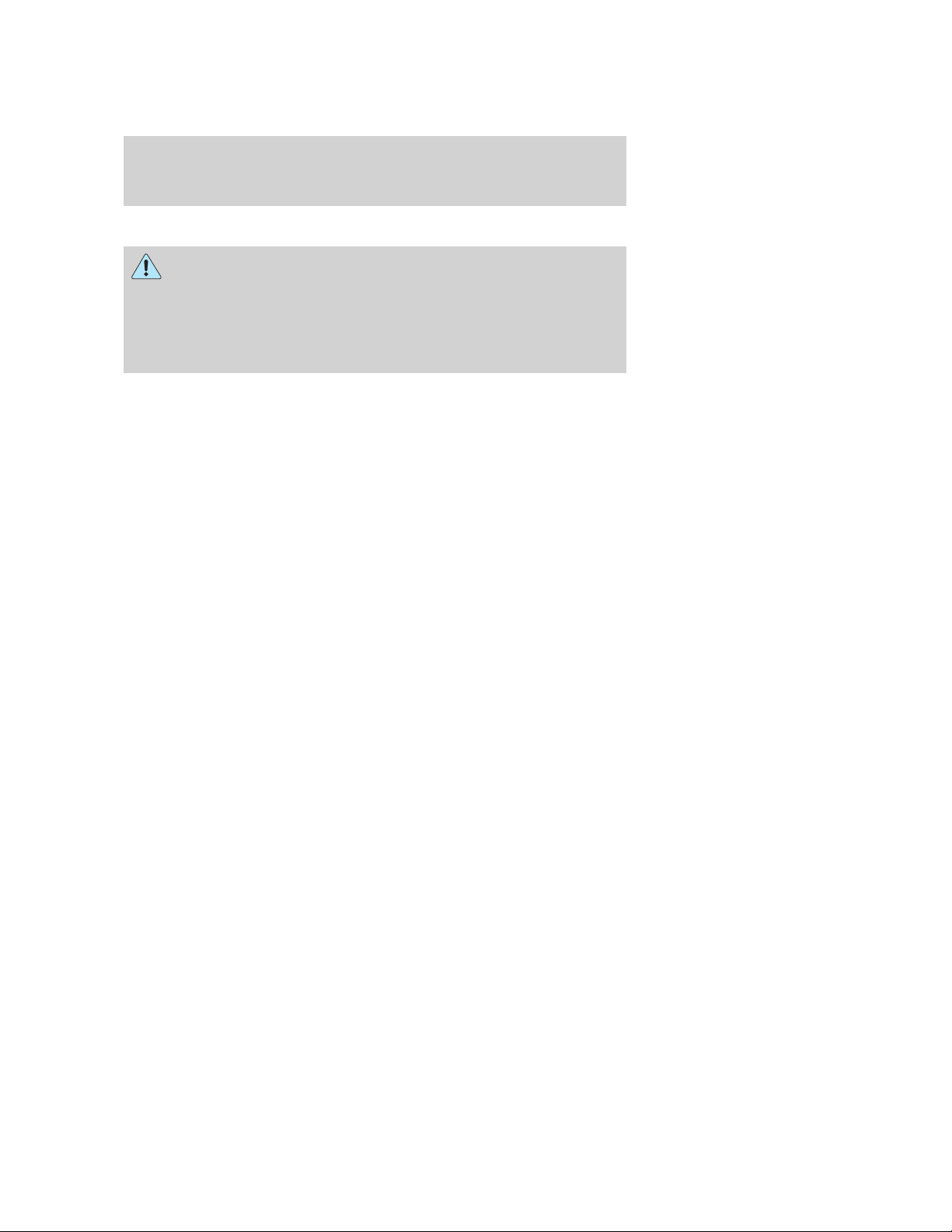
Introduction
CALIFORNIA Proposition 65 Warning
WARNING: Engine exhaust, some of its constituents, and
certain vehicle components contain or emit chemicals known to
the State of California to cause cancer and birth defects or other
reproductive harm. In addition, certain fluids contained in vehicles and
certain products of component wear contain or emit chemicals known
to the State of California to cause cancer and birth defects or other
reproductive harm.
CONGRATULATIONS
Congratulations on acquiring your new Ford. Please take the time to get
well acquainted with your vehicle by reading this handbook. The more
you know and understand about your vehicle, the greater the safety and
pleasure you will derive from driving it.
For more information on Ford Motor Company and its products visit the
following website:
• In the United States: www.ford.com
• In Canada: www.ford.ca
• In Mexico: www.ford.com.mx
• In Australia: www.ford.com.au
Additional owner information is given in separate publications.
4
2006 Low Cab Forward Truck (lcf)
Supplement
USA (fus)
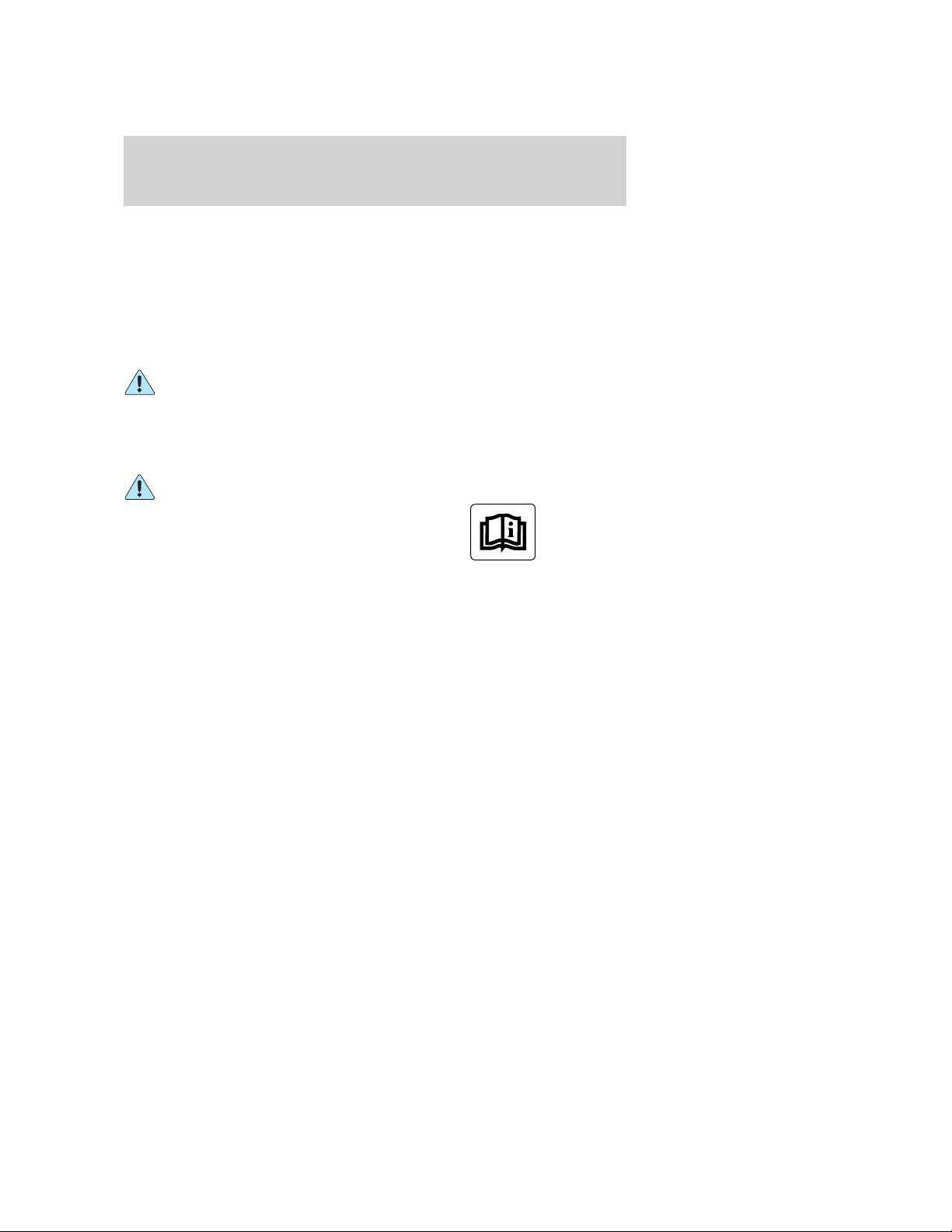
Introduction
This Owner’s Guide describes every option and model variant available
and therefore some of the items covered may not apply to your
particular vehicle. Furthermore, due to printing cycles it may describe
options before they are generally available.
Remember to pass on the Owner’s Guide when reselling the vehicle. It
is an integral part of the vehicle.
SAFETY AND ENVIRONMENT PROTECTION
Warning symbols in this guide
How can you reduce the risk of personal injury and prevent possible
damage to others, your vehicle and its equipment? In this guide, answers
to such questions are contained in comments highlighted by the warning
triangle symbol. These comments should be read and observed.
Warning symbols on your vehicle
When you see this symbol, it is
imperative that you consult the
relevant section of this guide before
touching or attempting adjustment
of any kind.
2006 Low Cab Forward Truck (lcf)
Supplement
USA (fus)
5
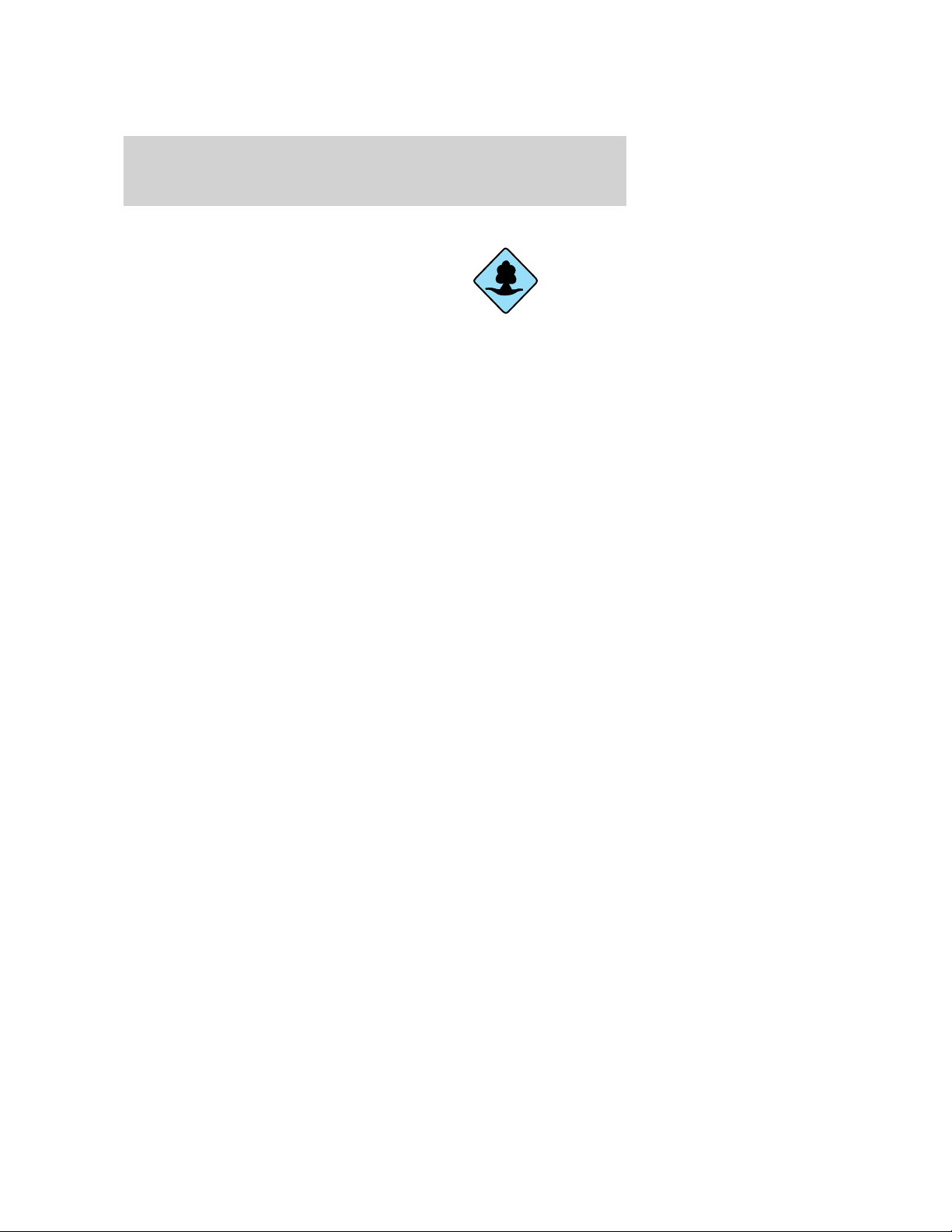
Introduction
Protecting the environment
We must all play our part in
protecting the environment. Correct
vehicle usage and the authorized
disposal of waste cleaning and
lubrication materials are significant
steps towards this aim. Information in this respect is highlighted in this
guide with the tree symbol.
SPECIAL NOTICES
New Truck Limited Warranty
For a detailed description of what is covered and what is not covered by
your vehicle’s New Truck Limited Warranty, refer to the Warranty Guide
that is provided to you along with your Owner’s Guide.
Special instructions
For your added safety, your vehicle is fitted with sophisticated electronic
controls.
Service Data Recording
Service data recorders in your vehicle are capable of collecting and
storing diagnostic information about your vehicle. This potentially
includes information about the performance or status of various systems
and modules in the vehicle, such as engine, throttle, steering or brake
systems. In order to properly diagnose and service your vehicle, Ford
Motor Company, Ford of Canada, and service and repair facilities may
access vehicle diagnostic information through a direct connection to your
vehicle when diagnosing or servicing your vehicle.
6
2006 Low Cab Forward Truck (lcf)
Supplement
USA (fus)
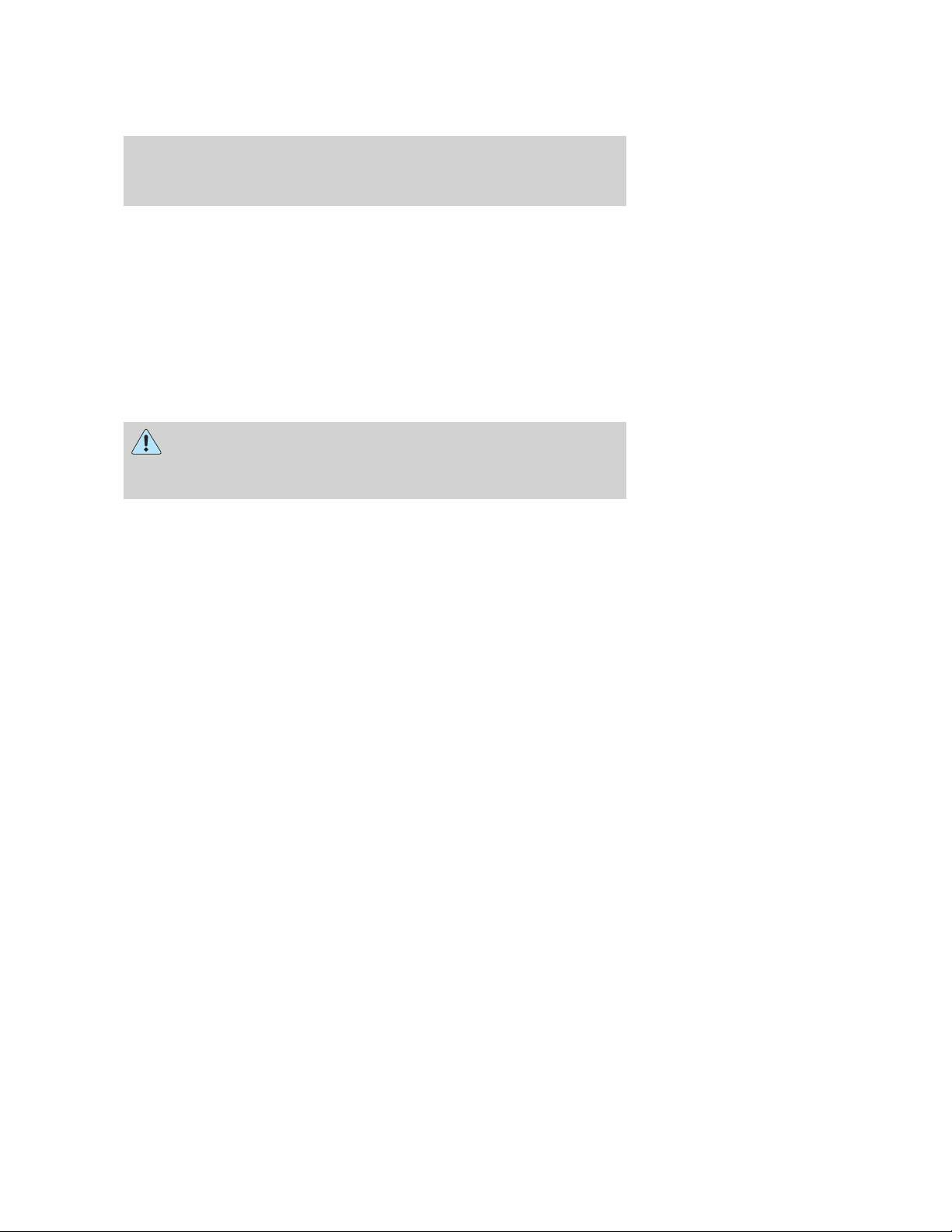
Introduction
Cell phone use
The use of Mobile Communications Equipment has become increasingly
important in the conduct of business and personal affairs. However,
drivers must not compromise their own or others’ safety when using
such equipment. Mobile Communications can enhance personal safety
and security when appropriately used, particularly in emergency
situations. Safety must be paramount when using mobile communications
equipment to avoid negating these benefits.
Mobile Communication Equipment includes, but is not limited to cellular
phones, pagers, portable email devices, in-vehicle communications
systems, telematics devices and portable two-way radios.
A driver’s first responsibility is the safe operation of the vehicle.
The most important thing you can do to prevent a crash is to
avoid distractions and pay attention to the road. Wait until it is safe to
operate Mobile Communications Equipment.
2006 Low Cab Forward Truck (lcf)
Supplement
USA (fus)
7
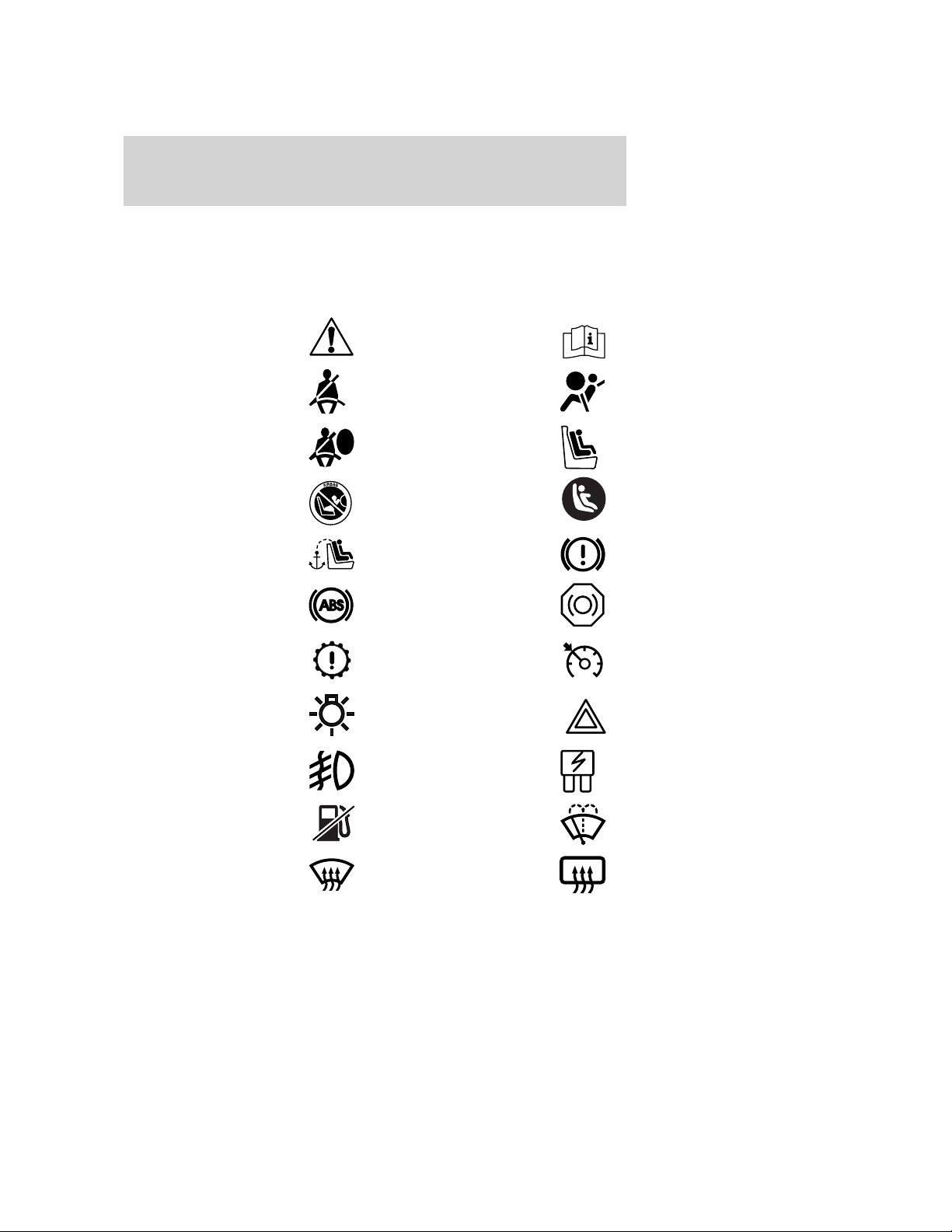
Introduction
VEHICLE SYMBOL GLOSSARY
These are some of the symbols you may see on your vehicle.
Vehicle Symbol Glossary
Safety Alert
Fasten Safety Belt Air Bag-Front
Air Bag-Side Child Seat
Child Seat Installation
Warning
Child Seat Tether
Anchor
Anti-Lock Brake System
Powertrain Malfunction Speed Control
Master Lighting Switch Hazard Warning Flasher
Fog Lamps-Front Fuse Compartment
See Owner’s Guide
Child Seat Lower
Anchor
Brake System
Brake Fluid Non-Petroleum Based
Fuel Pump Reset Windshield Wash/Wipe
Windshield
Defrost/Demist
8
Rear Window
Defrost/Demist
2006 Low Cab Forward Truck (lcf)
Supplement
USA (fus)
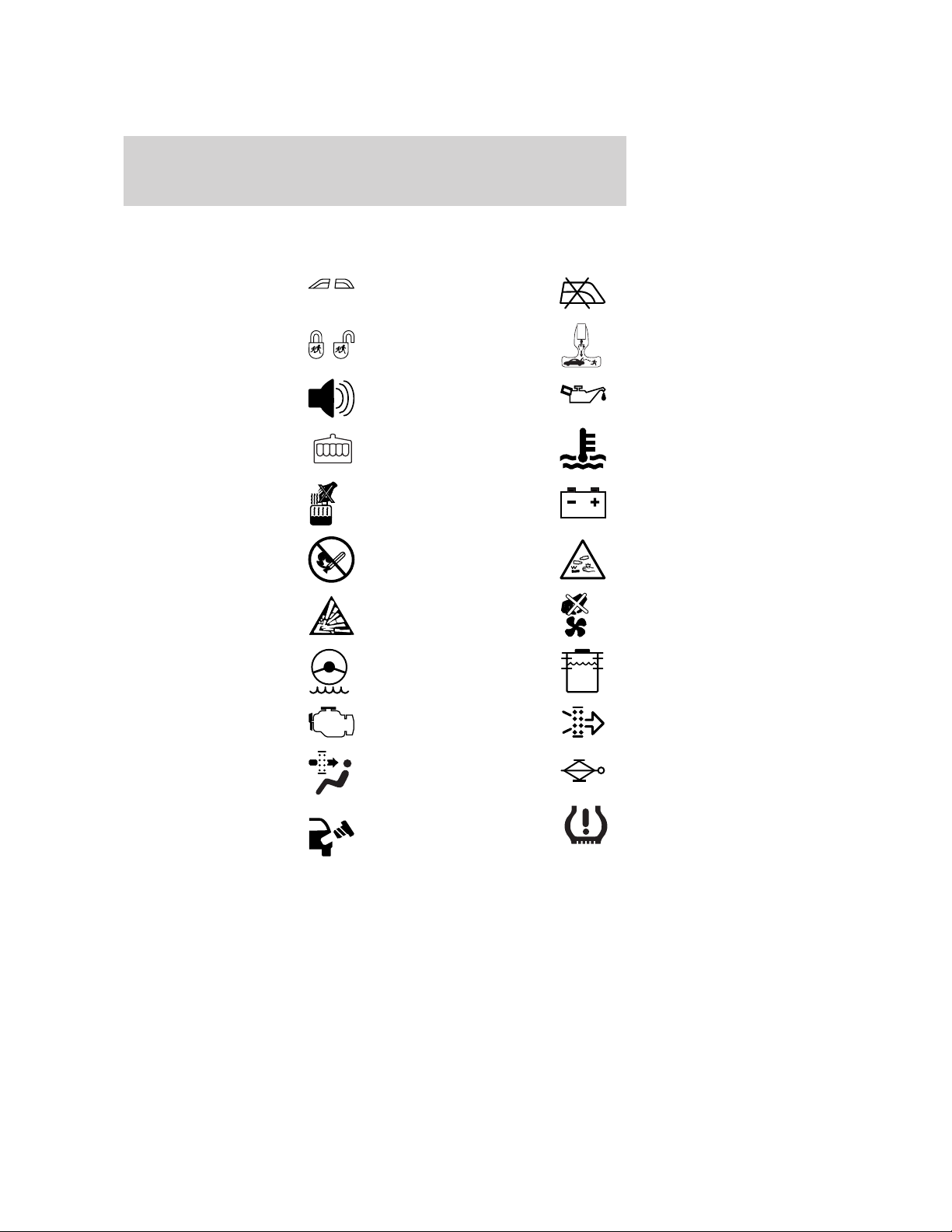
Vehicle Symbol Glossary
Introduction
Power Windows
Front/Rear
Child Safety Door
Lock/Unlock
Power Window Lockout
Interior Luggage
Compartment Release
Symbol
Panic Alarm Engine Oil
Engine Coolant
Engine Coolant
Temperature
Do Not Open When Hot Battery
Avoid Smoking, Flames,
or Sparks
Battery Acid
Explosive Gas Fan Warning
Power Steering Fluid
Maintain Correct Fluid
Level
Emission System Engine Air Filter
MAX
MIN
Passenger Compartment
Air Filter
Check Fuel Cap
Jack
Low Tire Pressure
Warning
2006 Low Cab Forward Truck (lcf)
Supplement
USA (fus)
9
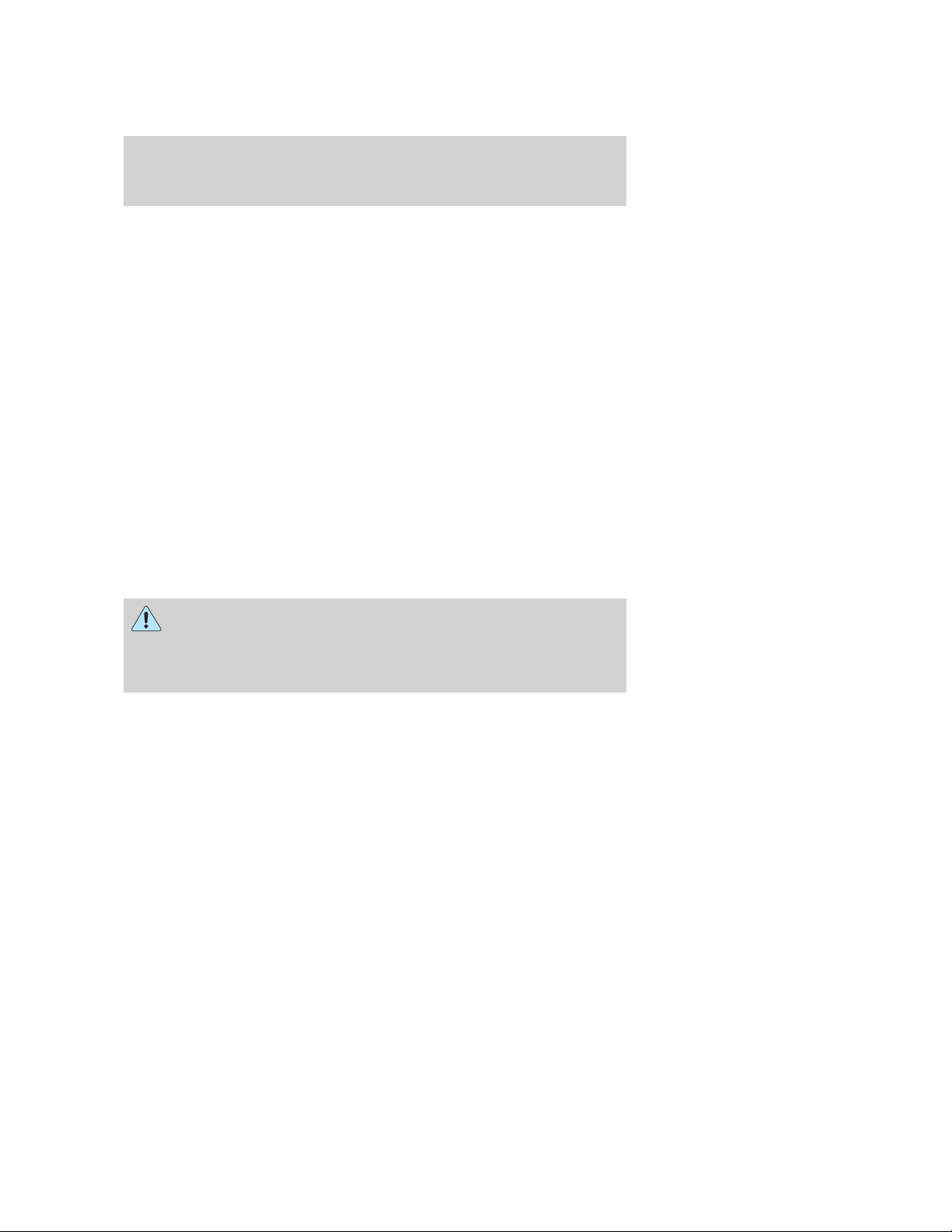
Introduction
FEDERAL HIGHWAY ADMINISTRATION REGULATION
Regulations such as those issued by the Federal Highway Administration
or issued pursuant to the Occupational Safety and Health Act (OSHA),
and/or state and local laws and regulations may require additional
equipment for the way you intend to use the vehicle. It is the
responsibility of the registered owner to determine the applicability of
such laws and regulations to your intended use for the vehicle, and to
arrange for the installation of required equipment. Your dealer has
information about the availability of equipment which may be ordered for
your vehicle.
ENTERING, EXITING AND/OR CLIMBING ON THIS VEHICLE
You must be careful and deliberate to minimize the possibility of personal
injury from a slip and fall when entering, exiting and/or climbing on this
vehicle. Always use the steps and assist handles before climbing. Do not
skip any steps or assist handles. Use three point contact at all times with
at least two feet and one hand or two hands and one foot firmly placed
during all phases of entering, exiting and/or climbing. Always keep your
shoe soles and hands clean. Keep the steps and assist handles free of
snow, ice, oil, grease, substances or debris. Be sure to use extra care in
bad weather. Avoid wearing thick gloves. Always perform trailer hook-up
while standing on the ground.
Do not carry items while entering, exiting, and/or climbing. Make
sure you keep a firm grip. Always FACE the VEHICLE STEP and
HANDLE SYSTEM while climbing up and down. Do not climb behind
the cab unless you have three point contact with a step and handle
system at all times.
10
2006 Low Cab Forward Truck (lcf)
Supplement
USA (fus)
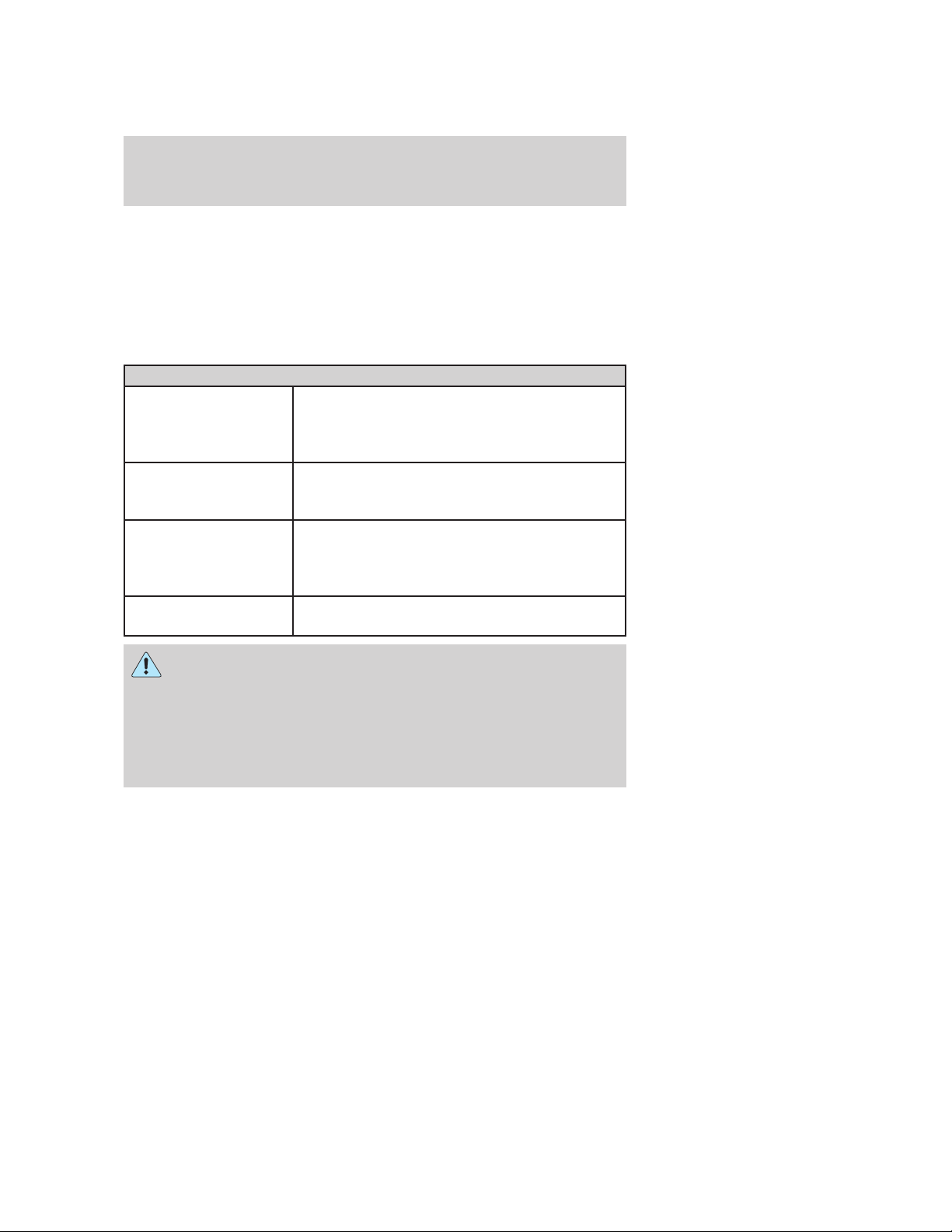
Vehicle Inspection Guide
To be sure your vehicle is ready to operate, conduct a pre-trip inspection
at the beginning of each work period. Follow the steps listed in this
section to ensure a proper vehicle inspection procedure. The pages in
this section may be produced locally and used on a regular basis.
VEHICLE INSPECTION INFORMATION
Note: Always make sure the parking brake is applied before starting the
engine.
Engine compartment (with engine stopped)
Belts (Fan,
alternator, water
pump and A/C
compressor):
Any leaks: Check for signs of fluid puddles, dripping fluid
HVAC air inlet: Check for debris, leaves, etc. that may have
HVAC fresh air filter
(if equipped):
Check for glazing, fraying or cracking. There
should be no more than five - seven cracks per
rib per inch (2.5 cm).
on the ground under the engine or the
underside of the engine.
collected on the HVAC air inlet grille or inside
the exterior module as this may cause reduced
system performance.
Periodically check the HVAC fresh air filter for
cleanliness.
Exercise great caution when working on vehicle equipped with
an automatic fan clutch. The fan starts in motion only after the
engine coolant reaches a predetermined temperature or the refrigerant
pressure (if equipped with air conditioning) reaches a predetermined
setting. The fan will start at these points with no advance warning.
Never reach near, or permit objects to protrude into the fan blade
radius while the engine is running, as this could result in vehicle
damage, personal injury or death.
2006 Low Cab Forward Truck (lcf)
Supplement
USA (fus)
11
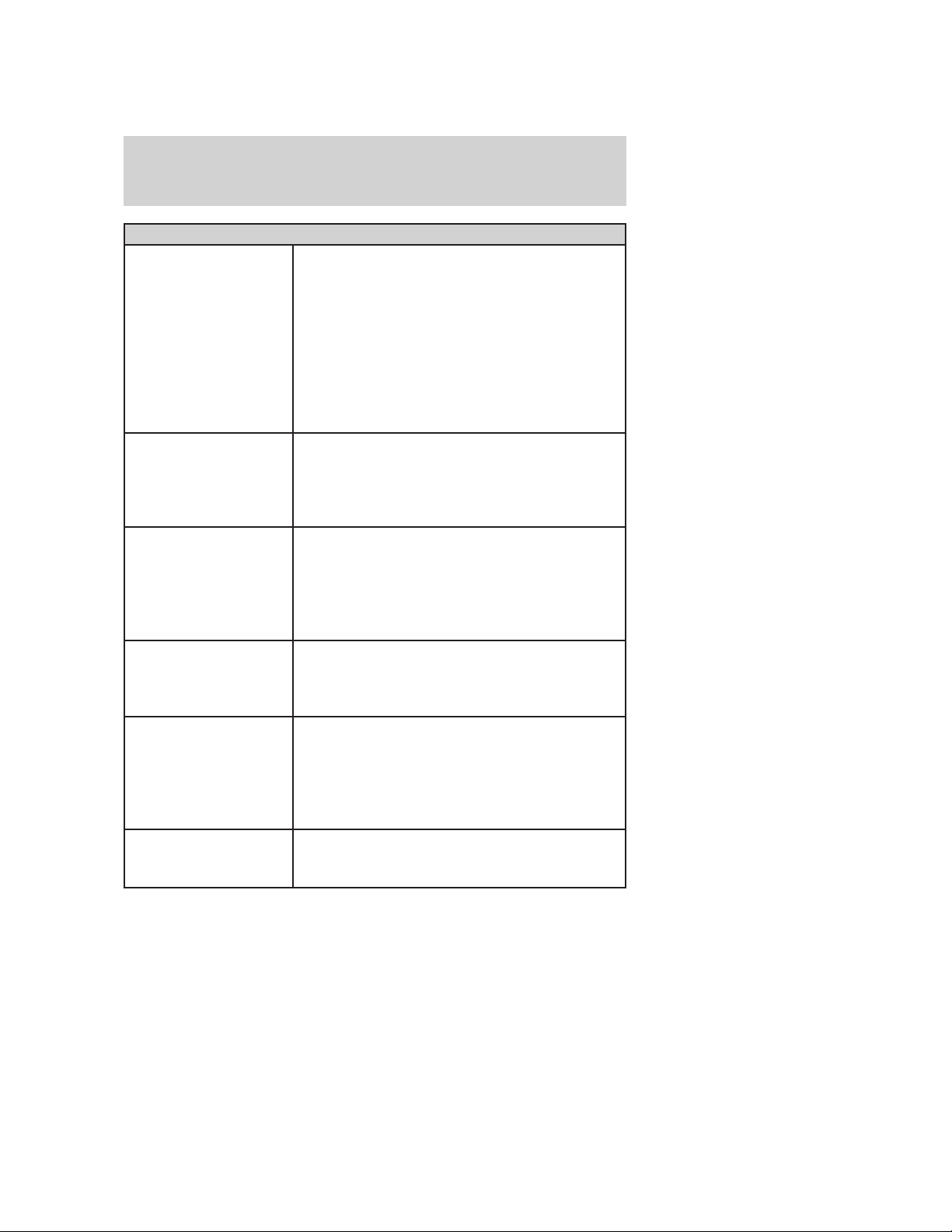
Vehicle Inspection Guide
Engine starting (parking brake applied)
Safety/Emergency
equipment:
Starting the engine: Verify the parking brake is set and the
Accelerator: With the engine running and the transmission
Steering linkage
free play:
Brake check: Pump the brake pedal three times, then apply
Parking brake: Check that the parking brake will hold the
Prior to entering the cab, verify that the
vehicle is equipped with spare electrical fuses
(if used), three red reflective triangles, a
properly charged and rated fire extinguisher
and wheel chocks. Walk around the vehicle
and check that all steps and grab handles,
inside and out as well as behind, are tight and
clean. Use extreme caution and a three-point
stance at all times. Check door latches for
positive closing, latching and locking.
transmission is in P (Park).
When the WAIT TO START indicator light in
the instrument cluster turns off, turn the key
to START.
in P (Park), depress the accelerator and verify
that it operates smoothly without any binding
or irregular feel. Remove your foot from the
pedal and make sure the engine returns to idle
speed immediately.
Check for excessive free play in the steering
linkages. The steering wheel should have less
than two inches (five centimeters) of free play
at rim of steering wheel.
firm pressure to the pedal and hold it for five
seconds. Once applied, the pedal should not
move; if it does, there may be a leak or
another problem. Do not drive the vehicle
until the problem is fixed.
vehicle by gently trying to pull forward with
the parking brake applied.
12
2006 Low Cab Forward Truck (lcf)
Supplement
USA (fus)
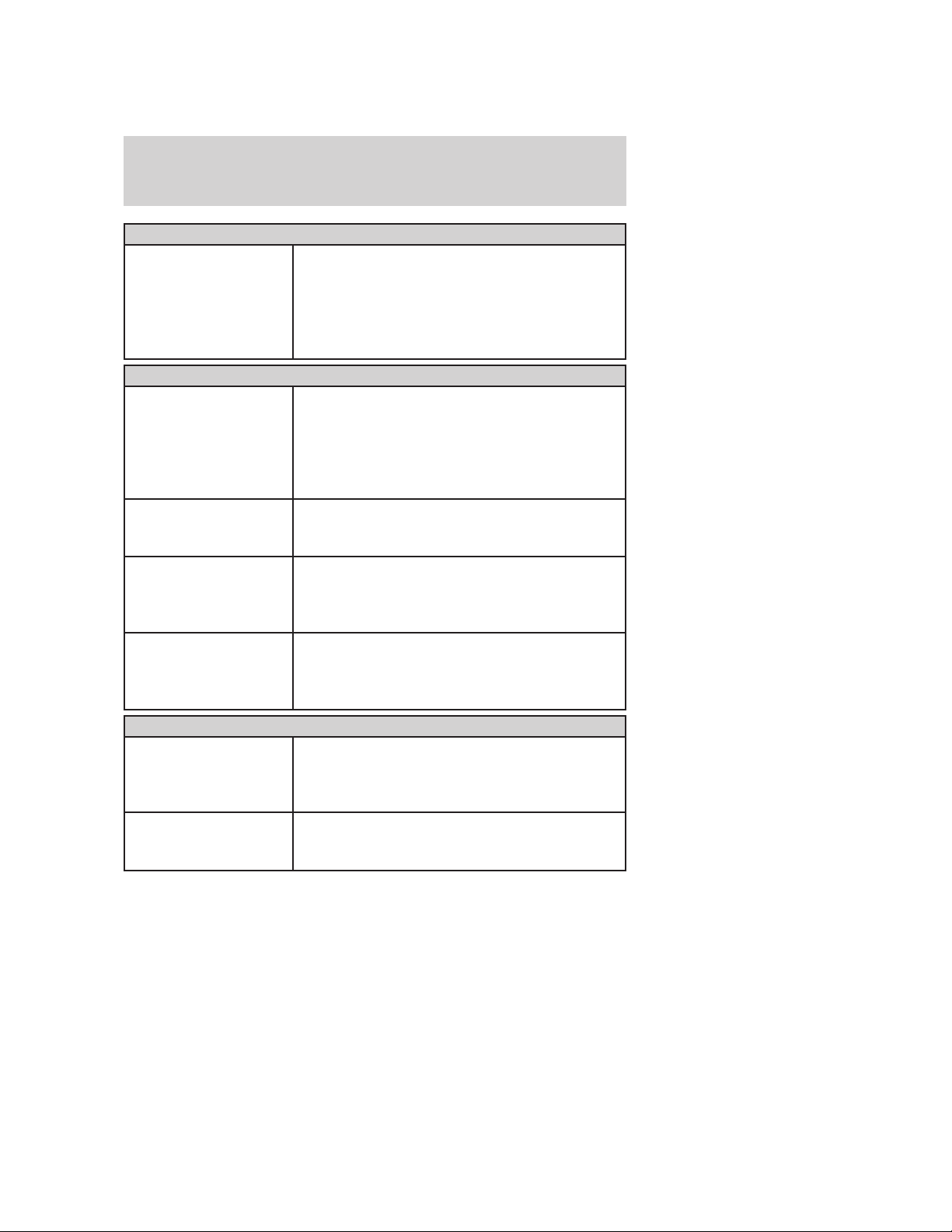
Vehicle Inspection Guide
Engine starting (parking brake applied)
Transmission fluid: With the engine idling at normal operating
temperature and the parking brake applied,
check the automatic transmission fluid. If fluid
needs to be added, refer to Transmission
fluid in the Maintenance and Specifications
chapter.
Front of vehicle
Lights: Make sure all exterior lights illuminate and are
clean. Make sure headlights function on both
high and low beams. Make sure reflectors are
clean and unbroken and of proper color (red
on rear, amber elsewhere). Make sure the
running lights are also clean and unbroken.
Steering gear: Look for missing or loose fasteners, power
steering fluid leaks and damage to power
steering hoses.
Steering linkage: Make sure connecting links, arms and rods are
not worn or cracked; joints, sockets and boot
seals are not worn or loose and that there are
no loose or missing cotter keys, nuts or bolts.
Tow hooks: Front tow hooks should be inspected for
damage or loose mounting. This is particularly
important on vehicles where tow hooks are
frequently used.
Front suspension
Spring: Inspect for missing, broken or shifted leaves or
leaves that are in contact, or nearly contacting
a tire, rim, brake drum, frame or body
components.
Spring mount: Inspect spring hangers, bolts, bushings, axle
mounting bolts and nuts for cracks, breaks,
wear, damage and tightness.
2006 Low Cab Forward Truck (lcf)
Supplement
USA (fus)
13
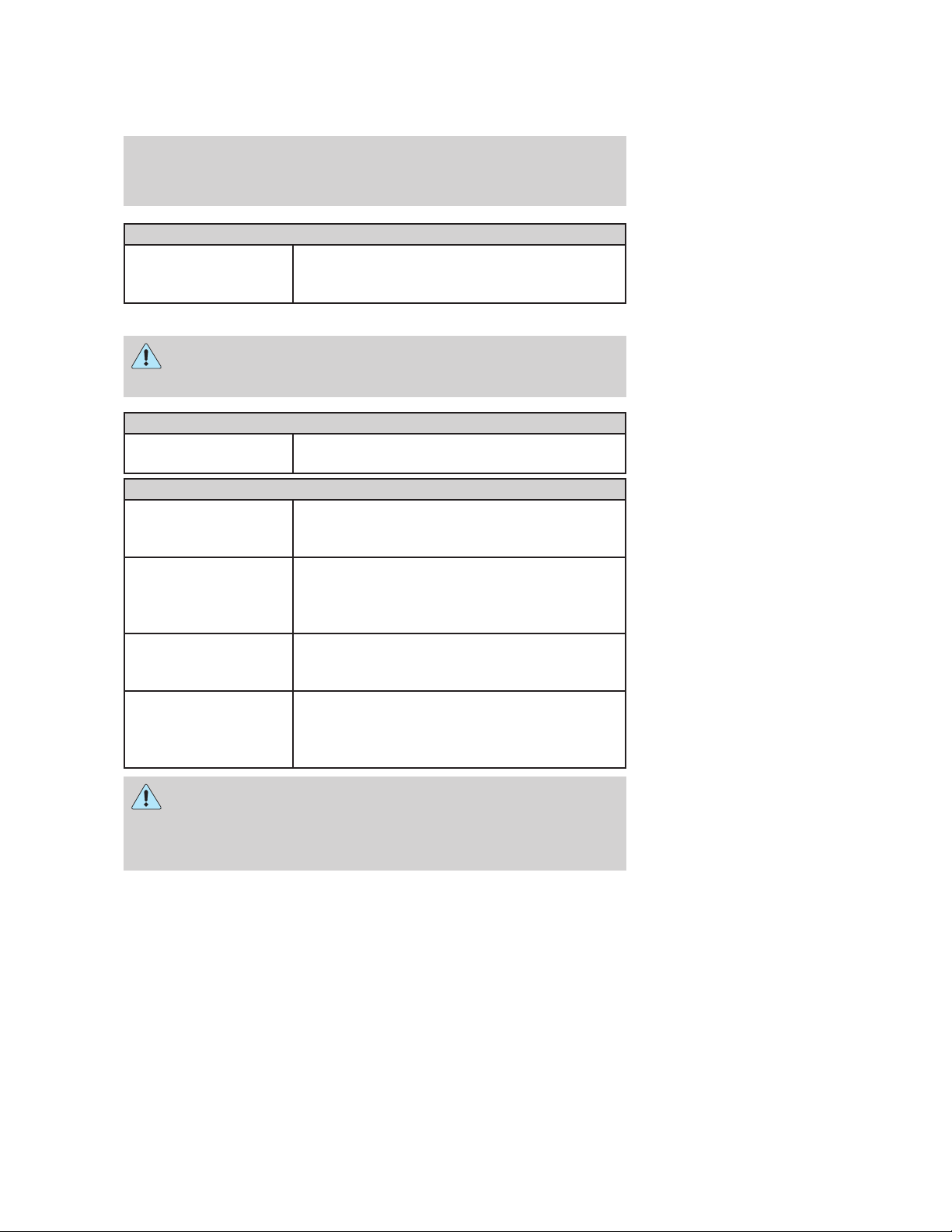
Vehicle Inspection Guide
Front suspension
Torsion bar, Shock
absorber:
Note: Never apply grease to spring pads.
Do not operate the vehicle if any suspension conditions listed in
the Front suspension chart are evident. Loss of steering or
suspension could result in property damage, personal injury or death.
Hoses: Check for cracked, worn or frayed hoses. Make
Rims: Check for damaged or bent rims. Rims should
Lug nuts: Make sure all lug nuts are present and not
Hub oil seal: Check wheel hub oil seal for leaks, and if sight
Oil-lubricated front
wheel bearing:
Make sure torsion arm is not cracked, broken
or missing. Inspect for cracks, leaks and
missing or broken bolts or bushings.
Front brakes
sure all couplings are secured.
Front wheels
not have welding repairs and no rust trails that
indicate it is loose on the wheel.
loose (look for rust trails around the lug nuts).
There should be no cracks radiating from the
lug bolt holes or distortion of the bolt holes.
glass is present, check to see that the oil level
is adequate.
If the hubcap has a transparent window, check
for proper lubrication level. If the hubcap does
not have a transparent window, remove the
rubber fill-plug and check for proper level.
If a wheel must be changed, obtain expert tire service help.
Mounting and dismounting of tires should only be performed by
a qualified technician using necessary safety procedures and
equipment, otherwise the result could be property damage, personal
injury or death.
14
2006 Low Cab Forward Truck (lcf)
Supplement
USA (fus)
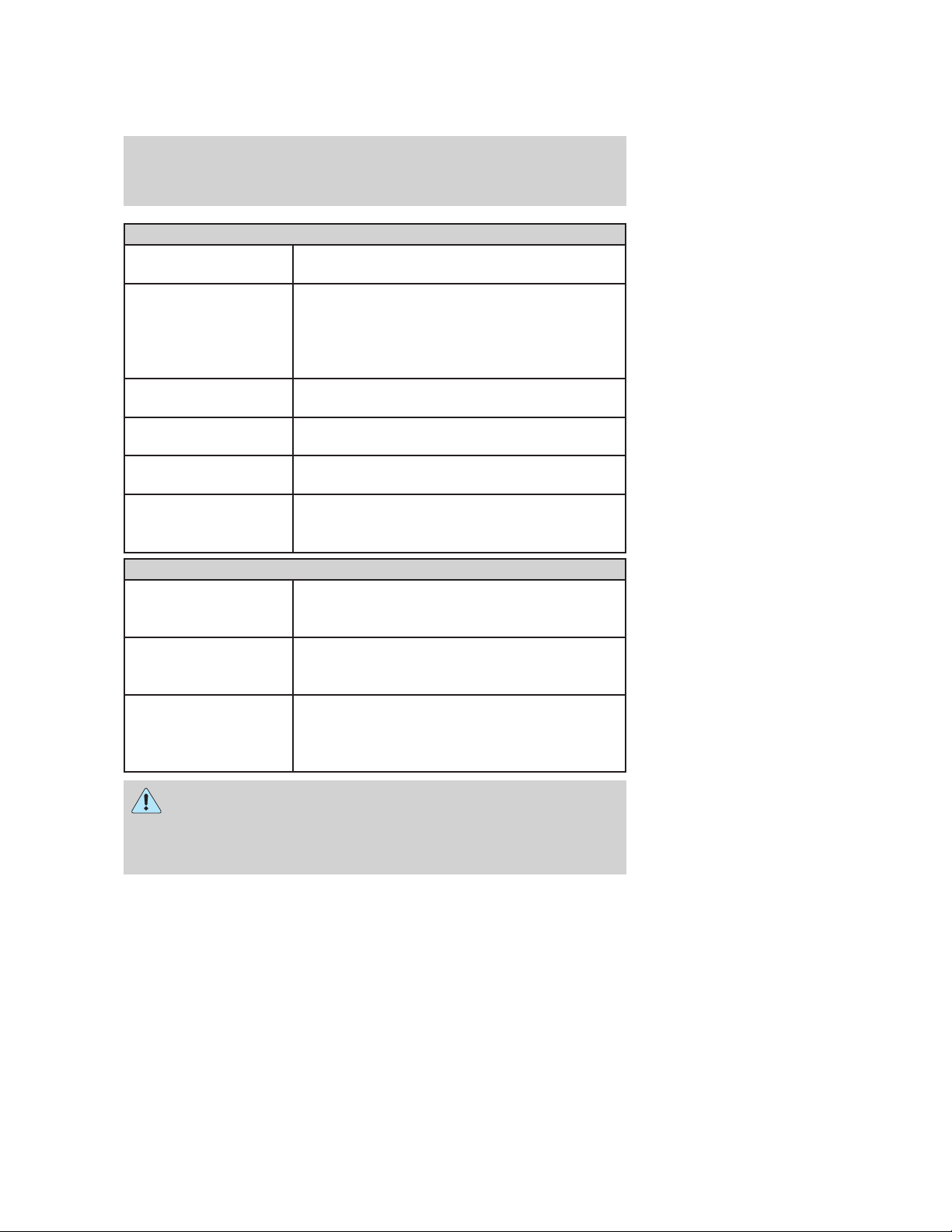
Vehicle Inspection Guide
Driver area
Engine oil: Use the engine oil dipstick to verify that the
engine oil level is in the operating range.
Engine coolant: Look through the see-through level indicators
on the reservoir and make sure the fluid is in
the proper operating range as marked on the
reservoir. Do not remove pressure cap until
the coolant has cooled.
Power steering fluid: Verify that the fluid level is between the ADD
and FULL marks on the reservoir.
Windshield washer
fluid:
Brake fluid: Make sure the fluid level is between the
Fuel tank: Make sure the fuel tank(s) and cap(s) are
Driveshaft: Make sure that the driveshaft is not bent or
Exhaust system: Make sure the outside visible parts are
Frame: Check for cracks or bends in longitudinal
Make sure the reservoir is full.
MIN/MAX lines as marked on the reservoir.
secure. Make sure there is no damage to the
tank(s) and no leaks from the tank(s).
Underbody of vehicle
cracked. Ensure all driveshaft couplings are
secure.
securely mounted. Make sure there are no
cracks, holes or severe dents.
frame members. Make sure there are no loose,
cracked, bent, broken or missing
crossmembers or crossmember fasteners.
Maintain adequate clearance between all parts of the exhaust
system and all hoses, wires and lines for engine cooling, brake
system, fuel system, power steering system and electrical system. Heat
damage to hoses, wires or lines may cause vehicle malfunction that
could result in property damage, personal injury or death.
2006 Low Cab Forward Truck (lcf)
Supplement
USA (fus)
15
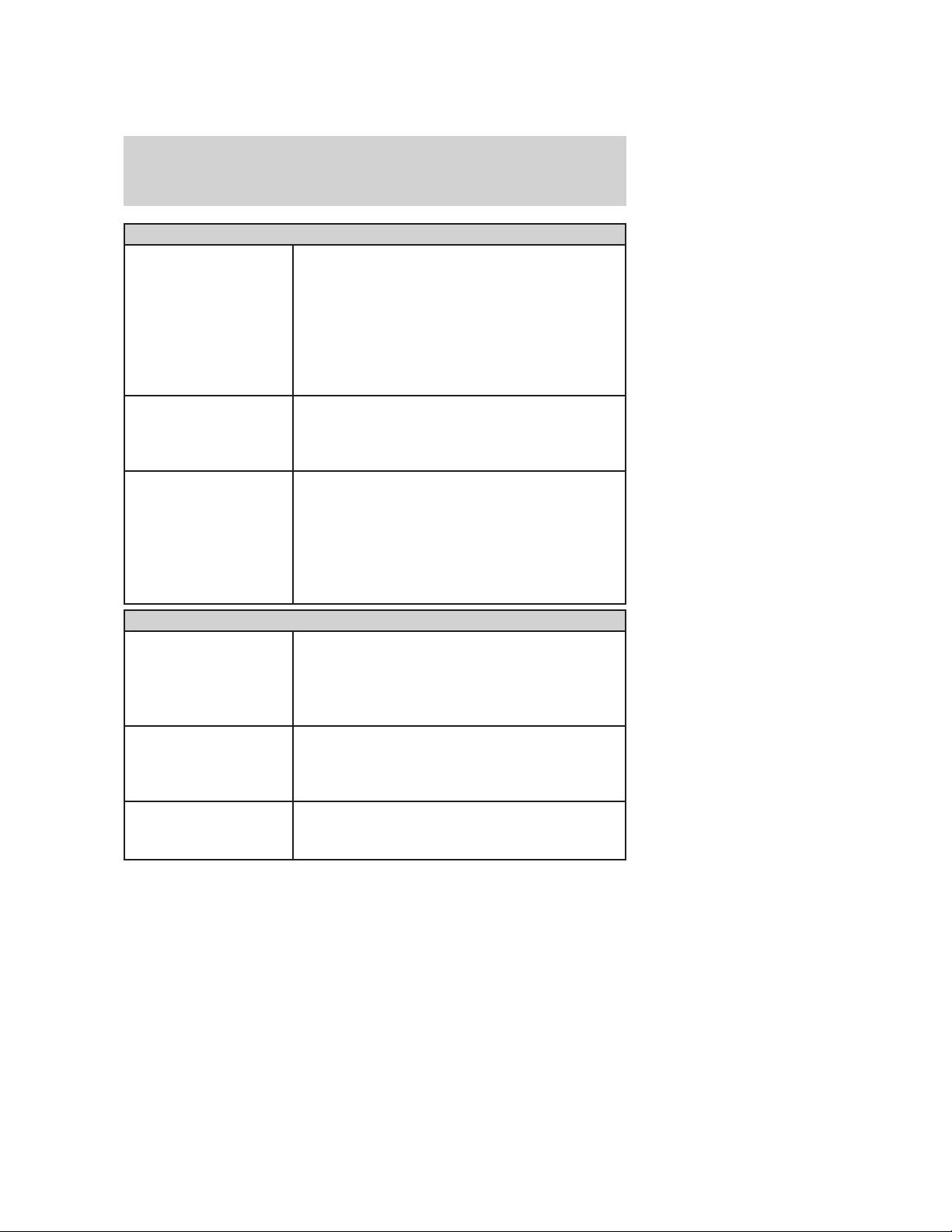
Vehicle Inspection Guide
Rear of vehicle
Electrical lines: Make sure electrical lines are not tangled,
crimped or pinched or being dragged against
any truck parts. Electrical line insulation
should not be cut, cracked, chafed or worn.
None of the electrical lines should be spliced
or taped. Check for corrosion on pins and in
electrical sockets to ensure continuity and
reduced heat build-up potential.
Turn signals/Brake
lights:
Lights, reflectors: Make sure all exterior lights illuminate and are
Springs: Check for broken or shifted leaves or leaves
Spring mounts: Check for cracked or broken spring hangers,
Shocks absorber: Check the shock absorber for cracks or leaks;
Make sure both brake lights illuminate when
the brake pedal is applied and each turn signal
flashes. Make sure that the four-way flashers
work properly.
clean. Make sure reflectors are clean and
unbroken and of proper color (red on rear,
amber elsewhere). Make sure the running
lights are also clean and unbroken. Rear
running lights must be checked separately
from turn signal, flasher and brake lights.
Rear springs
that are in contact, or nearly contacting a tire,
rim, brake drum, frame or body components.
Check for missing or broken leaves in the leaf
spring.
broken, missing or loose bolts, missing or
damaged bushings, broken, loose or missing
axle mounting parts.
there should be no missing or broken
mounting bolts or worn bushings.
16
2006 Low Cab Forward Truck (lcf)
Supplement
USA (fus)
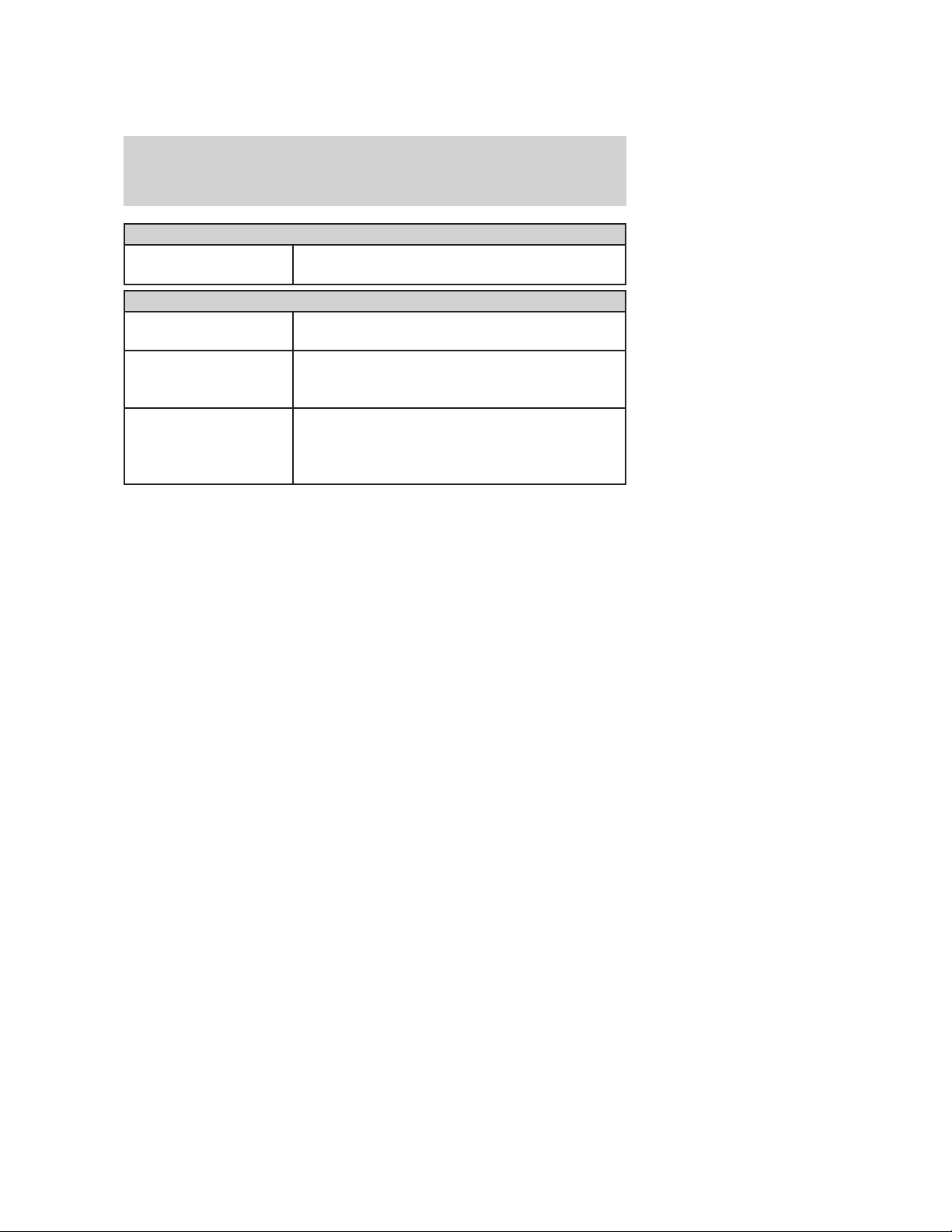
Vehicle Inspection Guide
Rear brakes
Hoses: Check for cracked, worn or frayed hoses. Make
sure all couplings are secured.
Rear wheels
Spacers: Make sure dual wheels are evenly separated
and that tires are not touching one another.
Rims: Check for damaged or bent rims. Rims should
not have welding repairs and no rust trails that
indicate it is loose on the wheel.
Lug nuts: Make sure all lug nuts are present and not
loose (look for rust trails around the lug nuts).
There should be no cracks radiating from the
lug bolt holes or distortion of the bolt holes.
Transmission
Check the transmission fluid level and shift linkage for proper operation.
2006 Low Cab Forward Truck (lcf)
Supplement
USA (fus)
17
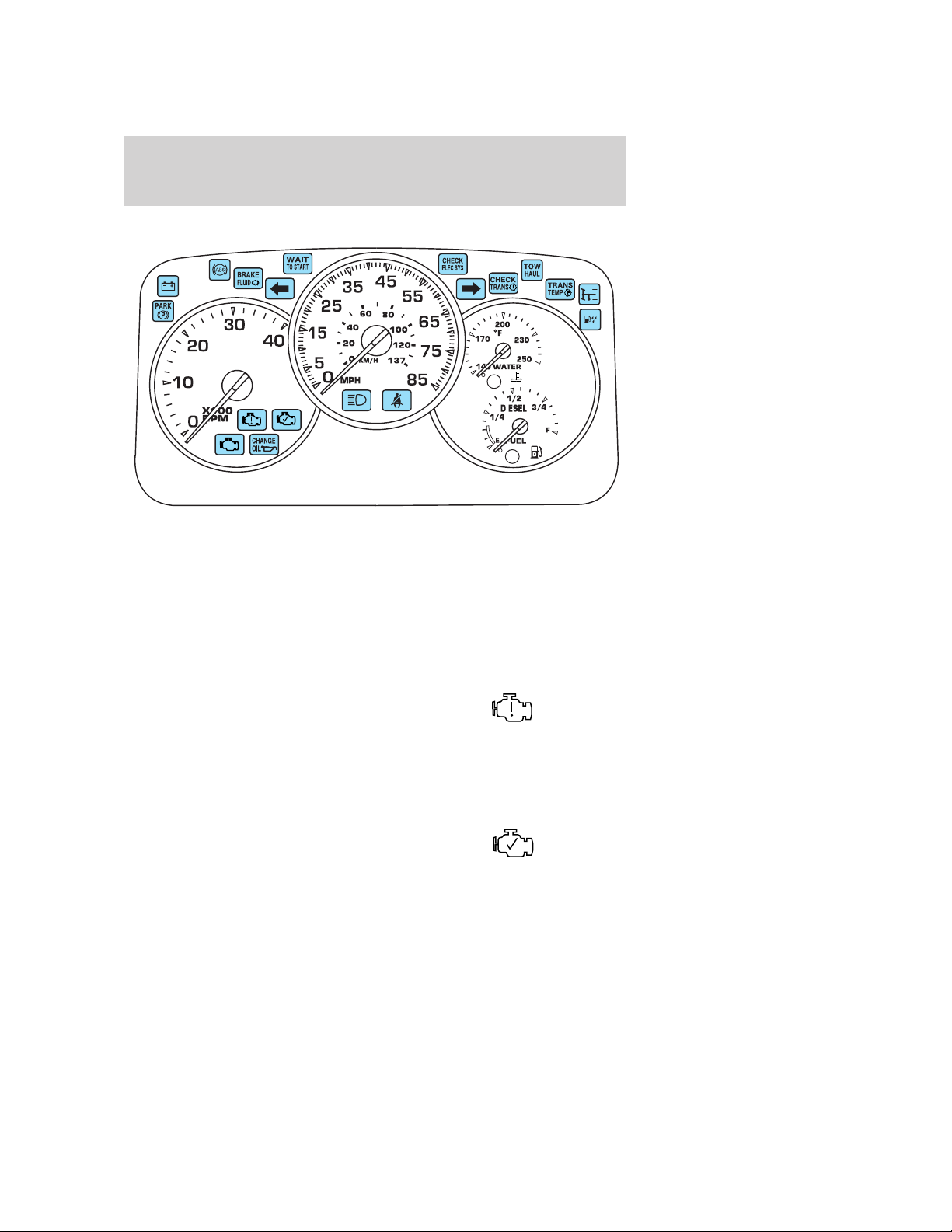
Instrument Cluster
WARNING LIGHTS AND CHIMES
Warning lights and gauges can alert you to a vehicle condition that may
become serious enough to cause expensive repairs. A warning light may
illuminate when a problem exists with one of your vehicle’s functions.
Many lights will illuminate when you start your vehicle to make sure the
bulb works. If any light remains on after starting the vehicle, have the
respective system inspected immediately.
Note: The instrument cluster will self-test when the ignition is turned
on. During this self-test you may hear an audio buzz and/or the gauges
will sweep. This is normal operation
Stop engine: If this red warning
light illuminates while driving, the
vehicle’s cooling system may be
overheating or the engine oil pressure may be dangerously low. An
audible tone will also sound when this light is illuminated. Safely pull off
the road as soon as possible and stop the engine. Continuing to drive
while this light is illuminated may result in extensive engine damage.
Contact your dealership or authorized service center as soon as possible.
Malfunction Indicator Light
(MIL): This amber warning light
will illuminate to display any
emissions-related issues. Contact your dealership or authorized service
center as soon as possible.
18
2006 Low Cab Forward Truck (lcf)
Supplement
USA (fus)
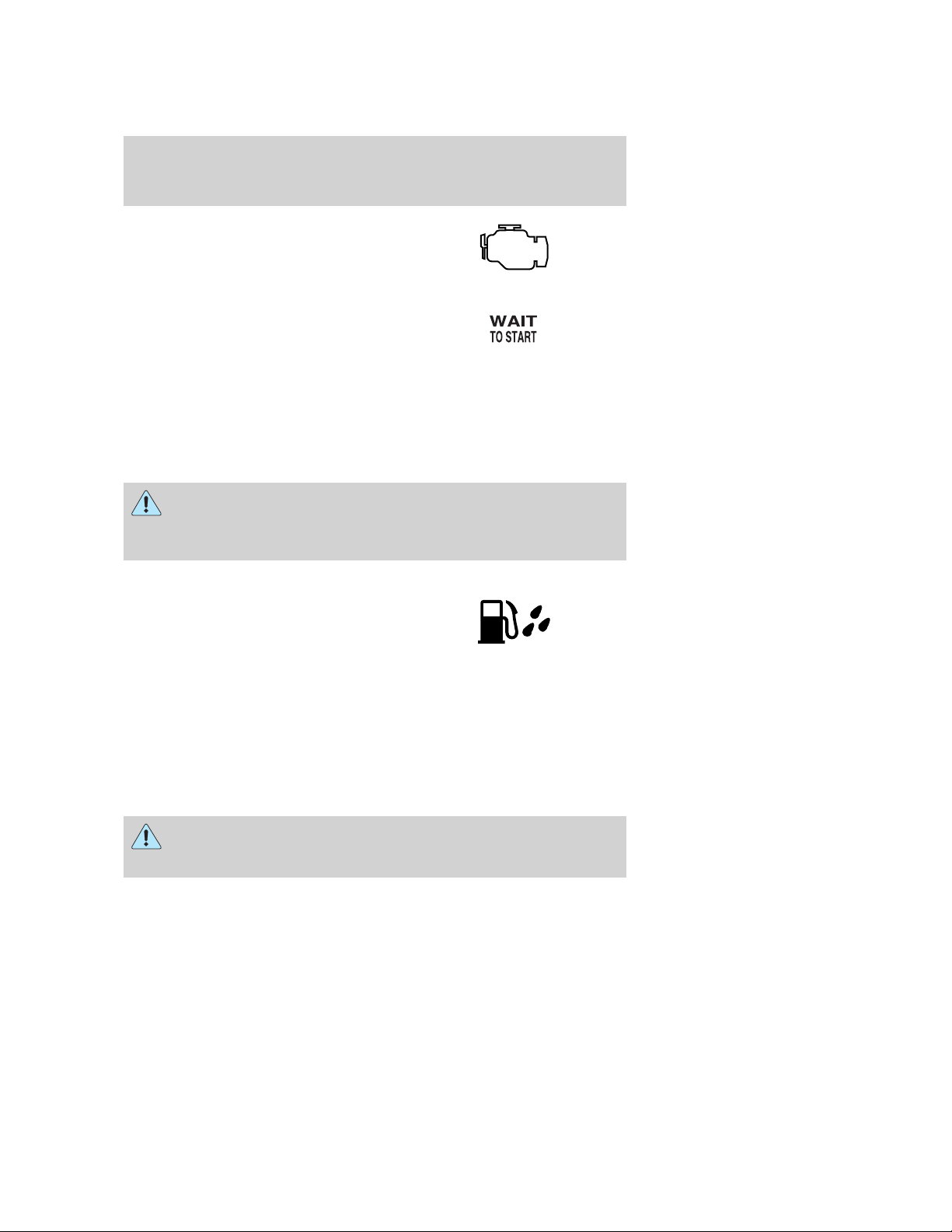
Instrument Cluster
Warn engine: If this amber warning
light illuminates while driving, a
problem in the electronic engine
controls has been detected. Contact
your dealership or authorized service center as soon as possible.
Wait to start: With the key in the
ON position, this amber light will
illuminate if the glow plug heat is
necessary as a starting aid. Wait
until the light goes off before starting. The light should always illuminate
briefly, when the ignition key is in the ON position. Refer to Starting the
engine and Cold weather operation in the Driving chapter. After the
engine starts, the light should remain off. The light should always
illuminate at least momentarily when the engine is cold and the ignition
is turned to ON. If it does not illuminate, the glow plug system should be
checked and repaired promptly to avoid difficulty in cold starting.
To reduce the risk of death or personal linjury and the potential
for damage to the engine, do not use volatile starting aids such
as ether, propane or gasoline in the air intake system. The glow plugs
will ignite any of the vapors.
Water in fuel: During refueling, it
is possible for water-contaminated
diesel fuel to be pumped into your
tank. Your vehicle fuel system is
equipped with a fuel filter/water separator to remove water from the
fuel. The amber WATER IN FUEL light will illuminate when the HFCM
has a significant quantity of water in it.
If the light illuminates when the engine is running, stop the vehicle as
soon as safely possible, shut off the engine, then drain the HFCM. Refer
to Fuel filter/water separator in the Maintenance and Specifications
section for the drain procedure. Allowing water to stay in the system
could result in extensive damage to, or failure of, the fuel injection
system.
Do not drain water separator while engine is running. Fuel may
ignite if separator is drained while engine is running or vehicle is
moving.
2006 Low Cab Forward Truck (lcf)
Supplement
USA (fus)
19
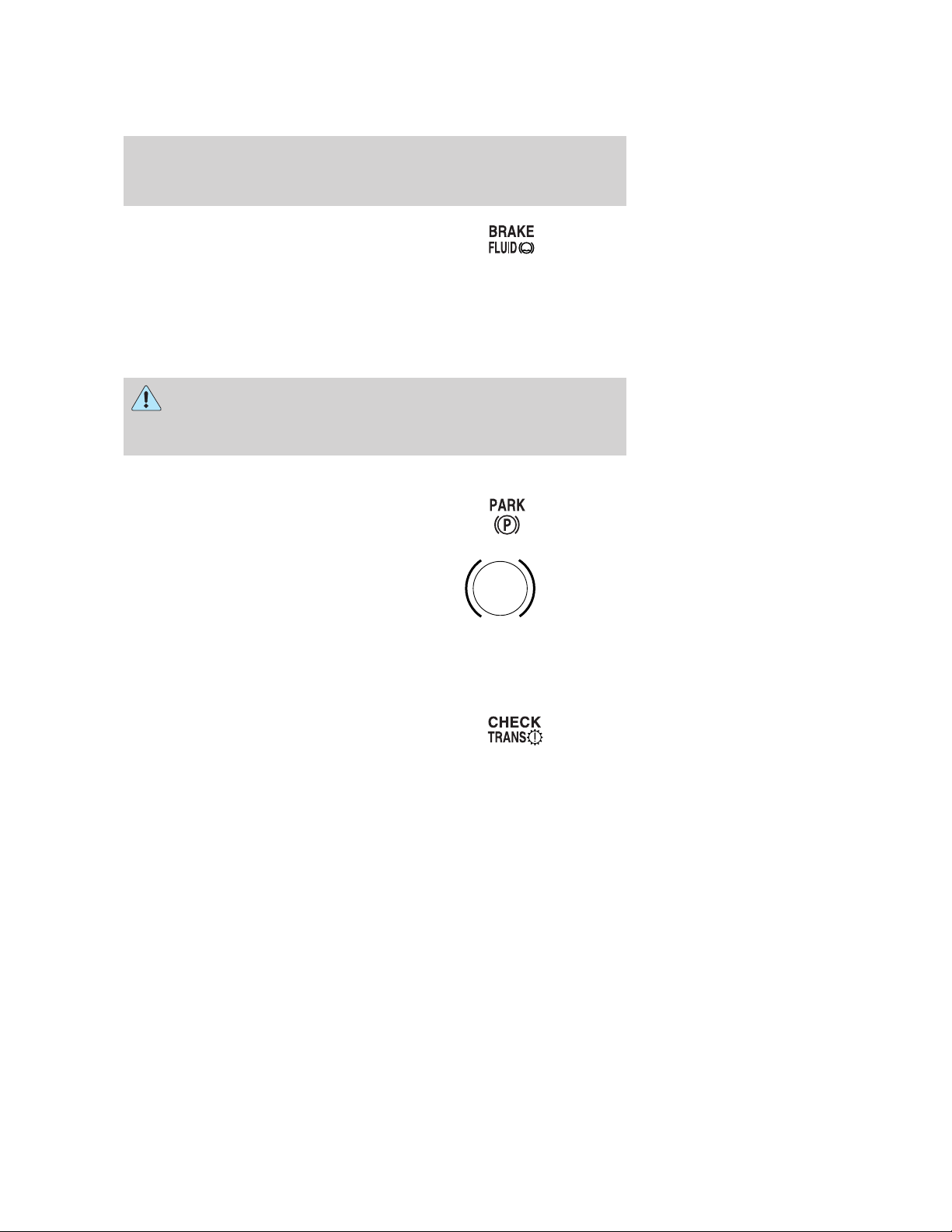
Instrument Cluster
Brake fluid: This red light
illuminates when the brake fluid is
low. An audible tone will also sound
when this light is illuminated. Check the brake master cylinder reservoir
to make sure the fluid level is OK, add if necessary (refer to Brake fluid
in the Maintenance and Specifications chapter for proper checking and
adding procedure). If the level is OK, but the light stays illuminated, do
not drive the vehicle as loss of braking ability may occur. Have the
vehicle towed to your local dealership or authorized service center.
Driving a vehicle with the brake fluid warning light on is
dangerous. A significant decrease in braking performance may
occur. It will take you longer to stop the vehicle. Have the vehicle
checked by your dealer immediately.
Parking brake warning: This red
light illuminates when the parking
brake is engaged.
Anti-lock brake system: This
amber light momentarily illuminates
when the ignition is in the ON
position. If the light stays
illuminated or continues to flash, a
malfunction has been detected; have the system serviced immediately.
Normal braking is still functional unless the brake fluid warning light also
is illuminated. If the ABS light is not functioning, the trip odometer
display will show “No ABS Ind”.
Check trans: This amber light
momentarily illuminates when the
ignition is in the ON position. If this
light stays illuminated, a problem
has been detected and the shift pattern may be in default operation
(starts in 5th gear or Drive). Operating limitations may be placed on the
transmission upshifting and downshifting patterns. Have the system
serviced immediately as transmission damage may occur.
ABS
20
2006 Low Cab Forward Truck (lcf)
Supplement
USA (fus)
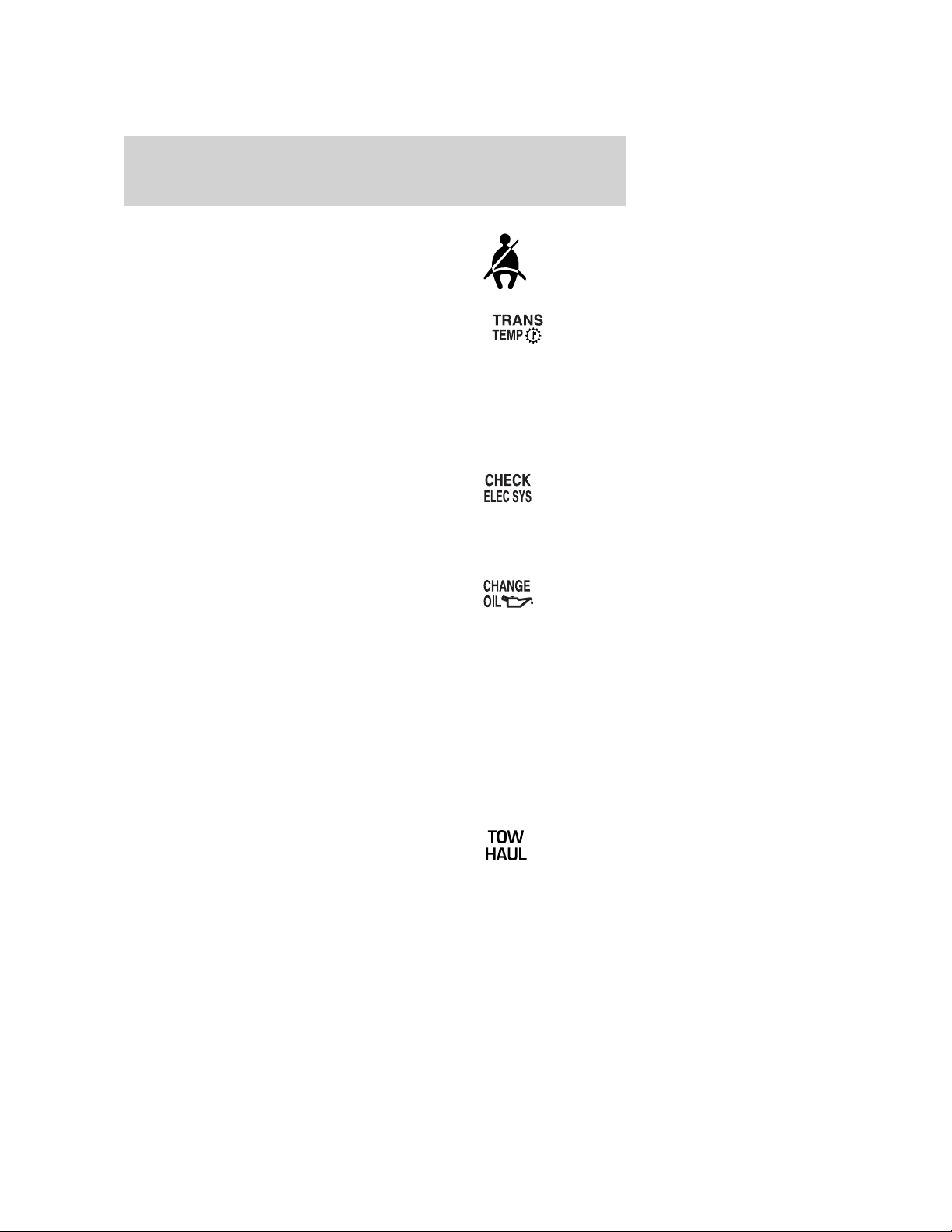
Instrument Cluster
Safety belt: This red light
illuminates to remind you to fasten
your safety belt. A chime will also
sound to remind you to fasten your
safety belt.
Trans temp: This red light
momentarily illuminates when the
ignition is in the ON position. This
light will stay illuminated when the transmission temperature is too high.
An audible tone will also sound when this light is illuminated. Normal
transmission fluid temerature operating temperature is 70°F–248°F
(21°C–120°C ). Fluid temperatures above 275°F (135°C) can cause
transmission fluid to break down and result in internal component
damage. Have the system serviced immediately.
Check electrical system: This
amber light will momentarily
illuminate when the ignition is in the
ON position. If this light stays illuminated, there is a communication
problem between the cluster and an electrical module. A message will be
displayed on the trip odometer.
Change oil: This amber light will
momentarily illuminate when the
ignition is in the ON position. If
activated, this light illuminates when
the engine oil life is low and requires changing.
To reset the indicator, perform the following (this procedure must be
completed within 12 seconds from starting it):
1. Set the parking brake, then turn the ignition to ON.
2. Press and release the Cruise RPM and Resume + buttons
simultaneously four (4) times within 6 seconds.
3. Press and hold the Cruise RPM and Resume + buttons for three (3)
seconds.
4. Release cruise buttons.
Tow/Haul: This green light
illuminates when the Tow/Haul
feature has been activated. Refer to
the Driving chapter for
transmission function and operation.
2006 Low Cab Forward Truck (lcf)
Supplement
USA (fus)
21
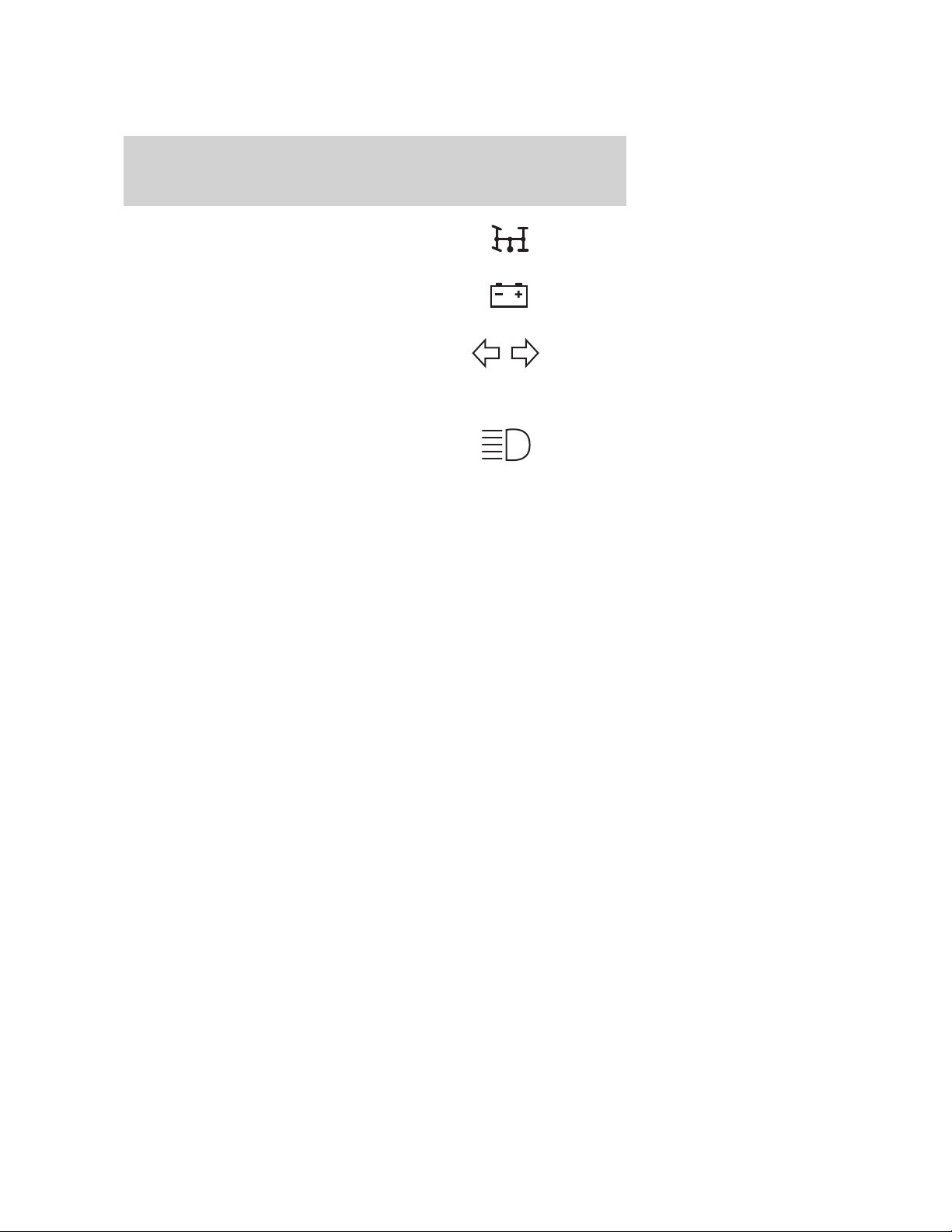
Instrument Cluster
PTO enable: This amber light
illuminates when power take-off
(PTO) mode is being used.
Charging system: This red light
illuminates when the battery is not
charging properly.
Turn signal: The(se) green light(s)
illuminates when the left or right
turn signal or the hazard lights are
turned on. If the indicator(s) stay(s) on or flash(es) faster, check for a
burned out bulb.
High beams: This blue light
illuminates when the high beam
headlamps are turned on.
Safety belt not fastened warning chime: Sounds for five seconds
each time the ignition is turned to the ON position and the safety belt is
not fastened.
Key-in-ignition warning chime (if equipped): Sounds when the key
is left in the ignition (in the ON or ACC position) and either door is
opened. The trip odometer display will show “Key In IGN”.
Headlamps on warning chime: Sounds when the headlamps or parking
lamps are on, the ignition is off (the key is not in the ignition) and the
driver’s door is opened. The trip odometer display will show “Lights ON”.
22
2006 Low Cab Forward Truck (lcf)
Supplement
USA (fus)
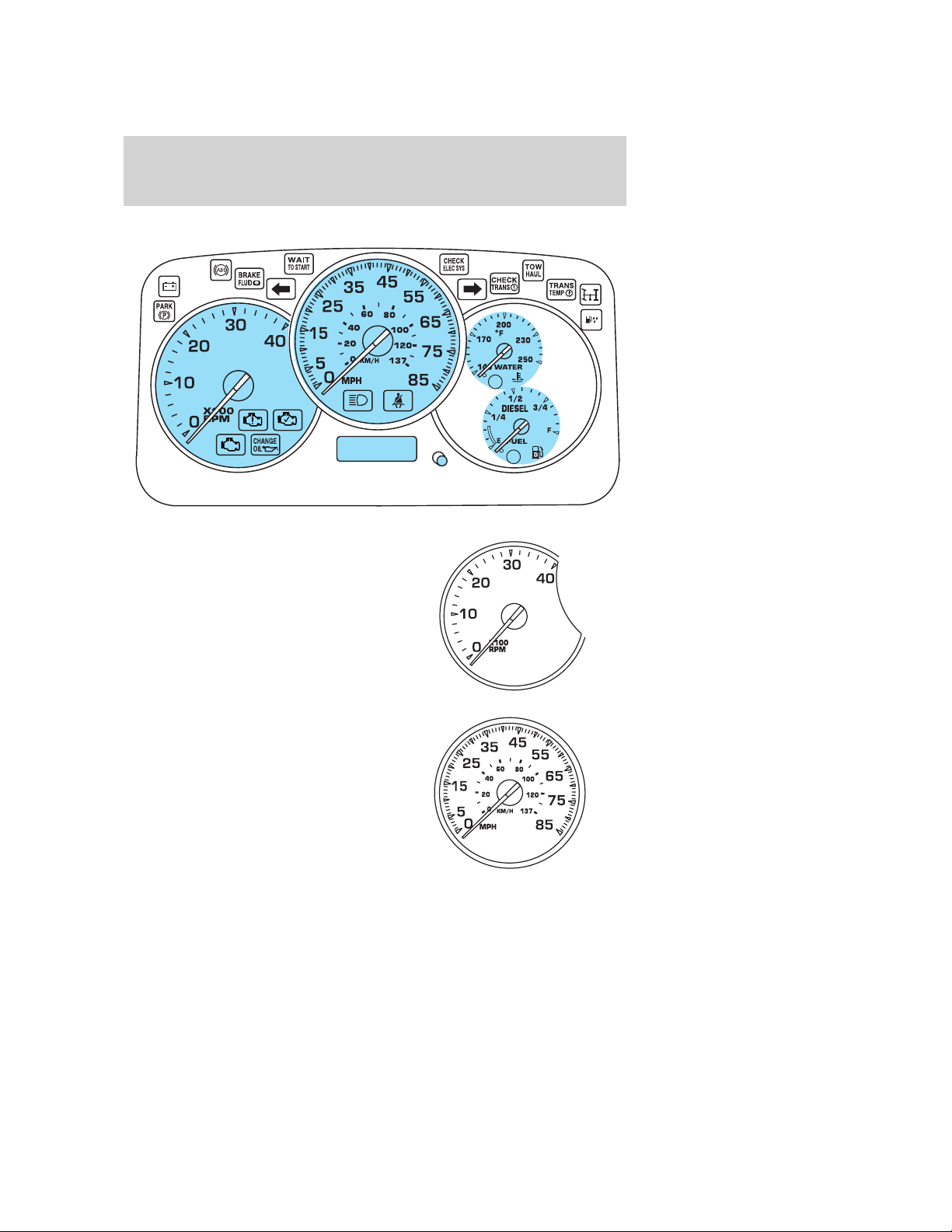
GAUGES
Tachometer: Indicates the engine
speed in revolutions per minute.
Driving with your tachometer
pointer continuously at the top of
the scale may damage the engine. If
there is an electrical problem
between the gauge and the engine
control module, the gauge pointer
will fall below the “0” position and
rest on the pointer stop.
Instrument Cluster
Speedometer: Indicates the
current vehicle speed. If there is an
electrical problem between the
gauge and the engine control
module, the gauge pointer will fall
below the “0” position and rest on
the pointer stop.
Note: This vehicle’s speed is limited
to 75 mph (120 km/h).
2006 Low Cab Forward Truck (lcf)
Supplement
USA (fus)
23
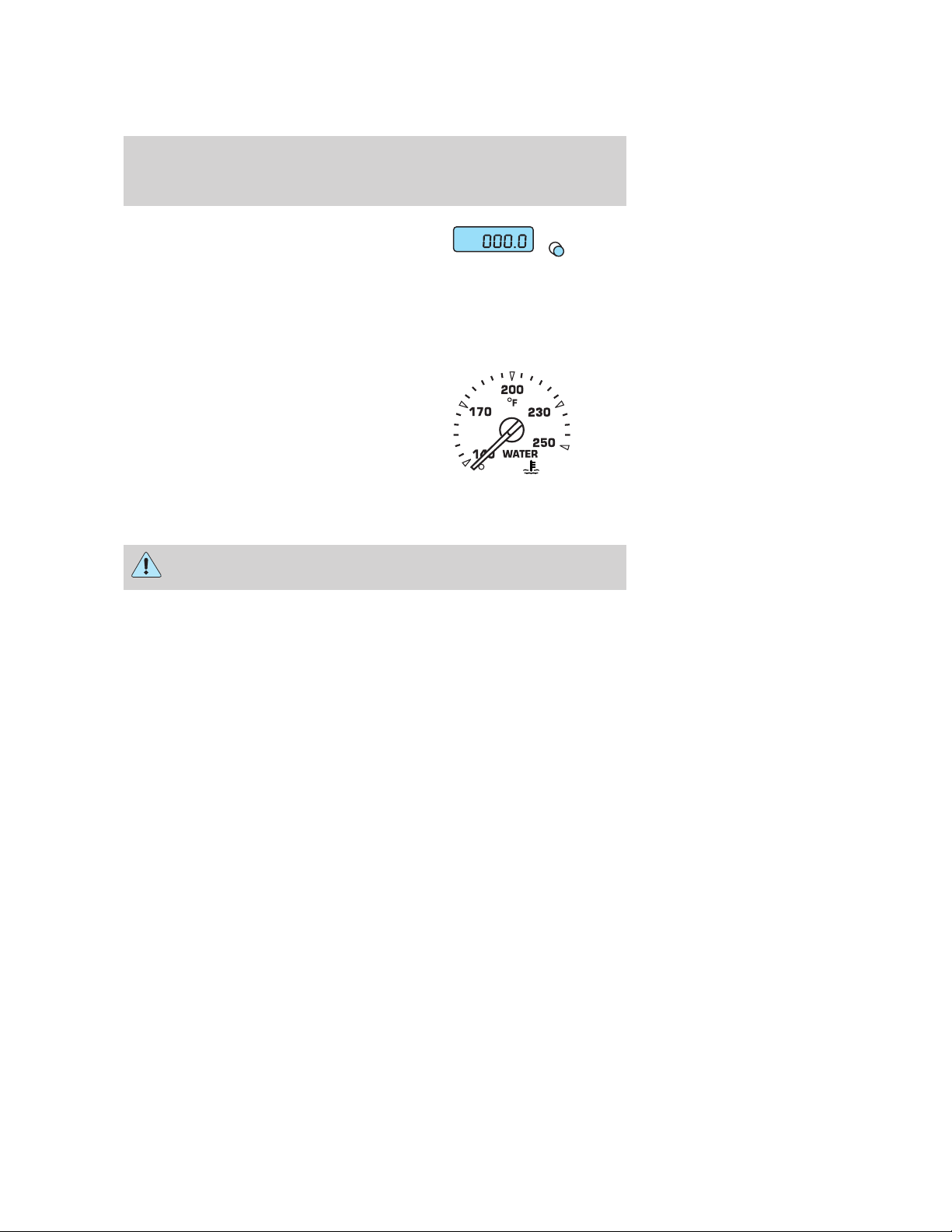
Instrument Cluster
Odometer/Trip odometer: The
odometer registers the total miles
(kilometers) of the vehicle.
The trip odometer registers the miles (kilometers) of individual journeys.
There are two modes for the trip odometer, Trip 1 and Trip 2. Pressing
Select/Reset for less than two seconds will switch between Trip 1 and
Trip 2. Pressing and holding Select/Reset for longer than two seconds
will clear the trip odometer for the setting it is on (Trip 1 or Trip 2).
Engine coolant temperature
gauge: Indicates engine coolant
temperature. Readings above 230°F
(110°C) indicate the engine may be
overheating; a red warning light will
illuminate on the gauge indicating
this condition.
If there is an electrical problem
between the gauge and the engine control module, the gauge pointer will
drop to the six o’clock position and the red warning light will flash.
Never remove the coolant reservoir cap while the engine is
running or hot.
24
2006 Low Cab Forward Truck (lcf)
Supplement
USA (fus)

Instrument Cluster
Fuel gauge: Indicates
approximately how much fuel is left
in the fuel tank (when the ignition
is in the ON position). If your
vehicle is equipped with dual fuel
tanks, the engine will draw fuel from
the passenger-side fuel tank only.
With dual fuel tanks, the vehicle will
be equipped with a fuel transfer pump system that will draw fuel from
the driver-side fuel tank and send fuel to the passenger-side fuel tank.
The passenger-side fuel tank must have fuel in it at all times otherwise
the vehicle may stall and may be difficult to re-start. The fuel gauge
reads the fuel level only from the passenger-side fuel tank. Ensure only
the proper type diesel fuel is added to the fuel tank(s).
1
When the fuel level reaches
will illuminate and an audible alarm will sound. This warning light will
stay on until the tank(s) is filled above
If there is an electrical problem between the gauge and the engine
control module, the gauge pointer will drop to the six o’clock position
and the red warning light will flash.
⁄8full, a red warning light on the fuel gauge
1
⁄8full.
2006 Low Cab Forward Truck (lcf)
Supplement
USA (fus)
25
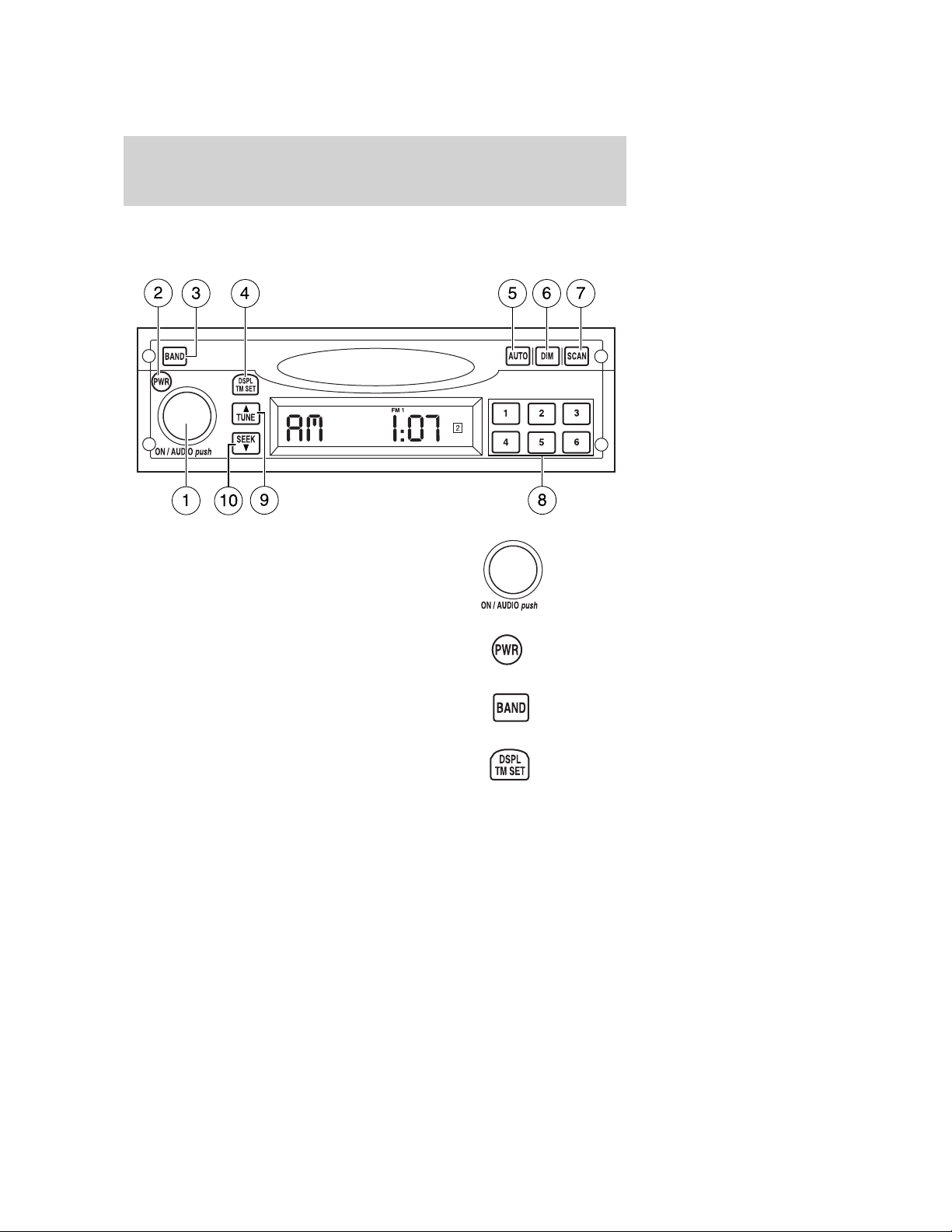
Entertainment Systems
AUDIO SYSTEMS
AM/FM Stereo (if equipped)
1. ON/AUDIO: Press to turn the
radio on/off and turn to adjust the
volume.
2. PWR: Press to turn the radio on
and off.
3. BAND: Press to alternate
between AM, FM1, FM2 and
Weatherband.
4. DSPL TM SET: Press to display
the time or to set the clock.
To set the clock:
• Turn the ignition on.
• Press and hold the DSPL TM SET button until the hours digits flash,
then press either the TUNE or SEEK buttons to set the hour.
• Press the DSPL TM SET button again and the minutes digits will flash.
Press either the TUNE or SEEK buttons to set the minutes.
• After five seconds, the display will show the time.
26
2006 Low Cab Forward Truck (lcf)
Supplement
USA (fus)
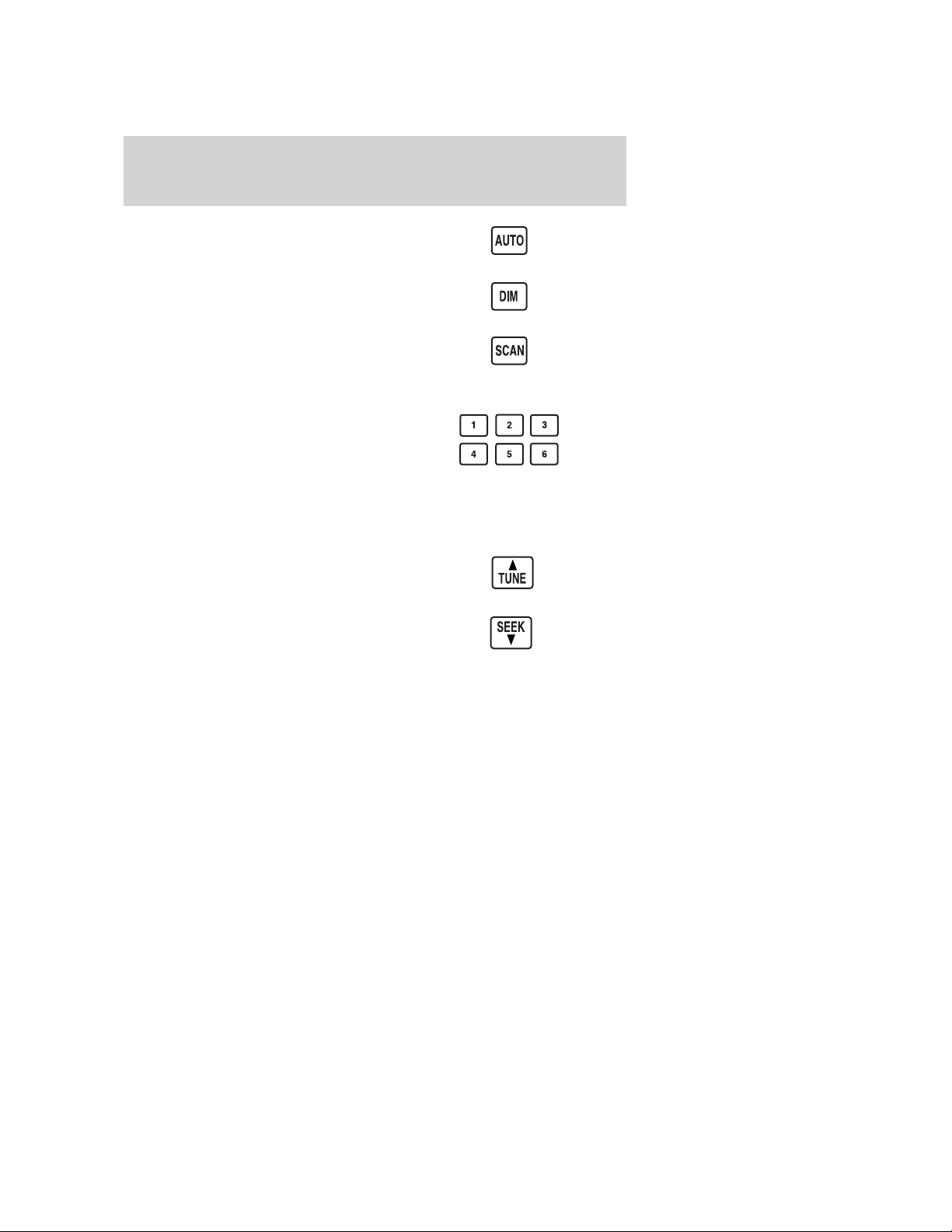
Entertainment Systems
5. AUTO: Press to automatically set
the strongest stations to presets.
6. DIM: Press to adjust the
brightness of the radio display.
7. SCAN: Press to search the
current band for all listenable
stations. Press again to stop the
scan.
8. Memory preset buttons (1–6):
To set a station: Select frequency
band AM/FM; tune to a station,
press and hold a preset button until
sound returns.
For the TUNE and SEEK buttons, press and hold both TUNE and BAND
for two seconds to switch between manual tune and seek modes. The
display will show either “MANUAL” or “SEEK” to indicate the mode.
9. TUNE: Press to manually change
radio frequency up or down.
10. SEEK: Press to find the next
strong station up or down the
frequency band.
2006 Low Cab Forward Truck (lcf)
Supplement
USA (fus)
27
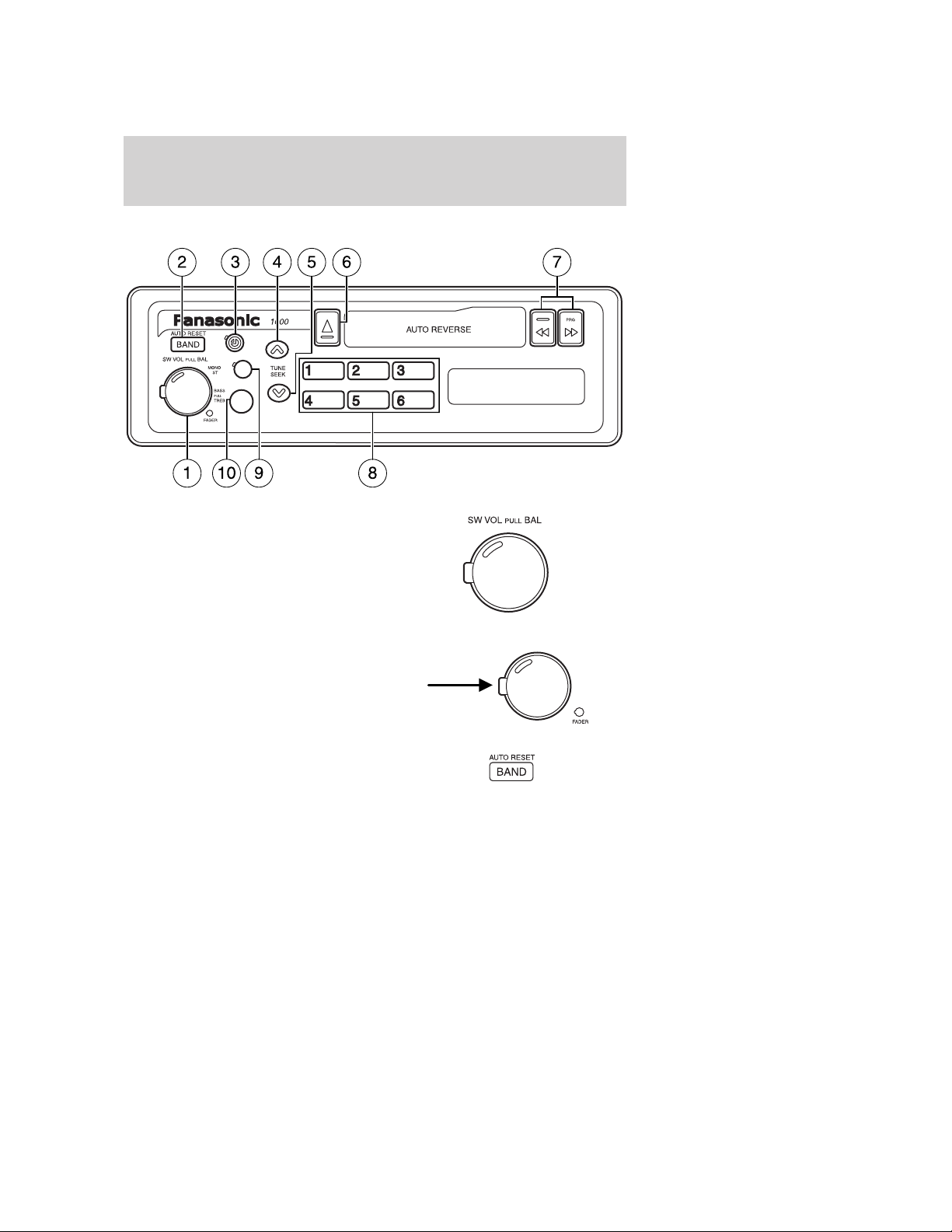
Entertainment Systems
AM/FM Stereo/Cassette (if equipped)
1. VOLUME/BALANCE:
Turn clockwise to turn the radio on
and raise the volume; turn
counterclockwise to lower the
volume and turn the radio off.
Pull the control out and turn left or
right to adjust the balance between
the left and right speakers.
FADER: Pull the VOL control out
and turn to shift sound to the
rear/front speakers.
2. BAND: Press to select AM, FM1,
FM2 and FM3.
28
2006 Low Cab Forward Truck (lcf)
Supplement
USA (fus)
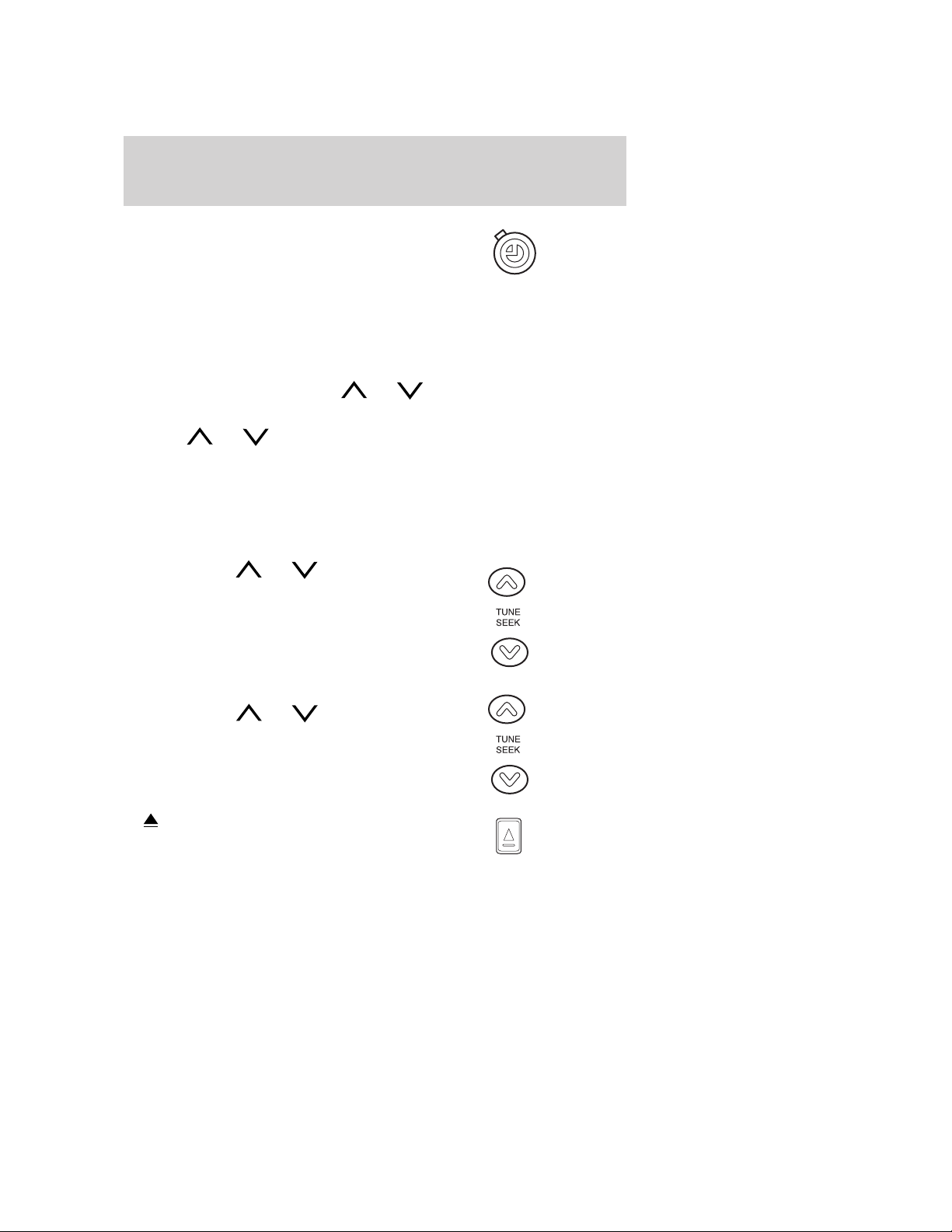
Entertainment Systems
3. Clock
Setting the clock:
To set the clock for the first time
(or after the battery has been
disconnected, then reconnected) follow this procedure:
• Press the clock button; “Adj” will show on the display. Press and hold
the button again for more than two seconds; “12” will blink indicating
the time setting mode has been activated.
• To set the hour, press TUNE
• To set the minutes, press the clock button again, then press
TUNE
• When the time has been set, press the clock button again.
If you need to reset the time, press and hold the clock button for more
than two seconds to activate the time setting mode, then follow Steps 2
through 4 as shown under Setting the clock.
Press the clock button to alternate between radio, tape and clock modes.
4. TUNE: Press
manually go up or down the radio
frequency.
5. SEEK: Press and hold (for more
1
⁄2second) or ;the
than
radio will automatically stop at the
next radio station.
: Press to eject the cassette.
6.
or .
or to
or .
2006 Low Cab Forward Truck (lcf)
Supplement
USA (fus)
29
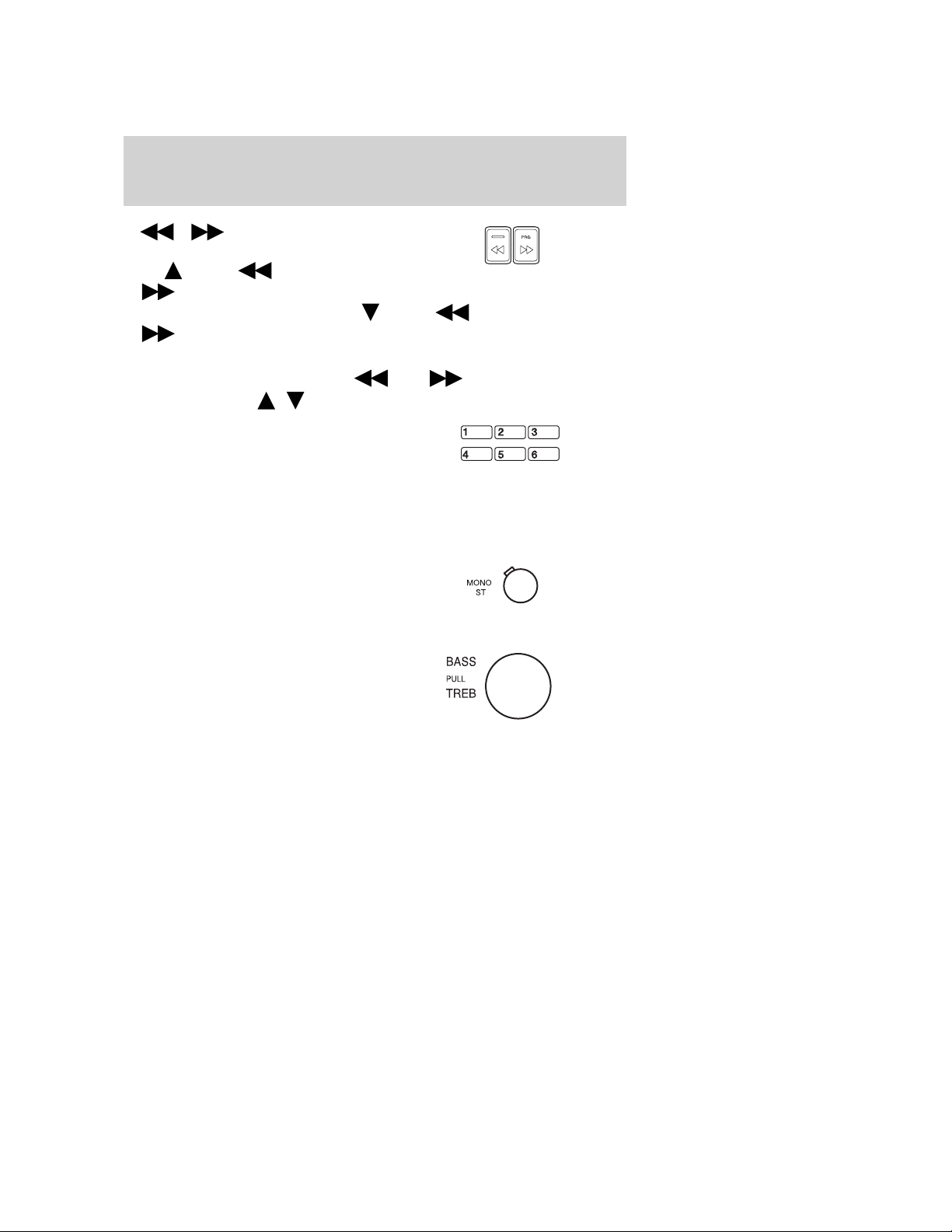
Entertainment Systems
7. / :
When the program indicator
lights
or
When the program indicator lights , press to fast forward
or
To stop rewind or fast forward, press the button that is not in use.
, press to rewind
to fast forward.
to rewind.
Changing cassette sides: Press
program indicator (
8. Memory preset buttons (1–6):
To manually set a station: Select
frequency band AM/FM1/FM2/FM3;
tune to a station, press and hold a
preset button until the display blinks.
To automatically set a station: press BAND for more than two seconds;
the six strongest stations wil be automatically set in the six memory
preset buttons.
9. MONO/ST: Press for monaural
reception in case a lot of
interference is present in an FM
stereo sgignal or to improve the
listening quality of weak FM broadcasts.
10. BASS/TREBLE:
Turn to adjust the amount of bass
output.
Pull the control out fully (to lock it)
and turn to adjust the amount of
treble output. After adjusting the
treble, push the control back in.
/ ) will change directions.
and at the same time. The
30
2006 Low Cab Forward Truck (lcf)
Supplement
USA (fus)
