Page 1

Feel the dierence
Ford Ka
Owner’s handbook
K10468_Service_Portfolio_090508.1 1 09.05.2008 15:52:47 Uhr
FordKa
Owner’s handbook
Feel the difference
The information contained in this publication was correct at the time of going to print. In the interest of development the right is reserved to
change specifications, design or equipment at any time without notice and without incurring any obligations.
This publication, or part thereof, may not be reproduced nor translated without our approval. Errors and omissions excepted.
© Ford Motor Company 2008
All rights reserved.
603.81.825
GB
COP LUM KA GB:Layout 1 18-10-2010 11:21 Pagina 1
Page 2

DASHBOARD (LEFT-HAND DRIVE)
The presence and position of controls, instruments and gauges may vary depending on the versions.
1. Side air vent – 2. Left steering column stalk: external lights – 3. Instrument panel and warning lights – 4. Right steering column
stalk: windscreen wiper, washer, trip computer controls – 5. Central air vents – 6. Oddment/Car radio compartment –
7. Passenger side air bag – 8. Oddment compartment – 9. Heating/ventilation/climate controls – 10. Power windows controls –
11. Gear lever – 12. Control plate – 13. Driver side air bag
QUICK START
1
KA00177m
603.95.157 PP KA EN 1ed trip 15-10-2010 13:49 Pagina 1
Page 3

2
QUICK START
DASHBOARD (RIGHT-HAND DRIVE)
The presence and position of controls, instruments and gauges may vary depending on the versions.
1. Side air vent – 2. Passenger side air bag – 3. Central air vents – 4. Oddment/Car radio compartment – 5. Left steering column
stalk: external lights – 6. Instrument panel and warning lights – 7. Right steering column stalk: windscreen wiper, washer, trip
computer controls – 8. Driver side air bag – 9. Control plate – 10. Power windows controls – 11. Gear lever –
12. Heating/ventilation/climate control – 13. Oddment compartment
KA00178m
603.95.157 PP KA EN 1ed trip 15-10-2010 13:49 Pagina 2
Page 4
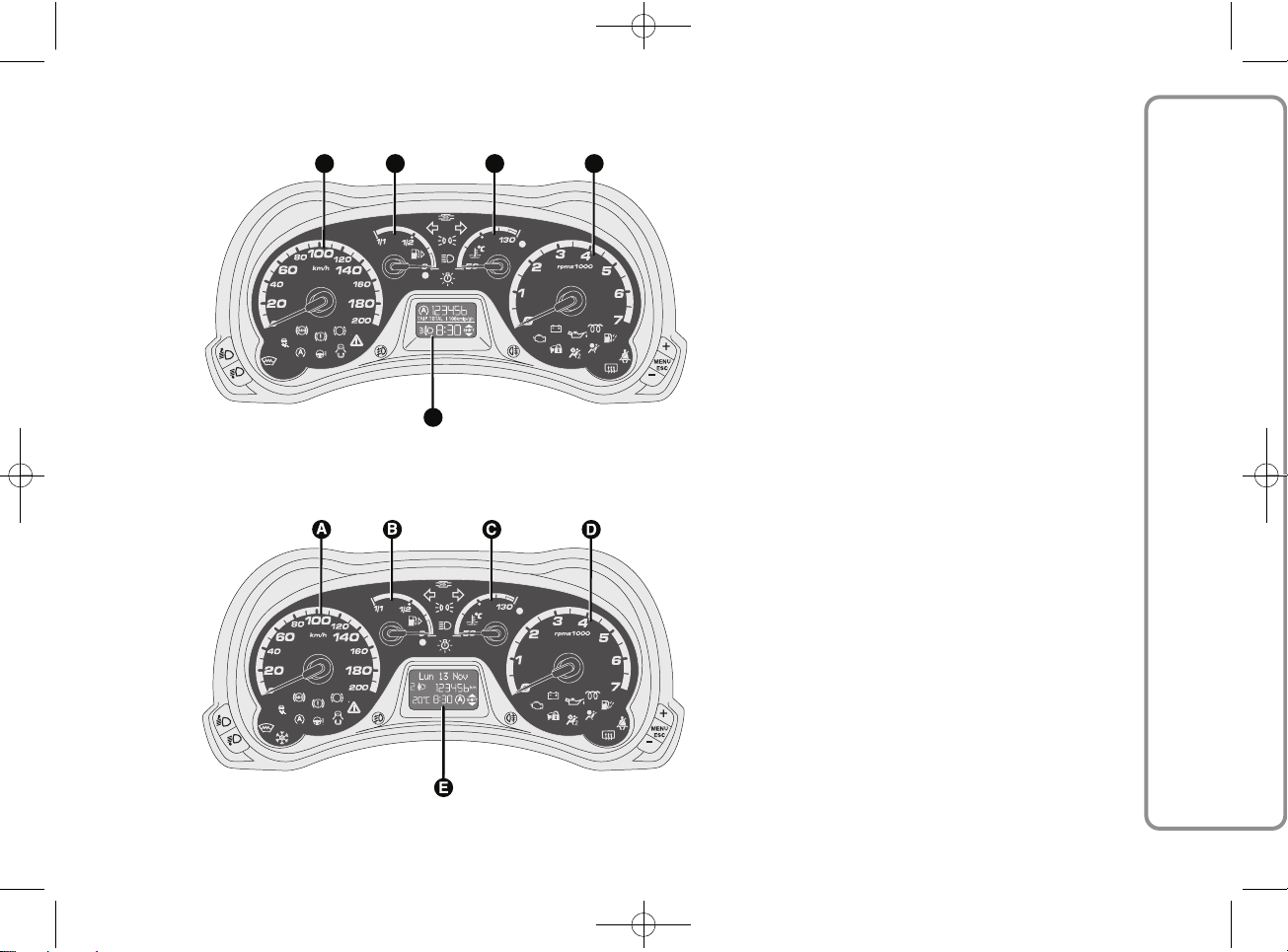
QUICK START
3
ON BOARD PANEL AND INSTRUMENTS
KA00161m
KA00162m
Left-hand drive versions
A Speedometer (speed indicator).
B Fuel gauge with reserve warning
light.
C Engine coolant temperature gauge
with excess temperature warning
light.
D Rev. counter.
E Digital display.
Warning lights
m
and Eare only
provided on Diesel versions.
Versions with digital display
Versions with multifunction display
603.95.157 PP KA EN 1ed trip 15-10-2010 13:49 Pagina 3
A
B
C
D
E
Page 5

4
QUICK START
KA00163m
KA00164m
Right-hand drive versions
A Rev. counter.
B Fuel gauge with reserve warning
light.
C Engine coolant temperature gauge
with excess temperature warning
light.
D Speedometer (speed indicator).
E Digital display.
Warning lights
m
and Eare only
provided on Diesel versions.
Versions with digital display
Versions with multifunction display
603.95.157 PP KA EN 1ed trip 15-10-2010 13:49 Pagina 4
A
B
C
D
E
Page 6

QUICK START
5
DIGITAL DISPLAY
STANDARD SCREEN
The standard screen shows the
following information:
A Headlight aiming position
(only with dipped beam
headlights on)
B Time (always displayed, even with
key extracted and front doors
closed)
C Gear Shift Indication
D Odometer (display of covered
km or miles)
E Auto-Start-Stop function indication
Note With key removed (when
opening one of the front doors)
the display will turn on and show for
a few seconds the km or mi covered.
CONTROL BUTTONS
+ To scroll the displayed menu and
the related options upwards or to
increase the displayed value.
MENU Press briefly to display
ESC
in the menu and/or go to next
screen or confirm the
required menu option.
Hold pressed to go back
to the standard screen.
KA00165m KA00016m
– To scroll the displayed menu
and the related options downwards
or to decrease the displayed value.
SETUP MENU
The menu comprises a series of
functions arranged in a cycle which can
be selected through buttons + and –
to access the different select operations
and settings (setup) given in the
following paragraphs.
The setup menu can be activated by
pressing briefly button MENU
ESC.
Single presses on the + and – buttons
will scroll the setup menu options.
Management modes differ according to
the option selected.
The menu includes the following
functions:
– HOUR
– BUZZ
– SPEED
– UNIT
– P BAG (*)
(*) Function activated only by taking car
to dealership.
603.95.157 PP KA EN 1ed trip 15-10-2010 13:49 Pagina 5
E
D
Page 7

6
QUICK START
MULTIFUNCTION
DISPLAY
(where provided)
The car can be equipped with the
multifunction display that, depending on
previous settings, shows useful
information when driving.
“STANDARD” SCREEN
The standard screen shows
the following information:
A Outside temperature
B Time (always displayed, even with key
extracted and front doors closed)
C Auto-Start-Stop function indication
D Gear Shift Indication
E Odometer (covered km or miles)
F Date
G Headlight aiming position (only with
dipped beam headlights on)
Note When one of the front doors is
opened, the display turns on and shows
the time and distance covered (in km or
mi) for a few seconds.
CONTROL BUTTONS
+ To scroll the displayed menu and
the related options upwards or to
increase the displayed value.
KA00166m KA00016m
MENU Press briefly to display
ESC
in the menu and/or go to
next screen or confirm
the required menu option.
Hold pressed to go back
to the standard screen.
– To scroll the displayed menu and the
related options downwards or to
decrease the displayed value.
SETUP MENU
The menu comprises a series of
functions arranged in a cycle which can
be selected through buttons + and – to
access the different select operations
and settings (setup) given in the
following paragraphs. There is a
submenu for some items (clock
adjustment and units of measurement).
The setup menu can be activated by
pressing briefly button MENU
ESC.
Single presses on buttons + or – will
scroll the setup menu options.
Operating modes are different
according to the characteristics
of the option selected.
The menu includes the following
functions:
– MENÙ
– SPEED BEEP
– TRIP B DATA
– SET TIME
– SET DATE
– SEE RADIO
– MEASUREMENT UNIT
– LANGUAGE
– WARNING VOLUME
– KEY VOL.
– PASSENGER AIR BAG (*)
– COURTESY LIGHTS
– EXIT MENU
(*) Function activated only by taking car
to dealership.
603.95.157 PP KA EN 1ed trip 15-10-2010 13:49 Pagina 6
E
D
Page 8

QUICK START
7
LOCKING
AND RELEASING WITH
REMOTE CONTROL
Press the release button A to open
the door.
Press the lock button B to activate
the central locking.
Press the button C pressing twice
for a few seconds to open the tailgate.
C
KA00206m
STEERING WHEEL
It can be adjusted vertically (where
provided).
For adjustment, bring the lever
downward to position 2 then position
the wheel and lock it bringing lever to
position 1.
KA00185m
TR
IP
KA00017m
TRIP COMPUTER
General information
The Trip computer is used to display
information on car operation when the
key is turned to MAR-ON. This
function includes two separate trips,
namely “Trip A” and “Trip B”.
The “Trip A” displays:
❒
Range
❒
Distance
❒
Average consumption
❒
Instantaneous consumption
❒
Average speed
❒
Trip time (driving time).
The “Trip B” displays:
❒
Distance B
❒
Average consumption B
❒
Average speed B
❒
Trip time B (driving time)
❒
Reset trip B
603.95.157 PP KA EN 1ed trip 15-10-2010 13:49 Pagina 7
Page 9

8
QUICK START
EXTERNAL LIGHTS
The left-hand stalk operates most of the
external lights. The external lights can
only be switched on when the ignition
key is on MAR-ON. The instrument
panel and the various dashboard
controls will come on with the external
lights.
LIGHTS OFF
Knurled ring turned to position O.
SIDE LIGHTS
Turn the knurled ring to position
6
.
DIPPED BEAM HEADLIGHTS
Turn the knurled ring to position
2
.
MAIN BEAM HEADLIGHTS
With knurled ring in position
2
, push
the stalk forward toward the dashboard
(steady position).
KA00109m
WINDOW WASHING
WINDSCREEN WASHER/WIPER
The stalk has five different positions
(four speed levels):
A windscreen wiper off.
B intermittent operation.
C continuous slow operation.
D continuous fast operation.
E fast temporary operation
(spring-return position).
“Smart washing” function
Pull the stalk towards the steering
wheel (unstable position) to operate the
windscreen washer. The front window
wiper is automatically activated and
finishes three strokes after the control
has been released, m aking a further
stroke to remove the residual drops.
REAR WINDOW
WASHER/WIPER
Turn the knurled ring to
'
to operate
the rear window wiper. Pushing the
stalk towards the dashboard (unstable
position) will activate the rear window
washer. The rear window wiper is
automatically activated and finishes
three strokes after the control has been
released, making a further stroke to
remove the residual drops. With the
windscreen wiper in use, if reverse gear
is engaged, the rear window wiper is
automatically activated.
C
A
B
E
D
KA 00 111m
FLASHING THE HEADLIGHTS
You can flash the beams pulling the stalk
toward the steering wheel (unstable
position).
DIRECTION INDICATORS
Bring the lever to the (stable) position:
up (position a): activates the right
direction indicator;
down (position b): activates the left
direction indicator.
603.95.157 PP KA EN 1ed trip 15-10-2010 13:49 Pagina 8
Page 10

QUICK START
9
KA00203m
KA00204m
MANUAL CLIMATE CONTROL
A Air temperature knob (red-hot/blue-cold).
B Fan speed knob and climate control system activation/deactivation.
C Air recirculation knob.
D Air distribution knob.
E Heated rear window activation/deactivation button.
F Heated windscreen activation/deactivation button.
KA00209m
AIR VENTS
Adjustment: move the vent, directing
it as required.
Opening: to open the vent, press in
the point shown by the arrow.
603.95.157 PP KA EN 1ed trip 15-10-2010 13:49 Pagina 9
Page 11

10
QUICK START
AUTOMATIC CLIMATE
CONTROL
Button AUTO - A
Activation of the automatic function of
the climate control system
A/C button - B
compressor activation/deactivation
OFF button - C
Switching off the system
…
button - D
Air recirculation on/off
Buttons +, –, E
Setting desired temperature
Buttons +, –, F
Adjusting fan speed
Buttons
y μ∂
- G H I
Air distribution manual selection
-
Button - L
Front windows quick
demisting/defrosting.
Heated rear window
defrosting/demisting
Press button M to activate the function.
Heated windscreen
defrosting/demisting
Press button N to activate the function.
USING THE MANUAL
GEARBOX
To engage the gears, press the clutch
pedal fully and shift the gear lever into
one of the required positions (the
diagram is shown on the lever knob).
To engage reverse R from neutral, raise
ring A under the knob and at the same
time move the gearshift lever
rightwards and then backward.
KA00191m
A
KA00060m
603.95.157 PP KA EN 1ed trip 15-10-2010 13:49 Pagina 10
Page 12

QUICK START
11
CONTROLS
FRONT FOG LIGHTS
AND REAR FOG LAMPS
(where provided)
To turn on the front/rear fog lights,
use the button A as follows:
1° Pressing: front fog lights on
2° Pressing: rear fog lamps on
3° Pressing: lights/lamps off.
When the front fog lights are on,
the warning light 5turns on in
the instrument panel; when the rear fog
lamps are on, the warning light 4 turns
on in the instrument panel.
The front fog lights are activated when
the dipped headlights are on.
A
KA00205m
AUTO-START-STOP
SYSTEM
INTRODUCTION
The Auto-Start-Stop device
automatically stops the engine each time
the vehicle is stationary and starts it
again when the driver wants to resume
driving.
This improves the efficiency of the
vehicle by reducing fuel consumption,
the emission of harmful gases and noise
pollution.
The system operates every time the car
is started.
Note if climate comfort is to
be favoured, the Start&Stop system can
be disabled, for a continuous operation
of the climate control system.
OPERATING MODES
Engine stopping mode
With the vehicle stationary, the engine
stops with the gearbox in neutral and
the clutch pedal released.
Note The Auto-Start-Stop function
is automatically turned off if the speed
of 10 km/h is not exceeded for about
2 seconds, to prevent the engine from
being repeatedly stopped when driving
at walking pace.
The engine being stopped is signalled
by a symbol on the display.
Engine restarting mode
Depress the clutch pedal to restart
the engine.
MANUAL ACTIVATION AND
DEACTIVATION
The device can be activated/deactivated
by the button in the dashboard
(see “Controls” paragraph).
603.95.157 PP KA EN 1ed trip 15-10-2010 13:49 Pagina 11
Page 13

12
QUICK START
SEATS
FRONT SEATS
Fore/aft adjustment
Lift lever A and push the seat forwards
and backwards.
Heated seats
Press the button E to switch the
function on/off.
Backrest angle adjustment
Turn knob B.
Height adjustment
Operating lever C it is possible to lift
or lower the rear area of the cushion
to achieve the most comfortable driving
position.
ENGINE STOPPING FAILURE
CONDITIONS
With the device activated, for reasons
of comfort, limiting emissions and
safety, the engine does not stop in
certain conditions, including:
❒
engine still cold;
❒
fault in the components or sensor of
the Auto-Start-Stop system;
❒
particularly cold outside
temperatures, where the appropriate
indication is provided;
❒
reduced braking system vacuum,
e.g. following the brake pedal being
pressed repeatedly;
❒
battery not sufficiently charged;
❒
heated rear window activated;
❒
heated windshield;
❒
windscreen wipers working at
maximum speed for a long time;
❒
particulate filter regeneration
in progress (diesel engines only);
❒
driver’s door not shut;
❒
driver’s seat belt not fastened;
❒
reverse gear engaged (for example,
for parking manoeuvres);
❒
automatic climate control is on and
a comfortable temperature has not
yet been reached or MAX – DEF
function enabled;
❒
during the first period of use,
to initialise the system.
In the above cases, a message appears
in the display and, where provided,
the warning light blinks .
603.95.157 PP KA EN 1ed trip 15-10-2010 13:49 Pagina 12
Page 14

QUICK START
13
Backrest tilt
To tilt the seat, operate lever D
(movement a) and push the backrest
forward to lock (movement b); release
lever D and push the backrest to slide
the seat forward (movement c, applies
only to seats with easy entry).
Driver side, where equipped with
position memory
To return the seat to its initial position,
slide the seat back and press on the
backrest to lock the seat (movement
d); operate lever D (movement e)
and raise the backrest (movement f)
until it clicks home.
ATTENTION Using lever D before
locking the seat in its original position
causes the original seat position to be
lost. In this case, adjust the seat position
by means of the lengthwise adjustment
according to the instructions in
paragraph “Lengthwise adjustment”.
A
E
KA00006m
B
KA00007m
C
KA00008m
Driver side and passenger side
where not equipped with position
memory
To return the seat to its initial position,
slide the seat back and press on the
backrest to lock the seat (movement
d); operate lever D (movement e)
and raise the backrest (movement f)
until it clicks home. Adjust lengthwise
according to the instructions in
paragraph “Lengthwise adjustment”.
2
3
4
6
5
1
D D
KA00018m
All adjustments must be
made w ith the car
stationary.
ATTENTION
603.95.157 PP KA EN 1ed trip 15-10-2010 13:49 Pagina 13
Page 15

14
QUICK START
FUEL TANK CAP
The cap B is provided with a loss
prevention device C which secures it to
the lid A.
Using the ignition key, undo the cap B
turning it anticlockwise.
C
A
B
KA00043m
REAR SEATS
Backrest release
❒
For versions with joint seat,
lift handles A and B and guide
the backrest onto the cushion.
❒
For versions with split seats,
lift handle A or B to release
respectively the left or right part of
the backrest and guide the backrest
onto the cushion.
Taking the seat back in the standard use
position
Proceed as follows:
❒
move the seat belts to the side,
making sure that they are correctly
extended and not twisted;
❒
raise the seat backrests and push
them back until hearing the locking
click of both retainers.
BA
KA00019m
FRONT POWER
WINDOW CONTROLS
(where provided)
The two buttons are located besides
the gearshift lever (one for each side);
they control:
A To open/close the left front
window.
B To open/close the right front
window.
BAB
A
KA00035m
603.95.157 PP KA EN 1ed trip 15-10-2010 13:49 Pagina 14
Page 16

QUICK START
15
FORD AUDIO
GENERAL FUNCTIONS
Turning
the system on: ON/OFF button pressed
Off: ON/OFF button long
pressed
HOW TO PAIR YOUR MOBILE
PHONE
IMPORTANT This operation should
only be carried out with the car
stationary.
To pair your mobile phone, proceed as
follows:
❒
Press
}
and say “Settings” then,
at the end of the
Ford Audio
message say “Pairing”.
❒
The system will show the phone
pairing PIN number on the
multifunction display. For the next
two steps, consult your mobile
phone manual regarding Bluetooth
®
pairing.
❒
On your mobile phone, search for
devices equipped with Bluetooth
®
technology (the setting on your
mobile phone might be called
Search or New Device). Find “Ford
Audio” in this list (the name that
identifies the Ford Audio system
in your vehicle) and select it.
❒
When the mobile phone requests it,
enter the PIN displayed on the
instrument panel display with your
mobile phone keypad. If pairing
is successful, the system will say
“Connecting” and at the end the
display will show, as confirmation,
the ID of the paired mobile phone.
It is essential to wait until you see this
confirmation message on the display.
Pressing ß/MAIN or &/ESC before
the message is displayed may cancel
the pairing process.
If the registration fails, an error
message will appear; in this case, you
will need to repeat the procedure.
❒
After registering the mobile
phone, when you first connect,
Ford Audio will say “Welcome”.
In the subsequent registration
procedures or connection of the
same phone, this message will not be
said anymore.
❒
Ford Audio asks you if you want to
copy the mobile phone phonebook
just registered on the Ford Audio
system. You are advised to copy the
phonebook.
To proceed with copying, say “Yes”;
if you do not want to copy the
phonebook, say “No”.
❒
On some compatible mobile phones
the names in the directory are not
copied automatically, but have to be
transferred by the user using the
mobile phone keypad.
If Ford Audio asks you to do this,
perform this procedure following
the instructions specific to your
mobile phone and press ß/MAIN
when you have finished.
603.95.157 PP KA EN 1ed trip 15-10-2010 13:49 Pagina 15
Page 17
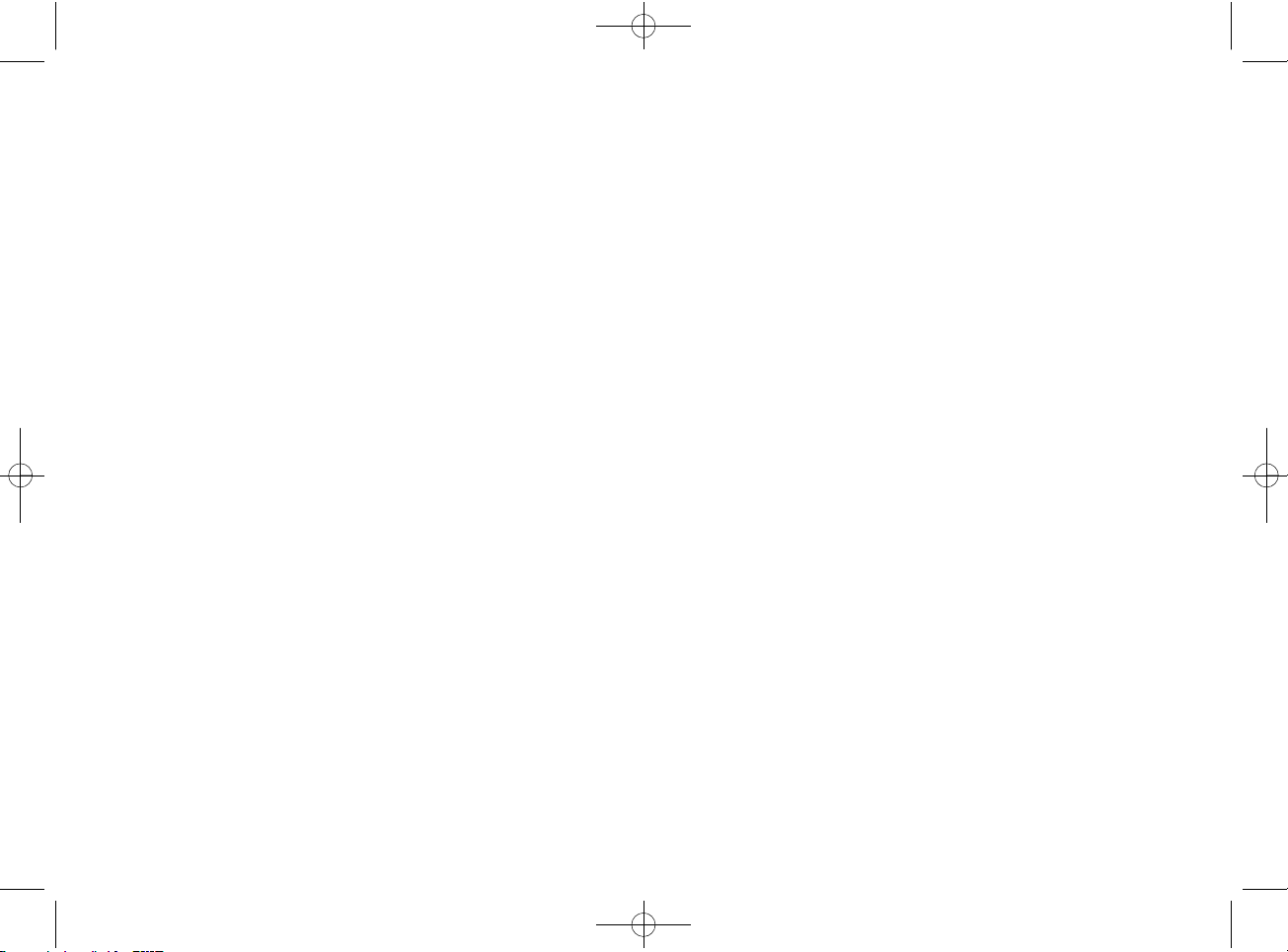
Print no. 603.95.157 - 11/2010 - 1st Edition
603.95.157 PP KA EN 1ed trip 15-10-2010 13:49 Pagina 16
Page 18

Instruction handbook
Thank you for choosing Ford. We recommend that you read this instruction handbook carefully to better understand your
vehicle features. The better you understand, the better you will feel safe and enjoy driving it.
Note The instruction handbook describes the product features and options available in the whole range, sometimes even
before they are actually available. Options not installed on your vehicle can be actually described.
Note Use and handle your vehicle always complying with all regulations and laws in force.
Note Hand the instruction handbook over to the new owner if the vehicle is sold. Indeed, it is an integral part of it.
001-025 Ford KA EN:001-025 Ford KA IT 14-10-2010 11:20 Pagina 1
Page 19

2
SAFETY
STARTING
AND DRIVING
WARNING
LIGHTS AND
MESSAGES
IN AN
EMERGENCY
SERVICING
AND CARE
TECHNICAL
SPECIFICATIONS
INDEX
KNOWING
YOUR CAR
DASHBOARD (LEFT-HAND DRIVE) ............................. 3
DASHBOARD (RIGHT-HAND DRIVE) ......................... 4
SYMBOLS ............................................................................... 5
THE FORD CODE SYSTEM ............................................. 5
THE KEYS .............................................................................. 6
ON-BOARD PANEL AND INSTRUMENTS ................ 10
DIGITAL DISPLAY .............................................................. 13
MULTIFUNCTION DISPLAY ........................................... 16
TRIP COMPUTER ................................................................ 24
SEATS ..................................................................................... 26
HEAD RESTRAINTS ........................................................... 27
STEERING WHEEL ............................................................. 28
REAR VIEW MIRRORS ....................................................... 29
TEMPERATURE COMFORT.............................................. 30
HEATING AND VENTILATION ..................................... 31
MANUAL CLIMATE CONTROL SYSTEM ................... 32
AUTOMATIC CLIMATE CONTROL SYSTEM ........... 34
EXTERNAL LIGHTS ........................................................... 37
WINDOW WASHING ...................................................... 38
ROOF LIGHT ....................................................................... 40
CONTROLS .......................................................................... 41
INTERIOR FITTINGS ......................................................... 43
DOORS .................................................................................. 45
POWER WINDOWS ......................................................... 46
BOOT ..................................................................................... 47
BONNET ............................................................................... 49
HEADLIGHTS ....................................................................... 51
ABS SYSTEM ......................................................................... 53
ESP SYSTEM ......................................................................... 54
EOBD SYSTEM ..................................................................... 57
PARKING SENSORS ........................................................... 58
AUTO-START-STOP SYSTEM ......................................... 60
RADIO .................................................................................... 64
ACCESSORIES PURCHASED BY THE OWNER ........ 65
REFUELLING THE CAR .................................................... 66
PROTECTING THE ENVIRONMENT ........................... 67
KKNNOOW
WIINNGG YYOOUURR CCAARR
001-025 Ford KA EN:001-025 Ford KA IT 14-10-2010 11:20 Pagina 2
Page 20

DASHBOARD (LEFT-HAND DRIVE)
The presence and position of controls, instruments and gauges may vary depending on the versions.
1. Side air vent – 2. Left steering column stalk: external lights – 3. Instrument panel and warning lights – 4. Right steering column
stalk: windscreen wiper, rear window washer, trip computer controls – 5. Central air vents – 6. Oddment/Car radio compartment –
7. Passenger side airbag – 8. Oddment compartment – 9. Heating/ventilation/climate controls – 10. Power windows controls –
11. Gear lever – 12. Control plate – 13. Driver side airbag.
3
SAFETY
STARTING
AND DRIVING
WARNING
LIGHTS AND
MESSAGES
IN AN
EMERGENCY
SERVICING
AND CARE
TECHNICAL
SPECIFICATIONS
INDEX
KNOWING
YOUR CAR
KA00177m
fig. 1
001-025 Ford KA EN:001-025 Ford KA IT 14-10-2010 11:20 Pagina 3
Page 21

4
SAFETY
STARTING
AND DRIVING
WARNING
LIGHTS AND
MESSAGES
IN AN
EMERGENCY
SERVICING
AND CARE
TECHNICAL
SPECIFICATIONS
INDEX
KNOWING
YOUR CAR
DASHBOARD (RIGHT-HAND DRIVE)
The presence and position of controls, instruments and gauges may vary depending on the versions.
1. Side air vent – 2. Passenger side airbag – 3. Central air vents – 4. Oddment/Car radio compartment – 5. Left steering column stalk:
external lights – 6. Instrument panel and warning lights – 7. Right steering column stalk: windscreen wiper, rear window washer,
trip computer controls – 8. Driver side airbag – 9. Control plate – 10. Power windows controls – 11. Gear lever – 12. Heating/
ventilation/climate controls – 13. Oddment compartment.
KA00178m
fig. 2
001-025 Ford KA EN:001-025 Ford KA IT 14-10-2010 11:20 Pagina 4
Page 22

5
SAFETY
STARTING
AND DRIVING
WARNING
LIGHTS AND
MESSAGES
IN AN
EMERGENCY
SERVICING
AND CARE
TECHNICAL
SPECIFICATIONS
INDEX
KNOWING
YOUR CAR
Warning light Ycoming on when
driving
❒
If the warning light Yturns on,
this means that the system is running
a self-diagnosis (for example due to
a voltage drop).
❒
If the problem persists, contact
the Ford Dealership.
SYMBOLS
Special coloured labels have been
attached near or actually on some
of the components of your vehicle.
These labels bear symbols that remind
you of the precautions to be taken
as regards that particular component.
THE FORD CODE
SYSTEM
To further protect your car from theft,
it has been fitted with an engine
immobilising system. It is automatically
activated when the ignition key
is removed.
Each time the car is started by turning
the ignition key to MAR – ON, the
Ford CODE system control unit sends
an acknowledgement code to the engine
control unit to deactivate the inhibitor.
If, during ignition, the code is not
correctly recognized, the light
Y
lights up on the instrument panel.
In this case, turn the key to STOP
and then back to MAR – ON; if the
lock continues, possibly try with the
other keys provided with the car.
Contact
a Ford Dealership if you still cannot
start the engine.
IMPORTANT Each key has its
own code which must be stored by
the system electronic control unit.
Contact the Ford Dealership to have
new keys (up to eight) stored with
the code.
Violent shocks may damage
the electronic components
inside the key.
001-025 Ford KA EN:001-025 Ford KA IT 14-10-2010 11:20 Pagina 5
Page 23

6
SAFETY
STARTING
AND DRIVING
WARNING
LIGHTS AND
MESSAGES
IN AN
EMERGENCY
SERVICING
AND CARE
TECHNICAL
SPECIFICATIONS
INDEX
KNOWING
YOUR CAR
KEY WITH REMOTE CONTROL
(where provided) fig. 5
The metal insert A operates:
❒
the ignition switch;
❒
the door locks;
❒
the fuel cap lock/release.
Press button B to open/close the metal
insert.
fig. 3
A
B
CODE
ELECTRONIC KEYCODE
MECHANICAL KEYCODE
KA00121m
fig. 4
A
KA00002m
All the keys and the CODE
card must be handed over
to the new owner when
selling the car.
THE KEYS
CODE CARD (optional, for
versions/markets, where provided)
fig. 3
The car is delivered with two copies
of the ignition key and with the CODE
card which bears the following:
A the electronic code.
B the mechanical key code to be given
to the Ford Dealership when ordering
duplicate keys.
IMPORTANT In order to ensure
perfect efficiency of the electronic
devices contained inside the keys,
they should never be exposed
to direct sunlight.
KEY WITHOUT REMOTE
CONTROL fig. 4
The metal insert A operates:
❒
the ignition switch;
❒
the door and tailgate
(where provided);
❒
the fuel cap lock/release.
fig. 5
KA00003m
001-025 Ford KA EN:001-025 Ford KA IT 14-10-2010 11:20 Pagina 6
Page 24

7
SAFETY
STARTING
AND DRIVING
WARNING
LIGHTS AND
MESSAGES
IN AN
EMERGENCY
SERVICING
AND CARE
TECHNICAL
SPECIFICATIONS
INDEX
KNOWING
YOUR CAR
Door release
Short pressing of
Ë
button: release
of the doors, timed activation of
the interior roof lights, lighting up
of the turn signals and activation
of courtesy lights (greeting lights)
for versions/markets, where provided).
Door lock is automatically released
if the fuel cut-off system trips.
When releasing the doors by means
of the remote control, if a door is not
opened within 45 seconds, the system
automatically re-locks the doors.
Door locking
Short pressing of
Á
: button: remote
locking of doors with deactivation of
the internal roof light and dual flashing
of direction indicators (where present).
If one or more doors are open,
the doors will not be locked.
This is indicated by a rapid flashing
of the direction indicators (where
applicable). If the luggage compartment
is open, the doors will not be locked.
Remote tailgate opening
Press button
R
twice to release
(open) the tailgate remotely.
Tailgate opening is indicated by flashing
of direction indicators.
001-025 Ford KA EN:001-025 Ford KA IT 14-10-2010 11:20 Pagina 7
Page 25

8
SAFETY
STARTING
AND DRIVING
WARNING
LIGHTS AND
MESSAGES
IN AN
EMERGENCY
SERVICING
AND CARE
TECHNICAL
SPECIFICATIONS
INDEX
KNOWING
YOUR CAR
REQUEST FOR ADDITIONAL
REMOTE CONTROLS
The system can recognise up to 8 keys
with incorporated remote control.
Should a new remote control be
necessary, contact a Ford Dealership
and be ready to show the CODE card,
a personal identity document and the
car’s ownership documents.
fig. 6
KA00004m
Used batteries are harmful
to the environment.
You can dispose of them
either in the correct
containers as specified by law or
by taking them to a Ford Dealership,
which will deal with their disposal.
REPLACING THE BATTERY
OF THE KEY WITH REMOTE
CONTROL fig. 6
To replace the battery, proceed
as follows:
❒
press button A and open the metal
insert B;
❒
turn the screw C to:using a fine
screwdriver;
❒
take out the battery case D and
replace the battery E, respecting
its polarity;
❒
refit the battery case D inside
the key and lock it turning the screw
C to Á.
001-025 Ford KA EN:001-025 Ford KA IT 14-10-2010 11:20 Pagina 8
Page 26

9
SAFETY
STARTING
AND DRIVING
WARNING
LIGHTS AND
MESSAGES
IN AN
EMERGENCY
SERVICING
AND CARE
TECHNICAL
SPECIFICATIONS
INDEX
KNOWING
YOUR CAR
IGNITION SWITCH fig. 7
The key can be turned to 3 different
positions:
❒
STOP: engine off, key can be
removed, steering column locked.
Some electrical devices (e.g. sound
system, central door locking system,
etc.) can operate.
❒
MAR – ON: driving position.
All electrical devices can operate.
❒
AVV: engine starting.
The ignition device is fitted with a safety
system that forces the driver to return
the ignition key to STOP before
repeating the starting operation,
if the engine does not start up.
Never extract the key
while the vehicle is moving.
The steering wheel would
automatically lock as soon as you
try to turn it. This holds true for
vehicles being towed as well.
It is absolutely forbidden to carry
out whatever after-market
operation involving steering system
or steering column modifications
(e.g.: installation of anti-theft
device) that could badly affect
performance and safety, cause
the lapse of warranty and also
result in non-compliance of the car
with homologation requirements.
WARNING
fig. 7
KA00005m
STEERING LOCK
Engagement
When the key is at STOP, remove
the key and turn the steering wheel
until it locks.
Disengagement
Move the steering wheel slightly as you
turn the ignition key to MAR-ON.
001-025 Ford KA EN:001-025 Ford KA IT 14-10-2010 11:20 Pagina 9
Page 27

10
SAFETY
STARTING
AND DRIVING
WARNING
LIGHTS AND
MESSAGES
IN AN
EMERGENCY
SERVICING
AND CARE
TECHNICAL
SPECIFICATIONS
INDEX
KNOWING
YOUR CAR
ON-BOARD PANEL AND INSTRUMENTS
KA00161m
KA00162m
Left-hand drive versions
A Speedometer (speed indicator)
B Fuel gauge with reserve warning light.
C Engine coolant temperature gauge
with excess temperature warning
light.
D Rev counter
E Digital display.
Warning lights
m
and Eare only
provided on Diesel versions.
fig. 8 – Versions with digital display
fig. 9 – Versions with multifunction display
001-025 Ford KA EN:001-025 Ford KA IT 14-10-2010 11:20 Pagina 10
A
B
E
C
D
Page 28

11
SAFETY
STARTING
AND DRIVING
WARNING
LIGHTS AND
MESSAGES
IN AN
EMERGENCY
SERVICING
AND CARE
TECHNICAL
SPECIFICATIONS
INDEX
KNOWING
YOUR CAR
KA00163m
KA00164m
Right-hand drive versions
A Rev. counter.
B Fuel gauge with reserve warning light.
C Engine coolant temperature gauge
with excess temperature warning
light.
D Speedometer (speed indicator)
E Digital display.
Warning lights
m
and Eare only
provided on Diesel versions.
fig. 10 – Versions with digital display
fig. 11 – Versions with multifunction display
001-025 Ford KA EN:001-025 Ford KA IT 14-10-2010 11:20 Pagina 11
A
B
C
D
E
Page 29
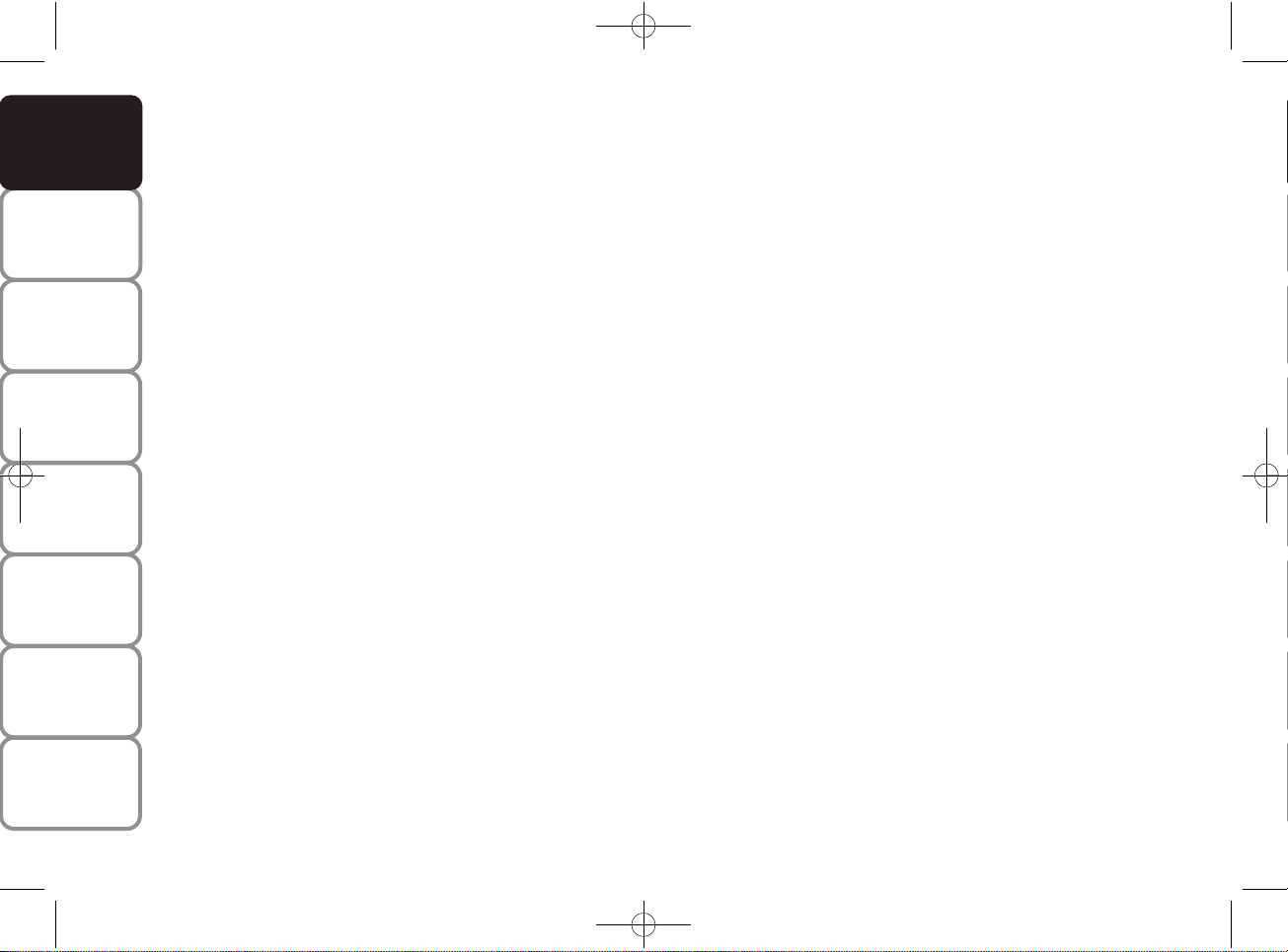
12
SAFETY
STARTING
AND DRIVING
WARNING
LIGHTS AND
MESSAGES
IN AN
EMERGENCY
SERVICING
AND CARE
TECHNICAL
SPECIFICATIONS
INDEX
KNOWING
YOUR CAR
Instrument background colour and type
may vary according to the version.
TACHOMETER
This shows the speed of the vehicle.
REV COUNTER
This indicates the engine rpm.
FUEL LEVEL GAUGE
This shows the amount of fuel in the tank.
The reserve warning light turns on to
indicate that approximately 5 litres of
fuel are left in the tank.
Do not travel with the fuel tank almost
empty: any gaps in fuel delivery could
damage the catalytic converter.
ENGINE COOLANT
TEMPERATURE INDICATOR
This shows the temperature of the
engine coolant fluid and starts working
when the fluid temperature exceeds
approx. 50° C.
The warning light may light up
(and a message on the multifunction
display may appear in certain versions)
to indicate that the coolant temperature
is too high; in this case, stop the engine
and contact the Ford Dealership.
001-025 Ford KA EN:001-025 Ford KA IT 14-10-2010 11:20 Pagina 12
Page 30

13
SAFETY
STARTING
AND DRIVING
WARNING
LIGHTS AND
MESSAGES
IN AN
EMERGENCY
SERVICING
AND CARE
TECHNICAL
SPECIFICATIONS
INDEX
KNOWING
YOUR CAR
DIGITAL DISPLAY
STANDARD SCREEN fig. 12
The standard screen shows the
following information:
A Headlight aiming position
(only with dipped beam headlights on).
B Time (always displayed, even with key
extracted and front doors closed)
C Gear Shift Indication
D Odometer (display of covered
km or miles)
E Auto-Start-Stop function indication
Note With key removed
(when opening one of the front doors)
the display will turn on and show for
a few seconds the kilometres or miles
covered.
GEAR SHIFT INDICATION
On vehicles with a manual gearbox, the
gear shift indicator suggests gear
changes to the driver (shift up or shift
down) through a special display on the
control panel.
This suggestion to change gear
is designed to improve consumption
and ensure the best driving style.
NB The indication on the instrument
panel remains on until the driver
changes gear or until the driving
conditions return to a situation
where a gear change is not required,
to reduce consumption.
CONTROL BUTTONS fig. 13
+ To scroll the displayed menu and
the related options upwards or
to increase the displayed value.
MENU Press briefly to display
ESC
the menu and/or go to
next screen or confirm
the required menu option.
Hold pressed to go back
to the standard screen.
− To scroll the displayed menu
and the related options downwards
or to decrease the displayed value.
NB Buttons + and − activate different
functions according to the following
situations:
Setup menu
– within the menu, they allow you to
scroll up and down through the options;
– during settings operations,
they increase or decrease values.
fig. 12
KA00165m
fig. 13
KA00016m
001-025 Ford KA EN:001-025 Ford KA IT 14-10-2010 11:20 Pagina 13
E
D
Page 31

14
SAFETY
STARTING
AND DRIVING
WARNING
LIGHTS AND
MESSAGES
IN AN
EMERGENCY
SERVICING
AND CARE
TECHNICAL
SPECIFICATIONS
INDEX
KNOWING
YOUR CAR
SETUP MENU
The menu comprises a series of
functions arranged in a cycle which can
be selected through buttons + and −
to access the different select operations
and settings (setup) given in the
following paragraphs.
The menu can be activated by pressing
briefly button MENU ESC.
Single presses on the + and − buttons
will scroll the setup menu options.
Handling modes differ with each
other according to the characteristic
of the option selected.
The menu includes the following
functions:
– HOUR
– BUZZ
– SPEED
– UNIT
– P BAG (*)
(*) Function activated only by taking car
to dealership.
Selecting a menu option
– press briefly button MENU
ESC
to select the main menu option to set;
– press the + and − buttons (with single
presses) to select the new setting;
– briefly press button MENU
ESC
to store the new setting and to go back
to the previously selected submenu
option.
Selecting “Set Clock”
– briefly press button MENU
ESC
to select the first value to change (hours);
– press the + and − buttons (with single
presses) to select the new setting;
– briefly press button MENU ESC
to store the new setting and go to
the next setup menu option (minutes);
– after setting the values with the same
procedure, go back to the previous
menu item.
Hold down the MENU ESC button:
– to quit the setup menu if you are
in the menu;
– to quit to the menu if you are setting
an option;
– to save only the settings already stored
(and confirmed by pressing the MENU
ESC button).
The setup menu page is timed.
Only the changes stored by the user
by briefly pressing the MENU ESC
button are saved when the menu
is automatically closed.
001-025 Ford KA EN:001-025 Ford KA IT 14-10-2010 11:20 Pagina 14
Page 32

15
SAFETY
STARTING
AND DRIVING
WARNING
LIGHTS AND
MESSAGES
IN AN
EMERGENCY
SERVICING
AND CARE
TECHNICAL
SPECIFICATIONS
INDEX
KNOWING
YOUR CAR
Setting the clock (Hour)
This function is used to set the clock.
To perform the adjustment proceed
as follows:
– briefly press button MENU
ESC,
“hours” will flash on the display;
– press the button + or − for setting;
– briefly press button MENU ESC,
“minutes” will flash on the display;
– press the button + or − for setting;
– briefly press button MENU
ESC
to go back to the menu screen or press
the button for long to go back to
the standard screen without storing
settings.
Adjusting the beeper volume
(Buzz)
This function is used to adjust
the volume of the buzzer triggering
in the event of failure/warning
indications and when MENU
ESC
+ and − buttons are pressed.
To set the desired volume, proceed
as follows:
– briefly press button MENU ESC, the
display will show the wording (bUZZ);
– press + or − to select the required
volume (adjustable over 8 levels).
– briefly press button MENU
ESC
to go back to the menu screen or
press the button for long to go back
to the standard screen without storing
settings.
Speed limit setting (Speed)
With this function, it is possible to
set the car speed limit (km/h or mph).
When this limit is exceeded, the driver
is immediately alerted (see section
“Warning lights and messages”).
To set the desired speed limit, proceed
as follows:
– briefly press button MENU
ESC,
the message (SPEEd) and the previously
set unit (km/h) or (mph) will be displayed;
– press + or − to activate (On)
or deactivate (OFF) the speed limit;
– when the function is activated (On)
pressing buttons + or − select the
speed limit and press MENU
ESC
to confirm selection.
Note Selection is possible between
30 and 200 km/h, or 20 and 125 mph
depending on the selected unit, see
paragraph “Unit of measure”.
The setting will increase/decrease
by five units each time +/− is pressed.
Hold the button +/− pressed to
increase/decrease the setting rapidly
and automatically. Complete the setting
by briefly pressing the button when you
approach the required value.
– briefly press button MENU
ESC
to go back to the menu screen or press
the button for long to go back to the
standard screen without storing
settings.
To cancel the setting, proceed
as follows:
– briefly press button MENU ESC:
(On) will flash on the display;
– press the button −, “Off” flashes
on the display;
– briefly press button MENU ESC
to go back to the menu screen or press
the button for long to go back to
the standard screen without storing
settings.
001-025 Ford KA EN:001-025 Ford KA IT 14-10-2010 11:20 Pagina 15
Page 33

16
SAFETY
STARTING
AND DRIVING
WARNING
LIGHTS AND
MESSAGES
IN AN
EMERGENCY
SERVICING
AND CARE
TECHNICAL
SPECIFICATIONS
INDEX
KNOWING
YOUR CAR
Front passenger’s airbag and side
bag activation/deactivation
(where provided) (P BAG) (*)
This function is used to activate/
deactivate the front passenger’s airbag.
Proceed as follows:
❒
press button MENU ESC and, after
displaying the message (P BAG OFF)
(to deactivate) or the message
(P BAG On) (to activate) by pressing
buttons + or −, re-press MENU ESC;
❒
the confirmation request message
will be displayed;
❒
press + or − to select YES
(confirming activation/deactivation)
or no (to abort);
❒
briefly press MENU ESC to confirm
setting and go back to the menu
screen or hold the button down
to go back to the standard screen
without saving.
(*) Function activated only by taking
car to dealership.
Setting the distance unit (Unit)
With this function it is possible to set
the unit.
To perform the adjustment proceed
as follows:
– briefly press button MENU
ESC,
the display will show the wording (Unit)
and the previously set unit (km) or (mi);
– press + or − to select the required
distance unit.
– briefly press button MENU
ESC
to go back to the menu screen or press
the button for long to go back to
the standard screen without storing
settings.
MULTIFUNCTION
DISPLAY (where
provided)
The car can be equipped with
the multifunction display that,
depending on previous settings,
shows useful information when driving.
“STANDARD” SCREEN fig. 14
The standard screen shows the
following information:
a Outside temperature
B Time (always displayed, even
with key extracted and front
doors closed)
C Auto-Start-Stop function indication
D Gear Shift Indication
E Odometer (covered km or miles).
F Date
G Headlight aiming position (only with
dipped beam headlights on)
Note. When opening one of the front
doors, the display turns on and shows
the time and the kilometres or miles
covered for a few seconds.
001-025 Ford KA EN:001-025 Ford KA IT 14-10-2010 11:20 Pagina 16
Page 34

17
SAFETY
STARTING
AND DRIVING
WARNING
LIGHTS AND
MESSAGES
IN AN
EMERGENCY
SERVICING
AND CARE
TECHNICAL
SPECIFICATIONS
INDEX
KNOWING
YOUR CAR
KA00016m
fig. 15
fig. 14
KA00166m
Controlling the car interior lights
– on the standard screen, they control
brightness of instrument panel, radio
and automatic climate control system.
Setup menu
– within the menu, to scroll the menu
options upwards and downwards;
– to increase or decrease values during
settings.
SETUP MENU
The menu comprises a series
of functions arranged in a cycle which
can be selected through buttons + and
− to access the different select
operations and settings (setup) given
in the following paragraphs. A submenu
is provided for some items (Setting the
clock and Set units).
The setup menu can be activated
by pressing briefly button MENU
ESC.
Single presses on buttons + or −
will scroll the setup menu options.
GEAR SHIFT INDICATION
On vehicles with a manual gearbox,
the gear shift indicator suggests gear
changes to the driver (SHIFT UP or
SHIFT DOWN) via a special display
on the control panel. This suggestion
to change gear is designed to improve
consumption and ensure the best
driving style.
NB The indication on the instrument
panel remains on until the driver
changes gear or until the driving
conditions return to a situation where
a gear change is not required to reduce
consumption.
CONTROL BUTTONS fig. 15
+ To scroll the displayed menu
and the related options upwards
or to increase the value displayed.
MENU Press briefly to display
ESC
the menu and/or go to
next screen or confirm
the required menu option.
Hold pressed to go back
to the standard screen.
− To scroll the displayed menu and
the related options downwards or
to decrease the value displayed.
Note Buttons + and − activate
different functions according to
the following situations:
001-025 Ford KA EN:001-025 Ford KA IT 14-10-2010 11:20 Pagina 17
E
D
Page 35

18
SAFETY
STARTING
AND DRIVING
WARNING
LIGHTS AND
MESSAGES
IN AN
EMERGENCY
SERVICING
AND CARE
TECHNICAL
SPECIFICATIONS
INDEX
KNOWING
YOUR CAR
– to return to the main menu if you
are at another point of the menu
(e.g.: at submenu option setting level,
at submenu level or at main menu
option setting level);
– to save only the settings already stored
(and confirmed by pressing the MENU
ESC
button).
The setup menu page is timed. Only
the changes saved by the user by briefly
pressing MENU ESC are saved when
the menu are automatically closed.
Selecting an option from the main menu
with a submenu:
– briefly press button MENU
ESC
to display the first submenu option;
– press + or − (with single presses)
to scroll all the submenu options.
– press briefly button MENU ESC
to select the displayed submenu option
and to open the relevant setup menu;
– press + or − (with single presses)
to select the new setting for this
submenu option.
– briefly press button MENU ESC
to store the new setting and to
go back to the previously selected
submenu option.
Selecting “Set Date” and “Set time”:
– briefly press button MENU ESC
to select the first value to change
(e.g. hours/minutes or year/month/day).
– press buttons + or − (with a single
press) to select the new setting;
– briefly press button MENU ESC
to store the new setting and go to
the next setup menu option:
if this is the last one you will go back
to the previously selected option
of the main menu.
Press the button MENU
ESC for long:
– to quit the set up menu if you are in the
main menu;
Operating modes are different
according to the characteristics
of the option selected.
The menu includes the following
functions:
– MENÙ
– SPEED BEEP
– TRIP B DATA
– SET TIME
– SET DATE
– SEE RADIO
– MEASUREMENT UNIT
– LANGUAGE
– WARNING VOLUME
- KEY VOL.
– PASSENGER AIRBAG (*)
- COURTESY LIGHTS
– EXIT MENU
(*) Function activated only by taking
car to dealership.
Selecting an option from the main menu
without a submenu:
– press briefly button MENU
ESC
to select the main menu option to set;
– press buttons + or − (with a single
press) to select the new setting;
– press briefly button MENU ESC
to store the new setting and go back
to the main menu option previously
selected.
001-025 Ford KA EN:001-025 Ford KA IT 14-10-2010 11:20 Pagina 18
Page 36

19
SAFETY
STARTING
AND DRIVING
WARNING
LIGHTS AND
MESSAGES
IN AN
EMERGENCY
SERVICING
AND CARE
TECHNICAL
SPECIFICATIONS
INDEX
KNOWING
YOUR CAR
– briefly press button MENU ESC
to go back to the menu screen or press
the button for long to go back to the
standard screen without storing settings.
To cancel the setting, proceed as follows:
– briefly press button MENU ESC:
(On) will flash on the display;
– press the button −, “Off” flashes
on the display;
– briefly press button MENU ESC
to go back to the menu screen or press
the button for long to go back to
the standard screen without storing
settings.
Trip B data (Trip B enablement)
This function can be used to activate
(On) or deactivate (Off) the Trip
B display (partial trip).
For further information see “Trip
computer”.
Proceed as follows to switch
the function on and off:
– briefly press button MENU
ESC :
(On) or (Off) will flash on the display
(according to previous setting);
– press the button + or − to select;
– briefly press button MENU ESC
to go back to the menu screen or press
the button for long to go back to
the standard screen without storing
settings.
Speed Beep (Speed limit)
This function is used to set the car
speed limit (km/h or mph); the driver
is immediately alerted when this limit
is exceeded (see chapter “Warning
lights and messages”).
To set the desired speed limit, proceed
as follows:
– briefly press button MENU
ESC,
the display will show the message
(Speed Buzz);
– press button + or − to select speed
limit activation (On) or deactivation
(Off);
– if the function has been activated (On),
press buttons + or − to select
the required speed limit and then
press MENU
ESC to confirm.
Note. The speed may be set in the range
from 30 to 200 km/h, or from 20 to
125 mph according to the previously
chosen unit (see “Setting the distance
unit” paragraph ) described below.
The setting will increase/decrease by five
units each time the button +/−is pressed.
Hold the button +/−pressed to increase/
decrease the setting rapidly
and automatically. Complete the setting
by single pressing the button when
you approach the required value.
Setting the time (Clock)
This function enables the clock to
be set through two submenus: “Time”
and “Format”.
To carry out the adjustment, proceed
as follows:
– briefly press button MENU ESC,
the display will show the two submenus “Time” and “Mode”;
– press the button + or − to switch
between the two submenus;
– select the required option and then
briefly press button MENU
ESC;
– if selecting “Time”, briefly press button
MENU ESC, “hours” will flash on the
display;
– press the button + or − for setting;
– briefly press button MENU ESC,
“minutes” will flash on the display;
– press the button + or − for setting;
001-025 Ford KA EN:001-025 Ford KA IT 14-10-2010 11:20 Pagina 19
Page 37

20
SAFETY
STARTING
AND DRIVING
WARNING
LIGHTS AND
MESSAGES
IN AN
EMERGENCY
SERVICING
AND CARE
TECHNICAL
SPECIFICATIONS
INDEX
KNOWING
YOUR CAR
Set date (Setting the date)
Using this function you can update
the date (day – month – year).
Proceed as follows to update:
– briefly press button MENU ESC:
“day” (dd) will flash on the display;
– press the button + or − for setting;
– briefly press button MENU ESC:
“month” (mm) will flash on the display;
– press the button + or − for setting;
– briefly press button MENU ESC:
“year” (yyyy) will flash on the display;
– press the button + or − for setting.
NB The setting increases or decreases
by one unit each time + or − is pressed.
Hold down the button to increase/
decrease the setting rapidly and
automatically. Complete the setting
by briefly pressing the button when
you approach the required value.
– briefly press button MENU ESC
to go back to the menu screen or
press the button for long to go back
to the standard screen without storing
settings.
– when accessing the “Format” submenu:
briefly pressing button MENU
ESC
makes the display mode flash;
– press the button + or − to select
“24h” or “12h”.
When you have made the required
settings, briefly press button MENU
ESC to go back to the menu screen
or press the button for long to go back
to the standard screen without storing
settings.
– hold MENU ESC down to go back
to the standard screen or main menu,
depending on where you are in the menu.
See radio (Repeat audio
information)
With this function the display shows
information about the sound system.
– Radio: selected radio station
frequency or RDS message, automatic
tuning activation or AutoSTore;
– Audio CD, MP3 CDs: track number;
– CD Changer: CD number and track
number;
To show the sound system information
on the display (On) or clear it (Off),
proceed as follows:
– briefly press button MENU ESC (On)
or (Off) will flash on the display
(according to previous setting);
– press the button + or − to select;
– briefly press button MENU ESC
to go back to the menu screen or press
the button for long to go back to the
standard screen without storing
settings.
001-025 Ford KA EN:001-025 Ford KA IT 14-10-2010 11:20 Pagina 20
Page 38

21
SAFETY
STARTING
AND DRIVING
WARNING
LIGHTS AND
MESSAGES
IN AN
EMERGENCY
SERVICING
AND CARE
TECHNICAL
SPECIFICATIONS
INDEX
KNOWING
YOUR CAR
Unit of measurement
(Set unit of measurement)
With this function it is possible to set
the units through three submenus:
“Distances”, “Consumption”
and “Temperature”.
To set the desired measurement unit,
proceed as follows:
– briefly press button MENU
ESC
to display the three sub-menus;
– press the button + or − to switch
between the three submenus;
– select the required sub-menu and then
briefly press button MENU
ESC;
– if selecting “Distance”: briefly press
MENU
ESC and the display will show
“km” or “mi” (depending on the previous
setting);
– press the button + or − to select;
– if selecting “Consumption”(where
provided): briefly press MENU
ESC
and the display will show “km/l”,
“l/100 km” or “mpg” (depending on
the previous setting);
If the set distance unit is “km”, the fuel
consumption unit will be displayed in
km/l or l/100 km.
If the distance unit set is “mi” the fuel
consumption unit will be displayed in
“mpg”.
– press the button + or − to select;
– if selecting
“Temperature”: briefly press
MENU
ESC and the display will show
“°C” or “°F” (depending on the previous
setting);
– press the button + or − to select;
When you have made the required
adjustments, briefly press MENU
ESC
to go back to the menu screen or hold
the button down to go back to the main
menu without saving.
– hold MENU ESC pressed to go back
to the standard screen or main menu
according to the position in the menu.
Language (Language selection)
After setting, display messages can
be shown in different languages: Italian,
German, English, Spanish, French,
Portuguese, Polish and Dutch.
To set the desired language, proceed
as follows:
– briefly press button MENU
ESC: the
previously set “language” will flash on
the display;
– press the button + or − to select;
– briefly press button MENU ESC
to go back to the menu screen or press
the button for long to go back to
the standard screen without storing
settings.
001-025 Ford KA EN:001-025 Ford KA IT 14-10-2010 11:20 Pagina 21
Page 39

22
SAFETY
STARTING
AND DRIVING
WARNING
LIGHTS AND
MESSAGES
IN AN
EMERGENCY
SERVICING
AND CARE
TECHNICAL
SPECIFICATIONS
INDEX
KNOWING
YOUR CAR
Warning volume
(Adjusting the failure/
warning buzzer volume)
With this function the volume of
the buzzer which accompanies
the display of any failure/warning can
be adjusted according to 8 levels.
To set the desired volume, proceed
as follows:
– briefly press button : MENU ESC;
the previously set volume “level” will
flash on the display;
– press the button + or − for setting;
– briefly press button MENU ESC
to go back to the menu screen or press
the button for long to go back to
the standard screen without storing
settings.
Adjusting the button volume
(Button Vol.)
This function may be used to adjust
the volume of the beep accompanying
the activation of buttons MENU
ESC,
+ and − can be adjusted according to
8 levels.
To set the desired volume, proceed
as follows:
– briefly press button : MENU
ESC;
the previously set volume “level” will
flash on the display;
– press the button + or − for setting;
– briefly press button MENU
ESC
to go back to the menu screen or
press the button for long to go back
to the standard screen without storing
settings.
Passenger front and side airbag
activation/deactivation and side
bag protection (chest/pelvis)
(where present)
This function is used to activate/
deactivate the front passenger’s airbag.
Proceed as follows:
- press button MENU
ESC and press
MENU ESC again after the message
(Bag pass: Off) (to deactivate) or
(Bag pass: On) (to activate) is displayed
by pressing buttons + and −;
– the confirmation request message
is displayed;
– press buttons
+ or −
to select (Yes) (confirming activation/
deactivation) or (No) (to abort);
– briefly press MENU
ESC to confirm
setting and go back to the menu screen
or press the button for long to go back
to the standard screen without storing
settings.
001-025 Ford KA EN:001-025 Ford KA IT 14-10-2010 11:20 Pagina 22
Page 40

23
SAFETY
STARTING
AND DRIVING
WARNING
LIGHTS AND
MESSAGES
IN AN
EMERGENCY
SERVICING
AND CARE
TECHNICAL
SPECIFICATIONS
INDEX
KNOWING
YOUR CAR
Exit Menu
This is the last function that closes
the cycle of settings listed in the menu
screen.
Briefly press button MENU
ESC to
go back to the standard screen without
storing settings.
Press button − to return to the first
menu option (Speed Beep).
Courtesy lights (Greeting lights)
This functions allows the side lights
and number plate lights to be turned
on for 25 seconds when the doors or
boot are opened using the remote
control, with the following exceptions:
– interruption 5 seconds following door
closure
– Interruption after a lock command
from the remote control
– Interruption after a lock or activation
command from the remote control
For activation/deactivation, proceed
as follows:
– briefly press button MENU
ESC:
(On) or (Off) will flash on the display
(according to previous setting);
– press the button + or − to select;
– briefly press button MENU
ESC
to go back to the menu screen
or press the button for long to go back
to the standard screen without storing
settings.
001-025 Ford KA EN:001-025 Ford KA IT 14-10-2010 11:20 Pagina 23
Page 41

24
SAFETY
STARTING
AND DRIVING
WARNING
LIGHTS AND
MESSAGES
IN AN
EMERGENCY
SERVICING
AND CARE
TECHNICAL
SPECIFICATIONS
INDEX
KNOWING
YOUR CAR
TRIP COMPUTER
General information
The “Trip computer” is used to display
information on car operation when the
key is turned to MAR-ON. This
function is composed of separate trips,
called “Trip A” and “Trip B” which can
monitor the entire mission (journey)
in a reciprocally independent manner.
Both functions can be reset
(reset means start of a new journey).
“Trip A” is used to display the figures
relating to:
– Range
– Distance
– Average consumption
– Current consumption
– Average speed
– Travel time (driving time).
“Trip B” shall be used to display
the figures relating to:
– Distance B
– Average consumption B
– Average speed B
– Trip time B (driving time).
– Reset trip B
Note “Trip B” may be excluded.
“Range” and “Instant consumption”
parameters cannot be reset.
Values displayed
Range
This value shows the distance that
the car can still cover before needing
fuel, assuming that driving conditions
are kept unvaried. The display will
show the reading “----” when the
following events take place:
– range value lower than 50 km
(or 30 mi)
– car parked with engine running for
a long period.
IMPORTANT The range can be affected
by several factors: driving style
(see “Driving style” in the “Starting
and driving” section), type of route
(motorway, towns and cities, mountain
roads, etc.), conditions of use (load,
tyre pressures, etc.). Trip planning must
therefore take the above into account.
Distance travelled
This value shows the distance covered
from the start of the new journey.
Average consumption
This value shows the approximate
average fuel consumption from
the start of the new journey.
Instantaneous consumption
This indicates the fuel consumption.
The value is constantly updated.
The message “----” will appear on
the display if the car is parked with
the engine running.
001-025 Ford KA EN:001-025 Ford KA IT 14-10-2010 11:20 Pagina 24
Page 42

25
SAFETY
STARTING
AND DRIVING
WARNING
LIGHTS AND
MESSAGES
IN AN
EMERGENCY
SERVICING
AND CARE
TECHNICAL
SPECIFICATIONS
INDEX
KNOWING
YOUR CAR
Average speed
This value shows the car average speed
based on the overall time elapsed since
the start of the new journey.
Journey time
Time elapsed since the start of the new
journey.
TRIP button fig. 16
Button TRIP, set on the right steering
column stalk, shall be used (with ignition
key on MAR-ON) to display and
to reset the previously described
values to start a new mission:
– brief press to access the various
parameter displays;
– hold down to reset and then start
a new journey.
New mission
This begins after a reset:
– “manual” resetting by the user,
by pressing the relevant button;
– “automatic” resetting, when the “Trip
distance” reaches 9999.9 km or when
the “Travel time” reaches 99.59
(99 hours and 59 minutes);
– after disconnection/reconnection
of the battery.
IMPORTANT The reset operation
when “Trip A” details are being
displayed resets the information
associated with this function only.
IMPORTANT The reset operation in
the presence of the screens concerning
the “Trip B” makes it possible to reset
only the information associated with
this function.
Start of journey procedure
With ignition key on MAR-ON, press
and hold the button TRIP pressed for
over 2 seconds to reset.
Exit Trip
The TRIP function is over when all
the values have been displayed or
holding the button MENU
ESC
pressed for longer than 1 second.
TR
IP
KA00017m
fig. 16
001-025 Ford KA EN:001-025 Ford KA IT 14-10-2010 11:20 Pagina 25
Page 43

26
SAFETY
STARTING
AND DRIVING
WARNING
LIGHTS AND
MESSAGES
IN AN
EMERGENCY
SERVICING
AND CARE
TECHNICAL
SPECIFICATIONS
INDEX
KNOWING
YOUR CAR
Backrest angle adjustment fig. 18
Turn knob B.
Seat height adjustment
(where provided) fig. 19
Operating lever C it is possible to lift
or lower the rear area of the cushion
to achieve the most comfortable driving
position.
Backrest tilting fig. 20
To tilt the seat, operate lever D
(movement a) and push the backrest
forward to lock (movement b); release
lever D and push the backrest to slide
the seat forward (movement c, applies
only to seats with easy entry).
SEATS
FRONT SEATS
fig. 17
A
E
KA00006m
fig. 18
B
KA00007m
Horizontal adjustment fig. 17
Lift lever A and push the seat forwards
and backwards.
All adjustments must
be made with the car
stationary.
WARNING
Once you have released
the adjustment lever,
always check that the seat is locked
on the guides by trying to move
it back and forth. Failure to lock
the seat in place could result in
the seat moving suddenly and
the driver losing control of the car.
WARNING
fig. 19
C
KA00008m
fig. 20
2
3
4
6
5
1
D D
KA00018m
Seat heating, fig. 17
(where provided)
Press the button E to switch
the function on/off.
IMPORTANT If this function
is activated with engine off the battery
will run down.
026-046 Ford KA EN:026-046 Ford KA IT 14-10-2010 11:23 Pagina 26
Page 44

27
SAFETY
STARTING
AND DRIVING
WARNING
LIGHTS AND
MESSAGES
IN AN
EMERGENCY
SERVICING
AND CARE
TECHNICAL
SPECIFICATIONS
INDEX
KNOWING
YOUR CAR
Driver side, where equipped
with position memory
To return the seat to its initial position,
slide the seat back and press on the
backrest to lock the seat (movement
d) operate lever D (movement e)
and raise the backrest (movement f)
until it clicks home.
ATTENTION Using lever D before
locking the seat in its original position
causes the original seat position to be
lost. In this case, adjust the seat position
by means of the reach adjustment fig. 17.
Driver side and passenger side
where not equipped with position
memory
To return the seat to its initial position,
slide the seat back and press on the
backrest (movement d) operate lever
D (movement e) and raise the
backrest (movement f) until it clicks
home. Adjust reach using lever A-fig. 17.
All adjustments must
be made with the car
stationary.
WARNING
fig. 21
BA
KA00019m
The type of reattachment manoeuvre
has been chosen to guarantee the safety
of the occupant. If the mechanism
detects an obstacle (e.g. a handbag)
and cannot restore the seat to its
original position, it allows the
reattachment of the seat, positioning
the backrest only, ensuring that the
guides are attached.
REAR SEATS fig. 21
Backrest release
❒
For versions with joint seat, lift handles
A and B and guide the backrest onto
the cushion.
❒
For versions with separate seats, lift
handle A or B to release respectively
the left or right part of the backrest
and guide the backrest onto the cushion.
All adjustments must be
carried out only with the
vehicle stationary and engine off.
Head restraints must be adjusted
so that the head, rather than the
neck, rests on them. Only in this
case can they protect your head
correctly.
To make the best use of the head
restraint’s protective action, adjust
the backrest so that your torso
is upright and keep your head
as close as possible to the head
restraint.
WARNING
HEAD RESTRAINTS
FRONT fig. 22
Head restraints are height adjustable;
operate as follows.
❒
Upwards adjustment: lift the head
restraint until it locks.
❒
Downward adjustment: press
the button A and lower
the head restraint.
026-046 Ford KA EN:026-046 Ford KA IT 14-10-2010 11:23 Pagina 27
Page 45

28
SAFETY
STARTING
AND DRIVING
WARNING
LIGHTS AND
MESSAGES
IN AN
EMERGENCY
SERVICING
AND CARE
TECHNICAL
SPECIFICATIONS
INDEX
KNOWING
YOUR CAR
To lower the backrest, press button B.
The particular head restraint shape
deliberately interferes with the correct
passenger’s back leaning on the backrest
in order to force him/her to lift the
head restraint and use it correctly.
IMPORTANT Rear seat passengers shall
always set the head restraints in
“fully drawn out” position.
fig. 23
B
C
KA00021m
STEERING WHEEL
It can be adjusted vertically
(where provided).
For adjustment, bring the lever fig. 24
downward to position 2 then position
the wheel and lock it bringing lever
to position 1.
fig. 22
A
KA00020m
fig. 24
KA00185m
Any adjustments must
be carried out only with
the car stationary and engine off.
WARNING
REAR HEAD RESTRAINTS
(where provided) fig. 23
To lift out rear head restraints: press
at the same time buttons B e C set on
both sides and take them out. The rear
head restraint must be removed with
the backrest released and tilted toward
the passenger compartment To restore
the backrest to its service condition,
raise until it clicks.
026-046 Ford KA EN:026-046 Ford KA IT 14-10-2010 11:23 Pagina 28
Page 46

29
SAFETY
STARTING
AND DRIVING
WARNING
LIGHTS AND
MESSAGES
IN AN
EMERGENCY
SERVICING
AND CARE
TECHNICAL
SPECIFICATIONS
INDEX
KNOWING
YOUR CAR
As door mirrors are curved,
they may slightly alter
the perception of distance.
WARNING
When driving, the mirrors
shall always be in position 1.
WARNING
fig. 25
KA00022m
REAR VIEW MIRRORS
REAR VIEW MIRROR fig. 25
The mirror is fitted with a safety device
that causes its release in the event of
a violent impact with the passenger.
It can be moved using the lever A to two
different positions: normal or antiglare.
DOOR MIRRORS
With manual adjustment fig. 26a
From the inside of the car, operate
lever A to adjust the mirror.
With electrical adjustment fig. 26b
Proceed as follows:
❒
use the switch B to select the
mirror;
❒
adjust the mirror using the joystick A
in the four directions.
fig. 27
1
2
KA00024m
fig. 26b
KA00186m
fig. 26a
KA00187m
Folding back door mirrors
fig. 27
When required (for example when
the mirror causes difficulty in narrow
spaces) it is possible to fold the mirror
moving it from position 1 open,
to position 2 closed.
026-046 Ford KA EN:026-046 Ford KA IT 18-10-2010 12:12 Pagina 29
Page 47

30
SAFETY
STARTING
AND DRIVING
WARNING
LIGHTS AND
MESSAGES
IN AN
EMERGENCY
SERVICING
AND CARE
TECHNICAL
SPECIFICATIONS
INDEX
KNOWING
YOUR CAR
TEMPERATURE
COMFORT
VENTS fig. 28
1. Vents for demisting/defrosting
the windscreen
2. Orientable, adjustable central vents
3. Orientable, adjustable side vents
4. Fixed vents for side windows
5. Lower vents
fig. 28
KA00188m
026-046 Ford KA EN:026-046 Ford KA IT 14-10-2010 11:23 Pagina 30
Page 48

31
SAFETY
STARTING
AND DRIVING
WARNING
LIGHTS AND
MESSAGES
IN AN
EMERGENCY
SERVICING
AND CARE
TECHNICAL
SPECIFICATIONS
INDEX
KNOWING
YOUR CAR
fig. 29
KA00208m
HEATING
AND VENTILATION
CONTROLS fig. 29
A Air temperature knob
(red-hot/blue-cold)
B Fan speed knob
C Air recirculation knob
…
– internal air recirculation
Ú
– air intake from outside
IMPORTANT It is advisable to activate
air recirculation in queues or in tunnels
to prevent the introduction of polluted
air. However, it is better not to use the
function for long periods, particularly if
there are many people on board, to
prevent the windows from misting
inside.
D Air distribution knob
μ
toward the body and the side
windows
∑
toward the body, the side
windows and the feet
∂
toward the feet only
∏
toward the feet and the
windscreen
-
toward the windscreen only.
E Heated rear window
activation/deactivation button.
When the function is active, a
warning light ( on the instrument
panel is on.
In order to maintain battery
efficiency, the function is automatically
deactivated after about 4 minutes.
F Heated rear window activation/
deactivation button (possible only
with engine started). When the
function is active, a warning light
A on the instrument panel is on.
In order to maintain battery
efficiency, the function is automatically
deactivated after about 20 minutes.
Fast front window
demisting/defrosting
Proceed as follows:
❒
rotate knob A to red section;
❒
rotate knob C to Ú;
❒
rotate knob D to -;
❒
rotate knob B to 4
-
(max. fan speed).
026-046 Ford KA EN:026-046 Ford KA IT 14-10-2010 11:23 Pagina 31
Page 49

32
SAFETY
STARTING
AND DRIVING
WARNING
LIGHTS AND
MESSAGES
IN AN
EMERGENCY
SERVICING
AND CARE
TECHNICAL
SPECIFICATIONS
INDEX
KNOWING
YOUR CAR
MANUAL CLIMATE
CONTROL SYSTEM
(where provided)
CONTROLS fig. 30
A Air temperature knob (red-hot/
blue-cold)
B Fan speed knob and climate control
system activation/deactivation.
Press the knob to activate the
climate control system; the LED on
the knob switches on. This enables
rapid cooling of the passenger
compartment.
C Air recirculation knob
…
– internal air recirculation
Ú
– air intake from outside
IMPORTANT It is advisable to activate
air recirculation in queues or in tunnels
to prevent the introduction of polluted
air. However, it is better not to use the
function for long periods, particularly
if there are many people on board,
to prevent the windows from
misting inside.
fig. 30
KA00209m
D Air distribution knob
μ
toward the body and the side
windows
∑
toward the body, the side
windows and the feet
∂
toward the feet only
∏
toward the feet and the
windscreen
-
toward the windscreen only.
E Heated rear window activation/
deactivation button.
When the function is active, a warning
light (on the instrument panel is on.
In order to maintain battery
efficiency, the function is automatically
deactivated after about 20 minutes.
F Heated rear window activation/
deactivation button (possible only
with engine started). When the
function is active, a warning light
A on the instrument panel is on.
In order to maintain battery efficiency,
the function is automatically
deactivated after about 4 minutes.
026-046 Ford KA EN:026-046 Ford KA IT 14-10-2010 11:23 Pagina 32
Page 50

33
SAFETY
STARTING
AND DRIVING
WARNING
LIGHTS AND
MESSAGES
IN AN
EMERGENCY
SERVICING
AND CARE
TECHNICAL
SPECIFICATIONS
INDEX
KNOWING
YOUR CAR
Fast front window and front side
windows demisting/defrosting
(MAX-DEF)
Proceed as follows:
❒
rotate knob A to red section;
❒
rotate knob C to Ú;
❒
rotate knob D to -;
❒
rotate knob B to 4
-
(max. fan speed).
IMPORTANT The climate control
system is very useful for fast demisting
because it dries the air. Adjust the
controls as described above and press
knob B to switch the climate control
system on: the LED on the knob
will light up.
SYSTEM MAINTENANCE
In winter, the climate control system
must be turned on at least once
a month for about 10 minutes.
Have the system inspected at a Ford
Dealership before the summer.
ADDITIONAL HEATER
(where provided)
This device speeds up passenger
compartment warming when
it is very cold. The additional heater
turns off automatically after reaching
the required comfort conditions.
Automatic climate control system
(where provided)
The additional heater turns on
automatically depending on the
environmental conditions and
with engine started.
Manual climate control system
The supplementary heater is activated
automatically by turning A knob to the
end of the red section and setting the
fan (knob B) to at least the first speed.
IMPORTANT The heater only works
if the outside temperature and engine
coolant temperature are low.
The heater will not activate
if the battery voltage is too low.
026-046 Ford KA EN:026-046 Ford KA IT 14-10-2010 11:23 Pagina 33
Page 51

34
SAFETY
STARTING
AND DRIVING
WARNING
LIGHTS AND
MESSAGES
IN AN
EMERGENCY
SERVICING
AND CARE
TECHNICAL
SPECIFICATIONS
INDEX
KNOWING
YOUR CAR
AUTOMATIC CLIMATE
CONTROL SYSTEM
(where provided)
The automatic climate control system
automatically regulates the following
depending on the temperature set
by the user:
❒
the temperature of the air conveyed
to the passenger compartment;
❒
fan speed (continuous air flow
variation);
❒
air distribution inside the passenger
compartment;
❒
compressor activation/deactivation
(to cool/dehumidify air);
❒
air recirculation on/off.
All the above functions can be changed
manually by selecting the required
function(s). Manual setting of a function
does not impair the automatic control
of the other functions even if the
AUTO button LED is off.
fig. 31
KA00191m
CONTROLS fig. 31
Button AUTO – A
Activation of the automatic
function of the climate control
system
Pressing the AUTO button and setting
the required temperature, the system
adjusts air temperature, quantity
and distribution into the passenger
compartment and controls
the compressor operation.
A/C button – B
compressor activation/
deactivation
Pressing the button, with LED on,
the compressor and the LED switch off.
When the compressor is off:
❒
the system deactivates air recirculation
to avoid window misting;
026-046 Ford KA EN:026-046 Ford KA IT 14-10-2010 11:23 Pagina 34
Page 52

35
SAFETY
STARTING
AND DRIVING
WARNING
LIGHTS AND
MESSAGES
IN AN
EMERGENCY
SERVICING
AND CARE
TECHNICAL
SPECIFICATIONS
INDEX
KNOWING
YOUR CAR
❒
it is not possible to supply into the
passenger compartment air with
a temperature lower than external
air temperature (the temperature
indicated on the display blinks when
the system does not ensure
the achievement of the required
comfort conditions);
❒
it is possible to manually reset the
fan speed (with compressor enabled,
ventilation cannot go below one
bar shown on the display).
Button OFF – C
System switching off
Pressing the OFF button the system
is switched off.
With the system off, the climate control
system conditions are as follows:
❒
all LEDs off;
❒
set temperature display off;
❒
air recirculation off;
❒
compressor off;
❒
fan off.
In this condition, it is possible to enable
or disable air recirculation without
system activation.
Button
…
– D
Air recirculation on/off button
It is advisable to activate internal air
recirculation in queues or in tunnels to
prevent the introduction of polluted air.
LED on button ON = recirculation ON.
LED on button OFF = recirculation OFF.
At low temperatures or if
the compressor is off, the recirculation
is forced to off to avoid misting.
IMPORTANT It is inadvisable to use air
recirculation on cold days as it would
considerably increase the possibility
of windows misting up inside.
Buttons +, −, E
Setting desired temperature
Pressing the button + the temperature
in the passenger compartment rises
until the value HI is reached (maximum
heating).
Pressing the button- the temperature in
the passenger compartment decreases
until the value LO is reached (maximum
cooling).
IMPORTANT Specifically, if the heating
fluid is not sufficiently warm, the fan will
not start up at the maximum speed
immediately to limit introducing
excessively cool air into the passenger
compartment.
Buttons +, −, F
Adjusting fan speed
Pressing the buttons + or −
respectively, the fan speed displayed on
the display bars increases or decreases.
The fan can be cut off only if the
compressor has been switched off
(B button).
To restore automatic fan speed control,
press the AUTO button.
Buttons
y μ∂
– G H I
Air distribution manual selection
By pressing the buttons, one of the five
possible air flow distribution patterns
can be selected:
y
to the windscreen and front side
window vents to demist or defrost
them.
μ
air flow to the central and side
dashboard vents to ventilate the
chest and the face during the hot
season.
026-046 Ford KA EN:026-046 Ford KA IT 14-10-2010 11:23 Pagina 35
Page 53

36
SAFETY
STARTING
AND DRIVING
WARNING
LIGHTS AND
MESSAGES
IN AN
EMERGENCY
SERVICING
AND CARE
TECHNICAL
SPECIFICATIONS
INDEX
KNOWING
YOUR CAR
∂
to the front seat footwell vents.
Due to the natural tendency
of heat to spread upwards,
this type of distribution warms
the passenger compartment up
as quickly as possible, providing
an immediate feeling of warmth.
∂+μ
distribution between feet area
vents (warmer air) and dashboard
vents (cooler air).
∂+y
distribution between feet area
vents and windscreen/side
front window vents. This type
of distribution achieves effective
heating of the passenger
compartment and prevents
the windows from misting up.
The set air distribution is shown by the
LEDs on the selected buttons.
To restore the automatic air
distribution control, press the AUTO
button.
Button
-
– L
Front window fast
demisting/defrosting button
When the button -is pressed the
system activates all the functions
required for fast demisting/defrosting:
❒
compressor switching-on (if the
weather conditions are suitable);
❒
air recirculation switching-off;
❒
maximum air temperature setting (HI);
❒
fan speed enabling depending on
the coolant temperature;
❒
air flow conveying to the windscreen
and front side windows;
❒
heated rear window on.
❒
heated windscreen on (if present).
IMPORTANT The function stays on for
approximately 3 minutes once the
coolant is sufficiently warm
DEMISTING/DEFROSTING
HEATED REAR WINDOW
Press button M to activate this function.
Activation is indicated by lighting of
warning light
(
on the instrument panel.
This function is timed and it will turn off
automatically after 20 minutes. Press
button M again to disable the function
in advance.
IMPORTANT Do not affix decals on
the inside of the rear window over the
heating filaments to avoid damage that
might cause it to stop working properly.
The system uses R134a
coolant fluid which does
not pollute the environment
in the event of accidental
leakage. Never use R12 fluid which
is not compatible with the system
components.
DEMISTING/DEFROSTING
HEATED WINDSCREEN
Press button N to activate this function.
Activation is indicated by lighting of
warning light A on the instrument
panel.
This function is timed and it will turn off
automatically after 4 minutes. Press
button N again to disable the function
in advance.
SYSTEM SERVICING
In winter, the climate control system
must be turned on at least once
a month for about 10 minutes.
Have the system inspected at a Ford
Dealership before the summer.
026-046 Ford KA EN:026-046 Ford KA IT 14-10-2010 11:23 Pagina 36
Page 54

37
SAFETY
STARTING
AND DRIVING
WARNING
LIGHTS AND
MESSAGES
IN AN
EMERGENCY
SERVICING
AND CARE
TECHNICAL
SPECIFICATIONS
INDEX
KNOWING
YOUR CAR
HIGH BEAMS fig. 32
With knurled ring in position
2
, push
the stalk forward toward the dashboard
(steady position). The warning light
1
on the instrument panel will come on.
Pulling the stalk towards the steering
wheel, the high beams are turned off and
the low beams on.
FLASHING fig. 32
You can flash the beams pulling the stalk
toward the steering wheel (unstable
position). The warning light
1
on the
instrument panel will come on.
DIRECTION INDICATORS fig. 33
Place the lever in the (stable) position:
up (position a): activates the right
direction indicator;
down (position b): activates the left
direction indicator.
The warning light ¥ or Î flash on the
instrument panel.
Indicators are switched off automatically
when the steering wheel is straightened.
Lane change function
If you wish to signal a lane change, place
the left lever in the unstable position
for less than half a second. The direction
indicator on the selected side flashes
three times and then switches off
automatically.
EXTERNAL LIGHTS
The left-hand stalk operates most of the
external lights. The external lights can
only be switched on when the ignition
key is on MAR-ON. The instrument
panel and the various dashboard
controls will come on with
the external lights.
Lights off fig. 32
Ring nut turned to position
O
.
SIDE LIGHTS fig. 32
Turn the ring nut to position
6
.
The warning light
3
on the
instrument panel comes on.
DIPPED BEAMS fig. 32
Turn the ring nut to position
2
.
The warning light
3
in the instrument
panel comes on.
fig. 32
KA00108m
fig. 33
KA00109m
026-046 Ford KA EN:026-046 Ford KA IT 14-10-2010 11:23 Pagina 37
Page 55

38
SAFETY
STARTING
AND DRIVING
WARNING
LIGHTS AND
MESSAGES
IN AN
EMERGENCY
SERVICING
AND CARE
TECHNICAL
SPECIFICATIONS
INDEX
KNOWING
YOUR CAR
WINDOW WASHING
The right stalk fig. 34 controls
windscreen wiper/washer and heated
rear window wiper/washer operation.
WINDSCREEN WASHER/WIPER
The device can only work when the
ignition key is at MAR-ON.
The stalk has five different positions
(four speed levels):
A windscreen wiper off.
B intermittent operation.
C continuous slow operation.
D continuous fast operation.
E fast temporary operation
(spring-return position).
The temporary fast function lasts
as long as you manually keep the stalk
in that position. The stalk returns
to position A when it is released,
automatically stopping the windscreen
wipers.
“Smart washing” function
Pull the lever towards the steering
wheel (unstable position) to operate
the windscreen washer.
Keep the lever pulled to activate both
the windscreen washer jet and the
windscreen wiper with a single
movement; the latter turns on
automatically if you keep the lever
pulled for over half a second.
The windscreen wiper stops operating
a few strokes after releasing the stalk;
a further “cleaning stroke”, after a few
seconds, completes the wiping operation.
“FOLLOW ME HOME” DEVICE
This allows the space surrounding
the car to be lit up for a certain period
of time.
Activation
With the ignition key on STOP
or removed, pull the stalk towards
the steering wheel within 2 minutes
from when the engine is turned off.
Each time the stalk is moved, the lights
stay on for an extra 30 seconds up to
a maximum of 210 seconds; then the
lights are switched off automatically.
Every time the stalk is operated,
the warning light
3
on the instrument
panel switches on. The display will show
the time of activation.
The warning light comes on when the
stalk is pulled for the first time and stays
lit until the function switches itself
off automatically. Each time the stalk
is activated it increases the time that
the lights remain on.
Deactivation
Keep the stalk pulled towards the
steering wheel for more than two
seconds.
C
A
B
E
D
KA 00 111m
fig. 34
Never use the windscreen
wipers to remove layers
of snow or ice from
the windscreen. In these
conditions, the windscreen wipers
may be submitted to excessive effort
resulting in the motor protection
cutting in and wiper operation being
inhibited for a few seconds.
If rear window wiper operation is not
reset, contact the Ford Dealership.
026-046 Ford KA EN:026-046 Ford KA IT 14-10-2010 11:23 Pagina 38
Page 56

39
SAFETY
STARTING
AND DRIVING
WARNING
LIGHTS AND
MESSAGES
IN AN
EMERGENCY
SERVICING
AND CARE
TECHNICAL
SPECIFICATIONS
INDEX
KNOWING
YOUR CAR
“Smart washing” function
Pushing the stalk towards the
dashboard (unstable position) will
activate the rear window washer.
Keep the stalk pressed, with just one
movement, to operate the rear window
washer jet and the rear window wiper
itself; the latter automatically turns on
if you keep the stalk pressed for more
than half a second.
The rear window wiper stops working
a few strokes after the lever is released;
after a few seconds, a further cleaning
stroke completes the wiping operation.
REAR WINDOW WASHER/
WIPER
The device can only work when the
ignition key is at MAR-ON.
Turn the knurled ring to
'
to operate
the rear window wiper.
With the windscreen wiper on, turn the
ring nut to
'
to turn on the rear
window wiper. In this case the wiper
works (in the different positions) timed
with the windscreen wiper, but at half
speed. With the windscreen wiper on,
engaging reverse gear will automatically
turn the rear window wiper on, in
continuous slow operation.
Operation stops when reverse is
disengaged.
Do not use the rear window
wiper to remove layers
of snow or ice. In these
conditions, the rear window
wipers may be submitted to excessive
effort resulting in the motor
protection cutting in and wiper
operation being inhibited for a few
seconds. If the function is not reset,
contact the Ford Dealership.
026-046 Ford KA EN:026-046 Ford KA IT 14-10-2010 11:23 Pagina 39
Page 57

40
SAFETY
STARTING
AND DRIVING
WARNING
LIGHTS AND
MESSAGES
IN AN
EMERGENCY
SERVICING
AND CARE
TECHNICAL
SPECIFICATIONS
INDEX
KNOWING
YOUR CAR
ROOF LIGHT
FRONT ROOF LIGHT
The lens can be set to three positions:
❒
right side pressed: light always off
❒
left side pressed: light always on
❒
central position (neutral): the light
turns on and off when the doors are
opened or closed.
IMPORTANT Before getting out of the
car, make sure the switch is on the
central position: ensure that lights are
off with doors closed in order to avoid
draining the battery.
On same versions, light switching on and
off occur only when the front driver side
door is opened or closed.
When the doors are released with the
remote control, a timer will be activated
for about 10 seconds. When locking the
doors using the remote control, the roof
light goes off.
Roof light timing
(lens central position)
Three different switching-on modes
are provided:
❒
when opening one door
a three-minute timing will start,
to be repeated each time one door
is opened;
❒
when removing the key from the
ignition switching within two minutes
from engine switch off, a 10 second
timing is set;
❒
approximately 10-second timing
will start when opening the doors
(by both remote control or key into
driver’s door lock).
Three modes are provided for switching
off:
❒
when closing all doors, the 3-minute
timing will go off and a 10-second
one will start. This timing will go off
when turning the key to MAR-ON;
❒
when locking the doors (by both
remote control or key into driver’s
door lock), the roof light goes off.
❒
the courtesy lights are turned off
in any case after 15 minutes
to preserve battery duration
LUGGAGE COMPARTMENT
ROOF LIGHT
For versions fitted with boot light, it will
turn on automatically when opening the
tailgate and it will turn off at closing.
The boot light has a 15 minute timer.
026-046 Ford KA EN:026-046 Ford KA IT 14-10-2010 11:23 Pagina 40
Page 58

41
SAFETY
STARTING
AND DRIVING
WARNING
LIGHTS AND
MESSAGES
IN AN
EMERGENCY
SERVICING
AND CARE
TECHNICAL
SPECIFICATIONS
INDEX
KNOWING
YOUR CAR
CONTROLS
HAZARD WARNING LIGHTS
fig. 35
They turn on by pressing switch A,
regardless of the position of the ignition
key.
With the device on, warning lights
Î
and ¥light up in the instrument panel.
To switch off, press button A again.
The use of hazard lights is governed by
the Highway Code of the country you
are in. Comply with legal requirements.
AUTO-START-STOP MANUAL
ACTIVATION AND
DEACTIVATION
For the manual activation and
deactivation of the Auto-Start-Stop
system B-fig. 35 refer to section
“Auto-Start-Stop System” in this Owner
Handbook.
FRONT/REAR FOG LIGHTS fig. 35
(where provided)
To turn on the front/rear fog lights, use
the button C as follows:
1° Pressing: front fog lights on
2° Pressing: rear fog lamps on
3° Pressing: lights/lamps off.
When the front fog lights are on, the
warning light
5
turns on on the
instrument panel; when the rear fog
lamps are on, the warning light 4 turns
on in the instrument panel.
The front fog lights are activated when
the dipped headlights are on.
A
B
C
KA00167m
fig. 35
Emergency braking
During emergency braking, the hazard
warning lights come on automatically and
warning lights Îand ¥in the panel
come on at the same time.
The function switches off automatically
when the nature of the braking changes.
This function complies with the relevant
legislations currently in force.
026-046 Ford KA EN:026-046 Ford KA IT 14-10-2010 11:23 Pagina 41
Page 59

42
SAFETY
STARTING
AND DRIVING
WARNING
LIGHTS AND
MESSAGES
IN AN
EMERGENCY
SERVICING
AND CARE
TECHNICAL
SPECIFICATIONS
INDEX
KNOWING
YOUR CAR
If, after an impact, you
smell fuel or notice leaks
from the fuel system, do not reset
the system to avoid the risk of fire.
WARNING
The following procedure should be
carried out to restore the correct
operation of the vehicle:
❒
turn the ignition key to MAR-ON;
❒
activate the right indicator;
❒
deactivate the right indicator;
❒
activate the left indicator;
❒
deactivate the left indicator;
❒
activate the right indicator;
❒
deactivate the right indicator;
❒
activate the left indicator;
❒
deactivate the left indicator;
❒
turn the ignition key to STOP.
The procedure is guided by the
direction indicator warning lights
on the control panel.
FUEL CUT-OFF SYSTEM
This intervenes in the case of an impact
causing:
❒
cutting off fuel supply with resultant
engine switching-off;
❒
automatically unlocking the doors;
❒
switching on of all interior lights.
When the system has been triggered,
the message “Fuel cut off, see
handbook” is displayed.
Carefully check the car for fuel leaks,
for instance in the engine compartment,
under the car or near the tank area.
After an impact, turn the ignition key
to STOP to avoid draining the battery.
026-046 Ford KA EN:026-046 Ford KA IT 14-10-2010 11:23 Pagina 42
Page 60

43
SAFETY
STARTING
AND DRIVING
WARNING
LIGHTS AND
MESSAGES
IN AN
EMERGENCY
SERVICING
AND CARE
TECHNICAL
SPECIFICATIONS
INDEX
KNOWING
YOUR CAR
INTERIOR FITTINGS
CIGAR LIGHTER (where provided)
fig. 36
SUN VISORS
They are located at the sides of the
driving rear view mirror.
They can be adjusted forwards and
sideways.
A courtesy mirror is applied to the back
of the driver’s side sun visor.
The cigar lighter gets very
hot. Handle it carefully
and make sure that children do not
touch it: risk of fire and/or burns.
Always check that the cigar lighter
is switched off.
WARNING
fig. 37
A
KA00040m
PASSENGER’S SIDE GLOVE
COMPARTMENT fig. 37
To open the glove compartment,
operate opening device A.
Do not travel with the glove
compartments open: risk of
passenger’s injury in case of accident.
WARNING
ODDMENT COMPARTMENT
UNDER THE SEAT
(where provided) fig. 38
In some versions, under the passenger
seat there is an oddment compartment.
To access the oddment compartment,
lift the front area of the cushion 1
to release it, then lift the back
of the cushion 2 (on backrest side).
To close the oddment compartment,
lower and insert under the backrest
the rear of the cushion without forcing,
then press on the front of the cushion
until it snaps in position.
fig. 38
2
1
KA00031m
fig. 36
KA00122m
026-046 Ford KA EN:026-046 Ford KA IT 14-10-2010 11:24 Pagina 43
Page 61

44
SAFETY
STARTING
AND DRIVING
WARNING
LIGHTS AND
MESSAGES
IN AN
EMERGENCY
SERVICING
AND CARE
TECHNICAL
SPECIFICATIONS
INDEX
KNOWING
YOUR CAR
ADJUSTMENT MODE FOR
COMMUNICATION CONSOLE
BRACKET fig. 39a
(where provided)
Proceed as shown in the figure for
the adjustment.
CURRENT SOCKET
(where provided) fig. 39
The current socked is located on
the central tunnel and is powered
with ignition key on MAR-ON.
To use the socket, open the protection
lid A.
Correct operation is ensured only if
the connected devices are provided with
homologated plugs, present on all the
components of the Lineaccessori Ford.
IMPORTANT With the engine off and
ignition key in MAR-ON, the extended
use (for instance for over one hour)
of accessories which drain much
current may reduce battery efficiency
and therefore cause misfiring.
Accessories with a maximum
power of 180 W (maximum
electrical input 15 A) can
be connected to the socket.
fig. 39
A
KA00032m
GLASS/BOTTLE HOLDER
Seats are present on the central tunnel
for housing glasses and/or cans.
fig. 39a
2
2
1
3
KA00131m
026-046 Ford KA EN:026-046 Ford KA IT 14-10-2010 11:24 Pagina 44
Page 62

45
SAFETY
STARTING
AND DRIVING
WARNING
LIGHTS AND
MESSAGES
IN AN
EMERGENCY
SERVICING
AND CARE
TECHNICAL
SPECIFICATIONS
INDEX
KNOWING
YOUR CAR
DOORS
LOCK/RELEASE FROM OUTSIDE
fig. 40
To unlock
Rotate the key to 1 and pull the handle
upward.
With central locking (where provided),
the doors are unlocked simultaneously
when the key is turned.
With remote control (where provided),
press the button
Ë
to open the doors.
Before opening a door,
ensure that you can do
it in safe conditions.
Open the doors only when the car
is stationary.
WARNING
To lock
Rotate the key to 2 with fully closed
door.
With central control (where provided),
it is necessary that all doors are fully
closed.
With remote control (where provided),
press the button
Á
to close the doors.
If one of the doors is not shut properly,
simultaneous locking is disabled.
IMPORTANT If one of the doors is not
properly closed or if there is a failure in
the system, the central locking will not
engage. If the operation is repeated
10/11 times in quick succession, the
device is excluded for approximately
30 seconds.
fig. 40
1
2
KA00033m
fig. 41
KA00192m
LOCK/RELEASE FROM INSIDE
fig. 41
To unlock
Pull the control lever A.
With central locking, operating the lever
A on driver side releases all door locks.
For versions without central locking,
each door is released independently.
026-046 Ford KA EN:026-046 Ford KA IT 14-10-2010 11:24 Pagina 45
Page 63

46
SAFETY
STARTING
AND DRIVING
WARNING
LIGHTS AND
MESSAGES
IN AN
EMERGENCY
SERVICING
AND CARE
TECHNICAL
SPECIFICATIONS
INDEX
KNOWING
YOUR CAR
MANUAL WINDOW WINDERS
On some versions windows are operated
by window winders.
To open/close, operate the handle.
POWER WINDOWS
FRONT POWER WINDOWS
(where provided) fig. 42
They operate normally with ignition key
on MAR-ON and for about 3 minutes
after positioning the key on STOP
or removing.
The two buttons are located besides
the gearshift lever (one for each side);
they control:
A opening/closing of the left front
window;
B opening/closing of the right front
window;
Holding the button pressed for a few
seconds, the window automatically
raises or lowers (only with key at
MAR-ON). On the passenger side
button, the automatic device operates
only to lower the glass.
fig. 42
BAB
A
KA00035m
Improper use of the power
windows may be dangerous.
Before and during their operation
ensure that any passengers are not
at risk from the moving glass either
by personal objects getting caught
in the mechanism or by being hit
by it directly.
WARNING
When leaving the car,
always remove the ignition
key to avoid the risk of injury
of people still on board due
to accidental operation of
the power windows.
WARNING
To lock
With central locking push control lever
A toward the door. Operating the lever
A on driver side or the passenger side
centrally locks the doors.
With a mechanic lock, without central
locking, the doors are locked by
operating the individual control levers
on each door.
026-046 Ford KA EN:026-046 Ford KA IT 14-10-2010 11:24 Pagina 46
Page 64

47
SAFETY
STARTING
AND DRIVING
WARNING
LIGHTS AND
MESSAGES
IN AN
EMERGENCY
SERVICING
AND CARE
TECHNICAL
SPECIFICATIONS
INDEX
KNOWING
YOUR CAR
Electric key (soft touch) fig. 43b
(for versions/markets, where provided)
On some versions, the tailgate
(when released) can be opened only
from outside the car operating on
the opening electric button B.
The tailgate can be opened at any time,
if the doors are unlocked.
To open it, enable the button, opening
one of the front doors or unlocking
the doors by the remote control or
using the key without remote control.
If the boot is not shut properly the
instrument panel warning light ´
(if any) will come on.
BOOT
TAILGATE OPENING
By means of the key without
remote control fig. 43a
To release the lock, use the metal insert
of the ignition key A. Tailgate opening
is eased by the action of the side gas
struts.
Some versions, opening the tailgate will
switch the boot light on: the light will
go off automatically when closing
the tailgate.
The light will stay on for about 15 minutes
after turning the key to STOP: if during
this time, a door or the tailgate is
opened, the light will switch on again
for 15 minutes.
By means of key with remote
control (where provided)
Press button
R
twice.
The direction indicators will blink twice
when the tailgate is opened.
fig. 43a
KA00036m
fig. 43b
B
KA00160m
Never exceed the
maximum allowed load in
the boot (see “Technical
Specifications”). Make sure that
the objects are well arranged in the
boot so that they will not be
projected forwards following
sudden braking.
Do not travel with the tailgate
open: exhaust gas may enter the
passenger compartment.
WARNING
TAILGATE CLOSURE
To close, lower the tailgate by pressing
near the lock until you hear it click.
047-068 Ford KA EN:047-063 Ford KA IT 14-10-2010 11:26 Pagina 47
Page 65

48
SAFETY
STARTING
AND DRIVING
WARNING
LIGHTS AND
MESSAGES
IN AN
EMERGENCY
SERVICING
AND CARE
TECHNICAL
SPECIFICATIONS
INDEX
KNOWING
YOUR CAR
OPENING THE TAILGATE
IN AN EMERGENCY fig. 44
To open the tailgate from the
passenger’s compartment if the car
battery is flat or the electric tailgate
lock is faulty, proceed as follows (see
“Extending the boot” in this chapter):
❒
remove the rear head restraints;
❒
tilt the backrests;
❒
to achieve tailgate automatic unlock,
from inside the boot, operate lever A.
EXTENDING THE BOOT
Partial extension (50/50)
(where provided) fig. 45
The split rear seats allow partial or total
boot extension.
Proceed as follows:
❒
Lift out rear seat head restraints
(where provided) with backrest
released and tilted toward the
passenger compartment;
❒
check that the seat belt is not twisted;
❒
lift handle A or B-fig. 45 to release
either the left or right part of the
backrest and guide the backrest down
onto the cushion.
IMPORTANT To return the backrest
to its correct position, we recommend
to operate from the external doors.
Total extension
Tilting the rear seat completely
forwards allows maximum loading
volume.
Proceed as follows:
❒
remove the rear seat head restraints
(where provided);
❒
check that the seat belts are not
twisted;
❒
operate levers A and B-fig. 45
to release the backrests and guide
them onto the cushion.
IMPORTANT To return the backrest
to its correct position, we recommend
to operate from the external doors.
fig. 45
BA
KA00019m
fig. 44
A
KA00037m
If you are travelling in
areas with few filling
stations and you want to transport
fuel in a spare tank, comply with
the law by using only an approved,
suitably secured tank. In the event
of a collision the fire risk is
increased all the same.
Take care not to knock objects
on the roof rack when opening
the tailgate.
WARNING
047-068 Ford KA EN:047-063 Ford KA IT 14-10-2010 11:26 Pagina 48
Page 66

49
SAFETY
STARTING
AND DRIVING
WARNING
LIGHTS AND
MESSAGES
IN AN
EMERGENCY
SERVICING
AND CARE
TECHNICAL
SPECIFICATIONS
INDEX
KNOWING
YOUR CAR
BONNET
Opening fig. 46-47-48
Proceed as follows:
❒
pull lever A in the direction of
the arrow;
❒
move to the right the lever B
as shown in figure;
❒
lift the bonnet and at the same time
release the support rod C from its
locking device D, then insert the end
of the rod in the seat E of the bonnet
(bigger hole) and push to safety
position (smaller hole), as shown
in figure.
Repositioning the rear seat
Raise the seat backrests and push them
back until hearing the locking click
of both retainers.
Position the seat belt buckles up.
IMPORTANT When returning
the backrest to the position of use,
make sure it is correctly fastened
and you hear the lock click.
Make sure the backrest is properly
secured at both sides to prevent it
moving forward in the event of sharp
braking that may cause injuries
to passengers.
REMOVING THE PARCEL SHELF
To remove the rear shelf, release it from
its two side pins and pull it out.
fig. 46
A
KA00038m
The bonnet may drop
suddenly if the supporting
rod is not positioned properly.
Perform these operations when
the car is stationary only.
WARNING
fig. 47
B
KA00039m
047-068 Ford KA EN:047-063 Ford KA IT 14-10-2010 11:26 Pagina 49
Page 67

50
SAFETY
STARTING
AND DRIVING
WARNING
LIGHTS AND
MESSAGES
IN AN
EMERGENCY
SERVICING
AND CARE
TECHNICAL
SPECIFICATIONS
INDEX
KNOWING
YOUR CAR
Before lifting the bonnet,
ensure that the wiper arm
is not lifted from the windscreen.
WARNING
fig. 48
E
C
D
KA00114m
Closing fig. 48
Proceed as follows:
❒
hold the bonnet up with one hand
and with the other remove rod C
from seat E and fit it back into its
catch D;
❒
Lower the bonnet to approximately
20 centimetres from the engine
compartment and let it drop.
Make sure that the bonnet is
completely closed and not only
fastened by the safety catch by trying
to open it. If it is not fully closed, open
the bonnet and repeat the procedure.
Do not simply press it.
With hot engine, operate
with caution inside the
engine compartment to avoid
burns. Do not place your hands
close to the fan: it might start
working even with the ignition key
removed. Wait for engine cooling.
WARNING
Pay attention to scarves,
ties and other loose fitting
garments. If they accidentally touch
moving parts, they may get dragged
with serious risks for those who
wear them.
WARNING
047-068 Ford KA EN:047-063 Ford KA IT 14-10-2010 11:26 Pagina 50
Page 68

51
SAFETY
STARTING
AND DRIVING
WARNING
LIGHTS AND
MESSAGES
IN AN
EMERGENCY
SERVICING
AND CARE
TECHNICAL
SPECIFICATIONS
INDEX
KNOWING
YOUR CAR
HEADLIGHTS
HEADLIGHT BEAM AIMING
The correct aiming of the headlights
is important for the comfort and safety
of not only the driver but all other road
users. This is also covered by a specific
rule of the highway code.
The headlights must be correctly aimed
to guarantee the best visibility
conditions for all drivers while travelling
with headlights on.
Contact a Ford Dealership to have
the headlights properly adjusted.
Check beam aiming every time the load
or its distribution changes.
For safety reasons, the
bonnet must always be
properly closed while the car is
travelling. Make sure that the
bonnet is properly closed and that
the lock is engaged. If you discover
that the bonnet is not perfectly
closed during travel, stop
immediately and close the bonnet
in the correct manner.
WARNING
BEAM ADJUSTMENT fig. 49
The car is fitted with electric
adjustment of the beams, operating with
ignition key at MAR-ON and dipped
headlights on.
When the car is loaded, it slopes
backwards. This means the headlight
beam rises.
In that case, it is necessary to perform
beams adjustment with buttons A and B.
The display supplies a visual indication
of positions.
fig. 49
B
A
KA00040m
047-068 Ford KA EN:047-063 Ford KA IT 14-10-2010 11:26 Pagina 51
Page 69

52
SAFETY
STARTING
AND DRIVING
WARNING
LIGHTS AND
MESSAGES
IN AN
EMERGENCY
SERVICING
AND CARE
TECHNICAL
SPECIFICATIONS
INDEX
KNOWING
YOUR CAR
ALIGNMENT OF FRONT FOG
LIGHTS (where provided)
Contact a Ford Dealership to have
the headlights properly adjusted.
Correct positions depending
on the load
Position 0 – one or two passengers on
front seats.
Position 1 – four passengers.
Position 2 – four passengers + load in
the boot.
Position 3 – driver + maximum
admitted load in the boot.
ADJUSTING THE HEADLIGHTS
WHEN ABROAD
Dipped headlights are adjusted to drive
in the country where the vehicle was
originally purchased. When travelling in
countries with opposite driving
direction, to avoid dazzling the drivers
on the other side of the road, you need
to cover areas of the headlight
according to the Highway code of the
country you are travelling in.
047-068 Ford KA EN:047-063 Ford KA IT 14-10-2010 11:26 Pagina 52
Page 70

53
SAFETY
STARTING
AND DRIVING
WARNING
LIGHTS AND
MESSAGES
IN AN
EMERGENCY
SERVICING
AND CARE
TECHNICAL
SPECIFICATIONS
INDEX
KNOWING
YOUR CAR
ABS SYSTEM INTERVENTION
The driver can feel that the ABS system
has come into action because the brake
pedal pulsates slightly and the system
gets noisier: it means that the car speed
should be altered to suit the type of road
surface.
ABS SYSTEM
This system, an integral part of the
braking system, which prevents the
wheels from locking when braking,
makes the most of road grip and gives
the best control when emergency
braking under difficulty road conditions.
The EBD system (Electronic Braking
Force Distribution) completes the
system allowing the brake force to
be distributed between the front and
rear wheels.
IMPORTANT To get the maximum
efficiency of the braking system,
a bedding-in period of about 500 km
is needed: during this period it is better
to avoid sharp, repeated and prolonged
braking.
When the ABS cuts in and
you feel the brake pedal
pulsating, do not raise your foot,
but keep it pressed; in doing so you
will stop in the shortest amount
of space possible depending on
the current road conditions.
WARNING
The ABS system exploits
the tyre-road grip at best,
but it cannot improve it. Therefore,
you should take great care when
driving on slippery surfaces without
taking unnecessary risks.
WARNING
FAILURE WARNINGS
ABS failure
This is indicated by the turning on of
warning light
>
on the instrument
panel together with the dedicated
message on the multifunction display
(where provided), (see section
“Warning lights and messages”).
In this case, the braking system will still
be effective, although without the extra
capacity offered by the ABS system.
Drive carefully to the nearest Ford
Dealership to have the system checked.
047-068 Ford KA EN:047-063 Ford KA IT 14-10-2010 11:26 Pagina 53
Page 71

54
SAFETY
STARTING
AND DRIVING
WARNING
LIGHTS AND
MESSAGES
IN AN
EMERGENCY
SERVICING
AND CARE
TECHNICAL
SPECIFICATIONS
INDEX
KNOWING
YOUR CAR
If warning light xonly
lights up on the instrument
panel, (with a message on the
reconfigurable multifunction
display, where provided),
immediately stop the car
and contact the nearest Ford
Dealership. Leakage of hydraulic
fluid from the braking system will
compromise the operation of the
braking system, whether it is of
the conventional type or with ABS.
WARNING
ESP SYSTEM (Electronic
Stability Program)
(where provided)
This is an electronic system controlling
car stability in the event of tyre grip
loss, helping to maintain directional
control.
The ESP system is therefore particularly
useful when grip conditions of road
surfaces change.
With the ESP, the car is provided
with ASR (traction control with
interventions on brakes and engine),
HILL HOLDER (device for starting
on gradients without using the brakes),
MSR (control of engine braking torque
when shifting gear down) and HBA
(automatic increase of braking pressure
in the case of emergency braking).
SYSTEM INTERVENTION
It is signalled by the blinking of the
warning light
I
on the instrument
panel, to inform the driver that the car
is in critical stability and grip conditions.
EBD failure
EBD failure is indicated by the turning
on of warning lights
>
and xon the
instrument panel together with the
dedicated message on the
reconfigurable multifunction display, see
section “Warning lights and messages”.
In this case, the rear wheels may
suddenly lock and the vehicle may
swerve when braking sharply. Drive
carefully to the nearest Ford Dealership
to have the system checked.
047-068 Ford KA EN:047-063 Ford KA IT 14-10-2010 11:26 Pagina 54
Page 72

55
SAFETY
STARTING
AND DRIVING
WARNING
LIGHTS AND
MESSAGES
IN AN
EMERGENCY
SERVICING
AND CARE
TECHNICAL
SPECIFICATIONS
INDEX
KNOWING
YOUR CAR
Do not take unnecessary
risks, even if your vehicle
is fitted with an ESP system.
Your driving style must always
be suited to the road conditions,
visibility and traffic.
The driver is ultimately responsible
for road safety.
WARNING
System engagement
The ESP system comes on automatically
when the vehicle is started and cannot
be turned off.
Failure warnings
In the event of a failure, the ESP system
will be automatically switched off and
warning light
I
will appear on the
instrument panel along with a message
on the reconfigurable multifunction
display (where provided). The LED
on the ASR OFF button will light up.
Contact Ford Dealership.
HILL HOLDER SYSTEM
(where provided)
It is integral to the ESP system.
It automatically activates with
the following conditions:
❒
uphill: car at a standstill on a road
with a gradient higher than 2%, engine
running, clutch and brake pedal
pressed, gearbox in neutral or
engaged gear other than reverse.
❒
downhill: car at a standstill on a road
with a gradient higher than 2%, engine
running, clutch and brake pedal
pressed and reverse gear engaged.
When setting off the ESP system control
unit will keep brake force on wheels
until the torque necessary for starting
is reached, or in any case for max.
2 seconds in order to pass easily from
the brake pedal to the accelerator pedal.
When two seconds have elapsed,
without starting, the system is
automatically deactivated, gradually
releasing the braking pressure. During
this release stage, the typical mechanical
brake release noise can be heard,
indicating that the car is about to move.
Failure warnings
A system failure is indicated by the
turning on of warning light
I
on the instrument panel together with
the dedicated message on the
multifunction display (where provided),
see section “Warning lights and
messages”.
If the space-saver wheel is
used, the ESP system keeps
operating. Always remember that
the space-saver wheel, being
smaller than the original wheel,
provides less grip.
For the correct operation of the
ESP and ASR systems, the tyres
must absolutely be the same make
and type on all wheels, in perfect
conditions and, above all, of the
type, make and size specified.
WARNING
The Hill Holder system
is not a parking brake,
therefore do not leave the car
without activating the handbrake,
switching off the engine, and
engaging first gear.
WARNING
047-068 Ford KA EN:047-063 Ford KA IT 14-10-2010 11:26 Pagina 55
Page 73

56
SAFETY
STARTING
AND DRIVING
WARNING
LIGHTS AND
MESSAGES
IN AN
EMERGENCY
SERVICING
AND CARE
TECHNICAL
SPECIFICATIONS
INDEX
KNOWING
YOUR CAR
MSR system (engine braking
torque control)
This is an integral part of the ASR
system that, in the event of a sudden
gear downshifting, cuts in and provides
torque to the engine thus preventing
excessive drive wheel drive which,
especially in poor grip conditions,
can lead to loss of stability.
Switching the ASR system on/off
fig. 50
The ASR can work only when the
ignition key is on MAR-ON.
Whilst driving, the ASR can be switched
off and subsequently switched on again
by pressing the C ASR OFF button.
When the system is active, a message
on the reconfigurable multifunction
display (where provided) is displayed.
When the system is not active, the LED
on the button ASR OFF turns on and
a message on the reconfigurable
multifunction display (where provided)
is displayed. When the ASR is switched
off whilst driving, the next time the car
is started up the ASR is automatically
switched on by the system.
When travelling on snowy roads with
snow chains, it may be helpful to turn
the ASR off: in fact, in these conditions,
slipping of the drive wheels when
moving off makes it possible to obtain
better traction.
ASR SYSTEM
(Antislip Regulation)
(where provided)
This is integral to the ESP system and
automatically intervenes if one or both
drive wheels slip, helping the driver
to control the car.
The action of the ASR system
is particularly helpful in the following
circumstances:
❒
slipping of the inner wheel
when cornering due to the effect
of dynamic load changes
or excessive acceleration;
❒
too much power transmitted
to the wheels also in relation to
the conditions of the road surface;
❒
acceleration on slippery, snowy or icy
surfaces;
❒
in the event of loss of grip on a wet
surface.
fig. 50
KA00193m
047-068 Ford KA EN:047-063 Ford KA IT 14-10-2010 11:26 Pagina 56
Page 74

57
SAFETY
STARTING
AND DRIVING
WARNING
LIGHTS AND
MESSAGES
IN AN
EMERGENCY
SERVICING
AND CARE
TECHNICAL
SPECIFICATIONS
INDEX
KNOWING
YOUR CAR
The system also has a diagnosis
connector that can be interfaced
to suitable instruments, to read
the error codes stored in the control
unit together with a series of specific
parameters for engine operation and
diagnosis.
This check can also be carried
out by traffic control authorities.
IMPORTANT After eliminating
the problem, to check the system
completely, Ford Dealerships are
obliged to run a bench test and,
if necessary, road tests which may
also call for a long journey.
EOBD SYSTEM
The EOBD system (European On Board
Diagnosis) carries out a continuous
diagnosis of the components of the
car related to emissions. It also alerts
the driver, by turning on the warning
light Uon the instrument panel
(together with relevant message on the
multifunction display, where provided),
when these components are no longer
in peak conditions (see section
“Warning lights and messages”).
The goal of the system is to:
❒
keep the system efficiency under
control;
❒
warn when a failure causes emissions
levels to increase;
❒
warn of the need to replace
deteriorated components.
Go to a Ford Dealership
as soon as possible if the
warning light
U
does not
light up when the key is
turned to MAR-ON or if, during car
travel, the warning light comes on
either steady or blinking (along with
a message on the display).
The operation of the warning light
U
may be checked by the traffic
control authorities using specific
devices. Always comply with the
traffic regulations in force in the
country where you are driving.
047-068 Ford KA EN:047-063 Ford KA IT 14-10-2010 11:26 Pagina 57
Page 75

58
SAFETY
STARTING
AND DRIVING
WARNING
LIGHTS AND
MESSAGES
IN AN
EMERGENCY
SERVICING
AND CARE
TECHNICAL
SPECIFICATIONS
INDEX
KNOWING
YOUR CAR
For correct operation,
sensors must always
be clean from mud, dirt,
snow or ice. Be careful not
to scratch or damage the sensors
while cleaning them. Avoid using dry,
rough or hard cloths. The sensors
should be washed using clean water
with the addition of car shampoo
if necessary. When using special
washing equipment such as high
pressure jets or steam cleaning,
clean the sensors very quickly
keeping the jet more than
10 cm away.
PARKING SENSORS
(where provided)
Parking sensors are located in the rear
bumper fig. 51 and their function
is to inform the driver, through an
intermittent buzzer, about the presence
of obstacles behind the car.
ACTIVATION
The sensors are automatically activated
when the reverse gear is engaged.
As the distance from the obstacle
behind the car decreases, the beeping
becomes more frequent.
BUZZER WARNING
When reverse gear is engaged and
there is an obstacle behind the car
a buzzer is activated and the signal
varies as the distance of the obstacle
from the bumper varies.
The beep frequency:
❒
becomes louder as the distance
between car and obstacle decreases;
❒
becomes continuous when the
distance between the car and the
obstacle is less than around 30 cm
and stops immediately if the distance
increases;
❒
is constant if the distance is unvaried;
if this situation concerns the side
sensors, the buzzer will stop after
about 3 seconds to avoid, for
example, warning indications in the
event of manoeuvres along walls.
fig. 51
KA00042m
If several obstacles are detected by
the sensors, only the nearest one
is considered.
FAILURE WARNINGS
Parking sensor failures, if any, will
be indicated when engaging reverse
by the turning on of the instrument
panel warning light è together with
the message on the multifunction
display, where provided (see section
“Warning lights and messages”).
047-068 Ford KA EN:047-063 Ford KA IT 14-10-2010 11:26 Pagina 58
Page 76

59
SAFETY
STARTING
AND DRIVING
WARNING
LIGHTS AND
MESSAGES
IN AN
EMERGENCY
SERVICING
AND CARE
TECHNICAL
SPECIFICATIONS
INDEX
KNOWING
YOUR CAR
GENERAL WARNINGS
❒
When parking, watch out for
obstacles that may be above or
under the sensors.
❒
Sometimes, objects placed close to
the car are not detected and could
therefore cause damage to the car
or be damaged themselves.
Some of the conditions that could affect
the performance of the parking system
are described below:
❒
Reduced sensor sensitivity and a
reduction in the parking assistance
system performance could be due
to the presence on the surface of the
sensor of: ice, snow, mud, thick paint.
❒
The sensor may detect a nonexistent obstacle (echo interference)
due to mechanical interferences, for
example when washing the vehicle,
rain (strong wind), hail.
❒
Signals sent by the sensor may
be altered by the presence in the
vicinity of ultrasound system (e.g. the
air brakes of trucks or air hammers).
Parking manoeuvres
however are always
the driver’s responsibility. While
manoeuvring, always make sure
that no people (especially children)
or animals are in the area
concerned. The parking sensors
are designed to assist drivers:
in any case, you must always
pay the utmost attention during
potentially dangerous manoeuvres,
even when carried out at low speed.
WARNING
❒
The performance of the parking
assistance system could be affected
by the position of the sensors, e.g.
by altering attitude (due to wear
of shock absorbers and suspension)
or by changing tyres, overloading the
car or setting special geometries that
require the car to be lowered.
When repainting the
bumpers or touching up
paint in the sensor area, contact
Ford Authorised Services only.
Incorrect paint application could
affect the operation of the parking
sensors.
WARNING
047-068 Ford KA EN:047-063 Ford KA IT 14-10-2010 11:26 Pagina 59
Page 77

60
SAFETY
STARTING
AND DRIVING
WARNING
LIGHTS AND
MESSAGES
IN AN
EMERGENCY
SERVICING
AND CARE
TECHNICAL
SPECIFICATIONS
INDEX
KNOWING
YOUR CAR
AUTO-START-STOP
SYSTEM
INTRODUCTION
The Auto-Start-Stop device
automatically stops the engine each
time the vehicle is stationary
and starts it again when the driver
wants to resume driving.
This improves the efficiency of the
vehicle by reducing fuel consumption,
the emission of harmful gases and noise
pollution.
The system operates every time the car
is started.
Note if climate comfort is to
be favoured, the Start&Stop system
can be disabled, for a continuous
operation of the climate control system.
OPERATING MODES
Engine stopping mode
With the vehicle stationary, the engine
stops with the gearbox in neutral
and the clutch pedal released.
Note The Auto-Start-Stop function
is automatically turned off if the speed
of 10 km/h is not exceeded for about
2 seconds, to prevent the engine from
being repeatedly stopped when driving
at walking pace.
The engine being stopped is signalled
by a symbol fig. 52 on the display.
Engine restarting mode
Depress the clutch pedal to restart
the engine.
MANUAL ACTIVATION AND
DEACTIVATION
The device can be activated/deactivated
through the button in the dashboard
A-fig. 53. The system is usually on;
if the warning light fig. 52 on the
instrument panel is on, the system is off.
In addition, on the versions where
provided, additional information
concerning the deactivation or
activation of the Auto-Start-Stop is
given through a message in the display.
fig. 52
KA00168m
fig. 53
KA00169m
047-068 Ford KA EN:047-063 Ford KA IT 14-10-2010 11:26 Pagina 60
Page 78

61
SAFETY
STARTING
AND DRIVING
WARNING
LIGHTS AND
MESSAGES
IN AN
EMERGENCY
SERVICING
AND CARE
TECHNICAL
SPECIFICATIONS
INDEX
KNOWING
YOUR CAR
ENGINE STOPPING FAILURE
CONDITIONS
With the device activated, for reasons
of comfort, limiting emissions and
safety, the engine does not stop
in certain conditions, including:
❒
engine still cold;
❒
failure in the components or sensor
of the Auto-Start-Stop system
❒
particularly cold outside
temperatures, where the appropriate
indication is provided;
❒
reduced braking system vacuum,
e.g. following the brake pedal being
pressed repeatedly;
❒
battery not sufficiently charged;
❒
heated rear window activated;
❒
heated windscreen;
❒
windscreen wipers working at
maximum speed for a long time;
❒
particulate filter regeneration in
progress (diesel engines only);
❒
driver’s door not shut;
❒
driver’s seat belt not fastened;
❒
reverse gear engaged (for example,
for parking manoeuvres);
❒
automatic climate control is on and
a comfortable temperature has not
yet been reached or MAX – DEF
function enabled;
❒
during the first period of use,
to initialize the system.
In the above cases, a message appears
in the display and, where provided,
the warning light fig. 52 flashes.
RESTARTING CONDITIONS
For reasons of comfort, limiting harmful
emissions and safety purposes, the power
unit can restart automatically without any
action on the part of the driver if certain
conditions are met, including:
❒
engine still cold;
❒
battery not sufficiently charged;
❒
windscreen wipers working at
maximum speed for a long time;
❒
reduced braking system vacuum, e.g.
following the brake pedal being
pressed repeatedly;
❒
catalytic converter temperature too
low;
❒
car moving, for example in cases
when driving on roads with
a gradient;
❒
stopping the engine through the
Auto-Start-Stop system for more
than about three minutes.
❒
automatic climate control system
for establishing a comfortable
temperature or enabling the MAX –
DEF function.
With a gear engaged, the engine can
be automatically restarted only by fully
depressing the clutch pedal. The driver
is asked to perform this operation
through a message in the digital display
and, where provided, by the icon
fig. 52 in the digital display flashing
Note If the clutch is not pressed,
when three minutes have elapsed since
the engine was stopped, the engine can
only be restarted using the key.
Note: In cases when the engine stops
and this is not desired, due for example
to the clutch pedal being released sharply
with a gear engaged, if the Auto-StartStop system is activated, the engine can
be restarted by fully depressing the clutch
pedal or by placing the gear lever
in neutral.
047-068 Ford KA EN:047-063 Ford KA IT 14-10-2010 11:26 Pagina 61
Page 79

62
SAFETY
STARTING
AND DRIVING
WARNING
LIGHTS AND
MESSAGES
IN AN
EMERGENCY
SERVICING
AND CARE
TECHNICAL
SPECIFICATIONS
INDEX
KNOWING
YOUR CAR
SAFETY FUNCTIONS
In engine cut-out conditions through
the Auto-Start-Stop system, if the
driver unfastens his seat belt and opens
the driver’s door or the passenger
door, the engine can only be restarted
using the key.
The driver is notified of this condition
both by a buzzer and through an
information message in the digital
display and, where provided, by the icon
fig. 52 in the digital display flashing.
“ENERGY SAVING” FUNCTION
If, after the engine has been automatically
restarted, the driver does not take any
action for a period of about three
minutes, the Auto-Start-Stop system
will definitively stop the engine to avoid
fuel consumption. The engine can only
be started using the key in such cases.
Note In any case, it is possible to keep
the engine running by deactivating the
Auto-Start-Stop system.
OPERATING IRREGULARITIES
In the case of malfunction the Auto-StartStop system is deactivated. The driver is
informed of the problem by the general
failure warning light A-fig. 54, where
provided, coming on together with an
information message and the system
failure symbol B-fig. 54 in the
instrument panel.
In this case, contact a Ford Dealership.
INACTIVITY OF THE CAR
Fig. 55
If the vehicle is inactive, special care
must be taken to disconnect the battery
electrical power supply. Proceed as
follows: detach the connector A-fig. 55
(by pressing button B) from sensor C
for monitoring the battery status
installed on the battery negative pole D.
This sensor should never be
disconnected from the pole except
if the battery is replaced.
fig. 54
KA00170m
fig. 55
KA00179m
047-068 Ford KA EN:047-063 Ford KA IT 14-10-2010 11:26 Pagina 62
Page 80

63
SAFETY
STARTING
AND DRIVING
WARNING
LIGHTS AND
MESSAGES
IN AN
EMERGENCY
SERVICING
AND CARE
TECHNICAL
SPECIFICATIONS
INDEX
KNOWING
YOUR CAR
JUMP STARTING fig. 56
When jump starting, never connect the
negative lead (-) of the auxiliary battery
to the negative pole A-fig. 56 of the
car battery, rather to an engine/gearbox
earth point.
WARNINGS
fig. 56
KA00180m
fig. 57
KA00176m
When replacing the battery,
always contact a Ford
Dealership. Replace the battery
using a new one of the same type
(HEAVY DUTY) and having the
same specifications.
WARNING
Before opening the bonnet,
make sure that the car is
switched off and the key is in the
STOP (OFF) position.
Follow the instructions on the plate
near the front crossmember fig. 57.
It is advisable to extract the key when
there are other people in the car.
Get off the vehicle only after
having removed the ignition key
or having rotated it to the STOP
(OFF) position. When refuelling,
make sure that the car is switched
off with the key in the STOP (OFF)
position.
WARNING
047-068 Ford KA EN:047-063 Ford KA IT 14-10-2010 11:26 Pagina 63
Page 81

64
SAFETY
STARTING
AND DRIVING
WARNING
LIGHTS AND
MESSAGES
IN AN
EMERGENCY
SERVICING
AND CARE
TECHNICAL
SPECIFICATIONS
INDEX
KNOWING
YOUR CAR
SETUP SYSTEM (where provided)
The radio setup system is composed of:
– radio supply leads;
– front speaker power leads;
– aerial lead;
– radio housing;
– aerial on car roof.
RADIO (where provided)
Speakers for Basic Audio
specification
Front speakers
No. 2 tweeters dia. 38 mm;
No. 2 mid-woofer speakers with dia.
165 mm.
Rear speakers
No. 2 full-range speakers with dia.
130 mm.
Speakers for HiFi Audio
specification (if fitted)
Front speakers
No. 2 tweeters dia. 38 mm;
No. 2 mid-woofer speakers with dia.
165 mm.
Rear speakers
No. 2 full-range speakers with dia.
130 mm;
No. 1 amplifier.
No. 1 bass box.
AUX-IN SOCKET (where fitted)
This is located on the central console
for connection of an external source
(e.g. MP3).
If a radio is installed after
car purchase, refer to the
Ford Dealership for tips to
safeguard battery durability.
Excessive loadless absorption
damages the battery and may void
the battery warranty.
SOUND SYSTEM
(where provided)
For the operation of the radio with
CD/MP3 player (where provided),
read the instructions for use given
in the supplement attached to
the Owner Handbook.
047-068 Ford KA EN:047-063 Ford KA IT 14-10-2010 11:26 Pagina 64
Page 82

65
SAFETY
STARTING
AND DRIVING
WARNING
LIGHTS AND
MESSAGES
IN AN
EMERGENCY
SERVICING
AND CARE
TECHNICAL
SPECIFICATIONS
INDEX
KNOWING
YOUR CAR
ELECTRICAL/ELECTRONIC
DEVICE INSTALLATION
Electrical and electronic devices
installed after buying the vehicle
and available as after-sales must
carry the following label:
Ford Motor Company authorises the
installation of transceiving devices
provided that they are installed
according to rules of good engineering
practice respecting the manufacturer’s
indications by a specialised centre.
IMPORTANT Installation of devices
resulting in modifications of vehicle
characteristics may cause driving license
seizing by traffic control authorities
and also the lapse of the warranty
for defects due to the above mentioned
modification or either directly
or indirectly related to it.
Ford Motor Company shall not be liable
for damage caused by the installation
of accessories either not supplied
or recommended by Ford Motor
Company. and/or installed in
compliance with the provided
instructions.
RADIO TRANSMITTERS
AND MOBILE PHONES
Radio transmission equipment
(e.g.: ETACS mobile phones, CB radio
systems and so on) should not be used
inside the vehicle unless a separate
aerial roof-mounted is fitted.
IMPORTANT The use of similar devices
inside the passenger compartment
(without an external aerial) may,
in addition to potential damage
to the health of the passengers,
cause malfunctions in the vehicle
electronic systems, compromising
the safety of the vehicle.
In addition, transmission and reception
of these devices may be affected by
the shielding effect of the vehicle body.
As far as the use of EC-approved
mobile phones is concerned
(GSM, GPRS, UMTS), follow the usage
instructions provided by the mobile
phone manufacturer.
ACCESSORIES
PURCHASED
BY THE OWNER
If, after buying the car, you decide
to install electrical accessories that
require a permanent electric supply
(alarm, satellite antitheft system, etc.)
or accessories that in any case burden
the electric supply, contact Ford
Dealership, whose qualified personnel,
besides suggesting the most suitable
devices belonging to Lineaccessori Ford,
will also evaluate the overall electric
absorption, checking whether the car’s
electric system is able to withstand
the load required, or whether it needs
to be integrated with a more powerful
battery.
047-068 Ford KA EN:047-063 Ford KA IT 14-10-2010 11:26 Pagina 65
Page 83

66
SAFETY
STARTING
AND DRIVING
WARNING
LIGHTS AND
MESSAGES
IN AN
EMERGENCY
SERVICING
AND CARE
TECHNICAL
SPECIFICATIONS
INDEX
KNOWING
YOUR CAR
DIESEL ENGINES
Operation at low temperatures
If the outside temperature is very low,
diesel thickens due to the formation
of paraffin clots with consequent defective
operation of the fuel supply system.
In order to avoid these problems,
different types of diesel fuel are
distributed according to the season:
summer type, winter type and arctic
type (cold/mountain areas).
When using or parking the vehicle
for a long time in the mountains or cold
areas, it is advisable to refuel using
locally available diesel fuel.
In this case, it is also advisable to keep
the tank over 50% full.
REFUELLING THE CAR
PETROL ENGINES
Use unleaded petrol only, with octane
number (R.O.N.) not lower than 95.
IMPORTANT An inefficient catalytic
converter leads to harmful exhaust
emissions, thus contributing to air
pollution.
IMPORTANT Never use leaded petrol,
even in small amounts or in an
emergency, as this would damage
the catalytic converter beyond repair.
For diesel engines, use only
diesel fuel for motor vehicles
in accordance with EN590
European specifications.
The use of other products or mixtures
may damage the engine beyond
repair and consequently invalidate
the warranty, due to the damage
caused. If you accidentally introduce
other types of fuel into the tank,
do not start the engine and empty
the tank. If the engine has run, even
for a very short time, you will need
to have the entire fuel system
emptied in addition to the tank.
REFUELLING CAPACITY
To fill the tank completely, top-up twice
after the first click of the fuel delivery
gun. Further top-ups could cause
failures in the fuel feeding system.
047-068 Ford KA EN:047-063 Ford KA IT 14-10-2010 11:26 Pagina 66
Page 84

67
SAFETY
STARTING
AND DRIVING
WARNING
LIGHTS AND
MESSAGES
IN AN
EMERGENCY
SERVICING
AND CARE
TECHNICAL
SPECIFICATIONS
INDEX
KNOWING
YOUR CAR
PROTECTING
THE ENVIRONMENT
The following devices are used for
reducing petrol fuel engine emissions:
❒
three-way catalytic converter;
❒
oxygen sensors;
❒
evaporation control system.
In addition, do not let the engine run,
even for a test, with one or more spark
plugs disconnected.
The following devices are used
for reducing diesel fuel engine emissions:
❒
oxidising catalytic converter;
❒
exhaust gas recirculation system
(EGR);
❒
diesel particulate filter (DPF).
FUEL FILLER CAP fig. 58
The cap B is provided with a loss
prevention device C which secures
it to the lid A.
Using the ignition key, undo the cap B
turning it counterclockwise. The sealing
may cause a slight pressure increase
in the tank. A little breathing off, while
slackening the cap is absolutely normal.
When refuelling, fasten the cap to
the device inside the flap as shown
in the diagram.
fig. 58
C
A
B
KA00043m
The catalytic converter
develops high temperature
during operation. Do not park
the vehicle on grass, dry leaves,
pine needles or other flammable
material: fire hazard.
WARNING
Do not bring naked flames
or lit cigarettes near to
the fuel tank opening: fire risk.
Keep your face away from the
fuel filler to prevent breathing
in harmful vapours.
WARNING
047-068 Ford KA EN:047-063 Ford KA IT 14-10-2010 11:26 Pagina 67
Page 85

68
SAFETY
STARTING
AND DRIVING
WARNING
LIGHTS AND
MESSAGES
IN AN
EMERGENCY
SERVICING
AND CARE
TECHNICAL
SPECIFICATIONS
INDEX
KNOWING
YOUR CAR
DIESEL PARTICULATE FILTER
(DPF) (for 1.3L Duratorq versions)
The Diesel Particulate Filter is
a mechanical filter, integral with
the exhaust system, that physically
traps particulates present in
the exhaust gases of diesel engines.
The diesel particulate filter has been
adopted to eliminate almost all
particulates in compliance with current/
future legal regulations.
During normal use of the vehicle,
the engine control unit records a set
of data (e.g.: travel time, type of route,
temperatures, etc.) and it will then
calculate how much particulate has
been trapped by the filter.
Since this filter physically traps
particulate, it should be regenerated
(cleaned) at regular intervals by burning
carbon particles.
The regeneration procedure
is controlled automatically by the engine
management control unit according
to the filter conditions and car
use conditions.
There may be a limited increase
in the engine idle speed during the
regeneration, a limited increase in fumes
and high temperatures at the exhaust.
These are not failures; they do not
impair vehicle performance or damage
the environment. If the dedicated
message is displayed, refer to paragraph
“Warning lights and messages”.
047-068 Ford KA EN:047-063 Ford KA IT 14-10-2010 11:26 Pagina 68
Page 86

69
STARTING
AND DRIVING
WARNING
LIGHTS AND
MESSAGES
IN AN
EMERGENCY
SERVICING
AND CARE
TECHNICAL
SPECIFICATIONS
INDEX
KNOWING
YOUR CAR
SAFETY
SEAT BELTS .......................................................................... 70
SBR SYSTEM ......................................................................... 70
PRETENSIONERS ................................................................ 71
CARRYING CHILDREN SAFELY .................................... 73
FITTING UNIVERSAL CHILD SEAT .............................. 74
ASSEMBLY SETUP ISOFIX CHILD SEAT ...................... 77
FRONT AIR BAGS .............................................................. 79
SIDE BAGS (Side bag – Window bag) ............................. 81
SSAAFFEETTY
Y
069-084 Ford KA EN:065-080 Ford KA IT 14-10-2010 11:28 Pagina 69
Page 87

70
STARTING
AND DRIVING
WARNING
LIGHTS AND
MESSAGES
IN AN
EMERGENCY
SERVICING
AND CARE
TECHNICAL
SPECIFICATIONS
INDEX
KNOWING
YOUR CAR
SAFETY
The reel may lock when the car
is parked on a steep slope: this is
normal. Furthermore, the reel
mechanism locks the belt if it is pulled
sharply or in the event of sudden
braking, collisions and high-speed bends.
The rear seat is fitted with inertia
seat belts with three anchor points
and a reel.
SBR SYSTEM
The car is provided with the SBR (Seat
Belt Reminder) system, which warns
the driver and the front passenger if the
seat belt is not buckled, as follows:
❒
warning light < turns on steady
and continuous activation of the
beeper for the first 6 seconds;
❒
warning light < blinks and
intermittent activation of
the beeper for the next 90 seconds;
Contact a Ford Dealership to
deactivate/reactivate the SBR system.
the SBR system can be reactivated
through the display set-up menu if
the vehicle is equipped with
a multifunction display.
The display shows the dedicated message.
SEAT BELTS
USING THE SEAT BELTS
fig. 1
The belt should be worn keeping the
torso straight and rested against the
backrest.
To fasten the seat belts, hold the
tongue A and insert it into the buckle
B, until hearing the locking click.
On removal, if it jams, let it rewind for
a short stretch, then pull it out again
without jerking.
To unfasten seat belts, press button C.
Guide the belt while it is rewinding
to prevent it from twisting. Through
the reel, the belt automatically adapts
to the body of the passenger wearing it,
allowing freedom of movement.
fig. 1
B
C
A
KA00044m
Never press button C when
travelling.
WARNING
Remember that, in the
event of a violent collision,
back-seat passengers not wearing
seat belts represent a serious danger
to the front-seat passengers as well
as to themselves.
WARNING
069-084 Ford KA EN:065-080 Ford KA IT 14-10-2010 11:28 Pagina 70
Page 88

71
STARTING
AND DRIVING
WARNING
LIGHTS AND
MESSAGES
IN AN
EMERGENCY
SERVICING
AND CARE
TECHNICAL
SPECIFICATIONS
INDEX
KNOWING
YOUR CAR
SAFETY
PRETENSIONERS
To increase the efficiency of seat belts,
the car is fitted with pretensioners
which, in the event of a violent frontal
impact, rewind the belt a few
centimetres ensuring that it adheres
perfectly to the occupant before the
restraining action begins. The seat belt
locks to indicate that the device has
intervened; the seat belt cannot be
drawn back up even when is guided it
manually.
This car is equipped with a second
pretensioner (in the kick plate area). Its
activation is signalled by the shortening
of the metal cable.
IMPORTANT To obtain the highest
degree of protection from the action of
the pretensioning device, wear the seat
belt keeping it tight to the chest and pelvis.
A slight discharge of smoke may be
produced during the activation of the
pretensioner which is not in harmful
and does not involve any fire hazard.
The pretensioner does not require any
maintenance or lubrication. Anything
that modifies its original conditions
invalidates its efficiency.
LOAD LIMITERS
To increase passenger safety, the front
seat belt reels contain a load limiter
which allows controlled sag in such
a way as to dose the force acting on
the chest and shoulders during the belt
restraining action in the event of front
collisions.
GENERAL INSTRUCTIONS FOR
USING THE SEAT BELTS
The driver must comply with (and have
all car passengers follow) any local
regulations in force concerning
the use of seat belts. Always fasten
the seat belts before starting.
Seat belts must also be worn by
pregnant women: the risk of injury
in the event of an accident is greatly
reduced for them and the unborn child
if they are wearing a seat belt. Pregnant
women must position the lower part of
the belt very low down so that it passes
over the pelvis and under the abdomen
(as indicated in fig. 2).
The pretensioner can only
be used once. Go to a Ford
Dealership to have it replaced after
it has been deployed.
WARNING
Operations which lead
to knocks, vibrations
or localised heating
(over 100° C for a maximum
of 6 hours) in the area around the
pretensioners may cause damage
or trigger them. These devices are
not affected by vibrations caused
by irregularities of the road surface
or low obstacles such as kerbs, etc.
Contact a Ford Dealership for any
assistance.
If due to unusual natural events (floods,
sea storms, etc.) the device has been
affected by water and mud, it must
necessarily be replaced.
069-084 Ford KA EN:065-080 Ford KA IT 14-10-2010 11:28 Pagina 71
Page 89

72
STARTING
AND DRIVING
WARNING
LIGHTS AND
MESSAGES
IN AN
EMERGENCY
SERVICING
AND CARE
TECHNICAL
SPECIFICATIONS
INDEX
KNOWING
YOUR CAR
SAFETY
fig. 2
KA00045m
For maximum safety,
keep the back of your seat
upright, lean back into it and make
sure the seat belt fits closely across
your chest and pelvis. Always fasten
the seat belts on both the front and
the rear seats. Travelling without
wearing seat belts will increase
the risk of serious injury and even
death in the event of an accident.
Under no circumstances should
the components of the seat belts
and pretensioners be tampered
with or removed. Any operations
must be carried out by qualified
and authorised personnel only.
Always go to a Ford Dealership.
WARNING
IMPORTANT Each belt shall be used
by one person only: never travel with
a child sitting on the passenger’s lap
with a single belt to protect them
both (fig. 4).
In general, do not place any objects
between the person and belt.
IMPORTANT The belt must not be
twisted. The upper part must pass over
the shoulder and cross the chest
diagonally. The lower part must fit the
hips (as shown in fig. 3) rather than
the abdomen of the passenger. Never
use devices (clips, pegs, etc.) to hold
the seat belt away from your body.
fig. 3
KA00046m
fig. 4
KA00047m
If the belt has been
subjected to heavy stress,
for example after an accident,
it should be changed completely
together with the anchors, anchor
fastening screws and pretensioner.
In fact, even if the belt has no visible
defects, it could have lost its
resilience.
WARNING
069-084 Ford KA EN:065-080 Ford KA IT 14-10-2010 11:28 Pagina 72
Page 90

73
STARTING
AND DRIVING
WARNING
LIGHTS AND
MESSAGES
IN AN
EMERGENCY
SERVICING
AND CARE
TECHNICAL
SPECIFICATIONS
INDEX
KNOWING
YOUR CAR
SAFETY
SEAT BELTS MAINTENANCE
For keeping the seat belts in efficient
conditions, observe the following:
❒
always use the belts with the strap
well stretched and never twisted;
make sure that it is free to run
without impediments;
❒
after a serious accident, replace the
belt even if it does not appear
damaged. Always replace the belt
if the pretensioners were deployed;
❒
to clean the belts, wash by hand with
water and mild soap, rinse and leave
to dry in the shade. Never use strong
detergents, bleach, paints or any
other substance which could damage
the belt fibres;
❒
prevent the reels from getting wet:
their correct operation is only
guaranteed if water does not get
inside;
❒
replace the seat belt when showing
significant wear or cut signs.
CARRYING CHILDREN
SAFELY
For optimal protection in the event of
a collision, all passengers must be seated
and wearing adequate restraint systems.
This is even more important for children.
This prescription is compulsory in all
EC countries according to the Directive
EEC- R44.
Compared with adults, a child’s head
is proportionally larger and heavier than
the rest of the body, while muscles and
bone structure are not fully developed.
Therefore, correct restraint systems
are necessary which are different from
adult seat belts.
The results of research on the best child
restraint systems are contained in the
European Standard ECE-R44, which
enforces the use of restraint systems
classified into five groups:
Group 0 – 0-10 kg in weight
Group 0+ – 0-13 kg in weight
Group 1 9-18 kg in weight
Group 2 15-25 kg in weight
Group 3 22-36 kg
SERIOUS DANGER: never
place cradle child seats
facing backwards on the
front passenger’s seat of
cars fitted with passenger’s
air bag. Deployment of
the air bag in an accident could
cause fatal injuries to the baby. It is
advisable always to carry children
on the rear seat which is the most
protected position in the event of
an accident. Never fit child seats
systems on the front seat if the car
is provided with passenger’s air bag:
as the air bag could even cause
fatal injury regardless of the
severity of the collision which
caused its deployment. If necessary,
children can stay on the front seat,
but only if the passenger’s airbag
can be disabled. In this case be sure
to verify that the air bag is actually
deactivated, observing the
“
warning light on the dashboard (see
“Front air bag – passenger side” in
paragraph “Front air bags”). Move
the passenger’s seat as far back as
possible to avoid contact between
the child seat and the dashboard.
WARNING
069-084 Ford KA EN:065-080 Ford KA IT 14-10-2010 11:28 Pagina 73
Page 91

74
STARTING
AND DRIVING
WARNING
LIGHTS AND
MESSAGES
IN AN
EMERGENCY
SERVICING
AND CARE
TECHNICAL
SPECIFICATIONS
INDEX
KNOWING
YOUR CAR
SAFETY
All child restraint devices must bear
the certification data, together with the
control mark, on a label solidly fixed to
the seat which must never be removed.
Over 1.50 m in height, from the point
of view of restraint systems, children
are considered as adults and wear the
seat belts normally.
Lineaccessori Ford includes child seats
for each weight group.
These devices are recommended having
been specifically designed for Ford cars.
GROUPS 0 and 0+
Babies up to 13 kg must be carried
facing backwards on a cradle seat,
which, supporting the head, does not
induce stress on the neck in the event
of sharp decelerations.
The cradle is restrained by the car seat
belts, as shown in fig. 5 and in turn
it must restrain the child with its
own belts.
fig. 5
KA00048m
GROUP 1
From 9 to 18 kg of weight, children may
be carried facing forward. Some types
of seat are equipped with a front
cushion that enables the car seat belt
to restrain both child and seat fig. 6 .
fig. 6
KA00049m
The figures are only examples for fitting purposes.
To install the child restraint, refer to the instructions supplied with
the same. Some child restraint systems for weight group 0 and 1 have a rear
attachment to the car seat belts and its own seat belts for securing the child.
Due to their weight, they may be dangerous if incorrectly mounted (e.g. if
fastened to the car seat belts with a cushion in between). Follow the assembly
instructions carefully.
WARNING
FITTING UNIVERSAL CHILD SEAT
(WITH SAFETY BELTS)
069-084 Ford KA EN:065-080 Ford KA IT 14-10-2010 11:28 Pagina 74
Page 92

75
STARTING
AND DRIVING
WARNING
LIGHTS AND
MESSAGES
IN AN
EMERGENCY
SERVICING
AND CARE
TECHNICAL
SPECIFICATIONS
INDEX
KNOWING
YOUR CAR
SAFETY
GROUP 3
For children from 22 kg to 36 kg
the size of the child’s chest no longer
requires a support to space the child’s
back from the backrest.
Fig. 8 shows proper child seat
positioning on the rear seat.
Children over 1.50 m in height can wear
seat belts like adults.
fig. 8
KA00051m
The figures are only
examples for fitting
purposes. Refer to the instructions
supplied with the child restraint.
WARNING
GROUP 2
Children from 15 to 25 kg may use
the car seat belts directly fig. 7.
The child seat is now needed only to
position the child correctly with respect
to the belts so that the diagonal section
crosses the child’s chest and never
the neck, and the lower part is snug
on the pelvis not the abdomen.
fig. 7
KA00050m
069-084 Ford KA EN:065-080 Ford KA IT 14-10-2010 11:28 Pagina 75
Page 93

76
STARTING
AND DRIVING
WARNING
LIGHTS AND
MESSAGES
IN AN
EMERGENCY
SERVICING
AND CARE
TECHNICAL
SPECIFICATIONS
INDEX
KNOWING
YOUR CAR
SAFETY
PASSENGER SEAT COMPLIANCE WITH REGULATIONS
ON UNIVERSAL CHILD SEAT USE
Ford complies with the new European Directive 2003/20/EC which governs
the arrangement possibilities for child restraints on the various seats of the car
as shown in the following table:
Passenger Passenger
Group Weight range front rear
Group 0, 0+ up to 13 kg U U
Group 1 9-18 kg U U
Group 2 15-25 kg U U
Group 3 22-36 kg U U
Key:
U = suitable for child restraint systems of the “Universal” category, according
to European Standard EEC-R44 for the specified “Groups”.
Below is a summary of the safety rules
to be followed for carrying children.
❒
Install the child seats on the rear
seat, which is the most protected
position in the event of an accident.
❒
If the passenger’s air bag is
deactivated, always check the amber
warning light “on the instrument
panel to make sure that it has actually
been deactivated.
❒
Carefully follow the instructions
supplied with the child restraint
system which are mandatory by law.
Keep the instructions in the car along
with the other documents and this
handbook. Do not use second-hand
child seats without instructions.
❒
Always check the seat belt is well
fastened by pulling the webbing.
069-084 Ford KA EN:065-080 Ford KA IT 14-10-2010 11:28 Pagina 76
Page 94

77
STARTING
AND DRIVING
WARNING
LIGHTS AND
MESSAGES
IN AN
EMERGENCY
SERVICING
AND CARE
TECHNICAL
SPECIFICATIONS
INDEX
KNOWING
YOUR CAR
SAFETY
❒
Only one child is to be strapped
to each retaining system.
❒
Always check the seat belts do not
fit around the child’s throat.
❒
While travelling, do not let the child
sit incorrectly or release the belts.
❒
Never carry children on your lap,
even newborns. No one can hold
a child in the case of an accident.
❒
In case of an accident, replace
the child seat with a new one.
In cars fitted with
passenger’s air bag never
place child restraint systems on the
front seat, since children must never
travel on the front seat.
WARNING
The Universal Isofix “Duo Plus” child
seat is available from Lineaccessori Ford.
For any further details on installation/
use, refer to the instruction manual
for the child seat.
ASSEMBLY SETUP
ISOFIX CHILD SEAT
Provision has been made on the car to
mount a Universal Isofix child restraint
system, a new European standardised
system for carrying children safely.
Isofix systems can be fitted alongside
a traditional restraint system.
An example of child seat is shown in
fig. 9. The Universal Isofix child seat
covers weight group 1. Specific Isofix
child seats cover the other weight
groups. These seats must be designed,
tested and type-approved specifically
for this car (refer to the list of cars
attached to the child seat).
Due to its different anchoring system,
the child’s seat shall be anchored to
the proper lower metal rings A-fig. 10,
set between rear seat back and cushion.
After removing the rear shelf, secure
the upper belt (provided with the child’s
seat) to ring B-fig. 11 set between the
rear backrest and the boot floor.
Do not use the ring B to secure other
objects.
Remember that in case of Universal
Isofix child seats, you can use all seats
approved with the marking ECE R44/03
“Universal Isofix”.
fig. 9
KA00052m
069-084 Ford KA EN:065-080 Ford KA IT 14-10-2010 11:28 Pagina 77
Page 95

78
STARTING
AND DRIVING
WARNING
LIGHTS AND
MESSAGES
IN AN
EMERGENCY
SERVICING
AND CARE
TECHNICAL
SPECIFICATIONS
INDEX
KNOWING
YOUR CAR
SAFETY
Fit the child seat when
the car is stationary.
The child seat is correctly anchored
to the brackets when you hear the
click. Follow the instructions for
assembly, disassembly and
positioning that the manufacturer
must supply with the child seat.
WARNING
fig. 10
A
KA00053m
fig. 11
BB
KA00054m
IUF: suitable for Isofix child restraint systems which face forwards, universal class
(fitted with third upper fastener), approved for the weight group.
IL: suitable for special child restraint systems. Isofix type suitable and tested for
this type of car. The seat may be fitted by moving the front seat forward.
X: Isofix position not suitable for Isofix child seats in this group of weight
and/or class.
PASSENGER SEAT COMPLIANCE WITH REGULATIONS ON
UNIVERSAL ISOFIX CHILD SEAT USE
The table below shows the different installation possibilities of Universal Isofix
restraint systems on the seats fitted with Isofix fasteners, in accordance with
European standard EEC 16.
Weight group Child seat Class Isofix position
Isofix size
Group 0 up to 10 kg
Group 0+ up to 13 kg
Group I from 9
up to 18 kg
E
E
D
C
D
C
B
B1
A
X
X
X
X
X
X
IUF
IUF
X
Facing backwards
Facing backwards
Facing backwards
Facing backwards
Facing backwards
Facing backwards
Facing forwards
Facing forwards
Facing forwards
069-084 Ford KA EN:065-080 Ford KA IT 14-10-2010 11:28 Pagina 78
Page 96

79
STARTING
AND DRIVING
WARNING
LIGHTS AND
MESSAGES
IN AN
EMERGENCY
SERVICING
AND CARE
TECHNICAL
SPECIFICATIONS
INDEX
KNOWING
YOUR CAR
SAFETY
AIR BAG
The vehicle is equipped with front air
bags for driver and passenger and front
side air bags (side bag – window bag)
(where specified).
FRONT AIR BAGS
The front air bags (for driver
and passenger) have been designed
to protect the passengers sitting on
the front seats in the event of head-on
crashes of medium-high severity,
by placing the bag between the person
and the steering wheel or dashboard.
Therefore non-activation in other types
of collisions (side collisions, rear shunts,
roll-overs, etc.) is not a system
malfunction.
An electronic control unit will make
the bag inflate in the event of a frontal
impact.
The bag will inflate instantaneously
placing itself between the front
occupants body and the structures
which could cause injury. It will deflate
immediately afterwards.
Driver and passenger front air bags are
not a replacement of but complementary
to the belts, which you are
recommended to always wear,
as specified by law in Europe
and most non-European countries.
In the event of an impact, those not
wearing a seat belt will move forward
and come into contact with the bag
which is still inflating. The protection
offered by the air bag cushion is reduced
in such a case.
Front air bags may not be activated
in the following situations:
❒
in collisions against highly deformable
objects not affecting the car front
surface (e.g. bumper collision against
guard rail, etc.);
❒
car wedging under other vehicles
or protective barriers (e.g. trucks
or guard rails);
they may not provide any additional
protection compared with seat belts,
so their activation would not
be worthwhile. In these cases,
non-deployment of the air bag does
not necessarily indicate a system
malfunction.
Do not apply stickers
or other objects on
the steering wheel, on the dashboard
in the passenger side air bag area,
on side upholstery on roof and on
the seats.
Never put objects (e.g. mobile
phones) on the passenger’s side
dashboard since they could
interfere with correct inflation
of the air bag and also cause
serious injury to the passengers.
WARNING
The driver’s and passenger’s front air
bags have been designed and calibrated
to protect front seat occupants wearing
seat belts.
The volume of the front air bags at max.
inflation fills most of the space between
the steering wheel and the driver and
between the dashboard and the
passenger.
The air bags are not deployed in the
event of minor front collisions (for
which the restraining action of the seat
belts is sufficient).
Safety belts must always be used. In the
event of frontal crash they ensure the
correct positioning of the occupant.
069-084 Ford KA EN:065-080 Ford KA IT 14-10-2010 11:28 Pagina 79
Page 97

80
STARTING
AND DRIVING
WARNING
LIGHTS AND
MESSAGES
IN AN
EMERGENCY
SERVICING
AND CARE
TECHNICAL
SPECIFICATIONS
INDEX
KNOWING
YOUR CAR
SAFETY
SERIOUS DANGER: never
place cradle child seats
facing backwards on the
front passenger’s seat of
cars fitted with passenger’s
air bag. Deployment of
the air bag in an accident could
cause fatal injuries to the child.
Always deactivate the passenger air
bag when placing a child seat on
the front seat. Move the passenger’s
seat as far back as possible to avoid
contact between the child seat and
the dashboard. Although this is not
mandatory by law, the air bag should
be immediately reactivated when
children are no longer carried to
ensure better protection to adults.
WARNING
FRONT AIR BAG ON DRIVER’S
SIDE fig. 12
It consists of an instantly inflating
bag contained in a special recess
in the centre of the steering wheel.
fig. 12
KA00194m
fig. 13
KA00195m
FRONT AIR BAG ON
PASSENGER’S SIDE fig. 13
This consists of an instantly inflating
bag contained in a special recess in
the dashboard: this bag has a larger
volume than that of the driver’s.
069-084 Ford KA EN:065-080 Ford KA IT 14-10-2010 11:28 Pagina 80
Page 98

81
STARTING
AND DRIVING
WARNING
LIGHTS AND
MESSAGES
IN AN
EMERGENCY
SERVICING
AND CARE
TECHNICAL
SPECIFICATIONS
INDEX
KNOWING
YOUR CAR
SAFETY
WINDOW BAGS fig. 15
They consist of two “curtain” cushions
housed behind the side upholstery
of the roof and covered by specific
finishing to protect the head of the
front passengers in the event of side
crash, thanks to their wide surface.
fig. 15
KA00058m
fig. 14
KA00057m
MANUAL DEACTIVATION OF
PASSENGER’S FRONT AIR BAG
AND SIDE BAG (where provided)
Whenever a child needs to be carried
on the front seat, the passenger’s front
air bag and the Side Bag (where
provided) must be deactivated.
This function may be activated only
by taking car to dealership.
The instrument panel warning light
“
will stay on glowing steadily until
reactivating the passenger’s front air bag
and the Side Bag (where provided).
WARNING To deactivate
the passenger’s front air bag and
the Side Bag (where provided),
refer to paragraphs “Digital display”
and “Multifunction display” in section
“Your car”.
SIDE BAGS
(Side bag – Window
bag) (where provided)
SIDE BAG fig. 14
It consists of an instant-inflating cushion
housed in the front seat backrest.
It protects the chest and the hips of
the passengers in the event of side
crash of medium-high severity.
069-084 Ford KA EN:065-080 Ford KA IT 14-10-2010 11:28 Pagina 81
Page 99

82
STARTING
AND DRIVING
WARNING
LIGHTS AND
MESSAGES
IN AN
EMERGENCY
SERVICING
AND CARE
TECHNICAL
SPECIFICATIONS
INDEX
KNOWING
YOUR CAR
SAFETY
Do not rest your head,
arms or elbows on the
door, on the windows and on
the window bag area to avoid
injuries during inflation.
Never lean your head, arms or
elbows out of the window.
WARNING
IMPORTANT The best protection
in the event of side crash is achieved
maintaining a correct position
on the seat. This allows the correct
deployment of the window bag.
IMPORTANT The front air bags and/or
side bags may be deployed if the car
is subject to heavy collisions or accidents
involving the underbody area, such
as for example violent shocks against
steps, kerbs or low obstacles, falling of
the car in big holes or sags in the road.
IMPORTANT A small amount of dust
will be released when the air bags are
deployed. The dust is harmless and does
not indicate the beginning of a fire.
Furthermore, the surface of the deployed
bag and the interior of the car may be
covered with dusty residue. This dust
can irritate skin and eyes. Wash with
mild soap and water in the event
of exposure.
IMPORTANT Should an accident occur
in which any of the safety devices are
activated, take the vehicle to a Ford
Dealership to have the activated devices
replaced and to have the whole system
checked.
Every control, repair and replacement
operation concerning the air bags must
be carried out only by a Dealership.
If the car changes ownership, the new
owner must be informed of the method
of using air bags and the above warnings
and also be given this “Owner
Handbook”.
IMPORTANT Pretensioners, front
air bags and side bags are deployed
according to different logics on the basis
of the type of collision. Non-deployment
of one of the devices does not necessarily
indicate a system malfunction.
069-084 Ford KA EN:065-080 Ford KA IT 14-10-2010 11:28 Pagina 82
Page 100

83
STARTING
AND DRIVING
WARNING
LIGHTS AND
MESSAGES
IN AN
EMERGENCY
SERVICING
AND CARE
TECHNICAL
SPECIFICATIONS
INDEX
KNOWING
YOUR CAR
SAFETY
GENERAL WARNINGS
If when turning the key to
MAR-ON the warning light
¬
does not turn on or if it stays on
when travelling, there could be
a failure in safety systems; in this
event air bags or pretensioners may
not be deployed in case of impact
or, in a minor number of cases,
they could deploy accidentally.
Contact a Ford Dealership
immediately to have the system
checked before driving off.
WARNING
Do not cover the front seat
backrest with covers if
a side-bag is fitted.
WARNING
Do not travel with objects
in your lap, in front of your
chest, or keeping between your lips
pipes, pencils, etc.. In the event
of collision with air bag activation,
you may be seriously injured.
WARNING
Always drive keeping your
hands on the steering wheel
crown so that, in the event of air
bag activation, it can inflate without
finding obstacles. Do not drive with
your body bent forward. Keep the
backrest in straight position, resting
correctly your back on it.
WARNING
With ignition key inserted,
at MAR-ON, even if the
engine is off, the air bags can activate
also with the car stopped, if it is hit
by another vehicle. For this reason,
children must never occupy the front
seat, even if the car is not moving.
We remind you that if the key
is inserted and turned to STOP,
no safety device (air bag or
pretensioner) is activated following
a collision; non-deployment in such
cases is consequently not the sign
of a failure.
WARNING
It someone tried to steal
or damage your car, and in
the event of floods, have the air
bag system checked by the Ford
Dealership.
WARNING
069-084 Ford KA EN:065-080 Ford KA IT 14-10-2010 11:28 Pagina 83
