FORD F-150 Owner's Manual
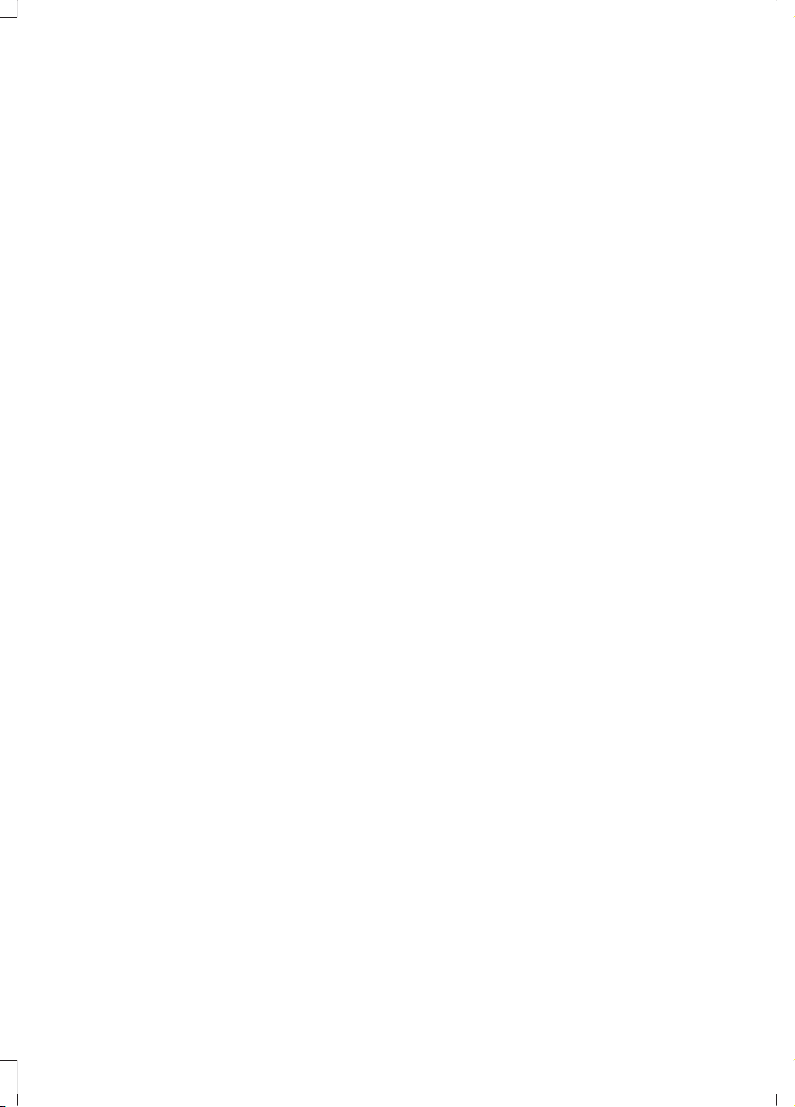
FORD F-150 Owner's Manual
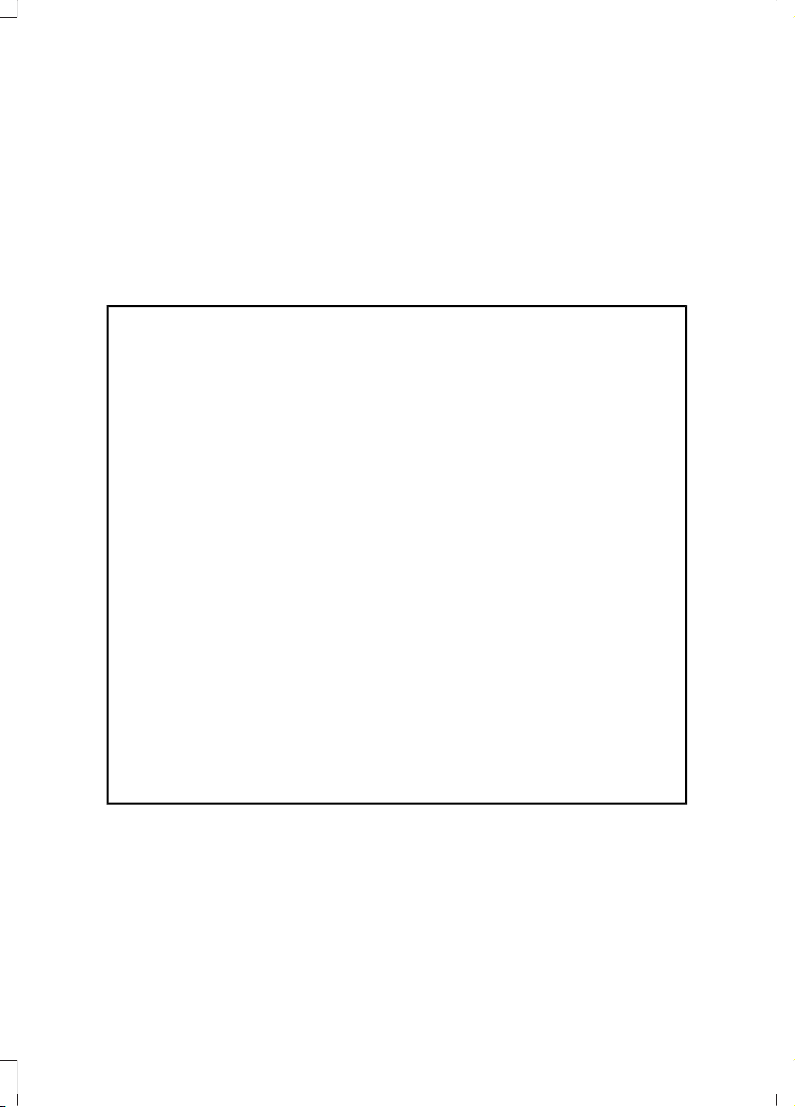
The information contained in this publication was correct at the time of going to print. In the interest of
continuous development, we reserve the right to change specifications, design or equipment at any time
without notice or obligation. No part of this publication may be reproduced, transmitted, stored in a
retrieval system or translated into any language in any form by any means without our written permission.
Errors and omissions excepted.
© Ford Motor Company 2020
All rights reserved.
Part Number: 202007 20200831140540
California Proposition 65
WARNING: Operating, servicing and
maintaining a passenger vehicle or off-highway
motor vehicle can expose you to chemicals
including engine exhaust, carbon monoxide,
phthalates, and lead, which are known to the
State of California to cause cancer and birth
defects or other reproductive harm. To minimize
exposure, avoid breathing exhaust, do not idle the
engine except as necessary, service your vehicle
in a well-ventilated area and wear gloves or wash
your hands frequently when servicing your vehicle.
For more information go to
www.P65Warnings.ca.gov/passenger-vehicle.
WARNING: Battery posts, terminals and
related accessories contain lead and lead
compounds, chemicals known to the State of
California to cause cancer and reproductive harm.
Wash your hands after handling.


Contacting Us
Contacting Us ..................................................19
Introduction
About This Publication .................................21
Using This Publication .................................22
Symbols Glossary
Symbols Used on Your Vehicle ................23
Data Privacy
Data Privacy ....................................................26
Service Data .....................................................27
Event Data ........................................................27
Settings Data ..................................................28
Connected Vehicle Data .............................28
Mobile Device Data .......................................29
Emergency Call System Data ...................29
Visual Search
Steering Wheel ..............................................30
Instrument Panel ............................................31
Vehicle Interior ................................................32
Front Exterior ..................................................33
Rear Exterior ....................................................34
Child Safety
Child Safety Precautions ............................35
Child Restraint Anchor Points ..................36
Child Restraints ..............................................38
Installing Child Restraints ..........................39
Booster Seats .................................................46
Child Safety Locks ........................................48
Seatbelts
Seatbelt Precautions ...................................49
Fastening and Unfastening the Seatbelts
..........................................................................50
Sensitive Locking Mode ...............................51
Automatic Locking Mode ............................51
Adjusting the Seatbelts During
Pregnancy ....................................................52
Adjusting the Seatbelt Height ..................52
Adjusting the Seatbelt Length .................53
Seatbelt Reminder ........................................53
Checking the Seatbelts ...............................55
Seatbelt Extensions .....................................56
Personal Safety System™
What Is the Personal Safety System
...........................................................................57
How Does the Personal Safety System
Work ...............................................................57
Personal Safety System Components
...........................................................................57
Airbags
How Do the Front Airbags Work ..............58
How Do the Side Airbags Work ...............58
How Do the Knee Airbags Work ..............59
How Does the Safety Canopy™ Work
..........................................................................59
Airbag Precautions .......................................60
Properly Adjusting the Driver and Front
Passenger Seats .........................................61
Children and Airbags ....................................61
Front Passenger Sensing System ...........62
Crash Sensors and Airbag Indicator ......65
Disposing of Airbags ....................................66
Pedestrian Alert System
What Is the Pedestrian Alert System
...........................................................................67
911 Assist
What Is 911 Assist .........................................68
How Does 911 Assist Work ........................68
Emergency Call Requirements ................68
Emergency Call Limitations ......................69
1
F-150 (TFD) Canada/United States of America, enUSA, Edition date: 202007, First-Printing
Table of Contents

Keys and Remote Controls
Remote Control Limitations ......................70
Using the Remote Control .........................70
Opening and Closing the Flip Key ...........70
Removing the Key Blade ..............................71
Sounding the Panic Alarm ..........................71
Locating Your Vehicle ....................................71
Changing the Remote Control Battery -
Vehicles With: Push Button Start ........72
Changing the Remote Control Battery -
Vehicles With: Flip Key .............................73
Replacing a Lost Key or Remote Control
...........................................................................74
Programming the Remote Control -
Vehicles With: Push Button Start ........75
Programming the Remote Control -
Vehicles With: Flip Key ............................76
Keys and Remote Controls –
Troubleshooting .........................................77
MyKey™
What Is MyKey ................................................78
MyKey Settings ...............................................78
Creating a MyKey - Vehicles With: Push
Button Start ................................................79
Creating a MyKey - Vehicles With: Flip
Key .................................................................80
Programming a MyKey ...............................80
Clearing All MyKeys .....................................80
Checking MyKey System Status .............80
Using MyKey With Remote Start
Systems .......................................................80
MyKey – Troubleshooting ...........................81
Doors and Locks
Operating the Doors From Outside Your
Vehicle ..........................................................84
Operating the Doors From Inside Your
Vehicle ..........................................................84
Autounlock ......................................................85
Autolock ...........................................................85
Mislock ..............................................................85
Doors and Locks Audible Warnings .......86
Doors and Locks – Troubleshooting
..........................................................................86
Keyless Entry
Locating the Keyless Entry Keypad ........87
Keyless Entry Limitations ...........................87
Master Access Code .....................................87
Keyless Entry Settings .................................87
Locking and Unlocking the Doors Using
Remote Keyless Entry .............................88
Locking and Unlocking the Doors Using
Keyless Entry Keypad ..............................89
Keyless Entry – Troubleshooting ............89
Easy Entry and Exit
How Does Easy Entry and Exit Work
..........................................................................90
Switching Easy Entry and Exit On and
Off ..................................................................90
Tailgate - Vehicles With:
Manual Tailgate
Opening the Tailgate ....................................91
Locking and Unlocking the Tailgate ........91
Removing and Installing the Tailgate
...........................................................................91
Tailgate Step ...................................................92
Bed Extender ..................................................93
Tailgate Work Surface .................................95
Tailgate - Vehicles With:
Power Tailgate
Opening the Tailgate ...................................96
Closing the Tailgate .....................................96
Removing and Installing the Tailgate
...........................................................................97
Tailgate Step ..................................................98
Bed Extender ..................................................99
Tailgate Work Surface ................................101
Tailgate – Troubleshooting ......................102
2
F-150 (TFD) Canada/United States of America, enUSA, Edition date: 202007, First-Printing
Table of Contents

Tailgate - Vehicles With:
Remote Release Tailgate
Opening the Tailgate .................................104
Removing and Installing the Tailgate
........................................................................104
Tailgate Step .................................................105
Bed Extender ................................................106
Tailgate Work Surface ...............................108
Tailgate – Troubleshooting .....................109
Security
Passive Anti-Theft System ........................111
Anti-Theft Alarm System ...........................111
Anti-Theft Alarm System Settings .........112
Security – Troubleshooting .......................113
Power Running Boards
Power Running Board Precautions ........115
Power Running Board Settings ...............115
Power Running Board Kick Switch .........115
Deploying and Stowing the Power
Running Boards .........................................116
Power Running Boards –
Troubleshooting ........................................116
Steering Wheel
Adjusting the Steering Wheel - Vehicles
With: Manual Adjustable Steering
Column .........................................................117
Adjusting the Steering Wheel - Vehicles
With: Power Adjustable Steering
Column .........................................................117
Resetting the Stopping Position -
Vehicles With: Power Adjustable
Steering Column .......................................118
Horn ...................................................................118
Switching the Heated Steering Wheel
On and Off ..................................................118
Adjustable Pedals
Adjusting the Pedals ...................................119
Wipers and Washers
Wipers ..............................................................120
Autowipers .....................................................120
Checking the Wiper Blades .......................121
Replacing the Front Wiper Blades ..........121
Washers ...........................................................122
Wipers and Washers – Troubleshooting
.........................................................................122
Exterior Lighting
Exterior Lighting Control ...........................124
Headlamps .....................................................124
Headlamps – Troubleshooting ..............124
Autolamps ......................................................125
Exterior Lamps ..............................................125
Exterior Zone Lighting .................................127
Automatic High Beam Control ...............128
Automatic High Beam Control –
Troubleshooting ......................................130
Glare Free Lighting .......................................131
Glare Free Lighting – Troubleshooting
.........................................................................133
Adaptive Front Lighting .............................133
Interior Lighting
Switching All of the Interior Lamps On
and Off ........................................................135
Switching the Front Interior Lamps On
and Off ........................................................135
Switching the Rear Interior Lamps On
and Off ........................................................135
Interior Lamp Function ..............................135
Adjusting the Instrument Panel Lighting
Brightness ..................................................136
Ambient Lighting .........................................136
Windows
Opening and Closing the Windows .......137
Window Bounce-Back ...............................137
Locking the Rear Window Controls ......138
3
F-150 (TFD) Canada/United States of America, enUSA, Edition date: 202007, First-Printing
Table of Contents

Opening and Closing the Sliding
Windows .....................................................138
Interior Mirror
Interior Mirror Precautions .......................139
Manually Dimming the Interior Mirror
.........................................................................139
Auto-Dimming Interior Mirror .................139
Exterior Mirrors
Adjusting the Exterior Mirrors .................140
Folding the Exterior Mirrors - Vehicles
With: Manual Folding Mirrors .............140
Folding the Exterior Mirrors - Vehicles
With: Power Folding Mirrors ................140
Extending the Exterior Mirrors .................141
Auto-Dimming Exterior Mirror .................141
Moonroof
Opening and Closing the Sun Shade
.........................................................................142
Opening and Closing the Moonroof ......142
Venting the Moonroof ................................142
Moonroof Bounce-Back ............................143
Instrument Cluster
Instrument Cluster Overview - Vehicles
With: 4.2 Inch Screen .............................144
Instrument Cluster Overview - Vehicles
With: 8 Inch Screen ................................145
Instrument Cluster Overview - Vehicles
With: 12.3 Inch Screen ...........................146
What Is the Tachometer ...........................146
What Is the Speedometer .......................146
Fuel Gauge .....................................................146
What Is the Engine Coolant Temperature
Gauge ...........................................................147
What Is the Engine Oil Pressure Gauge
.........................................................................147
What Is the Transmission Fluid
Temperature Gauge ................................147
What Is the Turbo Boost Gauge .............147
What Is the Diesel Exhaust Fluid Gauge
.........................................................................147
What Are the Instrument Cluster
Warning Lamps ........................................147
Instrument Cluster Warning Lamps ......148
What Are the Instrument Cluster
Indicators ....................................................149
Instrument Cluster Indicators .................149
Instrument Cluster Display
Using the Instrument Cluster Display
Controls ........................................................151
Instrument Cluster Display Main Menu -
Vehicles With: 4.2 Inch Screen ............151
Instrument Cluster Display Main Menu -
Vehicles With: 8 Inch Screen ...............152
Instrument Cluster Display Main Menu -
Vehicles With: 12.3 Inch Screen ..........152
Trip Computer - Vehicles With: 4.2 Inch
Screen ..........................................................152
Trip Computer - Vehicles With: 8 Inch
Screen/12.3 Inch Screen .......................153
Customizing the Instrument Cluster
Display .........................................................153
Personalized Settings ................................153
Hybrid Display Information ......................154
What Is Brake Coach ..................................154
What Is the Trip Summary .......................154
Remote Start
What Is Remote Start ................................155
Remote Start Precautions .......................155
Remote Start Limitations .........................155
Enabling Remote Start ..............................155
Remotely Starting and Stopping the
Vehicle .........................................................155
Extending the Remote Start Duration
.........................................................................156
Remote Start Remote Control Indicators
.........................................................................156
Remote Start Settings ...............................156
4
F-150 (TFD) Canada/United States of America, enUSA, Edition date: 202007, First-Printing
Table of Contents

Climate Control - Vehicles
With: Automatic
Temperature Control
Identifying the Climate Control Unit .....158
Switching Climate Control On and Off
.........................................................................158
Switching Recirculated Air On and Off
.........................................................................158
Switching Air Conditioning On and Off
.........................................................................158
Switching Defrost On and Off ................158
Switching Maximum Defrost On and Off
.........................................................................158
Switching Maximum Cooling On and Off
.........................................................................159
Switching the Heated Wiper Park On and
Off .................................................................159
Switching the Heated Rear Window On
and Off ........................................................159
Switching the Heated Mirrors On and Off
.........................................................................159
Setting the Blower Motor Speed ...........159
Setting the Temperature ..........................159
Directing the Flow of Air ...........................160
Auto Mode .....................................................160
Climate Control Hints .................................161
Climate Control - Vehicles
With: Manual Temperature
Control
Identifying the Climate Control Unit .....163
Switching Climate Control On and Off
.........................................................................163
Switching Recirculated Air On and Off
.........................................................................163
Switching Air Conditioning On and Off
.........................................................................163
Switching Defrost On and Off ................163
Switching Maximum Defrost On and Off
.........................................................................163
Switching Maximum Cooling On and Off
.........................................................................164
Switching the Heated Rear Window On
and Off ........................................................164
Switching the Heated Mirrors On and Off
.........................................................................164
Setting the Blower Motor Speed ...........164
Setting the Temperature ..........................164
Directing the Flow of Air ...........................164
Climate Control Hints ................................165
Interior Air Quality
What Is the Cabin Air Filter ......................166
Replacing the Cabin Air Filter .................166
Front Seats
Front Seat Precautions ..............................167
Sitting in the Correct Position .................167
Manual Seats ................................................168
Power Seats ...................................................170
Massage Seats ..............................................173
Heated Seats .................................................174
Ventilated Seats ...........................................174
Rear Seats
Manual Seats ................................................176
Heated Seats .................................................177
Rear Occupant Alert System
What is the Rear Occupant Alert System
.........................................................................179
How Does the Rear Occupant Alert
System Work .............................................179
Rear Occupant Alert System Precautions
.........................................................................179
Rear Occupant Alert System Limitations
.........................................................................179
Switching Rear Occupant Alert System
On and Off ..................................................179
Rear Occupant Alert System Indicators
........................................................................180
Rear Occupant Alert System Audible
Warnings ....................................................180
5
F-150 (TFD) Canada/United States of America, enUSA, Edition date: 202007, First-Printing
Table of Contents

Memory Function
What Is the Memory Function .................181
Memory Function Precautions ................181
Locating the Memory Function Buttons
..........................................................................181
Saving a Preset Position ............................181
Recalling a Preset Position .......................181
Garage Door Opener
What Is the Garage Door Opener ..........182
How Does the Garage Door Opener Work
.........................................................................182
Garage Door Opener Precautions .........182
Garage Door Opener Limitations ..........183
Programming the Garage Door Opener
to Your Hand-Held Transmitter .........183
Programming the Garage Door Opener
to Your Garage Door Opener Motor
.........................................................................184
Programming the Garage Door Opener
to Your Gate Opener Motor .................184
Clearing the Garage Door Opener .........185
Reprogramming the Garage Door Opener
.........................................................................185
Garage Door Opener Radio Frequencies
.........................................................................185
USB Ports
Locating the USB Ports ............................186
Playing Media Using the USB Port .......186
Charging a Device ........................................187
Power Outlet - Vehicles With:
Pickup Bed Power Generator
Outlet
What Is the Power Outlet ........................188
Power Outlet Precautions - Vehicles
With: 2kW ..................................................188
Power Outlet Precautions - Vehicles
With: 2.4kW/7.2kW .................................189
Locating the Power Outlet ......................190
Power Outlet Indicators - Vehicles With:
2kW ..............................................................190
Power Outlet Indicators - Vehicles With:
2.4kW/7.2kW ..............................................191
What Is Utility Idle Mode - Vehicles With:
Flip Key .........................................................191
Switching Utility Idle On and Off -
Vehicles With: Flip Key ...........................191
What Is Generator Mode ..........................192
Switching Generator Mode On and Off
.........................................................................192
Resetting Ground Fault Detection ........192
Resetting the Circuit Breaker - Vehicles
With: 7.2kW ................................................193
Power Outlet – Troubleshooting ...........194
Power Outlet - Vehicles With:
120V Power Outlet
What Is the Power Outlet .........................197
Power Outlet Precautions ........................197
Power Outlet Limitations ..........................197
Locating the Power Outlet .......................197
Power Outlet Indicators ............................198
Power Outlet - Vehicles With:
12V Power Outlet
What Is the Power Outlet ........................199
Power Outlet Precautions .......................199
Locating the Power Outlet ......................199
Center Console Work Surface
Using the Center Console Work Surface
- Vehicles With: Column Shift ...........200
Using the Center Console Work Surface
- Vehicles With: Console Shift ............201
Center Console Work Surface –
Troubleshooting ......................................202
Wireless Accessory Charger
What Is the Wireless Accessory Charger
........................................................................203
6
F-150 (TFD) Canada/United States of America, enUSA, Edition date: 202007, First-Printing
Table of Contents

Wireless Accessory Charger Precautions
........................................................................203
Locating the Wireless Accessory Charger
........................................................................203
Charging a Wireless Device ....................203
Storage
Cup Holders ..................................................205
Glove Compartment .................................205
Under Seat Storage ...................................206
Glasses Holder ............................................208
Starting and Stopping the
Engine
Starting and Stopping the Engine –
Precautions ..............................................209
Ignition Switch .............................................209
Push Button Ignition Switch ....................210
Starting the Engine .....................................210
Engine Block Heater ....................................213
Stopping the Engine ...................................214
Automatic Engine Stop ............................215
Accessing the Passive Key Backup
Position .......................................................216
Starting and Stopping the Engine –
Troubleshooting .......................................216
Hybrid Electric Vehicle
Information
What is a Hybrid Electric Vehicle ...........221
How Does a Hybrid Electric Vehicle Work
.........................................................................221
Hybrid Electric Vehicle Driving
Characteristics ..........................................221
Low Engine Use Mode ................................221
Hybrid Electric Vehicle Information
Indicators ...................................................222
Hybrid Electric Vehicle Information –
Troubleshooting ......................................222
Auto-Start-Stop
What Is Auto-Start-Stop .........................224
Auto-Start-Stop Precautions ................224
Switching Auto-Start-Stop On and Off
........................................................................224
Stopping the Engine ..................................224
Restarting the Engine ................................224
Auto-Start-Stop Indicators .....................224
Auto-Start-Stop – Troubleshooting
........................................................................225
Fuel and Refueling
Fuel and Refueling Precautions .............227
Fuel Quality ...................................................227
Locating the Fuel Filler Funnel ...............232
Running Out of Fuel ...................................232
Refueling ........................................................233
Fuel Tank Capacity - Excluding: Hybrid
Electric Vehicle (HEV) ..........................238
Fuel Tank Capacity - Hybrid Electric
Vehicle (HEV) ..........................................239
Fuel and Refueling – Troubleshooting
........................................................................239
Diesel Particulate Filter
What Is the Diesel Particulate Filter .....240
How Does the Diesel Particulate Filter
Work ............................................................240
Diesel Particulate Filter Precautions
........................................................................240
Diesel Particulate Filter Requirements
.........................................................................241
Diesel Particulate Filter Manual
Regeneration .............................................241
Diesel Particulate Filter –
Troubleshooting ......................................243
Selective Catalytic Reduction
System - Diesel
What Is the Selective Catalytic
Reduction System ..................................245
How Does the Selective Catalytic
Reduction System Work ......................245
Selective Catalytic Reduction System
Precautions ...............................................245
7
F-150 (TFD) Canada/United States of America, enUSA, Edition date: 202007, First-Printing
Table of Contents

Selective Catalytic Reduction System
Requirements ..........................................246
Selective Catalytic Reduction System
Guidelines .................................................246
Filling the Selective Catalytic Reduction
System Tank .............................................247
Checking the Selective Catalytic
Reduction System Status ...................249
Diesel Exhaust Fluid Capacity and
Specification ............................................249
Selective Catalytic Reduction System –
Troubleshooting .....................................249
Catalytic Converter
What Is the Catalytic Converter .............251
Catalytic Converter Precautions ............251
Catalytic Converter – Troubleshooting
.........................................................................251
High Voltage Battery - Hybrid
Electric Vehicle (HEV)
What Is the High Voltage Battery .........252
High Voltage Battery Precautions ........252
Automatic Transmission
Automatic Transmission Precautions
........................................................................253
Automatic Transmission Positions ......253
Shifting Your Vehicle Into Gear ..............254
Manually Shifting Gears ...........................254
Temporary Neutral Mode ........................255
Using Progressive Range Selection ......256
Automatic Return to Park (P) ................256
Stowing the Selector Lever - Vehicles
With: Console Shift ................................256
Manual Park Release .................................257
Four-Wheel Drive
How Does Four-Wheel Drive Work ......260
Four-Wheel Drive Precautions ..............260
Four-Wheel Drive Limitations .................261
Selecting a Four-Wheel Drive Mode ....262
Four-Wheel Drive Modes .........................263
Four-Wheel Drive Indicators ..................264
Four-Wheel Drive Driving Hints .............264
Four-Wheel Drive – Troubleshooting
........................................................................266
Electronic Locking Differential
What Is the Electronic Locking
Differential ................................................269
Electronic Locking Differential
Precautions ..............................................269
Switching the Electronic Locking
Differential On and Off - 4x4 .............269
Switching the Electronic Locking
Differential On and Off - 4x2 ...............271
Electronic Locking Differential Indicators
.........................................................................272
Electronic Locking Differential –
Troubleshooting ......................................272
Brakes
Brake Precautions .......................................273
Anti-Lock Braking System .......................273
Brake Over Accelerator .............................273
Locating the Brake Fluid Reservoir .......273
Checking the Brake Fluid ..........................273
Brake Fluid Specification .........................274
Brakes – Troubleshooting ........................274
Electric Parking Brake
What Is the Electric Parking Brake .......276
Applying the Electric Parking Brake ......276
Applying the Electric Parking Brake in an
Emergency ................................................276
Manually Releasing the Electric Parking
Brake ............................................................276
Automatically Releasing the Electric
Parking Brake ...........................................276
Electric Parking Brake Audible Warning
.........................................................................277
8
F-150 (TFD) Canada/United States of America, enUSA, Edition date: 202007, First-Printing
Table of Contents

Releasing the Electric Parking Brake if
the Vehicle Battery Has Run Out of
Charge .........................................................277
Electric Parking Brake – Troubleshooting
.........................................................................277
Reverse Braking Assist
What Is Reverse Braking Assist .............279
How Does Reverse Braking Assist Work
........................................................................279
Reverse Braking Assist Precautions ......279
Switching Reverse Braking Assist On and
Off ................................................................280
Overriding Reverse Braking Assist .......280
Reverse Braking Assist Indicators ........280
Reverse Braking Assist –
Troubleshooting .....................................280
Hill Start Assist
What Is Hill Start Assist ...........................282
How Does Hill Start Assist Work ..........282
Hill Start Assist Precautions ...................282
Hill Start Assist – Troubleshooting ......282
Auto Hold
How Does Auto Hold Work .....................283
Switching Auto Hold On and Off ..........283
Using Auto Hold ..........................................283
Auto Hold Indicators ..................................283
Traction Control
What Is Traction Control .........................284
How Does Traction Control Work .........284
Switching Traction Control On and Off
........................................................................284
Traction Control Indicator .......................284
Traction Control – Troubleshooting .....285
Stability Control
How Does Stability Control Work ........286
Switching Stability Control On and Off
........................................................................287
Stability Control Indicator .......................288
Hill Descent Control
What Is Hill Descent Control ..................289
How Does Hill Descent Control Work
........................................................................289
Hill Descent Control Precautions .........289
Switching Hill Descent Control On and
Off ................................................................289
Setting the Hill Descent Speed .............289
Hill Descent Control Indicator ...............289
Hill Descent Control – Troubleshooting
.......................................................................290
Active Drive Assist
What Is Active Drive Assist ......................291
How Does Active Drive Assist Work ......291
Active Drive Assist Precautions ..............291
Active Drive Assist Requirements .........292
Active Drive Assist Limitations ..............292
Active Drive Assist Settings ....................292
Switching Active Drive Assist On and Off
........................................................................292
Active Drive Assist Alerts .........................292
Active Drive Assist Automatic
Cancellation .............................................293
Active Drive Assist Indicators .................293
Active Drive Assist – Troubleshooting
........................................................................294
Steering
Electric Power Steering ............................295
Steering – Troubleshooting ....................296
Parking Aids
Parking Aid Precautions ...........................297
Rear Parking Aid ..........................................297
Front Parking Aid ........................................298
Side Parking Aid ..........................................299
9
F-150 (TFD) Canada/United States of America, enUSA, Edition date: 202007, First-Printing
Table of Contents

Parking Aid Indicators ..............................300
Parking Aids – Troubleshooting .............301
Rear View Camera
What Is the Rear View Camera .............302
Rear View Camera Precautions ............302
Locating the Rear View Camera ...........302
Rear View Camera Guide Lines .............302
Rear View Camera Settings ...................303
360 Degree Camera
What Is the 360 Degree Camera .........305
How Does the 360 Degree Camera Work
........................................................................305
360 Degree Camera Precautions ........305
360 Degree Camera Limitations ..........305
Locating the 360 Degree Cameras ......305
360 Degree Camera Guide Lines .........306
360 Degree Camera Settings ................307
Active Park Assist
What Is Active Park Assist ......................309
How Does Active Park Assist Work ......309
Active Park Assist Precautions .............309
Switching Active Park Assist On and Off
.......................................................................309
Entering a Parallel Parking Space .......309
Entering a Perpendicular Parking Space
.........................................................................310
Exiting a Parking Space ............................310
Active Park Assist – Troubleshooting
..........................................................................311
Cruise Control
What Is Cruise Control ...............................313
Switching Cruise Control On and Off
.........................................................................313
Setting the Cruise Control Speed ..........313
Canceling the Set Speed ..........................314
Resuming the Set Speed ..........................314
Cruise Control Indicators ..........................314
Adaptive Cruise Control
How Does Adaptive Cruise Control With
Stop and Go Work ...................................315
Adaptive Cruise Control Precautions
.........................................................................315
Adaptive Cruise Control Limitations
.........................................................................316
Switching Adaptive Cruise Control On
and Off .........................................................317
Adaptive Cruise Control Automatic
Cancellation ..............................................318
Setting the Adaptive Cruise Control
Speed ...........................................................318
Setting the Adaptive Cruise Control Gap
.........................................................................319
Canceling the Set Speed .........................320
Resuming the Set Speed .........................320
Overriding the Set Speed ..........................321
Adaptive Cruise Control Indicators .......321
Switching From Adaptive Cruise Control
to Cruise Control ......................................321
Lane Centering .............................................322
Intelligent Adaptive Cruise Control ......324
Adaptive Cruise Control –
Troubleshooting ......................................325
Drive Mode Control
What Is Drive Mode Control ...................328
How Does Drive Mode Control Work
........................................................................328
Selecting a Drive Mode .............................328
Drive Modes ..................................................329
Drive Mode Control – Troubleshooting
.........................................................................331
Lane Keeping System
What Is the Lane Keeping System .......333
How Does the Lane Keeping System
Work ............................................................333
Lane Keeping System Precautions ......333
10
F-150 (TFD) Canada/United States of America, enUSA, Edition date: 202007, First-Printing
Table of Contents

Lane Keeping System Limitations ........333
Switching the Lane Keeping System On
and Off .......................................................334
Switching the Lane Keeping System
Mode ...........................................................334
Alert Mode .....................................................334
Aid Mode ........................................................335
Alert and Aid Mode ....................................335
Lane Keeping System Indicators ..........336
Lane Keeping System – Troubleshooting
........................................................................337
Blind Spot Information
System
What Is Blind Spot Information System
.......................................................................340
How Does Blind Spot Information
System Work ...........................................340
Blind Spot Information System
Precautions ..............................................340
Blind Spot Information System
Limitations ................................................340
Blind Spot Information System
Requirements ..........................................340
Switching Blind Spot Information
System On and Off ...............................340
Locating the Blind Spot Information
System Sensors .......................................341
Blind Spot Information System With
Trailer Coverage .......................................341
Blind Spot Information System
Indicators ...................................................343
Blind Spot Information System –
Troubleshooting ......................................343
Cross Traffic Alert
What Is Cross Traffic Alert ......................344
How Does Cross Traffic Alert Work ......344
Cross Traffic Alert Precautions .............344
Cross Traffic Alert Limitations ...............344
Switching Cross Traffic Alert On and Off
........................................................................344
Locating the Cross Traffic Alert Sensors
........................................................................345
Cross Traffic Alert With Trailer Coverage
........................................................................345
Cross Traffic Alert Indicators ..................345
Cross Traffic Alert – Troubleshooting
........................................................................346
Pre-Collision Assist
What Is Pre-Collision Assist ....................347
How Does Pre-Collision Assist Work
........................................................................347
Pre-Collision Assist Precautions ...........347
Pre-Collision Assist Limitations ............348
Switching Pre-Collision Assist On and
Off ................................................................349
Locating the Pre-Collision Assist Sensors
........................................................................349
Distance Indication ....................................350
Distance Alert ................................................351
Automatic Emergency Braking ...............351
Evasive Steering Assist .............................352
Pre-Collision Assist – Troubleshooting
........................................................................353
Driver Alert
What Is Driver Alert ....................................355
How Does Driver Alert Work ...................355
Driver Alert Precautions ...........................355
Driver Alert Limitations .............................355
Switching Driver Alert On and Off ........355
Driver Alert – Troubleshooting ..............356
Speed Sign Recognition
What Is Speed Sign Recognition ...........357
How Does Speed Sign Recognition Work
........................................................................357
Speed Sign Recognition Precautions
........................................................................357
Speed Sign Recognition Limitations
........................................................................357
Speed Sign Recognition Indicators ......357
11
F-150 (TFD) Canada/United States of America, enUSA, Edition date: 202007, First-Printing
Table of Contents

Setting the Speed Sign Recognition
Speed Warning ........................................358
Setting the Speed Sign Recognition
Speed Tolerance .....................................358
Speed Sign Recognition –
Troubleshooting .....................................358
Load Carrying
Load Carrying Precautions .....................360
Using a Slide-In Camper ...........................361
Locating the Safety Compliance
Certification Labels ................................361
What Is the Gross Axle Weight Rating
.........................................................................361
What Is the Gross Vehicle Weight Rating
.........................................................................361
What Is the Gross Combined Weight
Rating ...........................................................361
Calculating Payload ...................................363
Calculating the Load Limit ......................363
Pickup Bed
Pickup Bed Precautions ...........................366
Pickup Bed Anchor Points ......................366
Tailgate Anchor Points .............................368
Pickup Bed Ramps ....................................368
Connecting a Trailer
Connecting a Trailer Precautions ...........371
Hitches .............................................................371
Connecting a Trailer ...................................372
Connecting a Trailer – Troubleshooting
........................................................................374
Towing a Trailer
Towing a Trailer Precautions ..................375
Trailer Brake Precautions .........................375
Towing a Trailer Limitations ....................375
Loading Your Trailer ...................................376
Trailer Towing Hints ...................................376
Launching or Retrieving a Boat or
Personal Watercraft ...............................377
Towing Weights and Dimensions .........378
Towing a Trailer – Troubleshooting .....404
Integrated Trailer Brake
Controller
What Is the Integrated Trailer Brake
Controller ..................................................405
Integrated Trailer Brake Controller
Precautions ..............................................405
Using the Integrated Trailer Brake
Controller ..................................................405
Adjusting the Integrated Trailer Brake
Controller Mode .....................................406
Integrated Trailer Brake Controller –
Troubleshooting ......................................407
Trailer Sway Control
How Does Trailer Sway Control Work
.......................................................................409
Trailer Sway Control Precautions ........409
Switching Trailer Sway Control On and
Off ...............................................................409
Trailer Reversing Aid -
Vehicles With: Pro Trailer
Backup Assist
What Is the Trailer Reversing Aid ..........410
How Does the Trailer Reversing Aid Work
........................................................................410
Trailer Reversing Aid Precautions .........410
Setting Up the Trailer Reversing Aid for
a Conventional Trailer ...........................410
Switching the Trailer Reversing Aid On
and Off ........................................................413
Using the Trailer Reversing Aid Controller
.........................................................................413
Using the Trailer Reverse Guidance
Views ............................................................414
Trailer Reversing Aid - Troubleshooting
.........................................................................416
12
F-150 (TFD) Canada/United States of America, enUSA, Edition date: 202007, First-Printing
Table of Contents

Trailer Reversing Aid -
Vehicles With: Trailer
Reverse Guidance (TRG)
What Is the Trailer Reversing Aid .........420
How Does the Trailer Reversing Aid Work
........................................................................420
Trailer Reversing Aid Precautions ........420
Setting Up the Trailer Reversing Aid for
a Conventional Trailer ..........................420
Switching the Trailer Reversing Aid On
and Off ........................................................422
Using the Trailer Reverse Guidance
Views ...........................................................422
Trailer Reversing Aid - Troubleshooting
........................................................................424
Driving Hints
Off-Road Driving .........................................428
Cold Weather Precautions ......................430
Breaking-In ...................................................430
Driving Economically ................................430
Floor Mats .......................................................431
Snow Plowing - Vehicles
Without: Snow Plow Mode
Snow Plowing Precautions .....................432
Snow Plowing - Vehicles With:
Snow Plow Mode
Snow Plowing Precautions .....................433
Operating Your Vehicle With a
Snowplow .................................................433
Snowplow Mode .........................................434
Crash and Breakdown
Information
Roadside Assistance .................................436
High Voltage Battery Vehicle Precautions
- Hybrid Electric Vehicle (HEV) .........437
Switching the Hazard Flashers On and
Off ................................................................438
Jump Starting the Vehicle .......................438
Post-Crash Alert System ........................440
Automatic Crash Shutoff ........................440
Recovery Towing ........................................440
Transporting the Vehicle ..........................441
Towing Your Vehicle
Towing Your Vehicle Precautions .........443
Recreationally Towing Your Vehicle -
4x4 ...............................................................443
Recreationally Towing Your Vehicle - 4x2
........................................................................445
Emergency Towing ....................................445
Towing Your Vehicle – Troubleshooting
........................................................................445
Fuses
Fuse Precautions ........................................446
Under Hood Fuse Box ..............................446
Body Control Module Fuse Box ..............451
Identifying Fuse Types .............................454
Fuses – Troubleshooting .........................454
Maintenance
Maintenance Precautions .......................455
Opening and Closing the Hood .............455
Under Hood Overview - 2.7L EcoBoost™
.......................................................................456
Under Hood Overview - 3.0L Diesel .....457
Under Hood Overview - 3.3L .................458
Under Hood Overview - 3.5L Ecoboost™
.......................................................................459
Under Hood Overview - 3.5L, Hybrid
Electric Vehicle (HEV) .........................460
Under Hood Overview - 5.0L ..................461
Engine Oil ......................................................462
Checking the Coolant ...............................463
Engine Air Filter ............................................467
Draining the Fuel Filter Water Trap -
Diesel ..........................................................470
Changing the Fuel Filter - Diesel ............471
13
F-150 (TFD) Canada/United States of America, enUSA, Edition date: 202007, First-Printing
Table of Contents

Changing the Fuel Filter - Gasoline .......471
Changing the 12V Battery .........................471
Adjusting the Headlamps ........................473
Exterior Bulbs ...............................................474
Interior Bulbs ................................................483
Drive Belt Routing - 2.7L EcoBoost™,
Vehicles With: Dual Generators ........483
Drive Belt Routing - 2.7L EcoBoost™,
Vehicles With: Single Generator .......483
Drive Belt Routing - 3.0L Diesel ............483
Drive Belt Routing - 3.3L ..........................484
Drive Belt Routing - 3.5L Ecoboost™,
Vehicles With: Single Generator .......484
Drive Belt Routing - 3.5L Ecoboost™,
Vehicles With: Dual Generators ........484
Drive Belt Routing - 3.5L, Hybrid Electric
Vehicle (HEV) ..........................................484
Drive Belt Routing - 5.0L, Vehicles With:
Single Generator ....................................485
Drive Belt Routing - 5.0L, Vehicles With:
Dual Generators .....................................485
Vehicle Care
Cleaning Products .....................................486
Cleaning the Exterior ................................486
Cleaning the Interior .................................488
Repairing Minor Paint Damage .............490
Waxing Your Vehicle .................................490
Storing Your Vehicle
Preparing Your Vehicle for Storage ......492
Removing Your Vehicle From Storage
........................................................................493
Wheel and Tire Information
Locating the Tire label .............................494
Department of Transportation Uniform
Tire Quality Grades ...............................494
Information on the Tire Sidewall .........495
Glossary of Tire Terminology .................500
Tire Replacement Requirements ..........501
Using Snow Chains ....................................503
Tire Care
Checking the Tire Pressures ...................505
Inflating the Tires .......................................505
Inspecting the Tire for Wear ..................506
Inspecting the Tire for Damage ............506
Inspecting the Wheel Valve Stems ......507
Tire Rotation .................................................507
Tire Pressure Monitoring
System
What Is the Tire Pressure Monitoring
System .......................................................509
Tire Pressure Monitoring System
Overview ...................................................509
Tire Pressure Monitoring System
Precautions ...............................................510
Tire Pressure Monitoring System
Limitations .................................................510
Viewing the Tire Pressures ........................511
Resetting Tire Pressure Monitoring
System ..........................................................511
Tire Pressure Monitoring System –
Troubleshooting .......................................514
Changing a Road Wheel
Changing a Flat Tire ...................................516
Wheel Nuts ...................................................523
Capacities and Specifications
Engine Specifications - 2.7L EcoBoost™
........................................................................524
Engine Specifications - 3.0L Diesel ......525
Engine Specifications - 3.3L ...................526
Engine Specifications - 3.5L Ecoboost™
........................................................................527
Engine Specifications - 3.5L, Hybrid
Electric Vehicle (HEV) ..........................528
Engine Specifications - 5.0L ..................529
Motorcraft Parts - 2.7L EcoBoost™ .....530
14
F-150 (TFD) Canada/United States of America, enUSA, Edition date: 202007, First-Printing
Table of Contents

Motorcraft Parts - 3.0L Diesel .................531
Motorcraft Parts - 3.3L .............................532
Motorcraft Parts - 3.5L Ecoboost™ .....533
Motorcraft Parts - 3.5L, Hybrid Electric
Vehicle (HEV) ..........................................534
Motorcraft Parts - 5.0L .............................535
Engine Oil Capacity and Specification -
2.7L EcoBoost™ ......................................536
Engine Oil Capacity and Specification -
3.0L Diesel .................................................537
Engine Oil Capacity and Specification -
3.3L ..............................................................539
Engine Oil Capacity and Specification -
3.5L Ecoboost™ ......................................541
Engine Oil Capacity and Specification -
3.5L, Hybrid Electric Vehicle (HEV)
........................................................................543
Engine Oil Capacity and Specification -
5.0L ..............................................................545
Cooling System Capacity and
Specification - 2.7L EcoBoost™ .......547
Cooling System Capacity and
Specification - 3.0L Diesel .................548
Cooling System Capacity and
Specification - 3.3L ...............................548
Cooling System Capacity and
Specification - 3.5L Ecoboost™ ......549
Cooling System Capacity and
Specification - 3.5L, Hybrid Electric
Vehicle (HEV) ..........................................550
Cooling System Capacity and
Specification - 5.0L ...............................550
Fuel Tank Capacity - Gasoline, Excluding:
Hybrid Electric Vehicle (HEV) .............551
Fuel Tank Capacity - Diesel ....................552
Fuel Tank Capacity - Gasoline, Hybrid
Electric Vehicle (HEV) ..........................553
Air Conditioning System Capacity and
Specification - 2.7L EcoBoost™ .......554
Air Conditioning System Capacity and
Specification - 3.0L Diesel ..................555
Air Conditioning System Capacity and
Specification - 3.3L ...............................556
Air Conditioning System Capacity and
Specification - 3.5L Ecoboost™ .......557
Air Conditioning System Capacity and
Specification - 3.5L, Hybrid Electric
Vehicle (HEV) ..........................................558
Air Conditioning System Capacity and
Specification - 5.0L ...............................559
Washer Fluid Specification .....................559
Diesel Exhaust Fluid Capacity and
Specification ............................................560
Brake Fluid Specification ........................560
Transfer Case Fluid Capacity and
Specification .............................................561
Front Axle Fluid Capacity and
Specification ............................................562
Rear Axle Fluid Capacity and
Specification ............................................562
Vehicle Identification
Vehicle Identification Number ..............564
Connected Vehicle
What Is a Connected Vehicle .................565
Connected Vehicle Requirements .......565
Connected Vehicle Limitations .............565
Connecting the Vehicle to a Mobile
Network .....................................................565
Connecting the Vehicle to a Wi-Fi
Network .....................................................565
Connected Vehicle – Troubleshooting
.......................................................................566
Vehicle Wi-Fi Hotspot
Creating a Vehicle Wi-Fi Hotspot .........569
Changing the Vehicle Wi-Fi Hotspot
Name or Password ................................569
Audio System
Audio System Precautions ......................570
Switching the Audio Unit On and Off
........................................................................570
Selecting the Audio Source ....................570
Playing or Pausing the Audio Source
........................................................................570
Adjusting the Volume ...............................570
15
F-150 (TFD) Canada/United States of America, enUSA, Edition date: 202007, First-Printing
Table of Contents

Switching Shuffle Mode On and Off
.........................................................................571
Switching Repeat Mode On and Off
.........................................................................571
Setting a Memory Preset ..........................571
Muting the Audio ..........................................571
Adjusting the Sound Settings .................571
Setting the Clock and Date ......................571
AM/FM Radio ................................................572
Switching the Display On and Off ........573
Digital Radio ..................................................573
Satellite Radio .............................................574
Audio System – Troubleshooting ..........577
Identifying the Audio Unit .......................580
Information and
Entertainment Display
Overview
Information and Entertainment Display
Precautions ...............................................581
Information and Entertainment Display
Limitations .................................................581
Status Bar ......................................................581
Feature Bar ...................................................582
Information On Demand Screen -
Vehicles With: 12.3 Inch Screen .........582
Voice Interaction
What is Voice Interaction ........................583
Setting the Wake Word ............................583
Beginning a Voice Interaction ................583
Voice Interaction Examples ....................583
Phone
Phone Precautions ....................................585
Connecting Your Phone ...........................585
Phone Menu .................................................585
Making and Receiving a Phone Call .....586
Sending and Receiving a Text Message
........................................................................587
Switching Text Message Notification On
and Off .......................................................588
Bluetooth®
Connecting a Bluetooth® Device ........589
Playing Media Using Bluetooth® .........589
Apps
App Precautions .........................................590
App Requirements ....................................590
Accessing Apps ..........................................590
Enabling Apps on an iOS Device ..........590
Enabling Apps on an Android Device
.......................................................................590
Switching Apple CarPlay On and Off
.........................................................................591
Switching Android Auto On and Off .....591
Personal Profiles
How Do Personal Profiles Work ............592
Enabling or Disabling Personal Profiles
........................................................................592
Creating a Personal Profile .....................593
Linking or Unlinking a Personal Profile to
a Remote Control ...................................593
Navigation
Accessing Navigation ...............................594
Navigation Map Updates ........................594
Adjusting the Map ......................................594
Live Traffic .....................................................594
Setting a Destination ................................594
Waypoints .....................................................595
Route Guidance ..........................................595
Trailer Towing Navigation ........................596
Vehicle System Updates
Updating the Vehicle Systems Wirelessly
........................................................................597
Performing a Master Reset .....................598
16
F-150 (TFD) Canada/United States of America, enUSA, Edition date: 202007, First-Printing
Table of Contents

Accessories
Accessories ...................................................599
Ford Protect
What Is Ford Protect ................................600
Scheduled Maintenance
General Maintenance Information ......602
Normal Scheduled Maintenance .........605
Special Operating Conditions Scheduled
Maintenance - Diesel ...........................609
Special Operating Conditions Scheduled
Maintenance - Gasoline .......................614
Customer Information
Rollover Warning .........................................618
The Better Business Bureau Auto Line
Program - United States of America
........................................................................618
The Mediation and Arbitration Program
- Canada .....................................................619
Ordering a Canadian French Owner's
Manual ........................................................619
Reporting Safety Defects in the United
States .........................................................620
Reporting Safety Defects in Canada
.......................................................................620
Type Approvals ............................................622
California Proposition 65 - United States
of America .................................................641
Perchlorate ...................................................642
Replacement Parts Recommendation
........................................................................642
Mobile Communications Equipment
........................................................................642
End User License Agreement ................643
Emission Law - United States of America
.......................................................................668
Export Unique Options ............................669
Appendices
Electromagnetic Compatibility .............670
17
F-150 (TFD) Canada/United States of America, enUSA, Edition date: 202007, First-Printing
Table of Contents

18
F-150 (TFD) Canada/United States of America, enUSA, Edition date: 202007, First-Printing

If you require assistance or clarification on
policies or procedures, please contact the
customer relationship center.
United States
Ford Motor Company
Customer Relationship Center
PO Box 6248
Dearborn, MI 48126
1-800-392-3673 (FORD)
(TDD for the hearing impaired:
1-888-658-6805
www.ford.com/help/contact/
Canada
Customer Relationship Center
Ford Motor Company of Canada Limited
P.O. Box 2000
Oakville, Ontario L6J 5E4
1-800-565-3673 (FORD)
www.ford.ca
Facebook: FordServiceCA (English),
FordServiceQC (Francais)
Europe
Telephone: 02035644444
E-mail: UKCRC1@ford.com
Twitter: @forduk
Australia
Ford Motor Company
Attention: Customer Relationship Centre
Private Mail Bag 5
Fairlane Business Park #3
Campbellfield, Victoria, 3061
Telephone: 13 3673 (FORD)
E-mail: foacust1@ford.com
New Zealand
Ford Motor Company
Attention: Customer Relationship Centre
Private Bag 76912
Manukau City 2241
Telephone: 0800 367 369 (FORDNZ)
E-mail: fnzcust@ford.com
Asia Pacific
E-mail: expcac@ford.com
Caribbean, Central America and
Israel
Ford Motor Company
Ford Export Operations
Attention: Owner Relations
1555 Fairlane Drive
Fairlane Business Park #3
Allen Park, MI 48101
Fax: (313) 390-0804
Telephone: (313) 594-4857
E-mail: expcac@ford.com
U.S. Virgin Islands and Puerto Rico
Ford Motor Company
Ford Export Operations
Attention: Owner Relations
1555 Fairlane Drive
Fairlane Business Park #3
Allen Park, MI 48101
Telephone: (800) 841-3673
E-mail: prcac@ford.com
Argentina
Telephone: 0800-888-3673
Brazil
www.ford.com.br
North Africa
E-mail: nafcrc@ford.com
Sub-Saharan Africa
E-mail: ssacrc@ford.com
19
F-150 (TFD) Canada/United States of America, enUSA, Edition date: 202007, First-Printing
Contacting Us

Puerto Rico
Ford International Business Development,
Inc.
P.O. Box 11957
Caparra Heights Station
San Juan, PR 00922-1957
1-800-392-3673 (FORD)
Fax: (313) 390-0804
E-mail: prcac@ford.com
www.ford.com.pr
Middle East
Ford Middle East Customer Relationship
Center
P.O. Box 21740
Dubai, United Arab Emirates
Telephone: 80004441066
Toll-free number for the Kingdom of Saudi
Arabia: 8008443673
Mobily and Zain cell phone users in Saudi
Arabia: 800850078
Kuwait: 22280384
Local telephone number for Kuwait: +965
1 898900
Fax: +971 4 3327266
E-mail: menacac@ford.com
www.me.ford.com
South Korea
Telephone: +82-02-1600-6003
E-mail: infokr1@ford.com
Ford Credit - US Only
Ford Credit offers a full range of financing
and lease plans to help you acquire your
vehicle. If you have financed or leased your
vehicle through Ford Credit, thank you for
your business.
For assistance call 1-800-727-7000, or for
more information about Ford Credit and
access to an account manager, visit
www.ford.com/finance.
20
F-150 (TFD) Canada/United States of America, enUSA, Edition date: 202007, First-Printing
Contacting Us
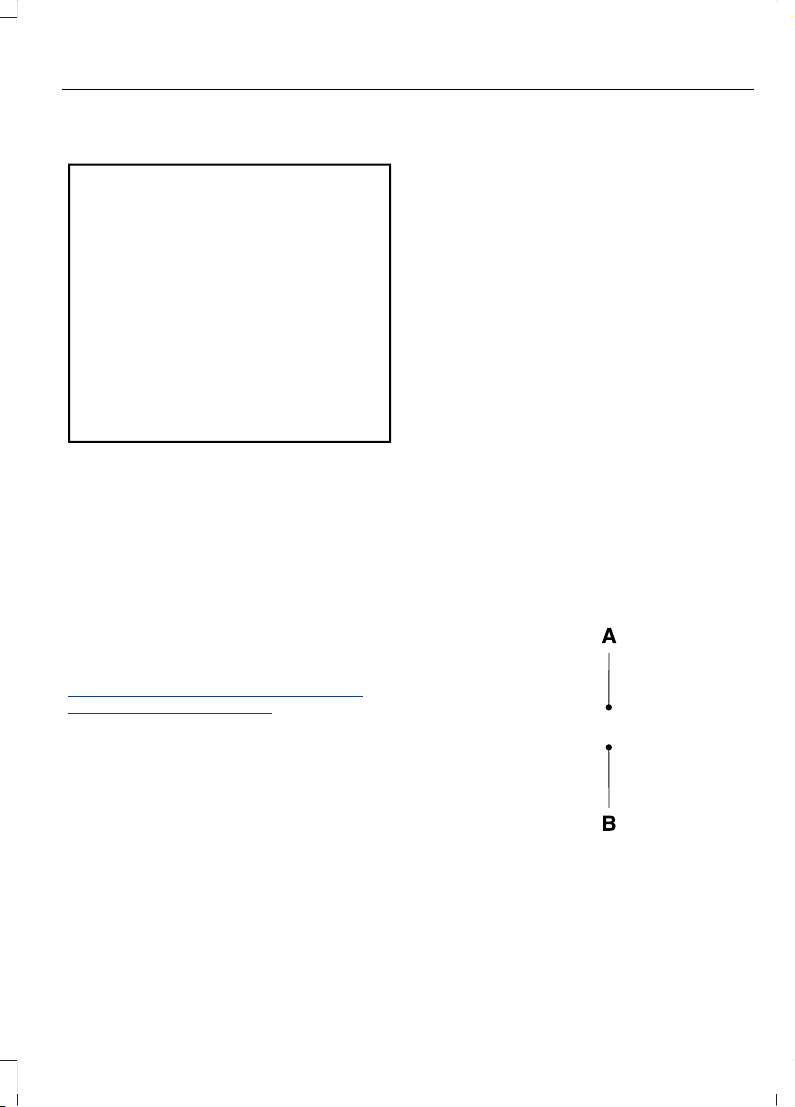
ABOUT THIS PUBLICATION
WARNING: Driving while distracted
can result in loss of vehicle control, crash
and injury. We strongly recommend that
you use extreme caution when using any
device that may take your focus off the
road. Your primary responsibility is the
safe operation of your vehicle. We
recommend against the use of any
hand-held device while driving and
encourage the use of voice-operated
systems when possible. Make sure you
are aware of all applicable local laws
that may affect the use of electronic
devices while driving.
Thank you for choosing Ford. We
recommend that you take some time to
get to know your vehicle in order to benefit
from greater safety and pleasure from
driving it. Use this digital manual, that we
have also made available for your
continued use through the FordPass app
and your local Ford website to familiarize
yourself with the basics.
Note: To download the FordPass app, visit
your device's app store.
Note: To find the local Ford website, visit
https://corporate.ford.com/operations/
locations/global-links.html.
Note: Use and operate your vehicle in line
with all applicable laws and regulations.
Note: Pass on all printed owner’s
information when selling this vehicle.
Our digital resources include a
comprehensive digital Owner’s Manual
that is dynamically created according to
the features on your vehicle by using the
vehicle identification number. See
Locating the Vehicle Identification
Number (page 564). The digital Owner’ s
Manual includes visual and full text search
functions so that you can quickly locate
the information you are looking for. It also
includes links to a number of how-to
videos created to help you understand
some of the advanced technologies on
your vehicle.
Features and Options
Note: This publication describes product
features and options available throughout
the range of available models, sometimes
even before they are generally available. It
may describe options that are not available
on the vehicle you have purchased.
Illustrations
Note: Some of the illustrations in this
manual could show features as used in
different models, some can appear different
to you on your vehicle.
Location of Components
This manual may qualify the location of a
component as left-hand side or right-hand
side. The side is determined when facing
forward in the seat.
E154903
Right-hand side.A
Left-hand side.B
21
F-150 (TFD) Canada/United States of America, enUSA, Edition date: 202007, First-Printing
Introduction

USING THIS PUBLICATION
To quickly locate information about your
vehicle, use the word search within the
Owner's Manual application.
22
F-150 (TFD) Canada/United States of America, enUSA, Edition date: 202007, First-Printing
Introduction
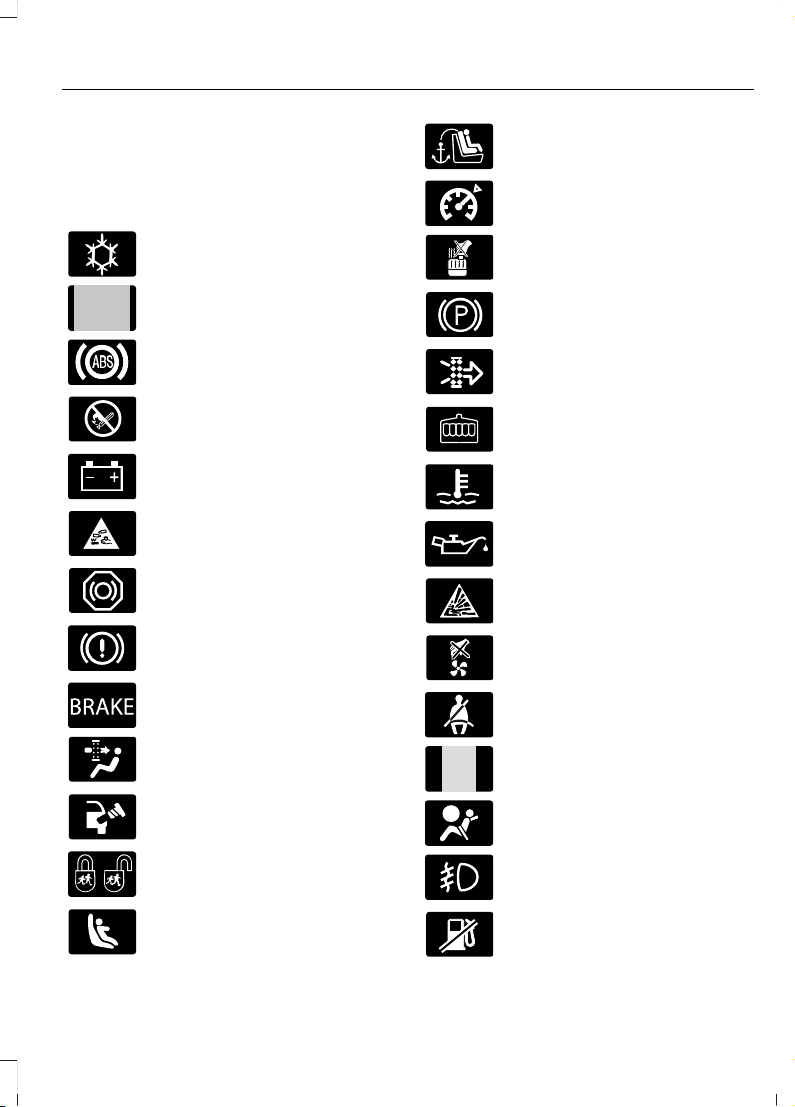
SYMBOLS USED ON YOUR VEHICLE
These are some of the symbols you may
see on your vehicle.
Air conditioning system
E231157
Air conditioning system lubricant
type
Anti-lock braking system
Avoid smoking, flames or sparks
Battery
Battery acid
Brake fluid - non petroleum
based
Brake system
E270480
Brake system
Cabin air filter
Check fuel cap
Child safety door lock or unlock
Child seat lower anchor
Child seat tether anchor
E332905
Cruise control
Do not open when hot
Electric Parking brake
Engine air filter
Engine coolant
Engine coolant temperature
Engine oil
Explosive gas
Fan warning
Fasten seatbelt
E231160
Flammable
Front airbag
Front fog lamps
Fuel pump reset
23
F-150 (TFD) Canada/United States of America, enUSA, Edition date: 202007, First-Printing
Symbols Glossary
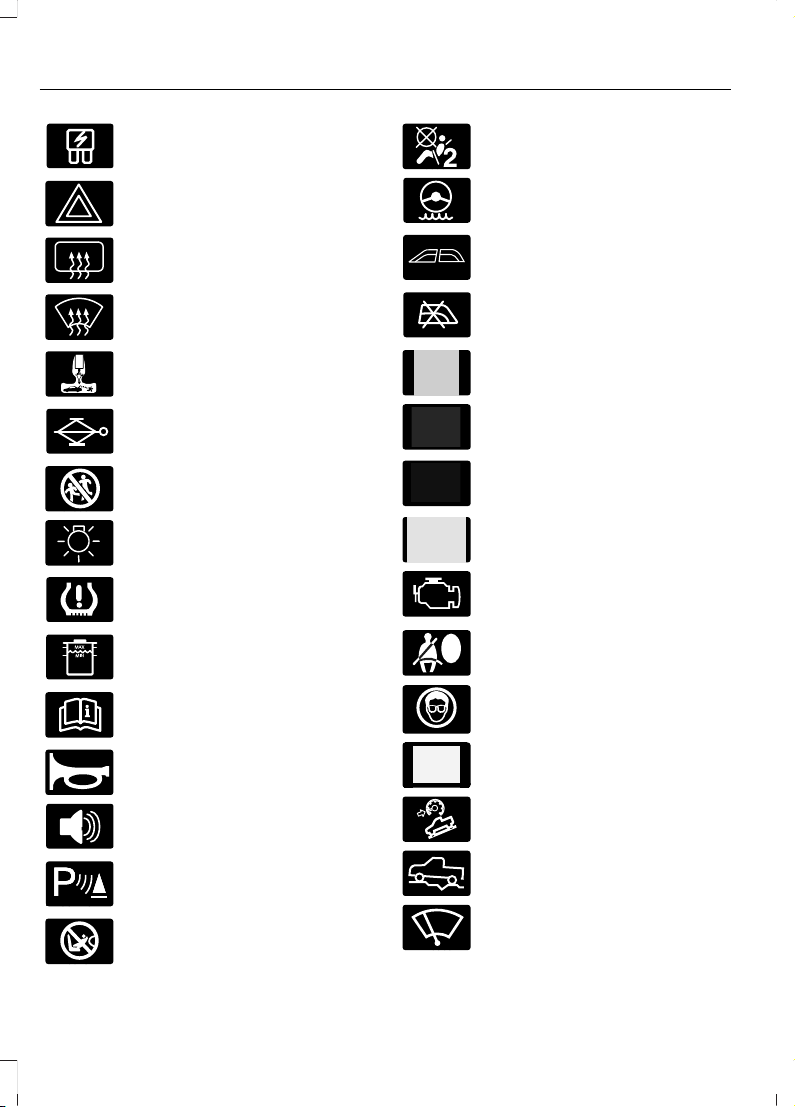
Fuse compartment
Hazard flashers
Heated rear window
Windshield defrosting system
Interior luggage compartment
release
Jack
Keep out of reach of children
Lighting control
Low tire pressure warning
Maintain correct fluid level
Note operating instructions
E270945
Horn control
Panic alarm
E139213
Parking aid
Passenger airbag activated
Passenger airbag deactivated
Power steering fluid
Power windows front/rear
Power window lockout
E231159
Requires registered technician
Safety alert
See Owner's Manual
E231158
See Service Manual
Malfunction Indicator Lamp
(MIL)
Side airbag
Shield the eyes
E138639
Stability control
Hill descent control
E332910
Trail control
Windshield wiping system
24
F-150 (TFD) Canada/United States of America, enUSA, Edition date: 202007, First-Printing
Symbols Glossary
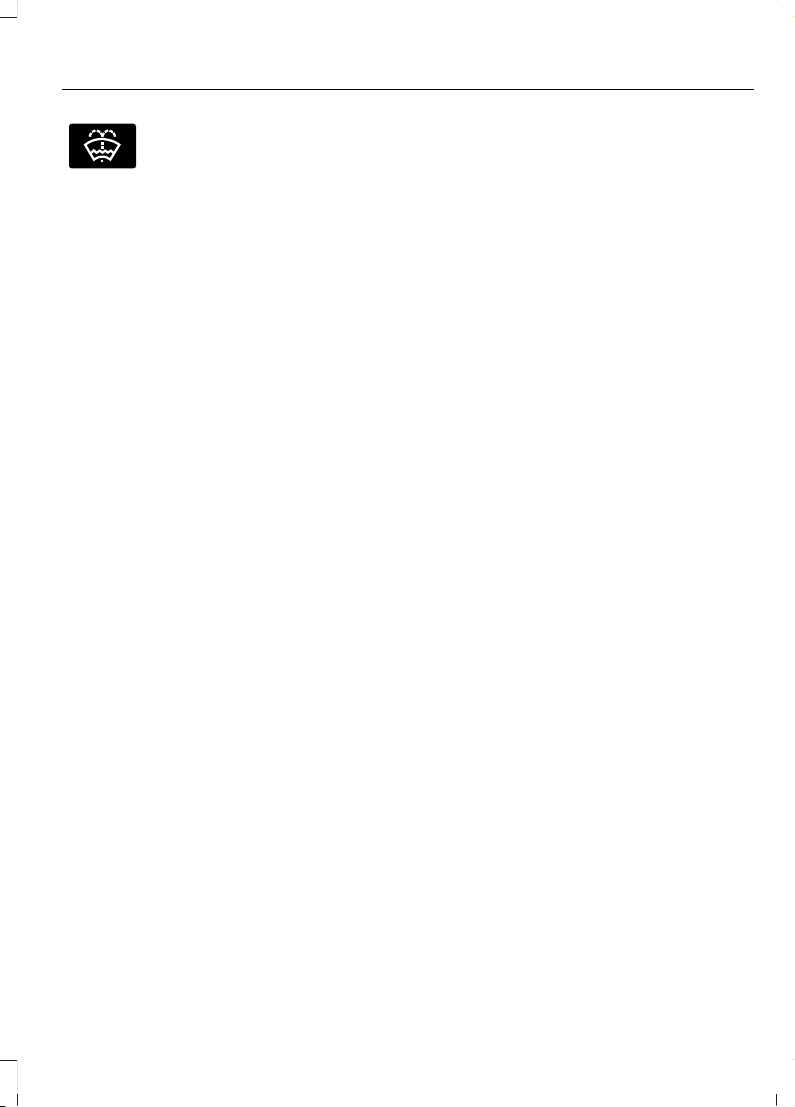
E132353
Windshield wash and wipe
25
F-150 (TFD) Canada/United States of America, enUSA, Edition date: 202007, First-Printing
Symbols Glossary
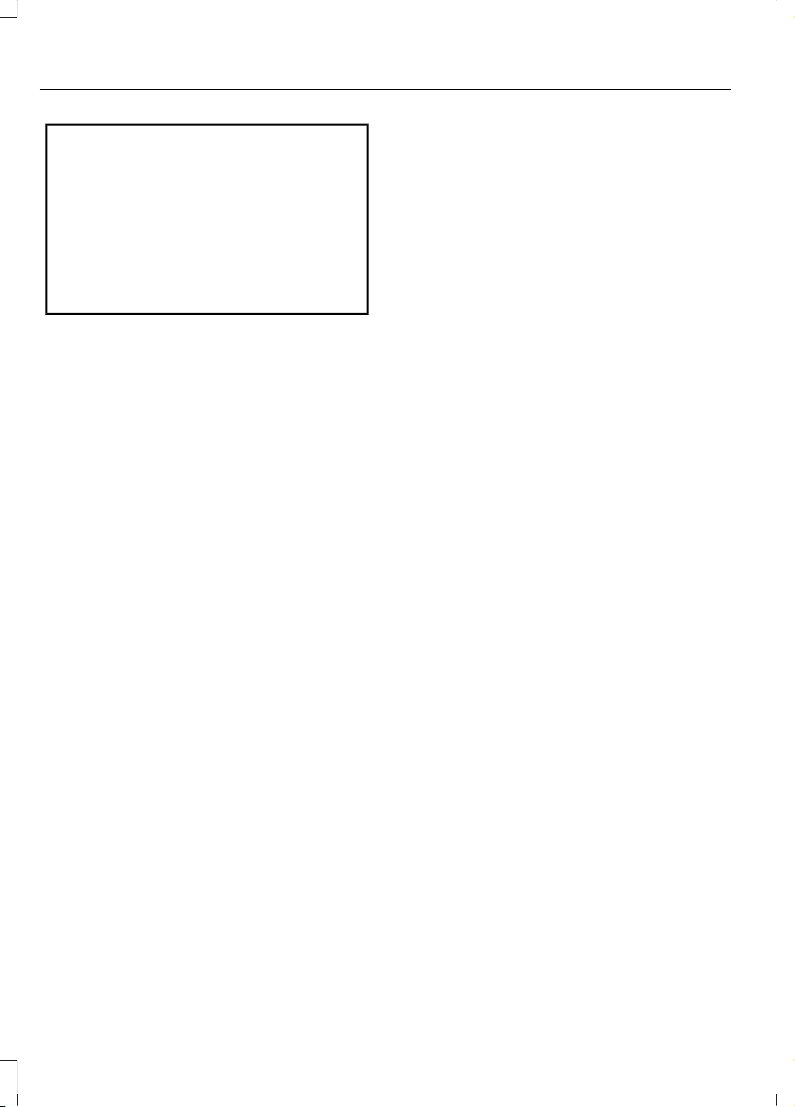
WARNING: Do not connect
wireless plug-in devices to the data link
connector. Unauthorized third parties
could gain access to vehicle data and
impair the performance of safety related
systems. Only allow repair facilities that
follow our service and repair instructions
to connect their equipment to the data
link connector.
We respect your privacy and are
committed to protecting it. The
information contained in this manual was
correct at the time of publication but as
technology rapidly changes, we
recommend that you visit the local Ford
website for the latest information.
Your vehicle has electronic control units
that have data recording functionality and
the ability to permanently or temporarily
store data. This data could include
information on the condition and status of
your vehicle, vehicle maintenance
requirements, events and malfunctions.
The types of data that can be recorded are
described in this section. Some of the data
recorded is stored in event logs or error
logs.
Note: Error logs are reset following a service
or repair.
Note: We may provide information in
response to requests from law enforcement,
other government authorities and third
parties acting with lawful authority or
through a legal process. Such information
could be used by them in legal proceedings.
Data recorded includes, for example:
• Operating states of system
components, for example fuel level,
tire pressure and battery charge level.
• Vehicle and component status, for
example wheel speed, deceleration,
lateral acceleration and seatbelt
status.
• Events or errors in essential systems,
for example headlamps and brakes.
• System responses to driving situations,
for example airbag deployment and
stability control.
• Environmental conditions, for example
temperature.
Some of this data, when used in
combination with other information, for
example an accident report, damage to a
vehicle or eyewitness statements, could
be associated with a specific person.
Services That We Provide
If you use our services, we collect and use
data, for example account information,
vehicle location and driving characteristics,
that could identify you. We transmit this
data through a dedicated, protected
connection. We only collect and use data
to enable your use of our services to which
you have subscribed, with your consent or
where permitted by law. For additional
information, see the terms and conditions
of the services to which you have
subscribed.
For additional information about our
privacy policy, refer to the local Ford
website.
Services That Third Parties
Provide
We recommend that you review the terms
and conditions and data privacy
information for any services equipped with
your vehicle or to which you subscribe. We
take no responsibility for services that third
parties provide.
Where equipped, SiriusXM with 360L may
use the modem. To disable, turn off the
SiriusXM 360L or Vehicle Connectivity
setting. See Enabling and Disabling the
Modem (page 565).
26
F-150 (TFD) Canada/United States of America, enUSA, Edition date: 202007, First-Printing
Data Privacy

SERVICE DATA
Service data recorders in your vehicle are
capable of collecting and storing
diagnostic information about your vehicle.
This potentially includes information about
the performance or status of various
systems and modules in the vehicle, such
as engine, throttle, steering or brake
systems. In order to properly diagnose and
service your vehicle, Ford Motor Company
(Ford of Canada in Canada), and service
and repair facilities may access or share
among them vehicle diagnostic
information received through a direct
connection to your vehicle when
diagnosing or servicing your vehicle.
Additionally, Ford Motor Company (Ford
of Canada, in Canada) may, where
permitted by law, use vehicle diagnostic
information for vehicle improvement or
with other information we may have about
you, for example, your contact information,
to offer you products or services that may
interest you. Data may be provided to our
service providers such as part suppliers
that may help diagnose malfunctions, and
who are similarly obligated to protect data.
We retain this data only as long as
necessary to perform these functions or to
comply with law. We may provide
information where required in response to
official requests to law enforcement or
other government authorities or third
parties acting with lawful authority or court
order, and such information may be used
in legal proceedings. For U.S. only (if
equipped), if you choose to use connected
apps and services, you consent that certain
diagnostic information may also be
accessed electronically by Ford Motor
Company and Ford authorized service
facilities, and that the diagnostic
information may be used to provide
services to you, personalizing your
experience, troubleshoot, and to improve
products and services and offer you
products and services that may interest
you, where permitted by law. For Canada
only, for more information, please review
the Ford of Canada privacy policy at
www.ford.ca, including our U.S. data
storage and use of service providers in
other jurisdictions who may be subject to
legal requirements in Canada, the United
States and other countries applicable to
them, for example, lawful requirements to
disclose personal information to
governmental authorities in those
countries.
EVENT DATA
This vehicle is equipped with an event data
recorder. The main purpose of an event
data recorder is to record, in certain crash
or near crash-like situations, such as an
airbag deployment or hitting a road
obstacle; this data will assist in
understanding how a vehicle’s systems
performed. The event data recorder is
designed to record data related to vehicle
dynamics and safety systems for a short
period of time, typically 30 seconds or less.
The event data recorder in this vehicle is
designed to record such data as:
• How various systems in your vehicle
were operating.
• Whether or not the driver and
passenger seatbelts were
buckled/fastened.
• How far (if at all) the driver was
depressing the accelerator and/or the
brake pedal.
• How fast the vehicle was traveling.
• Where the driver was positioning the
steering wheel.
This data can help provide a better
understanding of the circumstances in
which crashes and injuries occur.
27
F-150 (TFD) Canada/United States of America, enUSA, Edition date: 202007, First-Printing
Data Privacy
