Ford Edge 2017 Owner's Manual
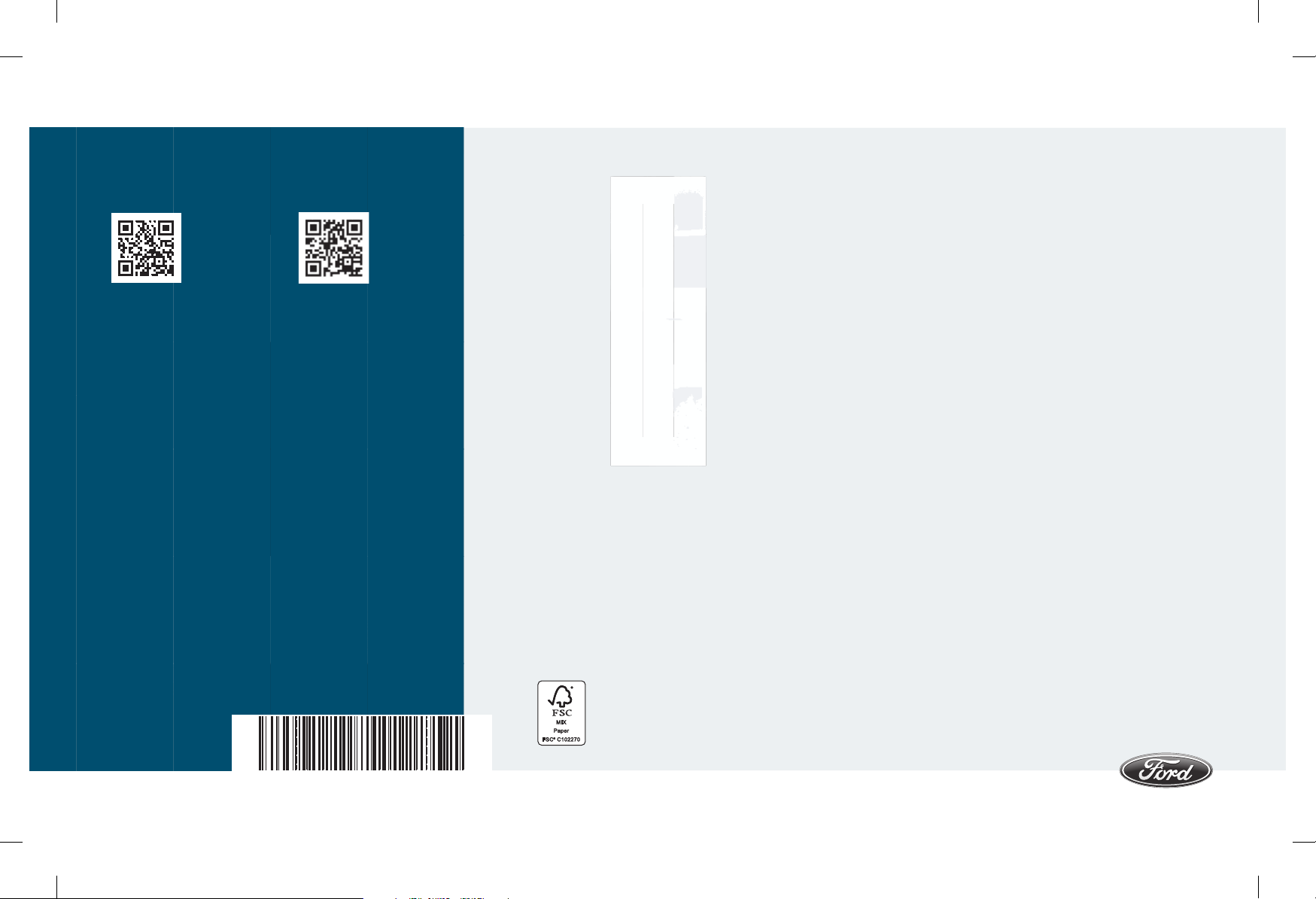
2017 EDGE Owner’s Manual
2017 EDGE Owner’s Manual
owner.ford.com
ford.ca
March 2017
Second Printing
Owner’s Manual
Edge
Litho in U.S.A.
HT4J 19A321 AB

The information contained in this publication was correct at the time of going to print. In the interest of
continuous development, we reserve the right to change specifications, design or equipment at any time
without notice or obligation. No part of this publication may be reproduced, transmitted, stored in a
retrieval system or translated into any language in any form by any means without our written permission.
Errors and omissions excepted.
© Ford Motor Company 2017
All rights reserved.
Part Number: 201608 20170210195526


Introduction
About This Manual...........................................7
Symbols Glossary.............................................7
Data Recording..................................................9
California Proposition 65..............................11
Perchlorate.........................................................11
Ford Credit..........................................................11
Replacement Parts
Recommendation.......................................12
Special Notices................................................12
Mobile Communications
Equipment.....................................................13
Export Unique Options..................................13
Environment
Protecting the Environment........................15
At a Glance
Instrument Panel Overview........................16
Child Safety
General Information.......................................18
Installing Child Restraints............................19
Booster Seats...................................................27
Child Restraint Positioning.........................29
Child Safety Locks.........................................30
Seatbelts
Principle of Operation...................................32
Fastening the Seatbelts...............................33
Seatbelt Height Adjustment......................37
Seatbelt Warning Lamp and Indicator
Chime..............................................................37
Seatbelt Reminder........................................38
Child Restraint and Seatbelt
Maintenance................................................39
Seatbelt Extension........................................40
Personal Safety System™
Personal Safety System™...........................41
Supplementary Restraints
System
Principle of Operation..................................42
Driver and Passenger Airbags...................43
Front Passenger Sensing System............44
Side Airbags.....................................................46
Driver and Passenger Knee Airbags........47
Safety Canopy™............................................48
Crash Sensors and Airbag Indicator.......49
Airbag Disposal..............................................50
Keys and Remote Controls
General Information on Radio
Frequencies...................................................51
Remote Control...............................................51
Replacing a Lost Key or Remote
Control............................................................57
MyKey™
Principle of Operation..................................58
Creating a MyKey...........................................59
Clearing All MyKeys......................................60
Checking MyKey System Status................61
Using MyKey With Remote Start
Systems.........................................................62
MyKey Troubleshooting...............................62
Doors and Locks
Locking and Unlocking................................64
Manual Liftgate..............................................68
Power Liftgate.................................................69
Keyless Entry....................................................72
Security
Passive Anti-Theft System.........................75
Anti-Theft Alarm............................................76
1
Edge (CDQ) Canada/United States of America, enUSA, Edition date: 201608, Second Printing
Table of Contents

Steering Wheel
Adjusting the Steering Wheel - Vehicles
With: Manual Adjustable Steering
Column...........................................................78
Adjusting the Steering Wheel - Vehicles
With: Power Adjustable Steering
Column...........................................................78
Audio Control - Vehicles With: Voice
Control............................................................79
Audio Control - Vehicles Without: Voice
Control...........................................................80
Voice Control....................................................81
Cruise Control...................................................81
Information Display Control........................81
Heated Steering Wheel................................81
Wipers and Washers
Windshield Wipers.........................................82
Autowipers.......................................................82
Windshield Washers.....................................83
Rear Window Wiper and Washers...........83
Lighting
General Information.....................................85
Lighting Control..............................................85
Autolamps........................................................86
Instrument Lighting Dimmer.....................86
Headlamp Exit Delay....................................87
Daytime Running Lamps.............................87
Automatic High Beam Control.................88
Direction Indicators.......................................89
Interior Lamps.................................................89
Ambient Lighting...........................................90
Windows and Mirrors
Power Windows...............................................91
Global Opening...............................................92
Exterior Mirrors................................................92
Interior Mirror...................................................94
Sun Visors.........................................................94
Moonroof..........................................................94
Instrument Cluster
Gauges...............................................................96
Warning Lamps and Indicators................99
Audible Warnings and Indicators...........102
Information Displays
General Information....................................103
Information Messages.................................112
Climate Control
Manual Climate Control - Vehicles With:
Electronic Manual Temperature
Control (EMTC).........................................127
Automatic Climate Control - Vehicles
With: AM/FM/CD/SYNC/Touchscreen
Display..........................................................128
Automatic Climate Control - Vehicles
With: Sony Audio System.....................130
Automatic Climate Control - Vehicles
With: AM/FM/CD/SYNC........................132
Hints on Controlling the Interior
Climate.........................................................135
Heated Windows and Mirrors...................137
Cabin Air Filter................................................137
Remote Start.................................................138
Seats
Sitting in the Correct Position..................139
Head Restraints............................................139
Manual Seats..................................................141
Power Seats.....................................................141
Memory Function.........................................143
Rear Seats.......................................................145
Heated Seats.................................................146
Climate Controlled Seats..........................147
Rear Seat Armrest.......................................148
Universal Garage Door
Opener
Universal Garage Door Opener...............149
2
Edge (CDQ) Canada/United States of America, enUSA, Edition date: 201608, Second Printing
Table of Contents

Auxiliary Power Points
Auxiliary Power Points................................154
Storage Compartments
Center Console..............................................156
Overhead Console.......................................156
Starting and Stopping the
Engine
General Information.....................................157
Keyless Starting.............................................157
Starting a Gasoline Engine.......................158
Engine Block Heater.....................................161
Unique Driving Character-
istics
Auto-Start-Stop...........................................162
Fuel and Refueling
Safety Precautions......................................164
Fuel Quality....................................................165
Fuel Filler Funnel Location........................165
Running Out of Fuel....................................165
Refueling.........................................................166
Fuel Consumption.......................................169
Emission Control System..........................170
Transmission
Automatic Transmission............................173
All-Wheel Drive
Using All-Wheel Drive..................................177
Brakes
General Information....................................182
Hints on Driving With Anti-Lock
Brakes...........................................................182
Electric Parking Brake.................................183
Hill Start Assist..............................................185
Traction Control
Principle of Operation.................................187
Using Traction Control................................187
Stability Control
Principle of Operation................................188
Using Stability Control...............................189
Parking Aids
Principle of Operation................................190
Rear Parking Aid...........................................190
Front Parking Aid...........................................191
Side Sensing System..................................192
Active Park Assist.........................................194
Rear View Camera......................................200
180 Degree Camera....................................203
Cruise Control
Principle of Operation...............................204
Using Cruise Control..................................204
Using Adaptive Cruise Control...............205
Driving Aids
Driver Alert........................................................211
Lane Keeping System..................................212
Blind Spot Information System..............216
Cross Traffic Alert.........................................218
Steering.............................................................221
Collision Warning System.........................223
Drive Control..................................................225
Load Carrying
Rear Under Floor Storage.........................226
Cargo Nets......................................................226
Roof Racks and Load Carriers................226
Load Limit.......................................................227
Towing
Towing a Trailer.............................................232
3
Edge (CDQ) Canada/United States of America, enUSA, Edition date: 201608, Second Printing
Table of Contents

Trailer Sway Control....................................233
Recommended Towing Weights............233
Essential Towing Checks..........................235
Towing the Vehicle on Four Wheels -
6-Speed Automatic Transmission -
6F35..............................................................237
Towing the Vehicle on Four Wheels -
6-Speed Automatic Transmission -
6F50/6F55.................................................237
Driving Hints
Breaking-In....................................................240
Economical Driving.....................................240
Cold Weather Precautions.......................240
Driving Through Water..............................240
Floor Mats........................................................241
Roadside Emergencies
Roadside Assistance..................................243
Hazard Flashers...........................................244
Fuel Shutoff...................................................244
Jump Starting the Vehicle........................245
Post-Crash Alert System...........................247
Transporting the Vehicle...........................247
Customer Assistance
Getting the Services You Need..............249
In California (U.S. Only)............................250
The Better Business Bureau (BBB) Auto
Line Program (U.S. Only).......................251
Utilizing the Mediation/Arbitration
Program (Canada Only).......................252
Getting Assistance Outside the U.S. and
Canada........................................................252
Ordering Additional Owner's
Literature.....................................................253
Reporting Safety Defects (U.S.
Only).............................................................254
Reporting Safety Defects (Canada
Only).............................................................254
Fuses
Fuse Specification Chart..........................256
Changing a Fuse..........................................266
Maintenance
General Information...................................268
Opening and Closing the Hood..............268
Under Hood Overview - 2.0L
EcoBoost™................................................270
Under Hood Overview - 2.7L
EcoBoost™.................................................271
Under Hood Overview - 3.5L....................272
Engine Oil Dipstick - 2.0L
EcoBoost™................................................273
Engine Oil Dipstick - 2.7L
EcoBoost™................................................273
Engine Oil Dipstick - 3.5L..........................273
Engine Oil Check...........................................273
Oil Change Indicator Reset.......................275
Engine Coolant Check................................275
Automatic Transmission Fluid Check -
2.0L EcoBoost™......................................279
Automatic Transmission Fluid Check -
2.7L EcoBoost™/3.5L...........................280
Brake Fluid Check.........................................281
Power Steering Fluid Check.....................282
Washer Fluid Check....................................282
Fuel Filter........................................................282
Changing the 12V Battery.........................283
Checking the Wiper Blades.....................284
Changing the Wiper Blades.....................284
Adjusting the Headlamps........................285
Removing a Headlamp..............................287
Changing a Bulb...........................................287
Bulb Specification Chart..........................289
Changing the Engine Air Filter.................291
Vehicle Care
General Information...................................292
Cleaning Products.......................................292
4
Edge (CDQ) Canada/United States of America, enUSA, Edition date: 201608, Second Printing
Table of Contents

Cleaning the Exterior..................................292
Waxing.............................................................293
Cleaning the Engine...................................294
Cleaning the Windows and Wiper
Blades..........................................................294
Cleaning the Interior...................................295
Cleaning the Instrument Panel and
Instrument Cluster Lens.......................295
Cleaning Leather Seats.............................296
Repairing Minor Paint Damage..............296
Cleaning the Wheels..................................296
Vehicle Storage.............................................297
Body Styling Kits.........................................299
Wheels and Tires
General Information..................................300
Tire Sealant and Inflator Kit....................302
Tire Care.........................................................308
Using Summer Tires...................................324
Using Snow Chains.....................................325
Tire Pressure Monitoring System...........326
Changing a Road Wheel...........................329
Technical Specifications...........................334
Capacities and Specific-
ations
Engine Specifications - 2.0L
EcoBoost™................................................335
Engine Specifications - 2.7L
EcoBoost™................................................335
Engine Specifications - 3.5L....................336
Motorcraft Parts - 2.0L EcoBoost™......337
Motorcraft Parts - 2.7L EcoBoost™......338
Motorcraft Parts - 3.5L..............................339
Vehicle Identification Number...............340
Vehicle Certification Label........................341
Transmission Code Designation.............341
Capacities and Specifications - 2.0L
EcoBoost™................................................342
Capacities and Specifications - 2.7L
EcoBoost™...............................................346
Capacities and Specifications - 3.5L....350
Audio System
General Information...................................355
Audio Unit - Vehicles With: AM/FM/CD/
SYNC............................................................356
Audio Unit - Vehicles With: AM/FM/CD/
SYNC/Touchscreen Display.................361
Audio Unit - Vehicles With: Sony AM/FM/
CD..................................................................362
Digital Radio..................................................364
Satellite Radio..............................................366
USB Port.........................................................369
SYNC™
General Information...................................370
Using Voice Recognition............................372
Using SYNC™ With Your Phone............374
SYNC™ Applications and Services......386
Using SYNC™ With Your Media
Player............................................................391
SYNC™ Troubleshooting........................400
SYNC™ 3
General Information..................................408
Home Screen.................................................421
Using Voice Recognition...........................422
Entertainment..............................................429
Climate............................................................439
Phone...............................................................442
Navigation......................................................447
Apps.................................................................455
Settings...........................................................458
SYNC™ 3 Troubleshooting......................470
Accessories
Accessories....................................................483
Ford Protect
Ford Protect..................................................485
5
Edge (CDQ) Canada/United States of America, enUSA, Edition date: 201608, Second Printing
Table of Contents

Scheduled Maintenance
General Maintenance Information........487
Normal Scheduled Maintenance.........490
Special Operating Conditions Scheduled
Maintenance.............................................493
Scheduled Maintenance Record...........495
Appendices
End User License Agreement.................505
6
Edge (CDQ) Canada/United States of America, enUSA, Edition date: 201608, Second Printing
Table of Contents

ABOUT THIS MANUAL
Thank you for choosing Ford. We
recommend that you take some time to
get to know your vehicle by reading this
manual. The more that you know about
your vehicle, the greater the safety and
pleasure you will get from driving it.
WARNING
Driving while distracted can result in
loss of vehicle control, crash and
injury. We strongly recommend that
you use extreme caution when using any
device that may take your focus off the
road. Your primary responsibility is the safe
operation of your vehicle. We recommend
against the use of any hand-held device
while driving and encourage the use of
voice-operated systems when possible.
Make sure you are aware of all applicable
local laws that may affect the use of
electronic devices while driving.
Note: This manual describes product
features and options available throughout
the range of available models, sometimes
even before they are generally available. It
may describe options not fitted to the
vehicle you have purchased.
Note: Some of the illustrations in this
manual may show features as used in
different models, so may appear different
to you on your vehicle.
Note: Always use and operate your vehicle
in line with all applicable laws and
regulations.
Note: Pass on this manual when selling
your vehicle. It is an integral part of your
vehicle.
This manual may qualify the location of a
component as left-hand side or right-hand
side. The side is determined when facing
forward in the seat.
E154903
Right-hand side.A
Left-hand side.B
SYMBOLS GLOSSARY
These are some of the symbols you may
see on your vehicle.
Air conditioning system
E231157
Air conditioning system lubricant
type
Anti-lock braking system
Avoid smoking, flames or sparks
Battery
Battery acid
Brake fluid - non petroleum
based
Brake system
7
Edge (CDQ) Canada/United States of America, enUSA, Edition date: 201608, Second Printing
Introduction

Cabin air filter
Check fuel cap
Child safety door lock or unlock
Child seat lower anchor
Child seat tether anchor
E71340
Cruise control
Do not open when hot
Engine air filter
Engine coolant
Engine coolant temperature
Engine oil
Explosive gas
Fan warning
Fasten seatbelt
E231160
Flammable
Front airbag
Front fog lamps
Fuel pump reset
Fuse compartment
Hazard warning flashers
Heated rear window
Heated windshield
Interior luggage compartment
release
Jack
Keep out of reach of children
Lighting control
Low tire pressure warning
Maintain correct fluid level
Note operating instructions
Panic alarm
8
Edge (CDQ) Canada/United States of America, enUSA, Edition date: 201608, Second Printing
Introduction
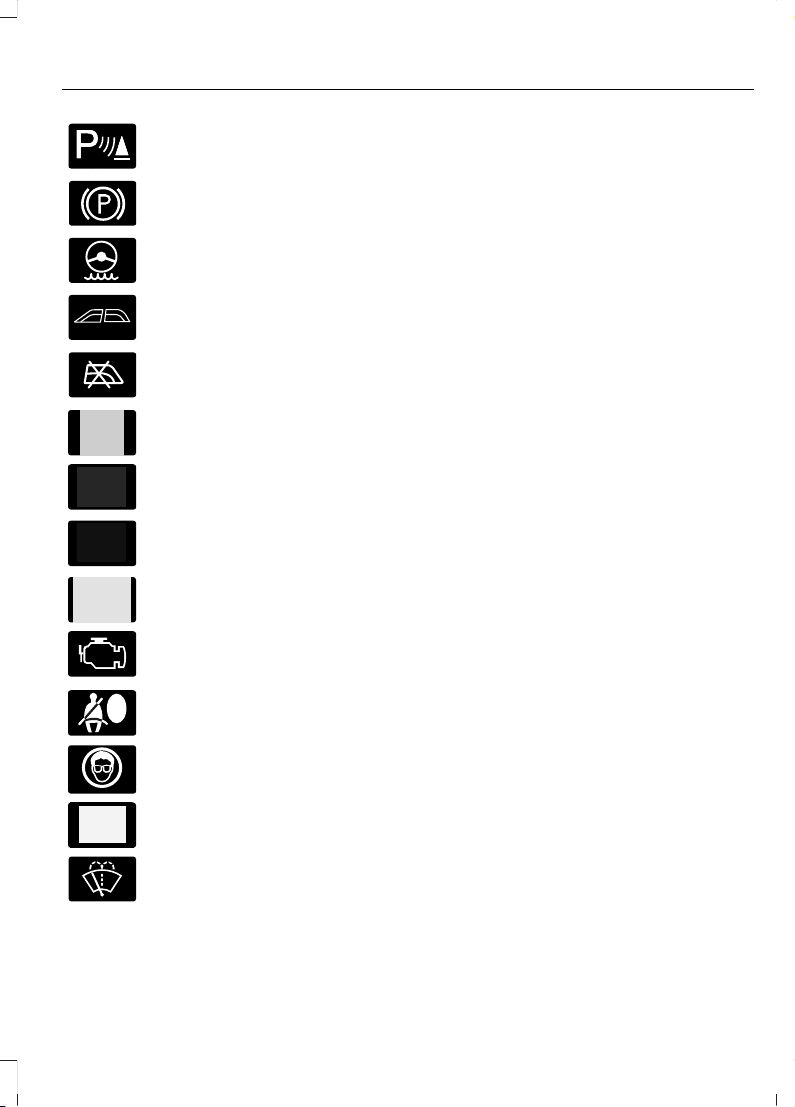
E139213
Parking aid
Parking brake
Power steering fluid
Power windows front/rear
Power window lockout
E231159
Requires registered technician
Safety alert
See Owner's Manual
E231158
See Service Manual
Service engine soon
Side airbag
Shield the eyes
E138639
Stability control
Windshield wash and wipe
DATA RECORDING
Service Data Recording
Service data recorders in your vehicle are
capable of collecting and storing
diagnostic information about your vehicle.
This potentially includes information about
the performance or status of various
systems and modules in the vehicle, such
as engine, throttle, steering or brake
systems. In order to properly diagnose and
service your vehicle, Ford Motor Company
(Ford of Canada in Canada), and service
and repair facilities may access or share
among them vehicle diagnostic
information received through a direct
connection to your vehicle when
diagnosing or servicing your vehicle.
Additionally, Ford Motor Company (Ford
of Canada, in Canada) may, where
permitted by law, use vehicle diagnostic
information for vehicle improvement or
with other information we may have about
you, (for example, your contact
information), to offer you products or
services that may interest you. Data may
be provided to our service providers such
as part suppliers that may help diagnose
malfunctions, and who are similarly
obligated to protect data. We retain this
data only as long as necessary to perform
these functions or to comply with law. We
may provide information where required
in response to official requests to law
enforcement or other government
authorities or third parties acting with
lawful authority or court order, and such
information may be used in legal
proceedings. For U.S. only (if equipped), if
you choose to use connected apps and
services, such as SYNC Vehicle Health
Report or MyFord Mobile App, you consent
that certain diagnostic information may
also be accessed electronically by Ford
Motor Company and Ford authorized
service facilities, and that the diagnostic
information may be used to provide
9
Edge (CDQ) Canada/United States of America, enUSA, Edition date: 201608, Second Printing
Introduction

services to you, personalizing your
experience, troubleshoot, and to improve
products and services and offer you
products and services that may interest
you, where permitted by law. For Canada
only, for more information, please review
the Ford of Canada privacy policy at
www.ford.ca, including our U.S. data
storage and use of service providers in
other jurisdictions who may be subject to
legal requirements in Canada, the United
States and other countries applicable to
them, for example, lawful requirements to
disclose personal information to
governmental authorities in those
countries. See SYNC™ (page 370).
Event Data Recording
This vehicle is equipped with an event
data recorder. The main purpose of an
event data recorder is to record, in
certain crash or near crash-like
situations, such as an airbag
deployment or hitting a road obstacle;
this data will assist in understanding
how a vehicle’s systems performed.
The event data recorder is designed to
record data related to vehicle dynamics
and safety systems for a short period
of time, typically 30 seconds or less.
The event data recorder in this vehicle
is designed to record such data as:
• How various systems in your vehicle
were operating;
• Whether or not the driver and
passenger safety belts were
buckled/fastened;
• How far (if at all) the driver was
depressing the accelerator and/or
the brake pedal; and
• How fast the vehicle was traveling;
and
• Where the driver was positioning
the steering wheel.
This data can help provide a better
understanding of the circumstances in
which crashes and injuries occur.
Note: Event data recorder data is
recorded by your vehicle only if a
non-trivial crash situation occurs; no data
is recorded by the event data recorder
under normal driving conditions and no
personal data or information (e.g., name,
gender, age, and crash location) is
recorded (see limitations regarding 911
Assist and Traffic, directions and
Information privacy below). However,
parties, such as law enforcement, could
combine the event data recorder data
with the type of personally identifying
data routinely acquired during a crash
investigation.
To read data recorded by an event data
recorder, special equipment is required,
and access to the vehicle or the event
data recorder is needed. In addition to
the vehicle manufacturer, other
parties, such as law enforcement, that
have such special equipment, can read
the information if they have access to
the vehicle or the event data recorder.
Ford Motor Company and Ford of
Canada do not access event data
recorder information without obtaining
consent, unless pursuant to court order
or where required by law enforcement,
other government authorities or other
third parties acting with lawful
authority. Other parties may seek to
access the information independently
of Ford Motor Company and Ford of
Canada.
10
Edge (CDQ) Canada/United States of America, enUSA, Edition date: 201608, Second Printing
Introduction
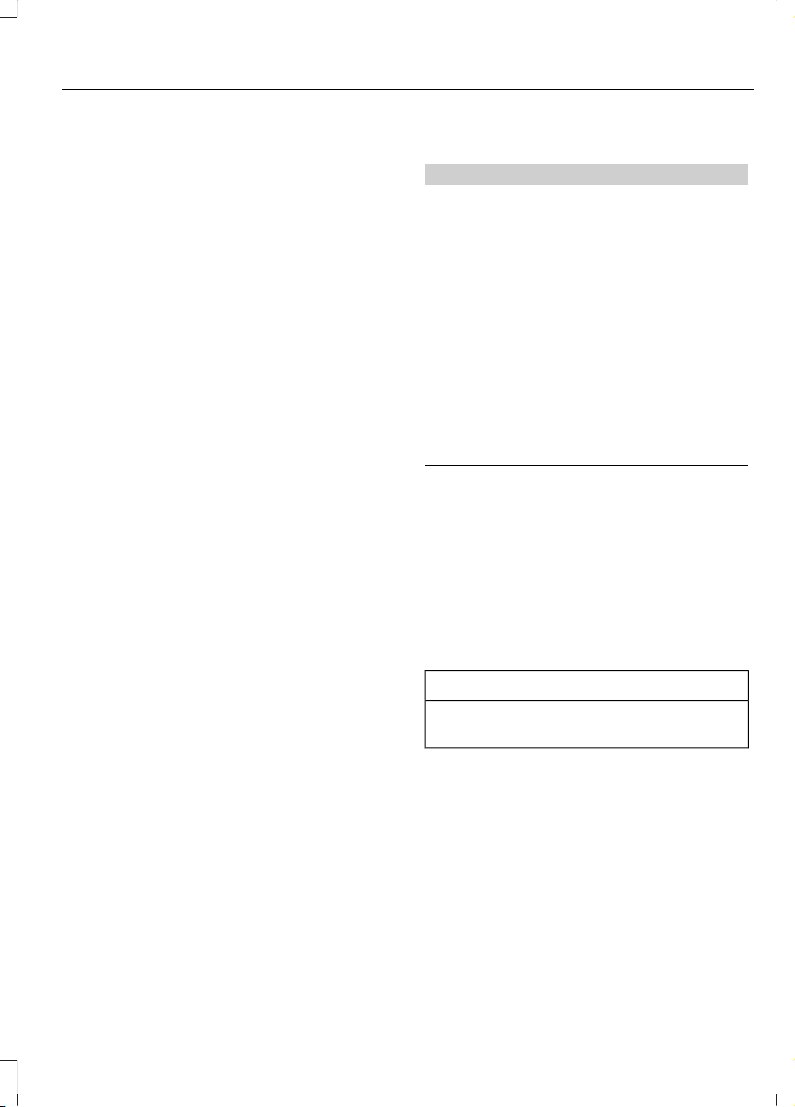
Note: Including to the extent that any
law pertaining to Event Data Recorders
applies to SYNC or its features, please
note the following: Once 911 Assist (if
equipped) is enabled (set ON), 911 Assist
may, through any paired and connected
cell phone, disclose to emergency
services that the vehicle has been in a
crash involving the deployment of an
airbag or, in certain vehicles, the
activation of the fuel pump shut-off.
Certain versions or updates to 911 Assist
may also be capable of being used to
electronically or verbally provide to 911
operators the vehicle location (such as
latitude and longitude), and/or other
details about the vehicle or crash or
personal information about the
occupants to assist 911 operators to
provide the most appropriate emergency
services. If you do not want to disclose
this information, do not activate the 911
Assist feature. See SYNC™ (page 370).
Additionally, when you connect to
Traffic, Directions and Information (if
equipped, U.S. only), the service uses
GPS technology and advanced vehicle
sensors to collect the vehicle’s current
location, travel direction, and speed
(“vehicle travel information”), only to
help provide you with the directions,
traffic reports, or business searches
that you request. If you do not want
Ford or its vendors to receive this
information, do not activate the
service. For more information, see
Traffic, Directions and Information,
Terms and Conditions. See SYNC™
(page 370).
CALIFORNIA PROPOSITION 65
WARNINGS
Some constituents of engine
exhaust, certain vehicle components,
certain fluids contained in vehicles
and certain products of component wear
contain or emit chemicals known to the
State of California to cause cancer and
birth defects or other reproductive harm.
Battery posts, terminals and related
accessories contain lead and lead
compounds, chemicals known to the
State of California to cause cancer and
reproductive harm. Batteries also contain
other chemicals known to the State of
California to cause cancer. Wash your
hands after handling.
PERCHLORATE
Certain components in your vehicle such
as airbag modules, seatbelt pretensioners
and remote control batteries may contain
perchlorate material. Special handling
may apply for service or vehicle end of life
disposal.
For more information visit:
Web Address
www.dtsc.ca.gov/hazard-
ouswaste/perchlorate
FORD CREDIT
US Only
Ford Credit offers a full range of financing
and lease plans to help you acquire your
vehicle. If you have financed or leased your
vehicle through Ford Credit, thank you for
your business.
11
Edge (CDQ) Canada/United States of America, enUSA, Edition date: 201608, Second Printing
Introduction

We offer a number of convenient ways for
you to contact us, and to manage your
account.
Call 1-800-727-7000.
For more information about Ford Credit
and access to the Account Manager, go to
www.ford.com/finance.
REPLACEMENT PARTS RECOMMENDATION
We have built your vehicle to the highest
standards using quality parts. We
recommend that you demand the use of
genuine Ford and Motorcraft parts
whenever your vehicle requires scheduled
maintenance or repair. You can clearly
identify genuine Ford and Motorcraft parts
by looking for the Ford, FoMoCo or
Motorcraft branding on the parts or their
packaging.
Scheduled Maintenance and
Mechanical Repairs
One of the best ways for you to make sure
that your vehicle provides years of service
is to have it maintained in line with our
recommendations using parts that
conform to the specifications detailed in
this Owner’s Manual. Genuine Ford and
Motorcraft parts meet or exceed these
specifications.
Collision Repairs
We hope that you never experience a
collision, but accidents do happen.
Genuine Ford replacement collision parts
meet our stringent requirements for fit,
finish, structural integrity, corrosion
protection and dent resistance. During
vehicle development we validate that
these parts deliver the intended level of
protection as a whole system. A great way
to know for sure you are getting this level
of protection is to use genuine Ford
replacement collision parts.
Warranty on Replacement Parts
Genuine Ford and Motorcraft replacement
parts are the only replacement parts that
benefit from a Ford Warranty. The Ford
Warranty may not cover damage caused
to your vehicle as a result of failed
non-Ford parts. For additional information,
refer to the terms and conditions of the
Ford Warranty.
SPECIAL NOTICES
New Vehicle Limited Warranty
For a detailed description of what is
covered and what is not covered by your
vehicle’s New Vehicle Limited Warranty,
see the Warranty Manual that is provided
to you along with your Owner’s Manual.
Special Instructions
For your added safety, your vehicle is fitted
with sophisticated electronic controls.
WARNINGS
You risk death or serious injury to
yourself and others if you do not
follow the instruction highlighted by
the warning symbol. Failure to follow the
specific warnings and instructions could
result in personal injury.
NEVER use a rearward facing child
restraint on a seat protected by an
ACTIVE AIRBAG in front of it, DEATH
or SERIOUS INJURY to the CHILD can
occur.
12
Edge (CDQ) Canada/United States of America, enUSA, Edition date: 201608, Second Printing
Introduction
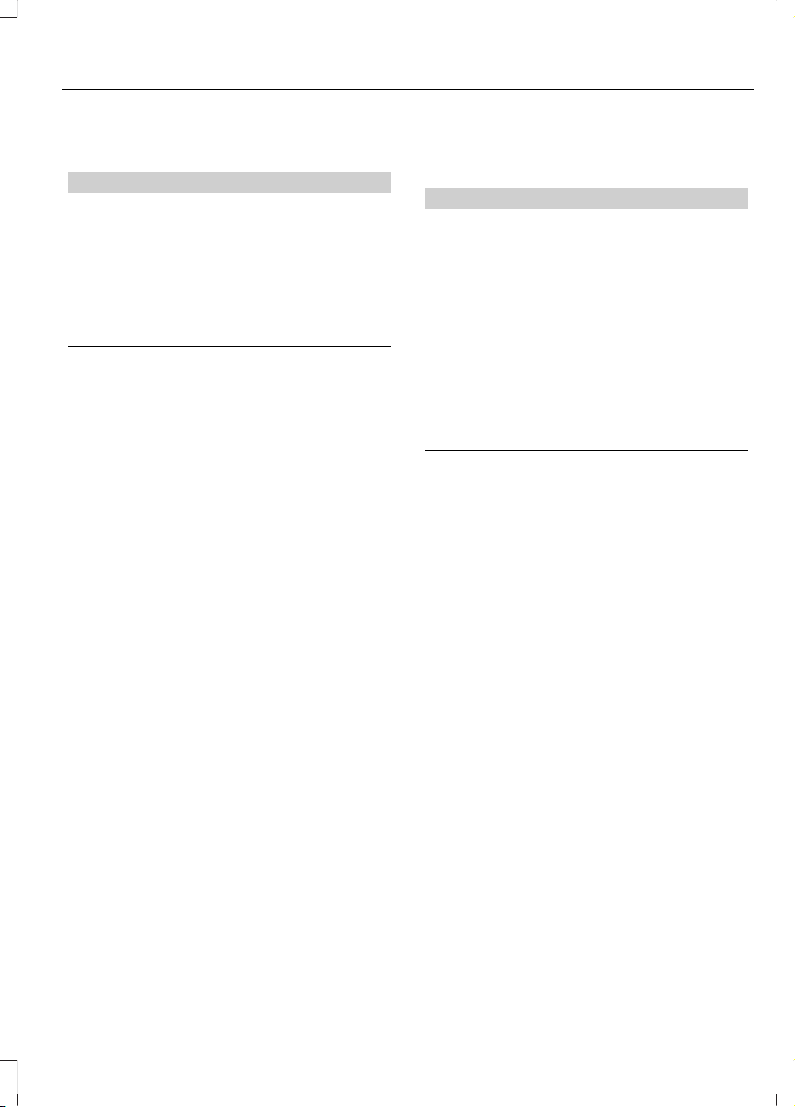
On Board Diagnostics Data Link
Connector
WARNING
Do not connect wireless plug-in
devices to the data link connector.
Unauthorized third parties could gain
access to vehicle data and impair the
performance of safety related systems.
Only allow repair facilities that follow our
service and repair instructions to connect
their equipment to the data link connector.
Your vehicle has an OBD Data Link
Connector (DLC) that is used in
conjunction with a diagnostic scan tool for
vehicle diagnostics, repairs and
reprogramming services. Installing an
aftermarket device that uses the DLC
during normal driving for purposes such as
remote insurance company monitoring,
transmission of vehicle data to other
devices or entities, or altering the
performance of the vehicle, may cause
interference with or even damage to
vehicle systems. We do not recommend
or endorse the use of aftermarket plug-in
devices unless approved by Ford. The
vehicle Warranty will not cover damage
caused by an aftermarket plug-in device.
MOBILE COMMUNICATIONS EQUIPMENT
WARNING
Driving while distracted can result in
loss of vehicle control, crash and
injury. We strongly recommend that
you use extreme caution when using any
device that may take your focus off the
road. Your primary responsibility is the safe
operation of your vehicle. We recommend
against the use of any hand-held device
while driving and encourage the use of
voice-operated systems when possible.
Make sure you are aware of all applicable
local laws that may affect the use of
electronic devices while driving.
Using mobile communications equipment
is becoming increasingly important in the
conduct of business and personal affairs.
However, you must not compromise your
own or others’ safety when using such
equipment. Mobile communications can
enhance personal safety and security when
appropriately used, particularly in
emergency situations. Safety must be
paramount when using mobile
communications equipment to avoid
negating these benefits. Mobile
communication equipment includes, but
is not limited to, cellular phones, pagers,
portable email devices, text messaging
devices and portable two-way radios.
EXPORT UNIQUE OPTIONS
For your particular global region, your
vehicle may be equipped with features and
options that are different from the features
and options that are described in this
Owner’s Manual. A market unique
supplement may be supplied that
complements this book. By referring to the
market unique supplement, if provided,
you can properly identify those features,
13
Edge (CDQ) Canada/United States of America, enUSA, Edition date: 201608, Second Printing
Introduction

recommendations and specifications that
are unique to your vehicle. This Owner’s
Manual is written primarily for the U.S. and
Canadian Markets. Features or equipment
listed as standard may be different on units
built for export. Refer to this Owner’s
Manual for all other required
information and warnings.
14
Edge (CDQ) Canada/United States of America, enUSA, Edition date: 201608, Second Printing
Introduction

PROTECTING THE ENVIRONMENT
You should play your part in protecting the
environment. Correct vehicle usage and
the authorized disposal of waste, cleaning
and lubrication materials are significant
steps toward this aim.
For more information visit Ford Motor
Company's Environmental information
and initiatives:
Web Address
www.sustainability.ford.com
15
Edge (CDQ) Canada/United States of America, enUSA, Edition date: 201608, Second Printing
Environment
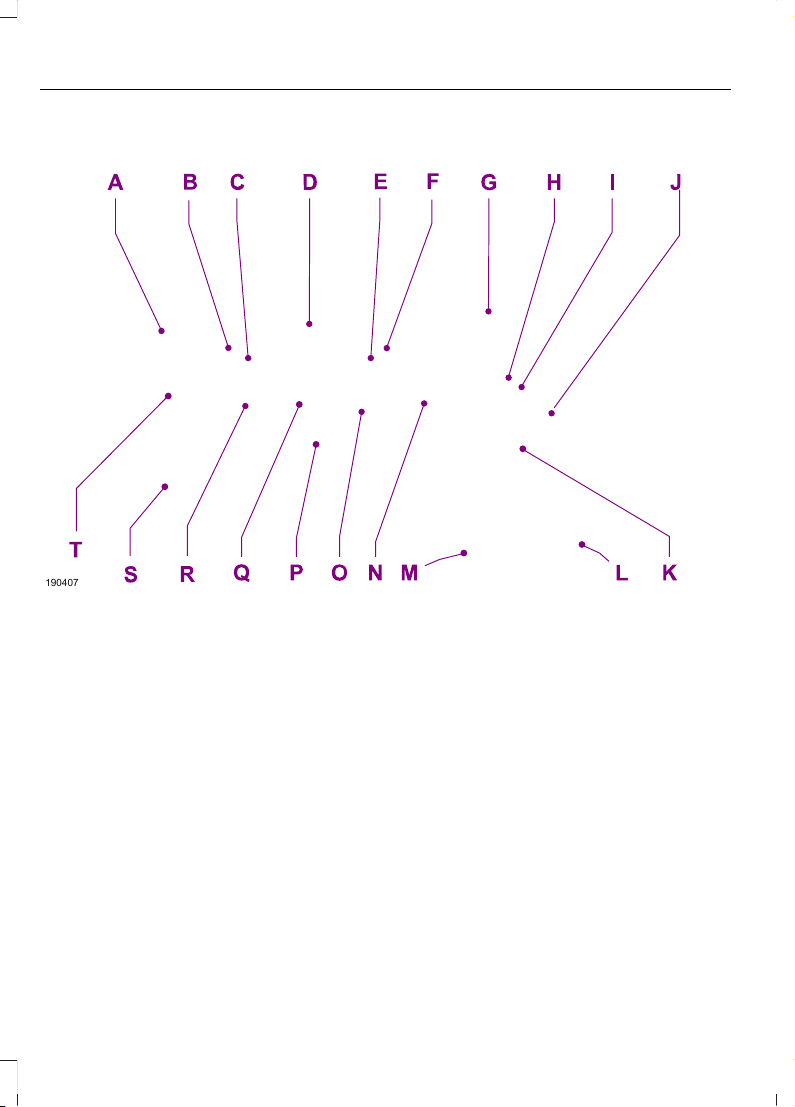
INSTRUMENT PANEL OVERVIEW
Air vents.A
Direction indicator lever. See Direction Indicators (page 89).B
Information display controls. See Information Display Control (page 81).C
Instrument cluster. See Instrument Cluster (page 96).D
Information display controls. See Information Display Control (page 81).E
Wiper lever. See Windshield Wipers (page 82).F
Information and entertainment display.G
Hazard flasher switch. See Hazard Flashers (page 244).H
Audio unit. See Audio System (page 355).I
Climate control. See Climate Control (page 127).J
Heated seat switch. See Climate Controlled Seats (page 147).K
Parking aid switch. Auto-start-stop switch. See Parking Aids (page 190). See
Auto-Start-Stop (page 162).
L
Parking brake. See Electric Parking Brake (page 183).M
16
Edge (CDQ) Canada/United States of America, enUSA, Edition date: 201608, Second Printing
At a Glance

Keyless start button. See Keyless Starting (page 157).N
Audio control. Voice control. See Audio Control (page 80). See Voice Control
(page 81).
O
Steering wheel adjustment. See Adjusting the Steering Wheel (page 78).P
Horn.Q
Cruise control buttons. See Cruise Control (page 81).R
Hood release lever. See Opening and Closing the Hood (page 268).S
Lighting control. Power liftgate release button. See Lighting Control (page
85). See Power Liftgate (page 69).
T
17
Edge (CDQ) Canada/United States of America, enUSA, Edition date: 201608, Second Printing
At a Glance

GENERAL INFORMATION
See the following sections for directions
on how to properly use safety restraints
for children.
WARNINGS
Always make sure your child is
secured properly in a device that is
appropriate for their height, age and
weight. Child safety restraints must be
bought separately from your vehicle.
Failure to follow these instructions and
guidelines may result in an increased risk
of serious injury or death to your child.
All children are shaped differently.
The National Highway Traffic Safety
Administration and other safety
organizations, base their recommendations
for child restraints on probable child height,
age and weight thresholds, or on the
minimum requirements of the law. We
recommend that you check with a NHTSA
Certified Child Passenger Safety
WARNINGS
Technician (CPST) to make sure that you
properly install the child restraint in your
vehicle and that you consult your
pediatrician to make sure you have a child
restraint appropriate for your child. To
locate a child restraint fitting station and
CPST, contact NHTSA toll free at
1-888-327-4236 or go to
www.nhtsa.dot.gov. In Canada, contact
Transport Canada toll free at
1-800-333-0371 or go to www.tc.gc.ca to
find a Child Car Seat Clinic in your area.
Failure to properly restrain children in child
restraints made especially for their height,
age and weight, may result in an increased
risk of serious injury or death to your child.
On hot days, the temperature inside
the vehicle can rise very quickly.
Exposure of people or animals to
these high temperatures for even a short
time can cause death or serious heat
related injuries, including brain damage.
Small children are particularly at risk.
18
Edge (CDQ) Canada/United States of America, enUSA, Edition date: 201608, Second Printing
Child Safety
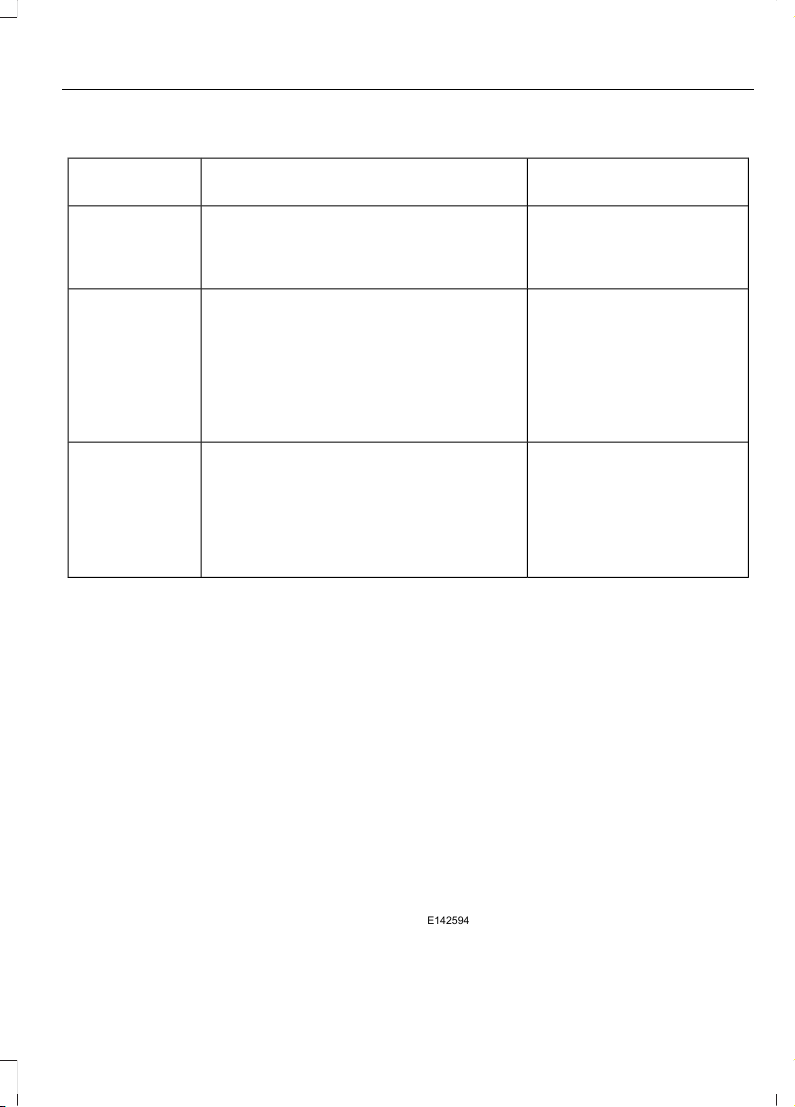
Recommendations for Safety Restraints for Children
Recommended restraint
type
Child size, height, weight, or ageChild
Use a child safety seat
(sometimes called an
infant carrier, convertible
seat, or toddler seat).
Children weighing 40 lb (18 kg) or less
(generally age four or younger).
Infants or
toddlers
Use a belt-positioning
booster seat.
Children who have outgrown or no longer
properly fit in a child safety seat (gener-
ally children who are less than 4 ft. 9 in.
(1.45 m) tall, are greater than age four
and less than age 12, and between 40 lb
(18 kg) and 80 lb (36 kg) and upward to
100 lb (45 kg) if recommended by your
child restraint manufacturer).
Small children
Use a vehicle safety belt
having the lap belt snug
and low across the hips,
shoulder belt centered
across the shoulder and
chest, and seatback
upright.
Children who have outgrown or no longer
properly fit in a belt-positioning booster
seat (generally children who are at least
4 ft. 9 in. (1.45 m) tall or greater than
80 lb (36 kg) or 100 lb (45 kg) if recom-
mended by child restraint manufacturer).
Larger children
• You are required by law to properly use
safety seats for infants and toddlers in
the United States and Canada.
• Many states and provinces require that
small children use approved booster
seats until they reach age eight, a
height of 4 feet 9 inches (1.45 meters)
tall, or 80 lb (36 kg). Check your local
and state or provincial laws for specific
requirements about the safety of
children in your vehicle.
• When possible, always properly
restrain children 12 years of age and
under in a rear seating position of your
vehicle. Accident statistics suggest that
children are safer when properly
restrained in the rear seating positions
than in a front seating position. See
Front Passenger Sensing System
(page 44).
INSTALLING CHILD RESTRAINTS
Child Seats
E142594
19
Edge (CDQ) Canada/United States of America, enUSA, Edition date: 201608, Second Printing
Child Safety
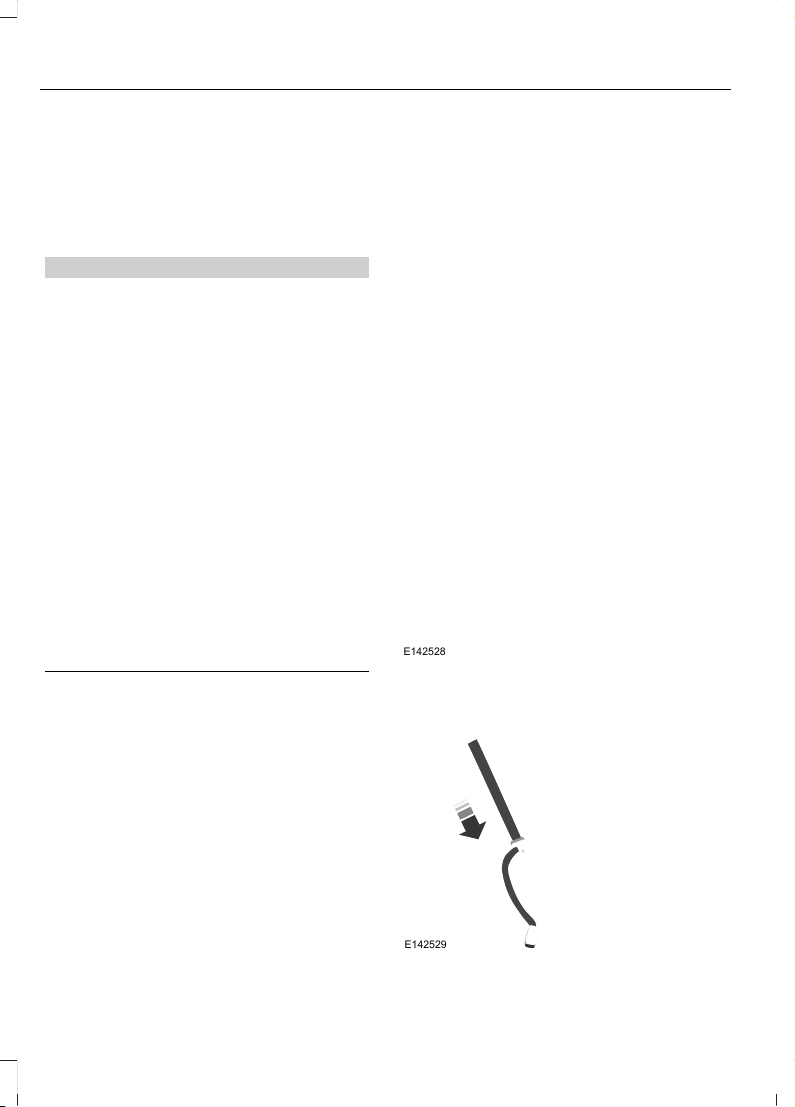
Use a child safety seat (sometimes called
an infant carrier, convertible seat, or
toddler seat) for infants, toddlers, or
children weighing 40 lb (18 kg) or less
(generally age four or younger).
Using Lap and Shoulder Belts
WARNINGS
Airbags can kill or injure a child in a
child restraint. Never place a
rear-facing child restraint in front of
an active airbag. If you must use a
forward-facing child restraint in the front
seat, move the seat upon which the child
restraint is installed all the way back.
Airbags can kill or injure a child in a
child restraint. Properly restrain
children 12 and under in the rear seat
whenever possible.
Depending on where you secure a
child restraint, and depending on the
child restraint design, you may block
access to certain seatbelt buckle
assemblies and LATCH lower anchors,
rendering those features potentially
unusable. To avoid risk of injury, make sure
occupants only use seating positions
where they are able to be properly
restrained.
When installing a child safety seat with
combination lap and shoulder belts:
• Use the correct safety belt buckle for
that seating position.
• Insert the belt tongue into the proper
buckle until you hear a snap and feel it
latch. Make sure the tongue is securely
fastened in the buckle.
• Keep the buckle release button
pointing up and away from the safety
seat, with the tongue between the child
seat and the release button, to prevent
accidental unbuckling.
• Place the vehicle seat upon which the
child seat will be installed in the upright
position.
• Put the safety belt in the automatic
locking mode. See Step 5. This vehicle
does not require the use of a locking
clip.
Perform the following steps when
installing the child seat with combination
lap and shoulder belts:
Note: Although the child seat illustrated is
a forward facing child seat, the steps are
the same for installing a rear facing child
seat.
Standard safety belts
E142528
1. Position the child safety seat in a seat
with a combination lap and shoulder
belt.
E142529
20
Edge (CDQ) Canada/United States of America, enUSA, Edition date: 201608, Second Printing
Child Safety
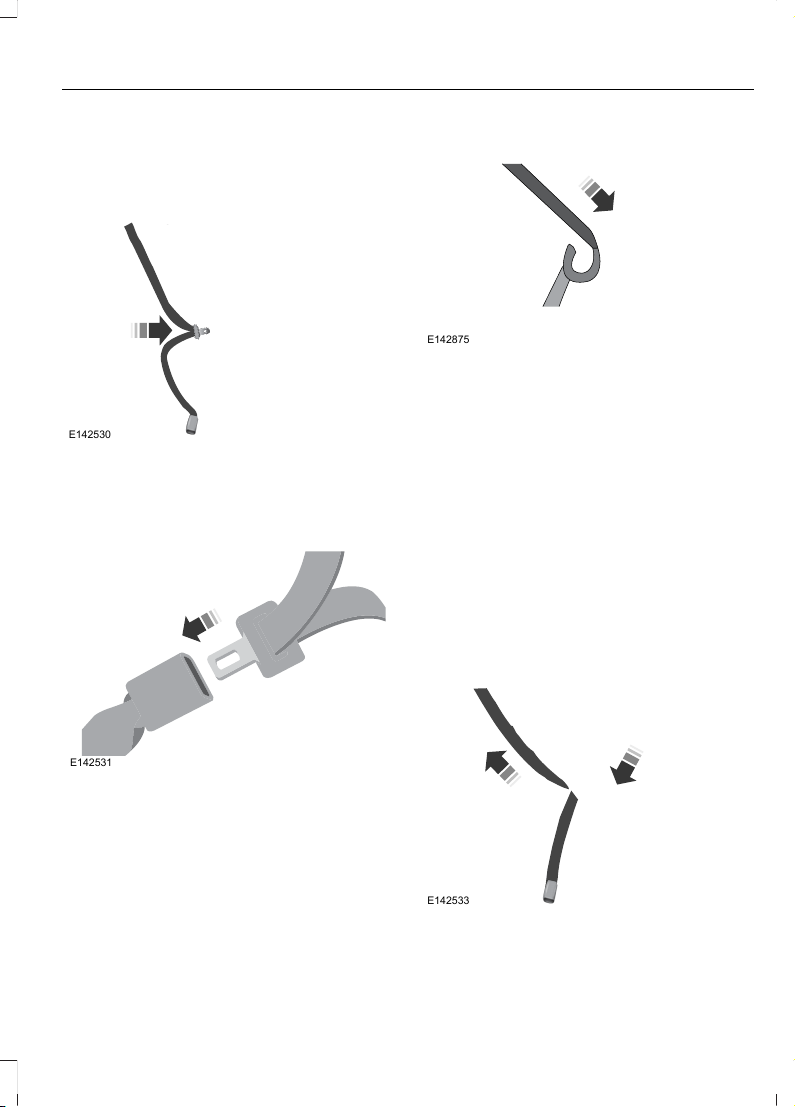
2. After positioning the child safety seat
in the proper seating position, pull
down on the shoulder belt and then
grasp the shoulder belt and lap belt
together behind the belt tongue.
E142530
3. While holding the shoulder and lap belt
portions together, route the tongue
through the child seat according to the
child seat manufacturer's instructions.
Be sure the belt webbing is not twisted.
E142531
4. Insert the belt tongue into the proper
buckle (the buckle closest to the
direction the tongue is coming from)
for that seating position until you hear
a snap and feel the latch engage. Make
sure the tongue is latched securely by
pulling on it.
E142875
5. To put the retractor in the automatic
locking mode, grasp the shoulder
portion of the belt and pull downward
until all of the belt is pulled out.
Note: The automatic locking mode is
available on the front passenger and rear
seats.
6. Allow the belt to retract to remove
slack. The belt will click as it retracts
to indicate it is in the automatic locking
mode.
7. Try to pull the belt out of the retractor
to make sure the retractor is in the
automatic locking mode (you should
not be able to pull more belt out). If the
retractor is not locked, unbuckle the
belt and repeat Steps 5 and 6.
E142533
21
Edge (CDQ) Canada/United States of America, enUSA, Edition date: 201608, Second Printing
Child Safety
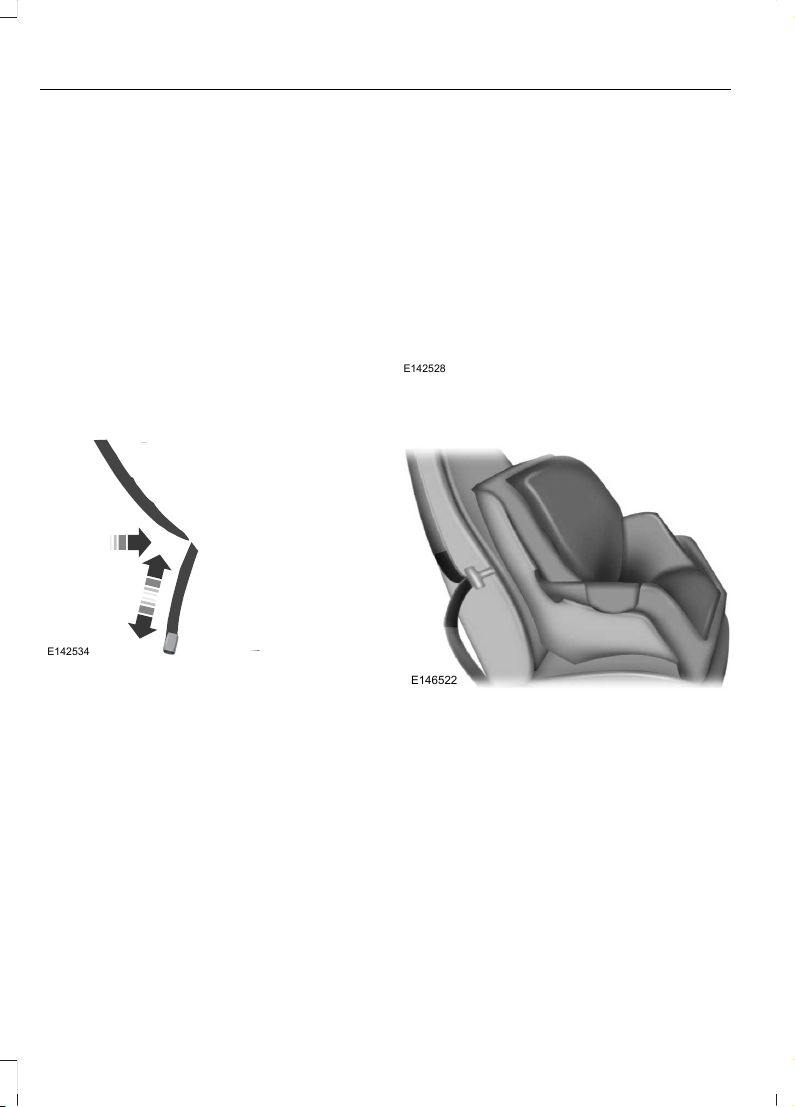
8. Remove remaining slack from the belt.
Force the seat down with extra weight,
for example, by pressing down or
kneeling on the child restraint while
pulling up on the shoulder belt in order
to force slack from the belt. This is
necessary to remove the remaining
slack that will exist once the extra
weight of the child is added to the child
restraint. It also helps to achieve the
proper snugness of the child seat to
your vehicle. Sometimes, a slight lean
toward the buckle will provide extra
help to remove remaining slack from
the belt.
9. Attach the tether strap (if the child seat
is equipped).
E142534
10. Before placing the child in the seat,
forcibly move the seat forward and
back to make sure the seat is securely
held in place. To check this, grab the
seat at the belt path and attempt to
move it side to side and forward and
back. There should be no more than
1 in (2.5 cm) of movement for proper
installation.
We recommend checking with a NHTSA
Certified Child Passenger Safety
Technician to make certain the child
restraint is properly installed. In Canada,
check with Transport Canada for referral
to a Child Car Seat Clinic.
Inflatable safety belts
E142528
1. Position the child safety seat in a seat
with a combination lap and shoulder
belt.
E146522
2. After positioning the child safety seat
in the proper seating position, grasp the
shoulder belt and lap belt together
behind the belt tongue.
22
Edge (CDQ) Canada/United States of America, enUSA, Edition date: 201608, Second Printing
Child Safety
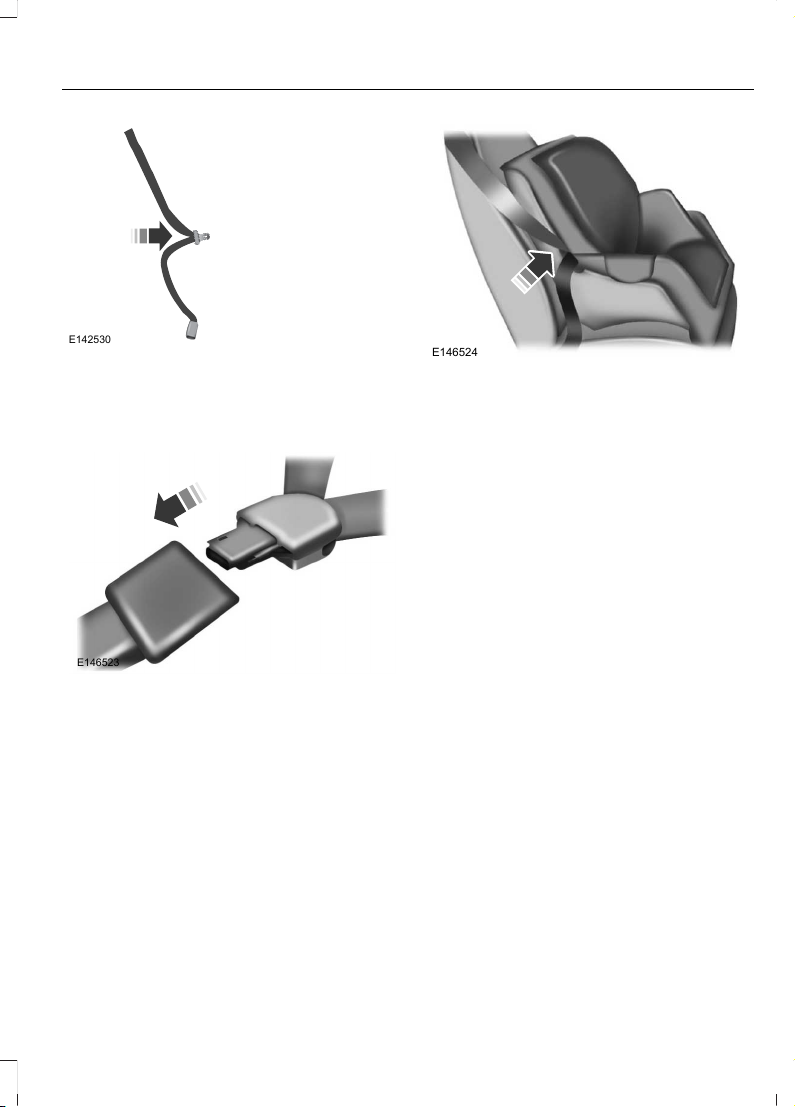
E142530
3. While holding the shoulder and lap belt
portions together, route the tongue
through the child seat according to the
child seat manufacturer's instructions.
Be sure the belt webbing is not twisted.
E146523
4. Insert the belt tongue into the proper
buckle (the buckle closest to the
direction the tongue is coming from)
for that seating position until you hear
a snap and feel the latch engage. Make
sure the tongue is latched securely by
pulling on it.
E146524
5. To put the retractor in the automatic
locking mode, grasp the lap portion of
the inflatable safety belt and pull
upward until all of the belt is pulled out.
Note: The automatic locking mode is
available on the front passenger and rear
seats.
Note: Unlike the standard safety belt, the
inflatable safety belt's unique lap portion
locks the child seat for installation. The
ability for the shoulder portion of the belt to
move freely is normal, even after the lap belt
has been put into the automatic locking
mode.
Note: The lock-off device on some child
restraints may not accommodate the
shoulder portion of the inflatable safety belt.
Follow all instructions provided by the
manufacturer of the child restraint regarding
the necessary and proper use of the lock-off
device. In some instances, these devices
have been provided only for use in vehicles
with safety belt systems that would
otherwise require a locking clip.
6. Allow the belt to retract to remove
slack. The belt will click as it retracts
to indicate it is in the automatic locking
mode.
23
Edge (CDQ) Canada/United States of America, enUSA, Edition date: 201608, Second Printing
Child Safety
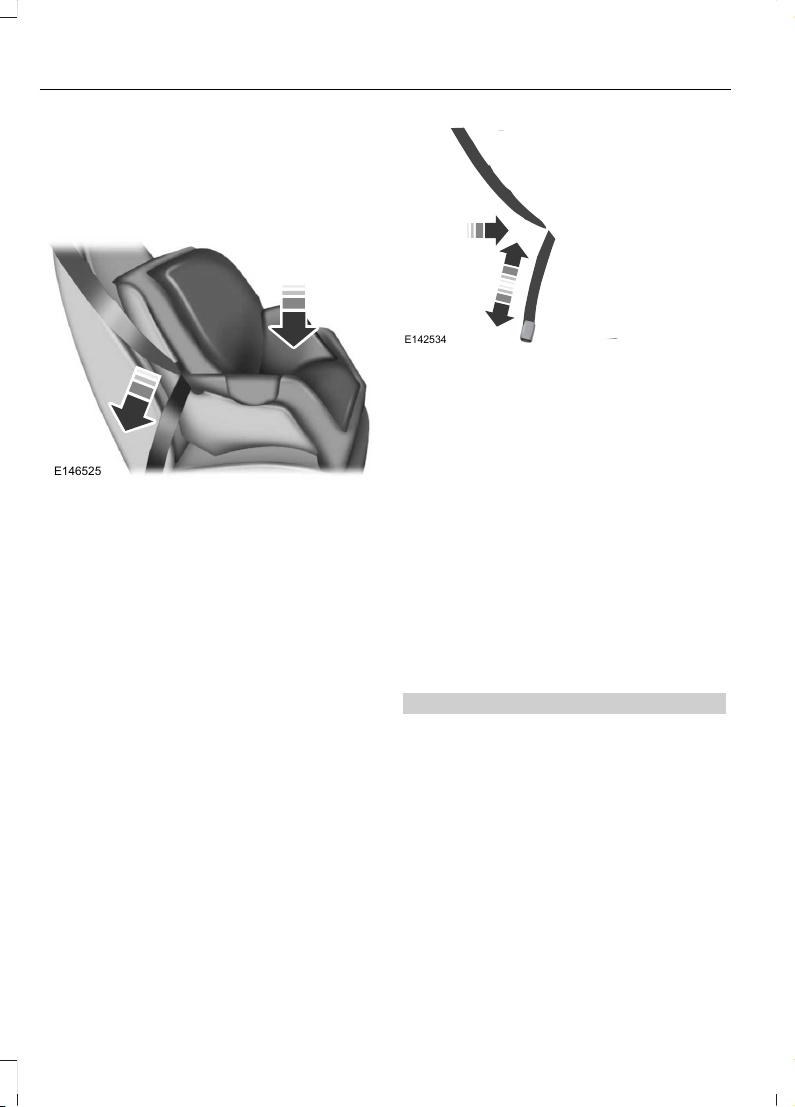
7. Try to pull the belt out of the retractor
to make sure the retractor is in the
automatic locking mode (you should
not be able to pull more belt out). If the
retractor is not locked, unbuckle the
belt and repeat Steps 5 and 6.
E146525
8. Remove remaining slack from the belt.
Force the seat down with extra weight,
for example, by pressing down or
kneeling on the child restraint while
pulling down on the lap belt in order to
force slack from the belt. This is
necessary to remove the remaining
slack that will exist once the extra
weight of the child is added to the child
restraint. It also helps to achieve the
proper snugness of the child seat to
your vehicle. Sometimes, a slight lean
toward the buckle will additionally help
to remove remaining slack from the
belt.
9. Attach the tether strap (if the child seat
is equipped).
E142534
10. Before placing the child in the seat,
forcibly move the seat forward and
back to make sure the seat is securely
held in place. To check this, grab the
seat at the belt path and attempt to
move it side to side and forward and
back. There should be no more than
1 in (2.5 cm) of movement for proper
installation.
We recommend checking with a NHTSA
Certified Child Passenger Safety
Technician to make certain the child
restraint is properly installed. In Canada,
check with Transport Canada for referral
to a Child Car Seat Clinic.
Using Lower Anchors and Tethers
for CHildren (LATCH)
WARNINGS
Do not attach two child safety
restraints to the same anchor. In a
crash, one anchor may not be strong
enough to hold two child safety restraint
attachments and may break, causing
serious injury or death.
24
Edge (CDQ) Canada/United States of America, enUSA, Edition date: 201608, Second Printing
Child Safety
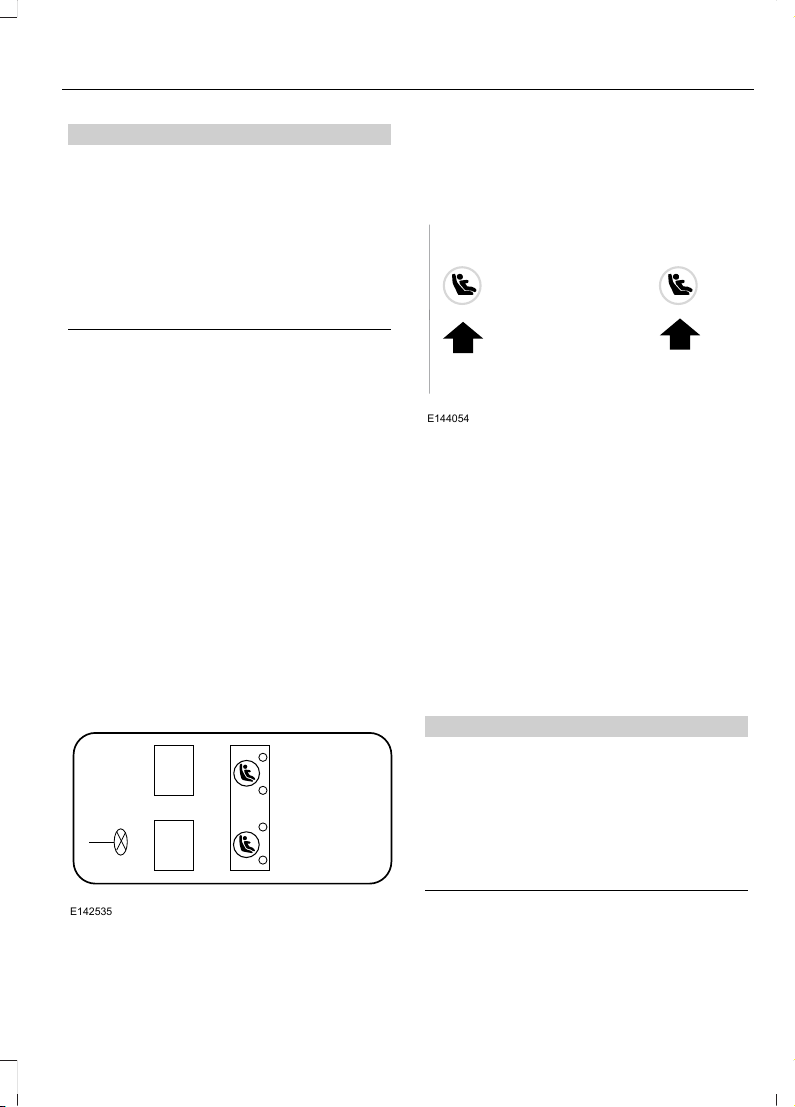
WARNINGS
Depending on where you secure a
child restraint, and depending on the
child restraint design, you may block
access to certain seatbelt buckle
assemblies and LATCH lower anchors,
rendering those features potentially
unusable. To avoid risk of injury, make sure
occupants only use seating positions
where they are able to be properly
restrained.
The LATCH system is composed of three
vehicle anchor points: two lower anchors
located where seat back and seat cushion
meet (called the seat bight) and one top
tether anchor located behind that seating
position.
LATCH compatible child safety seats have
two rigid or webbing mounted
attachments that connect to the two lower
anchors at the LATCH equipped seating
positions in your vehicle. This type of
attachment method eliminates the need
to use safety belts to attach the child seat,
however the safety belt can still be used
to attach the child seat. For forward-facing
child seats, the top tether strap must also
be attached to the proper top tether
anchor, if a top tether strap has been
provided with your child seat.
E142535
Your vehicle has LATCH lower anchors for
child seat installation at the seating
positions marked with the child seat
symbol.
E144054
The LATCH anchors are located at the rear
section of the rear seat between the
cushion and seat back below the symbols
as shown. Follow the child seat
manufacturer's instructions to properly
install a child seat with LATCH
attachments. Follow the instructions on
attaching child safety seats with tether
straps.
Attach LATCH lower attachments of the
child seat only to the anchors shown.
Use of Inboard Lower Anchors from the
Outboard Seating Positions (Center
Seating Use)
WARNING
The standardized spacing for LATCH
lower anchors is 11 in (280 mm)
center to center. Do not use LATCH
lower anchors for the center seating
position unless the child restraint
manufacturer's instructions permit and
specify using anchors spaced at least as
far apart as those in this vehicle.
25
Edge (CDQ) Canada/United States of America, enUSA, Edition date: 201608, Second Printing
Child Safety
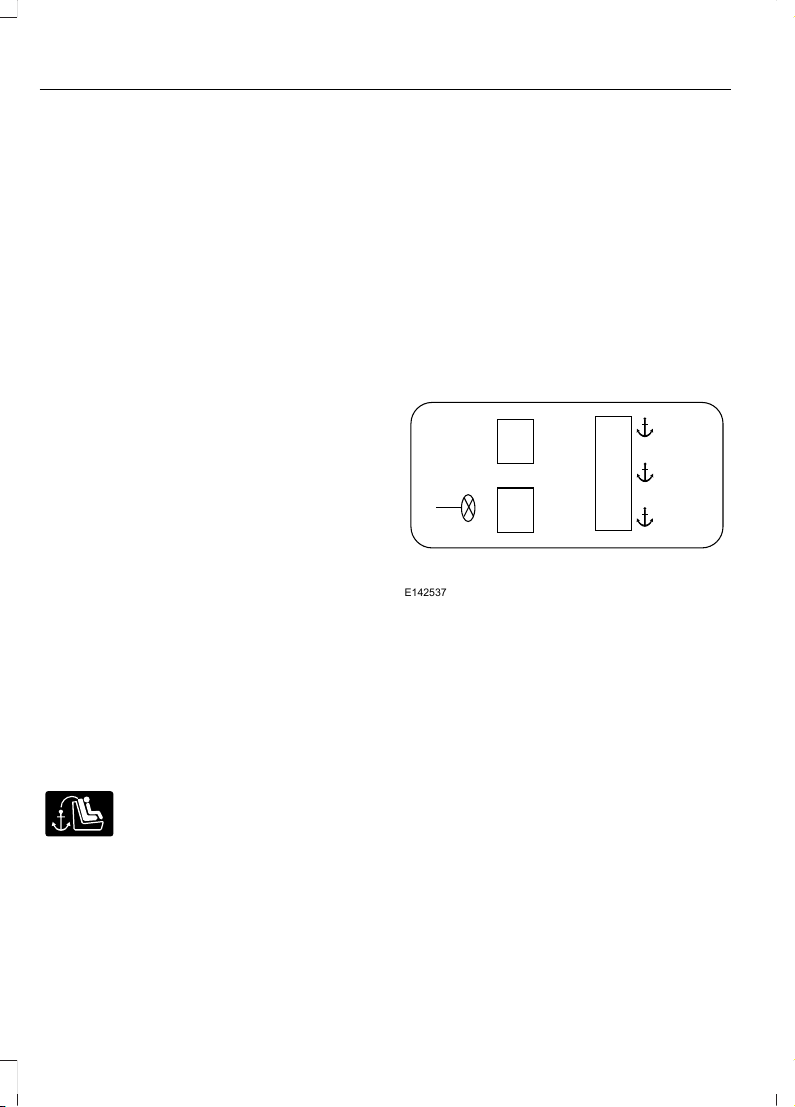
The lower anchors at the center of the
second row rear seat are spaced 20 inches
(51 centimeters) apart. A child seat with
rigid LATCH attachments cannot be
installed at the center seating position.
LATCH compatible child seats (with
attachments on belt webbing) can only be
used at this seating position provided that
the child seat manufacturer's instructions
permit use with the anchor spacing stated.
Do not attach a child seat to any lower
anchor if an adjacent child seat is attached
to that anchor.
Each time you use the safety seat, check
that the seat is properly attached to the
lower anchors and tether anchor, if
applicable. Tug the child seat from side to
side and forward and back where it is
secured to your vehicle. The seat should
move less than one inch when you do this
for a proper installation.
If the safety seat is not anchored properly,
the risk of a child being injured in a crash
greatly increases.
Combining Safety Belt and LATCH
Lower Anchors for Attaching Child
Safety Seats
When used in combination, either the
safety belt or the LATCH lower anchors
may be attached first, provided a proper
installation is achieved. Attach the tether
strap afterward, if included with the child
seat.
Using Tether Straps
Many forward-facing child safety
seats include a tether strap
which extends from the back of
the child safety seat and hooks to an
anchoring point called the top tether
anchor. Tether straps are available as an
accessory for many older safety seats.
Contact the manufacturer of your child
seat for information about ordering a
tether strap, or to obtain a longer tether
strap if the tether strap on your safety seat
does not reach the appropriate top tether
anchor in your vehicle.
Once the child safety seat has been
installed using either the safety belt, the
lower anchors of the LATCH system, or
both, you can attach the top tether strap.
The tether strap anchors in your vehicle
are in the following positions (shown from
top view):
E142537
Perform the following steps to install a
child safety seat with tether anchors:
Note: If you install a child seat with rigid
LATCH attachments, do not tighten the
tether strap enough to lift the child seat off
your vehicle seat cushion when the child is
seated in it. Keep the tether strap just snug
without lifting the front of the child seat.
Keeping the child seat just touching your
vehicle seat gives the best protection in a
severe crash.
26
Edge (CDQ) Canada/United States of America, enUSA, Edition date: 201608, Second Printing
Child Safety
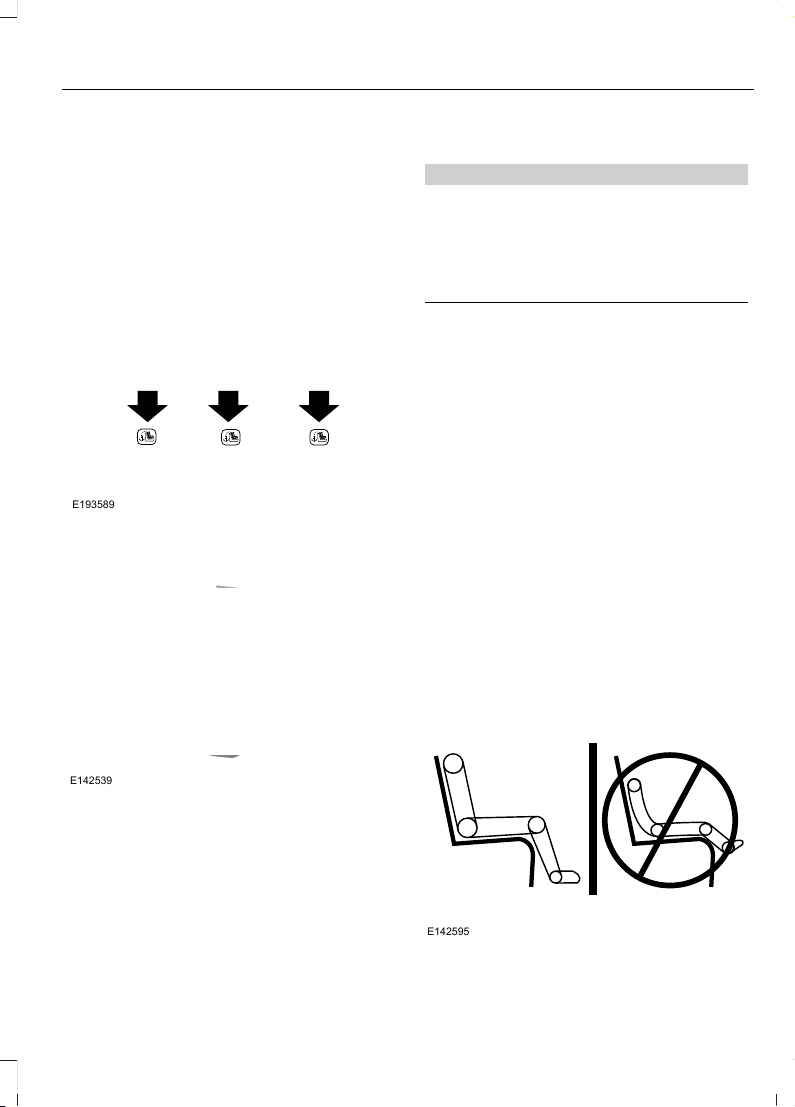
1. Route the child safety seat tether strap
over the back of the seat. For outboard
seating positions, route the tether strap
under the head restraint and between
the head restraint posts. For the center
seating positions, route the tether strap
over the top of the head restraint. If
needed, the head restraints can also
be removed.
E193589
2. Locate the correct anchor for the
selected seating position.
E142539
3. Clip the tether strap to the anchor as
shown.
4. Tighten the child safety seat tether
strap according to the manufacturer's
instructions.
If your child restraint system is equipped
with a tether strap, and the child restraint
manufacturer recommends its use, Ford
also recommends its use.
BOOSTER SEATS
WARNING
Never place, or allow a child to place,
the shoulder belt under a child's arm
or behind the back because it
reduces the protection for the upper part
of the body and may increase the risk of
injury or death in a crash.
Note: Some booster seat safety belt guides
may not accommodate the shoulder portion
of the inflatable safety belt.
Use a belt-positioning booster seat for
children who have outgrown or no longer
properly fit in a child safety seat (generally
children who are less than 4 feet 9 inches
(1.45 meters) tall, are greater than age four
(4) and less than age twelve (12), and
between 40 pounds (18 kilograms) and
80 pounds (36 kilograms) and upward to
100 pounds (45 kilograms) if
recommended by your child restraint
manufacturer). Many state and provincial
laws require that children use approved
booster seats until they reach age eight, a
height of 4 feet 9 inches (1.45 meters) tall,
or 80 pounds (36 kilograms).
Booster seats should be used until you can
answer YES to ALL of these questions
when seated without a booster seat:
E142595
27
Edge (CDQ) Canada/United States of America, enUSA, Edition date: 201608, Second Printing
Child Safety
