Page 1
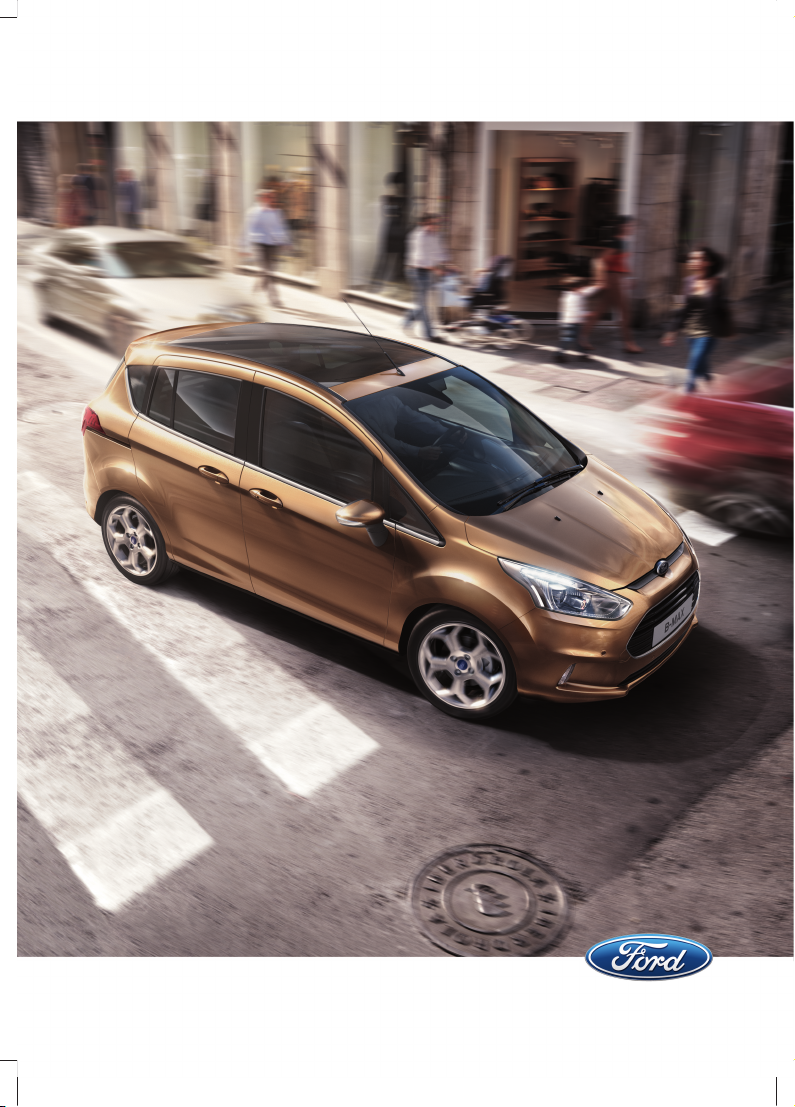
FORD B-MAX Owner's Manual
Page 2

The information contained in this publication was correct at the time of going to print. In the interest of
continuous development, we reserve the right to change specifications, design or equipment at any time
without notice or obligation. No part of this publication may be reproduced, transmitted, stored in a
retrieval system or translated into any language in any form by any means without our written permission.
Errors and omissions excepted.
© Ford Motor Company 2012
All rights reserved.
Part Number: CG3573en 07/2012 20120727135841
Page 3

Introduction
About This Manual...........................................5
Symbols Glossary.............................................5
Replacement Parts
Recommendation.........................................7
Mobile Communications
Equipment.......................................................7
At a Glance
At a Glance..........................................................8
Child Safety
Installing Child Seats.....................................14
Child Seat Positioning...................................16
Child Safety Locks..........................................19
Seat Belts
Fastening the Seat Belts.............................20
Seat Belt Minder..............................................21
Supplementary Restraints
System
Principle of Operation...................................22
Driver Airbag.....................................................22
Passenger Airbag............................................22
Side Airbags.....................................................23
Knee Airbag......................................................24
Side Curtain Airbags.....................................24
Keys and Remote Controls
General Information on Radio
Frequencies..................................................25
Remote Control...............................................25
Replacing a Lost Key or Remote
Control...........................................................28
Locks
Locking and Unlocking.................................29
Sliding Door......................................................30
Manual Liftgate................................................31
Keyless Entry....................................................32
Security
Passive Anti-Theft System.........................35
Anti-Theft Alarm............................................35
Steering Wheel
Adjusting the Steering Wheel...................38
Audio Control...................................................38
Voice Control...................................................39
Cruise Control..................................................39
Wipers and Washers
Windscreen Wipers.......................................40
Autowipers.......................................................40
Windscreen Washers.....................................41
Rear Window Wiper and Washers............41
Lighting
Lighting Control..............................................43
Autolamps........................................................43
Instrument Lighting Dimmer.....................44
Headlamp Exit Delay....................................44
Daytime Running Lamps.............................45
Front Fog Lamps............................................45
Rear Fog Lamps..............................................45
Headlamp Levelling......................................46
Direction Indicators........................................47
Interior Lamps..................................................47
Windows and Mirrors
Power Windows.............................................48
Exterior Mirrors................................................49
Interior Mirror...................................................50
Childminder Mirror.........................................50
Global Opening and Closing.......................51
Instrument Cluster
Gauges...............................................................53
1
Table of Contents
Page 4

Warning Lamps and Indicators.................53
Audible Warnings and Indicators.............56
Information Displays
General Information.....................................58
Clock....................................................................61
Trip Computer..................................................61
Personalised Settings..................................62
Information Messages..................................62
Climate Control
Principle of Operation..................................68
Air Vents............................................................68
Manual Climate Control..............................69
Automatic Climate Control........................70
Hints on Controlling the Interior
Climate...........................................................72
Heated Windows and Mirrors....................75
Seats
Sitting in the Correct Position....................76
Head Restraints..............................................76
Manual Seats...................................................78
Rear Seats.........................................................79
Heated Seats...................................................80
Front Seat Armrest.......................................80
Auxiliary Power Points
Auxiliary Power Points..................................81
Cigar Lighter......................................................81
Storage Compartments
Cup Holders......................................................82
Glasses Holder................................................82
Starting and Stopping the
Engine
General Information......................................83
Ignition Switch................................................83
Keyless Starting..............................................83
Steering Wheel Lock.....................................85
Starting a Petrol Engine..............................85
Starting a Diesel Engine..............................86
Diesel Particulate Filter................................87
Switching Off the Engine............................88
Unique Driving Character-
istics
Start-Stop........................................................89
Fuel and Refuelling
Safety Precautions.........................................91
Fuel Quality - Petrol......................................92
Fuel Quality - Diesel......................................92
Running Out of Fuel......................................92
Catalytic Converter........................................93
Refuelling..........................................................93
Fuel Consumption.........................................95
Technical Specifications.............................96
Transmission
Manual Transmission....................................97
Automatic Transmission.............................97
Hill Start Assist...............................................99
Brakes
General Information.....................................101
Hints on Driving With Anti-Lock
Brakes............................................................101
Parking Brake..................................................101
Stability Control
Principle of Operation.................................103
Using Stability Control...............................103
Parking Aids
Principle of Operation................................104
Parking Aid......................................................104
Rear View Camera.......................................106
2
Table of Contents
Page 5

Cruise Control
Principle of Operation................................109
Using Cruise Control...................................109
Driving Aids
Active City Stop...............................................111
Load Carrying
General Information.....................................113
Luggage Anchor Points...............................113
Rear Under Floor Storage...........................113
Cargo Nets........................................................114
Luggage Covers..............................................114
Dog Guard........................................................114
Towing
Towing a Trailer..............................................116
Tow Ball............................................................116
Towing Points.................................................119
Towing the Vehicle on Four Wheels.......119
Driving Hints
Running-In........................................................121
Cold Weather Precautions.........................121
Driving Through Water.................................121
Floor Mats.........................................................121
Roadside Emergencies
Hazard Warning Flashers...........................122
First Aid Kit......................................................122
Warning Triangle...........................................122
Jump-Starting the Vehicle.........................122
Fuses
Fuse Box Locations......................................124
Fuse Specification Chart............................125
Changing a Fuse............................................133
Maintenance
General Information....................................134
Opening and Closing the Bonnet...........134
Under Bonnet Overview - 1.0L EcoBoost
(74kW/100PS)/1.0L EcoBoost
(90kW/120PS).........................................136
Under Bonnet Overview - 1.4L
Duratec-16V (66kW/90PS)/1.6L
Duratec-16V Ti-VCT (77kW/105PS) -
Sigma............................................................137
Under Bonnet Overview - 1.5L
Duratorq-TDCi (55kW/75PS)/1.6L
Duratorq-TDCi (70kW/95PS)
(T3)...............................................................138
Engine Oil Dipstick - 1.0L EcoBoost
(74kW/100PS)/1.0L EcoBoost
(90kW/120PS).........................................139
Engine Oil Dipstick - 1.4L Duratec-16V
(66kW/90PS)/1.6L Duratec-16V
Ti-VCT (77kW/105PS) - Sigma..........139
Engine Oil Dipstick - 1.5L Duratorq-TDCi
(55kW/75PS)/1.6L Duratorq-TDCi
(70kW/95PS) (T3).................................139
Engine Oil Check...........................................139
Engine Coolant Check................................140
Brake and Clutch Fluid Check...................141
Washer Fluid Check......................................141
Changing the 12V Battery...........................141
Checking the Wiper Blades.......................141
Changing the Wiper Blades.......................141
Removing a Headlamp...............................142
Changing a Bulb............................................143
Bulb Specification Chart...........................149
Technical Specifications...........................150
Vehicle Care
Cleaning the Exterior...................................153
Cleaning the Interior....................................153
Repairing Minor Paint Damage...............154
Cleaning the Alloy Wheels........................154
Wheels and Tyres
General Information....................................155
3
Table of Contents
Page 6

Temporary Mobility Kit...............................155
Tyre Care..........................................................158
Using Winter Tyres.......................................159
Using Snow Chains......................................159
Tyre Pressure Monitoring System..........159
Changing a Road Wheel............................160
Technical Specifications...........................164
Capacities and Specific-
ations
Vehicle Identification Plate.......................167
Vehicle Identification Number................168
Technical Specifications...........................168
Audio System
General Information......................................171
Audio unit - Vehicles With:
AM/FM/CD..................................................172
Audio unit - Vehicles With:
AM/FM/CD/Bluetooth............................177
Audio unit - Vehicles With: Sony
AM/FM/CD..................................................182
Audio System Security...............................187
Compact Disc Player - Vehicles With:
AM/FM/CD..................................................187
Compact Disc Player - Vehicles With:
AM/FM/CD/Bluetooth/Sony
AM/FM/CD.................................................190
Auxiliary Input Socket.................................194
Audio Troubleshooting...............................195
SYNC
General Information....................................196
Using Voice Recognition............................198
Using SYNC® With Your Phone............200
SYNC® Applications and Services..........211
Using SYNC® With Your Media
Player.............................................................213
SYNC® Troubleshooting...........................218
Appendices
Electromagnetic compatibility...............225
End User Licence Agreement..................226
4
Table of Contents
Page 7
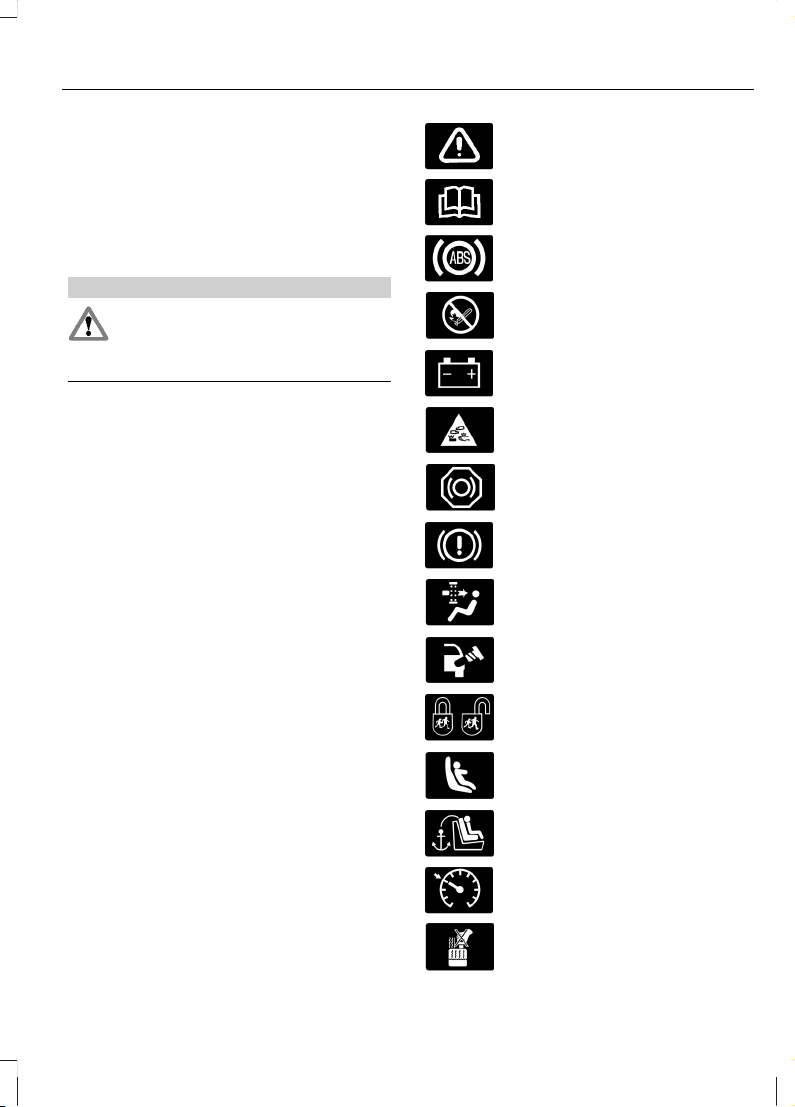
ABOUT THIS MANUAL
Thank you for choosing Ford. We
recommend that you take some time to
get to know your vehicle by reading this
manual. The more that you know about it,
the greater the safety and pleasure you
will get from driving it.
WARNING
Always drive with due care and
attention when using and operating
the controls and features on your
vehicle.
Note: This manual describes product
features and options available throughout
the range, sometimes even before they are
generally available. It may describe options
not fitted to your vehicle.
Note: Some of the illustrations in this
manual may be used for different models,
so may appear different to your vehicle.
However, the essential information in the
illustrations is always correct.
Note: Always use and operate your vehicle
in line with all applicable laws and
regulations.
Note: Pass on this manual when selling
your vehicle. It is an integral part of the
vehicle.
Protecting the Environment
You must play your part in protecting the
environment. Correct vehicle usage and
the authorised disposal of waste, cleaning
and lubrication materials are significant
steps toward this aim.
SYMBOLS GLOSSARY
These are some of the symbols you may
see on your vehicle.
Safety alert
See Owner's Manual
Anti-lock braking system
Avoid smoking, flames or sparks
Battery
Battery acid
Brake fluid - non petroleum
based
Brake system
Cabin air filter
Check fuel cap
Child safety door lock or unlock
Child seat lower anchor
Child seat tether anchor
Cruise control
Do not open when hot
5
Introduction
Page 8
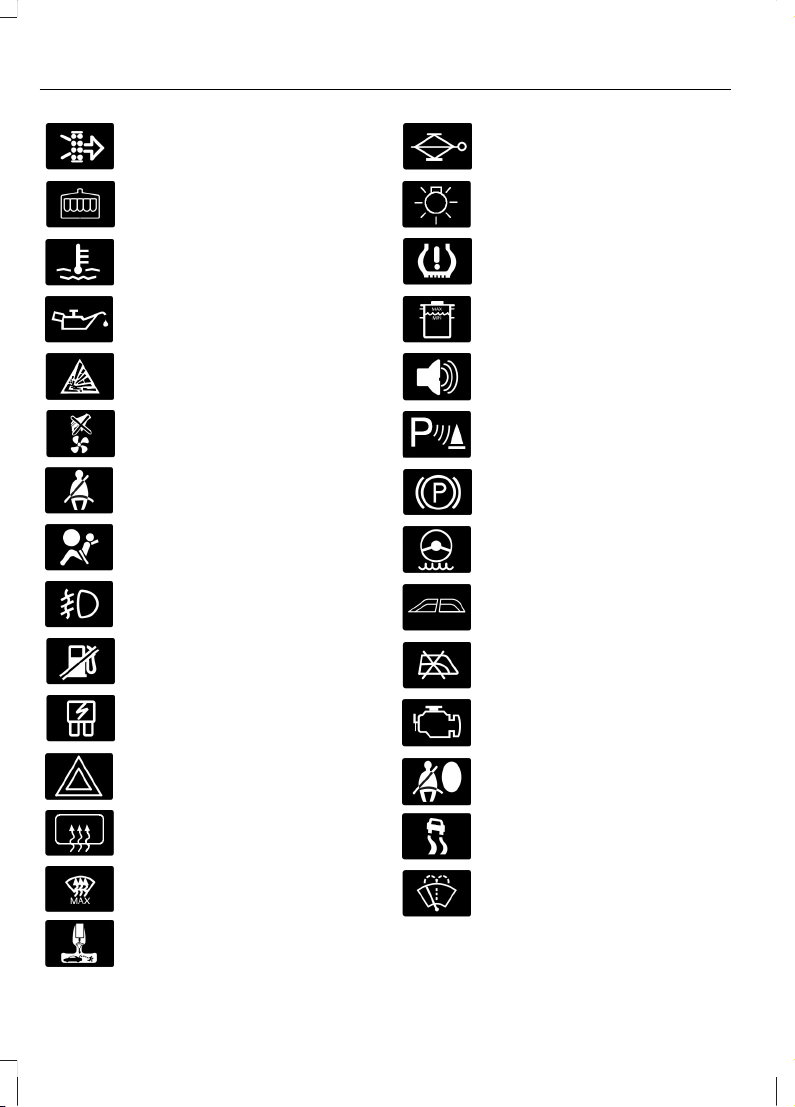
Engine air filter
Engine coolant
Engine coolant temperature
Engine oil
Explosive gas
Fan warning
Fasten seat belt
Front airbag
Front fog lamps
Fuel pump reset
Fuse compartment
Hazard warning flashers
Heated rear window
Heated windscreen
Interior luggage compartment
release
Jack
Lighting control
Low tyre pressure warning
Maintain correct fluid level
Panic alarm
Parking aid
Parking brake
Power steering fluid
Power windows front/rear
Power window lockout
Service engine soon
Side airbag
Stability control
Windscreen wash and wipe
6
Introduction
Page 9
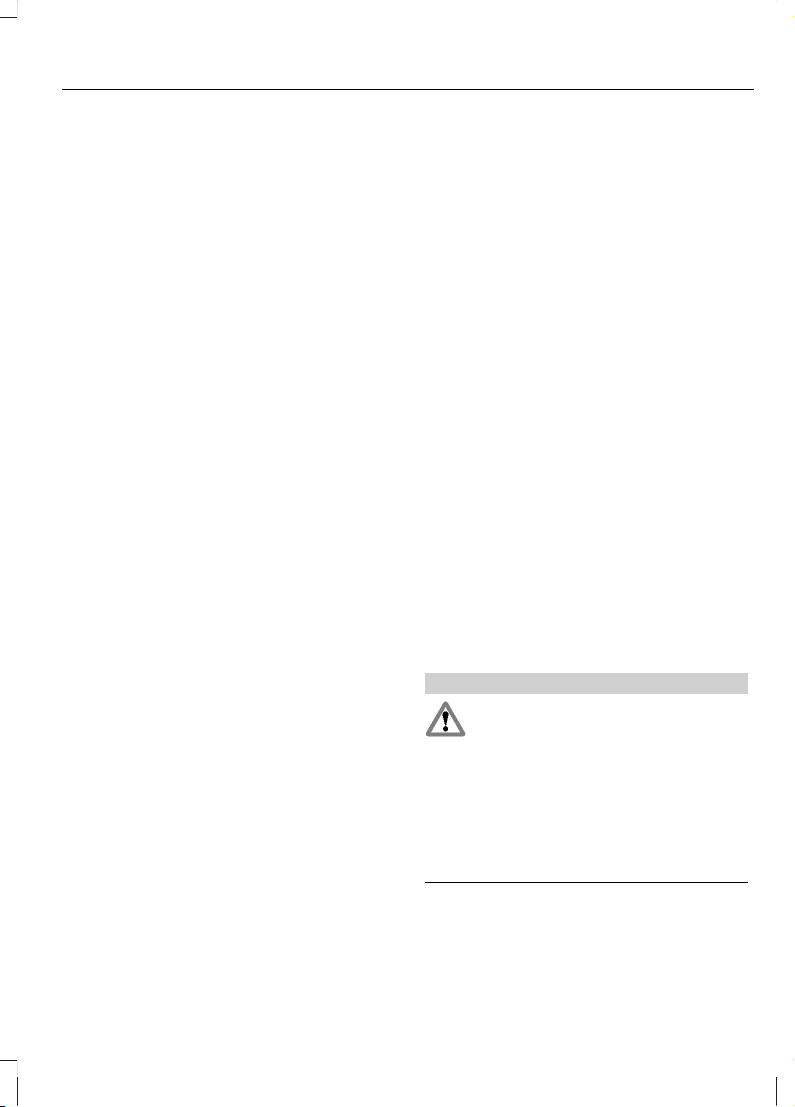
REPLACEMENT PARTS RECOMMENDATION
Your vehicle has been built to the highest
standards using quality parts. We
recommend that you demand the use of
genuine Ford and Motorcraft parts
whenever your vehicle requires scheduled
maintenance or repair. You can clearly
identify genuine Ford and Motorcraft parts
by looking for the Ford, FoMoCo or
Motorcraft branding on the parts or their
packaging.
Scheduled Maintenance and
Mechanical Repairs
One of the best ways for you to make sure
that your vehicle provides years of service
is to have it maintained in line with our
recommendations using parts that
conform to the specifications detailed in
this Owner’s Manual. Genuine Ford and
Motorcraft parts meet or exceed these
specifications.
Collision Repairs
We hope that you never experience a
collision, but accidents do happen. Genuine
Ford replacement collision parts meet our
stringent requirements for fit, finish,
structural integrity, corrosion protection
and dent resistance. During vehicle
development we validate these parts
deliver the intended level of protection as
a whole system. A great way to know for
sure you are getting this level of protection
is to use genuine Ford replacement
collision parts.
Warranty on Replacement Parts
Genuine Ford and Motorcraft replacement
parts are the only replacement parts that
benefit from a Ford Warranty. Damage
caused to your vehicle as a result of the
failure of non-Ford parts may not be
covered by the Ford Warranty. For
additional information, refer to the terms
and conditions of the Ford Warranty.
MOBILE COMMUNICATIONS EQUIPMENT
Using mobile communications equipment
is becoming increasingly important in the
conduct of business and personal affairs.
However, you must not compromise your
own or others’ safety when using such
equipment. Mobile communications can
enhance personal safety and security when
appropriately used, particularly in
emergency situations. Safety must be
paramount when using mobile
communications equipment to avoid
negating these benefits. Mobile
communication equipment includes, but
is not limited to, cellular phones, pagers,
portable email devices, text messaging
devices and portable two-way radios.
WARNING
Driving while distracted can result in
loss of vehicle control, accident and
injury. We strongly recommend that
you use extreme caution when using any
device or feature that may take your focus
off the road. Your primary responsibility is
the safe operation of your vehicle. We
recommend against the use of any
handheld device while driving and that you
comply with all applicable laws.
7
Introduction
Page 10
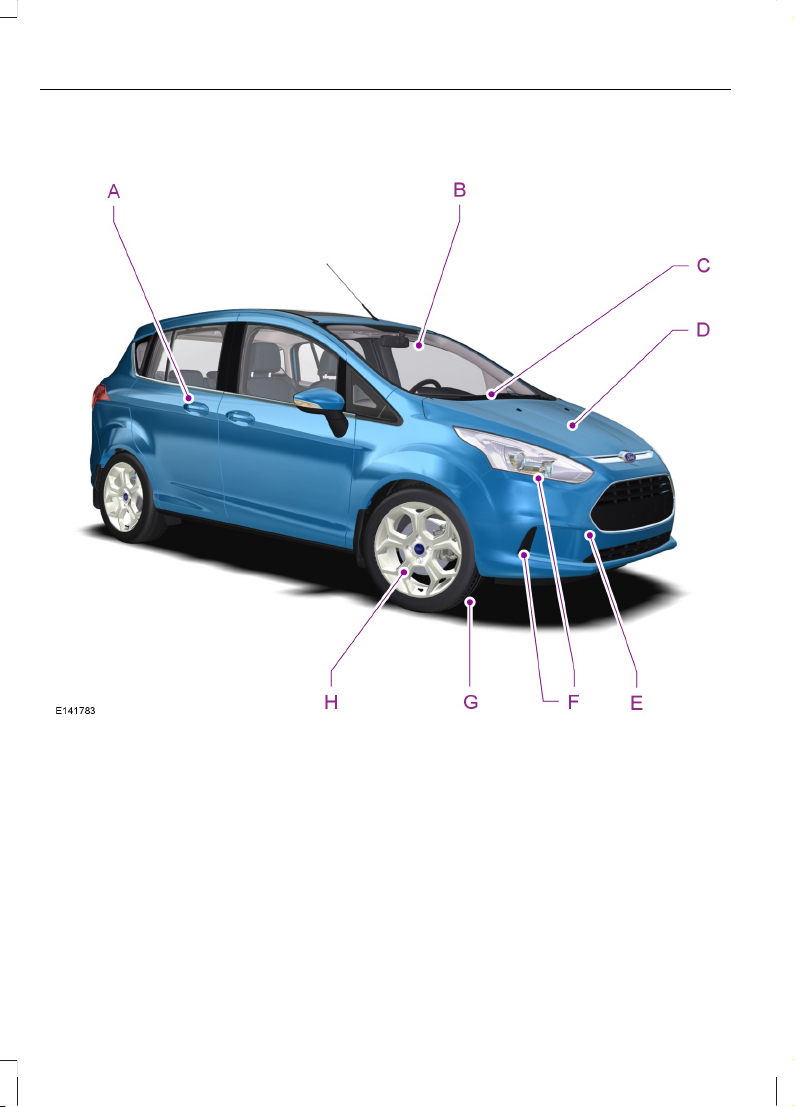
Front Exterior Overview
See Locking and Unlocking (page 29). See Keyless Entry (page 32).A
See Active City Stop (page 111).B
See Changing the Wiper Blades (page 141).C
See Maintenance (page 134).D
See Towing Points (page 119).E
See Changing a Bulb (page 143).F
Tyre pressures. See Technical Specifications (page 164).G
See Changing a Road Wheel (page 160).H
8
At a Glance
Page 11
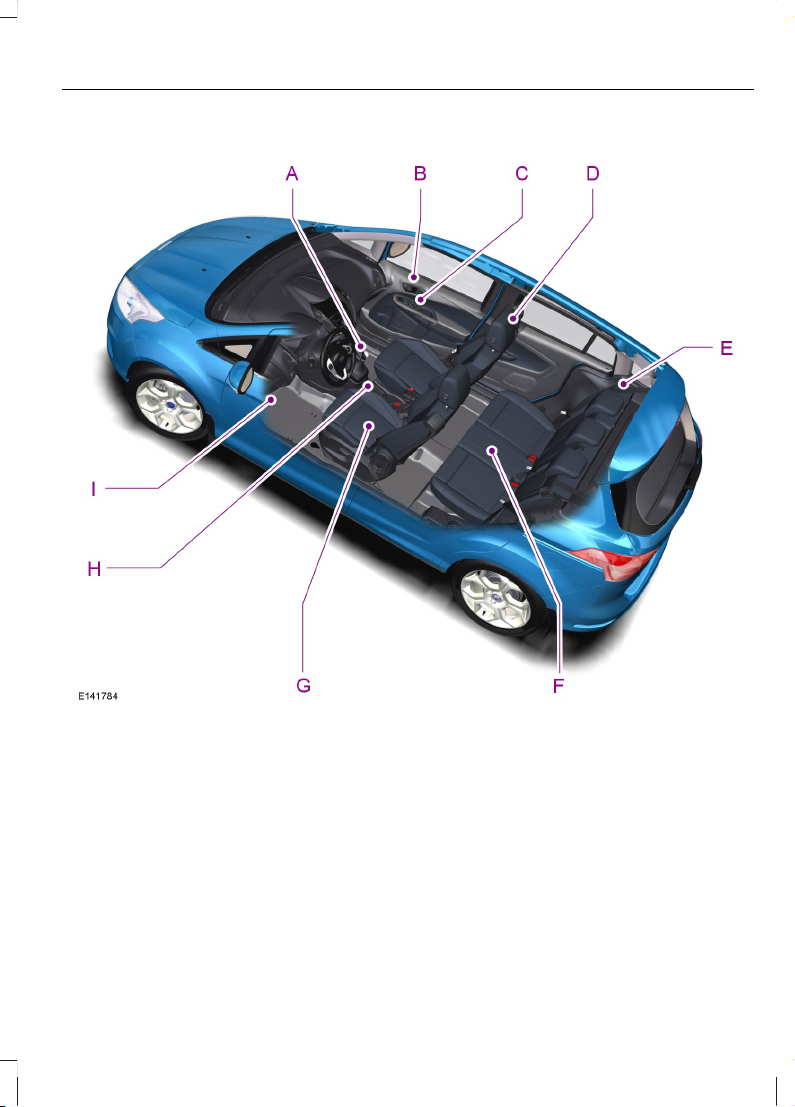
Vehicle Interior Overview
See Transmission (page 97).A
See Locking and Unlocking (page 29).B
See Power Windows (page 48). See Exterior Mirrors (page 49).C
See Head Restraints (page 76).D
See Fastening the Seat Belts (page 20).E
See Rear Seats (page 79).F
See Manual Seats (page 78).G
See Parking Brake (page 101).H
See Opening and Closing the Bonnet (page 134).I
9
At a Glance
Page 12
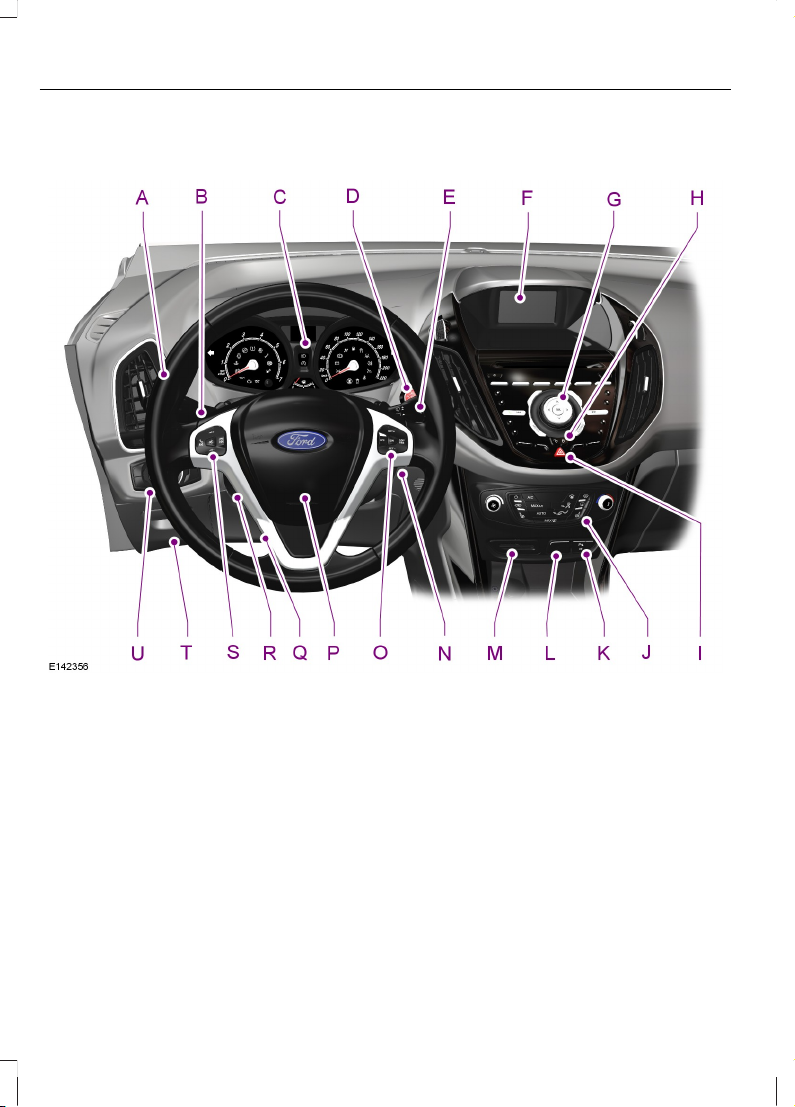
Instrument Panel Overview
Left-Hand Drive
10
At a Glance
Page 13
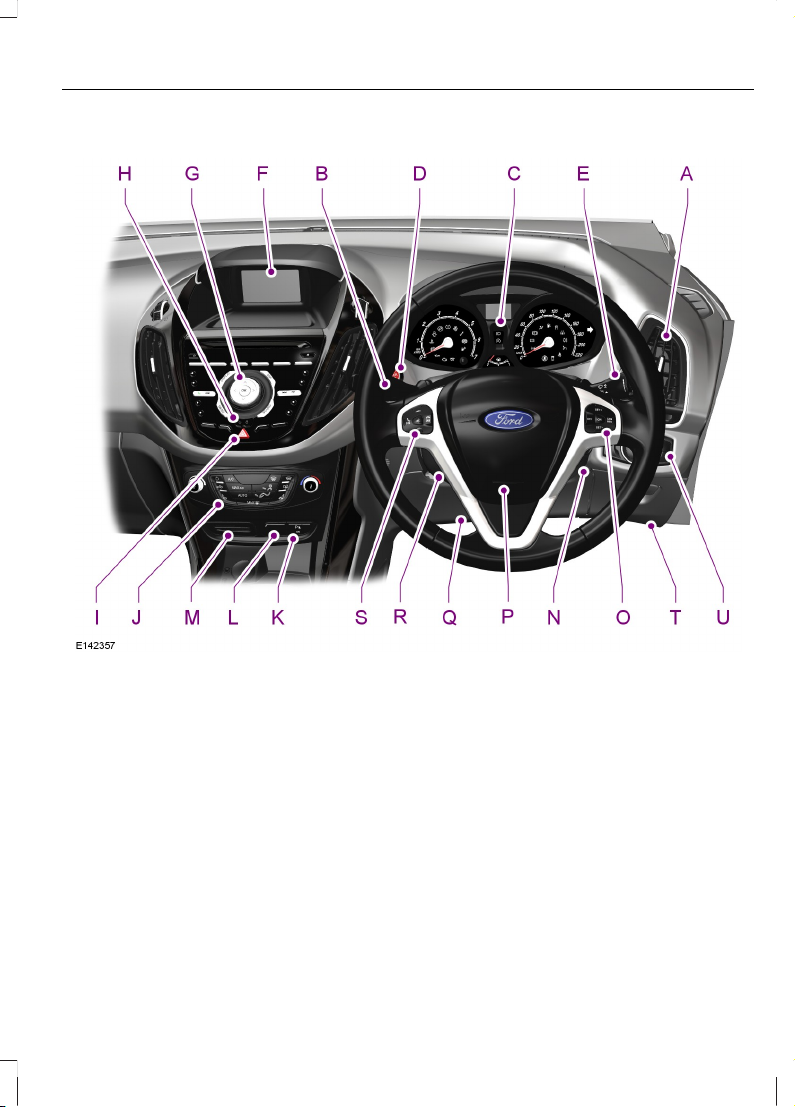
Right-Hand Drive
Air vents. See Air Vents (page 68).A
Direction indicators. See Direction Indicators (page 47). Main beam. See
Lighting Control (page 43).
B
Instrument cluster. See Gauges (page 53). See Warning Lamps and
Indicators (page 53).
C
Start button. See Starting and Stopping the Engine (page 83).D
Wiper lever. See Wipers and Washers (page 40).E
Information and entertainment display. See Information Displays (page 58).F
Audio unit. See Audio System (page 171).G
Power door lock button. See Locking and Unlocking (page 29).H
Hazard warning flasher switch. See Hazard Warning Flashers (page 122).I
Climate controls. See Climate Control (page 68).J
11
At a Glance
Page 14

Heated rear window switch. See Climate Control (page 68).J
Heated windscreen switch. See Climate Control (page 68).J
Parking aid switch. See Parking Aids (page 104).K
Start-stop switch. See Start-Stop (page 89).L
Card holder or airbag warning lamp. See Passenger Airbag (page 22).M
Ignition switch. See Ignition Switch (page 83).N
Cruise control switches. See Using Cruise Control (page 109).O
Horn.P
Driver knee airbag. See Knee Airbag (page 24).Q
Steering wheel adjustment. See Adjusting the Steering Wheel (page 38).R
Audio control. See Audio System (page 171). Voice control. See Voice Control
(page 39).
S
Bonnet release lever. See Opening and Closing the Bonnet (page 134).T
Lighting control. See Lighting Control (page 43). Front fog lamps. See Front
Fog Lamps (page 45). Rear fog lamp. See Rear Fog Lamps (page 45).
Instrument lighting dimmer. See Instrument Lighting Dimmer (page 44).
U
12
At a Glance
Page 15
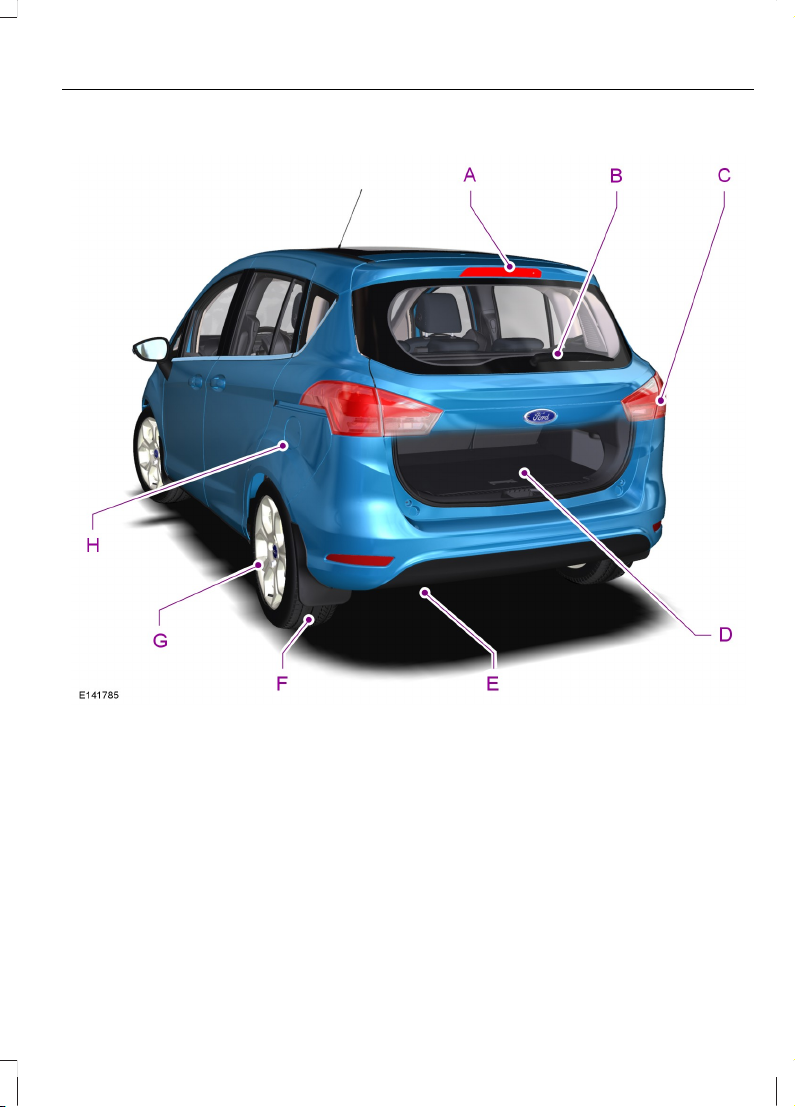
Rear Exterior Overview
See Changing a Bulb (page 143).A
See Changing the Wiper Blades (page 141).B
See Changing a Bulb (page 143).C
See First Aid Kit (page 122). See Warning Triangle (page 122). See Temporary
Mobility Kit (page 155). Spare wheel, jack, and wheel brace. See Changing a
Road Wheel (page 160). Towing eye. See Towing Points (page 119).
D
See Towing Points (page 119).E
Tyre pressures. See Technical Specifications (page 164).F
See Changing a Road Wheel (page 160).G
See Refuelling (page 93).H
13
At a Glance
Page 16
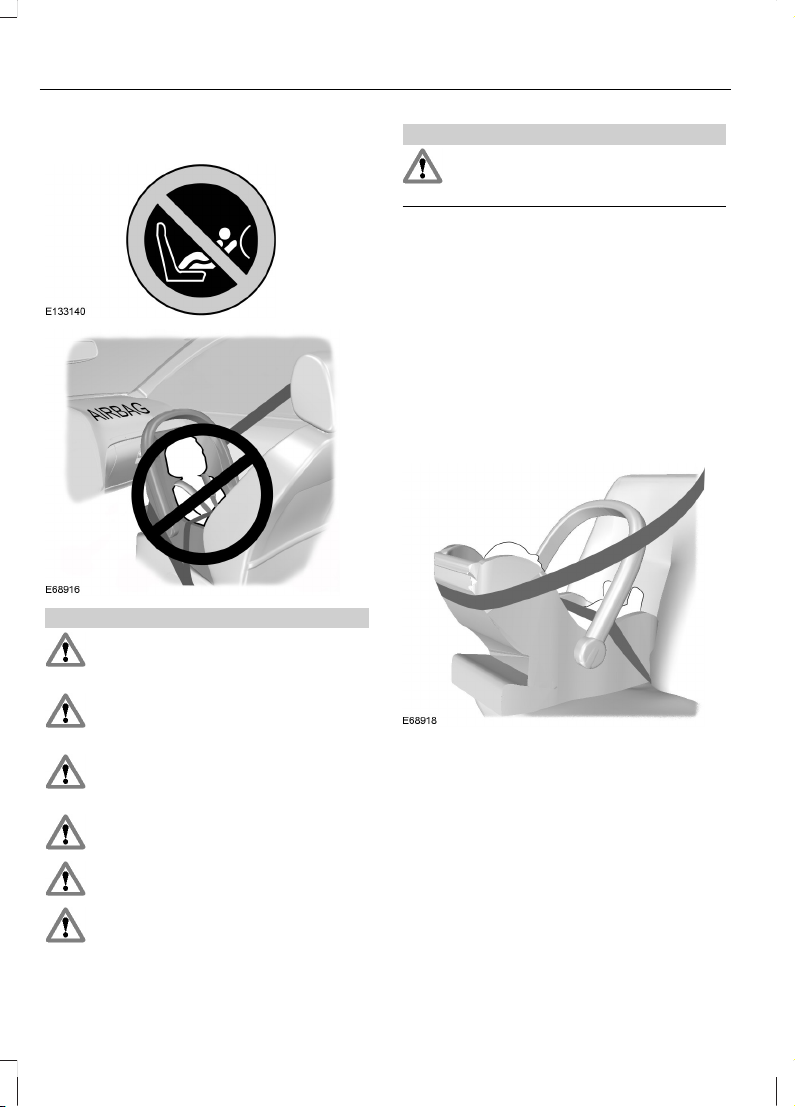
INSTALLING CHILD SEATS
WARNINGS
Use an approved child seat to secure
children less than 59 inches (150
centimetres) tall in the rear seat.
Extreme Hazard! Do not use a
rearward facing child seat on a seat
protected by an air bag in front of it!
Read and follow the manufacturer’s
instructions when you are installing
a child seat.
Do not modify child seats in any way.
Do not hold a child on your lap when
your vehicle is moving.
Do not leave unattended children in
your vehicle.
WARNINGS
If your vehicle has been involved in a
collision, have the child seats
checked by an authorised dealer.
Note: Mandatory use of child seats varies
from country to country.
Only child seats certified to ECE-R44.03
(or later) have been tested and approved
for use in your vehicle. A choice of these
are available from an authorised dealer.
Child Seats for Different Mass
Groups
Use the correct child seat as follows:
Baby Safety Seat
Secure children that weigh less than 29
pounds (13 kilogrammes) in a rearward
facing baby safety seat (Group 0+) on the
rear seat.
14
Child Safety
Page 17
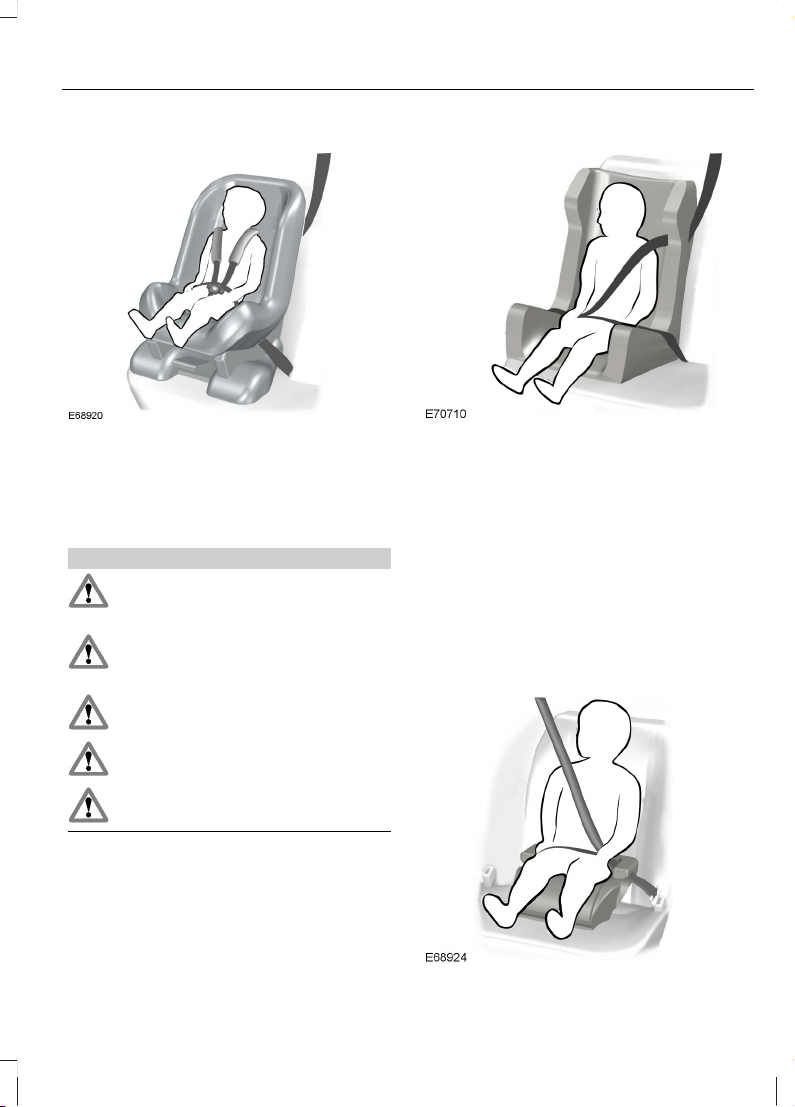
Child Safety Seat
Secure children that weigh between 29
and 40 pounds (13 and 18 kilogrammes)
in a child safety seat (Group 1) on the rear
seat.
Booster Seats
WARNINGS
Do not install a booster seat or a
booster cushion with only the lap
strap of the seat belt.
Do not install a booster seat or a
booster cushion with a seat belt that
is slack or twisted.
Do not put the seat belt under your
child’s arm or behind their back.
Do not use pillows, books or towels
to boost your child’s height.
Make sure that your children sit in an
upright position.
Note: When using a child seat on a rear
seat, make sure that the child seat rests
tightly against your vehicle seat. It may be
necessary to lift or remove the head
restraint. See Head Restraints (page 76).
Booster Seat (Group 2)
Secure children that weigh more than 33
pounds (15 kilogrammes) but are less than
59 inches (150 centimetres) tall in a
booster seat or a booster cushion.
We recommend that you use a booster
seat that combines a cushion with a
backrest instead of a booster cushion only.
The raised seating position will allow you
to position the shoulder strap of the adult
seat belt over the centre of your child’s
shoulder and the lap strap tightly across
their hips.
Booster Cushion (Group 3)
15
Child Safety
Page 18

ISOFIX Anchor Points
WARNING
Use an anti-rotation device when
using the ISOFIX system. We
recommend the use of a top tether
or support leg.
Note: When you are purchasing an ISOFIX
seat, make sure that you know the correct
mass group and ISOFIX size class for the
intended seating locations. See Child Seat
Positioning (page 16).
Your vehicle has ISOFIX anchor points that
accommodate universally approved
ISOFIX child seats.
The ISOFIX system comprises two rigid
attachment arms on the child seat that
attach to anchor points on the outboard
rear seats, where the cushion and backrest
meet. Tether anchor points are located
behind the outboard rear seats for child
seats with a top tether.
Top Tether Anchor Points
Attaching a Child Seat With Top
Tethers
WARNINGS
Do not attach a tether strap to
anything other than the correct
tether anchor point.
Make sure that the top tether strap
is not slack or twisted and is properly
located on the anchor point.
Note: Where applicable, remove the
luggage cover to ease installation. See
Luggage Covers (page 114).
1. Route the tether strap to the anchor
point.
2. Push the child seat back firmly to
engage the ISOFIX lower anchor points.
3. Tighten the tether strap in line with the
child seat manufacturer's instructions.
CHILD SEAT POSITIONING
WARNINGS
See an authorised dealer for the
latest details relating to our
recommended child seats.
16
Child Safety
Page 19
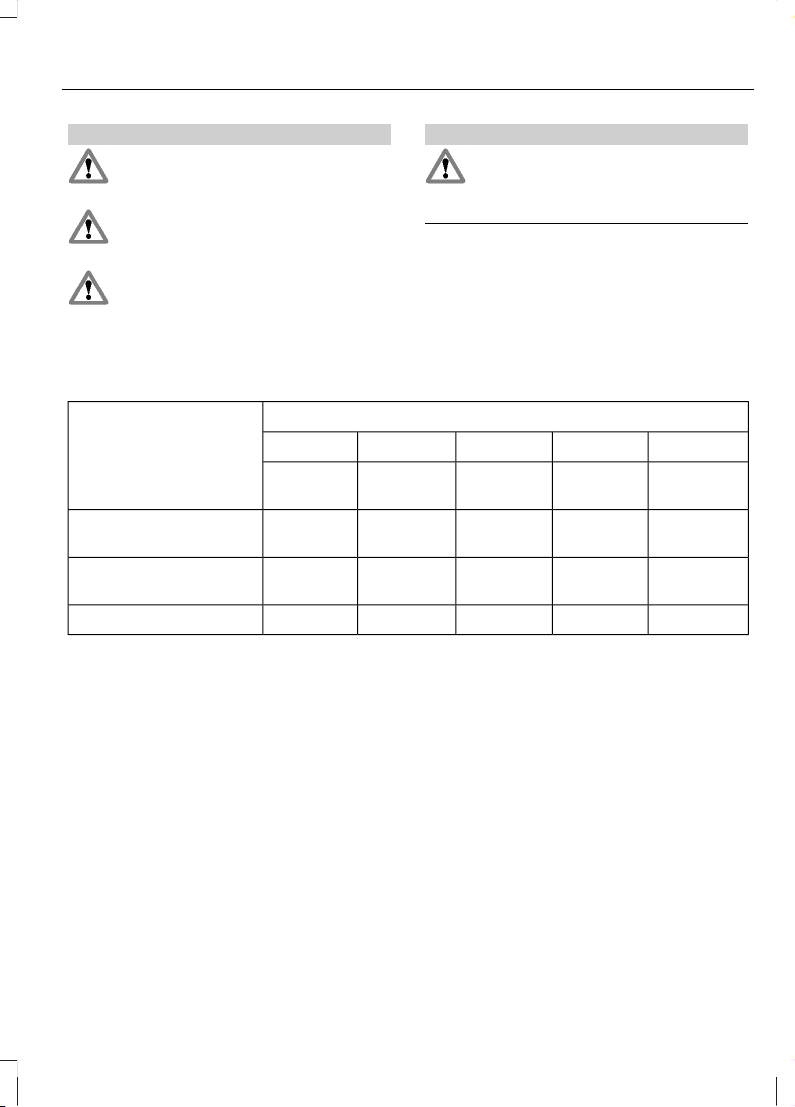
WARNINGS
Extreme Hazard! Do not use a
rearward facing child seat on a seat
protected by an air bag in front of it!
When using a child seat with a
support leg, the support leg must
rest securely on the floor.
When using a child seat with a seat
belt, make sure that the seat belt is
not slack or twisted.
WARNINGS
The child seat must rest tightly
against the vehicle seat. It may be
necessary to lift or remove the head
restraint. See Head Restraints (page 76).
Note: When using a child seat on a front
seat, always adjust the front passenger's
seat to its fully rearward position. If it proves
difficult to tighten the lap section of the seat
belt without slack remaining, adjust the
seatback to the fully upright position and
raise the height of the seat. See Seats
(page 76).
Mass group categories
Seating positions
3210+0
46 - 79 lbs
(22 - 36 kg)
33 - 55 lbs
(15 - 25 kg)
20 - 40 lbs
(9 - 18 kg)
Up to 29
lbs (13 kg)
Up to 22
lbs (10 kg)
UF¹UF¹UF¹XX
Front passenger's seat
with airbag ON
U¹U¹U¹U¹U¹
Front passenger's seat
with airbag OFF
UUUUURear seats
X Not suitable for children in this mass group.
U Suitable for universal category child seats approved for use in this mass group.
U¹ Suitable for universal category child seats approved for use in this mass group. However,
we recommend that you secure children in a government approved child seat, on the rear
seat.
UF¹ Suitable for universal category forward facing child seats approved for use in this
mass group. However, we recommend that you secure children in a government approved
child seat, on the rear seat.
17
Child Safety
Page 20
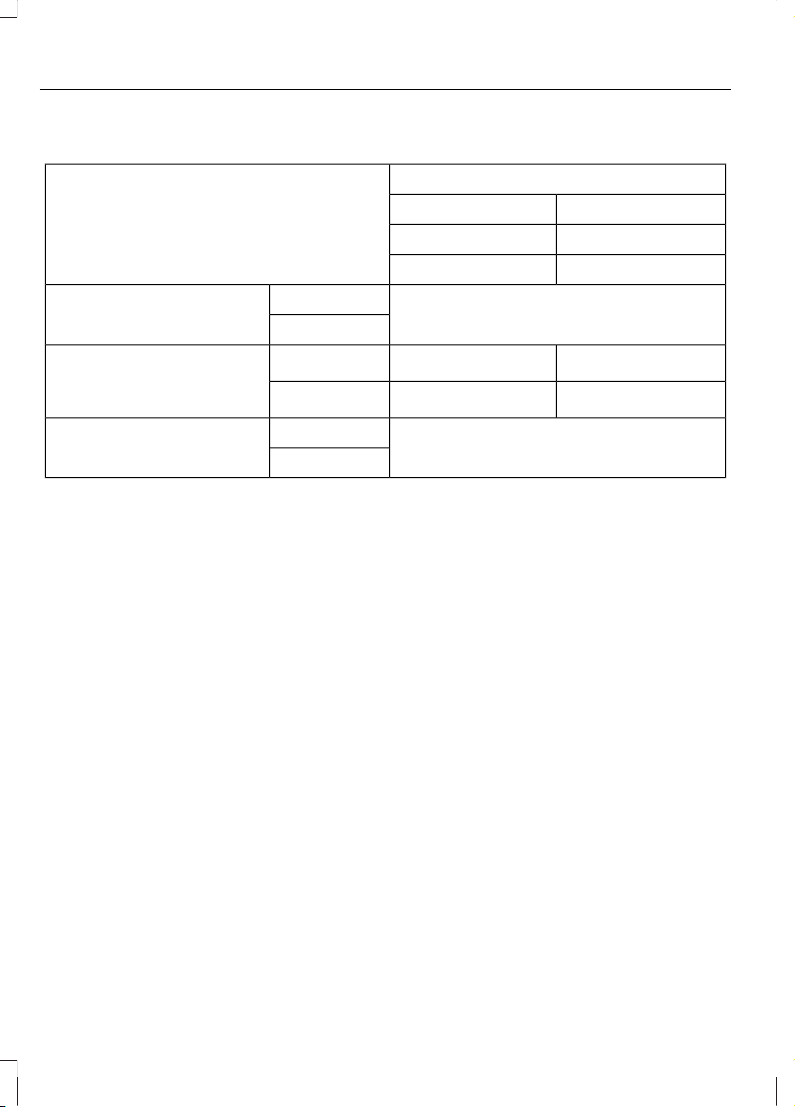
ISOFIX Child Seats
Mass group categories
Seating positions
10+
Forward facingRear facing
20 - 40 lbs (9 - 18 kg)Up to 29 lbs (13 kg)
Not ISOFIX equipped
Size classFront seat
Seat type
A, B, B1
*
C, D, E
*
Size class
Rear outboard seat ISOFIX
IL, IUF
***
IL
**
Seat type
Not ISOFIX equipped
Size classRear centre seat
Seat type
IL Suitable for particular ISOFIX child seat systems of the semi-universal category. Please
see child seat systems suppliers' vehicle recommendation lists.
IUF Suitable for ISOFIX forward facing child seat systems of universal category approved
for use in this mass group and ISOFIX size class.
1
The ISOFIX size class for both universal and semi-universal child seat systems is defined
by the capital letters A to G. These identification letters are displayed on the ISOFIX child
seat.
**
At time of publishing the recommended Group O+ ISOFIX baby safety seat is the Britax
Romer Baby Safe. See an authorised dealer for the latest details relating to our
recommended child seats.
***
At time of publishing the recommended Group 1 ISOFIX child seat is the Britax Romer
Duo. See an authorised dealer for the latest details relating to our recommended child
seats.
18
Child Safety
Page 21
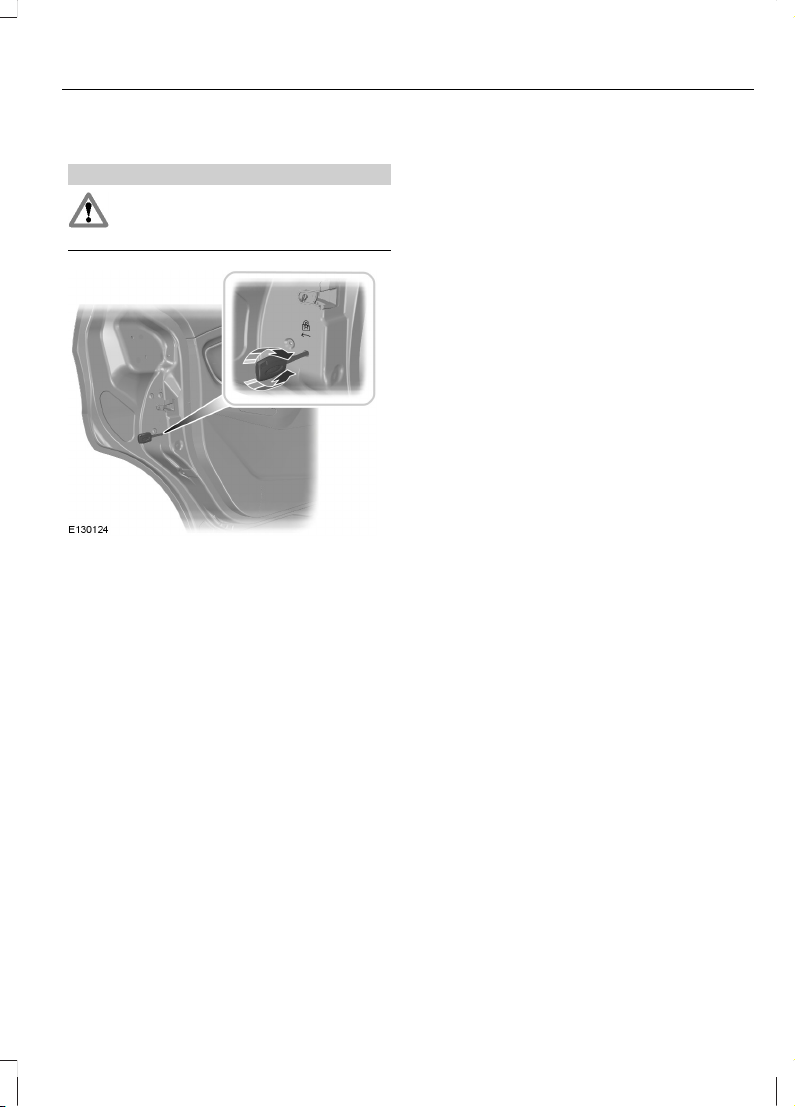
CHILD SAFETY LOCKS
WARNING
You cannot open the doors from
inside if you have put the child safety
locks on.
Left-Hand Side
Turn anticlockwise to lock and clockwise
to unlock.
Right-Hand Side
Turn clockwise to lock and anticlockwise
to unlock.
19
Child Safety
Page 22
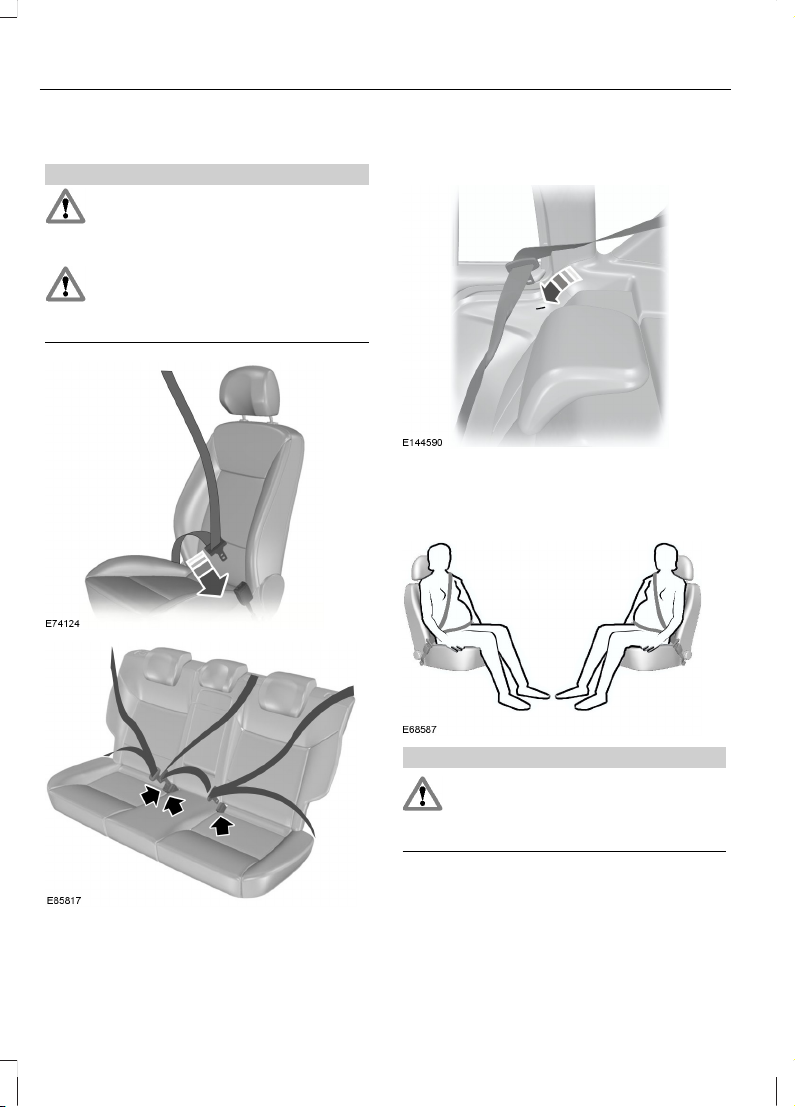
FASTENING THE SEAT BELTS
WARNINGS
Insert the tongue into the buckle until
you hear a distinct click. You have
not fastened the seat belt correctly
if you do not hear a click.
Make sure that your seat belt is
securely stored away and is not
outside your vehicle when closing the
door.
Pull the belt out steadily. It may lock if you
pull it sharply or if your vehicle is on a slope.
Press the red button on the buckle to
release the belt. Let it retract completely
and smoothly.
Note: When not in use, place the seat belts
in to the slots on the outboard trim.
Using Seat Belts During Pregnancy
WARNING
Position the seat belt correctly for
your safety and that of your unborn
child. Do not use only the lap strap
or the shoulder strap.
20
Seat Belts
Page 23
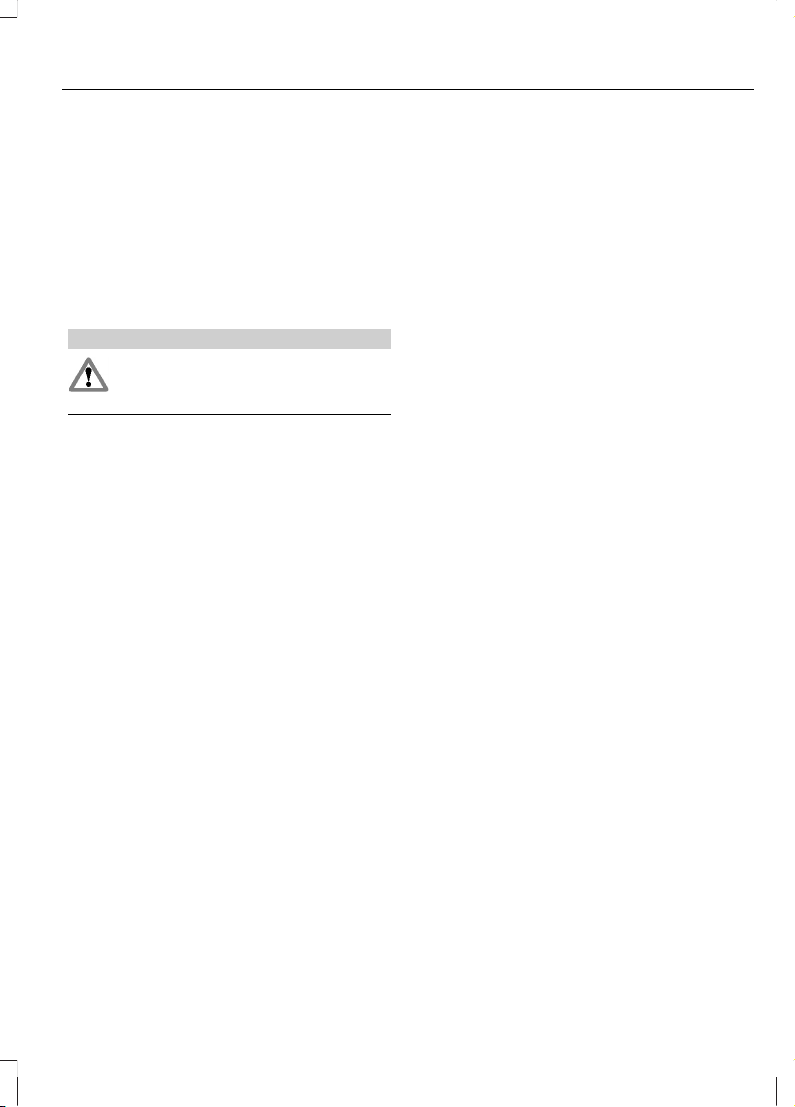
Pregnant women should always wear their
seat belt. The lap belt portion of a
combination lap and shoulder belt should
be positioned low across the hips below
the belly and worn as tight as comfort will
allow. The shoulder belt should be
positioned to cross the middle of the
shoulder and the centre of the chest.
SEAT BELT MINDER
WARNING
The system will only provide
protection when you use the seat
belt correctly.
The warning lamp illuminates and an
audible warning will sound when the
following conditions have been met:
• The front seat belts have not been
fastened.
• Your vehicle exceeds a relatively low
speed.
It will also illuminate when a front seat belt
is unfastened when your vehicle is moving.
If you do not fasten your seat belt both the
audible and visual warnings will switch off
automatically after approximately five
minutes.
Turning the Seat Belt Minder Off
See an authorised dealer.
21
Seat Belts
Page 24
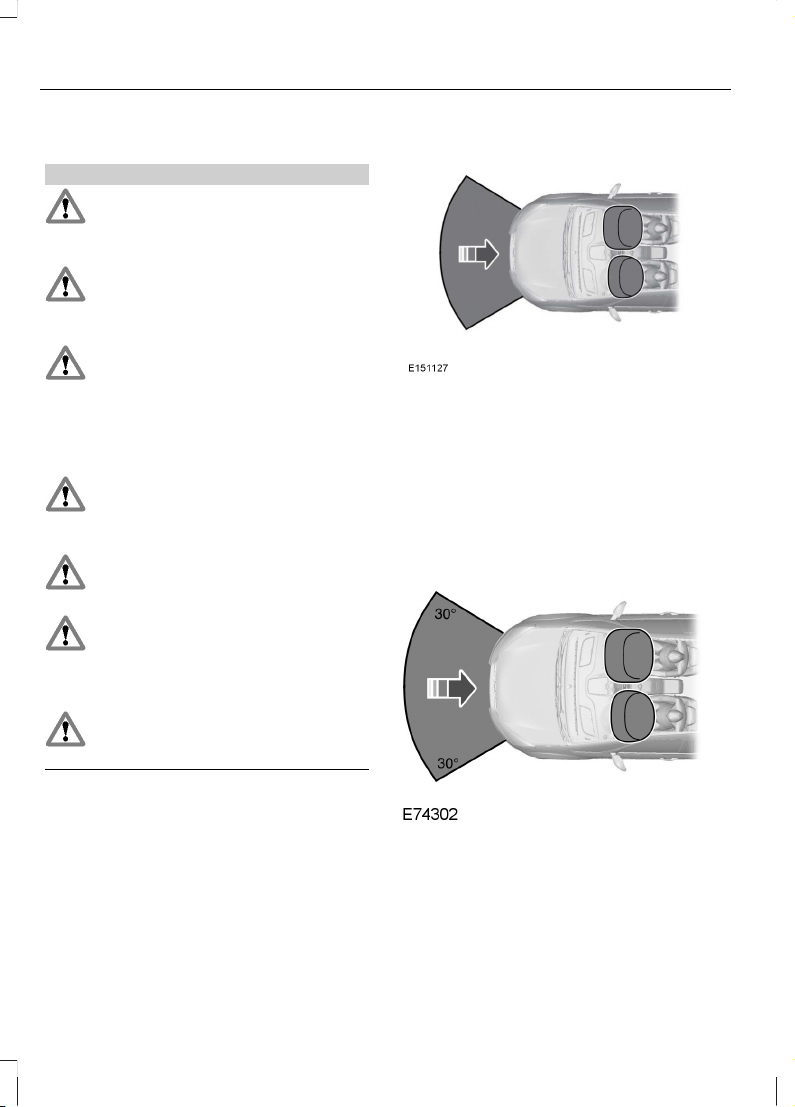
PRINCIPLE OF OPERATION
WARNINGS
Do not modify the front of your
vehicle in any way. This could
adversely affect deployment of the
airbags.
Original text according to ECE
R94.01: Extreme Hazard! Do not use
a rearward facing child restraint on
a seat protected by an airbag in front of it!
Wear a seat belt and keep sufficient
distance between yourself and the
steering wheel. Only when you use
the seat belt properly, can it hold you in a
position that allows the airbag to achieve
its optimum effect. See Sitting in the
Correct Position (page 76).
Have repairs to the steering wheel,
steering column, seats, airbags and
seat belts carried out by an
authorised dealer.
Keep the areas in front of the airbags
free from obstruction. Do not affix
anything to or over the airbag covers.
Do not puncture the seat with pins,
needles or other pointed objects.
This could cause damage and
adversely affect deployment of the
airbags.
Use seat covers designed for seats
with side airbags. Have these fitted
by an authorised dealer.
Note: You will hear a loud bang and see a
cloud of harmless powdery residue if an
airbag deploys. This is normal.
Note: Only wipe airbag covers with a damp
cloth.
DRIVER AIRBAG
The airbag will deploy during significant
frontal or near-frontal collisions. The airbag
will inflate within a few thousandths of a
second and deflate on contact with the
occupant, thus cushioning forward body
movement. During minor frontal collisions,
overturns, rear collisions and side
collisions, the airbag will not deploy.
PASSENGER AIRBAG
22
Supplementary Restraints System
Page 25
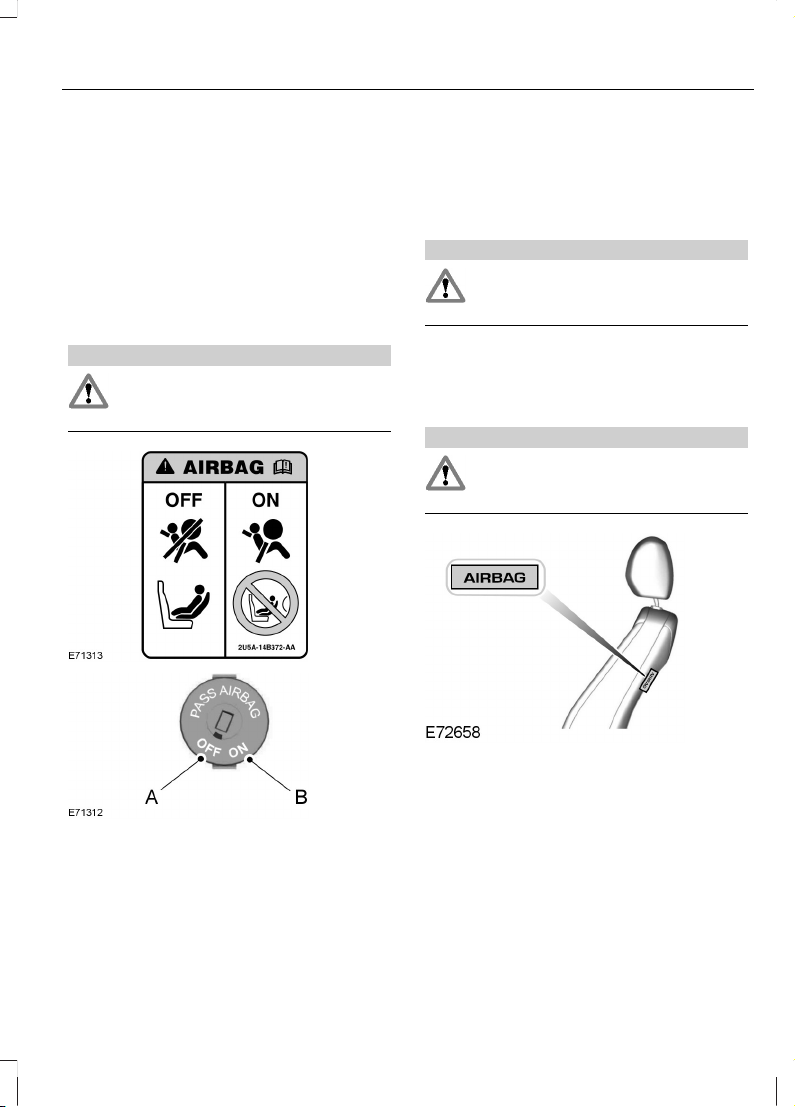
The airbag will deploy during significant
frontal collisions or collisions that are up
to 30 degrees from the left or the right. The
airbag will inflate within a few thousandths
of a second and deflate on contact with
the occupant, thus cushioning forward
body movement. During minor frontal
collisions, overturns, rear collisions and
side collisions, the airbag will not deploy.
Switching the Passenger's Airbag
Off
WARNING
You must switch the airbag off when
using a rearward facing child seat on
the front seat.
Switch offA
Switch onB
Turn the switch to position A.
When you switch the ignition on, check that
the airbag deactivation warning lamp
illuminates.
Switching the Passenger's Airbag
On
WARNING
You must switch the airbag on when
you are not using a child seat on the
front seat.
Turn the switch to position B.
SIDE AIRBAGS
WARNING
Use seat covers designed for seats
with side airbags. Have these fitted
by an authorised dealer.
The airbags are located inside the
seatback of the front seats. There is a label
attached to the side of the seatback to
indicate this.
The airbag will deploy during significant
lateral collisions. It will also deploy during
significant frontal angled collisions. The
airbag will not deploy in minor lateral and
frontal collisions, rear collisions, or
overturns.
23
Supplementary Restraints System
Page 26
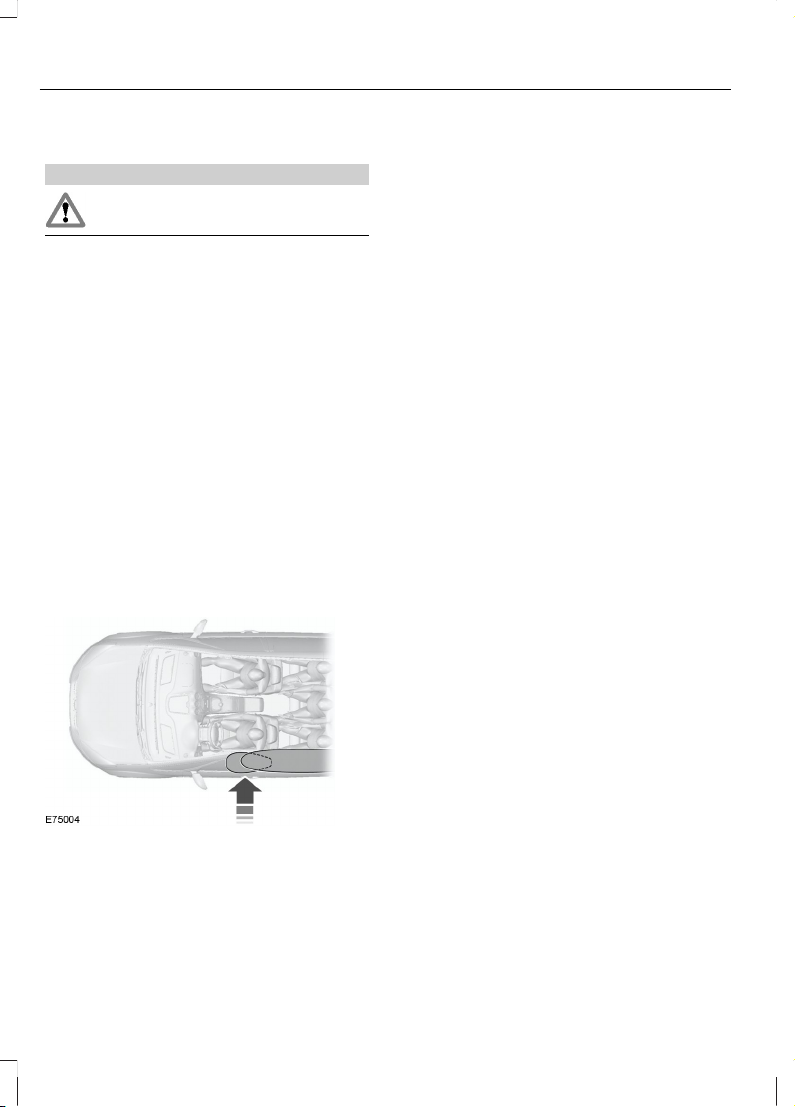
KNEE AIRBAG
WARNING
Do not attempt to open the airbag
cover.
The airbag will deploy during frontal
collisions or collisions that are up to 30
degrees from the left or the right. The
airbag will inflate within a few thousandths
of a second and deflate on contact with
the occupants, thus providing a cushion
between the driver’s knees and the steering
column. During overturns, rear collisions
and side collisions, the knee airbag will not
deploy.
For item location: See At a Glance (page
8).
Note: The airbag has a lower deployment
threshold than the front airbags. During a
minor collision, it is possible that only the
knee airbag will deploy.
SIDE CURTAIN AIRBAGS
Curtain airbags are located over the front
and rear side windows.
The curtain airbag will deploy during
significant lateral collisions. It will also
deploy during significant frontal angled
collisions. The curtain airbag will not
deploy in minor lateral and frontal
collisions, rear collisions, or overturns.
24
Supplementary Restraints System
Page 27

GENERAL INFORMATION ON RADIO FREQUENCIES
Note: Changes or modifications not
expressly approved by the party responsible
for compliance could void the user’s
authority to operate the equipment.
The typical operating range for your
transmitter is approximately 33 feet (10
metres). A decrease in operating range
could be caused by:
• weather conditions
• nearby radio towers
• structures around your vehicle
• other vehicles parked next to your
vehicle.
The radio frequency used by your remote
control can also be used by other short
distance radio transmissions (e.g. amateur
radios, medical equipment, wireless
headphones, remote controls and alarm
systems). If the frequencies are jammed,
you will not be able to use your remote
control. You can lock and unlock the doors
with the key.
Note: Make sure your vehicle is locked
before leaving it unattended.
Note: If you are in range, the remote control
will operate if you press any button
unintentionally.
REMOTE CONTROL
You can program a maximum of eight
remote controls to your vehicle. This
includes any that were supplied with your
vehicle. The remote controls must remain
inside your vehicle during the programming
procedure. Fasten the front seat belts and
close all doors to make sure that
conflicting chimes do not sound during
programming.
Programming a New Remote
Control
1. Turn the ignition key from position 0 to
position II four times within six
seconds.
2. Turn the ignition to position 0. A tone
sounds to indicate that it is now
possible to program a remote control.
3. Press any button on a new remote
control within 10 seconds. A tone will
sound as confirmation.
4. Repeat step three within 10 seconds
for each new remote control. Do not
remove the key from the ignition when
pressing the button on the remote
control.
5. Switch the ignition back on (position
II) or wait for 10 seconds without
programming another remote control
to end the key programming. Only the
remote controls which you have just
programmed are now able to lock and
unlock your vehicle.
Reprogramming the Unlocking
Function
Note: When you press the unlock button
either all the doors are unlocked or only the
driver’s door and the tailgate are unlocked.
Pressing the unlock button again unlocks
all the doors.
Press and hold the unlock and lock buttons
on the remote control simultaneously for
at least four seconds with the ignition off.
The direction indicators will flash twice to
confirm the change.
To return to the original unlocking function,
repeat the process.
25
Keys and Remote Controls
Page 28
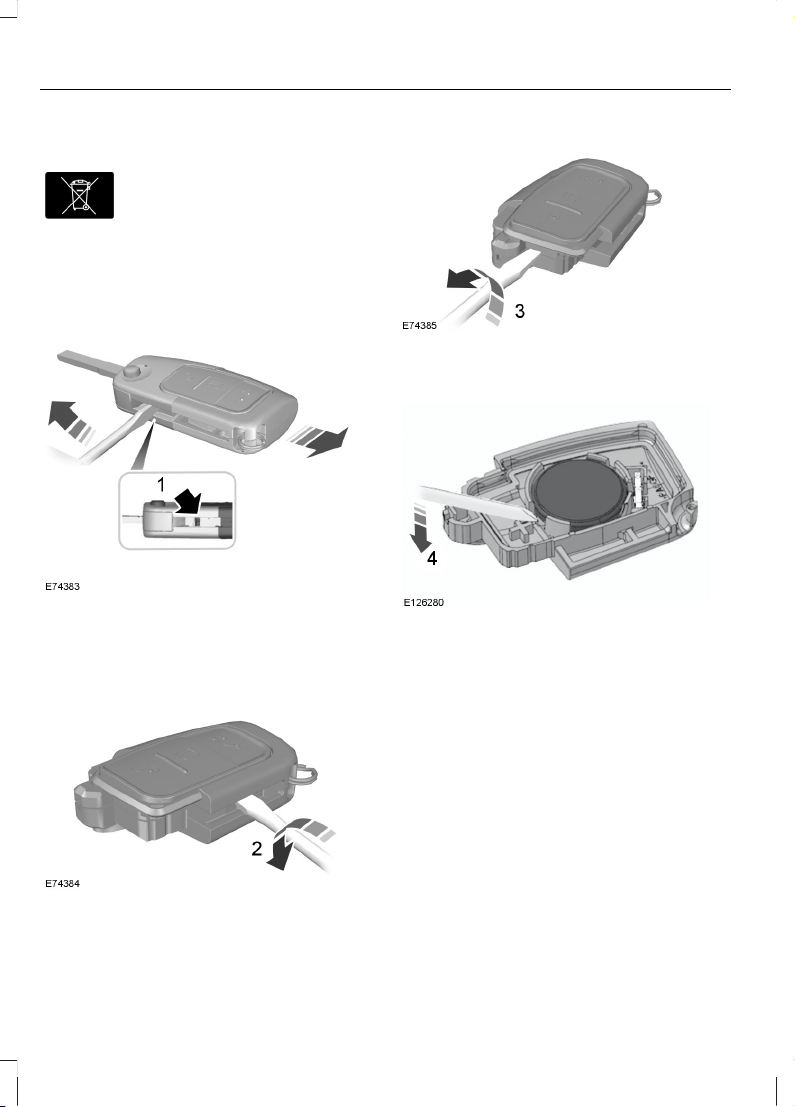
Changing the Remote Control
Battery
Make sure that you dispose of
old batteries in an
environmentally friendly way.
Seek advice from your local authority
regarding recycling.
Remote Control With a Folding Key
Blade
1. Insert a screwdriver as far as possible
into the slot on the side of the remote
control, push it toward the key blade
and remove the key blade.
2. Twist the screwdriver in the position
shown to start separating the two
halves of the remote control.
3. Twist the screwdriver in the position
shown to separate the two halves of
the remote control.
Note: Do not touch the battery contacts or
the printed circuit board with the
screwdriver.
4. Carefully remove the battery with the
screwdriver.
5. Install a new battery (3V CR 2032) with
the + facing downwards.
6. Assemble the two halves of the remote
control.
7. Install the key blade.
26
Keys and Remote Controls
Page 29

Remote Control Without a Folding
Key Blade
1. Press and hold the buttons on the
edges to release the cover. Carefully
remove the cover.
2. Remove the key blade.
3. Twist the screwdriver in the position
shown to start separating the two
halves of the remote control.
4. Twist the screwdriver in the position
shown to separate the two halves of
the remote control.
Note: Do not touch the battery contacts or
the printed circuit board with the
screwdriver.
5. Carefully remove the battery with the
screwdriver.
6. Install a new battery (3V CR 2032) with
the + facing downwards.
7. Assemble the two halves of the remote
control.
8. Install the key blade.
27
Keys and Remote Controls
Page 30

REPLACING A LOST KEY OR REMOTE CONTROL
Replacement or additional keys or remote
controls can be purchased from an
authorised dealer. Your dealer can program
the remote controls for your vehicle or you
may be able to program them yourself.
See Remote Control (page 25).
To re-program the passive anti-theft
system see an authorised dealer.
28
Keys and Remote Controls
Page 31

LOCKING AND UNLOCKING
Power Door Locks
• Press the button once. The doors will
lock.
• Press the button again. The doors will
unlock.
For item location: See At a Glance (page
8).
Remote Control
The remote control can be used any time
your vehicle is not running.
Unlocking the Doors
Note: You can unlock the driver's door with
the key. Use the key when the remote
control is not functioning.
Note: When you lock your vehicle for
several weeks, the remote control will be
switched off. Your vehicle must be unlocked
and the engine started using the key.
Unlocking and starting your vehicle once will
enable the remote control.
Press the button to unlock the
driver’s door.
Press the button again within
three seconds to unlock all doors. The
direction indicators will flash.
Reprogramming the Unlocking
Function
You can reprogram the unlocking function
so that only the driver’s door is unlocked.
See Remote Control (page 25).
Locking the Doors
Press the button to lock all the
doors. The direction indicators
will illuminate.
Press the button again within three
seconds to confirm that all the doors are
closed. The doors will lock again, and the
direction indicators will illuminate if all the
doors and the luggage compartment are
closed.
Note: If any door or the luggage
compartment is not closed, or if the bonnet
is not closed on vehicles equipped with an
anti-theft alarm or remote start, the lamps
will not flash.
Double Locking
WARNING
Do not use double locking when
passengers or animals are inside your
vehicle. You will not be able to
unlock the doors from the inside if you have
double locked them.
Double locking is a theft protection feature
that prevents someone from opening the
doors from the inside. You can only double
lock the doors if they are all closed.
Press the button twice within
three seconds.
Automatic Relocking
The doors will relock automatically if you
do not open a door within 45 seconds of
unlocking the doors with the remote
control. The door locks and the alarm will
return to their previous state.
Locking and Unlocking the Doors
From Inside
Press the button. For item
location: See At a Glance (page
8).
Locking and Unlocking the Doors
With the Key
Note: Do not leave your keys in your vehicle.
29
Locks
Page 32

Locking With the Key
Turn the top of the key toward the front of
your vehicle.
Double Locking With the Key
Turn the key to the lock position twice
within three seconds.
Unlocking With the Key
Note: If the child safety locks are on and
you pull the interior handle, you will only
turn off the emergency locking, not the child
safety lock. You can only open the doors
using the external door handle.
Note: If the doors have been unlocked using
this method, the doors must be locked
individually until the central locking function
has been repaired.
Unlock the driver's door using the key. You
can unlock all other doors individually by
pulling the interior door handles.
Note: When the central locking function
fails to operate, lock the doors individually
using the key in the position shown.
Push to lock.
SLIDING DOOR
When the rear doors are fully open, make
sure that you do not step on the cable or
mechanism at the base of the door
aperture.
30
Locks
Page 33

MANUAL LIFTGATE
WARNINGS
It is extremely dangerous to ride in
the cargo area, inside or outside of
your vehicle. In a collision, people
riding in these areas are more likely to be
seriously injured or killed. Do not allow
people to ride in any area of your vehicle
that does not have seats and seat belts.
Make sure everyone in your vehicle is in a
seat and using a seat belt correctly.
Make sure that the liftgate is closed
to prevent exhaust fumes from being
drawn into your vehicle. This will also
prevent passengers and cargo from falling
out. If you must drive with the liftgate door
open, keep your vehicle well ventilated so
outside air does not enter your vehicle.
Note: Be careful when opening or closing
the liftgate in a garage or other enclosed
area to avoid damaging the liftgate.
Note: Do not hang anything (bike rack, etc.)
from the spoiler, glass or liftgate. This could
damage the liftgate and its components.
Note: Do not leave the liftgate open while
driving. This could damage the liftgate and
its components.
Opening and Closing the Liftgate
To Open the Liftgate
Press the button located in the top of the
liftgate pull cup handle to unlatch the
liftgate, then pull on the outside handle.
Opening With the Remote Control
Press the button twice within
three seconds.
To Close the Liftgate
A recessed grip is located inside the liftgate
to help with closing.
31
Locks
Page 34

KEYLESS ENTRY
General Information
WARNING
The system may not function if the
key is close to metal objects or
electronic devices such as mobile
phones.
The system will not function if:
• Your vehicle battery has no charge.
• The passive key frequencies are
jammed.
• The passive key battery is flat.
Note: If the system does not function, you
will need to use the key blade to lock and
unlock your vehicle.
The system allows you to operate your
vehicle without the use of a key or remote
control.
Passive locking and unlocking requires a
valid passive key to be located within one
of the three external detection ranges.
These are located approximately five feet
(one and a half metres) from the front
door handles and the liftgate.
Passive Key
Your vehicle can be locked and unlocked
with the passive key. You can use the
passive key as a remote control. See
Locking and Unlocking (page 29).
Locking Your Vehicle
WARNING
Your vehicle does not lock itself
automatically. If you do not press a
locking button your vehicle will
remain unlocked.
Locking buttons are located on each of the
front doors.
For central locking and to arm the alarm,
press a locking button once.
For double locking and to arm the alarm,
press a locking button twice within three
seconds.
Note: Your vehicle will remain locked for
approximately three seconds. When the
delay period is over, you can open the doors
again, provided the passive key is within the
respective detection range.
Two short flashes of the direction
indicators confirms that all the doors and
the liftgate have been locked and that the
alarm has been armed.
Liftgate
Note: The liftgate cannot be closed and
will pop back up if the passive key is located
inside the luggage compartment with the
doors locked.
32
Locks
Page 35

Note: If a second valid passive key is
located within the liftgate detection range,
the liftgate can be closed.
Unlocking Your Vehicle
Note: When your vehicle remains locked
for longer than three days, the system will
enter an energy-saving mode. This is to
prevent your vehicle battery running out of
charge. When your vehicle is unlocked while
in this mode, the reaction time of the system
may be a little longer than normal. To exit
the energy-saving mode, unlock your
vehicle.
Press a locking button once.
Note: A valid passive key must be located
within the detection range of that door.
One long flash of the direction indicators
confirms that all the doors and the liftgate
have been unlocked and that the alarm
has been disarmed.
Unlocking Only the Driver's Door
If the unlocking function is reprogrammed
so that only the driver’s door and the
liftgate are unlocked. See Remote
Control (page 25). Note the following:
If the driver’s door is the first door which is
opened, the other doors will remain locked.
All the other doors can be unlocked from
inside your vehicle by pressing the unlock
button on the instrument panel. For item
location: See At a Glance (page 8).
Doors can be unlocked individually by
pulling the interior door handles on those
doors.
If the front passenger's door is the first
door which is opened, all the doors and the
liftgate will be unlocked.
Disabled Keys
Any keys left inside your vehicle interior
when it is locked will be disabled.
You cannot use a disabled key to switch
the ignition on or start the engine.
You must enable all passive keys again in
order to use them.
To enable all your passive keys, unlock your
vehicle using a passive key or the remote
control unlocking function.
All passive keys will then be enabled if you
switch the ignition on or you start your
vehicle with a valid key.
33
Locks
Page 36

Locking and Unlocking the Doors
With the Key Blade
1. Carefully remove the cover.
2. Remove the key blade and insert it into
the lock.
Note: Only the driver's door handle has a
lock cylinder.
34
Locks
Page 37

PASSIVE ANTI-THEFT SYSTEM
Principle of Operation
The engine immobiliser is a theft protection
system that prevents someone from
starting the engine with an incorrectly
coded key.
Coded Keys
Note: Do not shield your keys with metal
objects. This may prevent the receiver from
recognising your key as a valid one.
Note: Have all of your remaining keys
erased and recoded if you lose a key. Ask an
authorised dealer for further information.
Have replacement keys recoded together
with your existing keys.
If you lose a key, you can obtain a
replacement from an authroised dealer. If
possible, provide them with the key
number from the tag provided with the
original keys. You can also obtain
additional keys from an authroised dealer.
Arming the Engine Immobiliser
After you switch the ignition off the engine
immobiliser will arm automatically after a
short time.
Disarming the Engine Immobiliser
The engine immobiliser is disarmed
automatically when you switch the ignition
on with a correctly coded key.
When the indicator stays on, flashes for
approximately one minute or repeatedly
at irregular intervals, the key has not been
recognised. Remove the key and try again.
If you are unable to start the engine with a
correctly coded key, this indicates a
malfunction. Have the immobiliser checked
immediately.
ANTI-THEFT ALARM
Alarm System
Your vehicle may have one of the following
alarm systems:
• Perimeter alarm.
• Perimeter alarm with interior sensors.
• Category one alarm with interior
sensors and battery back-up sounder.
Perimeter Alarm
The perimeter alarm is a deterrent against
unauthorised access to your vehicle
through the doors and the bonnet. It also
protects the audio unit.
Interior Sensors
WARNINGS
Do not cover up the interior lamp unit
sensors.
Do not arm the alarm with full guard
if passengers, animals or other
moving objects are inside your
vehicle.
The sensors act as a deterrent against
unauthorised intrusion by sensing any
movement within your vehicle.
35
Security
Page 38

Battery Back-up Sounder
The battery back-up sounder is an extra
alarm system which will sound a siren
when the alarm is triggered. When you lock
your vehicle the system is armed. The
sounder has its own battery and will sound
an alarm siren even if someone
disconnects your vehicle battery or the
battery back-up sounder itself.
Triggering the Alarm
Once armed, the alarm is triggered in any
of the following ways:
• If someone opens a door, the liftgate
or the hood without a valid key or
remote control.
• If someone removes the audio or
navigation system.
• If you switch the ignition on without a
valid key.
• If the interior sensors detect movement
within your vehicle.
• On vehicles with a battery back-up
sounder, if someone disconnects your
vehicle battery or the battery back-up
sounder itself.
If the alarm is triggered, the alarm horn will
sound for 30 seconds and the hazard
warning flasher will flash for five minutes.
Any further attempts to perform one of the
above will trigger the alarm again.
Full and Reduced Guard
Full Guard
Full guard is the standard setting.
In full guard, the interior sensors are on
when you arm the alarm.
Note: This may result in false alarms if
animals or moving objects are inside your
vehicle.
Reduced Guard
In reduced guard, the interior sensors are
off when you arm the alarm.
Note: You can set the alarm to reduced
guard for the current ignition cycle only. The
alarm will reset to full guard the next time
you switch the ignition on.
Ask on Exit
You can set the information display to ask
you each time which level of guard you
wish to set.
If you select Ask on Exit, the message
Reduced guard? appears in the
information display each time you switch
the ignition off. See Information
Messages (page 62).
If you wish to arm the alarm with reduced
guard, press the OK button when this
message appears.
If you wish to arm the alarm with full guard,
leave your vehicle without pressing the OK
button.
Selecting Full or Reduced Guard
Note: Selecting Reduced does not set the
alarm permanently to reduced guard. It sets
it to reduced guard only for the current
ignition cycle. If you regularly set the alarm
to reduced guard, select Ask on Exit.
You can select full or reduced guard using
the information display. See General
Information (page 58).
Arming the Alarm
To arm the alarm, lock your vehicle. See
Locks (page 29).
36
Security
Page 39

Disarming the Alarm
Vehicles Without Keyless Entry
Perimeter Alarm
Disarm and silence the alarm by unlocking
the doors with the key and switching the
ignition on with a correctly coded key or
unlocking the doors with the remote
control.
Category One Alarm
Disarm and silence the alarm by unlocking
the doors with the key and switching the
ignition on with a correctly coded key
within 12 seconds or unlocking the doors
with the remote control.
Vehicles with Keyless Entry
Note: A valid passive key must be located
within the detection range of that door for
keyless entry. See Keyless Entry (page 32).
Perimeter Alarm
Disarm and silence the alarm by unlocking
the doors and switching the ignition on or
unlocking the doors with the remote
control.
Category One Alarm
Disarm and silence the alarm by unlocking
the doors and switching the ignition on
within 12 seconds or unlocking the doors
or the liftgate with the remote control.
37
Security
Page 40

ADJUSTING THE STEERING WHEEL
WARNING
Do not adjust the steering wheel
when your vehicle is moving.
Note: Make sure that you are sitting in the
correct position. See Sitting in the Correct
Position (page 76).
1. Unlock the steering column.
2. Adjust the steering wheel to the desired
position.
3. Lock the steering column.
AUDIO CONTROL
Select the required source on the audio
unit.
You can operate the following functions
with the control:
Volume upA
Seek up, next or end callB
38
Steering Wheel
Page 41

Volume downC
Seek down, previous or accept
call
D
Seek, Next or Previous
Press the seek button to:
• tune the radio to the next or previous
stored preset
• play the next or the previous track.
Press and hold the seek button to:
• tune the radio to the next station up or
down the frequency band
• seek through a track.
VOICE CONTROL
Press the button to select or deselect voice
control. See SYNC (page 196).
CRUISE CONTROL
See Cruise Control (page 109).
39
Steering Wheel
Page 42

WINDSCREEN WIPERS
Note: Fully defrost the windscreen before
switching on the windscreen wipers.
Note: Make sure the windscreen wipers are
switched off before entering a car wash.
Note: Install new wiper blades as soon as
they begin to leave bands of water and
smears on the windscreen.
Note: Do not operate the wipers on a dry
windscreen. This may scratch the glass,
damage the wiper blades or cause the wiper
motor to burn out. Always use the
windscreen washers before wiping a dry
windscreen.
Single wipeA
Intermittent wipeB
Normal wipeC
High speed wipeD
Intermittent Wipe
Short wipe intervalA
Intermittent wipeB
Long wipe intervalC
Use the rotary control to adjust the
intermittent wipe interval.
Speed Dependent Wipers
When your vehicle speed increases, the
interval between wipes will decrease.
AUTOWIPERS
Note: Fully defrost the windscreen before
switching on the windscreen wipers.
Note: Make sure the windscreen wipers are
switched off before entering a car wash.
Note: Install new wiper blades as soon as
they begin to leave bands of water and
smears on the windscreen.
Note: If you switch autolamps on in
conjunction with autowipers, dipped beam
headlamps will illuminate automatically
when the rain sensor activates the
windscreen wipers continuously.
Note: Wet road conditions can cause
unexpected wiping or smearing.
40
Wipers and Washers
Page 43

To reduce smearing we recommend the
following:
• Lower the sensitivity of the autowipers.
• Switch to normal or high speed wipe.
• Switch the autowipers off.
High sensitivityA
OnB
Low sensitivityC
The wipers will function when moisture is
detected on the windscreen. The rain
sensor will continue to monitor the amount
of moisture on the windscreen and adjust
the speed of the wipers automatically.
Use the rotary control to adjust the
sensitivity of the rain sensor. With low
sensitivity, the wipers will operate when
the sensor detects a large amount of
moisture on the windscreen. With high
sensitivity, the wipers will operate when
the sensor detects a small amount of
moisture on the windscreen.
Keep the outside of the windscreen clean.
Sensor performance will be affected if the
area around the interior mirror is dirty. The
rain sensor is very sensitive and the wipers
may operate if dirt, mist or flies hit the
windscreen.
WINDSCREEN WASHERS
Note: Do not operate the washers when
the washer reservoir is empty. This may
cause the washer pump to overheat.
Push the button to operate the washers.
They will operate for a maximum of 10
seconds. When you release the button, the
wipers will operate for a short time.
REAR WINDOW WIPER AND WASHERS
Intermittent Wipe
Pull the lever toward you.
41
Wipers and Washers
Page 44

Reverse Gear Wipe
The rear wiper will turn on automatically
when selecting reverse gear if:
• the rear wiper is not already switched
on
• the wiper lever is in position A, B, C or
D
• the front wiper is operating (when set
to position B).
The rear wiper will follow the front wiper
interval (at intermittent or normal speed).
Rear Window Washer
Note: Do not operate the washers when
the washer reservoir is empty. This may
cause the washer pump to overheat.
Pull the lever toward you to operate the
washers. They will operate for a maximum
of 10 seconds. When you release the lever,
the wiper will operate for a short time.
42
Wipers and Washers
Page 45

LIGHTING CONTROL
Lighting Control Positions
OffA
Parking lamps, instrument panel
lamps, licence plate lamps and
rear lamps
B
HeadlampsC
Parking Lamps
Note: Prolonged use of the parking lamps
will cause the battery to run out of charge.
Switch the ignition off.
Turn the lighting control to position B.
Main Beams
Pull the lever fully toward you to switch
the main beams on.
Push the lever forward to switch the main
beams off.
Headlamp Flasher
Pull the lever toward you slightly and
release it to flash the headlamps.
AUTOLAMPS
Note: It may be necessary to switch your
headlamps on manually in severe weather
conditions.
Note: If you have autolamps on, you can
only switch the main beam on once
autolamps has switched the headlamps on.
Note: If you have autolamps on, you can
only switch the front fog lamps on once
autolamps has switched the headlamps on.
43
Lighting
Page 46

The headlamps will switch on and off
automatically in low light situations or
during inclement weather.
The headlamps will remain on for a period
of time after you switch the ignition off.
You can adjust the time delay using the
information display controls. See
Information Displays (page 58).
Note: If you switch autolamps on in
conjunction with autowipers, dipped beam
headlamps will illuminate automatically
when the rain sensor turns on the
windscreen wipers continuously.
INSTRUMENT LIGHTING DIMMER
Note: If you disconnect the battery or it
loses charge, the illuminated components
will switch to the maximum setting.
Press repeatedly or press and hold until
the desired level is reached.
HEADLAMP EXIT DELAY
After you switch the ignition off, you can
switch the headlamps on by pulling the
direction indicator lever toward you. You
will hear a short tone. The headlamps will
switch off automatically after three
minutes with any door open or 30 seconds
after the last door has been closed. You
can cancel this feature by pulling the
direction indicator toward you again or
switching the ignition on.
44
Lighting
Page 47

DAYTIME RUNNING LAMPS
WARNING
Always remember to switch your
headlamps on in low light situations
or during inclement weather. The
system does not turn on the tail lamps and
may not provide adequate lighting during
these conditions. Failure to switch the
headlamps on under these conditions may
result in a collision.
The system switches the headlamps on in
low light situations.
To switch the system on:
1. Switch the ignition on.
2. Turn the lighting control to the off,
autolamp or parking lamp position.
3. Make sure the transmission selector
lever is not in position P.
FRONT FOG LAMPS
WARNING
Only use the front fog lamps when
visibility is considerably restricted by
fog, snow or rain.
Note: If you switch autolamps on, you can
only switch the front fog lamps on once
autolamps has switched the headlamps on.
Press the control to switch the fog lamps
on or off.
You can switch the fog lamps on when the
lighting control is in any position except
off.
REAR FOG LAMPS
WARNINGS
Only use the rear fog lamps when
visibility is restricted to less than 164
feet (50 metres).
45
Lighting
Page 48

WARNINGS
Do not use the rear fog lamps when
it is raining or snowing and visibility
is more than 164 feet (50 metres).
Press the control to switch the fog lamps
on or off.
You can switch the fog lamps on when
either the front fog lamps or dipped beam
headlamps are on.
HEADLAMP LEVELLING
Note: Vehicles with Xenon headlamps have
automatic headlamp levelling.
1. Press to release the pop out button.
2. Rotate the button to the required
setting.
3. Push the button to the closed position.
You can adjust the level of the headlamp
beams according to your vehicle load.
Recommended Headlamp Levelling Switch Positions
Switch positionLoad in luggage
compartment
Load
Second row seatsFront seats
0--1-2
1.5-32
2.5
Max
1
32
3.5
Max
1
-1
1
See Vehicle Identification Plate (page 167).
46
Lighting
Page 49

DIRECTION INDICATORS
Push the lever up or down to use the
direction indicators.
Note: Tap the lever up or down to make the
direction indicators flash three times to
indicate a lane change.
INTERIOR LAMPS
Courtesy Lamp
OffA
Door contactB
OnC
If you set the switch to position B, the
courtesy lamp will illuminate when you
unlock or open a door or the liftgate. If you
leave a door open with the ignition
switched off, the courtesy lamp will go off
automatically after some time to prevent
your vehicle battery from losing charge. To
switch it back on, switch the ignition on for
a short time.
The courtesy lamp will also illuminate
when you switch the ignition off. It will go
off automatically after a short time or
when you start the engine.
If you set the switch to position C with the
ignition switched off, the courtesy lamp
will illuminate. It will go off automatically
after a short time to prevent your vehicle
battery from losing charge. To switch it
back on, switch the ignition on for a short
time.
Reading Lamps
If you switch the ignition off, the reading
lamps will go off automatically after some
time to prevent your vehicle battery from
discharging. To switch them back on,
switch the ignition on for a short time.
47
Lighting
Page 50

POWER WINDOWS
WARNINGS
Do not leave children unattended in
the vehicle and do not let them play
with the power windows. They may
seriously injure themselves.
When closing the power windows,
you should verify they are free of
obstructions and make sure that
children and pets are not in the proximity
of the window openings.
Note: You may hear a rumbling noise when
just one of the windows are open. Lower the
opposite window slightly to reduce this
noise.
Press the switch to open the window.
Lift the switch to close the window.
One-Touch Down (If Equipped)
Press the switch fully and release it. Press
or lift it again to stop the window.
One-Touch Up (If Equipped)
Lift the switch fully and release it. Press or
lift it again to stop the window.
Window Lock
Press the control to lock or unlock the rear
window controls. It will illuminate when
the rear window controls are locked.
Bounce-Back (If Equipped)
The window will stop automatically while
closing. It will reverse some distance if
there is an obstacle in the way.
Overriding the Bounce-Back Feature
Proceed as follows to override this
protection feature when there is a
resistance, e.g. in winter:
1. Close the window twice until it reaches
the point of resistance and let it
reverse.
2. Close the window a third time to the
point of resistance. The bounce-back
feature is now disabled and you can
close the window manually. The
window will go past the point of
resistance and you can close it fully.
Contact your authorised dealer as soon as
possible if the window does not close after
the third attempt.
48
Windows and Mirrors
Page 51

Resetting the Bounce-Back Feature
WARNING
The bounce-back function remains
deactivated until you have reset the
memory.
If you have disconnected the battery, you
must reset the bounce-back memory
separately for each window.
1. Lift and hold the switch until the
window is fully closed.
2. Release the switch.
3. Lift the switch again for one more
second.
4. Press and hold the switch until the
window is fully open.
5. Release the switch.
6. Lift and hold the switch until the
window is fully closed.
7. Open the window and then try to close
it automatically.
8. Reset and repeat the procedure if the
window does not close automatically.
Accessory Delay (If Equipped)
You can use the window switches for
several minutes after you have switched
the ignition off or until either front door is
opened.
EXTERIOR MIRRORS
Power Exterior Mirrors
WARNING
Do not adjust the mirrors when your
vehicle is moving.
Left-hand mirrorA
OffB
Right-hand mirrorC
Press the arrows to adjust the mirror.
Electric Folding Mirrors
Automatic Folding and Unfolding
Note: If the mirrors have been folded using
the manual fold button they can only be
unfolded using the manual fold button.
The mirrors will fold automatically when
you lock your vehicle with the key, the
remote control or a keyless entry system
request. The mirrors will unfold when you
unlock your vehicle with the key, the
remote control, a keyless entry system
request, the driver's interior door handle or
starting the engine.
Manual Folding and Unfolding
Note: You can only fold the mirrors when
the mirror switch is set to position B off.
The electric folding mirrors operate with
the ignition on.
49
Windows and Mirrors
Page 52

Note: You can operate the mirrors (mirror
tilting and folding) for several minutes after
you switch the ignition off. If you open a door
you can no longer operate the mirrors.
Press the downward arrow to fold or
unfold the mirrors.
If you press the switch again while the
mirrors are moving, they will stop and
reverse the direction of movement.
Note: When the mirrors are operated often
during a short period of time, the system
may become inoperable for a period of time
to prevent damage due to overheating.
Fold-Away Exterior Mirrors
Push the mirror toward the door window
glass. Make sure that you fully engage the
mirror in its support when returning it to its
original position.
INTERIOR MIRROR
WARNING
Do not adjust the mirror when your
vehicle is moving.
Note: Do not clean the housing or glass of
any mirror with harsh abrasives, fuel or other
petroleum or ammonia-based cleaning
products.
You can adjust the interior mirror to your
preference. Some mirrors also have a
second pivot point. This lets you move the
mirror head up or down and from side to
side.
Pull the tab below the mirror toward you
to reduce glare at night.
Auto-Dimming Mirror (If Equipped)
Note: Do not block the sensors on the front
and back of the mirror. Mirror performance
may be affected. A rear centre passenger or
raised rear centre head restraint may also
block light from reaching the sensor.
The mirror will dim automatically to reduce
glare when bright lights are detected from
behind your vehicle. It will automatically
return to normal reflection when you select
reverse gear to make sure you have a clear
view when reversing.
CHILDMINDER MIRROR
50
Windows and Mirrors
Page 53

GLOBAL OPENING AND CLOSING
You can also operate the power windows
with the ignition off using the global
opening and global closing function.
Note: Global opening will only operate for
a short period of time after you have
unlocked your vehicle using the remote
control.
Note: Global closing will only operate if you
have set the memory correctly for each
window. See Power Windows (page 48).
Global Opening
To open all the windows:
1. Press and release the remote control
unlock button.
2. Press and hold the remote control
unlock button for at least three
seconds.
Press the lock or unlock button to stop the
opening function.
Global Closing
Vehicles Without Keyless Entry
WARNING
Take care when using global closing.
In an emergency, press the lock or
unlock button immediately to stop.
To close all the windows, press and hold
the remote control lock button for at least
three seconds. Press the lock or unlock
button to stop the closing function. The
bounce-back function is also on during
global closing.
Vehicles With Keyless Entry
51
Windows and Mirrors
Page 54

WARNING
Take care when using global closing.
In an emergency, touch a door
handle lock sensor to stop.
Note: Global closing can be switched on
using the driver’s door handle. Global
opening and closing can also be switched
on using the buttons on the passive key.
To close all the windows, press and hold
the driver’s door handle for at least three
seconds. The bounce-back function is also
on during global closing.
52
Windows and Mirrors
Page 55

GAUGES
TachometerA
Information displayB
SpeedometerC
Fuel gaugeD
Tripmeter reset buttonE
Fuel Gauge
Switch the ignition on. The fuel gauge will
indicate approximately how much fuel is
left in the fuel tank. The fuel gauge may
vary slightly when your vehicle is moving
or on a gradient. The arrow adjacent to the
fuel pump symbol indicates on which side
of your vehicle the fuel filler door is located.
WARNING LAMPS AND INDICATORS
The following warning lamps and
indicators will illuminate when you switch
the ignition on.
• Anti-lock braking system
• Airbag
• Brake system
• Coolant temperature
• Doors ajar
• Engine
• Frost
• Ignition
• Oil pressure
• Power steering
• Stability control
53
Instrument Cluster
Page 56

When a warning lamp or indicator does not
illuminate once you have switched the
ignition on, it indicates a malfunction. Have
the system checked by an authorised
dealer.
Anti-lock Braking System Warning
Lamp
If it illuminates when you are
driving, this indicates a
malfunction. You will continue
to have normal braking (without anti-lock
braking system). Have the system checked
by an authorised dealer as soon as
possible.
Brake System Warning Lamp
It illuminates when you apply the
parking brake or when the brake
fluid level is low.
WARNING
Reduce your speed gradually and
stop your vehicle as soon as it is safe
to do so. Use your brakes with care.
If it illuminates when you are driving, check
that the parking brake is not applied. If the
parking brake is not applied, this indicates
a malfunction. Have the system checked
by an authorised dealer immediately.
Coolant Temperature Warning
Lamp
WARNING
Do not resume your journey if it
illuminates despite the level being
correct. Have the system checked by
a an authorised dealer immediately.
If it stays on after starting or
illuminates when driving, this
indicates a malfunction. Stop
your vehicle as soon as it is safe to do so
and switch the engine off. Check the
coolant level. See Engine Coolant Check
(page 140).
Cruise Control Indicator
It will illuminate when you have
set a speed using the cruise
control system. See Using
Cruise Control (page 109).
Direction Indicator
Flashes during operation. A
sudden increase in the rate of
flashing warns of a failed
indicator bulb. See Changing a Bulb
(page 143).
Door Ajar Warning Lamp
Illuminates when you switch the
ignition on and remains on if any
door, the bonnet or the liftgate
is not closed properly.
Engine Warning Lamps
Malfunction Indicator Lamp
Powertrain Warning Lamp
54
Instrument Cluster
Page 57

All Vehicles
If either lamp illuminates when the engine
is running, this indicates a malfunction. The
engine will continue to run but it may have
limited power. If it flashes when you are
driving, reduce the speed of your vehicle
immediately. If it continues to flash, avoid
heavy acceleration or deceleration. Have
the system checked by an authorised
dealer immediately.
WARNING
Have this checked immediately.
If both lamps illuminate together, stop your
vehicle as soon as it is safe to do so
(continued use may cause reduced power
and cause the engine to stop). Switch the
ignition off and attempt to restart the
engine. If the engine restarts have the
system checked by an authorised dealer
immediately. When the engine does not
restart have your vehicle checked before
continuing your journey.
Front Airbag Warning Lamp
If it illuminates when you are
driving, this indicates a
malfunction. Have the system
checked by an authorised dealer.
Front Fog Lamp Indicator
It will illuminate when you switch
the front fog lamps on.
Frost Warning Lamp
WARNING
Even if the temperature rises to
above +39ºF (4ºC) there is no
guarantee that the road is free of
hazards caused by inclement weather.
It will illuminate and glow orange
when the outside air
temperature is between 39ºF
(4ºC) and 32ºF (0ºC). It will glow red
when the temperature is below 32ºF
(0ºC).
Glow Plug Indicator
If it illuminates, wait until it
extinguishes before starting.
Headlamp Indicator
It will illuminate when you switch
the headlamp dipped beam or
the side and rear lamps on.
Main Beam Indicator
It will illuminate when you switch
the headlamp main beam on. It
will flash when you use the
headlamp flasher.
Ignition Warning Lamp
If it illuminates when driving, this
indicates a malfunction. Switch
off all unnecessary electrical
equipment. Have the system checked by
an authorised dealer immediately.
Low Fuel Level Warning Lamp
If it illuminates, refuel as soon as
possible.
Low Tyre Pressure Warning Lamp
It will illuminate when the tyre
pressure is low. See Tyre
Pressure Monitoring System
(page 159).
55
Instrument Cluster
Page 58

Message Centre Indicator
It will illuminate when a new
message is stored in the
information display. See
Information Messages (page 62).
Oil Pressure Warning Lamp
WARNING
Do not resume your journey if it
illuminates despite the level being
correct. Have the system checked by
an authorised dealer immediately.
If it stays on after starting or
illuminates when driving, this
indicates a malfunction. Stop
your vehicle as soon as it is safe to do so
and switch the engine off. Check the engine
oil level. See Engine Oil Check (page 139).
Power Steering Warning Lamp
Illuminates to indicate a
malfunction of the power
steering system. You will
continue to have full steering but will need
to exert greater force on the steering
wheel. Have the system checked by an
authorised dealer as soon as possible.
Rear Fog Lamp Indicator
It will illuminate when you switch
the rear fog lamps on.
Seat Belt Minder Warning Lamp
It will illuminate when a seat belt
is not fastened. See Seat Belt
Minder (page 21).
Shift Indicator
It will illuminate to inform you
that shifting to a higher gear may
give better fuel economy and
lower CO2 emissions. It will not illuminate
during periods of high acceleration, braking
or when the clutch pedal is pressed.
Stability Control Indicator
While driving, it flashes when the
system is operating. After you
switch the ignition on, if it does
not illuminate or illuminates continuously
while driving, this indicates a malfunction.
During a malfunction, the system switches
off. Have the system checked by an
authorised dealer as soon as possible.
If you switch the electronic stability
program off, the warning lamp will
illuminate. The lamp will go out when you
switch the system back on or when you
switch the ignition off.
AUDIBLE WARNINGS AND INDICATORS
Automatic Transmission
Sounds when you open the driver's door
and do not move the transmission selector
lever to position P.
Key Outside Car
Vehicles With Keyless System
Sounds when you close the door, the
engine is running and the system does not
detect a passive key inside your vehicle.
Headlamps On
Sounds when you remove the key from the
ignition and open the driver's door and you
have left the headlamps or parking lamps
on.
56
Instrument Cluster
Page 59

Low Fuel
Sounds when the low fuel warning lamp
illuminates.
Seat Belt Minder
WARNINGS
The seat belt minder remains in
stand-by mode when the front seat
belts have been fastened. It will
sound if either seat belt is unfastened.
Do not sit on top of a fastened seat
belt to prevent the seat belt minder
from coming on. The occupant
protection system will only provide
optimum protection when you use the seat
belt properly.
Sounds when your vehicle speed exceeds
the pre-determined limit and the front seat
belts are unfastened. The chime will stop
after a period of time.
57
Instrument Cluster
Page 60

GENERAL INFORMATION
WARNING
Driving while distracted can result in
loss of vehicle control, accident and
injury. We strongly recommend that
you use extreme caution when using any
device or feature that may take your focus
off the road. Your primary responsibility is
the safe operation of your vehicle. We
recommend against the use of any
handheld device while driving and that you
comply with all applicable laws.
Note: The information display will remain
on for several minutes after you switch the
ignition off.
Various systems on your vehicle can be
controlled using the information display
controls on your audio unit. Corresponding
information is displayed in the information
display.
Device List
The icon changes to show the current
function in use.
CD
Radio
Auxiliary input
Information Display Controls
To use the controls:
• Press the up and down arrow buttons
to scroll through and highlight the
options within a menu.
• Press the right arrow button to enter a
sub-menu.
• Press the left arrow button to exit a
menu.
• Press and hold the left arrow button at
any time to return to the main menu
display (escape button).
• Press the OK button to choose and
confirm settings or messages.
Menu Structure - Information
Display
All Vehicles
You can access the menu using the
information display control.
Note: Some options may appear slightly
different or not at all if the items are
optional.
CD
Tracks and folders
58
Information Displays
Page 61

Radio
StationsFM
StationsFM3-AST
StationsAM
StationsAM2-AST
StationsDAB1
StationsDAB2
SYNC-Media allows you to access the
SYNC® features.
SYNC-Phone
Dial number
Redial
Phonebook
Call history
Speed Dial
Text messaging
BT Devices
Phone settings
Menu
Bluetooth onSYNC<Settings
Set defaults
Master reset
Install on SYNC
System info
Voice settings
SYNC-Apps
59
Information Displays
Page 62

Menu
Ford EcoMode
Spd. Comp. Vol.Audio settings
Sound
Occupancy Mode
DSP Equaliser
News
Alt. Frequency
Regional Mode
DAB Servicelink
Bluetooth
Traction controlVehicle settings
Active City Stop
Deflation Detect
Hill Start Assist
Alarm
Powerfold Mirrors
Indicator
Ambient Light
Chimes
Set TimeClock Settings
Set Date
24H Mode
Units of MeasureDisplay Settings
Language
Dimming
System Check
60
Information Displays
Page 63

System Check
All active warnings will display first if
applicable. The system check menu may
appear different based upon equipment
options and current vehicle status. Use the
up and down arrow buttons to scroll
through the list.
CLOCK
Type 1
To adjust the clock, switch the ignition on
and press buttons H or M on the
information and entertainment display as
necessary.
Type 2
Note: Use the information display to adjust
the clock. See General Information (page
58).
TRIP COMPUTER
Press the button to scroll through the
displays.
You can reset the trip, average
fuel consumption and average
speed. Scroll to the required
display, then press and hold the button.
The trip computer includes the following
information displays:
Trip Odometer
Registers the distance travelled
of individual journeys.
Distance to Empty
Indicates the approximate
distance your vehicle will travel
on the fuel remaining in the tank.
Changes in driving pattern may cause the
value to vary.
Average Fuel Consumption
Indicates the average fuel
consumption since the function
was last reset.
Instantaneous Fuel Consumption
Indicates the current fuel
consumption.
Stationary Fuel Consumption
Indicates the current fuel
consumption while stationary.
Average Speed
Indicates the average speed
calculated since the function
was last reset.
61
Information Displays
Page 64

Distance Odometer
Registers the total distance your
vehicle has travelled.
PERSONALISED SETTINGS
Measure Units
To toggle between imperial and metric
units, scroll to this display and press the
OK button.
Toggling the measure units using this
display will affect the following displays:
• Distance to empty.
• Average fuel consumption.
• Instantaneous fuel consumption.
• Average speed.
Switching Chimes Off
The following chimes can be switched off:
• Warning messages.
• Information messages.
INFORMATION MESSAGES
Note: Depending on the options on your
vehicle, not all of the messages will display
or be available. Certain messages may be
abbreviated or shortened depending upon
which cluster type you have.
Press the OK button to acknowledge and
remove some messages from the
information display. Other messages will
be removed automatically after a short
time.
Certain messages need to be confirmed
before you can access the menus.
The message indicator
illuminates to supplement some
messages. It will be red or amber
depending on the severity of the message
and will remain on until the cause of the
message has been rectified.
Some messages will be supplemented by
a system specific symbol with a message
indicator.
Airbag
Action
Message
indicator
Message
Have the system checked by an
authorised dealer as soon as possible.
amber
Airbag malfunction
Service now
62
Information Displays
Page 65

Alarm
Action
Message
indicator
Message
See Security (page 35).amber
Alarm triggered
Check vehicle
See Security (page 35).amberInterior scan deactivated
Have the system checked by an
authorised dealer.
-
Alarm system malfunction
Next service
Doors Open
Action
Message
indicator
Message
Vehicle is moving. Stop your vehicle as
soon as safely possible and close.
redDriver door open
Vehicle is moving. Stop your vehicle as
soon as safely possible and close.
redDriver's rear door open
Vehicle is moving. Stop your vehicle as
soon as safely possible and close.
redPassenger door open
Vehicle is moving. Stop your vehicle as
soon as safely possible and close.
redPassenger rear door open
Vehicle is moving. Stop your vehicle as
soon as safely possible and close.
redBoot open
Vehicle is moving. Stop your vehicle as
soon as safely possible and close. See
Opening and Closing the Bonnet
(page 134).
redBonnet open
Vehicle not moving. Close.amberDriver door open
Vehicle not moving. Close.amberDriver's rear door open
Vehicle not moving. Close.amberPassenger door open
63
Information Displays
Page 66

Action
Message
indicator
Message
Vehicle not moving. Close.amberPassenger rear door open
Vehicle not moving. Close.amberBoot open
Vehicle not moving. Close. See
Opening and Closing the Bonnet
(page 134).
amberBonnet open
Engine
Action
Message
indicator
Message
See Starting a Diesel Engine (page
86).
amberEngine preheating
Engine Immobiliser
Action
Message
indicator
Message
Have the system checked by an
authorised dealer as soon as possible.
red
Immobiliser malfunction
Service now
Keyless System
Action
Message
indicator
Message
See Keyless Entry (page 32).amberKey not detected
See Keyless Entry (page 32).amberKey outside car
See Remote Control (page 25).amber
Key
Battery low
Replace battery
See Keyless Starting (page 83).amber
Turn ignition off
Use POWER button
See Keyless Starting (page 83).-To start press brake
64
Information Displays
Page 67

Action
Message
indicator
Message
See Keyless Starting (page 83).-To start press clutch
See Keyless Entry (page 32).-Close boot or use spare key
See Steering Wheel Lock (page 85).-
Steering lock engaged
Turn steering wheel
Lighting
Action
Message
indicator
Message
See Changing a Bulb (page 143).-
Left indicator malfunction
Change bulb
See Changing a Bulb (page 143).-
Right indicator malfunction
Change bulb
Maintenance
Action
Message
indicator
Message
See Brake and Clutch Fluid Check
(page 141).
red
Brake fluid
Level low
Service now
Have the system checked by an
authorised dealer immediately.
red
Brake system malfunction
Stop safely
See Engine Oil Check (page 139).red
Engine oil pressure low
Stop safely
Have the system checked by an
authorised dealer as soon as possible.
amber
Engine malfunction
Service now
Have the system checked by an
authorised dealer.
amber
Auto wiper/lights malfunction
Next service
Have the system checked by an
authorised dealer.
-
Engine oil change due
Next service
65
Information Displays
Page 68

Steering
Action
Message
indicator
Message
Have the system checked by an
authorised dealer immediately.
red
Steering malfunction
Service now
Have the system checked by an
authorised dealer immediately.
red
Steering malfunction
Stop safely
Full steering will be maintained but you
will need to exert greater force on the
steering wheel. Have the system
checked by an authorised dealer as
soon as possible.
amber
Power steering malfunction
Service now
Transmission
Action
Message
indicator
Message
Have the system checked by an
authorised dealer immediately.
red
Transmission malfunction
Service now
Under certain driving conditions it is
possible that the clutches in the transmission can overheat. In these circumstances it is necessary to press the
brake pedal and stop your vehicle to
prevent damage to the transmission.
Move the transmission selector lever
to position N or P and apply the
parking brake until the transmission
has cooled and the message disappears from the display.
red
Transmission overtemp.
Stop safely
See Automatic Transmission (page
97). See Starting and Stopping the
Engine (page 83).
-
Vehicle not in Park
Select P
See Automatic Transmission (page
97). See Starting and Stopping the
Engine (page 83).
-To start select N or P
66
Information Displays
Page 69

Action
Message
indicator
Message
See Starting and Stopping the
Engine (page 83).
-To start press brake
See Automatic Transmission (page
97). See Starting and Stopping the
Engine (page 83).
-To start select N
See Automatic Transmission (page
97). See Starting and Stopping the
Engine (page 83).
-Door open apply brake
Stability Control
Action
Message
indicator
Message
Have the system checked by an
authorised dealer as soon as possible.
amber
ABS malfunction
Service now
Have the system checked by an
authorised dealer.
-
ESP malfunction
Next service
See Using Stability Control (page
103).
-ESP off
Tyre Pressure Monitoring System
Action
Message
indicator
Message
The pressure in one or more tyres has
dropped. Check as soon as possible.
amberCheck Tyre pressures
Permanent malfunction. Have your
vehicle checked by an authorised
dealer.
amber
Tyre pressure sys malfunction
service required
67
Information Displays
Page 70

PRINCIPLE OF OPERATION
Outside Air
Keep the air intakes in front of the
windscreen free from obstruction (snow,
leaves etc.) to allow the climate control
system to function effectively.
Recirculated Air
WARNING
Prolonged use of recirculated air may
cause the windows to mist up. If the
windows mist up, follow the settings
for demisting the windscreen.
The air currently in the passenger's
compartment will be recirculated. Outside
air will not enter your vehicle.
Heating
Heating performance depends on the
temperature of the engine coolant.
Air Conditioning
Note: The air conditioning operates only
when the temperature is above 39°F (4°C).
Note: If you use the air conditioning, the
fuel consumption of your vehicle will be
higher.
Air is directed through the evaporator
where it is cooled. Humidity is extracted
from the air to help keep the windows free
of mist. The resulting condensation is
directed to the outside of your vehicle and
it is therefore normal if you see a small
pool of water under your vehicle.
General Information on Controlling
the Interior Climate
Fully close all the windows.
Warming the Interior
Direct the air toward your feet. In cold or
humid weather conditions, direct some of
the air toward the windscreen and the door
windows.
Cooling the Interior
Direct the air toward your face.
AIR VENTS
Centre Air Vents
Side Air Vent
68
Climate Control
Page 71

MANUAL CLIMATE CONTROL
Fan speed control: Controls the volume of air circulated in your vehicle. Adjust
to select the desired fan speed or switch off. If you switch the fan off, the
windscreen may fog up.
A
On and off: Press the button to turn the system on and off. When the system
is off, outside air is prevented from entering your vehicle.
B
Recirculated air: Press the button to switch between outside air and
recirculated air. When you select recirculated air, the button illuminates and
the air currently in the passenger compartment recirculates. This can reduce
the time needed to cool the interior and reduce unwanted odours from entering
your vehicle.
C
Air distribution control: Adjust to select the desired air distribution.D
Heated windscreen: Press the button to defog and clear the windscreen of a
thin covering of ice.
E
Temperature control: Controls the temperature of the air circulated in your
vehicle. Adjust to select the desired temperature. If you select MAX A/C, the
system distributes recirculated air through the instrument panel air vents. This
mode is more economical and efficient than normal air conditioning.
F
Heated rear window: Press the button to defog and clear the rear window of
a thin covering of ice.
G
69
Climate Control
Page 72

Heated front seats: Press the button to turn the heated seats on. See Heated
Seats (page 80).
H
Air conditioning: Press the button to switch the air conditioning on or off. Air
conditioning cools your vehicle using outside air. To improve air conditioning
when starting your vehicle, drive with the windows slightly open for two to three
minutes.
I
AUTOMATIC CLIMATE CONTROL
Fan speed: Controls the volume of air circulated in your vehicle. Rotate the
control to select the desired fan speed. The setting is shown in the display.
A
On and off button: Press the button to switch the system on and off.B
Recirculated air: Press the button to switch between outside air and
recirculated air. The air currently in the passenger compartment recirculates.
This can reduce the time needed to cool the interior and reduce unwanted
odours from entering your vehicle.
C
Air conditioning: Press the button to switch the air conditioning on or off. Air
conditioning cools your vehicle using outside air. To improve air conditioning
when starting your vehicle, drive with the windows slightly open for two to three
minutes.
D
Instrument panel: Press the button to distribute air through the instrument
panel air vents.
E
70
Climate Control
Page 73

Windscreen: Press the button to distribute air through the windscreen air vents.
You can also use this setting to defog and clear the windscreen of a thin covering
of ice.
F
Heated windscreen: Press the button to defog and clear the windscreen of a
thin covering of ice.
G
Temperature control: Controls the temperature of the air circulated in your
vehicle. Adjust to select the desired temperature. If you select MAX A/C, the
system distributes recirculated air through the instrument panel air vents. This
mode is more economical and efficient than normal air conditioning.
H
Heated rear window: Press the button to defog and clear the rear window of
a thin covering of ice.
I
Heated front seats: Press the button to turn the heated seats on. See Heated
Seats (page 80).
J
Footwell: Press the button to distribute air through the footwell air vents.K
Windscreen defrosting and defogging: Press the button to distribute outside
air through the windscreen air vents. The heated windows and air conditioning
will be automatically selected. The fan will be set to the highest speed and the
temperature to high. When the air distribution is set in this position, you will be
unable to select recirculated air or manually adjust the fan speed and
temperature control. Press the AUTO button to return the system to auto mode.
L
AUTO: Press the button to select automatic operation. The system
automatically controls the temperature, amount and distribution of the airflow
to reach and maintain your previously selected temperature.
M
MAX A/C: Press the button to distribute maximum air conditioning through
the instrument panel air vents. This mode is more economical and efficient
than normal air conditioning.
E
71
Climate Control
Page 74

Temperature Control
You can set the temperature between 61°F
(16°C) and 82°F (28°C) in steps of 1°F
(0.5°C). In position low, the system will
switch to permanent cooling. In position
high, the system will switch to permanent
heating.
Note: If you select either position low or
high, the system will not regulate a stable
temperature.
HINTS ON CONTROLLING THE INTERIOR CLIMATE
General Hints
Note: Prolonged use of recirculated air may
cause the windows to fog up.
Note: A small amount of air may be felt
from the footwell air vents regardless of the
air distribution setting.
Note: To reduce humidity build-up inside
your vehicle, do not drive with the system
switched off or with recirculated air always
switched on.
Note: Do not place objects under the front
seats as this may interfere with the airflow
to the rear seats.
Note: Remove any snow, ice or leaves from
the air intake area at the base of the
windscreen.
Manual Climate Control
Note: To reduce fogging of the windscreen
during humid weather, adjust the air
distribution control to the windscreen air
vents position. Increase the temperature
and fan speed to improve clearing, if
required.
Automatic Climate Control
Note: Do not adjust the settings when your
vehicle interior is extremely hot or cold. The
system automatically adjusts to the
previously stored settings. For the system
to function efficiently, the instrument panel
and side air vents should be fully open.
Note: At low ambient temperatures with
AUTO selected, the air stream is directed
toward the windscreen and side windows
for as long as the engine remains cold.
Note: When the system is switched off,
outside air is prevented from entering your
vehicle.
Note: When the system is in AUTO mode
and the interior and exterior temperatures
are high, the system automatically selects
recirculated air to maximize cooling of the
interior. When the selected air temperature
is reached, the system automatically selects
outside air.
Note: When you select windscreen
defrosting and defogging, the instrument
panel and footwell level functions
automatically switch off and air conditioning
switches on. Outside air flows into your
vehicle.
72
Climate Control
Page 75

Heating the Interior Quickly
Vehicles With Automatic Climate ControlVehicles With Manual Climate Control
Adjust the fan speed to the highest
speed setting.
Adjust the fan speed to the highest
speed setting.
1
Adjust the temperature control to the
highest setting.
Adjust the temperature control to the
highest setting.
2
Press the footwell button to distribute
air to the footwell air vents.
Adjust the air distribution control to the
footwell air vents position.
3
Recommended Settings for Heating
Vehicles With Automatic Climate ControlVehicles With Manual Climate Control
Press the AUTO button.Adjust the fan speed to the second
speed setting.
1
Adjust the temperature control setting
to the desired setting.
Adjust the temperature control to the
midway point of the hot settings.
2
Close the instrument panel air vents.
Open the side air vents and direct them
toward the side windows.
Adjust the air distribution control to the
footwell and windscreen air vents position.
3
Cooling the Interior Quickly
Vehicles With Automatic Climate ControlVehicles With Manual Climate Control
Press the AUTO button.Adjust the fan speed to the highest
speed setting.
1
Adjust the temperature control setting
to low.
Adjust the temperature control to the
MAX A/C position.
2
Adjust the air distribution control to the
instrument panel air vents position.
3
73
Climate Control
Page 76

Recommended Settings for Cooling
Vehicles With Automatic Climate ControlVehicles With Manual Climate Control
Press the AUTO button.Adjust the fan speed to the second
speed setting.
1
Adjust the temperature control to the
desired setting.
Adjust the temperature control to the
midway point of the cold settings.
2
Open all instrument panel air vents and
direct as desired.
Adjust the air distribution control to the
instrument panel air vents position.
3
Vehicle Stationary for Extended Periods During Extreme High Ambient
Temperatures
Vehicles With Automatic Climate ControlVehicles With Manual Climate Control
Apply the parking brake.Apply the parking brake.1
Move the transmission selector lever to
position P or neutral.
Move the transmission selector lever to
position P or neutral.
2
Press the MAX A/C button.Adjust the temperature control to the
MAX A/C position.
3
Adjust the fan speed to the lowest speed
setting.
4
Side Window Defogging in Cold Weather
Vehicles With Automatic Climate ControlVehicles With Manual Climate Control
Press the windscreen defrosting and
defogging button.
Adjust the air distribution control to the
instrument panel and footwell air vents
positions.
1
Adjust the temperature control to the
desired setting.
Press the A/C button.2
Adjust the temperature control to the
desired setting.
3
74
Climate Control
Page 77

Vehicles With Automatic Climate ControlVehicles With Manual Climate Control
Adjust the fan speed to the highest
setting.
4
Direct the instrument panel side air vents
toward the side windows.
5
Close the instrument panel vents.6
Maximum Cooling Performance in
Instrument Panel or Instrument
Panel and Footwell Positions
1. Adjust the temperature control to the
lowest setting.
2. Press the A/C and recirculated air
buttons.
3. Adjust the fan speed to the highest
setting initially and then adjust it to suit
the desired comfort level.
HEATED WINDOWS AND MIRRORS
Heated Windows
Use the heated windows to defrost or
demist the windscreen or rear window.
Note: The heated windows operate only
when the engine is running.
Heated Windscreen
Heated Rear Window
Heated Exterior Mirrors
Electric exterior mirrors have a heating
element that will defrost or demist the
mirror glass. They will switch on
automatically when you switch the heated
rear window on.
75
Climate Control
Page 78

SITTING IN THE CORRECT POSITION
WARNINGS
Do not recline the seatback too far
as this can cause the occupant to
slide under the seat belt, resulting in
serious injury in the event of a collision.
Sitting improperly, out of position or
with the seatback reclined too far,
can result in serious injury or death
in the event of a collision. Always sit
upright against your seatback, with your
feet on the floor.
Do not place objects higher than the
seatback to reduce the risk of serious
injury in the event of a collision or
during heavy braking.
When you use them properly, the seat,
head restraint, seat belt and airbags will
provide optimum protection in the event
of a collision.
We recommend that you follow these
guidelines:
• Sit in an upright position with the base
of your spine as far back as possible.
• Do not recline the seatback more than
30 degrees.
• Adjust the head restraint so that the
top of it is level with the top of your
head and as far forward as possible.
Make sure that you remain
comfortable.
• Keep sufficient distance between
yourself and the steering wheel. We
recommend a minimum of 10 inches
(25 centimetres) between your
breastbone and the airbag cover.
• Hold the steering wheel with your arms
slightly bent.
• Bend your legs slightly so that you can
press the pedals fully.
• Position the shoulder strap of the seat
belt over the centre of your shoulder
and position the lap strap tightly across
your hips.
Make sure that your driving position is
comfortable and that you can maintain full
control of your vehicle.
HEAD RESTRAINTS
WARNING
Fully adjust the head restraint before
you sit in or operate your vehicle. This
will help minimise the risk of neck
injury in the event of a collision. Do not
adjust the head restraint when your vehicle
is moving.
Adjusting the Head Restraints
Adjust the head restraint so that the top
of it is level with the top of your head.
76
Seats
Page 79

1. Press button A to move the restraint
rearward.
2. To move the restraint forward pull the
headrest.
Removing the Head Restraint
1. Press and hold the locking button.
2. Using a suitable implement release the
retaining clip.
Rear Outer Head Restraint
1. Press and hold the locking button.
2. Using a suitable implement release the
retaining clip.
Rear Centre Head Restraint
Press the locking buttons and remove the
head restraint.
77
Seats
Page 80

MANUAL SEATS
WARNINGS
Do not place cargo or any objects
behind the seatback before returning
it to the original position. Pull on the
seatback to make sure that it has fully
latched after returning the seatback to its
original position. An unlatched seat may
become dangerous if you stop suddenly or
have a collision.
Rock the seat backward and forward
after releasing the lever to make sure
that it is fully engaged in its catch.
Moving the Seat Backward and
Forward
Adjusting the Lumbar Support
Adjusting the Height of the
Driver’s Seat
78
Seats
Page 81

Recline Adjustment
Folding the Passenger's Seat
Forward
WARNINGS
Do not drive with the passenger's
seat folded forwards if the rear or
centre seat behind is occupied.
Do not drive with items on the folded
seatback.
When folding the passenger's seat
forward, make sure that you keep
clear of the seatback and seat frame.
1. Push the locking lever
2. Fold the seat forward. Make sure that
the seatback is in the folded position
and securely latched.
3. Push the locking lever to return the
seatback to the vertical position. Make
sure that the seatback is securely
latched in position.
REAR SEATS
Folding the Seatback
WARNINGS
When folding the seatbacks down,
take care not to get your fingers
caught between the seatback and
seat frame.
Do not attempt to fold the rear seat
cushion forward.
Lower the head restraints. See Head
Restraints (page 76).
1. Press the unlock buttons down and
hold them there.
2. Push the seatback forward. As the rear
seatback lowers the seat cushion will
also lower.
79
Seats
Page 82

Unfolding the Seatback
WARNINGS
When folding the seatbacks up,
make sure that the belts are visible
to an occupant and not caught
behind the seat.
Make sure that the seats and the
seatbacks are secure and fully
engaged in their catches.
HEATED SEATS
WARNING
People who are unable to feel pain
to their skin because of advanced
age, chronic illness, diabetes, spinal
cord injury, medication, alcohol use,
exhaustion or other physical conditions,
must exercise care when using the heated
seat. The heated seat may cause burns
even at low temperatures, especially if
used for long periods of time. Do not place
anything on the seat that insulates against
heat, such as a blanket or cushion. This
may cause the heated seat to overheat.
Do not puncture the seat with pins, needles
or other pointed objects. This may damage
the heating element which may cause the
heated seat to overheat. An overheated
seat may cause serious personal injury.
Do not do the following:
• Place heavy objects on the seat.
• Operate the heated seat if water or any
other liquid is spilled on the seat. Allow
the seat to dry thoroughly.
• Operate the heated seats unless the
engine is running. Doing so could drain
your vehicle battery.
For item location: See Climate Control
(page 68).
The heated seat will only operate with the
ignition switched on.
The maximum temperature is reached
after five or six minutes. It is regulated
thermostatically.
The heated seat will remain on until either
the heated seat switch or the ignition is
switched off.
FRONT SEAT ARMREST
80
Seats
Page 83

Note: When you switch the ignition on, you
can use the socket to power 12 volt
appliances with a maximum current rating
of 20 amps.
After you switch the ignition off the power
supply will only work for a maximum of 30
minutes.
Note: Do not insert objects other than an
accessory plug into the power point. This
will damage the outlet and blow the fuse.
Note: Do not hang any type of accessory or
accessory bracket from the plug.
Note: Do not use the power point for
operating a cigar lighter element.
Note: Incorrect use of the power point can
cause damage not covered by your
warranty.
Note: Always keep the power point caps
closed when not in use.
Run the engine for full capacity use of the
power point. To prevent the battery from
losing charge:
• Do not use the power point longer than
necessary when the engine is not
running.
• Do not leave devices plugged in
overnight or when the vehicle is parked
for extended periods.
Location
Power points may be found:
• on the rear of the centre console
• on the centre console.
CIGAR LIGHTER
Note: Do not hold the cigar lighter element
pressed in.
Note: If you use the socket when the engine
is not running, the battery may lose charge.
Note: When you switch the ignition on, you
can use the socket to power 12 volt
appliances with a maximum current rating
of 20 amps.
Note: After you switch the ignition off the
power supply will only work for a maximum
of 30 minutes.
Note: Use only Ford accessory connectors
or connectors specified for use with SAE
standard sockets.
Press the element in to use the cigar
lighter. It will pop out automatically.
81
Auxiliary Power Points
Page 84

CUP HOLDERS
WARNING
Do not place hot drinks in the cup
holders when your vehicle is moving.
GLASSES HOLDER
82
Storage Compartments
Page 85

GENERAL INFORMATION
If you disconnect the battery, your vehicle
may exhibit some unusual driving
characteristics for approximately 5 miles
(8 kilometres) after you reconnect it. This
is because the engine management system
must realign itself with the engine. You can
disregard any unusual driving
characteristics during this period.
WARNINGS
Extended idling at high engine
speeds can produce very high
temperatures in the engine and
exhaust system, creating the risk of fire or
other damage.
Do not park, idle or drive your vehicle
on dry grass or other dry ground
cover. The emission system heats up
the engine compartment and exhaust
system, creating the risk of fire.
Do not start the engine in a closed
garage or in other enclosed areas.
Exhaust fumes can be toxic. Always
open the garage door before you start the
engine.
If you smell exhaust fumes inside
your vehicle, have your vehicle
checked by your authorised dealer
immediately. Do not drive your vehicle if
you smell exhaust fumes.
The powertrain control system meets all
Canadian interference-causing equipment
standard requirements regulating the
impulse electrical field or radio noise.
When you start the engine, avoid pressing
the accelerator pedal before and during
operation. Only use the accelerator pedal
when you have difficulty starting the
engine.
IGNITION SWITCH
0(off) - The ignition is off.
Note: When you switch the ignition off and
leave your vehicle, do not leave your key in
the ignition. This could cause your vehicle
battery to lose charge.
I (accessory) - Allows the electrical
accessories such as the radio to operate
while the engine is not running.
Note: Do not leave the ignition key in this
position for too long to avoid your vehicle
battery losing charge.
II (on) - All electrical circuits operational.
Warning lamps and indicators are
illuminated.
III (start) - cranks the engine. Release the
key as soon as the engine starts.
KEYLESS STARTING
WARNINGS
The system may not function if the
key is close to metal objects or
electronic devices such as mobile
phones.
Always check that the steering wheel
lock is deactivated before
attempting to move your vehicle.
Note: The ignition will automatically switch
off when you leave your vehicle unattended.
This is to prevent your vehicle battery
running out of charge.
83
Starting and Stopping the Engine
Page 86

Note: A valid key must be located inside
your vehicle to switch the ignition on and
start the engine.
Ignition On
Press the START button once. It is located
on the instrument panel near the steering
wheel. All electrical circuits and
accessories are operational and the
warning lamps and indicators will
illuminate.
Starting With Manual
Transmission
Note: Releasing the clutch pedal while the
engine is starting will stop the engine
cranking and return to ignition on.
1. Fully depress the clutch pedal.
2. Briefly press the button.
Starting With Automatic
Transmission
Note: Releasing the brake pedal while the
engine is starting will stop the engine
cranking and return to ignition on.
1. Move the transmission selector lever
to position P or N.
2. Fully depress the brake pedal.
3. Briefly press the button.
Starting a Diesel Engine
Note: Engine cranking will not commence
until the engine glow plug indicator has
extinguished. This may take several seconds
in extremely cold conditions.
Failure to Start
All Vehicles
The system will not function if:
• The key frequencies are jammed.
• The key battery has no charge.
If you are unable to start your vehicle, do
the following.
1. Hold the key next to the steering
column exactly as shown.
2. With the key in this position you can
use the button to switch the ignition on
and start your engine.
Manual Transmission
Note: Releasing the clutch pedal while the
engine is starting will stop the engine
cranking and return to ignition on. A
message will be shown in the display.
If the engine does not crank when the
clutch pedal has been fully depressed and
the button is pressed:
1. Fully depress both the clutch and brake
pedals.
2. Press the button until the engine starts.
84
Starting and Stopping the Engine
Page 87

Stopping the Engine With Your
Vehicle Stationary
Note: The ignition, all electrical circuits
warning lamps and indicators will be
switched off.
Manual Transmission
Briefly press the button.
Automatic Transmission
1. Move the transmission selector lever
to position P.
2. Press the button.
Stopping the Engine When Your
Vehicle is Moving
WARNING
Switching off the engine when the
vehicle is still moving will result in a
loss of brake and steering assistance.
The steering will not lock, but higher effort
will be required. With the ignition switched
off some electrical circuits, warning lamps
and indicators may also be off.
1. Press and hold the button for at least
one second or press it three times
within two seconds.
2. Move the transmission selector lever
to position N and use the brakes to
bring your vehicle to a safe stop.
3. When your vehicle has stopped, move
the transmission selector lever to
position P or N and switch the ignition
off.
STEERING WHEEL LOCK
WARNING
Always check that the steering is
unlocked before attempting to move
your vehicle.
Vehicles Without Keyless Starting
To lock the steering wheel:
1. Remove the key from the ignition
switch.
2. Rotate the steering wheel slightly to
engage the lock.
Vehicles With Keyless Starting
Note: The steering wheel lock will not
engage when the ignition is on or your
vehicle is moving.
Your vehicle has an electronically
controlled steering wheel lock. This
operates automatically.
The steering wheel lock will engage after
a short period of time once you have
parked your vehicle and the passive key is
outside of your vehicle.
Unlocking the Steering Wheel
Vehicles With Automatic Transmission
Switch the ignition on or press the brake
pedal.
Vehicles With Manual Transmission
Switch the ignition on or press the clutch
pedal.
STARTING A PETROL ENGINE
Note: You can only operate the starter for
a limited period of time, for example 10
seconds. The number of start attempts is
limited to approximately six. If you exceed
this limit, the system will not allow you to
try again until a period of time has elapsed,
for example 30 minutes.
Cold or Hot Engine
Vehicles with Manual Transmission
Note: Do not touch the accelerator pedal.
85
Starting and Stopping the Engine
Page 88

Note: Releasing the clutch pedal while the
engine is starting will stop the engine
cranking and return to ignition on.
1. Fully depress the clutch pedal.
2. Start the engine.
Vehicles with Automatic Transmission
Note: Do not touch the accelerator pedal.
1. Move the transmission selector lever
to position P or N.
2. Start the engine.
All Vehicles
If the engine does not start within 10
seconds, wait for a short period and try
again.
If the engine does not start after three
attempts, wait 10 seconds and follow the
flooded engine procedure.
If you have difficulty starting the engine
when the temperature is below -13°F
(-25°C), press the accelerator pedal to the
mid-way point of its travel and try again.
Flooded Engine
Vehicles with Manual Transmission
1. Fully depress the clutch pedal.
2. Fully depress the accelerator pedal and
hold it there.
3. Start the engine.
Vehicles with Automatic Transmission
1. Move the transmission selector lever
to position P or N.
2. Fully depress the accelerator pedal and
hold it there.
3. Start the engine.
All Vehicles
If the engine does not start, repeat the cold
or hot engine procedure.
Engine Idle Speed after Starting
The speed at which the engine idles
immediately after starting is optimised to
minimise vehicle emissions and maximise
cabin comfort and fuel economy.
The idle speed will vary depending on
certain factors. These include vehicle
component and ambient temperatures as
well as electrical and climate system
demands.
Failure to Start
Vehicles with Manual Transmission
If the engine does not crank when the
clutch pedal has been fully depressed and
the ignition key is turned to position III.
1. Fully depress the clutch and brake
pedals.
2. Turn the key to position III until the
engine has started.
STARTING A DIESEL ENGINE
Cold or Hot Engine
All Vehicles
Note: When the temperature is below 5°F
(-15°C), you may need to crank the engine
for up to 10 seconds.
Note: You can only operate the starter for
a limited period of time.
Note: After a limited number of attempts
to start your engine, the system will not
allow you to try again until a period of time
has elapsed, for example 30 minutes.
Switch the ignition on and wait
until the glow plug indicator goes
off.
Vehicles With Manual Transmission
Note: Do not touch the accelerator pedal.
86
Starting and Stopping the Engine
Page 89

Note: Releasing the clutch pedal while the
engine is starting will stop the engine
cranking and return to ignition on.
1. Fully depress the clutch pedal.
2. Start the engine.
Vehicles With Automatic Transmission
Note: Do not touch the accelerator pedal.
Note: Releasing the brake pedal while the
engine is starting will stop the engine
cranking and return to ignition on.
1. Move the transmission selector lever
to position P or N.
2. Fully depress the brake pedal.
3. Start the engine.
Failure to Start
Vehicles With Manual Transmission
If the engine does not crank when the
clutch pedal has been fully depressed and
the ignition key is turned to position III.
1. Fully depress the clutch and brake
pedals.
2. Turn the key to position III until the
engine has started.
DIESEL PARTICULATE FILTER
The filter forms part of the emissions
reduction system on your vehicle. It filters
harmful diesel particulates (soot) from the
exhaust gas.
Regeneration
WARNINGS
Do not park or idle your vehicle over
dry leaves, dry grass or other
combustible materials. The
regeneration process creates very high
exhaust gas temperatures and the exhaust
will radiate a considerable amount of heat
during and after regeneration and after you
have switched the engine off. This is a
potential fire hazard.
Avoid running out of fuel.
Note: During regeneration at low speed or
engine idle, you may smell a hot metallic
odour and could notice a clicking metallic
sound. This is due to the high temperatures
reached during regeneration and is normal.
Note: After you have switched your engine
off the fans may continue to run for a short
period of time.
A normal filter requires periodic
replacement. The diesel particulate filter
on your vehicle requires periodic
regeneration to maintain its correct
function. Your vehicle will carry out this
process automatically.
If your journeys meet one of the following
conditions:
• You drive only short distances.
• You frequently switch the ignition on
and off.
• Your journeys contain a high level of
acceleration and deceleration.
87
Starting and Stopping the Engine
Page 90

You must carry out occasional trips with
the following conditions to assist the
regeneration process:
• Drive your vehicle in more favourable
conditions, which you will find at higher
vehicle speeds in normal driving, on a
main road or motorway for a minimum
of 20 minutes. This drive may include
short stops that will not affect the
regeneration process.
• Avoid prolonged idling and always
observe speed limits and road
conditions.
• Do not switch the ignition off.
• Select a suitable gear to ideally
maintain engine speed between 1500
and 3000 RPM.
SWITCHING OFF THE ENGINE
Vehicles With a Turbocharger
WARNING
Do not switch the engine off when it
is running at high speed. If you do, the
turbocharger will continue running
after the engine oil pressure has dropped
to zero. This will lead to premature
turbocharger bearing wear.
Release the accelerator pedal. Wait until
the engine has reached idle speed and then
switch it off.
88
Starting and Stopping the Engine
Page 91

START-STOP
Note: For vehicles with start-stop the
battery requirement is different. It must be
replaced by one of exactly the same
specification as the original.
The system reduces fuel consumption and
CO2 emissions by shutting down the
engine when your vehicle is idling, for
example at traffic lights. The engine will
automatically restart when you press the
clutch pedal or when required by a vehicle
system, for example to recharge the
battery.
To obtain maximum benefit from the
system, move the transmission selector
lever to neutral and release the clutch
pedal during any stop of longer than three
seconds.
Using Start-Stop
WARNINGS
The engine may restart
automatically if required by the
system.
Switch the ignition off before
opening the bonnet or carrying out
any maintenance.
Always switch the ignition off before
leaving your vehicle, as the system
may have shut down the engine but
the ignition will still be live.
Note: The system only operates when the
engine is warm and the outside temperature
is between 32°F (0°C) and 86°F (30°C).
Note: If you stall the engine, and then
depress the clutch pedal within a short
period of time, the system will automatically
restart the engine.
Note: The start-stop indicator will
illuminate green when the engine shuts
down. See Warning L amps and Indicators
(page 53).
Note: When the start-stop indicator flashes
amber, move the transmission selector lever
to neutral or depress the clutch pedal.
Note: If the system detects a malfunction,
it will switch off. Have the system checked
by an authorised dealer.
Note: When you switch the system off, the
switch will illuminate.
Note: The system automatically turns on
every time you switch the ignition on. To
switch the system off, press the switch in
the instrument panel. The system will only
be switched off for the current ignition cycle.
To turn it on, press the switch again. For item
location See At a Glance (page 8).
To Stop the Engine
1. Stop your vehicle.
2. Move the transmission selector lever
to neutral.
3. Release the clutch pedal.
4. Release the accelerator pedal.
The system may not shut down the engine
under certain conditions, for example:
• To maintain the interior climate.
• Low battery voltage.
• The outside temperature is too low or
too high.
• The driver's door has been opened.
• Low engine operating temperature.
• Low brake system vacuum.
• If a road speed of 3 mph (5 km/h) has
not been exceeded.
• The driver's seat belt has not been
fastened.
89
Unique Driving Characteristics
Page 92

To Re-Start the Engine
Note: The transmission selector lever must
be in neutral.
Depress the clutch pedal.
The system may automatically restart the
engine under certain conditions, for
example:
• Low battery voltage.
• To maintain the interior climate.
90
Unique Driving Characteristics
Page 93

SAFETY PRECAUTIONS
WARNINGS
Do not overfill the fuel tank. The
pressure in an overfilled tank may
cause leakage and lead to fuel spray
and fire.
The fuel system may be under
pressure. If you hear a hissing sound
near the fuel filler door (Easy Fuel
capless fuel system), do not refuel until
the sound stops. Otherwise, fuel may spray
out, which could cause serious personal
injury.
Automotive fuels can cause serious
injury or death if misused or
mishandled.
The flow of fuel through a fuel pump
nozzle can produce static electricity,
which can cause a fire if fuel is
pumped into an ungrounded fuel container.
Fuel ethanol and petrol may contain
benzene, which is a cancer-causing
agent.
When refuelling always shut the
engine off and never allow sparks or
open flames near the filler neck.
Never smoke while refuelling. Fuel vapour
is extremely hazardous under certain
conditions. Care should be taken to avoid
inhaling excess fumes.
Observe the following guidelines when
handling automotive fuel:
• Extinguish all smoking materials and
any open flames before refuelling your
vehicle.
• Always turn off the vehicle before
refuelling.
• Automotive fuels can be harmful or
fatal if swallowed. Fuel such as petrol
is highly toxic and if swallowed can
cause death or permanent injury. If fuel
is swallowed, call a doctor
immediately, even if no symptoms are
immediately apparent. The toxic
effects of fuel may not be visible for
hours.
• Avoid inhaling fuel vapours. Inhaling
too much fuel vapour of any kind can
lead to eye and respiratory tract
irritation. In severe cases, excessive or
prolonged breathing of fuel vapour can
cause serious illness and permanent
injury.
• Avoid getting fuel liquid in your eyes. If
fuel is splashed in the eyes, remove
contact lenses (if worn), flush with
water for 15 minutes and seek medical
attention. Failure to seek proper
medical attention could lead to
permanent injury.
• Fuels can also be harmful if absorbed
through the skin. If fuel is splashed on
the skin, clothing or both, promptly
remove contaminated clothing and
wash skin thoroughly with soap and
water. Repeated or prolonged skin
contact with fuel liquid or vapour
causes skin irritation.
• Be particularly careful if you are taking
“Antabuse” or other forms of disulfiram
for the treatment of alcoholism.
Breathing petrol vapours, or skin
contact could cause an adverse
reaction. In sensitive individuals, serious
personal injury or sickness may result.
If fuel is splashed on the skin, promptly
wash skin thoroughly with soap and
water. Consult a doctor immediately if
you experience an adverse reaction.
91
Fuel and Refuelling
Page 94

FUEL QUALITY - PETROL
WARNINGS
Do not mix petrol with oil, diesel or
other liquids. This could cause a
chemical reaction.
Do not use leaded petrol or petrol
with additives containing other
metallic compounds (e.g.
manganese-based). They could damage
the emission system.
Note: We recommend that you use only
high quality fuel.
Note: We do not recommend the use of
additional additives or other engine
treatments for normal vehicle use.
Use minimum 95 octane unleaded petrol
that meets the specification defined by EN
228 or the equivalent national
specification.
Your vehicle is suitable for use with ethanol
blends up to 10% (E5 and E10).
Long-Term Storage
Most petrol contains ethanol. We
recommend that you fill the fuel tank with
fuel that does not contain ethanol if you
intend to store your vehicle for more than
two months. Alternatively, we recommend
that you seek advice from your dealer.
FUEL QUALITY - DIESEL
WARNINGS
Do not mix diesel with oil, petrol or
other liquids. This could cause a
chemical reaction.
Do not add kerosene, paraffin or
petrol to diesel. This could cause
damage to the fuel system.
WARNINGS
Use diesel that meets the
specification defined by EN 590 or
the relevant national specification.
Note: We recommend that you use only
high quality fuel.
Note: We do not recommend the use of
additional additives or other engine
treatments for normal vehicle use.
Note: We do not recommend the use of
additional additives to prevent fuel waxing.
Long-Term Storage
Most diesel fuels contain biodiesel. We
recommend that you fill the fuel tank with
fuel that does not contain biodiesel if you
intend to store your vehicle for more than
two months. Alternatively, we recommend
that you seek advice from your dealer.
RUNNING OUT OF FUEL
Avoid running out of fuel because this
situation may have an adverse effect on
powertrain components.
If you have run out of fuel:
• You may need to cycle the ignition from
off to on several times after refuelling
to allow the fuel system to pump the
fuel from the tank to the engine. On
restarting, cranking time will take a few
seconds longer than normal. With
keyless ignition, just start the engine.
Crank time will be longer than usual.
• Normally, adding 1 gallon (4.6 litres) of
fuel is enough to restart the engine. If
your vehicle is out of fuel and on a
steep slope, more than 1 gallon (4.6
litres) may be required.
92
Fuel and Refuelling
Page 95

Refilling With a Portable Fuel
Container
WARNINGS
Do not insert the nozzle of portable
fuel containers or aftermarket
funnels into the capless fuel system.
This could damage the fuel system and its
seal, and may cause fuel to run onto the
ground instead of filling the tank, which
could result in serious personal injury.
Do not try to pry open or push open
the capless fuel system with foreign
objects. This could damage the fuel
system and its seal and cause injury to you
or others.
Note: Do not use aftermarket funnels; they
will not work with the capless fuel system
and can damage it. The included funnel has
been specially designed to work safely with
your vehicle.
When filling your vehicle’s fuel tank from
a portable fuel container, use the funnel
included with your vehicle.
1. Locate the plastic funnel in the glove
box.
2. Slowly insert the funnel into the
capless fuel system.
3. Fill your vehicle with fuel from the
portable fuel container.
4. When done, clean the funnel or
properly dispose of it. Extra funnels can
be purchased from your authorised
dealer if you choose to dispose of the
funnel.
CATALYTIC CONVERTER
WARNING
Do not park or idle your vehicle over
dry leaves, dry grass or other
combustible materials. The exhaust
will radiate a considerable amount of heat
during use, and after you have switched
the engine off. This is a potential fire
hazard.
Driving with a Catalytic Converter
WARNINGS
Avoid running out of fuel.
Do not crank the engine for long
periods.
Do not run the engine when a spark
plug lead is disconnected.
Do not push-start or tow-start your
vehicle. Use booster cables. See
Jump-Starting the Vehicle (page
122).
Do not switch the ignition off when
driving.
REFUELLING
WARNINGS
Do not attempt to start the engine if
you have filled the fuel tank with the
incorrect fuel. This could damage the
engine. Have the system checked by an
authorised dealer immediately.
93
Fuel and Refuelling
Page 96

WARNINGS
Do not use any kind of flames or heat
near the fuel system. The fuel system
is under pressure. There is a risk of
injury if the fuel system is leaking.
If you use a high pressure spray to
wash your vehicle, only spray the fuel
filler flap briefly from a distance not
less than 8 inches (200 millimetres).
We recommend that you wait at
least 10 seconds before removing the
fuel pipe nozzle to allow any residual
fuel to drain into the fuel tank.
Stop refuelling after the fuel nozzle
stops the second time. Additional
fuel will fill the expansion space in
the fuel tank which could lead to fuel
overflowing. Fuel spillage could be
hazardous to other road users.
Do not remove the nozzle from its
fully inserted position during the
entire refuelling process.
Note: It is not possible to fully open the
sliding door when the fuel filler flap is open.
Note: Your vehicle does not have a fuel filler
cap.
1. Press the flap to open it. Open the flap
fully until it engages.
Note: When you insert the correct size fuel
nozzle, a spring loaded inhibitor will open.
This helps to avoid filling up with the wrong
fuel.
2. Insert the fuel nozzle up to and
including the first notch on the nozzle
A. Keep it resting on the cover of the
fuel pipe opening.
3. Hold the nozzle in position B during
refilling. Holding the nozzle in position
A may affect the flow of fuel and shut
off the fuel nozzle before the fuel tank
is full.
94
Fuel and Refuelling
Page 97

4. Operate the nozzle within the area
shown.
5. Slightly raise the fuel nozzle to remove
it.
FUEL CONSUMPTION
Note: The amount of usable fuel in the
empty reserve varies and should not be
relied upon to increase driving range. When
refuelling your vehicle after the fuel gauge
indicates empty, you might not be able to
refuel the full amount of the advertised
capacity of the fuel tank due to the empty
reserve still present in the tank.
The CO2 and fuel consumption figures are
derived from laboratory tests according to
Regulation (EC) 715/2007 and subsequent
amendments are carried out by all vehicle
manufacturers.
They are intended as a comparison
between makes and models of vehicles.
They are not intended to represent the real
world fuel consumption you may get from
your vehicle. Real world fuel consumption
is governed by many factors including:
driving style, high speed driving, stop-start
driving, air conditioning usage, the
accessories fitted, payload, towing, etc.
The advertised capacity is the indicated
capacity and the empty reserve combined.
Indicated capacity is the difference in the
amount of fuel in a full tank and a tank
when the fuel gauge indicates empty.
Empty reserve is the amount of fuel in the
tank after the fuel gauge indicates empty.
Filling the Tank
For consistent results when filling the fuel
tank:
• Switch the ignition off before fuelling.
An inaccurate reading results if you
leave the engine running.
• Use the same fill rate
(low-medium-high) each time the tank
is filled.
• Allow no more than two automatic
shut-offs when filling.
Results are most accurate when the filling
method is consistent.
Calculating Fuel Economy
Do not measure fuel economy during the
first 1000 miles (1600 km) of driving (this
is your engine’s running-in period). A more
accurate measurement is obtained after
2000 - 3000 miles (3200 - 4800 km).
Also, fuel expense, frequency of fill ups or
fuel gauge readings are not accurate ways
to measure fuel economy.
1. Fill the fuel tank completely and record
the initial odometer reading.
2. Each time you fill the tank, record the
amount of fuel added.
95
Fuel and Refuelling
Page 98

3. After at least three to five tank fill ups,
fill the fuel tank and record the current
odometer reading.
4. Subtract your initial odometer reading
from the current odometer reading.
5. Calculate fuel economy by dividing
miles travelled by gallons used (For
Metric: Multiply litres used by 100, then
divide by kilometres travelled).
Keep a record for at least one month and
record the type of driving (city or
motorway). This provides an accurate
estimate of your vehicle’s fuel economy
under current driving conditions.
Additionally, keeping records during
summer and winter show how temperature
impacts fuel economy. In general, lower
temperatures mean lower fuel economy.
TECHNICAL SPECIFICATIONS
Fuel Consumption Figures
CO2 Emis-
sions
CombinedExtra-UrbanUrban
Variant
g/km
l/100 km
(mpg)
l/100 km
(mpg)
l/100 km
(mpg)
1195.1 (55.4)4.3 (65.7)6.6 (42.8)
1.0L EcoBoost
(74kW/ 100PS) without
start-stop
1144.9 (57.6)4.2 (67.3)6 (47.1)
1.0L EcoBoost
(74kW/ 100PS) with startstop
1144.9 (57.6)4.2 (67.3)6 (47.1)
1.0L EcoBoost
(90kW/120PS)
1396 (47.1)4.9 (57.6)7.9 (35.8)1.4L Duratec-16V
1496.4 (44.1)5.1 (55.4)8.6 (32.8)1.6L Duratec-16V Ti-VCT
1044 (70.6)3.6 (78.4)4.7 (60.1)1.5L Duratorq-TDCi
1094.1 (68.9)3.8 (74.3)4.8 (58.9)1.6L Duratorq-TDCi
96
Fuel and Refuelling
Page 99

MANUAL TRANSMISSION
Selecting Reverse Gear
Do not engage reverse gear when your
vehicle is moving. This can cause damage
to the transmission.
AUTOMATIC TRANSMISSION
WARNING
Always set the parking brake fully
and make sure you move the
transmission selector lever to
position P. Switch the ignition off and
remove the key whenever you leave your
vehicle.
Selector Lever Positions
ParkP
ReverseR
NeutralN
DriveD
Sport mode and manual shiftingS
Manual shift up+
Manual shift down-
WARNING
Apply the brakes before moving the
transmission selector lever and keep
them applied until you are ready to
move off.
Press the button on the transmission
selector lever to change to each position.
The transmission selector lever position
will be shown in the information display.
P (Park)
WARNINGS
Move the transmission selector lever
to park only when your vehicle is
stationary.
Apply the parking brake and move
the transmission selector lever to
park before leaving your vehicle.
Make sure that the transmission selector
lever is latched in position.
Note: An audible warning will sound if you
open the driver's door and you have not
moved the transmission selector lever to
park.
In this position, power is not transmitted
to the drive wheels and the transmission
is locked. You can start the engine with the
transmission selector lever in this position.
R (Reverse)
WARNINGS
Move the transmission selector lever
to reverse only when your vehicle is
stationary and the engine is at idle
speed.
Always come to a complete stop
before shifting the transmission
selector lever out of reverse.
97
Transmission
Page 100

Move the transmission selector lever to
reverse to allow your vehicle to move
backward.
N (Neutral)
In this position, power is not transmitted
to the drive wheels but the transmission is
not locked. You can start the engine with
the transmission selector lever in this
position.
D (Drive)
Note: A shift will occur only when your
vehicle speed and the engine speed are
appropriate.
Note: You may temporarily override the
current gear selected using the + and buttons.
Select drive to shift automatically through
the forward gears.
The transmission will select the
appropriate gear for optimum performance
based on ambient temperature, road
gradient, vehicle load and your input.
Sport Mode and Manual Shifting
Sport Mode
Note: In sport mode the transmission
operates as normal but gears are selected
more quickly and at higher engine speeds.
Note: In sport mode S will be shown in the
information display.
Switch on sport mode by moving the
transmission selector lever to position S.
Sport mode will remain on until either you
shift manually up or down the gears using
+ and - or move the transmission selector
lever to position D.
Manual Shifting
WARNINGS
Do not hold the buttons permanently
in - or +.
WARNINGS
The transmission will automatically
downshift when the engine speed is
too low.
Press the - button to shift down and press
the + button to shift up.
Gears may be skipped by pressing the
buttons repeatedly at short intervals.
Manual mode also provides a kickdown
function. See Kickdown.
Hints on Driving With an
Automatic Transmission
WARNING
Do not idle the engine for long
periods of time in drive with the
brakes applied.
Moving Off
1. Release the parking brake.
2. Release the brake pedal and press the
accelerator pedal.
Stopping
1. Release the accelerator pedal and
press the brake pedal.
2. Apply the parking brake.
3. Move the transmission selector lever
to N or P.
Kickdown
Press the accelerator pedal fully with the
transmission selector lever in the drive
position to select the next lowest gear for
optimum performance. Release the
accelerator pedal when you no longer
require kickdown.
98
Transmission
