
Thank you for purchasing the FHD sports video camera. The product can be mounted with the
Bike&Helmet Kit or the Car etc..for the FHD recording experience.
Warning
1.It is a high-precision product, do not fall or crash.
2.Do not expose the unit to strong magnetic objects, such as magnet and el ectrical motor. Avoid
strong radio waves. Strong magnetic fields may cause the products breakdown or images and
sounds damage.
3.Never leave the products exposed to high temperatures and direct sunlight.
4.Please choose branded Micro SD card. Neutral cards are not guaranteed to work normally.
5.Do not place Micro SD card near strong magnetic objects to avoid data loss.
6.In case of overheating, smoke, or unpleasant smell in the process of charging, unplug your
device immediately to prevent fire hazard.
7.While i t is charging,keep the product out of chil dren’s reach, Power li ne may cause children
accidental suffocation or electric shock.
8.Keep the device in cool, dry and dust-proof places.
Getting to know your camera
>The camera(no need extra waterproof case) can perform up to 20 meters under water
>Previewing in real time and control your device on your smart phone by WiFi
>Video recording while charging
>video recording with built-in battery
>12-megapixel with 170ºA+HD wide-angle lens
>HDMI output
>Support storage cards up to 32GB maximum
>Multiple video recording formats:1080p / 720p / VGA
>Recorded in MOV format(H.264)
>multifunctional accessories allow you to mount it easily anywhere
>Mini appearance, diversified colors available
Picture of Product

Shoot button
Power button
Wifi/charging indicator
recording mode
Photo mode
indicator
LENS

Reset
MICRO SD card slot
Recording/Photo
mode switch
HDMI port
Wifi button
1.Inserting Micro SD Card
Note: Please choose branded Micro SD card (Class 6 or higher is strongly recommended)and
Before using the format. Neutral cards are not guaranteed to work normally.
2. Charging
A, Charging can be done by either connecting device to computer or power adaptor.
B,You can Charge it on vehicle by connecting to the car charger.
C, This device can record video while charging.
USB port

D, Charging can be done even when it’s powered off.
3.Switching camera on and off
Press and hold power button for 3 seconds to turn it on / off.
4.Mode Switching
Switch between video / photo mode by using an easy slide switch on the tail end of the device.
5.WiFi Function(this part is only for S20W)
Please download and install “iSmart DV” application on your smart phone before using WiFi
function.
PS:For Android, please download from Google Play
For IOS, please donwload from Apple Store
Connecting step:
A, Opening WiFi by short pressing WiFi button
B, Scaning WiFi network and Finding “S20W” on your smart phone, then connecting it by
entering the original password: 00000000
6. How to record videos and take photos and replay
1. Video Recording
Switch to recording mode and the recording indicator will turn on. Press “shoot” key to start
recording and the recording indicator will start to flash, Press “shoot” again to stop.
2. Photo shooting
Switch to photo mode and the photo indicator will turn on.Press “shoot” button to take photos
and the photo indicator will have once flash.
3. File replay
A.The files in the machine can be replayed on the computer by connecting it to the computer
using USB cable.
B. Or replay on the smart phone by Wifi.
For any further setting in above mode, please do on the smart phone by Wifi.
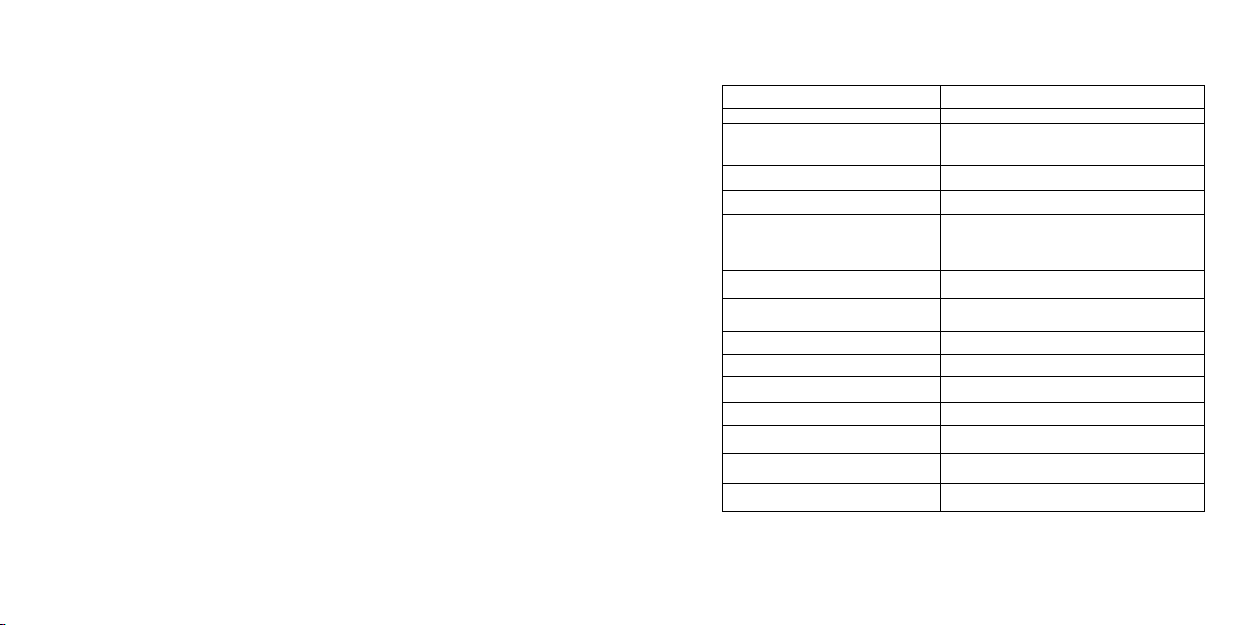
Lens 170ºA+HD wide-angle lens
Language Options English
Resolution of Videos
Recorded
Video Format MOV
Compressed Format of Videos H.264
Resolution of Photos
Storage
Shooting Mode Single Shot
Frequency of Optical Source N/A
USB Interface USB2.0 high speed
Power Source Interface 5V1A
Battery Capacity 700MAH
Recording Time 1080P / About 80 minutes
Charging Time About 3hours
Operating System (OS) Windows XP/Vista or Above/Win7/8/Mac os
1920*1080(1080P/30fps)
1280x720(720P/30fps)
1280x720(720P/60fps) VGA(640x480)
12M(4032x3024) 10M(3648x2736)
8M(3264x2448) 5M(2592x1944)
3M(2048x1536) 2MHD(1920x1080)
VGA(640x480)
MicroSDHC with minimum Cl ass 6 up to
32GB
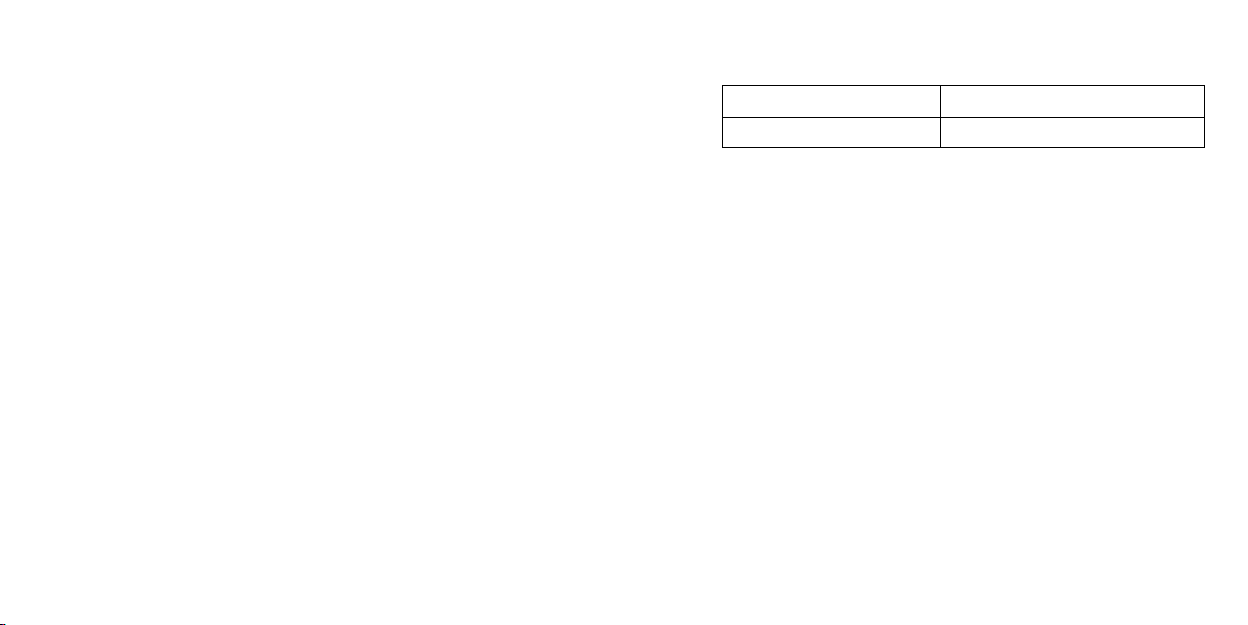
Dimension 107*37mm
Others WiFi function
Note: Specifications could be subject to modification due to upgrading or updating. Please regard
the actual product as the standard form.
