Flylink HD Night Vision User Manual
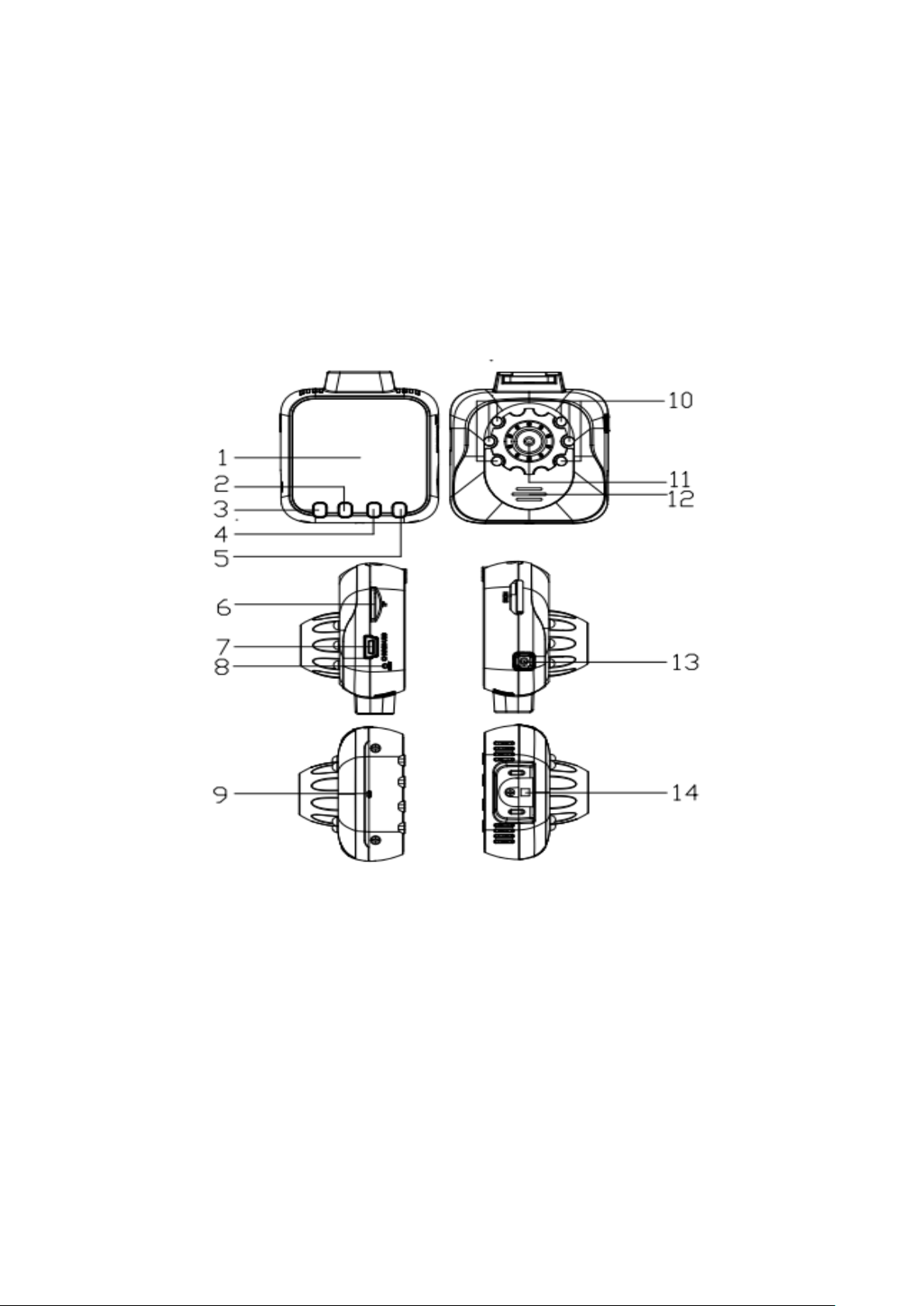
Product description
Product structure
User manual
1)Display screen 2)REC 3)UP
4)MODE 5)DOWN 6)TF Slot
7)USB interface 8)Reset 9)MIC
10)LED flash light 11)Camera 12)Speaker
13)Power button /MENU 14)Bracket Hole
Button and interface function description:
1)Screen
View photo and video

2)REC button
Confirmation button for video recording and taking photo;
In recording mode, press this mode to start video recording, re-press to stop;
In photo mode, short press to take photo.
Confirmation button for menu mode.
3)UP button
Short press on this button in standby and recording status can zoom out
digital.
Choose up function in MENU item
4)MODE
Short press on this button to shift among “photo mode-Recording mode
–playback mode”
5)DOWN button
Short press on this button in standby and recording status can zoom in digital.
Choose down function in MENU item
6)TF slot
Slot for memory card
7)USB data interface
Connect PC for Data transfer
Connect external power to charge battery or provide working power.
8)Reset slot
Use this to restart when crash
9)MIC
The tape receiving holes
10)LED flash light
Night vision flash light which can be open by short press on “POWER”
button.
11)Camera
120°wide-angle Len;

12)Speaker
Video playback, voice monitor, operating sound warning
13)POWER ON/OFF MENU button
Short press on this button to show function setting menu.
Long press the shutdown shutdown; short according to boot
14)Bracket hole
Install vehicle bracket hole
Special function description
G-sensor function
When gravitational acceleration reach 6g(1g=9.80m/s), machine will save
present video as undeletable files
Automatic power on/off function
Support recording Start and shutdown synchronization with Auto and save the
video files After connect to the car power supply
Seamless loop recording, don’t leak second
SOS
Short press "MODE" to enforce saving the current video when video recording
REC/photo operation specifications
Power on/off
Long press on “power on/off” button to start, Indicator light will shine when
power on
Then long press again on “power on/off” button to shutdown and the indicator
light go out
Notice: Machine will automatically power off after warning of low battery
REC mode
Short press on “MODE” button shift to REC mode, REC icon is on the top left
corner
Short press on “REC” mode to start recording, flashing red dot on REC icon
