Flylink BW33 User Manual
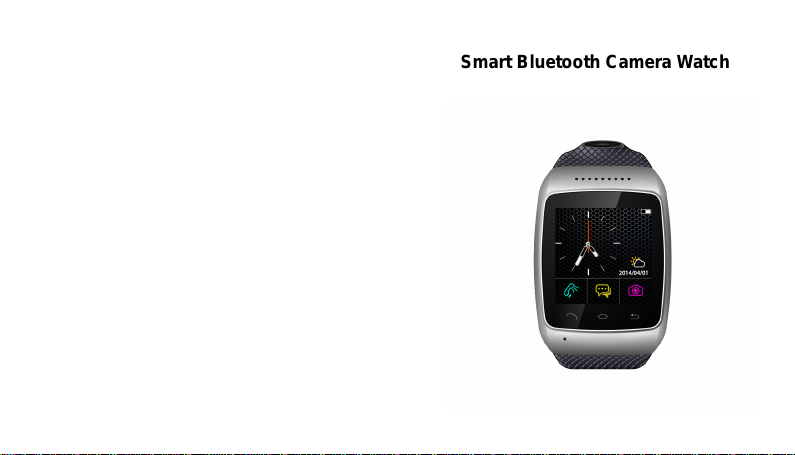
Smart Bluetooth Camera Watch
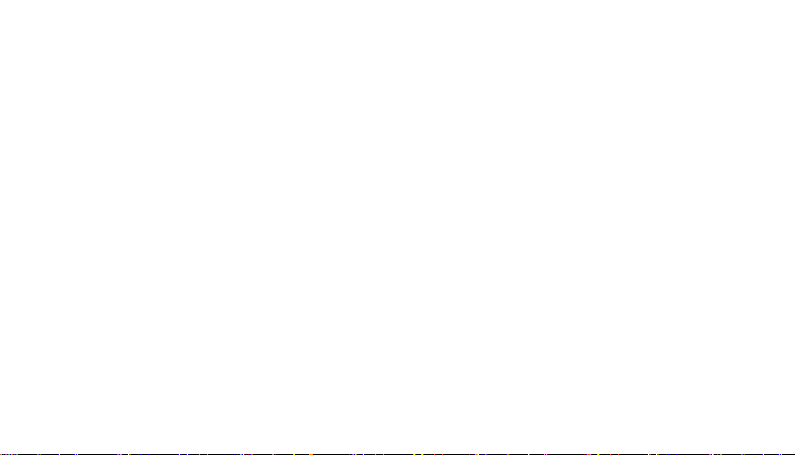
1
1、Product Resume
This is a new fashionable smart Bluetooth watch! Compared with the
tendency of modern marketing developing, we try effort to catch the
marketing opportunity in advance, the larger touch screen phone and
higher tech smart design which bring us into the enjoyable
entertainment as well as extraordinary feeling, but on the contrary, if
the smart phone cause you the burden some times as too big size?
Now, our smart Bluetooth watch can help you to solve this problem, it
will be the best convenient for you on travel, running, climb mountain
and exercises , the mini smart watch can help you to receive/dial the
phone call easily.
The smart Bluetooth watch can help you to receive/dial the phone
from Android/Iphone, when you are on travel with hand carry the bags,
the phone call is coming,the smart Bluetooth watch can control your
Android/Iphone mobile in bag, to review the SMS and call reminder,
no need to take Android/Iphone out of bags. Especially, the smart
bluetooth watch can direct synchronization on smart phone with
phonebook,calling history,SMS, Music, Email, Facebook, Twitter,
Weather, Skype, etc. Pedometer for heath and Anti-Lost features .
14
4:Common Troubleshooting
Any problems in the process of using the watch, please refer to the
following terms and conditions. If the problem still exists, please
contact the dealer or the designated maintenance personnel.
The watch can not power on.
• Pre ss “on ” butt on til l startup s creen
• Chec k the batte ry po wer
watch ’s screen difficult to read
•Clean the screen.
• Start the backlight.
•According to the proposed conditions of use to use your watch.
The watch automatically shut down
•Check the batte ry lif e.
• Mak e sure LCD b ackli ght no t alwa ys ope n.
Using time is short
• Plea se ma ke sur e have not closed the screen saver s
• Please make sure enough charging time(more than 3 hours)
• After charging parts of power, Batter y level indicator might be
inaccurate. Please wait about 20minutes to get the accurate
indication after removing the battery char
Using time is short
• please check whether the battery is available, the use of the
performance of the battery will reduce after a few years.
• plea se make sur e charging under norma l cond ition
• mak e sure to us e the desig nated charge r.
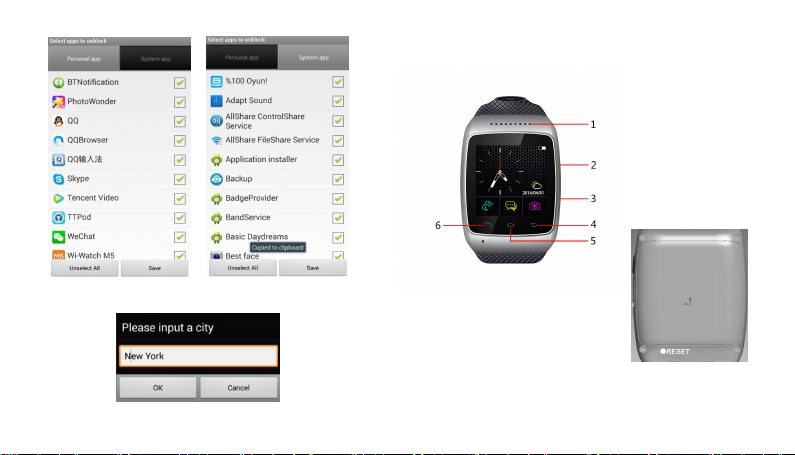
13
5. Weather service, write the city name can synchronize the city
weather information.
2
2、Product Introduction
Watch appearance and functional specification
1:Loudspeaker
2:Power On/Off
3:USB port/Earphone port
4:Return button
5:Home button
6:Call button
*RESET button is on the back of the watch, when the watch crashed
or can not power on/off, use this button to reset the watch.
