Flylink BW31 User Manual

Bracelet User Manual
10086
10086
Foreword
Thank you for using Bracelet--mobile phone partner. It is a healthy ,
Eco-friendly ,high-end ,fashion and wearable product.
This manual in includes : product function ,the way of use and the
operation instruction .Please read it carefully in order to achieve the best
using effect and to prevent unnecessary damage .Do not change the
accessories of the unit ,disassemble it .otherwise ,it will beyond the range
of the warranty.
Package Content : Bracelet ,USB Charging clip ,User manual ,warranty
card

Application method
1.Schematic diagram
(According to below diagram , it include A key (up key),B key (down key),
OLED display screen ,Connection identifier , charging identifi er.speaker.
Microphone.battery holes)
Charing identifier Microphone
Connection identifier A key
Speaker
Press the B key for 3 seconds , it will display ”power on” ,again ,it will
display ”power off”.
Screen B key
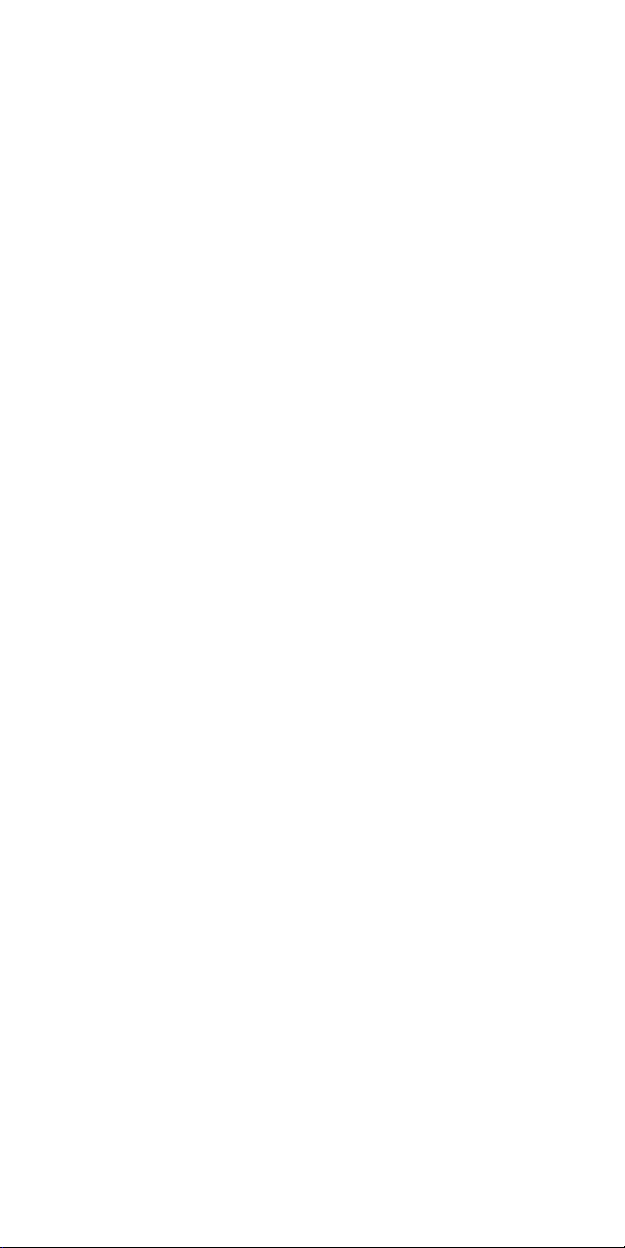
2. Pair and connection
First time use , please connect bracelet with mobile phone by
Bluetooth. Follow the steps below:
Press the B key for 5-6 seconds till the screen display “Pairi ng”. in this
process , it will show “power on ”first ,don’t let go until it shows“ pairi ng”)
Turn on the mobile phone Bluetooth , search device and find
“bracelet” ,confirm the connection.
Once connected , there will be a vibration and a little cell phone icon
appears on the upper left
Reminding distance depends on the mobile phone brand.
Short press any key to stop the vibration.
3. Answer incoming cells
When the cell incomes, pressing A key or B key to start to talk or
directly answer the phone.

When the phone is being dialed out , “ Call” or “Active Call” is
displayed ,press the A key or B key to get through the phone cell.(Notice:
“ Call ”shows dialing out ,“Active Call” means the call is being connected.
When phone is being answered, short press A key or B key can switch
the sound to bracelet and talk by the microphone on bracelet.
When the bracelet is connected, long press A key or B key for 3
seconds to hang up.
4.Transfer to phone
Press the A key for 2 seconds, when active cell, it transfer to the
phone;
5.Music player
lf properly connected ,the music playing on the phone can be
synchronized.
When music is played, short press A key or B key to make the
volume+/-.

If the music should be switch back on the mobile phone ,just turning
off media audio connection under the mobile phone Bluetooth option, if
this operation is being done on the i phone , this can be done directly over
the phone.
times every 3 seconds ,total 9 times ,and try to connect with phone ,
meanwhile, it shows “Mobile phone without induction”.
It tries to connect once every 10 minutes until connected or press any
key to stop connecting.
When disconnected, press any key will start to search and connect
phone device.
6. Reset
If system is halted, such as no display , switch failure, can’t
connection etc., turning off or charging and the device will be reset.

7. How to wear it
Put your hands fiat and keep palm down, wear it from hand side
(refer to left picture)
Turn to keep it on the best position (refer to right picture)
The max width of the legs are 5CM, please do not open it too wide to
break it.
Product Function :
Incoming call reminder with vibrating
Anti-lost reminder with vibrating
Display caller number/ name
Transfer to phone
Answer the incoming call
Synchronize music play
Message notification
