Page 1

GFS2102™
Gravimetric Flow Standard
Operation and Maintenance Manual
© 2007 DH Instruments, a Fluke Company
Page 2
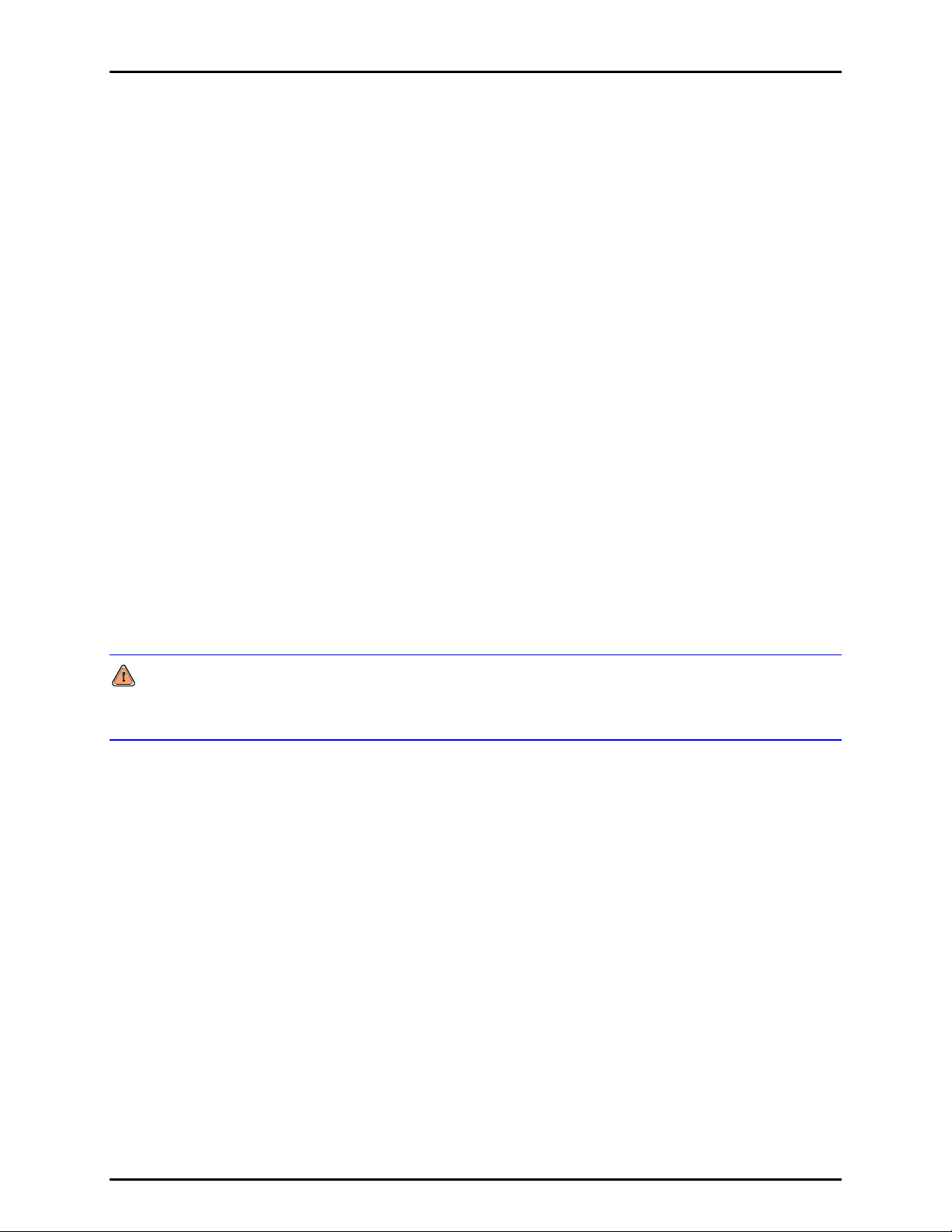
GFS2102™ OPERATION AND MAINTENANCE MANUAL
Pressurized gases are potentially hazardous. Energy stored in these gases can be released unexpectedly
and with extreme force. Pressurized systems should be assembled and operated only by personnel who have
been instructed in proper safety practices.
© 2007 DH Instruments, a Fluke Company All rights reserved.
Information in this document is subject to change without notice. No part of this document may be reproduced or transmitted in any
form or by any means, electronic or mechanical, for any purpose, without the express written permission of DH Instruments, a
Fluke Company 4765 East Beautiful Lane Phoenix Arizona 85044-5318 USA.
DH Instruments makes sincere efforts to ensure the accuracy and quality of its published materials; however, no warranty,
expressed or implied, is provided. DH Instruments disclaims any responsibility or liability for any direct or indirect damages
resulting from the use of the information in this manual or products described in it. Mention of any product or brand does not
constitute an endorsement by DH Instruments of that product or brand. This manual was originally composed in English and was
subsequently translated into other languages. The fidelity of the translation cannot be guaranteed. In case of conflict between the
English version and other language versions, the English version predominates.
DH Instruments, DH, DHI, GFS2102, GFS Tools, AMH, LCM, MFC-CB, molbloc and molbox are trademarks, registered and
otherwise, of DH Instruments, a Fluke Company
Swagelok and Nupro are registered trademarks of the Swagelok Company.
Krytox is a registered trademark of the Dupont de Nemours Company.
Windows, Excel, Word are registered trademarks of the Microsoft Corporation.
Products described in this manual are manufactured under international patents and one or more of the following U.S.
patents: 6,701,791, 5,142,483, 5,257,640, 5,331,838, 5,445,035. Other U.S. and international patents pending.
Document No. 550149a
071129
Printed in the USA
© 2007 DH Instruments, a Fluke Company
Page 3

TABLE OF CONTENTS
T
AABBLLEE OOFF
T
C
OONNTTEENNTTS
C
S
TABLE OF CONTENTS ...............................................................I
TABLES................................................................................ VII
FIGURES................................................................................IX
ABOUT THIS MANUAL........................................................... XIII
1. INTRODUCTION ................................................................. 1
1.1 SPECIFICATIONS ...................................................................................................................................1
1.1.1 GFS2102 GENERAL SPECIFICATIONS.......................................................................................................1
1.1.2 GFS2102 MASS BALANCE SPECIFICATIONS ...........................................................................................2
1.1.3 LCM AMBIENT CONDITIONS MEASUREMENT SPECIFICATIONS...........................................................2
1.1.3.1 PRT BALANCE AMBIENT TEMPERATURE MEASUREMENT ................................................................2
1.1.3.2 TH PROBE REFERENCE GAS CYLINDER SURROUNDINGS AMBIENT CONDITION
1.1.3.3 INFRARED PROBE REFERENCE GAS CYLINDER SURFACE TEMPERATURE MEASUREMENT.....2
1.1.3.4 AMBIENT CONDITIONS MEASUREMENT...............................................................................................2
1.1.3.5 BALANCE READING TIME MEASUREMENT...........................................................................................2
1.1.4 MFC-CB SPECIFICATIONS..........................................................................................................................3
1.1.5 FLOW MEASUREMENT SPECIFICATIONS.................................................................................................3
MEASUREMENT .......................................................................................................................................2
2. SYSTEM OVERVIEW ........................................................... 5
2.1 BALANCE AND AMH-GFS2102..............................................................................................................6
2.2 REFERENCE GAS CYLINDER ASSEMBLY...........................................................................................8
2.2.1 REFERENCE GAS CYLINDER.....................................................................................................................8
2.2.2 CYLINDER SUPPORT...................................................................................................................................9
2.2.3 REFERENCE GAS CYLINDER CONNECTOR...........................................................................................10
2.2.4 REGULATOR ASSEMBLY..........................................................................................................................11
2.2.5 REFERENCE GAS CYLINDER CASE........................................................................................................11
2.3 GFS DRAFT ENCLOSURE AND VIBRATION ISOLATION TABLE.....................................................12
2.4 LABORATORY CONDITIONS MONITOR (LCM)..................................................................................13
2.5 MFC-CB .................................................................................................................................................13
2.6 GFS TOOLS...........................................................................................................................................14
2.7 HEAT EXCHANGER..............................................................................................................................14
2.8 GFS-FS REFERENCE GAS CYLINDER FILL STATION......................................................................14
2.9 MASS FLOW CONTROLLERS .............................................................................................................14
2.10 MOLBLOC MOLSTICS (OPTIONAL)....................................................................................................15
2.11 MASS SET (OPTIONAL).......................................................................................................................15
3. INSTALLATION ................................................................ 17
3.1 UNPACKING AND INSPECTION ..........................................................................................................17
3.1.1 GRANITE VIBRATION ISOLATION TABLE AND STAND..........................................................................17
3.1.2 GFS DRAFT ENCLOSURE AND SYSTEM ACCESSORIES......................................................................18
3.1.3 LABORATORY CONDITIONS MONITOR...................................................................................................19
3.1.4 MFC-CB .......................................................................................................................................................19
3.1.5 GFS-FS REFERENCE GAS CYLINDER FILL STATION............................................................................19
3.1.6 GFS MASS BALANCE.................................................................................................................................20
3.1.7 AMH-GFS2102.............................................................................................................................................20
3.1.8 REFERENCE GAS CYLINDER ASSEMBLIES...........................................................................................21
3.1.9 SYSTEM CONTROLLER.............................................................................................................................22
Page I © 2007 DH Instruments, a Fluke Company
Page 4

GFS2102™ OPERATION AND MAINTENANCE MANUAL
3.1.10 MS-2102-0.7 MASS SET OR MS-2102-CAR MASS CARRIER..................................................................23
3.1.11 MOLSTICS...................................................................................................................................................23
3.2 SITE REQUIREMENTS..........................................................................................................................23
3.2.1 GFS2102 SYSTEM ......................................................................................................................................23
3.2.2 GFS-FS REFERENCE GAS CYLINDER FILL STATION............................................................................25
3.3 SETUP ...................................................................................................................................................26
3.3.1 POSITION THE VIBRATION ISOLATION TABLE......................................................................................26
3.3.2 INSTALL DRAFT ENCLOSURE ON VIBRATION ISOLATION TABLE......................................................27
3.3.3 SETUP LCM.................................................................................................................................................28
3.3.4 SETUP MFC-CB ..........................................................................................................................................29
3.3.5 SET UP THE SYSTEM CONTROLLER (PC) ..............................................................................................29
3.3.6 VERIFY GFS CALIBRATION DATA............................................................................................................29
3.3.7 ASSEMBLE REFERENCE GAS CYLINDER(S)..........................................................................................30
3.3.8 ENTER REFERENCE GAS CYLINDER DATA...........................................................................................32
3.3.9 INSTALLATION OF REFERENCE MASS ON MASS PLATE.....................................................................32
3.3.10 INITIAL BALANCE AND AMH BASE SETUP.............................................................................................34
3.3.11 SETUP BALANCE LOCATION....................................................................................................................35
3.3.12 AMH POSITION FINE ADJUSTMENT.........................................................................................................36
3.3.13 SETUP PROBE LOCATIONS......................................................................................................................38
3.3.14 PREPARE THE HEAT EXCHANGER..........................................................................................................39
3.3.15 CONNECT THE DUT FLOW PATH.............................................................................................................40
3.3.16 CONNECT GAS CONVEYANCE LOOP......................................................................................................41
4. OPERATION..................................................................... 43
4.1 GENERAL OPERATING PRINCIPLES .................................................................................................43
4.1.1 GFS2102 MEASUREMENT PRINCIPLE.....................................................................................................43
4.1.2 GAS DEPENDENT MASS RANGES AND CYLINDER SIZE SELECTION ................................................44
4.1.3 AUTOZERO..................................................................................................................................................46
4.1.4 GFS2102 DATA COLLECTION METHODS AND CONVENTIONS............................................................46
4.1.4.1 ACCUMULATIONS ..................................................................................................................................46
4.1.4.2 SAMPLES ................................................................................................................................................46
4.1.4.3 AVERAGES AND BEST FITS..................................................................................................................47
4.1.5 SETTINGS FOR FLOW SAMPLING............................................................................................................47
4.1.5.1 SETTING UP STARTING AND ENDING SAMPLE TOLERANCE...........................................................48
4.2 MANUAL GFS TOOLS OPERATION....................................................................................................48
4.2.1 READING THE BALANCE...........................................................................................................................48
4.2.2 AMH OPERATION.......................................................................................................................................49
4.2.3 BALANCE ZERO AND SPAN ADJUSTMENT............................................................................................49
4.3 REFERENCE GAS CYLINDER FILLING ..............................................................................................49
4.3.1 TRANSPORTING THE REFERENCE GAS CYLINDER ASSEMBLY.........................................................49
4.3.2 EVACUATING AND RINSING .....................................................................................................................50
4.3.3 CONNECTING TO GFS-FS .........................................................................................................................50
4.3.4 FILLING THE CYLINDER............................................................................................................................51
4.4 CONSIDERATIONS FOR MAKING RELIABLE MEASUREMENTS.....................................................53
4.4.1 COOLING AND CONDENSATION AT HIGH FLOW...................................................................................53
4.4.2 STABILITY OF AMBIENT CONDITIONS....................................................................................................53
4.4.3 COMPARING REFERENCE AND DUT MEASUREMENTS USING FLOW VS. MASS CALCULATIONS 54
4.4.4 LEAKS .........................................................................................................................................................54
4.4.4.1 LEAK TEST OPTION IN A TEST DEFINITION........................................................................................55
4.4.4.2 SEMI-AUTOMATED LEAK TEST.............................................................................................................55
4.4.4.3 SEMI-AUTOMATED LEAK TEST TO MANUAL ISOLATION POINT ......................................................55
4.4.5 FLOW CONTROL AND STABILITY............................................................................................................56
© 2007 DH Instruments, a Fluke Company Page II
Page 5

TABLE OF CONTENTS
5. GFS TOOLS SOFTWARE ................................................... 57
5.1 MAIN DISPLAY AND FEATURES.........................................................................................................57
5.1.1 OVERVIEW..................................................................................................................................................57
5.1.2 MAIN MENU BAR........................................................................................................................................57
5.1.2.1 [RUN]........................................................................................................................................................57
5.1.2.2 [SETUP] ...................................................................................................................................................58
5.1.2.3 [TOOLS] ...................................................................................................................................................58
5.1.2.4 [DATA]......................................................................................................................................................58
5.1.2.5 [WINDOW]................................................................................................................................................59
5.1.2.6 [HELP]......................................................................................................................................................59
5.1.3 STATUS BAR...............................................................................................................................................59
5.1.4 MAIN TOOLBAR..........................................................................................................................................60
5.1.4.1 RUN TEST TOOLS ..................................................................................................................................60
5.1.4.2 RUN DISPLAY TOOLS ............................................................................................................................60
5.1.4.3 DATA ACQUISITION TOOLS ..................................................................................................................61
5.1.5 RUN SCREENS ...........................................................................................................................................63
5.1.5.1 OVERVIEW..............................................................................................................................................63
5.1.5.2 GFS RUN SCREEN .................................................................................................................................64
5.1.5.3 GFS DIAGNOSTICS RUN SCREEN........................................................................................................68
5.1.5.4 BALANCE OUTPUT RUN SCREEN........................................................................................................70
5.1.5.5 AMBIENT CONDITIONS RUN SCREEN.................................................................................................71
5.1.5.6 DUT/REFERENCE COMPARISON RUN SCREEN.................................................................................72
5.1.5.7 DEVICE OUTPUT RUN SCREEN............................................................................................................73
5.1.5.8 SPY WINDOWS.......................................................................................................................................74
5.1.5.9 MOLBOX OUTPUT RUN SCREEN..........................................................................................................75
5.1.5.10 TARE MOLBOX........................................................................................................................................77
5.1.5.11 MFC-CB RUN SCREEN...........................................................................................................................78
5.1.5.12 DATA GRID RUN SCREEN.....................................................................................................................79
5.1.5.13 DATA PLOT RUN SCREEN.....................................................................................................................79
5.2 [TOOLS] MENU.....................................................................................................................................80
5.2.1 OVERVIEW..................................................................................................................................................80
5.2.2 [OPTIONS]...................................................................................................................................................80
5.2.2.1 [RUN TEST] TAB......................................................................................................................................80
5.2.2.2 [INITIALIZE TEST] TAB............................................................................................................................83
5.2.2.3 [END TEST] TAB......................................................................................................................................84
5.2.2.4 [DATA FILE] TAB .....................................................................................................................................85
5.2.2.5 [DATA GRID] TAB....................................................................................................................................87
5.2.3 [UNIT OF MEASURE CONVERTER] ..........................................................................................................89
5.2.4 [REMOTE COMMUNICATIONS].................................................................................................................89
5.2.5 [PROCESS GAS EDITOR]..........................................................................................................................90
5.2.6 [CHANGE GFS AMH STATE]......................................................................................................................91
5.2.7 [PC TIMER CALIBRATION] ........................................................................................................................91
5.3 [DATA] MENU........................................................................................................................................91
5.3.1 OVERVIEW..................................................................................................................................................91
5.3.2 [VIEW DATA FILE]......................................................................................................................................91
5.3.3 [PLOT DATA]...............................................................................................................................................93
5.3.3.1 PLOT TOOLBAR......................................................................................................................................93
5.3.3.2 PLOT OPTIONS MENU ...........................................................................................................................94
5.3.3.3 CREATE/EDIT PLOTS.............................................................................................................................94
5.3.3.4 PLOT POINTS..........................................................................................................................................96
5.3.4 [REPORT DATA].........................................................................................................................................98
5.4 DATA FILES ..........................................................................................................................................99
5.4.1 OVERVIEW..................................................................................................................................................99
5.4.2 DATA FILE CREATION ...............................................................................................................................99
5.4.3 NAMING AND STORING DATA FILES.......................................................................................................99
5.4.4 DATA FILE STRUCTURE..........................................................................................................................100
5.5 [SETUP] MENU ...................................................................................................................................102
5.5.1 OVERVIEW................................................................................................................................................102
5.5.1.1 SETUP SELECTOR...............................................................................................................................102
5.5.1.2 EDITOR TOOLBAR................................................................................................................................102
5.5.2 [SETUP], [TEST]........................................................................................................................................104
5.5.2.1 CREATING TEST DEFINITIONS...........................................................................................................104
5.5.2.2 EDITING TEST DEFINITIONS...............................................................................................................105
5.5.2.3 TEST POINT SEQUENCE.....................................................................................................................105
5.5.2.4 [PRE-TEST] TAB....................................................................................................................................105
5.5.2.5 [CONTROL]............................................................................................................................................107
5.5.2.6 [DATA]....................................................................................................................................................108
5.5.2.7 [AUTOZERO]..........................................................................................................................................110
Page III © 2007 DH Instruments, a Fluke Company
Page 6

GFS2102™ OPERATION AND MAINTENANCE MANUAL
5.5.2.8 [OPTIONS] .............................................................................................................................................111
5.5.2.9 [COMMENT]...........................................................................................................................................112
5.5.3 [DUT ].........................................................................................................................................................113
5.5.3.1 [HEADER] TAB ......................................................................................................................................114
5.5.3.2 [CALIBRATION] TAB..............................................................................................................................116
5.5.3.3 [COMMUNICATIONS] TAB....................................................................................................................117
5.5.3.4 REMOTE COMMAND EDITOR..............................................................................................................120
5.5.3.5 [OUTPUT] TAB.......................................................................................................................................125
5.5.3.6 [COMMENT] TAB...................................................................................................................................128
5.5.4 [SUPPORT HARDWARE]..........................................................................................................................129
5.5.5 [REFERENCE GAS CYLINDER]...............................................................................................................129
5.5.6 [CONFIGURATION]...................................................................................................................................131
5.5.6.1 [SYSTEM]...............................................................................................................................................131
5.5.6.2 GFS AMH...............................................................................................................................................133
5.5.6.3 [LIMITS]..................................................................................................................................................134
5.5.6.4 [LCM]......................................................................................................................................................135
5.5.6.5 [BALANCE].............................................................................................................................................136
5.5.6.6 [INTERFACE].........................................................................................................................................137
5.5.7 [CALIBRATION].........................................................................................................................................138
5.5.7.1 [TIME/MASS]..........................................................................................................................................138
5.5.7.2 [AMBIENT] .............................................................................................................................................139
5.5.7.3 [TH PROBE #2]......................................................................................................................................140
5.5.7.4 [TH PROBE #3]......................................................................................................................................141
5.5.7.5 [EXTERNAL PRT] ..................................................................................................................................141
5.5.7.6 [IR PROBE] ............................................................................................................................................142
5.6 [RUN] MODES.....................................................................................................................................142
5.6.1 RUN TEST..................................................................................................................................................143
5.6.2 RUN MANUAL TEST.................................................................................................................................147
5.6.3 RUN DIAGNOSTIC TEST..........................................................................................................................149
5.7 CALCULATIONS .................................................................................................................................149
5.7.1 OVERVIEW................................................................................................................................................149
5.7.2 ERRORS....................................................................................................................................................149
5.7.3 TOLERANCE.............................................................................................................................................150
5.7.4 AUTOZERO CORRECTION ......................................................................................................................150
5.7.5 REFERENCE CYLINDER BUOYANCY.....................................................................................................151
5.7.6 FULLY COMPENSATED MASS................................................................................................................153
5.7.7 AVERAGE FLOW......................................................................................................................................154
5.7.8 BEST FIT FLOW........................................................................................................................................154
5.7.9 INTEGRATED MASS.................................................................................................................................155
5.7.10 %READING GFS TOLERANCE................................................................................................................155
5.7.11 SAMPLE RATE..........................................................................................................................................157
6. GENERAL MAINTENANCE, ADJUSTMENTS, AND STORAGE .159
6.1 SUMMARY...........................................................................................................................................159
6.2 AMH-GFS2102 PLATE POSITIONING POSTS LUBRICATION.........................................................159
6.3 REFERENCE GAS CYLINDER ALIGNMENT.....................................................................................160
6.3.1 CHECK REFERENCE GAS CYLINDER ALIGNMENT.............................................................................160
6.3.2 ALIGNMENT OF THE REFERENCE GAS CYLINDER.............................................................................161
6.4 PREPARING THE REFERENCE GAS CYLINDER ASSEMBLY FOR SHIPMENT OR LONG TERM
STORAGE............................................................................................................................................162
6.5 REFERENCE GAS CYLINDER HYDROSTATIC TESTING................................................................163
6.6 REMOVING OR REASSEMBLING THE CYLINDER CARRIER.........................................................163
6.6.1 REMOVING THE CYLINDER CARRIER...................................................................................................164
6.6.2 REASSMBLING THE CARRIER TO THE CYLINDER..............................................................................164
6.7 CHECK/CHANGE FLUID IN HEAT EXCHANGER..............................................................................165
6.8 RELEVEL SYSTEM SURFACES.........................................................................................................165
6.9 LEAK CHECK THE FLOW PATH........................................................................................................165
© 2007 DH Instruments, a Fluke Company Page IV
Page 7

TABLE OF CONTENTS
7. MAINTENANCE OF TRACEABILITY AND RECALIBRATION ...167
7.1 PRINCIPLES OF GFS2102 TRACEABILITY MAINTENANCE...........................................................167
7.2 [PC TIMER CALIBRATION] ................................................................................................................167
7.3 MOLBOX AUTOZ AND TARE OPERATIONS.....................................................................................167
7.4 REFERENCE MASS RECALIBRATION..............................................................................................167
7.5 LABORATORY CONDITIONS MONITOR (LCM) RECALIBRATION.................................................168
7.5.1 OVERVIEW................................................................................................................................................168
7.5.2 AS RECEIVED DATA REVIEW .................................................................................................................169
7.5.3 LCM TIME VERIFICATION OR ADJUSTMENT........................................................................................169
7.5.3.1 PRINCIPLE ............................................................................................................................................169
7.5.3.2 LCM TIME VERIFICATION....................................................................................................................169
7.5.3.3 LCM TIME ADJUSTMENT.....................................................................................................................170
7.5.3.4 EQUIPMENT REQUIRED.................................................................................................................170
7.5.3.5 OPERATION.....................................................................................................................................170
7.5.4 AMBIENT P, T, H SENSOR ADJUSTMENT.............................................................................................171
7.5.4.1 PRINCIPLE ............................................................................................................................................171
7.5.4.2 ENCLOSURE PRESSURE SENSOR....................................................................................................172
7.5.4.3 AMBIENT TEMPERATURE SENSOR...................................................................................................173
7.5.4.4 RELATIVE HUMIDITY SENSOR............................................................................................................174
7.5.5 TH PROBE ADJUSTMENT........................................................................................................................175
7.5.5.1 TH PROBE TEMPERATURE SENSOR.................................................................................................175
7.5.5.2 TH PROBE RELATIVE HUMIDITY SENSOR........................................................................................176
7.5.6 EXTERNAL PRT TEMPERATURE ADJUSTMENT ..................................................................................177
7.5.7 INFRARED (IR) CYLINDER TEMPERATURE ADJUSTMENT.................................................................178
7.5.8 LCM OHMIC MEASUREMENT SYSTEM VERIFICATION........................................................................179
7.5.9 STANDARD RESISTOR MEASUREMENT AND ADJUSTMENT.............................................................181
7.5.10 LCM REMOTE COMMAND FOR AUTOMATION......................................................................................182
7.6 MOLBOX RECALIBRATION...............................................................................................................183
7.7 MFC-CB RECALIBRATION.................................................................................................................183
7.8 BALANCE RECALIBRATION..............................................................................................................183
7.8.1 INTERNAL BALANCE CALIBRATION......................................................................................................183
7.8.2 GFS TOOLS ZERO AND SPAN CALIBRATION.......................................................................................183
7.8.3 VERIFICATION BY MASS CARRIER........................................................................................................184
8. TROUBLESHOOTING .......................................................185
8.1 OVERVIEW..........................................................................................................................................185
9. APPENDIX ......................................................................187
9.1 GLOSSARY .........................................................................................................................................187
9.2 TYPICAL TEST SETUPS.....................................................................................................................188
9.3 WARRANTY STATEMENT..................................................................................................................189
Page V © 2007 DH Instruments, a Fluke Company
Page 8
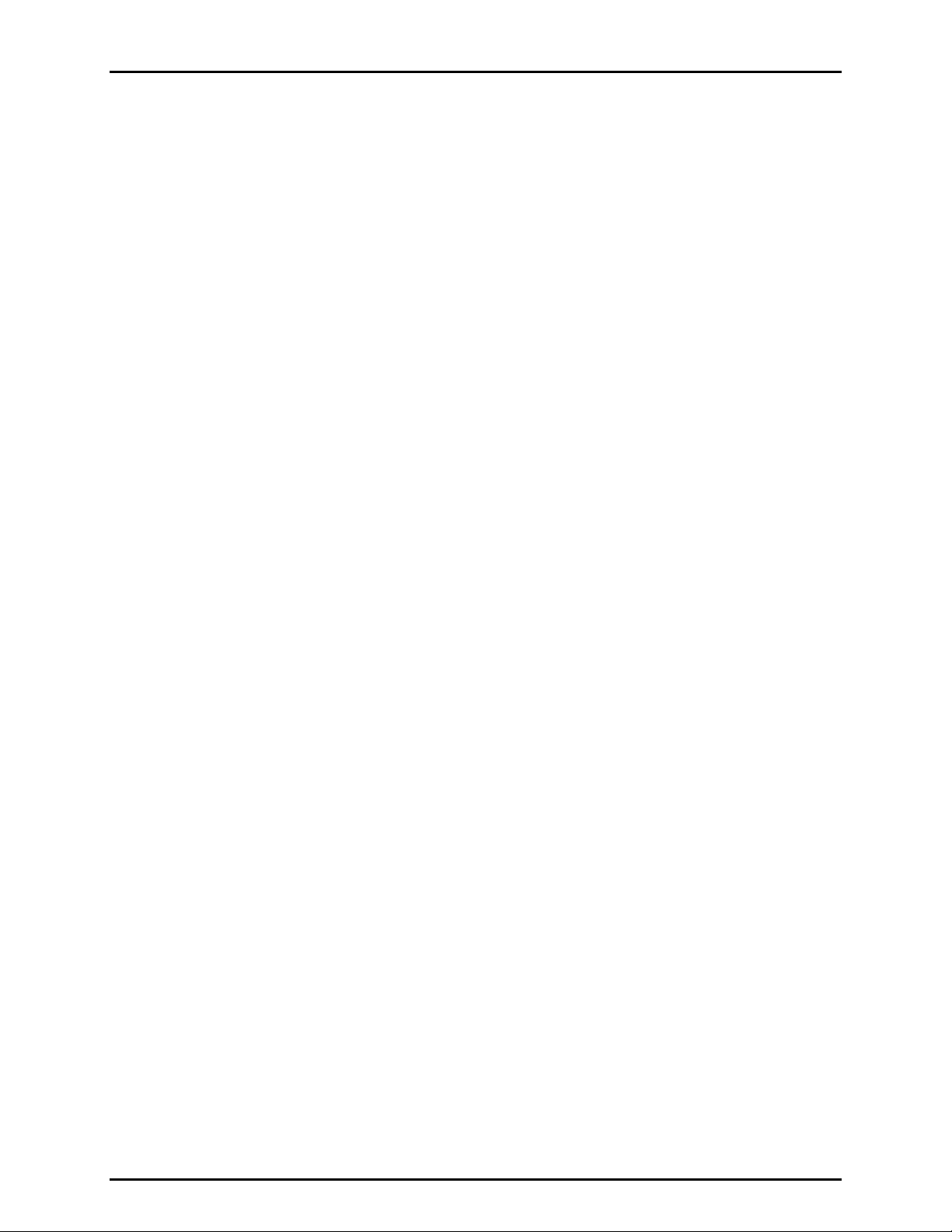
GFS2102™ OPERATION AND MAINTENANCE MANUAL
N
N
OOTTEES
S
© 2007 DH Instruments, a Fluke Company Page VI
Page 9

TABLES & FIGURES
T
AABBLLEES
T
Table 1. GFS2102 packing list...................................................................................................................17
Table 2. Draft enclosure and system accessories list ...............................................................................18
Table 3. LCM parts list................................................................................................................................19
Table 4. MFC-CB parts list..........................................................................................................................19
Table 5. GFS-FS fill station parts list ..........................................................................................................20
Table 6. GFS mass balance parts list........................................................................................................20
Table 7. AMH-GFS2102 parts list...............................................................................................................21
Table 8. Reference gas cylinder assemblies’ parts lists............................................................................22
Table 9. MS-2102-0.7 mass set parts list..................................................................................................23
Table 10. MS-2102-CAR mass carrier parts list........................................................................................23
Table 11: Maximum mass available for flow testing for various GFS2102 supported gases.....................45
Table 12. Main Toolbar, Run Test Tools ...................................................................................................60
Table 13. Main Toolbar, Run Display Tools...............................................................................................61
Table 14. <Control> Toolbar, Data Acquisition Options ............................................................................ 62
Table 15. GFS Control Panel Fields..........................................................................................................65
Table 16. GFS System Display Fields.......................................................................................................67
Table 17. GFS Control Toolbar icons .........................................................................................................67
Table 18. GFS Diagnostics Fields .............................................................................................................69
Table 19. Balance Output Run Screen Fields ..........................................................................................70
Table 20. GFS Ambient Conditions Run Screen Fields ...........................................................................71
Table 21. DUT/Reference Comparison Run Screen Fields......................................................................73
Table 22. Spy Window Information............................................................................................................75
Table 23. <molbox Output> Run Screen Fields.........................................................................................76
Table 24. Tare molbox Fields ....................................................................................................................78
Table 25. MFC CB Fields...........................................................................................................................79
Table 26. Options, [Run Test] Tab Fields..................................................................................................81
Table 27. Options, [Initialize Test] Tab Fields............................................................................................83
Table 28. Options, [End Test] Tab Fields ..................................................................................................85
Table 29. Options, [Data File] Tab Fields ..................................................................................................86
Table 30. Options, [Data Grid] Tab Selections..........................................................................................89
Table 31. Data File Viewer Options...........................................................................................................92
Table 32. Data Plot Toolbar.......................................................................................................................93
Table 33. Custom Plot Editor Fields ..........................................................................................................95
Table 34. Plot Points General Tab Fields..................................................................................................97
Table 35. Plot Points Best Fit Tab Fields...................................................................................................98
Table 36. Data Files Types........................................................................................................................99
Table 37. Data File Data Field Optional Selections.................................................................................100
Table 38. Data File Structure...................................................................................................................101
Table 39. Editor Toolbar Features...........................................................................................................103
Table 40. Test Editor, [Pre-Test] Tab, <Leak Test> Fields......................................................................106
Table 41. Test Definition Editor, Point Sequence Tab, [General] Child Tab Fields.................................107
Table 42. Test Definition Editor [Data] Tab Fields...................................................................................109
Table 43. Test Definition Editor [AutoZero] Tab Fields............................................................................111
Table 44. Test Definition Editor [Options] Tab Fields..............................................................................112
Table 45. DUT Editor, [Header] Tab Fields .............................................................................................114
S
Page VII © 2007 DH Instruments, a Fluke Company
Page 10

GFS2102™ OPERATION AND MAINTENANCE MANUAL
Table 46. Device Editor, [Calibration] Tab Fields ....................................................................................117
Table 47. Device Editor, [Communications] Tab Fields..........................................................................119
Table 48. Remote Command Editor, [Command] Tab Fields..................................................................123
Table 49. Remote Command Editor, [Global Settings] Tab Options.......................................................124
Table 50. DUT Editor, [Output] Tab Fields ..............................................................................................126
Table 51. Tolerance Type Choices..........................................................................................................127
Table 52. Device Type Options................................................................................................................129
Table 53. Reference Cylinder Editor Fields.............................................................................................130
Table 54. GFS Configuration Editor [System] Tab Fields........................................................................132
Table 55. GFS Configuration Editor [GFS AMH] Tab Fields ...................................................................133
Table 56. GFS Configuration Editor [Limits] Tab Fields .......................................................................... 134
Table 57. GFS Configuration Editor [LCM] Tab Fields............................................................................135
Table 58. GFS Configuration Editor [Balance] Tab .................................................................................136
Table 59. GFS Configuration Editor [Interface] Tab Fields......................................................................137
Table 60. Calibration Editor [Time/Mass] Tab Fields...............................................................................138
Table 61. Calibration Editor [Ambient] Tab Fields...................................................................................139
Table 62. Calibration Editor [TH Probe #2] and [TH Probe #3] Tab Fields .............................................140
Table 63. Calibration Editor [External PRT] Tab Fields...........................................................................142
Table 64. Calibration Editor [IR Probe] Tab Fields..................................................................................142
Table 65. Mechanical maintenance procedures......................................................................................159
Table 66. Troubleshooting checklist ........................................................................................................185
Table 67. DHI Authorized Service Providers ...........................................................................................189
© 2007 DH Instruments, a Fluke Company Page VIII
Page 11

TABLES & FIGURES
F
IIGGUURREES
F
Figure 1. GFS2102 system.......................................................................................................................... 5
Figure 2. Reference gas cylinder resting on GFS balance and AMH-GFS2102.........................................6
Figure 3. AMH reference mass plate...........................................................................................................7
Figure 4. Balance mass tray supporting the reference gas cylinder ...........................................................7
Figure 5. Reference gas cylinder assembly...................................................................................................8
Figure 6. 1.5 liter and 1.1 liter reference gas cylinder assemblies .............................................................. 9
Figure 7. Reference gas cylinder support..................................................................................................10
Figure 8. Reference gas cylinder connector..............................................................................................10
Figure 9. GFS draft enclosure on vibration isolation table......................................................................... 12
Figure 10. Laboratory Conditions Monitor .................................................................................................13
Figure 11. GFS-FS Reference gas cylinder fill station ..............................................................................14
Figure 12. Typical layout of overall GFS2102 system at site of use..........................................................25
Figure 13. Installation of draft enclosure doors..........................................................................................28
Figure 14. LCM rear panel connections.....................................................................................................28
Figure 15. Reference gas cylinder assembly...............................................................................................30
Figure 16. Reference gas cylinder connector............................................................................................31
Figure 17. Regulator assembly position before and after tightening.........................................................32
Figure 18. Reference Mass Legs (Spherical (x 2) and Flat)......................................................................32
Figure 19. Location of balance positioning bracket mounting holes..........................................................34
Figure 20. GFS balance rear panel connections.......................................................................................34
Figure 21. GFS balance inside AMH with mass tray installed..................................................................35
Figure 22. Checking height and level of gas conveyance loop connections using loop alignment tool....36
Figure 23. Reference Gas Cylinder resting on balance. AMH top plate installed; reference
Figu r e 2 4 . View of cylinder support legs through AMH top plate. ...........................................................37
Figu r e 25 . Temperature probe positions around reference gas cylinder. .................................................39
Figure 26: Heat Exchanger, Low ................................................................................................................39
Figure 27: Heat Exchanger unassembled ..................................................................................................40
Figure 28: Single, Low flow molstic.............................................................................................................40
Figu r e 2 9 . GFS-FS reference gas cylinder fill station connections............................................................50
Figure 30. Reference gas cylinder connector..............................................................................................51
Figure 31. <Status Bar>.............................................................................................................................59
Figure 32. Test Status................................................................................................................................59
Figure 33. Progress Indicator.....................................................................................................................59
Figure 34. Main Toolbar - Display while idle..............................................................................................60
Figure 35. Manual Averaging Options .......................................................................................................62
Figure 36. <Average Setup>......................................................................................................................63
Figure 37. GFS Run Screen ......................................................................................................................64
Figure 38: GFS Control Panel section of GFS Run Screen .......................................................................65
Figure 39: GFS System Display section of GFS Run Screen ....................................................................66
Figure 40. GFS Control Toolbar section of GFS Run Screen ...................................................................67
Figure 41. GFS Diagnostics Run Screen...................................................................................................69
Figure 42. Balance Output Run Screen....................................................................................................70
Figure 43. GFS Ambient Conditions Run Screen.....................................................................................71
Figure 44. DUT/Reference Comparison Run Screen...............................................................................72
S
mass plate uninstalled.............................................................................................................37
Page IX © 2007 DH Instruments, a Fluke Company
Page 12

GFS2102™ OPERATION AND MAINTENANCE MANUAL
Figure 45. Device Output Run Screen.......................................................................................................74
Figure 46. Spy Window Screen .................................................................................................................74
Figure 47. <molbox Output> Run Screen..................................................................................................75
Figure 48. molbox Output Run Screen in Tare Mode................................................................................77
Figure 49. MFC-CB Run Screen................................................................................................................78
Figure 50. Data Grid Run Screen ..............................................................................................................79
Figure 51. Data Plot Run Screen...............................................................................................................80
Figure 52. Options, [Run Test] Tab............................................................................................................81
Figure 53. Options, [Initialize Test] Tab.....................................................................................................83
Figure 54. Options, [End Test] Tab............................................................................................................84
Figure 55. Options, [Data File] Tab............................................................................................................86
Figure 56. Options, [Data Grid] Tab...........................................................................................................88
Figure 57. Direct Remote Communication.................................................................................................90
Figure 58. Change GFS AMH State ..........................................................................................................91
Figure 59. Data File Viewer .......................................................................................................................92
Figure 60. [Data], [Plot Data File] Screen..................................................................................................93
Figure 61. Custom Plot Editor....................................................................................................................95
Figure 62. Plot Points display ....................................................................................................................97
Figure 63. Plot Points Best Fit Tab............................................................................................................98
Figure 64. Setup Selector ........................................................................................................................102
Figure 65. Editor Toolbar .........................................................................................................................103
Figure 66. Test Definition Editor, Point Sequence...................................................................................105
Figure 67. Test Definition Editor [Control] Tab ........................................................................................107
Figure 68. Test Definition Editor [Data] Tab ............................................................................................109
Figure 69. Test Definition Editor [AutoZero] Tab.....................................................................................110
Figure 70. Test Definition Editor [Options] Tab........................................................................................111
Figure 71. Test Definition Editor, [Comment] Tab ...................................................................................113
Figure 72. DUT Editor, [Header] Tab.......................................................................................................114
Figure 73. DUT Editor, [Calibration] Tab .................................................................................................116
Figure 74. Date Selection ........................................................................................................................117
Figure 75. DUT Definition Editor [Communications] Tab.........................................................................118
Figure 76. Remote Command Editor.......................................................................................................121
Figure 77. DUT Device Edit [Output] Tab................................................................................................125
Figure 78. %Reading Tolerance..............................................................................................................127
Figure 79. %Span Tolerance...................................................................................................................127
Figure 80. %Span or %Reading (Greater of)...........................................................................................128
Figure 81. %Span + %Reading ...............................................................................................................128
Figure 82. DUT Device Edit [Comment] Tab ...........................................................................................129
Figure 83. Reference Cylinder Editor ......................................................................................................130
Figure 84. GFS Configuration [System] Tab............................................................................................131
Figure 85. GFS Configuration [GFS AMH] Tab.......................................................................................133
Figure 86. GFS Configuration [Limits] Tab ..............................................................................................134
Figure 87. GFS Configuration [LCM] Tab................................................................................................135
Figure 88: Remote interface settings window...........................................................................................136
Figure 89. GFS Configuration [Balance] Tab...........................................................................................136
Figure 90. GFS Configuration [Interface] Tab..........................................................................................137
Figure 91. Calibration [Time/Mass] Tab...................................................................................................138
Figure 92. Calibration [Ambient] Tab.......................................................................................................139
Figure 93. Calibration [TH Probe #2] Tab................................................................................................140
Figure 94. Calibration [TH Probe #3] Tab................................................................................................141
© 2007 DH Instruments, a Fluke Company Page X
Page 13

TABLES & FIGURES
Figure 95. Calibration [External PRT] Tab...............................................................................................141
Figure 96. Calibration [IR Probe] Tab......................................................................................................142
Figure 97: Run Test - Setup Test Definition window ................................................................................143
Figure 98: Run Test - Select Test Definition Window...............................................................................144
Figure 99: Run Test - Select DUTs window..............................................................................................144
Figure 100: Run Test - Configure DUT Device window............................................................................145
Figure 101: Run Test - Setup Flow Controller window.............................................................................145
Figure 102: Run Test - Configure MFC Device window...........................................................................146
Figure 103: Run Test - Initializing Test Instruments window....................................................................146
Figure 104: Run Manual Test - Setup Manual Test window.....................................................................147
Figure 105: Accumulation Sample Setup window .................................................................................... 148
Figure 106: US-DOT and European Reference Gas Cylinder labels....................................................... 163
Figure 107. Reference gas cylinder carrier..............................................................................................164
Figure 108. Time Calibration window .......................................................................................................170
Figure 109. Calibration Time/Mass tab.....................................................................................................171
Figure 110: LCM default front panel display.............................................................................................172
Figure 111. Ambient sensors adjustment tab...........................................................................................173
Figure 112: LCM TH probe front panel display.........................................................................................175
Figure 113. TH Probe #2 adjustment tab..................................................................................................176
Figure 114. External PRT adjustment tab.................................................................................................178
Figure 115. LCM IR probe front panel display..........................................................................................179
Figure 116. IR Probe adjustment tab........................................................................................................179
Figure 117. View of main board socket J19 or top view of calibration cable...........................................182
Page XI © 2007 DH Instruments, a Fluke Company
Page 14

GFS2102™ OPERATION AND MAINTENANCE MANUAL
N
N
OOTTEES
S
© 2007 DH Instruments, a Fluke Company Page XII
Page 15
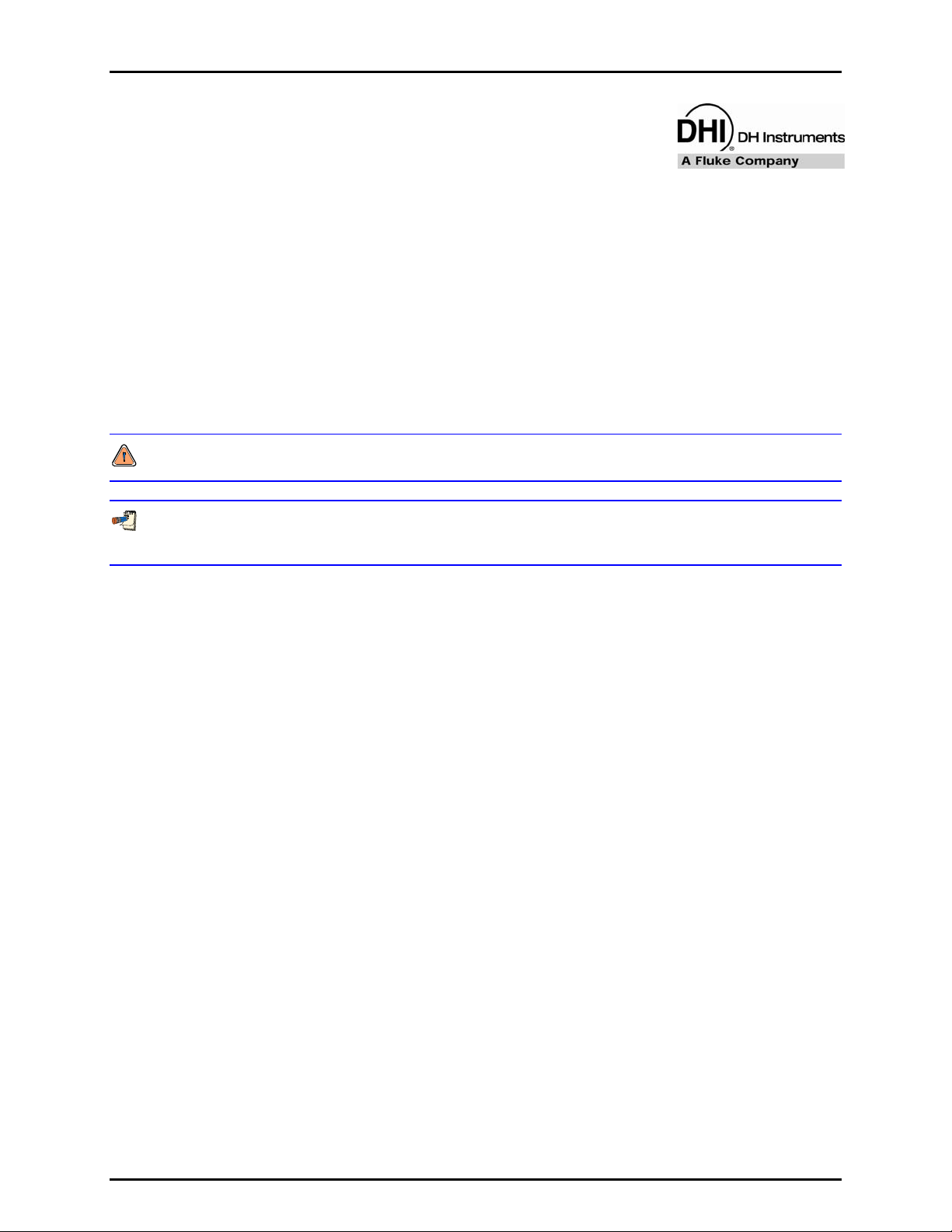
ABOUT THIS MANUAL
A
BBOOUUTT
A
This manual provides the information necessary to operate a GFS2102 gravimetric mass flow calibration
standard to make gas mass flow measurements. It also provides additional recommendations and
information to help you optimize use of the GFS2102 system and take full advantage of it’s many features
and functions.
Before using the manual, take a moment to familiarize yourself with the Table of Contents structure. Set
up of a GFS2102 system should not be attempted without using Section 3. All first time GFS2102 users
should read Section 4. There is a glossary of common terms in Section 9.1, a troubleshooting guide in
Section 1, and a chart of typical test settings in Section
(CAUTION) is used throughout the manual to identify user warnings and cautions.
(NOTE) is used throughout the manual to identify operating and applications advice and
additional explanations.
[ ] indicates direct function keys or objects (e.g., [RANGE]) on an instrument front panel keypad or in a
software user interface.
T
T
HHIISS
M
AANNUUAAL
M
L
Manual Conventions
< > indicates instrument front panel screen displays or labels in a software user interface (e.g., <1yes>)
Page XIII © 2007 DH Instruments, a Fluke Company
Page 16

GFS2102™ OPERATION AND MAINTENANCE MANUAL
N
N
OOTTEES
S
© 2007 DH Instruments, a Fluke Company Page XIV
Page 17

1. INTRODUCTION
.
11.
GFS2102 is a primary gravimetric gas flow measurement standard. It is intended for use in calibrating
gas flow transfer standards or other flow devices requiring a very low uncertainty reference. GFS2102 is
recommended when low uncertainty is the primary requirement of a flow measurement or the ability to
internally maintain traceability of mass flow measurements is desired. GFS2102 covers the range of
10 sccm to 10 slm in most gases.
GFS2102 measures gas mass flow by measuring the loss of mass from a reference gas cylinder over a
measured period of time. The reference gas cylinder assembly rests on the GFS mass balance and flow is
transmitted from the cylinder through a flow path designed to have minimal effect on the balance mass
measurement. Balance mass and time measurements and a number of ambient conditions are all read using
a component of the GFS2102 system called LCM, the Laboratory Conditions Monitor. Since test times may
be long, a special automated mass handling platform is used to load a fixed reference mass on the GFS
balance at intervals thoughout the test to quantify and remove any effects from balance drift over time.
All measurement functions of the GFS2102 system are operated by a system controller (personal
computer) running GFS Tools software. The system is made up of several individual components
working together and controlled by GFS Tools.
I
NNTTRROODDUUCCTTIIOON
I
N
1.1 SPECIFICATIONS
1.1.1 GFS2102 GENERAL SPECIFICATIONS
Power Requirements
Operating Temperature Range
Humidity Range
Weight
Granite table and stand
Rest of system
Dimensions
Enclusure on Granite Table w/ stand
Supported Gases
Flow Measurement Range
All other gases
Pressure Connections
outlet flow path from enclosure
Reference Gas Cylinder Pressure Limit
CE Conformance
Balance
LCM
MFC-CB
LCM
MFC-CB
GFS-FS
He, H2
100 to 240 VAC, 50 to 60 Hz, 27 W max. consumption
100 to 240 VAC, 50 to 60 Hz, 40 W max. consumption
85 to 264 VAC, 50 to 60 Hz, 36 W max. consumption
15 to 25 °C
5 to 70% RH, non-condensing
320 kg (700 lb) approx.
70 kg (150 lb) approx.
150 cm H x 90 cm W x 60 cm D (58 in. x 36 in. x 24 in.)
8 cm H x 22.5 cm W x 20 cm D (3.1 in. x 8.9 in. x 7.9 in.)
8 cm H x 22.5 cm W x 20 cm D (3.1 in. x 8.9 in. x 7.9 in.)
20 cm H x 41.4 cm W x 20 cm D (7.9 in. x 16.3 in. x 7.9 in.)
Nitrogen (N2), Air, Argon (Ar), Carbon Monoxide (CO), Helium (He),
Oxygen (O2), Carbon Dioxide (CO2), Carbon Tetrafluoride (CF4),
Ethane (C2H6), Ethylene (C2H4), Fluoroform (CHF3),
Hexafluoroethane (C2F6), Hydrogen (H2), Methane (CH4), Nitrous
Oxide (N2O), Sulfur Hexafluoride (SF6), Xenon (Xe)
at least:
100 sccm to 10 slm
10 sccm to 10 slm
1/8” Swagelok tube fitting or equivalent, with adaptor to
1/4” Swagelok tube fitting or equivalent
20 MPa (3000 psi)
Available, must be specified.
Page 1 © 2007 DH Instruments, a Fluke Company
Page 18

GFS2102™ OPERATION AND MAINTENANCE MANUAL
1.1.2 GFS2102 MASS BALANCE SPECIFICATIONS
Operating temperature range
Operating humidity (maximum)
Resolution
Mass Uncertainty
15 to 30 °C
70% RH, non-condensing
0.1 mg
10 ppm of span or better
1.1.3 LCM AMBIENT CONDITIONS MEASUREMENT SPECIFICATIONS
1.1.3.1 PRT BALANCE AMBIENT TEMPERATURE MEASUREMENT
Temperature:
Range
Uncertainty
1.1.3.2 TH PROBE REFERENCE GAS CYLINDER SURROUNDINGS
AMBIENT CONDITION MEASUREMENT
Temperature:
Range
Uncertainty
Relative Humidity:
Range
Uncertainty
[°C]
15 to 30
± 0.1
[°C]
15 to 30
± 0.2
5 to 95 %RH
± 10 %RH
1.1.3.3 INFRARED PROBE REFERENCE GAS CYLINDER SURFACE
TEMPERATURE MEASUREMENT
Temperature:
Range
Uncertainty
[°C]
0 to 30
± 2.2
1.1.3.4 AMBIENT CONDITIONS MEASUREMENT
Pressure:
Range
Uncertainty
Temperature:
Range
Uncertainty
Relative Humidity:
Range
Accuracy
[kPa]
70 to 110
± 0.2
[°C]
15 to 30
± 1.0
5 to 95 %RH
± 10 %RH
1.1.3.5 BALANCE READING TIME MEASUREMENT
Time:
32 ppm
© 2007 DH Instruments, a Fluke Company Page 2
Page 19

1. INTRODUCTION
1.1.4 MFC-CB SPECIFICATIONS
ANALOG OUTPUT
Voltage Range
Voltage Accuracy
Voltage Resolution
Current Range
Current Accuracy
Current Resolution
0 to 6.000 VDC
± 0.015 % FS
0.1 mVDC
4 to 20 mA
± 0.025 % FS
0.4 μA
ANALOG INPUT
Voltage Range
Min/Max Measurable Voltage
Voltage Accuracy
Voltage Resolution
Current Range
0 to 6.000 VDC
- 0.25/6.00 VDC
± 0.015 % FS
1 mVDC
4 to 20 mA
1.1.5 FLOW MEASUREMENT SPECIFICATIONS
Repeatability
Measurement Uncertainty
less than ± 0.05% of reading
less than ± 0.1% of reading
Page 3 © 2007 DH Instruments, a Fluke Company
Page 20

GFS2102™ OPERATION AND MAINTENANCE MANUAL
N
N
OOTTEES
S
© 2007 DH Instruments, a Fluke Company Page 4
Page 21
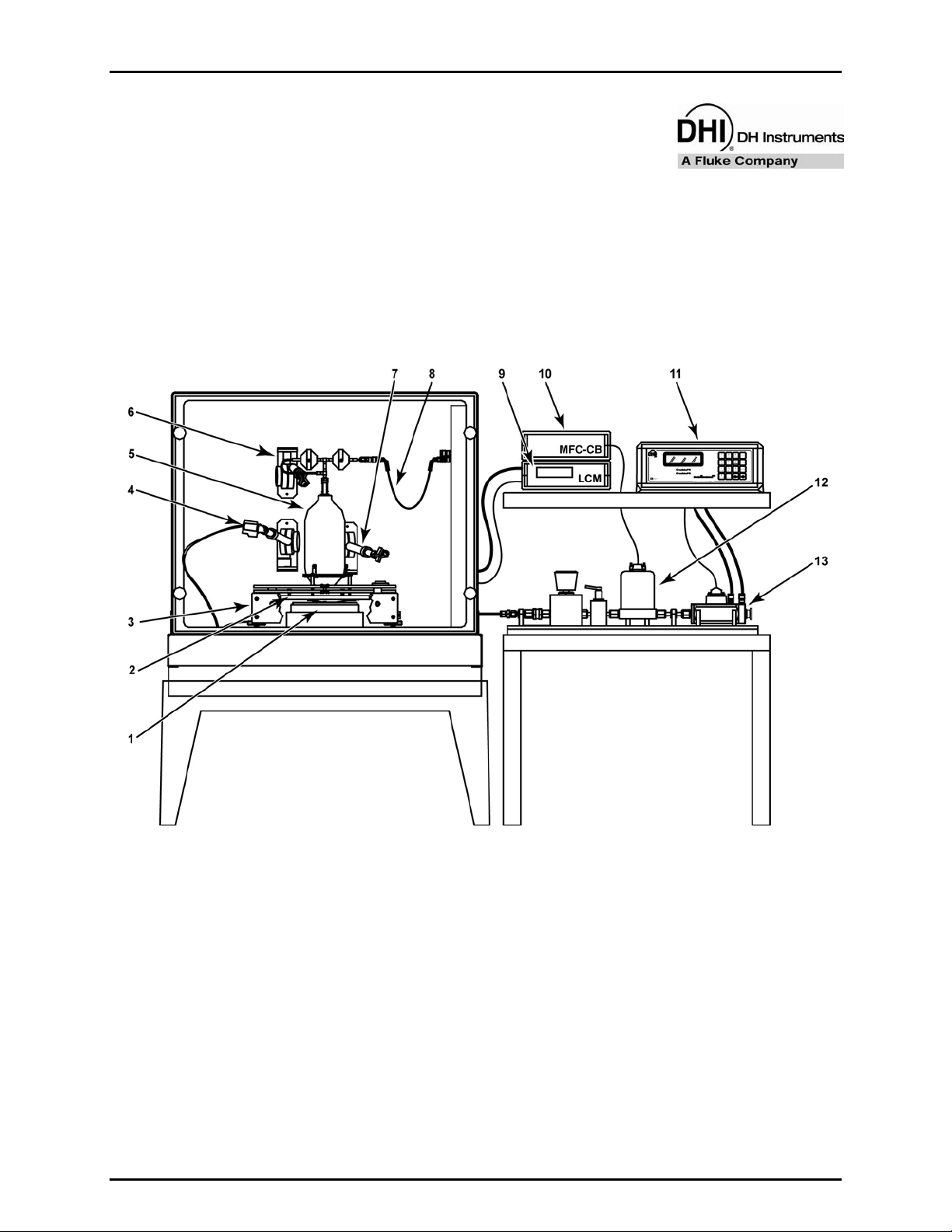
2. SYSTEM OVERVIEW
.
22.
GFS2102 is a primary gravimetric gas flow measurement standard. It is intended for use in calibrating gas flow
transfer standards or other flow devices requiring a very low uncertainty reference. GFS2102 is recommended
when low uncertainty is the primary requirement of a flow measurement. GFS2102 covers the range of 10 sccm
to 10 slm in most gases. All measurement functions of the GFS2102 system are managed by a system controller
(personal computer) running GFS Tools software. The system is made up of several individual components
working together and controlled by GFS Tools, which is the user interface for the GFS2102 instrument.
S
YYSSTTEEMM
S
O
VVEERRVVIIEEW
O
W
Figure 1. GFS2102 system
1. Precision mass balance 8. Catenary gas conveyance loop
2. Reference mass 9. Laboratory conditions monitor
3. AMH-GFS2102 automated mass handler 10. MFC control box
4. IR probe 11. Flow terminal (for device under test)
5. Reference gas cylinder 12. Mass flow controller
6. Ambient conditions probe 13. Device under test
7. Ambient conditions probe
GFS2102 measures gas mass flow by measuring the loss of mass from a reference gas cylinder over a
measured period of time. The reference gas cylinder assembly rests on the GFS mass balance that is placed on
a vibration isolation table and inside an insulated draft enclosure. Flow is transmitted from the cylinder and out
through the enclosure wall in a flow path designed to cause minimal effect on the balance mass measurement.
Page 5 © 2007 DH Instruments, a Fluke Company
Page 22

GFS2102™ OPERATION AND MAINTENANCE MANUAL
In order to mitigate mass measurement errors due to balance drift over time, the balance sits inside an
automated mass handling platform assembly, AMH-GFS2102, that allows the cylinder assembly to be lifted off
the balance, and a reference mass to be loaded on the balance, without interrupting the flow measurement.
The Laboratory Conditions Monitor (LCM) is a central piece of hardware for GFS system operation. It performs
several different functions for the system. These include measurement of temperature under the AMH platform,
measuring temperature and humidity surrounding the reference gas cylinder, measuring the temperature of the
reference gas cylinder, actuating the AMH platform movement, measuring ambient pressure and recording the
precise time at which each balance reading is taken. Another piece of support hardware, MFC-CB is used for
sending flow command signals to the flow controllers, and possibly reading the device under test if the device
has a voltage output.
2.1 BALANCE AND AMH-GFS2102
GFS2102 measures the changing reference gas cylinder mass using a high precision 2.3 kg range mass
balance. It is a mass comparator type balance, so there is no significant deflection of the mass tray while
the mass load is placed on it. The balance has a digital serial output which is read by the LCM.
In a typical mass measurement, the balance can be zeroed, or tared, immediately before placement of the
mass, and the measurement can be made relatively quickly after zeroing. Since gravimetric gas flow
measurements can require up to several hours or days for some gases and flow ranges, the balance’s
stability over time and level of influence from surrounding conditions becomes very significant to GFS2101
measurements.
A key to reaching the desired level of uncertainty using GFS2101 is to eliminate or minimize the uncertainty
due to drift of the mass balance over time. In order to quantify and correct for the balance drift, a specialized
automated mass handling platform called AMH-GFS2102 has been developed to allow the GFS balance to
be AutoZeroed at selected intervals during a flow measurement. The AMH alternately lifts the reference gas
cylinder assembly off the balance, loads a fixed reference mass in its place for measurement, and returns the
reference gas cylinder assembly without interrupting the flow measurement.
Figure 2. Reference gas cylinder resting on GFS balance and AMH-GFS2102
© 2007 DH Instruments, a Fluke Company Page 6
Page 23
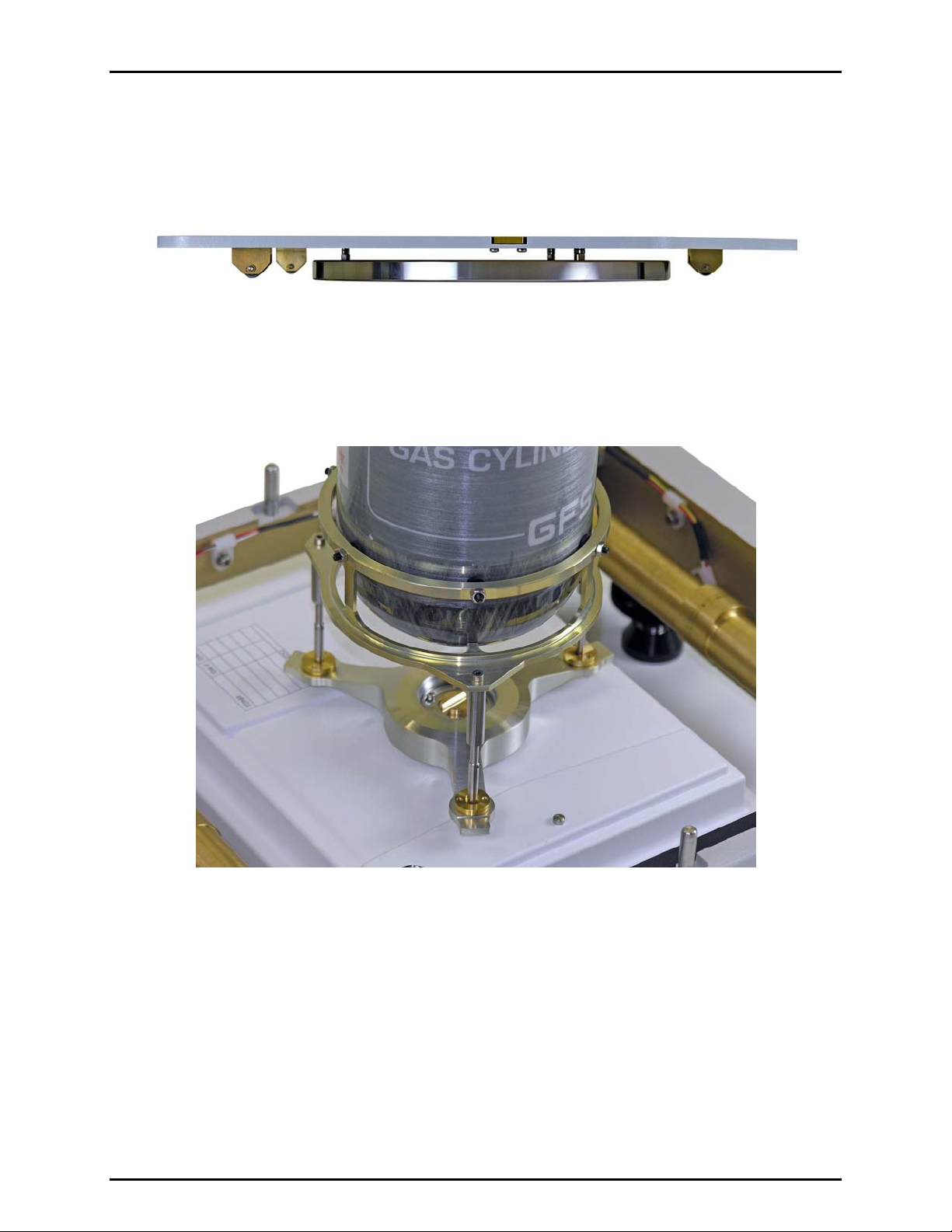
2. SYSTEM OVERVIEW
The reference mass is approximately 2.0 kg, which is close to the mid point between a full 1.1 liter
reference gas cylinder and an empty 1.5 liter reference gas cylinder, so that the balance is checked and
corrected for drift at a mass load that is close to the cylinder mass being measured. The balance
readings are then corrected for any drift that has occurred since the last time a balance zero or AutoZero
were checked.
Figure 3. AMH reference mass plate
AMH-GFS2102 lifts the reference gas cylinder vertically only 3 mm when unloading it from the balance so
that the gas flow is not disturbed and no unnecessary deflection of the gas conveyance loop takes place.
The standard balance mass tray has been replaced with a custom mass tray that uses a three point
locating system to assure consistent physical placement of the reference gas cylinder on the balance
during and after each balance AutoZero process (see Section 4.1.3).
Figure 4. Balance mass tray supporting the reference gas cylinder
The reference gas cylinder and reference mass are loaded and unloaded from the balance by two AMH
plates that are keyed to lift one of the components when the plate is raised and allow it to rest on the
balance when the plate is lowered. The plates move vertically along two posts on the AMH base that
orient them, and are raised and lowered by three cams on two shafts in the AMH base which contact
rollers that support each plate. A small motor is included in the AMH base to turn the shafts, which are
actuated by 12V valve drivers in the LCM.
Page 7 © 2007 DH Instruments, a Fluke Company
Page 24

GFS2102™ OPERATION AND MAINTENANCE MANUAL
2.2 REFERENCE GAS CYLINDER ASSEMBLY
The GFS2102 reference gas cylinder assembly is built around a high pressure carbon fiber composite
cylinder. In addition to the cylinder itself, the assembly includes a cylinder support, a cylinder connector
with fill port and valve, and a two stage welded regulator assembly.
Figure 5. Reference gas cylinder assembly
1. Reference gas cylinder 3. Reference gas cylinder connector
2. Regulator assembly 4. Cylinder support
The reference gas cylinder is a metrological component of the GFS2102 system. Each cylinder assembly
is individually tested to determine the internal volume of the assembly. This information, along with the
external volume and coefficients of thermal and pressure expansion, allow proper calculation of an air
buoyancy correction on the measured mass value and the total mass of test gas available in the cylinder.
The characteristics of each cylinder are included on a technical data report that accompanies a new
cylinder assembly and must be entered in GFS Tools software (see Sections 3.3.8 and 5.7.5 for more
information).
The components of the reference gas cylinder assembly are designed or selected to be
possible so that the mass of the test gas makes up a relatively large portion of total measured mass on
the balance, allowing sufficient resolution on the measurement of the mass change during the test. The
components of the GFS2102 reference gas cylinder assemblies are described below.
as
light
as
2.2.1 REFERENCE GAS CYLINDER
The cylinders used for GFS are composite cylinders made with a thin aluminum internal
lining, wrapped in carbon fiber in epoxy resin for strength and covered with a fiberglass lining
and gel coat finish for resistance to abrasion, impact and UV degradation. The fiber
composite design allows them to be lighter than most high pressure cylinders, so a smaller
percentage of the total filled cylinder assembly mass comes from the cylinder itself.
© 2007 DH Instruments, a Fluke Company Page 8
Page 25

2. SYSTEM OVERVIEW
There are two different reference gas cylinder sizes offered with the GFS2102 system, a 1.1
liter cylinder and a 1.5 liter cylinder. The two cylinders are offered to accommodate the
greatly varying gas densities that can be used with the system (see Section 4.1.2). The
cylinders are rated for a maximum working pressure of 20 MPa (3000 psi) for the 1.1 liter
cylinder and 31 MPa (4500 psi) for the 1.5 liter cylinder. During manufacturing, the cylinders
undergo a hydraulic pressure test up to 1.5 times the rated operating pressure.
The cylinders are delivered with appropriate labeling to meet European or US-DOT
requirements depending on the location of the GFS2102 end user.
Figure 6. 1.5 liter and 1.1 liter reference gas cylinder assemblies
The cylinders’ design life is 15 years from the date of manufacture. At that time, the cylinders
should be replaced. Hydrostatic testing should also be performed on the cylinders every 5
years to ensure safe operation.
Do not expose the reference gas cylinder to temperatures above 56 °C (133 °F). If you
suspect that a reference gas cylinder has been heated to temperatures of 56 °C or more, it
must be hydrostatically retested and fully re-qualified before further use. Reference gas
cylinders exposed to or with evidence of exposure to heat in excess of 72 °C (162 °F) must
be condemned and removed from service.
Avoid letting the cylinder come in contact with strong solvents or cleaning agents, vehicle
fluids or corrosive materials as the composite material may be damaged.
For safety, heat dissipation and to maximize the life of the cylinder, filling of the reference gas
cylinder should be performed as described in section 4.3. Also see section 2.8 for an
overview on the GFS Fill Station.
2.2.2 CYLINDER SUPPORT
The reference gas cylinder is supported on the GFS balance by a custom assembly whose
three legs pass through the two plates of the AMH and rest directly on the balance mass tray.
Page 9 © 2007 DH Instruments, a Fluke Company
Page 26
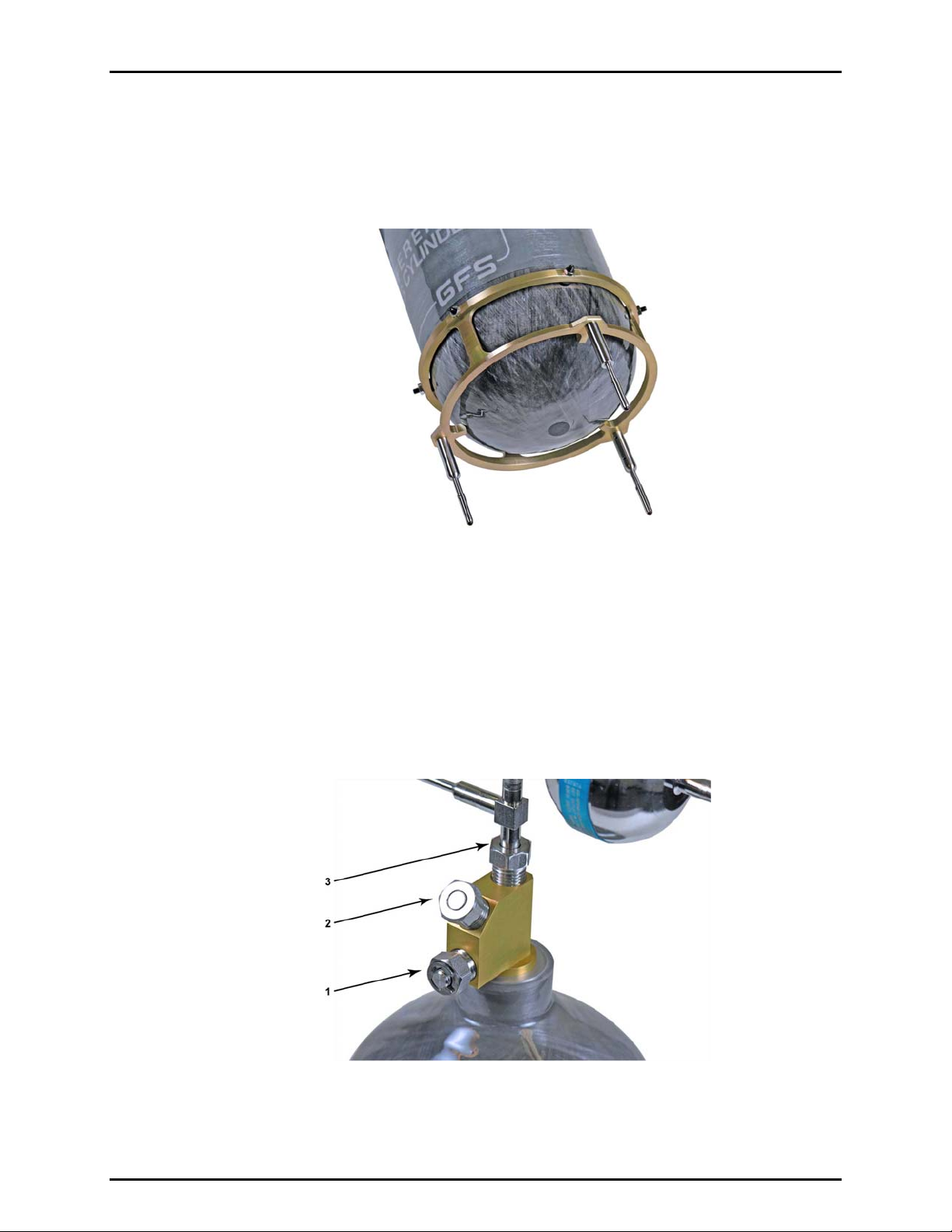
GFS2102™ OPERATION AND MAINTENANCE MANUAL
The three leg design of the cylinder support and the custom balance tray make up a locating
system for the reference gas cylinder so that it is placed on the balance tray in the same way
each time it is set down, to optimize the repeatability of mass measurements. The foot of
each leg of the cylinder support is a ruby sphere which is press-fit into the steel support leg.
The spheres help to minimize friction as the reference gas cylinder assembly is placed on the
balance tray and guided into its resting position.
Figure 7. Reference gas cylinder support
The cylinder support is made of stainless steel legs threaded into a machined aluminum
body. Six threaded, spring-loaded pins located around the top ring of the cylinder support
are used to attach the support to the reference gas cylinder. Rubber pads are used to
protect the cylinder from damage where the pins make contact.
2.2.3 REFERENCE GAS CYLINDER CONNECTOR
The reference gas cylinder connector is a threaded cylinder plug that provides the connection
to the cylinder’s regulator assembly and also has a built-in fill port and valve so that the
cylinder can be filled without removing the regulator assembly.
Figure 8. Reference gas cylinder connector
1. Fill valve 3. Regulator stem port
2. Fill port
© 2007 DH Instruments, a Fluke Company Page 10
Page 27
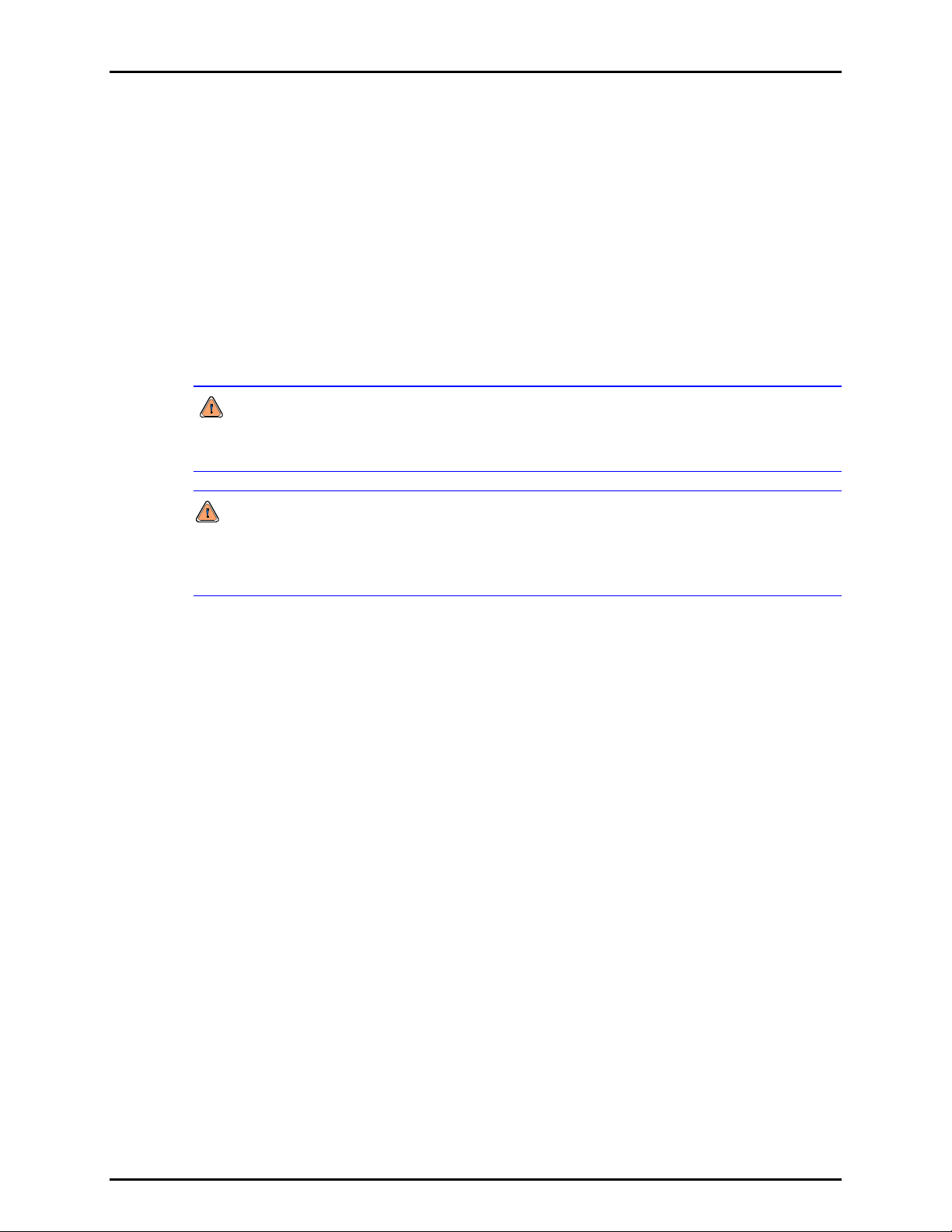
2. SYSTEM OVERVIEW
The regulator stem port and the fill port connections are both DH200 coned and threaded
connectors. This type of fitting is suitable for pressures beyond the reference gas cylinders
maximum operating pressure and the connection can be broken and reconnected many
times. The regulator stem port will rarely be disconnected, but the fill port will be used
frequently for cylinder refills.
The fill valve is a threaded plug which operates a valve pin with an o-ring seal. The valve
opens or closes the flow path to the fill port so that the fill port connection can be broken and
reconnected while the cylinder is under pressure. To open the valve, it is not necessary to
turn the valve any more than ½ turn. If the valve is fully backed out counter-clockwise while
the cylinder is under pressure, the valve could dislodge from the cylinder connector
dangerously. The valve is designed to start venting through a side vent approximately 3
turns before release as a warning.
See Section 4.3 for reference gas cylinder filling instructions.
Pressurized gases are potentially hazardous. Energy stored in these gases can be released
unexpectedly and with extreme force. Pressurized systems should be assembled and operated
only by personnel who have been instructed in proper safety practices.
To open the valve, it is not necessary to turn the valve any more than ½ turn. If the valve is
fully backed out counter-clockwise while the cylinder is under pressure, the valve could dislodge
from the cylinder connector dangerously. The valve is designed to start venting through a side
vent approximately 3 turns before release as a warning.
2.2.4 REGULATOR ASSEMBLY
Each reference gas cylinder assembly includes a two-stage pressure regulator assembly to
deliver a well-regulated gas flow through the gas conveyance loop and out of the GFS draft
enclosure. The regulator assembly is made up of two fixed pressure regulators on a welded
assembly that is designed to be centered over the reference gas cylinder and to have a low
center of gravity. The center support of the regulator assembly is a solid piece that does not
conduct any gas flow. All of the flow follows the flow path to the side and through both
regulators. On all reference gas cylinder assemblies, the first stage regulator is set to deliver
downstream pressure of 1 MPa (150 psi). On 1.1 liter reference gas cylinder assemblies, the
second regulator delivers 690 kPa (100 psi). On 1.5 liter reference gas cylinder assemblies,
the second regulator delivers 550 kPa (80 psi).
2.2.5 REFERENCE GAS CYLINDER CASE
All the pieces for the reference gas cylinder assembly are delivered in a custom fill/carry case
to provide a convenient way to store and carry the reference cylinder assembly around the
laboratory. This case is designed to allow the user to fill the cylinder while it is resting in the
case (with the case lid open) and provides adequate ventilation for the cylinder to cool during
and after the filling operation. The reference gas cylinder assembly should NOT be shipped
or transported for any distance outside the lab in the fill/carry case while the regulator
assembly is installed on the cylinder or the cylinder is pressurized. If the unit encounters a
significant shock while the reference gas cylinder with fully installed regulator assembly is
inside the case, the vertical nipple of the regulator assembly could bend under the weight of
the regulators, which may cause alignment problems for the cylinder assembly in the GFS
system, and may compromise the strength of the tubing in a high pressure section of the
regulator assembly. For assembling the reference gas cylinder, always follow the
instructions in section 3.1.8. For filling the cylinder, always follow the instructions in Section
4.3.
Page 11 © 2007 DH Instruments, a Fluke Company
Page 28
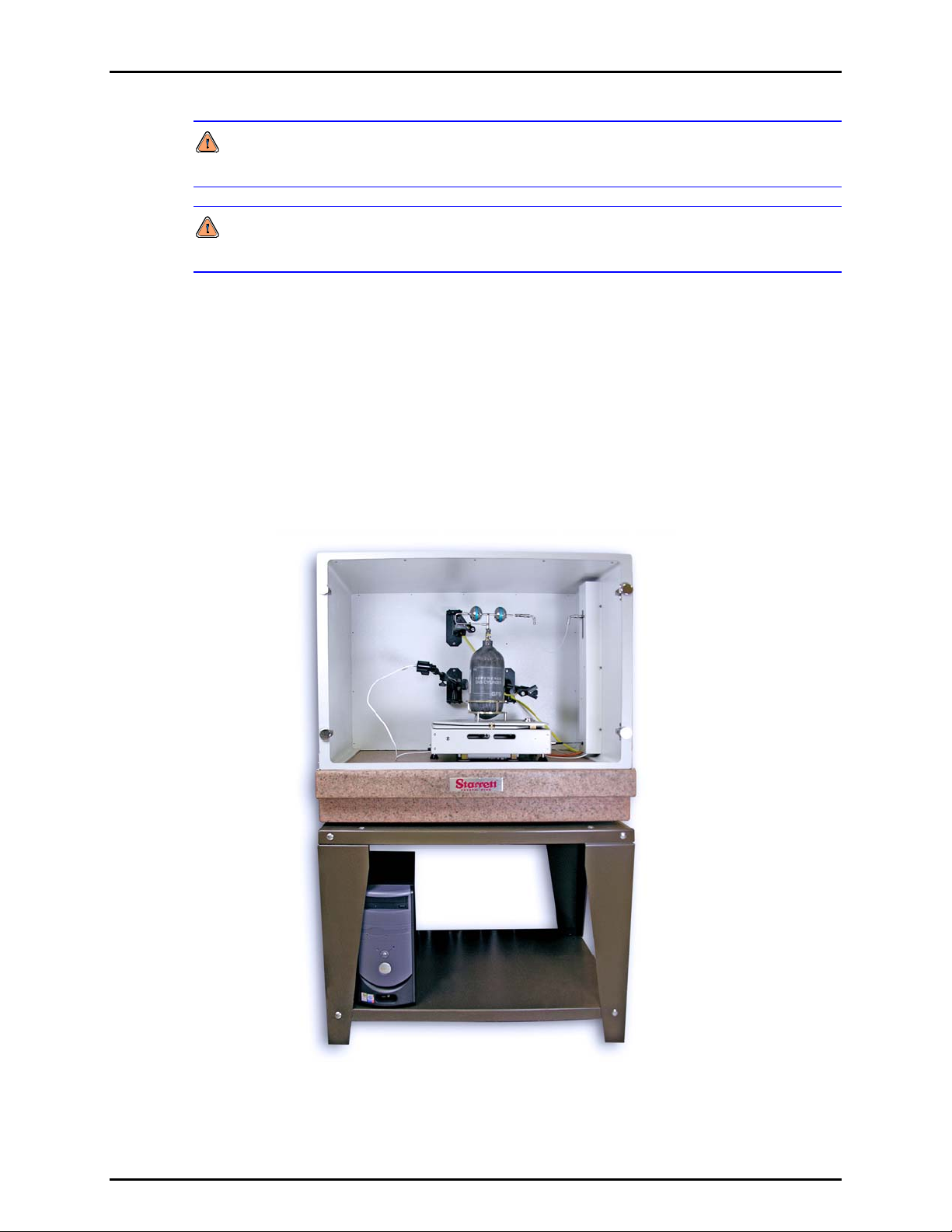
GFS2102™ OPERATION AND MAINTENANCE MANUAL
Never ship an assembled or pressurized reference gas cylinder. Always follow the
instructions in Section 6.4 for disassembling the reference gas cylinder for shipment.
Never leave a pressurized reference gas cylinder in a sealed case for an extended time.
Leave the case unlatched if storing a pressurized cylinder.
2.3 GFS DRAFT ENCLOSURE AND VIBRATION ISOLATION TABLE
The GFS balance, AMH, and reference gas cylinder assembly are operated inside an insulated enclosure
to isolate them from air drafts and rapid changes in temperature or humidity.
The entire enclosure is placed on a granite vibration isolation table, which further stabilizes the
temperature inside the enclosure. The granite table top measures 600mm x 900mm x 150 mm (23.6” x
35.4” x 5.9”) and has ledges which are used as a connection point for the draft enclosure mounting
brackets. The table top rests on a steel stand.
Figure 9. GFS draft enclosure on vibration isolation table
© 2007 DH Instruments, a Fluke Company Page 12
Page 29

2. SYSTEM OVERVIEW
There are two pass through openings on the right side of the enclosure. One is for the exit of the flow
path tube and ambient pressure tube, and the other is for electrical connections to the balance, AMH and
internal temperature and humidity probes.
After the gas travels from the reference gas cylinder and through the gas conveyance loop it passes
through a quick connector mounted on a bracket on the inside of the GFS draft enclosure. A tube leading
from this connector passes inside the bracket, through an isolation valve, and down through the
enclosure pass through opening below. The vertical position of the quick connector on the enclosure
bracket is adjustable. The height of the quick connector at the outlet of the reference gas cylinder
assembly is different for 1.1 liter and 1.5 liter cylinders and also may not be consistent among cylinders of
the same size. Therefore it may be necessary to adjust the quick connector on the on the draft enclosure
bracket to keep the ends of the gas conveyance loop level. It is important that the loop ends are level so
that no unintended forces are imparted to the cylinder while its mass is being measured.
Three probe positioning arms are mounted on the inside of the back wall of the draft enclosure. The
adjustable arms hold the two TH probe devices and IR temperature probe in proper positions relative to
the reference gas cylinder assembly to get accurate measurements of the cylinder’s surface and
surrounding conditions.
A loop alignment tool is delivered with the GFS draft enclosure to help in positioning the AMH so that the
loop takes its ideal natural shape, minimizing the possibility of unintended forces applied to the reference
gas cylinder while it is on the balance.
2.4 LABORATORY CONDITIONS MONITOR (LCM)
The LCM is the central data collection component of GFS2102. All GFS balance mass measurements
are read by the LCM and the precise time of each balance reading is recorded using LCM’s calibrated
on-board timer and passed on to GFS Tools software. Measurements of pressure, temperature and
humidity in the vicinity of the reference gas cylinder and balance are needed for GFS Tools to calculate
the instantaneous mass of the cylinder, corrected for air buoyancy, throughout the test. All of these
measurements are made by the LCM using internal ambient condition measurements and probes that are
placed in critical locations inside the GFS draft enclosure.
Figure 10. Laboratory Conditions Monitor
2.5 MFC-CB
MFC-CB is used for controlling flow setpoint signals to mass flow controllers included in the GFS2102
system. It may also be used for reading the output of a device under test that has an analog signal
output. Communication with MFC-CB for controlling flow is supported automatically in GFS Tools
software. For reading device under test (DUT) output, some configuration of MFC-CB and/or GFS Tools
is needed (See Section 5.5.3). See the separate MFC-CB Operation and Maintenance Manual for details
on MFC-CB.
Page 13 © 2007 DH Instruments, a Fluke Company
Page 30

GFS2102™ OPERATION AND MAINTENANCE MANUAL
2.6 GFS TOOLS
The user interface for operating GFS2102 is GFS Tools software. GFS Tools handles all collection of
data from the GFS system components and devices under test and calculation and reporting of mass flow
and errors. Some operating principles of GFS Tools are described in Section 4.1 and 4.2 and GFS Tools
is described in detail in Section 5.
2.7 HEAT EXCHANGER
At flows above 1 slm in N2, the calibration gas is discharging from the Reference Gas Cylinder quickly
enough that the cooling of the gas from decompression can effect the regulator, MFC, and molbloc(s)
downstream of the GFS. This in turn can effect the stability and control of the flow, and ultimately the
overall accuracy. To significantly reduce these effects a heat exchanger is used. A fully assembled heat
exchanger consists of a 3.2 Qt. stainless steel can filled with water or a water/antifreeze mix with
approximately 7-10 feet of ¼” stainless tubing coiled up and submerged in the liquid. For shipping
purposes the exchanger is shipped without liquid and needs to be prepared prior to use. Preparation of
the heat exchanger is described in Section 3.3.14.
2.8 GFS-FS REFERENCE GAS CYLINDER FILL STATION
A specialized filling station is provided with the GFS2102 system to help users fill the reference gas
cylinders safely and slowly with minimal heating of the cylinder. The design of the fill station allows the
user to quickly set the desired fill pressure and the cylinder is filled at a slow rate that is controlled by a
flow limiter. The user can view the set pressure that the cylinder will ultimately achieve and the current
cylinder pressure as it fills.
Figure 11. GFS-FS Reference gas cylinder fill station
See Section 4.3 for details on GFS-FS operation and connections.
2.9 MASS FLOW CONTROLLERS
Four mass flow controllers are included with the GFS-2102 system. There are (1) 10 sccm MFC, (1) 100
sccm MFC, (1) 1 slm MFC, and (1) 10 slm MFC all adjusted to operate in these ranges for N2. These
can be used for any gas that they can reasonably operate with by applying the K factors found in GFS
Tools. When working with gases other than N2, in most cases a test will have to be sectioned into two or
more tests in order to work with multiple MFC’s.
© 2007 DH Instruments, a Fluke Company Page 14
Page 31

2. SYSTEM OVERVIEW
2.10 MOLBLOC MOLSTICS (OPTIONAL)
If calibration of molblocs or MFC’s will be the primary use of the GFS, it is recommended to use molstics
for the ease of setup. There are several types of molstics, but the two that ideally fit the GFS system are
the single low flow (PN 401316) and single mid flow (PN 401244). These molstics each come with a
filter, regulator, manual shutoff valve, molbloc cradles, and MFC supports.
Depending on the Reference Gas Cylinder selected, the output of the GFS is either 690 kPag (100 psig)
or 550 kPag (80 psig). For most applications this pressure will need to be regulated down to an
operational pressure before going through the device under test (DUT). For example, a LoP calibrated
molbloc at 270kPaa (39 psia) or a HiP calibrated molbloc at 525kPaa (76 psia).
If molstics are not to be used, then at a minimum a filter, regulator, and manual shutoff valve are
recommended, and consideration will have to be given to the varying height locations of these
connections as well as those of any molblocs, MFC’s, or other DUT’s to be connected.
2.11 MASS SET (OPTIONAL)
If additional assurance is required to prove the balance is correctly operating in the range of normal use
from 1.6kg to 2.3kg, then the mass carrier (MS-2102-CAR) or the mass set (MS-2102-0.7) which includes
a mass carrier can be ordered. The carrier allows for a quick exchange with the Reference Gas Cylinder
and is designed to weigh approximately 1.6kg in order to simulate an empty gas cylinder. The carrier
provides a platform outside of the AMH for the placement of masses in order to check the balance
performance without having to remove the plates of the AMH. The mass set includes three 200g masses
and one 100g mass, which in combination allows for a measurement every 100g up to 2.3kg. For
detailed instructions on the use of the mass carrier and masses see section 7.8.3.
Page 15 © 2007 DH Instruments, a Fluke Company
Page 32

GFS2102™ OPERATION AND MAINTENANCE MANUAL
N
N
OOTTEES
S
© 2007 DH Instruments, a Fluke Company Page 16
Page 33

3. INSTALLATION
.
33.
I
NNSSTTAALLLLAATTIIOON
I
N
3.1 UNPACKING AND INSPECTION
Check that all items included in the GFS2102 system are present and have NO visible signs of damage.
A parts list of the major components supplied and how they are packed is provided in Table 1. Unpack
and inspect the items following the instructions in Sections 3.1.1 to 3.1.11 and detailed parts lists in
GFS2102 packing list to Table 1.
Table 1. GFS2102 packing list
COMPONENT SHIPPED IN SECTION
Granite Table Top See below 3.1.1 N/A
Granite Table Stand See below 3.1.1 N/A
GFS draft enclosure corrugated container
Draft enclosure glass doors corrugated container 3.1.2 Table 2
Draft enclosure accessories corrugated container 3.1.2 Table 2
LCM and accessories corrugated container 3.1.3 Table 3
MFC-CB and accessories corrugated container 3.1.4 Table 4
mass flow controllers corrugated container 3.1.4 Table 2
Low flow molstic (optional) corrugated container 3.1.11 N/A
Mid flow molstic (optional) corrugated container 3.1.11 N/A
GFS Tools CD 3.1.9 Table 2
GFS-FS corrugated container 3.1.5 Table 5
GFS mass balance corrugated container 3.1.6 Table 6
AMH-GFS2102 (2) corrugated
Reference gas cylinder
assembly (one or more may be
delivered)
GFS2102 mass set molded transit case
System controller (2) corrugated
Accessories corrugated container 3.1.2 Table 2
in wood crate
containers
molded transit case
in corrugated outer
carton
in corrugated outer
carton
containers
3.1.2 Table 2
3.1.7 Table 7
3.1.8 Table 8
3.1.10 Table 9
3.1.9 N/A
DETAIL
TABLE
3.1.1 GRANITE VIBRATION ISOLATION TABLE AND STAND
The granite vibration isolation table top weighs over 600 lb. (270 kg). Professional
assistance and special equipment are needed to move it into position in the laboratory.
© 2007 DH Instruments, a Fluke Company Page 17
Page 34

GFS2102™ OPERATION AND MAINTENANCE MANUAL
The granite vibration isolation table is generally drop-shipped directly from the manufacturer
to the customer since it is very heavy item and does not require assembly or modification at
DHI. It is best to make plans for the final location of the GFS system well before installation
of the system so that the vibration isolation table can be put into place.
The granite table is shipped along with a 100 lb steel support stand. For use with the
GFS2102 system, the table will be aligned so that the widest dimension is seen from the front
of the system.
3.1.2 GFS DRAFT ENCLOSURE AND SYSTEM ACCESSORIES
The draft enclosure is shipped partially assembled in a wooden crate. It is first padded and
packed inside a corrugated container, and then the container is packed inside the crate. The
draft enclosure’s glass doors, probe supports and tubing are removed for shipping. Brackets
and hinges for holding these items are pre-installed on the enclosure before shipping to
simplify mounting them onsite.
To unpack: Remove top and sides from the wood crate. Open the corrugated container
taking care not to damage the side of the draft enclosure. Remove the draft enclosure from
the pallet. The draft enclosure is packed alone in the wooden crate.
Two glass doors are packaged separately from the draft enclosure in a corrugated container.
Carefully open the container and remove the glass doors.
Accessories for the GFS draft enclosure are packed along with other GFS2102 system
accessories in two separate corrugated containers. Open the corrugated containers and
remove the accessories. Many of these will be individually wrapped inside the corrugated container
to protect them from damage.
Table 2 details all items included in the GFS draft enclosure accessories
accessories.
1 ea. GFS Draft enclosure with sidewall column preinstalled 402282
2 ea. Draft enclosure glass doors NPN
3 ea. Telescoping probe support arms NPN
3 ea. Support brackets for probe support arms NPN
1 ea. Loop alignment tool 124128
1 ea. Heat Exchanger, Low 402291
1 ea. Enclosure pressure transport tube (pre-attached to sidewall column) NPN
1 ea. External gas conveyance tube (pre-attached to sidewall column) NPN
1 ea. AMH-GFS2102 driver cable (pre-attached to sidewall column) NPN
1 ea. IR converter box cable (pre-attached to sidewall column) NPN
1 ea. 1/8” x 1/4” Swage reducing union NPN
2 ea. 1/16” Swage QC stem NPN
2 ea. 1/16” Swage plug NPN
1 ea. ¼” Swage to ¼” VCRF adaptor 102145
2 ea. O-ring 102070
4 ea. RS-232 cable
4 ea. Mass flow controllers NPN
Table 2. Draft enclosure and system accessories list
DESCRIPTION PART #
and system
100847
Or 100847-CE
© 2007 DH Instruments, a Fluke Company Page 18
Page 35

3. INSTALLATION
1 ea. GFS Tools CD NPN
3.1.3 LABORATORY CONDITIONS MONITOR
The LCM is delivered in a corrugated container with foam inserts. The LCM accessories are
sealed in plastic and included in the same corrugated container.
Open the corrugated container and remove the accessories and LCM. You may wish to
retain the foam inserts for future shipping.
Table 3 details all items included with the LCM.
Table 3. LCM parts list
DESCRIPTION PART #
1 ea. Laboratory Conditions Monitor 402290
Accessory kit including:
2 ea. TH Probe temperature and humidity probe with cable NPN
1ea. IR Probe with cable NPN
1 ea. PRT temperature probe with cable NPN
1 ea. Power cord with 100-240VAC to 12VDC adaptor (black) NPN
3.1.4 MFC-CB
The MFC-CB is delivered in a corrugated container with foam inserts. The MFC-CB
accessories are sealed in plastic and included in the same corrugated container.
Open the corrugated container and remove the accessories and MFC-CB. You may wish to
retain the foam inserts for future shipping.
Table 4 details all items included with the MFC-CB.
Table 4. MFC-CB parts list.
DESCRIPTION PART #
1 ea. MFC-CB 401710
Accessory kit including: 401712
2 ea. MFC cable, standard edge connect 102533
1 ea. Power Cord 100770
1 ea. Analog calibration cable 401256
1 ea. Operation and Maintenance Manual 550123
3.1.5 GFS-FS REFERENCE GAS CYLINDER FILL STATION
The GFS-FS reference gas cylinder fill station is shipped in a corrugated container along with an
accessory kit that is sealed in plastic.
Open the corrugated container and remove the accessories and fill station.
Table 5 details all items included with the GFS-FS.
Page 19 © 2007 DH Instruments, a Fluke Company
Page 36

GFS2102™ OPERATION AND MAINTENANCE MANUAL
Table 5. GFS-FS fill station parts list
DESCRIPTION PART #
1 ea. GFS-FS 402283
Accessory kit including:
1 ea. F1414-96 flex tube 400757
1 ea. F1550-96 flex tube 400863
1 ea. DH200 gland 100272
1 ea. DH200 collar 101200
1 ea. DH500 gland 100271
1 ea. DH500 collar 101201
1 ea. ¼” NPTF x ¼” Swage adaptor 101530
3.1.6 GFS MASS BALANCE
The GFS balance is delivered in a custom molded black foam insert inside a corrugated
container along with the custom mass tray, which is individually wrapped inside the insert in
the same container.
Carefully remove the insert from the corrugated container. The insert is a two piece design
held together by two manually operated reusable buckle straps. Release the straps and
remove the top piece of the insert. Carefully remove the mass tray and balance from the
insert. Avoid imparting any excessive shock to the balance while handling.
Table 6 details all items included with the GFS balance.
Table 6. GFS mass balance parts list
DESCRIPTION PART #
1 ea. Mass balance NPN
Accessory kit including:
1 ea. Custom mass tray NPN
1 ea. Custom balance mounting bracket (to connect to AMH-GFS2102) NPN
1 ea. 100-240VAC to 12VDC power adaptor (white) NPN
1 ea. Power cord 100770
1 ea. User’s Manual NPN
3.1.7 AMH-GFS2102
The AMH-GFS2102 automated mass handler is shipped in two or more corrugated
containers. There are 4 main parts to the AMH that are disassembled prior to shipment; The
AMH base, the reference mass, reference mass plate and top plate.
To unpack: Remove each of the four AMH parts from the corrugated containers. The AMH
base should be set so that the three adjustable feet support it. The two plates and reference
mass can be placed directly on a table. Take care not to damage or scratch the reference
mass and to keep it clean so that its calibration is not changed. See Sections 3.3.9 to 3.3.12
for AMH-GFS2102 assembly and positioning instructions.
Table 7 details all items included with the AMH-GFS2102.
© 2007 DH Instruments, a Fluke Company Page 20
Page 37

3. INSTALLATION
Table 7. AMH-GFS2102 parts list
DESCRIPTION PART #
1 ea. AMH-GFS2102 Automated Mass Handler Including: 402280
1 ea. AMH platform base NPN
1 ea. Reference mass assembly (Reference mass, mounting legs, screws) NPN
1 ea. AMH reference mass plate assembly NPN
1 ea. AMH top plate assembly NPN
3.1.8 REFERENCE GAS CYLINDER ASSEMBLIES
Reference gas cylinder assemblies are not included with the base GFS2102 system, so the
customer has the option to purchase one or more with their system. Often, a set of two
cylinder assemblies are ordered and delivered with the GFS system, one of the smaller 1.1
liter cylinder assemblies with 690 kPa (100 psi) output and one of the larger 1.5 liter cylinder
assemblies with 550 kPa (80 psi) output to cover requirements for a variety of gases. For
customers who expect a high rate of usage, two sets of cylinders are recommended so that
for whatever size of cylinder is in use a second identical cylinder can be filled and prepared
for use once the first is depleted. Each reference cylinder assembly is shipped in a black,
molded plastic case in a corrugated liner. During shipment, the plastic case holds the
disassembled cylinder unit and regulator assembly in place using a custom plastic and foam
liner. Also packed inside the plastic case is a catenary gas conveyance loop that is held in a
foam cutout in the case lid.
To unpack: Remove the plastic molded case from the corrugated liner. Open the case and
inspect the reference gas cylinder, regulator assembly, and catenary gas conveyance loop.
Both can be stored inside the case when not in use. When removed from the case, the
cylinder assembly can be placed on a level surface resting on the cylinder support legs.
Make sure the reference gas cylinder support is attached on the cylinder straight, so that the
cylinder stands vertically. Follow the instructions in Section 3.3.7 for assembling the
regulators with the reference gas cylinder.
Follow the instructions in Section 6.4 to disassemble the Reference Gas Cylinder for
hipment.
s
Table 8 details all items included with each option of the Reference Gas Cylinder.
Page 21 © 2007 DH Instruments, a Fluke Company
Page 38

GFS2102™ OPERATION AND MAINTENANCE MANUAL
Table 8. Reference gas cylinder assemblies’ parts lists
DESCRIPTION PART #
1 ea. Gas conveyance loop included with every cylinder option NPN
Cylinder Option 1
US-DOT 1.1 Liter Reference gas cylinder assembly including:
1 ea. Reference gas cylinder, US-DOT 1.1 Liter 402284
1 ea. Reference gas cylinder connector NPN
1 ea. Regulator assembly, 690 kPag (100 psig) NPN
1 ea. Reference gas cylinder support, 1.1 Liter NPN
1 ea. Molded case with insert, 1.1 Liter
Cylinder Option 2
US-DOT 1.5 Liter Reference gas cylinder assembly including:
1 ea. Reference gas cylinder, US-DOT 1.5 Liter 402285
1 ea. Reference gas cylinder connector NPN
1 ea. Regulator assembly, 550 kPag (80 psig) NPN
1 ea. Reference gas cylinder support, 1.5 Liter NPN
1 ea. Molded case with insert, 1.5 Liter
Cylinder Option 3
European 1.1 Liter Reference gas cylinder assembly including:
1 ea. Reference gas cylinder, European 1.1 Liter 402286
1 ea. Reference gas cylinder connector NPN
1 ea. Regulator assembly, 690 kPag (100 psig) NPN
1 ea. Reference gas cylinder support, 1.1 Liter NPN
1 ea. Molded case with insert, 1.1 Liter
Cylinder Option 4
European 1.5 Liter Reference gas cylinder assembly including:
1 ea. Reference gas cylinder, European 1.5 Liter 402287
1 ea. Reference gas cylinder connector NPN
1 ea. Regulator assembly, 550 kPag (80 psig) NPN
1 ea. Reference gas cylinder support, 1.5 Liter NPN
1 ea. Molded case with insert, 1.5 Liter
NPN
NPN
NPN
NPN
3.1.9 SYSTEM CONTROLLER
The system controller consists of a personal computer, flat screen display, keyboard and
pointing device (“mouse”). These are packed in (2) to (4) corrugated containers, depending
on configuration.
The system controller is delivered with all necessary GFS2102 system software pre-loaded
including GFS Tools™.
The part number of the system controller is 103388.
© 2007 DH Instruments, a Fluke Company Page 22
Page 39

3. INSTALLATION
3.1.10 MS-2102-0.7 MASS SET OR MS-2102-CAR MASS CARRIER
The MS-2102-0.7 mass set and the MS-2102-CAR mass carrier are not included in the
GFS2102 base system but may be purchased with the system. The full mass set may be
purchased, which includes a mass carrier, or the mass carrier may be purchased alone.
Either option is packed in a molded plastic case inside a corrugated liner. The plastic case
comes with a foam insert with custom cutouts to hold both the mass carrier and the four
piece, 700 g mass set.
Table 9 details all items included with the MS-2102-0.7 mass set. Table 10 details just the
MS-2102-CAR mass carrier and case.
Table 9. MS-2102-0.7 mass set parts list
DESCRIPTION PART #
1 ea. MS-2102-0.7 mass set including: 402288
3 ea. 200 g mass 123498
1 ea. 100 g mass 123496
1 ea. mass carrier NPN
1 ea. molded plastic shipping and storage case NPN
Table 10. MS-2102-CAR mass carrier parts list
DESCRIPTION PART #
1 ea. MS-2102-CAR mass carrier including: 402289
1 ea. mass carrier NPN
1 ea. molded plastic shipping and storage case NPN
3.1.11 MOLSTICS
The low flow molstic (PN 401316) and mid flow molstic (PN 401244) are not included in the
GFS2102 base system but may be purchased with the system. Each molstic is “FIP”ed
(Foamed In Place) individually inside corrugated containers. See section 3.3.15 for more
information on molstics.
3.2 SITE REQUIREMENTS
3.2.1 GFS2102 SYSTEM
The environment required to operate the GFS2102 gravimetric flow standard within its estimated
measurement uncertainty limits is generally that of a high level, physical metrology laboratory.
When selecting and preparing a site to set up the GFS2102 system, the following
environmental influences should be considered:
Ambient conditions: To achieve optimum metrological performance, ambient conditions
should be controlled and maintained within the following limits:
Temperature: 15 to 25 °C, with a minimized rate of change of temperature.
Relative Humidity: 5 to 70% RH (non-condensing).
Ambient Pressure: Minimize external influences that will cause barometric instability.
Air Currents: Do not install the GFS2102 draft enclosure under a source of vertical air currents
such as an overhead air conditioning duct. These can exaggerate the magnitude and rate of
changes in ambient temperature.
Page 23 © 2007 DH Instruments, a Fluke Company
Page 40

GFS2102™ OPERATION AND MAINTENANCE MANUAL
Vibration: Minimize local vibration. Excessive vibration will reduce the stability of the mass
and subsequent flow values measured by GFS2102.
Following are other site selection criteria to consider:
Overall footprint and system layout: The GFS2102 draft enclosure and vibration isolation
table should be set up in relation to the work surface for the device under test (DUT) as
shown in Figure 12. As the draft enclosure is viewed from the front, the flow path exit
the enclosure is on the right side. To minimize the volume of the flow path and number of
connections, the GFS enclosure and table should be placed just to the left of the DUT work
surface. The height of the flow path exit from the draft enclosure is approximately 40 in. from
the floor. Both the enclosure and table are approximately 36 in. wide by 24 in. deep. The
table top is 34 in. high and the top of the enclosure is 58 in. high.
Electrical power supply: Plan the supply of electrical power to the Control Cabinet. See
Section 1.1.1 for GFS system electrical power requirements. Be sure to consider DUT
electrical requirements also.
If low flow (<100sccm) tests will be performed on a regular basis and power interruptions,
brown outs, or other power anomalies can occur, a battery backup UPS is recommended. At a
minimum, the PC, balance, LCM, MFC-CB, and any units powering or interfacing with the DUT (i.e.
molbox1) need to be on the battery backup.
from
Vacuum pump: Vacuum is not required for the operation of the GFS2102 system. If the
device under test is a molbloc-S or other device that may be used with vacuum, plan to
locate the vacuum pump so that heat, noise and vibration do not have negative effect on the
system and consider electrical supply needs of the pump. The vacuum pump exhaust outlet
should be allowed to exit the room where the GFS is located, preferably to the outdoors,
particularly if the calibration gas is volatile or toxic.
A vacuum pump interconnect kit is normally ordered with a vacuum pump and includes a
check valve to vent gas in the event of a power failure rather than over pressurizing the molbox1
pressure transducers. This check valve should also be connected to an exhaust vent.
© 2007 DH Instruments, a Fluke Company Page 24
Page 41

3. INSTALLATION
Figure 12. Typical layout of overall GFS2102 system at site of use
3.2.2 GFS-FS REFERENCE GAS CYLINDER FILL STATION
The GFS-FS reference gas cylinder fill station may be located away from the flow
measurement components of the GFS2102 system. Following are site selection criteria to
consider for the GFS-FS:
GFS-FS dimensions and mounting: GFS-FS is designed so that it can be easily mounted
to a wall or bench for convenient operation. The GFS-FS base if positioned on a vertical wall
or surface, measures 20 cm (7.9 in.) high by 41.4 cm (16.3 in.) wide. The overall depth from
the wall is 20 cm (7.9 in.) at the pressure regulator handle. The mounting holes are spaced
center-to-center 38 cm (15 in.) across by 17.4 cm (6.9 in.) down and are designed to use M6
or ¼” bolts or screws. There is a keyhole feature to the upper holes that allows it to be hung
while marking or installing the lower screws making it convenient for one person to install.
When mounting GFS-FS, leave adequate room to access the gas connections on both the
left and right side of the base. GFS-FS should be located in close proximity to both a high
pressure gas supply and a workbench or surface where the reference gas cylinder can be
safely placed during filling. The high pressure flex tubes delivered in the GFS-FS accessory
kit for connecting GFS-FS to both the gas supply source and the reference gas cylinder are 8
feet (244 cm) in length. Unless alternate plumbing is fabricated to make these connections,
the tubing lengths will define the limits for positioning the GFS, gas supply and reference gas
cylinder during cylinder filling.
High pressure gas supply: The expected gas source to provide the supply for GFS-FS is a
gas cylinder at approximately 18 MPa (2700 psi). The maximum supply pressure that can be
connected to GFS-FS is 20 MPa (3000 psi). The supply media should be a clean, dry gas.
Gas purity is an important factor in the quality of GFS2102 flow measurements, so the
highest level of gas purity is recommended. Accurate measurement of 17 pure gases is
supported with GFS2102. (See Section 4.1.2).
supply connection
The
on GFS-FS is a ¼” Swage bulkhead. An 8 ft (244 cm) flex tube with
¼” Swage connections and a ¼” Swage to ¼” NPT female adaptor are provided as GFS-FS
accessories. To connect to this standard hardware, the user must provide a ¼” NPT male
nipple or connector from the high pressure cylinder or other supply.
Page 25 © 2007 DH Instruments, a Fluke Company
Page 42

GFS2102™ OPERATION AND MAINTENANCE MANUAL
Safety: GFS-FS is used to perform recurring high pressure fills of the carbon fiber composite
reference gas cylinder. The fill pressure of the reference gas cylinder is within the safe
operating pressure rating specified by the cylinders’ manufacturer, but ideally the cylinder
filling should be performed in a location that minimizes the possible risks of injury due to the
failure of any cylinder, tube or connector at high pressure. The design of GFS-FS allows
filling of the reference gas cylinder to occur slowly so that the temperature of the cylinder
remains low. The filling operation can be largely unattended once it is started. See Section
4.3 for safe cylinder filling procedures.
Pressurized gases are potentially hazardous. Energy stored in these gases can be released
unexpectedly and with extreme force. Pressurized systems should be assembled and operated
only by personnel who have been instructed in proper safety practices.
Ventilation: If any gas other than air is used to fill the reference gas cylinder, proper
ventilation should be in place in the location where the reference gas cylinder is filled and the
GFS2102 system is used. Volatile or toxic gases especially must be vented, and even inert
gases present a real hazard to operators, especially in small spaces, if they force the oxygen
levels in the room to drop.
Convenience to GFS2102 system: Minimizing the distance between the filling location and the
GFS2102 system is desired since the reference gas cylinder must be transported between the
two locations, often while pressurized. A molded plastic case is provided for each reference gas
cylinder assembly to make transport of the cylinder safer and more convenient.
Vacuum availability: One method for ensuring gas purity after changing test gases in a
reference gas cylinder or opening the cylinder to atmosphere is to evacuate the cylinder
using vacuum before refilling (See Section 4.3.2). If this method will be used, the vacuum
source and connection should be convenient to the cylinder filling location.
Never connect and open the reference gas cylinder to the vacuum pump while pressure
remains in the cylinder or damage could occur to the vacuum pump. Always vent the cylinder to
atmosphere first.
3.3 SETUP
Before setting up the GFS2102 system, see Section 3.2 for information on site requirements.
To set up the GFS2102 system, first unpack it following the instructions in Section 3.1. Then follow the
set up instructions in Sections 3.3.1 to 3.3.14 sequentially.
3.3.1 POSITION THE VIBRATION ISOLATION TABLE
Refer to the Site Requirements section of this manual and then position the granite vibration
isolation table where you want the table and draft enclosure (See Section 3.2). Take into
consideration positioning for everything including granite table, GFS draft enclosure, and a lab
bench for the LCM, MFC-CB, device under test, flow
and computer. When possible, use a bubble (spirit) level and the four adjustable feet on the steel
support stand to level the surface of the granite table surface.
controllers and other flow path hardware,
The granite vibration isolation table top weighs over 600 lb. (270 kg). Professional
assistance and special equipment are needed to move it into position in the laboratory.
© 2007 DH Instruments, a Fluke Company Page 26
Page 43

3. INSTALLATION
3.3.2 INSTALL DRAFT ENCLOSURE ON VIBRATION
ISOLATION TABLE
Set the draft enclosure on the granite vibration
isolation table so that the open side with hinges for
mounting the glass doors faces the front, and the
pass through openings are on the right side when
looking at the enclosure from the front. The bottom
of the enclosure is open so that the top of the
granite table is exposed.
Install the draft enclosure positioning brackets on the enclosure so that they hold the
granite table top under each ledge.
Remove the draft enclosure sidewall column by
removing the six screws that secure it. A 3 mm allen
wrench should be used to remove the screws.
Connect the external flow conveyance tube to the
bottom of the isolation valve mounted inside of the
sidewall column and run the remaining tube out
through the flow path pass-through opening in the
enclosure. It is important that this connection does
not leak.
Connect the clear ambient pressure tube to the
barbed fitting on the inside of the enclosure sidewall
column. Run the remaining tube out through the flow
path pass-through opening in the enclosure.
Locate the two TH probe assemblies, one PRT probe
assembly, and one IR probe. These are all
accessories of the LCM. Run the yellow cables for the
two TH probes and the orange cable for the PRT
probe through the utility pass-through opening so that
the probes remain on the inside of the enclosure.
Attach the white cable from the IR probe to the blue
box mounted inside the sidewall column. Run the gray cable from the blue box out through
the utility pass through opening in the enclosure.
One end of the AMH driver cable should be pre-mounted through a rubber grommet in the
enclosure sidewall column and attached to the inside of the column by a cable clamp.
Make sure the other end is run through the utility pass-through opening in the enclosure.
Locate the DC volts power cord of the GFS balance power adaptor. Run it through the
utility pass-through opening also so that it can connect to the balance inside the enclosure.
The power adaptor and AC power cord should remain on the outside of the enclosure.
Run one 9 pin D-sub cable through the utility pass-through opening of the draft enclosure.
The end of the cable with male pins should be inside the enclosure.
Replace the draft enclosure sidewall column onto the side of the draft enclosure
Locate the glass doors for the draft enclosure. Hang one door on the hinges and fasten
the two retainers into the hinge using two screws. Repeat for the other door. The
hinges may need to be adjusted to allow the glass doors to sit level and flush with each
other in the center. Adjust the doors to minimize the gap between the doors which
could allow air currents to enter the draft enclosure and affect the balance
measurements. When closed, the doors should be in contact with the rubber seal along
the entire edge of the draft enclosure.
Page 27 © 2007 DH Instruments, a Fluke Company
Page 44

GFS2102™ OPERATION AND MAINTENANCE MANUAL
Figure 13. Installation of draft enclosure doors.
3.3.3 SETUP LCM
Place the LCM on a workbench, shelf, or on top of the enclosure and within reach of the
enclosure probe cables and connections (TH, PRT, IR, AMH driver, balance 9 pin D-sub,
pressure tube).
Figure 14. LCM rear panel connections
Connect one TH probe yellow cable to the TH2 port on the rear panel of the LCM.
Connect the other TH probe yellow cable to the TH3 port on the rear panel of the LCM.
Connect the PRT probe orange cable to the T4 port on the rear panel of the LCM.
Connect the IR box grey cable to the IR port on the rear panel of the LCM.
Slide the clear plastic enclosure pressure tube on to the barbed fitting of the ATM P1 port
of the LCM.
Connect the AMH driver cable to the DRIVERS port on the rear panel of the LCM.
Connect a 9 pin D-sub cable from the COM1 port on the rear of the LCM to the COM1
serial port of the system controller (preferred) or to one port of the system controller’s
USB serial adaptor.
Connect the 9 pin D-sub cable that runs into the draft enclosure to the COM2 port on the
rear panel of the LCM.
Connect the LCM power cord to the connector labeled 12 VDC on the LCM rear panel.
© 2007 DH Instruments, a Fluke Company Page 28
Page 45

3. INSTALLATION
3.3.4 SETUP MFC-CB
Place the MFC-CB on a workbench, shelf, or on top of the enclosure so that the MFC
cable can comfortably reach a mass flow controller in the system flow path near the
device under test.
Connect a 9 pin D-sub cable from the COM1 port on the rear of the MFC-CB to one port
of the system controller’s USB serial adaptor.
Connect the power cord to the MFC-CB rear panel.
3.3.5 SET UP THE SYSTEM CONTROLLER (PC)
The system controller is a standard personal computer with flat screen display, keyboard and
pointing device. These may be installed on the laboratory work surface near the GFS draft
enclosure. It will help to have the PC within a close proximity to the rest of the system since
there are at least two serial connections between the system controller and other
components in the GFS system (via the USB serial adaptor).
GFS Tools software must be installed on the system controller and in general will be preinstalled by DHI.
Connect the USB serial adaptor to any convenient USB port on the system controller.
Serial connections for GFS2102 system
Use 9 pin D-sub cables to connect the following:
• Any COM port (COM1 is preferred) of USB serial adaptor to LCM COM1 port
• COM 2 port of LCM to COM port of GFS balance
• Any COM port of USB serial adaptor to MFC-CB COM 1 port
• Use any remaining COM ports of the USB serial adaptor to connect to DUT serial
connection, for example a molbox1 COM1 port.
3.3.6 VERIFY GFS CALIBRATION DATA
Certain calibration coefficients are stored in either the LCM, the TH probes or GFS Tools
software, all of which should be verified to be correct before making measurements.
Regardless of location, all coefficients can be viewed in GFS Tools by selecting the
[Setup][Calibration] menu choice to access the Calibration Editor (see Section 5.5.7).
Verify/enter the following data:
On the Time/Mass tab, verify that the Reference Mass and Reference Mass density field
entries match the data in the most recent reference mass calibration report. This mass
value must be manually entered into GFS Tools each time the Reference Mass is
recalibrated.
On the Ambient tab, verify that the Ambient Pressure, PRT Temperature (if used), and
ambient Humidity calibration data match the most recent LCM calibration report. These
values are stored in the LCM and are read automatically from LCM into GFS Tools.
On the TH Probe #2 and TH Probe #3 tabs, verify that each set of data matches the TH
probe data in the most recent LCM calibration report. This data is stored inside each
individual TH probe and is read by the LCM and into GFS Tools. The probes must be
connected to the LCM to access the data.
Page 29 © 2007 DH Instruments, a Fluke Company
Page 46

GFS2102™ OPERATION AND MAINTENANCE MANUAL
On the balance PRT tab, verify that the balance PRT calibration data matches the data
from the most recent LCM calibration report. This data is stored inside the LCM and is
read automatically into GFS Tools.
On the balance IR tab, verify that the infrared probe calibration data matches the data
from the most recent LCM calibration report. This data is stored inside the LCM and is
read automatically into GFS Tools.
3.3.7 ASSEMBLE REFERENCE GAS CYLINDER(S)
The GFS2102 reference gas cylinder assembly includes the reference gas cylinder, the
regulator assembly, the reference gas cylinder connector, and the cylinder support. (See
Figure 15.)
Figure 15. Reference gas cylinder assembly
1. Reference gas cylinder
2. Regulator assembly
Never ship the reference gas cylinder assembly in the fill/carry case while the regulator
assembly is installed on the reference gas cylinder. This could lead to damage of the regulator
assembly, potentially causing a failure of the regulator assembly tubing under high pressure.
Energy stored in high pressure gases can be released unexpectedly and with extreme force.
High pressure systems should be assembled and operated only by personnel who have been
instructed in proper safety practices.
The reference gas cylinder assembly will arrive from the factory with the regulator assembly
disconnected from the rest of the cylinder assembly. All parts of the reference gas cylinder
assembly are shipped inside the carry/fill case. The regulator assembly is packed in a
custom foam cut-out inside the case to protect it from damage. The reference gas cylinder
© 2007 DH Instruments, a Fluke Company Page 30
3. Reference gas cylinder connector
4. Cylinder support
Page 47

3. INSTALLATION
connector is installed in the cylinder. Use the following steps to install the regulator assembly
into the reference gas cylinder connector:
Remove the reference gas cylinder assembly and the regulator assembly from the
carry/fill case. Locate the regulator stem port of the connector. (See Figure 16.)
Figure 16. Reference gas cylinder connector
1. Fill valve 3. Regulator stem port
2. Fill port
Remove the DH200 gland and plug from the regulator stem port of the reference gas
cylinder connector and retain the gland.
The regulator assembly will be packaged with a steel collar that threads onto the
regulator stem. If the collar is already on the stem, it must be removed. The collar uses
a left-hand thread.
Slide the gland from step onto the regulator stem with the threads facing down (away
from the regulators), and thread the collar back onto the stem below the gland. Engage
the collar threads fully so that at least one thread shows between the collar and the
coned end of the stem.
Place the regulator assembly on the reference gas cylinder assembly with the regulator
stem in the cylinder connector’s regulator stem port. The position of the regulator
assembly should be such that when the fill port and valve on the cylinder connector face
toward you, the exit tube of the regulator assembly with the quick connector faces to the
right. Hand-tighten the DH200 gland into the cylinder connector.
Tighten the DH200 gland into the reference cylinder connector, using a wrench to hold
the cylinder connector. DO NOT use any type of pipe wrench or vise to hold the
assembly by the carbon fiber body of the cylinder. You may want to use a cloth or other
material to protect the finish on the reference cylinder connector from scratches.
Note: It is critical that the final position of the regulator assembly is such that the exit tube is
lined up precisely with the leg of the reference cylinder support on the right side of the
cylinder. View the whole assembly from the top to be sure they are aligned (See Figure 17).
Tightening the DH200 gland will rotate the
will be necessary to offset the regulator assembly before
regulator assembly a few degrees clockwise, so it
tightening so that it finishes in the
correct position.
Page 31 © 2007 DH Instruments, a Fluke Company
Page 48

GFS2102™ OPERATION AND MAINTENANCE MANUAL
Figure 17. Regulator assembly position before and after tightening
3.3.8 ENTER REFERENCE GAS CYLINDER DATA
Before making measurements, it is necessary to enter the technical data for each reference
gas cylinder assembly you have into GFS Tools software. This data can be found on the
technical data sheet that is delivered with each cylinder. Some of the data will be unique to
each cylinder so failing to enter the correct data can result in errors in the air buoyancy
correction that is made.
In GFS Tools, use the [Setup][Reference Gas Cylinder] menu choice to access the
Reference Cylinder Editor. Fill in the Header Information and Cylinder Characteristics.
See Section 5.5.5 for details on the GFS Tools Reference Cylinder Editor. The Cylinder
Characteristics can be found on the Cylinder Technical Data sheet provided for
cylinder.
each
3.3.9 INSTALLATION OF REFERENCE MASS ON MASS PLATE
Locate the reference mass and the AMH reference mass plate (the AMH plate with NO
bubble level on the top surface). The reference mass MUST be installed with the side etched
with the nominal mass and mass serial number facing AWAY from the AMH reference mass
plate so that these identifiers are plainly visible once installation is complete and the legs will
maintain the proper distance between the reference mass and AMH plate. The mounting
legs are indexed similar to the reference gas cylinder, two of the legs have a spherical curve
at one end and one has a flat. The legs with the spherical curve need to be mounted so they
correspond to the chamfer and groove brass inserts in the AMH plate. The leg with the flat
end corresponds to the flat brass AMH plate insert.
Figure 18. Reference Mass Legs (Spherical (x 2) and Flat)
Invert the AMH plate painted side
down on a flat surface, taking care
not to damage the painted surface.
Padding or cloth of some kind would
help keep the surface from damage.
© 2007 DH Instruments, a Fluke Company Page 32
Step 1
Page 49

3. INSTALLATION
Install the mass hanger legs by
lifting one side of the AMH plate, and
starting with the farthest hole place
the corresponding leg (spherical to
chamfer, flat to flat) through the hole.
Continue this with the other two legs.
Step 2
Place the reference mass down on
the legs with the nominal mass and
serial number facing up. Make sure
the mass sits completely down on
the legs.
Step 3
Secure the reference mass to the legs with the screws provided. If a screw is ever lost or
misplaced, never simply replace the screw: the reference mass will have to be
recalibrated including the original legs and screws and the replacement screw.
When installing or uninstalling the reference mass, always keep careful track of the screws
and mounting legs as these are an integral part of the calibrated reference mass, not only for
mounting but also part of the total mass value. When recalibrating, all of these pieces (mass,
three legs, three screws) must be calibrated as one mass. If a screw is lost or misplaced the
entire assembly needs to be recalibrated with the replacement screw.
When picked up and carefully turned back over the reference mass should hang freely
and evenly below the plate.
Page 33 © 2007 DH Instruments, a Fluke Company
Page 50

GFS2102™ OPERATION AND MAINTENANCE MANUAL
3.3.10 INITIAL BALANCE AND AMH BASE SETUP
Install the balance positioning bracket
around the two adjustable front legs of
the balance. Thread the balance legs
fully counterclockwise and remove them
so that the legs can be passed through
the holes in the bracket and threaded
back into the balance. The bracket
should be positioned so that the front
portion angles upward to where it will
attach to the AMH base.
Place the GFS balance on the granite surface inside the draft enclosure.
Figure 19. Location of balance
positioning bracket mounting holes
Place the AMH-GFS2102 base over the balance so that the base surrounds the
balance.
Connect the balance positioning bracket to the front wall of the AMH base using the two
screws and lock washers provided. The AMH belts must be gently pushed aside to
access the holes in the AMH base. If you are unable to thread in the screws with the
balance in place, it is possible to first connect the bracket to the AMH base only, then
install the balance legs through the holes in the bracket while the bracket is already
installed on the AMH base. Both methods require some dexterity, and great care
should be taken not to shock or drop the balance while doing this.
Install the PRT probe through the PRT hole in the back wall of the AMH base. A set
screw accessible from the bottom of the AMH may have to be backed out to allow the
PRT to slide in. Insert the PRT so that the end of the PRT is even with the center of the
balance tray post. Tighten the set screw only enough to hold the PRT in place.
Connect the 9 pin D-sub cable in the enclosure to the serial port in the rear of the
balance.
Connect the balance power cord.
1. Balance power connection 2. Serial port
Figure 20. GFS balance rear panel connections
Turn the balance and AMH base together so that the balance positioning bracket is in
© 2007 DH Instruments, a Fluke Company Page 34
Page 51

3. INSTALLATION
front and the balance electrical connections are in the rear.
Connect the AMH driver cable that is permanently mounted to the GFS sidewall column
to the connector on the right side of the AMH base.
Install the custom balance mass tray into the keyed slot on the balance post. Note that
the mass tray can be placed into the keyed slot in two ways. The correct position for
the mass tray is such that two legs of the tray are left of the center of the balance
(viewed from the front, brass insert with flat recess closest to operator, brass insert with
chamfered recess farthest from operator) and one leg is to the right of center (groove in
brass insert).
Figure 21. GFS balance inside AMH with mass tray installed.
Using a level placed directly across the top of the balance mass tray, adjust the balance
feet so that the mass tray sits level in each direction. If there is a level indication on the
body of the balance, disregard that level in favor of the level placed directly on the mass
tray. When leveling, make sure that the balance legs are not hung up on the balance
positioning bracket and the balance sits freely on the granite surface. Ideally, the
bracket will make little or no contact with the balance legs.
Using a level, do a rough adjustment of the three adjustable feet on the AMH base so
that the sides of the base sit level.
The rough location of the AMH position is 13.3 cm (5¼”) from the sidewall column or
18.2 cm (7¼”) from the right side of the enclosure, and 12.9 cm (5 1/16 in.) from the
back wall of the enclosure. Final adjustments to the AMH and balance position will be
performed later when the AMH plates are installed.
3.3.11 SETUP BALANCE LOCATION
Place the reference gas cylinder on the balance
mass tray so that the quick connector on the
regulator assembly is on the right side. Visually
confirm that the reference gas cylinder assembly
sits vertically. If it does not, adjust the cylinder
position in the cylinder support, or adjust the
balance feet to level the balance mass tray.
Move the balance and AMH base so that the
distance between the quick connect fittings on the
reference gas cylinder assembly and the draft
A. Loop alignment tool.
enclosure sidewall column allows the correct
shape of the catenary gas conveyance loop. The
distance is set by using the loop alignment tool,
Page 35 © 2007 DH Instruments, a Fluke Company
Page 52

GFS2102™ OPERATION AND MAINTENANCE MANUAL
which slips over the Swage nuts on each stem of
the loop and should have little clearance between
the hex shoulders of the two quick connect stems
when they are connected.
If you connect the loop to check this distance, be
sure to consider that gas will begin to flow from a
pressurized cylinder if the cylinder side of the
quick-connect is connected first. It is possible to
check this distance without connecting the loop by
resting the loop in the alignment tool upside down
and making sure the outlside surface of the hex
shoulders on each quick connect stem fit between
the quick connect bodies with little clearance.
Measure the distance between the ceiling of the
draft enclosure and the quick connect fitting on
the reference gas cylinder assembly. This
distance should match the distance from the
bulkhead quick connect fitting on the draft
enclosure sidewall column to the ceiling. If it is
not the same, adjust the height of the quick
connect on the sidewall column so that the flow
conveyance loop will sit level.
Measure the distance from the back wall of the
enclosure to both quick connectors. Reposition
the balance if necessary to ensure that the flow
path will be parallel to the back wall.
B. Quick check using loop
alignment tool.
C. Checking loop connector height.
Figure 22. Checking height and
level of gas conveyance loop
connections
using loop alignment tool
3.3.12 AMH POSITION FINE ADJUSTMENT
Proper position of the AMH-GFS2102 assembly relative to the GFS balance is critical to
making accurate mass and flow measurements under flowing conditions. When the
reference gas cylinder is placed on the balance mass tray, the legs of the cylinder support
must pass through the AMH plates without contacting the plates, so that the cylinder mass
can be measured with the required sensitivity. This step must be performed AFTER section
3.3.11. Until the operator is fully accustomed to the setup, the steps in this section may have
to be repeated several times for proper alignment.
During setup, it is necessary to have access to “live” balance output and control of the
AMH platform movement, so communication should first be established between a PC
running GFS Tools software, the LCM which controls the drivers for the AMH-GFS2102,
and the GFS balance. See section 4.2.1. Continue setup with the AMH state set to have
the cylinder lowered.
After the proper balance location has been established (see Section 3.3.11), install the
AMH top plate onto the AMH base. The AMH top plate has a bubble level on the top
surface, but no reference mass hanging from it. The top plate should be oriented so that
the narrow holes for the reference gas cylinder support are aligned with the balance
mass tray; two holes on the left and one on the right. Lower the top plate over the two
steel posts on the front and rear of the AMH base. A tight tolerance is used for the fit of
the plates over the two posts so that the plates stay well-aligned while moving vertically.
Therefore, special care and some practice is required to slide the plates over the posts
without binding. Holding the plates at the area of the holes, ensuring that the plate is
held level and rocking slightly allows the plates to slide down into place. A light coating
of a clean lubricant like Krytox® can be used on the posts if needed. A small tube of
Krytox® is included with each new GFS system. When the top plate is fully in place, the
three rollers under the plate can be seen resting directly on the camshafts in the AMH
base.
© 2007 DH Instruments, a Fluke Company Page 36
Page 53

3. INSTALLATION
Verify the level position of the AMH top plate in both directions using a level. Also verify
the indication of the built-in level on the top plate. Adjust the top plate resting position or
the AMH adjustable feet to level the top plate. The bubble level is adjusted initially at DHI
but may shift during shipment. Adjust the bubble level if needed to match the separate
level indication so that the built-in level can be used for future leveling.
Place the reference gas cylinder onto
the balance, passing the cylinder
support legs through the holes in the
top plate.
Recheck the distance between the
reference gas cylinder and the draft
enclosure wall using the loop alignment
tool as described in Section 3.3.11.
Visually check the position of the
reference gas cylinder assembly on the
balance in relation to the AMH top
plate. Through the center hole in the
top plate the feet of the cylinder support
can be seen resting on the balance
mass tray. The rear left foot should be
centered in a conical hole in the mass
Figure 23. Reference Gas Cylinder resting on
balance. AMH top plate installed; reference mass plate
uninstalled.
tray. The foot on the right should slide
into the bottom of the straight groove of
the right support on the mass tray. The
front left foot will simply rest on a flat
support. All three legs of the cylinder
support should pass through the top
plate without contact and appear
centered in the holes in the plate.
Leaving the balance in place, make
small movements in the AMHGFS2102 base postion in order to
ensure clearance of the reference gas
cylinder legs and engage the cylinder
Figure 24. View of cylinder support legs
through AMH top plate.
support feet as described above.
Using the GFS Tools software, set the AMH to the Zero position (See Section 4.2.2).
Adjust the three legs of the AMH evenly to raise or lower the AMH over the balance so
that the legs of the cylinder assembly are very close to but not touching the balance
mass tray
Exercise (cycle) the AMH platform (See Section 4.2.2). While the AMH is in motion the
reference gas cylinder should remain vertical with only very slight or no lateral motion.
Also, the feet of the reference gas cylinder support should set down on each cycle into
the center of the conical hole and straight groove supports on the balance tray without
much lateral sliding into place. The flat support is purposfully a large target to account for
any other alignment issues.
Use the AMH to set the reference gas cylinder to rest on the balance (See Section 4.2.2).
Close the doors of the draft enclosure. Using GFS Tools software, view the GFS balance
output. (See Section 4.2.1) The mass of the reference gas cylinder should be displayed
and should stabilize to well within 1 mg (0.001 g). If the indicated mass appears
unstable, the reference gas
cylinder may be making contact with the AMH plate and
further adjustments are needed.
Open the doors of the draft enclosure. Remove the reference gas cylinder from the
balance and AMH and place it aside. Remove the top plate of the AMH and place it
Page 37 © 2007 DH Instruments, a Fluke Company
Page 54

GFS2102™ OPERATION AND MAINTENANCE MANUAL
aside. The AMH should still be set for the position of the reference gas cylinder resting
on the balance even though it is not installed, this helps with the installation of the bottom
plate. Install the bottom AMH plate with the reference mass attached. The bottom plate
should be oriented so that the pass through holes for the reference gas cylinder legs are
aligned with the balance mass tray; two holes on the left and one on the right, and the
legs of the reference mass are just the opposite, two on the right and one on the left.
Lower the bottom plate over the two steel posts on the front and rear of the AMH base. A
tight tolerance is used for the fit of the plates over the two posts so that the plates stay
well-aligned while moving vertically. As with the top plate, special care and some
practice is required to slide the plates over the posts without binding. Holding the plates
at the area of the holes, ensuring that the plate is held level and rocking slightly allows
the plates to slide down into place. A light coating of a clean lubricant like Krytox® can
be used on the posts if needed.
Exercise the AMH platform again to ensure that the bottom plate is raising and lowering
evenly without binding. Set the AMH position to have the reference mass down.
Install the AMH top plate. Install the reference gas cylinder. Close the doors of the draft
enclosure.
Switch between the three states of the AMH: cylinder on the balance, reference mass on
the balance, and zero state (neither cylinder or reference mass on the balance). In any
of these states the balance output should be stable within 1mg (0.001g) and read a mass
value close to the nominal values for the reference mass or cylinder, or close to zero for
the zero state. If the cylinder value seems normal but the reference mass value is light or
unstable the AMH platform assembly may be too high and can be adjusted down by
small counterclockwise adjustments of the legs. If the zero state is reading a high mass
and or unstable value the AMH platform assembly may be too low and can be adjusted
up by small clockwise adjustments of the legs.
Once the AMH height and alignment are correct, the legs can be locked in place with the
knurled brass lock nuts on the legs.
3.3.13 SETUP PROBE LOCATIONS
Use the telescoping probe positioning arms to hold the two TH probes and the IR
temperature probe in the locations as shown in
around reference gas cylinder.. It is important that the position of the three probes is
consistent with the labeling and use in GFS Tools software because the measurements are
used for different functions. The probe connected to the TH3 port on the LCM rear panel is
used to determine the temperature of the air surrounding the reference gas cylinder for air
buoyancy mass correction. The probe connected to the TH2 port is used to calculate the air
buoyancy on the regulator assembly. The IR probe is used in part to calculate the pressure
of the test gas inside the cylinder, to calculate the temperature expanded external volume in
the cylinder, and to predict the possible onset of condensation due to cooling of the cylinder
surface.
Figure 25. Temperature probe positions
© 2007 DH Instruments, a Fluke Company Page 38
Page 55

3. INSTALLATION
Figure 25. Temperature probe positions around reference gas cylinder.
1. TH Probe #2 2. TH Probe #3
3. IR Probe
Probe positions (not touching reference gas cylinder assembly):
• TH Probe #2 should be close to the bottom of the first stage pressure regulator.
• TH Probe #3 should be close to the side of the cylinder at mid cylinder height.
• IR Probe should be about 4 inches away from cylinder surface, pointed at the
cylinder surface at mid cylinder height.
3.3.14 PREPARE THE HEAT EXCHANGER
The heat exchanger will arrive without any liquid and will need to be prepared prior to its initial
use. While water can be used alone, it is recommended to use a 50/50 mix of water and
antifreeze due to the prolonged period of time that the liquid would be expected to remain in the
exchanger.
Figure 26: Heat Exchanger, Low
Page 39 © 2007 DH Instruments, a Fluke Company
Page 56

GFS2102™ OPERATION AND MAINTENANCE MANUAL
Remove the fasteners holding the lid on the heat exchanger and pull the lid/coil out of the
exchanger (See Figure 27).
Figure 27: Heat Exchanger unassembled
If using straight water, distilled water is recommended. If using a water/antifreeze mix, prepare an
approximately 50/50% mixture of water to antifreeze.
full.
Fill the exchanger approximately 80%
Place the coil assembly in the liquid as far a possible while still being able to observe the liquid
level. If necessary add more liquid until the level is about ½” from the top of the exchanger.
If liquid spillage from the exchanger is a concern (i.e. frequent bumping or tipping) then
run a bead of caulk or gasket compound along the lip of the exchanger before placing the
lid completely on. Keep in mind this will complicate future liquid replacement.
A three point fastener system is used to secure the lid in place, and typically the lid will only go on in
one orientation that will allow alignment of all three holes in the lid with those in the can. Orient the
lid and place it on the can.
Install the screws through the holes and place the nuts on the screws. Tighten the screws
until snug.
The Heat Exchanger is now ready to use. When in use it should be between the outlet of the
GFS and any downstream hardware such as a pressure regulator, MFC, or molbloc. To
facilitate checking the fluid level, weigh the prepared Heat Exchanger and record the mass
somewhere on the Exchanger (see Section 6.7).
3.3.15 CONNECT THE DUT FLOW PATH
molstic molbloc mounting systems are available to assist you in flow path setups on the GFS2102™ system. molstics provide an engineered solution to the practical issues of mounting
the molbloc, connecting to the gas supply from the GFS, regulating the pressure and
connecting the device to be tested. Highest quality components are integrated into a
compact assembly to assure optimum molbloc/molbox performance.
Figure 28: Single, Low flow molstic
© 2007 DH Instruments, a Fluke Company Page 40
Page 57

3. INSTALLATION
molstics provide a quick means to connect to the gas supply output of the GFS. This is
followed by a 2 micron (0.5 micron for low flow) filter to protect the downstream components.
Then, an adjustable regulator sets and regulates optimum molbloc upstream pressure and
protects the molbox transducers against accidental overpressure. The regulator range(s)
supports all standard molbloc operating pressure ranges. A bellows shut-off valve, just
before the molbloc, allows the gas supply to be shut-off for configuration changes and/or
system leak checking. Special cradles support the molbloc(s). A connection and pads are
provided downstream of the molbloc for mounting the MFC (mass flow controller), and/or
another device under test.
There are low, mid and high flow versions of molstic. Only the single channel, low and midflow molstics are used with the GFS-2102 system. Low flow molstics use a unique, very high
stability pressure regulator and minimize dead volumes. They are required for effective use
of 2E2 and lower molblocs and can be used up to the 1E3 molbloc size. The mid flow
molstics cover the ranges of all the molblocs from as low 2E2 up to the 3E4, and the low end
ranges of molbloc-S.
If an appropriate molstic for the DUT is unavailable, then at a minimum an individual nonventing regulator and shutoff valve upstream of the DUT are required. If the DUT is a
molbloc 1E3-L or below an LNI or equivalent regulator is recommended. If the DUT is larger
than a 1E3-L then an appropriate standard non-venting regulator is recommended.
For an upstream molbloc, the recommended flow path is GFS, (heat exchanger when
appropriate), regulator, shutoff valve, upstream molbloc, flow controller, and optionally a
downstream molbloc.
For a downstream DUT, the recommended flow path is GFS, (heat exchanger when
appropriate), regulator, shutoff valve, optional upstream molbloc, flow controller, and a
downstream molbloc.
While the optional molblocs are not required, they help the flow controllers to operate more
efficiently and can serve as a check standard. Both an upstream and downstream molbloc
can be calibrated at the same time against the GFS.
3.3.16 CONNECT GAS CONVEYANCE LOOP
Connect the gas conveyance loop by connecting the quick-connect fittings at each end. If
the flow path outside of the enclosure is prepared, then install the loop by first connecting the
downstream side at the enclosure sidewall column quick-connector, then connecting the
reference gas cylinder assembly quick-connector. Attempting to connect in the opposite
order will cause gas to flow out of the cylinder into the enclosure until the downstream
connection is made. Be careful not to disturb the position of the reference gas cylinder while
making the connection. Use the loop alignment tool to align the connections and ensure the
loop is parallel from end to end.
After connecting the gas conveyance loop, check again that a stable mass indication can be
viewed in GFS Tools software before starting to flow. This indicates that the balance,
cylinder and AMH are still in correct position.
Page 41 © 2007 DH Instruments, a Fluke Company
Page 58

GFS2102™ OPERATION AND MAINTENANCE MANUAL
N
N
OOTTEES
S
© 2007 DH Instruments, a Fluke Company Page 42
Page 59

4. OPERATION
.
44.
After the GFS2102 system has been setup, much of the operation of the system is done using the system
controller running GFS Tools software. The features and operation of GFS Tools are described in detail
in Section 5 of this manual. Section 4 is intended to provide a concise description of important GFS
Tools selections and physical operations required for effective use of the GFS2102 system.
O
PPEERRAATTIIOON
O
N
4.1 GENERAL OPERATING PRINCIPLES
4.1.1 GFS2102 MEASUREMENT PRINCIPLE
GFS2102 is a gravimetric gas flow standard; that is, it measures the mass flow of a gas by
measuring the change in the mass of gas contained in a reference gas cylinder over time as gas
flows out of the cylinder. This simple principle makes it a truly fundamental primary mass flow
standard. A benefit of the gravimetric principle is that the flow measurement is not strongly
dependent on precise knowledge of the gas properties since mass and time are measured
directly. Gas purity and knowledge of gas properties is typically important for the measurement
made by any device being tested with GFS2102, but they do not contribute significantly to the
uncertainty of the mass flow measured by GFS2102.
The uncertainty of mass flow measurements made with GFS2102 is dependent largely on its
ability to measure the change in mass of the reference gas cylinder during the test. The
measurement can be challenging because:
• The mass of gas flowed from the reference gas cylinder during one measurement is
usually a small fraction of the total mass of the entire assembly on the balance, and thus
the mass range of the balance. The high resolution of the balance is critical to allow
GFS to perform at its best.
• The mass is changing throughout the measurement, which is not an ideal environment
for mass balance operation.
• The reference gas cylinder must be connected to a fixed flow path to conduct the flow
and so it cannot sit freely on the balance. Special effort has been made to minimize the
potential impact this physical connection has on GFS mass measurements.
• Gravimetric flow measurements often require a very long time, up to hours or days, so
considering the already extreme demand GFS has for resolution and precision on mass
measurement relative to the balance range, drift in the balance indication over time
easily becomes significant to GFS flow measurements and a special system must be
used to eliminate its effects.
Time measurement is equally important to gravimetric flow measurements, but time is easier to
measure with low uncertainty than is mass with the relatively low flow rates and long test times
selected in the design of GFS2102. Recording of the precise time at which each mass
measurement is made is a key aspect of mass and time measurement for GFS2102.
The design of GFS2102 effectively addresses the challenges above to deliver a gas flow
measurement with very low uncertainty. Much of the expertise required from the user is to
understand the factors that limit the range, convenience and performance of the system as
different gases and flow rates are measured. Below are several general topics regarding use of
the features of the GFS2102 system to optimize your results.
Page 43 © 2007 DH Instruments, a Fluke Company
Page 60

GFS2102™ OPERATION AND MAINTENANCE MANUAL
4.1.2 GAS DEPENDENT MASS RANGES AND CYLINDER SIZE SELECTION
Table 11 shows the maximum mass for of each GFS2102 supported gas that will be
available for flow testing after a reference gas cylinder fill. Typical supply cylinder fill
pressures are listed in the table but actual fill pressures may vary from different gas suppliers
and locations. If higher gas supply pressures are available to the user, then higher starting
mass loads may be used, up to the limits imposed by the balance maximum mass range of
2.3 kg, and the maximum reference gas cylinder fill pressure and/or GFS-FS supply inlet
pressure of 20 MPa (3000 psi).
For cylinder selection, the 1.1 liter cylinder with its 690 kPa (100 psi) regulated output is
optimal for all flow ranges with most gases except Helium, Hydrogen, or Sulfur Hexafluoride.
The maximum nominal expected mass of an empty 1.1 liter cylinder is 1650 grams.
With the possible exception of Carbon Tetrafluoride, the 1.1 liter cylinder can not be overfilled
at the typical supply cylinder fill pressures in Table 11.
The 1.5 liter cylinder with its 550 kPa (80 psi) regulated output is optimal for maximizing test
mass and run time available with Helium, Hydrogen,
lower regulated output pressure it is not ideal for the other gases in high flow or high pressure
test conditions (i.e. 10 slm @ 525 kPa). This cylinder can also easily be overfilled with other
gases if taken over the typical maximum fill pressures listed in Table 11 for the 1.5 liter
cylinder. The maximum nominal expected mass of an empty 1.5 liter cylinder is 2100 grams.
or Sulfur
Hexafluoride, but due to the
The number of accumulations that can
be run from a typical cylinder fill varies depending on
several factors, including flow regulation and dwell times, minimum gas pressures, the use
and timing of Balance Zero and AutoZero
functions, flow stability, and other influences.
These are not accounted for in the GFS Tools Test Editor “Minimum Required Test Mass”,
this minimum being based only on the mass needed per accumulation, the number of
accumulations per flow rate, and the number of flow rates. GFS Tools will warn of blatant
overages where the actual Cylinder mass is less than the minimum required, but no more. It
is recommended to plan on 25% of the total available mass to be used towards these
unaccounted factors. For example; Nitrogen in the 1.1L cylinder could be up to 219 grams of
gas mass, which would yield 164.25 grams of useable mass, or sixteen 10 gram
accumulations.
Do not exceed the maximum reference gas cylinder fill pressure of 20 MPa (3000 psi).
Do not exceed the maximum gas mass of 650 grams for the 1.1 liter cylinder or 200 grams
for the 1.5 liter cylinder. While exceeding these mass limits will not necessarily harm the precision
balance, it will place the balance in an overload condition beyond its 2.3kg range and require gas
mass to be bled off before a GFS accumulation can be successfully run.
© 2007 DH Instruments, a Fluke Company Page 44
Page 61

4. OPERATION
Table 11: Maximum mass available for flow testing for various GFS2102 supported gases.
GAS
GAS
SYMBOL
TYPICAL
SUPPLY
CYLINDER FILL
PRESSURE
1.1 LITER CYLINDER
(MAXIMUM MASS 655g)
TYPICAL
MAXIMUM FILL
PRESSURE
TYPICAL
GAS
MASS
1.5 LITER CYLINDER
(MAXIMUM MASS 210g)
TYPICAL MAXIMUM
FILL PRESSURE
TYPICA
L GAS
MASS
(psig) (MPa) (psig) (MPa) (g) (psig) (MPa) (g)
Nitrogen N2 2640 18.2
Argon Ar 2640 18.2
Helium He 2640 18.2
Hydrogen H2 2640 18.2
Air Air 2640 18.2
Oxygen O2 2640 18.2
Carbon Dioxide CO2 830 5.7
Nitrous Oxide N2O 725 5.0
Carbon
Tetrafluoride
CF4 1595 11.0
Methane CH4 2400 16.6
2610 18
2610 18
2610 18
2320 16
2610 18
2610 18
725 5
725 5
1560 10.8
2320 16
219
345
30
13
232
278
155
169
650
145
1680
1130
2610
2320
1610
1390
700
670
460
2320
11.6 199
7.8 200
18 41
16 18
11.1 200
9.6 199
4.85 200
4.65 199
3.2 198
16 197
Trifluoromethane CHF3 600 4.1
Sulfur
Hexafluoride
SF6 290 2.0
Hexafluoroethane C2F6 430 3.0
Ethylene C2H4 1600 11.0
Ethane C2H6 543 3.7
Carbon Monoxide CO 2000 13.8
Xenon Xe 800 5.5
580 4
290 2
435 3
725 5
435 3
1885 13
725 5
245
185
388
108
59
164
488
450
240
250
725
435
1670
3.1 197
1.69 199
1.75 196
5 147
3 81
11.5
300 2.1
199
194
Do not exceed the maximum reference gas cylinder fill pressure of 20 MPa (3000 psi).
Do not exceed the maximum gas mass of 650 grams for the 1.1 liter cylinder or 200 grams
for the 1.5 liter cylinder. While exceeding these mass limits will not necessarily harm the GFS
mass balance, it will place the balance in an overload condition beyond its 2.3kg range and require
gas mass to be bled off before a GFS accumulation can be successfully run.
Page 45 © 2007 DH Instruments, a Fluke Company
Page 62

GFS2102™ OPERATION AND MAINTENANCE MANUAL
4.1.3 AUTOZERO
In order for the GFS2102 mass measurements to be made with the precision and
repeatability that is required for the system’s target flow uncertainties, the drift of the balance
that occurs over time must be removed from the GFS mass measurements. The AMHGFS2102 platform allows a reference mass to be loaded on the balance at intervals
throughout a flow measurement, without disturbing the gas flow, in order to check the
balance for drift. The time interval at which this is done can be selected in GFS Tools.
Using AMH and the calibrated GFS reference mass, the balance zero and span can be
calibrated at any time, and this function can be automatically programmed to occur before
each flow measurement if desired. It is known that the primary type of drift that occurs in the
balance over time is a “zero shift” and not a span error, so each time a new AutoZero is
performed, subsequent mass readings use a corrected zero so that balance drift does not
have a significant effect on the system’s ability to measure the critical mass change over long
test times.
For low flows, which result in long test times, several AutoZero functions will occur during one
measurement. For higher flows, often no AutoZero occurs. When a fixed time interval is
selected for the AutoZero function to take place, the system will determine if and when it
should be done during a test. (See Sections 5.5.2.7, 5.7.4).
4.1.4 GFS2102 DATA COLLECTION METHODS AND
CONVENTIONS
4.1.4.1 ACCUMULATIONS
During GFS2102 measurements, mass and time data is continuously collected
from the time that the test is started until either the user or pre-set test limits end
the measurement. Raw mass readings are taken from the balance and are
corrected for drift by way of the AutoZero function and for air buoyancy. Since
the gas is flowing out of the reference gas cylinder, the mass readings are
successively smaller as the mass is depleted from the cylinder. Although the
mass is in fact being depleted, we are actually interested in quantifying the
amount of gas that is flowing through the GFS2102 hardware and the device
under test, not the mass that is still contained in the cylinder, so the change in
cylinder mass is reported by GFS Tools software as a positive value known as
the accumulated mass. A single GFS flow measurement that is completed after
a sufficient amount of mass and time change occurs is known as an
accumulation.
In the scope of a typical multi-point flow device calibration, an accumulation
would be the culmination of many samples into one final reading or data point at
a given flow rate. It is possible to setup GFS Tools to take multiple
accumulations at each flow point. For details on setting up GFS Tools tests, see
Section 5.5.2.
4.1.4.2 SAMPLES
Throughout an accumulation, mass measurements are read from the balance at
a rate of several readings per second. This is necessary to achieve good results
at higher flows where the rate of mass change is relatively large. At low flows,
the rate of mass change is so slow that short term noise, or perturbations, of
mass output from the balance can cause more movement in mass values over a
small time period than the actual flow does. If all of these mass measurements
are translated into flow values, the effect would be a flow indication that is rapid
and unstable looking. All of the high speed balance and time output is not used,
less frequent updates of mass and time are selected for display and logging in
© 2007 DH Instruments, a Fluke Company Page 46
Page 63

4. OPERATION
the GFS Tools data files. These updates are known as samples. The rate of
sampling is set by recording a sample at a fixed amount of mass change
throughout the sampling period, so that only meaningful mass changes are used
for flow calculation. Since a fixed amount of mass change is used to define the
sampling interval, flow updates occur much faster at higher flows than at low flow
rates. This is a logical characteristic of a system that is based on measurement
of changes in mass.
4.1.4.3 AVERAGES AND BEST FITS
Each reference flow rate that is displayed during and accumulation represents
the system’s measurement of the average mass flow rate since the start of the
accumulation. The total accumulated mass and total elapsed time is used to
calculate mass flow. In an attempt to record new mass and time values as
frequently as reliable values are available, some instability of the displayed mass
flow and/or error of the device under test can be observed. This instability is
partially due to actual instability in the flow that is controlled and partially due to
limits in the system’s ability to read and synchronize mass, time and DUT output
readings. This instability falls well within the limits of acceptable performance of
the system, but it is clear that to achieve the best results that GFS2102 is
capable of delivering, some averaging of the real-time mass flow indications
should be done. When averaging is used, the resulting dynamic output is more
stable and overall repeatability is improved between accumulations.
GFS Tools uses a rolling average mass value setup with a user-definable
number of consecutive samples to be averaged. Although not recommended, if
the user would like to use a real-time mass value instead, the rolling averaging
time can be set to 1 sample (see Section 5.5.6.1).
Tools also uses a rolling average flow setup with a user-definable number
GFS
of consecutive
calculated flow instead, the rolling averaging time can be set to 1 sample (see
Section 5.5.6.1).
A best fit of the mass vs. time curve is available for flow and flow error calculation
in GFS Tools as well. This method uses a fit
during an accumulation instead of just a rolling average of just a few, and
appears to give the best repeatability possible, but the method is not as reliable
when AutoZero updates occur during an accumulation because of discontinuity
of mass measurements. The best fit flow may be a useful output for users when
measuring high flow with short test times not requiring an AutoZero (see Section
5.1.5.6, 5.7.8).
samples to be averaged. If the user would like to use a real-time
of all of the calculated flow values
4.1.5 SETTINGS FOR FLOW SAMPLING
GFS2102 is a dynamic gravimetric flow standard, which means that changes in mass are
measured and flow calculated “on the fly” as the gas is flowing. But the key benefit of the
dynamic property of the system is not in the fact that real-time flow can be displayed. The
ultimate goal of low-uncertainty flow measurement requires that a significant amount of mass
and time are used in each accumulation, as with static gravimetric measurements. More
important benefits of the dynamic system are that problems associated with starting and
stopping the flow are eliminated since steady flow can be established before the
measurement starts and the fact that the system can run multiple automated test points
unattended. One could say that the only calculated flow rate or DUT flow error that is
important for a GFS2102 accumulation is the one that is determined at the end of the
accumulation when uncertainty is minimized. But it is instructive for the user to view the realtime changes in calculated flow or flow error as the accumulation progresses. It gives the
user a guide as to how stable the calculated flow value is and when enough time and mass
has accumulated to produce the very repeatable results.
Page 47 © 2007 DH Instruments, a Fluke Company
Page 64

GFS2102™ OPERATION AND MAINTENANCE MANUAL
4.1.5.1 SETTING UP STARTING AND ENDING SAMPLE TOLERANCE
While the absolute value of the reference cylinder mass reading is not critical, the
change in mass since the start of the accumulation is the key measurement. At
any given time after the start of the accumulation, the accumulated mass divided
by the elapsed time gives a value of the average mass flow for the accumulation
up to that point. The mass flow would be the slope of a plot (or best fit line of the
plot) of accumulated mass vs. elapsed time. At the beginning of the
accumulation, relatively small variations in the mass or time readings will change
the slope significantly. As more time and mass is accumulated, the slope
becomes more consistent and any contributors to uncertainty in time or mass
measurement become less significant. For this reason, calculated flow values
are not usually displayed at the beginning of an accumulation. The initial
calculated flow values are not meaningful and in the frequent cases where DUT
flow errors are plotted throughout the accumulation, these large early error
values cause scaling problems that do not allow easy viewing of the precise error
values that result later in the accumulation.
To assist the user with determining useful limits on how much mass to deplete
during an accumulation and when useful samples and flow calculations should
begin during the accumulation, the GFS Tools test setup allows the user to select
these starting and stopping points in terms of a predicted uncertainty of the flow
value at that point. There is always an inherent trade off with gravimetric
measurements between flow uncertainty and time taken for a measurement.
This method helps the user get the results desired, maintain practical test times,
and estimate how much mass must be used for each point.
The predicted uncertainty at which the user would like to end the accumulation is
called the Ending Sample % Rdg Tolerance. When this value is entered in the
Test Definition Editor, GFS Tools predicts the amount of mass that will be used
for the accumulation and the amount of time needed for it and displays them.
The user can also enter a fixed value of mass to use, and view a calculated
Ending Sample % Rdg Tolerance. In the same Test Definition Editor tab, the
user selects a Starting Sample % Rdg Tolerance, which defines the point at
which the first flow sample is displayed and recorded. The time to reach this
point is also displayed to help determine a reasonable selection. These entries
in the Test Definition Editor are described in detail in Section 5.5.2.6.
4.2 MANUAL GFS TOOLS OPERATION
Using GFS Tools software, GFS2102 users can setup and run fully automated flow tests.
However, since GFS Tools is the main user interface to GFS2102, frequently users will want
to operate and read parts of the system without conducting a full flow test. Below, several
functions are described that may be done manually using GFS Tools.
4.2.1 READING THE BALANCE
It is necessary to read the balance during setup of the GFS2102 system to ensure that it is
communicating correctly and the positioning of the balance and AMH-GFS2102 allows stable
mass indications. At any time, to quickly get a direct indication from the balance, first run a
diagnostic test using [Run][Run Diagnostic Test]. During the diagnostic test initialization,
most of the device setups and pre-test operations are automatically skipped to quickly take
you to a point where the balance output and LCM conditions can be viewed. When the test is
initialized, select the Balance Interface from the drop down menu option next to the [GFS]
display toolbar button. Real time output of the balance is displayed.
© 2007 DH Instruments, a Fluke Company Page 48
Page 65

4. OPERATION
4.2.2 AMH OPERATION
For several reasons a user may want manual control of the AMH-GFS2102 platform
movement to raise and lower the reference mass or reference gas cylinder. It is helpful to
test the position and movement of the cylinder assembly and AMH during setup of the
system. There are two ways to gain manual control of the AMH, one by using
[Tools][Change GFS AMH State] within GFS Tools, or to start a diagnostic test as
described above in Section 4.2.1. Select the icon for the GFS display. At the bottom
GFS display window the four icons at the right allow access to all three AMH
an option to continuously cycle the AMH through each position.
positions, and
of the
4.2.3 BALANCE ZERO AND SPAN ADJUSTMENT
Although the change in mass during an accumulation is more important than the absolute value
of the mass, for a few reasons, it is desirable to zero the balance or to calibrate zero and span on
the balance before the beginning of a test or accumulation. Zeroing the balance before starting
allows easy viewing of the balance’s stability during an accumulation by viewing the size of the
AutoZero correction each time an AutoZero is performed. Running a zero and span ensures that
the slope of the balance output is as accurate as possible in the mass range where it will be
relied on to measure a change in mass.
Icons are available in the GFS Tools, GFS display window that allow a user to quickly run a zero
and span correction on the balance. The reference mass is used for the span and the states of
zero or reference mass loaded are controlled by the AMH automatically so the process is easy
and fast. (See Section 5.1.5.2.3) Users can also set up GFS Tools to automatically perform a
balance
zero and span function is reserved for occasional use and cannot be set to run automatically.
zero function
before each test or accumulation (see Sections 5.5.2.7, 5.2.2.1), but the
4.3 REFERENCE GAS CYLINDER FILLING
Pressurized gases are potentially hazardous. Energy stored in these gases can be released unexpectedly
and with extreme force. Pressurized systems should be assembled and operated only by personnel who have
been instructed in proper safety practices.
It will be necessary for the GFS2102 user to regularly refill the reference gas cylinders between tests.
Filling of the cylinders is done using the GFS-FS reference gas cylinder fill station. The fill station is
specifically designed for filling the reference gas cylinders at a slow rate so that heating of the cylinder is
minimized. If the cylinder is filled to its working pressure quickly, the cylinder temperature may rise to 50
°C or more. The cylinders are designed and tested to withstand certain fast filling and levels of heating,
but if the cylinder is heated to extremes the aluminum could separate from the carbon fiber/resin coating
or such temperature instability will cause major GFS flow measurement problems unless the cylinder is
completely cooled. It is better to fill the cylinder slowly and avoid excessive heating. Even after filling
with GFS-FS, the cylinder may require more than one hour to completely cool. Frequent users of the
system will find it efficient to have more than one cylinder of each size that they use so that one can be
refilled and cooled while the other is in use. The following guidelines should be used for reference gas
cylinder refills.
4.3.1 TRANSPORTING THE REFERENCE GAS CYLINDER ASSEMBLY
The reference gas cylinder assembly is used to contain very high pressure gas and should be
handled with care, especially when it is filled. The risk of high pressure cylinders becoming
projectiles when stems or valves are broken off is well documented. A molded plastic case is
provided with each reference gas cylinder assembly for the purpose of storage and transport.
Page 49 © 2007 DH Instruments, a Fluke Company
Page 66

GFS2102™ OPERATION AND MAINTENANCE MANUAL
The cylinder support, connector and regulator assembly can all remain attached to the cylinder
while it is placed in the plastic case. The assembly can be carried to the location of the GFS fill
station, filled and returned to the GFS2102 work area all inside the case.
Do not ship the reference gas cylinder while pressurized or with the regulator assembly
attached. See Section 6.4 for instructions on preparing a cylinder for shipment.
4.3.2 EVACUATING AND RINSING
When the test gas used in the reference gas cylinder will be changed from one test to the next, or
when the cylinder has sat for a long time between tests and may be fully or partially filled with air,
some action is needed to ensure that the cylinder is refilled with a pure gas for further testing. Do
not rely on the quick connect fitting on the regulator assembly to provide a positive shutoff from
gas leaving or entering the cylinder if the quick connector has no stem connected. Stems with
plugs are provided with the GFS2102 system to allow a positive seal to the cylinder to be made
when a filled cylinder sits disconnected from the flow system.
Evacuation
When switching gases, an effective way to produce a pure gas fill with the new gas is to first
evacuate the cylinder using vacuum. If a vacuum pump is used for cylinder evacuation, it is
important that either a dry pump is used, or precautions are taken to avoid any backflow of pump
oil into the cylinder assembly. Under low vacuum conditions with little flow, molecular backflow of
oil vapor from an oil lubricated pump to upstream components is common. It is not necessary to
use a pump that generates a low ultimate vacuum, especially if some “rinsing” of the cylinder is
done.
Rinsing
Whether using vacuum or not, a good way to ensure a pure gas fill is to also do some “rinsing” of
the cylinder during filling. Rinsing refers to partially filling the cylinder with the new gas, then
venting it until close to atmospheric pressure and refilling again. When starting from an
evacuated cylinder, doing this one time up to 700 kPa (100 psi) or more and venting would be
sufficient. When starting from atmospheric pressure with remains of the previous gas in the
cylinder, a filling and draining two to three times to this pressure before filling would ensure
sufficient purity.
4.3.3 CONNECTING TO GFS-FS
Figure 29.
1. 4T Swage supply connection 2. 2NPTF exhaust connection 3. DH500 connection to cylinder tube
© 2007 DH Instruments, a Fluke Company Page 50
GFS-FS reference gas cylinder fill station connections
Page 67

4. OPERATION
Figure 30. Reference gas cylinder connector
1. Fill valve 3. Regulator stem port
2. Fill port
Use the following steps to make connections from the reference gas cylinder to GFS-FS
• Be sure that the GFS-FS pressure regulator is fully backed out.
• Make sure that reference gas cylinder fill valve is closed.
• Connect ¼” Swage flex tube to gas pressure supply of no more than 20 MPa (3000 psi)
using Swage to NPTF adaptor or other connections as needed. Do not apply pressure
from supply source at this point.
• Connect the other end of the ¼” Swage flex tube to the Supply port on GFS-FS
• Apply pressure from the supply to the GFS-FS. Pressure supplied to GFS-FS supply
port must be no more than 20 MPa (3000 psi).
• Remove the fill port plug from reference gas cylinder connector.
• Connect the DH200 fitting of the flex tube to the reference gas cylinder connector fill port
but do not tighten at this time to allow for purging the supply lines in Section 4.3.4.
•
Connect the DH500 fitting of the flex tube to the Reference Cylinder port on GFS-FS.
• An
exhaust connection is available to optionally vent to an exhaust tube in case of
overpressure or while backing the regulator off.
4.3.4 FILLING THE CYLINDER
• Check Table 11 in Section 4.1.2 to determine the desired reference gas cylinder fill
pressure for the test gas being used.
• Rest the reference gas cylinder assembly in its carrying case with the lid of the case
open during filling. This will provide a convenient place for the assembly to set and
allows adequate ventilation of the cylinder during filling. The cylinder will rise in
temperature temporarily as high pressure gas is added to it.
• To purge the lines with pure gas between the supply cylinder and Reference Cylinder,
turn the GFS-FS regulator clockwise until gas can be heard venting from the reference
gas cylinder fill port DH200 connection that was left loose in Section 4.3.3. Allow a few
moments (~5 seconds) for purging, then tighten the DH200 connection.
Page 51 © 2007 DH Instruments, a Fluke Company
Page 68

GFS2102™ OPERATION AND MAINTENANCE MANUAL
Always set the Adjusted Output prior to opening the fill valve. It is important to follow the
next steps exactly in order. There are two concerns if the fill valve is opened before the Adjusted
Output is set: 1) residual pressure in a cylinder being refilled will flow backwards from the cylinder
and out the Fill Station exhaust port; or 2) an evacuated bottle has the potential to pull ambient
air in before the pure fill gas is applied, which would contaminate the gas sample slightly.
• Turn the GFS-FS regulator clockwise to bring the indicated pressure on the Adjusted
Output gauge to the desired reference gas cylinder fill pressure. As there is little volume
in the fill station and no flow yet, the Reference Cylinder gauge will fairly quickly match
the Adjusted Output gauge.
• Open the fill valve of the reference gas cylinder fill connector. To open the valve, it is not
necessary to turn the valve any more than ½ turn counter-clockwise. If the valve is fully
backed out while the cylinder is filling or is under pressure, the valve could dislodge from
the cylinder connector dangerously. As a safety feature, the valve is designed to start
venting through a side hole approximately two full turns prior to dislodging as an audible
warning that an unsafe condition is occurring.
To open the valve, it is not necessary to turn the valve any more than ½ turn. If the valve is
fully backed out counter-clockwise while the cylinder is under pressure, the valve could dislodge
from the cylinder connector dangerously. The valve is designed to start leaking through a side
vent hole two turns before release as an audible warning that an unsafe condition is occurring.
• Once the fill valve is opened, the indicated pressure on the Reference Cylinder gauge will
rapidly drop to the actual pressure in the cylinder, and then will slowly approach the
Adjusted Output pressure over the course of several minutes. If the fill station is in a
location where it is safe from disturbance by untrained persons, it can be left unattended
while filling. During filling and discharging, some movement of the reference gas
cylinder’s composite overwrapping may occur and this may generate some noise, often
described as snapping or popping. This is normal.
• When the cylinder has reached the desired fill pressure, close the reference gas cylinder
fill valve.
• Turn the GFS-FS regulator counter-clockwise to reduce the Reference Gas Cylinder
adjust pressure to zero. Any remaining pressure in the connections to the reference gas
cylinder will be vented.
• Disconnect the DH200 fitting from the reference gas cylinder fill port, reinsert the fill plug
into the fill port, and tighten the fill plug.
• To transport the reference gas cylinder assembly back to the GFS2102 work area,
securely close and latch its case and transport it inside the case.
• The reference gas cylinder temperature will be elevated after filling. It should be left
open to the surrounding air to cool off for at least one hour before use. Best results will
be obtained only when the cylinder has reached room temperature before starting an
accumulation. A test can be started immediately if the Pre-Test Time Delay feature is
used to delay the automated test from running until the cylinder has had a chance to cool
(See Section 5.5.2.4).
Do not expose the reference gas cylinder to temperatures above 56 °C (133 °F). If you
suspect that a reference gas cylinder has been heated to temperatures of 56 °C or more, it must
be hydrostatically retested and fully re-qualified before further use. Reference gas cylinders
exposed to or with evidence of exposure to heat in excess of 72 °C (162 °F) must be condemned
and removed from service.
© 2007 DH Instruments, a Fluke Company Page 52
Page 69

4. OPERATION
The design life of the GFS reference gas cylinders is 15 years from the date of manufacture.
After 15 years the cylinders should be discarded and replaced. Hydrostatic testing should also be
performed on the cylinders every 5 years to ensure safe operation.
4.4 CONSIDERATIONS FOR MAKING RELIABLE MEASUREMENTS
4.4.1 COOLING AND CONDENSATION AT HIGH FLOW
At flows above 2 slm, the fast discharge of gas pressure from the reference gas cylinder
causes a fairly rapid drop in the temperature of the cylinder and regulator assembly. This
cooling in itself does not create a large measurement problem for the GFS2102 system since
the air temperature surrounding the cylinder is measured to account for changes in air
buoyancy. This correction is a small contributor to uncertainty of GFS2102 flow
measurements. Also the design of the balance and AMH platform and the granite tabletop
keep the balance at a relatively constant temperature even under high flow conditions.
But a very significant problem can result if the temperature of any surface of the reference
gas cylinder assembly drops below the local dew point, causing water to condense on the
assembly. The added mass of the condensation makes reliable mass measurements
impossible. As a solution, an infrared (IR) probe is positioned to read the surface
temperature of the reference gas cylinder and used to predict when condensation is a risk
(See Section 3.3.13, 5.1.5.5). When the IR probe is detecting a temperature within 3°C of
the dew point, a “D” is displayed in the circular Ready/Not Ready indicator in the GFS
Run Screen (See
data file.
A secondary consideration occurs for gases that have a higher tendency to cool such as
CO2 or N2O. For these gases the first stage of the dual regulators attached to the cylinder
assembly will cool far faster than the cylinder itself. The surface area of this regulator is far
less than that of the cylinder, but if the temperature drops below the local dew point
condensation can occur at this localized point and it will make the mass measurements less
reliable. Since the IR probe is adjusted for the infrared emissivity of the cylinder, it cannot be
used to read the temperature of the first regulator.
To assist the system in overcoming these issues while maintaining automation, a “Pause
Flow” function is available in the options of a test setup. This function allows the test to
complete an accumulation and then pause for a user set predetermined amount of time,
usually 30 – 60 minutes, before proceeding with the next accumulation, thus allowing the
cylinder and regulator to warm back up and lower the risk of condensation (See Section
5.5.2.8).
Table 15 in Section 5.1.5.2.1) and is also logged to the Status column in the
Main
4.4.2 STABILITY OF AMBIENT CONDITIONS
The automated nature of the GFS2102 system allows users to select the time to run test that
is best suited to making the best measurements. Two common examples of changing
conditions that can be avoided are a warm cylinder that has been recently filled and needs to
cool, or a laboratory area which experiences significant changes in temperature and humidity
throughout the day. Often when lab personnel leave the workplace, the laboratory
experiences a reduction in both temperature and humidity over the course of a few hours.
Outdoor conditions may also contribute to laboratory changes. Using a test start time delay
feature in GFS Tools software, the user can program a test to begin at a time when
environmental transients are minimized so that the GFS system, DUT and flow controller all
have the best chance to perform at their highest level. The possibility of unattended
Page 53 © 2007 DH Instruments, a Fluke Company
Page 70

GFS2102™ OPERATION AND MAINTENANCE MANUAL
operation and programmed start times allows a user to complete a test overnight using a
cylinder freshly filled at the end of the workday, when the user would otherwise have to wait
until the next day. (See Section 5.5.2.4)
4.4.3 COMPARING REFERENCE AND DUT MEASUREMENTS
USING FLOW VS. MASS CALCULATIONS
The GFS2102 system makes a direct measurement of the mass that flows from the reference
gas cylinder during operation. At the end of an accumulation, an accurate measure of the
total accumulated mass, or the average mass flow over the total elapsed time, is available.
GFS Tools software reads and records the flow output from the device under test during an
accumulation and calculates both the average DUT flow and the total mass measured by the
DUT by integrating all of the mass flow values from the DUT. Our assumption is that the
output of the DUT is a mass flow measurement, not a totalized mass. So the user has an
opportunity to compare the reference and DUT measurements in either total mass or mass
flow terms. A pure view of the gravimetric nature of the GFS2102 system may lead one to
suspect that using total mass eliminates some time-related uncertainty from the GFS
measurement and is a more correct choice. But when the logging of measurements from
both the reference and DUT are considered, it is apparent that using the average mass flow
is likely to produce the best result.
Although every effort is made to integrate the DUT flow over a time period that matches the time
used for the GFS measurement, the update rate of the readings from the DUT will force some
interpolation between DUT values in order to match the DUT timing to that of the GFS. Also, any
delay or error in timing the start and stop times of the GFS and DUT will result in some finite error
that can be significant. The case is worst at higher flows. When the average DUT flow is used
instead, a very good measure of the average DUT flow over a time period that is very close to
that of the GFS measurement can be obtained. The time measurement-related errors that affect
the GFS average flow measurement are handled within the GFS system to produce very good
results when flow output is used for comparisons.
4.4.4 LEAKS
Leaks are of great concern when using the GFS2102. Any loss of gas mass between the
Reference Gas Cylinder and the DUT(s) will impinge upon the accuracy of the
measurements. It is recommended to test the flow path for leaks often, particularly with
every hardware setup change, i.e. every time a different molbloc, MFC, molstic, Reference
Gas Cylinder or catenary tube is used, or a heat exchanger is installed in the flow path.
This section describes three methods to check for leaks: an automated leak check in a test
definition; a semi-automated leak check of the flow path up to the isolation valve; and a semiautomated leak check to a external manual isolation valve placed in the flow path by the
user. Regardless of the method used, the user must establish what the maximum
“acceptable” leak rate can be for the gas and flow rate to be tested. When the uncertainty of
the GFS accumulation is analyzed, if a leak was detected and could not be eliminated, the
error contributed by the leak should be treated as an asymmetrical distribution because a
leak would always be in one direction: gas can leak out of the system, but it cannot leak in.
To establish the significance of a leak, or what amount of leak would be acceptable during a
test, the user must consider the gas being tested, the minimum flow point of the gas during
the test, the uncertainty target being sought, and the amount of time to get a valid leak test
result. Using a 1E2-L molbloc as an example being tested in Nitrogen, a typical minimum
flow of 10% of full scale is 10 sccm (2.084E-1 mg/s), and if the user is seeking less than
0.02% effect from a potential leak then a leak rate under 0.002 sccm (4.168E-5 mg/s) would
be acceptable. In order to ensure a valid leak test result, the leak test should run a minimum
of 10% of the accumulation time of the lowest flow point: if the accumulation takes 26 hours
the leak test should run for AT LEAST 2.6 hours, if the accumulation takes 10 hours the leak
test should run for AT LEAST 1 hour.
© 2007 DH Instruments, a Fluke Company Page 54
Page 71

4. OPERATION
4.4.4.1 LEAK TEST OPTION IN A TEST DEFINITION
This leak test option checks for leaks in the Reference Gas Cylinder, though the
catenary tube, and up to the isolation valve in the GFS enclosure sidewall
column.
Once an acceptable limit in flow has been established as described above with a
minimum time for a valid result, these values can be entered on the Pre-Test tab
of a Test Definition as detailed in Section 5.5.2.4. The leak test will occur based
upon the options selected as defined in that section.
4.4.4.2 SEMI-AUTOMATED LEAK TEST
This operation is similar to 4.4.4.1 in that it checks for leaks in the Reference Gas
Cylinder, though the catenary tube, and up to the isolation valve in the GFS
enclosure sidewall column, but it is run outside of a test definition in manual
mode.
The user must still establish an acceptable leak limit and minimum time, but
these values could be determined at any time up to the point where the user is
ready to end the test.
The semi-automated leak test is performed as follows:
A manual test is run as outlined in Section 5.6.2, steps 1 to 6. If the user
wishes to record the leak test data then a data file is opened as in Section
5.6.2, step 7.
In order to keep the isolation valve closed, a flow point should NOT be set as
in Section 5.6.2, step 8.
An accumulation is started per Section 5.6.2, step 9, but in the accumulation
setup window a large starting tolerance (~5%) that results in a short starting
time, a flow value, and a mass to deplete greater than 1 gram are all entered.
The flow and mass values actually entered are irrelevant as the system will
ideally be neither flowing nor depleting mass, but the setup will not continue
with zero or null values. The “OK” button is selected to continue.
The test is allowed to continue for the minimum time established to get an
accurate result. If the data is being recorded to a data file, the “Take Point”
options as in Section 5.6.2, Step 10 need to be defined.
Once the minimum time has elapsed, the user must judge the significance of the
“Depleted Mass/Time” calculated flow value reported in mg/s on the GFS
Diagnostics run screen (see Section 5.1.5.3) against the minimum test flow in mg/s.
The leak test can be aborted at any time by using the “Stop” icon.
4.4.4.3 SEMI-AUTOMATED LEAK TEST TO MANUAL ISOLATION POINT
This leak test is nearly identical to Section 4.4.4.2 except a flow point will be
requested, which will open the isolation valve and pressurize the flow path to the
point where the user has chosen to install a manual isolation valve. Other than
the regulators on the Reference Gas Cylinder, the flow path for the leak test
should not include a regulator or the regulator needs to be bypassed as it has the
potential to continue to bleed pressure through and cause a false leak indication.
If an MFC is in the flow path included in the leak check then the user must
ensure that the setpoint is high enough to fully open the MFC valve and allow the
pressure to equalize across the MFC or a leak could be falsely indicated. An
Page 55 © 2007 DH Instruments, a Fluke Company
Page 72

GFS2102™ OPERATION AND MAINTENANCE MANUAL
MFC should never be used as the isolation valve as MFC’s are not designed as
shutoff devices.
Since this type of leak test can result in the full output pressure of the Referece
Gas Cylinder reaching the molbox(s), the molbox pressure tubes should be
disconnected from the molbloc(s) in the flow path to prevent overpressure and
damage to the molbox pressure transducers. The molboxes should be leak
tested separately per the molbox1 Operation and Maintenance Manual.
The semi-automated leak test is performed as follows:
A manual isolation valve is installed in the flow path and is closed.
A manual test is run as outlined in Section 5.6.2, steps 1 to 8. Step 7 can be
bypassed if the user does not wish to record the leak test data to a data file.
When setting a flow point as in Step 8, a value close to the maximum of the
MFC should be chosen.
An accumulation is started per Section 5.6.2, step 9, but in the accumulation
setup window a large starting tolerance (~5%) that results in a short starting
time and a mass to deplete greater than 1 gram are entered. The flow value
will be automatically transferred from the set point, and the mass value
actually entered is irrelevant as the system will ideally be neither flowing nor
depleting mass, but the setup will not continue with zero or null values. The
“OK” button is selected to continue.
The test is allowed to continue for the minimum time established to get an
accurate result. If the data is being recorded to a data file, the “Take Point”
options as in Section 5.6.2, Step 10 need to be defined.
Once the minimum time has elapsed, the user must judge the significance of the
“Depleted Mass/Time” calculated flow value reported in mg/s on the GFS
Diagnostics run screen (see Section 5.1.5.3) against the minimum test flow in mg/s.
The leak test can be aborted at any time by using the “Stop” icon.
4.4.5 FLOW CONTROL AND STABILITY
Poor flow control and flow stability can impact the integration of DUT mass, leading to
inaccurate results.
The GFS2102 is delivered with 4 mass flow controllers (MFC’s) calibrated for Nitrogen use.
The MFC’s are typically designed to be able to work in the gas they are calibrated for down to
5% of full scale, but for the GFS2102 it is recommended to switch to a lower range MFC if
operating below 10% of full scale for improved flow control and stability.
The k-factor adjusted N2 range of the MFC should be kept in mind when using the GFS2102
with a gas other than N2. For example: an AERA MFC with a 10-100% flow range of 1001000 sccm when used with Sulfur Hexafluoride (SF6, k-factor of 0.263) would have a working
equivalent flow range of 26.3-263 sccm. K-factors can be found and if necessary altered
under [TOOLS][PROCESS GAS EDITOR] for the manufacturer of the MFC.
© 2007 DH Instruments, a Fluke Company Page 56
Page 73

5. GFS TOOLS SOFTWARE
.
55.
GGFFS
S
T
OOOOLLSS
T
S
OOFFTTWWAARRE
S
E
5.1 MAIN DISPLAY AND FEATURES
5.1.1 OVERVIEW
The GFS Tools main screen contains the interface between the program setup and all of the
data acquisition run screens. When the program is first started, the main screen displays
without any child windows. Only after a menu option is selected does the screen update to
display the corresponding window. The following features are available on the main screen:
Main menu bar To access all GFS Tools menus and functions.
Status bar At the bottom of the screen that contains information on the status of
test execution.
Run mode display To indicate the current GFS Tools run mode.
Main toolbar Provides quick access to runtime program displays and functions.
Several individual run screens Are available when running to provide real time data
acquisition information.
5.1.2 MAIN MENU BAR
The main menu bar is divided into six separate selections. Each menu item is summarized
below and covered in detail in various sections of this manual.
5.1.2.1 [RUN]
[Run Test] Initialize and run a Test Definition. Test Definitions are
pre-defined test scripts. See Section 5.6.1 for detailed
information on using this mode.
[Run M
[Run Diagnostic Test] Display a real time output of the
anual Test] Initialize and run a manual test. Manual tests provide
monitoring and control features without a pre-defined
test script. Manual tests also support data acquisition.
See Section 5.6.2 for detailed information on using this
mode.
LCM sensor
and the balance. Options are provided to allow the user
to change the state of the AMH. Diagnostic tests are
provided to allow a test operator quickly monitor and
manipulate the GFS system without a complete
initialization. GFS flow data cannot be acquired in this
mode of operation. See Section 5.6.3 for additional
information on this mode.
outputs
xit] Close GFS Tools.
[E
© 2007 DH Instruments, a Fluke Company Page 57
Page 74

GFS2102™ OPERATION AND MAINTENANCE MANUAL
5.1.2.2 [SETUP]
All of the necessary program setup features are contained in this menu choice.
The ability to create Test Definitions and DUT Definitions, and options to
configure and change the calibration of the GFS are possible choices in the
[Setup] menu.
est] Create, edit, view and delete Test Definitions using the Test Editor.
[T
UT] Create, edit, view and delete DUT Definitions using the DUT Device
[D
Editor.
upport Device] Create, edit, view and delete non-DUT devices using the
[S
Support Device Editor. Typically flow controllers and instruments used define the
controller setup point are defined by this option.
eference Gas Cylinder] Create, edit, view and delete Reference Gas Cylinder
[R
Definitions using the Reference Gas Cylinder Editor.
onfiguration] View and edit options effecting core GFS functionality. This
[C
includes communication, timing, sampling and tolerance criteria.
[Calibration] View and edit the calibration of the LCM sensors, reference mass,
balance and PC clock.
5.1.2.3 [TOOLS]
[Options] Select options to customize GFS Tools behavior (see 5.2.2).
nit of Measure Converter] Run the Unit of Measure Converter. This tool not
[U
only acts as a convenient unit converter, it also provides the ability to create
custom flow units. On-line help is available in the Unit of Measure Converter by
accessing the [Help] menu within the tool. (see 5.2.3).
emote Communications] Send and receive remote commands manually
[R
using the Direct Remote Communication tool (see 5.2.4).
rocess Gas Editor] Open the Process Gas Editor to define manufacturer
[P
specific gas relationship information. On-line help is available in the Process
Gas Editor by accessing the [Help] menu within the tool (see 5.2.5).
hange GFS AMH State] Manipulate the GFS AMH or the isolation valve without
[C
running a test (see 5.2.6).
[PC Time Calibration] Run an automatic comparison of the internal PC clock
with the LCM clock (see 5.2.7).
5.1.2.4 [DATA]
[View Data File] View a GFS Tools Data File using the Data File Viewer (see
5.3.2). The ASCII text file and a data grid is used to display the information in the
Data File.
lot Data File] Plots information from GFS Tools Data Files using the Plot
[P
Tool. The Plot Tool provides features to create custom 2D and 3D plots (see
5.3.3).
eport Editor] Run the COMPASS Report Editor to generate a report from a
[R
Test Data File (see 5.3.4).
© 2007 DH Instruments, a Fluke Company Page 58
Page 75

5. GFS TOOLS SOFTWARE
5.1.2.5 [WINDOW]
Options to select, tile or cascade active GFS Tools run screens are provided by
this menu choice, or an active window that is hidden can be brought to the front
by selecting it from the list at the bottom. Use the Main Toolbar, display icons to
display run screens that are not already active.
5.1.2.6 [HELP]
Access on-line help and the <About GFS Tools > dialog for version information.
5.1.3 STATUS BAR
The Status Bar is located at the bottom of the main screen. In all run modes, GFS Tools
flashes information related to the current status of test execution on this display. While
running tests, two panels and a progress indicator also display with status information on the
current test step and point. The red panel on the left displays the current major test step:
setting target flow, AutoZero, etc. The blue panel indicates the minor test step: stability test,
dwell, taking point, etc.
Figure 31. <Status Bar>
Clicking either of the inset panels of the status bar or using the [Back] or [Next] toolbar
options displays the Test Status form. This form lists the current test status when running a
Test Definition, including the current point in a test relative to the maximum number of points
as well as the status of the leak test if included in the test.
Figure 32. Test Status
The progress indicator is a visual indication of the relationship between the current test point
and the number of points in a test. The indicator is a progress bar located across the bottom
of the run screen just above the status bar. The left side of the progress bar represents 0
progress and the right side represents 100 %. Each test point increments the progress
indicator. When [Skip Back] and [Skip Forward] buttons are used, the progress indicator
also reflects the current position.
Figure 33. Progress Indicator
Page 59 © 2007 DH Instruments, a Fluke Company
Page 76

GFS2102™ OPERATION AND MAINTENANCE MANUAL
5.1.4 MAIN TOOLBAR
The Main Toolbar in GFS Tools is used as a shortcut to many menu options and is used to
control test execution. The options that are visible and enabled on the toolbar vary with the
active run mode. There are four distinct sections of the toolbar. Each of these sections is
described in the following tables.
Figure 34. Main Toolbar - Display while idle
5.1.4.1 RUN TEST TOOLS
The Run Test Tools section of the Main Toolbar, controls test execution. The icon
selections allow tests to begin, end, pause and rapidly move through test steps.
Table 12 lists the run tool icons.
Table 12. Main Toolbar, Run Test Tools
ICON DESCRIPTION
Run Test
Step Back
Step Forward
Pause
Abort
This feature is a shortcut to the Main Toolbar [R
selected for the first time it will initiate the [Run Test] mode. If selected after
another type of test has been run it will run that same test again. When GFS
Tools is running a test, this option is disabled.
Causes the current test point to be interrupted and the test point sequence to
step back to the most recent target output step. Subsequent clicks cause the
test to step back one point for each click. This feature is used to repeat points
when needed in [R
do not have a defined point sequence to skip through.
Step Back does not step back through pre-test operations such as the leak
test or pre test delay.
Causes the current test point to be interrupted and the test point sequence to
step forward to the next step in a point sequence. This feature only moves
forward up to the take data step of the highest point executed. The limitation
is to ensure that data is logged at each point and points are not skipped
entirely. Most often this feature is used to skip through the test dwell step or
to move on to the next accumulation or flow point before the active
accumulation is complete.
Suspends test execution and remote communications with all devices being
used by GFS Tools. Use this feature to allow front panel access to a device
while running a test. Click [Pause] again to resume operation.
Causes the <Abort Test> confirmation pop-up to appear to abort the test that
is running.
un] menu choice. When
un Test] mode. Not functional with Manual tests as they
5.1.4.2 RUN DISPLAY TOOLS
Run Display Tools provide toolbar features that relate to GFS Tools run screens.
Each of the toolbar icons forces the corresponding run screen to the top of the
display. Run display tools are available based on the current run mode and the
data acquisition state of an active test.
© 2007 DH Instruments, a Fluke Company Page 60
Page 77

5. GFS TOOLS SOFTWARE
Table 13. Main Toolbar, Run Display Tools
ICON DESCRIPTION
View Test
Causes the Test Definition Editor to display in the main screen with the
information corresponding to the active Test Definition (see 5.5.2). This
allows complete information on the current test procedure to
without interrupting the test. This feature is available only in [R
mode.
be reviewed
un Test]
Do not confuse this option with the [Open Test Editor] toolbar
shortcut. It is not possible to edit a Test Definition while a test is
running.
GFS
Run Screen
Press the button to display the GFS Run Screen.
Use the drop down menu choice next to the button to display the GFS
Diagnostics, Ambient Conditions or the Balance Interface run screens.
Device Run
Screen Display
Generates a popup menu to allow the selection of the desired Device Run
Screen to display (see 5.1.5.7). The selected Device Run Screen
automatically displays
the [Tools], [Options], [Run Test] tab, the displayed Run Screen may or may
not allow direct control of the device (see 5.2.2.1).
There are several different run screens. Each DHI product has it’s own run
screen
to support it’s unique features. All other non-DHI devices use a
common run screen that lists the device’s raw output and corresponding final
output.
in the main window. Depending on the selections of
Click outputs on the various run screens to get a list of options
that apply to the output. Display unit of measure and resolution can be
changed for most outputs.
DUT/Reference
Comparison
Data Grid
Display the DUT/Reference Comparison Run Screen. This display provides
convenient, real time, error information calculated for each DUT compared to
the active reference (see 5.1.5.2).
Display the Data Grid with the data logged for the current test. The drop down
arrow next to the image allows the selection of data from other DUTs to
display when a test is executed with more than one DUT.
The information displayed in the grid can be modified by using
[Tools], [Options], [Data Grid] (see 5.2.2.5). Changes made during a
test will not reflect in the current test.
Data Plot
Display the Plot Tool loaded with data from the current test. No new Data
Files can be loaded in the Plot Tool while a test is running. Data from all
active Data Files or any one Data File is plotable while running a test. Use the
toolbar on the Plot Tool to generate the desired plot (see 5.3.3).
5.1.4.3 DATA ACQUISITION TOOLS
In [Run Manual Test] run mode, data can be acquired based on the selection of
data acquisition tools that will appear on the Main Toolbar in this mode. The first
requirement is to open a Data File by using the [Create Data File] function. After
the file is selected, the remainder of the data acquisition options are enabled. To
log a data point, simply choose the appropriate toolbar button. Points can be
taken individually, averaged individually and averaged automatically. When the
run mode is ended or a new Data File is created, the [Options], [End Test] and
Page 61 © 2007 DH Instruments, a Fluke Company
Page 78

GFS2102™ OPERATION AND MAINTENANCE MANUAL
[Options], [Data File] selections are activated (see 5.2.2.3 and 5.2.2.4). This
allows test notes to be entered and empty test files to be deleted.
When a Data File is created in [Run Manual Test] mode, data points can be
taken without the constraints of a specific test sequence, however, the resulting
Data File is identical to files generated with the [Run Test] option. Therefore, reports
and plots can be created from the Data File.
Using any of the automatic data logging options can result in very large Data
Files. These are files with significantly greater than 1000 data points per flow
accumulation. GFS Tools was not intended to manipulate such files. Lower
performance PC’s will experience significant delays in generating reports and plots of
large Data Files. Therefore, use of the plotting and reporting functions with very large
Data Files is not recommended. Instead, export the Data File to a spreadsheet
application for further analysis.
The table below describes each of the data acquisition toolbar options in detail.
Table 14. <Control> Toolbar, Data Acquisition Options
ICON DESCRIPTION
Create Data File
Log a single data
point
Average and take
1 point
Press this button to create a new Data File. A standard windows filebox
allows the selection of the Data File name and location. The choices in
[Options], [Data File] determine the default file naming convention and file
location. It also specifies whether or not to automatically name the file and
avoid the filebox prompt.
A separate Data File is created for every active DUT. If there are no DUTs,
only one Data File is created and no DUT information is logged.
Logs the instantaneous output of all devices to the Data File. This is identical
in function to using a 0 averaging time in a test. All non-automated devices
must have their outputs entered in the <Manual Data Entry > window.
Average all devices according to the active averaging method. This is
identical to averaging data during a test. Both automatic and manual
averages can be used to average the data. The drop down arrow displays a
menu that lists the automatic and manual averaging options. The option with
an “*” preceding it is the active averaging mode.
To change the automatic averaging time select it in the menu and enter the
desired averaging time in the input box that follows. Data can be
automatically averaged from 1 to 9999s.
Figure 35. Manual Averaging Options
© 2007 DH Instruments, a Fluke Company Page 62
Page 79

5. GFS TOOLS SOFTWARE
ICON DESCRIPTION
Log 1 point at
fixed intervals
Logs an instantaneous data point at fixed time intervals. When the icon is
pressed, an input box displays to allow entry of the time interval. GFS Toolsl
automatically logs a data point when the option is pressed and repeatedly logs
data points at the specified time interval until the [Abort Data Acquisition] button
is pressed or the test is aborted. Taking data in this manner is the best way to
monitor the evolution of error over a flow accumulation.
The output of all manual entry devices must be entered for every
data point logged. This minimizes the automation provided by this
function.
Taking data at short time intervals can quickly result in a very large
Data File.
Average and log
points at fixed
intervals
Averages all device outputs and logs the results at fixed time intervals. When
the icon is pressed the <Average Setup> window displays to allow entry of
the averaging time and the interval between averages. After the entry, GFS
Tools automatically begins averaging data. When the average is complete,
the results are logged and the countdown to the next average begins. When
the time specified as the <Timed Point Interval(s)> has been reached,
another averaging cycle begins. This process is repeated until the [Abort
Data Acquisition] button is pressed or the run mode is closed. Taking data
in this way can be convenient when trying to mimic a test that includes
multiple readings per point.
a very large Data File.
data acquisition.
Abort data
acquisition
Press this icon to abort data acquisition at fixed intervals or a point currently
being averaged.
Changing the state of the system while a point is in progress may lead to
faulty data logged in the Data File.
5.1.5 RUN SCREENS
Taking data at short time intervals or averages can quickly result in
Press the [Abort Data Acquisition] option to abort fixed interval
Figure 36. <Average Setup>
Never use other Toolbar features when this icon is enabled.
5.1.5.1 OVERVIEW
GFS Tools uses several different run screen types to display output information
while in a run mode. Use the Run Display choices on the Main Toolbar to
display a specific run screen. Click and drag the border of a run screen to adjust
its size. Closing, minimizing or maximizing any of the run screens has no affect
on the run mode. A test continues to run even if all run screens are closed. The
ndow] menu includes cascade and tile options for common default displays.
[Wi
The combination of these features makes the user interface totally customizable.
Page 63 © 2007 DH Instruments, a Fluke Company
Page 80

GFS2102™ OPERATION AND MAINTENANCE MANUAL
By default, each run window is displayed in the last used size and position. To
preserve the display or run screens, simply end a test by pressing [Abort]. Do not
close run screens before ending a test.
Change the unit of measure, display resolution or view a strip chart by rightclicking any displayed output and selecting the desired function. Right-click any output
and select the [Strip Chart] option to create a strip chart using the selected output.
Some run screens have toolbars and allow manual input of output information.
Others are simple displays of device raw and final outputs. Most numeric
outputs support unit and resolution changing as well as strip charting. Access
these features by clicking any of the numeric displays.
5.1.5.2 GFS RUN SCREEN
The GFS Tools GFS Run Screen is the equivalent of an instrument front panel.
The GFS Run Screen is the main interface and front panel of the GFS system.
Through this interface system functions are controlled and readings are
observed. The display and toolbar contain all functions necessary to determine
the state of the GFS and change the flow or AMH state.
The GFS Run Screen is opened by pressing the [GFS] button on the GFS
Tools Main Toolbar. The screen can be resized and repositioned as desired.
The run screen has three main sections:
1. Control Panel: The Control Panel is for reading and controlling the GFS
system.
2. System Display: The System Display is an animated operational schematic of
the GFS system to provide real time information on system status.
3. GFS Control Toolbar: The GFS Control Toolbar buttons are for controlling
GFS specific functions.
Figure 37. GFS Run Screen
The features on the GFS Run Screen are summarized in the tables below.
© 2007 DH Instruments, a Fluke Company Page 64
Page 81

5. GFS TOOLS SOFTWARE
5.1.5.2.1 GFS Control Panel
The GFS Control Panel is the main information interface to the GFS system. The
display contains all the most basic information to determine the state of the GFS and
change the flow. Included are specific instrument outputs, flows, time, and
accumulated mass. The information and fields are summarized in the table below.
Figure 38: GFS Control Panel section of GFS Run Screen
Table 15. GFS Control Panel Fields
FEATURE DESCRIPTION
Ready/Not Ready
Circular
Indicator
Calibration Gas
Use this indicator as a quick reference to determine the uncertainty on the
GFS flow. The indicator will be one of 3 colors and may include text in the
display . The color codes are listed below.
Green – The GFS accumulated the final tolerance mass defined by the
sample criteria.
Blue - The GFS accumulated the starting sample tolerance mass defined by
the sample criteria.
Red – The GFS is either Idle, has an error or has not accumulated enough
mass to reach the starting sample tolerance.
Text that displays within the indicator are used to describe system errors or
warning condition. Use [Setup][Configuration][Limits] to modify the limits
used to generate the warnings.
Z – The balance PRT has changed temperature more than the configured
limit. An AutoZero operation or a Balance Zero operation should be
performed to correct for any drift in the balance.
C - The cylinder temperature probe (TH Probe #3) has a rate of change of
temperature that exceeds the configured limit. This can happen under high
flow conditions. Abort flow control and allow the cylinder to reach equilibrium
before continuing.
D – The infrared temperature from the surface of the cylinder has reached the
dew point. Water vapor buildup on the reference gas cylinder ultimately
results in a lower mass flow rate from the GFS. The extra mass of water
reduces the net mass loss of the cylinder for a given period of time. This
condition will occur under sustained high flow conditions. When this limit
displays, abort flow control and wait for the cylinder to reach equilibrium.
E – One or more of the ambient sensor probes on the LCM is not responding
properly. Make sure that all probes on the LCM are properly connected. The
error may also be the result of faulty calibration data.
P – The calculated reference gas cylinder pressure is below 200psi. Below
this value pressure regulation in the cylinder loop is no longer consistent and
can lead to faulty flow data. Re-fill the cylinder to remedy the situation.
T – The temperature difference between ProbeTH1 and ProbeTH2 exceeds
the limit defined by [Setup][Configuration][Limits]. Verify that the probe
calibration data is valid. Both probes must be securely connected to the LCM
and positioned next to the GFS. (see section 3.3.13, Setup probe locations)
The current calibration gas selected at the start of a manual test or defined in
a Test Definintion.
Page 65 © 2007 DH Instruments, a Fluke Company
Page 82

GFS2102™ OPERATION AND MAINTENANCE MANUAL
FEATURE DESCRIPTION
The rolling average flow of the GFS. The value displayed in this field is
Flow
identical to the value displayed on the GFS Diagnostics Display <Roll Avg
Flow> field.
Accumulated
Mass
Target Flow
Regulate Flow
(Optional Check
Box with
Numeric Entry
Field)
Enclosure
Pressure
Enclosure
Temperature
Enclosure
Humidity
Elapsed Time
Time Remaining
Flow Tolerance
The mass accumulated by the GFS for the active accumulation. When an
accumulation is complete the last value remains on the display but does not change.
The current GFS target flow. When running a manual test enter a flow value
in this field and press [Enter] to change the target flow.
The regulate flow option is present to allow GFS Tools to dynamically adjust
the set point of a flow controller to achieve a nominal flow rate in either the
first or second DUT. If running a manual test, when the option is checked a
pop-up window displays allowing flow regulation to DUT1 or DUT2. The entry
field next to the check box is used to specify the regulation adjustment
interval. This is the time in seconds between set point adjustments. A value
greater than 2s is recommended as that is the time required for a molbox1
flow update.
The pressure as output by the LCM ambient pressure sensor.
The temperature as indicated by the LCM TH Probe #3 temperature sensor. This
probe should be placed in close proximity to the reference gas cylinder. The
enclosure temperature is used for the air buoyancy correction on the reference
gas cylinder.
The humidity as indicated by the LCM TH Probe #3 humidity sensor. The
enclosure humidity value is used to determine the dew point temperature.
The elapsed time since the current accumulation officially started. This time
does not include times associated with pre accumulation options such as
Time Delay, AutoZero and Balance Zero operations. Those functions occur
before the accumulation actually begins.
The predicted time remaining to complete the active accumulation. The value
is calculated based on the current GFS flow rate, mass used and the required
accumulation mass. At lower flow rates this indication may change
dramatically until enough mass is accumulated to stabilize the prediction.
The approximate GFS Flow tolerance. The value is composed of the mass
and time components of the GFS uncertainty as defined in
[Setup][Configuration][LCM] and [Balance].
5.1.5.2.2 GFS System Display
The GFS System Display is an animated operational schematic of the GFS
system including what object is currently on the balance, specific information on
the DUT(s), and the Target Mass to be accumulated. The information and fields
are summarized in the table below.
Three black lines graphically represent the flow of the gas from the Reference
Gas Cylinder through the flow path “tube” and past the DUT(s) before resetting
back to the cylinder. The lines move slowly at low flows and progressivly faster
at higher flows. This is a animated representation only and is not based on the
actual flow of gas.
Figure 39: GFS System Display section of GFS Run Screen
© 2007 DH Instruments, a Fluke Company Page 66
Page 83

5. GFS TOOLS SOFTWARE
Table 16. GFS System Display Fields
FIELD DESCRIPTION
Mass of Gas
(far left center)
Balance Output
Display
(far lower left)
Cylinder Icon
molbox1 / BSN: The molBloc Serial Number of the DUT molbloc attached to the molbox1.
Mass Error:
Flow Error:
Target Mass:
The calculated mass of gas in the GFS Reference Gas Cylinder available for
use, in grams. This value is calculated from the Instantaneous Mass minus
the “Mass of evacuated cylinder assembly” value of the currently selected
Reference Gas Cylinder.
The instantaneous uncorrected output of the balance in grams.
When shown indicates that in the current AMH state the Balance Output
Display is indicating the mass of the Reference Gas Cylinder.
When no icon is present above the Balance Output Display, the AMH is in the
zero/unloaded position where nothing is on the balance and the Balance
Output indication should be close to zero.
When a long rectangular icon is present above the Balance Output Display,
the AMH is in the Reference Mass position and the Balance Output indication
should be close to the mass value of the Reference Mass.
The % reading error between the accumulated masses of the GFS and the DUT(s).
The % reading error between the averaged flows of the GFS and the DUT(s).
The total mass to be accumulated by the GFS for the active accumulation before the
test will end or the next accumulation will initialize.
5.1.5.2.3 GFS Control Toolbar
The Control Toolbar is used for GFS specific operation. The toolbar is the main
source of system control for Manual Test operation. Use of the toolbar during
test definitions is not required or desirable in most situations.
FEATURE DESCRIPTION
Figure 40. GFS Control Toolbar section of GFS Run Screen
Table 17. GFS Control Toolbar icons
Start a flow accumulation. When an accumulation is started, the accumulation
sample setup dialog displays allowing the operator to specify the starting and
ending sample tolerance values and the flow rate. The information entered
determines the total mass to deplete and the test time.
Abort the active flow accumulation. When abort accumulation is pressed, no
final accumulation operations are taken.
AutoZero the GFS. The GFS AMH lowers the reference mass onto the
balance and determines a correction for any drift in the balance since the last
Balance Zero or AutoZero.
Page 67 © 2007 DH Instruments, a Fluke Company
Page 84

GFS2102™ OPERATION AND MAINTENANCE MANUAL
FEATURE DESCRIPTION
Zero the balance by removing all mass from the balance and setting the stable
residual mass to 0. A balance zero runs automatically before all tests begin.
Use the drop down menu choice next to the button to display the GFS Zero
and Span Balance option to zero the balance as described above, then lower
the Reference Mass to check or adjust the Mass Span Multiplier (see Section
5.5.7.1).
Set the GFS AMH state to load the reference gas cylinder onto the balance.
Set the GFS AMH state to load the reference mass onto the balance. The
mass indicated on the balance display represented the reference mass.
Set the GFS AMH state to remove all mass from the balance. This is the
zero condition.
Cycle the GFS AMH. It is important to cycle the AMH after system setup or
when the reference gas cylinder is changed. The cycle operation helps to realign miss aligned mechanical components.
Abort the active GFS AMH cycle. This button is available only when a cycle is
active.
The red icon indicates the isolation valve is closed, clicking on this will switch
to the black icon and Activate (open) the isolation valve in the flow path. The
black icon indicates the valve is open and will Deactivate (close) the isolation
valve and switch to the red icon. This button is available only when a cycle is
active.
5.1.5.3 GFS DIAGNOSTICS RUN SCREEN
The GFS Diagnostics run screen is used to view incremental flow calculation
values used by the GFS. Access this display by selecting the drop down menu
option next to the [GFS] display toolbar button. All data relevant to the
gravimetric flow is available on the display. This feature is provided for trouble
shooting purposes only. The information displayed is logged in an SDF file when
the option is enabled.
© 2007 DH Instruments, a Fluke Company Page 68
Page 85

5. GFS TOOLS SOFTWARE
Figure 41. GFS Diagnostics Run Screen
Table 18. GFS Diagnostics Fields
FEATURE DEFINITION
Instantaneous Mass
Corrected Mass
Starting Corrected Mass
AutoZero Correction
Mass as directly output by the balance with the format specified in the balance setup.
The AutoZero and buoyancy corrected instantaneous mass.
The corrected mass value when the accumulation was started.
The AutoZero correction that represents the drift of the balance. A count down to the
left of this field displays the time to the next AutoZero when timed AutoZero operations
are active.
Mass Span Correction
The mass span multiplier. In addition to the buoyancy correction, mass span multiplier
is applied to the Instantaneous Mass to get the Corrected Mass. The value remains a
constant throughout a test unless the <Zero and Span balance> option is selected
from the Control Toolbar on the GFS Run Screen.
Cylinder Pressure
The calculated gas pressure in the reference gas cylinder. The pressure is based on
the cylinder properties specified in the Reference Cylinder Editor, the current total mass
of the cylinder, and the current Calibration Gas.
Depleted Mass/Time
The difference between the corrected mass (g) and starting corrected mass over the
elapsed time (s). Dividing these two numbers results in the current mass flow in mg/s.
Flow determined by the depleted mass divided by the elapsed time in the current flow
Flow
unit of measure.
Best Fit Flow
The running Best Fit flow of the balance. The value is Not the <Average Flow> flow
and will only compare to the average flow when the flow is very stable. The values are
calculated as though the “Y” axis were depleted mass and the “X” axis were
corresponding elapsed time. Each new balance output generates a new point on the
plot, new depleted mass and corresponding elapsed time. The best fit of all data on
the plot forced through zero yields a slope that is the mass flow.
This field should be ignored when an AutoZero takes place during an
accumulation. The AutoZero correction typically results in a mass change in a
short amount of time. This value unfairly biases the running best fit.
Rolling Avg Flow The flow determined by the rolling average of the <Flow> value. This value is logged
Accumulated Mass
in the data file as the Reference Flow and displays as the <GFS Flow> on the GFS run
screen. The duration of the rolling average is controlled by the GFS Tools
configuration.
The accumulated mass of the balance. The value here is identical to the mass value in
the <Depleted Mass/Time> field. The information is repeated here for convenience.
Page 69 © 2007 DH Instruments, a Fluke Company
Page 86

GFS2102™ OPERATION AND MAINTENANCE MANUAL
Dew Point Temperature
Status
The current dew point temperature calculated from the Enclosure Temperature,
Enclosure Pressure, and Relative Humidity.
Higher flows decrease the temperature of the reference gas cylinder. As the
temperature approaches the dew point, moisture will build up on the reference gas
cylinder. The moisture increases the mass of the balance therefore decreasing the
calculated flow. Use [Setup][Configuration][limits] to define a dew
limit to avoid taking data when moisture is on the reference gas cy
Status information specific to GFS operation displays in this field. This information is
not always the same as the information displayed on the status bar.
point approach
linder.
5.1.5.4 BALANCE OUTPUT RUN SCREEN
The Balance Output run screen is a display specific to balance related information.
Access this display by selecting the drop down menu option next to the [GFS]
display toolbar button. Use this display to troubleshoot the balance or to perform
maintenance operations. Use the tools on this display when running Manual or
Diagnostic Tests only. Use the GFS AMH manipulation options on the GFS run
screen to ensure that the AMH is in a state such that the balance operation is valid.
It is the users’ responsibility to set the proper GFS AMH state prior to using
the manual balance options. Leaving the AMH in the wrong state can over-range the
balance or yield an erroneous calibration.
When the [Balance Calibration] option is used, the
[Setup][Configuration][Time/Mass]<Mass Span Multiplier> must be set back to 1.
Failure to reset this correction back to one will yield erroneous results.
Figure 42. Balance Output Run Screen
Table 19. Balance Output Run Screen Fields
LABEL DESCRIPTION
Tare the balance. This option is equivalent to pressing the tare button on a balance
terminal (not provided). No AMH state manipulation operations are imposed before taring.
This feature is provided for balance specific operation only.
Balance Tare
Balance Zero
For normal system operation use the [AutoZero] button on the GFS run screen.
Zero the balance. This option is equivalent to pressing the zero button on a balance
terminal (not provided). No AMH state manipulation operations are imposed before taring.
This feature is provided for balance specific operation only.
For normal system operation use the [Balance Zero] button on the GFS run screen.
© 2007 DH Instruments, a Fluke Company Page 70
Page 87

5. GFS TOOLS SOFTWARE
Run the internal calibration on the balance. During this process the balance lowers an
internal calibration mass and makes a span correction. Do not confuse this correction with
the span correction performed by GFS Tools. The Balance Calibration correction
Balance
Calibration
adjusts coefficients internal to the balance affecting the instantaneous mass output by the
balance. The GFS Tools span correction is applied to the instantaneous balance output.
After using this option, the user must re-set the [Setup][Calibration][Mass/Time]<Mass Span
Multiplier> back to 1 or rerun the GFS Tools Zero and Span function. Failure to do so will
result in an erroneous correction being applied to the balance output leading to erroneous data.
5.1.5.5 AMBIENT CONDITIONS RUN SCREEN
All sensory information obtained by the LCM is displayed on the Ambient
Conditions run screen. Access this display by selecting the drop down menu
option next to the [GFS] display toolbar button.
The ambient conditions information is grouped by sensor and function on the
display. Use this feature to verify and to compare LCM sensory output information.
Not all values displayed are directly used by GFS Tools to determine GFS flow.
The information is provided to simplify the calibration processes.
Change the unit of measure and resolution of all ambient output values by
clicking the displayed output value. One unit and resolution setting is imposed on all
similar ambient output values. For example all temperature measurements will
display in the same unit of measure with the same format.
Figure 43. GFS Ambient Conditions Run Screen
Table 20. GFS Ambient Conditions Run Screen Fields
LABEL DESCRIPTION
Ambient Pressure
Ambient Humidity
Page 71 © 2007 DH Instruments, a Fluke Company
Ambient pressure as measured by the LCM internal ambient pressure sensor. The sensor
is pneumatically connected to the enclosure interior.
Ambient humidity as indicated by the LCM internal humidity probe. This output indicates the
ambient humidity surrounding the LCM. This output is not directly used by GFS Tools.
Page 88

GFS2102™ OPERATION AND MAINTENANCE MANUAL
LABEL DESCRIPTION
Ambient
Temperature
Regulator Probe
(TH2)
Cylinder Probe
(TH3)
Cylinder Surface
Probe (IR)
External PRT (T4)
Ambient temperature as indicated by the LCM internal temperature probe. This output
indicates the ambient temperature surrounding the LCM. This output is not directly used
by GFS Tools.
The temperature and humidity of the LCM external TH Probe #2. The value should
indicate the temperature and humidity surrounding the regulator assembly at the top of the
reference gas cylinder. The temerature value is used for the air buoyance correciton of
the regulator assembly connected to the top of the reference gas cylinder.
The temperature and humidity of the LCM external TH Probe #3. The value should
indicate the temperature and humidity surrounding the reference gas cylinder. The
temperature output is used to perform an air buoyancy correction on the reference gas
cylinder.
The temperature output of the LCM infrared temperature probe. The temperature output is
used for the thermal expansion correction of the reference gas cylinder. The temperature
output also generates a warning in the GFS status indicator when the temperature output
approaches the current dew point temperature.
The temperature output of the external LCM PRT. This PRT is used to measure the
temperature of the air surrounding the Reference Mass. The output of this probe is used
to perform the air buoyancy correction of the Reference Mass required for AutoZero.
5.1.5.6 DUT/REFERENCE COMPARISON RUN SCREEN
This run screen contains a simple display of errors of all DUTs compared to the
GFS. The most common error output information is available on this display.
The information on the display is organized into rows and columns. The columns
separate different pieces of information. With the exception of the <%Rdg
Error> row, the rows separate the different devices. The first row is always the
GFS, the remaining rows alternate between DUT and %Rdg Error for the
different DUT comparisons to the GFS. Up to 2 simultaneous DUTs are
supported by GFS Tools.
Change the unit of measure and resolution of reference and DUT outputs by
right-clicking the output and selecting the desired function. Right-click any output
and select the [Strip Chart] option to create a strip chart using the selected output.
Figure 44. DUT/Reference Comparison Run Screen
The display features of the DUT/Reference Comparison Run Screen are listed in
the table below.
© 2007 DH Instruments, a Fluke Company Page 72
Page 89

5. GFS TOOLS SOFTWARE
Table 21. DUT/Reference Comparison Run Screen Fields
LABEL DESCRIPTION
Red, Blue, or
Green Circular
Indicator
Inst. Mass/ Mass
Inst. Flow /
Average Flow
Best Fit Flow
Displays to indicate the current GFS tolerance state. The indicator is always red when an
accumulation is not active. When an accumulation is active, the indicator is one of 3
colors. Each color represents a specific tolerance state for the active accumulation.
• Red – Not enough time and or mass has been used to reach the starting sample
tolerance.
• Blue – Enough mass and time have been used to start sampling.
• Green – The ending sample tolerance was reached. All GFS flows are in the
final averages and the accumulation will end soon.
When not accumulating, the instantaneous uncorrected balance mass displays for the
GFS and no mass information displays for any other field.
When an accumulation is active, the column name changes to <Mass Used>. The
column indicates the depleted mass according to the GFS and DUTs. The <%Rdg Error>
row indicates the error as determined by comparing the integrated DUT mass used to the
GFS mass used.
When not accumulating, the GFS has no instantaneous flow. The instantaneous value
measured by the DUTs is listed in this column. There is no error information when an
accumulation is not active.
When an accumulation is active, the column name changes to <Average Flow>. The
GFS rolling average flow displays along with the average flow of each DUT. The <%Rdg
Error> row indicates the error as determined by comparing the DUT Average flow to the
GFS flow.
When not accumulating, this column does not display information. There is no error or
best fit flow when an accumulation is not active.
When an accumulation is active, the GFS best fit flow displays along with the average flow
of each DUT. The <%Rdg Error> row indicates the error as determined by comparing
the DUT Average flow to the GFS best fit flow. This error comparison is valid when the
GFS is running at higher flows or in any situation in which AutoZero was not activated
during the test.
5.1.5.7 DEVICE OUTPUT RUN SCREEN
A Device Output Run Screen is created for each non-DHI device. All outputs of
a device that are in use have a final output display on one row and all
corresponding raw outputs on the next row. The label next to each output is the
specified <Final Output Label> and the raw output type defined in the output
specific setup of the device.
Controllers display <Final Set> fields with white backgrounds. Right-Click these
fields to enter a new target output value. Entering output information into these
fields automatically updates the target (setpoint) of the controller. Any associated
remote commands are automatically issued by GFS Tools to set the entered
target. It is assumed any output entered is in the current display unit of measure.
Outputs that require manual entry have a white background for the <Raw
Output> field. Entering a value in these fields automatically updates the <Final
Output>. It is assumed any output entered is in the current display unit of
measure.
Devices that have a remote interface also support the use of Spy Windows (see
5.1.5.8). These display output specific commands and responses used by GFS
Tools to communicate with a device. Each output has it’s own Spy Window.
This makes it easy to view the commands used to generate a specific output or
response in GFS Tools. To view a Spy
Window, click the <Final Output> of any
output and select [Spy Window] from the popup menu.
Page 73 © 2007 DH Instruments, a Fluke Company
Page 90

GFS2102™ OPERATION AND MAINTENANCE MANUAL
Change the unit of measure and resolution of the final output by clicking the
output and selecting the desired function. Click any output and select [Strip Chart]
to create a strip chart using the selected output.
GFS Tools converts the specified final output of a device to the specified
display unit of measure. By default, the display unit is the test specified unit or the
unit defined in the device setup. It depends on the type of output and the active run
mode. For this reason, the output displayed in GFS Tools will not necessarily match
the output displayed on the device.
Figure 45. Device Output Run Screen
5.1.5.8 SPY WINDOWS
A Spy Window exists for each device output that requires remote commands.
Spy Windows are accessed by right clicking a Final Output on a Device Output
Run Screen and selecting the [Spy Window] menu choice. This feature is
provided to troubleshoot or analyze remote communications. The caption of the
Spy Window contains the device name and interface being spied on. Use the
information in the <Command>, <Raw Response>, and <Manipulated
Response> fields to determine if GFS Tools is properly configured for the
remote device. The command/response information is updated real time as long
as the interface is active and GFS Tools is not paused.
Figure 46. Spy Window Screen
Pay close attention to the device interface in the spy window caption. If the
interface displayed does not correspond to the actual device interface, there is a
configuration problem in GFS Tools or the wrong Spy Window is being viewed. The
actual device interface used can be modified during Test Initialization.
© 2007 DH Instruments, a Fluke Company Page 74
Page 91

5. GFS TOOLS SOFTWARE
Table 22. Spy Window Information
FRAME LABEL DESCRIPTION
Command The exact command sent by GFS Tools over the device interface. The
Raw Response The unmanipulated response to the <Command> value issued. This field
Manipulated
Response
command terminator is the only portion of the command that is typically not
visible. For set commands, make sure the command and set value are
properly formatted.
should always be blank if the command does not have a response.
The <Manipulate Response> option setup in the Remote Command
Editor is used to format the <Raw Response> (see 5.5.3.4.4). The
numeric
specifically
troubleshooting, make sure the value displayed includes the correct device
output information.
result is displayed in this field and logged as data. Responses not
used by GFS Tools do not have a value in this field. When
5.1.5.9 MOLBOX OUTPUT RUN SCREEN
If a molbox1 or molbox RFM is used as a DUT or as a support device to DUT or
controller, the molbox Output run screen is an available run screen choice. The
run screen displays a real time update of molbox output information. The
<molbox Output> run screen can be very useful for troubleshooting.
Always use the molbox Output run screen instead of the molbox front panel to
view real time molbox output information. The units of measure on the display may not
always correspond to the units of measure indicated on the display of the molbox.
Table 23 provides information on each field of the molbox Output run screen.
When a molbloc-S does not have a valid back pressure ratio (BPR), the
displayed flow is N/A.
Figure 47. <molbox Output> Run Screen
Page 75 © 2007 DH Instruments, a Fluke Company
Page 92

GFS2102™ OPERATION AND MAINTENANCE MANUAL
Table 23. <molbox Output> Run Screen Fields
LABEL DESCRIPTION
Red/Green Circle
Flow
Reynolds Number
Upstream Pressure
Downstream
Pressure
Differential Pressure
Temperature
Output Active molbox analog output. As with the <Set>, this value is used only when the
Switchbox molbox MFC switchbox control and measurement channels. The format is <Set
K Factor
Stability Setting
molbloc
molbox flow Ready/Not Ready indicator (see the molbox Operation and Maintenance
Manual, Ready/Not Ready Section). The circle is green when molbox flow is ready
and red when not ready.
Instantaneous molbox flow rate of change in unit of flow per second.
Rate
molbloc flow in the current test unit of measure.
Reynolds number of the flow through the molbloc as calculated by the molbox.
Pressure read by the molbox upstream pressure transducer.
Pressure read by the downstream molbox pressure transducer.
The pressure drop across the molbloc that is currently being used by the molbox to
calculate flow.
The differential pressure is the difference between the molbox upstream and
downstream RPTs (in molbox RFM, it may be the measurement made by the
microrange RPT). The molbox determines the differential pressure and outputs it to GFS Tools..
BPR is the back pressure ratio, downstream pressure/upstream pressure. This field
BPR
is present only when the DUT is a molbloc-S. The value displayed is either the
measured ratio or N/A when the value is not measured. The molbox front panel BPR
setting determines whether or not BPR is measured or if the 2 molbox RPTs are
averaged. Refer to the molbox operation and maintenance manual for more
information.
The molbloc temperature as calculated by the molbox from the average of the molbloc
upstream and downstream PRT’s.
Active molbox flow set point. This value is used only when the molbox is equipped
Set
with the MFC control option and is used as the analog supply to a flow controller. For
manual tests change target flow set point by using the GFS Run Screen. For trouble
shooting purposes, change the set point by entering a new set point value and
pressing [Enter].
molbox is equipped and used in to support an analog flow controller or DUT.
Channel . Measurement Channel>. This field has no value if the molbox does not
have the MFC control option and an MFC switch box is not in use.
Active DUT gas conversion value in use by the molbox. The value is specified during
Test Initialization. Change the value in Manual Test operation by entering a new K
Factor and pressing [Enter]. See the molbox Operation and Maintenance Manual, K
Factor Section, for details on the use of K factors.
Active molbox calibration gas. When running a Manual Test, this value can be
Gas
changed using t h e t o olbar at th e b o t t o m of the disp l a y. In all ot h e r r u n modes, the test gas
is selected during test initialization.
Active Ready/Not Ready stability criterion in the molbox. This value is fixed by the
Test Definition in use when in Run Test mode. In all other run modes, the stability
setting can be changed by entering a new stability setting and pressing [Enter]. See
the molbox Operation and Maintenance Manual, Ready/Not Ready Section, for
additional information.
The serial number and molbox channel of the active molbloc. The molbloc channel
displays only when a two channel molbox is the active reference.
© 2007 DH Instruments, a Fluke Company Page 76
Page 93

5. GFS TOOLS SOFTWARE
LABEL DESCRIPTION
Tare the molbox. Use this option when running a Manual Test to tare the RPTs of a
molbox1 or molbox RFM (see 5.1.5.10). This feature does not apply to molbloc-S
ty
pe flow elements
Change the active molbloc channel by using the drop down arrow next to the button.
When the button is pressed, the active molbloc channel is simply re-loaded.
Change the active molbox calibration gas. Changing this gas does not affect the GFS
test gas. This option is intended to help troubleshoot problems and assist in the
calibration of blended gases.
5.1.5.10 TARE MOLBOX
The tare molbox feature is represented by the toolbar icon:
See the molbox Operation and Maintenance Manual, Tare Section, for complete
information and recommendations on molbox pressure transducer taring.
This function executes the molbox tare function. When pressed, a message
displays allowing the selection of the tare pressure: upstream or downstream.
After this selection, the molbox’s internal valves are actuated to set up the tare
configuration. The current pressure measured by the molbox pressure
transducers is displayed on the molbox Output run screen. When the pressure
is stable, the circular ready indicator will change to green and the tare button is
enabled. Press [Tare] to activate the current value. The <Status Bar> displays
<Tare Complete> after the tare is set. The tare display on the molbox Output
run screen does not automatically close after the tare function has been
executed. This allows the tare to be repeated as many times as desired. Use
the close control box or the <Continue> button to complete the tare process and
resume normal operation.
See Table 24 for information on each of the tare molbox panel fields.
Figure 48. molbox Output Run Screen in Tare Mode
Page 77 © 2007 DH Instruments, a Fluke Company
Page 94

GFS2102™ OPERATION AND MAINTENANCE MANUAL
Table 24. Tare molbox Fields
LABEL DESCRIPTION
Red/Green Circular
Ready Indicator
Pressure Rate (Pa/s)
Differential Pressure
Previous Tare (Pa)
Microrange Pressure
Previous Microrange
Tare (Pa)
Downstream
Pressure
Upstream Pressure
This indicator is green only when the pressure rate of change is within the molbox’s
internal tare rate criterion. In this state, the <Tare> button is enabled. When the
indicator is red, the <Tare> button is disabled.
Current differential pressure rate of change.
Non-tare corrected differential pressure. After taring, this pressure value should be
equivalent to the <Previous Tare> display.
(Pa)
Value of the old tare. This value is updated each time the tare button is pressed.
Curent molbox RFM microrange option pressure. If the microrange is not supported by
the molbox, this field displays as N/A. After taring, this pressure value should be
(Pa)
equivalent to the <Previous Microrange Tare> display.
Value of the old microrange tare. If the microrange is not supported by the molbox,
N/A is displayed
Instantaneous downstream pressure. This value is corrected by 1/2 of the current tare
value.
Instantaneous upstream pressure. This value is corrected by 1/2 of the current tare value.
5.1.5.11 MFC-CB RUN SCREEN
If a MFC-CB is used to measure the output of a DUT or to control flow by
supplying an analog set point, the MFC-CB run screen is an available run screen
choice. The run screen displays a real time update of analog output information
on the MFC-CB channels that are in use. The MFC-CB run screen can be very
useful for troubleshooting.
Table 25 provides information on each field of the MFC-CB OUTPUT run screen.
Use the Target Flow field on the GFS Run Screen to change the flow set point
of a controller. The ability to change the analog set point of the MFC-CB using the
MFC-CB run screen is provided for troubleshooting purposes.
Only MFC-CB channels specifically activated during Test Initialization are
enabled on the MFC-CB run screen.
Figure 49. MFC-CB Run Screen
© 2007 DH Instruments, a Fluke Company Page 78
Page 95

5. GFS TOOLS SOFTWARE
Table 25. MFC CB Fields
LABEL DESCRIPTION
Output
Set Point
Set Point Target
Buttons
The measured analog output of the MFC-CB channel. The output unit of measure is
based on the DUT or flow controller used.
The measured analog set point of the MFC-CB channel. The output unit of measure is
based on the test flow controller that uses the MFC-CB
The target analog output. Change the value when running a manual test by entering a
new target output and pressing [Enter].
The toolbar buttons are disabled when running tests in GFS Tools.
5.1.5.12 DATA GRID RUN SCREEN
While in a run mode with at least one Data File open, the Data Grid Run Screen
is available to display the list of points taken and data associated with each point.
Every point up to the current point in the current test cycle is displayed in this
grid. The unit of measure for many data types is specified in the corresponding
column header. As with the other run screens, the grid display is scalable.
As a test progresses, the current point is automatically highlighted and selected
in the grid. Use the options on the [To
prevent the automatic selection of the current test point. When automatic
selection is ON, and the grid is scrolled to the top to view points taken earlier in
the test, completion of a new point forces the grid back to the last point.
ols], [Options], [Data Grid] tab to
The data types logged and how they are ordered in the grid can be customized (see
5.2.2.5). Any or all of the different data
at run time in the Data Grid Run Screen. The
items logged during a test can be displayed
order of points logged in the Data File
is not affected by the grid display. By default, GFS Tools displays a common set of
data. The [D
ata],[View Data File] option and the Data File Viewer always displays
all data columns logged to the file in the embedded grid (see 5.2.7).
Figure 50. Data Grid Run Screen
5.1.5.13 DATA PLOT RUN SCREEN
When running a test, the Data Plot Run Screen can be used to display a variety
of graphs of the data currently logged in the Data File. The graph can be
changed or printed without affecting test execution. Unlike the [D
File] graphing function, no new Data File(s) can be selected (see 5.3.3).
However, all other functions supported by the graphing tool are available during
tests. Each point taken during a test causes the
graph to update with the current
test point information. If the <Force grid selection> option on the [To
ptions], [Grid] tab is not selected, the current cycle test data is not
[O
automatically displayed on the plot unless that cycle is specifically selected for
plotting. For example, if flow point 3 of a 10 point test is currently plotted, and the
ata], [Plot Data
ols],
Page 79 © 2007 DH Instruments, a Fluke Company
Page 96

GFS2102™ OPERATION AND MAINTENANCE MANUAL
test is executing point 7, the results of point 7 do not appear in the plot unless
flow point 7 is selected using the [Plot Properties] toolbar option.
5.2 [TOOLS] MENU
5.2.1 OVERVIEW
The [Tools] menu provides features to customize and troubleshoot GFS functions. Most
menu choices in the [Tools] menu are available when running a test as well as when the
system is idle.
5.2.2 [OPTIONS]
5.2.2.1 [RUN TEST] TAB
The [Tools], [Options], [Run Test] tab is used to set user preferences affecting
the run test part of test execution. Various aspects of run test behavior can be
changed using this feature. When selections are complete, click [OK] to save
changes or select another tab to change other options.
The balance zero and AutoZero choices made on this tab affect Manual Tests
only. Each Test Definition contains a unique set of zero and AutoZero options.
Figure 51. Data Plot Run Screen
The purpose of the [Run Test] tab fields and settings as well as instructions on
how to use them are provided in Table 26.
© 2007 DH Instruments, a Fluke Company Page 80
Page 97

5. GFS TOOLS SOFTWARE
Figure 52. Options, [Run Test] Tab
Table 26. Options, [Run Test] Tab Fields
FEATURE DESCRIPTION
Zero Balance/
AutoZero Setup
(option box)
AutoZero at end of
of accumulation
(check box)
AutoZero at timed
interval
(check box)
There are 3 automatic zero choices. The selections effect how the GFS is set to zero before
an accumulation begins. The choices effect manual tests only, where a Test Definition
contains a unique set of AutoZero choices. GFS and DUT samples are not taken until all preaccumulation options are complete. Any option selected will occur in addition to an initial
balance zero that GFS Tools performs to establish the amount of gas mass available for tests.
If Zero balance is selected, but the accumulation will begin within 5 minutes of this zero, GFS
Tools will NOT zero the balance again.
• Do not use any pre accumulation options- There are no specific zero operations
perfomed when an accumulation begins.
• AutoZero at start of accumulation- The GFS AutoZero function is run before the
accumulation begins.
• Zero balance at start of accumulation- The balance is set to zero before the
accumulation begins.
After the required accumulation mass is consumed, a final AutoZero is performed when this
option is selected. The accumulation is forced to continue until at least one more sample from
the GFS is taken.
It is not recommended to use this option for long accumulations that may require a large
correction. The resultant shift in data makes error plots created during the accumulation less
useful. It is also makes it more difficult to troubleshoot problems.
Select this option to run the AutoZero at a timed interval. In typical laboratory environments,
an AutoZero should run approximately every 300 seconds (5 minutes). This minimizes the
absolute drift correction and provides a more continuous accumulation error plot. In very
stable environments this interval can be extended.
Page 81 © 2007 DH Instruments, a Fluke Company
Page 98

GFS2102™ OPERATION AND MAINTENANCE MANUAL
FEATURE DESCRIPTION
Save AutoZero
information to file
(check box)
Save SDF file for
each accumulation
(check box)
Allow manual GFS
manipulation when
running a Test
Definition
(check box)
Delay timed point
collection until GFS
takes a data sample
(check box)
Abort timed point
collection when
accumulation is
aborted
(check box)
Abort flow control
when accumulation
is aborted
(check box)
Abort accumulation
after target mass is
reached
(check box)
All information used to determine the AutoZero correction is saved to a delimited text file when
this option is selected. The resultant file is used to validate and quantify the corrections
determined by the AutoZero process. All AutoZero files are automatically saved in the \AutoZ
directory relative to the root data file directory selected in [Tools][Options][Data File] and
have an “.atz” extenstion.
The file is not handled by GFS Tools. Analysis of the AutoZero files requires a separate
spreadsheet application such as MS Excel.
The SDF file (Sample Data File) provides a complete account for all outputs and calculations
used to determine flow from the GFS and DUTs. Check this option to create a SDF file for
each flow accumulation. Use this option to troubleshoot problems or to verify GFS Tools
calculations.
When this option is selected, the SDF file for the GFS is automatically saved in a \SDF
directory relative to the root data file directory selected in [Tools][Options][Data File]. SDF
files for a DUT are saved in the same directory as the DUT data file and have an “.sdf” file
extension.
SDF files are not manipulated by GFS Tools. Analysis of the SDF files requires a separate
spreadsheet application such as MS Excel.
Check this option to allow a user to use the run time toolbars on the GFS Run Screen and
other device run screens when running a Test Definition. By default this option is not
selected. The choices selected in the Test Definition govern the test process. However, there
are times in which manual user interaction is more efficient. For example a user may
manually adjust the target flow or AutoZero the GFS when a test is active.
Check this option to allow GFS Tools to trigger timed point sampling only after the GFS has
started to sample data. This choice affects manual tests only. By default this option is
selected.
Depending on the sample setup, a significant amount of time may be required to collect the
first sample. Un-check this option to log data during this pre-sample period. Although a GFS
flow will not be available, valuable information on the changes in ambient conditions and the
AutoZero correction can be used.
Check this option to allow GFS Tools to automatically stop timed point collection when the
GFS accumulation is complete. This option affects manual tests only. By default this option
is selected, however it may be desirable to uncheck this option to log additional ambient
conditions information after the accumulation is complete.
Check this option to set the flow to zero after the accumulation is complete. This option
affects manual tests only. Do not select this option when multiple accumulations will be used
at the same flow rate. The intended use of this option to save cylinder gas when a long
duration unattended accumulation is performed.
Check this option to end the flow accumulation after the target mass is reached. If the option
is not checked, user intervention is required to stop the accumulation. This option affects
manual tests only. By default this option is checked.
© 2007 DH Instruments, a Fluke Company Page 82
Page 99

5. GFS TOOLS SOFTWARE
5.2.2.2 [INITIALIZE TEST] TAB
The [Tools], [Options], [Initialize Test] tab is used to set user preferences
affecting the initialization portion of test execution. The test initialization steps
can be adjusted to avoid extra prompts and/or checks performed during the test
initialization process.
The purpose of the [Initialize Test] tab fields and settings as well as instructions
on how to use them are provided in Table 27. When selections are complete,
click [OK] to save changes or select another tab to change other options.
Figure 53. Options, [Initialize Test] Tab
Table 27. Options, [Initialize Test] Tab Fields
FEATURE DESCRIPTION
Verify remote SN of
DHI DUT’s
(check box)
Set DUT molbox to
test gas and unit of
measure
(check box)
Prompt for
MFC-Switchbox
(check box)
Disable entry of K
factors for DHI
products
(check box)
Displays a warning when DHI device setup SN and remote SN do not match The serial
number of a DH Instruments device that has the <Auto Detect> setup option enabled is
automatically read during test initialization. This serial number is automatically compared
to the serial number specified in the device definition. If this option is checked, a warning
message displays when the serial numbers do not match. This is an easy way to help
guarantee that the proper instruments are used during tests.
Do not check this option if the serial number specified for DH instruments products
includes information other than the serial number of the device.
Check this option to force GFS Tools to change the unit of measure and gas information
of a DUT molbox to the settings required by the GFS during test initialization.
Check this option when an MFC switchbox will be used with the system. An option to
select the MFC switchbox channel is available when configuring a device during test
initialization.
Check this option to always use 1 as the K factor for a DHI molbloc DUT. This option is
provided to help avoid logging erroneous or inconsistent data caused by an incorrect K
factor.
Page 83 © 2007 DH Instruments, a Fluke Company
Page 100

GFS2102™ OPERATION AND MAINTENANCE MANUAL
FEATURE DESCRIPTION
Disable entry of K
factors for non DHI
products
(check box)
Un-check (recommended) this option to automatically populate the K factor field of a non
DHI product (such as an MFC) with the K factor information stored in the Process Gas
Editor. If the manufacturer gas information is not sotred in the Process Gas Editor, the
K factor field is enabled for user entry. Use the [Tools][Process Gas Editor] menu
choice to update gas information for a specific manufacturer.
5.2.2.3 [END TEST] TAB
The [Tools], [Options], [End Test] tab is used to set user preferences affecting
operations that occur to conclude a test sequence.
The purpose of the [End Test] tab fields and settings as well as instructions on
how to use them are provided in Table 28. When selections are complete, click
[OK] to save changes or select another tab to change other options.
Selecting a fixed repeat point delay, deactivating the test notes and enabling
the auto report generation can allow an automated test to run and generate a
complete report without user intervention.
Figure 54. Options, [End Test] Tab
© 2007 DH Instruments, a Fluke Company Page 84
