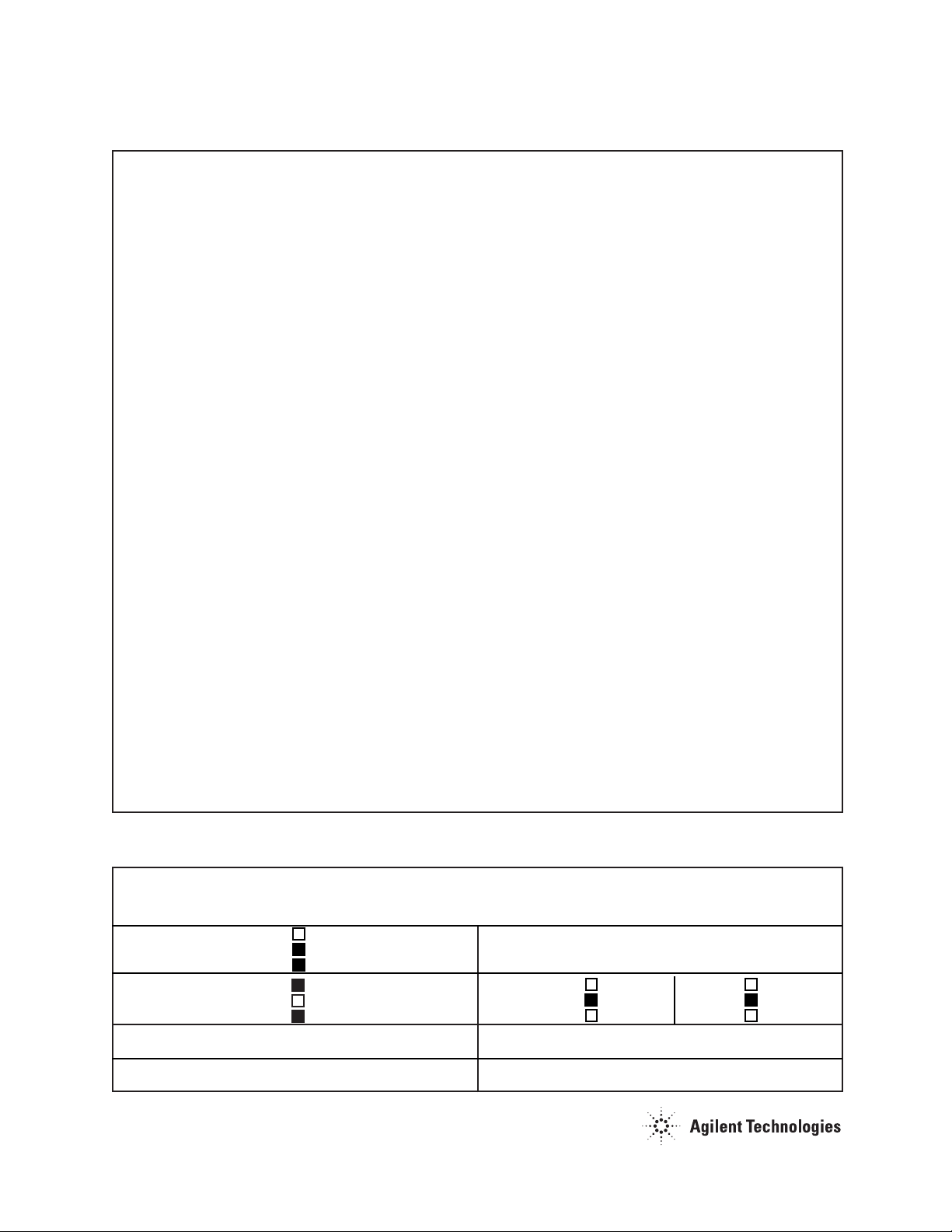
8921A-02
SUPERSEDES: None
Continued
DATE: 22 June 1993
8921A Cell Site Test Set
Serial Numbers: 3308A00159 / 3308A00178
Modification To Correct Tone/Digital Signaling Functionality
Duplicate Service Notes: 8920A-09
Parts Required: 08920-90122, Memory Card
Situation:
A problem has been identified that may cause incorrect operation of certain Tone/Digital
Signaling capabilities. Instruments with this problem will not indicate that LTR and
EDACS (see note) digital signaling formats are available.
Note: EDACS is available only with firmware revision A.09.04 and above.
The problem is that an un-initialized EEPROM on the Modulation Distribution assembly
(08920-60309) prevents the instrument from selecting various internal pre-modulation
audio filters.
Solution/Action:
An IBASIC program on a Memory Card is available to correct the operation of these
instruments. After running the program it is recommended that ROM-based AF diagnostics be performed. Recalibration is not required.
1 of 2
AUTHOR: LHL
ENTITY: 1000
© 1993 AGILENT TECHNOLOGIES
PRINTED IN U.S.A.
SERVICE NOTE
ADMINISTRATIVE INFORMATION
MODIFICATION RECOMMENDED
SERVICE NOTE CLASSIFICATION:
ACTION
CATEGORY:
LOCATION
CATEGORY:
CUSTOMER INSTALLABLE
ON-SITE
SERVICE CENTER
AGILENT RESPONSIBLE UNTIL: 01 July 1998
ADDITIONAL INFORMATION:
IMMEDIATELY
ON SPECIFIED FAILURE
AGREEABLE TIME
AVAILABILITY:
PRODUCT’S SUPPORT LIFE
RETURN
SCRAP
SEE TEXT
SERVICE
INVENTORY:
RETURN
SCRAP
SEE TEXT
USED
PARTS:
STANDARDS:
Labor 1.0 hour

Page 2 Service Note 8921A-02
Use the following procedure to determine the installed firmware revision:
Press the PRESET key
Press the CONFIG key (Shift DUPLEX)
Firmware revision is displayed in the upper right-hand corner of the CRT
Use the following procedure to verify if the instrument has this problem:
Press the PRESET key
Select To Screen: ENCODER
Select Mode:
The instrument has the problem if LTR is not listed under Choices:
Use the following procedure to correct the problem:
Press the PRESET key
Insert the Memory Card into the instrument
Press the TESTS key
Select Location: Card - Select Procedure: MOD_DATA
Press the k1 (Run Test) key
Verify that verification string “0123456781” is displayed
Cycle instrument power (do not press PRESET)
Verify that the LTR (and if applicable, EDACS) functions are available using the
previous procedure
