Page 1
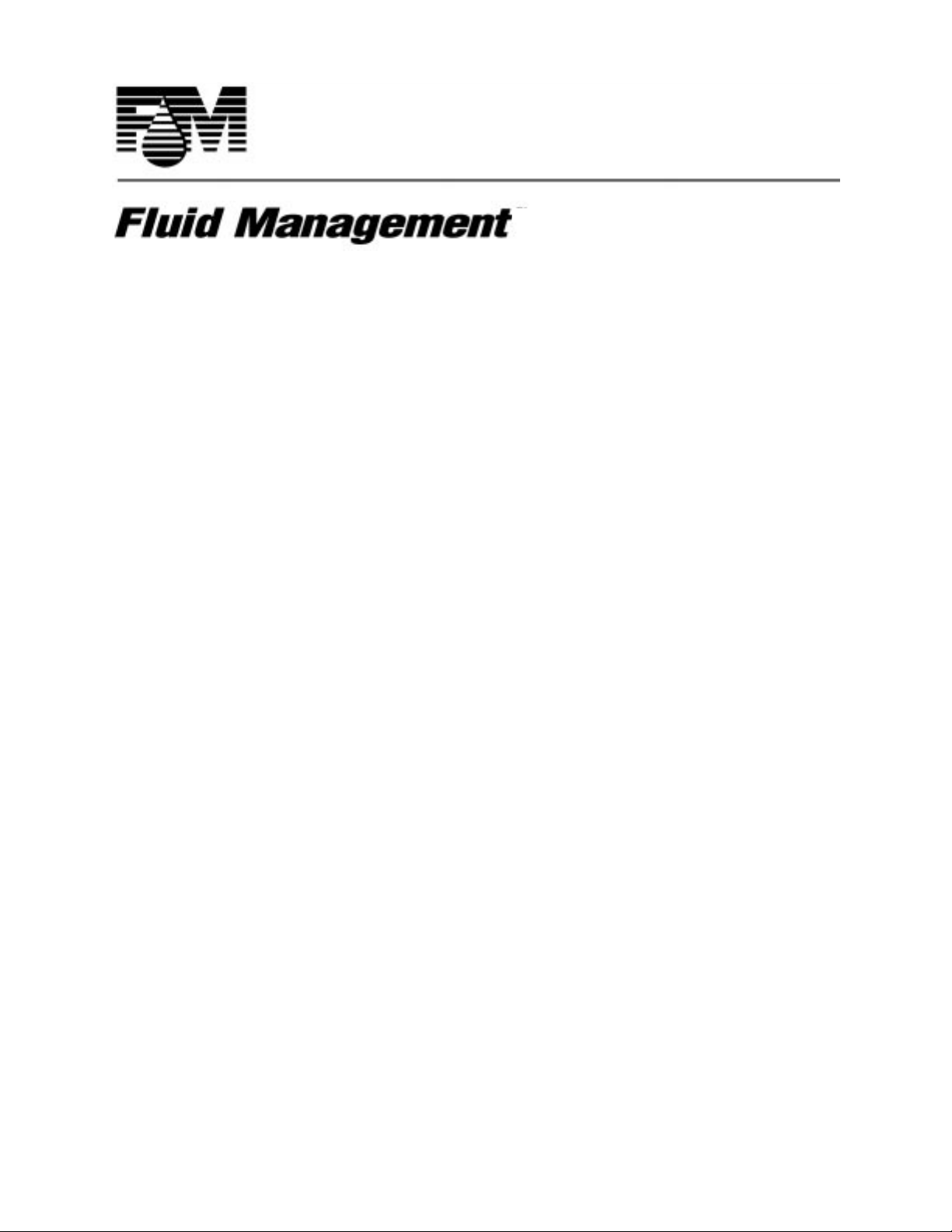
®
®
HARBIL
NSC80
Compact
Dispenser
Operating
Instruction
Manual
Part # - 4700230
Rev. F
10/01/12
Colorant
and
Page 2

CONFIDENTIAL
PROPERTY OF
(C) COPYRIGHT 2001
FLUID
FLUID
MANAGEMENT
MANAGEMENT
AS AN UNPUBLISHED WORK ALL RIGHTS RESERVED
This material cannot be copied or disclosed to others without
the prior written permission of
FLUID
MANA
Fluid Management
GE
MENT
®
.
A Unit of IDEX,
Corp.
1023 Wheeling Road
Wheeling, Illinois 60090-5776
Voice (847) 537-0880
US (800) 462-2466
Fax (847) 537-5530
www.fluidman.com
Page 3

TABLE OF
CON
TENTS
NSC80 Ope
rating & Instruction Manual 3
Table Of Contents
ASSEMBLY & INSTALLATION - - - - - - - - - - - - - - - - - - - - - - - 5
ASSEMBLY & INSTALLATION - - - - - - - - - - - - - - - - - - - - - - - 6
BASIC OPERATION - - - - - - - - - - - - - - - - - - - - - - - - - - - - - - 12
MAINTENANCE PROCEDURES - - - - - - - - - - - - - - - - - - - - - 13
PARTS: - - - - - - - - - - - - - - - - - - - - - - - - - - - - - - - - - - - - - - - - 14
Page 4

4
NOTES
Fluid na nt
Page 5
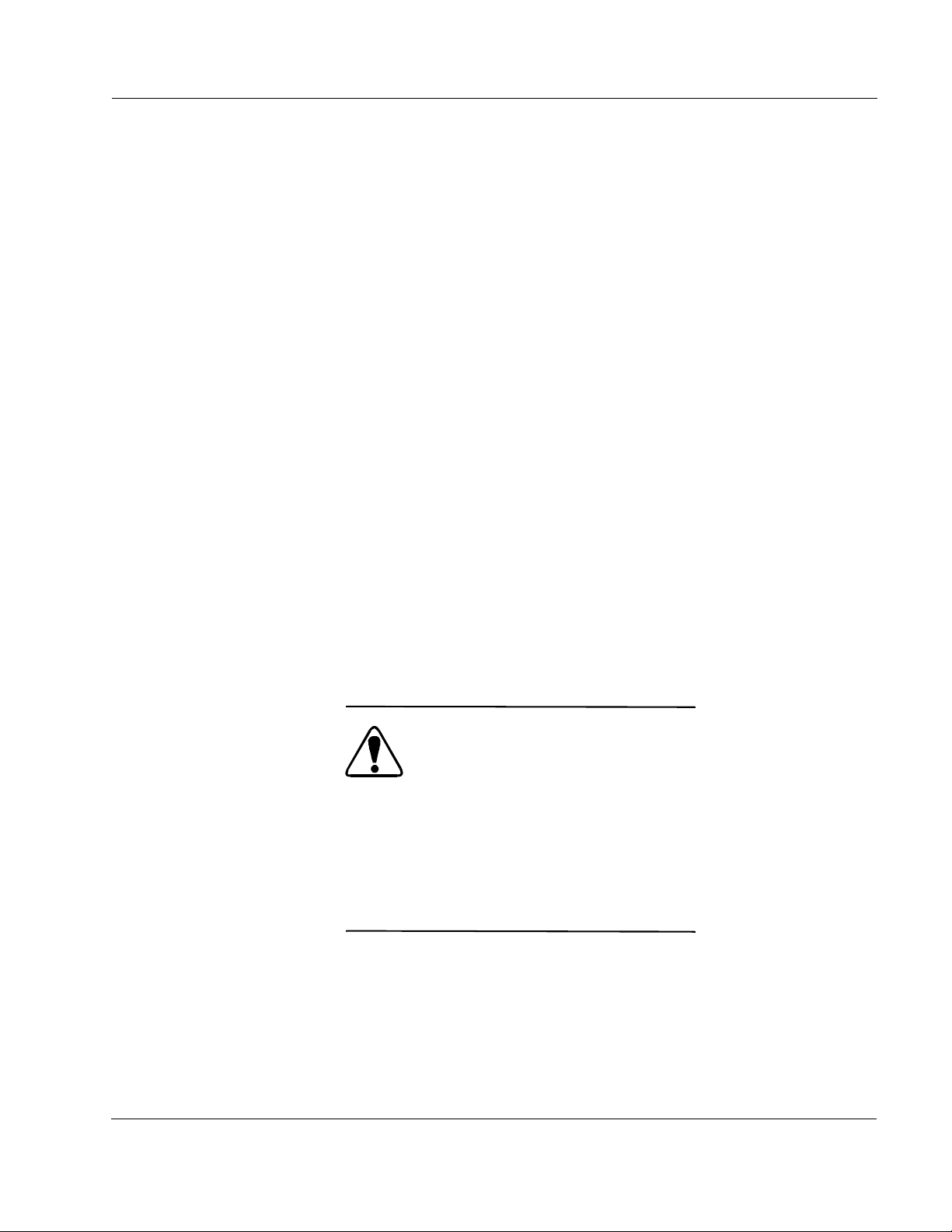
NSC80 Ope
rating & Instruction Manual 5
ASSEMBLY & IN
STALLAT
ION
ASSEMBLY &
INSTALLATION
INTRODUCTION
The Harbil NSC80 is a compact manual colorant dispenser that was
designed for exceptional reliability and ease of use. It is a nearly
maintenance free device that should deliver many years of reliable service.
Its features include:
• Heavy-duty components and a durable finish for long wear.
• Bottom agitation linked with rotation of the canisters.
• Special adjustable shelving to accommodate all can sizes.
SPECIFICATIONS
Height 60" (152.4 cm.) Max
Width 24" (609.6 cm.)
Depth 30" (762.6 cm.)
Weight 195 lbs" (88.5 kg.)
Motor 1/6 HP (Draws 3.0 Amps @ 115 VAC)
TYPICAL ELECTRICAL SUPPLY
See name plate for specific
120 V 10%, 60 Hz 15 Amp
information.
IMPORTANT:
If any damage is found, notify the carrier at
and arrange for inspection in order to
recovery. Claims for damage must be made
the consignee (YOU).The carrier assumes
responsibility upon acceptance of shipment
will not entertain any claims by the
(Fluid
Management).
consignor
once
claim
by
full
and
CAUTION:
To reduce the risk of Electric Shock or Injury, Use
Indoors Only.
Page 6
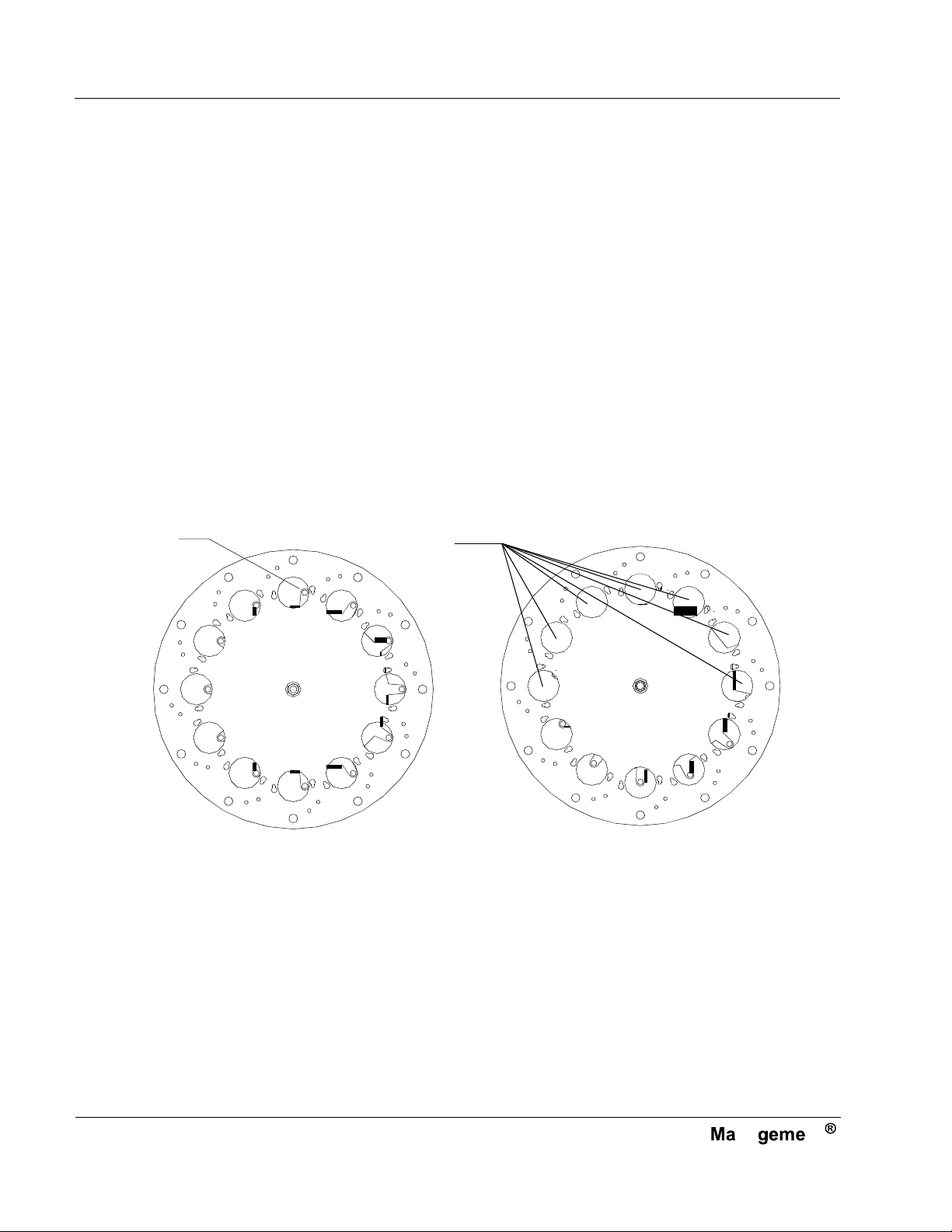
6
ASSEMBLY & IN
STALLAT
ION
ASSEMBLY &
INSTALLATION
ALL
BUSHINGS
VISIBLE
MOUNTING THE CANISTERS
The Harbil NSC80 requires only the simple fastening of the individual
canisters to the turntable. The canisters must be mounted in the proper order.
Do not fill the canisters before that are mounted.
It is critical that the crank be captured by the bushings that are part of the
star wheel assembly. For machine configurations containing less than 12
canisters, hole plugs are provided (FM P/N 25956) to cover the unused
canister positions.
1. Unplug the machine before installing canisters.
2. The drive star rotates freely around the drive cam mechanism under the
turntable. Rotate drive star with fingers (or other object) inserted through
the large holes. Rotate until all of the nylon drive star bushings are
visible through all of the large holes. (See Figure 1)
BUSHING
NOT
SHOWING
CORRECT
Figure 1 BUSHING
NOT
CORRECT
ALIGNMENT
3. Insert two screws into the threaded holes on bottom of the canister.
Allow about 1/8”-1/4” of thread (3-5 threads) to be exposed, as shown in
Figure 2 on page 7.
4. Align the screw heads with the button holes on the turntable for the front
canister position and rotate the agitation blade until the agitation crank is
aligned with the nylon bushing. (Figure 3 on page 7)
Fluid na nt
Page 7
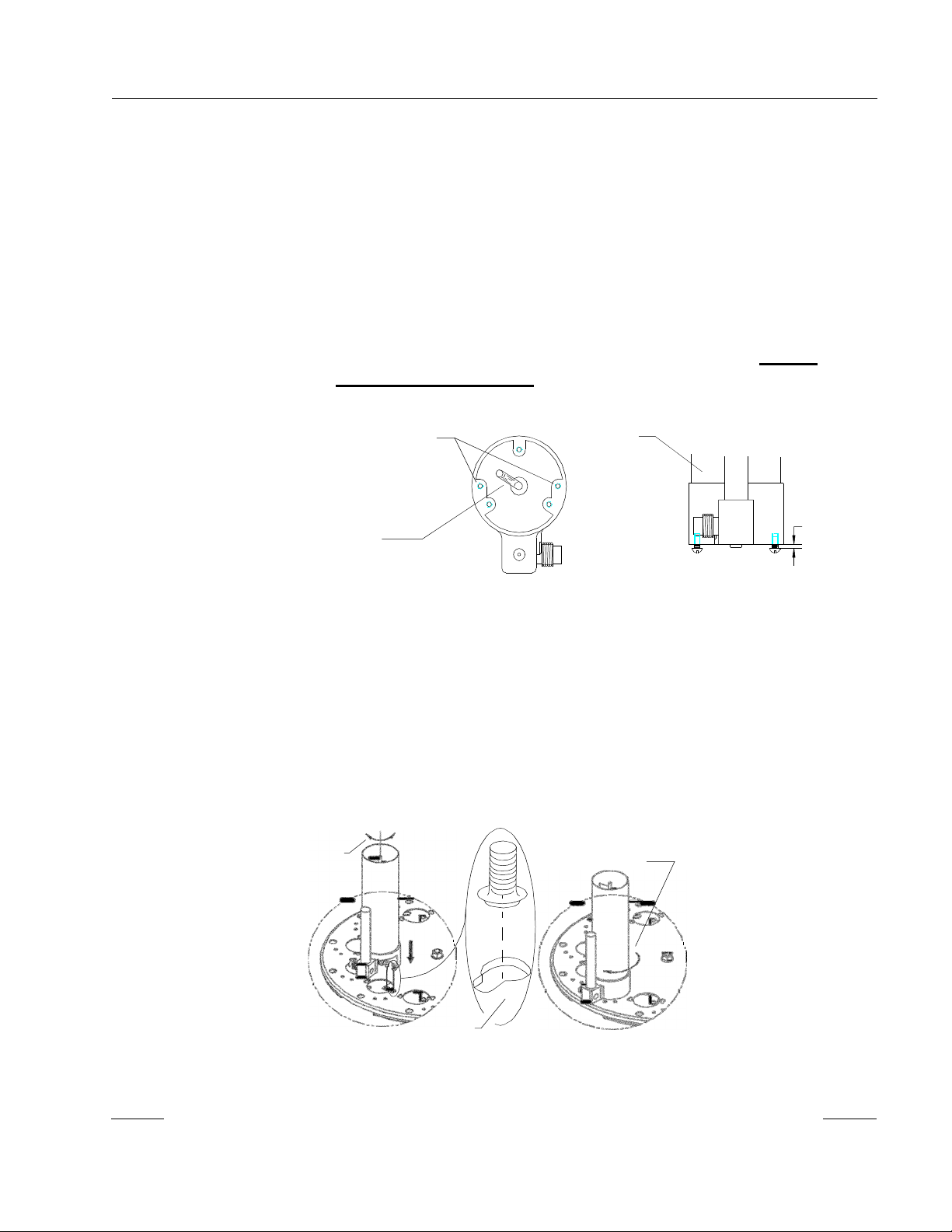
NSC80 Ope
rating & Instruction Manual 7
ASSEMBLY & IN
STALLAT
ION
5. Lower the canister into position, assuring that the agitation crank is
captured by the nylon bushing and that the screw heads pass through the
button holes, as shown in figure 3-A. Rotate canister clockwise locking
it into place as shown in Figure 3-B.
NOTE: The dispense port will fall through its hole, and the canister will sit flat on
the turntable.
6. While holding canister in position, secure the canister to the turntable
using a screwdriver. Access holes are provided at the bottom of the
turntable to tighten the two screws. (Figure 4 on page 8) Do not
overtighten these screws.
1/4”- 20
CANISTER
MOUNTING
HOLES
CANISTER
AGITATION
CRANK
BOTTOM
VIEW
Figure 2
CANISTER
1/8 to 1/4
1/8”-
1/4”
7. Verify that the agitation crank is engaged by the nylon drive star
bushing. This is done by turning the agitation blade inside the canister.
Resistance to turning indicates that the agitation rod is engaged. If the
agitation blade turns freely, the agitation rod is not engaged and the
canister must be re-mounted.
IF
AGITATION
BLADE
BY HAND,
CRANK IS
CAPTURED
BUSHING.
MOVES
THE
NOT
BY
ROTATE
TO LOCK
INTO
CLOCK-WISE
CANISTER
PLACE.
(A
)
BU T TO
N
HO LE
Figure 3 BUTTON HOLE
(B
)
MOUNTING
Page 8
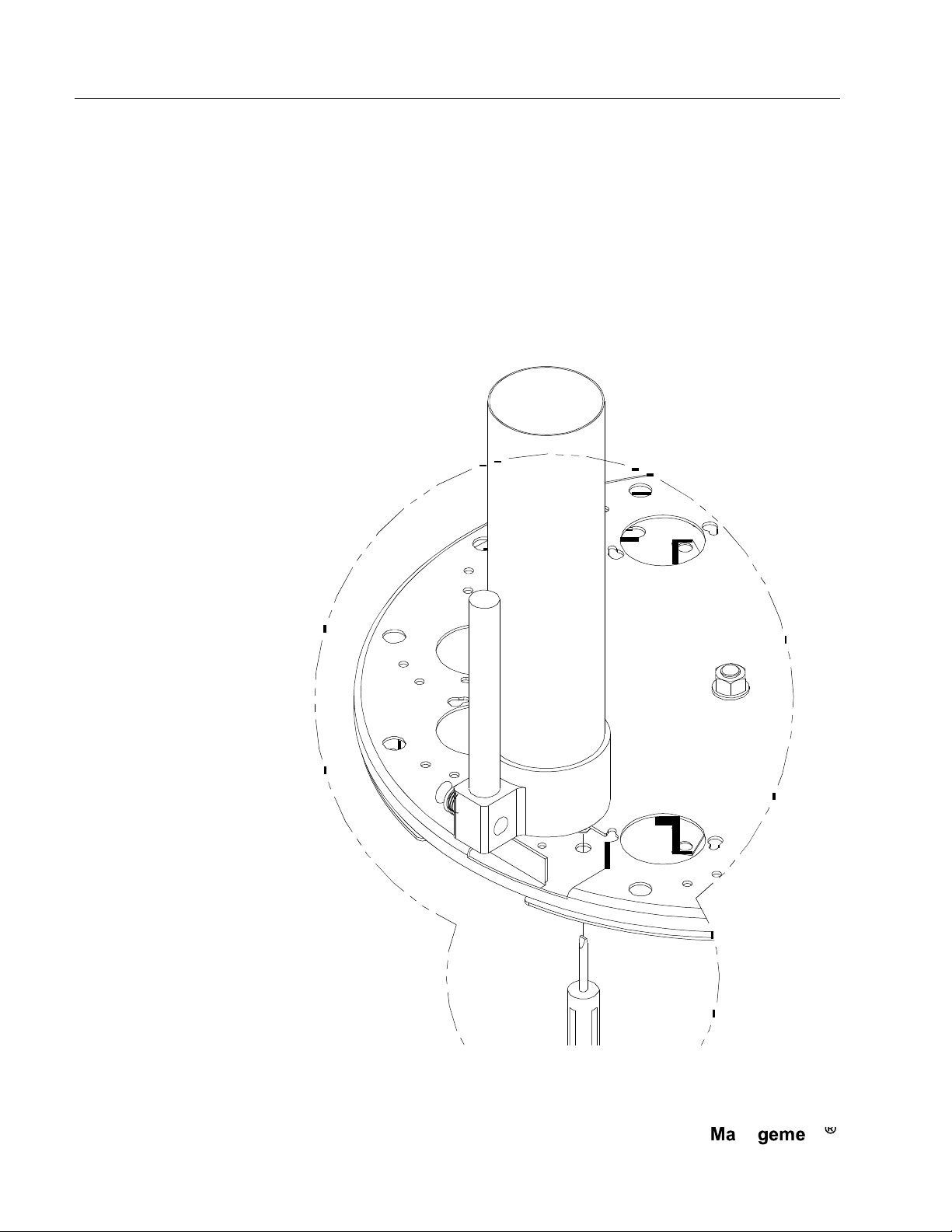
8
ASSEMBLY & IN
STALLAT
ION
8. After installing the first canister, lower the index lever and rotate the
turntable to the next position.
9. Repeat steps 3-6 for each of the remaining canisters until all are
installed.
10. After completing canister assembly, connect machine to power, and turn
on the agitation switch. Verify that all the agitation blades are turning
properly.
Figure 4 SECURING
CANISTER
Fluid na nt
Page 9

NSC80 Ope
rating & Instruction Manual 9
ASSEMBLY & IN
STALLAT
ION
CONNECTING TO THE POWER SOURCE
GROUNDING
In the event of an electrical short circuit, grounding reduces the risk of
electrical shock by providing an escape wire for the electric current. The 3prong plug, equipped with grounding wire, must be plugged into a 3-slot
receptacle that is properly installed and grounded in accordance with all
local codes and ordinances.
DANGER:
GROUNDING
PIN
Figure 5 Grounding
Improper use of the grounding plug
result in a risk of electric
GROUNDED
OUTLET
Methods
shock.
can
DO NOT connect the grounding wire to a flat-blade terminal. The wire with
the insulation having an outer surface that is green (with or without yellow
stripes) is the grounding wire.
Check with a qualified electrician or serviceman if you are not sure how to
ground this machine. Under no circumstances should you modify the
plug if it does not fit the outlet.
WARNING:
After you have plugged the unit into
dedicated power line and leveled it,
to be sure that you have removed
shipping
materials.
a
inspect
the
Page 10

10
ASSEMBLY & IN
STALLAT
ION
Connect the 115 volt models only to a 115 volt outlet rated at at least 15
ampere. Connect the 220 volt models only to a 220 volt outlet rated at at
least 15 ampere. The equipment requires a single, grounded outlet.
EXTENSION CORDS
Extension cords for 220 VAC models are not recommended. If an extension
cord is to be used, it should not be combined with others. Use only a 3-wire
extension cord that has a 3-pole grounding plug. Power should be provided
by a 3-pole receptacle that will accept the plug on the product. Make sure
that your extension cord is in good condition. It must have # 16 AWG
conductors up to 25 feet long. An extension cord 25 feet long, but no longer
than 50 feet is permissible provided it has conductors of at least # 12 AWG.
It must be heavy enough to carry the current your product will draw. An
undersized cord can cause a drop in line voltage resulting in loss of power,
overheating and damage to the motor.
Under no circumstances should you modify the plug if it does not fit the
outlet.
Check with a qualified electrician or serviceman if you are not sure how to
ground this machine.
25
50
DISTANCE
ft
100
ft
150
ft
200
ft
250
ft
300
ft
400
ft
500
ft
ft
GAUGE
SIZE
220V
GAUGE
SIZE
115V
14 14
14 12
12
10
10
8
8
6
6
8
6
6
4
4
2
2
Fluid na nt
Page 11

NSC80 Ope
rating & Instruction Manual 11
ASSEMBLY & IN
STALLAT
ION
FILLING CANISTERS
After all of the canisters have been installed on the turntable, they can be
filled. Each canister has a maximum capacity of 2-1/2 quarts. It is
recommended that each canister be filled with two (2) quarts of colorant.
The maximum capacity of the pump is two (2) ounces.
The following steps represent the process by which the canisters should be
filled:
1. Locate the first canister and determine which colorant is to be placed
into that canister.
3. Shake of stir the colorant following manufacturer’s recommendations.
2. Place the appropriate decal on the canister.
4. Slowly, pour the colorant into the canister to the level of approximately
two (2) quarts.
5. Place the top on the canister.
6. Repeat these steps for each of the remaining canisters.
7. After all of the canisters have been filled, agitate by turning on the
agitation motor. This will release any air trapped in the colorant.
PRIMING OF PUMPS
Once the canisters have been both filled and agitated, the pumps attached to
each of the canisters must be properly primed. Follow these steps to prime
the pumps.
1. Locate the first canister.
2. Slowly pull the pump handle all of the way to the top of its stroke and
wait in this position for a count of approximately three (3) seconds.
3. Slowly press the pump handle all of the way down to the bottom of its
stroke.
4. Repeat these steps five (5) times.
5. Repeat steps 1 through 4 for each of the remaining canisters.
Page 12

12
BASIC O
PERATION
BASIC
OPERATION
This dispensing equipment is designed for ease of use. The following steps
represent the method by which a formula is to be dispensed:
1. Determine the formula of the color selected by the customer.
2. Refer to the formula book and select the proper base paint.
3. Remove the lid on the base paint.
4. Pull out the appropriate shelf and place the can of base paint on the shelf.
5. Press the indexing lever down and rotate the turntable to the position
indicated by the formula book.
6. Turn the pump gauge to center the indicator pointer.
7. Lift the pump handle up until the indicator is opposite the notch on the
gauge.
8. Turn the gauge into the notch that represents the desired amount of colorant per the formula book.
9. After the pump handle has been in this position for about three (3) seconds, slowly pull the valve lever down and hold in that position with the
left hand.
10. While holding the valve down with the left hand, turn the gauge to the
center of the indicator and slowly push the pump handle down all of the
way to the bottom of the stroke. This will dispense a metered amount of
colorant into the base paint. (Repeat this step as may be required by the
formula book.)
11. Referring to the formula book, Pull down the indexing lever and rotate
the turntable to the next position indicated and repeat these steps for
each of the colorants in the formula.
12. At this point in the process, the can of base paint has been tinted.
Remove the can, press the lid back on and mix appropriately.
Fluid na nt
Page 13

NSC80 Ope
rating & Instruction Manual 13
M
AIN
TENANCE
P
ROCEDUR
ES
MAINTENANCE
PROCEDURES
To ensure safe, dependable operation of the equipment, follow the
maintenance schedule detailed below:
DAILY
Cleaning & Filling:
• Agitate colorants every morning for five (5) to ten (10) minutes.
• Clean nozzles & outside cabinet surfaces with soap and water.
• Check canisters and fill as required.
WEEKLY
Cleaning & Nozzle Maintenance:
• Dispense a full measure of any colorant that has not been used
during the previous week. Dispense into a clean container and
return to the appropriate canister.
• Clean all accessible inside surfaces with soap and water.
GENERAL MAINTENANCE
If a nozzle becomes clogged, the obstruction can generally be cleared by
inserting a paper clip or similar object in the valve opening. Before inserting
such a device, open the valve by pulling the valve lever down and holding
while clearing the opening. BE SURE THAT THE VALVE IS OPENED,
AND STAYS OPEN WHILE CLEANING IN THIS WAY. IF THE
VALVE CLOSES AT ANY TIME DURING THIS OPERATION, THE
VALVE COULD BE DAMAGED. If colorant leaks develop at the top of
the pump, or if colorant can be observed on the pump piston rod, the pump
assembly must be repaired. The Pump Repair Kit (P/N 4223212) can be
purchased from the Fluid Management Customer Service Department. A
colorant leak at the bottom of the pump assembly generally indicates that the
pump assembly has been damaged. In this case, the valve assembly must be
replaced with either the Viton Valve Repair Kit (P/N 4231002) or the
Thiokol Repair Kit (P/N 4231011).
Page 14

14
PARTS:
PARTS:
EQUIPMENT MAINTENANCE LOG
SERVICE
DATE
RECORD MODEL NUMBER HERE: _________________________
RECORD SERIAL NUMBER HERE: _________________________
DESCRIPTION & PARTS REPLACED
(STATE IF UNDER WARRANTY)
SERVICED
BY
Fluid na nt
Page 15

NSC80 Ope
rating & Instruction Manual 15
1023 Wheeling Road |
Fax: 1
(
847
) 537
-
5530
Wheeli
ng, IL 60
090
|
|
SPARE PARTS ORDER
Fluid Management Parts Order Form
Fluid Management
A unit of
Photocopy and use this form to
Mail or fax orders to:
IDEX
| Phone: 1(800) 462-2466
☐☐☐☐Collect ☐☐☐☐Prepaid ☐☐☐☐Taxable
☐☐☐☐Tax Exempt
QUANTITY
Sold To: Ship To:
Purchase Order Number:
Ship Via: __________ _____
(Fax copy of exemption
PART
NUMBER
certificate.)
DESCRIPTION
UNIT
PRICE
Comments:
_________________________________________________
Signature
______________
Date
Page 16

16
PARTS:
TURNTABLE
25318
(16
CANISTER)
25033
(12
BUSHING
24039
CANISTER)
(12 CANISTER SHOWN)
CAM
25219
SPACERS
25224
NUT
07046
CAP
F0060T13XR
WASHER
25249
DRIVE
PLATE
25317
(16
25032
(12
CANISTER)
CANISTER)
WHEEL
25222
CIRCLE
25316
(16
25030
(12
SHEAR
CANISTER)
CANISTER)
MOTOR
8100001
LEVER
SPRING
4110906
MOUNTING
PLATE
25225
SWITCH
4000033
SHELF
4110909
COUNTER TOP MODELS
Fluid na nt
Page 17

NSC80 Ope
rating & Instruction Manual 17
PART
NO
4000033
4110906
4110909
8100001
F0030T13XR
5/8”-11
25219
CAM
25222
25224
25225
MOTOR MOUNTING
25249
5/8” FLAT
25318
CIRCLE SHEAR (12 CANISTER UNITS
DRIVE PLATE (12 CANISTER UNITS
TURNTABLE (12 CANISTER UNITS
ASSY
WHEEL
SPACER
TURNTABLE
POWER
LEVER
SHELF
DRIVE
CAP
WASHER
SWITCH
SPRING
MOTOR
PLATE
1 PER
1
5
10
1
1
1
1
1
1
1
1
Page 18

18
PARTS:
CAP
TURNTABLE
25318
(16
CANISTER)
25033
(12
CANISTER)
(12 CANISTER SHOWN)
NUT
07046
WASHER
25249
F0060T13XR
BUSHING
24039
CAM
25219
CIRCLE
25316
(16
25030
(12
SHEAR
CANISTER)
CANISTER)
WHEEL
25222
DRIVE
PLATE
25317
(16
CANISTER)
25032
(12
CANISTER)
SPACER
25224
MOUNTING
PLATE
25225
MOTOR
8100001
LEVER
SPRING
4110906
SWITCH
4000033
KNOB
4000008
FLOOR MODELS
Fluid na nt
Page 19

NSC80 Ope
rating & Instruction Manual 19
PART
NO
4000008
4000033
8100001
F0060T13XR
25219
25222
25224
25225
MOTOR MOUNTING
25249
5/8” FLAT
25316
TURNTABLE (16 CANISTER UNITS
25318
TURNTABLE (12 CANISTER UNITS
POWER
4110906
LEVER
DRIVE
5/8”-11
CIRCLE SHEAR (12 CANISTER UNITS
DRIVE PLATE (12 CANISTER UNITS
TURNTABLE (12 CANISTER UNITS
CAM
WHEEL
SPACER
WASHER
BLACK
SWITCH
SPRING
MOTOR
CAP
PLATE
ONLY)
ONLY)
1 PER
1
5
10
1
1
1
1
1
1
1
1
1
Page 20

20
PARTS:
PIN
8101106
CRANK
SHAFT
24382
AGITATION
BLADE
23242
CANISTER
4218000
Fluid na nt
Page 21

NSC80 Ope
rating & Instruction Manual 21
PART
NO
AGITATION
CRANK
TUBE (NOT
CANISTER (80
4220209 PUMP TUBE AND PISTON (NOT SHOWN)
4228206 PUMP CAP INDICATOR (NOT SHOW N)
4220220 PUMP TUBE AND PISTON (NOT
(METRIC UNITS ONLY)
4231000 VITON VALVE ASSY (NOT
(VITON OR THIOKOL. NEEDED ONLY, NOT BOTH.)
4231070 THIOKOL VALVE ASSY (NOT
(VITON OR THIOKOL. NEEDED ONLY, NOT BOTH.)
SHOWN)
SHOWN)
SHOWN)
8101106 PIN
8100311 TUBE BUSHING (NOT SHOWN)
1 PER
1 PER
1 PER
1 PER
1 PER CANISTER
1 PER CANISTER
1 PER CANISTER
1 PER CANISTER
1 PER CANISTER
1 PER CANISTER
1 PER CANISTER
Page 22

22
PARTS:
COVER
23245
(STANDARD)
24585
(FOR
SOLVENTS)
DRIVE
PLATE
25032
BOLT
02494
DRIVE
PLATE
25317
BOLT
02494
CANISTER
ASSEMBLY
25390
(1-OZ. PUMP W / VITON
4308001
(10-OZ. W / THIOKOL
TURNTABLE
25033
12 CANISTER SYSTEM
CANISTER
ASSEMBLY
25390
(1-OZ. PUMP W / VITON
4308001
(10-OZ. W / THIOKOL
COVER
23245
(STANDARD)
24585
(FOR
SOLVENTS)
TURNTABLE
25318
16 CANISTER SYSTEM
SEAL)
SEAL
SEAL)
SEAL
Fluid na nt
Page 23

NSC80 Ope
rating & Instruction Manual 23
PART
NO
25032 DRIVE PLATE (12 CANISTER UNITS)
MOUNTING BOLT, 14 X 20 X
CANISTER COVER
CANISTER COVER (FOR
2 PER
1 PER
1 PER
25033 TURNTABLE (12 CANISTER UNITS)
25316 TURNTABLE (16 CANISTER UNITS)
25317 DRIVE PLATE (16 CANISTER UNITS)
25390 CANISTER ASSEMBLY (INCLUDES PUMP & VITON
(1-OZ. PUMP
ONLY)
VALVE)
4000108 CANISTER ASSEMBLY (INCLUDES PUMP & THIOKOL VALVE )
(1-OZ. PUMP
4308002 CANISTER ASSY (INCLUDING PUMP & VITON
(METRIC UNITS
ONLY)
ONLY)
VALVE)
1 PER STATION
1 PER STATION
1 PER STATION
1
1
1
1
Page 24

Part No.
4700230
Rev. F
10/01/12
Fluid
Management
1023 Wheeling Road
Wheeling, Illinois 60090-5773
Telephone: (847) 537-0880
1-800-462-2466
Fax (847) 537-5530
www.fluidman.com
Part No.
4700230
Rev. F
10/01/12
