Page 1

Manual
Harbil HA450 / Harbil HA650
V. 1.0
Fast & Fluid Management B. V.
PO Box 220
2170 AE Sassenheim
The Netherlands
www.fast-fluid.com
Page 2

© Fast & Fluid Management B.V.
This manual or parts thereof may not be reproduced, stored in a retrieval system, or transmitted, in any form or by any means,
electronic, mechanical, photocopying, recording, nor otherwise, without the prior written permission of Fast & Fluid
Management B.V.
This manual could contain technical inaccuracies or typographical errors.
Fast & Fluid Management B.V. reserves the right to revise this manual from time to time in the contents thereof without the
obligation of Fast & Fluid Management B.V. to notify any person of such revision or change.
Details and values given in this manual are average values and have been compiled with care. They are not binding, however,
and Fast & Fluid Management B.V. disclaims any liability for damage or detriments suffered as a result of reliance on the
information given herein or the use of products, processes or equipment to which this manual refers. No warranty is made that
the use of the information or of the products, processes or equipment to which this manual refers will not infringe any third
party’s patents or rights. The information given does not release the user from making their own experiments and tests.
2
Page 3

Table of Contents HA450 / HA650 V. 1.0
Table of Contents
1 About this manual.........................................................................................................5
1.1 How to work with the manual .......................................................................................... 5
1.2 Record of changes ......................................................................................................... 5
2 Safety ............................................................................................................................. 7
2.1 Intended use ................................................................................................................... 7
2.2 Liability ............................................................................................................................ 7
2.3 User qualification for installation ..................................................................................... 7
2.4 CE certification ............................................................................................................... 7
2.5 Safety symbols on the machine ...................................................................................... 8
2.6 Safety symbols in the manual ......................................................................................... 8
2.7 Disposal of the machine ................................................................................................. 9
3 Operator manual .........................................................................................................11
3.1 Description .................................................................................................................... 11
3.1.1 Overview of the machine.................................................................................... 11
3.1.2 Overview of the controls..................................................................................... 12
3.1.3 Overview of the machine (back)......................................................................... 13
3.1.4 Type plate: serial number................................................................................... 14
3.1.5 Type plate: details ..............................................................................................14
3.2 Operation ...................................................................................................................... 15
3.2.1 General dispensing procedure ........................................................................... 15
3.2.2 Place the can...................................................................................................... 15
3.2.3 Move up the can table ........................................................................................ 16
3.2.4 Move down the can table ................................................................................... 16
3.3 Maintenance ................................................................................................................. 16
3.3.1 General cleaning: after every dispensing operation ........................................... 16
3.3.2 Cleaning of the brush container: daily ................................................................ 17
3.3.3 Refilling of a canister .......................................................................................... 19
3.3.4 Using the emergency stop switch....................................................................... 19
4 Installation ...................................................................................................................21
4.1 Unpack the machine ..................................................................................................... 21
4.1.1 Remove the cardboard....................................................................................... 21
4.1.2 Remove the transport brackets at the front ........................................................ 21
4.1.3 Remove the transport brackets at the rear......................................................... 22
4.1.4 Remove the wooden beams............................................................................... 22
4.1.5 Remove the plastic protection on the canisters.................................................. 22
4.1.6 Remove the plastic protection from the switchplate ........................................... 23
3
Page 4

Table of Contents HA450 / HA650 V. 1.0
4.2 Put the machine in position .......................................................................................... 23
4.2.1 Move the machine to the final location, with a ramp (optional) .......................... 23
4.2.2 Place the machine on the final location.............................................................. 23
4.2.3 Place the step..................................................................................................... 24
4.2.4 Turn the step ......................................................................................................24
4.3 Install the computer ...................................................................................................... 24
4.3.1 Open the back cover .......................................................................................... 24
4.3.2 Install the computer ............................................................................................ 25
4.4 Turning on the machine ................................................................................................ 25
4.5 First use ........................................................................................................................ 25
5 Troubleshooting.......................................................................................................... 27
5.1 Contact service ............................................................................................................. 27
5.2 Sound signals ............................................................................................................... 27
5.3 Troubleshooting guide .................................................................................................. 28
6 Technical data .............................................................................................................29
6.1 General specifications .................................................................................................. 29
6.2 Dimensions and mass .................................................................................................. 29
6.3 Ambient conditions ....................................................................................................... 30
6.4 Noise level .................................................................................................................... 30
6.5 Safety classifications .................................................................................................... 30
6.6 Electrical specifications ................................................................................................ 30
6.7 Pump Parameter Specification ..................................................................................... 31
6.8 Wiring diagram HA450 / HA650 ................................................................................... 32
4
Page 5
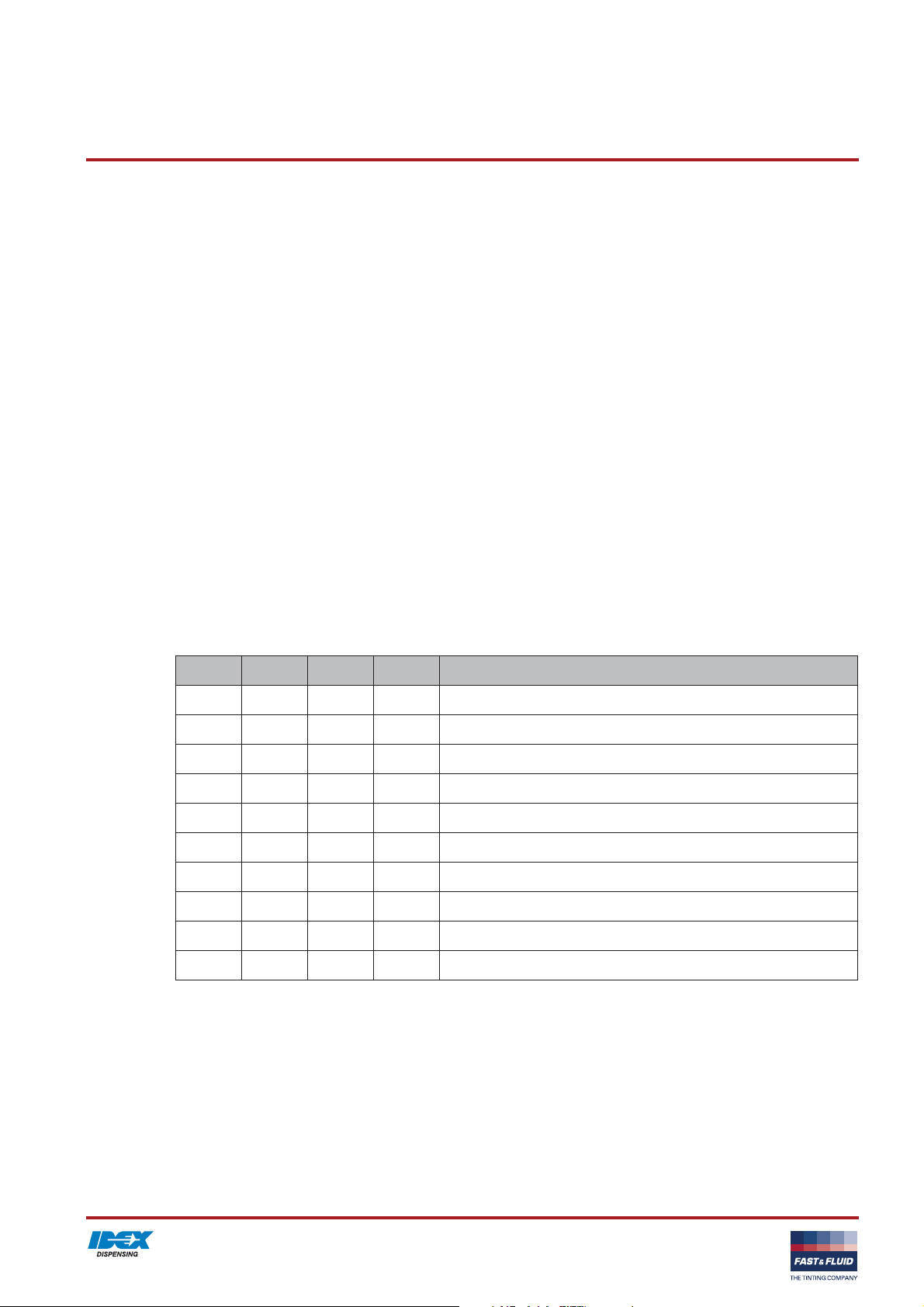
About this manual HA450 / HA650 V. 1.0
1 About this manual
The manual shows the information necessary to:
-install
- operate
- perform basic maintenance
- correct small problems.
The HA450, the HA650 and all their versions are referred to in the manual as the ’machine’.
This manual contains the original instructions. The original language of the manual is English.
1.1 How to work with the manual
1 Familiarize yourself with the structure and content.
2 Read the safety chapter in detail and make sure you understand all the instructions. See § 2.
3 Carry out the actions completely and in the given sequence.
1.2 Record of changes
/i
Edition Editor Check Date Description
1.0 ES TB 10/2013 First edition
5
Page 6

About this manual HA450 / HA650 V. 1.0
6
Page 7
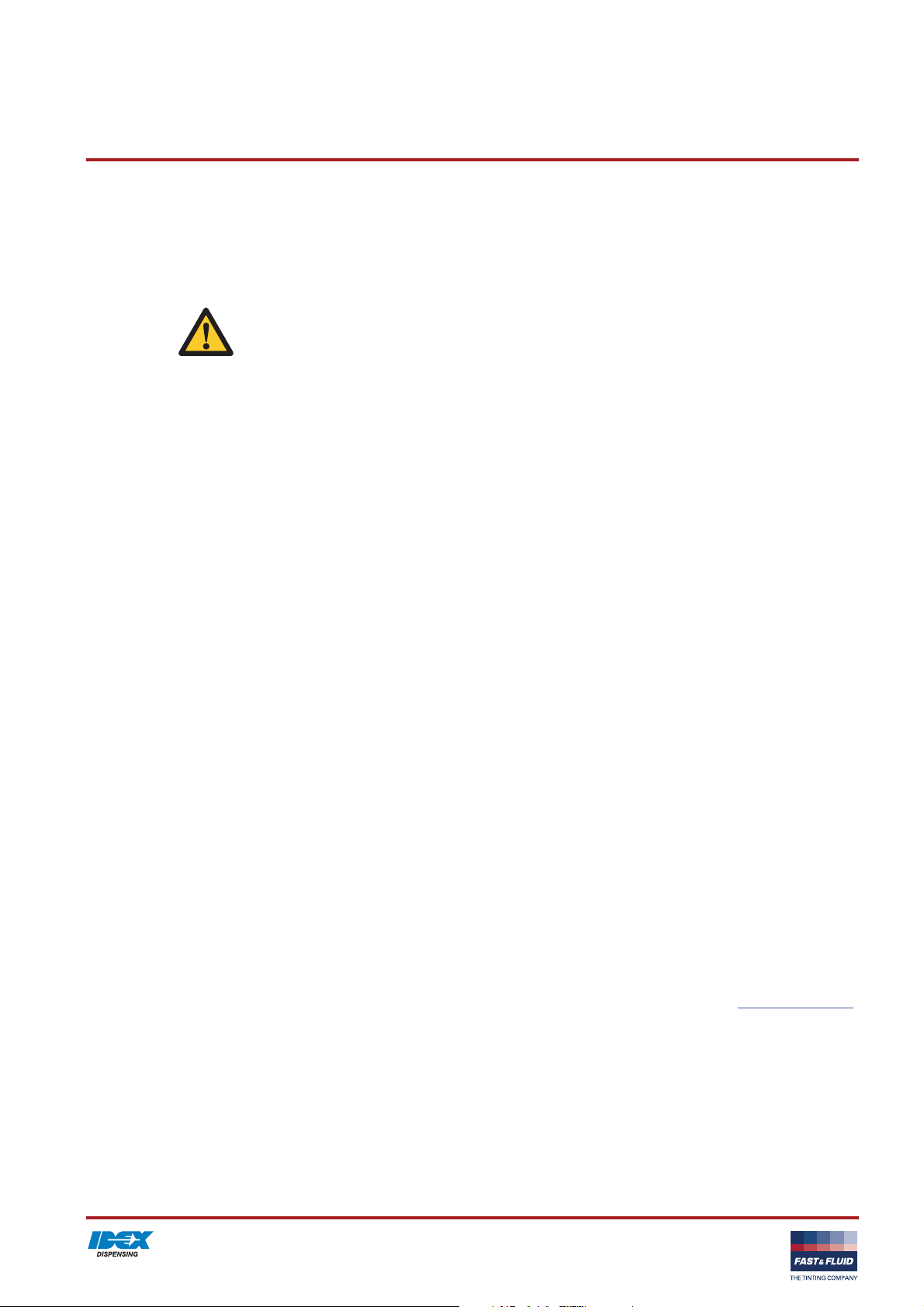
Safety HA450 / HA650 V. 1.0
2 Safety
WARNING
Read the manual before you install or use the machine. Failure to do so can result in personal
injury, death or property damage.
2.1 Intended use
The machine is designed to dispense colorants into a can. Any other use of the machine is strictly forbidden.
2.2 Liability
Our machines and accessories are fully compliant with the CE regulations. Any modification can result in not
fulfilling the CE safety requirements and is therefore not allowed. Fast & Fluid Management B.V. will not accept
any responsibility in case of modifications to machines and/or accessories.
Fast & Fluid Management B.V. is not liable if you do not follow the rules below:
- Do not use a damaged machine. When you have doubts, contact your supplier. See § 5.1.
- The machine is for indoors use only.
- Install and connect the machine according to the instructions in this manual.
- Observe all local safety regulations.
- Connect the machine to a grounded wall socket.
- Keep the machine in good condition. Make sure that defective parts are immediately replaced.
- This machine may only be used for commercial settings. The machine is not a household appliance.
- Make sure that the machine is installed as prescribed in this manual
- Replace parts only with original Fast & Fluid Management B.V. spare parts.
All maintenance beyond the scope of this manual must be carried out by a qualified service technician that Fast
& Fluid Management B.V. has trained and certified.
2.3 User qualification for installation
Only install the machine if you have written permission from the supplier of the machine.
2.4 CE certification
The machine is CE certified. This means that the machine complies with the essential requirements concerning
safety. The directives that have been taken into consideration in the design are available on www.fast-fluid.com
.
7
Page 8
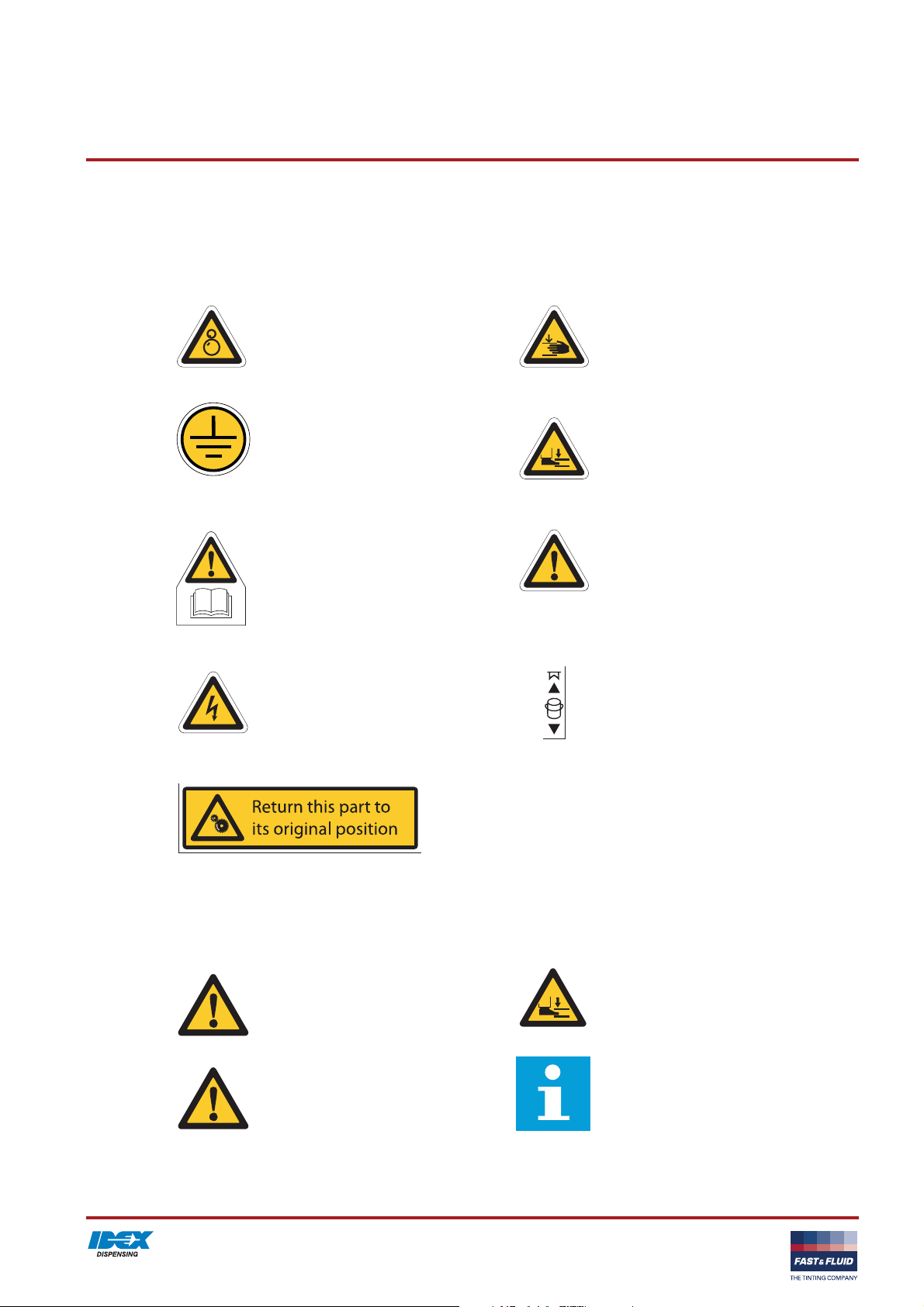
Safety HA450 / HA650 V. 1.0
2.5 Safety symbols on the machine
/i
Rotating parts hazard Pinch hazard hand
Central earting point Pinch hazard foot
Read the manual Caution
Electrical hazard Can table switch up-down
Instruction
2.6 Safety symbols in the manual
/i
WARNING
Can cause personal injury.
WARNING
Pinch hazard for your foot.
CAUTION
Can cause damage to the machine.
Note
Shows further information.
8
Page 9

Safety HA450 / HA650 V. 1.0
2.7 Disposal of the machine
1. Sort the machine, the accessories and the packaging for
environmentally friendly recycling.
2. Do not dispose of the machine into domestic waste. Dispose
of the machine according to local regulations.
3. Dispose of the canisters as chemical waste, according to the
local regulations.
9
Page 10

Safety HA450 / HA650 V. 1.0
10
Page 11

Operator manual HA450 / HA650 V. 1.0
3 Operator manual
3.1 Description
3.1.1 Overview of the machine
A
B
C
D
F
E
G
H
I
J
A: Top cover
B: Canister
C: Pump with nozzle
D: Side door
E: Brush unit
F: Switch plate
G: Computer cover
H: Can table
I: Step
J: Wheels
K: Key lock
11
Page 12

Operator manual HA450 / HA650 V. 1.0
3.1.2 Overview of the controls
A
B
A: Emergency stop switch
B: Can table switch
C: Computer switch
C
12
Page 13

Operator manual HA450 / HA650 V. 1.0
3.1.3 Overview of the machine (back)
A
B
C
D
A: Lock
B: Type plate
C: Net entry
D: Wall socket
13
Page 14

Operator manual HA450 / HA650 V. 1.0
3.1.4 Type plate: serial number
Fast & Fluid Management B.V.
IDEX Dispensing
P.O. Box 220
2170 AE Sassenheim
The Netherlands
THE TINTING COMPANY
www.fast-fluid.com
Model
XXXXX-XX (Xxxxxxx)
Prod. Week XX-XXXX
Serial No:
XXXXXXXXX-XXXXXX
3.1.5 Type plate: details
THE TINTING COMPANY
XXX V~ XX/XX Hz XXX W
Model XXX XX-XXX
Serial no. XXXXXXXXX-XXXXXX
Prod.week XX-XXXX
Mass XXXkg
Fuse X AT
Patented families
XXxxxxxxx
XXxxxxxxx
XXxxxxxxx
Design
Fast & Fluid Management B.V.
IDEX Dispensing
P.O. Box 220
2170 AE Sassenheim
The Netherlands
www.fast-fluid.com
Made in Xxxxxx
14
Page 15

Operator manual HA450 / HA650 V. 1.0
3.2 Operation
WARNING
Only push the emergency stop switch in the case of a safety emergency.
Make sure that the problem is solved before you reset the emergency stop switch.
When you reset the emergency stop switch, the machine restarts automatically. When the machine
is operational, you hear ’beep beep’.
CAUTION
Do not remove the power from the machine. The machine must stir the colorants periodically.
Note
The computer switch only turns the computer on and off.
3.2.1 General dispensing procedure
For all the software instructions: see the software documentation.
1. Place the can. See § 3.2.2.
2. Move the can table up. See § 3.2.3.
3. Choose the recipe and dispense. See the software
documentation.
4. Move the can table down. See § 3.2.4.
5. Remove the can.
3.2.2 Place the can
1. Place the can (A) at the centre of the mark (B) on the can
table.
A B
A
B
15
Page 16

Operator manual HA450 / HA650 V. 1.0
3.2.3 Move up the can table
1. Push and hold the upper part of the can table switch (A). The
can table (B) moves up and stops when the can is in front of
the can sensor (C).
2. After the can table stops, release the can table switch.
3.2.4 Move down the can table
A
C
B
1. Push and hold the lower part of the can table switch (A). The
can table (B) moves down.
2. When you can remove the can, release the can table switch.
If you hold the can table switch, the can table moves down to
a halt.
WARNING
Do not put your foot below the can table.
3.3 Maintenance
3.3.1 General cleaning: after every dispensing operation
1. Clean the machine with a cloth and remove all spilled colorant
or other liquid.
CAUTION
Do not use cleaning agents based on organic
solvents to clean painted or plastic parts of the
machine.
A
B
16
Page 17

Operator manual HA450 / HA650 V. 1.0
3.3.2 Cleaning of the brush container: daily
CAUTION
If you do not clean these items daily, severe pollution will occur.
Open the side door
1. Put the key in the key lock and turn it counter clockwise.
2. Open the side door.
Remove the brush container
1. Remove the brush container. Use the handle.
17
Page 18

Operator manual HA450 / HA650 V. 1.0
Remove the brush
1. Remove the brush from the brush container.
Clean the brush container
1. Remove the liquid from the brush container. For the disposal
of the liquid, follow the local regulations.
Fill the brush container
1. Fill the brush container, with the liquid that your paint supplier
indicates. The level of the liquid must be between the “MIN”
and “MAX” mark.
2. Place the brush container back in its position.
3. Close the side door .
Note
it is advised to lock the side door after use.
18
Page 19

Operator manual HA450 / HA650 V. 1.0
3.3.3 Refilling of a canister
CAUTION
Make sure that the colorant level in the canister is correct. If a canister is empty, this can cause an
inaccurate dispensing and/or a recipe fault.
Note
The software checks the level of colorant in each canister. The software on the machine shows
when you need to refill a canister.
1. In the software, activate the fill canister option.
2. Open the top cover (A).
3. Remove the lid of the canister (B).
4. Add the colorant (C). Do not spill.
A
B
3.3.4 Using the emergency stop switch
1. Push the emergency stop switch (A). The machine stops
immediately.
CAUTION
Only push the emergency stop switch in the
case of a safety emergency. Do not use the
emergency stop switch as an on/off function!
2. Solve the problem as quickly as possible.
CAUTION
When the machine is shut down, the stirring
mechanism, which is necessary to keep the
colorant in optimal condition, is also shut
down.
C
A
3. Reset the emergency stop switch by turning the emergency
stop switch. The machine restarts automatically.
Note
After the reset, the machine is operational
when you hear two 'beeps'.
19
Page 20

Operator manual HA450 / HA650 V. 1.0
20
Page 21

Installation HA450 / HA650 V. 1.0
4 Installation
4.1 Unpack the machine
4.1.1 Remove the cardboard
1. Remove the cardboard (A) and the plastic from the outside of
the machine.
A
4.1.2 Remove the transport brackets at the front
1. Lift the cover (A).
2. Unscrew the transport bracket (B) and remove it.
A
B
10mm
21
Page 22

Installation HA450 / HA650 V. 1.0
4.1.3 Remove the transport brackets at the rear
1. Open the back cover (A). Use the key (B).
2. Remove the back cover. Let the back cover move towards
you. Then lift the cover.
3. Unscrew the transport brackets (C) and (D) and remove
them.
A
C
B
D
10mm
4.1.4 Remove the wooden beams
1. Remove the wooden beams.
4.1.5 Remove the plastic protection on the canisters
1. Remove the blue tape and open the top cover.
2. Remove the plastic protection.
22
Page 23

Installation HA450 / HA650 V. 1.0
4.1.6 Remove the plastic protection from the switchplate
1. Open the side door. See § 3.3.2.
2. Remove the plastic protection from the switchplate.
4.2 Put the machine in position
4.2.1 Move the machine to the final location, with a ramp (optional)
1. Place the ramp (A).
2. Move the machine from the pallet on to the ground.
3. Move the machine to the final location.
4. Connect the power cable to the net entry. Do not connect the
power cable to the wall socket.
4.2.2 Place the machine on the final location
1. Slide the lower sidepanel down. This will hide the wheels.
Note
It is advised not to remove the sidepanels,
because the chance of damaging the panel is
big.
A
23
Page 24

Installation HA450 / HA650 V. 1.0
4.2.3 Place the step
1. Place the step from the left side under the can table.
4.2.4 Turn the step
1. Turn the step to the front.
4.3 Install the computer
4.3.1 Open the back cover
1. Open the back cover. See § 4.1.3
2. Remove the back cover.
24
Page 25

Installation HA450 / HA650 V. 1.0
4.3.2 Install the computer
Note
Usually, the computer already has the correct software and drivers installed. If not, refer to the
instructions in the installation manuals of your software provider.
1. Put the computer in the machine.
2. Connect the power cables of the computer and the screen to
the 4-way socket (A).
3. Connect an USB cable between the computer and the power
board (B).
4. Connect the keyboard, the mouse and the screen to the
computer.
A
B
4.4 Turning on the machine
1. Connect the power cable to the wall socket. When the
machine is operational, you hear two ’beeps’.
2. Make sure that the emergency stop switch is released. See
§ 3.3.4.
3. Set the computer switch to ‘ON’.
4.5 First use
1. Fill the brush container. See § 3.3.2.
2. Fill the canisters correctly. See § 3.3.3.
3. Purge with use of purge command in software. See software
documentation.
4. Do step 3 again for all canisters.
Note
First the air will come out of the nozzle. When
the output is continuous, the tube is filled.
25
Page 26

Installation HA450 / HA650 V. 1.0
26
Page 27

Troubleshooting HA450 / HA650 V. 1.0
5 Troubleshooting
Note
For all error messages on the computer: see the help topic in the dispense
software.
5.1 Contact service
1. Find the type plate on the rear of the machine. See § 3.1.5.
2. Take a note of the model number and the serial number of the
machine.
3. Contact your supplier or manufacturer.
See www.fast-fluid.com
.
5.2 Sound signals
Sound signal Possible cause Solution
xxxxxx
S-O-S signal during stirring.
xxxxxx
S-O-S signal rotation turning table.
- - - - >
1 sec. on, 1 sec off... etc....
xxxxx
5 x short
xx
2 x short
!
long uninterrupted beep
!
long uninterrupted beep
x
1 x short
The agitation motor is
malfunctioning, cable broken or
board malfunctioning.
The brush motor is malfunctioning. Contact your supplier.
Stirring function cannot start
because the upper cover (#1).
‘Valve timeout‘ Restart machine.
Beeper test when starting up /
initializing.
Brush container door open during
dispense.
Switch plate activated during
dosage.
The upper cover is open when the
machine starts to dispense, or
when the can table moves.
Contact your supplier.
Close cover and/or door.
-
Close the brush container door.
Check Switch plate, move can
table downwards.
Close upper cover.
27
Page 28

Troubleshooting HA450 / HA650 V. 1.0
5.3 Troubleshooting guide
Problem Possible cause Possible solution
Main power supply is
present but the machine
does not work.
Display shows E01 Machine not initialized.
Display shows E02 Front door opened.
Display shows E43
Display shows E44
Display shows E49 Can missing.
Display shows E63 Switch plate activated.
Display shows E72 Top cover opened.
Emergency stop switch is active.
A fuse is broken. Contact service. See § 5.1.
Pump blocked or motor / cable or
sensor faillure.
Pump (motor / cable) or sensor
faillure.
Reset the emergency stop switch. When
the problem persists, contact service.
See § 5.1.
Restart machine. When the problem
persists, contact service. See § 5.1.
Close front door. When the problem
persists, contact service. See § 5.1.
Restart machine. When the problem
persists, contact service. See § 5.1.
Restart machine. When the problem
persists, contact service. See § 5.1.
Place can. When the problem persists,
contact service. See § 5.1.
Deactivate Switch plate. When the
problem persists, contact service. See
§ 5.1.
Close top cover. When the problem
persists, contact service. See § 5.1.
All others E - errors
Restart machine. When the problem
persists, contact service. See § 5.1.
28
Page 29

Technical data HA450 / HA650 V. 1.0
6 Technical data
6.1 General specifications
/i
Parameter Specification
HA 450 HA 600
Number of canisters 32 max 36 max
Dispensing Sequential
Pump type Harbil piston pump
Cleaning system Automatic
Materials used are suitable for Water-, universal- and solvent based colorants
Canister sizes [L] 2, 3, 6, 10 [L] 2, 3, 6, 10, 20 [L]
Pump Capacity 1, 2, 5, 10 ounce
Maximal Can Height 42 [cm] (Low), 46 [cm] (std.), 62 [cm] (max)
Can table dimensions 44 x 31 [cm]
6.2 Dimensions and mass
/i
Parameter Specification
Dimensions, height x width x depth
[cm]
Dimensions packet (height x width
x depth)
Net mass [kg] ± 260 [kg] ± 380 [kg]
Packed mass [kg] ± 230 [kg] ± 330 [kg]
HA 450 HA 650
151 / 171 x 88 x 96 [cm] 151 / 171 x 115 x 125 [cm]
193 x 117 x 98 [cm] 192 x 148 x 126 [cm]
29
Page 30

Technical data HA450 / HA650 V. 1.0
6.3 Ambient conditions
/i
Parameter Specification
Temperature [°C] +5 to +40 [°C]
Altitude above sea level [m], operational -10 to 2000 [m]
Altitude above sea level [m], out of operation -10 to 12000 [m]
Relative humidity, without condensation [%] 90% RH
6.4 Noise level
/i
Parameter Specification
Maximum noise level [dB(A)] < 65 [dB(A)]
6.5 Safety classifications
/i
Parameter Specification
IP (Ingress Protection) classification 32
EMC (ElectroMagnetic Compliancy) classification Class B
6.6 Electrical specifications
/i
Parameter Specification
Power consumption, maximum [W] 500 [W]
Leakage current [mA] 3.5
Country specific net cables European
Voltage 230 [V] ± 10%
Frequency 50 / 60 [Hz]
Fuse specifications [A] 2 [A]
30
Page 31

Technical data HA450 / HA650 V. 1.0
6.7 Pump Parameter Specification
/i
Pump Parameter Specification 1 [oz] 2 [oz] 5 [oz] 10 [oz]
Resolution [ml/step] 0,002 0,004 0,010 0,020
Max Flow speed 1, 2, 5, 10 oz pumps
Min Dispense in [ml] 0,05 0,08 0,15 0,30
Nozzle diameter Small-Large [mm] 2 & 4 2 & 4 2 & 4 6
1. Depending on the colorant
1
[L/min] 0,2 0,4 0,8-1 1,5-2
31
Page 32

Technical data HA450 / HA650 V. 1.0
6.8 Wiring diagram HA450 / HA650
32
