Page 1

ISC2
Single pusher seal
Repair
Instructions
Experience In Motion
Page 2
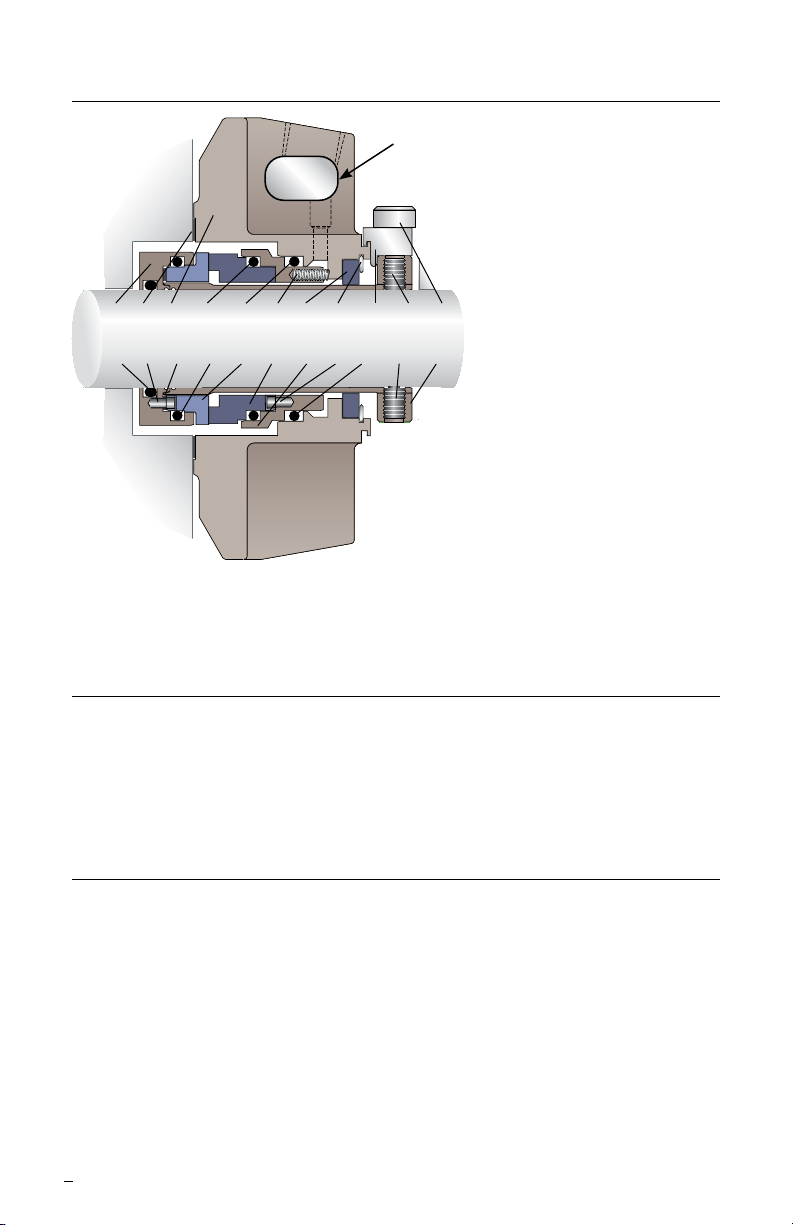
1 Nomenclature
Part
Sizes
≤ 2.750 inch
(70 mm)
ISC2-PX
1.875
316 SS
marking
sample
1 18 11 13.1 13 16 24 111 103 57 40
19 5 183 76 15 14 100 5 13 57.1 58
Sizes
> 2.750 inch
(70 mm)
Figure 1
Part references in this document are denoted in square parenthesis, e.g. [15]
Primary seal O-rings [13], [13.1] and [76] are the same size and cross-section.
Part Description
Ref.
1 Sleeve Assembly
5 Square-headed Pin
11 Gland
13 Seat Gasket O-ring
13.1 Seat Gasket O-ring
14 Stationary Face
15 Rotating Face
16 Springs
18 Gland Gasket
19 Sleeve Gasket O-ring
24 Gland Bushing
40 Cap Screw
57 Cup-point Set Screw
57.1 Quarter-dog Set Screw
58 Drive Collar
76 Rotating Face Gasket O-ring
100 Stationary Face Support
103 Setting Device
111 Snap Ring
183 Vibration Dampener
2 Disassembly
When disassembling the seal, inspect for conditions which may have caused the
seal to be removed from service. If seal was removed due to premature failure,
determine what conditions caused that failure and correct any problems prior to
returning the repaired seal to service. For assistance with seal failure analysis,
please contact your Flowserve representative.
3 Repair or Replace Guide
Seal parts that are always replaced
• Stationary face [14]
• Rotating face [15]
• Springs [16]
• Square-headed pin [5]
• Stationary face support [100]
• All gaskets (O-rings) [13], [13.1], [19] and [76]
• Gland gasket [18]
• Vibration dampener [183]
• Setting devices [103] and cap screws [40]
• Cup-point [57] and quarter-dog set screws [57.1]
• Gland bushing [24] and snap ring [111]
2
Page 3
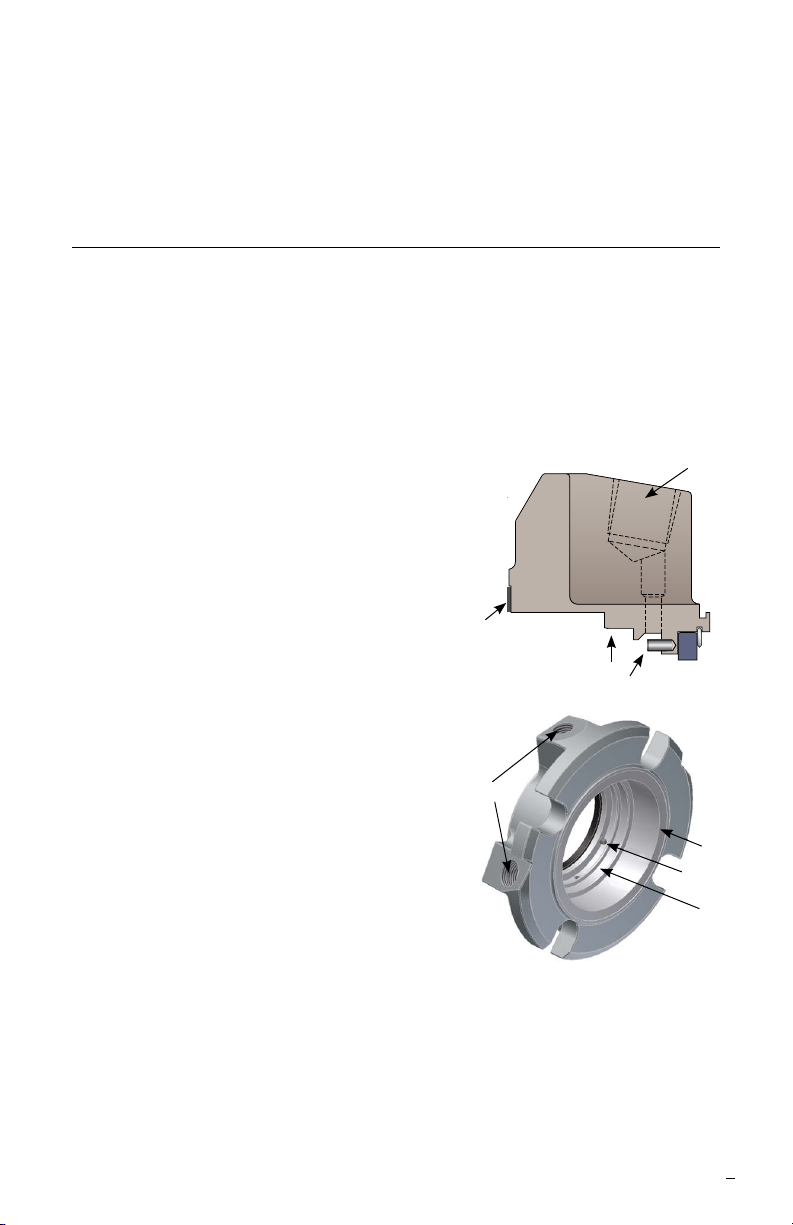
Seal parts that are reconditionable
• Gland assembly [11]
• Sleeve assembly [1]
• Sleeve collar [58]
4 Inspection and Reconditioning
There are certain critical areas of each part where special attention should be
paid to the condition. If any of the listed areas show signs of wear, corrosion,
or other defects that cannot be removed without affecting the dimensional size
of the surfaces by more than 0.001 - 0.002 inch (0.025 - 0.05 mm), then the
respective part should be replaced. If grit blasting is performed, polish the O-ring
surfaces to achieve the required surface nish (see critical area listings for nish
requirements). If any parts require machining to correct damage, please contact
your Flowserve representative for dimensional requirements, or for any other
questions regarding repair.
4.1 Gland assembly [11] see Figures 2 and 3.
A Dynamic O-ring surface - Inspect for wear,
fretting, nicks, scratches or corrosion.
Required surface nish: 32 RMS
B Gasket surface - Remove the old gasket and
clean the gasket surface. Inspect for nicks,
scratches or corrosion.
C Pipe taps and lifting holes - Inspect for
damaged threads or corrosion. Re-tap as
necessary.
B
Figure 2
A
D
C
D Anti-rotation pins - Inspect for wear or
corrosion. Replace as necessary.
4.2 Sleeve assembly [1] see Figures 4 and 5.
A O-ring surfaces - Inspect for wear, nicks,
scratches, or corrosion. Required surface
nish: 63 RMS.
B Drive ats or drive pin - Inspect for wear or
corrosion. Replace pin as necessary.
C Drive end roundness - No greater than
0.001 inch (0.025 mm) TIR (Total Indicated
Reading) under the bushing.
D Inspect ID of sleeve at weld point for
corrosion.
C
B
D
A
Figure 3
3
Page 4

A
A
B
D
Figure 4a, sizes ≤ 2.750 inch (70 mm)
A
B
Figure 4b, sizes > 2.750 inch (70 mm)
4.3 Drive Collar [58] see Figure 6.
A Threaded holes - Inspect for thread damage
and re-tap as necessary.
C
C
C
B
A
A
Figure 5
B ID bore roundness - No greater than 0.002 inch
(0.05 mm) TIR.
C Set screws - Replace cup-point and quarter-dog point
set screws with those included with the repair kit.
Make sure the same threaded holes are used.
B
A
Figure 6
5 Seal Assembly Preparation
Tools Needed:
• Sizes ≤ 2.750": 3/16", 1/8" hex key wrenches
• Sizes > 2.750": 1/8", 3/16" and/or 7/32" hex key wrenches
• Sizes ≤ 65 mm: 3 mm hex key wrench
• Sizes > 65 mm: 5 mm hex key wrench for standard bore
• Sizes > 65 mm: 6 mm hex key wrench for enlarged bore
• Silicone grease (included in repair kit)
• Ethyl alcohol and clean, lint-free towel for cleaning seal faces
• Needle nose pliers or tweezers
6 Seal Assembly Instructions
Some assembly steps include blind ts of pins and drive ats. Mark the locations
of the pins or drive ats with a felt tip marker, or align the feature with another
visible feature on the seal to assist with assembly. All seal faces should be
cleaned with ethyl alcohol prior to placing the faces together at each respective
step in the assembly process.
6.1 Arrange O-rings by diametrical size. There are two sizes: quantity 3 of the
largest size [13], [13.1] and [76], and quantity 1 of the smallest size [19].
Prior to installing each O-ring at its respective step, lightly lubricate with
silicone grease, unless an alternative lubricant is specied, and stretch
slightly.
6.2 Place the sleeve assembly [1] on the work surface with the drive end (set
screw holes) positioned upward.
4
Page 5

For sizes ≤ 2.750 inch (70 mm) install the vibration damper [183] into the
back counterbore of the sleeve assembly.
For sizes > 2.750 inch (70 mm) install the square-headed pin [5] in the hole
on the counterbore of the sleeve assembly. Cut a 0.25 inch (6 mm) slot in
the vibration dampener [183] and install onto the sleeve assembly where
the rotating face will be installed with the slot positioned where the drive pin
is located. See Figure 7.
6.3 Select O-ring [19] and stretch slightly. Lightly lubricate the O-ring using
silicone grease.
For sizes ≤ 2.750 inch (70 mm) install the O-ring
into the sleeve assembly, on the inner diameter
groove of the sleeve. See Figure 8.
For sizes > 2.750 inch (70 mm) install the O-ring
into the inner diameter groove of the bellows
assembly.
6.4 Select rotating face [15] and lightly lubricate
O-ring surface using silicone grease unless
otherwise specied. Install the rotating face [15]
into the sleeve/O-ring assembly. See Figure 9.
Use hand pressure only.
For sizes ≤ 2.750 inch (70 mm) ensure that the
ats on the rotating face and the ats on the
sleeve are aligned.
Figure 7
Figure 8
For sizes > 2.750 inch (70 mm) ensure that the
drive slot on the rotating face and the squareheaded drive pin in the sleeve are aligned.
6.5 Check for the proper seating of the rotating
face by measuring from the back of the sleeve
assembly to the face of the rotating face with
a caliper or micrometer. Measure in 3 equally
spaced locations, measurement variations
should not exceed 0.005 inch (0.127 mm).
6.6 Clean the sealing face of the rotating face [15]
to remove dirt, dust, ngerprints or any other
residue using alcohol on a clean cloth or tissue.
6.7 Select gland assembly [11] and using a parallelplate press, press bushing [24] into the outboard
side of the gland. Once the bushing is fully
pressed in the gland assembly [11] (no gap
behind bushing), insert the snap ring [111] into
the groove on the inner diameter of the gland to
retain the bushing as shown in Figure 10.
Figure 9
[24]
Figure 10
[111]
5
Page 6

6.8 Select O-ring [13]. Lightly lubricate the O-ring using silicone grease. Install
the O-ring onto the stationary face [14]. See Figure 11.
6.9 Select the square-headed pins [5] and dab
silicone grease on the tip of each pin before
inserting to assist keeping pins in place. Install
the long end of the pins into the stationary face
support [100]. Tweezers or needle nose pliers
may assist installation of the pins. See Figure 12.
6.10 Select the stationary face [14] and install it onto
stationary face support [100], the square-headed
pins must line up with the slots in the stationary
face [14]. Silicone grease may be applied to the
O-ring bore in the stationary face support [100].
6.11 Clean the sealing face of the stationary face [14]
to remove dirt, dust, ngerprints or any other
residue using alcohol on a clean cloth or tissue.
6.12 Install springs [16] into the holes in the stationary
face support [100]. Silicone grease should be
used to hold the springs in the spring holes. See
Figure 13.
6.13 Install the stationary face assembly down onto
the sleeve assembly as shown in Figure 14.
6.14 Lightly lubricate the area where the O-ring [13]
will ride on the stationary face support [100] with
silicone grease. See Figures 14, area A.
Lightly lubricate the area where the O-ring [13]
will ride in the gland [11] with silicone grease.
See Figure 15, area B. Install the dynamic
O-ring [13.1] into the gland [11].
A
Figure 11
Figure 12
Figure 13
6.15 Install the gland assembly [11] onto the sleeve
assembly. See Figure 16. During the installation,
ensure that the drive pins in the gland line up
with the slots in the stationary face support [100].
Caution: Do not rotate the gland assembly
during installation.This may cause the springs
[16] to buckle. Verify the pins are aligned with the
slots by exercising the gland.
6.16 Thread set screws and quarter-dog set screws
in proper, equally spaced locations in drive collar
[58].
Note: Some sizes > 2.750 inch (70 mm)
do not utilize quarter-dog set screws.
6
Figure 14
B
Figure 15
Page 7

6.17 Perform a dry t of the collar on the sleeve.
6.18 Install the drive collar [58] onto the sleeve
assembly [1]. The drive collar may need to be
rotated so that the set screws [57] line up with the
large holes and quarter-dog set screws [57.1] line
up with the two smaller holes.
Note: Some sizes > 2.750" do not utilize quarter-
dog set screws.
6.19 Install the setting devices and cap screws [103]
and [40] into the drive collar, engaging with the
gland [11]. See Figure 17.
Caution: Do not rotate the gland assembly
during installation. This may cause the springs
[16] installed in step 6.12 to buckle if the gland
assembly [11] is rotated with respect to the
stationary face support [100].
6.20 While compressing seal by pushing down on
gland assembly [11], tighten the quarter-dog set
screws [57.1] to engage into the two smaller holes
of the sleeve assembly [1]. If the seal does not
contain quarter-dog set screws then install the set
screws [57] into the sleeve [1]. See Figure 18.
Caution: Over tightening will cause distortion
of the sleeve assembly [1]. Check integrity of
the sleeve with a plug of the appropriate size to
ensure no distortion has occurred.
6.21 Install sleeve O-ring [19] into the inner diameter
groove of the sleeve assembly.
6.22 The cartridge seal assembly is now ready for
testing.
Figure 16
Figure 17
Figure 18
6.23 Adhere the gland gasket [18] to the gland gasket
surface with a spray adhesive such as 3M Super
®
. See Figure 19.
77
6.24 Permanently mark the seal type ISC2-PX or
ISC2-XP, seal size and gland ring
material clearly on the gland surface.
See Figure 1 for placement location.
ISC2-PX
1.875
316 SS
Example
inch
marking
Figure 19
ISC2-PX
M060
316 SS
Example
metric
marking
7
Page 8

TO REORDER REFER TO
flowserve.com
B/M #
F.O
.
7 Static Testing
The ISC2 single pusher seal may be static tested at pressures up to 300 psi
(20.6 bar) prior to installation on the equipment. Flowserve manufacturing
typically tests the ISC2 at 25 psig (1.7 bar). To static test the seal, bolt it to a
single seal test barrel or to the equipment. Secure the cup-point set screws to the
stub shaft or equipment shaft to prevent deformation of the centering tabs due to
axial loads. The seal can be pressurized through the tangential ush port. If the
seal does not pass, according to QP-B.28, the static pressure test, disassemble
the seal and inspect for O-ring damage, as this is the most common cause of
static test failure.
8 Installation
For installation instructions, reference FIS190eng ISC2 Series.
FIS191eng REV 09/14 Printed in USA
To find your local Flowserve representative
and find out more about Flowserve Corporation,
visit www.flowserve.com
Flowserve Corporation has established industry leadership in the design and manufacture of its products. When
properly selected, this Flowserve product is designed to perform its intended function safely during its useful life.
However, the purchaser or user of Flowserve products should be aware that Flowserve products might be used
in numerous applications under a wide variety of industrial service conditions. Although Flowserve can provide
general guidelines, it cannot provide specific data and warnings for all possible applications. The purchaser/user
must therefore assume the ultimate responsibility for the proper sizing and selection, installation, operation, and
maintenance of Flowserve products. The purchaser/user should read and understand the Installation Instructions
included with the product, and train its employees and contractors in the safe use of Flowserve products in connection
with the specific application.
While the information and specifications contained in this literature are believed to be accurate, they are supplied for
informative purposes only and should not be considered certified or as a guarantee of satisfactory results by reliance
thereon. Nothing contained herein is to be construed as a warranty or guarantee, express or implied, regarding any
matter with respect to this product. Because Flowserve is continually improving and upgrading its product design,
the specifications, dimensions and information contained herein are subject to change without notice. Should any
question arise concerning these provisions, the purchaser/user should contact Flowserve Corporation at any one of
its worldwide operations or offices.
© Copyright 2014 Flowserve Corporation
USA and Canada
Kalamazoo, Michigan USA
Telephone: 1 269 381 2650
Telefax: 1 269 382 8726
Europe, Middle East, Africa
Roosendaal, the Netherlands
Telephone: 31 165 581400
Telefax: 31 165 554590
Asia Pacific
Singapore
Telephone: 65 6544 6800
Telefax: 65 6214 0541
Latin America
Mexico City
Telephone: 52 55 5567 7170
Telefax: 52 55 5567 4224
