
CZ-7a PRO Quicksilver
Deep Search, Body Mount, Target I.D. Metal Detector
Operating Manual
FISHER RESEARCH LABORATORY

CONTENTS
About Your Detector ............................................................. pg. 1
Setting Up ................................................................................ pg. 5
Body Mounting ...................................................................... pg. 8
Turn-On-And-Go “Preset” Operation .................................. pg. 9
Control Panel ......................................................................... pg. 11
Turn-On Procedure ................................................................ pg. 16
Ground Balancing.................................................................pg. 17
Pushbutton .............................................................................. pg. 18
Bobbing .................................................................................. pg. 19
Search Modes ........................................................................pg. 22
Autotune ................................................................................. pg. 22
Target-I.D. ............................................................................... pg. 23
Audio Response Chart .......................................................... pg. 25
Searching ...............................................................................pg. 28
Pinpointing/Depth Reading ................................................. pg. 31
Target Identification .............................................................. pg. 32
Target Recovery .................................................................... pg. 34
Recovery Tools ...................................................................... pg. 34
False Signals ........................................................................... pg. 35
Operating Tips ........................................................................ pg. 39
Battery Replacement ............................................................pg. 42
Maintenance ......................................................................... pg. 43
Specifications ........................................................................ pg. 44

ABOUT YOUR DETECTOR
Your CZ-7a Pro is an extremely advanced and sophisticated
instrument. It combines deep seeking, microprocessor, targetI.D. technology with user friendly controls and a very rugged
and unique body-mount control housing.
1. Easy to Use: Just set the ground-balance knob
on the red 5, push the "PRESET' touch pad and
you're ready to start searching in a "coins only"
mode. For maximum performance, you can easily
adjust the CZ-7a Pro for your own specific
situation. Ground balancing and fine tuning with
the touch pads is quick and simple.
2. Tactile Feedback Touch-Pad Controls: Raised
touch pads give a positive click when pressed.
Unlike many touch pads, you know when you're
touching them-without looking; and you know
when you've entered a command.
3. Liquid Crystal Display with Back-Light: A large
liquid-crystal display gives you quick and
accurate information about the target, operating
mode and battery condition. Use this function
sparingly as it will significantly reduce battery life.
4. Notch Discrimination: You can selectively
ignore or accept any combination of seven
small-target classifications: iron, round pull tabs,
rectangular pull tabs, foil, zinc pennies, nickels
and a category including copper pennies and
other U.S. clad and silver coins.
5. Visual Target ID.: A microprocessor-controlled
display registers one of seven small-target
categories. When the powerful, dual-frequency
CZ-7a Pro classification system makes an
identification, a marker appears on the LCD
under the appropriate target-category icon. If
identification is difficult due to irregular size,
conductivity or depth, the CZ-7a Pro will alert you
by jumping back and forth between the two
most likely categories.
1

ABOUT YOUR DETECTOR
6. 3-Tone Target l.D.: A low tone for iron; a mid-
tone for pull tabs, foil and most gold rings; and a
high tone for U.S. coins, silver rings and some gold
rings.
7. Target Separation: It's a sad-but-true fact that
most gold rings, pull tabs, foil and nickels fall into
the same conductivity range, meaning that a
detector user has to dig a lot of trash to find rings
and nickels. But the CZ-7a Pro separates the
nickels from the trash and even separates the
tabs from the foil so the ring hunter can
determine just how much trash he's willing to put
up with. For example, in an area heavily infested
with nails and foil, you can set the CZ-7a Pro to
ignore iron and foil and still dig nickels, other
coins and all gold rings falling into the nickel and
pull-tab categories.
8. Silent-Search, Slow-Motion Target LD. Mode:
No threshold tone; no chatter. The audio and
visual target ID. circuits ignore everything you've
"notched" out. For example, if you've notched
out iron targets, you'll never hear the low "iron"
tone, and you'll never see a marker under the
iron icon.
9. All-Metal Autotune Mode: Hot, smooth
running, wide-scan search mode for all-metal
treasure hunting and prospecting.
10. Pushbutton VCO Pinpointing and Depth
Reading: Push the PINPOINT touch pad and the
CZ-7a Pro operating mode changes to no motion.
The search coil doesn't have to be moving to
locate a target. The signal tone increases in pitch
and volume as the center of the coil approaches
the target. Target depth is displayed in inches.
11. Touch-Pad Ground Balancing: Just press the
pinpoint touch pad and lower the coil to the
ground. Then set the ground control just below
the audio tone and you are precisely tuned for
on-site conditions.
2
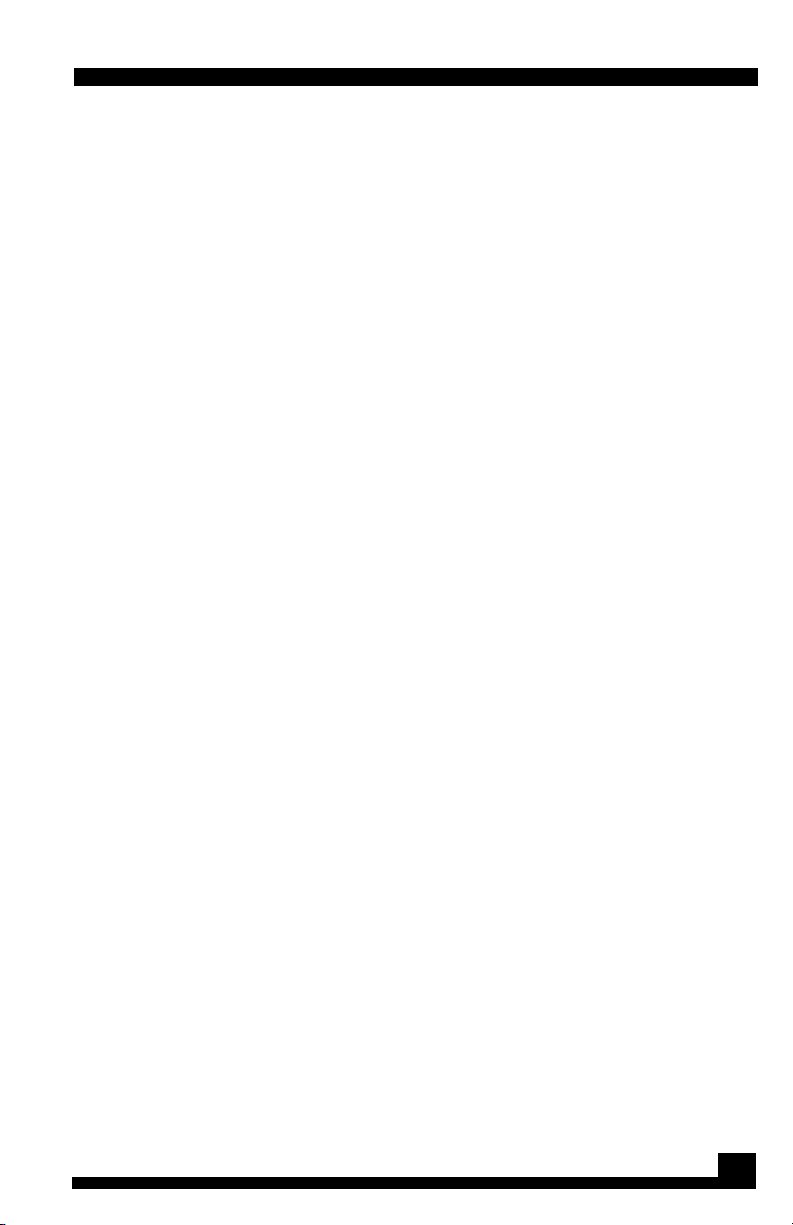
ABOUT YOUR DETECTOR
12. Depth: Patented Fourier Domain Signal
Analysis. Two deep-seeking, ground compensating VLF signals (one at 5 kHz and one
at 15 kHz) provide twice as much target
information for accurate analysis and
identification.
13. Faint-Target Audio Boost: The lower range of
the volume control of the CZ-7a Pro is like any
other that you've used. But as you increase the
volume above mid range, strong target sounds
remain at a fixed volume while faint, deep-target
sounds continue to get louder.
14. Big-Target Alert: Ordinary detector circuits
overload on large, shallow targets, identifying
them as good targets. But not the CZ-7a Pro. A
distinctive belt tone immediately warns you that
the target signal is too strong to identify.
15. Wet Sand Operation: Just press the NORM/
SALT touch pad, reset the ground control and you
can search wet salt-sand like nobody's business.
In fact, you can submerge the coil for shallow
saltwater beachcombing.
16. Splashproof, Rainproof, Dustproof: The control
housing is sealed and the battery compartments
have their own gaskets. The search coil is
submersible. The cable connector and
headphone jack (when the phone plug is
inserted) are splashproof. The CZ-7a Pro is not
submersible, but rain and dust are no problem,
and the speaker is splashproof.
17. Drop-In Batteries: No wires, no clip, no hassle.
Just drop in two 9volt transistor batteries.
18. Constant Battery Monitor: You always know
the condition of your CZ-7a Pro batteries. Three
bars on the Liquid Crystal Display indicate fully
charged batteries. Two bars means they're about
half gone, and one bar means it's time to replace
them.
3

ABOUT YOUR DETECTOR
19. Adjustable, Double-Locking Lower Stem:
Fiber glass reinforced nylon stem with a steel
spring clip to keep it in perfect alignment and a
positive grip injection-molded ABS lock nut.
20. Balanced and Comfortable: The universal
arm rest detector stand along with Fisher's "S"
handle design and pistol-grip mounted control
housing give the CZ 7a Pro superior balance and
maximum comfort.
21. Spider Coils: Your choice of an all-purpose, 8inch Spider coil or a deep-seeking 10 1/2-inch
Spider coil. They're light, tough and have open
centers for accurate pinpointing. The hot, little 5inch coil is great for extremely trashy areas, tight
spots or highly mineralized ground.
22. Three-Piece Breakdown: The CZ-7a Pro
breaks down to fit into an optional carrying case
not much bigger than a briefcase and small
enough for most airline carry-on luggage.
23. Last-Setting Turn-On Memory: When you turn
your CZ-7a Pro on, it automatically sets the
Sensitivity, Volume, Notch and Mode exactly as
they were when you turned it off (even if the
batteries have been removed!). Note that no
battery drain is required to retain your last settings
in memory.
24. Body Mount or Handle Mount: Just slide the
control housing off the handle grip, snap on the
belt loop and put it on your belt. What's left is so
light it will feel like part of your arm.
Read this instruction manual thoroughly, practice often and
you're in for some exciting treasure hunting. Drop us a line if
you have any questions, comments or good finds to tell us
about. In the meantime. . .
Happy Hunting,
FISHER RESEARCH LABORATORY
4
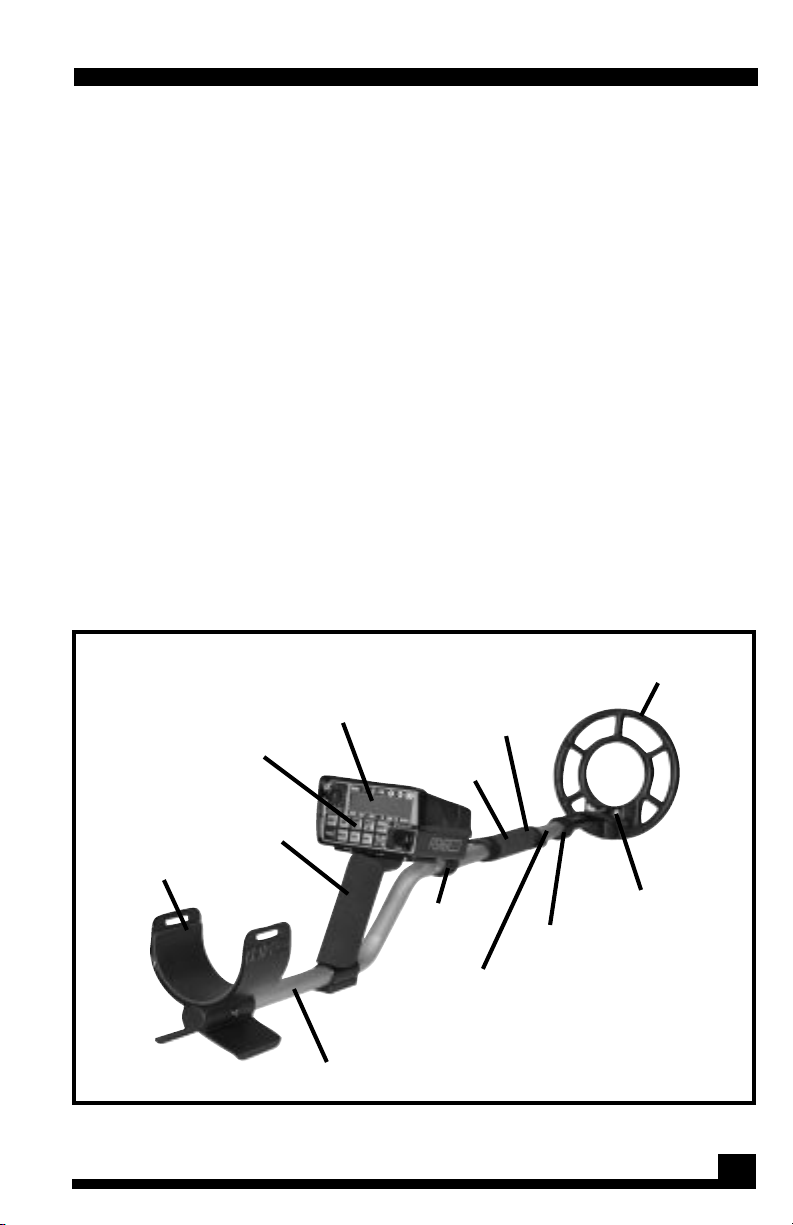
SETTING UP
Your Fisher CZ-7a Pro QuickSilver is built to last for years.
However, it's a sophisticated electronic instrument containing
state-of-the-art components. Handle it carefully, care for it
regularly, and it will give you years of dependable service. The
CZ-7a Pro requires little assembly.
1. Unpack your CZ-7a Pro carefully and save the
carton: it may come in handy if you ever have to
return the instrument for service.
2. Slip the lower stem into the upper stem.
3. Adjust the stem length and coil angle so that
the search coil rests flat on the ground about 6 to
12 inches in front of and slightly to the right of
your right foot (to the left of your left foot for left
handers). Your arm should be straight and
relaxed, the grip held loosely (see drawing on
next page). The stem length is adjusted by
loosening the lower lock nut and allowing the
Padded
Arm rest
Control
housing
Touch pads
Foam
hand grip
Liquid
crystal
display
Upper stem
Center
stem section
Search
coil cable
Upper
lock nut
Adjustable,
fiberglass
filled, nylon
lower stem
Lower
lock nut
8-inch Spider
search coil
Nylon wing nut
(with
replaceable
Duro-Neoprene
bushings)
5

SETTING UP
spring clip to snap into one of the holes in the
center stem. The coil angle is adjusted by
loosening the nylon wing nut on top of the
search coil.
NOTE: Remember, the longer the shaft, the more you'll have
to bend your elbow to keep the coil off the ground and the
sooner your arm will get tired. The CZ-7a Pro is balanced for
comfortable searching in a tight semicircle around the front
of the operator.
4. With the stem length properly adjusted, wrap
the search coil cable snugly around the lower
stem and the center section. Leave just enough
slack near the coil to allow it to be tilted
completely backward and forward.
NOTE: A loose cable near the search coil may cause false
signals, but don't wrap it so tightly that it pulls against the
housing or the coil.
Adjust the stem length and coil angle so the coil rests flat
on the ground about 6 to 12 inches in front of your foot.
Move into your "search" position by leaning slightly and
raising the coil about 2 inches off the ground. This should
put the coil about 12 to 18 inches in front of your lead foot.
6

SETTING UP
5. Reconnect the coil cable to the control
housing. Be careful not to cross thread it and
make sure it's snug, but hand tighten only.
6. With the shaft length and coil angle properly
adjusted, you should be able to move into your
search position by leaning forward very slightly
and raising angle so the coil rests flat on the
ground about 6 to 12 inches in front of your arm.
7. (when using optional headphones)
Plug the headphones into the HEADPHONES jack
on the control panel.
7
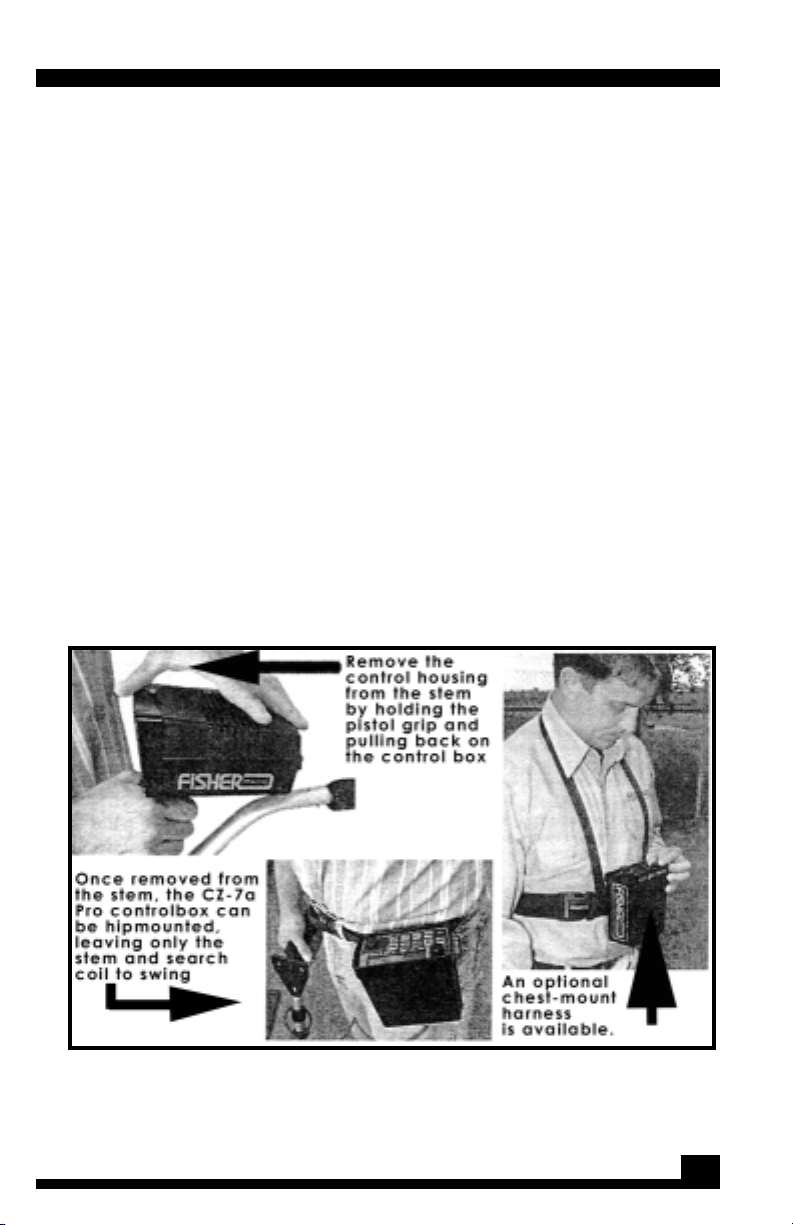
BODY MOUNTING
1. Disconnect the cable from the control housing
and unwind all but the last 12 inches or so from
the stem. Secure the lower end of the cable with
a Velcro strap at least 12 inches up from the coil.
2. Remove the control housing from the pistol
grip by holding the grip with one hand and sliding
the housing toward you wilth the other hand.
3. Attach the belt loop to the control housing by
slipping it over the brass posts on the bottom of
the control housing and pulling it toward the
control panel to lock it in place.
4. Reconnect the cable to the control housing.
5. The control housing can then be mounted on
your belt or on the optional Fisher Chest Harness,
which is especially useful for shallow water
hunting.
It is especially important that the cable connector be
installed tightly to prevent false signals during body-mount
use. Tight, but never tightened with anything but your hands.
For belt mounting, left handers should wear the housing on their right hip and
right handers should wear it on their left hip.
8

TURN-ON-AND-GO ‘PRESET’ OPERATION
Your CZ-7a Pro Quicksilver is fairly simple to operate, especially
when compared to other target-I. D. machines. Even so, we
strongly recommend that you read this entire manual. You'll be
able to tune your CZ-7a Pro to your specific needs and ground
conditions. And if you have a good understanding of how to
ground balance and why, you'll find more.
But if you just can't wait any longer, and you're an
experienced detector user, here's some quick instructions to
get you going:
1. If using optional headphones: Plug your
headphones into the jack on the control panel
and put them around your neck.
2. Turn the power on by rotating the the
GROUND BALANCE knob clockwise to the red 5.
3. Press and release the PRESET touch pad.
4. Your CZ-7a Pro is now in a "coins-only" mode,
preset at the factory to accept U.S. coins and
reject small ferrous and aluminum trash.
5. You are ready to begin your search at this
point, but first, if using optional headphones, put
them on and pass the coil over a large target. If
the response is too loud or not loud enough,
adjust the volume by pressing and releasing the
VOL touch pad and pressing the left/right arrows
touch pads. Press and release the SEARCH/
PINPOINT pad to exit the Volume function and
activate the Search mode.
6. As you begin your search, keep in mind that
the GROUND BALANCE setting of 5 may not be
To use the turn-on-and-go
feature of your CZ-7a Pro,
turn the GROUND BALANCE
knob to the red 5 preset
mark and touch and hold
the PRESET touch pad.
9

TURN-ON-AND-GO ‘PRESET’ OPERATION
optimum for the ground you're searching, and
that's why your sensitivity is set relatively low-to
minimize false signals caused by ground
mineralization.
7. Travel slowly, overlap your sweeps and keep
the search coil moving. Remember, you're in a
"motion" search mode, and the coil must be
moving at least slightly to detect a target.
8. When you get a good, repeatable signal,
pinpoint the target by placing the coil on the
ground away from the target, pressing and
holding the SEARCH/ PINPOINT pad and then
bringing the coil back over the target.
9. Once you've pinpointed the target, note the
approximate depth reading on the LCD, then
identify the target by releasing the pinpoint
button and moving the coil side to side in short
strokes over the target. A cursor will lock under
the appropriate target classification.
10
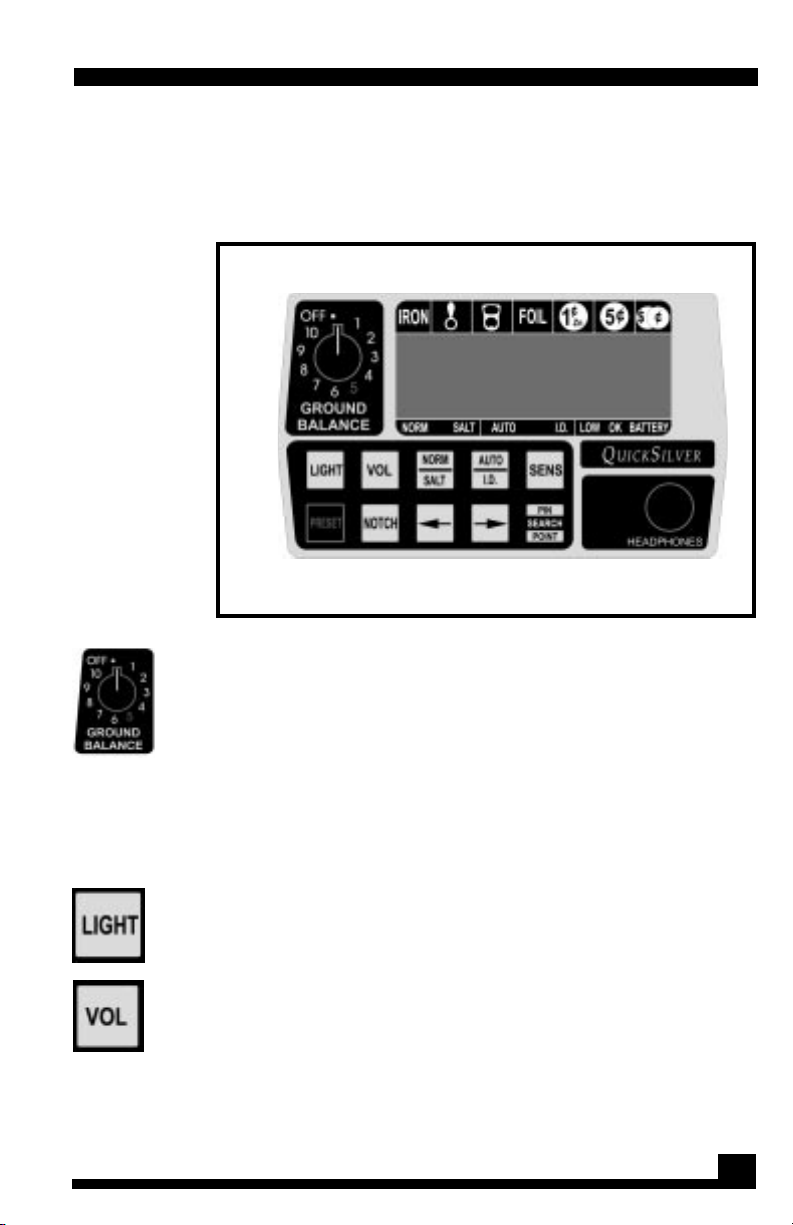
CONTROL PANEL
Note that the touch pads are slightly raised so that you can
actually feel them. When you press these custom touch pads
you can feel and hear a definite "click (so you know the
switch has been activated).
The CZ-7a Pro
control panel
features a
manual, analog
knob for ground
balance and 10
custom,
microprocessor
controlled touch
pads for all other
functions.
GROUND BALANCE, ON/OFF: This knob turns the unit
on and off and compensates for ground
mineralization when used in conjunction with the
SEARCH/PINPOINT touch pad. (See p. 17 for more on
Ground Balancing). 5 is the preset (red) position.
When the power is turned on, the volume, sensitivity, notch
and made functions are automatically set at the same levels
they were when last turned off (this is true even if the batteries
have been replaced.)
LIGHT: When pressed momentarily and released, the LCD
is backlit for night searching. Press and release to turn off.
*Use this function sparingly as it will significantly reduce
battery life.
VOL: Press and hold until the numbers 0-10, a row of
cursors and the abbreviated word "VOL" appear.
Adjust the volume by using the left-right arrow touch
pads. Volume is gradually increased from settings 0 to 4. From 6
to 10, the faint-target audio boost function becomes active;
loud target response remains constant while faint, weak
11
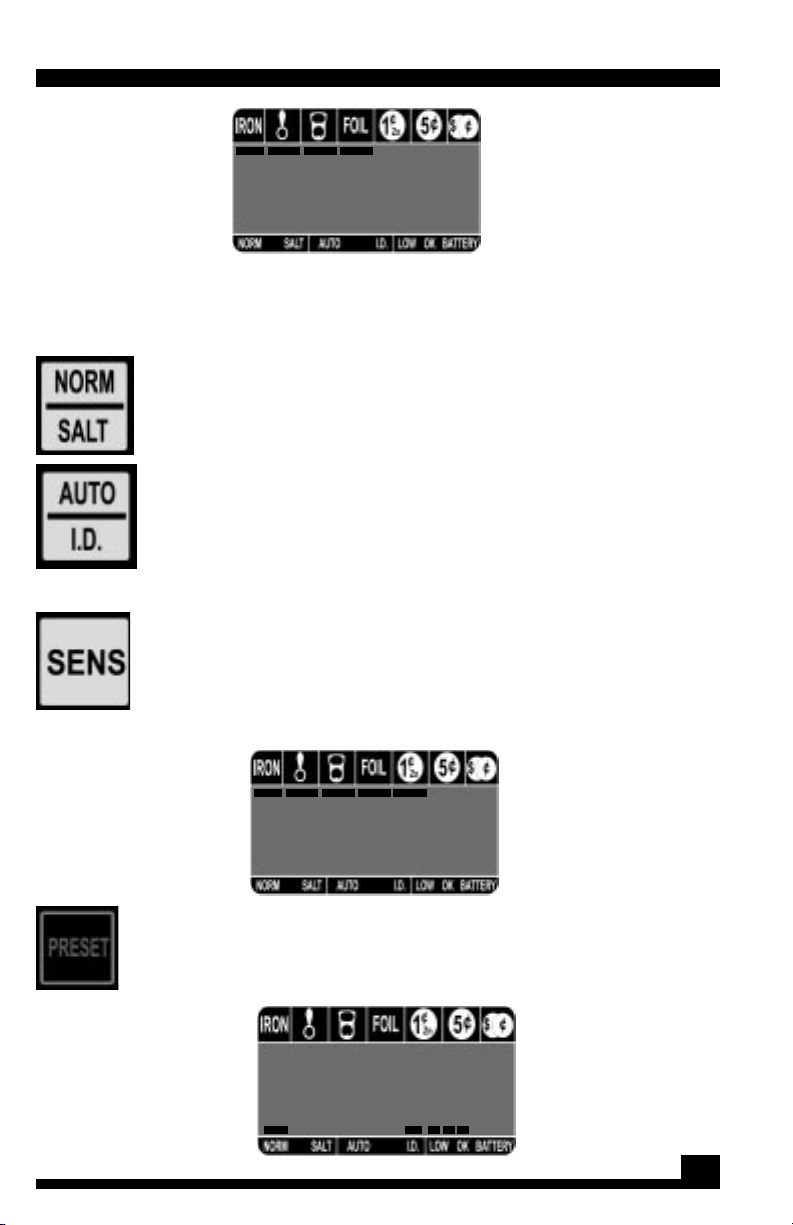
CONTROL PANEL
LCD when VOL
pad has been
pressed and
volume is set to 6
using Arrow
touch pads.
0 2 4 6 8 10
VOL
targets continue to get louder. Exit the volume function by
momentarily pressing and releasing the SEARCH/PINPOINT
touch pad.*
NORM/SALT: Press momentarily and release to
select either the NORM or SALT mode. A cursor will
remain above the appropriate mode name
(NORMAL or SALT). Use the SALT mode when beach
hunting on wet sand.
AUTO 5 AUTO/I.D.: Press momentarily and release to
change from the Autotune mode to the Target I.D.
mode or vice versa (this should take less than a
second). A cursor will let you know which mode
you are in. (See p. 17 for more on the Autotune mode.)
SENS: Press and hold until the numbers 0-10, a row
of cursors and "SENS" appear. Adjust sensitivity as
you did the volume above. Exit the sensitivity
function by momentarily pressing and releasing the
SEARCH/PINPOINT pad.*
LCD when SENS
pad has been
pushed and
sensitivity is set to
8 using the Arrow
touch pads.
PRESET: When this pad is pressed and held
momentarily, the CZ-7a Pro defaults to the factory
preset control settings:
Factory preset
control settings
on LCD when
PRESET pad has
been pushed.
0 2 4 6 8 10
SENS
12
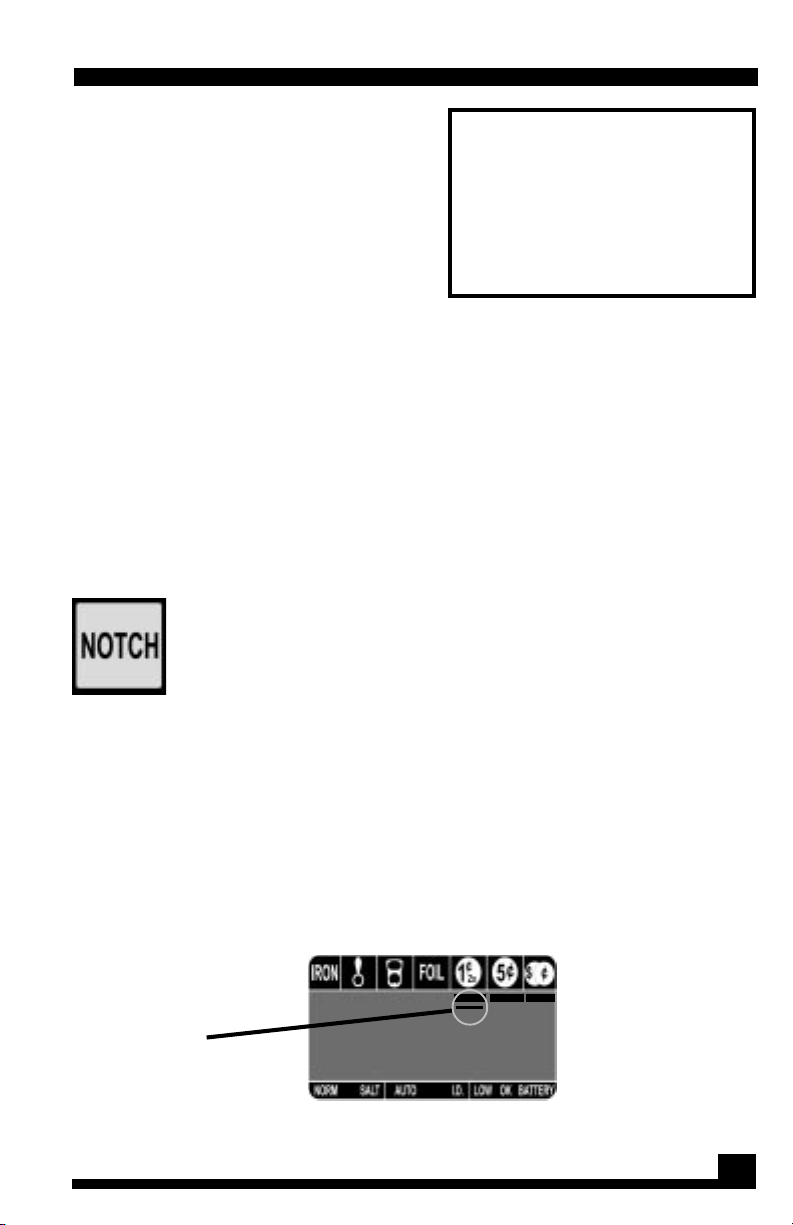
CONTROL PANEL
When searching in the PRESET
mode, you can set the
GROUND BALANCE knob to
the red 5 or you can adjust it in
accordance with the ground
balancing procedure.
VOL = 6
NORM/SALT - NORM
AUTO/I.D. = I.D.
SENS = 4
Notch Discrimination =
accepts - coins only
* You can check your Volume and Sensitivity levels by passing the
search coil over targets while in either the VOLUME or SENSITIVITY
modes. Be sure to press and release the SEARCH pad, however,
when you are ready to begin your actual search.
CAUTION: If you press the PRESET pad by mistake, there is no
indication on the LCD to alert you to the fact that you may
have changed your volume, modes, sensitivity and notch
settings.
NOTCH: Press and hold the NOTCH pad until you see
a cursor appear below the row of target icons.
Accept or reject target categories by moving the
cursor back and forth beneath the target icons
with the left-right arrow touch pads and pressing NOTCH when
the cursor is below the selected target. A visible marker
means the target will be accepted. When NOTCH is pressed
and the cursor is below a marker, the marker will disappear
and the target will be rejected. If the NOTCH pad is pressed
below a target with no marker, the marker will appear and
the target will be accepted. Exit the NOTCH function by
pressing and releasing the SEARCH/PINPOINT pad. To check
your notch settings over actual targets, make sure you're in
LCD in NOTCH
mode rejecting
iron, pull tabs
and foil and
accepting coins.
Notice the cursor
under the Zinc
penny notch
marker.
13

CONTROL PANEL
the I.D. and SEARCH/PINPOINT modes.
LEFT-RIGHT ARROWS: These Arrow touch pads
are used in conjunction with the VOL, SENS and
NOTCH functions. Adjustments are made by first
pressing a function pad, and then pressing the appropriate
Arrow pad, which moves the cursor left or right one space
across the LCD. When in the Notch function, the cursor is
positioned below the appropriate icon to accept or reject
that category of target. Use the Arrow pads to also adjust the
volume and sensitivity. For these functions, a bar graph
appears on the LCD and the Arrow pads increase or
decrease the value.
SEARCH/PINPOINT: Press and release this pad to get
out of the Volume, Sensitivity and Notch functions.
You must do this if you are in one of these functions
(VOL, for example) and you want to get into
another function (NOTCH, for example). Pressing and releasing
this pad also puts you into the SEARCH/ PINPOINT mode when
you're ready to start hunting.
HEADPHONES: 1/4-inch jack for most stereo headphones.
When not in use, always keep the captive phone-jack plug
(not shown) fully inserted to keep out dust and moisture. The
control housing is not weatherproof unless a headphone jack
or the phone jack plug is in place.
LCD in SEARCH
mode identifying
a silver or copper
coin.
3
2
1
When in the SEARCH mode, the LCD displays the following as
indicated by separate markers:
1. Probable target l.D. (when in the I.D. mode)
2. NORMAL or SALT mode operation.
14

CONTROL PANEL
3. Autotune or Target I.D. made
4. BATTERY condition. Three markers indicate a full
or near-full charge. Two markers indicate the
batteries have some hours on them but are still
OK. One or no markers mean that it's time to
change batteries.
LCD in PINPOINT
mode when
SEARCH/
PINPOINT pad is
pressed and
held.
According to
the LCD,
the target is
approximately 8
inches deep.
0 2 4 6 8 10
INCHES
When pressed and held, the SEARCH/PINPOINT pad also can
be used for pinpointing, depth reading and ground balancing.
However, when pinpointing or depth reading, the SEARCH/
PINPOINT pad must be held just a little bit longer than the
other pads (maybe half a second longer) before it goes into
action. For depth reading, hold the search coil on the ground,
away from the target, then press and hold the SEARCH/
PINPOINT pad until the numbers 0-10 appear on the LCD along
with a marker and the word "INCHES." Then you can pinpoint
and/or depth read by continuing to press the SEARCH/
PINPOINT pad and moving the search coil back over the
target. The approximate depth in inches is indicated by the
position of the markers over the numbers. When pressed and
held, the SEARCH/PINPOINT pad puts the CZ-7a Pro into a "nomotion" mode for easy pinpointing (the search coil doesn't
need to be moving to detect a target).
15

TURN ON PROCEDURE
1. (optional) Adjust your headset volume controls
to minimum, and plug the headphone jack into
the CZ-7a Pro control panel. Leave the headset
around your neck for now.
2. When you first turn the power on, you will
probably notice a momentary display on the
LCD. This is normal for the CZ-7a Pro. Set your
controls as follows:
GROUND BALANCE = 10
AUTO/I.D. = I.D. for normal use in target I.D. mode.
(use AUTO mode for deep search, all-metal, autotune mode)
SENS = 10
VOLUME = 0
NORM/SALT = NORM for normal search areas (use SALT
mode for wet sand hunting)
3. (optional) Put your headset on and gradually
increase the CZ-7a Pro volume to a comfortable
level when the coil is passed over a large,
shallow target.
NOTE: If your headset has volume controls, first adjust your
headset volume controls to minimum and the CZ-7a Pro
volume to maximum. Then gradually increase the headset
controls to a comfortable level when the coil is passed over a
target. Note that small, deep targets now respond with the
same loud zap as large, shallow targets. To defeat the fainttarget, audio boost feature, adjust the CZ-7a Pro volume to 4
or lower.
16
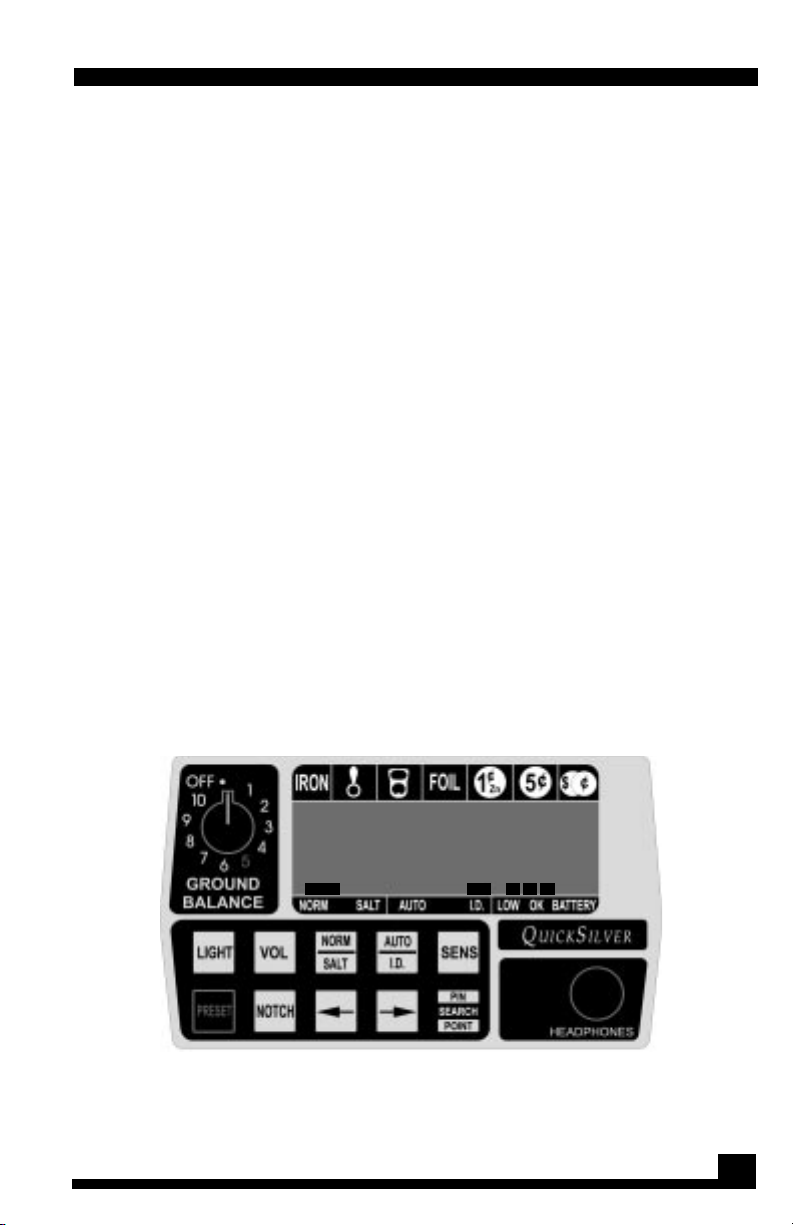
GROUND BALANCING
Metal detectors like the CZ-7a Pro operate by generating
an electromagnetic field from the search coil into the ground.
When this field surrounds a metallic object, it becomes
distorted and the distortion is recognized as a target by the CZ7a Pro electronic circuitry.
Ground mineralization can also distort a search coil's
electromagnetic field, and a detector may respond to ground
minerals just as it would to a real target. You can minimize
these "false signals by ground balancing the CZ-7a Pro circuitry
so it will ignore most ground mineralization.
When your CZ-7a Pro Quicksilver is properly "ground
balanced," it will have only a minimal response to ground
mineralization. Precise adjustment of the GROUND BALANCE
control is critical for optimum performance. The higher the
degree of ground mineralization or the higher the sensitivity
setting, the more critical it is to have your machine properly
ground balanced. Once you adjust the ground balance in
either the Autotune mode or Target-LD. mode, you can switch
back and forth between the two modes without resetting,
unless you increase the sensitivity level or go from dry sand to
wet sand or vice versa. You should also recheck your ground
balance setting occasionally as you search because ground
conditions often change within a few feet.
The audio target response of the CZ-7a Pro is loud, sharp and abrupt. Be
sure to set the VOL touch pad to 0 before turning on your CZ-7a Pro while
wearing the headphones.
17

GROUND BALANCING
If you have difficulty ground balancing, try reducing your
sensitivity level or moving to another spot just in case you are
over a buried piece of metal. In some areas of high ground
mineralization you may not be able to use the pushbutton
method.
IMPORTANT NOTE: If you body mount your CZ-7a Pro,
you'll find that the "Bobbing" method is the easier of
the following two ground balancing methods.
"Pushbutton" Ground Balance Method
This will probably be your method of choice unless you have
body mounted your CZ-7a Pro or you are in highly mineralized
ground. It's fast, easy and accurate. You can use this method
in either the Autotune or Target LD. mode.
1. With your controls set as in the "Turn-On"
procedure (See page 9/GROUND BALANCE
control at 10), hold your search coil parallel to
the ground and 6 to 12 inches off the ground.
2. Make sure you're at least 3 feet away from
any metal objects.lower the coil to the ground.
Keep your thumb on the SEARCH/PINPOINT
button, and with your other hand, rotate the
GROUND control counterclockwise (starting at
10) until you hear an audio tone. Then back off to
the exact point where the tone disappears.
Release the SEARCH/PINPOINT touch pad and
you're ground balanced and ready to search.
3. Always ground balance your CZ-7a Pro in the
areas you intend to search.
NOTES:
1. If you get an audio response as you first lower
the coil with the GROUND BALANCE knob at 10,
18

GROUND BALANCING
you're probably over a piece of metal. Move
away and try again.
2. If you get a sudden bell tone that is not
preceded by an increasing audio response as
you lower the coil, you're probably in some very
highly mineralized soil or sand. In this case, it's
best to use the "Bobbing" method. paying
particular attention to the notes on p. 17.
3. If you don't get any audio response, or just a
very faint tone as you rotate the GROUND
control from 10 all the way to 0, you're probably
in an area where there's very little ground
mineralization. Just leave the GROUND control at
10 and begin searching.
"Bobbing-the-Search-Coil" Ground Balance Method
1. Set the detector as in the Turn-On procedure
on p. 9, making sure the AUTO/I. D. control is set
to AUTO. With your sensitivity set to 10, you should
be able to hear a slight "threshold" hum. Hold the
search coil parallel to the ground, about 6 inches
over the ground and at least 3 feet away from
any metal objects.
Ground balancing
your CZ-7a Pro using
the "bobbing"
method can be more
accurate than the
"pushbutton" method
described on the
opposite page.
However, it takes a
little more practice to
get it right. The
"bobbing" method is
accomplished while
your CZ-7a Pro is in
the Autotune mode.
19

GROUND BALANCING
2. Lower the search coil to an inch or two
above the ground. Now, quickly raise the search
coil. Note that as you lower the coil, the tone
dies out and then gets louder as you raise it.
Finally, the tone returns to normal when you stop
it about 6 inches above the ground. Conversely,
if you set the GROUND control to 1, the threshold
hum gets louder as you lower the coil and dies
out when you raise it.
3. Your objective now is to adjust the GROUND
BALANCE control so that no change, or only a
minimal change, occurs in the volume of the
threshold hum as you bob the coil up and down.
Set the GROUND BALANCE control to 9 and then
lower the search coil and raise it again. As you
bob the search coil, one of three things will
happen to your threshold hum:
1) It will fade again as you lower the coil and
increase as you raise it.
2) It will get louder as you lower the coil and
go silent as you raise it.
3) The hum will remain the same, or if it changes
slightly, the change is
the same whether you lower or raise the
search coil.
4. If the hum remains the same or changes only
slightly, your CZ-7a Pro is properly ground
balanced and you are ready to begin your
search.
5. If the tone fades as you lower the coil,
continue to lower the GROUND BALANCE setting
in small increments until the threshold hum
remains the same (or changes very little) as the
coil is lowered and raised.
6. If the hum gets louder as you lower the coil,
you have gone past the correct ground balance
setting. Increase the GROUND BALANCE control
20

GROUND BALANCING
in small increments until there is little or no
change in the threshold hum as you bob the
search coil.
7. With a little practice, you should be able to
ground balance quickly by "bobbing" the search
coil up and down in a continuous movement as
you adjust the GROUND BALANCE control with
your thumb.
The "bobbing" method takes a little more practice, but you
may find it slightly more accurate. You may hear and see
fewer false signals if you're in highly mineralized ground. Or if
you're hunting in the AUTOTUNE mode, be sure to use the
"bobbing" method.
NOTES:
1. If you get an audio response as you first lower
the coil, with the GROUND BALANCE control at
10, you're probably over a piece of metal. Move
away and try again.
2. If you get a sudden bell tone, not preceded
by an increasing audio response, you're probably
in some very highly mineralized soil or sand.
Instead of lowering the coil to an inch or two
above the ground, stop just before you hear the
bell tone and ground balance a few inches
above the ground. Because of highly mineralized
ground conditions, it will be necessary to lower
your sensitivity and maintain that coil height as
you search.
3. If you don't get an audio response, or if the
hum stays about the same, no matter where you
set the GROUND BALANCE control as you bob
the search coil up and down, you're probably in
an area where there's very little ground
mineralization. Just leave the GROUND BALANCE
control set to 10 and start searching.
21

SEARCH MODES
Your CZ-7a Pro has two search modes: Target I.D. and
Autotune. Both search modes are "motion" modes, meaning
the search coil must be moving to detect a target.
Autotune Search Mode
Press the AUTO/I.D. pad to place the LCD marker over AUTO.
Now you're in a very sensitive, widescan, all-metal, motion
search mode. Since this mode responds to all metal targets
and does not have the ability to identify or reject targets, this
will probably not be your normal search mode. The AUTOTUNE
mode has some advantages, however, that make it useful to
use in at least two situations:
LCD when
Autotune mode
is selected and
Target I.D. is
deselected.
1. Non-Trashy Areas: Because the Autotune
mode has a wider scan than the I.D. mode, you
are less likely to miss a good target when
searching in the Autotune mode. To realize the
benefits of the Autotune mode, search in the
Autotune mode until you find a target. Pinpoint
the target using the SEARCH/PINPOINT pad and
then push the AUTO/I.D. touch to switch to I.D.
mode and identify the target.
2. Highly Mineralized Sand and Soil: The Autotune
mode is recommended for black- or gray-sand
beaches or highly mineralized soil. Under these
conditions it may be necessary to lower the
Sensitivity level by pressing the SENS pad and the
left Arrow touch pad. Now sweep the search
coil several inches off the ground. Gold nuggets
22

SEARCH MODES
are generally found in highly mineralized soil so
this will be the search mode of choice for
prospectors.
NOTE: In the AUTOTUNE mode, you will hear a slight
`threshold" hum at maximum sensitivity but not of settings of 8
and lower.
Target I.D. Search Mode
When the AUTO/I.D. control is set to I.D., the CZ-7a Pro has the
ability to identify many types of small targets, and depending
on the NOTCH discrimination settings, reject or ignore all of
them, most of them, or any combination of them. To better
understand just how your CZ-7a Pro responds to different
targets, try the following:
1. Scatter some sample targets such as coins,
rings, pull tabs, nails and foil on the ground at
least 18 inches apart. Include some large targets
as well: jar lids, soda cans, etc.
2. Using the NOTCH and Arrow pads, set the
NOTCH control to accept all target categories.
Set the sensitivity at 5, the SALT/NORM control to
NORM and the VOL control to a comfortable
level.
3. Ground balance the CZ-7a Pro as described in
the section on Ground Balancing (see p. 17).
4. Hold the search coil about 2 inches above
and parallel to the ground, and move it slowly
back and forth across each sample. Remember,
the coil must be in motion to get a response.
Keep in mind that for accurate target I.D., the
coil center must pass directly over the target.
5. Note the response you get over the small
targets: For small iron or steel targets, the targetI.D. marker will usually lock on the "iron"
category. Most pull tabs, foil, nickels and zinc
23

SEARCH MODES
pennies will also be correctly classified. Silver
coins, copper coins, and the newer clad coins
will I. D. on the highest category.
6. Note that an elongated ferrous object such as
a nail will give you a double "beep" as you cross
it from end to end and a single "beep" if you cross
its center.
7. Most silver rings will I.D. at the highest end of
the scale. If you have enough gold rings you will
note that most of them fall in the pull tab, foil and
nickel categories. This is because the
combination of size, shape and conductivity of a
particular ring will almost always add up to a
target that is electronically identical to either a
piece of foil, pull tab or nickel. Most metal
detectors have a difficult time separating gold
rings, nickels, tabs and foil. But the patented
circuitry of your CZ-7a Pro can easily tell the
difference between nickels and most trash.
Better yet, it will allow you to find many types of
gold rings while completely ignoring at least
some type of pull tabs and small pieces of foil.
8. Note also the different audio responses from
the CZ-7a Pro: an iron target will give you a low
tone, tabs and foil a medium tone and coins a
high tone. Take a look at the Audio Response
chart on the next page.
Its a sad-but-true fact that most gold
rings look just like a piece of foil or pull
tab to a metal detector. But all is not
lost, as shown by this CZ-7a Pro I.D.
display and a sampling of 255 gold
rings. The percentages represent the
number of gold rings I.D: ed in each
target category.
0% 20% 29% 36% 4% 10% 2%
24

SEARCH MODES
9. When you go over a large, shallow target, the
CZ-7a Pro will respond with a distinctive bell tone.
This is because metal detectors can only identify
small targets. What usually happens is the
detector circuits overload and identify a large
target as "good" (silver, coin, etc.). Your CZ-7a
Pro, however, will alert you to a target that's big
and shallow and cannot be accurately
identified. (Big deep targets, however, will
usually be classified as a coin. Also be aware that
large coins on the surface may set off the bell
tone. And the optional, smaller 5-inch coil is more
likely to overload than the standard 8-inch coil.)
Audio Response Chart: CZ-7a Pro 3-Tone, Target-LD.
Low Tone
Nails, wire and
other iron
trash
In addition to visual target identification, the CZ-7a Pro has 3-tone, audio target ID.
A low tone is for iron, a medium tone Is for pull tabs and foil and a high tone is for
coins. A fourth tone, which sounds like a telephone, alerts you to large, shallow
targets that are usually (but not always!) trash.
Medium Tone
Round pull tabs,
rectangular pull
tabs. foil and
most gold rings
High Tone Bell Tone
Copper pennies,
zinc pennies,
nickels. dimes,
quarters and a
few gold rings
Soda and beer
cans, pipes and
other large,
shallow targets
10. Now, using the NOTCH and Arrow touch pads,
reject the IRON category by removing the
marker from below the IRON icon. You will find
that the CZ-7a Pro rejects small iron targets and
no longer responds either with an audio tone or
a display identification.
LCD in Notch mode
with cursor below IRON
icon and the IRON
category rejected
25

SEARCH MODES
11. You may also note that some rectangular
tabs I.D. as round tabs and vice versa. Because
of the wide variety of sizes, shapes and
conductivity of the many pull tabs manufactured
over the years, some overlap of identification
occurs. Small pieces of tabs or aluminum are
often misidentified; the tail of a round tab, for
example, may I.D. as a nickel. However, most
tabs and most of the targets on the CZ-7a Pro
LCD will be identified accurately.
12. Continue to increase the number of your
target categories by using the NOTCH pad in
conjunction with the Arrow pads. You can reject
(notch out) any combination of target
categories. For example, if you're hunting for iron
Civil War relics, you can reject every category
except IRON. Or, if you're hunting in an area
that's full of pull tabs, you can
notch out pull tabs while accepting the IRON.
FOIL and coins categories.
LCD in NOTCH
mode with round
and rectangular
pull tabs
rejected
13. If you look at the Gold Ring Chart on p. 24,
you'll notice that most (95%) of gold rings fall into
the pull tab, foil and nickel categories. So if you're
really serious about finding gold rings, use the
setting shown below. You'll dig a lot of trash and
you'll pass up some coins, but you'll be digging
only those signals with the highest probability of
being gold rings.
26

SEARCH MODES
LCD in NOTCH mode set
up for gold-ring hunting. If
you're in an area that's
loaded with round tabs,
however, you could notch
them out also. You'd lose
rings that fail into that
category, but you'd still get
all the rings falling into the
rectangular tab, foil and
nickel categories, which
includes 75 percent of
gold-ring I.D.s.
14. Or, in another example, the favorite notch
setting for coin shooters might accept just nickels
and silver coins while rejecting all other target
categories:
LCD in coins-only
mode, accepting
nickels, copper
pennies and
silver coins, while
rejecting all other
target categories.
15. Now switch the AUTO /ID. control to AUTO.
Note the completely different kind of response.
Your CZ-7a Pro is now in a super-hot, wide scan,
all-metals mode with no tone or meter
iidentification; just a solid, smooth response over
every target.
27

SEARCHING
Good search techniques are every bit as important as having
a good detector.
1. Make sure your CZ-7a Pro is properly ground
balanced and the proper mode is selected: SALT
for wet ocean beaches and NORM for just about
every other situation.
2. If you're going to use the I.D. mode, decide
which targets you want and don't want, and set
up your Notch function accordingly.
3. Remember, a volume setting above 4 will
amplify the response of faint, deep targets so
that they sound like shallow targets. Some
searchers will prefer not to use this "Audio Boost"
feature so the audio response will give them
some clue as to the target's depth or size.
4. Only experience will tell you how to set your
sensitivity in every situation, but you'll probably
want to run it as high as you can. Start at 6 and
turn it up to 10 if you're not getting a lot of false
signals. If you do experience a lot of problems,
you're probably in some highly mineralized soil or
an area with a lot of deep iron trash. In this case,
reduce your sensitivity.
Sweep the
search coil in a
tight semicircle
in front of you.
5. Once your controls are properly set, press and
release the SEARCH touch pad, and move into
your search position as described in the drawing
on pg. 6. Begin your search by walking slowly
and sweeping the search coil in a tight
semicircle.
28

SEARCHING
6. Keep the coil parallel to the ground and as
close to the ground as practical. This is extremely
important for maximum coverage and depth. If
you’re searching on a lawn, you may set the coil
right on the grass and lightly “scrub it.”
Keep the search coil as
close to the ground as
possible for greater
penetration, and make
sure the search coil
remains parallel to the
ground as you search.
7. Overlap your sweeps by at least 50 percent.
Remember that your coil’s search pattern in
conical and if you don’t overlap each sweep
you’ll miss the deeper targets.
8. Search in a methodical manner. Pay close
attention to where you’re going and where
The conical search
pattern of the CZ-7a Pro
search coil means you’ll
get better ground
penetration and
coverage by
overlapping your
sweeps.
29

SEARCHING
you’ve been so that you don’t retrace your steps
or miss any productive areas.
9. Keep the search coil moving at a comfortable
rate. Remember: the CZ-7a Pro is a motion
detector and responds only when the search coil
(or target) is moving (except when in the nomotion Pinpoint mode).
10. Take your time. If you walk too fast you can
overlap your sweeps and you’ll miss a lot of
ground. If you swing your coil too fast, you could
lose some sensitivity to deep and/or small targets.
11. The illustration below shows the CZ-7a Pro
search coil pattern and how it is effected by
sweep speed, ground mineralization and search
mode.
1
4
2
3
Effects of sweep speed, ground
mineralization and search mode
1. Minimum depth
a. Very slow or very fast sweep speed
b. Highly mineralized soil.
c. Target I.D. search mode
2. Good depth
a. Moderate sweep speed
b. Moderately mineralized soil
c. Target I.D. search mode
3. Maximum depth
a. Moderate sweep speed
b. Non-mineralized soil
c. Autotune search mode
4. Missed target
Many targets well within the range
of you CZ-7a Pro will not be
detected unless you overlap your
sweeps.
Unlike other metal detectors, the discrimination settings have
little if any effect on the depth capability of the CZ-7a Pro.
Note, however, that the all-metal Autotune mode has a wider
search pattern and may detect a little deeper. Depth is also
determined by the size, shape and conductivity of the target
as well as the sensitivity setting of the CZ-7a Pro.
30

PINPOINTING/DEPTH READING
Pushbutton Pinpoint Mode
Target location is quick and easy using the SEARCH/
PINPOINT touch pad. And when you pinpoint your
target, your CZ-7a Pro will give you an approximate
(usually within an inch or so) depth reading for
coin-sized targets. It doesn't matter which mode
you're in (ID. or Autotune), and you don't have to keep the
search coil in motion to get a response as long as the SEARCH/
PINPOINT pad is pressed.
1. Once the presence of a target is indicated by
the "beep-beep" of your CZ-7a Pro, simply move
the coil at least 1 foot away from the target area
(and any other metal), and set it lightly on the
ground.
2. Press and hold the SEARCH/PINPOINT pad.
After a brief pause, a scale from 0 to 10, a
MARKER and the word "INCHES" will appear on
the LCD.
3. Still pressing the SEARCH/PINPOINT touch pad,
bring the search coil back over the target area.
Note that as you approach the target, the
volume and pitch increase. Also, the marker will
indicate signal strength and approximate depth.
The farther to the right the marker goes, the
weaker the signal and the deeper the target.
4. Slowly move the coil from left to right, forward
and backward over the target, until you can
determine exactly where you get the strongest
response as indicated by volume., pitch and LCD
marker.
5. With your thumb still on the SEARCH/PINPOINT
pad, stop the coil and rest it lightly on the ground.
6. Note the position of the LCD marker. If, for
example, the marker is over the 4 (and your
target is coin-sized), your target should be about
4 inches below the center of your search coil.
7. If you're more interested in finding your target
31

PINPOINTING/DEPTH READING
quickly than in getting an accurate depth
reading, don't worry about moving your coil at
least "1 foot away" (as in step 1) and placing the
coil "lightly on the ground" (as in steps i and 6).
Just press the SEARCH/PINPOINT pad and zero in
on the strongest response. Also, remember that
you can pinpoint targets of any size but you can
only get accurate depth readings for coin-sized
targets.
NOTE: For quick and accurate pinpointing of strong signals
from large or shallow targets, press and hold the
SEARCHlPINPOINT pad with the coil very close to the
approximate target area. This will `tune out" most of your
target so you will only receive a response directly over or very
nearly directly over it. You may also try reducing the sensitivity
level and/or raising the coil so you can just barely hear the
signal. For very weak signals, make sure you press the
SEARCHlPINPOINT pad with the coil completely out of the
target area. You may also try moving the coil closer to the
ground or increasing the sensitivity and volume levels.
TARGET IDENTIFICATION
Target identification with the CZ-7a Pro
is quick and easy; just keep in
mind these four rules:
1) You must be in the Target I.D. mode. If you're
searching in Autotune, locate a target and then
switch over to target I.D. by pressing the AUTO/
I.D. touch pad.
2) For accurate identification, the center of the
search coil must pass directly over the target.
3) There are many good targets that are not
classified by the CZ-7a Pro. As mentioned earlier,
gold rings, for example, may fall into just about
any category except iron. Many foreign coins,
especially the newer ones, may ID. as foil or pull
AUTO I.D.
32

TARGET IDENTIFICATION
tab. Gold nuggets, depending on their size and
shape, may fall into just about any category, the
smaller nuggets falling on the lower half of the
scale. So if you're not just looking for U.S. coins,
you should test some sample targets to determine
what level of discrimination you want to work at
and what targets you want to dig.
4) Your CZ-7a Pro will correctly identify most small
targets most of the time, but it can be foooed.
Large targets, uneven ground mineraiization, a
good target lying next to a bad target, deep
targets, all of these and more are sources of
error. Remember, the CZ-7a Pro is designed to ID.
small, coin size targets only, and even some of
these may be deep enough, bent, damaged, or
corroded enough to give a false signal.
Keeping these four rules in mind, follow these steps for
accurate target identification.
1. Once you've located a target, pinpoint its
exact location as in the "Pinpointing' procedure
(see p. 24). Since accurate I.D. is dependent on
accurate pinpointing, it is recommended that
you press the SEARCH/PINPOINT pad rather than
try to pinpoint your target in either the Autotune
or Target I.D. mode.
2. Once you've pinpointed your target, release
the SEARCH/PINPOINT pad. If you're searching in
the Autotune mode, switch over to the I.D.
mode.
3. Move the coil just enough, left-right-left,
across the target to get a good signal. The LCD
marker should lock onto a target classification
which in turn will agree with the audio response
(high, medium or low tone).
4. If you no longer get a meter reading or audio
response once you've pinpointed the target,
you're over something that you've notched out
and the CZ-7a Pro is rejecting it.
33

TARGET RECOVERY
Once you have identified and pinpointed your target, your
objective is to recover it quickly and neatly, leaving virtually
no trace of your excavation. There are almost as many ways
to do this as there are Treasure Hunters. Whatever works for
you is good enough as long as you don't break any laws,
damage vegetation, or leave uncovered holes.
Generally speaking, beachcombers do little if any damage
to the environment while recovering targets. However, if you
plan to use your CZ-7a Pro on lawns or in parks, your target
recovery methods can be very important. Two of the most
successful methods are illustrated in a separate booklet
enclosed with your CZ-7a Pro.
Whichever method you choose, remember that responsible
treasure hunters take pride in their ability to leave soil and
vegetation intact and undamaged.
Recovery Tools
1. A heavy-duty, blunt screwdriver is commonly
used by expert Treasure Hunters and is the tool of
choice for cut lawns.
2. A sturdy hunting knife with a 5-inch blade will
do the job on most other soils. A high-quality
double edge "survival" knife is an even better
(and more expensive) choice because it will be
almost impossible to bend or break.
CAUTION: Using a knife without a locking blade
is a good way to lose a finger!
3. A narrow garden trowel will work in loose or
wet soil.
4. Several excellent digging tools are made just
for the Treasure Hunter, and specially designed
sand scoops are available for beachcombing.
5. A thin, dull probe is the preferred tool for
precise target location.
34

FALSE SIGNALS
A "false signal" occurs when a target is incorrectly identified. For
example, a small broken-off piece of pull tab may be identified as
a nickel. Or a small deep coin, especially in mineralized soil, may
read "IRON." The more sensitive the metal detector, the harder it is
NOT to have false signals. Your CZ-7a Pro is an extremely sensitive
machine, so you're bound to encounter false signals. Here are
some of the most-frequent sources of false signals and what to do
about them:
1. Trash: The most common source of false signals.
Large or irregular pieces of trash may give positive,
lock-on false signals, In this case, you'll usually have
to dig the target, but with experience you'll be able
to eliminate many of the large targets whose size will
be obvious when you go into the pinpoint mode. In
the no-motion pinpoint mode, you'll be able to
judge the large dimensions of the object as you
pass the search coil over it.
Another false signal response may be a "one-way"
or disappearing signal. You'll sweep over the target
and get a good signal but you'll get nothing on the
return sweep. When this happens, you're over a
target that the CZ-7a Pro can't positively identify
due to its size, shape, depth or metallic composition.
For example, the CZ-7a Pro may I.D. a target as a
coin when swept in one direction and iron on the
return sweep. If your discrimination setting doesn't
reject coins or iron, you'll hear a high tone (for coin)
sweeping one way and a low tone (for iron) the
other way. Or if your discrimination setting rejects
iron, you'll hear a high tone sweeping in one
direction and nothing the other way.
Quite often the signal will just disappear and you
won't be able to find it no matter which direction
you sweep. These one-way and disappearing
signals are usually trash, and as a general rule you
should ignore them. If you have any doubts, press
the PINPOINT/SEARCH pad to get an accurate
location and then I.D. the target. If you still get a
35

FALSE SIGNALS
one-way signal or it disappears, move on. Also, if
your pinpointing location is different than your I.D.
location, your target is probably a piece of iron.
Using the small 5-inch coil and/or reducing your
sensitivity level will also reduce the number of false
signals caused by trash.
2. Deep Targets: Deep targets. just barely within the
range of the CZ-7a Pro, may be misidentified. For
example, a deep coin may I.D. as iron or a deep
piece of iron may I.D. as a coin. There's not much
you can do to avoid this other than to use your
pinpoint mode to ensure that you are exactly
centered over the target. Or you may reduce your
sensitivity level so you just ignore the very deepest
targets. Fortunately, misidentification of deep
targets is not what usually happens. It's the
exception to the rule.
3. Electrical Interference: Constant chatter caused
by radio/TV stations, power lines or nearby detectors
operating at one of the CZ-7a Pro search
frequencies. The best solution is to move away from
the source of the interference. You may also try one
of the following: Switch to the Autotune mode.
Reduce your sensitivity level. Slow down your sweep
speed. If the interference is only minimal and you
wish to continue searching anyway, test your CZ-7a
Pro over a known target to make sure it's operating
properly. Inside some buildings, electrical
interference may be so bad that you'll have to go
outside just to bench test your CZ-7a Pro.
4. Highly Mineralized Soil: May cause a belltone
response or constant false signals. Check your
ground balance (better yet, ground balance using
the "Bobbing" method) and make sure your
detector is in the ID search mode. Then try lowering
the sensitivity. Use a smaller search coil. Search in
the Autotune mode. If all else fails, raise the search
coil just high enough for the false signals to
disappear and then sweep at that constant height.
5. Black Sand: Same as Highly Mineralized soil.
36

FALSE SIGNALS
6. Wet Sand: Your CZ-7a Pro should be able to
handle most wet sand easily unless it's black (see
Black Sand #5). Chances are, if you're having
trouble in wet sand, you've forgotten to switch your
NORM/ SALT touch pad to SALT and re-ground
balance when you moved from dry to wet sand. If
that's not the problem, lower your sensitivity.
7. Hot Rocks: Some rocks, by virtue of their higher
mineral content, will be seen by metal detectors as
a metal target. In the Autoune mode, the CZ-7a Pro
will respond to most hot rocks. Prospectors (who will
most likely be using the Autotune mode in an area
where hot rocks abound), however, will learn to
distinguish between hot rock and nugget sounds. In
the target ID mode, certain types of hot rocks will be
identified as iron or rejected (if you have notched
out iron).
8. "End of Swing:" Silent-search motion detectors
often give false signals at the edges of the search
pattern-just as the coil stops and begins
accelerating back toward the operator. If this is a
problem, try one or more of the following: Keep your
sweep smooth, slow and low to the ground. Don't
raise the search coil at the end of each swing.
Check your ground balance. Use a smaller search
coil. Lower your sensitivity. Make sure your search
coil is properly secured, the cable connector is firmly
tightened and the cable is tightly wound around
the lower end of the lower stem to avoid any free
play while swinging.
9. Elongated Ferrous Objects: If you get two beeps
close together and can't find either target, you may
be near a nail or some other long ferrous object.
Fortunately, in most cases your CZ-7a Pro will identify
these objects correctly, they just won't be where
you think they are. In all cases, the target will be
between the beeps, or if you sweep at right angles
to your original direction, you'll receive a single
beep right over the target.
37

FALSE SIGNALS
10. Other Targets that Aren't There: Good, lock-on,
repeatable signals but nothing there.
a) Shallow coins (at or near the surface) or coins
on edge will give a double beep, one on either
side of the coin, just like a nail. Like the nail, the
coin on edge will give a single beep directly over
the target if you sweep at right angles to your
original direction.
b) A coin lying in the ground at an angle (as
shown in the drawing below) may give a single
target response but may pinpoint several inches
away from its true location. Check around the
inside edges of your hole. If you still don't find it,
enlarge the hole by a couple of inches.
c) A large, deep target, like a buried pipe or
manhole cover at 2 feet, will often give a good
strong coin signal. If you get a depth reading of 4
inches and you've dug down a foot and
widened your hole several times, give it up.
Targets that aren't there
Coin lying at
an angle or
on edge.
Long ferrous
object.
Large deep
target.
?
(nail)
WATER PIPE
38

OPERATING TIPS
1. It's always a good idea to walk slowly and
overlap your sweeps. But if you're searching a large
expanse of new territory, you may want to walk a
little faster and not overlap your sweeps as much
until you start making a few good finds, Then, slow
down, overlap your sweeps and cover every inch of
ground.
2. In trashy areas, to reduce the "masking" effects of
trash on nearby good targets, use a shorter and
slower sweep pattern. If you're going to be hunting
exclusively in this type of ground, you may be better
off equipping your CZ-7a Pro with the smaller, 5-inch
coil. It will zero in on good targets closer to trash.
3. Recheck your ground balance occasionally.
4. Here's a quick and easy way to tell the
difference between a small, shallow piece of foil
and a gold ring (or other possibly good target)
without digging: If you get a good solid FOIL I.D., set
the search coil down close to the target and then
whip it rapidly across the target just once with what
can best be described as a flick of the wrist. If the
target disappears, it's probably a small, shallow
piece of foil. if not, dig it up-it could be that gold
ring you're looking for. Practice this over some foil
until you get the hang of it.
5. Don't be afraid to turn your sensitivity down. True,
the higher the sensitivity, the deeper your CZ7a Pro
will go, and the more you'll find. But that's only
under optimum conditions. If you're getting a lot of
false signals caused by electrical interference,
ground mineralization or dense trash, lower your
sensitivity. If you have to back it down to 4, or even
2 to eliminate the false signals, do it. That's what
your SENSITIVITY control is for. You'll be surprised at
how much you might find in an area that would
otherwise be unsearchable at high sensitivity levels.
6. Set your notch level carefully. Don't notch out
any more than you have to. Remember that many
good targets fail into those so-called "trash"
39

OPERATING TIPS
categories. If you're in an area with very little trash,
you may not want to notch out anything other
than iron. On the other hand, if you're looking for
coins in an extremely trashy area, you may even
want to notch out zinc pennies and nickels and
concentrate on the copper, clad and silver
coins. If you're looking for relics, artifacts or small
ancient coins, you'll have to keep your notches
to a minimum. The best way to find out just how
much you can notch out is to bury some sample
targets or just dig everything for awhile until you
get a feel for which target classifications will be
the most productive. If you're looking for gold
rings, go back and read the Target I.D. section
under "Search Modes." (page 23)
7. Look for repeatable signals and don't waste
time on disappearing or one-way signals. If you
hear a good beep but can't repeat it when
you've pinpointed it in the Pinpoint mode, or if it
beeps in only one sweep direction, it's probably
a piece of trash-something you've notched out.
8. If you're in a relatively non-trashy area, try
searching in the Autotune mode and then
identifying your targets by switching to the I.D.
mode with nothing notched out. You'll find more
and deeper targets this way.
9. If you're having any difficulty pinpointing or
identifying a target in the l.D. mode, don't waste
any more time. Press the SEARCH/PINPOINT touch
pad for quick pinpointing, then release it for
accurate I.D.
10. If your target disappears when you go into
the Pinpoint mode, you've probably tuned it out
by pressing the button too close to the target or
over another piece of metal. Try again, this time
pressing the PINPOINT touch pad over another
piece of ground.
11. Don't waste a lot of time digging holes for
targets you can't find. If your hole keeps getting
40

OPERATING TIPS
deeper and wider, cover it up and go on. You
may be over a buried pipe or some other large
deep target.
12. When in doubt, dig. If your CZ-7a Pro can't
quite decide whether a target is good or bad,
dig it up.
13. Good things often come in twos. Or ever?
threes. Once you've recovered a good target,
always recheck the hole for a second signal and
carefully search the immediate area by walking
slowly around the hole two or three times,
overlapping your sweeps in an ever-widening
circle.
Always dig every suspicious sound in the vicinity
of a good find.
14. Recheck your hole even if your find was
trash. Good targets are often found beneath
bad ones.
15. Practice. Practice over known targets.
Practice ground balancing. Practice pinpointing.
Reread the appropriate part of this manual if
you're having problems.
41

BATTERY REPLACEMENT
Three battery markers showing on the LCD indicate fully
charged, or nearly fully charged batteries. Two markers mean
that the batteries have been used for several hours but are still
well within operating range. One or no markers mean that it's
time for new batteries. Two 9-volt transistor batteries are
located in separate compartments on the underside of the
control housing.
1. Remove the control housing from the
handle grip by holding the grip in one
LOW OK BATTERY
2. Remove the battery doors by gently lifting the
two tabs at the end of the control housing.
3. Remove the batteries by pulling on the nylon
straps attached to the bottom of the battery
compartments.
4. Install fresh alkaline batteries and reinstall the
battery covers. Make sure the batteries are
positioned properly as indicated by the "+"
polarity markings inside the battery
compartments.
If either or both of the batteries are installed
incorrectly, the CZ-7a Pro will simply not turn on.
The detector will not be damaged.
hand and sliding the control housing
toward you.
42

MAINTENANCE
Your CZ-7a Pro doesn't require a lot of care. It's built with highquality materials and it's splashproof and dustproof. But there
are a few things you should do to keep it in peak operating
condition.
1. If you're not going to be using it for a while,
take the batteries out. Acid damage caused by
leaking batteries can be severe.
2. Avoid extreme temperatures. Don't leave it
inside a closed car that's sitting in the sun. Or
even worse, the trunk of a car.
3. If you "scrub" the search coil on the ground,
you'll eventually wear through the bottom of the
coil. Replacement coils are expensive. Instead,
invest in a coil cover; they're cheap.
4. Keep your CZ-7a Pro dry and clean. If you've
been working in or around salt water or dust,
wipe it down with a damp cloth and dry it with a
hair dryer (low or no heat) or a dry cloth.
Remove and clean the lower stem. Keep the
lock nuts free of sand and dirt.
43

SPECIFICATIONS
Operating Modes
1. Autotune .....................VLF-Motion. all-metal with threshold tone
2. Target I.D.............. VLF-Stow Motion. Silent-Search Discrimination
3. Pinpoint Depth Reading ......................... VLF. All-Metal. No Motion
4
Frequency ..................................Dual. VLF Search
5 kHz and 15 kHz
Manual Ground Adjust.......................................................................Yes
Search Coil
Type ............................................. "Spider" Coil, Concentric, Co-Planar
Diameter................................................................................................. 8"
Shielding .................................................................................... I00% ESP
Interchangeable....................... Yes, with CZ-5, CZ-6a, CZ-7 or CZ-7a
Weatherprooting
Search Coil ........................................................................... Submersible
Control Housing .................................................................Splashproof
11
Speaker................................................................................. Splashproof
Visual Display ........................................ Custom Liquid Crystal Display
12
Batteries ................................... (2) 9-volt Alkaline,
transistor, drop-in
Battery Life
Alkaline ....................................15-20 hours (3-5 hrs with Nite Light on)
Battery Status............Automatically tested and displayed (3 levels)
6
6
9
Threshold Tone......................................................Autotune Mode Only
Weight
Complete ...................................................................................... 3.8 lbs.
Control housing ............................................................................ 1.3 Ibs.
Handle and coil ...........................................................................2.5 tbs.
Audio Target Response
Iron I.D. ........................................................................200 Hz (Low tone)
Foil and Tab I.D. ......................................................... 450 Hz (Mid tone)
Coin I.D ........................................................................ 1 kHz (High tone)
Autotune................................................................ 500 Hz-1 kHz (VCO)
Pinpoint/Depth Reading....................................... 500 Hz-1 kHz (VCO)
44
5

SPECIFICATIONS
Audio Output
Speaker.......................................................................................... Built-in
Stereo Headphones................................................................(optional)
Waterproof Headphones ......................................................(optional)
Target I.D.
LCD .......................................................................Lock-On, 7 categories
Tone ................................................................................ 3 Tones plus Bell
Tone for large shallow targets (I.D. Mode only)
Faint Target Audio Boost....................................................................Yes
Hipmountable
Control Housing ...................................................................................Y es
Wet sand operation ..........................................................................Yes
Operating Temperature ..................................................... 32° to t20° F
Storage Temperature......................................................... 20° to 150° F
Length
2 3
Extended.............................................................................................. 52"
Collapsed ............................................................................................. 41"
Warranty .....................................................Limited Lfetime Warranty
Notes
1. Subject to improvement or modification without notice.
2. Approximate
3. The CZ-7a Pro disassembles to fit into an optional carrying case measuring
approximately 6 x 21 x 15 inches.
4. The CZ-7a Pro Fourier Domain Signal Analysis System transmits two ground-balanced
signals simultaneously for deeper target LD. in mineralized soil,
5. VCO: Voltage Controlled Oscillator, Volume and frequency increase over target
for pinpoint accuracy.
6. The CZ-7a Pro is a "motion detector in the Autotune and Target LD. Modes. The
search coil must be moving- at least slightly, to detect a target.
7. Compensates for salt water and sand minerals simultaneously.
8. Volume Control limits loud target respouses and amplifies taint responses.
9. E.S.i.: Electro Static insulated to reduce certain types of false signals,
10.The length and terms of the warranty will vary outside the U.S. Check with your
distributor for detarts. Fisher Research Laboratory does not warrant suitability to
specific use. Fisher Research Laboratory shall in no event be liable for any direct.
incidental, consequential or indirect damage.
11. The control housing is completely splashproof (including the speaker) only when a
headphone plug or the captive phone-jack plug is fully inserted.
12. Carbon-zinc and Nicad batteries not recommended.
8
7
10
45

QUALITY
Fisher detectors are renowned for their quality.
Each instrument is hand crafted in the USA with pride
PERFORMANCE
Our detectors are durable, dependable, and search deeper.
REPUTATION
Fisher produced the first patented metal detector in 1931. For
over 70 years, the Fisher logo has been a mark of excellence.
LIFETIME WARRANTY
Fisher believes in the products we produce and backs this
belief with a Limited Lifetime Warranty, Warranty may vary
outside the United States. See your dealer for details
SERVICE
Fisher is committed to providing you, our valued customer, with
superior service. Each and every instrument is rigidly tested and
carefully inspected during assembly and before shipment.
Should you have any questions or problems, contact:
FISHER RESEARCH LABORATORY
200 West Willmott Road.,
Los Banos, California 93635
Tel 209.826.3292 Fax 209.826.0416
www.fisherlab.com email:info@fisherlab.com
EXPORT DEPARTMENT
P.O. Box 1896
New Haven, CT 06508 USA
Tel 203.288.1638 Fax 203.287.8099
FRL8730004-B
email: mb@exportdept.com
