Page 1
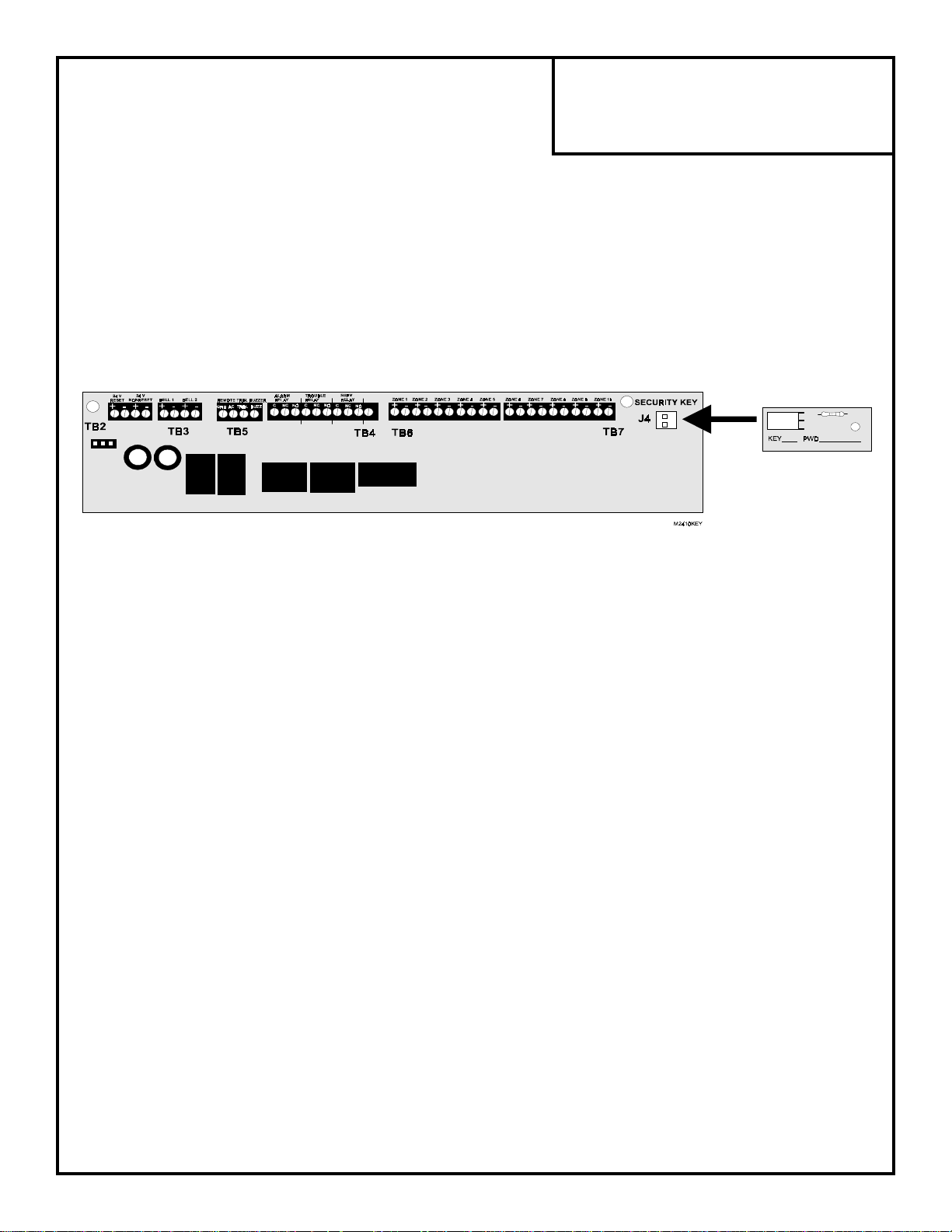
CFP-2410B
Addendum
Programming Pass words
Document 50991 Rev A 7/6/98 ECN 98-302
Programming of the CFP-2410B may be performed only by a factory authorized representative. A
Security Key and the following passwords are required to program the CFP-2410B. Refer to the
CFP-2410B Programming, Installation, Maintenance and Operating Instruction Manual Document
#50974, for detailed programming information.
Security Key
The CFP-2410B keypad is enabled, to allow switching from Normal Mode to Programming Mode, by inserting the Security
Key into connector J4 on the main circuit board.
Security Key
CFP-2410B
Programming Mode Password - 1231232
Insertion of the Security Key alters the functions of the keypad. Remove the Normal Mode slide-in-label C to the right of
the membrane keys and insert the supplied programming keys function slide-in-label C to view the new functions of the
keys. Keys labeled 1 through 4 may now be used for entering a numerical password. An authorized factory representa-
tive can enter Programming Mode by keying in the password (1231232) and pressing the Enter key. If an incorrect key
is pressed, wait 10 seconds and then reenter the proper password before pressing the Enter key. Refer to the CFP-2410B
Manual Document #50974 for programming information.
Default Programming Mode Password - 3213214
The original factory default options may be programmed into the CFP-2410B by entering Default Programming Mode.
Insertion of the Security Key alters the functions of the keypad. Remove the Normal Mode slide-in-label C to the right
of the membrane keys and insert the supplied programming keys function slide-in-label C to view the new functions of
the keys. Keys labeled 1 through 4 may now be used for entering a numerical password. An authorized factory repre-
sentative can enter Default Programming Mode by keying the password (3213214) and pressing the Enter key. If an
incorrect key is pressed, wait 10 seconds and then reenter the proper password before pressing the Enter key. The
default factory programming is restored to the panel as soon as the password is entered. The panel immediately returns
to Normal Mode.
Remove the Security Key after programming has been completed. Remove the programming keys function slide-in-label
C and reinsert the Normal Mode slide-in-label C.
