Page 1

Page 2

This Supplement describes the method for using the Dualogic electronically controlled manual gearbox on the Fiat Idea.
In order to be able to use the gearbox correctly it is vital to read the entire description in this Supplement in order to understand
the correct, permitted operations from the outset.
For anything not dealt with, refer to the Owner Handbook in which this Supplement is enclosed.
Page 3
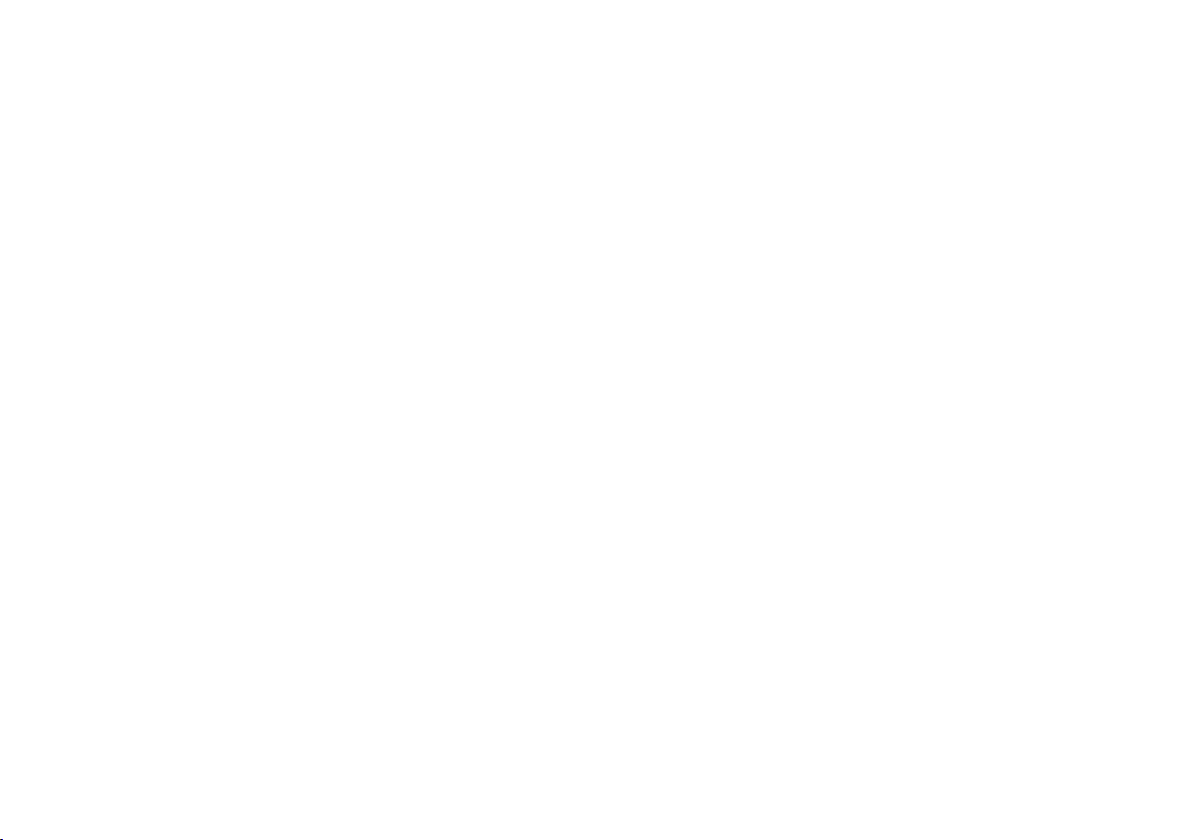
INDEX
DUALOGIC GEARBOX ...................................................................................................................................................................................... 3
OPERATING MODES .......................................................................................................................................................................................... 4
INFORMATION IN DISPLAY ............................................................................................................................................................................. 6
WARNING LIGHTS AND MESSAGES ............................................................................................................................................................ 10
TOWING THE CAR ............................................................................................................................................................................................ 13
FUSE REPLACEMENT ........................................................................................................................................................................................... 13
SCHEDULED SERVICING PLAN ...................................................................................................................................................................... 14
LEVELS CHECK ..................................................................................................................................................................................................... 14
AIR FILTER .............................................................................................................................................................................................................. 14
ENGINE CODES - BODYWORK VERSIONS ............................................................................................................................................... 15
PERFORMANCE .................................................................................................................................................................................................... 15
TRANSMISSION .................................................................................................................................................................................................... 16
WEIGHTS ................................................................................................................................................................................................................ 17
CAPACITIES ........................................................................................................................................................................................................... 18
CO
EMISSIONS .................................................................................................................................................................................................... 18
2
FUEL CONSUMPTION ....................................................................................................................................................................................... 19
22
Page 4

DUALOGIC GEARBOX
The vehicle is equipped with an electronically controlled manual gearbox known
as Dualogic which allows two operating
logics: MANUAL and AUTO.
The gearbox consists of a conventional
manual transmission to which an electronically-controlled electrohydraulic device that controls the clutch and gear shifts
automatically has been added.
READY TO GO
MANUAL MODE
IMPORTANT For the correct use of the
system only use your right foot to operate the pedals.
❒
Press the brake pedal
❒
Start the engine
❒
Push the gear lever A-fig. 1 towards +
fig. 2 to engage first gear or R to en-
gage reverse gear
❒
Release the brake pedal and press the
accelerator pedal
❒
In driving conditions, push the gear lever
A-fig. 1 towards + fig. 2 to engage a
higher gear or towards – to engage a
lower one.
AUTOMATIC MODE
IMPORTANT For the correct use of the
system only use your right foot to operate the pedals.
The system will engage first gear when the
brake is pressed and the lever is taken to
TIP position (stable position between +
and –) from N or R. Therefore, in this
condition, do not tip to + to stop the system from engaging second gear. This
would make the clutch slide excessively.
❒
Press the brake pedal
❒
Start the engine
❒
Push the gear lever A-fig. 1 towards
A/M to engage automatic mode or R
to engage reverse gear
❒
Release the brake pedal and press the
accelerator pedal.
fig. 1
fig. 2
F0H0731m
F0H0333m
3
Page 5
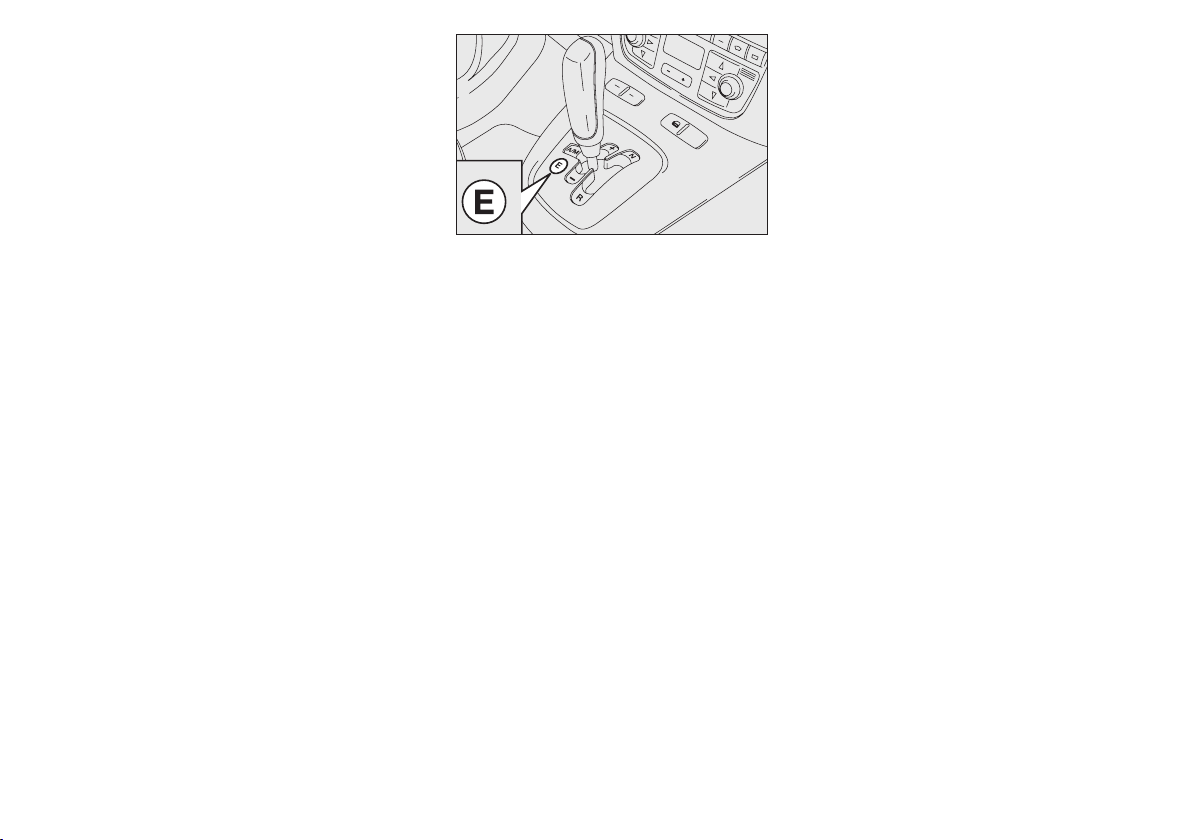
OPERATING MODES
The gearbox can work in two operating
modes:
❒
the first manual type (MANUAL), in
which the driver decides directly when
to change gear;
❒
the second completely automatic (AUTO), in which the system decides when
to make the gear change. It is possible
to use the ECO function (Economy)
with this logic which reduces consumption. To activate this function,
press button E-fig. 3 on the gear trim.
The selection of the gear and the operating mode (MANUAL or AUTO) is
made using control lever A-fig. 1 in the
centre console.
fig. 3
CONTROL LEVER
The control lever A-fig. 1, located in the
dashboard, is the multistable floating type,
in other words it has three stable and
three unstable positions.
The three stable positions correspond to
neutral (N), reverse (R) and the middle
position between the unstable positions
(+) and (–) fig. 1.
The unstable positions, in other words
those that are abandoned as soon as the
lever is released, are the position requesting a higher gear (+), the position requesting a lower gear (–) and the automatic operating mode request position (A/M).
The return to manual mode takes place
by returning the lever to position (A/M)
fig. 3.
F0H0732m
With the car stationary and the key extracted the lever can be moved
with/without the brake pedal pressed. The
system does not carry out any action after the lever has been moved and remains
in the gear memorized before the key was
removed.
IMPORTANT With the engine started,
any mistake between the lever position
and the gear actually engaged is signalled
by a buzzer until consistency is restored.
4
Page 6
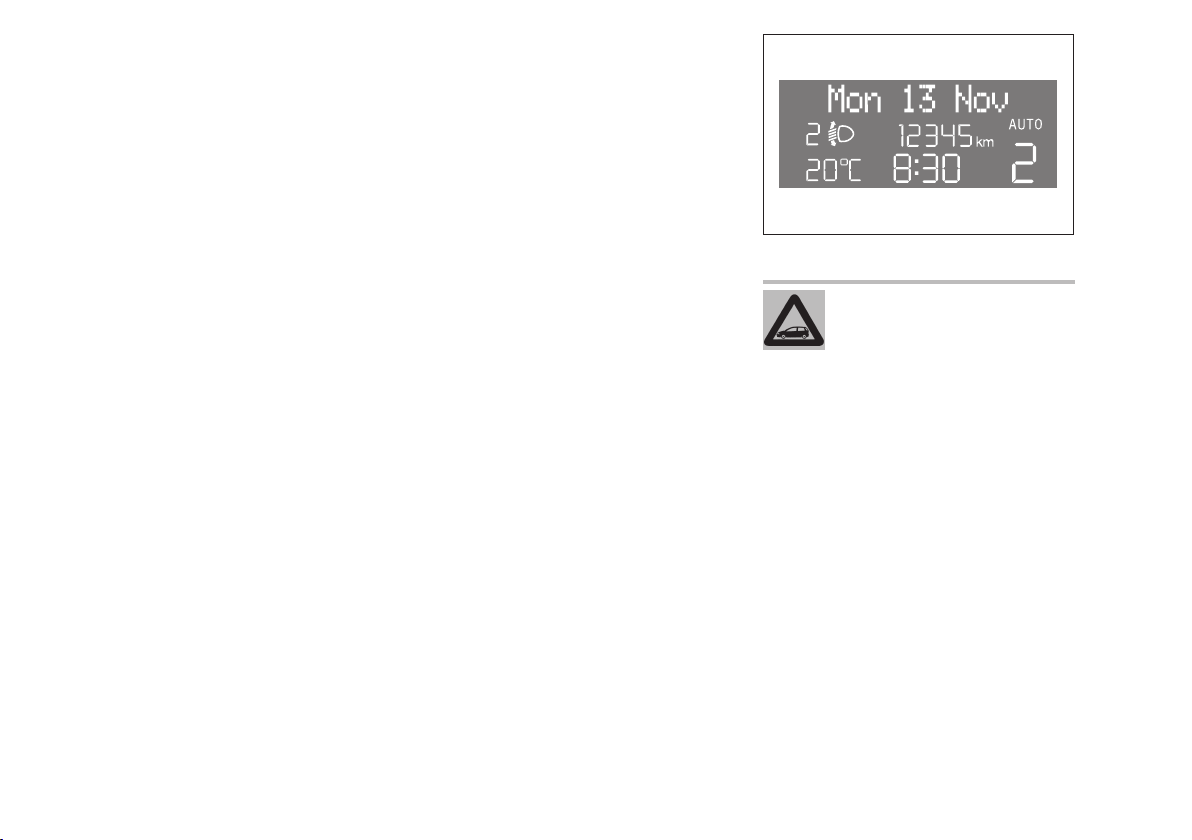
MANUAL OPERATION
(MANUAL)
In this operating mode, the driver is responsible for choosing the best gear ratio to engage, depending on the car operating conditions.
Proceed as follows to change gear:
❒
move the lever to position + fig. 1 to
engage a higher gear;
or
❒
move the lever to position - to engage
a lower gear.
If the gear change request may adversely
affect the correct operation of the engine
or the gearbox, the system will not allow
the gear change but will automatically
change down if the engine reaches the
idling speed (e.g. during deceleration).
In such cases the system warns the driver of the impossibility of changing gear by
means of a buzzer.
AUTOMATIC OPERATION
(AUTO)
To switch the automatic operation (AUTO) on/off, push the lever A-fig. 1 to po-
sition A/M; the activation is signalled by
the word AUTO and the gear engaged in
the reconfigurable multifunction display
fig. 4.
In AUTO mode the system changes gear
depending on the vehicle speed, the engine rpm and the intensity with which the
accelerator pedal is pressed.
It is possible to request a gear change using the control lever without having to
switch this mode off: this function known
as “gear suggestion” suspends the automatic mode for the time necessary to
make the gear selection requested by the
driver.
fig. 4
F0H1243g
Avoid keeping your hand
placed on this lever in between gear changes or Auto/Manual mode.
5
Page 7

Automatic operation
(AUTO - ECO)
The ECO function can be only activated
only with the automatic logic on.
The ECO function is switched on by
pressing button E-fig. 3 located on the
trim next to the gear control lever. After
this function has been activated, the reconfigurable multifunction display will
show the gear engaged and the AUTO
and E-fig. 5.
With the ECO function activated, the system selects the most suitable gear depending on the vehicle speed, engine rpm
and intensity with which the accelerator
pedal is pressed taking containing fuel consumption as the objective into account.
fig. 5
If necessary, (e.g. when overtaking), the
system will shift down a gear or more to
provide the power and torque required
by the vehicle for the acceleration requested by the driver (this all takes place
in automatic mode irrespective of whether
the ECO function is activated or not).
F0H1244g
INFORMATION
IN DISPLAY
When the ignition key is turned to the
MAR position, after about 1 second, the
reconfigurable multifunction display will
show the gear engaged and the last mode
used (AUTO or MANUAL):
N = neutral;
1 = first gear;
2 = second gear;
3 = third gear;
4 = fourth gear;
5 = fifth gear;
R = reverse.
6
Page 8

fig. 6
F0H1243g
If the ECO function is used, the display
will show the letter E (Economy) next to
the gear engaged fig. 5.
IMPORTANT If 10 seconds elapse with
the ignition key in the MAR position and
the display does not show the gear engaged, turn the key to the STOP position, wait for the display to go out and
then repeat the manoeuvre. If the fault
persists, contact a Fiat Dealership.
STARTING THE ENGINE
The system allows the engine to be started both with a gear engaged and with the
gearbox in neutral (N); the brake pedal
must be pressed first though. It is advisable to place the gear lever in neutral (N)
before starting the engine.
After start-up:
❒
the gearbox automatically engages neutral (N)
❒
the lever A-fig. 1 remains in the same
position as prior to switching off the engine
❒
the reconfigurable multifunction display
shows the letter (N) and, when the
brake pedal is released, a buzzer signals
any inconsistency between the position
of the lever and the gear engaged
❒
the following gears can be engaged 1st,
2ndor reverse (R).
IMPORTANT If there is a starting request
with the gearbox in a position other than
N and without the brake pedal pressed,
the reconfigurable multifunction display
will show a dedicated message (see
“Warning lights and messages” paragraph).
In this case, repeat the starting manoeuvre by pressing by brake pedal.
IMPORTANT When the driver’s door is
opened, the system activates the hydraulics so that they are prepared for the
subsequent starting of the engine.
IMPORTANT If start-up is requested with
the gearbox faulty, run the “Delayed startup” procedure (see associated messages):
if the ignition key is turned to the AVV position for at least 7 seconds with the brake
pressed, the engine will be started. The system will remain in a recovery situation
(highest permitted gear 3rd, Automatic
mode not available). If the engine does not
start, contact a Fiat Dealership.
WARNING
If the engine fails to start
with a gear engaged, the potentially dangerous situtation due to
the fact that the gearbox is automatically placed in neutral will be signalled by a buzzer.
7
Page 9

fig. 7
F0H0733m
DRIVING OFF IN THE CAR
Driving off in the car is permitted in both
st
1
gear and 2ndgear (advisable on road surfaces with poor grip) and also in reverse
gear (R).
st
To engage 1
❒
press the brake pedal;
❒
with the lever in (N) or (R), move the
gear
lever to the middle position;
❒
with the lever already in the middle,
move the lever towards + fig. 1;
❒
release the brake pedal and press the
accelerator pedal (fully depressing the
pedal quickly to the end of travel posi-
tion and switching off the ASR, if fitted,
with a “lively” departure).
When setting off on a medium-steep incline, it is advisable to use the handbrake.
To engage 2ndgear
❒
press the brake pedal;
❒
with the lever in (N) or (R) move the
lever to the middle position or towards + fig. 1;
❒
with the lever already in the middle,
move the lever twice towards + fig.
1;
❒
release the brake pedal and press the
accelerator pedal.
To engage reverse (R)
❒
press the brake pedal (car completely
stationary);
IMPORTANT If the vehicle is moving, the
request is accepted and carried out if the
vehicle speed is less than 3 km/h within 1.5
seconds of the request: if the request is
not implemented, the system will maintain
the gear engaged or, if the speed of the car
goes below 10 km/h, it will place the gearbox in neutral (N) and the manoeuvre will
have to be repeated.
❒
place the lever in (R);
❒
release the brake pedal and press the
accelerator pedal.
BUZZER WARNINGS
For safety reasons, there is a buzzer warning when parking the vehicle with the gearbox in neutral (N) (the warning is heard
when the ignition key is turned to the
STOP position).
With the vehicle stationary, the engine
started and (1), (2) or (R) engaged, the
system activates the buzzer and automatically places the gearbox in neutral (N)
when:
❒
the accelerator and/or the brake pedal are not operated for at least 3 minutes;
❒
the brake pedal is pressed for longer
than 10 minutes;
❒
the driver’s door is opened and the accelerator pedal or the brake pedal are
not operated for at least 1.5 seconds;
❒
a fault is detected in the gearbox.
8
Page 10

PARKING THE CAR
To park safely it is vital to engage 1st gear
or reverse (R), with your foot on the
brake pedal and, if the road is on a gradient, to operate the handbrake; it is also vital to wait for the display of the gear engaged to disappear from the reconfigurable multifunction display before releasing the brake pedal.
IMPORTANT NEVER leave the car with
the gearbox in neutral (N).
GENERAL WARNINGS
❒
With the car stationary and a gear engaged, always keep the brake pedal
pressed until you decide to set off, then
release the brake and accelerate gently;
❒
during prolonged stops with the engine
running, it is advisable to keep the gearbox in neutral (N);
❒
in order to safeguard the efficiency of
the clutch, do not use the accelerator
to keep the car stationary (e.g. when
stopped on an incline); if the clutch
overheats it could damage it, use the
brake pedal and only use the accelerator pedal when you decide to set off;
❒
only use second gear when you need
greater control at take off for manoeuvres on surfaces with poor grip;
❒
if, with reverse gear (R) engaged, you
need to engage first gear or vice versa, only do this when the car is completely stationary and with the brake
pedal pressed;
❒
although it is strongly discouraged, if
you are going downhill and for unknown reasons you let the car move
forward with the gearbox in neutral
(N), when there is a request to engage
a gear the system will automatically engage the best gear in relation to the
speed of the actual to allow the correct
transmission of the drive torque to the
wheels;
❒
when necessary, with the engine
switched off it is possible to engage 1st
gear or reverse (R) with the ignition in
the MAR position and the brake
pressed. In this case, gear shifts must be
made allowing at least 5 minutes to
elapse between one gear shift and the
next to safeguard the operation of the
hydraulic system and the pump in particular;
❒
fully depressing the accelerator pedal
quickly and turning the ASR button in
the dashboard, if present, off, activates
a “lively” departure;
❒
for departures on a hill, accelerating
gently but fully straight after having released the handbrake or the brake pedal allows the engine to greatly increase
the number of revs and tackle the
steepest gradients with more torque at
the wheels.
9
Page 11

WARNING LIGHTS
AND MESSAGES
DUALOGIC GEARBOX
t
MAR, but it should go off after a few seconds.
The warning light in the panel comes on
flashing (together with a message in the
multifunction display and a buzzer) to indicate that the gearbox is faulty.
FAILURE (red)
This warning light comes on
when the ignition key is turned to
If the gearbox is faulty, contact a Fiat Dealership as
soon as possible to have the
system checked.
REDUCE GEAR CHANGES
This message appears in the multifunction
display to indicate that the driver is using
the gearbox incorrectly.
Incorrect use (by the driver) could automatically activate a procedure for protecting the system.
If the message continues to be
shown in the display, contact
a Fiat Dealership.
MANUAL MODE
NOT AVAILABLE
This message is shown in the multifunction display when, with the engine on, it is
not possible to select the MANUAL
mode.
If the message continues to be
shown in the display, contact
a Fiat Dealership.
AUTOMATIC MODE
NOT AVAILABLE
This message is shown in the multifunction display when, with the engine on, it is
not possible to select the AUTO mode.
If the message continues to be
shown in the display, contact
a Fiat Dealership.
10
Page 12

CLUTCH OVERHEATING SEE MANUAL
This message appears in the multifunction
display together with a buzzer when the
clutch overheats.
In this situation, limit take-off and gear
shifts or, if necessary, park (turning off the
engine) until optimum conditions are restore.
If the message continues to be
shown in the display, contact
a Fiat Dealership.
In order to safeguard the efficiency of the clutch, do not
use the accelerator to keep
the car still (for example:
stopped on a hill); the clutch could
overheat and be damaged; use the
brake pedal and only operate the accelerator pedal when you decide to set
off.
PRESS BRAKE PEDAL
This message is shown in the display together with a buzzer during an attempt at
starting when the brake pedal is not
pressed.
PRESS BRAKE PEDAL -DELAYED
START-UP
The display shows these messages alternately and in sequence together with an
warning buzzer when the system does not
recognize the brake pedal to be operational during a starting attempt. In this
condition, keep the ignition key in the
AVV position for at least 7 seconds with
the brake pressed: the engine will start.
The system will be in recovery mode
(maximum permitted gear: 3
a
)
IMPORTANT If start-up is requested with
the gearbox faulty, run the “Delayed startup” procedure (see associated messages):
if the ignition key is turned to the AVV position for at least 7 seconds with the brake
pressed, the engine will be started. The system will remain in a recovery situation
(highest permitted gear 3rd, Automatic
mode not available). If the engine does not
start, contact a Fiat Dealership.
IMPORTANT The messages are only displayed if starting takes place with a gear
other than neutral (N) engaged.
11
Page 13

GEAR NOT AVAILABLE
This message appears in the multifunction
display together with a warning buzzer in
the following cases:
❒
when, as a result of a fault in the system, it is no longer possible to change
gear;
or
❒
when, as the result of a fault in the system, it is only possible to engage 1st (1),
2nd(2), 3rd(3) or reverse gear (R).
If the message continues to be
shown in the display, contact
a Fiat Dealership.
MANOEUVRE NOT PERMITTED
This message is shown by the multifunction display, together with a buzzer, when
the system does not accept a gear change
made by the control lever because some
of the necessary conditions for accepting
the gear change are not present.
PRESS THE BRAKE AND
REPEAT THE MANOEUVRE
This message is shown by the multifunction display accompanied, in some cases,
by a buzzer when, in certain circumstances, for safety reasons, there is an attempt to change gear without having previously pressed the brake pedal.
If the message continues to be
shown in the display, contact
a Fiat Dealership.
PLACE GEAR LEVER IN N
(Neutral)
This message is shown by the multifunction
display, together with a buzzer, when the
system asks the driver to carry out the manoeuvre.
When the gearbox is placed in (N) the display should go out.
If the message continues to be
shown in the display, contact
a Fiat Dealership.
12
Page 14

TOWING THE CAR
FUSE REPLACEMENT
Make sure that the gearbox is in neutral
(N) (checking that the car moves off) and
proceed in the same way as for towing a
normal car with a manual gearbox (see description in Owner Handbook).
If the gearbox cannot be placed in neutral,
do not tow the vehicle and contact a Fi-
at Dealership.
For the location of the fuses, see the illustrations in the “Fuse replacement” paragraph
in the “In an emergency” chapter in the Owner Handbook.
FUSE AMPERE
Dualogic gearbox control unit F18 15
Dualogic gearbox oil pump P01 30
Dualogic gearbox control unit power supply (+ignition) F16 7.5
13
Page 15

SCHEDULED SERVICING
PLAN
The Planned Maintenance Programme involves checking the Dualogic gearbox fluid level every 20,000 km.
LEVELS CHECK
DUALOGIC GEARBOX
HYDRAULIC
ACTIVATION SYSTEM FLUID
The fluid level should only be checked at
a Fiat Dealership.
Used transmission fluid contains substances that are
harmful to the environment.
We advise going to a Fiat
Dealership to change the oil as they
are equipped to dispose of the used oil
in accordance with the legislation governing the safeguarding of the environment.
AIR FILTER
To replace the air filter, refer to the description and illustration in the Owner
Handbook.
14
Page 16

ENGINE CODES - BODYWORK VERSIONS
Versions Engine type code Bodywork code
1.4
16V
95 HP
1.3 Multijet 70 HP
843A1000
188A9000
350AXA11 04G - Euro 5 (❑)
350AXA11 04H - Euro 5 (❍)
350AXB11 05H (❑)
350AXB11 05L (❍)
350AXG11 10N (❑)
1.3 Multijet 90 HP 199A3000 350AXG11 10P (❍)
350BXG11 CX (*) (❍)
1.3 Multijet 95 HP 199B1000 350AXM11 14 (❑)
(❑) 5 seater
(❍) 4 seater
(*) VAN version
PERFORMANCE
The top speed after running in is 175 km/h with the 1.4 16V 95 HP engine.
The top speed after running in is 159 km/h with the 1.3 Multijet 70 HP engine.
The top speed after running in is 173 km/h with the 1.3 Multijet 90 HP engine.
The top speed after running in is 175 km/h with the 1.3 Multijet 95 HP engine.
15
Page 17

TRANSMISSION UNIT
1.4 16V 95 HP - 1.3 Multijet 70 HP - 1.3 Multijet 90 HP - 1.3 Multijet 95 HP
Gearbox Five forward speeds plus reverse with
electronically managed electrohydraulic control system
Electronically controlled
electrohydraulic system
Drive Front wheel
16
Clutch
Page 18

WEIGHTS
Weights (kg)
Kerb weight
(with supplies, spare wheel,
tools and accessories):
Payload (*)
including the driver:
Maximum permitted loads (**)
– front axle:
– rear axle:
– total:
Towable loads:
- braked trailer:
- non braked trailer:
Maximum load on roof:
Maximum load on the ball:
(*) If special equipment is fitted (sun roof, tow hook, etc.) the unladen weight increases and consequently the payload will
decrease in relation to the maximum permitted loads.
(**) Loads not to be exceeded. The driver is responsible for arranging goods in the luggage compartment and/on load carrying platform within
the maximum permitted loads.
1.4 16V 95 HP
1160
500
940
805
1660
1000
400
75
60
1.3 Multijet 70 HP - 1.3 Multijet 90 HP - 1.3 Multijet 95 HP
1205
500
940
805
1705
1000
400
75
60
17
Page 19

CAPACITIES
1.3 Multijet 70 HP
litres
0.70
Dualogic gearbox hydraulic
activation system
1.4 16V 95 HP
litres
0.70
1.3 Multijet 90 HP - 1.3 Multijet 95 HP
kg
0.59
CO2EMISSIONS
CO2emissions in accordance with directive 2004/3/EC (gr x 100 km)
The CO
The CO
The CO
The CO
emission value, with reference to combined consumption equivalent to 136 (gr x 100 km) with 1.4 16V 95 HP engine.
2
emission value, with reference to combined consumption equivalent to 121 (gr x 100 km) with 1.3 Multijet 70 HP engine.
2
emission value, with reference to combined consumption equivalent to 118 (gr x 100 km) with 1.3 Multijet 90 HP engine.
2
emission value, with reference to combined consumption equivalent to 115 (gr x 100 km) with 1.3 Multijet 95 HP engine.
2
kg
0.59
Recommended fuels
Recommended products
TUTELA CAR CS SPEED Special oil with
“ATF DEXRON III” additive
18
Page 20

FUEL CONSUMPTION
Fuel consumption according to Directive 2004/3/EC
(litres x 100 km) Urban Extra urban Combined
1.4 16V 95 HP 7.7 4.6 5.7
1.3 Multijet 70 HP 5.8 4.2 4.8
1.3 Multijet 90 HP 5.6 3.8 4.5
1.3 Multijet 95 HP 5,5 3,7 4,4
The fuel consumption figures in the table refer to the AUTO-ECO logic.
19
Page 21

Fiat Group Automobiles S.p.A. - Customer Services - Technical Services - Service Engineering
Largo Senatore G. Agnelli, 5 - 10040 Volvera - Torino (Italia)
Print n° 603.97.015 - 02/2009 - 1
st
Edition
Page 22

