Page 1

fellowes.comfellowes.com
fellowes.comfellowes.com
1789 Norwood Avenue, Itasca, Illinois 60143-1095 • USA • 630-893-1600
AustraliAustralia Canada Deutschland France Japan Polska United Kingdoma Canada Deutschland France Japan Polska United Kingdom
Benelux China EspañBenelux China España Italia Korea Singapore United Statesa Italia Korea Singapore United States
Office Laminators Office Laminators
Declaration of ConformityDeclaration of Conformity
Useful Phone NumbersUseful Phone Numbers
2006 Fellowes, Inc. Part No. 402114
Yorkshire Way, West Moor Park, Doncaster, South Yorkshire, DN3 3FB, England declares that the product Model Jupiter
June 30, 2006 James Fellowes
Australia + 1-800-33-11-77
Australia + 61-3-8336-9700
Japan + 81-(0)-3-5496-2401
Gelieve deze instructi
da utilização.
Jupiter.402114.041307.indd 1-2Jupiter.402114.041307.indd 1-2 4/13/07 1:39:19 PM4/13/07 1:39:19 PM
Page 2
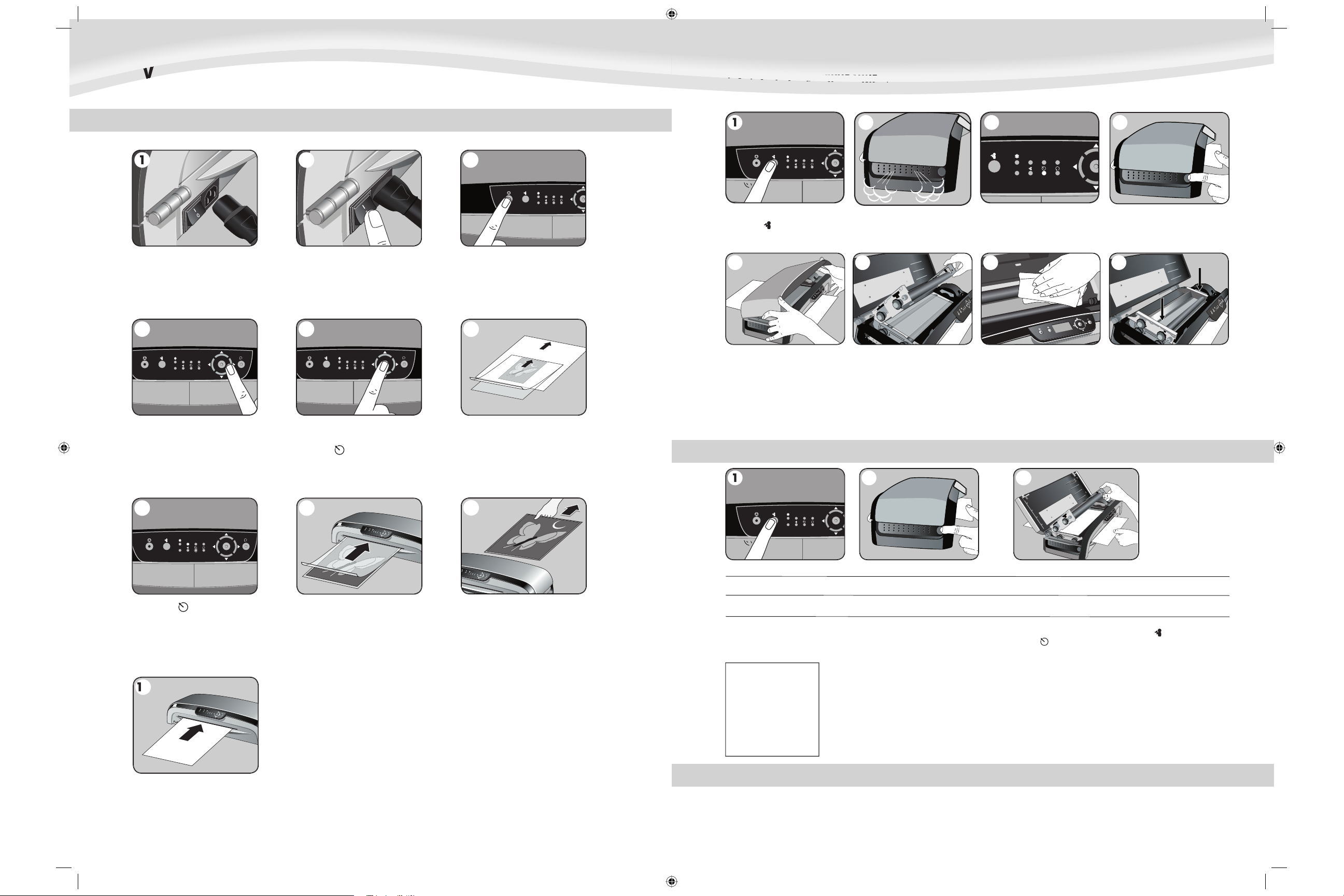
VARM LAMINERING
– en för EU-uttag och en för UK-uttag. Välj den
sladd som passar till uttagen i ditt land och
anslut till nätuttaget och till uttaget på baksidan
av laminatorn.
vid laminering välja inställning för fi ckornas
tjocklek (80 -175 mikron).
175
12580 100
175
12580 100
4
175
12580 100
49
LIMITED
ОГРАНИЧИВАЕТ ДЕЙСТВИЕ ЛЮБОЙ ПОДРАЗУМЕВАЕМОЙ ГАРАНТИИ, В ТОМ ЧИСЛЕ ГАРАНТИИ ТОВАРНОГО
СОСТОЯНИЯ ИЛИ ПРИГОДНОСТИ ДЛЯ ИСПОЛЬЗОВАНИЯ В ОПРЕДЕЛЕННЫХ ЦЕЛЯХ, УКАЗАННЫМ ВЫШЕ
СООТВЕТСТВУЮЩИМ ГАРАНТИЙНЫМ СРОКОМ. КОМПАНИЯ FELLOWES НИ ПРИ КАКИХ ОБСТОЯТЕЛЬСТВАХ
данной гарантии действительны по всему миру, кроме тех стран, где местное законодательство
может налагать иные ограничения или условия. Для получения более подробной информации или
обслуживания по данной гарантии обратитесь к нам или к продавцу данного изделия.
течение длительного времени
Ламинирующая пленка не полностью
Заедание
Ламинатор находится в теплом, влажном месте.
толстый.
No item in pouch
Manually cut out pouch used
ламинирующей пленки/документа.
Glue and residue left on laminating rollers.
All our laminators have been designed to operate jam-free. In the unlikely
event of a jam occurring, please press the “open“ ( ) button and wait for
the wait ( ) light to stop fl ashing.
Можно открыть ламинатор и извлечь неправильно поданные предметы
для ламинирования, согласно процедуре, описанной в разделе “Техническое
обслуживание”. Пожалуйста, придерживайтесь описанной процедуры.
Осторожно потяните застрявшие материалы, чтобы извлечь их.
очистки, прежде чем приступить к ламинированию.
ламинирующей пленки/документа. Используйте направляющий край для
ТЕХНИЧЕСКОЕ ОБСЛУЖИВАНИЕ - уникальная технология Easi-Access
6. Для более тщательного ухода
опытные пользователи могут извлечь
Пожалуйста, обратитесь к нашим
специалистам в отдел обслуживания
покупателей. Номера телефонов
ближайших к вам центров
обслуживания перечислены
на ОБЛОЖКЕ данной брошюры.
1
75
12
5
8
0
10
0
6
1
7
5
1
2
5
8
0
1
0
0
3
5. Откройте крышку обеими руками.
Теперь вы можете почистить ламинатор
1
7
5
1
2
5
8
0
1
0
0
Ламинатор создан с использованием технологии легкого доступа Easi-Access с целью облегчения технического обслуживания. Технология позволяет пользователю
открывать ламинатор для проведения техосмотра и обслуживания так же легко, как в фотокопировальном устройстве.
УСТРАНЕНИЕ НЕПОЛАДОК
6. While laminator is warming up, please
prepare item you wish to laminate. Place the
item inside the pouch and center it against the
sealed edge of the pouch. To prevent jamming,
use a carrier sheet when item is smaller than
the pouch.
8. Place pouch, sealed edge fi rst, into
laminator entry. Keep pouch straight and
use the edge guide to centre it.
17
5
12
5
8
0
1
0
0
6
9. To prevent jamming, immediately remove
laminated item from back of machine. Let
item cool on fl at surface for several seconds.
10. Before switching off laminator, feed
empty cleaning/carrier sheet through
machine to clean unit.
1
7
5
1
2
5
8
0
1
0
0
0
1
7
5
1
2
5
8
0
1
0
0
8. Please remember to re-secure the
rollers before closing cover to ensure
safe operation.
1
7
5
1
2
5
8
0
1
0
0
7. “Wait” LED ( ) will stop fl ashing
and acoustic bleep signal will sound when
machine is ready to laminate selected pouch
thickness.
175
12580 100
175
12580 100
4. Press the silver buttons on both sides of
the machine to activate the Easi-Access (The
laminator needs to be switched on to allow
the active temperature control to work).
2. If machine is hot, fan will turn on to cool
the machine down to safe handling temperature
inside. During this time the “Wait” LED will fl ash
and cover will remain locked.
3. The “Wait” LED will turn off and the
ready beep will sound when machine is
ready to be opened.
2
4
175
12580 100
5. Confi rm your selection by pressing “Enter”
button in the middle of navigation keys.
“Wait” LED ( ) will begin fl ashing and
laminator will take a few minutes to reach
required temperature.
175
12580 100
7. To clean residue off laminator rollers,
please only use Fellowes Laminating
Roller wipes (item No 5703701) as
explained in their product instructions.
1. To open the laminator, please press
the “Open” ( ) button as shown in
the illustration. The red Open light will
illuminate.
Jupiter.402114.041307.indd 55-56Jupiter.402114.041307.indd 55-56 4/13/07 1:40:34 PM4/13/07 1:40:34 PM
Page 3

LIMITED
GARANTI
två (2) år efter försäljning till första kund. Om någon del är defekt under garantiperioden kommer
den enda och uteslutande ersättningen att bli reparation eller en ersättningsprodukt enligt Fellowes val
och kostnad motsvarande den defekta delen. Denna garanti gäller inte i vid missbruk, misskötsel eller
otillåten reparation. ALLA UNDERFÖRSTÅDDA ANSVARSFÖRBINDELSER, INNEFATTANDE SÄLJBARHET ELLER
gg ,
gg ,
p,
GARANTIPERIODEN. UNDER INGA OMSTÄNDIGHETER KOMMER FELLOWES ATT VARA ANSVARSSKYLDIGT FÖR
garanti ger dig specifi ka, juridiska rättigheter. Du kan ha andra juridiska rättigheter som skiljer sig från denna
garanti. Garantins löptid och villkor gäller över hela världen, med undantag för där andra begränsningar,
restriktioner eller villkor kan göras gällande enligt lokal lagstiftning. För mer detaljerad information eller för
att erhålla service under garantiperioden, kontakta oss eller din handlare.
Matningsstopp
Orsak
No item in pouch
Manually cut out pouch used
fi ckans/dokumentets inmatningsöppning.
Glue and residue left on laminating rollers.
All our laminators have been designed to operate jam-free. In
the unlikely event of a jam occurring, please press the “open“
( ) button and wait for the wait ( ) light to stop fl ashing.
beskrivs i avsnittet om underhåll. Se till att du noga följer de beskrivna
stegen.
Se till att inga rester fi nns kvar på valsarna och använd ett rengöringsark
innan du laminerar.
Använd alltid lamineringsfi cka.
för att centrera.
fortsatt underhåll. Tryck ner kamspakarna
för att frigöra valsarna.
du hjälp?
Kontakta gärna vår kunniga
kundtjänst. Se broschyrens BAKRE
omslag för telefonnummer till
närmaste servicecenter.
1
75
12
5
8
0
10
0
6
1
7
5
1
2
5
8
01
0
0
och omsorgsfullt avlägsna kvarlämnat
till de inre delarna så att du inte riskerar
en elstöt.
1
7
5
12
5
8
0
1
0
0
48
сетевыми кабелями – для розеток европейского
типу розетки, и подсоедините его к источнику
2. Включите ламинатор с помощью
3. Нажмите кнопку ожидания слева
4. С помощью клавиш навигации
установите необходимую толщину
ламинирования.
175
12580 100
175
12580 100
4
175
12580 100
6. While laminator is warming up, please
prepare item you wish to laminate. Place the
item inside the pouch and center it against the
sealed edge of the pouch. To prevent jamming,
use a carrier sheet when item is smaller than
the pouch.
8. Place pouch, sealed edge fi rst, into
laminator entry. Keep pouch straight and
use the edge guide to centre it.
17
5
12
5
8
0
1
0
0
6
9. To prevent jamming, immediately remove
laminated item from back of machine. Let
item cool on fl at surface for several seconds.
10. Before switching off laminator, feed
empty cleaning/carrier sheet through
machine to clean unit.
1
7
5
1
2
5
8
0
1
0
0
0
1
7
5
1
2
5
8
0
1
0
0
8. Please remember to re-secure the
rollers before closing cover to ensure
safe operation.
1
7
5
1
2
5
8
0
1
0
0
7. “Wait” LED ( ) will stop fl ashing
and acoustic bleep signal will sound when
machine is ready to laminate selected pouch
thickness.
175
12580 100
175
12580 100
4. Press the silver buttons on both sides of
the machine to activate the Easi-Access (The
laminator needs to be switched on to allow
the active temperature control to work).
2. If machine is hot, fan will turn on to cool
the machine down to safe handling temperature
inside. During this time the “Wait” LED will fl ash
and cover will remain locked.
3. The “Wait” LED will turn off and the
ready beep will sound when machine is
ready to be opened.
2
4
175
12580 100
5. Confi rm your selection by pressing “Enter”
button in the middle of navigation keys.
“Wait” LED ( ) will begin fl ashing and
laminator will take a few minutes to reach
required temperature.
175
12580 100
7. To clean residue off laminator rollers,
please only use Fellowes Laminating
Roller wipes (item No 5703701) as
explained in their product instructions.
1. To open the laminator, please press
the “Open” ( ) button as shown in
the illustration. The red Open light will
illuminate.
Jupiter.402114.041307.indd 57-58Jupiter.402114.041307.indd 57-58 4/13/07 1:40:37 PM4/13/07 1:40:37 PM
Page 4

175
125
80 1
00
175
12580 100
VIGTIGE SIKKERHEDSVEJLEDNINGER — Bør læses før anvendelse!
• The socket-outlet must be installed near the equipment
and be easily accessible.
• Stikkontakten skal være installeret i nærheden af udstyret og skal være
• For at forhindre elektrisk stød bør lamineringsmaskinen IKKE anvendes i
el-ledningen eller vægkontakten.
• El-ledningen må ikke være i kontakt med en varm overfl ade.
• El-ledningen må ikke hænge ned fra skabe eller hylder.
• Lamineringsmaskinen må ikke anvendes hvis el-ledningen er beskadiget.
• Metalgenstande må ikke lamineres.
ADVARSEL
OBS.
30
Anslået opvarmningstid 4 minutter
Maksimal bredde 330 mm
Spænding 220 - 240V~
Mål: 555mm (b) 245mm (d) 120mm (h)
Maks. dokumenttykkelse 3mm
VIGTIG SIKKERHEDSINFORMATION
It will
turn the laminator into stand-by mode, if it has not been used for over 60 minutes.
at tænde for lamineringsmaskinen igen trykkes der på standby-knappen til venstre på
det forreste betjeningspanel. Lommens retning kan omstilles under lamineringen, hvis
du er usikker på lamineringens forløb. For at gøre dette trykkes baglæns-knappen ned.
Standby
Åbn
Venstre
Indfør
Op
Højre
Ned
Vend om
kold
80
papirstop
vent
vend om
Aktivt kølesystem
bærehåndtag
på siden
Temperatur-kontrolleret
dækseludløser
Støttekant til
lamineringsindførsel
isolering holder varmen indenfor
Åbn låget for at rengøre
lamineringsmekanismen
brugergrænseflade
1
7
5
1
2
5
8
0
1
0
0
6
2
175
12580 100
175
12580 100
4
•
Обрежьте излишек ламинирующей пленки по краям предмета после
окончания ламинирования и охлаждения.
• Clean laminator rollers with Fellowes roller wipes (item #5703701) after
15-20 applications to guarantee optimum laminating results. For further
details, please see “maintenance” section.
ламинирование на предмете аналогичного размера и толщины.
•
ультразвуковые документы и т.д.).
Для надписей на ламинирующей пленке используйте специальный маркер.
СОВЕТЫ
Установите ламинатор
таким образом,
достаточно места
для свободного
Для достижения наилучших
ламинирующую пленку
ламинирующую пленку
ламинируемого предмета.
47
сетевой кабель, соответствующий
2. Включите ламинатор с помощью
3. Нажмите кнопку ожидания слева
для включения ламинатора.
4. С помощью клавиш навигации
установите режим холодного
ламинирования.
5. Расположите предмет по центру
6. Отделите небольшой кусочек
защитной пленки от документа.
1
7
5
1
2
5
8
0
1
0
0
7.
When the “wait” LED ( ) stops
fl ashing, place pouch, sealed edge fi rst, into
laminator entry.
запечатанным краем вперед. Держите
ламинирующий пакет прямо и используйте
• nvend kun specialfremstillede lommer til den lamineringsindstilling, som du påtænker at
• Børn bør altid være under opsyn under lamineringsdriften.
• Hold dyr væk fra lamineringsmaskinen når den er i brug.
• Lamineringsmaskinen skal slukkes og tages ud af stikkontakten når den ikke er i brug.
• Lamineringsmaskinen må kun åbnes som beskrevet under “Vedligeholdelse”. Forsøg ikke
at åbne eller reparere på anden måde da det kan medføre elektrisk stød og ugyldiggøre
din garanti. Kontakt Kundeservice hvis du har nogle spørgsmål. Denne garanti gælder ikke
i tilfælde af overlast, misbrug eller uautoriseret reparation.
• Please be careful of sharp edges and corners and residual heat when opening
the laminator.
Jupiter.402114.041307.indd 59-60Jupiter.402114.041307.indd 59-60 4/13/07 1:40:40 PM4/13/07 1:40:40 PM
