Page 1

2X INDUCTION SET
1800 WATTS
SET DE INDUCCIÓN 2X 1800 VATIOS
ENSEMBLE INDUCTION 2X 1800 WATTS
User’s Manual
Manual del Usuario
Manuel d’utilisation
Page 2

Page 3

Contents
Introduction to Induction ..................................................................................... 2
How does induction work? ............................................................................ 2
What are the benefi ts of cooking with an induction cooktop? ......................2
What type of cookware can I use on induction?............................................ 3
General Safety Regulations ................................................................................. 4
Installing the Induction Cooktop ......................................................................... 8
Operating the Induction Cooktop ........................................................................ 9
How to Use the Touch Controls ..................................................................... 9
Using Your Induction Cooktop ..................................................................... 10
To Select A Cooking Temperature/Level ...................................................... 10
Automatic Safety Shutdown ........................................................................ 11
Using the Timer ............................................................................................ 12
Using the Child Safety Lock ........................................................................ 12
ENGLISH
Cleaning and Maintenance ................................................................................ 13
Troubleshooting ..................................................................................................14
FCC Compliance ................................................................................................ 17
ESPAÑOL ............................................................................................................ 19
FRANÇAIS .......................................................................................................... 37
Limited Warranty ................................................................................................ 54
1
Page 4
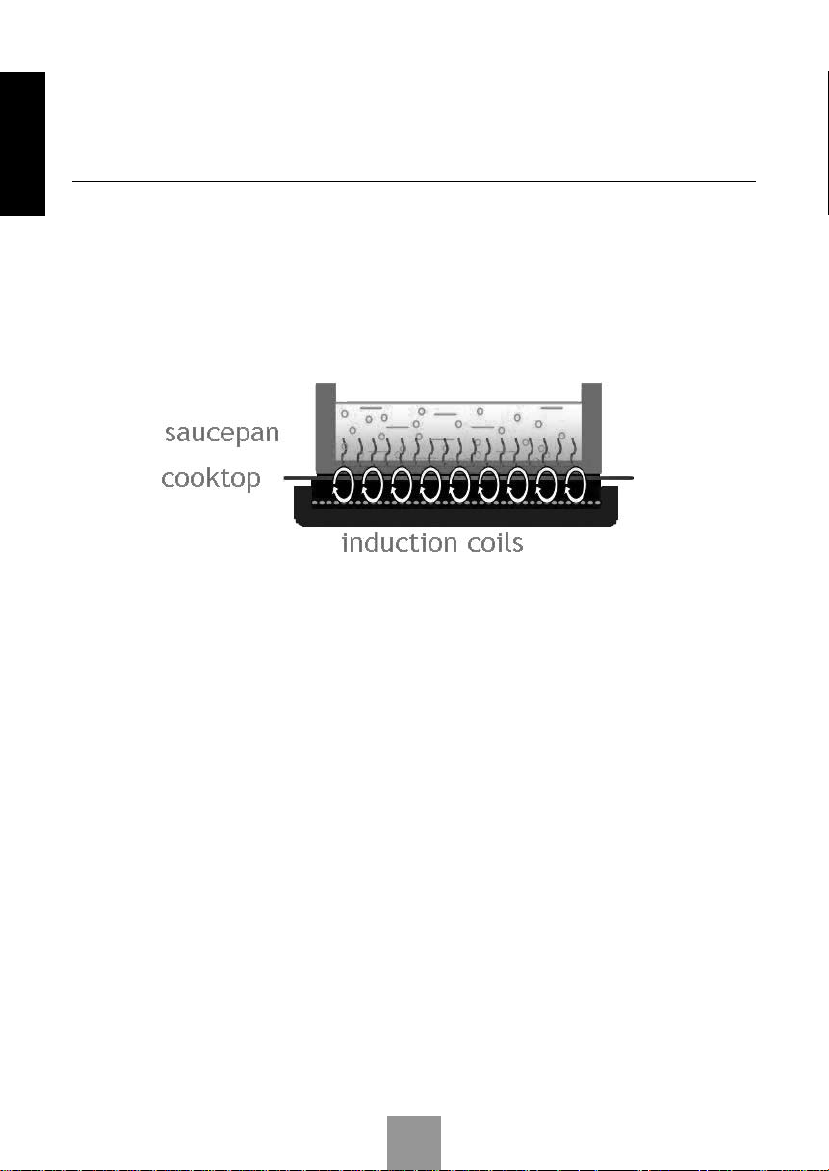
Introduction to Induction
ENGLISH
How does induction work?
An induction cooktop houses a series of copper induction coils (based on magnetic
principles). These coils generate magnetic fi elds that induct a warming reaction in
steel and iron-based pots and pans. This way, the cookware itself heats the food, not
the cooktop surface.
What are the benefi ts of cooking with an induction cooktop?
EFFICIENT: Induction cooking is the most eco-friendly and energy-effi cient way to
cook. Induction cooktops use 90% of the energy produced, which is much more
energy-effi cient than gas or electric cooktops. By recognizing the base of the cookware,
induction heats only the diameter of the pot so very little energy is wasted. Moreover,
induction emits no fl ame, so less residual heat is produced in your kitchen.
SAFE: There are no open fl ames and the surface remains cool to the touch.
FAST: Heating and adjustments are immediate, saving you 50% of cooking time when
compared to gas and electric.
EVEN HEAT DISTRIBUTION: Hot spots and rings are avoided because the bottom of
your cookware heats uniformly.
EASY TO CLEAN: The surface is fl at and smooth; spills and overfl ows do not stick to
the cooktop, so they can easily be wiped away.
2
Page 5

What type of cookware can I use on induction?
9.5” Aluminum Skillet
The 2X Induction Set includes an induction ready 9.5” aluminum skillet for convenience
and immediate use. This skillet features a PFOA Free Whitford nonstick coating for
easy clean up. The 9.5” skillet is not dishwasher safe; hand washing is recommended.
NOTE: The 9.5” aluminum skillet is NOT oven safe. To cook with this skillet, place it
on top of the induction cooktop and select your temperature or power level. Little oil
is required. It is ideal for frying and sautéing and perfect for everything from steaks to
omelets.
Other induction compatible cookware:
• Stainless Steel (Note: Not all stainless steel cookware has magnetic properties.
Check with a magnet before use*)
• Cast iron
• All Fagor cookware and pressure cookers
Non-induction compatible cookware:
• Copper
• Glass
• Aluminum
• Pottery type vessels
ENGLISH
* The easiest way to check whether your cookware is compatible with an induction cooktop
is to take a magnet (a refrigerator magnet will suffi ce) and see if it sticks to the bottom of the
cookware. If it sticks, your cookware will work on the induction cooktop.
ATTENTION:
Cookware used on the Fagor 2X Induction Set must have a fl at, magnetic bottom
of at least 5 inches in diameter.
3
Page 6
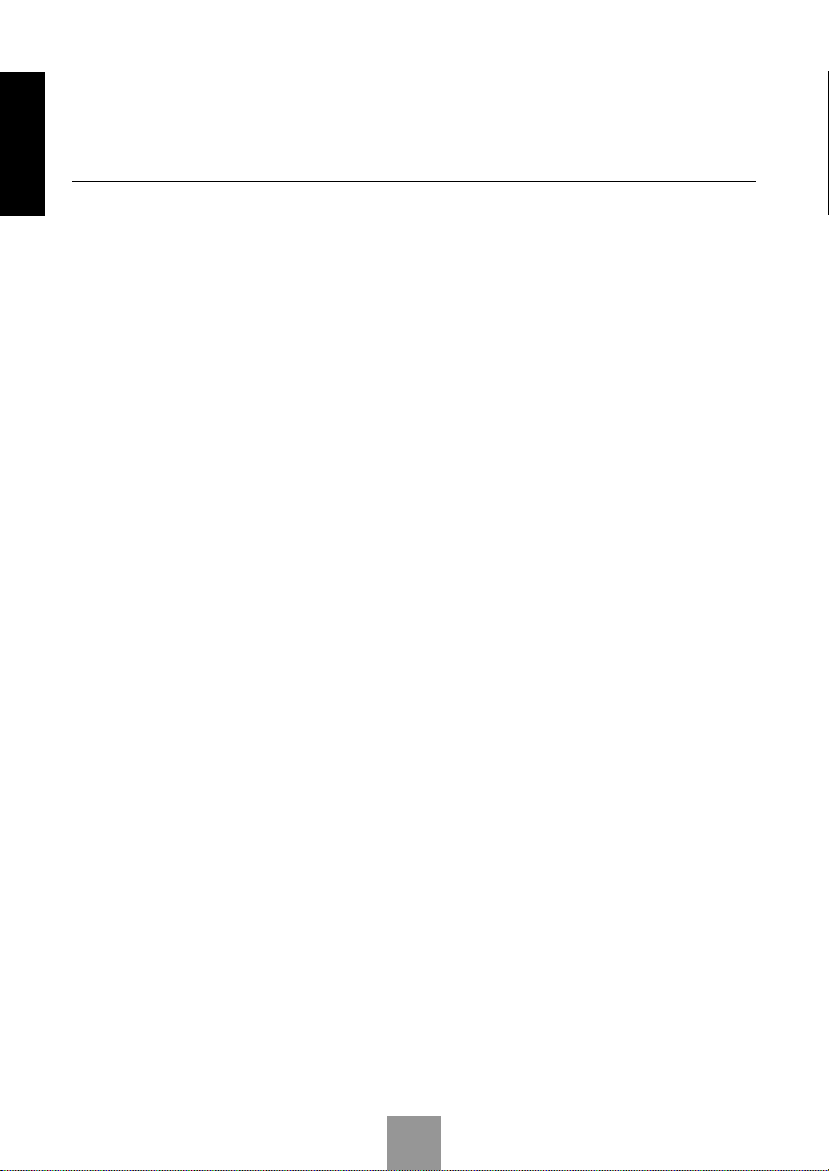
General Safety Regulations
ENGLISH
The product you have purchased is a state of the art induction cooktop. It adheres to all
of the latest safety and technology standards; however, as with any electric appliance,
there are some potential risks. Only operate this induction cooktop in accordance with
the instructions provided and only for its intended household use.
ATTENTION - In order to prevent possible injuries or electric shock, please observe
the following safety rules:
• Never touch the induction cooktop and the power plug with wet hands.
• Be sure to operate the unit on a fl at, leveled and stable surface.
• Do not connect the induction cooktop to the same outlet as other household
appliances such as microwaves, toaster ovens, etc. as this could overload the
outlet and trip a circuit breaker.
• When using an extension cord to connect the cooktop, please note that a
damaged extension cord can cause the unit to malfunction. Always check your
extension cord for damage and be sure it is compliant with the required voltage.
Be sure not to place cord where people can trip over it.
• Please do not use cookware on the induction cooktop that is more than 10-inches
in diameter.
• Please keep your cookware centered on the induction cooktop at all times. Your
cookware should never cover the display or the control panel. Your cookware
should never touch the plastic edgings as this will damage the unit.
• Never attempt to unplug the induction cooktop by pulling on the power cable.
• Do not move the induction cooktop during cooking or with hot cookware on top of it.
• Do not place any empty cookware on the induction cooktop while it is functioning.
An empty piece of cookware will heat up very rapidly and can cause material
damage or personal injury.
• Do not place any metal objects on the induction cooktop (other than the cookware
you intend to cook in).
• Check the power cable for damage from time to time. Never operate the induction
cooktop when the cable is damaged. If the power cable shows any signs of
defect, let a qualifi ed electrician repair it.
• Do not heat up any unopened cans of food on the induction cooktop. A heated can
of food could explode. Only cook or heat food in induction compatible cookware.
4
Page 7

• Although the surface of the induction cooktop remains cool to the touch because
heat is transferred directly to the pot, please note that the residual heat from the
cookware will eventually warm up the cooking surface, especially the area directly
underneath the pot. Be careful when handling the cooktop after use and let it cool
down before storing.
• Persons with a pacemaker or similar medical device should exercise caution using
or standing near an induction unit while it is in operation, as the electromagnetic
fi eld may affect the working of the pacemaker or similar medical device. We
advise consulting your doctor or the pacemaker/medical device manufacturer
about your particular situation.
• Do not place any magnetized objects like credit cards, cassettes etc. on the glass
surface while the induction cooktop is in operation. The magnetic properties of
the unit can damage these items.
• In order to avoid overheating, do not place any aluminum foil or metal plates on
the cooking surface.
• ATTENTION: Do not insert any objects like wires or tools into the ventilation slots.
This may cause electric shock.
• Never use the induction cooktop when it is not functioning properly, shows signs
of damage or if it has been dropped.
• Do not leave the induction cooktop unsupervised during operation. Keep children
away from the induction cooktop. Children should be supervised at all times when
in or around the kitchen. As an extra precaution, we recommend you activate the
child safety lock function when children are present during the operation of this
unit (Refer to pg. 12 for instructions on activating and deactivating the child safety
lock).
• This appliance is not intended for use by children or persons with reduced physical,
sensory or mental capabilities, lack of familiarity with the safety and operating
instructions found in this manual, or lack of experience with the functioning of the
appliance -unless they are closely supervised and have been given proper instructions.
• Do not submerge the induction cooktop in water or other liquids and do not wash
it in the dishwasher.
• Do not operate the induction cooktop on any metal table or surface.
• Only qualifi ed experts may perform repair and maintenance work on the induction
cooktop using authentic Fagor replacement parts and accessories. Never attempt
to disassemble and repair the induction cooktop yourself!
• This product is not intended for commercial or outdoor use; it is for indoor and
household use ONLY.
ENGLISH
5
Page 8

IMPORTANT SAFEGUARDS
ENGLISH
When using electrical appliances, basic safety precautions should always be followed.
Important safeguards to use include the following:
1. Read all instructions carefully.
2. Do not touch hot surfaces. Use handles or pot holders when managing an
electrical appliance.
3. To protect against electrical shock do not immerse cord, plugs, or any electrical
parts of the appliance in water or other liquid.
4. Close supervision is necessary when any appliance is used by or near children.
5. Unplug the unit from the outlet when not in use and before cleaning. Allow to cool
before moving and/or cleaning the cooktop.
6. Do not operate any appliance with a damaged cord/plug, after the appliance
malfunctions or if it has been damaged in any manner. Return appliance to the
nearest authorized service facility for examination, repair, or adjustment.
7. The use of accessories or attachments not recommended by the appliance
manufacturer may cause injuries to yourself or damage to your unit.
8. Do not use outdoors.
9. Do not let cord hang over edge of table or counter, or touch hot surfaces.
10. Do not place on or near a hot gas or electric burner, or in a heated oven.
11. To disconnect, turn unit completely off and then remove plug from wall outlet.
12. Do not use appliance for anything but its intended use as described in this manual.
13. Do not cook on broken cooktop – If cooktop should break, cleaning solutions and
spillovers may penetrate the broken cooktop and create a risk of electric shock.
14. Clean cooktop with caution – If a wet sponge or cloth is used to wipe spills on
a hot cooking area, be careful to avoid steam burn. Some cleaners can produce
noxious fumes if applied to a hot surface.
15. Do not place metallic objects such as knives, forks, spoons and lids on the surface
of the induction cooktop since they can get hot.
16. The unit comes with a short power-supply cord to reduce the risk of a tripping
hazard. Longer extension cords may be used if necessary. If a long extension cord
is used:
a) The electrical rating of the extension cord should be at least as great as the
electrical rating of the appliance.
b) The longer cord should be placed so that it will not drape over the counter top
or table top where it can be pulled on by children or tripped over unintentionally.
SAVE THESE INSTRUCTIONS
6
Page 9
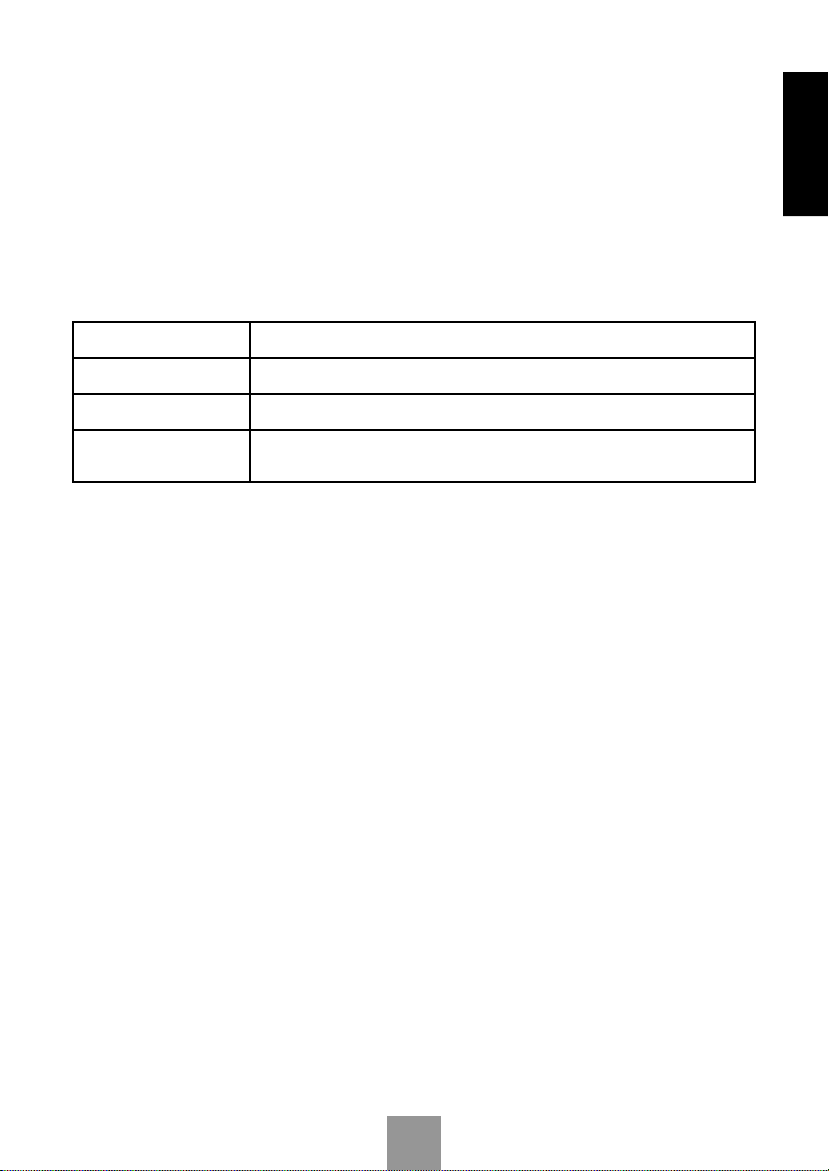
NOTICE: This appliance has a polarized plug (one blade is wider than the other). To
reduce the risk of electric shock, this plug is intended to fi t into a polarized outlet only
one way. If the plug does not fi t fully into the outlet, reverse the plug. If it still does not
fi t, contact a qualifi ed electrician. Do not attempt to modify the plug in any way.
Technical Data:
Rating Voltage: 120V, 60Hz, 1800W
Temperature range: 140°F - 465°F
Power levels: 1 - 8
Timer range:
0 - 180 minutes (power level 1-4).
0 - 60 minutes (power level 5-8).
ENGLISH
7
Page 10
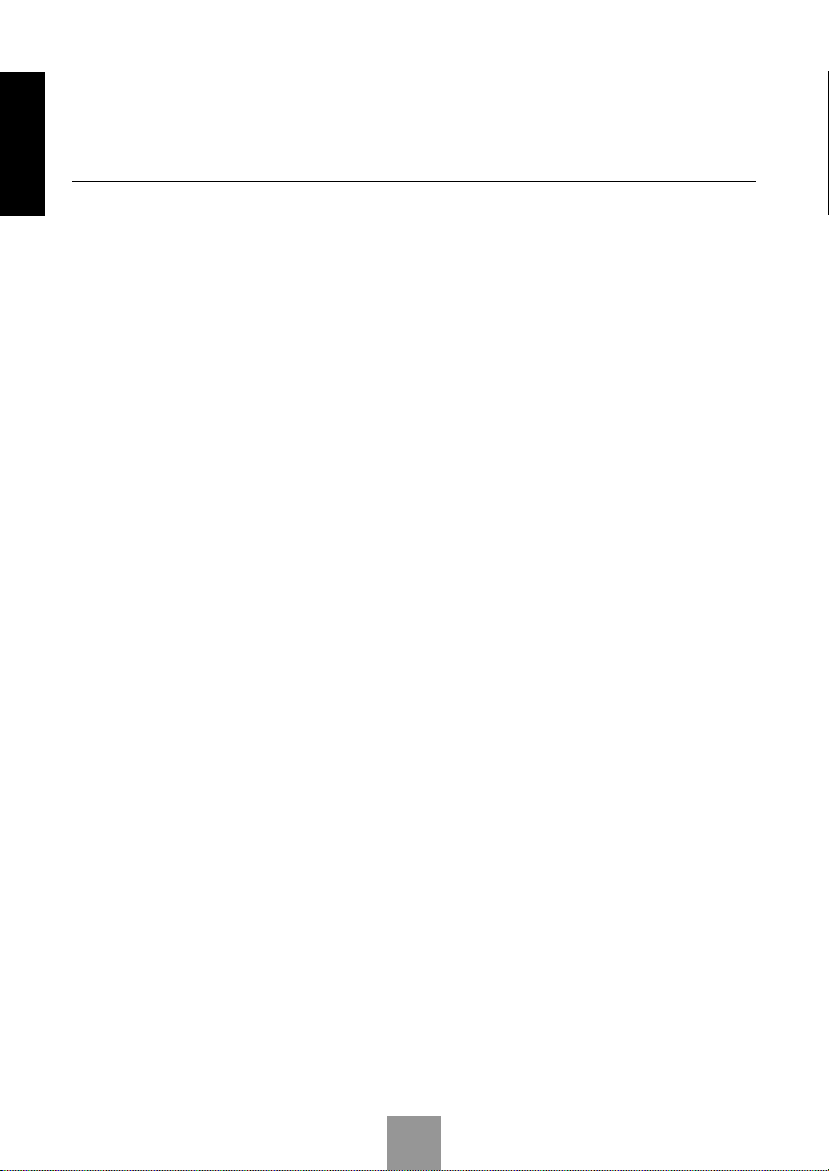
Installing the Induction Cooktop
ENGLISH
• Place the induction cooktop on a stable and leveled surface.
• Never place the unit on a fl ammable surface (e.g. table cloth, carpet, etc.).
• Do not block the ventilation slots of the cooktop. This may overheat the unit. Keep
the unit at a minimum distance of 2 to 4 inches from walls or other items.
• Do not place the induction cooktop next to devices or objects which react
sensitively to magnetic fi elds (e.g. radios, TVs, cassette recorders, etc.).
• Do not place induction units next to open fi res, heaters or other sources of heat.
• Make sure that the power cord is not damaged or squashed beneath the induction
cooktop.
• Make sure that the power cord does not come into contact with sharp edges and/
or hot surfaces.
• Prior to connecting the cooktop, check whether the voltage indicated on the
rating plate corresponds to the voltage supply in your home. A wrong connection
may lead to grave damage of the unit and injury to persons.
• Extreme caution must be used when moving an appliance containing hot oil or
other hot liquids. You must never move the induction cooktop during cooking or
with hot cookware on top of it.
• Persons with a pacemaker should keep a minimum distance of 24 inches from the
cooktop while it is in operation.
• In the event that damage to the unit is observed, even if it is only a small
crack on the glass surface, disconnect the induction cooktop from the power
supply immediately and contact our customer service department by calling
1.800.207.0806.
8
Page 11
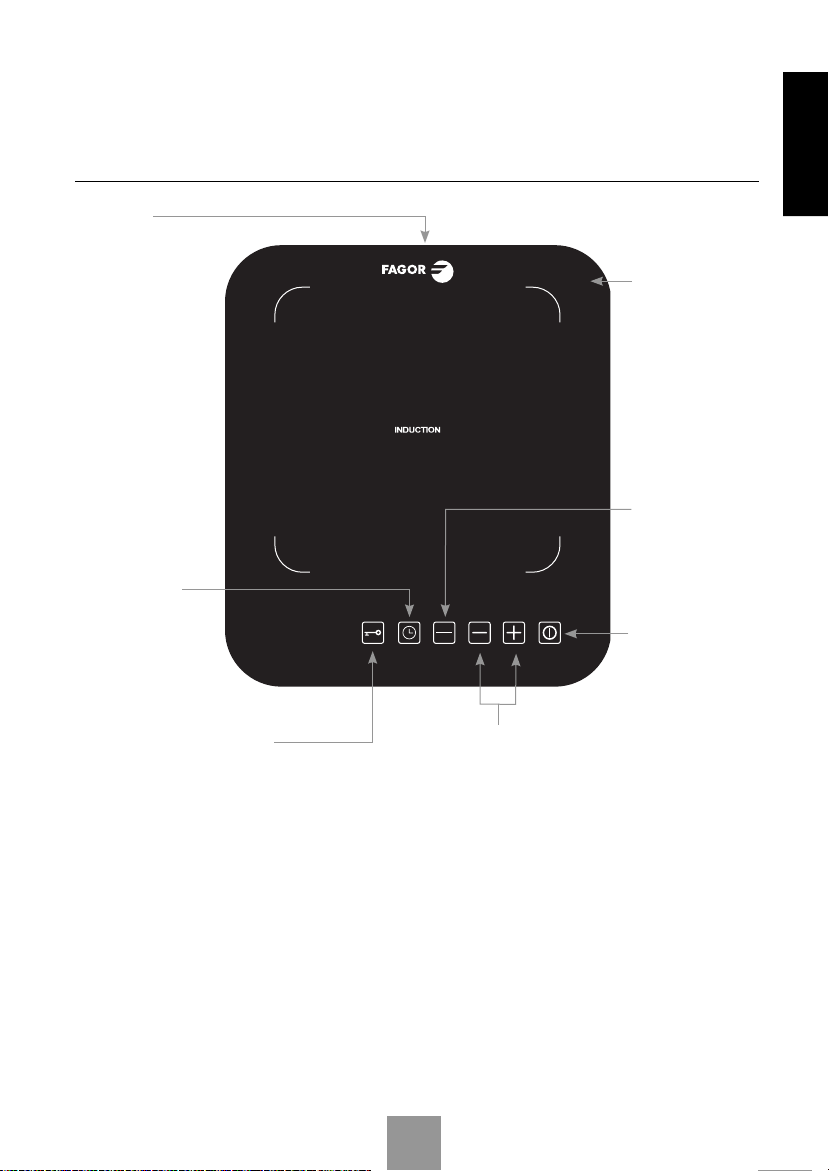
Operating the Induction Cooktop
AIR VENT
Do not block air
vent slots.
TIMER
°F
°C
L
TEMP.
LEVEL
ENGLISH
Heat resistant
glass cooking
surface.
TEMP./LEVEL:
Press this button to
activate the cooktop
and to view either the
Fahrenheit, Celsius or
the power level.
ON/OFF:
Press to turn
cooktop on and off.
CHILD LOCK:
Press button to
lock. Press and hold
button to unlock.
PLUS/MINUS:
Press either the + or - button to
increase or decrease temperature,
power level or timer.
How to use the touch controls:
This cooktop is equipped with a touch control panel with the latest safety features.
You will fi nd that the touch control buttons are not as sensitive to the touch as other
touch screens or touch pads found in household electronics. This is for safety reasons,
to prevent children from turning the cooktop on easily, and also to allow spills to be
wiped from the cooking surface without changing the settings.
9
Page 12
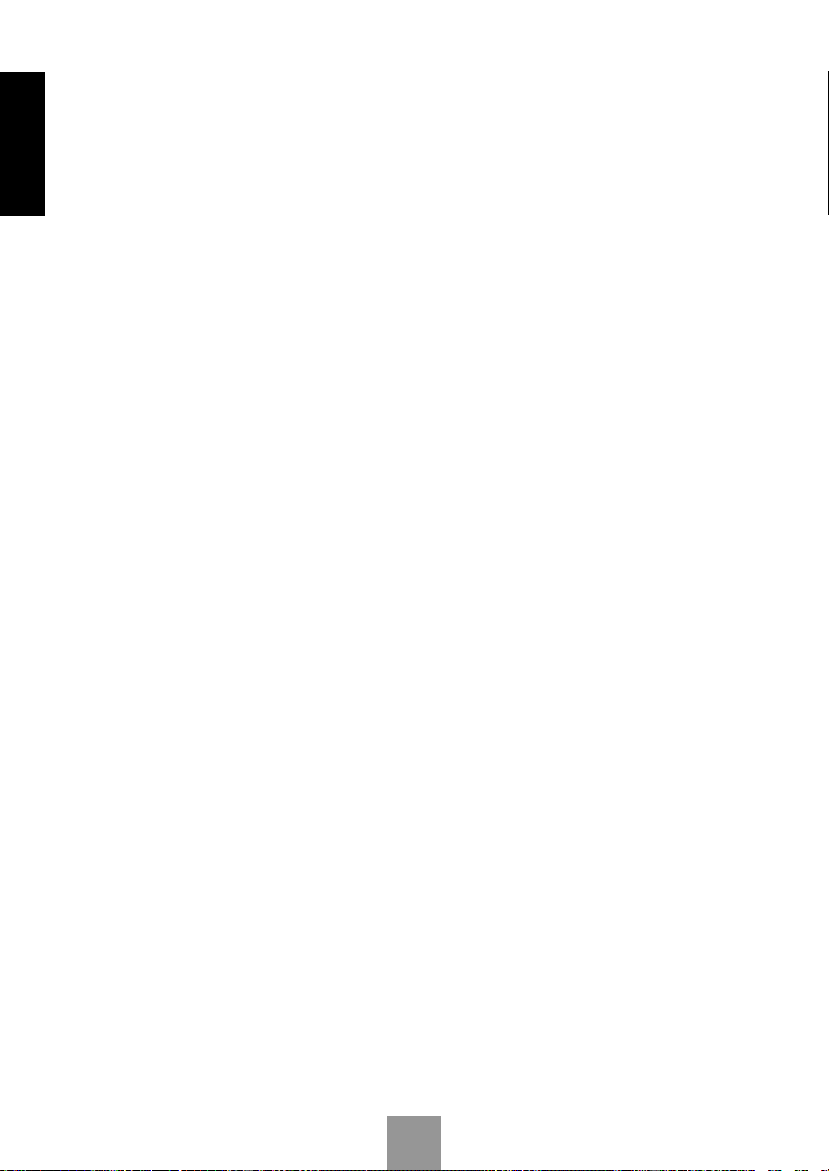
USING YOUR INDUCTION COOKTOP:
ENGLISH
1. Place the cooktop on a fl at, stable and non-metallic surface.
2. Place the induction compatible cookware on the center of the cooking zone.
3. Connect the plug into an outlet, the unit will beep and the light above the ON/OFF
button will blink.
4. Press the ON/OFF button once, the red indicator light above this button will turn
on. If no further operation is performed in the next 60 seconds, the red light will
start blinking again and the cooktop will go back to standby mode.
TO SELECT A COOKING TEMPERATURE/LEVEL:
1. Press ON/OFF once.
2. Press the TEMP./LEVEL button once and the indicator light for °F will illuminate
red. The appliance will begin working at a default temperature of 180°F. You can
then increase or decrease the temperature by tapping the PLUS/MINUS buttons,
while the corresponding temperature is displayed on the digital screen. The
temperatures range from 140-465°F.
3. Press the TEMP./LEVEL button once again to switch the temperature display to
Celsius. Temperatures range from 60-240°C.
4. Touch TEMP./LEVEL button for the third time to display power levels. The power
levels range from 1-8.
5. Once you have fi nished cooking, tap the ON/OFF button once to turn the cooktop
off. After turning the unit off, the internal fan will continue circulating to cool the
unit down. Once the fan has stopped, you can unplug the unit. Make sure you wait
for the unit to cool off completely before storing. The display will show “H” if the
temperature of the cooking zone is above 140°F.
10
Page 13
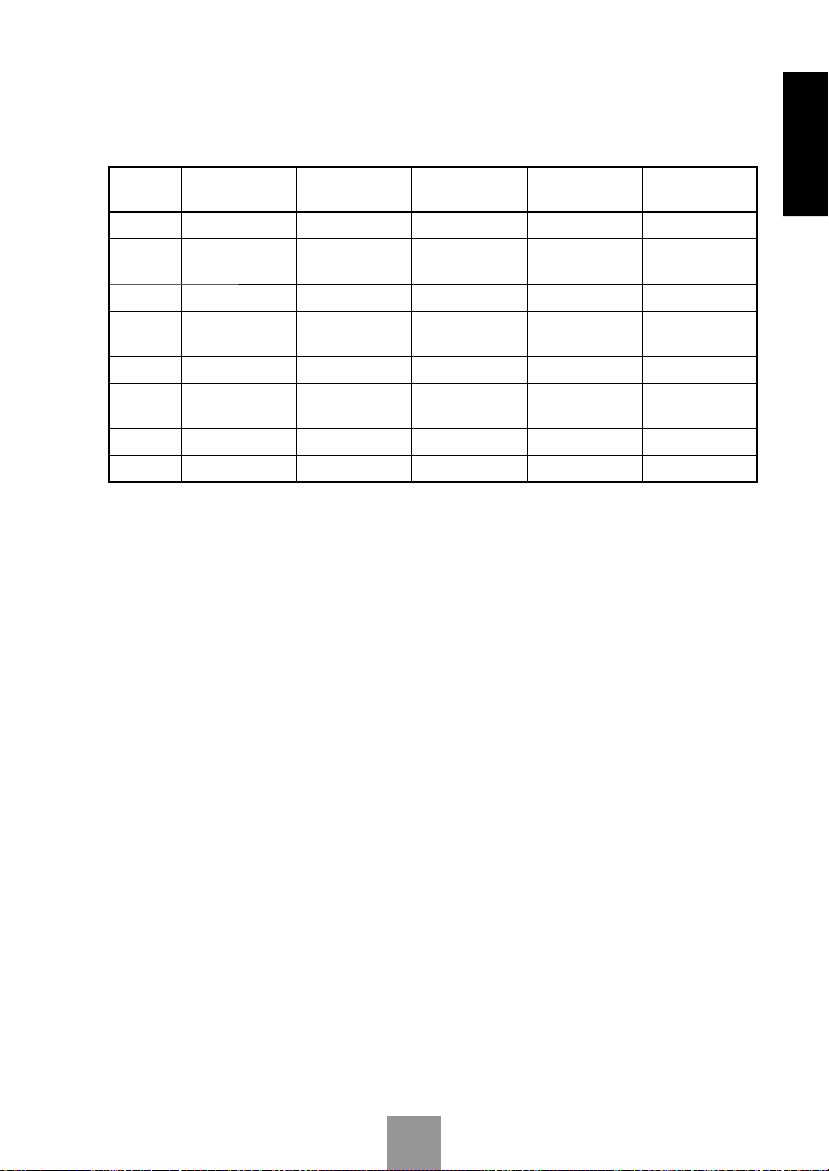
Temperature/Power levels and suggestions of use:
Power
Level
1 WARM 140°F 60°C 0-180 minutes 2 hours
2
3 BOIL 212°F 100°C 0-180 minutes 2 hours
4
5 SAUTÉ 300°F 150°C 0-60 minutes 2 hours
6
7 SEAR 420°F 215°C 0-60 minutes 2 hours
8 STIR FRY 465°F 240°C 0-60 minutes 2 hours
Function
SIMMER
(Medium Low )
RAPID BOIL
(Medium)
BROWN
(Medium High)
Temperature
(Fahrenheit)
180°F 80°C 0-180 minutes 2 hours
260°F 125°C 0-180 minutes 2 hours
360°F 180°C 0-60 minutes 2 hours
Temperature
(Celsius)
Timer Range
Operating Time
Limitation
Automatic Safety Shutdown:
The cooktop has an automatic safety shutdown feature that will turn the cooktop
off automatically after 2 hours as a safety measure in case the cooktop is left on
accidentally. You can override this automatic shutdown feature by programming the
Timer (see the next section in this manual). The cooktop also has an anti-overheating
shutdown feature that will turn the cooktop off if it becomes overheated.
ENGLISH
11
Page 14

Using the Timer:
ENGLISH
The timer allows you to program your desired cooking time, after which the cooktop
will turn itself off.
1. To begin using the timer, follow steps 1 to 4 of the “Using Your Induction Cooktop”
section.
2. Tap the PLUS button to increase the programmed time by intervals of 1 minute.
To fast advance time, press and hold the PLUS button until the desired time is
displayed.
If you want to decrease the time, tap the MINUS button. To fast decrease time,
press and hold MINUS button until the desired time is displayed.
Once you have selected the desired cooking time, the timer will start the count-
down and the screen will alternate between displaying the cooking temperature/
level and the remaining cooking time.
3. To change the programmed time while it’s counting down, tap the TIMER button
once, then use the PLUS/MINUS buttons to increase or decrease the time. To stop
the timer, press and hold the TIMER button.
NOTE: To continue using the cooktop after the programmed cooking time, press
the ON/OFF button and then the Temp./Level button.
Using the Child Safety Lock:
To prevent children from turning the cooktop on accidentally or changing the cooking
settings, press the CHILD LOCK button. The red light on top of the button will turn on
and the cooktop will not respond to temperature, power level or timer changes. You
can press the child lock button either when the cooktop is operating, or when it’s in
standby mode.
When the CHILD LOCK is on, the only button that will function is the ON/OFF button.
To turn the child lock off, it is not suffi cient to just tap on the CHILD LOCK button. You
have to press and hold the button for a couple of seconds until you hear a beep and
the red light turns off.
12
Page 15

Cleaning and Maintenance
• Unplug the induction cooktop prior to cleaning. Do not use any abrasive cleaning
products on your induction cooktop and make sure that water does not drip or
leak into the induction cooktop.
• Never immerse the induction cooktop, its cables or the plug into water or other
liquids.
• Wipe off the glass cooktop with a damp cloth or use a mild, non-abrasive soap
solution.
• Wipe off the casing and the operating panel with a soft cloth or a mild detergent.
• Do not use any oil based cleaning products to avoid damaging the plastic parts
or casing.
• In order to keep your cooktop looking new, make sure that the bottom of your
cookware does not scrape the glass surface, although a scratched surface will
not impair the use of the induction cooktop.
• Make sure to properly clean the unit before storing it in a cool, dry place.
ENGLISH
13
Page 16
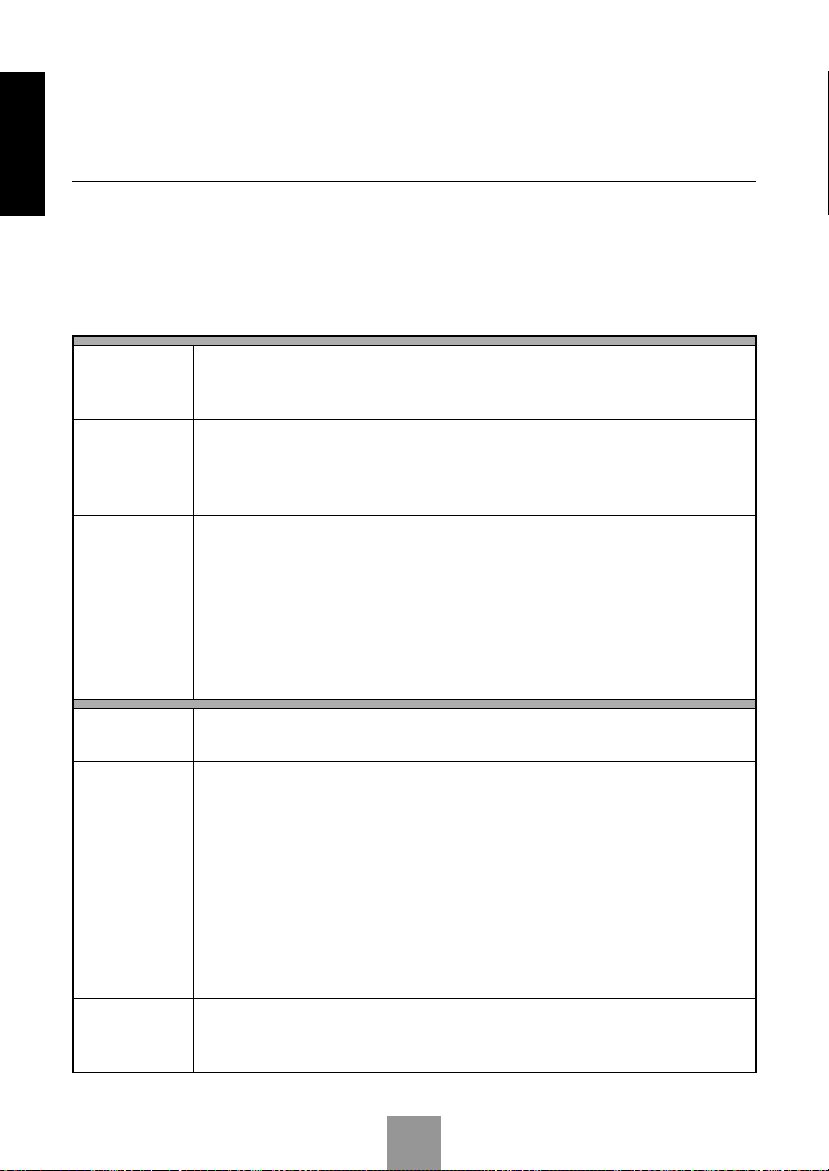
Troubleshooting
ENGLISH
In order to ensure best results when using the Fagor 2X Induction Set, read all of the
operating instructions and safety regulations contained in this manual. The following
are practical tips and solutions to some common problems you may experience when
using the Fagor 2X Induction Set. If you cannot determine the cause of the error and
correct it, contact our customer service department by calling 1.800.207.0806.
Problem: The unit keeps beeping and does not generate heat after the
cookware has been placed on the cooktop’s surface and the ON/
OFF button followed by the TEMP./LEVEL button have been pressed.
Reason: The induction cooktop is not detecting the cookware. This could
occur because:
1. The bottom of the cookware is not fl at.
2. The cookware is not induction compatible.
Solution: 1. All cookware used on an induction cooktop must have a
completely fl at bottom. If your pot does not have a fl at bottom
you will not be able to use it on the induction cooktop.
2. Check if the cookware you want to use is compatible with
induction by trying to stick a magnet to its bottom. If the magnet
doesn’t stick, the cookware will not work on an induction cooktop.
Please refer to page 3 for cookware that that will be compatible
with the induction cooktop.
Problem: I have a stainless steel pot; however, it does not work on my induction
cooktop.
Reason: Not all types of stainless steel are induction compatible, as some
do not have magnetic properties.
Usually stainless steel pots have an aluminum sandwich bottom, which
consists of one layer of aluminum sandwiched between two layers of
stainless steel. The top layer is usually 18/10 stainless steel which is not
magnetic, and the bottom layer is usually a layer of magnetic stainless
steel (also called “ferrous” or 18/0 stainless steel). This type of pot
will work on induction. However, if your pot is all 18/10 stainless steel
and does not have a sandwich bottom, it will not have the magnetic
properties needed to make it induction compatible.
Solution: If you are unsure whether your cookware is induction compatible,
check with a magnet fi rst. If the magnet doesn’t stick, you will not be
able to use that particular pot on an induction cooktop.
14
Page 17
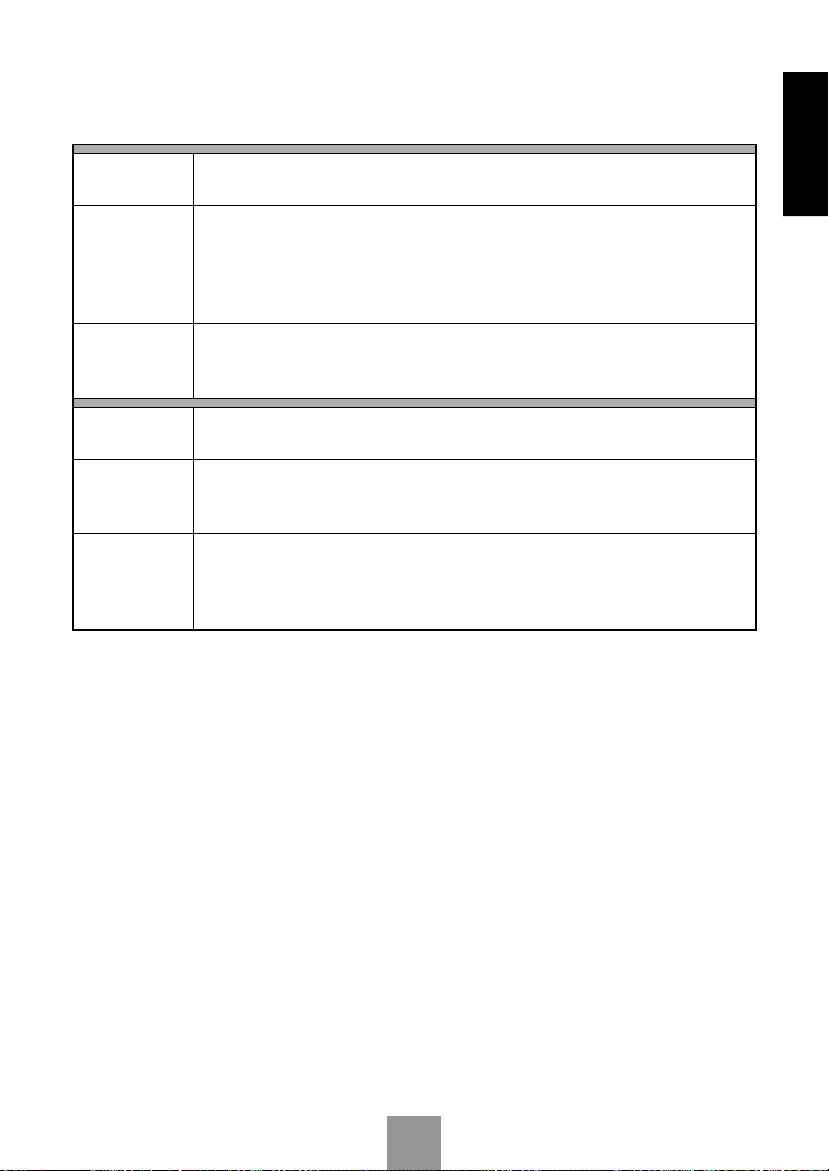
Problem: The cooktop emits a humming noise when I place cookware on the
surface and start cooking.
Reason: A low humming noise is normal when operating an induction
cooktop. The humming sound indicates that the magnetic fi eld is
being generated and the cookware is heating up. If you are cooking
at 140°F or 180°F (power levels 1 or 2) , the humming will be
intermittent. On all other temperatures and levels it will be constant.
Solution: This is normal operation. As a general rule, the higher-quality
cookware you use (the thicker the bottom), the lower the humming
noise will be.
Problem: I have turned the cooktop off after cooking, but I can still hear the
fan working.
Reason: Even after the cooktop has been turned off, the internal fan will keep
working for a few seconds or minutes to fi nish cooling down the
interior of the cooktop.
Solution: This is normal operation. The fan will turn off by itself after the cooling
down process is complete. Do not unplug the unit before the fan is
off. If you must unplug the unit, make sure you let the unit cool down
completely before storing it.
ENGLISH
15
Page 18
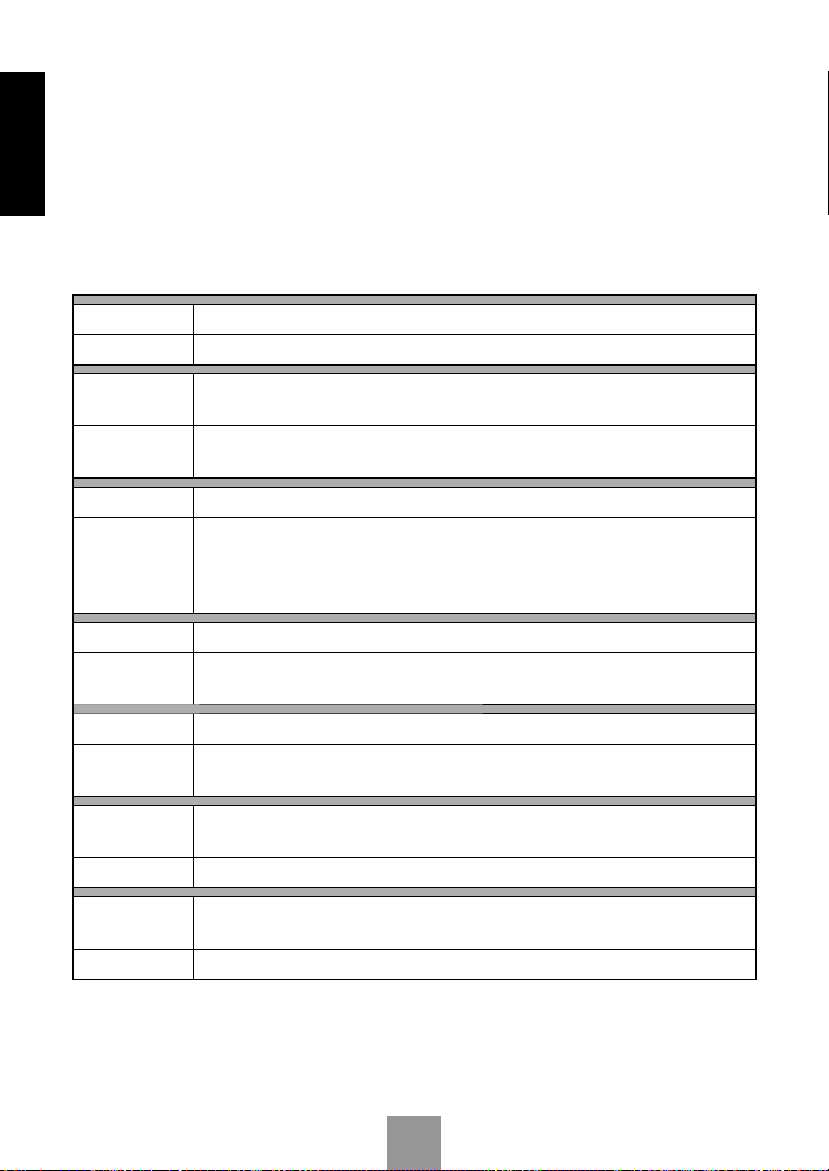
If the cooktop detects an internal/external error or a wrong connection, it will display
an error message with a code on the display panel and will stop functioning. These
ENGLISH
codes will allow you to identify the cause of the error and help you fi nd the solution
to the problem. If the problem has been solved, the error message will disappear and
you will be able to continue using your cooktop. If the error persists, please call our
customer service for assistance. You can reach us at 1-800-207-0806.
E0: Internal circuit error.
Self-help: Call our customer service department for assistance.
E1: There is no cookware on the ceramic plate or incompatible cookware
is being used.
Self-help: Place the cookware on the cooktop. Check if the cookware is
compatible with a magnet.
E2: Overheating protection on IGBT (Insulated-Gate Bipolar Transistor).
Self-help: The temperature of IGBT is higher than 180°F and this E2 error will
appear in the display, the unit will shut itself off and turn its internal
fan on. Please wait till the fan stops running, unplug the unit and then
plug in again to restart.
E3: Electronic control of excess voltage.
Self-help: Please make sure the appliance is connected to the voltage indicated
on the rating label.
E4: Electronic control of low voltage.
Self-help: Please make sure the appliance is connected to the voltage indicated
on the rating label.
E5: The sensor underneath the ceramic glass has opened or has short
circuited.
Self-help: Please call our customer service department for assistance.
E6: The sensor of IGBT (Insulated-Gate Bipolar Transistor) has opened
or has short circuited.
Self-help: Please call our customer service department for assistance.
16
Page 19

E7: Ceramic glass overheating protection.
Self-help: The temperature of the glass on the cooktop has exceeded the
maximum allowable value. Should this E7 error appear in the display,
the unit will shut itself off and turn its internal fan on. Please wait till
the fan stops running, unplug the unit and then plug it in again to
restart.
FCC Compliance
WARNING: Any changes or modifi cations made to this unit not expressly
approved by the manufacturer could void the user’s authority to operate the
equipment.
NOTE:
• This equipment has been tested and found to comply with the limits for consumer
ISM (Industrial, Scientifi c and Medical) equipment, pursuant to Part 18 of the FCC
(Federal Communications Commission) Rules.
• These limits are designed to provide reasonable protection against harmful
interference.
• This equipment generates, uses, and can radiate radio frequency energy and,
if not installed and used in accordance with the instruction manual, may cause
harmful interference to radio communications.
• If this equipment does cause harmful interference to radio, cell phone, or television
reception, which can be determined by turning it off and on, the user is encouraged
to try to correct the interference by one or more of the following measures:
• Reorient or relocate the receiving antenna
• Increase the separation between the equipment and receiver
• Connect to an outlet on a circuit different from the receiver
• Consult an experienced radio or television technician for help
• Please read your User’s Manual thoroughly before using your Induction Cooktop
for the fi rst time. Failure to follow the guidance provided by the User’s Manual will
void the warranty.
ENGLISH
17
Page 20

Page 21

Índice
Introducción a la inducción ............................................................................... 20
¿Cómo funciona la inducción? .................................................................... 20
¿Cuáles son los benefi cios de cocinar con una placa de inducción? ........ 20
¿Qué tipo de ollas puedo usar en una Inducción? ...................................... 21
Normas Generales de Seguridad ......................................................................22
Instalando la placa de Inducción ...................................................................... 26
Funcionamiento de la Placa de Inducción ........................................................ 27
Cómo Utilizar los Controles Táctiles ............................................................ 27
Usando su Placa de Inducción .................................................................... 28
Como seleccionar una Temperatura/Potencia de cocinado ........................ 28
Apagado de Seguridad Automático............................................................. 29
Funcionamiento del Temporizador ............................................................... 30
Bloqueo de Seguridad para Niños ............................................................... 30
Limpieza y mantenimiento ................................................................................. 31
Problemas y Soluciones ....................................................................................32
Cumplimiento de la Normativa de FCC ............................................................. 35
ESPAÑOL
19
Page 22

Introducción a la inducción
¿Cómo funciona la inducción?
Una placa de inducción contiene unos quemadores llamados bobinas de inducción
(basados en principios magnéticos). Estas bobinas generan campos magnéticos que
inducen una reacción de calor en sartenes y cacerolas de base ferro-magnética. De
ESPAÑOL
esta manera, es la olla la que calienta la comida, no la superfi cie de cristal de la
placa.
sartén
placa
bobinas de inducción
¿Cuáles son los benefi cios de cocinar con una placa de inducción?
EFICIENTE: la cocina de inducción es la forma más efi ciente y ecológica de cocinar.
La inducción utiliza el 90% de la energía producida, que es mucho más efi ciente que
la cocina a gas o eléctrica. Se desperdicia muy poca energía porque la inducción
reconoce la base de la olla y sólo calienta ese diámetro. Además, al no haber llamas
abiertas no se disipa calor a la cocina.
SEGURA: no hay llamas abiertas y la superfi cie de cristal no quema al tacto.
RÁPIDA: el calentamiento y los ajustes de temperatura son inmediatos, ahorrando un
50% del tiempo de cocción comparado con cocinas de gas o eléctricas.
DISTRIBUCIÓN UNIFORME DEL CALOR: los puntos calientes y anillos se eliminan
dado que la base de sus ollas se calienta uniformemente.
FÁCIL DE LIMPIAR: la superfi cie es plana y lisa; la comida y líquidos derramados no
se pegan a la placa, de modo que pueden limpiarse fácilmente.
20
Page 23

¿Qué tipo de ollas puedo usar en una Inducción?
Sartén de aluminio de 24 cms.
El Set de Inducción 2X incluye un sartén de 24 cms. apto para inducción para
que pueda disfrutar de su placa inmediatamente. La sartén tiene un recubrimiento
antiadherente de Whitford libre de PFOA para su fácil limpieza. La sartén no es apta
para lavavajillas, le recomendamos que la lave a mano.
NOTA: La sartén de aluminio de 24 cms NO es apta para el horno. Para cocinar con la
sartén, coloquela sobre la placa de inducción y seleccione la temperatura o potencia a
la que desea cocinar. Es ideal para cocinar todo tipo de platos, desde tortillas a fi letes
de carne con muy poco aceite.
Ollas y sartenes compatibles con la inducción*
• Acero Inoxidable (atención: no todos los tipos de acero inoxidable tienen
propiedades magnéticas. Compruébelo antes con un imán.)
• Hierro forjado
• Todas las ollas a presión y menaje de FAGOR
Ollas y sartenes no compatibles con la inducción
• Cobre
• Cristal
• Aluminio
• Fuentes tipo cerámico
*La manera más sencilla de comprobar si sus ollas y sartenes son compatibles con una placa de
inducción es coger un imán (uno de su refrigeradora sera sufi ciente) e intentar pegarlo en la base
de la cacerola. Si se pega, su cacerola funcionará en la inducción.
ADVERTENCIA:
ESPAÑOL
Las ollas y sartenes que use en su set inducción 2X Fagor tienen que tener una
base plana y magnética con un diámetro de 5 pulgadas, como mínimo.
21
Page 24

Normas Generales de Seguridad
El producto que ha comprado es una placa de inducción con tecnología punta.
Cumple todos los estándares tecnológicos y de seguridad. Sin embargo, como con
cualquier aparato eléctrico, existen algunos riesgos potenciales. Maneje esta placa de
inducción siguiendo estrictamente las instrucciones de este manual y sólo en ámbito
doméstico.
ESPAÑOL
ATENCIÓN:
Para prevenir posibles heridas o descargas eléctricas, tenga en cuenta por favor las
siguientes medidas de seguridad:
• Nunca toque la placa de inducción y el enchufe con las manos húmedas.
• Asegúrese de colocar la unidad sobre una superfi cie plana, nivelada y estable.
• No conecte la placa de inducción al mismo enchufe que otros electrodomésticos
como microondas, etc. ya que podría sobrecargar el enchufe y provocar un
cortocircuito.
• Si va a emplear un cable de extensión para conectar la placa, por favor tenga en
cuenta que un cable de extensión dañado puede ocasionar un fallo en la placa de
inducción. Asegúrese de que el cable de extensión está en buen estado y soporta
el voltaje requerido. No coloque el cable por donde transita la gente para evitar
tropiezos y accidentes.
• No utilice ollas o sartenes de diametro superior a 26 cms.
• Mantenga siempre el menaje centrado en la zona de cocción de la placa de
inducción. El menaje que utilice nunca debiera cubrir el display y/o el panel de
control. Asegurese de que la olla no toque el marco de plastico de la placa ya que
esta se podria fundir.
• Nunca intente desenchufar la placa tirando del cable de corriente.
• No mueva la placa de inducción mientras esté cocinando o con cazuelas calientes
encima.
• No coloque ninguna cazuela vacía sobre la placa de inducción mientras esté en
funcionamiento. Una cazuela vacía puede calentarse muy rápidamente y causar
daños materiales y personales.
• No coloque ningún objeto de metal sobre la placa de inducción (aparte de las
cazuelas con las que usted tenga intención de cocinar).
• Compruebe el cable de corriente para posibles daños de vez en cuando. Nunca
use la placa de inducción en el caso de que el cable esté dañado. Si el cable de
corriente muestra algún desperfecto, deje que un electricista cualifi cado lo repare.
• No caliente ninguna lata de comida no abierta en la placa de inducción. Una lata
calentada podría explotar. Sólo cocine o caliente comida en cacerolas compatibles
con la inducción.
22
Page 25

• Aunque la superfi cie de cristal de la placa no se calienta durante la cocción
porque el calor es transferido directamente a la olla, por favor tenga en cuenta que
después de un tiempo cocinando el calor residual de la olla acabará calentando
el cristal, especialmente el área que está justo debajo de la olla. Tenga cuidado al
manejar la placa de inducción después de cocinar, y deje que se enfríe antes de
guardarla.
• Las personas con marcapasos o aparatos médicos similares, deben tener
precaución mientras la unidad esté en funcionamiento, ya que el campo
electromagnético puede afectar al funcionamiento del marcapasos o aparatos
médicos similares. Le recomendamos que consulte con su médico o con el
fabricante del marcapasos o aparato médico similar acerca de su situación
particular.
• No ponga ningún objeto magnetizado (por ejemplo tarjetas de crédito, cintas de
casette, etc.) sobre la placa mientras esté en funcionamiento. Las propiedades
magnéticas de la placa podrían afectar estos objetos.
• Para evitar el sobrecalentamiento, no coloque ningún papel de aluminio o platos
metálicos sobre la superfi cie de cocina.
• No inserte ningún objeto como cables o instrumentos en la rejilla de ventilación.
ATENCIÓN: esto puede causar una descarga eléctrica.
• Nunca use la placa de inducción si no está funcionando correctamente, muestras
signos de daño o ha sufrido un golpe o caída.
• No deje la placa de inducción sin vigilancia mientras esté funcionando. Mantenga
a los niños alejados de la placa de inducción. Los niños deben estar bajo
supervisión continua mientras estén en la cocina. Como medida de precaución
adicional le recomendamos que active el bloqueo de seguridad para niños (ver
Pag. 30 apartado de Bloqueo de Seguridad para Niños)
• Este electrodoméstico no está pensado para ser utilizado por niños ni personas
con capacidades físicas, sensoriales o mentales reducidas, personas que no
estén familiarizadas con las instrucciones de seguridad y uso que se explican en
este manual, o personas sin experiencia en la utilización de este electrodoméstico,
a menos que estén bajo una estricta supervisión y se les hayan proporcionado
instrucciones adecuadas.
• No sumerja la placa de inducción en agua u otros líquidos y no la lave en el
lavavajillas.
• No ponga a funcionar la placa de inducción sobre una mesa o superfi cie metálica.
• Sólo expertos cualifi cados pueden llevar a cabo reparaciones y trabajo de
mantenimiento en la placa de inducción usando repuestos y accesorios auténticos
Fagor. ¡Nunca intente desarmar y reparar la placa de inducción usted mismo!
• Este producto no está concebido para uso industrial ni en exteriores; es sólo y
exclusivamente para uso en el hogar.
ESPAÑOL
23
Page 26

MEDIDAS DE SEGURIDAD IMPORTANTES
Cuando use aparatos eléctricos, siga siempre las precauciones básicas de seguridad.
Las medidas de seguridad importantes son:
1. Lea todas las instrucciones detenidamente.
2. No toque las superfi cies calientes. Utilice los mangos o asas.
3. Para protegerse contra descargas eléctricas, no sumerja el cable, enchufe o
ESPAÑOL
cualquier otro aparato eléctrico en agua u otro líquido.
4. Es necesaria la supervisión cuando cualquier aparato es utilizado por o cerca de
niños.
5. Desenchufe del tomacorriente cuando no esté en uso y antes de limpiarlo. Dejar
enfriar antes de colocar o quitar piezas.
6. No opere ningún aparato con un cable o enchufe dañado, después de un mal
funcionamiento del aparato o si se ha dañado de alguna manera. Devuelva el
aparato al servicio autorizado más cercano para su revisión, reparación o ajuste.
7. El uso de accesorios no recomendados por el fabricante del aparato puede
causar lesiones y/o daños al aparato.
8. No lo utilice al aire libre.
9. No deje que el cable cuelgue del borde de la mesa o mostrador, o que entre en
contacto con superfi cies calientes.
10. No lo coloque sobre o cerca de un gas caliente o quemador eléctrico, o en un
horno caliente.
11. Para desconectar, ponga todos los controles en “off”, y luego retire el enchufe de
la pared.
12. No utilice el aparato para que no sea el uso previsto.
13. No cocine en la estufa rota - Si la estufa se rompe, las soluciones de limpieza
y los efectos secundarios pueden penetrar la cubierta rota y crear un riesgo de
descarga eléctrica.
14. Limpie la placa con Precaución - Si una esponja o paño húmedo se utiliza para
limpiar los derrames en el área de cocina caliente, tenga cuidado para evitar
quemaduras de vapor, algunos productos de limpieza pueden producir gases
tóxicos si se aplican a una superfi cie caliente.
15. No coloque objetos metálicos como tenedores, cuchillos, cucharas o tapas de
ollas. Estos pueden calentarse cuando el aparato está encendido.
24
Page 27

16. La placa viene equipada con un cable de alimentación corto para evitar tropiezos.
Se pueden utilizar cables de extensión si fuere necesario. Si se utiliza un cable de
extensión:
a) La especifi cación eléctrica del cable de extensión debe ser al menos tan
grande como el de la placa.
b) El cable debe estar dispuesto de manera que no cuelgue del mostrador
o de la mesa donde podría ser jalado por niños o se podrían tropezar
accidentalmente.
GUARDE ESTAS INSTRUCCIONES
Este aparato tiene un enchufe polarizado (una pata es más ancha que la otra). Para
reducir el riesgo de descarga eléctrica, este enchufe está diseñado para encajar en un
tomacorriente polarizado de una sola manera. Si el enchufe no encaja completamente
en el tomacorriente, invierta el enchufe. Si aún así no entra, llame a un electricista
califi cado. No intente modifi car el enchufe de ninguna manera.
Información Técnica:
Rango de Voltaje: 120V, 60Hz, 1800Vatios
Rango de Temperatura: 140°F - 465°F
Rango de Potencia: 1-8
Temporizador:
0 - 180 minutos (níveles 1 a 4).
0 - 60 minutos (níveles 5 a 8).
ESPAÑOL
25
Page 28

Instalando la placa de Inducción
• Coloque la placa de inducción sobre una superfi cie estable y nivelada.
• Nunca coloque la placa sobre una superfi cie infl amable (por ejemplo un mantel,
alfombra, etc.)
• No bloquee las rendijas de ventilación de la inducción. Esto puede sobrecalentar
ESPAÑOL
la placa. Mantenga una distancia mínima de 2 a 4 pulgadas desde las paredes u
otros objetos, electrodomésticos, etc.
• No coloque la placa de inducción próxima a aparatos u objetos que reaccionen
sensiblemente a los campos magnéticos (por ejemplo radios, TVs, radio cassettes,
etc.).
• No coloque la placa de inducción cerca de llamas, calentadores u otras fuentes
de calor.
• Asegúrese de no aplastar el cable de corriente debajo de la placa de inducción.
• Asegúrese de que el cable no entre en contacto con bordes afi lados ni superfi cies
calientes.
• Antes de conectar la placa de inducción, compruebe si el voltaje indicado en
el tipo de placa corresponde con el voltaje instalado en su casa. Una conexión
errónea puede dañar la placa de inducción y ocasionar accidentes y heridas.
• Las personas con marcapasos deben mantener una distancia mínima de 24
pulgadas respecto a la placa mientras está en funcionamiento.
• En caso de que vea un daño en el cristal, aunque sólo sea una pequeña grieta
en la superfi cie, desconecte la placa de inducción de la fuente de corriente
inmediatamente y contacte con nuestro departamento de atención al cliente
llamando al 1.800.207.0806.
26
Page 29

Funcionamiento de la Placa de Inducción
VENTILADOR
No bloquee las
ranuras de aire.
Superfi cie de
vidrio resistente
al calor.
TEMP./ LEVEL
Pulse este boton
para activar el
aparato y modifi car
de Fahrenheit a
centigrados o niveles
de potencia.
TIMER
(TEMPORIZADOR)
°F
°C
L
TEMP.
LEVEL
ON/OFF
Púlselo para
encender o apagar
el aparato.
ESPAÑOL
BLOQUEO
PARA NIÑOS
Pulse el boton una
vez para activar.
MAS/MENOS
Para aumentar o disminuir la
temperatura, niveles de potencia
o tiempo de coccion.
Mantenga pulsado
para desactivar.
Cómo utilizar los controles táctiles:
Esta placa está equipada con un panel de control táctil con las más modernas
características de seguridad. Enseguida notará que los controles no son tan sensibles
al tacto como otras pantallas táctiles que puede encontrar en la electrónica moderna
27
Page 30

del hogar. Esto es por razones de seguridad, para evitar que los niños puedan
encender la placa fácilmente, y también para permitir que usted limpie los derrames
de la superfi cie de cristal sin modifi car su confi guración ni apretar botones sin querer.
Usando su Placa de Inducción:
1. Coloque el aparato sobre una superfi cie plana y estable y no metálica.
2. Coloque una cazuela o sartén compatible con la inducción en el centro de la
ESPAÑOL
superfi cie de cocción.
3. Conecte el enchufe y, sonará una señal acústica. La luz indicadora de ON/OFF
parpadeará.
4. Presione el botón ON/OFF una vez y la luz del indicador se mantendrá fi ja. Si no
realiza otra operación en los siguientes 60 segundos después de pulsar el botón
ON/OFF, el indicador volverá a parpadear y la placa de induccion regresa al modo
de espera.
Cómo Seleccionar una Temperatura/Potencia de Cocinado:
1. Pulse el botón ON/OFF una vez.
2. Pulse el botón TEMP./LEVEL una vez, la luz indicadora de °F se iluminará, el
aparato comenzará a funcionar con un nivel predeterminado de temperatura de
180°F. Puede aumentar o disminuir la temperatura pulsando los botones de MÁS/
MENOS. El rango de temperatura va de 140 a 465°F.
3. Pulse el botón TEMP./LEVEL otra vez para que el display muestre la temperatura
en centígrados (60-240°C).
4. Si pulsa el botón TEMP./LEVEL por tercera vez el display mostrara los niveles de
potencia (1-8).
5. Una vez haya acabado de cocinar, pulse el botón ON/OFF una vez para apagar
la placa. El ventilador continuará funcionando para enfriar la unidad. Una vez que
el ventilador pare, desenchufe la unidad. Asegúrese de que espera hasta que la
unidad se ha enfriado completamente antes de guardarla. El display muestra una
“H” cuando la superfi cie de cocción supera los 60°C.
28
Page 31

Niveles de temperatura y potencia y sugerencias de uso:
Nivel de
Potencia
1 CALENTAR 140°F 60°C 0-180 minutos 2 horas
2
3 HERVIR 212°F 100°C 0-180 minutos 2 horas
4
5 SALTEAR 300°F 150°C 0-60 minutos 2 horas
6
7 SELLAR 420°F 215°C 0-60 minutos 2 horas
8 SOFREIR 465°F 240°C 0-60 minutos 2 horas
Función
FUEGO LENTO
(Medio Bajo)
HERVOR RAPIDO
(Medio)
DORAR
(Medio Alto)
Temperatura
(Fahrenheit)
180°F 80°C 0-180 minutos 2 horas
260°F 125°C 0-180 minutos 2 horas
360°F 180°C 0-60 minutos 2 horas
Temperatura
(Centígrados)
Intervalo de
tiempo
Limitación
de tiempo de
funcionamiento
Apagado de Seguridad Automático:
La estufa tiene una función de apagado automático de seguridad que apagara la estufa
automáticamente después de 2 horas, como medida de seguridad en caso de que
la estufa se quede prendida accidentalmente. Puede reemplazar esta confi guración
predeterminada mediante la programación del temporizador (vea la siguiente sección
de este manual). Adicionalmente, la placa viene equipada con un mecanismo de
apagado automático para evitar su sobrecalentamiento.
ESPAÑOL
29
Page 32

Funcionamiento del Temporizador:
El temporizador le permite programar un tiempo de cocción determinado, después del
cual su placa se apagará sola.
1. Para utilizar el temporizador, siga los pasos del 1 a 4 de la sección “Cómo
Seleccionar una Temperatura/Potencia de cocinado”.
2. Pulse el botón MAS para aumentar el tiempo programado minuto a minuto. Para
ESPAÑOL
incrementar los minutos rápidamente mantenga pulsado el botón MAS hasta
alcanzar el tiempo deseado.
Si desea reducir el tiempo, pulse el botón con el signo MENOS. Para disminuir
el tiempo de cocción rápidamente mantenga pulsado el botón MENOS.
Una vez que haya seleccionado el tiempo de cocción deseado, comienza la cuenta
atras y en el display se irá alternando la siguiente información: Tiempo restante y
temperatura/potencia.
3. Para cambiar el tiempo programado mientras se está llevando a cabo la cuenta
atrás, pulse el botón TEMPORIZADOR una vez, y use los botones MÁS/MENOS para
aumentar o disminuir el tiempo. Para cancelar el temporizador, mantenga pulsado el
botón TEMPORIZADOR.
NOTA: Si desea seguir utilizando la placa de cocción una vez finalizado el tiempo
de cocción programado, puede hacerlo pulsando el botón ON / OFF y luego
el botón TEMP./LEVEL.
Bloqueo de Seguridad para Niños:
Para prevenir que los niños enciendan accidentalmente la placa o cambien los programas
de cocinado, pulse el botón BLOQUEO DE SEGURIDAD. La luz sobre el botón se encenderá
y la placa no responderá a cambios en la temperatura, potencia o el temporizador. Puede
presionar el botón de seguridad para niños tanto si la placa esté funcionando o en modo
de espera.
Cuando el bloqueo de seguridad para niños está activo, el único botón que funcionará será
el botón ENCENDIDO/APAGADO.
Para desbloquear los mandos no es sufi ciente con pulsar una vez el botón BLOQUEO DE
SEGURIDAD. Tiene que pulsar y mantener presionado el botón por unos segundos hasta
que oiga una señal acústica y la luz se apague.
30
Page 33

Limpieza y mantenimiento
• Desenchufe el cable de corriente antes de limpiar la placa de inducción portátil.
No use ningún agente limpiador abrasivo y asegúrese que no penetra agua dentro
de la placa de inducción portátil.
• Nunca sumerja la placa de inducción, sus cables o el enchufe en agua u otros
líquidos.
• Limpie la superfi cie de cristal de la placa con un paño húmedo o use una solución
jabonosa no abrasiva.
• Limpie el cuerpo con un paño suave y húmedo o con un detergente suave.
• No utilice ningún producto de limpieza con base de aceite para no dañar las
partes de plástico o la superfi cie de cristal.
• Para mantener su placa de inducción portátil como nueva, asegúrese que el fondo
de sus cacerolas no esté rayando la superfi cie de cristal, aunque una superfi cie
rayada no impide el uso de su placa de inducción portátil.
• Asegúrese de limpiar adecuadamente la unidad antes de guardarla en un sitio
seco.
ESPAÑOL
31
Page 34

Problemas y Soluciones
Con el fi n de garantizar los mejores resultados cuando utilice el set de inducción 2X
de Fagor, lea todas las instrucciones de funcionamiento y las normas de seguridad
contenidas en este manual. Los siguientes son consejos prácticos y soluciones
a algunos problemas comunes que usted puede experimentar al utilizar el set
de inducción 2X de Fagor. Si no puede determinar la causa del error y corregirlo,
póngase en contacto con nuestro departamento de atención al cliente llamando al
ESPAÑOL
1.800.207.0806.
Problema: La unidad emite un pitido cada pocos segundos y no genera calor
Causa: La inducción no detecta la olla. Esto podría ocurrir por las siguientes
Solución: 1. Todas las ollas, sartenes y cazuelas que se vayan a utilizar en una
Problema: Tengo una olla de acero inoxidable que no funciona en mi placa de
Causa: No todos los tipos de acero inoxidable son compatibles con la inducción,
Solución: Si no está seguro de si su olla es compatible o no con la inducción,
después de haber colocado una olla sobre el cristal de la placa y
de haber presionado el botón ON/OFF seguido por el botón TEMP./
LEVEL.
razones:
1. La parte inferior de la olla utilizada no es plana.
2. La olla no es compatible con la inducción.
placa de inducción deben tener un fondo completamente plano.
Si su olla no tiene un fondo completamente plano usted no será
capaz de utilizarla en una placa de inducción.
2. Compruebe si la olla que desea utilizar es compatible con la
inducción. Para ello trate de pegar un imán en su parte inferior
(la zona de contacto con la placa de inducción). Si el imán no se
pega, la olla no funcionará en una placa de inducción. Consulte en
la pagina 21 que menaje es apto para la inducción.
inducción.
ya que algunos no tienen propiedades magnéticas.
Por lo general, las ollas de acero inoxidable tienen un sándwich de aluminio
como fondo, que consta de una capa de aluminio insertada entre dos
capas de acero inoxidable. La capa superior es generalmente de acero
inoxidable 18/10, que no es magnético, y la capa inferior por lo general
es una capa de acero inoxidable magnético (también llamado acero
inoxidable “ferrítico” o “18/0”). Con este tipo de olla sí que funcionará la
inducción. Sin embargo, si la olla es entera de acero inoxidable 18/10 y no
tiene un fondo de tipo sándwich, no tendrá las propiedades magnéticas
necesarias para ser compatible con la inducción.
acerque un imán al fondo (a la parte exterior, no interior) de la olla. Si
el imán no se pega, usted no será capaz de usar esa olla en una placa
de inducción.
32
Page 35

Problema: La placa funciona bien, pero emite un zumbido constante cuando
usted coloca la olla en la superfi cie y empieza a cocinar.
Causa: Un leve zumbido es normal durante el funcionamiento de una inducción.
El zumbido indica que el campo magnético se está generando y que la
olla se está calentando. Si cocina a 140°F o 180°F (niveles de potencia
1 o 2), el zumbido será intermitente. En todos los demás niveles de
potencia el zumbido será constante.
Solución: Este es el funcionamiento normal de la placa. Por regla general, cuanta
mejor calidad tengan las ollas, sartenes o cazuelas que use y cuanto
más grueso sea el fondo, menos perceptible será el zumbido.
ESPAÑOL
Problema: He apagado la placa después de cocinar, pero todavía puedo oír el
Causa: Incluso después de que la placa se haya apagado, el ventilador
Solución: Este es el funcionamiento normal. El ventilador se apagará por sí solo
ventilador interno funcionando.
seguirá funcionando durante unos segundos o minutos para terminar
de enfriar los componentes internos de la placa.
después de que el proceso de enfriamiento se haya completado.
Trate de no desenchufar la unidad antes de que el ventilador se haya
apagado. Si tiene que desconectar la unidad, asegúrese de que deja
que la unidad se enfríe completamente antes de guardarla.
33
Page 36

Si la placa detecta una conexión incorrecta o un error externo o interno, mostrará
un mensaje de error con un código en la pantalla y dejará de funcionar. El código le
permitirá a usted identifi car el origen del problema y encontrar la solución. Cuando el
problema se haya solucionado, la pantalla dejará de mostrar el mensaje de error y la
placa funcionará de nuevo. Si no consigue corregir el error o el mensaje de error no
desaparece, contacte con nuestro Centro de Atención al Cliente en el número 1-800207-0806.
ESPAÑOL
E0: Error de circuitos internos
Auto-ayuda: Por favor contacte con nuestro departamento de servicio técnico.
E1: No hay ninguna olla o sartén sobre la unidad o el menaje utilizado es
incompatible con la inducción.
Auto-ayuda: Ponga una olla sobre la placa. Compruebe si su menaje es apto para la
inducción.
E2: Protección de Sobrecalentamiento en IGBT
Auto-ayuda: La temperatura de IGBT es más alta que 180 grados Fahrenheit y el codigo
E2 aparecerá en el display, por favor espere hasta que el ventilador deja de
funcionar, desenchufe la unidad y enchúfela de nuevo para reiniciar la placa.
E3: Control electronico de exceso de volaje.
Auto-ayuda: Por favor asegurese que el aparato este connectado al voltaje indicado en la
etiqueta de califi cación.
E4: Control electronico de voltaje bajo.
Auto-ayuda: Por favor asegurese que el aparato este connectado al voltaje indicado en la
etiqueta de califi cación.
E5: El sensor debajo del vidrio ceramico abierto o cortocircuito.
Auto-ayuda: Por favor contacte con nuestro departamento de servicio técnico.
E6: El sensor de IGBT está abierto o cortocircuito.
Self-help: Por favor contacte con nuestro departamento de servicio técnico.
E7: Protección de Sobrecalentamiento en Temperatura
Auto-ayuda: La temperatura en el aparato excede la temperatura máxima. Si la pantalla
muestra el codigo de error E7, espere hasta que el ventilador deje de funcionar,
desenchufe el aparato y enchufelo de nuevo para reiniciar la unidad.
34
Page 37

Cumplimiento de la Normativa FCC
ATENCIÓN: Cualquier cambio o modifi cación hecha a esta unidad, no aprobada
expresamente por el fabricante podría invalidar la autoridad para hacer
funcionar el equipo.
NOTA:
• Este equipo ha sido testado y cumple los requisitos ISM para equipamiento a
nivel de consumidor, según lo establecido en el apartado 18 de las normas FCC.
• Estos requisitos están diseñados para proveer la protección adecuada contra
daños por interferencias.
• Este equipo genera, usa y puede emitir energía de radio frecuencia y, si no se
instala y se usa de acuerdo al manual de instrucciones, puede causar daños de
interferencias a las radio comunicaciones.
• Si este equipo causa daño a radios, teléfonos móviles, o a la recepción de
televisión, lo que puede determinarse apagándolo y encendiendo, el usuario debe
intentar corregir la interferencia mediante uno o más de los siguientes métodos:
• Reoriente o recoloque la antena receptora.
• Incremente la separación entre el equipo y el receptor.
• Conecte a un enchufe o circuito diferente al del receptor.
• Pida ayuda a un técnico experto en radio o televisión.
• Lea cuidadosamente por favor su Manual de Usuario antes de utilizar su placa
de inducción por primera vez. No seguir las instrucciones dadas en el Manual de
Usuario anulará su garantía.
ESPAÑOL
35
Page 38

Page 39

Contenu
Introduction à l’induction ................................................................................... 38
Comment fonctionne l’induction? ................................................................ 38
Quels sont les avantages de cuisiner avec
une table de cuisson à induction? ......................................................... 38
Quel type de pot puis-je utiliser sur une table de cuisson à induction? ...... 39
Règles Générales de Sécurité .......................................................................... 40
Installation de la Table de Cuisson à Induction ................................................ 44
Fonctionnement de la Table de Cuisson à Induction ....................................... 45
Comment Utiliser les Commandes Tactiles ................................................. 45
Utilisation de Votre Table de Cuisson à Induction ....................................... 46
Chosir une Température ou un Niveau de Cuisson .....................................46
Arrêt Automatique de Sécurité..................................................................... 47
Utilisation de la Minuterie ............................................................................. 47
Utilisation du Verrou de Sécurité Enfant ...................................................... 47
FRANÇAIS
Nettoyage et Entretien ....................................................................................... 49
Dépannage ......................................................................................................... 50
Conformité avec le FCC .................................................................................... 53
ESPAÑOL ............................................................................................................ 19
Garantie Limitée ................................................................................................. 54
37
Page 40

Introduction à l’induction
Comment fonctionne l’induction?
Une table de cuisson à induction comporte une série de bobines d’induction (Fondé sur
des principes de champ magnétiques). Ces bobines génèrent un champ magnétique
qui induit une réaction de chaleur dans les chaudrons et poêlons ayant une base en
acier ou en fer. Ainsi, ce sont les ustensiles eux-mêmes qui réchauffent les aliments
plutôt que la surface de cuisson.
casserole
FRANÇAIS
table de cuisson
bobines à induction
Quels sont les avantages de cuisiner avec une table de cuisson à
induction?
EFFICACITÉ: la cuisson par induction est la cuisson la plus écologique et la plus
économe en énergie. Les tables de cuisson à induction utilisent 90% de l’énergie
produite, ce qui est beaucoup plus éconergétique que les tables de cuisson à gaz ou à
l’électricité. En reconnaissant la base de l’ustensile de cuisson, l’induction ne chauffe
que le diamètre du pot. Ainsi, très peu d’énergie est gaspillée. De plus, l’induction
n’émet pas de fl amme, donc moins de chaleur résiduelle est produite dans votre
cuisine.
SANS DANGER: Il n’y a pas fl ammes et la surface reste fraîche au toucher.
RAPIDE: le chauffage et des changements sont immédiats, ce qui permet une
réduction du temps de cuisson pouvant atteindre 50 % par rapport aux méthodes de
cuisson à gaz et à l’électricité.
RÉPARTITION UNIFORME DE LA CHALEUR: évite la création de points chauds et
de ronds de chaleur sur le fond des ustensiles de cuisson puisque la chaleur y est
répartie de façon uniforme.
FACILE À NETTOYER: la surface est plane et lisse. Les renversements et les
débordements ne collent pas à la surface de cuisson et il est donc facile de les essuyer
pour les nettoyer.
38
Page 41

Quel type d’ustensiles de cuisson puis-je utiliser sur une table de
cuisson à induction?
Poêle à frire en aluminium de 9,5 po
L’ensemble Induction 2X comprend une poêle en aluminium de 9,5 po prête à
l’induction pour plus de commodité et une utilisation immédiate. Cette poêle dispose
d’un revêtement anti-adhésif Whitford sans PFOA pour en faciliter le nettoyage. La
poêle de 9,5 po ne doit pas aller au lave-vaisselle; le lavage à la main est recommandé.
REMARQUE : La poêle à frire en aluminium de 9,5 po NE DOIT PAS aller au four. Pour
cuisiner avec cette poêle, placez-la sur la table de cuisson à induction et sélectionnez
votre température ou le niveau de puissance. Il faut peu d’huile C’est idéal pour les
fritures et les sautés, et parfait pour tout, des steaks aux omelettes.
Ustensiles compatible avec la cuisson par induction*
• Acier inoxydable (Remarque: Les pots de cuisson en acier inoxydable n’ont pas
tous des propriétés magnétiques. Vérifi ez-les avec un aimant avant de vous en
servir*)
• Fonte
• Tous les ustensiles de cuisson et autocuiseurs FAGOR
Non compatibles avec la cuisson à induction
• Cuivre
• Verre
• Aluminium
• Pot de type Céramique
* Le moyen le plus simple de savoir si un pot est ou non compatible avec l’induction est de
prendre un aimant (un aimant de réfrigérateur suffi t) et de voir s’il se colle au fond du pot. S’il
colle, le pot fonctionnera avec l’ustensile de cuisson.
ATTENTION:
Ustensile utilisé sur l’ensemble induction 2X de Fagor doit avoir un fond plat
magnétique d’au moins 5 po de diamètre.
FRANÇAIS
39
Page 42

Règles Générales de Sécurité
La table de cuisson que vous venez d’acheter est un produit à la fi ne pointe de l’art.
Elle se conforme aux dernières normes en matière de sécurité et de technologie, mais
comme tout autre appareil électrique, elle comporte des risques potentiels. N’utiliser
cette table de cuisson à induction que conformément aux directives fournies et
seulement pour un usage domestique.
ATTENTION:
Afi n d’éviter d’éventuelles blessures ou de choc électrique, veuillez respecter les
règles de sécurité suivantes:
• Ne jamais toucher la table de cuisson à induction et la prise d’alimentation avec
des mains mouillées.
• Assurez-vous de toujours déposer l’appareil sur une surface non métallique plane,
FRANÇAIS
nivelée et stable avant de le mettre en marche.
• Ne branchez pas la table de cuisson à induction sur la même prise que d’autres
appareils électroménagers comme un four à micro-ondes car cela pourrait causer
une surcharge et déclencher un disjoncteur.
• Si vous utilisez une rallonge pour brancher la table de cuisson, sachez qu’un
cordon endommagé peut empêcher l’appareil de bien fonctionner. Examinez
toujours votre rallonge pour vous assurer qu’elle n’est pas endommagée et qu’elle
est compatible avec la tension requise. Soyez sûr de ne pas placer le cordon là où
les gens pourraient marcher dessus.
• N’utilisez pas d’ustensile d’un diamètre de plus de 10 pouces sur la table de
cuisson à induction.
• Gardez constamment vos ustensiles au centre de la plaque de cuisson à induction.
Vos ustensiles ne doivent jamais couvrir l’écran ou le panneau de commande.
Vos ustensiles ne doivent jamais toucher les bords en plastique pour ne pas
endommager l’appareil.
• Ne tentez jamais de débrancher la table de cuisson à induction en tirant sur son
cordon d’alimentation.
• Ne déplacez pas la table de cuisson à induction lorsqu’elle fonctionne ou quand
des ustensiles de cuisson chauds s’y trouvent.
• Ne laissez pas d’ustensiles vides sur la table de cuisson à induction pendant
qu’elle fonctionne. Un ustensile vide va chauffer très rapidement et peut causer
des dégâts matériels ou des blessures.
• Ne placez pas d’objets métalliques sur la table de cuisson à induction (sauf les
ustensiles avec lesquels vous voulez cuisiner).
• Vérifi er de temps à autres le cordon d’alimentation pour vous assurer qu’il n’est
pas endommagé. N’utilisez pas la table de cuisson à induction si le cordon est
endommagé. Si le cordon d’alimentation semble défectueux, faites-le réparer par
un électricien qualifi é.
• Ne chauffez pas de boîtes de conserve non ouvertes sur la table de cuisson à
induction. Une boîte de conserve chauffée pourrait exploser. Cuisez ou chauffez
40
Page 43

uniquement la nourriture dans des ustensiles de cuisson compatibles avec
l’induction.
• Bien que la surface de la plaque à induction reste tiède au toucher, car la chaleur
est transférée directement au pot, notez que la chaleur résiduelle de l’ustensile
fi nira par chauffer la surface de cuisson, en particulier la zone située directement
sous le pot. Soyez prudent lorsque vous manipulez la table de cuisson après
chaque utilisation et laissez-la refroidir avant de la ranger.
• Les personnes portant un stimulateur cardiaque ou autre dispositif médical
doivent faire preuve de prudence s’elles utilisent ou se tiennent près d’une unité
d’induction en cours de fonctionnement, car le champ électromagnétique peut
affecter le fonctionnement du stimulateur cardiaque ou d’un autre dispositif
médical. Nous vous suggérons de contacter votre médecin ou le fabricant de
stimulateur cardiaque ou de dispositifs médicaux similaires au sujet de votre
situation particulière.
• Ne placez pas d’objets magnétisés, comme par exemple les cartes de crédit ou
des cassettes, sur la surface de verre pendant que la table de cuisson à induction
fonctionne. Les propriétés magnétiques de l’unité peuvent endommager ces
articles.
• Afi n d’éviter la surchauffe, ne placez pas de papier d’aluminium ou de plaques
métalliques sur la surface de cuisson.
• ATTENTION: N’insérez pas d’objets comme des fi ls ou des outils dans les fentes
d’aération. Cela peut provoquer un choc électrique.
• N’utilisez pas la table de cuisson à induction si elle ne fonctionne pas correctement
ou si elle a été endommagée ou est tombée.
• Ne laissez pas la table de cuisson à induction sans surveillance lorsqu’elle est en
marche. Gardez les enfants loin de la table de cuisson à induction. Les enfants
doivent constamment être supervisés quand ils sont dans l’environnement de la
cuisine. Comme précaution supplémentaire, nous vous recommandons d’activer
la fonction de verrouillage de sécurité pour enfants lorsque les enfants sont
présents lorsque l’appareil fonctionne (cf. page 47 pour obtenir des instructions
sur l’activation du verrouillage de sécurité pour enfants).
• Cet appareil n’est pas destiné à être utilisé par des enfants ou des personnes
dont les capacités physiques, sensorielles ou mentales réduites, qui manquant
de familiarité avec les consignes de sécurité et d’exploitation contenues dans
ce manuel, ou qui manquant d’expérience avec le fonctionnement de l’appareil,
à moins qu’elles ne soient étroitement supervisées et qu’elles aient reçu des
instructions appropriées.
• Ne pas plonger la table de cuisson à induction dans l’eau ou autres liquides, et ne
pas la laver au lave-vaisselle.
• Ne pas utiliser la table de cuisson à induction sur une table ou surface métallique.
• Seuls des experts qualifi és peuvent réparer et entretenir la table de cuisson à
induction en utilisant des pièces et accessoires authentiques de chez Fagor. Ne
tentez jamais de démonter ou de réparer la table de cuisson induction vousmême!
• Ce produit n’est pas prévu pour une utilisation commerciale ou en plein air ; il est
prévu pour une utilisation à l’intérieur et domestique UNIQUEMENT.
FRANÇAIS
41
Page 44

SÉCURITÉ IMPORTANTES
Lors de l’utilisation d’appareils électriques, des précautions de sécurité élémentaires
doivent toujours être respectées, y compris les suivantes :
1. Lire toutes les instructions
2. Ne pas toucher les surfaces chaudes. Utiliser les poignées ou des maniques lors
de la prise en charge d’un appareil électrique.
3. Afi n de se protéger contre les chocs électriques, ne pas immerger le cordon, les
fi ches, ni aucune partie électriques d’un appareil dans l’eau ou autre liquide.
4. Une surveillance étroite est nécessaire lorsque l’appareil est utilisé par des enfants
ou près d’eux.
5. Débrancher l’appareil lorsqu’il n’est pas utilisé et avant de le nettoyer. Laissez
refroidir la table de cuisson avant de la déplacer et/ou de la nettoyer.
6. Ne faites pas fonctionner un appareil dont le fi l ou la prise est endommagé, après
FRANÇAIS
un mauvais fonctionnement, ou si a été endommagé de quelle façon que ce soit.
Revoyez l’appareil au service de réparation autorisé le plus proche de chez vous
pour une évaluation, une réparation ou un ajustement.
7. L’utilisation d’accessoires non recommandés par le fabricant de l’appareil peut
vous causer des blessures ou provoquer des dégâts à l’appareil.
8. Ne pas utiliser à l’extérieur.
9. Ne pas laisser le cordon pendre du rebord d’une table ou d’un comptoir, ni toucher
des surfaces chaudes.
10. Ne pas le placer sur ou près d’un brûleur à gaz ou électrique chaud, ou dans un
four chauffé.
11. Pour le débrancher, du rebord « off », puis retirer la fi che de la prise murale.
12. Ne pas utiliser l’appareil pour un usage autre chose que son usage prévu comme
décrit dans ce manuel.
13. Ne pas cuisiner sur des plaques de cuisson brisée – Si la table se brise, les
solutions de nettoyage et les débordements peuvent pénétrer dans la table brisée
et créer un risque de choc électrique.
14. Nettoyer les tables de cuisson avec prudence - Si vous utilisez une éponge ou
un chiffon humide pour essuyer des débordements sur une surface de cuisson
chaude, faites attention d’éviter des brûlures par la vapeur. Certains nettoyants
peuvent produire des vapeurs nocives lorsqu’ils sont en contact avec une surface
chaude.
15. Ne placez pas d’objets métalliques tels que couteaux, fourchettes, cuillères et
couvercles sur la surface de la table de cuisson à induction, car ils peuvent
devenir chauds.
42
Page 45

16. L’appareil est livré avec un cordon d’alimentation court pour réduire le risque de
s’y prendre les pieds. Des rallonges peuvent être utilisées si nécessaire. Si une
longue rallonge est utilisée :
a) Le calibre de la rallonge doit être au moins aussi élevée que la puissance
électrique de l’appareil.
b) Un cordon plus long doit être placé de sorte qu’il ne pende pas de la table ou
du comptoir d’où il pourrait être tiré par un enfant ou faire trébucher quelqu’un.
CONSERVER CES INSTRUCTIONS
Cet appareil a une fi che polarisée (une lame est plus large que l’autre). Pour réduire le
risque de choc électrique, cette fi che ne s’ajuste dans une prise polarisée que d’une
seule façon. Si la fi che n’entre pas complètement dans la prise, inversez-la. Si elle ne
rentre toujours pas, contactez un électricien qualifi é. Ne pas tenter de modifi er la fi
che de façon quelconque.
Données techniques:
Tension nominale : 120V, 60Hz, 1800W
Plage de température : 140°F - 465°F
Plage de puissance : 1 à 8
Plage de la minuterie : 0 - 180 minutes (niveau de puissance 1 à 4).
0 - 60 minutes (niveau de puissance 5 à 8).
FRANÇAIS
43
Page 46

Installation de la Table de Cuisson à Induction
• Placez la table de cuisson à induction sur une surface stable et nivelée.
• Ne placez jamais l’appareil sur une surface infl ammable (par exemple une nappe de
table, tapis, etc.)
• Ne pas obstruer les fentes de ventilation de la table de cuisson à induction. Cela
peut faire surchauffer l’appareil. Gardez l’appareil à une distance minimum de 2 à 4
centimètres des murs ou d’autres éléments.
• Ne placez pas la table de cuisson à induction à côté d’appareils ou d’objets sensibles
aux champs magnétiques (par exemple, radios, téléviseurs, magnétophones, etc.)
• Ne placez pas des unités d’induction à côté de feux ouverts, de radiateurs ou d’autres
sources de chaleur.
• Assurez-vous que le cordon d’alimentation n’est pas endommagé ou coincé sous la
FRANÇAIS
table de cuisson à induction.
• Assurez-vous que le cordon d’alimentation n’entre pas en contact avec des arêtes
vives et/ou des surfaces chaudes.
• Avant de brancher la table de cuisson à induction, vérifi ez que la tension indiquée sur
la plaque signalétique correspond à la tension d’alimentation de votre maison. Une
mauvaise connexion peut entraîner de graves dégâts à l’unité et des blessures.
• Il faut être extrêmement prudent lorsqu’on déplace un appareil qui contient de l’huile
chaude ou d’autres liquides chauds. Vous ne devez jamais déplacer la table de cuisson
à induction pendant la cuisson ou lorsque des ustensiles de cuisine chauds y sont
posés.
• Les personnes portant un stimulateur cardiaque doivent rester à une distance minimum
de 24 po de la surface de cuisson lorsqu’elle fonctionne.
• En cas de dégâts à l’unité, même s’il ne s’agit que d’une petite fi ssure de la surface en
verre, débranchez immédiatement la table de cuisson à induction et contactez notre
service clientèle en composant le 1.800.207.0806.
44
Page 47

Fonctionnement de la Table de Cuisson à Induction
AÉRATION
Ne pas obstruer les
fentes d’aération à
l’arrière.
TIMER
(BOUTON
MINUTERIE)
VERROUILLAGE ENFANTS:
Appuyez sur le bouton pour
verrouiller. Appuyez et maintenez le
bouton enfoncé pour déverrouiller.
°F
°C
L
TEMP.
LEVEL
PLUS/MOINS:
Appuyez sur la touche + ou - pour
augmenter ou diminuer la température,
le niveau de puissance ou la minuterie.
Résistant à la
chaleur
Surface de cuisson
en verre.
TEMP./NIVEAU:
Appuyez sur ce bouton
pour activer la table de
cuisson et pour affi cher
soit Fahrenheit, soit
Celsius, soit le niveau
de puissance.
ON/OFF (BOUTON
MARCHE/ARRÊT)
Appuyez sur cette
touche pour mettre en
marche/arrêter la table
du cuisson.
FRANÇAIS
Comment utiliser les commandes tactiles:
Cette table de cuisson est équipée d’un panneau de commande tactile avec les
dernières fonctionnalités de sécurité. Vous constaterez que les boutons de contrôle
tactile ne sont pas aussi sensibles au toucher que les autres écrans tactiles ou des
pavés tactiles trouvés dans les appareils électroniques domestiques. C’est pour
des raisons de sécurité, pour empêcher les enfants d’allumer la plaque de cuisson
facilement, et aussi pour permettre d’essuyer des déversements sur la surface de
cuisson sans changer les réglages.
45
Page 48

Utilisation de Votre Table de Cuisson à Induction:
1. Placez la table de cuisson sur une surface plane, stable et non-métallique.
2. Placez l’ustensile de cuisson compatible avec l’induction au centre de la zone de
cuisson.
3. Branchez la fi che dans une prise, l’appareil émet un bip sonore et la lumière audessus du bouton ON/OFF clignote.
4. Appuyez une fois sur le bouton ON/OFF, le voyant rouge au-dessus de ce bouton
s’allume. Si aucune opération n’est effectuée dans les 60 secondes, la lumière
rouge commence à clignoter et la table de cuisson retourne en mode de veille.
Chosir une Température ou un Niveau de Cuisson:
1. Appuyez sur ON/OFF une fois.
2. Appuyez sur le bouton TEMP. /LEVEL et le voyant °F s’allume en rouge. L’appareil
FRANÇAIS
commencera à fonctionner à une température par défaut de 180 °F. Vous pouvez
augmenter ou diminuer la température en appuyant sur les touches PLUS/MOINS,
et la température correspondante s’affi che sur l’écran numérique. La gamme de
températures va de 140 à 465 °F.
3. Appuyez une fois de plus sur le bouton TEMP./LEVEL pour changer l’affi chage de
la température en degrés Celsius. Les températures varient de 60 à 240 °C.
4. Appuyez une troisième fois sur le bouton tactile TEMP./LEVEL pour affi cher les
niveaux de puissance. Les niveaux de puissance vont de 1 à 8.
5. Une fois que vous avez terminé la cuisson, appuyez une fois sur le bouton ON/
OFF pour mettre la table de cuisson hors tension. Lorsque l’appareil est arrêté, le
ventilateur interne continue de tourner pour le refroidir. Une fois que le ventilateur
s’arrête, vous pouvez débrancher l’appareil. Assurez-vous que l’unité soit
complètement refroidie avant de la ranger. L’écran affi che « H » si la température
de la zone de cuisson est supérieure à 140 °F.
46
Page 49

Niveaux de puissance et suggestions d’utilisation:
Niveau de
Puissance
1 CHAUD 140 °F 60°C 0-180 minutes 2 heures
2
3 FAIRE BOUILLIR 212 °F 100°C 0-180 minutes 2 heures
4
5 SAUTER 300 °F 150°C 0-60 minutes 2 heures
6
7 SAISIR 420 °F 215°C 0-60 minutes 2 heures
8 SAUTER 465°F 240°C 0-60 minutes 2 heures
Fonction
FAIRE MIJOTER
(Moyen Faible)
BOUILLON RAPIDE
(MOYEN)
DORER
(Moyen Élevé)
Température
(Fahrenheit)
180 °F 80°C 0-180 minutes 2 heures
260 °F 125°C 0-180 minutes 2 heures
360 °F 180°C 0-60 minutes 2 heures
Température
(Celsius)
Gamme minuterie
Limite de temps de
fonctionnement
Arrêt automatique de sécurité:
La table de cuisson est munie d’une fonctionnalité d’arrêt de sécurité automatique
qui éteindra la table de cuisson automatiquement au bout de 2 heures, par mesure
de sécurité au cas où la cuisson est laissée accidentellement en fonction. Vous
pouvez remplacer cette fonction d’arrêt automatique en programmant la minuterie
(voir la section suivante de ce manuel). La table de cuisson a aussi une fonction antisurchauffe qui éteindra la table de cuisson si elle surchauffe.
Utilisation de la minuterie:
La minuterie vous permet de programmer le temps de cuisson que vous désirez, et
une fois écoulé la plaque de cuisson s’éteint.
1. Pour commencer à utiliser la minuterie, suivez les étapes 1 à 4 de la section «
Utilisation de votre table de cuisson à induction ».
2. Appuyez sur le bouton PLUS pour augmenter le temps programmé par intervalles de
1 minute. Pour avancer le temps plus rapidement, appuyez et maintenez le bouton
PLUS enfoncé jusqu’à ce que l’heure désirée s’affi che. Si vous voulez réduire le
temps, appuyez sur le bouton MOINS. Pour diminuer le temps plus rapidement,
appuyez et maintenez le bouton MOINS enfoncé jusqu’à ce que l’heure désirée
s’affi che.
Une fois que vous avez sélectionné le temps de cuisson désiré, la minuterie
démarre le compte à rebours et l’écran alterne entre l’affi chage température/
niveau de cuisson et temps de cuisson restant.
3. Pour modifi er le temps pendant le compte à rebours, appuyez sur le bouton de la
minuterie (TIMER) une fois, puis utilisez les touches PLUS/MOINS pour augmenter
ou diminuer le temps. Pour arrêter la minuterie, appuyez et maintenez le bouton
de la minuterie enfoncé.
FRANÇAIS
47
Page 50

REMARQUE: Pour continuer à utiliser la table de cuisson après le temps de
cuisson programmé, appuyez sur le bouton ON/OFF puis sur le bouton Temp./
Level.
Utilisation du verrou de sécurité enfant :
Pour empêcher les enfants de mettre la table de cuisson accidentellement en marche
ou de modifi er les réglages de cuisson, appuyez sur la touche VERROUILLAGE
ENFANT (CHILD LOCK). La lumière rouge sur le dessus du bouton s’allume et la table
de cuisson ne répondra pas aux changements de température, de niveau de puissance
ou de la minuterie. Vous pouvez appuyer sur le bouton de verrouillage lorsque la table
de cuisson est en marche ou en mode veille.
Lorsque le verrouillage enfant est activé , le seul bouton qui fonctionnera est le bouton
ON/OFF. Pour désactiver le verrouillage enfant, il ne suffi t pas seulement de taper
FRANÇAIS
sur le bouton VERROUILLAGE. Vous devez maintenir le bouton enfoncé pendant
quelques secondes jusqu’à ce que vous entendiez un bip sonore et que le voyant
rouge s’éteigne.
48
Page 51

Nettoyage et Entretien
• Débranchez la table de cuisson à induction avant de la nettoyer. N’utilisez pas de
produits de nettoyage abrasifs sur votre table de cuisson à induction et assurezvous que l’eau ne coule pas ou ne s’infi ltre pas dans la surface de cuisson à
induction.
• Ne plongez jamais la table de cuisson à induction, ses câbles ou la fi che dans
l’eau ou d’autres liquides.
• Essuyez la surface de cuisson avec un chiffon humide ou utilisez une solution de
savon doux, non abrasif.
• Nettoyez le boîtier et le panneau de commande avec un chiffon doux ou un
détergent doux.
• N’utilisez pas de produits de nettoyage à base d’huile pour éviter d’endommager
les pièces en plastique ou boîtier.
• Afi n de conserver l’aspect neuf de votre table de cuisson, assurez-vous que le
fond de vos ustensiles de cuisine ne grattent pas la surface en verre, bien que
d’une rayure ne nuise pas à l’utilisation de la table de cuisson à induction.
• Assurez-vous de bien nettoyer l’appareil avant de le ranger dans un endroit frais
et sec.
FRANÇAIS
49
Page 52

Dépannage
En vue d’assurer de meilleurs résultats lorsque vous utilisez la table de cuisson à
induction 2X Fagor, veuillez lire toutes les instructions de fonctionnement et les règles
de sécurité contenues dans ce manuel. Les éléments suivants sont des conseils
pratiques et des solutions à certains problèmes courants que vous pouvez rencontrer
lorsque vous utilisez la table de cuisson à induction 2X Fagor. Si vous ne pouvez pas
déterminer la cause de l’erreur et la corriger, contactez notre service clientèle par
téléphone au 1.800.207.0806.
Problème: L’unité émet un signal sonore et ne produit pas de chaleur lorsqu’un
Cause: La table de cuisson à induction ne détecte pas l’ustensile de cuisine.
FRANÇAIS
Solution: 1. Tout récipient utilisé sur une table de cuisson à induction doit avoir
Problème: J’ai un pot en acier inoxydable; toutefois, il ne fonctionne pas sur ma
Cause: Les casseroles en acier inoxydable ont généralement un fond qui se
Solution: Si vous ne savez pas si votre batterie de cuisine est compatible à
l’ustensile est placé sur la surface de la table de cuisson et que les
boutons ON/OFF et TEMP./LEVEL ont été pressés.
Cela pourrait se produire parce que:
1. Le fond de l’ustensile n’est pas plat.
2. L’ustensile de cuisine n’est pas compatible avec une induction .
un fond complètement à plat. Si votre pot n’est pas à fond plat,
vous ne pourrez pas l’utiliser sur la table de cuisson à induction.
2. Vérifi ez que l’ustensile de cuisine que vous souhaitez utiliser est
compatible avec l’induction en essayant de coller un aimant sur son
fond. Si l’aimant ne colle pas, l’ustensile de cuisine ne fonctionne
pas sur une table de cuisson à induction. Veuillez consulter la page
39 pour les ustensiles de cuisine compatibles avec la table de
cuisson à induction.
table de cuisson à induction.
compose d’une couche d’aluminium prise en sandwich entre deux
couches d’acier inoxydable. La couche supérieure est généralement en
acier inoxydable 18/10 qui n’est pas magnétique, et la couche inférieure
est en général une couche en acier inoxydable magnétique (encore
appelée « ferreuse » ou acier inoxydable 18/0). Ce type de pot fonctionne
sur l’induction. Toutefois, si votre pot est tout acier inoxydable 18/10 sans
fond sandwich, il n’aura pas les propriétés magnétiques nécessaires
pour le rendre compatible avec induction.
l’induction, vérifi ez d’abord avec un aimant. Si l’aimant ne colle pas,
vous ne pourrez pas en utiliser ce pot particulier sur une table de
cuisson à induction.
50
Page 53

Problème: La table de cuisson émet un bourdonnement lorsque je place l’ustensile
de cuisson sur la surface et commence la cuisson.
Cause: Un faible bourdonnement est normal lors de l’utilisation d’une table
de cuisson à induction. Le bourdonnement indique que le champ
magnétique est généré et que l’ustensile de cuisine chauffe. Si
vous cuisinez à 140 °F ou 180 °F (niveaux de puissance 1 ou 2), le
bourdonnement sera intermittent. Pour toutes les autres températures
et niveaux il sera constant.
Solution: C’est le fonctionnement normal. En règle générale, plus la qualité de
l’ustensile de cuisson que vous utilisez est élevée (fond plus épais),
plus il y aura un bourdonnement.
Problème: J’ai arrêté la table après cuisson, mais j’entends encore le ventilateur.
Cause: Même lorsque la surface est éteinte, le ventilateur interne continuera
de fonctionner pendant quelques secondes ou minutes pour terminer
le refroidissement interne de la surface de cuisson.
Solution: C’est le fonctionnement normal. Le ventilateur s’éteint de lui-même
une fois le processus de refroidissement terminé. Ne débranchez
pas l’appareil avant que le ventilateur soit éteint. Si vous devez
débrancher l’appareil, assurez-vous que vous laissez l’appareil refroidir
complètement avant de le ranger.
FRANÇAIS
51
Page 54

Si la table de cuisson détecte une erreur interne/externe ou une mauvaise connexion,
elle affi che le message d’erreur avec un numéro de code sur le panneau d’affi chage
et la table de cuisson cessera de fonctionner. Ces numéros de code vous permettront
d’identifi er la cause de l’erreur et vous aideront à trouver la solution au problème. Si
le problème a été résolu le message d’erreur disparaîtra et vous pourrez continuer
à utiliser votre table de cuisson. Si l’erreur persiste, veuillez communiquer avec
notre service à la clientèle pour obtenir de l’aide. Vous pouvez nous joindre au
1-800-207-0806
E0: Erreur du circuit interne.
Auto-
assistance:
E1: Il n’y a pas de récipient sur la plaque en céramique ou l’ustensile de cuisine
FRANÇAIS
Autoassistance:
E2: Protection anti-surchauffe sur IGBT (Insulated Gate Bipolar Transistor).
Auto-
assistance:
E3: Contrôle électronique d’excès de tension.
Auto-
assistance:
Contactez notre département de service clientèle pour toute assistance.
utilisé est incompatible.
Placez la casserole sur la table de cuisson. Vérifi ez que l’ustensile est
compatible avec un aimant.
La température de l’IGBT est supérieure à 180 °F et cette erreur E2 s’affi che
à l’écran, l’appareil s’éteindra automatiquement et le ventilateur interne
fonctionnera. Veuillez attendre que le ventilateur s’arrête, débranchez l’appareil
et rebranchez-le pour redémarrer.
Assurez-vous que l’appareil est connecté à la tension indiquée sur l’étiquette
des spécifi cations.
E4: Contrôle électronique de basse tension.
Auto-
assistance:
E5: Le capteur sous la vitre en céramique s’est ouvert ou est court-circuité.
Auto-
assistance:
E6: Le capteur IGBT (Insulated Gate Bipolar Transistor) s’est ouvert ou est court-
Autoassistance:
Assurez-vous que l’appareil est connecté à la tension indiquée sur l’étiquette
des spécifi cations.
Veuillez contactez notre de service clientèle pour toute assistance.
circuité.
Veuillez contactez notre de service clientèle pour toute assistance.
52
Page 55

E7: Protection anti-surchauffe du verre en céramique.
Auto-
assistance:
La température du verre de la table de cuisson a dépassé la valeur
maximale admissible. Si cette erreur E7 apparaît à l’écran, l’appareil s’éteint
automatiquement et le ventilateur interne se met en marche. Veuillez attendre
que le ventilateur s’arrête, débranchez l’appareil et rebranchez-le pour
redémarrer.
Conformité FCC
AVERTISSEMENT: Tout changement ou modifi cation apporté à cet appareil
non expressément approuvées par le fabricant pourrait annuler l’autorité de
l’utilisateur de faire fonctionner l’équipement.
REMARQUE:
• Cet équipement a été testé et jugé conforme aux limites établies pour le matériel
de consommateur ISM (Industrial, Scientifi c and Medical), selon la Partie 18 des
règlements de la FCC (Federal Communications Commission).
• Ces limites sont conçues pour fournir une protection raisonnable contre les
interférences nuisibles.
• Cet équipement génère, utilise et peut émettre des fréquences radio et, s’il n’est
pas installé et utilisé conformément aux instructions du manuel, il peut causer des
interférences nuisibles aux communications radio.
• Si cet équipement cause des interférences nuisibles à la réception de radio, de
téléphone cellulaire, ou de télévision, qui peut être déterminé en l’éteignant et en
l’allumant, l’utilisateur est encouragé à essayer de corriger l’interférence par une
ou plusieurs des mesures suivantes:
• Réorienter ou déplacer l’antenne réceptrice
• Augmenter la séparation entre l’équipement et le récepteur
• Connecter à une sortie sur un circuit différent du récepteur
• Consulter un technicien radio ou un technicien de télévision pour obtenir de
l’aide
• Veuillez lire votre manuel d’utilisation attentivement avant d’utiliser votre table de
cuisson à induction pour la première fois. Ne pas suivre les directives fournies par
le manuel de l’utilisateur annule la garantie.
FRANÇAIS
53
Page 56

Limited Warranty
This manufacturer’s product warranty extends to the original consumer purchaser
of the product. Neither the retailer nor any other company involved in the sale or
promotion of this product is a co-warrantor of this manufacturer warranty.
WARRANTY DURATION: All materials and workmanship are warranted to the original
consumer purchaser for a period of one (1) year from the original purchase date.
WARRANTY COVERAGE: This product is warranted against defective materials or
workmanship. This warranty is void if the product has been damaged by accident,
in shipment, unreasonable use, misuse, neglect, improper service, commercial
use, repairs by unauthorized personnel or other causes not arising out of defects in
materials or workmanship. This warranty is effective only if the product is purchased
and operated in the USA and Canada, and does not extend to any units which have
been used in violation of written instructions furnished by manufacturer or to units
which have been altered or modifi ed or to damage to products or parts thereof which
have had the serial number removed, altered, defaced or rendered illegible.
WARRANTY DISCLAIMERS: This warranty is in lieu of all warranties expressed or
implied and no representative or person is authorized to assume for manufacturer any
other liability in connection with the sale of our products. There shall be no claims for
defects or failure under any theory of tort, contractor commercial law including, but
not limited to, negligence, gross negligence, strict liability, breach of warranty and
breach of contract.
WARRANTY PERFORMANCE: During the above two-year warranty period, a product
with a defect will be either repaired or replaced with a reconditioned comparable model
(at manufacturer’s option). The repaired or replacement product will be in warranty for
the balance of the one year warranty period and an additional one-month period. No
charge will be made for such repair or replacement.
SERVICE AND REPAIR: If service is required for an appliance, you should fi rst call tollfree 1-800-207-0806 between the hours of 8:30 am and 5:00 pm Eastern Standard
Time and ask for CUSTOMER SERVICE. Please refer to “Fagor 2X Induction Set, item
#670041860 when you call.
NOTE: Manufacturer cannot assume responsibility for loss or damage during incoming
shipment. For your protection, carefully package the product for shipment, and insure
it with the carrier. Be sure to enclose the following items with your appliance: your
full name, return address and daytime phone number; a note describing the problem
you experienced; a copy of your sales receipt or other proof of purchase to determine
warranty status. C.O.D. shipments cannot be accepted.
54
Page 57

Page 58

Page 59

FAGOR 2X INDUCTION SET
Item number 670041860
WARRANTY REGISTRATION CARD
MR./MRS./MS.: ________________________________________________________
TELEPHONE: __________________________________________________________
ADDRESS: ___________________________________________________________
DATE OF PURCHASE: ___________________________________________________
NAME OF STORE WHERE BOUGHT: __________________________________________
EMAIL: ______________________________________________________________
You can register your Fagor Portable Induction cooktop online at:
www.fagoramerica.com or fill out and mail this warranty registration card to:
FAGOR WARRANTY REGISTRATION
PO BOX 2181, SO. HACKENSACK, NJ 07606
✃
Page 60

The manufacturer reserves the right to modify the
items described in this brochure.
El fabricante se reserva el derecho de modifi car
los modelos descritos en el presente libro de
instrucciones.
Le fabricant se reserve le droit de modifi er les
modèles décrits dans la brochure.
Toll Free: 1.800.207.0806
