Page 1

I
GB
®
Page 2

F
D
E
NL
®
Page 3

- Cod. Art. 6311 -
Siti 63
0678
Rolling-code
- DA INNESTO
- PLUG-IN
- ENFICHABLE
2
1
2
1°
P1
1
(C1)
PIN
C2
C1
12
P2
P1
- EINSTECKVERSION
- ENCHUFABLE
- MET KOPPELING
Siti
2°R
1°R
1
2
3
4
5
ANTENNA
11
“STRIP”
3
“STRIP”
2
P2
1
“STRIP”
4
“STRIP”
2
1
(C2)
2°
9
Siti
2°R
1°R
+
–
78
2
3
4
5
NA
NC
5
6
1
10
a) CONOSCERE LA MEMORIA LIBERA -P1-
I
Per conoscere quanta memoria libera è disponibile nella ricevente, con la scheda
alimentata a 24 Volt, si deve inserire il ponticello “STRIP” nella posizione “P1” e
premere il pulsante “P” per cinque secondi: rilasciandolo si possono notare dei lampeggi.
Ad ogni lampeggio di led corrispondono 180 trasmettitori che si possono ancora
memorizzare.
b) CANCELLAZIONE TOTALE DELLA MEMORIA -P2-
Per cancellare la memoria nella ricevente, con la scheda alimentata a 24 Volt, si deve
inserire il ponticello “STRIP” nella posizione “P2” e premere il pulsante “P” per cinque
secondi; poi lo si rilascia, e in quel momento il led emette un impulso di luce: questo si
spegne quando l’operazione di cancellazione è avvenuta.
c) CODIFICA 1° CANALE
Per codificare il 1° canale si deve inizialmente posizionare lo “STRIP” in posizione “1” C1;
si deve premere contemporaneamente il pulsante “P” e poi un tasto a scelta del
trasmettitore. Il led emetterà successivamente un impulso spia a conferma dell’avvenuta
memorizzazione del codice.
d) CODIFICA 2° CANALE -C2-
Per codificare il 2° canale si procede come descritto nel punto “c” con la sola eccezione di posizionare lo “STRIP” in posizione “2” C2.
NOTA: è importante che, al termine dei test a, b, c, d, si tolga il ponticello “STRIP” e lo si inserisca in un solo “PIN”, in modo che non faccia
più da contatto. Scheda ad innesto radio ricevente “Siti 63/2 R” con quarzo, completa di due moduli relè per il 1° e 2° canale, frequenza
433.92 MHz.
a) FREE MEMORY MONITORING -P1-
GB
Monitoring the free portion, ie. storage availability in the receiver memory. 24 Volt
-C1- (Connettore innesto)
(Morsetti n°3-4-5)
power supply still connected to the unit. Insert the “STRIP” jumper as in position “P1”
and press the button switch “P” for 5 seconds: after releasing it, a number of flashes can
be noted. Each flash of light through the “LED” corresponds to 180 transmitters that can
be still encoded and stored in the memory.
b) TOTAL MEMORY REMOVAL -P2-
To perform the total removal of the receiver encoded memory, position the “STRIP”
jumper as in “P2”, the receiver still under 24 Volt voltage supply. Press the switch button
“P” for 5 seconds, then release it. The led flashes once; when it goes off, the removal
operation has been carried out completely.
c) ENCODE CHANNEL No.1
-C1- (Plug-on connector)
To encode channel No.1, first insert the “STRIP” jumper in position “1” C1; now press the
switch button “P” and at the same time a push button (any desired one) on the
transmitter. Once the code has been memorized by the unit, the led flashes once.
d) ENCODE CHANNEL No.2 -C2-
To encode channel No.2 repeat the above sequence “c”,but the “STRIP” jumper must be inserted in position “2” C2.
NB: Once the tests a, b, c, d, are finished, remove the “STRIP” and put it on to one “PIN” only, to stop any linking, ie. operative action.
Plug-in radio receiver card type “Siti 63/2 R” fitted with quartz, complete with two relay modules for channels 1 and 2, frequency
(Terminals 3-4-5)
433.92MHz.
Via Mantova, 177/A - 37053 Cerea (Verona) Italy -
Dis. N.
4406
®
Fax +39 0442 331054 - e-mail: info@fadini.net - www.fadini.net
DESCRIZIONE COMPONENTI Fig.1
1 - Memoria estraibile
2 - Pulsante “P”
3 - Inserto di contatto “STRIP” ponticelli
4 - Ponticelli 1°-2° canale: scelta da 1 a 4
pulsanti del trasmettitore
5 - Led
6 - Relé per attivare il 2° canale
7 - Morsettiera di collegamento 2° canale
contatto N.C.-N.A. e antenna (morsetti 1-2)
8 - Connettore ad innesto femmina 1° canale e
alimentazione a 24 V
9 - Relé per attivare il 1° canale
10 - Programmatore elettronico serie Elpro
11 - Connettore ad innesto maschio
COMPONENTS DESCRIPTION Pic.1
1 - Removable memory
2 - Switch button “P”
3 - “STRIP” contact insert pins
4 - Pins for channels 1-2: any one transmitter
button 1 to 4 can be selected
5 - Led
6 - Relay to activate channel No.2
7 - Terminal to connect N.O. n N.C. channel
No.2 and aerial (Terminals 1-2)
8 - Female plug-on connector channel 1 and 24 V
power supply
9 - Relay to activate channel No.1
10 - Electronic programmer Elpro series
11 - Male plug-on connector
Tel. +39 0442 330422 r.a.
02-2009
Fig.1
Siti 63
Page 4

a) CONNAITRE LA MEMOIRE LIBRE -P1-
F
Pour connaître combien de mémoire libre il y a dans le récepteur radio, avec la carte alimenté à 24 Volt, on doit
introduire le pontage “STRIP” dans la position “P1” et appuyer la touche “P” pour 5 secondes: ensuite on peut
noter des clignotements. Chaque clignotement de led correspond à 180 émetteurs qu’on peut encore mémoriser.
b) EFFACER TOTALEMENT LA MEMOIRE -P2-
Pour effacer totalement la mémoire d’un récepteur, et donc tous les émetteurs enregistrés, il faut que la carte
soit alimentée en 24 Volts. Vous devez ensuite insérer le pontage “STRIP” sur la position “P2” et actionner le
poussoir “P” durant 5 secondes, puis le relâcher. Un moment après, la led de signalisation émettra une impulsion
lumineuse qui s’éteindra quand l’opération d’effacement est terminée.
c) MEMORISATION 1
Pour rentrer le 1
moment sur le poussoir “P” du récepteur et puis sur une touche de l’émetteur. Lorsque le code est enregistré le
voyant “LED” s’allume pour confirmer la prise en compte du code.
d) MEMORISATION 2
Pour rentrer le 2
NOTE: Aprés les opérations a, b, c, d, il est important d’enlever le pontage “STRIP” et le mettre sur un seul
“PIN”, pour éviter des contacts.
Carte enfichable pour récepteur radio “Siti 63/2 R” à quartz complète de deux modules relais pour le 1er et 2
canal fréquence 433.92 MHz.
D
lang drücken: lässt man die Taste los, so kann man ein Blinken erkennen. Jedem Blinken des LEDs entsprechen
180 Handsender, die noch gespeichert werden können.
b) KOMPLETTES LÖSCHEN DES SPEICHERS -P2-
Um den gesamten codierten Speicher auf dem Funkempfänger zu löschen, den “STRIP” Codierbrücke in Position
“P2” stecken, wobei die Platine immer mit 24 Volt versorgt wird. Die Taste “P” muss 5 Sekunden lang gedrückt
werden, danach lässt man sie los, in diesem Moment sendet das LED einen Lichtimpuls, wenn der ausgeht, d.h.
dass der Löschvorgang erfolgt ist.
c) EINGABE 1. KANAL -C1- (Einsteckverbinder)
Um den 1. Kanal zu codieren, die “STRIP” Brücke in die Position “1” C1 stecken, danach die Taste “P” und
dann eine Taste des Handsenders (nach Wahl) gleichzeitig drücken. Dadurch wird die LED Signalleuchte aufleuchten,
wodurch uns die erfolgte Einspeicherung des Codes bestätigt wird.
d) EINGABE 2. KANAL -C2- (Klemmen 3-4-5)
Um dem 2. Kanal zu kodieren, wie oben Position “c” beschrieben vorgehen, die einzige Unterschied ist, dass
die “STRIP” Brücke in die Position “2” C2 gesteckt wird.
NB: Nachdem man die Test a, b, c, d, durchgeführt hat, die “STRIP” Codierbrücke entfernen und sie in einen einzigen “PIN” stecken, damit er keinen Kontakt mehr macht.
Einsteck-Empfänger “Siti 63/2 R” mit Quarz komplett mit zwei Relaismodulen für den 1. und 2. Kanal, Frequenz 433.92 MHz.
E
segundos: soltandolo se pueden observar unos relampagueos. Cada relampagueo de led señala que hay 180
transmisores que pueden memorizarse aun.
b) BORRADURA TOTAL DE LA MEMORIA -P2-
Se borra toda la memoria codificada en el receptor colocando el “STRIP” como un puente en la posición “P2”,
siempre estando alimentada la ficha misma a 24 Voltios. Se aprieta el pulsador “P” durante 5 segundos, se le
suelta y en aquel momento el led emite un impulso luminoso, que se apaga cuando la operación de borradura
se ha realizado.
c) CODIFICACION 1er CANAL -C1- (Conectador enchufable)
Para codificar el 1er canal, colocar ante todo el “STRIP” en la posición “1” C1; a continuación, apretar al mismo
tiempo durante 5 segundos el pulsador “P” y luego una tecla a elección del transmisor. El led emitirá después
una impulsión de luz para confirmar que el código ha sido memorizado.
d) CODIFICACION 2° CANAL -C2- (Borne 3-4-5)
Para codificar el 2° canal, actuar como reseñado en el apartado “c” excepto únicamente que se coloca el “STRIP”
en la posición “2” C2.
NOTA: es importante que al final de los ensayos a, b, c, d, se quiete el puente “STRIP” y se lo introduzca en un sólo “PIN”, de forma que el mismo no haga más contacto
Ficha enchufable radiorreceptor “Siti 63/2 R” con cuarzo, equipada de dos módulos relés para el 1er y el 2° canal, frequencia 433.92MHz
NL
deze wordt losgelaten kunnen er flikkerlichten worden opgemerkt. Elk flikkerlicht van de lichtdiode komt overeen
met 180 zenders waarin nog gegevens kunnen worden opgeslaan.
b) TOTALE ANNULERING VAN HET GEHEUGEN -P2-
Om het geheugen in de ontvanger te annuleren, met de kaart met een stroomtoevoer van 24 Volt, moet de “STRIP”
geleiderbrug op positie “P2” worden ingestoken en moet drukknop “P” gedurende vijf seconden worden ingedrukt;
hierna moet deze worden losgelaten en zal de lichtdiode op dat moment een lichtsignaal afgeven: deze gaat
uitwanneer de annuleringshandeling is uigevoerd.
c) CODERING 1e KANAAL -C1- (Koppelingsconnector)
Om het 1e kanaal te coderen moet de “STRIP” aanvankelijk op positie “1” C1 worden ingesteld: men moet
tegelijkertijd de drukknop “P” drukken en een toets van de zender naar keuze indrukken. De lichtdiode zal hierna
een verklikkersimpuls afgegeven ter bevestiging dat de code in het geheugen is opgeslaan.
d) CODERING 2e KANAAL -C2- (Klemmen 3-4-5)
Om het 2e kanaal te coderen moet men handelen zoals in punt “c” is beschreven met het enige verschil dat de
“STRIP” op positie “2” C2 moet worden ingesteld.
OPMERKING: Het is belangrijk dat na test a, b, c, d, de “STRIP” geleiderbrug wordt weggenomen en dat men
deze in één “PIN” steekt zodat deze geen contact meer tot stand brengt.
Koppelingskaart ontvangstradio “Siti 63/2 R” met kwarts, compleet met twee relaismodules voor het 1e het 2e kanaal, frequentie 433.92 MHz.
er
CANAL -C1- (Connecteur enfichable)
er
canal, il faut d’abord mettre le pontage “STRIP” sur la position “1” C1; appuyer au même
ème
CANAL -C2- (Bornes 3-4-5)
ème
canal procéder de la même façon que ci-dessus en mettant le pontage “STRIP” sur la position “2”.
a) PRÜFEN WIEVIEL PLATZ IM SPEICHER FREI IST -P1-
Um zu erfahren wieviel Platz in dem Speicher des Empfängers noch vorhanden ist, muss man bei mit 24
Volt gespeistem Modul die “STRIP” Codierbrücke in die Position “P1” einfügen und die Taste “P” 5 Sekunden
a) PARA CONOCER LA MEMORIA LIBRE -P1-
Para averiguar cuanta memoria está disponible en el radiorreceptor, siempre estando la ficha alimentada
a 24 Voltios, hay que conectar el puente “STRIP” en la posición “P1” y apretar el pulsador “P” durante 5
a) OM HET VRIJE GEHEUGEN TE WETEN -P1-
beschikbaar is, met de kaart met een stroomtoevoer van 24 Volt, moet de “STRIP” geleiderbrug op positie
“P1” worden ingestoken en moet drukknop “P” gedurende vijf seconden worden ingedrukt; wanneer
DESCRIPTION DES COMPOSANTS Fig.1
1 - Mémoire enfichable
2 - Poussoir “P”
3 - Pontage “STRIP”
er
4 - Ponts 1
émetteur de 1 à 4 max.
5 - Led
6 - Relais pour actionner le 2
7 - Borne de raccordement 2
N.F. et N.O. et antenne
8 - Connecteur enfichable femelle 1
alimentation 24 V
9 - Relais pour actionner le 1
10 - Programmateur électronique série Elpro
11 - Connecteur enfichable mâle
ème
BESCHREIBUNG DER BESTANDTEILEN Abb.1
1 - Abnehmbarer Speicher
2 - Schalter “P”
3 - “STRIP” Codierbrücke
4 - 1.-2. Kanal Anschlüsse: Wahl des
Sendersauslösers von 1 bis 4 max.
5 - Led
6 - Relais zur Aktivierung des 2. Kanals
7 - Klemme 2. Kanal N.C. und N.O. Anschluss
und Antenne (Klemmen 1-2)
8 - Einsteckverbinder Mutter des 1. Kanals und
24 V Speisung
9 - Relais zur Steuerung des 1. Kanals
10 - Elektronische Steuerung Serie Elpro
11 - Einsteckverbinder Zapfen
DESCRIPCION COMPONENTES Fig.1
1 - Memoria amovible
2 - Pulsador “P”
3 - Pieza de contacto “STRIP” puentes
4 - Puentes 1er y 2° canal: eleccion desde 2 hasta
4 pulsadores del transmisor
5 - Led
6 - Relé para activar el 2° canal
7 - Borne de conexion 2° canal contacto N.C.-N.A.
y antena (borne 1-2)
8 - Conectador enchufable hembra 1er canal y
suministro de corriente 24 V
9 - Relé para activar el 1er canal
10 - Programador electronico serie Elpro
11 - Conectador enchufable macho
BESCHRIJVING ONDERDELEN (FIG.1)
1 - Uitneembaar geheugen
2 - Drukknop “P”
3 - Inzetcontact “STRIP” geleiderbruggen
4 - Geleiderbruggen 1e -2e kanaal: keuze uit 1 tot
4 drukknoppen van de zenderr
5 - Led
6 - Relais om het 2e kanaal te activeren
7 -
Verbindingsklem 2e kanaal normaal geopend-,
normaal gesloten contact en antenne (1-2)
8 - Vrouwtjes-koppelingsconnector 1e kanaal en
stroomtoevoer van 24 Volt
9 - Relais om het 1e kanaal te activeren
10 - Elektronische programmeereenheid Elpro serie
11 - Mannetjes-koppelingsconnector
ème
et 2
canal: choisir le poussoir
ème
canal
ème
canal contact
er
canal
er
canal et
Dis. N.
4406
Via Mantova, 177/A - 37053 Cerea (Verona) Italy -
®
Fax +39 0442 331054 - e-mail: info@fadini.net - www.fadini.net
Tel. +39 0442 330422 r.a.
Page 5
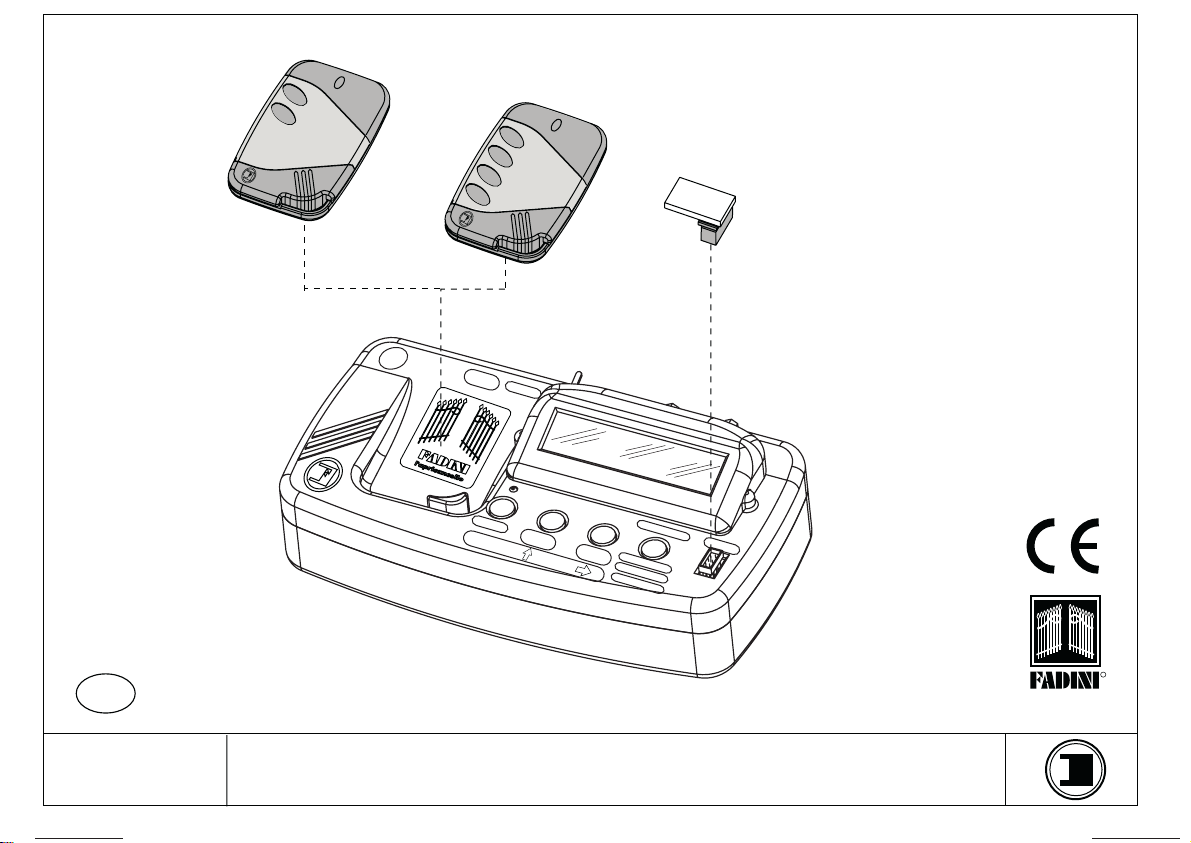
2 pushbutton
transmitter
Siti
4 pushbutton
transmitter
Siti 63
ROLLING-CODE 433,92 MHz-
GB
GB
4213
Birio LC
Siti
Siti
S
U
P
P
LY
9 VO
LT
O
N
/ O
F
F
Removable
Memory
Birio LC Device
to key-encode radio receivers and
transmitters
M
E
M
O
R
Y
EN
S
E
C
T
ER
LE
C
K
T
E
Y
O
D
E
D
E
LE
K
E
Y
C
O
P
Y
M
E
M
O
R
T
E
R
E
P
L
A
C
E
D
E
L
ET
E
C
O
P
Y
O
N
E
B
U
TT
O
N
Y
R
the gate opener
made in Italy
Drwg. No. 4395
SITI 63 INSTRUCTIONS
F
Page 6

CONTENTS
CONTENTS...............................................................................................................
INTRODUCTION........................................................................................................
EXTERNAL RADIO RECEIVER ENCODING OPERATION................................................
PLUG-IN RADIO RECEIVER ENCODING OPERATION..................................................
RADIO RECEIVER FREE MEMORY READING...............................................................
RADIO RECEIVER MEMORY DELETING.......................................................................
TRANSMITTER COPYING ON THE SAME RECEIVER......................................................
RADIO TRANSMITTER CODE DELETING.......................................................................
"BIRIO LC" DEVICE (KEY-READING)............................................................................
- "BIRIO LC" DEVICE...................................................................................................
- "BIRIO LC" DEVICE TYPES.........................................................................................
- "BIRIO LC" DEVICE OPERATING............................ ...................................................
- TRANSMITTER DATA READING..................................................................................
- TRANSMITTER KEY ENCODING.................................................................................
- TRANSMITTER KEY DELETING....................................................................................
- TRANSMITTER COPY.................................................................................................
- TRANSMITTER REPLACING.......................................................................................
- TRANSMITTER DELETING FROM THE RADIO RECEIVER..............................................
- COPY ONE BUTTON (COMMON BUTTON)...............................................................
- SET THE TRANSMITTER CODE...................................................................................
- MEMORY DATA READING.......................................................................................
- MEMORY KEY ENCODYING.....................................................................................
- MEMORY KEY DELETING..........................................................................................
- MEMORY COPYING................................................................................................
- DIFFERENT INSTALLATIONS LEARNING......................................................................
- RADIO RECEIVER'S MULTIPLE LEARNING..................................................................
"BIRIO TOOL" PC SOFTWARE INSTALLATION AND USE.................................................
- "BIRIO TOOL" OPENING...........................................................................................
- MEMORY DATA DOWNLOADING............................................................................
- TRANSMITTER DATA DOWNLOADING.......................................................................
- TRANSMITTER CODE SEARCH IN THE PC.................................................................
- TRANSMITTER COPYING..........................................................................................
- TRANSMITTER REPLACING.......................................................................................
- TRANSMITTER DELETING..........................................................................................
- COPY ONE BUTTON (COMMON BUTTON)...............................................................
- ADDING A TRANSMITTER TO THE MEMORY...............................................................
DATA PRINTING.........................................................................................................
BATTERY RECHARGE.................................................................................................
SPECIFICATIONS.......................................................................................................
DIMENSIONS.............................................................................................................
page 2
page 3
page 4
page 5
page 6
page 7
page 8
page 9
page 10
page 11
page 12
page 13
page 14
page 15
page 16
page 17
page 18
page 19
page 20
page 21
page 22
page 23
page 24
page 25
page 27
page 28
page 29
page 30
page 31
page 32
page 33
page 34
page 35
page 36
page 37
page 38
page 39
page 40
page 41
page 42
page 2
Page 7

INTRODUCTION
Siti 63 Radio Receiver and Transmitter use a self-learning 433,92 Rolling-Code technology: every time a button is pressed and a signal is emitted, the
transmitter code is changed at random by the system. Total security is so guaranteed.
Besides having the traditional Radio Transmitter and Receiver encoding procedure, Siti 63 both Transmitters and Receivers can be customized by the
installer entering up to two "keys" (that is 2
16
numerical codes) by means of a Birio LC Device. This customizing operation is not functional but it
responds to the needs for an exclusive product. The use of Birio LC device allows to create new transmitters with no need to operate directly on the
installation.
External Radio
4th
CHANNEL
Receiver
Siti 63
- ROLLING-CODE-
12
11
AERIAL
1°R
Siti
2°R
Plug-in Radio
Receiver
Siti
Siti 63
- ROLLING-CODE-
1
2
3
4
5
6
AERIAL
1
24 VOLT a.c.
POWER SUPPLY
5
4
3
2
+
1st
CHANNEL
2nd
7
CHANNEL
8
3rd
CHANNEL
10
9
Control Pannel
External Radio
Receiver Case
Siti 63
page 3
Page 8
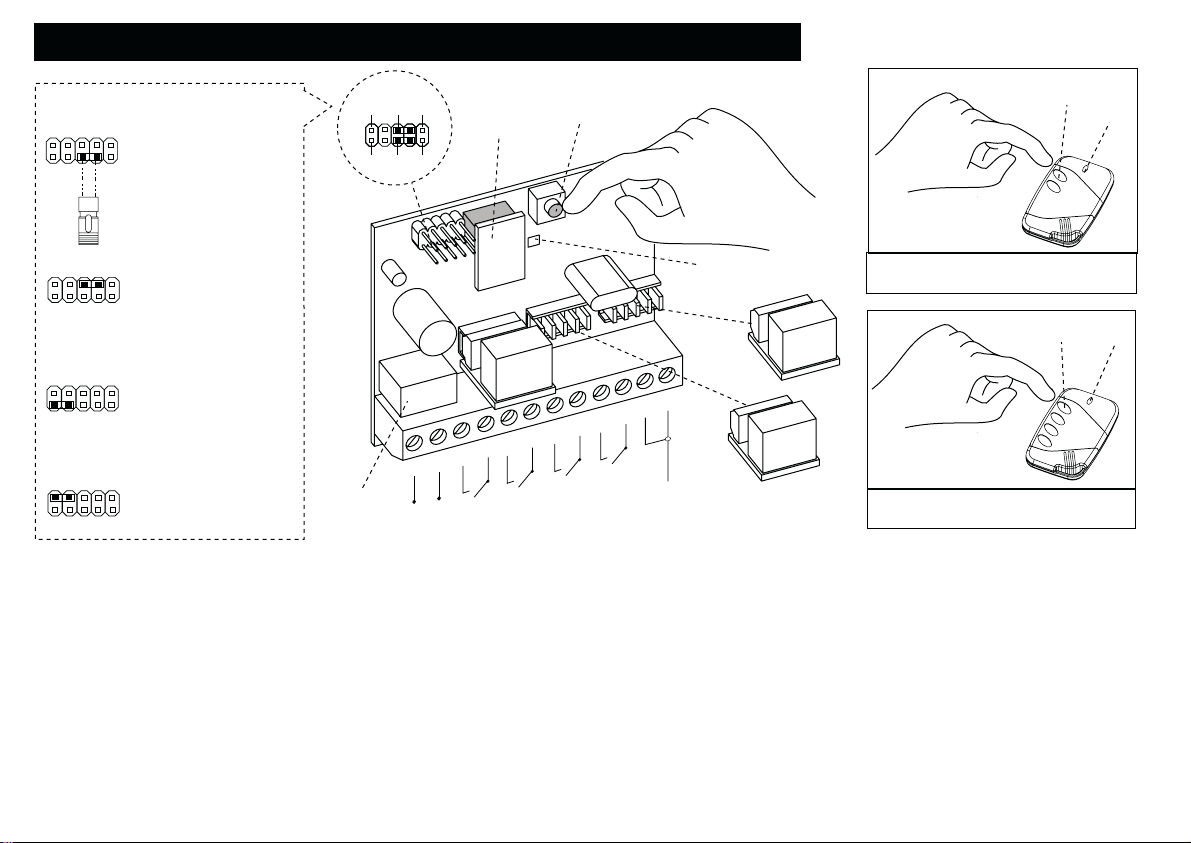
EXTERNAL Siti 63 RADIO RECEIVER ENCODING OPERATION
POSSIBILE PIN COMBINATIONS
24
Relay 1 -
1
24
1
24
1
24
1
1st channel
STRIP
JUMPER
Relay 2 2nd channel
Relay 3 3rd channel
4th channel
3
3
3
3
(C1)
(C2)
(C3)
(C4)Relay 4 -
C4 C2 P2
C3 C1 P1
RELAY
1st CHANNEL
PIN
1°R
2
1
+
24 VOLT a.c.
POWER SUPPLY
REMOVABLE
MEMORY
5
4
3
1st
CHANNEL
Siti
6
2nd
CHANNEL
BUTTON P
2°R
8
7
3rd
9
CHANNEL
10
4th
CHANNEL
11
AERIAL
LED
2 pushbuttons Siti 63
4°R
RELAY
12
3°R
RELAY
4 pushbuttons Siti 63
PUSH
BUTTON
PUSH
BUTTON
LED
Siti 63
LED
Siti 63
SHOULD 24 V a.c. 13 Vc.c. BE INTERRUPTED, THE CODE IS KEPT IN THE REMOVABLE MEMORY AND IT IS POSSILE TO INSERT IT INTO ANOTHER PC CARD.
1) Insert the removable Memory and supply the External Radio Receiver by connecting terminals 1(-) and 2 (+) to 24 V a.c. carry out connections of the
N.O: contact to activate the required channel.
2) Insert the "Strip" jumper into C1 position stimulating the 1R: relay corresponding to 3 and 4 terminals (1st Channel)
3) Press simultaneously P pushbutton on the Radio and any pushbutton on the transmitter you intend to operate as 1st Channel, for about 5 seconds. As
storing confirmation the red led will illuminate. Release the push button P and the push button on the transmitter.
4) Remove the "Strip" jumper and plug it into only one PIN.
5) For 2nd, 3rd and 4th channel storing, operate as above and plug the "Strip" jumper into the respective PINS (see picture) and the relays into the
respective connectors corresponding to the required channel.
page 4
Page 9

EXTERNAL Siti 63 RADIO RECEIVER ENCODING OPERATION
POSSIBLE PIN COMBINATIONS
2
Relay 1 1st channel
(C1)
PIN
C2
C1
REMOVABLE
P2
MEMORY
P1
PUSH
BUTTON P
1
STRIP
JUMPER
Siti
2
LED
1
AERIAL
2
Relay 2 2nd channel
1
(C2)
RELAY
1st CHANNEL
RELAY
2nd CHANNEL
TO FIT INTO CONTROL
PANNEL
1°R
2°R
+
3
4
5
2nd CHANNEL
N.O. OR N.C.
CONTACTS
SHOULD 24 V AC 13 V CC BE INTERRUPTED, THE CODE IS KEPT IN THE REMOVABLE MEMORY AND IT IS POSSILE TO
2 pushbuttons Siti 63
4 pushbuttons Siti 63
PUSH
BUTTON
PUSH
BUTTON
LED
Siti 63
LED
Siti 63
INSERT IT INTO ANOTHER PC CARD.
1) Insert the removable Memory and supply the Plug-in Radio Receiver by plugging it into the control panel.
2) Insert the "Strip" jumper into C1 position stimulating the 1R: this corresponds to 3 and 4 terminals (1st Channel)
3) Press simultaneously P pushbutton on the Radio and any pushbutton on the transmitter you intend to operate as 1st Channel, for about 5 seconds. As
storing confirmation the red led will illuminate. Release the push button P and the push button on the transmitter.
4) Remove the "Strip" jumper and plug it into only one PIN.
5) For 2nd channel storing, operate as above and plug the "Strip" jumper into C2 (stimulating the 2R relay); connect the 2nd channel (NO or NC) then push
the button on the transmitter.
page 5
Page 10

Siti 63 RADIO TRANSMITTER MEMORY READING
2
PIN
STRIP
JUMPER
P1
1
(FREE MEMORY)
REMOVABLE
MEMORY
PUSH BUTTON P
234
1
PIN
P1
(FREE MEMORY)
STRIP
JUMPER
REMOVABLE
MEMORY
PUSH BUTTON P
Siti
LED
Siti
2
AERIAL
LED
2°R
1
EXTERNAL RADIO RECEIVER
24 VOLT a.c.
POWER SUPPLY
1°R
12
11
10
9
8
7
6
5
4
3
2
1
+
1st
CHANNEL
2nd
CHANNEL
3rd
CHANNEL
4th
CHANNEL
AERIAL
PLUG-IN RADIO RECEIVER
1°R
TO FIT INTO
CONTROL PANEL
2°R
+
3
4
5
1)Insert the removable Memory and supply the External Radio Receiver with 24 V a.c. by terminals 1(-) and 2 (+) ; plug the Radio Receiver into the control
panel.
2) Insert the "Strip" jumper into P1 position -free memory reading-
3) Press P pushbutton on the Radio Receiver for about 5 seconds. Release the push button P and the red led will flash: every flash corresponds to 180
transmitters to store, for ex: 7 flashes mean 7x180=1260 trasmitters still to store, (180 transmitters multipied by 10 flashes is 1.800 transmitters to store)
4) Remove the "Strip" jumper and plug it into only one PIN
page 6
Page 11

Siti 63 RADIO RECEIVER MEMORY DELETING
STRIP
JUMPER
2
PIN
1
(TOTAL MEMORY DELETION)
P2
REMOVABLE
MEMORY
PUSH BUTTON P
3
PIN
24
1
STRIP
JUMPER
(TOTAL MEMORY DELETION)
P2
REMOVABLE
MEMORY
PUSH BUTTON P
Siti
LED
Siti
2
AERIAL
LED
2°R
EXTERNAL RADIO RECEIVER
1
POWER SUPPLY
2
1
+
24 VOLT AC
1°R
12
11
10
9
8
7
6
5
4
3
AERIAL
4th
CHANNEL
3rd
CHANNEL
2nd
CHANNEL
1st
CHANNEL
page 7
PLUG-IN RADIO RECEIVER
TO FIT INTO CONTROL PANEL
1°R
2°R
+
3
4
5
1) )Insert the removable Memory and supply the External Radio Receiver with 24 V a.c. by terminals 1(-) and 2 (+) ; and plug the Radio Receiver into control
panel.
2) Insert the "Strip" jumper into P2 position
3) Press P pushbutton on the Radio Receiver for about 5 seconds. Release the push button P and the red led will illuminate: memory deleted
4) Remove the "Strip" jumper and plug it into only one PIN
Page 12

Siti 63 TRANSMITTER COPYING ON THE SAME RECEIVER
IMPORTANT: Transmitter copying is possible even if keys are encoded (see chapter about Birio LC device) provided that they were encoded by the same
Birio LC encoding device.
Operations to be carried out in 30 seconds max time
New
A
2nd Operation
Push 1st button and
release when the led
turns off
3rd Operation
Push 2nd button and
B
release when the led
B
turns off
4th Operation
Push 1st button
and release
Siti 63
2 buttons
when the led
turns off
New
A
1st Operation
Push 2nd button and
release when the led
turns off plus 2 seconds
Operations to be carried out in 30 seconds max time
Push 1st button
and release when
Siti 63
4 buttons
the led turns off
New
1st Operation
AA
Push 2ndt button and
release when the led
turns off plus 2 seconds
2nd Operation
New
Push 1st button and
release when the led
turns off
3rd Operation
B
Push 2nd button
and release when
B
the led turns off
4th Operation
TO COPY NEW TRANSMITTERS OPERATING ON THE SAME RADIO RECEIVER, YOU NEED TO HAVE AN ENCODED TRANSMITTER AND TO CARRY
OUT TWO OPERATIONS SEQUENCELY. THESE OPERATIONS MUST BE EFFECTED AT A MAX DISTANCE OF 10 METRES FROM THE RADIO
RECEIVER, DULY POWER SUPPLIED, AERIAL CONNECTED
1st Operation: Push the 1st button on the new Radio Transmitter A and release when the Led turns off
2nd Operation: Push the 2nd button on the new Radio Transmitter A as long as the Led turns off plus 2 seconds. Then release
the button.
3rd Operation: Push the1st button on the encoded Radio Transmitter B and release when the Led turns off
4th Operation: Push the 2nd button on the encoded Radio Transmitter B and release when the Led turns off
Repeat these operations for any new Transmitter required.
Siti
2°R
1°R
5
PLUG-IN RECEIVER
Siti
7
6
5
4
3
2
1
+
24 VOLT a.c.
2nd
POWER SUPPLY
CHANNEL
1st
CHANNEL
EXTERNAL RECEIVER
1
2
3
4
AERIAL
12
11
10
9
8
AERIAL
4th
CHANNEL
3rd
CHANNEL
page 8
Page 13
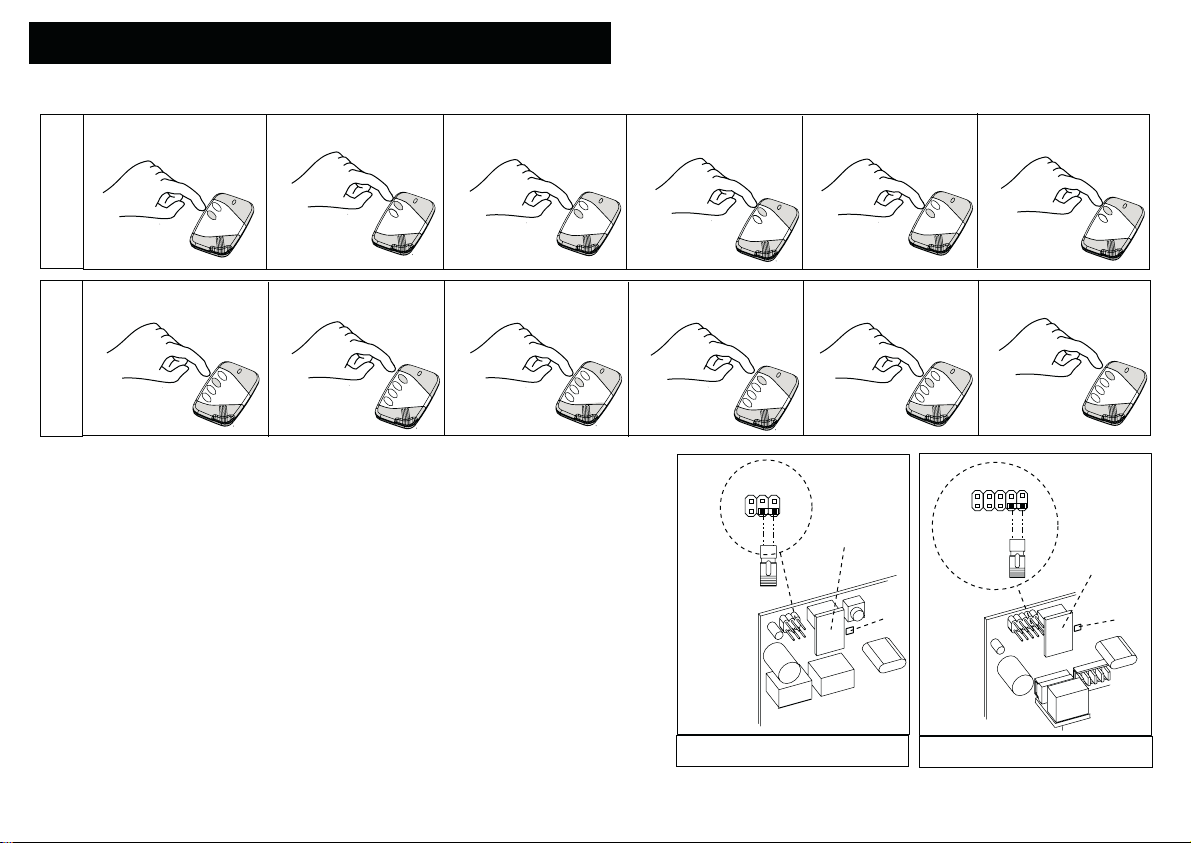
Siti 63 RADIO TRANSMITTER CODE DELETING
IMPORTANT: Transmitter deleting is possible even if keys are encoded (see chapter about Birio LC device) provided that they were encoded by the same Birio
LC encoding device.
Push 2ndt button and release
when the led turns off
Push 1st button and release
when the led turns off
Push 2nd button and release
when the led turns off
Push 1st button and release
when the led turns off
Push 2nd button and release
when the led turns off
Push 1st button and release
when the led turns off
Siti 63
2 buttons
1st Operation
Push 2nd button and release
when the led turns off
Siti 63
4 buttons
1st Operation
Siti
2nd Operation
Push 1st button and release
when the led turns off
Siti
2nd Operation
Siti
3rd Operation
Push 2nd button and release
when the led turns off
Siti
3rd Operation
Siti
4th Operation
Push 1st button and release
when the led turns off
Siti
4th Operation
IF YOU NEED TO DELETE A TRANSMITTER CODE OPERATE AT A MAX DISTANCE OF 10 METRES
FROM THE RADIO RECEIVER, DULY POWER SUPPLIED, AERIAL CONNECTED
Insert the removable "Strip" jumper on P1 position on the Radio Receiver:
1st Operation: Push the 2nd button on the Radio Transmitter and release when the Led
turns off
2nd Operation: Push the 1st button on the new Radio Transmitter and release when the
Led turns off
Repeat these 2 Operations for 6 times and end the sequence pushing the 1st button.
Then Insert the "Strip" jumper in only one PIN.
Repeat these operations for every transmitter you wish to delete.
N.B: IF THE NUMBER OF OPERATIONS OR THE TIME BEFORE NEXT PRESSING ARE MISTAKEN,
YOU MUST REPEAT THE OPERATIONS FROM THE BEGINNING, AND WAIT 1 MINUTE BEFORE
STARTING AGAIN.
Siti
5th Operation
Push 2nd button and release
when the led turns off
Siti
5th Operation
2
PIN
STRIP
JUMPER
P1
1
REMOVABLE
MEMORY
Siti
2°R
1°R
Relay
Relay
PLUG-IN RADIO RECEIVER
LED
Siti
6th Operation
Push 1st button and release
when the led turns off
Siti
6th Operation
24
PIN
JUMPER
3
STRIP
P1
1
REMOVABLE
MEMORY
Siti
Relay
EXTERNAL RADIO RECEIVER
page 9
Siti
Siti
LED
Page 14

BIRIO LC DEVICE FOR KEY ENCODING
The Siti 63 is a self-learning 433,92 Mhz frequency Radio Transmitter that can fit any gate automation installation with traditional enconding procedures. For
a more professional use any Siti 63 transmitter can be key-customized by the installer and the reseller using the Birio LC Device for key-encoding. This
operation allows market and customers' protection. A software for PC is supplied with the Birio LC Device as a tool to manage the key-customized
installations.
NOTE: Keys can only be encoded by the Birio Devices, either before or after transmitter storing on the receiver provided that the key encodying
operation is carried out on both the transmitter and on the memory.
IMPORTANT:ONLY THE BIRIO LC DEVICE WHICH ENCODED THE KEY CAN CARRY OUT ALL STORING, COPYING AND DELETING OPERATIONS
2 buttons
transmitter
Siti
4 buttons
transmitter
Siti
Siti
G
B
S
U
PP
L
Y
9 VO
L
4213
T
O
N
/ O
FF
Birio LC
M
E
MO
R
IA
SE
LE
Z
IO
C
NA
O
D
IC
E
DU
P
L
IN
S
ER
C
HIA
IC
A
IS
C
I
V
I
M
E
T
O
G
L
I
C
H
IA
S
O
V
ST
I
ITU
IS
C
I
C
A
N
CE
LL
C
A
O
P
IA
U
N
TA
S
T
O
Birio LC encoding device to
insert customizing keys
1st option ENCODING DEVICE ONLY IS USED
page 10
Receiver plug-in
Memory
M
O
R
IA
2 buttons
transmitter
G
B
4213
Birio LC
4 buttons
transmitter
Siti
Siti
Siti
SU
P
P
L
Y
9
V
O
L
T
O
N
/ O
FF
M
EM
O
R
IA
S
EL
E
ZIO
CO
NA
D
IC
E
DUP
L
IN
S
ER
C
H
IA
IC
A
IS
C
I
V
I
M
E
M
T
C
H
O
O
G
LI
IA
S
O
VI
S
TIT
UIS
C
I
C
A
NC
E
LL
C
A
O
PIA
U
N
T
A
S
TO
Birio LC encoding device to
insert customizing keys
2nd option Drwg. 4091 - ENCODING DEVICE WITH PC SOFTWARE USE
Receiver plug-in
Memory
R
IA
Personal
Computer
Software on
floppy disk
Page 15
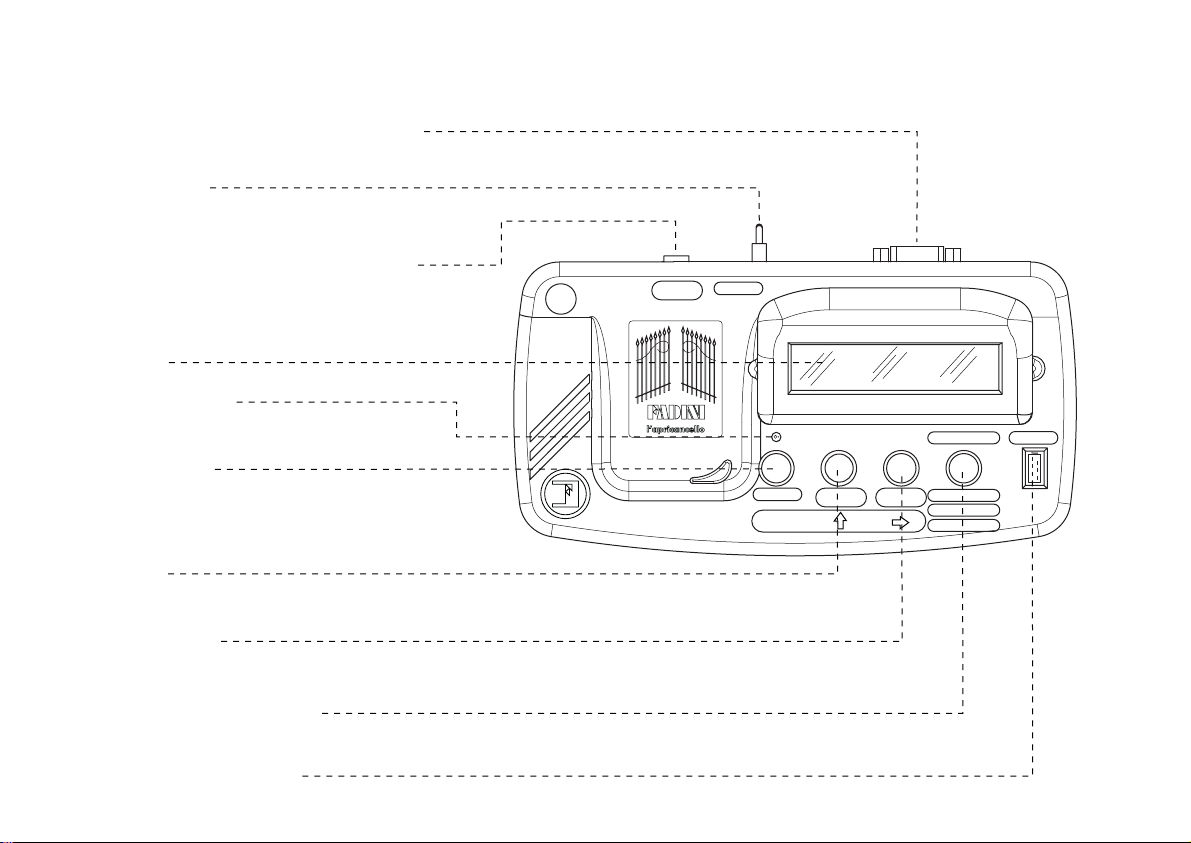
POWER SUPPLY: Birio LC device has an internal rechargeable battery, 6 hours autonomy , you can also operate it by 230V 50Hz power supply using a
9V 300mA adaptor. Maximum recharging time is 5 hours.
Serial cable Personal Computer connector
On/off switch
9 volt 300mA battery recharge connector
GB
SUPPLY
9 VOLT
ON / OFF
Display
Power supply led
Button for encoding operations
and memory
Memory or transmitter key entering and code
shifting
Transmitter and memory key deletion and
code entering
Copy, replace, delete, copy 1 button of the
transmitter and the memory
To fit removable memory
4213
Birio LC
MEMORY
SELECT
CODE
ENTER KEY
DELETE KEY
COPY
REPLACE
DELETE
COPY ONE BUTTON
MEMORY
Drwg.4091
page11
Page 16

BIRIO LC DEVICE TYPES
There are various kinds of Birio LC encoding devices belonging to different groups or families: Family A, Family B etc. distinguishable by an inner stamp),
each one independent from the other.
Every group is made up of two distinct Birio LC devices, each one having its own function (see picture referring to group A):
1) Master Device (Red)= enters only the 1st key and effects all operations on 1st key-encoded blank transmitters. It can also delete the 2nd key from slave
devices belonging to its family.
2) Slave Device (Blue)= enters only the 2nd key if the 1st one was encoded by the Master or Master/Slave belonging to the same family, and operates on
2nd key encoded radio transmitters.
Once the Slave Device (for example an installer's) has encoded the 2nd key, the Master Device will not be able to carry out any operation on those
transmitters or memories, but only the transmitter that stored the latest key will, in this case the Slave Device.
Please note that if you want to clear key-customized radio transmitters, you will have to delete the keys, by starting from the latest device that inserted the
2nd key, and then the device that inserted the 1st.- repeat backwards the sequence stages in pictures -
NOTE: Key encoding can be effected by Birio LC Devices either before or after transmitter storing into the receiver.
FAMILY
A
page 12
Siti
BLANK
Siti
1st KEY
2nd KEY
Siti
Siti
I
SUPPLY
9 VOL
Birio
LC
MEM
SELEZIONA
CODICE
A = MASTER
(RESELLER)
I
SUPPLY
9 V
OL
T
ON
/ OFF
B
irio
LC
M
EM
OR
IA
IN
SELEZIONA
SERIS
CI
CH
CODICE
IAVI
TO
CHIAVI
I
SU
PPLY
9 V
OL
T
ON / OFF
Birio
LC
MEMORIA
INSERISCI
SELEZIONA
CHIAVI
C
OD
ICE
TO
C
HIAVI
I
SUPPLY
T
ON / OFF
Siti
ORIA
DUP
LICA
INSERISCI
CHIAVI
MEMORIA
TOGLI
CHIAVI
SOSTITUISCI
CANCELLA
COPIA U
N TASTO
Siti
1st KEY-CODE
9 V
OLT
ON / OFF
Birio
LC
MEM
ORIA
INSER
SELEZIONA
ISCI
CHIAVI
CODICE
TOGLI
CHIAVI
A1= SLAVE
(INSTALLER)
DUPLICA
MEMO
RIA
SOSTITUISCI
CANCELLA
COPIA UN TASTO
Siti
Siti
1st KEY
2nd KEY
Siti
MEMORIA
M
EM
OR
IA
A1= SLAVE
(INSTALLER)
A = MASTER
(RESELLER)
Siti
1st KEY
Siti
DUPLICA
GLI
SO
STITUISCI
CAN
CELLA
COP
IA U
N TASTO
D
UPLICA
GLI
SOSTITU
ISCI
CANCE
LLA
COPIA UN TAS
TO
I
SU
PPLY
9 VOL
T
ON / OFF
Birio
LC
M
EMORIA
INSERISCI
SELE
ZIONA
CHIAVI
COD
ICE
A = MASTER
(RESELLER)
DUPLIC
A
MEMOR
IA
TOGLI
C
HIAVI
SOSTITUISCI
C
ANCE
LLA
C
OPIA UN
TA
STO
Siti
BLANK
Page 17

BIRIO LC DEVICE OPERATING
The Birio LC device has a practical and intuitive use, it does not allow the codification between the Radio Receiver and the Transmitter, but it can copy,
replace and delete both clear and key-encoded transmitters (provided that the keys were encoded by the same Birio Lc Device); and copy either blank
or key-encoded Memories(provided that the keys were encoded by the same Birio Lc Device).
Leds lighting on the Device will help during the operations. Every operation is carried out simply by pushing the corresponding button on the Device.
To return from mode Transmitter to mode Memory and viceversa simply turn off and turn on the Device. Remember that when the Device is turned
off all received information is cancelled. Therefore after turning the Device on and starting with the new operations it is necessary to send the
information to the Birio LC Device of the transmitter and the memory you need to operate in.
TRANSMITTER:
As soon as the Birio LC Device is switched on, it is in mode Transmitter; if the corresponding buttons are pushed all information about the key-codes and
the family of the Device will be displayed.
A Birio LC Device can read the data of a transmitter which was key-encoded by a Birio LC Device belonging to a different family. In this case the presence
of the key and and the type of Device that encoded the transmitter are displayed. If the message Error is displayed it means that the Birio LC Device did
not read the transmitter information and thus no operation can be carried out.
MEMORY: After switching on the Birio LC Device, push the Memory button (the first button on the left) and you enter Memory mode: all information about
the key-codes and the family of the Device will be displayed.
A Birio LC encoding Device can read the data of a Memory which was key-encoded by a Birio LC Device belonging to a different family. In this case the
presence of the key and and the type of Device that encoded the Memory are displayed.
If the message Error is displayed it means that the Birio LC Device did not read the Memory information and thus no operation can be carried out.
"BIRIO TOOL" PC SOFTWARE: The Birio LC Device can also be used as a support to the PC software for customers' managing. Connect the Birio LC Device
to the PC serial port COM1, then open the software and turn on the Birio LC Device, click on connection and all the information (except the keys) of the
Memory and the Transmitter will be displayed.
page 13
Page 18

TRANSMITTER DATA READING
With this operation the Birio LC Device will read, recognize and display the Transmitter key-codes and the family they belong to.
If an "Error" message is displayed it means that the operation was not correctly carried out, or that the transmitter is encoded
with a key-code belonging to a different family.
9 VOLT
Switch on the Birio LC Device and the led will
illuminate. TRANSMITTER mode is immediately
1°
displayed.
SUPPLY
ON | OFF
OFF
ON
Push any transmitter button and one of the following information will be
displayed:
- No Key;
2°
- 1 Key : Family...
- 2 Keys: Family...
and then the transmitter code will be displayed
Return to mode transmitter.
3°
All the following operations will refer to this transmitter whose information was read the last by the Birio LC
Device.
Birio LC
S
U
P
P
L
Y
9
V
O
L
T
O
N
/ O
F
F
DISPLAY
M
E
M
O
RY
S
E
E
N
L
T
E
E
C
R
T
IO
K
E
N
Y
N
C
S
ER
O
D
E
D
E
L
E
T
E
K
EY
S
R
EP
L
AC
E
D
E
L
ET
E
C
OP
Y O
NE
BU
TTO
TRANSMITTER
C
O
P
Y
N
DISPLAY
No Key
Siti
Transmitter Code:
00 20 D9
DISPLAY
TRANSMITTER
IMPORTANT: If during the 1st and the 2nd phase of this operation the button "Copy-Substitute-Delete-Copy 1 button" is pressed, the message "PRESS
TRANSMITTER FIRST" will be displayed
page 14
Page 19

TRANSMITTER KEY ENCODING
Key-encoding must be carried out according to the family of the Birio LC Device.
- The Master Device (for ex. A) encodes clear Transmitters and Memories with the 1st key C1
- The Slave Device (for ex. A1, A2,...) encodes only the 2nd key (C2) into those Transmitters and Memories which were 1st-key encoded by the Master
Device belonging to the same family
If an "Error" message is displayed it means that the operation was not correctly carried out, or that the transmitter was key-encoded by
a Birio device belonging to a different family.
DISPLAY
DISPLAY
TRANSMITTER
Follow the operation Transmitter data
1°
reading page 14
No Key
Siti
Transmitter code:
00 20 D9
DISPLAY
Push the button Enter Key: "T- Enter Key" will be displayed, followed
2°
by "Enter Transmitter"
Position the transmitter onto the Birio LC Device . When the led turns off the
operation is completed.
3°
N.W. If, when the led turns off, another transmitter is positioned, before
TRANSMITTER is displayed, it is possible to encode this second transmitter too.
MEMORY
SELECT
CODE
4213
COPY
ENTER
DELETE
KEYS
G
B
Siti
Birio
LC
M
EM
ORIY
SE
LECT
CODE
REPLACE
KEYS
DELETE
COPY ONE BUTTON
COPY
ENTER
KE
YS
M
EMO
RY
DELETE
KEYS
REPLACE
DELE
TE
CO
PY
ON
E BU
TT
O
N
T - Enter Key
Enter transmitter
TRANSMITTER
IMPORTANT: when the operation is completed, check the transmitter information by following the operation "transmitter data reading"
on page 14.
DISPLAY
page 15
Page 20

TRANSMITTER KEY DELETING
Key deleting operation can be carried out according to the Device family:
- The Master Device (for ex. A) can delete the 1st and the 2nd key to Transmitters and Memories which were encoded with keys beloging to the same
family
- The Slave Device (for ex. A1, A2,...) can delete only the 2nd key (C2) from those Transmitters and Memories which were encoded with the 1st and the
2nd key.
If an "Error" message is displayed it means that the operation was not correctly carried out, or that the transmitter is encoded with
a key-code belonging to a different family.
DISPLAY
Follow the operation transmitter data reading, page 14.
1°
TRANSMITTER
DISPLAY
Push the button Delete Key: the message "T- Delete Key" followed by "Enter
2°
Transmitter" will be displayed
Position the transmitter onto the Birio LC Device . When the led turns off the
operation is completed.
N.W. If, when the led turns off, another transmitter is positioned, before
3°
TRANSMITTER is displayed, it is possible to delete the key to this second
MEMORY
SELECT
CODE
4213
ENTER
DELETE
KEYS
KEYS
G
B
Siti
Birio
LC
MEM
ORIY
EN
SE
TER
LECT
KEYS
CODE
DELETE
KEYS
REPLAC
DELETE
C
O
PY
ONE BU
transmitter too.
IMPORTANT: when the operation is completed, check the transmitter information by following the operation
"transmitter data reading" on page 14.
page 16
COPY
REPLACE
DELETE
COPY ONE BUTTON
COP
Y
M
EM
ORY
E
TT
O
N
T - Delete Key
Enter Transmitter
DISPLAY
TRANSMITTER
Page 21

TRANSMITTER COPYING
Copying a Transmitter A means creating a new Transmitter B which, in order to be stored inside a Memory, uses an existing Transmitter A to enter
Memory. Both transmitters are different and have different codes.
This operation is possible with blank or key-encoded transmitters (in this case also the memory must be key-encoded).
If an "Error" message is displayed it means that the operation was not correctly carried out, or that the transmitter is encoded with a
key-code belonging to a different family.
Follow the operation transmitter data reading, page 14, for the transmitter A to be
copied.
1°
NOTE: only Transmitter A code is needed for the copy,in this way it is possible to
follow the operation as described on page 21.
A
Transmitter A to be
DISPLAY
TRANSMITTER
copied
Push the 4th multi-function button:the functions Copy, Replace,Delete and Copy
one button are sequencely displayed. To confirm press again this 4th button when
the operation required is displayed . Then position the transmitter B onto the Birio
2°
LC Device to learn the information to accomplish the operation.
Check the operation: remove transmitter B and press one button, the
messages "Pulse Transmission" and "Copy" will be displayed as a confirmation
Operate near the power supplied Radio Receiver (max distance 10
metres) and push one button on transmitter B for 4-5 times as long as
3°
the led will illuminate.
The operation completed, Transmitter B has accomplished its function.
MEMORY
SELECT
CODE
ENTER
KEYS
B
DELETE
KEYS
COPY
REPLACE
DELETE
COPY ONE BUTTON
Siti
2°R
1°R
5
DISPLAY
Copy
Transmitter
Enter Transmitter
A
1
2
3
4
AERIAL
B
Transmitter B
IMPORTANT: If by mistake a button on the transmitter B is pushed once or more times, before the Radio Receiver learning, or the operation is not correctly
carried out,or the same operation needs to be carried out on other installations (page 27), 4 more possibilities will be given to repeat the operation, if all
the 5 possibilities are used up it is possible to reactivate them by pressing the 1st button on the Transmitter for 20 seconds (after 5 seconds the led will turn
off) , release when the Led will light again.
page 17
Page 22

TRANSMITTER REPLACING
Replacing a transmitter A means replacing it with a new one called transmitter B inside the Radio Receiver, using the Birio LC Device. When the
operation is accomplished, transmitter A will no longer be recognized by the Radio Receiver.
This operation is possible with blank or key-encoded transmitters (in this case the memory must be key-encoded too)
If an "Error" message is displayed it means that the operation was not correctly carried out, or that the transmitter is encoded with
a key-code belonging to a different family.
Follow the operation transmitter data reading, page 14, for the transmitter A to
DISPLAY
be replaced.
NOTE: only Transmitter A code is needed for the replacement,in this way it is
1°
possible to follow the operation as described on page 21.
A
TRANSMITTER
Transmitter A to
be replaced
Push the 4th multi-function button:the functions Copy, Replace,Delete and Copy
one button are sequencely displayed. To confirm press again this 4th button when
the operation required is displayed . Then position the transmitter B onto the Birio
LC Device to learn the information to accomplish the operation.
2°
Check the operation: remove transmitter B and press one button, the
messages "Pulse Transmission" and "Replace" will be displayed as a
confirmation
Operate near the power supplied Radio Receiver (max distance 10
metres) and push one button on the transmitter B for 4-5 times as long as
3°
the led will illuminate.
The operation completed, Transmitter B has accomplished its function.
MEMORY
SELECT
CODE
ENTER
KEYS
B
DELETE
KEYS
COPY
REPLACE
DELETE
COPY ONE BUTTON
Siti
2°R
1°R
5
DISPLAY
Replace
Transmitter
Enter
Transmitter
1
2
3
4
AERIAL
A
B
Transmitter B
IMPORTANT: If by mistake a button on the transmitter B is pushed once or more times, before the Radio Receiver learning, or the operation is not correctly
carried out,or the same operation needs to be carried out on other installations (page 27), 4 more possibilities will be given to repeat the operation, if all
the 5 possibilities are used up it is possible to reactivate them by pressing the 1st button on the Transmitter for 20 seconds (after 5 seconds the led will turn
off) , release when the Led will light again.
page 18
Page 23

TRANSMITTER DELETING FROM THE RADIO RECEIVER
Deleting a Transmitter A means deleting its key-code from the Radio Receiver, using the Birio LC Device as an alternative to operation on page 9. For this
operation on the Birio LC Device, any transmitter can be used (either clear or key-encoded), even the same transmitter, which will be used as a deleting
"carrier B" to accomplish this operation on the Radio Receiver.
When the operation is completed the Tansmitter "carrier B" will have deleted Transmitter A but will not replace it.
If an "Error" message is displayed it means that the operation was not correctly carried out, or that the transmitter is encoded with
a key-code belonging to a different family.
Follow the operation transmitter data reading, page 14, for the transmitter A to
be deleted.
1°
NOTE: only Transmitter A code is needed for the deletion,in this way it is possible
to follow the operation as described on page 21.
A
Transmitter A to
be deleted
DISPLAY
TRANSMITTER
Push the 4th multi-function button:the functions Copy, Replace,Delete and Copy
one button are sequencely displayed. To confirm press again this 4th button when
the operation required is displayed . Then position the transmitter B(information
carrier) onto the Birio LC Device to learn the information to accomplish the
2°
operation.
Check the operation: remove transmitter B and press one button, the
messages "Pulse Transmission" and "Delete" will be displayed as a confirmation
MEMORY
SELECT
CODE
ENTER
KEYS
DELETE
KEYS
COPY
REPLACE
DELETE
COPY ONE BUTTON
DISPLAY
DeleteTransmitter
Enter Transmitter
Operate near the power supplied Radio Receiver (max distance 10
metres) and push one button on transmitter B for 4-5 times as long as the
led will illuminate.
3°
When the operation is achieved, Transmitter B has accomplished its
function.
B
Transmitter B
Siti
2°R
1°R
1
2
3
4
5
AERIAL
A
IIMPORTANT: If by mistake a button on the transmitter B is pushed once or more times, before the Radio Receiver learning, or the operation is not correctly
carried out,or the same operation needs to be carried out on other installations (page 27), 4 more possibilities will be given to repeat the operation, if all
the 5 possibilities are used up it is possible to reactivate them by pressing the 1st button on the Transmitter for 20 seconds (after 5 seconds the led will turn
off) , release when the Led will light again.
page 19
Page 24

COPYING ONE TRANSMITTER BUTTON (COMMON BUTTON)
This operation allows to copy one button of the transmitter, called common button for multiple users. In order to accomplish this operation a transmitter
must have at least one encoded button to be copied onto the radio receiver: for exemple if You need to copy only the 3rd button corresponding to the
3rd channel of the receiver of a Birio Transmitter with all its 4 buttons codified, it is necessary to accomplish the operation pressing only the 3rd button.
Follow the operation transmitter data reading, page 14, for the transmitter A
to be copied.
1°
NOTE: only Transmitter A code is needed to copy one button,in this way it is
possible to follow the operation as described on page 21.
Transmitter whose
common button needs
A
DISPLAY
TRANSMITTER
be copied
Push the 4th multi-function button:the functions Copy, Replace,Delete and
Copy one button are sequencely displayed. To confirm press again this 4th
button when the operation required is displayed . Then position the transmitter B
onto the Birio LC Device to learn the information to accomplish the operation.
2°
Check the operation: remove the transmitter B and press one button, the
messages "Pulse Transmission" and "Copy one button" will be displayed as a
confirmation
MEMORY
SELECT
CODE
ENTER
KEYS
DELETE
KEYS
COPY
REPLACE
DELETE
COPY ONE BUTTON
DISPLAY
Copy one
transmitter button
Enter Transmitter
Siti
Operate near the power supplied Radio Receiver (max distance 10 metres) and push one
button on the transmitter B for 4-5 times as long as the led will illuminate.
3°
B
2°R
1°R
1
2
3
4
5
AERIAL
Transmitter B
IMPORTANT: If by mistake a button on the transmitter B is pushed once or more times, before the Radio Receiver learning, or the operation is not correctly
carried out,or the same operation needs to be carried out on other installations (page 27), 4 more possibilities will be given to repeat the operation, if all
the 5 possibilities are used up it is possible to reactivate them by pressing the 1st button on the Transmitter for 20 seconds (after 5 seconds the led will turn
off) , release when the Led will light again.
page 20
Page 25

SELECT THE TRANSMITTER CODE
With the Birio LC device it is possible to carry out all operations i.e. Duplication,Replacement,Deletion and Copy of one button, by simply selecting the
transmitter code from a previously created codes archive.
All the operations will be carried out using a second transmitter B which will transmit the information to the Radio Receiver.
When the operation is completed this transmitter will have achieved its function.
Turn on the Birio LC device and the message
TRANSMITTER will be displayed.
Push the 1st button "Select code" to enter
1°
transmitter code dialling mode.
In this mode the two buttons in the center have
both the functions of increasing the numbers
(2nd button from 0 to F) and of shifting from one
2°
number to the other from the left to the right (3rd
button).
After dialling the code number, position the arrow
under the last number to the right and press the 1st
button: the message "TRANSMITTER" will then be
3°
displayed.Then press the 4th multifonction button
and carry out the needed operation on page 17,
18,19,or 20, starting from the 2° phase on.
ENTER
KEYS
SELECT
CODE
DELETE
KEYS
ENTER
KEYS
MEMORY
SELECT
CODE
DISPLAY
Code: 20 00 00
ENTER
KEYS
DELETE
KEYS
MEMORY
SELECT
CODE
COPY
REPLACE
DELETE
COPY ONE BUTTON
COPY
REPLACE
DELETE
COPY ONE BUTTON
DISPLAY
Select code
Enter code
SELECT
CODE
DISPLAY
Code: 20 00 00
DISPLAY
TRANSMITTER
DELETE
KEYS
DISPLAY
Code: 00 00 00
DISPLAY
Code: 23 A0 F8
ENTER
KEYS
DELETE
KEYS
MEMORY
SELECT
CODE
COPY
REPLACE
DELETE
COPY ONE BUTTON
page 21
Page 26

MEMORY DATA READING
With this operation the Birio LC Device will read, recognize and display the Memory key-codes and the family they belong to.
If an "Error" message is displayed it means that the operation was not correctly carried out, or that the Memory is encoded with a
key-code belonging to a different family.
Siti
Turn on the Birio LC device and plug-in the
Memory;the message TRANSMITTER will be
displayed.
1°
Press the 1st button "Memory" for at least 3
seconds: as an operating mode confirmation the
message "MEMORY" will be displayed.
DELETE
KEYS
REPLACE
DELETE
COPIY ONE BUTTON
COPY
MEMORY
MEMORY
SELECT
CODE
ENTER
KEYS
DELETE
KEYS
COPY
REPLACE
DELETE
COPY ONE BUTTON
DISPLAY
MEMORY
Then all the information about the family type
and the presence of any key-codes will be
displayed.
2°
page 22
DISPLAY
No key
DISPLAY
1 Key: A
DISPLAY
MEMORY
Page 27

MEMORY KEY ENCODYING
Key-encoding must be carried out according to the family of the Birio LC Device.
- The Master Device (for ex. A) encodes clear Transmitters and Memories with the 1st key C1
- The Slave Device (for ex. A1, A2,...) encodes only the 2nd key (C2) into those Transmitters and Memories which were 1st-key encoded by the Master
Device belonging to the same family
If an "Error" message is displayed it means that the operation was not correctly carried out, or that the transmitter was encoded
with a key-code belonging to a different family.
Siti
Follow the operation Memory data reading
page 22.
1°
DELETE
KEYS
REPLACE
DELETE
COPY ONE BUTTON
COPY
MEMORY
MEMORY
SELECT
CODE
ENTER
KEYS
DELETE
KEYS
COPY
REPLACE
DELETE
COPY ONE BUTTON
DISPLAY
MEMORY
Push the button Enter Key on the Birio LC Device: the message "M-Enter
2°
key 1" or "M-Enter key 2", in case of Slave Device, will be displayed.
To confirm the operation follow "Memory data
3°
reading" operation page 22.
DELETE
KEYS
COPY ONE BUTTON
REPLACE
DELETE
COPY
Siti
MEMORY
MEMORY
SELECT
MEMORY
SELECT
CODE
CODE
ENTER
KEYS
ENTER
KEYS
DELETE
KEYS
DELETE
KEYS
COPY
REPLACE
DELETE
COPY ONE BUTTON
COPY
REPLACE
DELETE
COPY ONE BUTTON
DISPLAY
M - Enter key 1
DISPLAY
MEMORY
page 23
Page 28

MEMORY KEY DELETING
Key-deleting must be carried out according to the family of the Birio LC Device.
- The Master Device (for ex. A) can delete 1st and 2nd key-encoded Transmitters and Memories belonging to the same family
- The Slave Device (for ex. A1, A2,...) can delete only the 2nd key (C2) from those Transmitters and Memories which were 1st and 2nd key-encoded
If an "Error" message is displayed it means that the operation was not correctly carried out, or that the transmitter was encoded
with a key-code belonging to a different family.
Follow the operation Memory data reading
(page 22)
1°
DELETE
KEYS
REPLACE
DELETE
COPY ONE BUTTON
COPY
Siti
MEMORY
MEMORY
SELECT
CODE
ENTER
KEYS
DELETE
KEYS
COPY
REPLACE
DELETE
COPY ONE BUTTON
DISPLAY
MEMORY
Push the button Delete Key on the Birio LC Device: the message "M-
2°
Delete key 1" or "M-Delete key 2", in case of Slave Device, will be
displayed.
To confirm the operation follow "Memory data
3°
reading" operation page 22.
page 24
DELETE
KEYS
REPLACE
DELETE
COPY ONE BUTTON
COPY
Siti
MEMORY
MEMORY
SELECT
MEMORY
CODE
SELECT
CODE
ENTER
KEYS
ENTER
KEYS
DELETE
KEYS
DELETE
KEYS
COPY
REPLACE
DELETE
COPY ONE BUTTON
COPY
REPLACE
DELETE
COPY ONE BUTTON
DISPLAY
M -Delete
Key 1
DISPLAY
MEMORY
Page 29

MEMORY COPYING
The Siti 63 Memory is an important element in single or multiple installations because it stores the key-codes of many transmitters. For this reason, in order
to grant security, all memories can only be copied, while the Replacing and Deleting operations are not active.
Copying a Memory A means creating its copy Memory B together with all its stored codes, using the Birio LC Device.
This operation is possible with blank or key-encoded Memories.
If an "Error" message is displayed it means that the operation was not correctly carried out, or that the transmitter was encoded
with a key-code belonging to a different family.
Follow the operation Memory data reading
(page 22)
1°
Push the Copy button: the operation phases will
immediately be displayed. Wait for the rolling
numbers from 10 to 0 to be finished before
2°
plugging in a new Memory B.
Once the sequence has finished, the message
"Insert new Memory" will be displayed. Plug in the
3°
new Memory B and the rolling numbers 10 to 0
will be displayed.
Memory A
COPY
DELETE
KEYS
REPLACE
DELETE
COPY ONE BUTTON
DISPLAY
Copy Memory
DISPLAY
Insert new
Memory
Siti
MEMORY
ENTER
KEYS
DELETE
KEYS
MEMORY
SELECT
CODE
DISPLAY
Read Memory
Memory
Reading....
Memory B
COPY
DELETE
KEYS
REPLACE
DELETE
COPY ONE BUTTON
Siti
COPY
REPLACE
DELETE
COPY ONE BUTTON
MEMORY
DISPLAY
MEMORY
DISPLAY
10
0
DISPLAY
Push Button
page 25
Page 30

Push the Copy button
4°
MEMORY
SELECT
CODE
ENTER
KEYS
DELETE
KEYS
COPY
REPLACE
DELETE
COPY ONE BUTTON
DISPLAY
DISPLAY
10
Copy...
0
As a confirmation "Memory Copied" will be displayed
5°
page 26
DISPLAY
Memory copied
DISPLAY
MEMORY
Page 31

DIFFERENT INSTALLATIONS LEARNING
This fonction allows a transmitter to be learned by receivers in different installations, simply by loading it with its information, i.e. Copy, Replacement,
Deletion or the Common Button, as described in the above chapters.
Procedure: After carrying out the needed operation, i.e. Duplucation, Remplacement, Deletion et Copy one button, as described in the above
paragraphes, it is possible to "load" transmitter B with the information received by the Birio LC Device, by pressing the 1st button on the transmitter and
releasing it after 20 seconds (after 5 seconds the led will turn off) when the led will illuminate again. Then operate near 2nd installationr (max distance 10
metres) and push 4-5 times a button in the transmitter B until the led will illuminate.
In order to carry out the same operation on a 3rd installation, repeat the same transmitter "reloading" phase.
1° Installation
G
B
4213
Siti
Birio
LC
M
EM
O
RIA
DU
PL
IC
INS
S
ELE
ZIO
C
NA
OD
IC
E
A
ERISC
CH
I
IA
VI
ME
MOR
IA
T
OG
LI
C
HIAV
SOS
I
TITUISC
I
C
AN
C
ELL
CO
A
PIA UN
T
AS
TO
Transmitter B receives the
information
3° Installation
Siti
To "reload" the
transmitter: press for 20
seconds et release
when the led illuminates
Repeat this operation for all the installations you need to encode.
Transmitter B
Siti
Siti 63
Power supplied
Radio
1st installation
Push any button on Transmitter B for 4-5
times until the led will illuminate
Transmitter B
Siti 63
Siti
Power supplied
Radio
3rd installation
Push any button on Transmitter B for 4-5 times
until the led will illuminate.
When the operation
is achieved, Transmitter B will have accomplished
its function.
2° Installation
Transmitter B
Siti
To "reload" the transmitter:
press for 20 seconds et
release when the led
illuminates
Push any button on Transmitter B for 4-5 times
until the led will illuminate. When the operation
is achieved, Transmitter B will have accomplished
its function.
4° Installation 5° Installation
Transmitter B
Siti
Siti
2°R
1°R
+
Power supplied
Radio
2nd installation
...
page 27
Page 32

RADIO RECEIVERS MULTIPLE LEARNING
It is possible to transmit the same information to many Radio Receivers at the same time without personally going to the installation site but using a
second transmitter B. To accomplish this operation, power supply the Radio Receivers and effect all the Copying, Deleting, Replacing and Copying one
common button operation, follow the phases described in the respective chapters.
NOTE: The use of the "Professional Pratico" instrument can be useful to accomplish the operation.
page 28
G
B
4213
Siti
Birio
LC
ME
M
ORIA
S
ELEZION
CO
D
IC
E
DU
PLICA
INSER
ISC
CH
I
IAV
A
I
M
E
MO
RIA
T
O
G
LI
CH
IA
SO
VI
STITU
ISCI
C
AN
CEL
LA
CO
P
IA UN
T
AST
O
Transmitter B receiving the
informations
Siti
2°R
1°R
Power supplied
Radio Receiver for
the 1st installation
Siti
Power supplied
Radio Receiver for
the 2nd installation
Transmitter B
Siti
2°R
2°R
Power supplied
Siti
Radio Receiver for
the 3rd installation
Siti
Power supplied
Radio Receiver for
the 4th installation
Page 33

"BIRIO TOOL" PC SOFTWARE INSTALLATION AND USE
Birio LC Device has its own PC software which is very helpful for customer managing. This software, called "Birio Tool" offers the possibility of memorizing and
carrying out all operations on transmitters-either blank or key-encoded by the same encoding device- even if the installer is not on the installation site.
Birio Tool software will not give any information about the precence of any key-code.
IMPORTANT: BEFORE CONNECTING YOUR PC TO THE BIRIO LC, MAKE SURE THAT THE PC HAS THE SERIAL PORT COM1, IF IT HAS THE USB PORT YOU NEED TO FORMAT
IT TO COM1
"BIRIO TOOL" SOFTWARE INSTALLATION
- Create a new file called "Birio LC Device" in the working directory of your PC to contain all the working files.
- Insert the Floppy Disk into the PC and open it, then copy all the application files inside the newly created file.
- Oper the "Birio" aplication file
- When opening the application file, a window with all the working options, will be displayed: then click on Open File and enter the name or the file of
the customer: for ex.: House , De Rossi jointly-owned building etc...
ATTENTION: Always open a new file for every installation or for every customer clicking on
Plug-in
2 buttons
transmitter
4 buttons
transmitter
Siti
Siti
Memory
Siti
GB
S
U
P
P
L
Y
4213
9 V
O
L
T
O
N
/ O
FF
Open File
Personal
Computer
Use an adaptor to connect
to USB port
Birio LC
Birio LC device for customized
key encodying
M
E
M
O
R
IA
S
E
LE
Z
IO
C
N
O
A
D
IC
E
D
UP
IN
S
C
H
LIC
ER
IS
IA
V
A
C
I
I
M
E
M
O
R
T
O
G
C
H
IA
IA
L
I
S
O
VI
S
T
IT
UIS
C
I
C
A
N
CE
L
LA
C
O
PIA
U
N
T
A
S
T
O
"Birio Tool"
Floppy Disk software
page 29
Page 34

"BIRIO TOOL" SOFTWARE OPENING
For operating "Birio Tool" managing program always click on Open File and type the Customer's name on the following window
To exit software click on
Exit, this will automatically store the file.
Birio
page 30
Birio Tool
General informations
Customer's name
Code number
<< Previous
Find
Customer
Find
Code
Enter to
Copy
Entered or searched code (0,1,...F)
Following >>
Enter to
Remplace
nr position
Add
Transmitter
Enter to
Delete
Print file
Delete
Transmitter
Print
List
Enter to
Copy one
button
Transmitter
Open File
Open file
Read
Memory
Connect
Exit
Receiver
Output
1
2
3
4
Type file name
Type file name or file to open
Mario Rossi
Leggi
Trasmettitore
OK
Cancel
File name
Connect to Birio LC
device
the gate opener
Exit and store file
Page 35

MEMORY DATA DOWNLOADING
-Connect your PC to the Birio LC device using an adaptor to USB port, turn on the Birio LC and open the "Birio Tool" file then click on "Open File" and enter
the file name
- Turn on the Birio LC device, open the file and plug-in the Birio
Memory
- Click on the window "
1°
Connect"
- "PC OPERATIONS" will be displayed on the Birio LC as a connection
confirmation
- Click on "Read Memory": the codes of the Siti Transmitters stored inside
the Memory will be displayed: the code is a sequence of numbers and
letters made up of 3 numbers of 2 figures each.
2°
- The Receiver's channels and their respective buttons wil be displayed in
the
Transmitter window.
DELETE
KEYS
REPLACE
DELETE
COPIY ONE BUTTON
COPY
Read
Memory
Siti
MEMORY
Connect
Click
00 01 B5 03
Code number
<< Previous
Following>>
DISPLAY
PC OPERATIONS
n° position
Click
IMPORTANT:Fill in the windows with the Customer's Name and the General information for
the operations you need to carry out and in order to have a Customers' list with their
3°
corresponding Siti transmitters.
Condominio via Garibaldi 17
general information
Mario Rossi
Customer's name
ATTENTION: if the code number is made of letters and symbols beyond the series 1,2,...A, B,...,F (ex: §, ò, ü,...) it means that the data receiving is not correct
and you need to check the connecting cables and start back to download data.
ATTENTION: After this operation it is necessary to pay attention should you need to read the Memory data on PC (with the operation Memory data downloading
on PC) because when the file is closed, all the information entered by the the user will be overwritten and thus deleted, because it is not possible to write
and store the Customer's General Information on the Memory.
page 31
Page 36

TRANSMITTER DATA DOWNLOADING
This operation allows to read a Siti 63 transmitter code on the Radio Receiver Memory, either with or without encoded keys, for better managing the Copying,
Replacing and Deleting operations.
- Connect your PC to the Birio LC device using a serial cable to port COM1, turn on the Birio LC
and open the "Birio Tool" file, then click on "
- Click on the window "Connect"
1°
- "PC OPERATIONS" will be displayed on the Birio LC as a connection confirmation
- Click on "Read transmitter"
2°
- Push one button on the Siti 63 transmitter
The transmitter's code which is a 6 figures number will be
displayed on the "Find Code" window.
- The
Transmitter's window will display the Siti 63 Radio
Receiver's channels with the corresponding buttons.
3°
- Ten fill in with the Customer's General information
ATTENTION: if the code number is made of letters and symbols beyond the series 1,2,...A, B,...,F (ex: §, ò, ü,...) it means that the data receiving is not
correct and you need to check the connecting cables and start back to download data.
Open File" and enter the file name
Find
Customer
Find
Code
Entered or searched Code (0,1,...F)
00 12 2F
Connect
Click
Transmitter
Click
Read
Condominio via Garibaldi 17
General Informations
Mario Rossi
Customer's name
DISPLAY
PC OPERATIONS
Siti
page 32
Page 37

TRANSMITTER CODE SEARCH
The search for a Siti transmitter inside a Memory file can be effected in three ways:
1) Type the code inside the window
downloading" page 28; then click on
2) Type the customer's name inside the window Find Customer, and enter it.
3) Open a file and search the memory list by typing
On the "Birio Tool" software
Find
Code
Enter code number
1)
For every transmitter in the list,the Customer's general data and the channels activated by the corresponding transmitter buttons will be displayed
Searched or entered Code(0,1,...F)
General
Information
Customer's
name
Transmitter
code
Code to enter or to find, if the code is not known it is possible to download it following the procedure "Transmitter data
Find Code.
<<Previous or Following>> .
On the "Birio Tool" software
Code number
<< Previous
Search the list of the codified transmitters
inside the Memory
Following>>
The channels
activated by the
corresponding
buttons will be
displayed
"Birio Tool" software
General information
Customer's name
Code number
<< Previous
On the "Birio Tool" software
Find
Customer
Enter customer's name
2)
Following>>
"Birio Tool" software
Transmitter
1
2
3
4
3)
to receiver
page 33
Page 38

TRANSMITTER COPYING
Copying a Transmitter A means creating a new Transmitter B which, in order to be coded inside a Memory, uses an existing Transmitter A to enter the Memory.
Both transmitters are different and have different codes.
For this operation it is also necessary to know the code of the transmitter to be copied following the operation "Find a transmitter's code" page 33
- Turn on the Birio LC device and open the file
- Find the transmitter's code inside the customer's
list and page 33 and enter it into the Find Code
1°
window
- Click on connect to Birio LC
Find
Customer
Find
Code
Connect
00 12 2F
Entered or searched code(0,1,...F)
DISPLAY
PC OPERATIONS
Click
GB
-Position the new Transmitter (the copy you want to get) onto the Birio LC
Device.
2°
- Click on Enter code for Copying
- When the Transmitter's led turns off, the first part of the operation is completed
- To activate the new transmitter get it near the Radio Receiver (max distance
10 metres) and push any button for 5 times: when the led will turn on the
3°
new transmitter is activated on the Radio Receiver.
4213
Birio LC
B
Enter code
M
E
M
O
R
I
A
D
U
P
L
I
C
I
N
S
E
L
E
Z
IO
C
N
O
A
D
IC
E
A
S
E
R
I
S
C
C
I
H
I
M
A
V
E
M
I
O
R
I
A
T
O
G
L
I
C
H
I
S
A
O
V
S
I
T
IT
U
I
S
C
I
C
A
N
C
E
L
L
C
A
O
P
IA
U
N
T
A
S
T
O
B
Power supplied
for Copying
Click
Siti
2°R
1°R
3
4
5
Siti
B
A
1
2
AERIAL
B
Radio Receiver
IMPORTANT: If by mistake a button on the transmitter B is pushed once or more times, before the data transmission to the Radio Receiver, or the
operation is not correctly carried out, 4 more possibilities will be given to repeat the operation, if the 5 possibilities are used up, it is possible to reactivate
them by pressing the 1st button on the Transmitter for 20 seconds (after 5 seconds the led will turn off) release when the Led will light again.
page 34
Page 39

TRANSMITTER REPLACEMENT
The operation of replacing a Siti Transmitter allows to replace an exiting transmitter with another one (either not encoded or key-encoded by the same
Birio LC Device),without making a copy of it. For this operation it is necessary to know the code of the Transmitter to be replaced by following the operation
"Find a Transmitter code" page 33:
- Turn on the Birio LC device and open the file
- Find the transmitter's code inside the customer's
list on page 28 and enter it into the
1°
window
Find Code
- Click on connect to Birio LC
Find
Customer
Find
Code
Entered or searched code(0,1,...F)
-Position the new Transmitter B, which will replace the Transmitter A, onto the
Birio LC Device.
2°
- Click on
Enter code for Replacement
- When the Transmitter's led turns off, the first part of the operation is completed
- To activate the new transmitter get it near the Radio Receiver (max distance
10 metres) and push any button for 5 times: when the led will turn on the
3°
new transmitter is activated on the Radio Receiver.
00 12 2F
GB
4213
B
Birio LC
M
E
M
O
R
IA
S
E
L
E
Z
I
O
C
N
O
A
D
I
C
E
Connect
Click
Enter code
for
D
U
P
L
IC
I
N
A
S
E
R
I
S
C
C
I
H
I
M
A
E
V
I
M
O
R
I
A
T
O
G
L
I
C
H
I
S
A
O
V
S
I
T
I
T
U
I
S
C
I
C
A
N
C
E
L
L
C
A
O
P
I
A
U
N
T
A
S
T
O
replacement
Click
Siti
B
1°R
DISPLAY
PC OPERATIONS
B
2°R
1
2
3
4
5
AERIAL
Siti
A
B
Power supplied
Radio Receiver
IMPORTANT: If by mistake a button on the transmitter B is pushed once or more times, before the data transmission to the Radio Receiver, or the operation
is not correctly carried out, 4 more possibilities will be given to repeat the operation, if the 5 possibilities are used up, it is possible to reactivate them by
pressing the 1st button on the Transmitter for 20 seconds (after 5 seconds the led will turn off), release when the Led will light again.
page 35
Page 40

TRANSMITTER DELETING
Deleting a transmitter means cancelling an existing Siti Transmitter A by means of any Transmitter Siti Transmitter B (either not encoded or key-encoded
by the same Birio LC Device), which will not replace or be a copy of A. For this operation it is necessary to know also the code of transmitter A to be deleted
following the operation "Find a transmitter's code" page 33:
- Turn on the Birio LC device and open the file
- Find the transmitter's code inside the customer's
list at page 33 and enter it into the Find Code
1°
window
- Click on connect to Birio LC
Find
Customer
Find
Code
Entered or searched code(0,1,...F)
-Position the new Transmitter B (which will delete transmitter A)
onto the Birio LC Device.
- Click on Enter code for Deletion
2°
- When the Transmitter's led turns off, the first part of the
operation is completed
- To delete the transmitter, stand near the Radio Receiver (max distance 10
metres) and push any button for 5 times: when the led will turn on the transmitter
3°
B has deleted transmitter A on the Radio Receiver.
00 12 2F
GB
4213
B
Birio LC
M
E
M
O
R
I
A
S
E
L
E
Z
I
O
C
N
O
A
D
I
C
E
Connect
Click
Enter code for
D
U
P
L
IC
I
N
A
S
E
R
I
S
C
C
I
H
M
I
A
E
V
M
I
O
R
I
A
T
O
G
L
I
C
H
I
S
A
O
V
S
I
T
IT
U
I
S
C
I
C
A
N
C
E
L
L
C
A
O
P
I
A
U
N
T
A
S
T
O
Deletion
Click
Siti
B
1°R
Power supplied
DISPLAY
PC OPERATIONS
B
2°R
1
2
3
4
5
AERIAL
Siti
A
Radio Receiver
IMPORTANT: If by mistake a button on transmitter B is pushed once or more times, before the data transmission to the Radio Receiver, or the operation is
not correctly carried out, 4 more possibilities will be given to repeat the operation, if the 5 possibilities are used up, it is possible to reactivate them by
pressing the 1st button on the Transmitter for 20 seconds (after 5 seconds the led will turn off) release when the Led will light again.
page 36
Page 41

COPY ONE BUTTON (COMMON BUTTON)
With this operation it is possible to copy one button of the transmitter, called Common Button, for multiple automatic gates or garage doors. Before
carrying out the operation, the transmitter needs to be encoded with at least 1 button to be copied on the Radio Receiver: for exemple if you need
to copy only the 3rd button corresponding to the 3rd channel of the receiver of a Siti 63 transmitter which has the 4 buttons codified, it is necessary to
complete the operation on the new transmitter by pushing the 3rd button.
- Turn on the Birio LC device and open the file
- Find the transmitter code inside the customer's
list and page 33 and enter it into the Find Code
1°
window
- Click on connect to Birio LC
Find
Customer
Find
Code
Entered or searched code(0,1,...F)
- Position the Transmitter, whose button you need to activate, onto the Birio
LC Device
- Click on Enter to copy one button
2°
- When the lTransmitter's led turns off, the first part of the operation is completed
- To activate the transmitter, get it near the Radio Receiver (max distance 10
metres) and push only the button you need to operate as Common Button
3°
for 5 times: when the led will turn on the transmitter is activated on the Radio
Receiver.
00 12 2F
GB
4213
B
Birio LC
M
E
M
O
R
I
A
S
E
L
E
Z
I
O
C
N
O
A
D
I
C
E
Connect
Click
Enter to copy
D
U
P
L
I
C
I
N
A
S
E
R
I
S
C
C
I
H
M
IA
V
E
I
M
O
R
I
A
T
O
G
L
I
C
H
I
S
A
O
V
S
I
T
IT
U
IS
C
I
C
A
N
C
E
L
L
C
A
O
P
I
A
U
N
T
A
S
T
O
one button
Click
Siti
B
1°R
Power supplied
DISPLAY
PC OPERATIONS
B
2°R
1
2
3
4
5
AERIAL
Siti
Siti
Radio Receiver
IMPORTANT: If by mistake a button on the transmitter B is pushed once or more times, before the data transmission to the Radio Receiver, or the operation
is not correctly carried out, 4 more possibilities will be given to repeat the operation. If the 5 possibilities are used up, it is possible to reactivate them by
pressing the 1st button on the Transmitter for 20 seconds (after 5 seconds the led will turn off) and releasing it when the Led will light again.
page 37
Page 42

ADDING A TRANSMITTER TO THE MEMORY
This operation allows to add a new transmitter to the Memory file, and then store it without unplugging the Memory from the Radio Receiver .
- Turn on the Birio LC Device and open the file
-Click on connect
1°
-Click on Add Transmitter
Connect
- Fill in the Code Number of the new Transmitter (see page 32
on how to download the transmitter's data and the code) then
fill in the general information
- Follow Transmitter Copying operaton (page 38 starting from 2nd phase)
entering the code of a key-encoded Transmitter into Memory, this will allow the
2°
new Transmitter to enter Memory.
Click
nr position
Add a
transmitter
Find
Customer
Find
Code
2
Delete a
transmitter
00 12 2F
Entered or searched code(0,1,...F)
00 E6 69
Code number
<< Previous
Following >>
Enter code
for copy
Click
- To activate the new transmitter get it near the Radio Receiver (max distance
10 metres) and push any button for 5 times: when the led will turn on the new
3°
transmitter is activated on the Radio Receiver.
B
Siti
2°R
1°R
1
2
3
4
5
AERIAL
A
B
N.W: After this operation it is necessary to pay attention should you need to read the Memory data on the PC (with the operation Memory data
downloading on PC, page 31) because when the file is closed, all the information entered by the the user will be overwritten and thus deleted, as it is
not possible to write and store the Customer's General Information on the Memory.
page 38
Page 43

DATA PRINTING
For better managing the stored data in the "Birio Tool" programme, we suggest to print every stored file and keep them in your records.
Before printing, choose a software for opening the file for ex "Word by office"
IMPORTANT: Always remeber to fill in all data about the customer, in this way you will have all the complete information printed.
General information
Immeuble Marinella
Mario Rossi 655A79 0001
Giulio Bianchi 0001B2 0211
Custromer's name
Birio 868
transmitter code
Activated channels to
buttons
4° 3° 2° 1°
page 39
Page 44

Birio LC BATTERY RECHARGE
Birio LC Device with its own internal battery has 6 hours autonomy, when the battery needs to be recharged the letters
"b L" = "battery low" are displayed, then all leds will start to flash.
Plug-in the battery recharger and recharge for about 5 hours. NOTE: the battery recharger is not supplied with the Device.
When buying one make sure it is suitable with the batteries technical data.
Plug in the battery recharger as soon as the Display dims so that you can work with the Device supplied by the mains.
DISPLAY
LOW
BATTERY
system
230 V
50Hz
4213
Recharger
9V a 300mA
page 40
Page 45

ARACTERISTIQUESN
Siti 63 SPECIFICATIONS
TECNIQUES
Birio 868
TRANSMITTER BIRIO LC DEVICE
Working Frequency.....................................433,92 MHz
Frequency Tolerance.................................+/- 75 KHz
Radiated Power..........................................100 uW
Band width.................................................>25 KHz
Apparent power of harmonic products......<-54 dBm (<4uW)
Power supply.............................................. n.2 6Vcc (CR2032)- 23 A (
Average absorption.................................... 12 mA
Working temperature.................................. -40° C +85° C
Number of channels.....................................2 and 4
Transmission range.................................. 120 metres
Codification..............................................DIGITAL(2
64
Chriptographic) Rolling-Code
+20%)
Max absorbtion...................................................................
Average absorbtion............................................................
Autonomy...........................................................................
Time battery recharge.........................................................
Radiated power .................................................................
Reception Sensitivity (to working pulse)................................
NiMh battery pack (n°8 rechargeable)...............................
Display................................................................................
40 mA
25 mA
6 hours
5 hours
80 µW
1 µV
9,6 V 250 mA
16x2 figures
RADIO RECEIVER
Working Frequency..................................................433,92 MHz
Memory space.......................................................1'800 transmitters
Sensitivity (to working pulse).....................................> 1 µV
Signal range............................................................120 metres
AC POWER SUPPLY.................................................. 24 VAC (+/-10%)
CC AC POWER SUPPLY............................................ 12 VCC (+20% -5%)
Working absorbtion.................................................28 mA (1° active channel)
Stand-by absobtion................................................12 mA
Codification.............................................................DIGITAL
Number of channels................................................2 and 4
Relay Contact .........................................................N.0.(1°,2°,3°,4° external channel) - N.O. ou N.C.(2° Plug-in channel)
Relay Contact rating..................................................0,5 A - 125 Vca
Excitation time..........................................................200 ms (1 complete code)
Dropout time...........................................................300 ms (from the last valid code)
Working temperature............................................. -10° C +55°C
"BIRIO TOOL"SOFTWARE:
Operating Systems: Windows '98; Windows 2000; Windows Millennium; Windows XP.
Siti
Siti
2°R
1°R
Siti
1
1
2
3
4
5
24 VOLT AC
POWER SUPPLY
AERIAL
GB
S
U
P
P
L
Y
9 V
4213
O
L
T
O
N
/ O
FF
Birio LC
M
E
M
O
R
IA
S
E
LE
Z
IO
C
N
O
A
D
IC
E
Siti
12
11
10
9
8
7
6
5
4
3
2
+
AERIAL
4°
CHANNEL
3°
CHANNEL
2°
CHANNEL
1°
CHANNEL
433.92 MHz Rolling-Code
D
IN
S
E
R
IS
C
C
I
H
IA
V
I
T
O
G
LI
C
H
IA
S
O
V
S
I
T
IT
U
IS
C
AN
C
E
L
LA
C
O
P
IA
U
N
T
A
S
T
Siti 63
0678
U
P
L
IC
A
M
E
M
C
I
O
Made in ITALY
O
R
IA
page 41
Page 46

DIMENSIONS
10
43
2 channel Siti 63
transmitter
- weight 23g
GB
SU
P
P
LY
93
4213
Birio LC
9 V
O
LT
O
N
/ O
FF
M
E
M
O
R
Y
E
NT
S
EL
ER
E
C
K
T
EY
C
O
S
D
E
D
E
L
ET
K
EY
S
Device to key-encode transmitters
and receivers - weight 340g
Siti
180
E
C
O
Siti
68
68
10
43
60
4 channel Siti 63
210
transmitter
- weight 23g
36
70
27
CO
P
Y
M
E
M
O
R
RE
DE
PY
O
N
Y
P
LA
C
E
L
ET
E
E
B
U
T
T
O
N
60
44
Siti 63
91
73
Aerial Birio A8 -
weight 63g
External Radio
Receiver case -
weight 68g
page 42
Page 47

Page 48

the gate opener
meccanica
F
Via Mantova 177/A - 37053 Cerea (Verona) Italy Tel. 0442 330422 - Fax 0442 331054
e-mail: info@fadini.net - www.fadini.net
The manufacturer has the right to modify this manual without notice
R
