Page 1

User Manual
Version 1.0 - July 2012
XTAccess Orchestrator
Page 2

Page 3
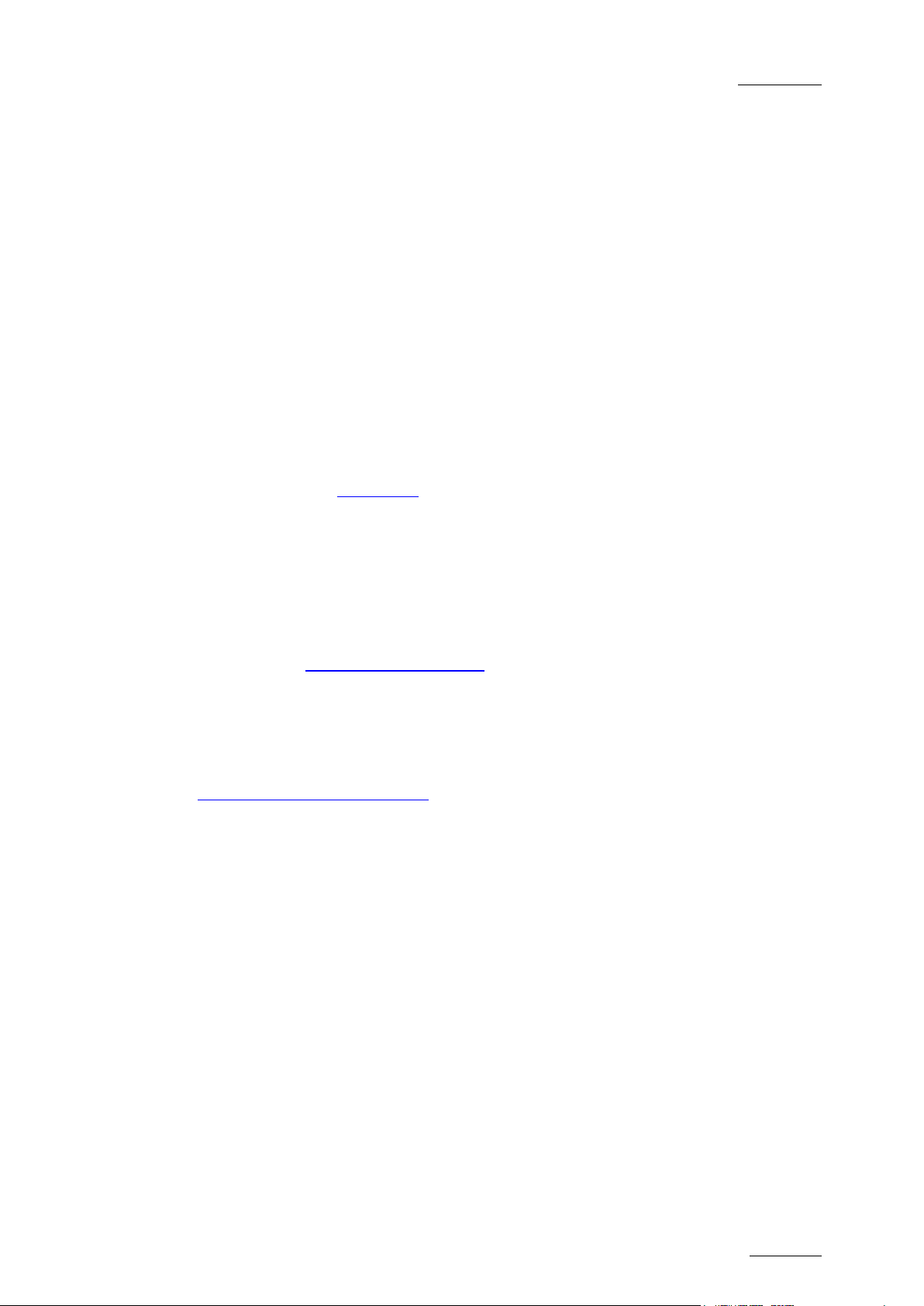
Xsquare – Version 1.0 – User Manual
EVS Broadcast Equipment – June 2012
Issue 1.0.C
I
Copyright
EVS Broadcast Equipment – Copyright © 2012. All rights reserved.
Disclaimer
The information in this manual is furnished for informational use only and subject to
change without notice. While every effort has been made to ensure that the information
contained in this user manual is accurate, up-to-date and reliable, EVS Broadcast
Equipment cannot be held responsible for inaccuracies or errors that may appear in this
publication.
Improvement Requests
Your comments will help us improve the quality of the user documentation. Do not
hesitate to send improvement requests, or report any error or inaccuracy on this user
manual by e-mail to
doc@evs.tv.
Regional Contacts
The address and phone number of the EVS headquarters are usually mentioned in the
Help > About menu in the user interface.
You will find the full list of addresses and phone numbers of local offices either at the end
of this user manual (for manuals on hardware products) or on the EVS website on the
following page:
http://www.evs.tv/contacts
User Manuals on EVS Website
The latest version of the user manual, if any, and other user manuals on EVS products
can be found on the EVS download center, on the following webpage:
http://www.evs.tv/downloadcenter
Page 4

Issue 1.0.C
Xsquare – Version 1.0 – User Manual
EVS Broadcast Equipment – June 2012
II
Page 5

Xsquare – Version 1.0 – User Manual
EVS Broadcast Equipment – June 2012
Issue 1.0.C
III
Table of Contents
TABLE OF CONTENTS .................................................................................................... III
1. XSQUARE INTRODUCTION ....................................................................................... 1
2. SOFTWARE INSTALLATION ...................................................................................... 2
3. XSECURE MANAGEMENT ....................................................................................... 5
3.1 Introduction ................................................................................................................. 5
3.2 List of Codes ............................................................................................................... 5
4. ASSOCIATING XTACCESS TO XSQUARE .................................................................. 6
4.1 Overview ..................................................................................................................... 6
4.2 How to Associate or Disassociate XTAccess .............................................................. 7
5. USER INTERFACE .................................................................................................. 8
5.1 Introduction ................................................................................................................. 8
5.2 Monitoring ................................................................................................................... 9
5.2.1 Overview ................................................................................................................................. 9
5.2.2 Queuing Management ..........................................................................................................10
5.3 Job Initiators ............................................................................................................. 10
5.3.1 Targets ..................................................................................................................................10
5.3.2 Scanfolders ...........................................................................................................................11
5.3.3 ScanXML Instructions ...........................................................................................................14
5.4 Configuration ............................................................................................................ 16
5.4.1 Orchestration ........................................................................................................................16
5.4.2 Job Templates ......................................................................................................................21
5.4.3 Encoders/Wrappers Profiles .................................................................................................22
5.4.4 Icons Manager ......................................................................................................................22
5.5 Administration ........................................................................................................... 23
5.5.1 Users and Access .................................................................................................................23
Page 6

Page 7
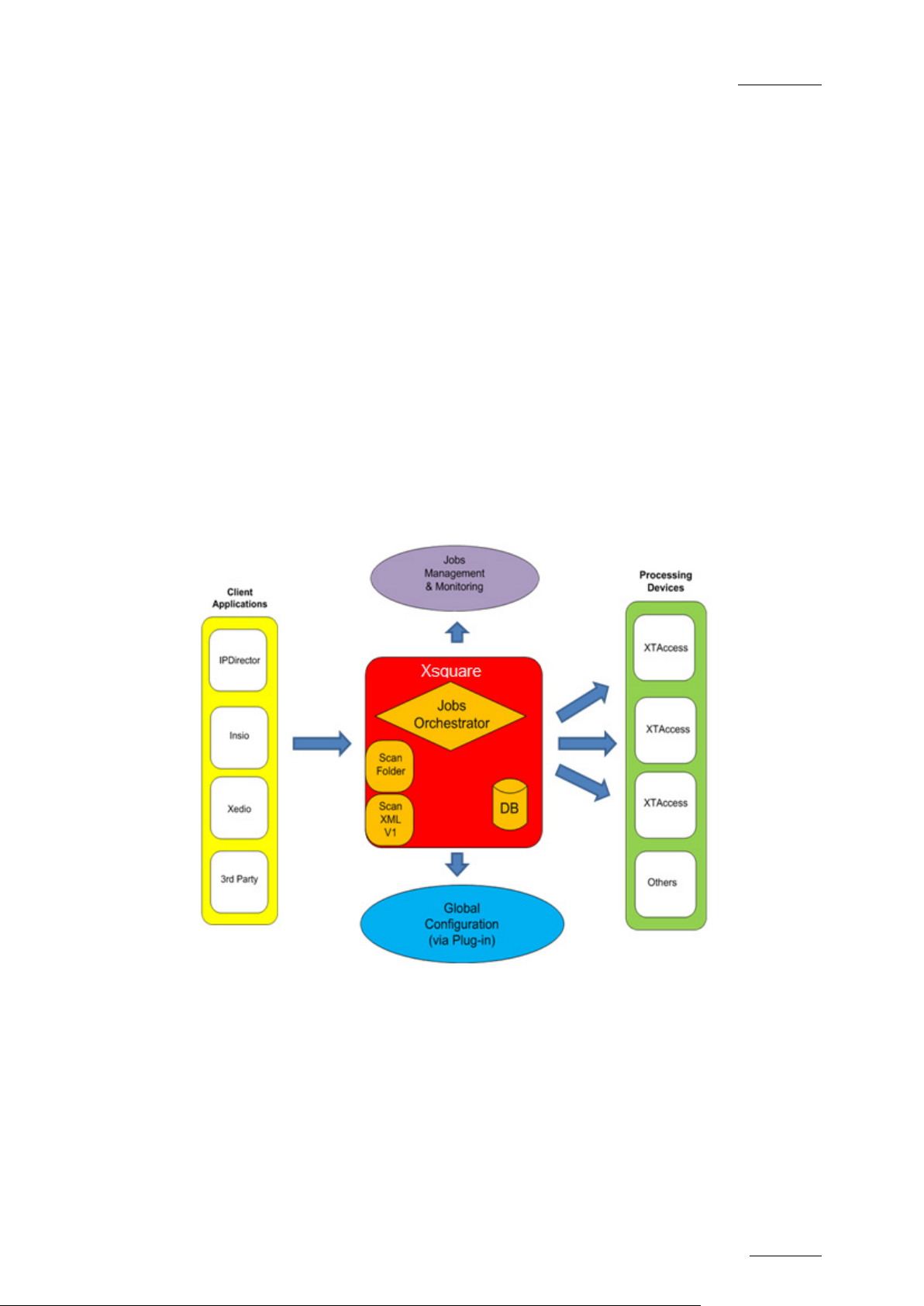
Xsquare – Version 1.0 – User Manual
EVS Broadcast Equipment – June 2012
Issue 1.0.C
1
1. Xsquare Introduction
The goal of the Xsquare solution is to act as an orchestrator receiving job requests and
dispatching them to the best engine (loadbalancing, JOB API, etc), which means an
engine available and able to manage the requested job (transcoding, rewrap, etc).
The engines will first be limited to XTAccess. All the jobs for XTAccess will go through
Xsquare, which will be the central point to control XTAccess. XTAccess will not be directly
visible to the users any more.
The main advantages of this architecture are the following:
• One global Orchestrator for all the jobs → improvement of jobs load balancing,
dispatching and management.
• One global configuration tool → simplification of the engines configuration as well as
the targets configuration.
• One global monitoring tool → simplification of the monitoring of all the jobs.
• Additional modules (Scan Folder, Scan XML v1) can be added to Xsquare →
modularity
The clients (IPD, 3
to B) will have only one unique interface (GUI, API, configuration): Xsquare
rd
party, Xedio, etc) who want to create a job (transfer of media from A
Page 8
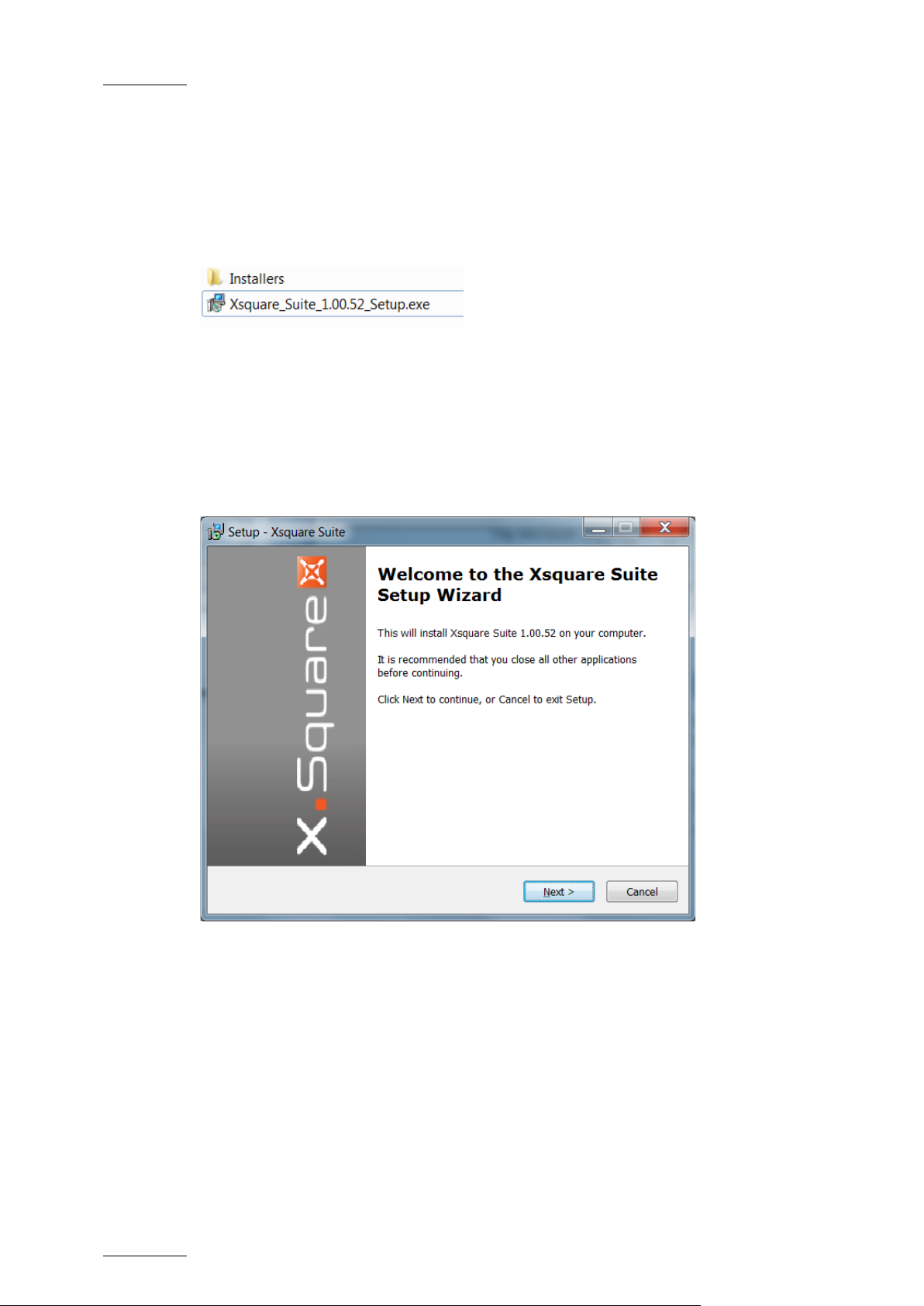
Issue 1.0.C
Xsquare – Version 1.0 – User Manual
EVS Broadcast Equipment – June 2012
2
2. Software Installation
The installation package is based on a suite of software with one installer and subinstallers in subfolders.
In the Installers folder you can retrieve all sub-installers (the EVS Software and Microsoft
required software).
The Microsoft required software could be removed from the package in case of Update.
To install XTAccess, proceed as follows:
1. Copy the package in a temp directory (e.g. C:\Install Software\Xsquare\).
2. Run Xsquare Suite install shield and then follow the steps of the Setup wizard.
Page 9
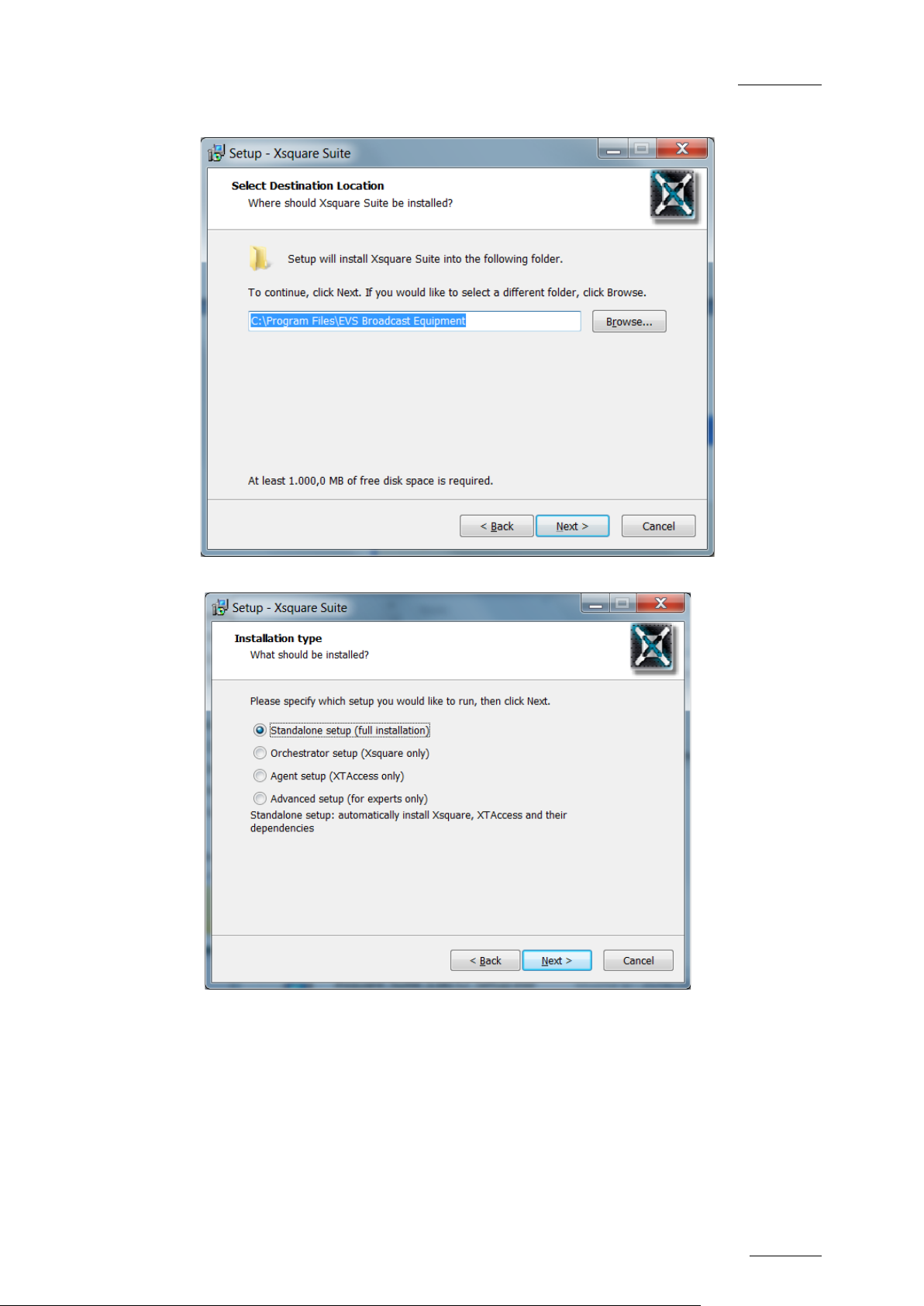
Xsquare – Version 1.0 – User Manual
EVS Broadcast Equipment – June 2012
Issue 1.0.C
3
3. Press NEXT.
4. Select the destination directory to install the new software and then press NEXT.
Page 10

Issue 1.0.C
Xsquare – Version 1.0 – User Manual
EVS Broadcast Equipment – June 2012
4
5. You can select here the different Xsquare modes:
• StandAlone setup: The installer will install Xsquare, XTAccess and all the
required software. The installer will also automatically associate XTAccess to
Xsquare. This Installation mode will not ask other confirmations or questions.
• Orchestrator setup: The installer will install Xsquare and all the required
software but not XTAccess. This Installation mode will not ask other
confirmations or questions.
• Agent setup: The installer will install XTAccess and all the required software but
not Xsquare. This Installation mode will not ask other confirmations or questions.
• Advanced setup: The installer will show you all the software installed on your
computer and you will be able to select manually the software to install. This
Installation mode will require for each installer other confirmations and questions.
This mode must be used by EVS experts only.
Note that a shortcut of Xsquare has been automatically created on the desktop. Xsquare
icon is the following:
Page 11

Xsquare – Version 1.0 – User Manual
EVS Broadcast Equipment – June 2012
Issue 1.0.C
5
3. XSecure Management
3.1 Introduction
To be able to manage more than 4 XTAccess with Xsquare and to be able to have the
Xsquare user rights, it is necessary to have an Xsquare license.
XSecure uses hardware information from the device where XTAccess is running. This
means that it is impossible to exchange licenses or codes between devices.
Please refer to the XSecure User’s Manual to:
• Start XSecure Manager.
• Collect information about your device.
• Request a license key from the EVS support.
• Import new license keys.
3.2 List of Codes
130 – Xsquare
• 10 – Base Package: Need to manage more than 4 XTAccess with Xsquare.
Page 12

Issue 1.0.C
Xsquare – Version 1.0 – User Manual
EVS Broadcast Equipment – June 2012
6
4. Associating XTAccess to Xsquare
4.1 Overview
After installing Xsquare and XTAccess, you will have to associate XTAccess to Xsquare.
Open the association tool on the Xsquare computer
You can see
• On the right: all your computers which have XTAccess and/or Xsquare installed
• On the top left: the list of your Xsquare and the associated XTAccess.
• On the bottom left: the list of your Xsquare in Standalone mode.
Page 13

Xsquare – Version 1.0 – User Manual
EVS Broadcast Equipment – June 2012
Issue 1.0.C
7
4.2 How to Associate or Disassociate XTAccess
To associate/disassociate an XTAccess from an Xsquare, you simply have to drag and
drop it from the left to the right or the right to the left. There is no SAVE button, the new
association is done in “LIVE”.
Examples
To associate an XTAccess to an Xsquare Orchestrator:
To dissociate an XTAccess from an Xsquare:
To dissociate an Xsquare Standalone:
Warning
It is impossible to move an XTAccess which processes jobs.
The new associated XTAccess will automatically be added in the Default
cluster.
Light Orchestrator (without XSecure license) can manage maximum 4
XTAccess.
Page 14

Issue 1.0.C
Xsquare – Version 1.0 – User Manual
EVS Broadcast Equipment – June 2012
8
5. User Interface
5.1 Introduction
The Xsquare interface is a web interface available from everywhere on the same
network as Xsquare. This web interface is hosted on an EVS Proxy service on the port
9004 (not on windows IIS).
To be able to display the Xsquare web interface, the internet browser needs to have
the Silverlight plug-in. If it is not the case the internet browser will automatically
download it from the Xsquare server.
Depending on the user rights, you could have to enter your Xsquare login/password to
access the web interface
Page 15

Xsquare – Version 1.0 – User Manual
EVS Broadcast Equipment – June 2012
Issue 1.0.C
9
5.2 Monitoring
5.2.1 Overview
The Monitoring of Xsquare will allow you to monitor but also manage all the Xsquare jobs:
The available features on the Monitoring window are the following:
• Filter on all column information, by cluster and status.
• Sort on each column.
• Cancel on scheduled or running jobs.
• Retry on cancelled or failed jobs.
Note
You can retrieve the history of one job if you click on the little arrow
Page 16

Issue 1.0.C
Xsquare – Version 1.0 – User Manual
EVS Broadcast Equipment – June 2012
10
5.2.2 Queuing Management
In the Monitoring tool, you can re-order the queue of scheduled jobs inside Xsquare.
By default the order of the job execution is “First In First Out” by cluster. But it is possible
to change the order in the queue and use the Move to the Top button to move one
specific job to the top of the Xsquare scheduled list.
Note
As Xsquare manages job queue by cluster, the queuing management is also
done by cluster.
5.3 Job Initiators
5.3.1 Targets
Overview
You can create here targets which will be available for the JOB V2 Xsquare API.
Page 17

Xsquare – Version 1.0 – User Manual
EVS Broadcast Equipment – June 2012
Issue 1.0.C
11
Target Definition
For each target you will have to define:
• Name: name that could be displayed on the client interface.
• Template: template with all the job parameters.
• Icon: icon which represents the target.
• Description(s): description of each destination.
• Destination(s): path or IP address.
How to Add/Remove a Target
To add/remove a target you just have to click on the + or – button on the bottom of the
window:
5.3.2 Scanfolders
Scanfolder Definition
You can create here Scanfolders. These are actually watch folders which will send jobs to
Xsquare each time there is a new media in it.
For each scanfolder, you will have to define:
• Source folder: UNC Path where the Xsquare scanfolder will wait for media files.
Warning
You cannot create two scanfolders in the same folder.
The scanfolder source must be a shared folder on the network (UNC Path) and
the scanfolder service must have Read/Write access to it.
• Filter: filter to scan only some specific files (based on the extension).
• Template: template with all the job parameters.
• Icon: icon which represents the target.
• Description(s): short description for each destination.
• Destination(s): path or IP address.
Page 18

Issue 1.0.C
Xsquare – Version 1.0 – User Manual
EVS Broadcast Equipment – June 2012
12
There are three kinds of scanfolders:
• Scanfolder for Files: in this mode the scanfolder service will scan video files.
• Scanfolder for Graphical Sequence: in this mode the scanfolder service will scan
folders which must contain graphical sequences.
• Scanfolder for Audio Source: In this mode the scanfolder service will scan audio
files.
To add/remove a scanfolder, you simply have to click on the + or – button on the bottom
of the window.
To stop/start a scanfolder: you can click on the small icon next to the scanfolder:
Credential
The little lock allows you to add the Windows Username/Password to access the watch
folder:
Warning
You cannot access different computer UNC paths from the same computer with
different windows usernames. The Xsquare computer can access another
computer with only one username.
Page 19

Xsquare – Version 1.0 – User Manual
EVS Broadcast Equipment – June 2012
Issue 1.0.C
13
Scanfolder Options
You can define here some options for each scanfolder:
Scan Mode
• Uncompleted files + delay (sec): the Scanfolder service will send the job to Xsquare
as soon as it sees the new file or after x seconds, depending on the delay
configuration. In this case, if the source file is not growing compatible, the job will fail.
• Completed files + delay (sec): The Scanfolder service will wait to have Write access
on the file and will also wait x seconds after the last file update before sending the job
to Xsquare.
Orchestration
• Max. Jobs per scan: It is the maximum number of files that the Scanfolder service can
process at the same time.
Note
If you want to be sure that the local XTAccess of your source watch folder will
execute the job, you will have to create a specific cluster for this folder (see
below).
Post- Processing of the Source(s)
• Move to ScanFolder.DONE subfolder (default value): the Scanfolder service will send
a job to Xsquare asking XTAccess to move the source file to a subfolder called
“ScanFolder.Done” if the job is successful or “ScanFolder.Failed” if the job is
unsuccessful.
• Move to specific folder: the Scanfolder service will send a job to Xsquare asking
XTAccess to move the source file in the defined folder after the processing of the
source file.
• Delete source file: the Scan Folder service will delete the source file after its
processing.
Page 20

Issue 1.0.C
Xsquare – Version 1.0 – User Manual
EVS Broadcast Equipment – June 2012
14
Scanfolder ID
You can define here how Xsquare must manage the media IDs (VarID, MaterialID, UmID)
created by the scanfolder
5.3.3 ScanXML Instructions
ScanXML Definition
You can create here ScanXML for previous job xml V1. Xsquare will in fact use the
information of the job V1 + the information defined in the template and then create a full
job.
For each ScanXML you will have to define:
• The source folder: UNC Path where the Xsquare ScanXML will wait for XML job V1
(from IPD for example).
Warning
You cannot create two scanXMLs in the same folder.
The scanXML source must be a shared folder on the network (UNC Path) and
the scanXML service must have Read/Write access on it.
• Template: template with all the job parameters.
Note
If you select No template: Xsquare will simply translate the job V1 to job V2.
• Icon: icon which represents the target.
• Description(s): short description for each destination
• Destination(s): path or IP address.
Page 21

Xsquare – Version 1.0 – User Manual
EVS Broadcast Equipment – June 2012
Issue 1.0.C
15
To add/remove a ScanXML, you simply have to click on the + or – button on the bottom
of the window:
To stop/start a ScanXML, you can click on the small icon next to the ScanXML:
Credential
The little lock allows you to add the Windows Username/Password to access the
ScanXML watch folder:
Warning
You cannot access different computer UNC paths from the same computer with
different windows usernames. The Xsquare computer can access another
computer with only one username.
Page 22

Issue 1.0.C
Xsquare – Version 1.0 – User Manual
EVS Broadcast Equipment – June 2012
16
5.4 Configuration
5.4.1 Orchestration
You can configure here your XTAccess and create clusters:
XTAccess Configuration
You can see in this list all the XTAccess associated to your Xsquare:
Here is a list of information and configurations available for each XTAccess:
Information
• XTAccess Nickname
Page 23

Xsquare – Version 1.0 – User Manual
EVS Broadcast Equipment – June 2012
Issue 1.0.C
17
• XTAccess Group for Vedio
• XTAccess SN (not editable)
• XTAccess IP (not editable)
• XSecure validity date (not editable)
Configuration
• Total max dest: maximum number of destinations that one XTAccess can handle
(transcoding jobs included).
• Total max trans: maximum number of destinations that one XTAccess can transcode.
Note
One job can contain several destinations.
• Nbr EDL Sub Jobs: maximum number of child jobs that XTAccess can do
simultaneously during a backup EDL + Clips.
• FileWriter NoBuffering: option to increase the performance when XTAccess writes on
a non Windows storage.
• FileReader NoBuffering: option to increase the performance when XTAccess reads a
non Windows storage.
• QT Ref optimisation: option which forces all QTRef files to be seen as growing files
by XTAccess.
Disabling an XTAccess
On this interface you can also disable one XTAccess:
Note
XTGateway will be configured by default to be able to do four operations of
playlist rendering at the same time. It will be impossible to change this
configuration from Xsquare. The modification of the XTGateway configuration
must be done manually.
You will still have to install and configure manually the EVS AVID Tools for the
integration with the Avid Transfer Manager. Xsquare will not manage the AVID
TMclient.ini file.
The following parameters will not be available on the Xsquare Configuration
interface. So, if necessary, these parameters will have to be configured
manually on each XTAccess (registry keys).
• Max Log size In MB (Default 2)
• IP Retry (Default 12)
Page 24

Issue 1.0.C
Xsquare – Version 1.0 – User Manual
EVS Broadcast Equipment – June 2012
18
• IP Retry timeout (Default 5000)
• Enable Retry (Default 1)
• MinFieldsToWriteBeforeRefInCEDB (Default 1000)
• EDL File extension (Default .edl)
Cluster Configuration
Introduction
The Orchestrator (Xsquare) will always send the jobs to the most available XTAccess.
But it is possible to create a group of XTAccess called “Cluster”. These clusters must be
based on the network topology or on “LIVE” aspect (backup of train real time). The
clusters will actually force the orchestration of some jobs to a specific group of XTAccess.
The goals for creating clusters could be:
• To isolate specific important jobs (backup of train) to some specific XTAccess (LIVE
aspect).
• To send jobs to some specific XTAccess which are the only XTaccess that can reach
the destination (network topology aspect).
Page 25

Xsquare – Version 1.0 – User Manual
EVS Broadcast Equipment – June 2012
Issue 1.0.C
19
Adding a Cluster
To add a new cluster: you have to click on the + button and then select the cluster that
you want to create:
Depending on the cluster, some configurations are available.
For example: for the cluster “To Folder”, you can configure the folder.
Page 26

Issue 1.0.C
Xsquare – Version 1.0 – User Manual
EVS Broadcast Equipment – June 2012
20
Changing the Cluster Position
It is also possible to move the Cluster order by dragging and dropping it in the list:
Adding an XTAccess or a Cluster to a Cluster
After creating a cluster: you can add several XTAccess in it by drag and drop from the left
to the right:
Or from one cluster to another one:
Note
One cluster cannot be empty
Page 27

Xsquare – Version 1.0 – User Manual
EVS Broadcast Equipment – June 2012
Issue 1.0.C
21
If one XTAccess is in two clusters: you will be able to define the “max dest” and “max
trans” by cluster:
When you are done configuring, you can decide to save, cancel, undo or redo it.
The configuration can be done during jobs processing.
5.4.2 Job Templates
You can manage your list of templates in this window.
It is also possible to import/export templates.
Page 28

Issue 1.0.C
Xsquare – Version 1.0 – User Manual
EVS Broadcast Equipment – June 2012
22
Note
The template name and GUID must be unique.
5.4.3 Encoders/Wrappers Profiles
You can manage here your list of encoders/wrappers profiles.
It is also possible to import/export encoders/wrappers profiles
Note
It is also possible to import encoder/wrapper profile from XTAccess 1.17
5.4.4 Icons Manager
You can manage here your Xsquare icons. At the moment, they are only used to illustrate
the destinations.
Page 29

Xsquare – Version 1.0 – User Manual
EVS Broadcast Equipment – June 2012
Issue 1.0.C
23
5.5 Administration
5.5.1 Users and Access
You can here manage the Xsquare users which will be used to access the web interface
or to send job SOAP V2
Warning
If you change the password of one user: do not forget to also change it in the
client application which sends jobs V2 to Xsquare
Here is the list of the different user rights:
• Level 3 (administrator): can access everything and create users.
• Level 2 (deployment and configuration): not released yet.
• Level 1 (monitoring): can only access the monitoring window of Xsquare.
Press the + button to add a User
Note
This window is only available if your Xsquare has a Xsecure license.
Page 30

EVS Broadcast Equipment
Liège Science Park
16, rue Bois St Jean
B-4102 Ougrée
Belgium
Corporate
Headquarters
+32 4 361 7000
North & Latin America
Headquarters
+1 973 575 7811
To learn more about EVS go to www.evs.tv
Asia & Pacific
Headquarters
+852 2914 2501
Other regional offices
available on
www.evs.tv/contact
