Page 1

USER MANUAL
Media Cleaner
Version 4.35 - August 2013
Page 2
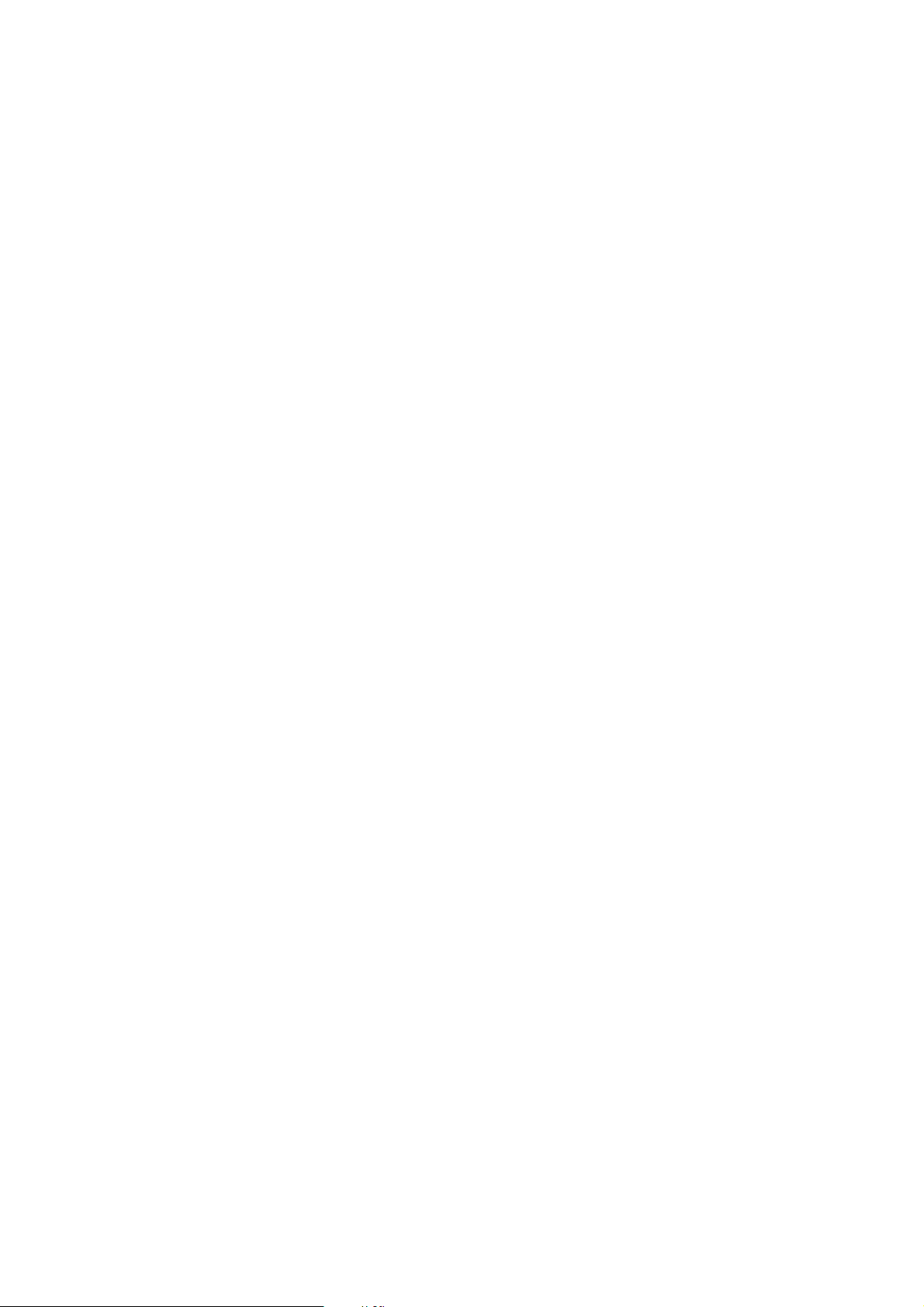
Page 3
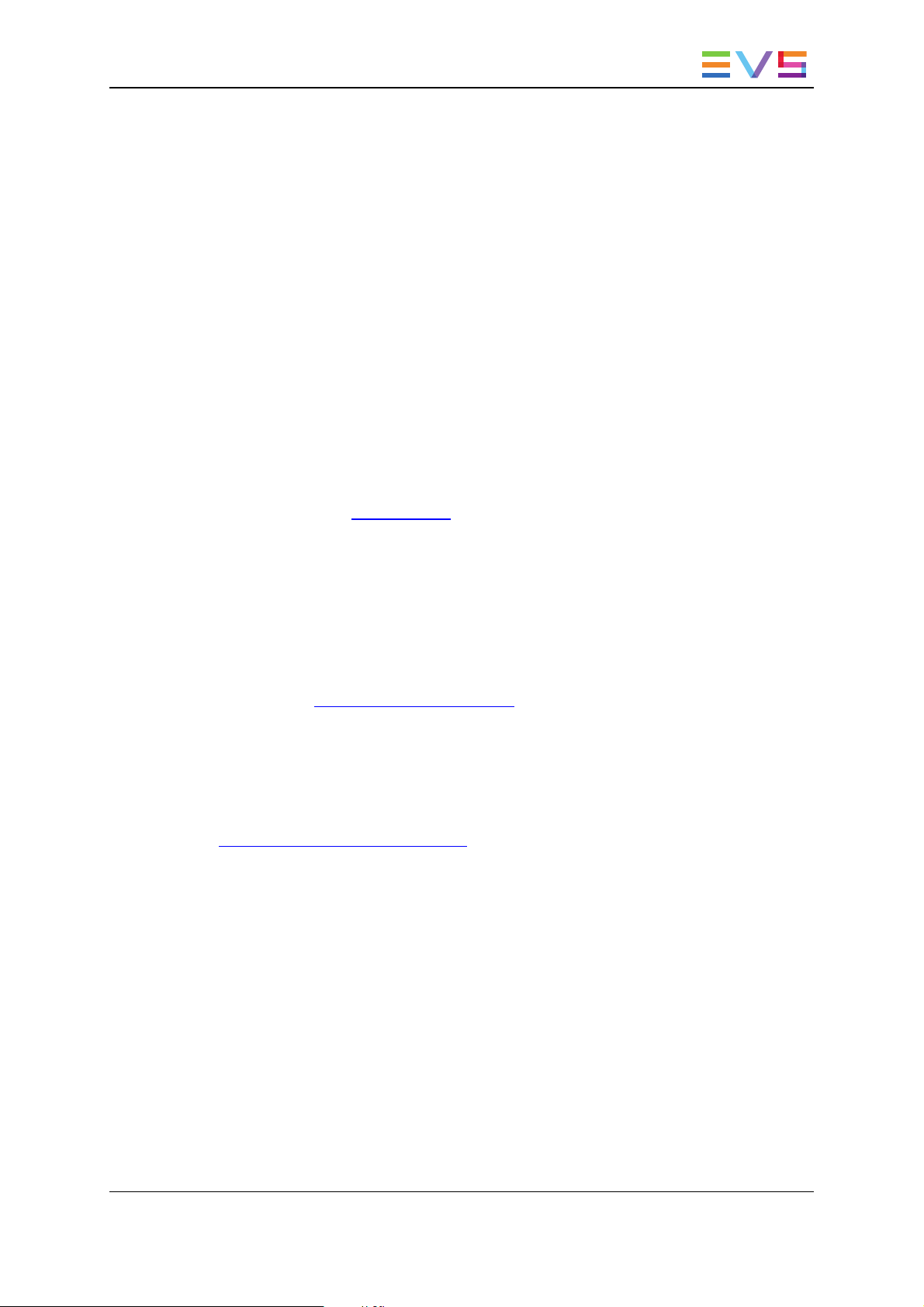
USER MANUAL Xedio 4.35 Media Cleaner
Copyright
EVS Broadcast Equipment SA– Copyright © 2010-2013. All rights reserved.
Disclaimer
The information in this manual is furnished for informational use only and subject to
change without notice. While every effort has been made to ensure that the information
contained in this user manual is accurate, up-to-date and reliable, EVS Broadcast
Equipment cannot be held responsible for inaccuracies or errors that may appear in this
publication.
Improvement Requests
Your comments will help us improve the quality of the user documentation. Do not
hesitate to send improvement requests, or report any error or inaccuracy on this user
manual by e-mail to doc@evs.com.
Regional Contacts
The address and phone number of the EVS headquarters are usually mentioned in the
Help > About menu in the user interface.
You will find the full list of addresses and phone numbers of local offices either at the end
of this user manual (for manuals on hardware products) or at the following page on the
EVS website: http://www.evs.com/contacts.
User Manuals on EVS Website
The latest version of the user manual, if any, and other user manuals on EVS products
can be found on the EVS download center, on the following webpage:
http://www.evs.com/downloadcenter.
I
Page 4

Page 5
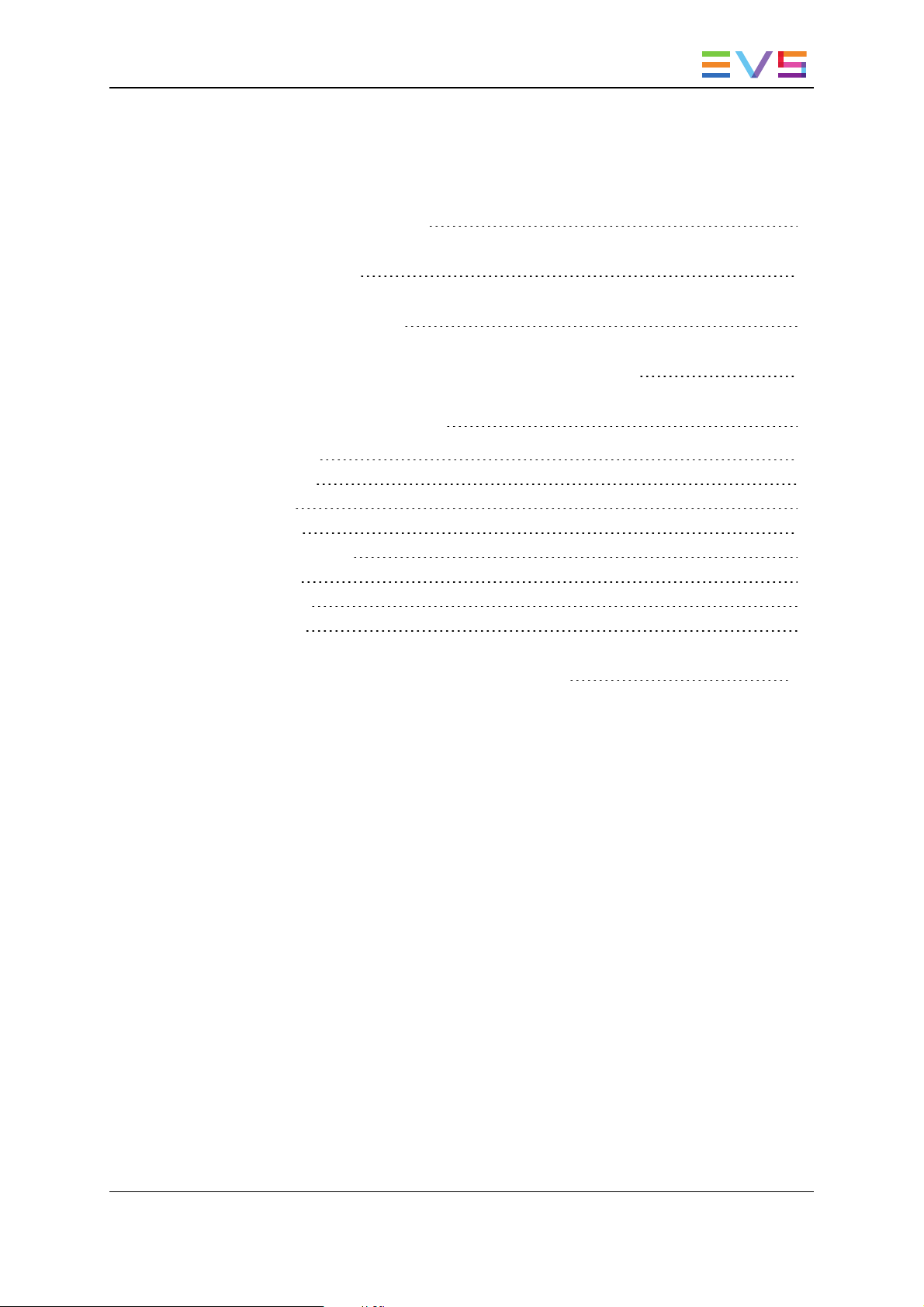
USER MANUAL Xedio 4.35 Media Cleaner
Table of Contents
TABLE OF CONTENTS III
WHAT'S NEW? V
1. INTRODUCTION 1
2. SETTING RULES TO PURGE THE SYSTEM 2
3. TABS DESCRIPTION 3
3.1. Playouts 3
3.2. Projects 4
3.3. Edits 5
3.4. Ingest 6
3.5. Media & Clips 7
3.6. Users 8
3.7. Profiles 9
3.8. Others 9
4. STARTING THE PURGE PROCESS 11
Table of Contents III
Page 6

Page 7
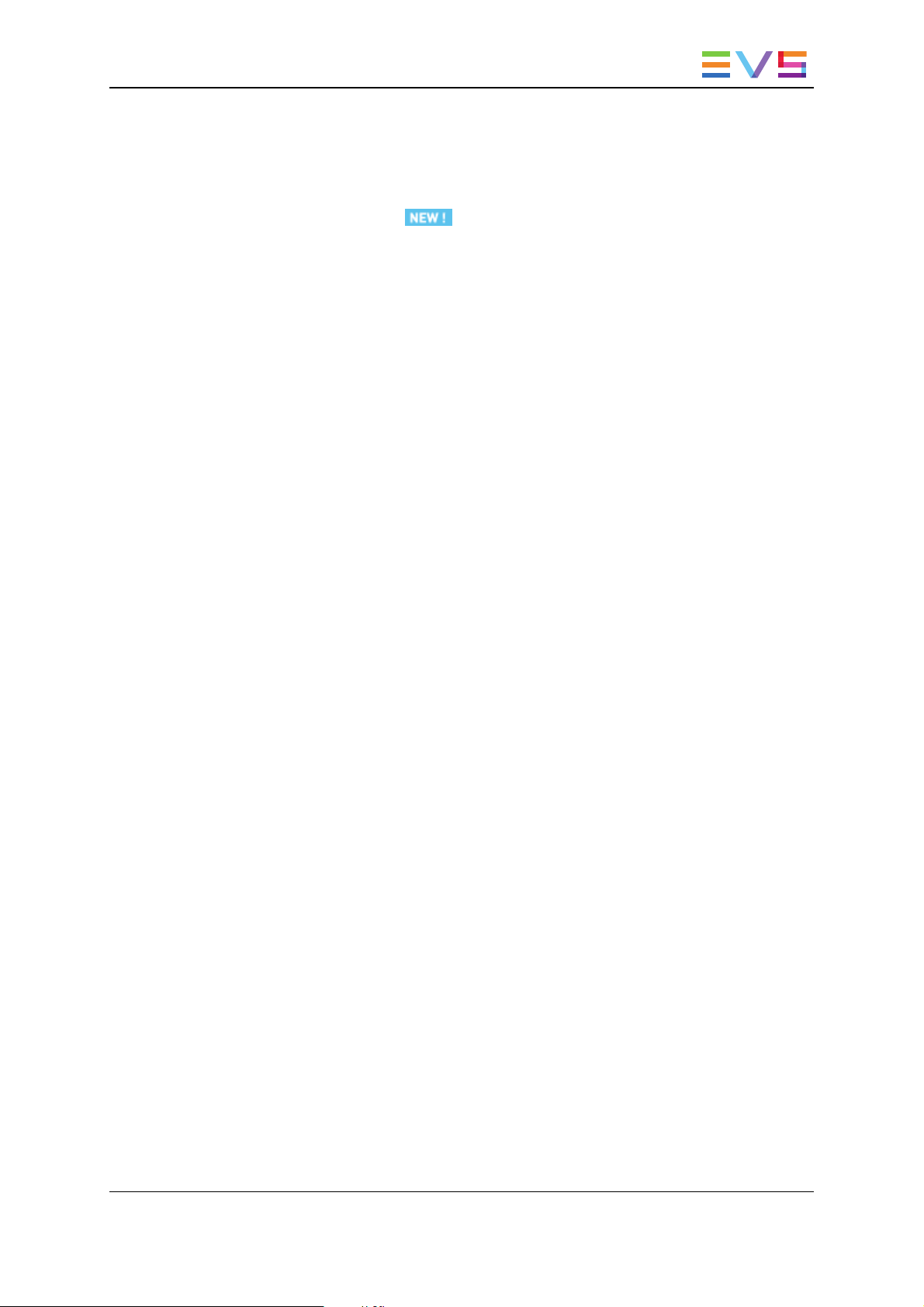
USER MANUAL Xedio 4.35 Media Cleaner
What's New?
In the user manual, the icon has been added on the left margin to highlight
information on new and updated features.
The sections updated to reflect the new and modified features in Xedio Media Cleaner
from Xedio Suite 4.03 and 4.35 (compared to Xedio Suite 4.02) are listed below.
New tab for the purge of edits
• See section "Edits" on page 5.
What's New? V
Page 8

Page 9

USER MANUAL Xedio 4.35 Media Cleaner
1. Introduction
The Database & Media Cleaner is a tool that allows to clear both the database and the
storage(s). This application will purge the system according to the selected options.
Warning
After the objects deletion, there will be no possibility to undo.
Click the Xedio Media Cleaner icon on the desktop to start the application.
The Xedio Media Cleaner window opens as a single window with 8 tabs, each one
specific to the search and selection of a different kind of object:
• Playouts: for hardware playout servers.
• Projects: for projects and associated edits, clips and voiceovers.
• Edits: for edits and associated voiceovers.
• Ingest: for hardware encoders.
• Media and Clips: for unused source material.
• Users: for user references
• Profiles: for software parameter profiles and keyboard profiles.
• Others.
Note
The color of some user interface elements may vary with the Xedio skin
installed.
1. Introduction 1
Page 10

EVS Broadcast Equipment SA Issue 4.35.B- August 2013
2. Setting Rules to Purge the System
At application start-up, all tabs are deactivated. To be able to define purge requirements,
you first need to activate the required tabs by selecting the box on each of them. Then, the
specific options can be set for each activated tab. They are detailed in the next chapters.
2 2. Setting Rules to Purge the System
Page 11
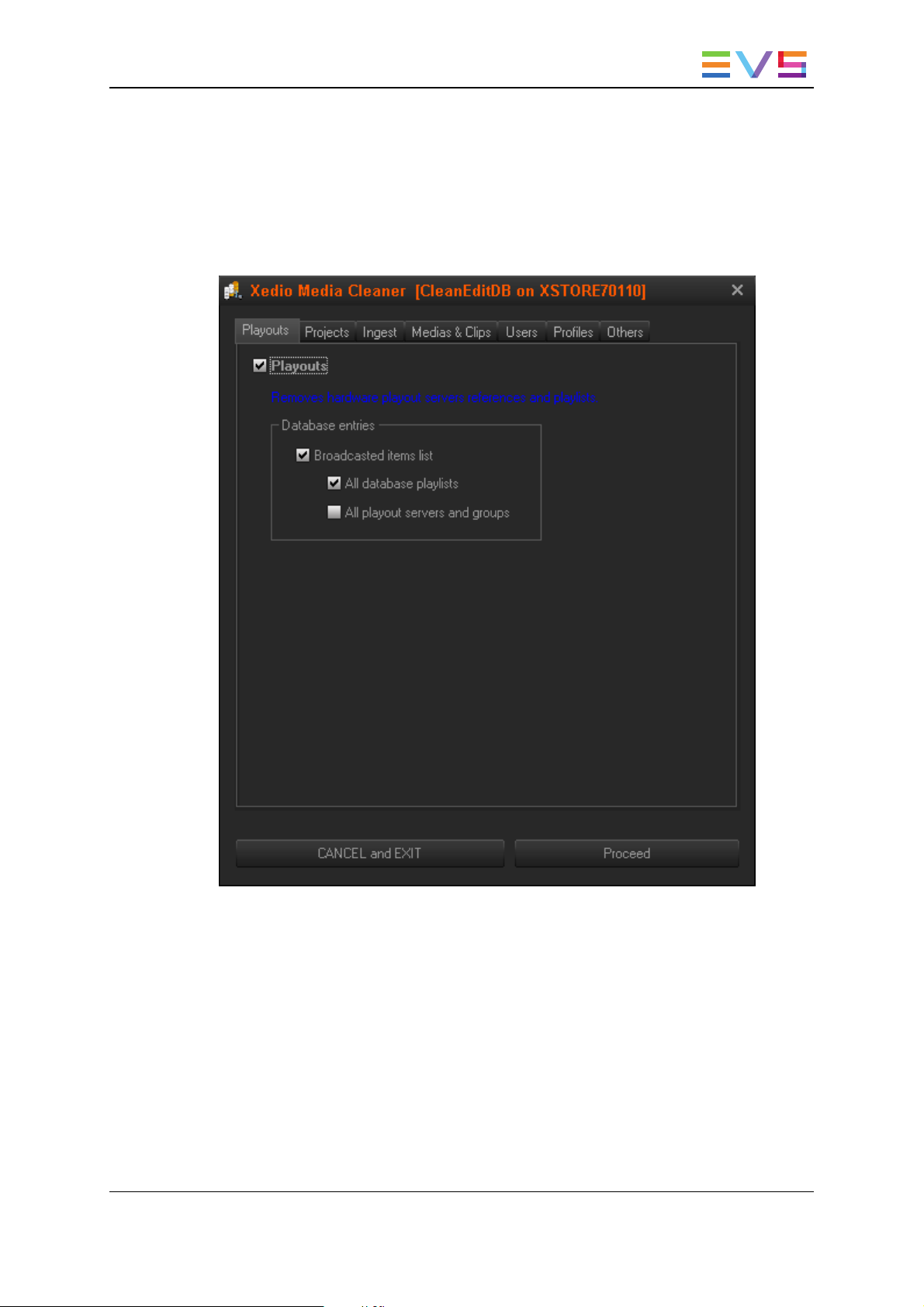
USER MANUAL Xedio 4.35 Media Cleaner
3. Tabs Description
3.1. Playouts
The Playouts tab is used to:
• remove all items from the broadcasted items list,
• only remove all playlists stored in the database,
• only remove all playout server references and the groups of playout servers.
3. Tabs Description 3
Page 12

EVS Broadcast Equipment SA Issue 4.35.B- August 2013
3.2. Projects
The Projects tab is used to
• remove all projects and their content (edits, clips)
◦ by using date filters: from a specific date up to now, between two dates, up to a
specific date,
◦ or owned by a specific user.
• delete all voiceover files that are stored in the central storage and used within the
projects.
4 3. Tabs Description
Page 13

USER MANUAL Xedio 4.35 Media Cleaner
3.3. Edits
The Edits tab is used to:
• remove all the edits
◦ by using date filters: from a specific date up to now, between two dates, up to a
specific date,
◦ or owned by a specific user.
• delete all voiceover files that are stored in the central storage and used within the
edits.
3. Tabs Description 5
Page 14

EVS Broadcast Equipment SA Issue 4.35.B- August 2013
3.4. Ingest
The Ingest tab is used to:
• remove scheduled records stored in the database (programmed through Xedio Ingest
Organizer):
◦ both recorded and scheduled
◦ or only scheduled records programmed for the future,
• remove all the references to the encoders and to the groups of encoders,
• remove all VTR and switcher information stored in the database.
6 3. Tabs Description
Page 15

USER MANUAL Xedio 4.35 Media Cleaner
3.5. Media & Clips
The Media & Clips tab is used to:
• clear unused media and files by defining a date range between which media will be
deleted:
◦ from a specific date up to now,
◦ between two dates,
◦ up to a specific date,
• remove all virtual clips and virtual media database references that were made on
those media,
◦ including, or not, the original video and/or audio media (from the database),
◦ including, or not, the archived files,
• remove all stills database references,
• remove all custom video transitions effects database references,
3. Tabs Description 7
Page 16

EVS Broadcast Equipment SA Issue 4.35.B- August 2013
• remove all media server database references that are left empty of any kind of
database object references at the end of the purge process,
• delete all corresponding physical files from the central storage,
• delete physical files that are on the central storage but not referenced into the
database,
• delete the thumbnails files from the central storage.
Note
When a media file is deleted from the media server, its XML metadata
companion file will be deleted together provided it is present in the same folder.
If, for any reason, the media file deletion cannot be performed (file open or in
use…), then the XML file will not be deleted either.
3.6. Users
The Users tab is used to clear database references of users except the original one
provided by EVS.
8 3. Tabs Description
Page 17

USER MANUAL Xedio 4.35 Media Cleaner
3.7. Profiles
The Profiles tab is used to clear software parameters profiles and keyboard profiles from
the database except the original profiles provided by EVS.
3.8. Others
The Others tab is used to clear the following elements:
• Classes lists used to categorize media, edits and users, from the database,
• Tags, templates and pages references used to integrate with VIZRT,
• Keywords that are referenced in the database when using EVS server clips.
3. Tabs Description 9
Page 18

EVS Broadcast Equipment SA Issue 4.35.B- August 2013
10 3. Tabs Description
Page 19

USER MANUAL Xedio 4.35 Media Cleaner
4. Starting the Purge Process
Once the objects to be deleted have been selected, the user may proceed to their deletion
by clicking the Proceed button that is activated if at least one kind of object has been
selected.
A first confirmation window appears listing all objects to be cleared. Click Yes to confirm
or No to go back and change the settings.
A second confirmation window appears. Click Yes to confirm or No to abort cleaning
operation.
At the end of the process, a window is displayed with a summary of what has been
effectively removed from the system.
4. Starting the Purge Process 11
Page 20

Page 21

Page 22

To learn more about EVS go to www.evs.com
Corporate
+32 4 361 7000
North & Latin America
+1 973 575 7811
Asia & Pacifi c
+852 2914 2501
Other regional offi ces
www.evs.com/contact
EVS Broadcast Equipment is continuously adapting and improving its products in accordance with the ever changing
requirements of the Broadcast Industry.
The data contained herein is therefore subject to change without prior notice. Companies and product names are
trademarks or registered trademarks of their respective companies.
EVS Headquarters
Liège Science Park
16, rue Bois St Jean
B-4102 Seraing
Belgium
