Page 1
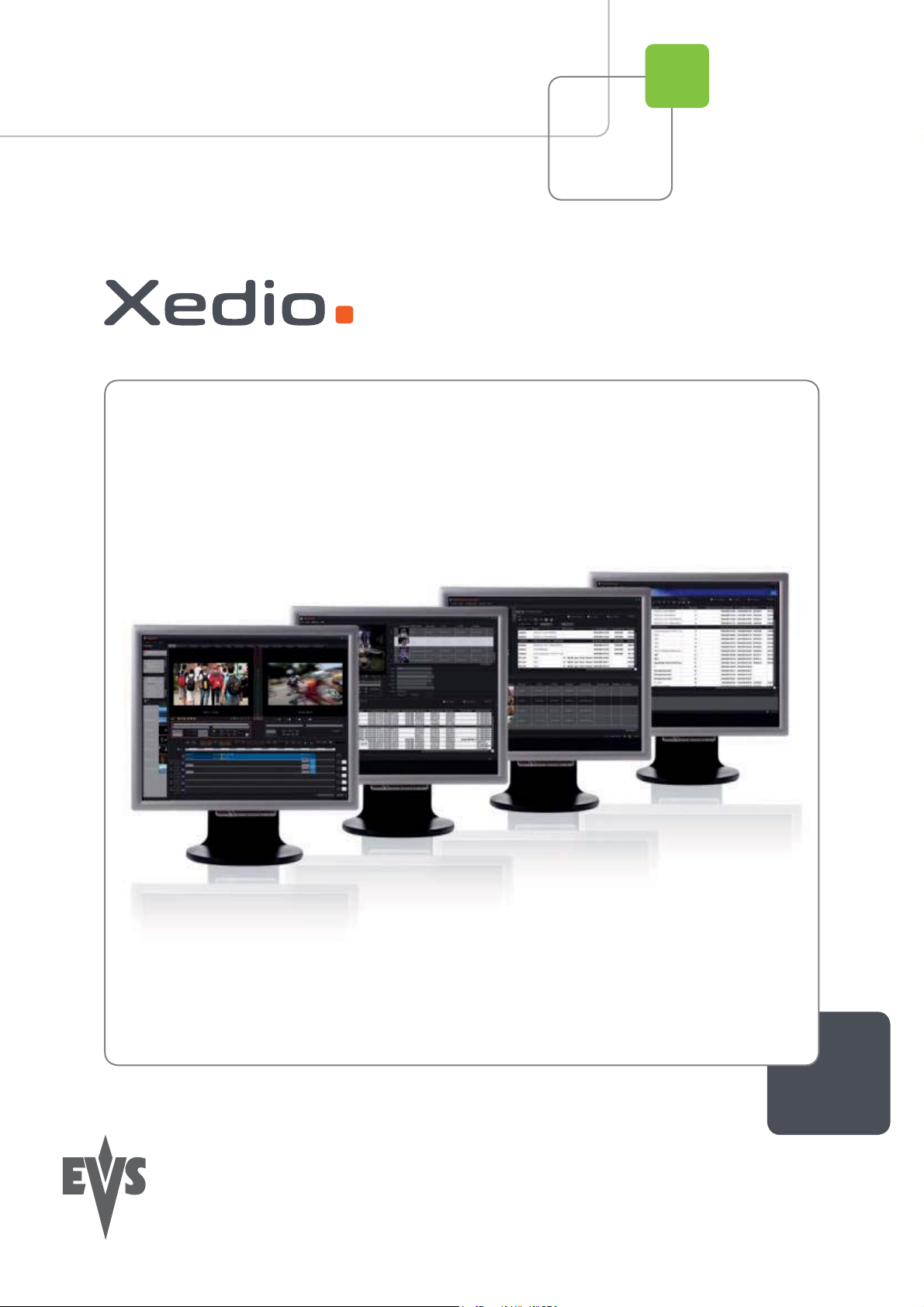
User’s Manual
Version 3.1 - January 2011
Xedio Ingest Organizer
From Xedio Suite
Page 2
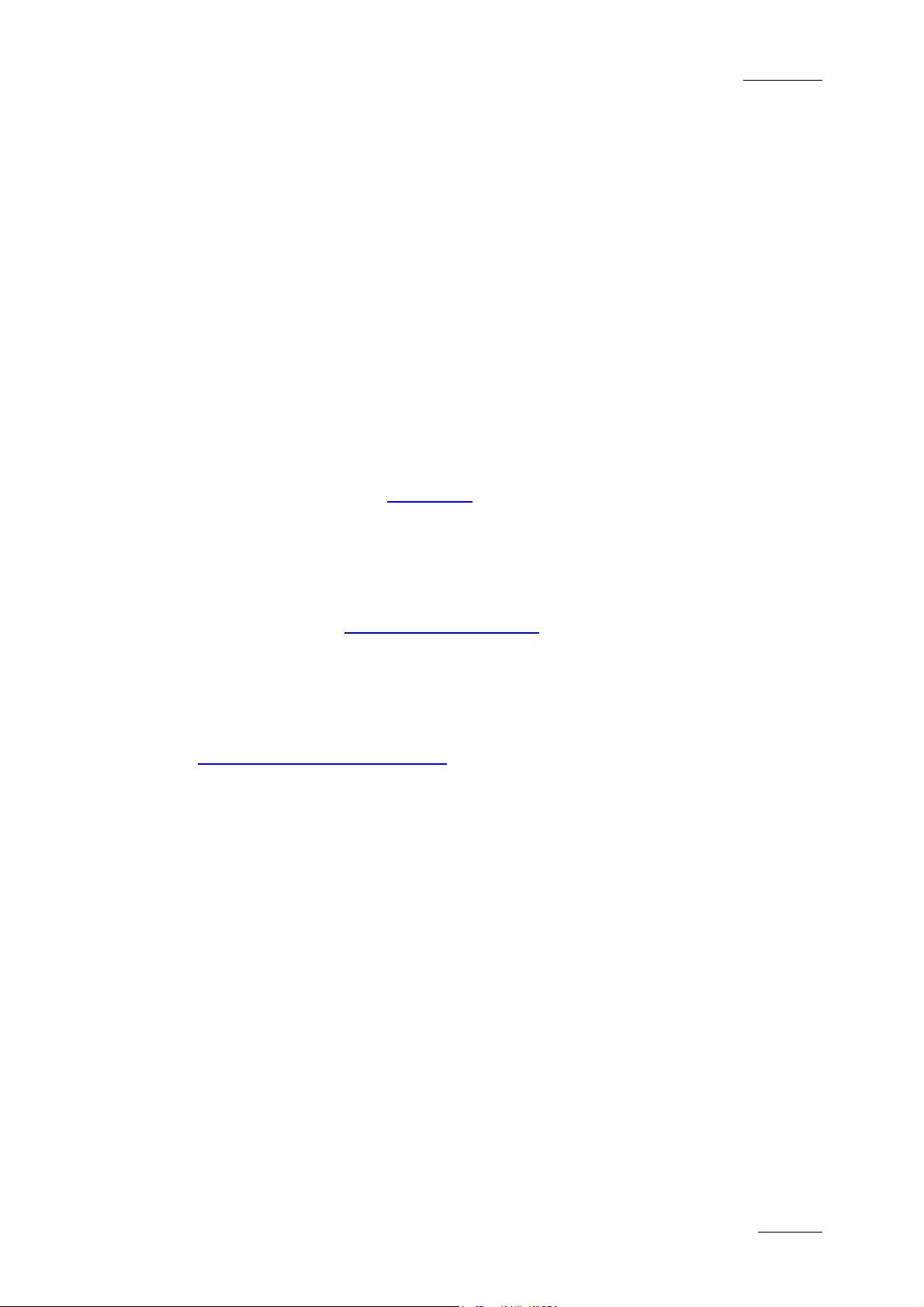
Xedio Suite Version 3.1 - User’s Manual – Ingest Organizer
EVS Broadcast Equipment – January 2011
COPYRIGHT
EVS Broadcast Equipment – Copyright © 2010-2011. All rights rese rved.
DISCLAIMER
The information in this manual is furnished for informational use only and subject
to change without notice. While every effort has been made to ensure that the
information contained in this user manual is accurate, up-to-date and reliable,
EVS Broadcast Equipment cannot be held responsible for inaccuracies or errors
that may appear in this publication.
IMPROVEMENT REQUESTS
Your comments will help us improve the quality of the user documentation. Do not
hesitate to send improvement requests, or report any error or inaccuracy on this
user manual by e-mail to doc@evs.tv
Issue 3.1.B
.
REGIONAL CONTACTS
You will find the full list of addresses and phone numbers of the EVS headquarters
and local offices either at the end of this user manual or on the EVS website on
the following page: http://www.evs.tv/contacts
.
USER MANUALS ON EVS WEBSITE
The latest version of the user manual, if any, and other user manuals on EVS
products can be found on the EVS download center, on the following webpage:
http://www.evs.tv/downl oadcenter
.
I
Page 3
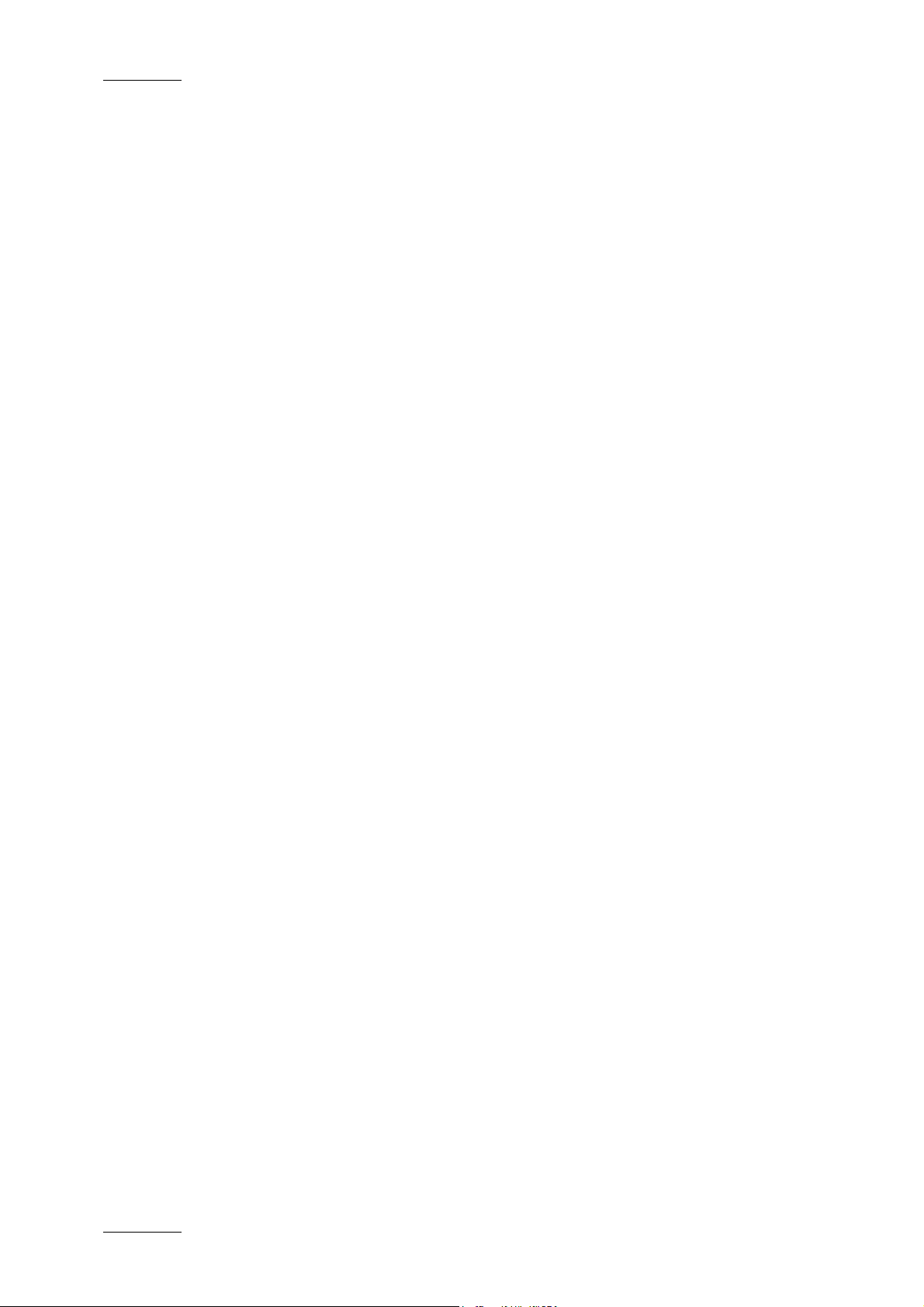
Issue 3.1.B
Xedio Suite Version 3.1 – User’s Manual - Ingest Organizer
EVS Broadcast Equipment – January 2011
II
Page 4

Xedio Suite Version 3.1 - User’s Manual – Ingest Organizer
EVS Broadcast Equipment – January 2011
Issue 3.1.B
Table of Contents
TABLE OF CONTENTS ................................................................................................... III
1. INTRODUCTION ....................................................................................................... 1
2. XEDIO INGEST - SERVER ....................................................................................... 2
3. XEDIO INGEST ORGANIZER - CLIENT .................................................................. 3
3.1 USER INTERFACE ...................................................................................................................... 3
3.1.1 Opening Ingest Organizer ....................................................................................................... 3
3.1.2 Overview of the Xedio Ingest Organizer Window .................................................................... 3
3.2 ENCODER DEVICES................................................................................................................... 5
3.2.1 Encoding ................................................................................................................................. 5
3.2.2 Encoder ................................................................................................................................... 8
3.3 VTR DEVICE ................................................................................................................................ 9
3.4 SCHEDULER ............................................................................................................................. 11
3.4.1 Timeline View Settings .......................................................................................................... 11
3.4.2 Timeline Content ................................................................................................................... 13
3.5 RECORDING TC VERSUS MEDIA TC ...................................................................................... 15
III
Page 5

Page 6

Xedio Suite Version 3.1 - User’s Manual – Ingest Organizer
EVS Broadcast Equipment – January 2011
The Xedio Ingest application allows a user to control encoder channels to digitize
any incoming video into high resolution, low resolution or both simultaneously (a
panel of different codecs is available). The Xedio Ingest application can control
multiple incoming feeds simultaneously and offers a VGA monitoring feed of the
incoming video as it is being enco ded.
As a fully integrated part of the Xedio Suite of applications the files are entered
into the database as they are being ingested and can be used by other
applications in the Sui te even before the encoding pr ocess has been completed.
The Xedio Ingest is a server/client based system and therefore consists of two
elements:
Xedio Ingest (server) – Software which runs on the hardware encoder to enable
the control of the ingest proce ss.
Xedio Ingest Organizer (client) – Software which runs on any workstation within
the Xedio environment and controls the ingest process of all encoders that are
part of the system.
Issue 3.1.B
1. Introduction
1
Page 7
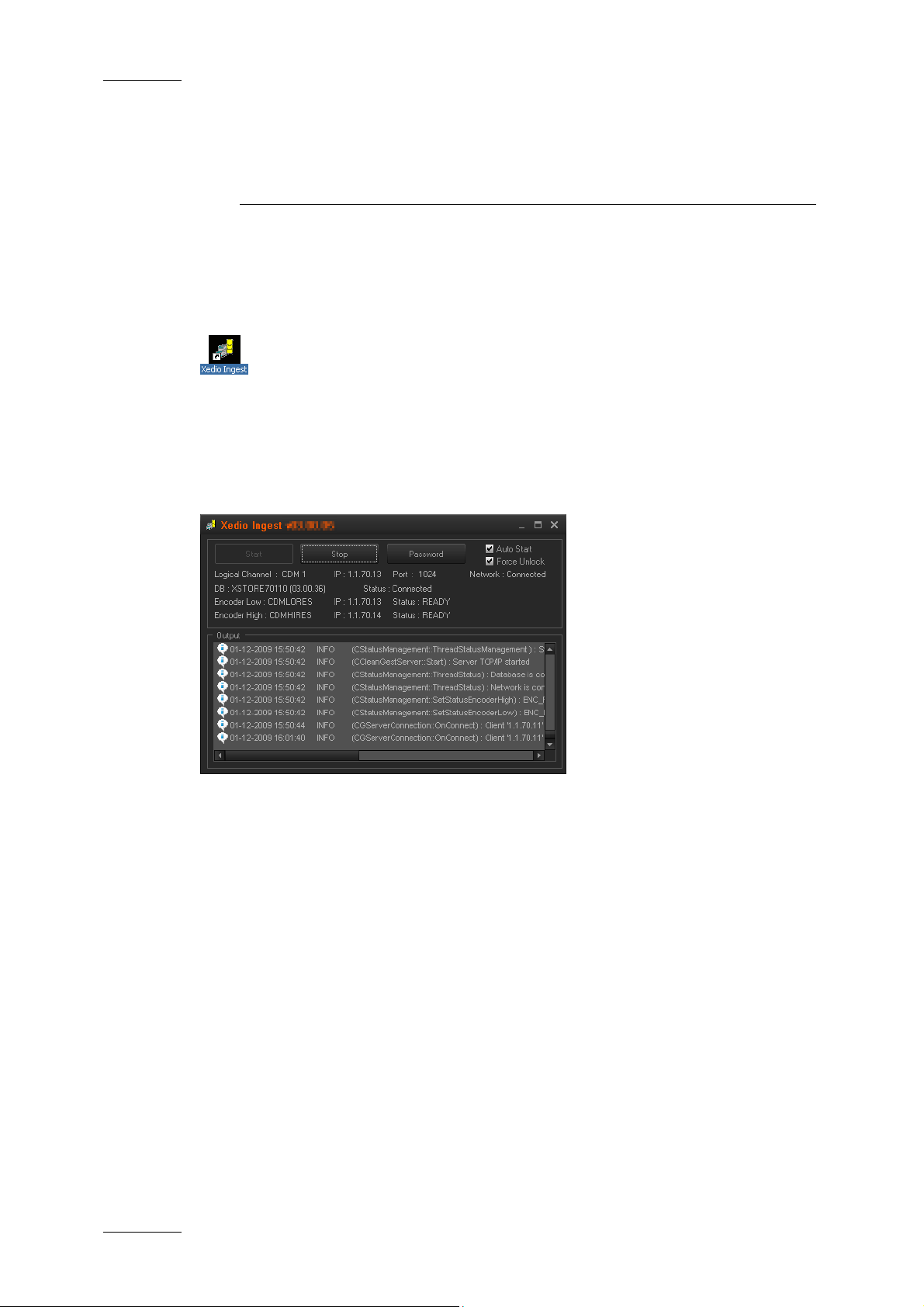
Issue 3.1.B
Xedio Suite Version 3.1 – User’s Manual - Ingest Organizer
EVS Broadcast Equipment – January 2011
2. Xedio Ingest - Server
The Xedio Ingest (server) application running on a hardware encoder is usually set
up to auto start when the computer is switched on. If however it is not set up in
this way the program can be started manually. Click on the Xedio Ingest icon on
the desktop to start the application.
A dialogue box will then appear and ask the user to start the application. At this
point a password can be set up and ticking the check box can set the auto start
option.
When the application is started the message window shows the progress of the
connection to the Client application and displays any problems it may have in the
set up.
2
Page 8

Xedio Suite Version 3.1 - User’s Manual – Ingest Organizer
EVS Broadcast Equipment – January 2011
3. Xedio Ingest
Organizer - Client
3.1 USER INTERFACE
3.1.1 OPENING INGEST ORGANIZER
To start the Xedio Ingest Organizer application, click on the Xedio
Ingest Organizer icon on the desktop.
This will display a login screen where you need to enter your username
and password.
Issue 3.1.B
3.1.2 OVERVIEW OF THE XEDIO INGEST ORGANIZER WINDOW
The Xedio Ingest Organizer graphical interface contains three main areas
highglighted in the screenshot below:
3
Page 9

Issue 3.1.B
Xedio Suite Version 3.1 – User’s Manual - Ingest Organizer
EVS Broadcast Equipment – January 2011
THE OUTLOOK AREA (1)
This displays the list of the devices which can be controlled by the Ingest
Organizer.
The Outlook bar presents at least as many tabs as there are devices to control.
Each tab provides access to a series of items. Once a category tab is selected, its
specific items are shown as icons. Select any of these icons to display its relevant
interface in the Wo rk area.
The set up of encoders and VTR devices is made in the Xedio Manager
application.
THE WORK AREA (2)
The Work area displays a timeline with the ingests that are scheduled or took
place over a period of time for each of the controlled devices.
It interactively change s when an item is selected in one catego ry from the Outlook
area.
THE LOGBOOK (3)
This lists the processes undertaken by the software and reports any error
encountered during the proc esses.
4
Page 10

Xedio Suite Version 3.1 - User’s Manual – Ingest Organizer
EVS Broadcast Equipment – January 2011
3.2 ENCODER DEVICES
Several items are available in the ‘Encoders’ category. They are detailed below.
Issue 3.1.B
3.2.1 ENCODING
When you click the Encoding button for an encoder device, the following Encoder
window is displayed in the Work area, allowing you to enter data for the encoded
file, to select the method of recording that will be used and to start the recording
process.
5
Page 11

Issue 3.1.B
Xedio Suite Version 3.1 – User’s Manual - Ingest Organizer
EVS Broadcast Equipment – January 2011
GENERAL TAB
To create an output file, enter the relevant data into the fields displayed in the
General tab:
Field Description
Label Name you give to the file that will be encoded
Id Feed Identification given to a feed that could be provided by a
press agency
External Ref Reference which can help to identify the encoded media,
such as a barcode from a VTR tape.
Media Class Class categorizing the media. The classes are defined in
the Class Manager of the Xedio Manager application.
Shooting Date Date on which the media has been filmed. To update the
date, press the Shooting Date button and select a date in
the calendar displayed from th e drop-down arrow.
Video Ratio Recording video ratio of the media. Possible values are:
16/9, 4/3 or unknown.
Source Original source of the feed.
Routing Free text to describe how the feed was routed to the
system.
Description Optio nal text to describe the encoded media.
Publish Allows to see the encoded media in the client
workstations database lists.
METADATA TAB
In the Metadata tab, the users can select one of the available metadata profiles by
clicking in the Metadata Profile field. Then, they can enter metadata values for
the encoded media.
6
Page 12

Xedio Suite Version 3.1 - User’s Manual – Ingest Organizer
EVS Broadcast Equipment – January 2011
RECORDING MODE AREA
The recording on an encoder from Xedio Ingest Organizer can be started in one of
the three following modes:
• Manual: when you press the Start Record button, a dialog box allows you to
enter a record duration. The encoding process starts as soon as you press the
Start with Limits button.
Issue 3.1.B
• On Trigger: you can enter a start timecode and a stop timecode. The encoding
process will start and stop at the specified timecodes.
• On Time: you can enter start and stop times and dates for the encoding
process. This option is dimmed when the scheduler interface is available.
STATUS AREA
The Server status shows if the Xedio Ingest Organizer application is connec ted by
IP to the correspond ing Xedio Ingest Server.
The High and Low Bit rate status show if Xedio Ingest Organizer is
communicating with the encoder software for the specified encoder. Ready is
displayed when the encoder is ready for the recording. During the recording
process, Rec is displayed.
The Connect button allows the user to make the connection manually if the status
currently shows a disconnection.
7
Page 13

Issue 3.1.B
The Start Record button becomes active to start the en coding process as soon as
the status shows a connected stat e.
3.2.2 ENCODER
Depending on the encoder type, a Low BitRate Encoder button and/or a High
BitRate Encoder button are available.
When you click one of the Encoder buttons for an encoder device, the following
Encoder window is displayed in the Work area, showing information about the
encoder and a monitori ng output of the current encodi ng file.
Xedio Suite Version 3.1 – User’s Manual - Ingest Organizer
EVS Broadcast Equipment – January 2011
Note
The video shown will only be at a rate
• defined by the GOP structure with the CDM[1] encoders (MPEG2 I
frames only will be d isplayed: about 2 per second) and
• defined by the setup of the system with the CDM[2] encoders.
With the CDM[2], only one monitoring at a time can be performed by a
user.
8
Page 14

Xedio Suite Version 3.1 - User’s Manual – Ingest Organizer
EVS Broadcast Equipment – January 2011
3.3 VTR DEVICE
When you click the Control VTR button from the VTR category tab, the following
VTR window is displayed in the Work area, allowing you to define data for the
recorded file, to control the VTR and mark areas of the tape to be ingested.
Issue 3.1.B
GENERAL TAB AND METADATA TAB
These areas have the same fields as the encoder control window. Please refer to
sections ‘General Tab’ on page 6 and ‘Metadata Tab’ on page 6 for a description
of those areas.
9
Page 15

Issue 3.1.B
Xedio Suite Version 3.1 – User’s Manual - Ingest Organizer
EVS Broadcast Equipment – January 2011
CHANNEL AREA
This parameter allows the user to connect to the logical channel that has been
assigned to ingest the media from the tape in the VTR. Choose the channel and
press the Connect button to establish the communication.
VTR AREA
The VTR area provides transpo rt buttons to control the VTR as well as In and Out
buttons to mark sections of the tape to ingest.
The Record Timecode area allows the user to choose between the existing
timecode on the ta pe or the external source of timecode connected to the encoder
when the encoding is performed .
Each area of tape can be determined and added to a list using the Add In List
button. When the selection from the tape is complete, the ingest is started by
pressing the Start Batch button.
10
Page 16

Xedio Suite Version 3.1 - User’s Manual – Ingest Organizer
EVS Broadcast Equipment – January 2011
3.4 SCHEDULER
The Scheduler tab displays a timeline with all the records already encoded, being
encoded or scheduled to take place within the displayed time window.
Each logical encoder has its own timeline.
The green line is the nowline and reflects the current time. The thin red line
corresponds to the time before which no action can be performed through the
scheduler.
Issue 3.1.B
3.4.1 TIMELINE VIEW SETTINGS
TIME SPAN
Pressing the [Time] button displays a contextual menu:
This setting sets the range of time displayed on the timeline. The mouse scroll
button may also be used to change this range and zoom in or out the displayed
range.
11
Page 17

Issue 3.1.B
Xedio Suite Version 3.1 – User’s Manual - Ingest Organizer
EVS Broadcast Equipment – January 2011
PARAMETERS
Pressing the Parameters button displays a contextual menu with the following
options:
Menu Items Meaning
Setup Gives options for the amount of encoders displayed on
screen and the adjustment of the di splay refresh rates
12
Goto Now Returns to the current date and time.
Nowline Focus If this option is selected, the timeline for all encoders is
displayed in such a way that the nowline is always
centered and only the range of the displayed period can
be adjusted. If the option is not selected, the display can
be set to show any time period at any date.
Block List Dialog Displays the list of blocks present in the timeline for a
specific period of time:
Page 18

Xedio Suite Version 3.1 - User’s Manual – Ingest Organizer
EVS Broadcast Equipment – January 2011
Menu Items Meaning
Clip Display Settings Allows to select the information to be displayed in the
Show Thumbnails Shows a thumbnail for the encodin g block.
Refresh Refreshes the graphical interface.
About Gives information about the vers ion of Ingest Scheduler.
Issue 3.1.B
encoded block :
CURRENT DATE
The Current Date field allows to select the date for the timeline display. This is
only available if the Nowline Focus parameter is disabled from the Parameters
menu.
3.4.2 TIMELINE CONTENT
Ingest media is displayed in the fo rm of blocks in the timeline.
BLOCK STATUS COLORS
The block status is shown by means of different colors as follows:
Block Color Status
A blue block to the right of the nowline is a Scheduled
ingest.
A currently Recording ingest is orange.
13
Page 19

Issue 3.1.B
Xedio Suite Version 3.1 – User’s Manual - Ingest Organizer
EVS Broadcast Equipment – January 2011
Block Color Status
A green block to the left of the nowline is a successfully
Recorded ingest.
BLOCK CONTEXTUAL MENU
A contextual menu is available when you right-click in the timeline:
Menu Item Description
New Records Opens an Edit Mode window allowing you to enter
parameters for a new file to encode.
Modify Records Available when right-clicking on a block.
Opens an Edit Mode window allowing you to update the
parameters of the encoding file.
View records Opens a View Mode window showing you the parameters
of the encoding file.
Play Provides a sub-menu with the Lowb itrate and the
Highbitrate options. Selecting one option opens the
CleanEdit Player window from which you can view the
encoded/encoding block.
BLOCK TOOLTIP
14
Some of the metadata as sociated to an ingest can be easily viewed by placing the
pointer over the corresponding block. A tooltip is displayed:
Page 20

Xedio Suite Version 3.1 - User’s Manual – Ingest Organizer
EVS Broadcast Equipment – January 2011
3.5 RECORDING TC VERSUS MEDIA TC
The Xedio Ingest server usually pilots two encoders: one in hi-res (EncHi) and one
in lo-res (EncLow).
Each encoder creates one Media file: hi-res media file and lo-res media file.
Xedio Ingest sends the recording command to both encoders at the same time.
However, according to several parameters, such as the codec, the recording does
not start at the same time on both encoders. So, the TC IN and TC OUT of the two
Media files will differ. This is absolutely normal and there can be up to 10 seconds
between both TC IN or be tween both TC OUT in some cases .
Once the recording is finished, the Xedio Ingest analyses the TC IN and the TC
OUT of each Media file and creates a single Media file corresponding to the
material common to both lo-res an d hi-res files.
• The Media TC IN will be the highest value between both TC IN.
• The Media TC OUT will be the lowest value between both TC OUT.
Issue 3.1.B
This difference can be v iewed in a player when TC Intra is displayed.
The recording existed from when the first encoder started until the last encoder
stopped. So, in the scheduler:
• The Recording TC IN valu e will be the lowest between bo th TC IN.
• The Media TC OUT value will be the highest between both TC OUT.
In summary, the duration of one recording is always greater than the duration of
the corresponding Media and its Media files. The duration of one Media is always
smaller that the durati on of its Media files and the co rresponding recording.
Additionally, a clip can be created from a media. It will therefore always have its
TC IN and TC OUT within the Media TC IN and TC OUT limits.
This is explained in the follow ing diagram.
15
Page 21

Issue 3.1.B
Xedio Suite Version 3.1 – User’s Manual - Ingest Organizer
EVS Broadcast Equipment – January 2011
16
Page 22

EVS Broadcast Equipment
Liège Science Park
16, rue Bois St Jean
B-4102 Ougrée
Belgium
Corporate
Headquarters
+32 4 361 7000
North & Latin America
Headquarters
+1 973 575 7811
To learn more about EVS go to www.evs.tv
Asia & Pacific
Headquarters
+852 2914 2501
Other regional offices
available on
www.evs.tv/contact
