Page 1
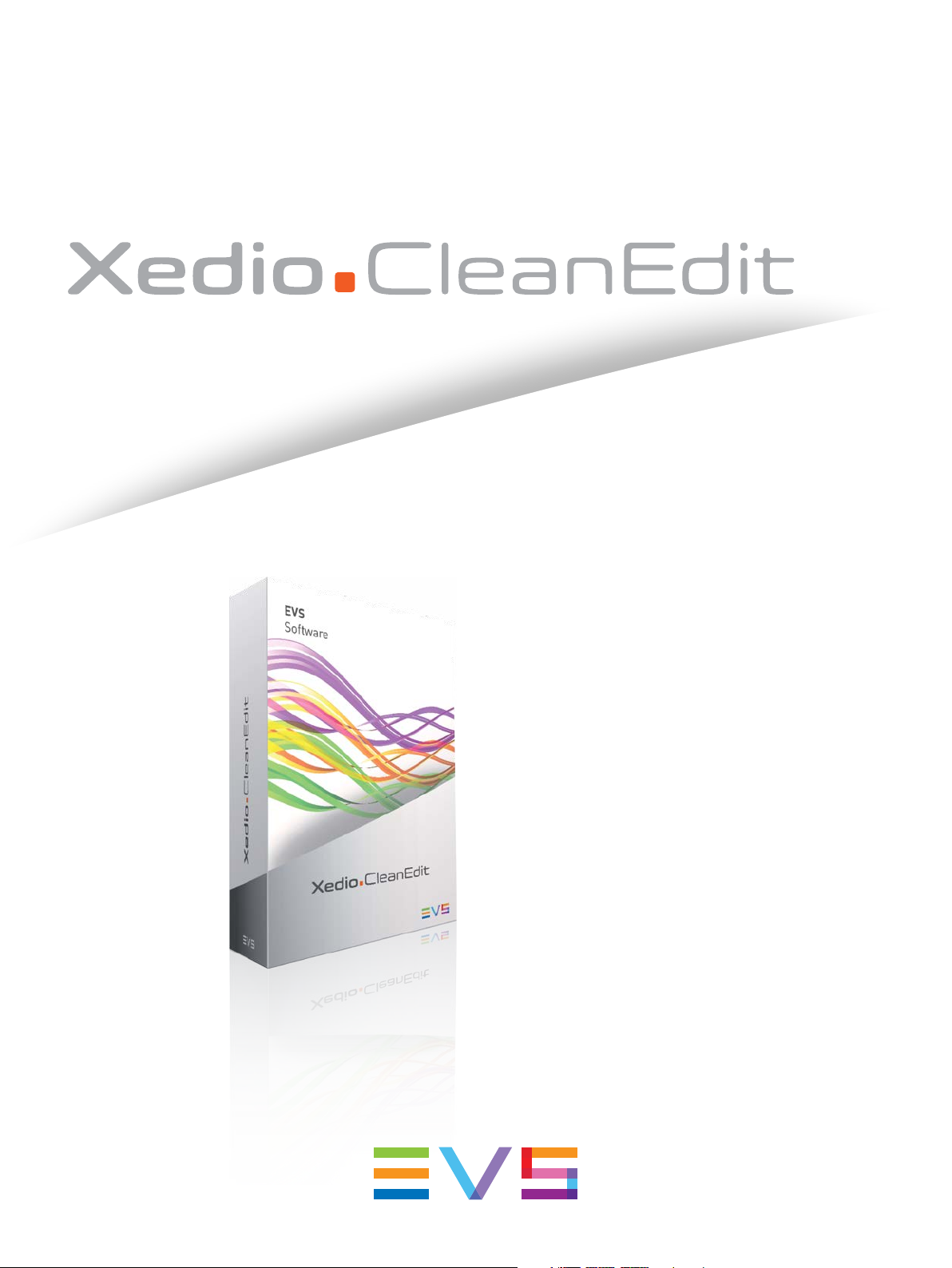
XEDIO MODULE
NONLINEAR
EDITING
As part of the EVS’
Xedio production
suite, CleanEdit offers
unmatched HD/SD
editing capabilities.
The software is optimized
for news and sports
highlights production,
allowing support
for multiple format
and resolution on the
same timeline.
CleanEdit also offers
extended metadata
management capabilities
including the metadata
fields name edition
for support of specific
metadata profiles and
data models.
CleanEdit guarantees
full integration with XT3
and XS servers and
3rd-party tools.
Page 2

CLEANEDIT
OFFERS
SD FORMATS
SUPPORTED
SD/HD multi-resolution edits
- Supports materials with
different resolutions
(SD/HD) and aspect ratio
in the same timeline
- All video and audio clip
and transition effects are
treated in real time -
no transcoding required
Integrated character / title
generator
- Provides a character generator
with text areas and background
graphics
- Allows to save and share CG
templates between users
Voiceover record tool
- Supports recording of voiceover
with automatic attenuation of
associated audio tracks
- Provides the text of
corresponding stories written
in NRCS client software (MOS)
Importer / Exporter tools
- Allows to import files from
external devices (Sony XDCAM/
Panasonic P2) or folders
- Allows to render edits to
external devices, folders or
video servers (with metadata)
Scheduler view
- Displays all incoming ingest
feeds (needs Xedio I/Os)
in a separated tab
Support for user-defined
metadata fields
- Displays and allows filtering
on user-defined metadata
associated with media or edit
Optional SD/HD SDI output for
monitoring or direct playout
EVS XT3/XS server integration
- Direct access to EVS XT3 and
XS servers’ clips and record
channels (no duplication/
transfer)
- Multicamera support for multiangle editing
Further integration with thirdparty tools
- Export to AVID or Final Cut Pro
- Partial restores from DIVArchive
- VIZRT NLE Pluggin integration
- MOS protocol support
PROXY FILE
FORMATS
SUPPORTED
H.264 TS, Long gop MPEG-1
TS/PS, Sony XDCAM proxy,
Panasonic P2 proxy
Long gop MPEG2 TS/PS,
Sony XDCAM (DV25, IMX-D10
30/40/50), MXF OP1a SMPTE
(DVCPRO50, IMX30/40/50)
Panasonic P2 (DVCPRO25/50),
AVI (DVCPRO25/50), Quicktime
Mov (DVCPRO25/50,
IMX30/40/50), Quicktime ref
(DVCPRO25/50, IMX30/40/50),
Raw DV-DIFF (DVCPRO25/50),
AVID OpAtom (DVCPRO50,
IMX30/40/50), EVS (MJPEG,
DVCPRO50, IMX30/40/50) and
proxy, PCM wav audio files, Full
screen stills (BMP, TGA, TIFF,
JPEG), stills with one key
(TGA, TIFF) for graphics/logos,
stills sequence with two keys
(TIFF) for transition effects.
HD FORMATS
SUPPORTED
Long gop MPEG TS/PS (MPEG-2
4:2:2 @ 50Mbps), Sony XDCAM
HD (420/422), Sony XDCAM Ex,
MXF OP1a SMPTE (Avid DNxHD®
DVCPROHD, AVC-Intra 100),
Panasonic P2 (DCVPROHD,
AVC-Intra 50/100), Quicktime
Mov (ProRes LT, Avid DNxHD®,
DVCPROHD, AVC-Intra 100),
Quicktime ref (DVCPROHD,
ProRes LT, AVC-Intra 100),
AVID OpAtom (DNxHD®,
DVCPROHD, AVC-Intra 100),
EVS MXF(MJPEGHD, DNxHD
DVCPROHD, AVC-Intra 100), stills
(BMP, TGA, TIFF, JPEG), stills
with one key (TGA, TIFF)
for graphics/logos, stills
sequence with two keys (TIFF)
for transition effects.
®
,
EDITINPLACE
WITH ENG
CAMERAS
When a ENG camera is plugged
in a Xedio CleanEdit station,
the operator can virtually and
instantly browse the content of
the camera, select any clip and
drag-and-drop any clip on his/
her timeline and edit directly
without importing anything
from the camera. All the edit is
made virtually. The transfer to
any destination, and its eventual
transcoding, begins as soon
as the edit is finished in an
automated and transparent way.
Europe, the Middle East & Africa
+32 4 361 7000
North America
+1 973 575 7811
Latin & South America
+52 55 46 31 22 00
Asia & Pacific
+852 2914 2501
Other regional offices
www.evs.com/contact
To learn more about EVS go to www.evs.com
Xedio.CleanEdit 0813
EVS Broadcast Equipment is continuously adapting and improving its products in accordance with the ever changing
requirements of the Broadcast Industry.
The data contained herein is therefore subject to change without prior notice. Companies and product names are
trademarks or registered trademarks of their respective companies.
