Evolve SB-2500, SB-2501, SB-2502 Owner's Manual
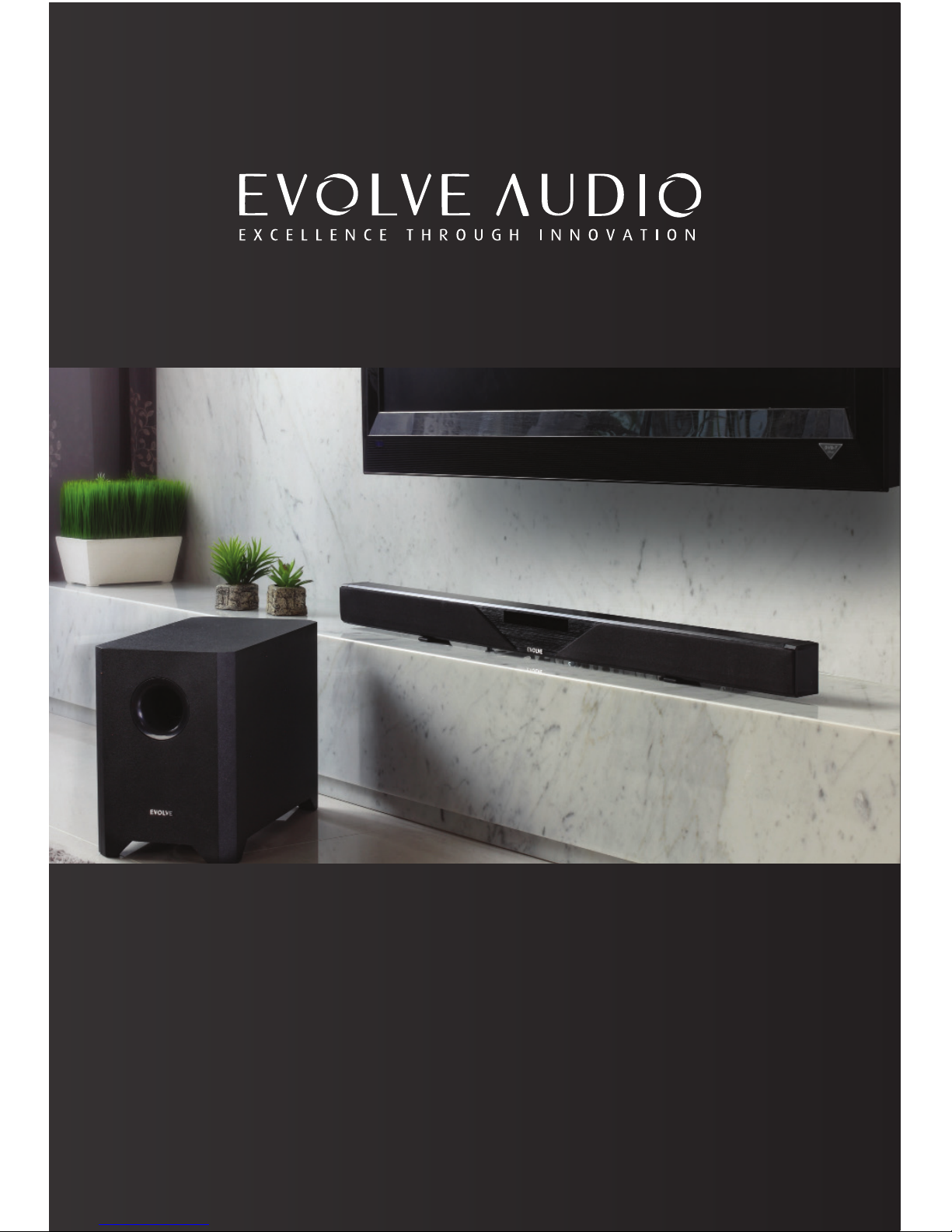
Owner's Manual
SB-2500 / SB-2501 / SB-2502
www.evolveaudio.co.uk
For

Table of Contents
Welcome And Introduction
Inside the box .................................................................................................................................1
The soundbar ................................................................................................................................ 2
The wireless subwoofer ..................................................................................................................2
The remote control .........................................................................................................................2
Control panel overview ...................................................................................................................3
Getting Started
• Speaker placement ................................................................................................................8
• Connecting the soundbar to your TV.....................................................................................10
• Set up the wireless subwoofer .............................................................................................12
• Start using the soundbar ......................................................................................................12
Bluetooth
• Switch to Bluetooth mode ....................................................................................................14
• Pair with audio source .........................................................................................................14
• Reconnect to the soundbar .................................................................................................. 15
• Connect to new Bluetooth device .........................................................................................15
EVOLVE Wireless Headphone
• How the headphones work ................................................................................................... 16
• Pairing the Evolve wireless headphones to the soundbar ..................................................... 17
• Start using the wireless headphones .................................................................................... 17
• Switching back from the headphones to the soundbar ........................................................ 18
• Charging your wireless headphones .....................................................................................18
Advanced Features
• 3D 'Denitive Surround Sound' .............................................................................................19
• Bass adjustment ...................................................................................................................19
• Sound effects (EQ) settings .................................................................................................. 19
• Turn on/off LED indicator ...................................................................................................... 20
• Reset to factory mode .......................................................................................................... 20
Troubleshooting ............................................................................................................................21
Specications ................................................................................................................................23
Evolve Warranty ...........................................................................................................................25
Important Safety Instructions and Warnings .............................................................................26

1
Welcome
Thank you for purchasing an Evolve Audio SB-2500 series ultra slim soundbar with wireless
subwoofer and Bluetooth aptX. This soundbar has been designed to deliver a superb high
definition listening experience utilizing our ‘Definitive Surround Sound’ technology, whether
watching TV, movies or listening to music.
To ensure you get maximum enjoyment from this product, we urge you to take a few minutes to
read through this manual. If you have any questions about the product which are not covered in
the user manual in the rst instance please contact our technical support helpline
on
08432 081 081
.
Open - Monday To Friday 09.00 - 18.00, Saturdays 10.00 - 18.00.
Closed - Sundays and all Bank/Public Holidays.
Alternatively you can email us at
support@evolveaudio.co.uk
Package Contents And Introduction
Inside the packaging you will nd:
- SB-2500 soundbar
- Wireless subwoofer
- Remote control with battery
- Power supply for soundbar (12V)
- Power supply for subwoofer (15V)
- Owner’s manual & quick start guide
- Optical cable
- RCA cable
- 3.5mm mini-jack to RCA cable connector
- Wireless headphones ( Only for SB-2501/SB-2502 )
- USB charger cable for wireless headphone
- Wall mount bracket - see page 8
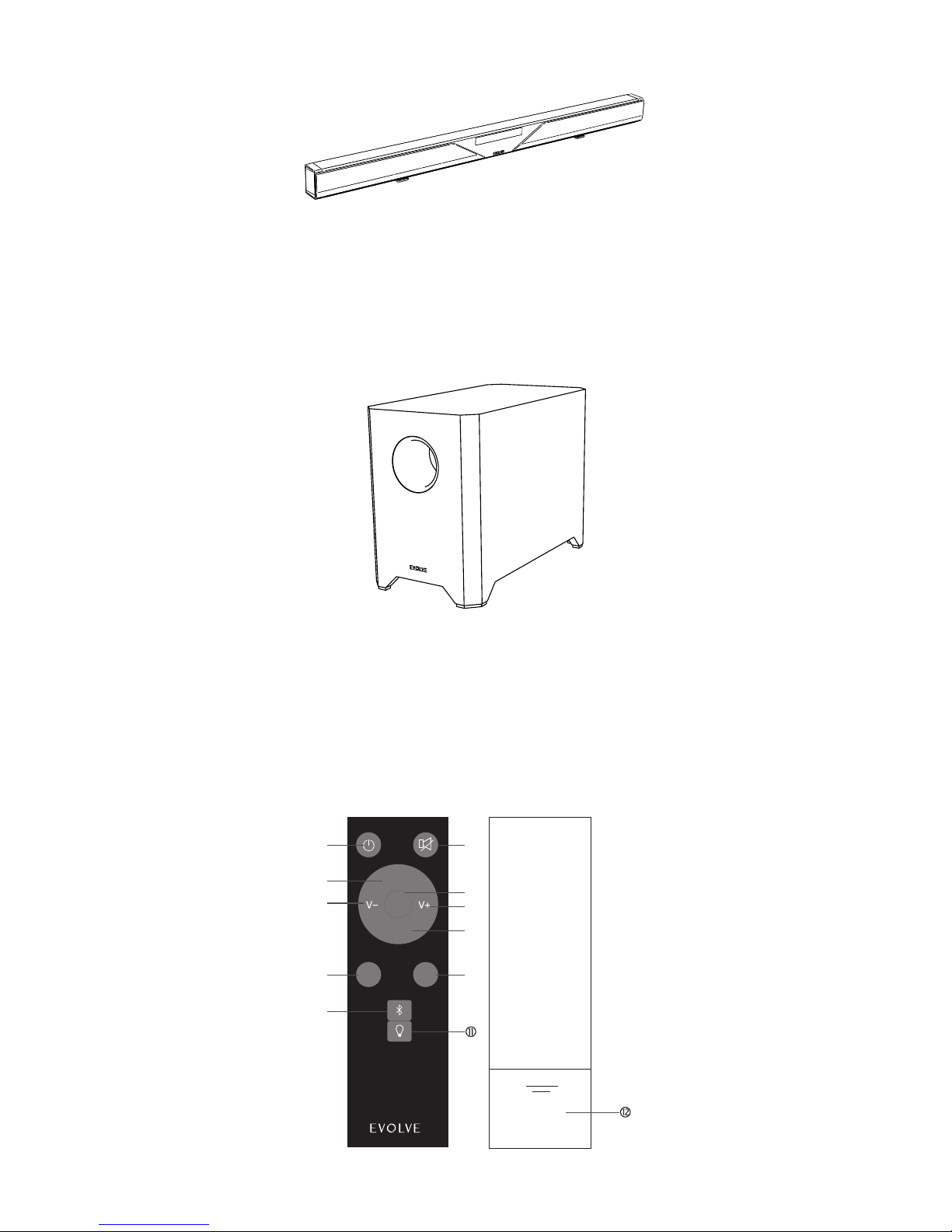
2
The Soundbar
The SB-2500 Soundbar generates all the mid to high range sounds. It wirelessly connects to the
Evolve wireless headphones.
The Wireless Subwoofer
The subwoofer is a wireless active loudspeaker that generates powerful high delity bass. It works
together with the soundbar to create seamless high quality audio, delivering a truly enjoyable and
satisfying listening experience.
The Remote Control
EFFECT INPUT
BASS-
BASS+

3
With the remote control you can manage and adjust all the features of the soundbar. Each of the
remote control's functions are described below:
1. Power – Turns the soundbar on or off.
2. Input – Use this button to select the audio input source. The default setting is optical then
Aux1, Aux2.
3. Mute – Mutes the soundbar and wireless woofer.
4. V+ – Increases the volume level.
5. V- – decreases the volume level.
6. Bass+ – Increases the bass level.
7. Bass- – Decreases the bass level.
8. 3D – Turns on/off the Denitive Surround Sound 3D effect.
9. Effect – Switches between Music, Movie, News and Sports mode.
10. Bluetooth – Switches to Bluetooth mode and pairs with a new Bluetooth device.
11. LED – Turn off/on the LED light indicator on the front panel.
12. Battery cover – The cover of battery compartment.
The Control Panel
The control panel contains touch keys that allow you to operate the soundbar without the remote
control. Light indicators display the current status of the soundbar.
Bluetooth3D
Indicator
Power
Source Selection
Soud Effect
Volume
& Mute
Wireless
Status
1. Power
Touch – Touch the power icon to wake up your soundbar from standby mode. Touch again to
turn it to standby mode.
Standby Mode: Red LED on.
Working Mode: White LED on.

4
2. Source & sound effect indicators – Touch the source icon to switch between different input
sources.
Indicator-
OPTICAL:
AUX1:
AUX2:
3. Sound effect
Touch the sound effect icon to switch the Soundbar between different sound effect modes.
Indicator -
Music:
Movie:
News:
Sports:
4. Volume
V+ icon - Touch the icon to increase volume.
V- icon - Touch the icon to decrease the volume.
Indicator -
Volume adjustment - white LED flashes twice.
Max/Minimum volume - White LED stays on.
Mute - Red LED on.
5. 3D Sound

5
Touch the 3D icon to enable or disable the Denitive Surround Sound 3D effect.
Indicator -
3D on: White LED on.
3D off: White LED off.
5. Bluetooth
Touch the icon to turn on Bluetooth.
* To return from Bluetooth to one of the primary sources such as Optical you need to press
the Source icon.
Indicator:
Waiting to pair: Blue LED flashes quickly.
Bluetooth connected: Blue LED stays on.
6. Wireless Audio
Touch the icon for 3 seconds to start pairing with your new wireless subwoofer or
headphones. You will also need to press the pairing key on the subwoofer to complete the
pairing process.
Indicator -
Pairing – Red light flashes.
Paired – No light.
Soundbar Rear-Panel Controls and Connections
0 I

6
1. DC 12V – Connect the DC 12V jack to 12V AC/DC adaptor. Please connect the jack before
plugging into the AC mains power.
2. Power Switch – Switches on and off the mains power to the soundbar. It is recommended to
switch it off if you don't plan to use the Soundbar for long periods of time.
3. Optical – This is a Toss-link optical digital connector. It is recommended to use optical as
your main audio input source where possible, as it ensures minimal signal degradation and a
consistent volume level across all audio source devices. You should connect the cable from
the soundbar directly to your TV’s optical connection. This then results in your TV acting as
the hub for all your other connected devices.
* Important – Some DVD players or TV’s have set the default optical output to 5.1 or 7.1 audio
output, which will not work on a 2.1 Soundbar system. If no sound is heard from the Soundbar
when connecting through the optical input, please make sure the audio output setting of the
source device is set to stereo instead of Dolby 5.1 or DTS 7.1.
Power saving mode: Red light flashes once every 5 seconds. The subwoofer will automatically
enter into power saving mode when it’s not being used.
4. RCA Input(AUX1) - This is the analogue audio input which can be used as an alternative to
either the optical or 3.5mm mini jack connections.
5. 3.5mm Mini-jack(AUX2) - This is another analogue audio input which can also be used as an
alternative to the optical or RCA input.

7
Subwoofer Rear-Panel Controls and Connections
1. DC 15V - Connect the DC 15V jack to the 15V AC/DC mains adaptor. Please connect the jack to
the rear of the soundbar before switching on the power at the mains.
2. DC Power Switch - This is the switch which controls the mains power to the subwoofer. Switch
it on when using the soundbar system. It will automatically enter into the power saving
mode after 1 minute if the soundbar is not being used . The red light flashes once every ve
seconds. It is recommended to switch the power off if you don’t plan to use the soundbar
system for a long period of time.
3. USB charger port - Use this port to charge your wireless headphones.
4. Pairing button - This button is only required if your wireless connection between your soundbar
and subwoofer should drop. If this happens then follow these simple instructions:
- Hold the pairing button on the subwoofer for 2 seconds to start pairing it with the soundbar.
- Then touch and hold the wireless icon on the soundbar for 2 seconds to complete the pairing
process.
NB:The subwoofer & soundbar are pre-paired in the factory. Pairing is only required if the connection is lost
and the wireless indicator on the soundbar control panel remains flashing.
