
EVCO S.p.A. c-pro 3 micro and c-pro 3 kilo | Hardware manual ver. 1.1 | Code 114CP3UKE114
c-pro 3 micro and c-pro 3 kilo
PROGRAMMABLE CONTROLLERS
ENGLISH
HARDWARE MANUAL ver. 1.1
CODE 114CP3UKE114
page 1 of 62

EVCO S.p.A. c-pro 3 micro and c-pro 3 kilo | Hardware manual ver. 1.0 | Code 114CP3UKE104
Important
Important
Read this document carefully before the installation and before the use and follow all the additional information for the installation and
for the electrical connection; keep this document close to the devices for future consultations.
The following symbols support the reading of the document:
it indicates a suggestion
it indicates an additional information to be followed.
The devices must be disposed according to the local legislation about the collection for electrical and electronic equipment.
page 2 of 62

EVCO S.p.A. c-pro 3 micro and c-pro 3 kilo | Hardware manual ver. 1.0 | Code 114CP3UKE104
Index
1. INTRODUCTION ....................................................................................................................................................................... 5
1.1. Introduction ............................................................................................................................................................................... 5
2. DESCRIPTION .......................................................................................................................................................................... 6
2.1. Description programmable controllers ....................................................................................................................................... 6
2.2. Description I/O expansions ........................................................................................................................................................ 8
3. SIZE AND INSTALLATION........................................................................................................................................................ 9
3.1. Size programmable controllers .................................................................................................................................................. 9
3.2. Size I/O expansions .................................................................................................................................................................. 9
3.3. Installation ............................................................................................................................................................................... 10
3.4. Additional information for installation ....................................................................................................................................... 10
4. ELECTRICAL CONNECTION ................................................................................................................................................. 11
4.1. Connectors programmable controllers ..................................................................................................................................... 11
4.2. Connectors I/O expansions ..................................................................................................................................................... 13
4.3. Meaning of connectors ............................................................................................................................................................ 15
4.3.1. Example of electrical connection .................................................................................................................................... 23
4.4. Additional information for electrical connection ........................................................................................................................ 24
5. USER INTERFACE ................................................................................................................................................................. 25
5.1. Keyboard ................................................................................................................................................................................. 25
5.2. Signalling LEDs ....................................................................................................................................................................... 25
5.2.1. LEDs at the front of the device ....................................................................................................................................... 25
6. CONFIGURATION .................................................................................................................................................................. 27
6.1. Configuring a programmable controller .................................................................................................................................... 27
6.1.1. Configuring a built-in programmable controller ............................................................................................................... 27
6.1.2. Configuring a blind programmable controller .................................................................................................................. 29
6.2. Configuring an I / O expansion ................................................................................................ ................................................ 30
6.3. Configuring a device through an user interface (Vgraph, Vtouch, Vroom or Vcolor) ................................................................ 31
6.4. List of configuration parameters .............................................................................................................................................. 32
7. USER INTERFACES ............................................................................................................................................................... 46
7.1. Preliminary information ............................................................................................................................................................ 46
7.2. Vgraph .................................................................................................................................................................................... 46
7.2.1. Introduction .................................................................................................................................................................... 46
7.2.2. Summarizing table of the main features and available models ....................................................................................... 46
7.2.3. Size ............................................................................................................................................................................... 47
7.3. Vtouch ..................................................................................................................................................................................... 48
7.3.1. Introduction .................................................................................................................................................................... 48
7.3.2. Summarizing table of the main features and available models ....................................................................................... 48
7.3.3. Size ............................................................................................................................................................................... 49
7.4. Vroom ..................................................................................................................................................................................... 50
7.4.1. Introduction .................................................................................................................................................................... 50
7.4.2. Summarizing table of the main features and available models ....................................................................................... 50
7.4.3. Size ............................................................................................................................................................................... 51
7.5. Vcolor ...................................................................................................................................................................................... 52
7.5.1. Introduction .................................................................................................................................................................... 52
7.5.2. Summarizing table of the main features and available models ....................................................................................... 52
7.5.3. Size ............................................................................................................................................................................... 53
8. TECHNICAL DATA ................................................................................................................................................................. 54
8.1. Technical data ......................................................................................................................................................................... 54
page 3 of 62

EVCO S.p.A. c-pro 3 micro and c-pro 3 kilo | Hardware manual ver. 1.0 | Code 114CP3UKE104
page 4 of 62

EVCO S.p.A. c-pro 3 micro and c-pro 3 kilo | Hardware manual ver. 1.0 | Code 114CP3UKE104
1. INTRODUCTION
1.1. Introduction
c-pro 3 micro and c-pro 3 kilo are two families of programmable controllers.
The family consists of:
- programmable controllers (c-pro 3 micro, c-pro 3 micro+, c-pro 3 kilo and c-pro 3 kilo+)
- I / O expansions (c-pro 3 EXP micro, c-pro 3 EXP micro+, c-pro 3 EXP kilo and c-pro 3 EXP kilo+).
c-pro 3 micro and c-pro 3 micro+ are available in the following versions:
- with 4 + 4 digits custom LED display (with function icons) and with a 6 buttons (with preset functions) keyboard made of
silicone rubber integrated in the controller, hereinafter also called “built-in LED versions”
- blind (they can be used for example with an user interface such as Vgraph, Vtouch, Vroom or Vcolor), hereinafter also
called “blind versions”.
c-pro 3 kilo and c-pro 3 kilo+ are available in the following versions:
- with 128 x 64 pixel single colour LCD graphic display (black with rearlighting through white LEDs) and with a 6 buttons (with
preset functions) keyboard made of silicone rubber integrated in the controller, hereinafter also called “built-in LCD versions”
- with 4 + 4 digits custom LED display (with function icons) and with a 6 buttons (with preset functions) keyboard made of
silicone rubber integrated in the controller, hereinafter also called “built-in LED versions”
- blind (they can be used for example with an user interface such as Vgraph, Vtouch, Vroom or Vcolor), hereinafter also
called “blind versions”.
Some integrate an unipolar stepper electronic expansion valves driver.
The I/O expansions are available in blind version.
Through the development environment UNI-PRO 3 (to order separately) it is possible to realize the application software and through a
commun USB cable it is possible to program the controllers.
The devices look in case 4 DIN modules; installation is in electrical panel, on DIN rail.
Through a common USB peripheral it is possible to make the upload and the download of the configuration parameters.
page 5 of 62

EVCO S.p.A. c-pro 3 micro and c-pro 3 kilo | Hardware manual ver. 1.0 | Code 114CP3UKE104
2. DESCRIPTION
2.1. Description programmable controllers
The following drawing shows the aspect of the programmable controllers.
The following table shows the meaning of the parts of the controller.
Part Meaning
1 digital outputs 6 and 7
2 digital outputs 1 and 5
according to the model:
3
4 display and keyboard (not available in the blind versions)
5
6 analog inputs 1... 6, digital inputs 1... 5 and analog outputs 1... 3
- digital outputs 9 (available in models c-pro 3 micro+ and c-pro 3 kilo+ only)
- unipolar stepper electronic expansion valves driver (available in models c-pro 3 micro+ and c-pro 3 kilo+
only)
analog inputs 7... 9, digital inputs 6... 9 and analog outputs 4... 6 (available in models c-pro 3 micro+ and c-pro 3
kilo+ only)
7 OTG USB port
micro-switch to:
8
9 power supply, RS-485 port with Modbus master communication protocol and CAN port
page 6 of 62
- plug in the termination of the RS-485 port with Modbus slave communication protocol
- plug in the termination of the CAN port

EVCO S.p.A. c-pro 3 micro and c-pro 3 kilo | Hardware manual ver. 1.0 | Code 114CP3UKE104
10
11
RS-485 port with Modbus master communication protocol (available in models c-pro 3 micro+ and c-pro 3 kilo+
only)
micro-switch to plug in the termination of the RS-485 port with Modbus master communication protocol (available in
models c-pro 3 micro+ and c-pro 3 kilo+ only)
12 signalling LEDs
according to the model:
13
- digital outputs 8 (available in models c-pro 3 micro+ and c-pro 3 kilo+ only)
- unipolar stepper electronic expansion valves driver (available in models c-pro 3 micro+ and c-pro 3 kilo+
only)
page 7 of 62

EVCO S.p.A. c-pro 3 micro and c-pro 3 kilo | Hardware manual ver. 1.0 | Code 114CP3UKE104
2.2. Description I/O expansions
The following drawing shows the aspect of the I/O expansions.
The following table shows the meaning of the parts of the expansion.
Part Meaning
1 digital outputs 6 and 7
2 digital outputs 1 and 5
3 digital outputs 9 (available in models c-pro 3 EXP micro+ and c-pro 3 EXP kilo+ only)
4
5 analog inputs 1... 6, digital inputs 1... 5 and analog outputs 1... 3
6 OTG USB port
7 micro-switch to plug in the termination of the CAN port
8 power supply and CAN port
analog inputs 7... 9, digital inputs 6... 9 and analog outputs 4... 6 (available in models c-pro 3 EXP micro+ and
c-pro 3 EXP kilo+ only)
9 signalling LEDs
10 digital outputs 8 (available in models c-pro 3 EXP micro+ and c-pro 3 EXP kilo+ only)
page 8 of 62

EVCO S.p.A. c-pro 3 micro and c-pro 3 kilo | Hardware manual ver. 1.0 | Code 114CP3UKE104
3. SIZE AND INSTALLATION
3.1. Size programmable controllers
4 DIN modules; size in mm (in).
3.2. Size I/O expansions
4 DIN modules; size in mm (in).
page 9 of 62

EVCO S.p.A. c-pro 3 micro and c-pro 3 kilo | Hardware manual ver. 1.0 | Code 114CP3UKE104
3.3. Installation
On DIN rail 35.0 x 7.5 mm (1.377 x 0.295 in) or 35.0 x 15.0 mm (1.377 x 0.590 in).
To install the devices operate as shown in the following drawing.
1 2
To remove the devices remove possible extractable screw terminal blocks plugged at the bottom first, then operate on the DIN rail clips
with a screwdriver as shown in the following drawing.
3 4
To install the devices again press the DIN rail clips to the end first.
3.4. Additional information for installation
- working conditions (working temperature, humidity, etc.) must be between the limits indicated in the technical data
- do not install the devices close to heating sources (heaters, hot air ducts, etc.), equipments provided with big magnetos (big
speakers, etc.), locations subject to direct sunlight, rain, humidity, dust, mechanical vibrations or bumps
- according to the safety legislation, the protection against electrical parts must be ensured by a correct installation of the
devices; the parts that ensure the protection must be installed so that you can not remove them if not by using a tool.
page 10 of 62

EVCO S.p.A. c-pro 3 micro and c-pro 3 kilo | Hardware manual ver. 1.0 | Code 114CP3UKE104
4. ELECTRICAL CONNECTION
4.1. Connectors programmable controllers
The following drawing shows the connectors of c-pro 3 micro and of c-pro 3 kilo.
The following drawing shows the connectors of c-pro 3 micro+ and of c-pro 3 kilo+.
Models with 9 electromechanical relays
page 11 of 62

EVCO S.p.A. c-pro 3 micro and c-pro 3 kilo | Hardware manual ver. 1.0 | Code 114CP3UKE104
Models with 7 electromechanical relays and 2 solid state relays
Models with integrated unipolar stepper electronic expansion valves driver
page 12 of 62

EVCO S.p.A. c-pro 3 micro and c-pro 3 kilo | Hardware manual ver. 1.0 | Code 114CP3UKE104
4.2. Connectors I/O expansions
The following drawing shows the connectors of c-pro 3 EXP micro and of c-pro 3 EXP kilo.
The following drawing shows the connectors of c-pro 3 EXP micro+ and of c-pro 3 EXP kilo+.
Models with 9 electromechanical relays
page 13 of 62

EVCO S.p.A. c-pro 3 micro and c-pro 3 kilo | Hardware manual ver. 1.0 | Code 114CP3UKE104
Models with 7 electromechanical relays and 2 solid state relays
page 14 of 62

EVCO S.p.A. c-pro 3 micro and c-pro 3 kilo | Hardware manual ver. 1.0 | Code 114CP3UKE104
4.3. Meaning of connectors
The following tables show the meaning of the connectors.
Digital outputs 1… 7
Electromechanical relays.
Terminal Meaning
NO6 normally open contact digital output 6 (3 res. A @ 250 VAC)
NO7 normally closed contact digital output 7 (3 res. A @ 250 VAC)
CO6/7 common digital outputs 6 and 7
Terminal Meaning
NO1 normally open contact digital output 1 (3 res. A @ 250 VAC)
NO2 normally open contact digital output 2 (3 res. A @ 250 VAC)
CO1/2 common digital outputs 1 and 2
NO3 normally open contact digital output 3 (3 res. A @ 250 VAC)
NO4 normally open contact digital output 4 (3 res. A @ 250 VAC)
NO5 normally open contact digital output 5 (3 res. A @ 250 VAC)
CO3/4/5 common digital outputs 3, 4 and 5
The maximum length of the connecting cables of the digital outputs is 100 m (328 ft).
Digital outputs 8 and 9
According to the model, electromechanical or solid state relays.
Terminal Meaning
CO8 common digital output 8
NO8
NC8 normally closed contact digital output 8
Terminal Meaning
CO9 common digital output 9
page 15 of 62
normally open contact digital output 8 (3 res. A @ 250 VAC in case of electromechanical relay; 24 VAC/DC, 0,6 A
max in case of solid state relay)

EVCO S.p.A. c-pro 3 micro and c-pro 3 kilo | Hardware manual ver. 1.0 | Code 114CP3UKE104
NO9
normally open contact digital output 9 (3 res. A @ 250 VAC in case of electromechanical relay; 24 VAC/DC, 0,6 A
max in case of solid state relay)
NC9 normally closed contact digital output 9
The maximum length of the connecting cables is:
- 100 m (328 ft) in case of electromechanical relay
- 100 m (328 ft) in case of solid state relay.
Unipolar stepper electronic expansion valves driver
The following drawing shows the connectors of the unipolar stepper electronic expansion valves driver.
The following table shows the meaning of the connectors.
Terminal Meaning
SOA unipolar stepper motor coli 1
SOB unipolar stepper motor coli 2
SOC unipolar stepper motor coli 3
SOD unipolar stepper motor coli 4
COM12V motor power supply (12 VDC, 260 mA max.)
The maximum length of the connecting cables is 3 m (9,842 ft).
page 16 of 62

EVCO S.p.A. c-pro 3 micro and c-pro 3 kilo | Hardware manual ver. 1.0 | Code 114CP3UKE104
RS-485 port
RS-485 port with Modbus master communication protocol (with network already polarized internally).
Terminal Meaning
GND ground
A / + terminal 1 of the transceiver
B / - terminal 0 of the transceiver
The maximum length of the connecting cables of the RS-485 port is 1,000 m (3,280 ft); also look at the Modbus specifications
and implementation guides manual (the document is available on the internet site www.modbus.org).
Connect the RS-485 port using a twisted pair.
The following table shows the function codes supported by the controller.
Function
code
Meaning
FC 01 read coils
FC 02 read discrete inputs
FC 03 read multiple registers
FC 04 read input registers
FC 05 write single coil
FC 06 write single register
FC 08 diagnostic
FC 15 write multiple coils
FC 16 write multiple registers
FC 23 read write multiple registers
For the settings about the RS-485 port look at chapter 6 “CONFIGURATION”.
Termination RS-485 port
Micro-switch to plug in the termination of the RS-485 port with Modbus master communication protocol (120 Ω, 0.25 W); position micro-
switch 1 on position ON to plug in the termination of the RS-485 port (plug in the termination of the first and of the last element of the
network).
page 17 of 62

EVCO S.p.A. c-pro 3 micro and c-pro 3 kilo | Hardware manual ver. 1.0 | Code 114CP3UKE104
Analog inputs 7... 9, digital inputs 6... 9 and analog outputs 4... 6
Terminal Meaning
GND common analog inputs and analog outputs
AI7
AI8
AI9
analog input 7 (configurable via configuration parameter for PTC / NTC / Pt 1000 probes / 0-20 mA / 4-20 mA / 0-5 V
ratiometric / 0-10 V transducers)
analog input 8 (configurable via configuration parameter for PTC / NTC / Pt 1000 probes / 0-20 mA / 4-20 mA / 0-5 V
ratiometric / 0-10 V transducers)
analog input 9 (configurable via configuration parameter for PTC / NTC / Pt 1000 probes / 0-20 mA / 4-20 mA / 0-5 V
ratiometric / 0-10 V transducers)
AO4 analog output 4 (configurable via configuration parameter for 0-20 mA / 4-20 mA / 0-10 V signal)
AO5 analog output 5 (for 0-10 V signal)
AO6 analog output 6 (for 0-10 V signal)
DI6 digital input 6 (optoisolated, 24 VAC / DC and 50 / 60 Hz)
DI7 digital input 7 (optoisolated, 24 VAC / DC and 50 / 60 Hz)
DI8 digital input 8 (optoisolated, 24 VAC / DC and 50 / 60 Hz)
DI9 digital input 9 (optoisolated, 24 VAC / DC and 50 / 60 Hz)
COM common digital inputs
The maximum length of the connecting cables is:
- 100 m (328 ft) for the analog inputs
- 100 m (328 ft) for the digital inputs
- 100 m (328 ft) for the analog outputs.
For the settings about the analog inputs look at chapter 6 “CONFIGURATION”.
page 18 of 62

EVCO S.p.A. c-pro 3 micro and c-pro 3 kilo | Hardware manual ver. 1.0 | Code 114CP3UKE104
Power supply, RS-485 port with Modbus slave communication protocol and CAN port
Terminal Meaning
V≅ +
V≅ -
power supply controller (12 VAC in c-pro 3 micro and in c-pro 3 micro+, 24 VAC / 20... 30 VDC in c-pro 3 kilo and in
c-pro 3 kilo+); if the controller is powered in alternating current, connect the phase
power supply controller (12 VAC in c-pro 3 micro and in c-pro 3 micro+, 24 VAC / 20... 30 VDC in c-pro 3 kilo and in
c-pro 3 kilo+); if the controller is powered in alternating current, connect the neutral
A / + terminal 1 of the transceiver RS-485 port
B / - terminal 0 of the transceiver RS-485 port
CAN + signal + CAN port
CAN - signal - CAN port
The maximum length of the connecting cables is:
- 100 m (328 ft) for the power supply
- 1,000 m (3,280 ft) for the RS-485 port; also look at the Modbus specifications and implementation guides manual
(the document is available on the internet site www.modbus.org).
The maximum length of the connecting cables of the CAN port depends on the baud rate of the CANbus communication, as
follows:
- 1,000 m (3,280 ft) with baud rate 20,000 baud
- 500 m (1,640 ft) with baud rate 50,000 baud
- 250 m (820 ft) with baud rate 125,000 baud
- 50 m (164 ft) with baud rate 500,000 baud.
Protect the power supply with a fuse rated 2 A-T 250 V.
If the controller is powered in direct current, it will be necessary to respect the polarity of the power supply voltage.
In case of connection in a network:
- for the devices powered at 12 VAC, the power supply of the devices in the network must be galvanically isolated one another
- for the devices powered at 24 VAC, it is necessary the phase powering the device is the same powering the remaining
devices in the network
- for the devices powered at 20... 30 VDC, it is necessary to recpect the polarity ot the power supply voltage of all the devices in
the network.
Connect the RS-485 port using a twisted pair.
page 19 of 62

EVCO S.p.A. c-pro 3 micro and c-pro 3 kilo | Hardware manual ver. 1.0 | Code 114CP3UKE104
The following table shows the function codes supported by the controller.
Function
code
Meaning
FC 01 read coils
FC 02 read discrete inputs
FC 03 read multiple registers
FC 04 read input registers
FC 05 write single coil
FC 06 write single register
FC 08 diagnostic
FC 15 write multiple coils
FC 16 write multiple registers
FC 23 read write multiple registers
For the settings about the RS-485 port look at chapter 6 “CONFIGURATION”.
The maximum number of devices that can make a CAN network (32) depends on the bus load; the bus load depends on the baud rate
of the CANbus communication and on the kind of device in the network.
For example: a CAN network can be made of a programmable controller, of four I / O expansions and of four user interfaces
with baud rate 500,000 baud.
Connect the CAN port using a twisted pair.
For the settings about the CAN port look at chapter 6 “CONFIGURATION”.
Termination RS-485 port and termination CAN port
Micro-switch to:
- plug in the termination of the CAN port (120 Ω, 0,5 W); position micro-switch 2 on position ON to plug in the termination of the
CAN port (plug in the termination of the first and of the last element of the network).
- to plug in the termination of the RS-485 port with Modbus slave communication protocol (120 Ω, 0.25 W); position micro-
switch 1 on position ON to plug in the termination of the RS-485 port (plug in the termination of the first and of the last element
of the network).
page 20 of 62

EVCO S.p.A. c-pro 3 micro and c-pro 3 kilo | Hardware manual ver. 1.0 | Code 114CP3UKE104
USB port
OTG USB port.
Analog inputs 1... 6, digital inputs 1... 5 and analog outputs 1... 3
Terminal Meaning
AI1
AI2
AI3
analog input 1 (configurable via configuration parameter for PTC / NTC / Pt 1000 probes / 0-20 mA / 4-20 mA / 0-5 V
ratiometric / 0-10 V transducers)
analog input 2 (configurable via configuration parameter for PTC / NTC / Pt 1000 probes / 0-20 mA / 4-20 mA / 0-5 V
ratiometric / 0-10 V transducers)
analog input 3 (configurable via configuration parameter for PTC / NTC / Pt 1000 probes / 0-20 mA / 4-20 mA / 0-5 V
ratiometric / 0-10 V transducers)
AI4 analog input 4 (configurable via configuration parameter for PTC / NTC / Pt 1000 probes)
AI5 analog input 5 (configurable via configuration parameter for PTC / NTC / Pt 1000 probes)
AI6 analog input 6 (configurable via configuration parameter for PTC / NTC / Pt 1000 probes)
DI4 digital input 4 (optoisolated, 24 VAC / DC and up to 2 KHz)
DI5 digital input 5 (optoisolated, 24 VAC / DC and up to 2 KHz)
COM common digital inputs
+12V power supply 0-20 mA / 4-20 mA / 0-10 V transducers (12 VDC, 120 mA max.)
5VS power supply 0-5 V ratiometric transducers (5 VDC, 60 mA max.)
GND common analog inputs and analog outputs
AO1 analog output 1 (configurable via configuration parameter for PWM / 0-10 V signal)
AO2 analog output 2 (configurable via configuration parameter for PWM / 0-10 V signal)
AO3 analog output 3 (configurable via configuration parameter for 0-20 mA / 4-20 mA / 0-10 V signal)
DI1 digital input 1 (optoisolated, 24 VAC / DC and 50 / 60 Hz)
DI2 digital input 2 (optoisolated, 24 VAC / DC and 50 / 60 Hz)
DI3 digital input 3 (optoisolated, 24 VAC / DC and 50 / 60 Hz)
page 21 of 62

EVCO S.p.A. c-pro 3 micro and c-pro 3 kilo | Hardware manual ver. 1.0 | Code 114CP3UKE104
The maximum length of the connecting cables is:
- 100 m (328 ft) for the analog inputs
- 100 m (328 ft) for the power supply of the transducers
- 100 m (328 ft) for the digital inputs
- 1 m (3.280 ft) for the PWM analog outputs
- 100 m (328 ft) for the 0-20 mA / 4-20 ma / 0-10 V analog outputs.
For the settings about the analog inputs look at chapter 6 “CONFIGURATION”.
page 22 of 62

EVCO S.p.A. c-pro 3 micro and c-pro 3 kilo | Hardware manual ver. 1.0 | Code 114CP3UKE104
4.3.1. Example of electrical connection
The following drawing shows an example of electrical connection of c-pro 3 kilo+ with c-pro 3 EXP kilo+ and with Vgraph.
For the devices powered at 12 VAC, the power supply of the devices in the network must be galvanically isolated one another.
page 23 of 62

EVCO S.p.A. c-pro 3 micro and c-pro 3 kilo | Hardware manual ver. 1.0 | Code 114CP3UKE104
For the devices powered at 24 VAC, it is necessary the phase powering the device is the same powering the remaining devices
in the network.
For the devices powered at 20... 30 VDC, it is necessary to recpect the polarity ot the power supply voltage of all the devices in
the network.
To reduce the reflections on the signal transmitted through the cables connecting the devices each other, plug in the
termination of the CAN port of the first and of the last element of the network.
4.4. Additional information for electrical connection
- do not operate on the terminal blocks with electrical or pneumatic screwers
- if the device has been moved from a cold location to a warm one, the humidity could condense on the inside; wait about an
hour before powering it
- test the working power supply voltage, working electrical frequency and working electrical power of the controller; they must
correspond with the local power supply
- connect the device to the other devices using a twisted pair
- disconnect the local power supply before servicing the device
- do not use the device as safety device
- for repairs and information on the device please contact the EVCO’s sales network.
page 24 of 62

EVCO S.p.A. c-pro 3 micro and c-pro 3 kilo | Hardware manual ver. 1.0 | Code 114CP3UKE104
5. USER INTERFACE
5.1. Keyboard
The following table shows the meaning of the keyboard.
Button Preset function
cancel, hereinafter also called “button ESC”
move to left, hereinafter also called “button LEFT”
increase, hereinafter also called “button UP”
decrease, hereinafter also called “button DOWN”
move to right, hereinafter also called “button RIGHT”
confIrmation, hereinafter also called “button ENTER”
The keyboard is not available in the blind versions.
5.2. Signalling LEDs
5.2.1. LEDs at the front of the device
The following table shows the meaning of the LEDs at the front of the device.
LED Meaning
LED power supply
ON
RUN
if it is lit, the device will be powered
if it is out, the device will not be powered
LED run
if it is lit, the application software will be compiled and running in release modality
if it flashes slowly, the application software will be compiled and running in debug modality (condition not allowed in
c-pro 3 EXP micro / micro+ and in in c-pro 3 EXP kilo / kilo+)
if it flashes quickly, the application software will be compiled, running in debug modality and stopped in a breakpoint
(condition not allowed in c-pro 3 EXP micro / micro+ and in in c-pro 3 EXP kilo / kilo+)
if it is out (condition not allowed in c-pro 3 EXP micro / micro+ and in in c-pro 3 EXP kilo / kilo+):
- the controller will not be compatible with the application software
- the controller will not be enabled to work with the Special ABL (Application Block Libraries)
LED system alarm
if it flashes slowly, a system alarm with automatic reset will be running
if it is lit, an alarm system not restorable via software will be running
if it flashes very slowly, an access to the external flash memory will be running
if it flashes quickly, a system alarm with manual reset will be running
if it is out, no alarm system will be running
page 25 of 62
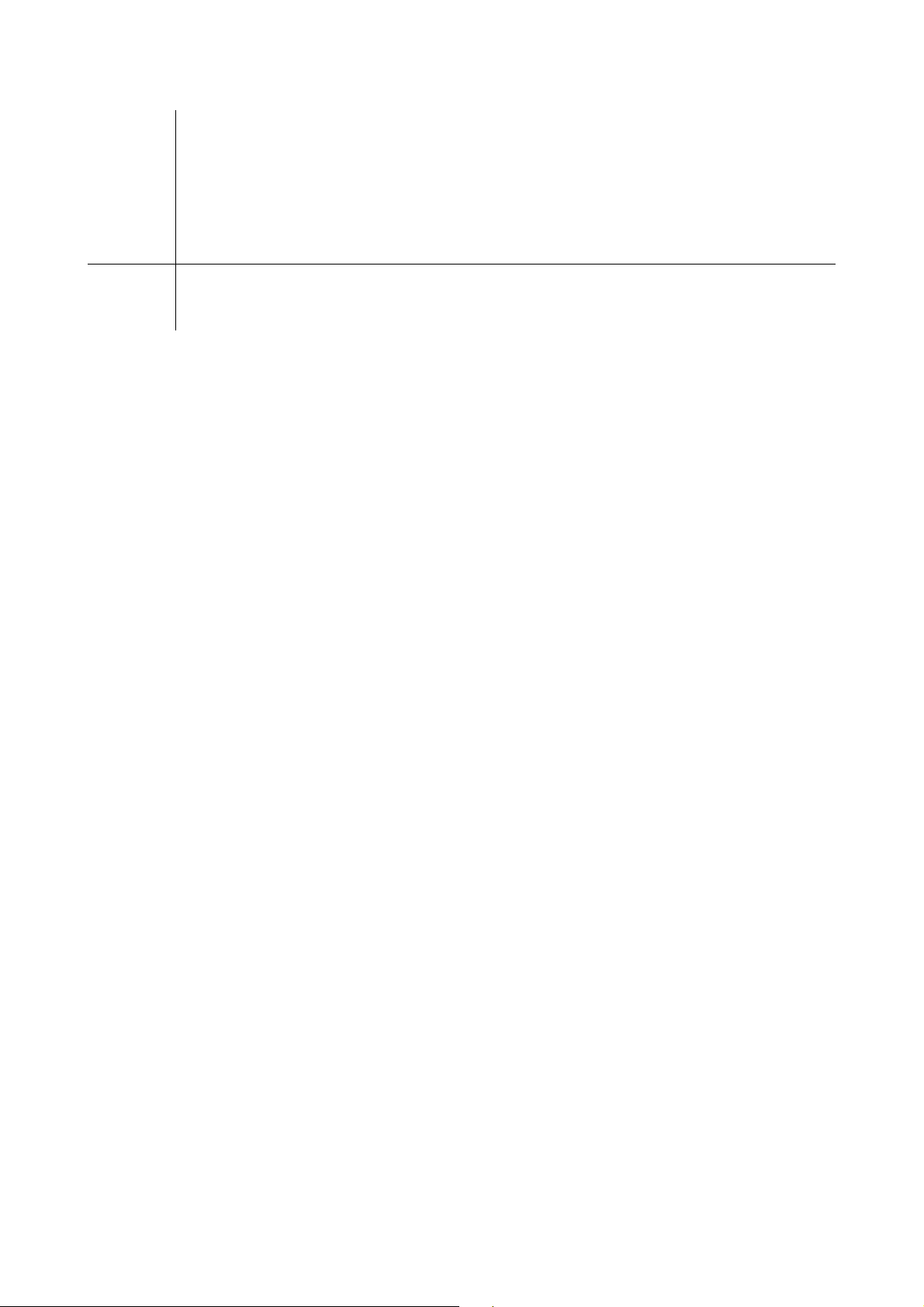
EVCO S.p.A. c-pro 3 micro and c-pro 3 kilo | Hardware manual ver. 1.0 | Code 114CP3UKE104
LED CANbus comm unication
if it is lit, the device will be configured to communicate via CANbus with another device but the CAN communication
CAN
will not have been set up
if it flashes slowly, the CANbus communication will have been set up but it will not be completely correct
if it flashes quickly, the CANbus communication will have been set up and will be correct
if it is out, no CANbus communication will be running
L1
LED auxiliary (not used in c-pro 3 EXP micro / micro+ and in in c-pro 3 EXP kilo / kilo+)
The operation of this LED can be programmed through the development environment UNI-PRO 3
page 26 of 62
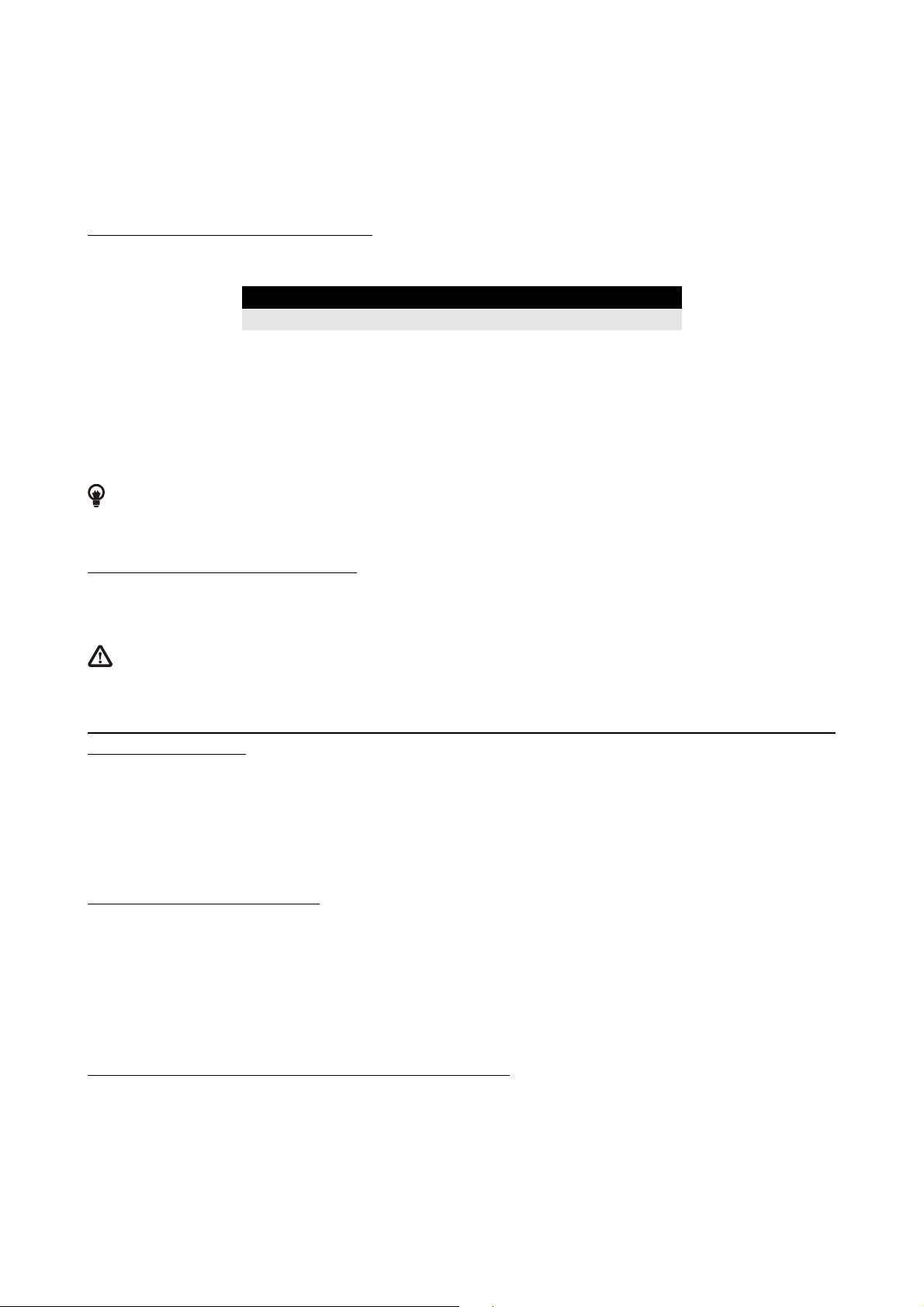
EVCO S.p.A. c-pro 3 micro and c-pro 3 kilo | Hardware manual ver. 1.0 | Code 114CP3UKE104
6. CONFIGURATION
6.1. Configuring a programmable controller
6.1.1. Configuring a built-in programmable controller
To gain access to the procedure operate as follows:
1. Make sure the power supply is switched on.
2. Keep pressed 2 s buttons UP and DOWN: the display will show the following menu (hereinafter called Main menu).
<CPro 3 Kilo LCD>
Info
English
Parameters
...
Backup / Restore
Diagnostic
Debug
It is also possible to configure the controller using an user interface; look at paragraph 6.3 “Configuring a device through en
user interface”.
To gain access to a submenu operate as follows:
3. Press and release button UP or button DOWN to select the submenu.
4. Press and release button ENTER.
The access to the Parameters submenu, to the Networks submenu, to the Password submenu and to the Backup / Restore
submenu is protected by password.
To gain access to the Parameters submenu, to the Networks submenu, to the Password submenu and to the Backup / Restore
submenu operate as follows:
5. From step 2, press and release button UP or button DOWN to select the submenu.
6. Press and release button ENTER.
7. Press and release button ENTER again to set the password value.
8. Press and release button DOWN over and over again to set “-19”.
9. Press and release button ENTER again.
To modify a parameter operate as follows:
10. From step 9, press and release button UP or button DOWN to select the parameter (some parameters belong to a possible
submenu; press and release button ENTER to gain access to them).
11. Press and release button ENTER.
12. Press and release button UP or button DOWN to modify the value.
13. Press and release button ENTER to confirm the value.
14. Press and release button ESC over and over again to go back to the Main menu.
To modify the language of the application software pages operate as follows:
15. From step 2, press and release button UP or button DOWN to select the voice Language (according to the factory setting it
has value “English”).
16. Press and release button ENTER.
17. Press and release button UP or button DOWN to modify the language.
18. Press and release button ENTER to confirm the value.
page 27 of 62

EVCO S.p.A. c-pro 3 micro and c-pro 3 kilo | Hardware manual ver. 1.0 | Code 114CP3UKE104
To modify the real date and time operate as follows:
19. From step 2, press and release button UP or button DOWN to select the voice Data e ora reale.
20. Press and release button ENTER.
21. Press and release button UP or button DOWN to modify the value.
22. Press and release button ENTER or button RIGHT to confirm the value and modify the following field (press and release
button LEFT or button RIGHT to move among the fields).
23. Repeat steps 21 and 22.
To copy the parameters from the controller to an USB peripheral operate as follows:
24. Make sure the power supply is switched on.
25. Connect the peripheral to the controller.
26. Gain access to the submenu Backup / Restore, then choose Parameter key (choose Backup memory for the backup
memory).
27. Press and release button UP or button DOWN to select “Application par” to copy the application software parameters or
“Hardware config” to copy the configuration parameters.
28. Press and release button UP or button DOWN to select “Save on the key”.
29. Press and release button ENTER: the parameters will be copied from the controller to the peripheral (this operation usually
takes a few seconds; if an error had to arise the LED system alarm (look at paragraph 5.2.1 “LEDs at the fron of the device”)
will light up and parameter Key Par (it belongs to the Diagnostic submenu) will assume value Err.
30. Disconnect the programming key.
To copy the parameters from an USB peripheral to the controller operate as follows:
31. Make sure the power supply is switched on.
32. Connect the peripheral to the controller.
33. Gain access to the submenu Backup / Restore, then choose Parameter key (choose Backup memory for the backup
memory).
34. Press and release button UP or button DOWN to select “Restore from the key”.
35. Press and release button ENTER: the parameters will be copied from the peripheral to the controller (this operation usually
takes a few seconds; if an error had to arise the LED system alarm (look at paragraph 5.2.1 “LEDs at the fron of the device”)
will light up and parameter Key Par (it belongs to the Diagnostic submenu) will assume value Err.
36. Disconnect the peripheral.
The copy of the parameters from the programming key EVKEY10 to the controller is allowed on condition that the
firmware of the controllers coincides.
To quit the procedure operate as follows:
37. Press and release button ESC over and over again: possible modifications will not be saved.
Switch off the power supply after the modification of the configuration.
page 28 of 62
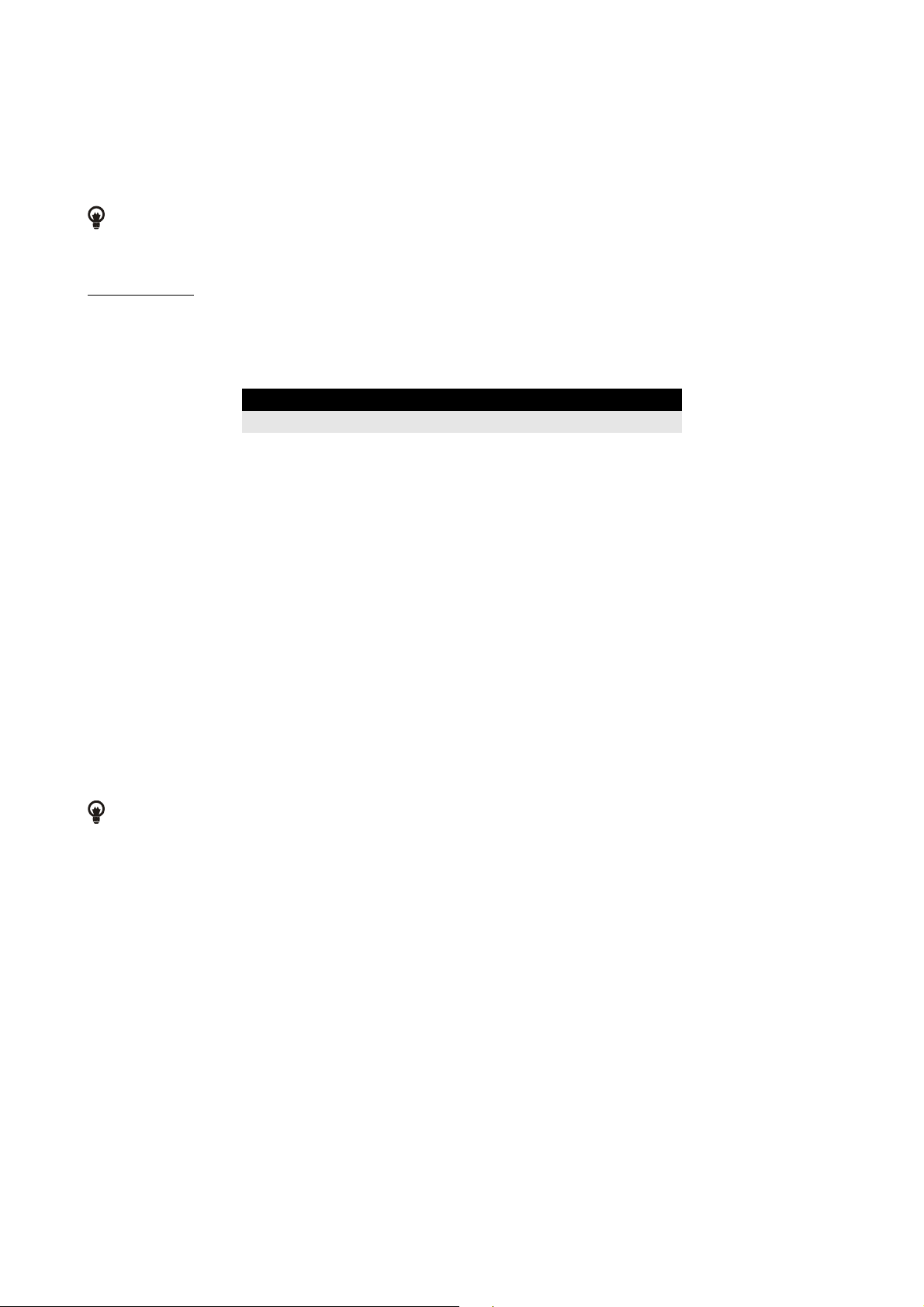
EVCO S.p.A. c-pro 3 micro and c-pro 3 kilo | Hardware manual ver. 1.0 | Code 114CP3UKE104
6.1.2. Configuring a blind programmable controller
The following procedures show an example of configuration of a blind programmable controller through a built-in programmable
controller (in the example it is c-pro 3 kilo) and through its user interface.
It is also possible to configure the controller using an user interface; look at paragraph 6.3 “Configuring a device through an
user interface”.
Operate as follows:
1. Switch off the power supply of the controllers.
2. Connect the blind controller to the built-in controller through the CAN port; look at chapter 4 “ELECTRICAL CONNECTION”.
3. Switch on the power supply of the controllers.
4. Keep pressed 2 s buttons UP and DOWN: the display will show the following menu.
5. Press and release button UP or button DOWN to select “Networks”.
6. Press and release button ENTER.
7. Press and release button ENTER again to set the password value.
8. Press and release button DOWN over and over again to set “-19”.
9. Press and release button ENTER again.
10. Press and release button UP or button DOWN to select “CAN Bus”.
11. Press and release button ENTER again.
12. Set parameter NetworkNode using button UP or button DOWN to select the parameter and using button ENTER to modify
and to confirm the value.
<CPro 3 Kilo LCD>
Info
English
Parameters
...
Backup / Restore
Diagnostic
Debug
According to the factory setting the address of the CAN node of a programmable controller has value 1 (therefore operate on
the controller to set parameter NetworkNode to [ 1 ] 1).
13. Press and release button UP or button DOWN to select “>”.
14. Press and release button ENTER again: the display will show the Main menu of the blind controller.
15. Operate as shown in paragraph 6.1.1 “Configuring a built-in programmable controller”.
page 29 of 62
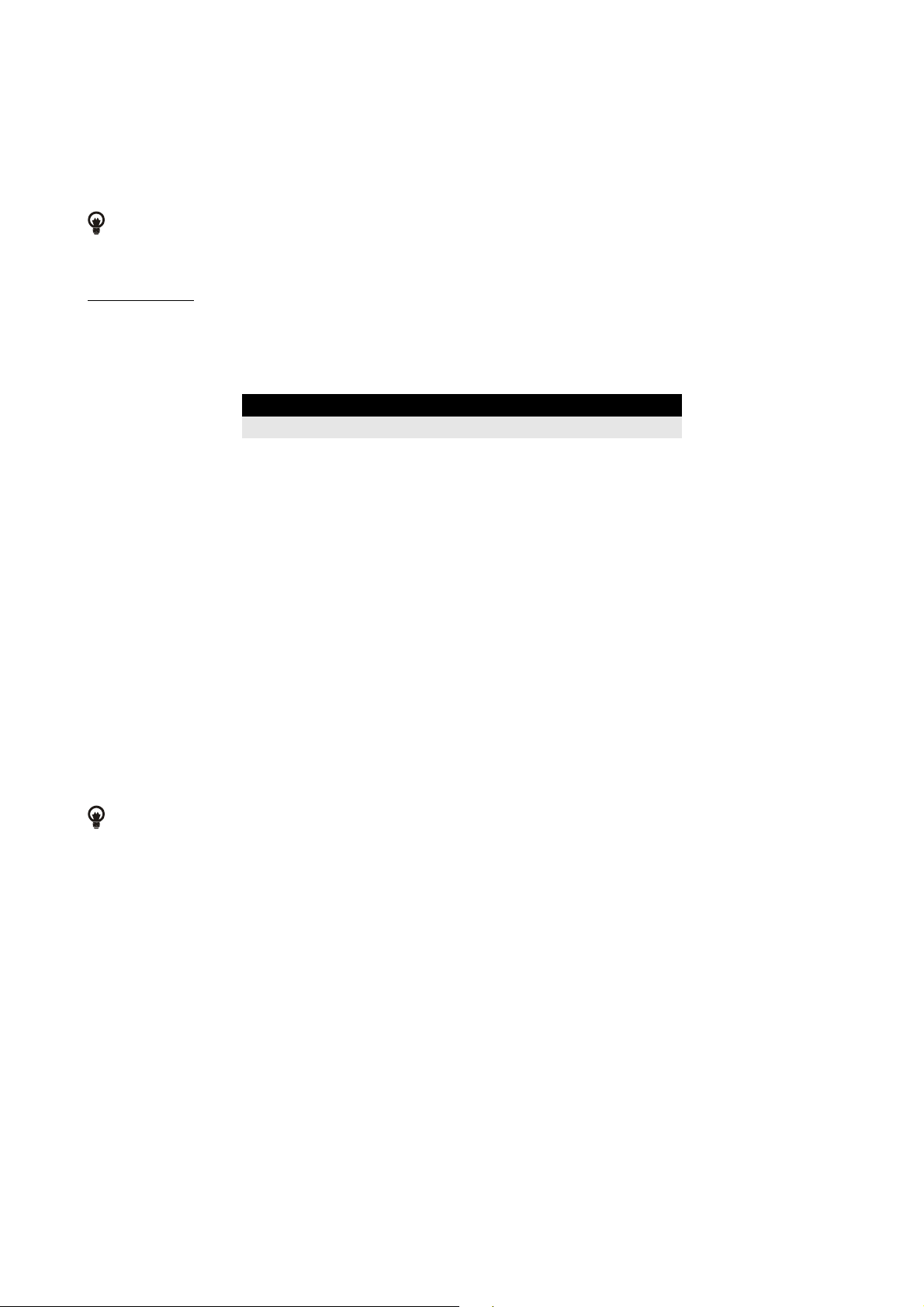
EVCO S.p.A. c-pro 3 micro and c-pro 3 kilo | Hardware manual ver. 1.0 | Code 114CP3UKE104
6.2. Configuring an I / O expansion
The following procedures show an example of configuration of an I / O expansion through a built-in programmable controller (in the
example it is c-pro 3 kilo) and through its user interface.
It is also possible to configure the expansion using an user interface; look at paragraph 6.3 “Configuring a device through an
user interface”.
Operate as follows:
1. Switch off the power supply of the controller and of the expansion.
2. Connect the controller to the expansion through the CAN port; look at chapter 4 “ELECTRICAL CONNECTION”.
3. Switch on the power supply of the controller and of the expansion.
4. Keep pressed 2 s buttons UP and DOWN: the display will show the following menu.
5. Press and release button UP or button DOWN to select “Networks”.
6. Press and release button ENTER.
7. Press and release button ENTER again to set the password value.
8. Press and release button DOWN over and over again to set “-19”.
9. Press and release button ENTER again.
10. Press and release button UP or button DOWN to select “CAN Bus”.
11. Press and release button ENTER again.
12. Set parameter NetworkNode using button UP or button DOWN to select the parameter and using button ENTER to modify
and to confirm the value.
<CPro 3 Kilo LCD>
Info
English
Parameters
...
Backup / Restore
Diagnostic
Debug
According to the factory setting the address of the CAN node of an I / O expansion has value 2 (therefore operate on the
controller to set parameter NetworkNode to [ 2 ] 2).
13. Press and release button UP or button DOWN to select “>”.
14. Press and release button ENTER again: the display will show the Main menu of the expansion.
15. Operate as shown in paragraph 6.1.1 “Configuring a built-in programmable controller”.
page 30 of 62
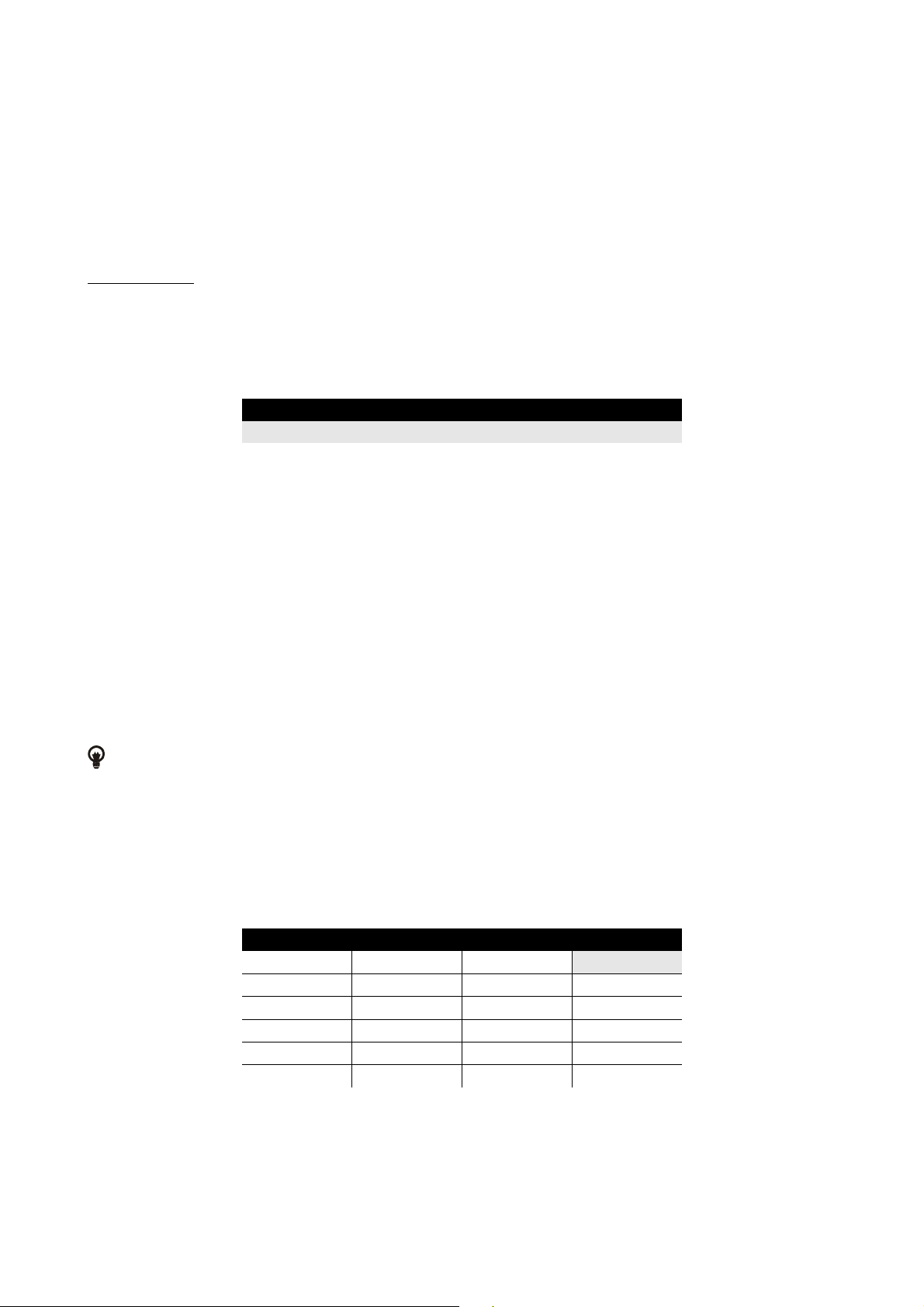
EVCO S.p.A. c-pro 3 micro and c-pro 3 kilo | Hardware manual ver. 1.0 | Code 114CP3UKE104
V
K
K
6.3. Configuring a device through an user interface (Vgraph, Vtouch,
Vroom or Vcolor)
The following procedures show an example of configuration of a device through an user interface (in the example Vgraph) and through
its user interface.
For further information please consult the hardware manual of the user interface.
Operate as follows:
1. Switch off the power supply of the device and of the interface.
2. Connect the device to the interface through the CAN port; look at chapter 4 “ELECTRICAL CONNECTION”.
3. Keep pressed 2 s buttons ESC and RIGHT.
4. Switch on the power supply of the device and of the interface.
5. When the display of the interface will show the following menu release buttons ESC and RIGHT.
6. Press and release button UP or button DOWN to select “CAN Network”.
7. Press and release button ENTER.
8. Press and release button ENTER again to set the password value.
9. Press and release button DOWN over and over again to set “-19”.
10. Press and release button ENTER again.
11. Set parameter NW Node using button UP or button DOWN to select the parameter and using button ENTER to modify and to
confirm the value.
graph
Parameters
Contrast
CAN Network
Modbus
Info
Real date and time
According to the factory setting the address of the CAN node of a programmable controller has value 1 (therefore operate on
the interface to set parameter NW Node to [ 1 ] 1) and the address of the CAN node of an I / O expansion has value 2
(therefore operate on the interface to set parameter NW Node to [ 2 ] 2).
12. Switch off the power supply of the interface.
13. Switch on the power supply of the interface.
14. Keep pressed 2 s buttons LEFT and ENTER: the display will show the following menu.
Network Status
Loc 99 O
1 1 OK > >
2 2 O
3 0 - > >
4 0 - > >
5 0 - > >
15. Press and release button UP or button DOWN to select the device.
16. Press and release button ENTER: the display will show the Main menu of the device.
17. Operate as shown in paragraph 6.1.1 “Configuring a built-in programmable controller”.
> >
> >
page 31 of 62

EVCO S.p.A. c-pro 3 micro and c-pro 3 kilo | Hardware manual ver. 1.0 | Code 114CP3UKE104
6.4. List of configuration parameters
Submenu Parameter Min. Max. Unit Preset Description
Info PROJ parameter available in read only modality
Info FW parameter available in read only modality
Info HW parameter available in read only modality
Info SW parameter available in read only modality
Info SN parameter available in read only modality
Info MASK parameter available in read only modality
Info date and time parameter available in read only modality
information about the application project
(project, version and revision)
information about the firmware (project,
version, revision and subrevision)
information about the hardware (version,
revision, generic (G) or special (S))
information about UNI-PRO 3 (version and
revision)
information about the serial number and the
result of the productive test
information about the mask (it depends on
the builder’s coding system)
date and time of the last compilation of the
application project
Parameters (1) AI1 - - - - - - - - - NTC
kind of probe analog input 1
PTC = PTC probe
NTC = NTC probe
0-20mA = 0-20 mA transducer
4-20mA = 4-20 mA transducer
0-5V = 0-5 V ratiometric transducer
0-10V = 0-10 V ratiometric transducer
PT1000 = Pt 1000 probe
NTCK2 = NTC probe type 2
NTCK3 = NTC probe type 3
RESIST = reading of the electric
resistance
page 32 of 62

EVCO S.p.A. c-pro 3 micro and c-pro 3 kilo | Hardware manual ver. 1.0 | Code 114CP3UKE104
kind of probe analog input 2
PTC = PTC probe
NTC = NTC probe
0-20mA = 0-20 mA transducer
4-20mA = 4-20 mA transducer
Parameters (1) AI2 - - - - - - - - - NTC
0-5V = 0-5 V ratiometric transducer
0-10V = 0-10 V ratiometric transducer
PT1000 = Pt 1000 probe
NTCK2 = NTC probe type 2
NTCK3 = NTC probe type 3
RESIST = reading of the electric
resistance
kind of probe analog input 3
PTC = PTC probe
NTC = NTC probe
0-20mA = 0-20 mA transducer
4-20mA = 4-20 mA transducer
Parameters (1) AI3 - - - - - - - - - NTC
0-5V = 0-5 V ratiometric transducer
0-10V = 0-10 V ratiometric transducer
PT1000 = Pt 1000 probe
NTCK2 = NTC probe type 2
NTCK3 = NTC probe type 3
RESIST = reading of the electric
resistance
Parameters (1) AI4 - - - - - - - - - NTC
Parameters (1) AI5 - - - - - - - - - NTC
kind of probe analog input 4
PTC = PTC probe
NTC = NTC probe
PT1000 = Pt 1000 probe
NTCK2 = NTC probe type 2
NTCK3 = NTC probe type 3
RESIST = reading of the electric
resistance
kind of probe analog input 5
PTC = PTC probe
NTC = NTC probe
PT1000 = Pt 1000 probe
NTCK2 = NTC probe type 2
NTCK3 = NTC probe type 3
RESIST = reading of the electric
resistance
page 33 of 62

EVCO S.p.A. c-pro 3 micro and c-pro 3 kilo | Hardware manual ver. 1.0 | Code 114CP3UKE104
kind of probe analog input 6
PTC = PTC probe
NTC = NTC probe
Parameters (1) AI6 - - - - - - - - - NTC
PT1000 = Pt 1000 probe
NTCK2 = NTC probe type 2
NTCK3 = NTC probe type 3
RESIST = reading of the electric
resistance
kind of probe analog input 7
PTC = PTC probe
NTC = NTC probe
0-20mA = 0-20 mA transducer
4-20mA = 4-20 mA transducer
Parameters (1) AI7 - - - - - - - - - NTC
0-5V = 0-5 V ratiometric transducer
0-10V = 0-10 V ratiometric transducer
PT1000 = Pt 1000 probe
NTCK2 = NTC probe type 2
NTCK3 = NTC probe type 3
RESIST = reading of the electric
resistance
Parameters (1) AI8 - - - - - - - - - NTC
Parameters (1) AI9 - - - - - - - - - NTC
kind of probe analog input 8
PTC = PTC probe
NTC = NTC probe
0-20mA = 0-20 mA transducer
4-20mA = 4-20 mA transducer
0-5V = 0-5 V ratiometric transducer
0-10V = 0-10 V ratiometric transducer
PT1000 = Pt 1000 probe
NTCK2 = NTC probe type 2
NTCK3 = NTC probe type 3
RESIST = reading of the electric
resistance
kind of probe analog input 9
PTC = PTC probe
NTC = NTC probe
0-20mA = 0-20 mA transducer
4-20mA = 4-20 mA transducer
0-5V = 0-5 V ratiometric transducer
0-10V = 0-10 V ratiometric transducer
PT1000 = Pt 1000 probe
NTCK2 = NTC probe type 2
NTCK3 = NTC probe type 3
RESIST = reading of the electric
resistance
page 34 of 62

EVCO S.p.A. c-pro 3 micro and c-pro 3 kilo | Hardware manual ver. 1.0 | Code 114CP3UKE104
analog inputs time-out (after this time without
Parameters (1) AI Err Time 0 240 s 2
communication with an analog input, the
controller signals the analog input error)
Parameters (1) AO impulse 1 50 ms/10 20 cut phase pulse duration
kind of signal analog input 1
Parameters (1) AO1 - - - - - - - - - 0-10V
FAN = FAN (for cut phase module)
0-10V = 0-10 V
PWM = PWM (Pulse With Modulation)
Parameters (1) freq 10 2000 Hz 1000
Parameters (1) Delay ph. 0 50 ms/10 0
frequency of the PWM signal of the analog
output 1
displacement of the cut phase pulse of the
analog output 1
kind of signal analog input 2
Parameters (1) AO2 - - - - - - - - - 0-10V
FAN = FAN (for cut phase module)
0-10V = 0-10 V
PWM = PWM (Pulse With Modulation)
Parameters (1) freq 10 2000 Hz 1000
Parameters (1) Delay ph. 0 50 ms/10 0
frequency of the PWM signal of the analog
output 2
displacement of the cut phase pulse of the
analog output 2
kind of signal analog input 3
Parameters (1) AO3 - - - - - - - - - 0-10V
0-20mA = 0-20 mA
4-20mA = 4-20 mA
0-10V = 0-10 V
kind of signal analog input 4
Parameters (1) AO4 - - - - - - - - - 0-10V
0-20mA = 0-20 mA
4-20mA = 4-20 mA
0-10V = 0-10 V
Parameters (1) AO5 - - - - - - - - - 0-10V
Parameters (1) AO6 - - - - - - - - - 0-10V
kind of signal analog input 5
0-10V = 0-10 V
kind of signal analog input 6
0-10V = 0-10 V
Parameters (1) EEV_StepRate 25 1000 step/s 100 movement speed of the valve
page 35 of 62

EVCO S.p.A. c-pro 3 micro and c-pro 3 kilo | Hardware manual ver. 1.0 | Code 114CP3UKE104
driving mode of the stepper motor
Parameters (1) EEV_DrvMode 0 2 - - - 1
0 = full step 2 phases on
1 = full step 1 phase on
2 = half step
Parameters (1) EEV_DutyForce 50 100 % 1
Parameters (1) EEV_OvrSteps 0 4900 step 2000
Parameters (2)
[ press button
RIGHT to
I/O Timeout 1 240 s 60
show it ]
Parameters (2)
[ press button
RIGHT to
En. Prg Level - - - - - - - - - NO
show it ]
duty cicle to avoid the overheating
100% = always forced movement
number of steps required to totally close the
valve
time-out of the CANbus communication for
the test of the remote values of the I / O
(after this time without CANbus
communication, the I / O of the controller is
disabled)
enabling the access to the first level page
pressing a combination of buttons
YES = yes, operating as follows:
- keep pressed 3 s button
ENTER to gain access
to the first page of
level 1
- keep pressed 3 s
buttons ENTER and
ESC to gain access to
the first page of level 2
- keep pressed 3 s
buttons LEFT and
RIGHT to gain access to
the first page of level 3
Parameters (2)
[ press button
RIGHT to
Password Indi - - - - - - - - - NO
show it ]
Parameters (2)
[ press button
RIGHT to
Ena BkMem
RTC
- - - - - - - - - YES
show it ]
page 36 of 62
connection among the passwords to gain
access to the levels
NO = one has not to set any
password to gain access to
levels lower than the one one
has already gained access
YES = one has to set a password to
gain access to each level
enabling the real time clock and the backup
memory

EVCO S.p.A. c-pro 3 micro and c-pro 3 kilo | Hardware manual ver. 1.0 | Code 114CP3UKE104
Parameters (2)
[ press button
RIGHT to
show it; not
available in the
built-in LED
versions and in
the blind
Backlight - - - - - - - - - TIME
kind of backlight
OFF = the backlight is never lit
ON = the backlight is always lit
TIME = the backlight is lit the time one
has set with parameter
B. Time since the last
operation with the buttons
versions ]
Parameters (2)
[press button
RIGHT to
show it; not
available in the
built-in LED
B. Time 0 60 s 240
backlight duration (only if parameter
Backlight has value TIME)
versions and in
the blind
versions ]
Parameters (2)
[press button
RIGHT to
show it; not
available in the
built-in LED
versions and in
the blind
versions ]
Parameters (2)
[press button
RIGHT to
show it; not
available in the
built-in LED
versions and in
the blind
versions ]
Parameters (2)
[press button
RIGHT to
show it; not
available in the
built-in LED
versions and in
the blind
versions ]
Contrast 0 100 - - - 50 display contrast
Date Char Sep - - - - - - - - - / date separator (ASCII character)
year format
Year format - - - - - - - - - YY
YY = two numbers (for example 10)
YYYY = four numbers (for example
2010)
page 37 of 62

EVCO S.p.A. c-pro 3 micro and c-pro 3 kilo | Hardware manual ver. 1.0 | Code 114CP3UKE104
Parameters (2)
[press button
RIGHT to
show it; not
available in the
built-in LED
versions and in
Date format - - - - - - - - - D-M-Y
date format
D-M-Y = day, month and year
M-D-Y = month, day and year
Y-M-D = year, month and day
the blind
versions ]
Parameters (2)
[press button
RIGHT to
show it; not
available in the
Time Char Sep - - - - - - - - - : time separator (ASCII character)
built-in LED
versions and in
the blind
versions ]
Parameters (2)
[press button
RIGHT to
show it; not
available in the
built-in LED
versions and in
the blind
versions ]
Parameters (2)
[press button
RIGHT to
show it; not
available in the
built-in LED
versions and in
the blind
versions ]
Networks / CAN
Bus
Time With Sec - - - - - - - - - YES
showing the seconds in the real time
YES = yes
time format
Time AM/PM - - - - - - - - - NO
NO = 24 h (for example 15:20)
YES = 12 h (for example 3:20 PM)
MyNode 1 127 - - - 1 local (or of the controller) CAN node address
Networks / CAN
Bus
Master - - - - - - - - - YES
page 38 of 62
enabling the operation as master in a CAN
network
YES = yes

EVCO S.p.A. c-pro 3 micro and c-pro 3 kilo | Hardware manual ver. 1.0 | Code 114CP3UKE104
CANbus communication baud rate
Networks / CAN
Bus
Baud - - - - - - - - - 20K
20K = 20,000 baud
50K = 50,000 baud
125K = 125,000 baud
500K = 500,000 baud
remote (or with a device in the network)
Networks / CAN
Bus
Timeout 1 60 s 5
CANbus communication time-out (after this
time without CANbus communication with a
device, it is excluded by the network)
address of a remote (or of a device in the
Networks / CAN
Bus
NetworkNode [ 1 ] 0
[ 32 ]
127
- - - [ 1 ] 99
network) CAN node; example for [ 1 ] 2:
[ 1 ] = node
2 = node’s address
Networks / CAN
Bus
[ press button
TSEG1 0 15 - - - 10 reserved
RIGHT to
show it ]
Networks / CAN
Bus
[ press button
RIGHT to
show it ]
Networks / CAN
Bus
[ press button
RIGHT to
show it ]
Networks / CAN
Bus
[ press button
RIGHT to
show it ]
Networks / CAN
Bus
[ press button
RIGHT to
show it ]
TSEG2 1 7 - - - 2 reserved
SJW 0 3 - - - 0 reserved
BTR(1) 1 255 - - - 100 reserved
CAN machine status
INIT = initialization
Status parameter available in read only modality
STOPPED = CAN stop
OPERAT = operative
PRE-OP = in pre-operative
page 39 of 62

EVCO S.p.A. c-pro 3 micro and c-pro 3 kilo | Hardware manual ver. 1.0 | Code 114CP3UKE104
Networks / CAN
Bus
[ press button
RIGHT to
show it ]
Networks / CAN
Bus
[ press button
RIGHT to
show it ]
Networks / CAN
Bus
[ press button
RIGHT to
show it ]
Networks / CAN
Bus
[ press button
RIGHT to
show it ]
CAN bus status
OK = status OK
Bus Status parameter available in read only modality
WARNING = warning
PASSIVE = bus working in rx only
BUS OFF = bus stopped
Cnt Rx parameter available in read only modality number of packages received
Cnt Tx parameter available in read only modality number of packages transmitted
Cnt Ovf parameter available in read only modality number of packages in overflow
Networks / CAN
Bus
[ press button
RIGHT to
show it ]
Networks / CAN
Bus
[ press button
RIGHT to
show it ]
Networks /
UART1 (1)
Cnt Passive parameter available in read only modality number of transactions in passive status
Cnt Bus Off parameter available in read only modality number of transactions in Bus off status
local (or of the controller) Modbus node
Address 1 247 - - - 1
address in a RS-485 network wired on the
RS-485 port with Modbus slave
communication protocol
page 40 of 62
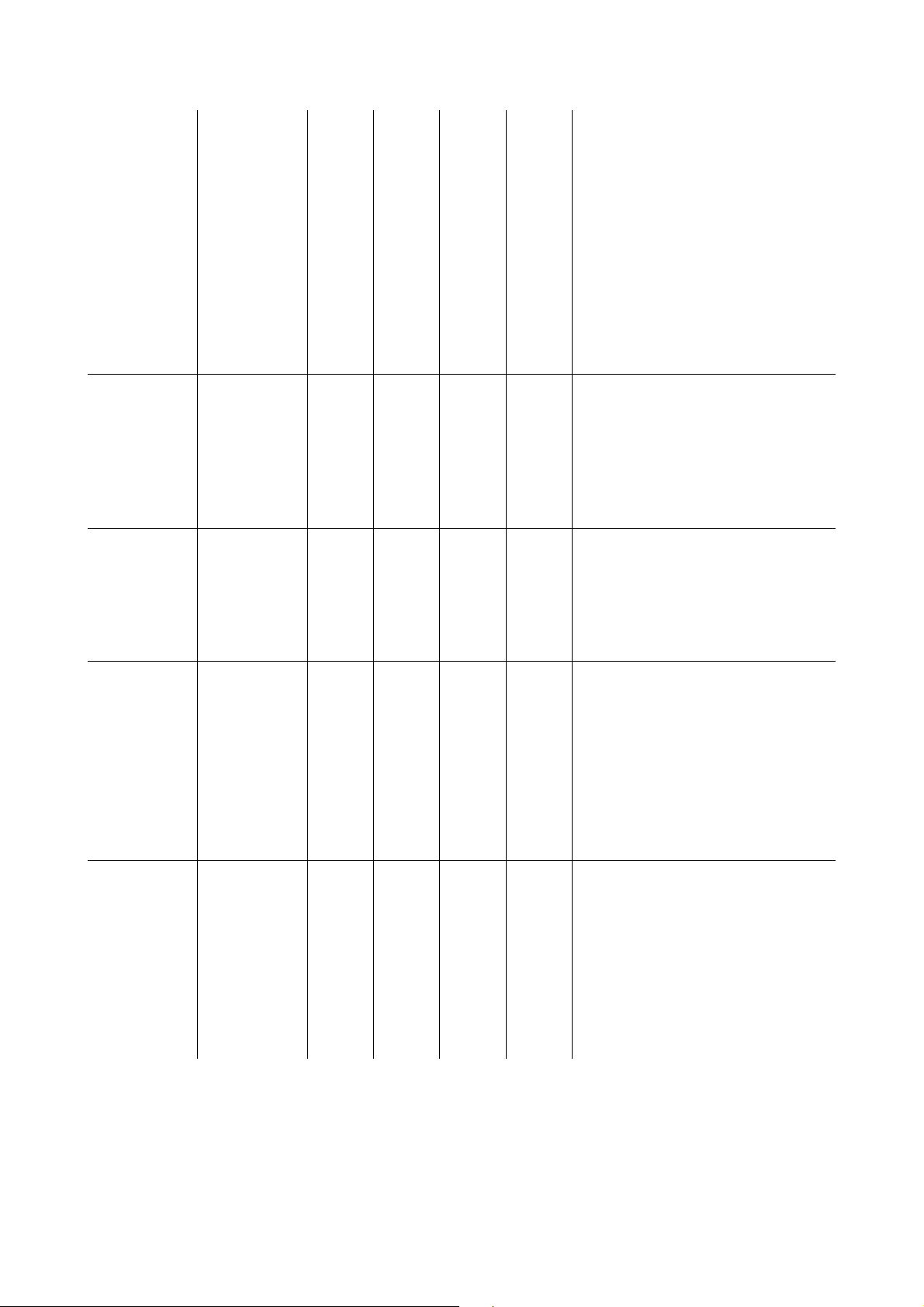
EVCO S.p.A. c-pro 3 micro and c-pro 3 kilo | Hardware manual ver. 1.0 | Code 114CP3UKE104
Modbus communication baud rate in a
RS-485 network wired on the RS-485 port
with Modbus slave communication protocol
1200 = 1,200 baud
Networks /
UART1 (1)
Baud Rate - - - - - - - - - 9600
2400 = 2,400 baud
4800 = 4,800 baud
9600 = 9,600 baud
19200 = 19,200 baud
28800 = 28,000 baud
38400 = 38,400 baud
57600 = 57,600 baud
Modbus communication parity in a RS-485
network wired on the RS-485 port with
Networks /
UART1 (1)
Parity - - - - - - - - - EVEN
Modbus slave communication protocol
NONE = no parity
ODD = odd
EVEN = even
Networks /
UART1 (1)
Networks /
UART1 (1)
Networks /
UART1 (1)
Modbus communication stop bit number in a
RS-485 network wired on the RS-485 port
Stop - - - - - - - - - 1 BIT
with Modbus slave communication protocol
1 BIT = 1 bit
2 BIT = 2 bit
Modbus communication time-out in a
RS-485 network wired on the RS-485 port
with Modbus slave communication protocol
Timeout 2 240 s 10
for the test of the remote values of the I / O
(after this time without Modbus
communication, the request is considered
not sent and the controller moves to the
following request) (1)
local (or of the controller) Modbus node
Address 1 247 - - - 1
address in a RS-485 network wired on the
RS-485 port with Modbus slave
communication protocol
page 41 of 62
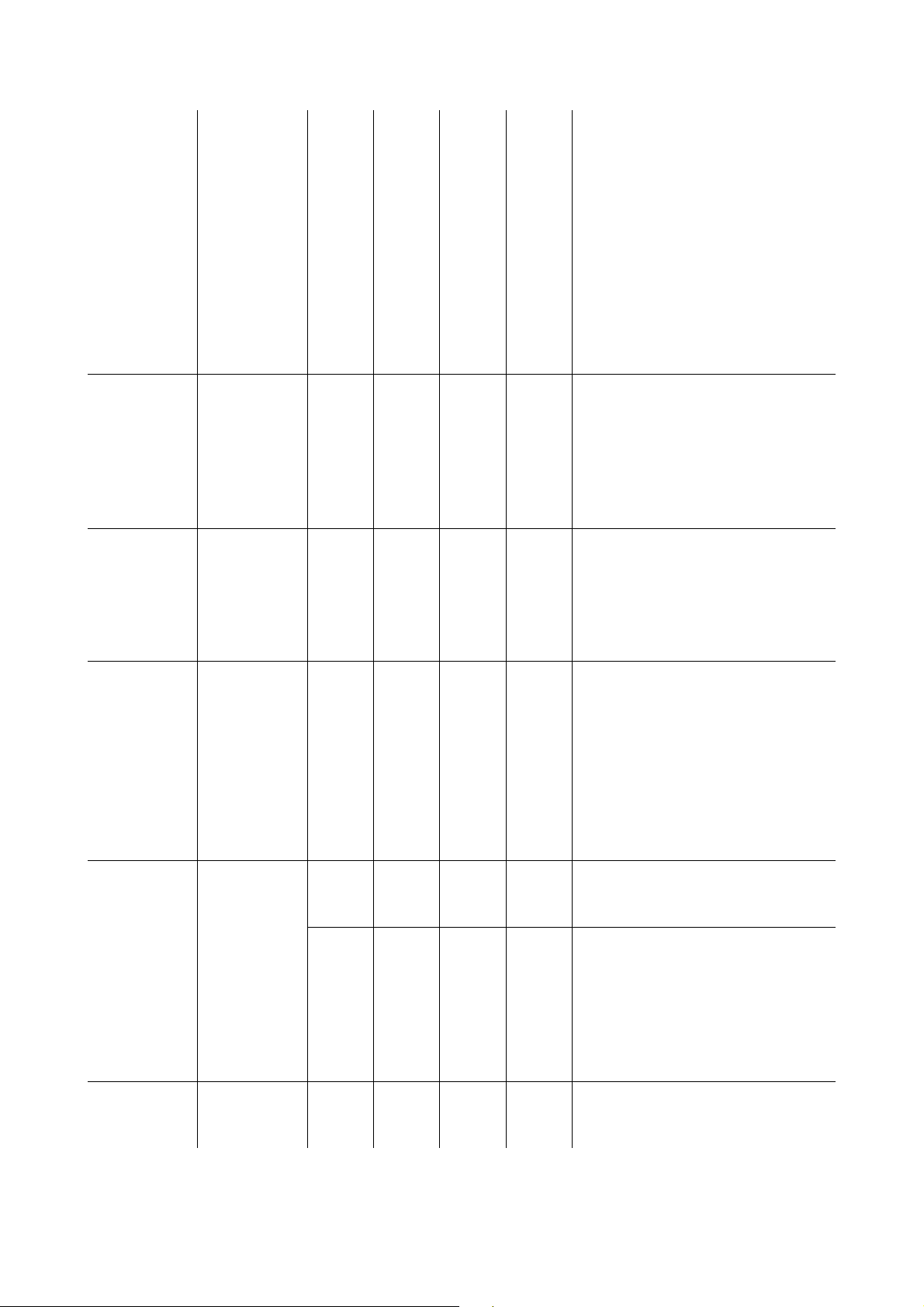
EVCO S.p.A. c-pro 3 micro and c-pro 3 kilo | Hardware manual ver. 1.0 | Code 114CP3UKE104
Modbus communication baud rate in a
RS-485 network wired on the RS-485 port
with Modbus master communication protocol
1200 = 1,200 baud
Networks /
UART2 (2)
Baud Rate - - - - - - - - - 9600
2400 = 2,400 baud
4800 = 4,800 baud
9600 = 9,600 baud
19200 = 19,200 baud
28800 = 28,000 baud
38400 = 38,400 baud
57600 = 57,600 baud
Modbus communication parity in a RS-485
network wired on the RS-485 port with
Networks /
UART2 (2)
Parity - - - - - - - - - EVEN
Modbus master communication protocol
NONE = no parity
ODD = odd
EVEN = even
Networks /
UART2 (2)
Networks /
UART2 (2)
Stop - - - - - - - - - 1 BIT
Timeout 2 240 s 10
Password Level 1:
-32768 32767 - - - 0
- - - - - - - - - ON
Modbus communication stop bit number in a
RS-485 network wired on the RS-485 port
with Modbus master communication protocol
1 BIT = 1 bit
2 BIT = 2 bit
Modbus communication time-out in a
RS-485 network wired on the RS-485 port
with Modbus master communication protocol
for the test of the remote values of the I / O
(after this time without Modbus
communication, the request is considered
not sent and the controller moves to the
following request) (3)
value of the password to gain access to
level 1
enabling the password to gain access to
level 1
OFF = to gain access to level 1 one
has not to set any password
ON = to gain access to level 1 one
has to set a password
Password Level 2: -32768 32767 - - - 0
page 42 of 62
value of the password to gain access to
level 2
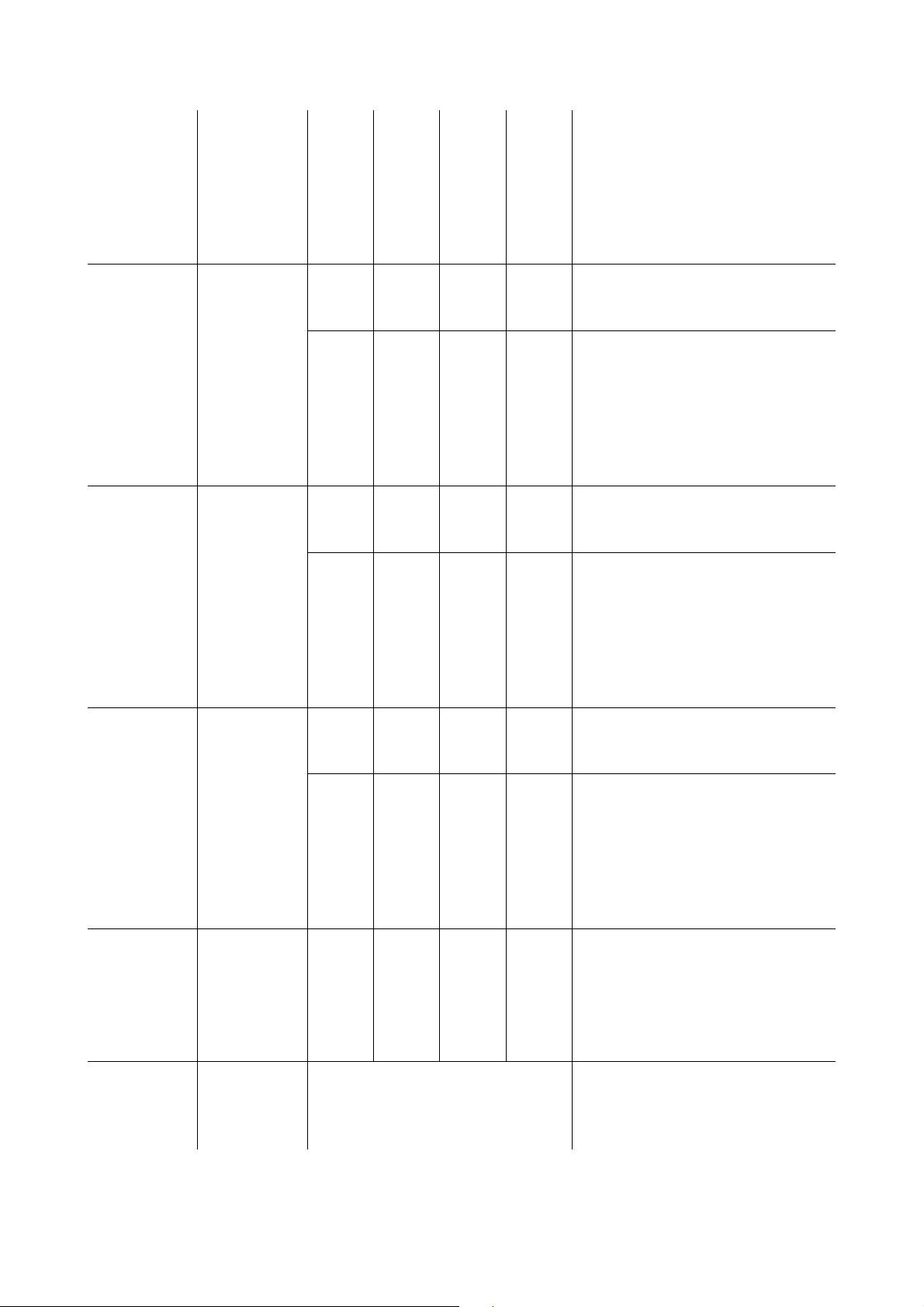
EVCO S.p.A. c-pro 3 micro and c-pro 3 kilo | Hardware manual ver. 1.0 | Code 114CP3UKE104
enabling the password to gain access to
level 2
- - - - - - - - - ON
OFF = to gain access to level 2 one
has not to set any password
ON = to gain access to level 2 one
has to set a password
-32768 32767 - - - 0
Password Level 3:
-32768 32767 - - - 0
Password Level 4:
-32768 32767 - - - 0
- - - - - - - - - ON
- - - - - - - - - ON
value of the password to gain access to
level 3
enabling the password to gain access to
level 3
OFF = to gain access to level 3 one
has not to set any password
ON = to gain access to level 3 one
has to set a password
value of the password to gain access to
level 4
enabling the password to gain access to
level 4
OFF = to gain access to level 4 one
has not to set any password
ON = to gain access to level 4 one
has to set a password
value of the password to gain access to
level 5
Password Level 5:
- - - - - - - - - ON
Password Timeout 0 240 s 240
Diagnostic Memory parameter available in read only modality
page 43 of 62
enabling the password to gain access to
level 5
OFF = to gain access to level 5 one
has not to set any password
ON = to gain access to level 5 one
has to set a password
time-out of the passwords to gain access to
the levels (after this time since the last
operation with the buttons, to gain access to
the level one has to set a password again, if
foreseen)
non volatile memory status
ok = not in error
err = in error
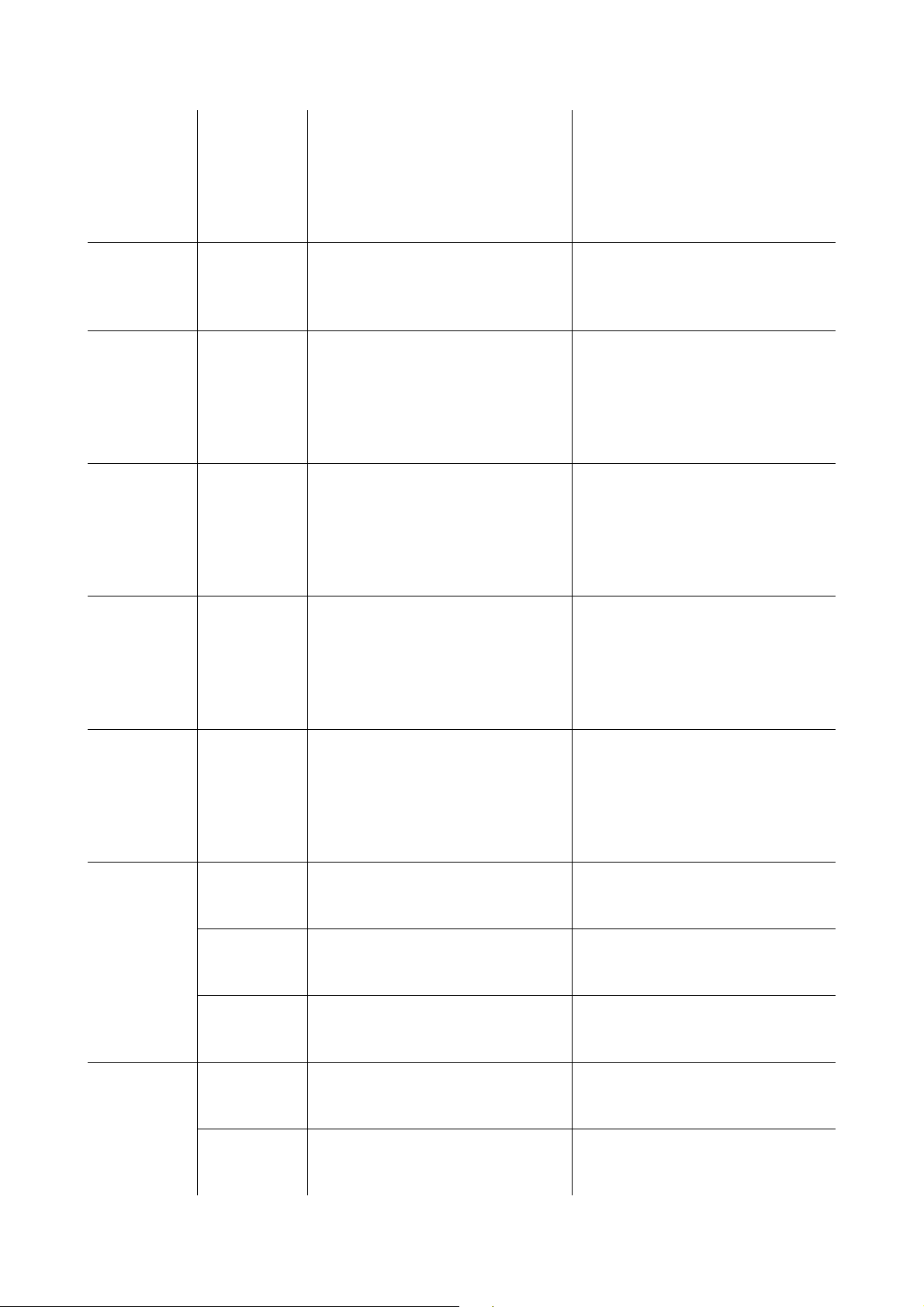
EVCO S.p.A. c-pro 3 micro and c-pro 3 kilo | Hardware manual ver. 1.0 | Code 114CP3UKE104
clock status
ok = not in error
Diagnostic RTC parameter available in read only modality
err = in error
low = loss of data
disab = disabled
stack status
Diagnostic STACK parameter available in read only modality
ok = not in error
err = in error (because of overflow)
status of the power supply voltage of the
ratiometric transducers
Diagnostic 5V Ratio parameter available in read only modality
ok = not in error
err = in error (because of out of
range voltage)
status of the power supply voltage of the
0-20 mA / 4-20 mA / 0-10 V transducers
Diagnostic 12V Sensor parameter available in read only modality
ok = not in error
err = in error (because of out of
range voltage)
Diagnostic Math parameter available in read only modality
Diagnostic Key Par parameter available in read only modality
Main time parameter available in read only modality
Debug
[ Algo ]
Max. time parameter available in read only modality
Free stack parameter available in read only modality
Math status
ok = not in error
err = in error (because of overflow,
underflow, division by zero or
NaN)
result of the copy of the parameters from the
controller to the USB peripheral
ok = operation successful
completed
err = operazione failed
main cycle time of the application software
(in milliseconds)
maximum main cycle time of the application
software (in milliseconds)
time of execution of the application software
temporized at 100 ms
100 ms time parameter available in read only modality
Debug
[ CAN bus ]
Max. time parameter available in read only modality
page 44 of 62
maximum time of execution of the
application software temporized at 100 ms
free stack of the interrupt cycle at 100 ms of
the application software (in byte)

EVCO S.p.A. c-pro 3 micro and c-pro 3 kilo | Hardware manual ver. 1.0 | Code 114CP3UKE104
Free stack parameter available in read only modality number of packages in reception
Debug 5V probe parameter available in read only modality
Debug 12V probe parameter available in read only modality
Debug 12V exp parameter available in read only modality
reading the power supply voltage of the
ratiometric transducers
reading the power supply voltage of the
0-20 mA / 4-20 mA / 0-10 V transducers
reading the power supply voltage coming
from the upper board
Notes:
(1) the submenu is visible on condition that the application software expects the RS-485 port with Modbus slave communication
protocol is configured to support the Modbus communication protocol
(2) the submenu is visible on condition that the application software expects the RS-485 port with Modbus master communication
protocol is configured to support the Modbus communication protocol
(3) the parameter is meaningful on condition that the RS-485 port is configured to support the Modbus master communication
protocol.
page 45 of 62

EVCO S.p.A. c-pro 3 micro and c-pro 3 kilo | Hardware manual ver. 1.0 | Code 114CP3UKE104
7. USER INTERFACES
7.1. Preliminary information
The controllers in blind version can be used for example with an user interface such as Vgraph, Vtouch, Vroom or Vcolor.
7.2. Vgraph
7.2.1. Introduction
Vgraph is a new and innovative user interface for the programmable controllers of the family c-pro 3.
The main features of the interface are the possibility to communicate to the user a great deal of information and the remarkable ease of
control; these features are due to the use of a 128 x 64 pixel single colour LCD graphic display (black with rearlighting through white
LEDs), to the 6 buttons (with preset functions) membrane keyboard and to the CAN bus (for the connection to the controllers).
This last also allows the use of the interface in multimaster networks.
Thanks to its constructive features, Vgraph offers several mounting typologies; this is possible:
- by panel, at the front of units, of machines for refrigeration or for air conditioning, of electrical panels and as well as in all those
applications where a frontal protection degree IP65 is required
- built-in by wall, in traditional box (like "506" by BTicino)
- by wall, on the support CPVW00 by EVCO (to order separately).
Also the necessity to customize the interface, in order to integrate it aesthetically in residential and commercial environments, is
satisfied by Vgraph since at the front of the interface one can apply both the plates CPVP* by EVCO (to order separately, made in
plastic material and available in two different colorations, white and black) and the numerous plates series "Living" and "Light" by
BTicino.
Vgraph also has got:
- real time clock
- alarm buzzer.
For further information consult the Hardware manual of Vgraph.
7.2.2. Summarizing table of the main features and available models
Vgraph
Power supply
Real time clock
Alarm buzzer
Display
Communication ports
a) CAN port with CANbus
communicatio n protocol
b) programming port
Code
For further models please contact the EVCO’s sales network at the address sales@evco.it.
24 VAC / 20... 40 VDC not isolated 12... 24 VAC / 15... 40 VDC isolated
incorporated incorporated
incorporated incorporated
128 x 64 pixel
LCD graphic display
2
a + b
EPV4GBR EPV3GBR
128 x 64 pixel
LCD graphic display
2
a + b
page 46 of 62

EVCO S.p.A. c-pro 3 micro and c-pro 3 kilo | Hardware manual ver. 1.0 | Code 114CP3UKE104
7.2.3. Size
Size in mm (in).
Size Minimum Typical Maximum
A 104.0 (4.094) 104.0 (4.094) 104.8 (4.125)
B 70.0 (2.755) 70.0 (2.755) 70.8 (2.787)
C 22.0 (0.866) 23.0 (0.905) 24.0 (0.944)
D 40.8 (1.606) 41.8 (1.645) 42.8 (1.685)
page 47 of 62
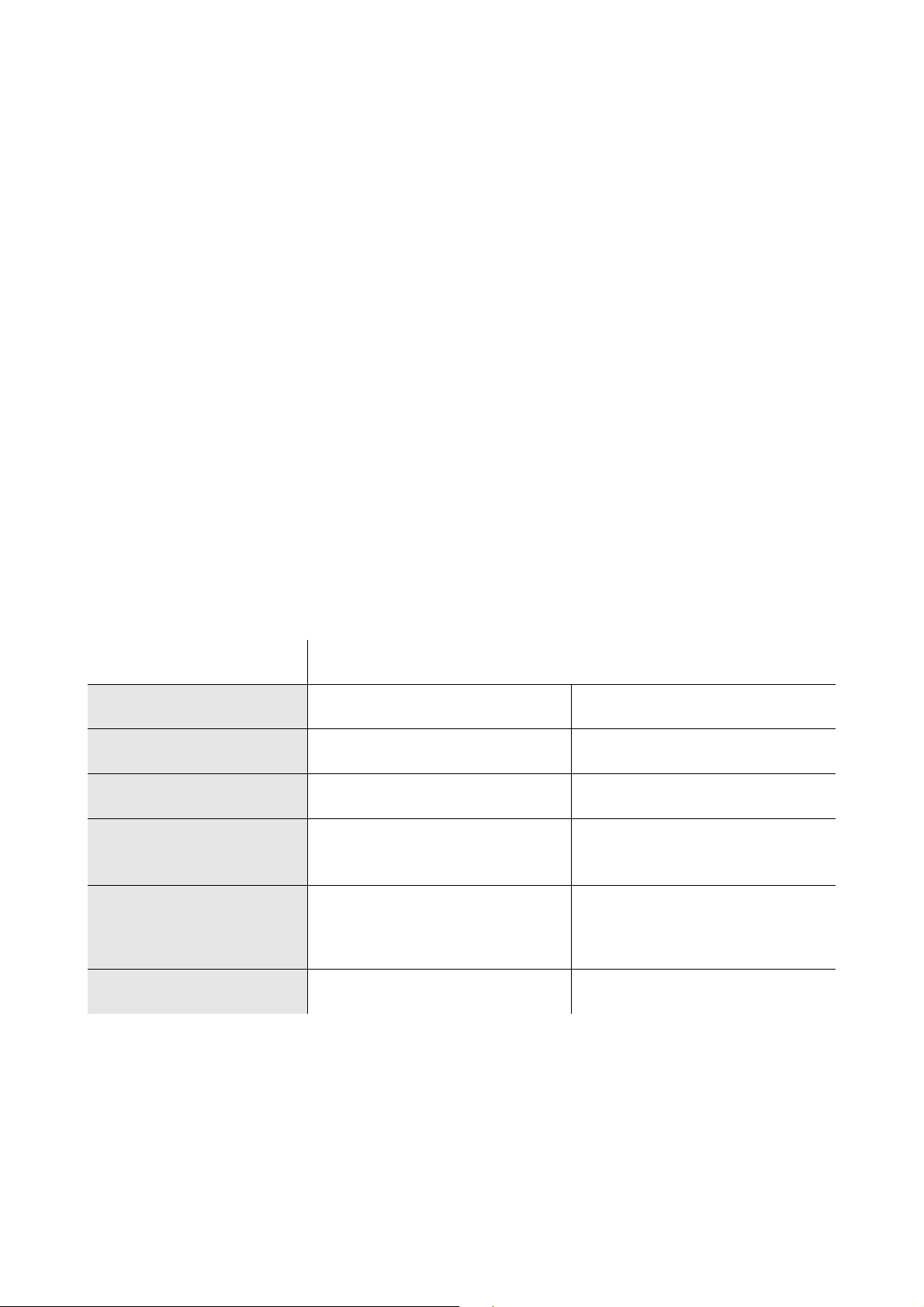
EVCO S.p.A. c-pro 3 micro and c-pro 3 kilo | Hardware manual ver. 1.0 | Code 114CP3UKE104
7.3. Vtouch
7.3.1. Introduction
Vtouch is a new and innovative user interface for the programmable controllers of the family c-pro 3.
The main features of the interface are the possibility to communicate to the user a great deal of information and the remarkable ease of
control; these features are due to the use of a 240 x 140 pixel single colour touch-screen LCD graphic display (black with rearlighting
through white LEDs), to the 6 buttons (with preset functions) membrane keyboard and to the CAN bus (for the connection to the
controllers).
This last also allows the use of the interface in multimaster networks.
Thanks to its constructive features, Vtouch offers several mounting typologies; this is possible:
- by panel, at the front of units, of machines for refrigeration or for air conditioning, of electrical panels and as well as in all those
applications where a frontal protection degree IP65 is required
- built-in by wall, in traditional box (like "506" by BTicino)
- by wall, on the support CPVW00 by EVCO (to order separately).
Also the necessity to customize the interface, in order to integrate it aesthetically in residential and commercial environments, is
satisfied by Vtouch since at the front of the interface one can apply both the plates CPVP* by EVCO (to order separately, made in
plastic material and available in two different colorations, white and black) and the numerous plates series "Living" and "Light" by
BTicino.
Vtouch also has got:
- real time clock
- alarm buzzer.
For further information consult the Hardware manual of Vtouch.
7.3.2. Summarizing table of the main features and available models
Vtouch
Power supply
Real time clock
Alarm buzzer
Display
Communication ports
a) CAN port with CANbus
communicatio n protocol
b) programming port
Code
For further models please contact the EVCO’s sales network at the address sales@evco.it.
24 VAC / 20... 40 VDC not isolated 12... 24 VAC / 15... 40 VDC isolated
incorporated incorporated
incorporated incorporated
240 x 140 pixel
touch-screen LCD graphic display
2
a + b
EPV4TBR EPV3TBR
touch-screen LCD graphic display
240 x 140 pixel
2
a + b
page 48 of 62

EVCO S.p.A. c-pro 3 micro and c-pro 3 kilo | Hardware manual ver. 1.0 | Code 114CP3UKE104
7.3.3. Size
Size is in mm (in).
Size Minimum Typical Maximum
A 104.0 (4.094) 104.0 (4.094) 104.8 (4.125)
B 70.0 (2.755) 70.0 (2.755) 70.8 (2.787)
C 22.0 (0.866) 23.0 (0.905) 24.0 (0.944)
D 40.8 (1.606) 41.8 (1.645) 42.8 (1.685)
page 49 of 62

EVCO S.p.A. c-pro 3 micro and c-pro 3 kilo | Hardware manual ver. 1.0 | Code 114CP3UKE104
7.4. Vroom
7.4.1. Introduction
Vroom is a new and innovative user interface for the programmable controllers of the family c-pro 3.
The main features of the interface are the possibility to communicate to the user a great deal of information and the remarkable ease of
control; these features are due to the use of a 128 x 64 pixel single colour LCD graphic display (black with rearlighting through white
LEDs), to the 6 buttons (with preset functions) membrane keyboard and to the CAN bus (for the connection to the controllers).
This last also allows the use of the interface in multimaster networks.
The user interface incorporates a temperature sensor or a temperature and humidity one; the values read by these sensors are
transmitted via CAN bus, making easier the wiring.
Thanks to its constructive features, Vroom offers several mounting typologies; this is possible:
- by panel, at the front of units, of machines for refrigeration or for air conditioning, of electrical panels and as well as in all those
applications where a frontal protection degree IP65 is required
- built-in by wall, in traditional box (like "506" by BTicino)
- by wall, on the support CPVW00 by EVCO (to order separately).
Also the necessity to customize the interface, in order to integrate it aesthetically in residential and commercial environments, is
satisfied by Vroom since at the front of the interface one can apply both the plates CPVP* by EVCO (to order separately, made in
plastic material and available in two different colorations, white and black) and the numerous plates series "Living" and "Light" by
BTicino.
Vroom also has got:
- real time clock
- alarm buzzer.
For further information consult the Hardware manual of Vroom.
7.4.2. Summarizing table of the main features and available models
Vroom
Power supply
Real time clock
Alarm buzzer
Alarm buzzer
Display
Communication ports
a) CAN port with CANbus
communicatio n protocol
b) programming port
24 VAC / 20... 40
VDC not isolated
incorporated incorporated incorporated incorporated
incorporated incorporated incorporated incorporated
temperature
128 x 64 pixel
LCD graphic display
2
a + b
24 VAC / 20... 40
VDC not isolated
temperature and
humidity
128 x 64 pixel
LCD graphic display
2
a + b
12... 24 VAC / 15...
40 VDC isolated
temperature
128 x 64 pixel
LCD graphic display
2
a + b
12... 24 VAC / 15...
40 VDC isolated
temperature and
humidity
128 x 64 pixel
LCD graphic display
2
a + b
Code
EPV4QBR EPV4RBR EPV3QBR EPV3RBR
For further models please contact the EVCO’s sales network at the address sales@evco.it.
page 50 of 62

EVCO S.p.A. c-pro 3 micro and c-pro 3 kilo | Hardware manual ver. 1.0 | Code 114CP3UKE104
7.4.3. Size
Size in mm (in).
Size Minimum Typical Maximum
A 104.0 (4.094) 104.0 (4.094) 104.8 (4.125)
B 70.0 (2.755) 70.0 (2.755) 70.8 (2.787)
C 22.0 (0.866) 23.0 (0.905) 24.0 (0.944)
D 40.8 (1.606) 41.8 (1.645) 42.8 (1.685)
page 51 of 62

EVCO S.p.A. c-pro 3 micro and c-pro 3 kilo | Hardware manual ver. 1.0 | Code 114CP3UKE104
7.5. Vcolor
7.5.1. Introduction
Vcolor is a new and innovative user interface for the programmable controllers of the family c-pro 3.
The main features of the interface are the possibility to communicate to the user a great deal of information and the remarkable ease of
control; these features are due to the use of a 320 x 240 pixel colour touch-screen TFT graphic display and to the CAN bus (for the
connection to the controllers).
This last also allows the use of the interface in multimaster networks.
Thanks to its constructive features, Vcolor offers several mounting typologies; this is possible:
- by panel, at the front of units, of machines for refrigeration or for air conditioning, of electrical panels and as well as in all those
applications where a frontal protection degree IP65 is required
- built-in by wall, in traditional box (like "506" by BTicino)
- by wall, on the support CPVW00 by EVCO (to order separately).
Also the necessity to customize the interface, in order to integrate it aesthetically in residential and commercial environments, is
satisfied by Vcolor since at the front of the interface one can apply both the plates CPVP* by EVCO (to order separately, made in
plastic material and available in two different colorations, white and black) and the numerous plates series "Living" and "Light" by
BTicino.
Vcolor also has got:
- real time clock
- alarm buzzer
- RS-485 communication port with Modbus communication protocol
- USB communication port.
For further information consult the Hardware manual of Vcolor.
7.5.2. Summarizing table of the main features and available models
Vcolor
Power supplì
Real time clock
Alarm buzzer
Display
Communication ports
a) CAN port with CANbus
communicatio n protocol
b) USB (for programming)
c) RS-485 with Modbus
communicatio n protocol
Code
For further models please contact the EVCO’s sales network at the address sales@evco.it.
24 VAC / 20... 40 VDC not isolated
incorporated
incorporated
320 x 240 pixel
touch-screen TFT graphic display
3
a + b + c
EPV4CBR
page 52 of 62

EVCO S.p.A. c-pro 3 micro and c-pro 3 kilo | Hardware manual ver. 1.0 | Code 114CP3UKE104
7.5.3. Size
Size is in mm (in).
Size Minimum Typical Maximum
A 104.0 (4.094) 104.0 (4.094) 104.8 (4.125)
B 70.0 (2.755) 70.0 (2.755) 70.8 (2.787)
C 22.0 (0.866) 23.0 (0.905) 24.0 (0.944)
D 40.8 (1.606) 41.8 (1.645) 42.8 (1.685)
page 53 of 62

EVCO S.p.A. c-pro 3 micro and c-pro 3 kilo | Hardware manual ver. 1.0 | Code 114CP3UKE104
8. TECHNICAL DATA
8.1. Technical data
Purpose of control:
Construction of control:
Box:
Size:
Installation:
Index of protection:
programmable controller for applications in refrigeration, ventilation and air conditioning.
electronic control device to be incorporated.
self-extinguishing grey UL94 V0.
Heat and fire resistance category: D.
71.0 x 135.0 x 60.0 mm (2.795 x 5.315 x 2.362 in); 4 DIN modules.
Size refers to the device with all the connectors properly plugged.
on DIN rail 35.0 x 7.5 mm (1.377 x 0.295 in) or 35.0 x 15.0 mm (1.377 x 0.590 in) according
to EN 50022.
IP20; IP40 the front.
page 54 of 62
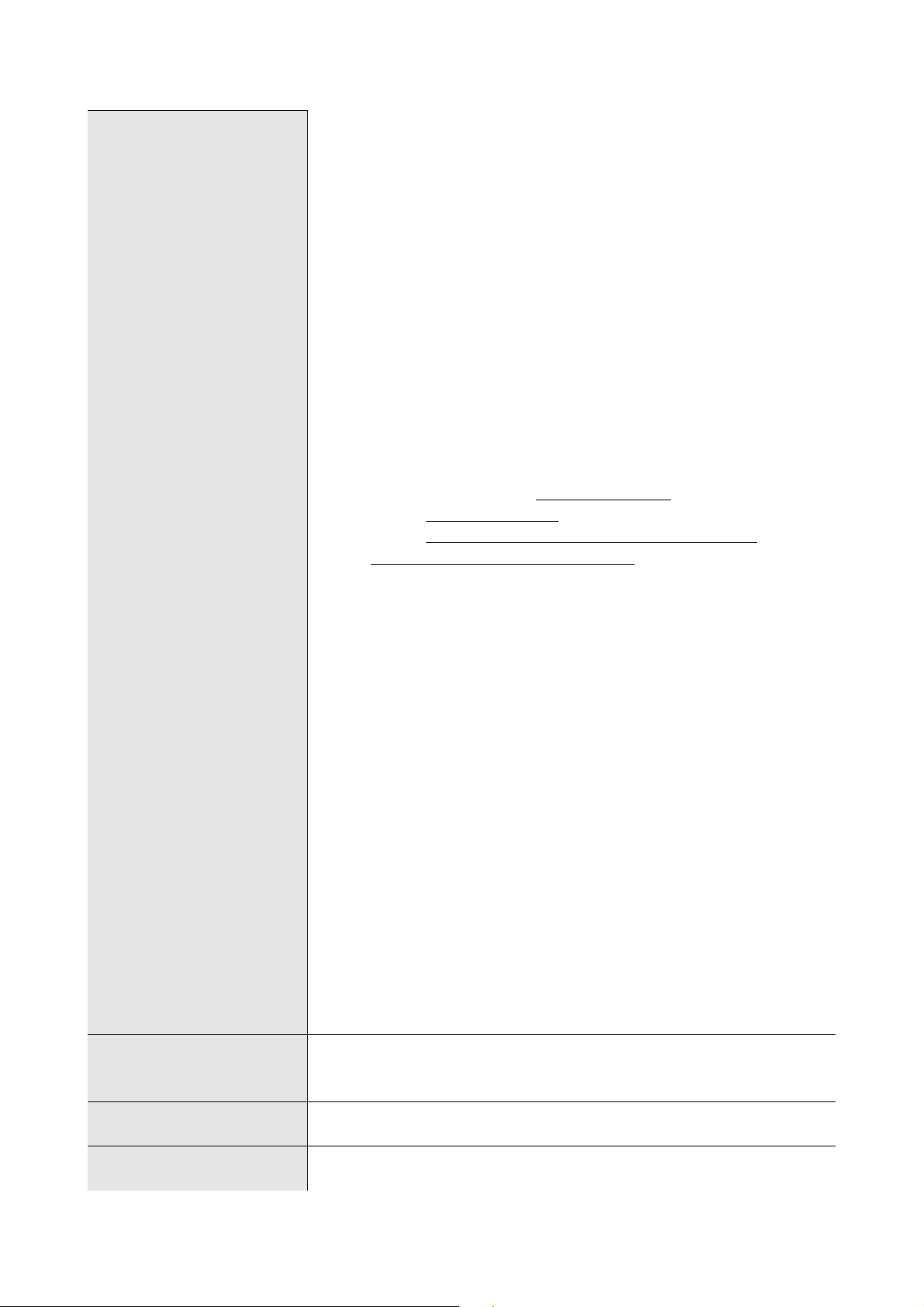
EVCO S.p.A. c-pro 3 micro and c-pro 3 kilo | Hardware manual ver. 1.0 | Code 114CP3UKE104
According to the model:
• male Micro-Fit connectors (power supply, inputs, analog outputs, CAN port and
RS-485 ports) in c-pro 3 micro, c-pro 3 micro+, c-pro 3 EXP micro and c-pro 3
EXP micro+
• male extractable clamp terminal blocks with pitch 3.5 mm (0.137 in; power supply,
inputs, analog outputs, CAN port and RS-485 ports) for conductors up to 1.5 mm²
(0.0028 in²) in c-pro 3 kilo, c-pro 3 kilo+, c-pro 3 EXP kilo and c-pro 3 EXP kilo+
• male JST connectors (unipolar stepper electronic expansion valves driver)
• male extractable screw terminal blocks with pitch 3.5 mm (0.137 in; unipolar
stepper electronic expansion valves driver) for conductors up to 1.5 mm² (0.0028
in²)
• male extractable screw terminal blocks with pitch 5 mm (0.196 in; digital outputs)
for conductors up to 2.5 mm² (0.0038 in²)
• “A” type USB connector (USB port).
The maximum lengths of the connecting cables are the followings:
• power supply controller: 100 m (328 ft)
Connections:
• analog inputs: 100 m (328 ft); use a shielded cable for:
- analog inputs 7, 8 and 9
- the remaining inputs if configured for PTC or Pt 1000 probes
in case of lengths over or equal to 10 m (32.8 ft)
• power supply transducers: 100 m (328 ft)
• digital inputs: 100 m (328 ft)
• PWM analog output: 1 m (3.280 ft)
• 0-20 mA / 4-20 mA / 0-10 V analog outputs: 100 m (328 ft)
• digital outputs (electromechanical relays): 100 m (328 ft)
• digital outputs (solid state relays): 100 m (328 ft)
• unipolar stepper electronic expansion valves driver: 3 m (9.842 ft)
• RS-485 ports: 1,000 m (3,280 ft); also look at the Manuale Modbus specifications
and implementation guides
• CAN port:
- 1,000 m (3,280 ft) with baud rate 20,000 baud
- 500 m (1,640 ft) with baud rate 50,000 baud
- 250 m (820 ft) with baud rate 125,000 baud
- 50 m (164 ft) with baud rate 500,000 baud.
One suggests using the connecting kit CJAV18 (female extractable screw terminal blocks
with pitch 5 mm, 0.196 in; to order separately), the connecting kit CJAV19 (wired female
Micro-Fit connectors; to order separately) and the connecting kit CJAV20 (female extractable
clamp terminal blocks with pitch 3.5 mm, 0.137 in; to order separately).
To program the controller one suggests to use the connecting cable 0810500018 (2 m,
6.561 ft long) or 0810500020 (0.5 m, 1.640 ft long), to order separately.
Working temperature:
Storage temperature:
Working humidity:
from -10 to 60 °C (14 to 140 °F) for the built-in versions, from -20 to 60 °C (-4 to 140 °F) for
the blind versions.
from -25 to 70 °C (-13 to 158 °F).
from 5 to 95% of relative humidity without condensate.
page 55 of 62

EVCO S.p.A. c-pro 3 micro and c-pro 3 kilo | Hardware manual ver. 1.0 | Code 114CP3UKE104
Pollution situation:
Working altitude:
Transport altitude:
Ambient conformity:
EMC conformity:
Power supply:
Overvoltage category:
Real time clock:
2.
from 0 to 2,000 m (0 to 6591 ft).
from 0 to 3,048 m (0 to 10,000 ft).
ROHS 2002 / 95, WEEE 2002 / 96 / EC, REACH CE 1907 / 2006.
EN / IEC 60730-1.
12 VAC (+10%, -15%), 50 / 60 Hz, 20 VA max. supplied by a class 2 circuit in c-pro 3 micro,
c-pro 3 micro+, c-pro 3 EXP micro and c-pro 3 EXP micro+; 24 VAC (+10%, -15%),
50 / 60 Hz, 35 VA max. or 20… 30 VDC, 12 W max. supplied by a class 2 circuit in c-pro 3
kilo, c-pro 3 kilo+, c-pro 3 EXP kilo and c-pro 3 EXP kilo+.
If the device is powered in direct current, it will be necessary to respect the polarity of the
power supply voltage.
Protect the power supply with a fuse rated 2 A-T 250 V.
III.
Programmable controllers I/O expansions
Analog inputs:
incorporated (with SuperCap battery); not available in
c-pro 3 micro.
not available.
Drift: ≤ to 30 s / month at 25 °C (77 °F).
According to the model:
• 6 inputs of which 3 configurable via configuration parameter for PTC / NTC /
Pt 1000 probes / 0-20 mA / 4-20 mA / 0-5 V ratiometric / 0-10 V transducers and 3
configurable via configuration parameter for PTC / NTC / Pt 1000 in c-pro 3 micro,
c-pro 3 kilo, c-pro 3 EXP micro and c-pro 3 EXP kilo
• 9 inputs of which 6 configurable via configuration parameter for PTC / NTC /
Pt 1000 probes / 0-20 mA / 4-20 mA / 0-5 V ratiometric / 0-10 V transducers and 3
configurable via configuration parameter for PTC / NTC / Pt 1000 in c-pro 3
micro+, c-pro 3 kilo+, c-pro 3 EXP micro+ and c-pro 3 EXP kilo+
Power supply 0-5 V ratiometric transducers: 5 VDC (+0% -12%), 60 mA max.
Power supply 0-20 mA / 4-20 mA / 0-10 V transducers: 12 VDC (+50% -25%), 120 mA max.
The sum of the maximum current powerable by the two power supply circuits is 120 mA.
PTC analog inputs (990 Ω @ 25 °C, 77 °F)
Kind of sensor: KTY 81-121.
Working range: from -50 to 150 °C (-58 to 302 °F).
Accuracy: ±0.5%.
Resolution: 0.1 °C.
Conversion time: 100 ms.
Protection: no protection.
page 56 of 62

EVCO S.p.A. c-pro 3 micro and c-pro 3 kilo | Hardware manual ver. 1.0 | Code 114CP3UKE104
NTC analog inputs (10K Ω @ 25 °C, 77 °F)
Kind of sensor: β3435.
Working range: from -50 to 120 °C (-58 to 248 °F).
Accuracy: ±0.5% of the full scale between -40 and 100 °C, ±1 °C
between -50 to -40 °C and between 100 and 120 °C.
Resolution: 0.1 °C.
Conversion time: 100 ms.
Protection: no protection.
NTC analog inputs (10K Ω @ 25 °C, 77 °F)
Kind of sensor: NTC 2.
Working range: from -40 to 86 °C (-40 to 186 °F).
Accuracy: ±1 °C.
Resolution: 0.1 °C.
Conversion time: 100 ms.
Protection: no protection.
NTC analog inputs (10K Ω @ 25 °C, 77 °F)
Kind of sensor: NTC 3.
Working range: from -40 to 86 °C (-40 to 186 °F).
Accuracy: ±1 °C.
Resolution: 0.1 °C.
Conversion time: 100 ms.
Protection: no protection.
Pt 1000 analog inputs (1K Ω @ 0 °C, 32 °F)
Working range: from -100 to 400 °C (-148 to 752 °F).
Accuracy: ±0.5% of the full scale between -100 and 200 °C, ±2 °C
between 200 to 400 °C.
Resolution: 0.1 °C.
Conversion time: 100 ms.
Protection: no protection.
0-20 mA / 4-20 mA analog inputs
Input resistance: ≤ to 200 Ω.
Accuracy: ±0.5% of the full scale.
Resolution: 0.01 mA.
Conversion time: 100 ms.
Protection: no protection; the maximum current allowed on each input is
25 mA.
0-5 V ratiometric / 0-10 V analog inputs
Input resistance: ≥ to 10K Ω.
Accuracy: ±0.5% of the full scale.
Resolution: 0.01 V.
Conversion time: 100 ms.
Protection: against the reversal of the polarity.
page 57 of 62
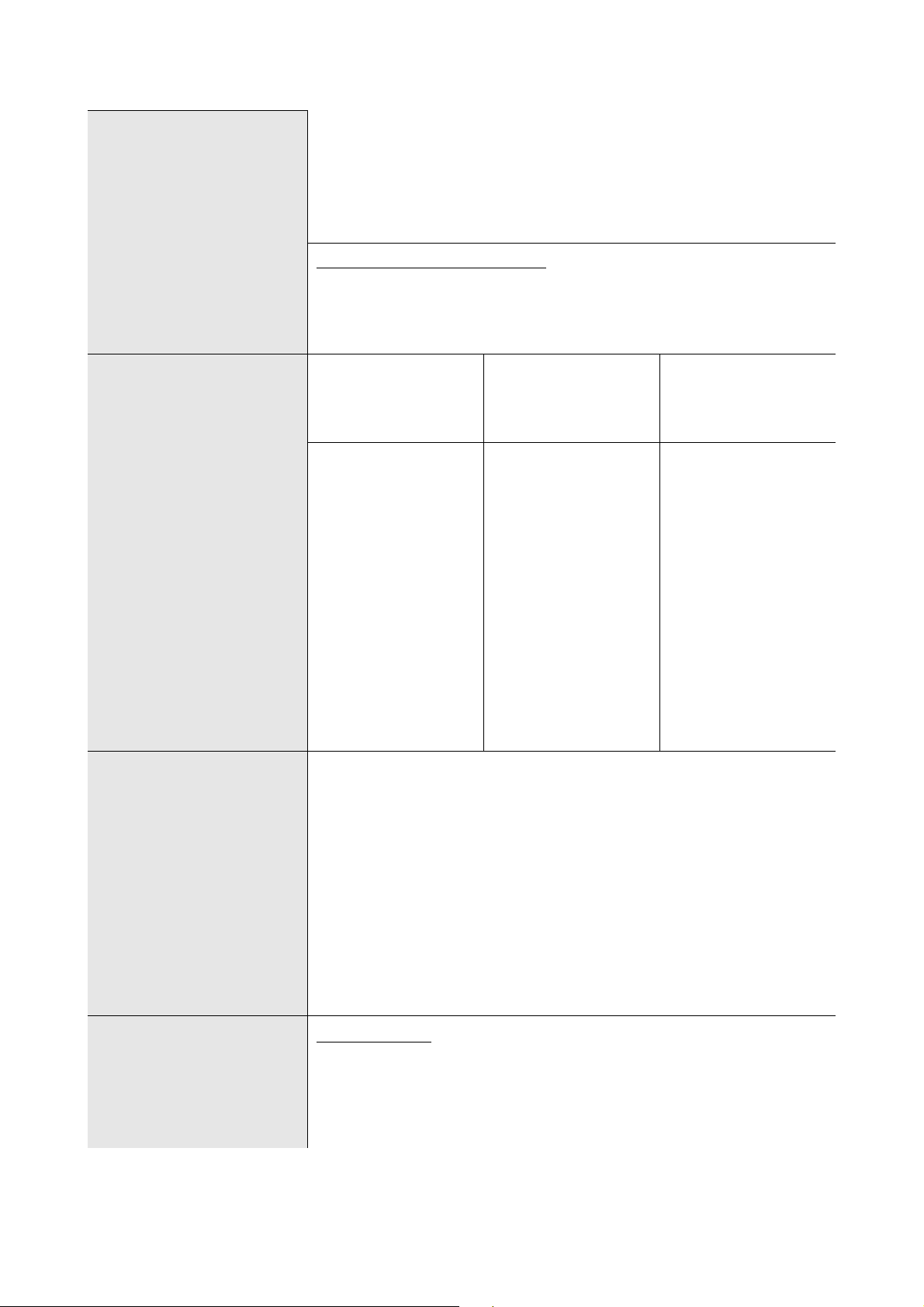
EVCO S.p.A. c-pro 3 micro and c-pro 3 kilo | Hardware manual ver. 1.0 | Code 114CP3UKE104
According to the model:
• 5 optoisolated inputs at 24 VAC / DC of which 2 up to 2 KHz and 3 at 50 / 60 Hz in
Digital inputs:
c-pro 3 micro, c-pro 3 kilo, c-pro 3 EXP micro and c-pro 3 EXP kilo
• 9 optoisolated inputs at 24 VAC / DC of which 2 up to 2 KHz and 7 at 50 / 60 Hz in
c-pro 3 micro+, c-pro 3 kilo+, c-pro 3 EXP micro+ and c-pro 3 EXP kilo+
Displays:
Optoisolated digital inputs at 24 VAC / DC
Power supply: 24 VAC (±15%), 50 / 60 Hz (±3 Hz) or 24 VDC (+66% -16%).
Input resistance: ≥ to 10K Ω.
Protection: no protection.
c-pro 3 micro and c-pro 3
micro+
c-pro 3 kilo and c-pro 3
kilo+
I/O expansions
According to the model:
• 128 x 64 pixel
single colour LCD
According to the model:
• 4 + 4 digits custom
display (with
function icons)
• nothing (blind
version).
• 4 + 4 digits custom
graphic display
(black with
rearlighting
through white
Nothing (blind version).
LEDs)
display (with
function icons)
• nothing (blind
version).
Analog outputs:
3 non optoisolated outputs in c-pro 3 micro, c-pro 3 kilo, c-pro 3 EXP micro and c-pro 3
EXP kilo:
• 2 outputs configurable via configuration parameter for PWM / 0-10 V signal
• 1 output configurable via configuration parameter for 0-20 mA / 4-20 mA / 0-10 V
signal.
6 non optoisolated outputs in c-pro 3 micro+, c-pro 3 kilo+, c-pro 3 EXP micro+ and c-pro 3
EXP kilo+:
• 2 outputs configurable via configuration parameter for PWM / 0-10 V signal
• 2 outputs configurable via configuration parameter for 0-20 mA / 4-20 mA / 0-10 V
signal
• 2 outputs for 0-10 V signal.
PWM analog outputs
Driving power supply: 10 VDC (+16% -25%), 10 mA max.
Frequency: 0... 2 KHz.
Duty: 0... 100%.
Protection: no protection.
page 58 of 62
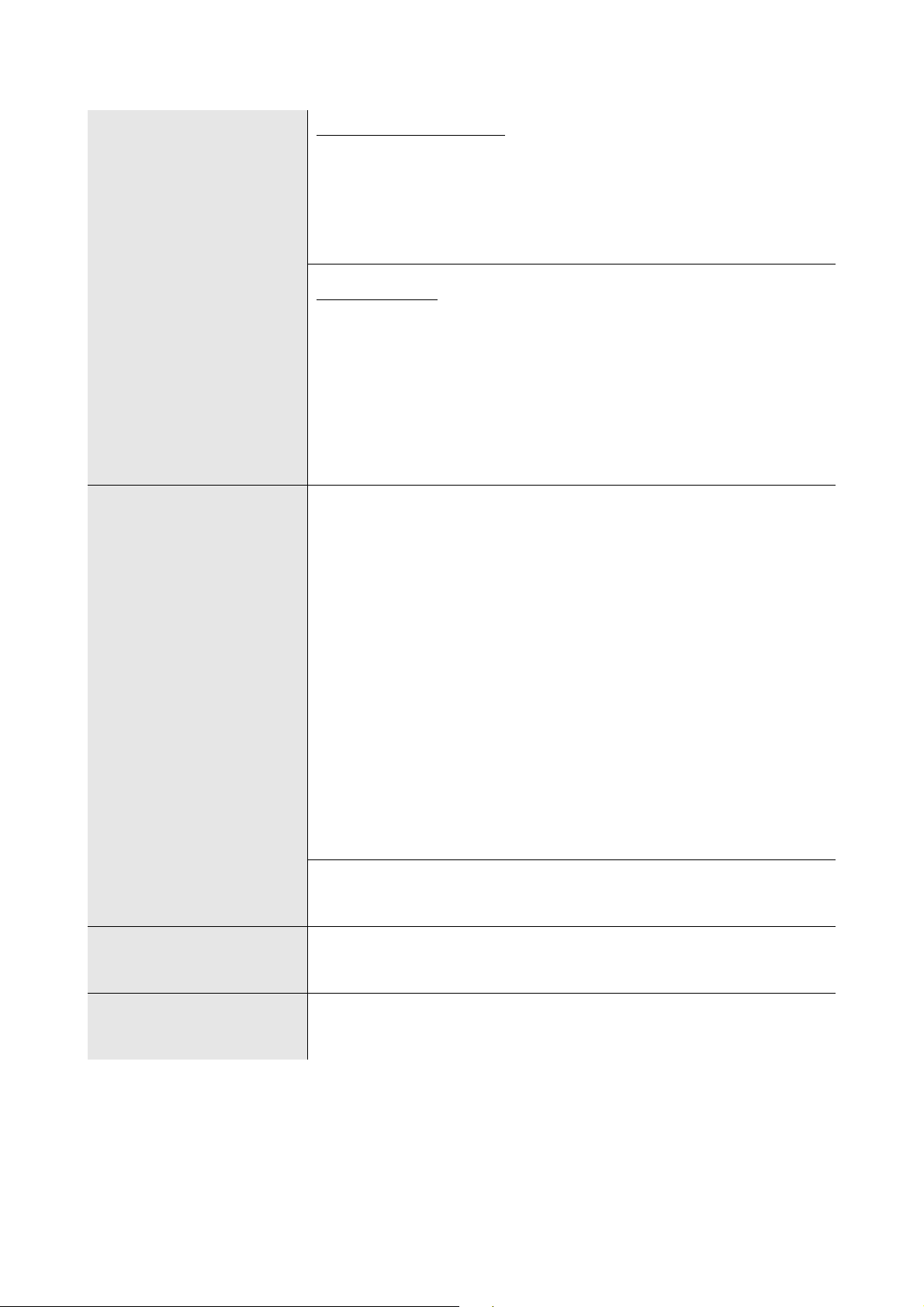
EVCO S.p.A. c-pro 3 micro and c-pro 3 kilo | Hardware manual ver. 1.0 | Code 114CP3UKE104
Digital outputs:
0-20 mA / 4-20 mA analog outputs
Input resistance: 40... 300 Ω.
Accuracy: ±3% of the full scale.
Resolution: 0.05 mA.
Conversion time: 1 s.
Protection: no protection.
0-10 V analog outputs
Input resistance: 1K Ω.
Accuracy: +2% -5% of the full scale for users having impedance between
1 and 5K Ω, ±2% of the full scale for users having impedance
> of 5K Ω.
Resolution: 0.01 V.
Conversion time: 1 s.
Protection: no protection.
In c-pro 3 micro e c-pro 3 EXP micro:
• 6 SPST outputs (electromechanical relays) rated 3 res. A @ 250 VAC.
In c-pro 3 kilo and c-pro 3 EXP kilo:
• 7 SPST outputs (electromechanical relays) rated 3 res. A @ 250 VAC.
According to the model in c-pro 3 micro+ and c-pro 3 kilo+:
• 9 outputs (electromechanical relays) of which 7 SPST outputs rated 3 res. A @
250 VAC (K1... K7) and 2 SPDT outputs rated 3 res. A @ 250 VAC (K8 and K9)
• 9 outputs of which 7 SPST electromechanical relays rated 3 res. A @ 250 VAC
(K1... K7) and 2 solid state relays rated 24 VAC / DC, 0.6 A max. (K8 and K9)
• 7 SPST outputs (electromechanical relays) rated 3 res. A @ 250 VAC and an
unipolar stepper electronic expansion valves driver.
According to the model in c -pro 3 EXP micro+ and c-pro 3 EXP kilo+:
• 9 outputs (electromechanical relays) of which 7 SPST outputs rated 3 res. A @
250 VAC (K1... K7) and 2 SPDT outputs rated 3 res. A @ 250 VAC (K8 and K9)
• 9 outputs of which 7 SPST electromechanical relays rated 3 res. A @ 250 VAC
(K1... K7) and 2 solid state relays rated 24 VAC / DC, 0.6 A max. (K8 and K9).
Unipolar stepper electronic
expansion valves driver:
Type of actions and additional
features:
The devices ensure a double isolation among each terminal of the digital outputs and the
remaining parts of the device.
12 VDC, 260 mA max.
1B.
page 59 of 62

EVCO S.p.A. c-pro 3 micro and c-pro 3 kilo | Hardware manual ver. 1.0 | Code 114CP3UKE104
In c-pro 3 micro and c-pro 3 kilo:
• 1 non optoisolated OTG USB port (for programming and debug)
• 1 non optoisolated CAN port with CANbus communication protocol
• 1 non optoisolated RS-485 port with Modbus slave communication protocol.
In c-pro 3 micro+ and c-pro 3 kilo+:
Communication ports:
• 1 non optoisolated OTG USB port (for programming and debug)
• 1 non optoisolated CAN port with CANbus communication protocol
• 2 non optoisolated RS-485 ports of which 1 with Modbus master communication
protocol and 1 with Modbus slave communication protocol.
In c-pro 3 EXP micro, c-pro 3 EXP kilo, c-pro 3 EXP micro+ and c-pro 3 EXP kilo+:
• 1 non optoisolated OTG USB port (for programming and debug)
• 1 non optoisolated CAN port with CANbus communication protocol.
page 60 of 62

EVCO S.p.A. c-pro 3 micro and c-pro 3 kilo | Hardware manual ver. 1.0 | Code 114CP3UKE104
c-pro 3 micro and c-pro 3 kilo
PROGRAMMABLE CONTROLLERS
Hardware manual ver. 1.1
PT - January 2011
Code 114CP3UKE114
This document belongs to EVCO; unless you are authorized by EVCO, you can not publish it.
EVCO does not take any responsibility about features, technical data and possible mistakes related in this document or coming by its
use.
EVCO does not take any responsibility about damages coming by the non-observance of the additional information.
EVCO reserves the right to make any change without prior notice and at any time without prejudice the basic safety and operating
features.
page 61 of 62

EVCO S.p.A. c-pro 3 micro and c-pro 3 kilo | Hardware manual ver. 1.0 | Code 114CP3UKE104
EVCO S.p.A.
Via Feltre 81, 32036 Sedico Belluno ITALY
Phone +39 / 0437 / 8422
Fax +39 / 0437 / 83.648
info@evco.it
www.evco.it
page 62 of 62
