Page 1
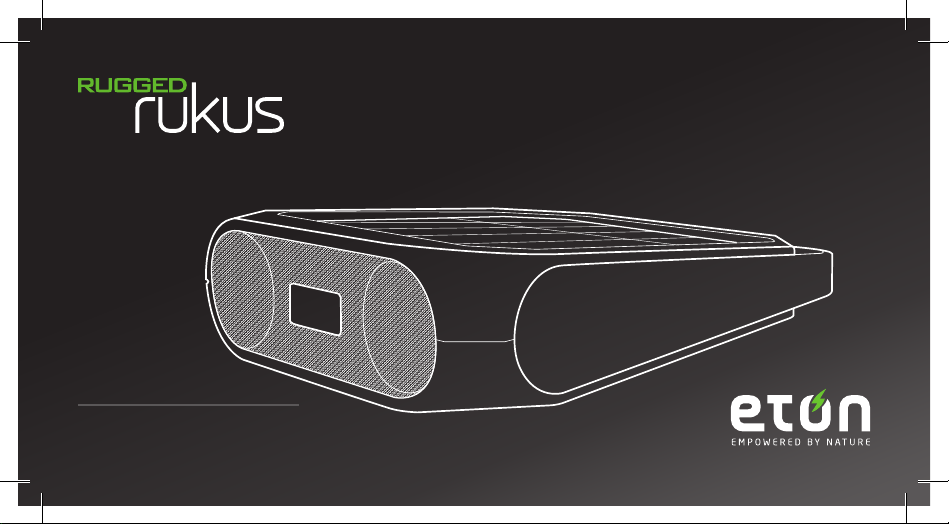
OWNER’S MANUAL
The All -Terrain , Solar-Powered, M usicBlasti ng Wireless Sou nd System
Page 2

2
Thank you for purchasing the Etón Rugged Rukus, a portable Bluetooth high-quality sound system
featuring solar charging. The Rugged Rukus is powered from the rechargeable Li-ion battery charged
by the solar panel or the AC adapter (USB cable included). Please read this user manual to get a good
understanding of how the Rugged Rukus works and how to fully rock out with it!
Please visit www.etoncorp.com for latest updates on the manual.
EN ENGLISH
Page 3
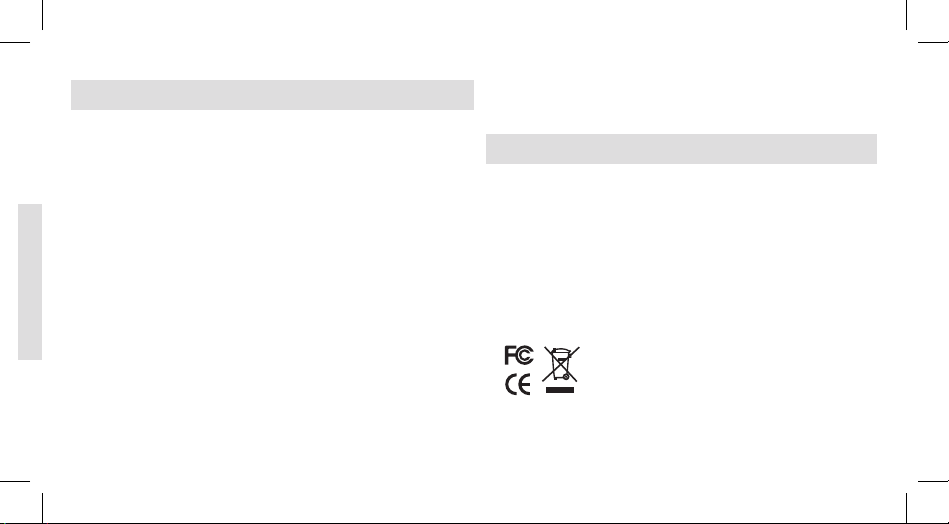
RuggEd Rukus OWNER’S MANUAL
3
NEED HELP? CONTACT US. Do not remove cover [or back].•
Refer servicing to qualified ser vice personnel.•
ENVIRONMENT
DISPOSAL
According to the European Directive 2002/96/EC all electrical
and electronic products must be collected separately by a
local collection system.
Please act according to your local rules and do not dispose of
your old produc ts with your normal household waste.
Please dispose of all types of batteries per
your Government, State or Local rules and /
or regulations . If you are unsure, please call
the appropriate local authority to find out
how to dispose of them safely and help
protect the environment.
Etón Corporation, 1015 Corporation Way, Palo Alto, CA 94303,
USA. 1-800-872-2228 (U.S.); 1-800-637-1648 (Canada);
650-903-3866 (worldwide); M-F, 8:00AM-4:30PM, Pacific
Standard Time; www.etoncorp.com.
WARNING
Do not expose this appliance to rain or moisture. •
Do not submerge or expose for extended period to water.•
Protect from high humidity and rain.•
Only operate within specified temperature range •
(0 °C to 40 °C).
Unplug immediately if liquid has been spilled or any •
objec t has fallen into the apparatus.
Clean only with a dry cloth. Do not use detergents or •
chemical solvents as this might damage the finish.
Unplug and disconnect external antennas during •
lightning storms.
Page 4
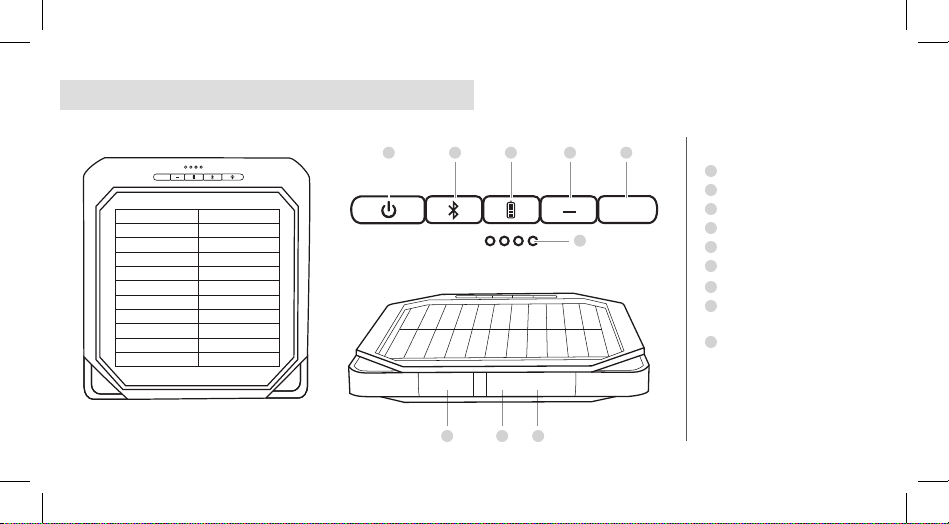
+
1 2 3 4 5
6
7 8 9
AUX
AC USB out
+
FUNCTIONS
1
Power ON/ OFF butto n
2
Bluetooth button
3
Battery i ndicator i con
4
Volume down b utton
5
Volume up bu tton
6
Battery l ife LED indi cator
7
AUX-in
8
Micro USB terminal
(AC/DC p ower)
9
USB Out
RUGGED RUkUS FEATURES
Page 5

RuggEd Rukus OWNER’S MANUAL
5
CHARGING THE BUILT-IN BATTERy By
THE AC POWER/SOLAR ENERGy
The unit has a built-in Lithium ion batter y for portable
power when not using the AC /DC power (connected to your
smartphone USB AC adaptor - not included, or USB port on
your computer). When the adapter is plugged in or the unit
is exposed under the sunshine, the unit will start charging.
During charging, the Battery Life LED indicator on the
display starts blinking.
TO FULLy CHA RGE AN EMPTy BATTERy:
AC/DC: 2 to 2.5 hours
Solar: 5 hours*
* Charge ti mes may var y depend ing on sola r conditio ns.
BATTERy LIFE LED INDICATOR
(BUILT IN LITHIUM ION BATTERy)
Press to check b attery level
USB PORT FOR MOBILE DEVICE CHARGING
The USB jack can be used to charge most devices that allow
for USB charging ( including many mobile phones, smart phones
and wireless headsets).
1. Connect one end of the USB cord to your device and the
other end to the USB jack of the unit.
26 - 50 %
51 - 75%
76 - 100%
0 - 25 %
Page 6
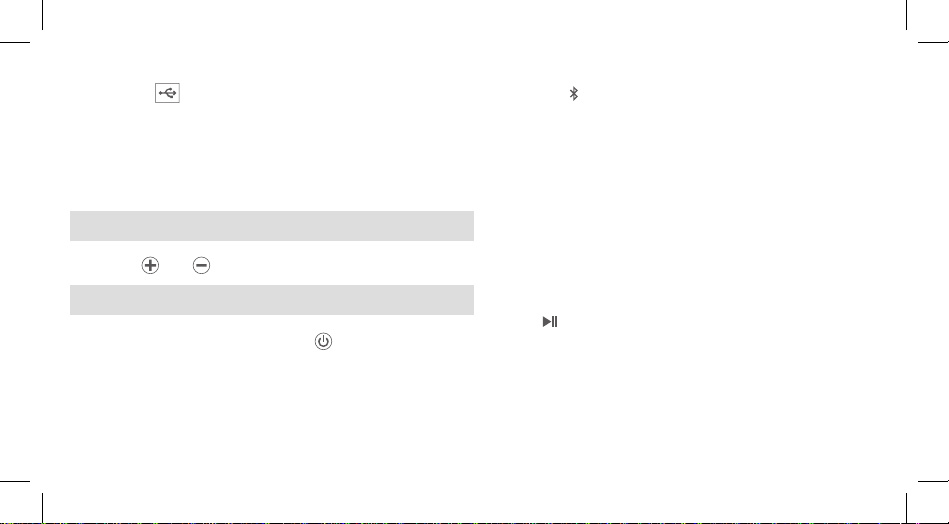
6 6
2. Press the button to start charging for your device.
Press the button again to stop charging.
NOTE: Use the USB power cord that came with your device to
connec t to the unit. The USB light turns on indicating
charging out to USB device
ADJUSTING THE VOLUME LEVEL
Press the and buttons to adjust the volume levels.
PLAyING BACk VIA BLUETOOTH
1. Press and hold for 3 seconds ON/OFF button to turn on the
unit. A single blue Battery Life LED light will turn on to indicate
the unit is on.
2. Press the Bluetooth button to switch the sound source to
Bluetooth mode.
3. Hold the
button for 3 seconds to place the unit in pairing
mode. T he indicator starts blinking rapidly. Unit will give of f
two short beeps.
NOTE: The unit beeps once more after the unit is
successfully connec ted.
4. Open the Bluetooth settings menu on your Bluetoothenabled mobile device or computer and connect it to the
Rugged Rukus.
5. Once Bluetooth is connected, seclect the music and press
the
button on your device. T he unit will playback music
automatically.
NOTE: Playback time on built-in bat tery is ~8 hours,
depending on music level and other factors.
Page 7
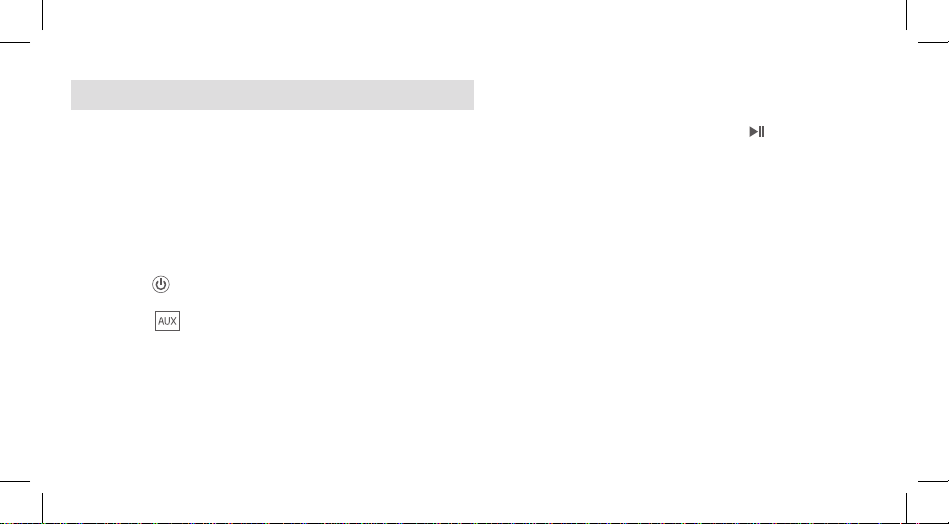
RuggEd Rukus OWNER’S MANUAL
7
PLAyING BACk VIA AUX
You can enjoy the sound from an external device such as a
portable digital music player. Be sure to turn off the power of the
external device before making any connections. For details, refer
to the instruc tion manual of the device to be connected.
1. Connect any device with headphone or line out jack with a
3.5mm line in cable to AUX IN jack on the back of the unit.
2. Press the
button to turn on the unit.
3. Press the
button to switch the sound source to AUX mode,
if the unit is not in AUX mode.
NOTE: The AUX LED light turns on .
4. Turn on your external device and press
button.
5. The unit will play back the music from the ex ternal
device automatically.
Page 8
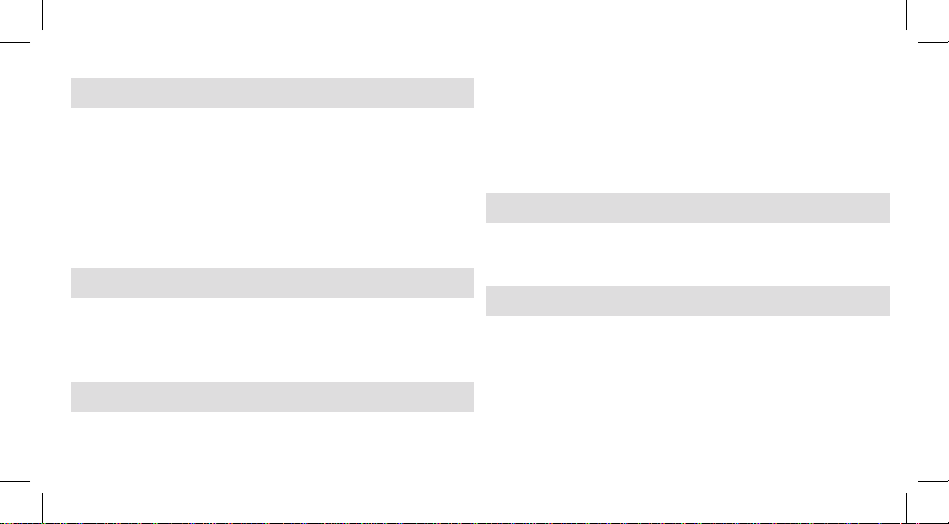
8
WARRANTy REGISTRATION
To ensure full warrant y coverage or product updates, registration
of your product should be completed as soon as possible af ter
purchase or receipt. Please go to ht tp://www.etoncorp.com/
productregistration to register your product.
Please go to http://http://www.etoncorp.com/productregistration
to register your product .
LIMITED WARRANTy
Retain the warranty information from your warranty card with
your proof of purchase or the Limited Warranty information can
also be viewed at www.etoncorp.com.
SERVICE FOR yOUR PRODUCT
To obtain service for your product, we recommend first contac ting
an etón ser vice representative at 800-872-2228 US, 800-6371648 Canada or (650) 903-3866 for problem determination and
trouble- shooting. If further service is required, the technical
staff will instruct how to proceed based on whether the radio is
still under warranty or needs non-warranty ser vice.
PRODUCT WARRANTy
Visit http://www.etoncorp.com/productregistration to register
your product and get warranty information.
WARRANTy
If your product is still in warranty and the etón service
representative determines that warranty ser vice is needed, a
return authorization will be issued and instructions for shipment
to an authorized warranty repair facility. Do not ship your radio
back without obtaining the return authorization number.
Page 9
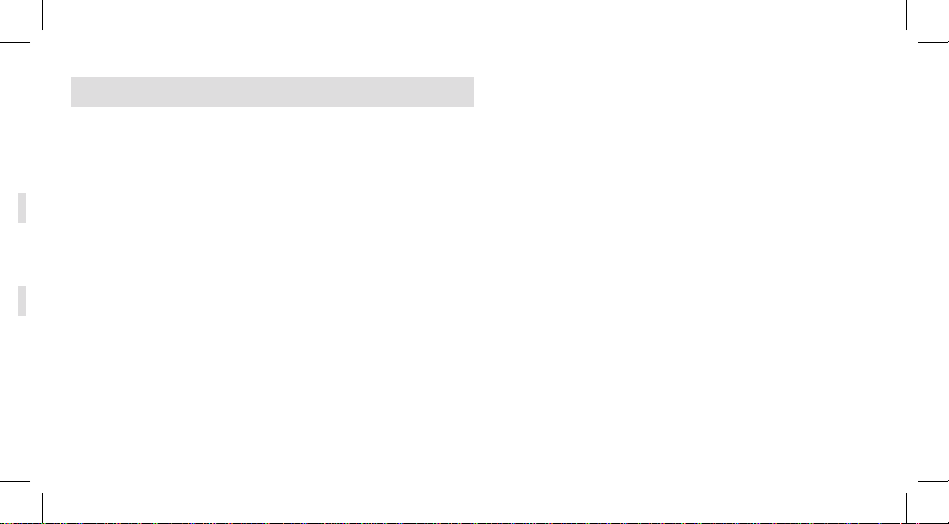
RuggEd Rukus OWNER’S MANUAL
9
NON-WARRANTy
If your product is no longer under warranty and requires ser vice
our technical staff will refer you to the nearest repair facility that
will be able to best handle the repair.
For ser vice outside of north America, please refer to the
distributor information included at time of purchase/receipt.
Page 10
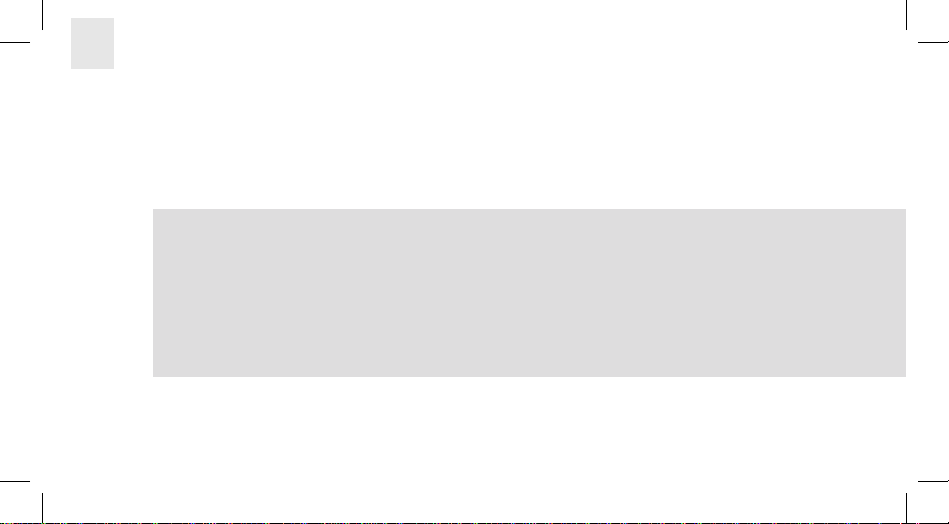
1010
Merci d’avoir acheté le Rugged Rukus d’Etón, un système audio Bluetooth portable et solaire offrant
un excellent rendu sonore. Le Rugged Rukus est alimenté par une batterie Li-ion rechargeable qui
peut être rechargée par le panneau solaire ou avec l’adaptateur secteur (câble USB fourni). Lisez
cette notice d’utilisation afin de bien comprendre le fonctionnement du Rugged Rukus et de pouvoir
pleinement profiter de ses fonctionnalités!
Rendez-vous sur le site www.etoncorp.com pour prendre connaissance des dernières mises à jour de
la notice d’utilisation.
FR FRANÇAIS
Page 11

RuggEd Rukus MANUAL D’OPÉRATION
1111
BESOIN D’AIDE ? CONTACTEZ-NOUS. Débranchez l’appareil et débranchez les antennes externes •
s’il y a un orage.
Ne retirez pas le boîtier (ni le capot arrière).•
Pour toutes les réparations, faites appel à un rép arateur •
qualifié.
ENVIRONNEMENT
MISE AU REBUT
Conformément à la Directive Européenne 2002/96/CE, tous
les équipements électriques et électroniques doivent être
collectés séparément par un système de collecte local.
Respec tez les réglementations locales et ne jetez pas vos
appareils usagés avec vos ordures ménagères classiques.
Mettez toutes les batteries au rebut,
quel que soit leur type, en respectant
les réglementations et /ou codes Locaux,
Etón Corporation, 1015 Corporation Way, Palo Alto, CA 94303,
USA. 1-800-872-2228 (États-Unis); 1-800-637-1648 (Canada);
650-903-3866 (Monde entier) ; M-F, 8 h – 4 h 30, Heure du
Pacifique ; www.etoncorp.com .
MISES EN G ARDE
N’exposez pas cet appareil à la pluie ni à l’humidité. •
N’immergez pas l’appareil dans de l’eau et ne l’exposez pas de •
manière prolongée à de l’eau.
Protégez l’appareil de la pluie et d’une humidité élevée.•
Faites fonctionner l’appareil uniquement dans la plage de •
températures spécifiée (0 – 40 ).
Débranchez immédiatement l’appareil si du liquide a été renversé •
dessus ou si un objet est tombé dessus.
Nettoyez le produit uniquement avec un chiffon sec. N ’utilisez •
pas de détergent ni de solvant chimique, car ceux-ci peuvent
endommager le revêtement.
Page 12
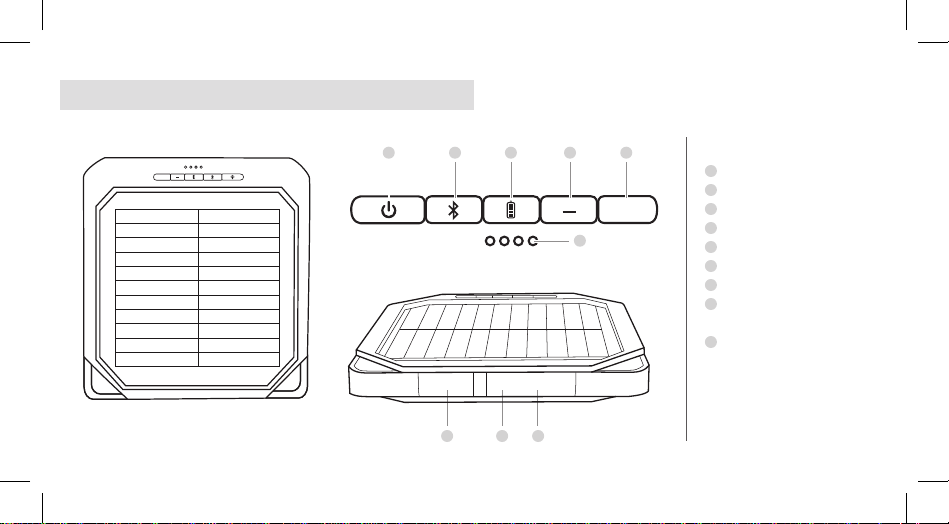
+
1 2 3 4 5
6
7 8 9
AUX
AC USB out
+
12
FONCTIONS
1
Interrupt eur march e/arrêt
2
Touche Bluetooth
3
Icône bat terie
4
Touche Baiss er le volum e
5
Touche Monter l e volume
6
Indicateu r LED de la ch arge de la bat terie
7
Entrée AU X (AUX-IN)
8
Port Micro USB
(Adaptateur)
9
Sortie U SB
CARACTÉRISTIQUES DU RUGGED RUkUS
Page 13
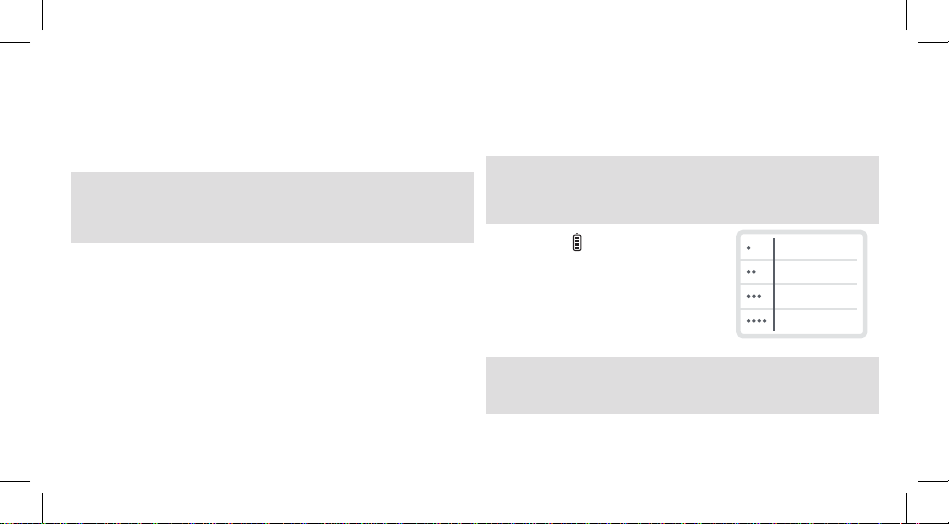
RuggEd Rukus MANUAL D’OPÉRATION
13
Provinciaux, Nationaux de votre région. En cas de doute,
contactez l’autorité locale compétente pour savoir comment
les mettre au rebut sans danger et aider à la protection de
l’environnement.
CHARGER LA BATTERIE INTERNE AVEC
L’ÉNERGIE SOLAIRE OU L’ADAPTATEUR
SECTEUR
L’appareil est pourvu d’une batterie lithium-ion interne vous
permettant de l’utiliser où vous le voulez sans l’adaptateur
(branché sur votre smartphone ou dans le port USB de votre
ordinateur). Quand l’appareil est branché sur une alimentation
électrique via l’adaptateur et quand il est exposé au soleil, il
commence à se recharger. Pendant la recharge, l’indicateur LED
de la charge de la batterie clignote.
* La durée de re charge va rie en fonc tion de l’e nsoleill ement.
DURÉE DE RECHARGE COMPLèTE DE LA BATTERIE
QUAND EL LE EST DÉCHARGÉE:
Adaptateur: entre 2 et 2 h 30 Solaire: 5 h*
INDICATEUR LED DE LA CHARGE DE LA
BATTERIE (INTÉGRÉ à LA BATTERIE
LITHIUM-ION)
Appuyer sur pour afficher la
charge restante de la batterie
PORT USB DE RECHARGE DES APPAREILS
PORTABLES
Le port USB permet de recharger la plupart des appareils
26 - 50 %
51 - 75%
76 - 100%
0 - 25 %
Page 14

1414
rechargeables par USB (y compris de nombreux téléphones
portables, smar tphones et casques sans fil).
1. Branchez le câble USB dans votre périphérique et dans le port
USB de l’appareil.
2. Appuyez sur la touche
pour démarrer la recharge de votre
périphérique.
Appuyez à nouveau sur cette touche pour arrêter la recharge.
REMARQUE: Utilisez le câble USB fourni avec votre périphérique
pour le brancher à l’appareil. Le voyant USB s’allume
pour indiquer que la recharge du périphérique USB
est en cours.
RÉGLER LE VOLUME
Réglez le volume avec les touches et .
LECTURE VIA LE BLUETOOTH
1. Appuyez sur l’interrupteur marche /arrêt pour allumer
l’appareil. Un voyant LED bleu s’allume pour indiquer que
l’appareil est allumé.
2. Appuyez sur la touche Bluetooth pour basculer la source
sonore dans le mode Bluetooth.
3. Appuyez sur la touche
pendant 3 secondes pour
activer le mode de couplage. Le voyant se met à clignoter
rapidement. L’appareil émet deux bips courts.
REMARQUE : L’appareil bipe une fois de plus après s’être
connecté.
4. Affichez le menu des paramètres Bluetooth de votre
périphérique Bluetooth portable ou de votre ordinateur,
puis connectez-le au Rugged Rukus.
Page 15

RuggEd Rukus MANUAL D’OPÉRATION
1515
5. Une fois la connexion Bluetooth établie, sélectionnez un
morceau et appuyez sur le bouton
de votre périphérique.
L’appareil diffuse automatiquement la musique.
REMARQUE: La batterie fournit une autonomie de lecture de
8 h environ en fonction du réglage du volume et
d’autres facteurs.
LECTURE VIA L’ENTRÉE AUX
Vous pouvez écouter de la musique depuis un périphérique
audio externe, par exemple un lecteur audio numérique portable.
Veillez à éteindre l’appareil du périphérique ex terne avant
d’effec tuer des branchements. Pour plus de détails, consultez
la notice d’utilisation du périphérique ex terne que vous voulez
brancher.
1. Branchez un câble audio 3,5 mm dans la sortie écouteurs ou la
sortie ligne du périphérique et dans l’entrée AUX IN au dos
de l’app areil.
2. Appuyez sur la touche
pour allumer l’appareil.
3. Appuyez sur la touche
pour sélectionner la source
audio AUX si elle n’est pas déjà sélectionnée.
REMARQUE: Le voyant LED AUX s’allume.
4. Allumez le périphérique externe et appuyez sur le
bouton
.
5. L’appareil diffuse automatiquement la musique
transmise par le périphérique ex terne.
Page 16

1616
ENREGISTREMENT DE LA GARANTIE
Afin de pouvoir entièrement bénéficier de la garantie complète
et des mises à jour du produit, enregistrez votre appareil dès que
possible après l’avoir acheté ou reçu. Rendez-vous sur le site
http: //www.etoncorp.com/productregistration pour enregistrer
votre produit.
Rendez-vous sur le site http://ww w.etoncorp.com/
productregistration pour enregistrer votre produit.
GARANTIE LIMITÉE
Conser vez les informations concernant la garantie fournies
sur votre carte de garantie, ainsi que votre preuve d ’achat . Les
informations concernant la Garantie Limitée sont également
disponibles sur notre site internet : www.etoncorp.com.
RÉPARATION DE VOTRE PRODUIT
Pour faire réparer votre produit, nous vous recommandons de
contacter d’abord le ser vice après-vente d’Etón au 800-8722228 (États-Unis), au 800-637-1648 (Canada) ou au (650)
903-3866 afin de déterminer le problème et de le résoudre.
S’il est nécessaire de faire réparer votre radio, le personnel
technique vous indiquera la procédure à suivre selon que votre
radio est toujours sous garantie ou nécessite une réparation
hors garantie.
GARANTIE DU PRODUIT
Rendez-vous sur le site http://ww w.etoncorp.com/
productregistration pour enregistrer votre produit et obtenir les
informations concernant la garantie.
Page 17

RuggEd Rukus MANUAL D’OPÉRATION
1717
GARANTIE
Si votre produit est toujours sous garantie et que le service
après-vente d’Etón juge qu’une réparation dans le cadre de la
garantie est nécessaire, une autorisation de retour du produit vous
sera délivrée et des instructions d ’expédition vers un centre de
réparation agréé des produit s sous garantie vous seront fournies.
Ne retournez pas votre appareil sans avoir obtenu un numéro
d’autorisation de retour du produit.
HORS GARANTIE
Si votre produit n’est plus sous garantie et nécessite une
réparation, notre équipe technique vous indiquera le centre
de réparation le plus proche et le plus à même de procéder à la
réparation.
Pour les réparations en dehors de l’Amérique du Nord,
reportez-vous aux coordonnées des distributeurs fournies au
moment de l’achat ou de la réception du produit.
Page 18

1818
Le damos las gracias por haberse decidido a adquirir el producto modelo Rugged Rukus de Etón. Se
trata de un sistema de audio portátil de alta calidad, recargable por energía solar y equipado con
tecnología Bluetooth. El modelo Rugged Rukus funciona con un acumulador de ión de litio recargable
mediante su panel solar integrado, o bien utilizando el adaptador de corriente suministrado (incluye
cable USB). Le rogamos que se tome el tiempo necesario para leer detenidamente este manual de
utilización y familiarizarse plenamente con el funcionamiento de su Rugged Rukus a fin de poder
disfrutar al máximo de sus funciones y características de audio.
Visite la página www.etoncorp.com para obtener la versión más actualizada del manual.
Es ESPAÑOL
Page 19

GUÍA DE FUNCIONADMIENTO DE RuggEd Rukus
1919
¿NECESITA AyUDA? CONTÁCTENOS. Limpie únicamente el aparato utilizando un paño seco. No •
utilice detergentes ni disolventes químicos, ya que dichos
productos podrían dañar el acabado de la superficie del
aparato.
Desactive desconecte cualquier antena externa durante •
tormentas eléc tricas.
No retire la tapa [o panel posterior] del aparato.•
Confíe cualquier reparación que sea necesaria a personal •
técnico cualificado.
CONSERVACIÓN DEL MEDIO AMBIENTE
INSTRUCCIONES A TENER EN CUENTA A LA HOR A DE
DESECH AR EL PRODUCTO
Conforme a lo establecido por la directiva europea
2002/96/CE, todos los aparatos eléctricos y elec trónicos
deberán desecharse por separado a través de un centro de
recogida local.
Etón Corporation, 1015 Corporation Way, Palo Alto, CA 94303, EE.
UU. Tfno.: 1-800-872-2228 (EE. UU.); 1-800 -637-1648 (Canadá);
650-903-3866 (resto del mundo); líneas abiertas de lunes a
viernes de 8:0 0 a 16:30, Zona horaria del Pacífico; www.etoncorp.
com.www.etoncorp.com.
¡ADVERTENCIA!
No exponga este aparato a la acción de la lluvia o humedad.•
No sumerja el aparato en agua ni lo deje expuesto a la lluvia •
durante períodos prolongados.
Proteja el aparato de la lluvia y de entornos con altos niveles de •
humedad.
Utilice únicamente el aparato en el margen de temperatura •
ambiente especificado (de 0 a 40 °C).
Desenchufe inmediatamente el aparato de la red eléctrica en •
caso de haberle derramado encima cualquier tipo de líquido o si
por cualquier motivo se ha introducido en su interior algún objeto.
Page 20

+
1 2 3 4 5
6
7 8 9
AUX
AC USB out
+
2020
FUNCIONES
1
Botón de ence ndido/a pagado
2
Botón de activación de la función
Bluetooth
3
Icono indi cador de e stado del a cumulad or
4
Botón de dis minució n del volum en
5
Botón de aum ento del volu men
6
Testigo LED de nivel
de carga del a cumula dor
7
Entrad a para disp ositivos a uxiliare s
8
Puert o micro USB
(Alimenta ción de C A/CC)
9
Salida US B
CARACTERÍSTICAS DEL MODELO RUGGED RUkUS
Page 21

GUÍA DE FUNCIONADMIENTO DE RuggEd Rukus
2121
Respete las disposiciones establecidas por las normativas locales
y no deseche los aparatos usados junto con los desperdicios
domésticos ordinarios.
Deseche cualquier tipo de pilas y
acumuladores conforme a lo dispuesto en
sus normativas y leyes locales, estatales o
gubernamentales. Si tuviera alguna duda
sobre cómo debe proceder para desechar los
aparatos, pilas o acumuladores de manera
segura y sin que sea perjudicial para el medio ambiente, póngase
en contac to con sus autoridades locales correspondientes para
que le asesoren al respecto.
CÓMO RECARGAR EL ACUMULADOR INCORPORADO
UTILIZANDO LA RED ELÉCTRIC A O ENERGÍA SOLAR
El aparato cuenta con un acumulador de ión de litio incorporado
que le proporciona alimentación cuando se utiliza en modo portátil
sin estar conec tado a ninguna fuente de alimentación
eléctrica ya sea de CA o CC; es decir, conec tado al
adaptador de corriente USB de su teléfono inteligente de
corriente (no incluido) o puerto USB de su ordenador. El
acumulador del aparato comenzará a recargarse cuando
esté enchufado al adaptador de corriente, o bien se deje
expuesto a la luz solar. Durante el proceso de carga, el
testigo LED de nivel de carga del acumulador presente en
la pantalla comenzará a parpadear.
CÓMO RECARGAR TOTALMENTE UN ACUMULADOR
DESCARGADO:
Con un adaptador de corriente CA/CC:
entre 2 y 2,5 horas
Mediante el panel solar: 5 horas*
* El intervalo de reca rga variar á en funci ón de las cond iciones d e luz solar i mperante s.
Page 22

2222 22
TESTIGO LED DE NIVEL DE CARGA DEL ACUMULADOR
(ACUMUL ADOR DE IÓN DE L ITIO INCORPOR ADO
Pulse el botón para comprobar el
nivel de carga del acumulador
UTILIZACIÓN DEL PUERTO USB PARA RECARGAR
DISPOSITIVOS MÓVILES
Podrá utilizarse el conector USB para recargar la mayoría de los
dispositivos recargables a través de un puer to USB (incluidos
numerosos teléfonos móviles, teléfonos inteligentes y auriculares
con micrófono inalámbricos).
1. Enchufe un extremo del cable USB en el correspondiente puerto
de su dispositivo móvil y el extremo opuesto al
puerto USB del aparato.
2. Pulse el botón identificado con el símbolo /*icono
gráfico*/ para comenzar a recargar su dispositivo.
Vuelva a pulsar de nuevo este botón para detener
el proceso de recarga.
NOTA: Utilice el cable USB incluido con el aparato
para conectarlo al dispositivo. El testigo
de USD se encenderá para indicar que se
está recargando un dispositivo a través
del puerto USB.
AJUSTE DEL NIVEL DE VOLUMEN
Pulse el botón identificado con el símbolo y
para ajustar el nivel de volumen deseado.
26 - 50 %
51 - 75%
76 - 100%
0 - 25 %
Page 23

GUÍA DE FUNCIONADMIENTO DE RuggEd Rukus
2323
REPRODUCCIÓN MEDIANTE BLUETOOTH
1. Pulse el botón de encendido/apagado, identificado con el
símbolo
para encender el aparato. Se iluminará un testigo
azul indicador del estado del acumulador para indicar que el
aparato está encendido.
2. Pulse el botón de la función Bluetooth para seleccionar el modo
Bluetooth como fuente de sonido.
3. Mantenga pulsado el botón identificado con el símbolo
durante 3 segundos para acceder al modo de sincronización
del aparato. El testigo comenzará a parpadear rápidamente. El
aparato emitirá dos tonos cortos.
NOTA : El aparato emitirá un tono adicional una vez que se haya
completado el proceso de sincronización.
4. Acceda al menú de configuración Bluetooth de su
dispositivo móvil u ordenador equip ado con tecnología
Bluetooth para conectarlo a su Rugged Rukus.
5. Una vez establecida la conexión mediante Bluetooth,
seleccione la música deseada y pulse el botón
identificado con el símbolo
en su dispositivo. El
aparato comenzará a reproducir la música de forma
automática.
NOTA : El tiempo de reproducción cuando el aparato se
utilice alimentado por el acumulador incorporado
será de aproximadamente 8 horas en función
del volumen seleccionado y de otros factores
pertinentes.
Page 24

2424
REPRODUCCIÓN A PARTIR DE UN
DISPOSITIVO AUXILIAR
Si lo desea, podrá utilizar un dispositivo externo (como por
ejemplo, un reproductor de música por tátil digital) a modo
de fuente de audio. Asegúrese de apagar el dispositivo
externo utilizado antes de efec tuar cualquier conexión. Si
desea obtener información detallada al respecto, consulte el
manual de instrucciones del dispositivo que vaya a conectar.
1. Conecte cualquier dispositivo equipado con salida de línea
o para auriculares utilizando un cable equipado con clavijas
de 3,5 mm y conectándolo a la entrada para dispositivos
auxiliares “AUX IN” presente en la parte posterior del
aparato.
2. Pulse el botón identificado con el símbolo
para
encender el aparato.
3. De no estar ya seleccionado el modo para dispositivos
auxiliares, pulse el botón identificado con el símbolo
para seleccionar el modo “AUX” como fuente de
sonido.
NOTA : El testigo LED de dispositivos auxiliares se
iluminará.
4. Encienda su dispositivo externo y pulse el botón
identificado con el símbolo
.
5. El aparato comenzará a reproducirse automáticamente
la música procedente del dispositivo externo.
Page 25

GUÍA DE FUNCIONADMIENTO DE RuggEd Rukus
2525
REGISTRO PARA PROPÓSITOS DE GARANTÍA
Para po der disfrut ar de toda la cober tura proporcionada por la garantí a u obtener actua lizaciones d el producto, deberá co mpletar el
formulario de registro de su producto l o antes posible despué s de su compra o recep ción. Visite la p ágina http: //www.eto ncorp.com/
productregistrat ion para regis trar su produc to en línea.
Visite la p ágina http://http: //www.etoncor p.com/produ ctregistration pa ra registrar s u producto en línea.
GARANTÍA LIMITADA
Conser ve la información sob re garantía incluida con su tarjeta de gar antía junto con su rec ibo de compra. Asimismo, podrá cons ultar la
información acerca de la Garantí a Limitada visi tando la págin a www.etoncorp .com.
REPARACIONES DE SU PRODUCTO
Si desea obtener s oporte técni co para su producto, le recomend amos que se pon ga en contacto primero con u n representante del
servicio técnico de etón, ya sea ll amando al núm ero de teléfono 800 -872-2228 (EE. UU.), 80 0-637-1648 (C anadá) o (650) 903-386 6
(resto del mundo). De este modo, pod rá determinar se el problema y obtener asesora miento sobre loc alización de averías . De ser
Page 26

26
necesaria cualquier reparación, el personal técnico le proporcionará instrucciones sobre cómo debe proceder en función de si la radio aún
se encu entra en garantía o bien requiere una repar ación fuera de garant ía.
GARANTÍA DEL PRODUCTO
Visite la p ágina http://www.etoncorp. com/produc tregistrati on para regist rar su produc to en línea y obtener i nformación ace rca de la
garantía.
EN GARANTÍA
Si su prod ucto aún se encuentra e n garantía y el repre sentante del ser vicio técnico d e etón considera la necesidad de efec tuar una
repara ción en garantía, se emi tirá una autor ización de devolución con las co rrespondie ntes instrucci ones al respec to para que envíe el
producto a un servicio técnico autorizado encarga do de efectuar repara ciones en gara ntía. NO nos envíe su radio sin hab er obtenido
antes el nú mero de autoriz ación de devolución .
FUERA DE GARANTÍA
Si su prod ucto requiere reparac ión pero ya no está cubie rto por la garantía, nuestro person al técnico le diri girá al servi cio técnico
autori zado más próxim o para que se enc arguen de la repa ración.
Page 27

GUÍA DE FUNCIONADMIENTO DE RuggEd Rukus
27
Para aq uellas repara ciones fuera del terr itorio norteameri cano,
consulte la información sobre distribuidores incluida con el aparato
en el momento de su compra/recepción.
Page 28

28
28
Vielen Dank, dass Sie das Etón Rugged Rukus erworben haben - ein tragbares, hochwertiges
Bluetooth-Soundsystem mit Solaraufladung. Das Rugged Rukus wird mit einem Li-IonenAkku betrieben, der über die Solarzelle oder den AC-Adapter (USB-Kabel inbegriffen)
aufgeladen wird. Bitte lesen Sie diese Bedienungsanleitung, um besser zu verstehen, wie das
Rugged Rukus funktioniert und wie Sie so richtig damit abrocken können!
Bitte besuchen Sie www.etoncorp.com, um die aktuellste Version der Bedienungsanleitung
zu erhalten.
dE DEUTSCH
Page 29

RuggEd Rukus BENUTZERHANDBUCH
29
29
SIE BRAUCHEN HILFE? kONTAkTIEREN SIE UNS. Ziehen Sie während eines Gewit ters den Stecker externer •
Antennen und den Netzstecker heraus.
Entfernen Sie nicht die Abdeckung [oder Rückseite].•
Lassen Sie Reparaturen von Fachleuten ausführen.•
UM WELT
ENTSORGUNG
Gemäß der europäischen Richtlinie 20 02/96/EG müssen alle
elektrischen und elektronischen Produkte separat über eine
örtliche Sammelstelle entsorgt werden.
Bitte handeln Sie unter Einhaltung Ihrer regionalen Gesetze
und entsorgen Sie Ihre alten Produkte nicht mit Ihren
normalen Haushaltsabfällen.
Etón Corporation, 1015 Corporation Way, Palo Alto, CA 94303,
USA. 1-800-872-2228 (USA); 1-800-637-1648 (Kanada); 650 903-3866 (weltweit); M-F, 8:00 -16:30, Pazifik-Standardzeit; www.
etoncorp.com.
WARNUNG
Schüt zen Sie dieses Gerät vor Regen oder Feuchtigkeit. •
Tauchen Sie es nicht in Wasser bzw. setzen Sie es nicht für •
längere Zeit Wasser aus.
Schüt zen Sie es vor hoher Luftfeuchtigkeit und Regen.•
Benut zen Sie das Gerät nur innerhalb des angegebenen •
Temperatur bereichs (0 °C bis 4 0 °C).
Ziehen Sie sofort den Net zstecker, wenn Flüssigkeit über dem •
Gerät verschüttet wurde oder ein Objekt in das Gerät gefallen ist.
Nur mit einem trockenen Tuch reinigen. Ver wenden Sie keine •
Reinigungsmittel oder chemische Lösungsmittel, da diese die
Oberfläche beschädigen könnten.
Page 30

+
1 2 3 4 5
6
7 8 9
AUX
AC USB out
+
30
FUNkTIONEN
1
EIN-/AUS-Taste
2
Bluetooth-Taste
3
Batteriestandsanzeige-Symbol
4
Leiser-Taste
5
Lauter-Taste
6
Akkulebensdauer-LED-Anzeige
7
AUX-in
8
Micro-USB-Anschluss
(AC/DC-Strom)
9
USB-Ausgang
RUGGED RUkUS EIGENSCHAFTEN
Page 31

RuggEd Rukus BENUTZERHANDBUCH
31
Bitte entsorgen Sie alle Arten von Batterien gemäß der
unter Ihrer Regierung, in Ihrem Land oder Bezirk geltenden
Gesetze und/oder Vorschriften. Falls
Sie sich nicht sicher sind, wenden Sie
sich an die entsprechende Behörde
vor Ort, um herauszufinden, wie Sie
Batterien auf sichere Weise entsorgen
und die Umwelt schützen.
AUFLADEN DES EINGEBAUTEN AkkUS üBER
AC-STROM/SOLARENERGIE
Das Gerät ist mit einem eingebauten Lithium-IonenAkku versehen für die mobile Stromversorgung, wenn
kein AC/ DC-Strom genutz t wird (mit USB-AC-Adapter
Ihres Smartphones verbunden - nicht inbegriffen - oder
dem USB-Port an Ihrem Computer). Wenn der Adapter
angeschlossen ist oder das Gerät ist Sonnenlicht
ausgesetzt, beginnt es sich aufzuladen. Während des
Aufladens beginnt die Akkulebensdauer-LED-Anzeige auf dem
Display zu blinken.
UM EINEN LEEREN AkkU VOLL STäNDIG AUFZULADEN:
AC/DC: 2 bis 2,5 Stunden
Solar: 5 Stunden*
*Die Lad ezeiten kön nen je nach d en Sonnen lichtve rhältni ssen vari ieren.
AkkULEBENSDAUER-LED-ANZEIGE (EINGEBAUTER LITHIUMIONEN-AkkU)
Drücken Sie
, um den Batteriestand
zu prüfen.
26 - 50 %
51 - 75%
76 - 100%
0 - 25 %
Page 32

32
32 32
USB-PORT ZUM LADEN EINES MOBILEN GERäTES
Der USB-Anschluss kann zum Aufladen der meisten Geräte,
die über USB aufgeladen werden können (einschließlich vieler
Handys, Smartphones und kabelloser Headsets), genutzt werden.
1. Verbinden Sie ein Ende des USB-Kabels mit Ihrem Gerät und
das andere Ende mit dem USB-Anschluss des Produktes.
2. Dr ücken Sie die
, um mit dem Aufladen Ihres Gerätes
zu beginnen. Drücken Sie die Taste erneut, um das Aufladen
abzubrechen.
ANMERkUNG: Verwenden Sie zum Anschließen an das Produkt
das USB-Netzkabel, das mit Ihrem Gerät geliefert wurde. Das
USB-Licht leuchtet auf und zeigt an, dass das USB -Gerät
aufgeladen wird.
EINSTELLEN DER LAUTSTäRkE
Drücken Sie die und , um die Lautstärke einzustellen.
WIEDERGABE üBER BLUETOOTH
1. Drücken Sie die EIN-/AUS- , um das Produkt einzuschalten.
Ein einzelnes blaues Akkulebensdauer-LED-Licht leuchtet auf,
um anzuzeigen, dass das Produkt eingeschaltet ist.
2. Dr ücken Sie die Bluetooth-Taste, um die Tonquelle in den
Bluetooth-Modus zu schalten .
3. Halten Sie die
für 3 Sekunden gedrückt , um das Produkt in
den Pairing-Modus zu schalten. Die Anzeige beginnt, schnell
zu blinken. Das Produkt erzeugt zwei kurze Pieptöne.
ANMERkUNG: Das Produkt piept noch einmal, nachdem es
erfolgreich verbunden wurde.
Page 33

RuggEd Rukus BENUTZERHANDBUCH
33
33
4. Öf fnen Sie das Bluetooth-Einstellungenmenü auf Ihrem
Bluetooth-fähigen Mobilgerät oder Computer und verbinden Sie
es mit dem Rugged Rukus.
5. Sobald die Bluetooth-Verbindung hergestellt ist, wählen Sie die
Musik und drücken Sie die
an Ihrem Gerät. Das Produkt spielt
automatisch Musik ab.
ANMERkUNG: Die Wiedergabezeit über den eingebauten Akku
beträg t ~8 Stunden, je nach Musiklautstärke und anderen
Faktoren.
WIEDERGABE üBER AUX-ANSCHLUSS
Sie können Musik von einem externen Gerät, wie zum Beispiel
einem tragbaren, digitalen Musik-Player, hören. Denken Sie daran,
das externe Gerät auszuschalten, bevor Sie es anschließen. Lesen
Sie die Bedienungsanleitung des Gerätes, das angeschlossen
werden soll, um ausführlichere Informationen zu erhalten.
1. Schließen Sie ein beliebiges Gerät mit Kopfhörer oder
Line-out-Buchse mit einem 3,5-mm-Line-in-Kabel an
die AUX-IN-Buchse auf der Rückseite des Produktes
an.
2. Drücken Sie die
, um das Produkt einzuschalten.
3. Drücken Sie die
, um die Tonquelle in den
AUX-Modus zu schalten, falls das Gerät nicht im
AUX-Modus ist.
ANMERkUNG: Das AUX-LED -Licht leuchtet auf.
4. Schalten Sie das externe Gerät ein und drücken Sie
die
.
5. Das Produkt spielt automatisch die Musik von dem
externen Gerät ab.
Page 34

34
34
GARANTIEREGISTRIERUNG
Um einen umfassenden Garantieschutz oder
Produktaktualisierungen zu gewährleisten, sollten Sie Ihr Produk t
so bald wie möglich nach Kauf oder Erhalt registrieren Bitte gehen
Sie zu http://www.etoncorp.com/productregistration, um Ihr
Produkt zu registrieren.
Bitte gehen Sie zu http: //http://www.etoncorp.com/
productregistration, um Ihr Produkt zu registrieren.
EINGESCHRäNkTE GARANTIE
Bewahren Sie die Informationen Ihrer Garantiekarte mit Ihrem
Kaufbeleg auf. Informationen über die eingeschränkte Garantie
können auch unter www.etoncorp.com eingesehen werden.
kUNDENDIENST FüR IHR PRODUkT
Um den Kundendienst für Ihr Produkt in Anspruch
zu nehmen, empfehlen wir Ihnen, dass Sie erst einen
Kundendienstmitarbeiter von Etón unter 800-872-2228
USA, 800-637-1648 Kanada oder (650) 903-3866 zwecks
Problembestimmung und Fehlerbehebung kontaktieren.
Sollten Sie weiteren Service benötigen, werden unsere
Mitarbeiter vom technischen Kundendienst Sie über die weitere
Vorgehensweise informieren, abhängig davon, ob das Radio
noch Garantie hat oder Service ohne Garantie benötigt.
PRODUkTGARANTIE
Besuchen Sie http://www.etoncorp.com/produc tregistration,
um Ihr Produkt zu registrieren und Informationen über die
Garantie zu erhalten.
Page 35

RuggEd Rukus BENUTZERHANDBUCH
35
35
GARANTIE
Falls Ihr Produkt noch von der Garantie abgedeckt wird
und der Kundendienstmitarbeiter von Etón ent scheidet,
dass garantieberechtigter Service benötigt wird, wird
eine Rücksendegenehmigung ausgestellt und Sie
erhalten Anleitungen den Versand an eine autorisierte
Garantiewerk statt betreffend. Schicken Sie Ihr Radio nicht
zurück, ohne dass Sie eine Rücksendegenehmigungsnummer
erhalten haben.
kEINE GARANTIE
Falls Ihr Produkt keine Garantie mehr hat und Service benötigt,
wird der Kundendienstmitarbeiter von Etón Sie an eine
Werkstatt in Ihrer Nähe verweisen, die am besten für die
Reparatur geeignet ist.
Für Reparaturen außerhalb Nordamerikas sehen Sie bitte die
Händlerinfor mationen, die zum Zeitpunkt des Kaufs/Erhalts
beigelegt wurden.
Page 36

36
36
Grazie per avere acquistato Rugged Rukus di Etón, un sistema audio Bluetooth di alta qualità con
ricarica a energia solare. Rugged Rukus è alimentato da una batteria agli ioni di litio ricaricabile ad
energia solare oppure tramite l’adattatore CA (cavo USB incluso). Leggere attentamente questo
manuale dell’utente per familiarizzarsi con le funzioni di Rugged Rukus e utilizzare al meglio il prodotto.
Per gli ultimi aggiornamenti del manuale, visitare il sito www.etoncorp.com.
IT ITALIANO
Page 37

RuggEd Rukus MANUALE UTENTE
37
37
PER RICEVERE INFORMAZIONI danneggiare la finitura.
Durante i temporali, togliere la spina e scollegare le antenne.•
Non togliere il coperchio né il pannello posteriore.•
Per le riparazioni, rivolgersi sempre a personale qualificato.•
AMBIENTE
SMALTIMENTO
In base alla Direttiva Europea 20 02/96/EC, tutti i prodotti
elettrici ed elettronici devono essere smaltiti separatamente
tramite i sistemi di raccolta differenziata.
Si raccomanda di seguire tutte le leggi vigenti e di non
smaltire il prodotto insieme ai normali rifiuti domestici.
Smaltire tutti i tipi di batterie nel rispetto
delle normative nazionali e/o comunali. In
caso di dubbi, contattare le autorità locali
Etón Corporation, 1015 Corporation Way, Palo Alto, CA 94303, USA.
1-800-872-2228 (U.S.A .); 1-800-637-1648 (Canada); 650-9033866 (altre nazioni); M-F, 8:00AM- 4:30PM, ora standard del Pacifico;
www.etoncorp.com.
ATTENZIONE
Non esporre l’apparecchio a pioggia o umidità. •
Non immergere o esporre troppo a lungo l’apparecchio all’acqua.•
Proteggere l’apparecchio dall’umidità e dalla pioggia.•
Utiliz zare solo entro l’intervallo di temperatura specificato (da 0 •
°C a 40 °C ).
Se si rovescia del liquido sul prodotto oppure un oggetto cade al •
suo interno, scollegare immediatamente l’apparecchio dalla presa
elettrica.
Per la pulizia, servirsi unicamente di un panno asciutto. Non •
utiliz zare detergenti o solventi chimici perché potrebbero
Page 38

+
1 2 3 4 5
6
7 8 9
AUX
AC USB out
+
38
FUNZIONI
1
Pulsa nte ON/OFF
(accensione/spegnimento)
2
Pulsa nte Bluetoot h
3
Indicat ore della bat teria
4
Pulsa nte di riduz ione del vol ume
5
Pulsa nte di aumento d el volume
6
Indicat ore LED di dur ata della b atteria
7
AUX-in
8
Terminale micro USB
(alimenta zione CA /CC) (AC /DC powe r)
9
Uscita USB
CARATTERISTICHE DI RUGGED RUkUS
Page 39

RuggEd Rukus MANUALE UTENTE
39
per infor mazioni sullo smaltimento sicuro ed ecologico delle
apparecchiature.
RICARICA DELLA BATTERIA INCORPORATA
TRAMITE L’ALIMENTAZIONE CA/ENERGIA
SOLARE
L’apparecchio dispone di una batteria agli ioni di litio incorporata
utiliz zabile quando il prodotto non è collegato a una sorgente
di alimentazione CA /CC (adattatore CA USB dello smartphone
- non incluso - o porta USB del computer). Quando l’adattatore
è collegato oppure l’unità è esposta alla luce del sole,
l’apparecchio si ricarica. Durante la ricarica, l’indicatore LED di
durata della bat teria inizia a lampeggiare.
IL TEMPO NECESSARIO PER RICARICARE COMPLETAMENTE
UNA BATTERIA SCARICA è:
CA/CC: Da 2 a 2,5 ore
Energia solare: 5 ore*
*Il tempo di r icarica p uò variar e a seconda d elle condi zioni di ill uminazi one.
INDICATORE LED DI DURATA DELLA BATTERIA (BATTERIA
AGLI IONI DI LIT IO INCORPOR ATA)
Premere
per controllare il livello
della batteria.
26 - 50 %
51 - 75%
76 - 100%
0 - 25 %
Page 40

40
40 40
PORTA USB PER LA RICARICA DI DISPOSITIVI
PORTATILI
Il jack USB può essere utilizzato per ricaricare la maggior par te dei
dispositivi che consentono la ricarica USB, compresi molti telefoni
cellulari, smartphone e cuffie wireless .
1. Collegare un’estremità del cavo USB al dispositivo e l’altra
estremità al jack USB dell’unità.
2. Premere il pulsante
per avviare la ricarica del dispositivo.
Premere nuovamente il pulsante per interrompere la ricarica.
NOTA : Utilizzare il cavo di alimentazione USB fornito con il
dispositivo per collegare l’unità. La spia USB si accende per
indicare che la ricarica del dispositivo USB è in corso.
REGOLAZIONE DEL VOLUME
Premere i pulsanti e per regolare il volume.
RIPRODUZIONE TRAMITE BLUETOOTH
1. Premere il pulsante ON/OFF per accendere l’unità.
Quando l’unità è accesa, l’indicatore LED di durata della
batteria diventa blu.
2. Premere il pulsante Bluetooth per attivare la modalità
Bluetooth della sorgente audio.
3. Per passare in modalità di accoppiamento, tenere premuto
il pulsante
per 3 secondi. L’indicatore inizia a lampeggiare
velocemente. L’unità emette due brevi segnali acustici.
NOTA : Una volta stabilita la connessione, l’unità emette un
altro segnale acustico.
Page 41

RuggEd Rukus MANUALE UTENTE
41
41
4. Aprire il menu di impostazioni Bluetooth sul dispositivo portatile
Bluetooth oppure sul computer e connettersi a Rugged Rukus.
5. Una volta stabilita la connessione Bluetooth, selezionare il brano
desiderato e premere il pulsante
sul dispositivo. L’unità
riproduce il brano automaticamente.
NOTA : Il tempo di riproduzione con la batteria incorporata è di ~8
ore, a seconda del volume e di altri fattori.
RIPRODUZIONE TRAMITE AUX
È possibile riprodurre l’audio di un dispositivo esterno, come ad
esempio un lettore audio digitale por tatile. Assicurarsi di spegnere
il dispositivo esterno prima di effettuare il collegamento. Per
informazioni dettagliate, consultare il manuale di istruzioni del
dispositivo da collegare.
1. Collegare i dispositivi dotati di cuffia o di jack di uscita
tramite un cavo di ingresso da 3,5 mm collegato al jack AUX
IN sul retro dell’unità.
2. Premere il pulsante
per accendere l’unità.
3. Premere il pulsante
per attivare la modalità AUX della
sorgente audio, se necessario.
NOTA : La spia LED AUX si accende.
4. Accendere il dispositivo esterno e premere il pulsante
.
5. L’unità riproduce automaticamente l’audio del dispositivo
esterno.
Page 42

42
42
REGISTRAZIONE DI GARANZIA
Per usufruire di tutte le condizioni previste dalla garanzia, si
raccomanda di completare la registrazione dell’apparecchio il prima
possibile, subito dopo l’acquisto o il ricevimento del prodotto. Per
registrare il prodotto, visitare il sito web
http://www.etoncorp.com/productregistration.
GARANZIA LIMITATA
Conser vare le informazioni della scheda di garanzia insieme allo
scontrino d’acquisto. È anche possibile visualizzare la garanzia
limitata all’indirizzo ww w.etoncorp.com.
SERVIZIO DI ASSISTENZA
Per riparazioni o assistenza, si raccomanda di contat tare un centro
di assistenza Etón al numero 800-872-2228 (U.S.A.), 8 00-637-
1648 (Canada) o (650) 903-3866 (altre nazioni ). Qualora siano
necessarie ulteriori riparazioni, il personale spiegherà come
procedere a seconda che l’apparecchio sia ancora in garanzia
oppure no.
GARANZIA DEL PRODOTTO
Per registrare il prodot to e ottenere informazioni sulla garanzia,
visitare il sito http://www.etoncorp.com/productregistration.
GARANZIA
Se il prodotto da riparare è ancora in garanzia, l’assistenza Etón
invierà un’autorizzazione alla restituzione dell’apparecchio
con istruzioni per la spedizione presso un centro di riparazione
autorizzato. Non restituire l’apparecchio se non si è prima
ricevuto il relativo codice di autorizzazione.
Page 43

FUORI GARANZIA
Se il prodotto da riparare non è più in garanzia, l’assistenza Etòn
indicherà il centro di assistenza più vicino in grado di effettuare al
meglio le necessarie riparazioni.
Per l’assistenza al di fuori del Nord America, consultare le
informazioni sui concessionari fornite al momento dell’acquisto o
della spedizione.
RuggEd Rukus MANUALE UTENTE
4343
Page 44

Etón Corporation
Corporate Headquarters
1015 Corporation Way
Palo Alto, California 94303 USA
tel +1 650-903-3866
tel +1 800-872-2228
fax +1 650-903-3867
Etón Canada
5580 Explorer Drive, Suite 503
Mississauga, ON L4W 4Y1 Canada
tel +1 416-214-6885
www.etoncorp.com
Designed by Etón Corporation and assembled in China. © Copyright 2013 Etón Corporation. All rights reserved. v0 215 13
