Page 1
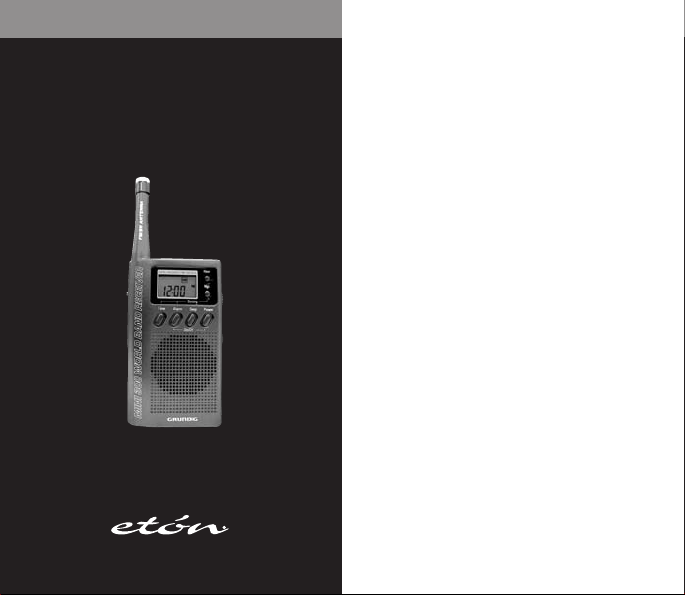
www.etoncorp.com
Mini300PE
OPERATION MANUAL
AM/FM/SHORTWAVE RADIO
Page 2
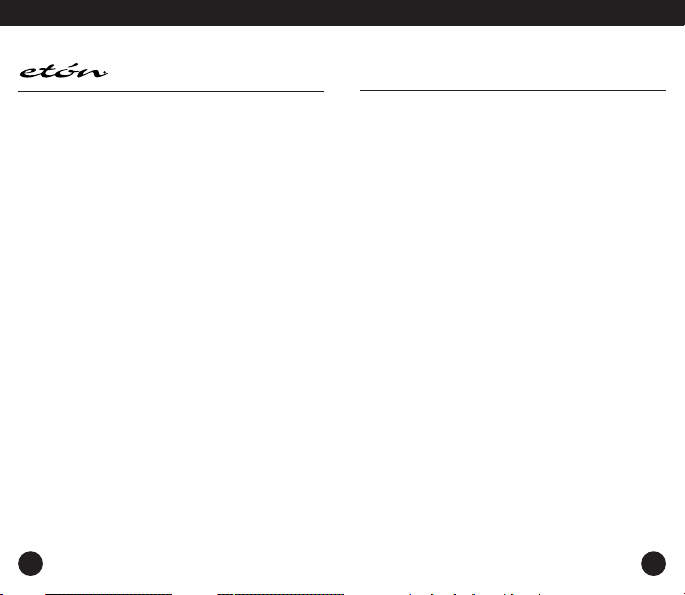
MINI 300PE OPERATION MANUAL
TABLE OF CONTENTS
DO YOU NEED HELP?
Here’s how to contact us:
• From the United States: (800) 872-2228
• From Canada: (800) 637-1648
• From Everywhere Else: (650) 903-3866
• Email: customersvc@etoncorp.com
• Internet: www.etoncorp.com
2
BASIC CONTROLS ...........................................................
1
BATTERIES ......................................................................
2
POWER ON/OFF/ VOLUME ..............................................
3
FM RADIO .....................................................................
4
AM/SW1-7 RADIO .........................................................
5
ANTENNA .....................................................................
6
CLOCK .............................................................................
7
ALARM ............................................................................
8
SLEEP FUNCTION ............................................................
9
INTRODUCTION TO SHORTWAVE .....................................
10
SHORTWAVE BANDS .....................................................
11
GUIDELINES ...................................................................
12
STATIONS .........................................................................
13
SERVICE INFORMATION ...................................................
14
ONE YEAR LIMITED WARRANTY ....................................
15
page
4
6
6
7
7
7
8
9
10
12
13
14
16
17
18
3
Page 3
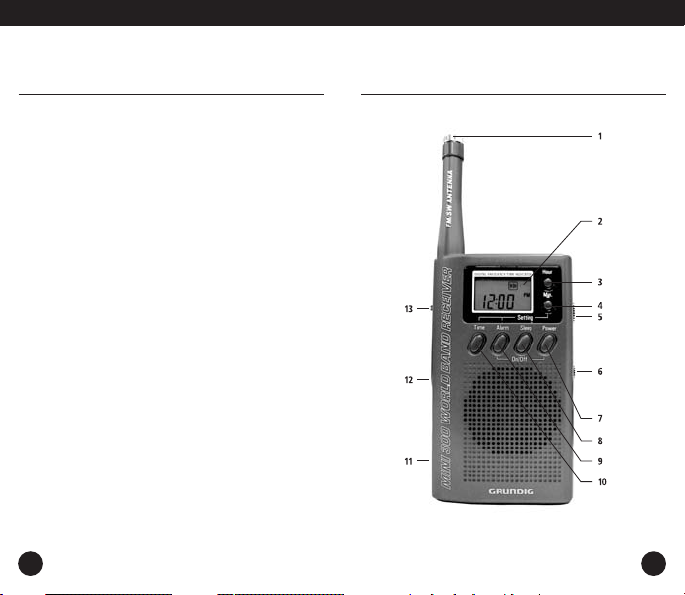
MINI 300PE OPERATION MANUAL
1 BASIC CONTROLS
ANTENNA
1
DISPLAY
2
HOUR
3
MINUTES
4
TUNNING KNOB
5
VOLUME KNOB
6
POWER
7
SLEEP
8
ALARM
9
TIME
10
BATTERY COVER
11
EAR PHONE JACK
12
BAND SWITCH
13
4
BASIC CONTROLS continued
5
Page 4
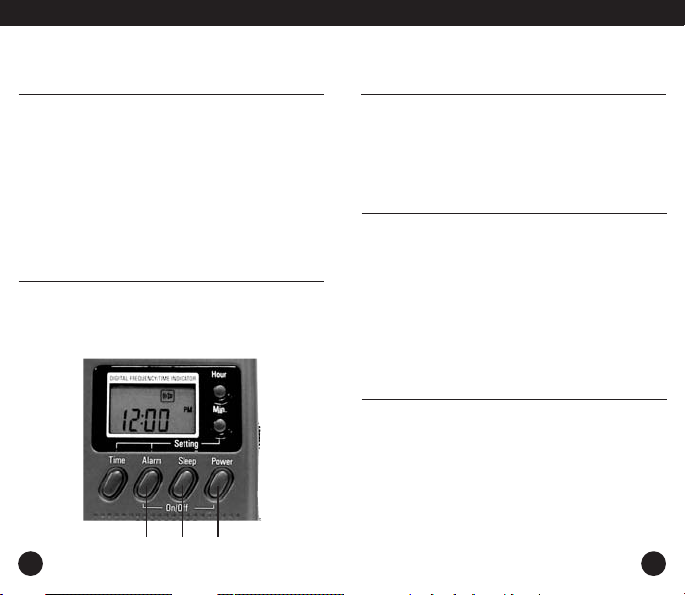
MINI 300PE OPERATION MANUAL
2 BATTERIES
Remove the battery compartment’s cover by pushing the
cover in the direction of arrow. Install two ‘AA’ batteries
according to the polarity. For easy removal, place the batteries on top of lift out ribbon. If the sound becomes low
or distorted, replace with new batteries. If the radio will
not be used for a long time, remove all the batteries to
prevent possible battery leakage.
3 POWER ON/OFF/VOLUME
Turn the radio on by pressing the POWER button (7).Use
the volume knob (6) to adjust the volume.
98 7
6
4 FM RADIO
Select the FM band by using the band selector switch (13).
Use the tuning knob (5) to tune the radio to the desired
frequency.
5 AM RADIO
Select the desired band, AM or SW 1-7,by using the band
selector switch (13). Turn the tuning knob (5) to the
desired frequency, which appears in the display (2) or just
tune around and listen for stations. Note that MW appears
in the display when AM is selected, as the AM band is
called MW for medium wave in some parts of the world.
SW appears in the display when SW1-8 is selected.
6 AM RADIO
A. For AM (MW) the radio uses an internal, directional,
ferrite bar antenna. Rotate the radio for best reception.
B. For FM/SW, fully extend the telescopic antenna (1).
For FM, rotate the antenna for best reception.
7
Page 5
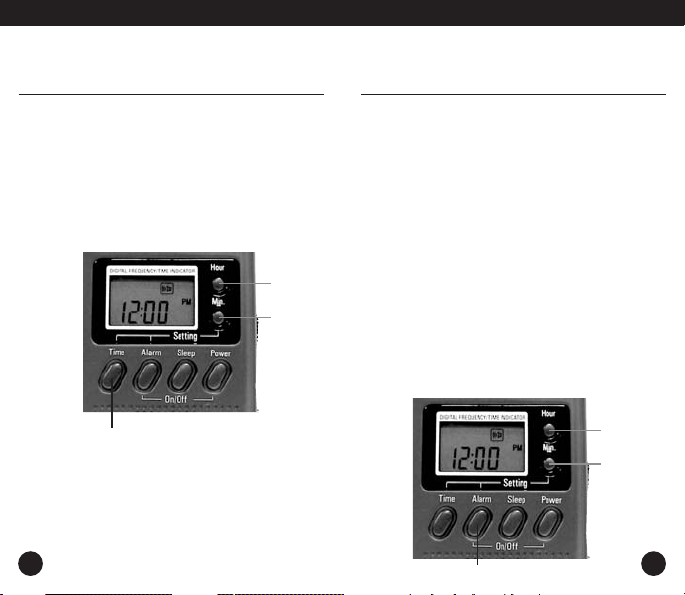
MINI 300PE OPERATION MANUAL
7 CLOCK
The clock displays time in 12 hour,AM/PM format. While
keeping the TIME button (10) pressed,set the correct
hour and minutes with the HOUR (3) and MINUTE (4)
buttons.They can be pressed with quick, short presses
to advance slowly or they can be kept pressed down to
advance rapidly.When finished, release the TIME button.
3
4
10
8
8 ALARM
With the radio turned off,keeping the ALARM button (9)
pressed, set the correct wake up hour and minutes with the
HOUR (3) and MINUTE (4). They can be pressed with quick,
short presses to advance slowly or they can be kept pressed
rapidly.When finished, release the ALARM button and this
will cause the loudspeaker symbol appears in the display.
If you want to deactivate the alarm, press the ALARM button (9) again and the loudspeaker symbol will disappear
from the display.
When the activated alarm turns the radio on, it can be
turned off by pressing the ALARM button (9) again.The
Power button (7) cannot be used for this purpose.
While the radio is playing in alarm mode and without any
manual interruption to deactivate the alarm, it will turn off
automatically after 60 minutes.
3
4
9
9
Page 6
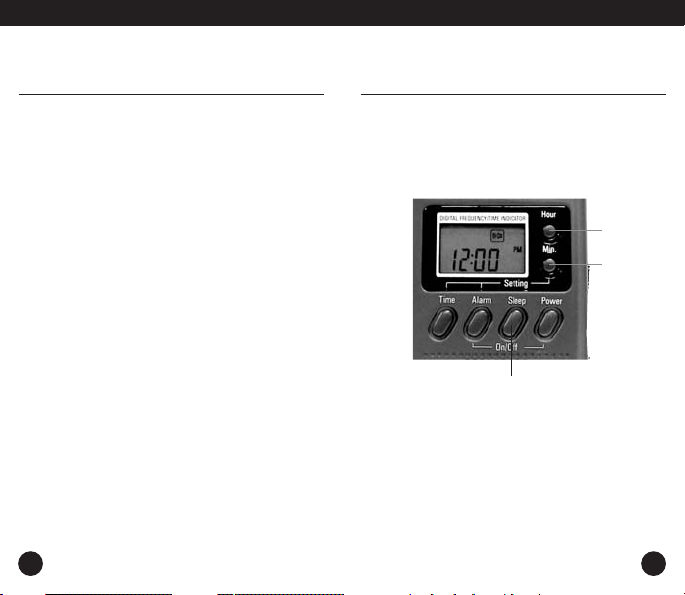
MINI 300PE OPERATION MANUAL
9 SLEEP FUNCTION
The sleep function enables the radio to play for a specified
time before automatically shutting off (from 1 hour 59
minutes to just one minute).
With the radio turned off,press and do not release the
SLEEP button (8). This turns the radio on and “0:59”
appears in the display.This also activates the sleep timer
activation symbol in the display.
To set SLEEP function for 59 minutes, release the SLEEP
button. To set SLEEP function as desired, continue to keep
the SLEEP button pressed and use the HOUR and MINUTE
buttons to adjust the sleep time for you needs.When finished, release the SLEEP button.
While it is playing in sleep mode, it can be turned off by
pressing the SLEEP button. The power button (7) cannot be
used for this purpose.The sleep timer activation symbol will
disappear from the display. If the POWER button is pressed,
you need to press SLEEP button again to deactivate the
SLEEP function (The symbol will disappear from display)
and press POWER button again to turn off the radio.
10
SLEEP FUNCTION continued
NOTE: The sleep function cannot be activated again
within 2 minutes after this function was deactivated
before.
3
4
8
11
Page 7
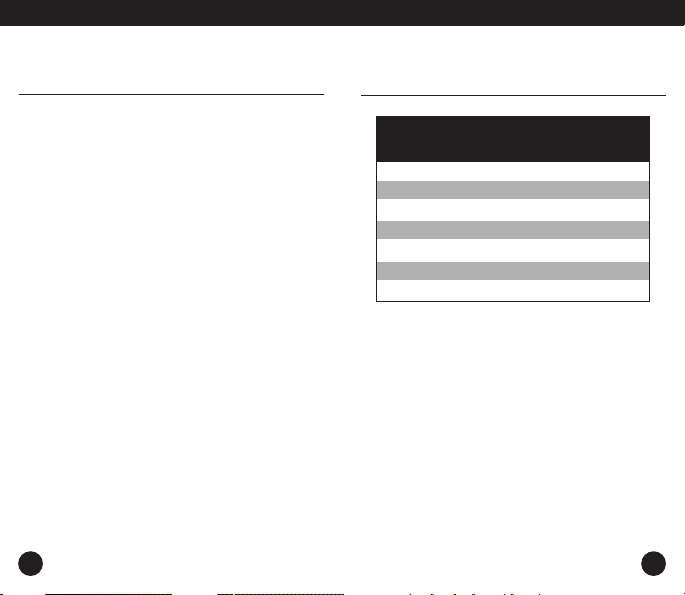
MINI 300PE OPERATION MANUAL
10 INTRODUCTION TO SHORTWAVE
Shortwave enables you to hear stations from around the
world. Now that you have a shortwave radio, no doubt
you’ll want to hear worldwide stations right away. If
you’re new to shortwave, please take some time to learn
the basics outlined below.To successfully listen to shortwave stations you must know how to find them. They are
found in the shortwave ‘bands’. On the Mini 300, the
shortwave bands are numbered 1-7. The chart below and
the one on the back of the radio show the relationship of
bands 1-7 to their official names and the frequency ranges
covered by them.
12
11 SHORTWAVE BANDS
MINI 300
SWITCH
SETTING
SW1
SW2
SW3
SW4
SW5
SW6
SW7
OFFICIAL
SHORT-WAVE
BAND NAME
49 meters
41 meters
31 meters
25 meters
22 meters
19 meters
16 meters
FREQUENCY
RANGE
IN MHz
5.950-6.20
7.10-7.30
9.50-9.95
11.600-12.100
13.600-13.800
15.10-15.80
17.500-17.90
FREQUENCY
RANGE
IN KHz
5950- 6200
7100- 7300
9500- 9950
11600-12100
13600-13800
15100-15800
17500-17900
13
Page 8
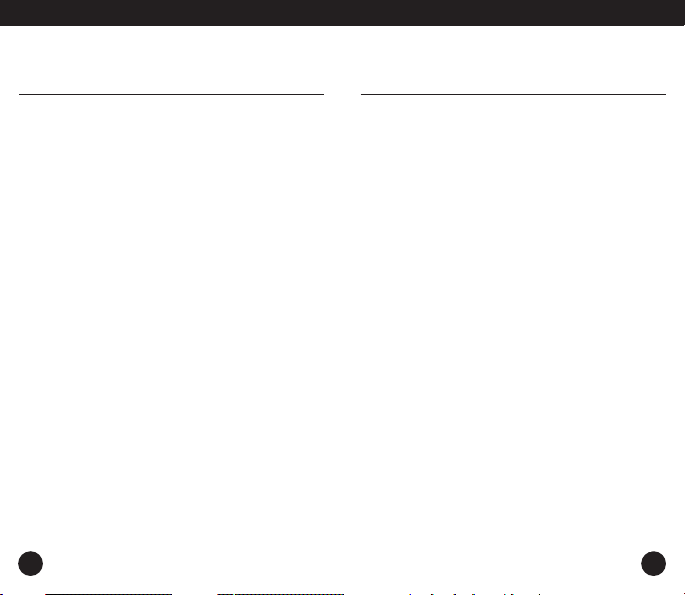
MINI 300PE OPERATION MANUAL
12 GUIDELINES
HERE ARE SOME GENERAL GUIDELINES
• In general, the bands with frequencies below 13 MHz
are better at night and the bands with frequencies
above 13 MHz are best during the day.This guideline,
while approximate, is a useful general rule of thumb.
• During the day, listen in SW5-7.These may start getting
good just before sunrise and may stay good all day, until
just after sunset.
• At night, listen in SW1-4.These may start getting good
just before sunset and may stay good all night, until just
after sunrise.
• Around sunrise and sunset, both the day and night
bands might be good, sometimes exceptionally good.
• Winter shortwave is generally somewhat better than
summer shortwave.
• Holding the radio while listening to shortwave will
improve signal strengths.
14
GUIDELINES continued
• Getting close to a window may substantially improve
your reception because the construction materials of
some buildings do not let signals in very well. Signals
penetrate wood frame buildings easiest, while concrete and brick buildings usually block signals. If you
are in a building with one or more stories above you,
signals can also be impaired in strength. In such a situation, get as close to a window as possible while
listening.
• These guidelines can be used worldwide and are not
dependent on location.
15
Page 9
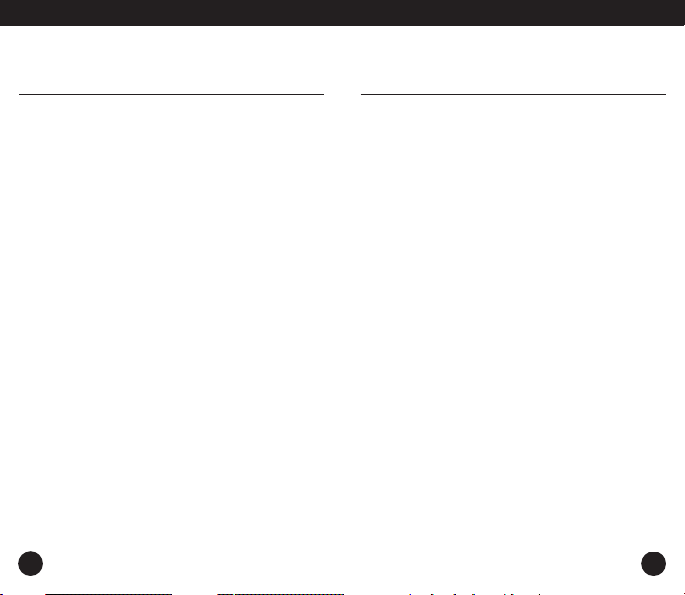
MINI 300PE OPERATION MANUAL
13 STATION
HOW TO IDENTIFY WHAT YOU’RE
LISTENING TO AND HOW TO FIND
STATIONS THAT YOU WANT TO HEAR
For this, you’ll need to use a shortwave directory.We recommend the use of a comprehensive shortwave directory,
especially if you want to hear specific countries or to identify the station you’re listening to. Such a directory will
alphabetically list the countries broadcasting on shortwave, showing their language, target area, broadcast time
and frequency that is used. The easiest to use shortwave
directory is PASSPORT TO WORLD BAND RADIO, available
in major bookstores and directly from the publisher.
Published by International Broadcasting Services, Ltd., Box
300, Penn's Park, Pennsylvania 18943 (www.passband.com).
This publication has separate chapters for English and
non-English broadcasts, titled World-Wide Broadcasts In
English and Voices From Home.
16
14 SERVICE INFORMATION
You may contact the Etón Service Department for additional
information:
customersvc@etoncorp.com
Contact us for a Return Authorization prior to shipping
your unit. Should you want to return your unit for service,
pack the receiver carefully using the original carton or
other suitable container.Write your return address clearly
on the shipping carton and on an enclosed cover letter
describing the service required, symptoms or problems.
Also, include your daytime telephone number and a copy
of your proof of purchase.The receiver will be serviced
under the terms of the Etón Limited Warranty and returned
to you.
17
Page 10
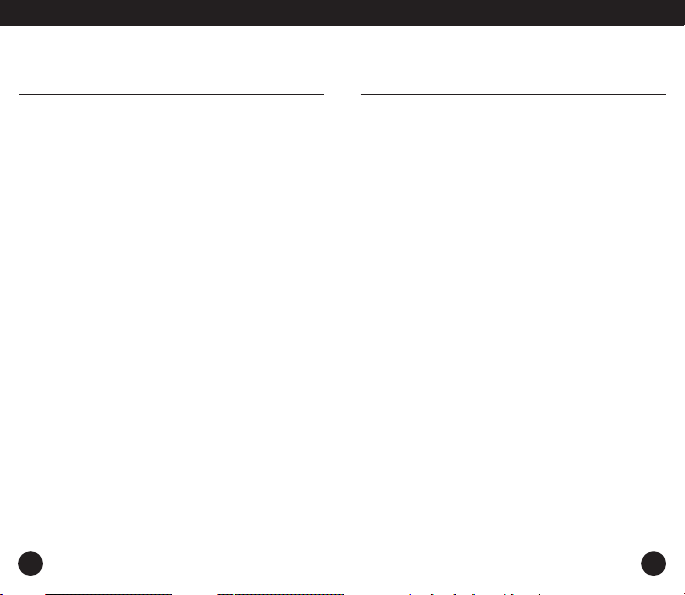
MINI 300PE OPERATION MANUAL
15 ONE YEAR LIMITED WARRANTY
Etón warrants to the original purchaser this product shall
be free from defects in material or workmanship for one
year from the date of original purchase. During the warranty period Etón or an authorized Etón service facility will
provide, free of charge, both parts and labor necessary to
correct defects in material and workmanship.At their
option, Etón may replace a defective unit.
1. Complete and send in the Warranty Registration Card
within ten (10) days of purchase.
2. Call Etón or the nearest authorized service facility,as
soon as possible after discovery of a possible defect.
Have ready:
(a) the model and serial number.
(b) the identity of the seller and the approximate date
of purchase.
(c) a detailed description of the problem, including
details on the electrical connection to associated
equipment and the list of such equipment.
18
ONE YEAR LIMITED WARRANTY continued
3. Etón will issue a Return Authorization number and the
address to which the unit can be shipped. Ship the unit
in its original container or equivalent, fully insured and
shipping charges prepaid.
Correct maintenance, repair, and use are important to
obtain proper performance from this product. Therefore
carefully read the Instruction Manual. This warranty does
not apply to any defect that Etón determines is due to:
1. Improper maintenance or repair, including the
installation of parts or accessories that do not conform
to the quality and specification of the original parts.
2. Misuse, abuse, neglect or improper installation.
3. Accidental or intentional damage.
4. Battery leakage.
All implied warranties, if any, including warranties of merchantability and fitness for a particular purpose, terminate
one (1) year from the date of the original purchase.The
foregoing constitutes Etón entire obligation with respect to
this product, and the original purchaser shall have no
other remedy and no claim for incidental or consequential
19
Page 11
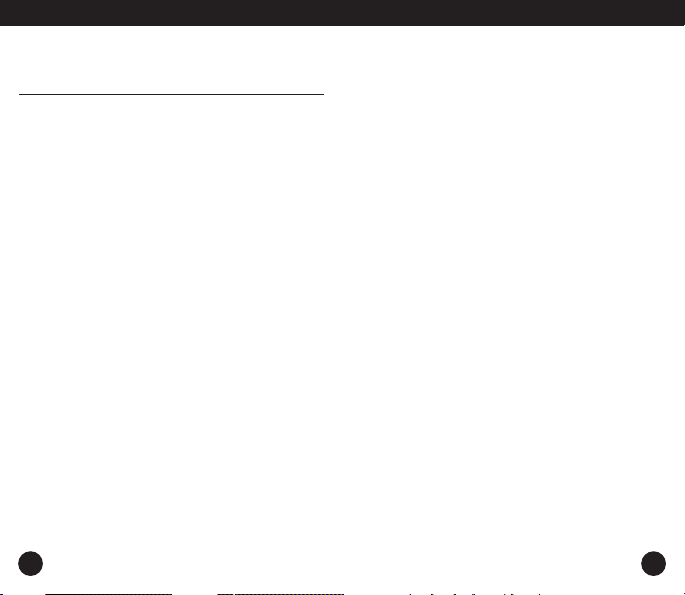
ONE YEAR LIMITED WARRANTY continued
damages, losses, or expenses.Some states do not allow
limitations on how long an implied warranty lasts or do
not allow the exclusions or limitation of incidental or consequential damages, so the above limitation and exclusion
may not apply to you. This warranty give you specific legal
rights and you may also have other rights which vary from
state to state.
For service information contact:
Etón Corporation
1015 Corporation Way
Palo Alto, CA 94303
U.S.A.
www.etoncorp.com
MINI 300PE OPERATION MANUAL
20
21
Page 12
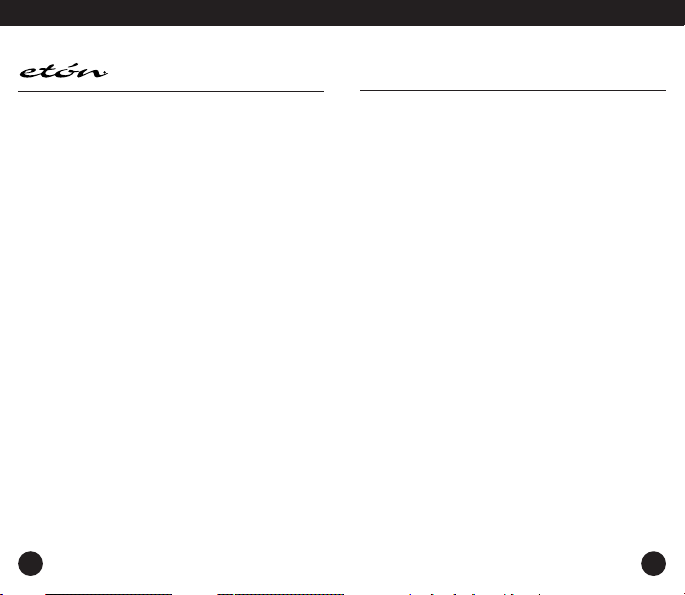
MINI 300PE MANUEL D'OPÉRATION
TABLE DES MATIÈRES
VOUS AVEZ BESOIN D’AIDE?
Voici comment nous contacter:
• From the United States: (800) 872-2228
• From Canada: (800) 637-1648
• From Everywhere Else: (650) 903-3866
• Email: customersvc@etoncorp.com
• Internet: www.etoncorp.com
22
FONCTIONNEMENT ÉLÉMENTAIRE ...................................
1
INSTALLATION DES PILES ............................................
2
MISE EN MARCHE/ARRÊT ..............................................
3
ÉCOUTE DE LA FM ..............................................................
4
ÉCOUTE DE AM/SW1-7 ...................................................
5
UTILISATION DE L’ANTENNE .......................................
6
RÉGLAGE DE L’HORLOGE ................................................
7
RÉGLAGE DE L’ALARME .......................................................
8
RÉGLAGE DE LA FONCTION SOMMEIL ..........................
9
INTRODUCTION AUX ONDES COURTES .........................
10
BANDS DES ONDES COURTES ......................................
11
DIRECTIVES ...................................................................
12
STATIONS .............................................................................
13
RENSEIGNEMENTS SUR LES SERVICES ..........................
14
LA GARANTIE LIMITÉE DE UN AN .................................
15
page
24
26
26
27
27
27
28
29
30
32
33
34
36
37
38
23
Page 13
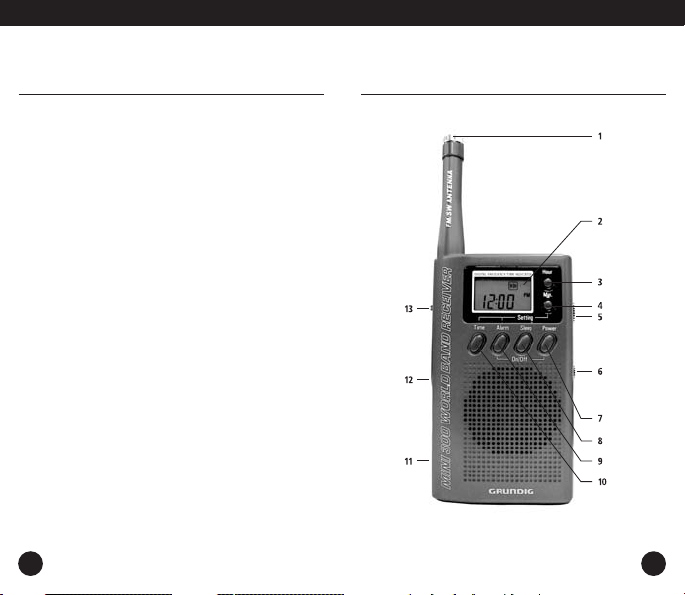
MINI 300PE MANUEL D'OPÉRATION
1 FONCTIONNEMENT ÉLÉMENTAIRE
ANTENNE
1
AFFICHAGE
2
HEURE
3
MINUTES
4
BOUTON D’ACCORD
5
BOUTON DU VOLUME SONORE
6
POWER (MARCHE/ARRÊT)
7
SLEEP (SOMMEIL)
8
9 ALARM (ALARME)
9
TIME (HEURE)
10
COUVERCLE DU COMPARTIMENT À PILES
11
CONNECTEUR POUR ÉCOUTEURS
12
SÉLECTEUR DE GAMMES D’ONDES
13
24
FONCTIONNEMENT ÉLÉMENTAIRE continué
25
Page 14
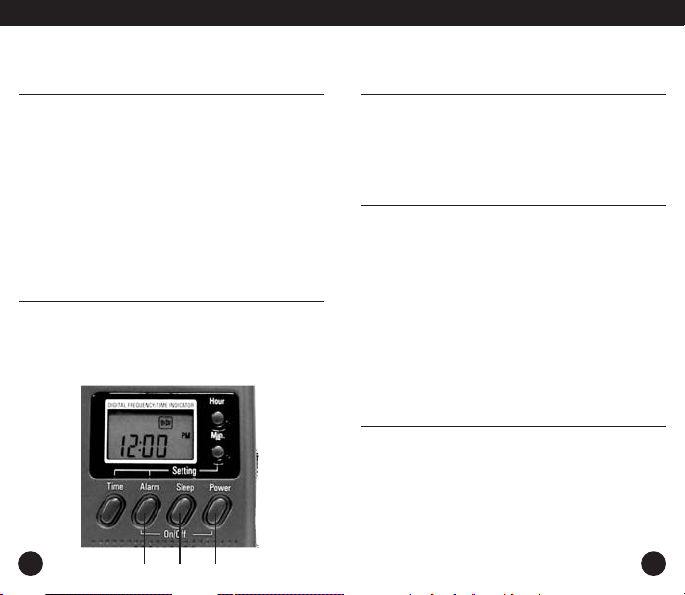
MINI 300PE MANUEL D'OPÉRATION
2 INSTALLATION DES PILES
Enlevez le couvercle du compartiment à piles en poussant le
couvercle dans le sens de la flèche. Installez deux piles ‘AA’
suivant le schéma de polarité. Pour les enlever facilement,
placez les piles sur le ruban. Si le son devient faible ou distordu, remplacez les piles par des piles neuves.Si la radio n’est
pas utilisée pendant une longue période de temps, enlevez
toutes les piles pour éviter une fuite possible d’acide des
piles. Pour de meilleurs résultats, utilisez des piles alcalines.
3 MISE EN MARCHE/ARRÊT
Mettez la radio en marche en appuyant sur le bouton
POWER (7). Utilisez le bouton du volume sonore (6) pour
régler le volume.
26
98 7
4 ÉCOUTE DE LA FM
Choisissez la bande FM en utilisant le sélecteur de
gammes d’ondes (13). Utilisez le bouton d’accord (5) pour
choisir la fréquence désirée sur votre radio.
5 ÉCOUTE DE AM/SW1-7
Choisissez la bande AM or SW 1-7, en utilisant le sélecteur
de gammes d’ondes (13). Tournez le bouton d’accord (5)
sur la fréquence désirée qui apparaît sur l’affichage (2), ou
tourner simplement le bouton d’accord dans un sens ou
dans l’autre pour écouter les différentes stations. Notez
que “MW” apparaît sur l’affichage lorsque AM est sélectionné puisque la bande AM est appelée MW de l’anglais
« medium wave » (ondes moyennes) dans certaines parties du monde. “SW” apparaît sur l’affichage lorsque SW17 est sélectionné.
6 UTILISATION DE L’ANTENNE
1. Pour AM (MW), la radio utilise une antenne
à barre ferrite, directionnelle, intégrée.Tournez la radio
pour obtenir la meilleure réception.
2. Pour FM/SW,déployez l’antenne télescopique (1) au
maximum. Pour la FM, tournez-la pour obtenir la
meilleure réception.
27
Page 15

MINI 300PE MANUEL D'OPÉRATION
7 RÉGLAGE DE L’HORLOGE
L’horloge affiche l’heure en format 12 heures,AM et
PM. Tout en gardant le bouton TIME (10) appuyé,réglez
l’heure et les minutes correctes avec les boutons HOUR
(3) et MINUTE (4). Utilisez des pressions rapides et courtes ou gardez les boutons appuyés pour avancer l’heure.
Lorsque vous avez fini, relâchez le bouton TIME.
3
4
10
28
8 RÉGLAGE DE L’ALARME
Avec la radio à l’arrêt, appuyez sur le bouton ALARM (9)
tout en appuyant simultanément sur les boutons HOUR (3)
et MINUTE (4) pour régler l’heure et les minutes du réveil.
Utilisez des pressions rapides et courtes ou gardez les boutons appuyés pour avancer l’heure. Lorsque vous avez fini,
relâchez le bouton ALARM et cela causera l’apparition du
symbole haut-parleur sur l’affichage. Si vous voulez désactiver l’alarme, appuyez à nouveau sur le bouton ALARM (9)
et le symbole haut-parleur disparaîtra de l’affichage.
Lorsque l’alarme activée met la radio en marche, elle peut
aussi être mise à l’arrêt en appuyant sur le bouton ALARM (9).
Pendant que la radio est en marche dans le mode d’alarme,
sans aucune interruption manuelle pour désactiver l’alarme,
elle se mettra automatiquement à l’arrêt après 60 minutes.
SYMBOLE D’ACTIVATION DE L’ALARME
3
4
9
29
Page 16
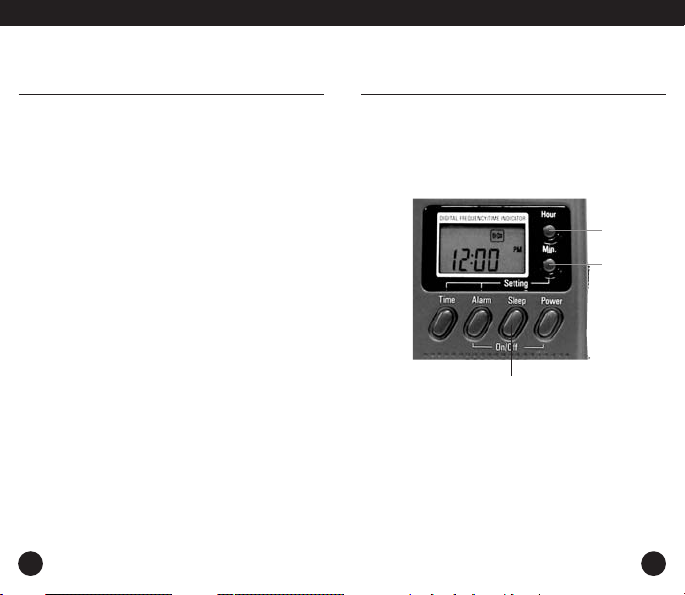
MINI 300PE MANUEL D'OPÉRATION
9 RÉGLAGE DE LA FONCTION SOMMEIL
La fonction sommeil permet à la radio d’être en marche
pendant une durée spécifiée (de 1 heure 59 minutes
jusqu’à une minute seulement) avant de se mettre
automatiquement à l’arrêt.
Avec la radio à l’arrêt, appuyez sur le bouton SLEEP (8) et
ne le relâchez pas. Cela met la radio en marche et “0:59”
apparaît sur l’affichage. Cela rend aussi actif le symbole
d’activation de minuterie sommeil sur l’affichage.
Pour régler la fonction sommeil pour 59 minutes, relâchez
immédiatement le bouton SLEEP. Pour personnaliser le
sommeil, gardez le bouton SLEEP appuyé et utilisez les
boutons HEURE et MINUTE pour régler l’heure sommeil
suivant vos besoins. Lorsque vous avez fini,relâchez le
bouton SLEEP.
Pendant que la radio est en marche dans le mode sommeil, le fait d’appuyer sur le bouton SLEEP la mettra à l’arrêt et le symbole d’activation de minuterie sommeil disparaîtra de l’affichage. Si le bouton POWER est appuyé,
vous devrez appuyer à nouveau sur le bouton SLEEP pour
désactiver la fonction SOMMEIL (Le symbole disparaîtra
de l’affichage) et appuyez à nouveau sur le bouton
POWER pour mettre la radio à l’arrêt.
30
RÉGLAGE DE LA FONCTION SOMMEIL
continué
NOTE: La fonction sommeil ne peut pas être
activée à nouveau dans les 2 minutes après que cette
fonction a été désactivée.
3
4
8
31
Page 17

MINI 300PE MANUEL D'OPÉRATION
10 INTRODUCTION AUX ONDES COURTES
Les ondes courtes vous permettent d’écouter des stations situées tout autour du monde. Maintenant que
vous possédez une radio à ondes courtes, aucun doute
que vous voudrez aussitôt écouter des stations du
monde entier.Si vous êtes un novice en matière d’ondes courtes, veuillez consacrer un peu de temps pour
apprendre les principes fondamentaux exposés brièvement ci-dessous. Pour écouter avec succès les stations
en ondes courtes, vous devez savoir comment les trouver.Elles se trouvent dans les ‘bandes’ d’ondes courtes.
Sur le Mini 300, les bandes d’ondes courtes sont
numérotées de1 à 7. Le tableau ci-dessous et celui au
dos de la radio montre la correspondance des bandes
1-7 avec leurs noms officiels et leurs gammes de
fréquences couvertes par celles-ci.
32
11 BANDS DES ONDES COURTES
RÉGLAGE DU
SÉLECTEUR
DU MINI 300
SW1
SW2
SW3
SW4
SW5
SW6
SW7
NOM OFFICIEL DE
LA BANDE D’ONDES COURTES
49 mètres
41 mètres
31 mètres
25 mètres
22 mètres
19 mètres
16 mètres
GAMME DES
FRÉQUENCES EN
MHz
5.950-6.20
7.10-7.30
9.50-9.95
11.600-12.100
13.600-13.800
15.10-15.80
17.500-17.90
GAMME DES
FRÉQUENCES EN
KHz
5950- 6200
7100- 7300
9500- 9950
11600-12100
13600-13800
15100-15800
17500-17900
33
Page 18

MINI 300PE MANUEL D'OPÉRATION
12 DIRECTIVES
VOIVI ICI QUELQUES INDICATIONS
GÉNÉRALES
• En général, les bandes avec des fréquences en dessous
de 13 MHz sont meilleures pendant la nuit et les bandes avec des fréquences au-dessus de 13 MHz sont
meilleures pendant la journée. Cette indication, quoique
approximative, est un truc général pratique.
• Pendant la journée, écoutez sur les bandes SW5 à 7.
Celles-ci peuvent commencer à devenir bonnes juste
avant le lever du soleil et peuvent rester bonnes toute
la journée, jusqu’après le coucher du soleil.
• La nuit, écoutez sur les bandes SW1 à 4. Celles-ci
peuvent commencer à devenir bonnes juste avant le
coucher du soleil et peuvent rester bonnes toute la
nuit, jusqu’après le lever du soleil.
• Au lever et au coucher du soleil, les bandes de la nuit
et de la journée peuvent toutes deux être bonnes,
même quelques fois exceptionnellement bonnes.
• Les ondes courtes en hiver sont généralement un peu
meilleures qu’en été.
34
DIRECTIVES continué
• Le fait de tenir la radio tout en écoutant les ondes
courtes améliorera la puissance du signal.
• Le fait de se rapprocher d’une fenêtre peut améliorer
considérablement votre réception parce que les matériaux de construction utilisés dans certains bâtiments ne
laissent pas très bien passer les signaux. Les signaux
pénètrent plus facilement les bâtiments à charpentes
en bois, tandis que les bâtiments en briques et en
béton bloquent généralement les signaux. Si vous êtes
dans un bâtiment avec un ou plusieurs étages audessus de vous, la puissance des signaux peut aussi
être affaiblie. Dans une telle situation, placez-vous le
plus près possible d’une fenêtre tout en écoutant.
• Ces indications peuvent être utilisées dans le monde
entier et ne dépendent pas de l’endroit où vous vous
trouvez.
35
Page 19

MINI 300PE MANUEL D'OPÉRATION
13 STATIONS
COMMENT IDENTIFIER CE QUE VOUS
ÉCOUTEZ ET COMMENT TROUVER LES
STATIONS QUE VOUS VOULEZ
ECOUTER?
Pour cela, vous devrez utiliser un répertoire des ondes
courtes. Nous recommandons l’utilisation d’un répertoire
détaillé des ondes courtes, surtout si vous voulez écouter
des pays particuliers ou pour identifier la station que vous
êtes en train d’écouter. Un tel répertoire classera par ordre
alphabétique les pays émettant sur ondes courtes, indiquant leur langue, la région visée, l’heure d’émission et la
fréquence qui est utilisée. Le répertoire le plus facile à
utiliser est PASSPORT TO WORLD BAND RADIO, disponible
chez les grands libraires et directement auprès de la maison d’édition. Publié par International Broadcasting
Services, Ltd., Box 300, Penn's Park, Pennsylvania 18943;
www.passband.com. Cette publication comporte des
chapitres séparés pour les émissions qui sont en anglais et
celles qui ne le sont pas, intitulés World-Wide Broadcasts
In English and Voices From Home. (Émissions du Monde en
Anglais et Voix de Chez Nous)
36
14 RENSEIGNEMENTS SUR LES SERVICES
Pour obtenir de plus amples renseignements vous pouvez
contacter le Service des réparations de Etón:
customersvc@etoncorp.com
Veuillez nous contacter pour obtenir un Numéro d’autorisation de retour avant d’expédier votre appareil. Si vous
voulez renvoyer votre appareil pour le faire réparer,
emballez soigneusement le récepteur en utilisant sa boîte
d’origine ou une autre boîte appropriée. Inscrivez lisiblement votre adresse de retour sur la boîte d’expédition et
sur la lettre jointe qui décrit la réparation nécessaire, les
symptômes ou les problèmes.Veuillez inclure aussi le
numéro de téléphone où l’on peut vous joindre pendant la
journée, ainsi qu’une copie de votre preuve d’achat. Le
récepteur sera réparé selon les modalités de la Garantie
limitée de Etón et vous sera retourné.
37
Page 20

MINI 300PE MANUEL D'OPÉRATION
15 LA GARANTIE LIMITÉE DE UN AN
Etón garantit à l’acheteur initial que ce produit sera
exempt de tout défaut de matériau ou de main-d’oeuvre
pendant une année à partir de la date de l’achat initial.
Pendant la durée de la garantie,Etón ou un centre
accrédité de réparation Etón fournira, gratuitement,les
pièces et la main-d’oeuvre nécessaires pour corriger les
vices de matériau et de main-d’oeuvre. En outre, Etón peut
choisir de remplacer un appareil défectueux.
1. Remplissez et envoyez la Fiche d’enregistrement de la
garantie dans les dix (10) jours qui suivent la date de
l’achat.
2. Appelez Etón ou le centre accrédité de réparation le
plus proche, aussitôt que possible après la découverte
d’une possibilité de vice.
Soyez prêt à donner :
(a) le numéro de modèle et le numéro de série.
(b) le nom du revendeur et la date approximative de
l’achat.
(c) une description détaillée du problème, y compris les
détails sur les branchements électriques à l’équipement
associé et la liste de cet équipement.
38
LA GARANTIE LIMITÉE DE UN AN continué
3. Etón vous donnera un numéro d’Autorisation de retour
et l’adresse à laquelle vous pouvez envoyer l’appareil.
Envoyez l’appareil dans sa boîte d’origine ou une boîte
équivalente, entièrement assuré et les frais de port
payés à l’avance.Un entretien, des réparations et une
utilisation corrects sont importants pour obtenir un bon
fonctionnement de ce produit. Veuillez donc lire
soigneusement ce Mode d’emploi. Cette garantie ne
s’applique pas aux défauts qui, selon l’évaluation de
Etón, ont été provoqués par :
1. un entretien ou des réparations incorrects, y compris
l’installation de pièces ou d’accessoires qui ne sont pas
con formes à la qualité et aux spécifications des pièces
d’origine.
2. une utilisation incorrecte, abusive ou négligente, ou
une installation incorrecte.
3. des dégâts accidentels ou intentionnels.
4. une fuite des piles.
Toutes les garanties implicites,le cas échéant, y compris
les garanties de valeur marchande et d’aptitude à une utilisation particulière, cessent une (1) année après la date de
l’achat initial.
39
Page 21

LA GARANTIE LIMITÉE DE UN AN continué
Ce qui précède constitue l’ensemble des obligations de
Etón envers ce produit, et l’acheteur initial n’aura aucun
autre recours ni réclamation pour des dommages indirects
ou consécutifs, des pertes ou des dépenses. Certains états
n’autorisent aucune limitation sur la durée d’une garantie
implicite ou ne permettent pas les exclusions ou les limitations sur les dommages indirects ou consécutifs, et donc
les limitations et exclusions ci-dessus peuvent ne pas s’appliquer à vous.
Cette garantie vous donne des droits juridiques précis, et
vous pouvez également avoir d’autres droits qui varient
d’état en état.
Pour obtenir de plus amples renseignements sur les services, contactez :
Etón Corporation
www.etoncorp.com
MINI 300PE MANUEL D'OPÉRATION
404342
41
Page 22

MINI 300PE BENUTZERHANDBUCH
INHALTSVERZEICHNIS
SIE BENÖTIGEN HILFE?
Hier ist, wie uns zu berühren:
• From the United States: (800) 872-2228
• From Canada: (800) 637-1648
• From Everywhere Else: (650) 903-3866
• Email: customersvc@etoncorp.com
• Internet: www.etoncorp.com
BEDIENELEMENTE ...........................................................
1
BATTERIEN EINSETZEN ..................................................
2
RADIO EIN- UND AUS- SCHALTEN ...............................
3
EMPFANG VON UKW ...................................................
4
EMPFANG VON MW BZW. KW 1-7 ....................................
5
GEBRAUCH DER ANTENNE ................................................
6
STELLEN DER UHR ...........................................................
7
STELLEN DER WECKZEIT .................................................
8
STELLEN DER EINSCHLAFZEIT-AUTOMATIK (SLEEP) ...........
9
EINFÜHRUNG IN DIE KURZWELLE .................................
10
KURZWELLENBÄNDER .....................................................
11
RICHTLINIEN ...................................................................
12
STATIONEN .......................................................................
13
INFORMATIONEN ZUR WARTUNG ................................
14
EINJÄHRIGE EINGESCHRÄNKTE GARANTIE ...................
15
page
44
46
46
47
47
47
48
49
50
52
53
54
56
57
58
Page 23

MINI 300PE BENUTZERHANDBUCH
1 BEDIENELEMENTE
ANTENNE
1
ANZEIGE
2
STUNDEN
3
MINUTEN
4
KNOPF ZUR SENDEREINSTELLUNG
5
LAUTSTÄRKENREGLER
6
EIN/AUS (POWER)
7
EINSCHLAFZEIT-AUTOMATIK (SLEEP)
8
WECKFUNKTION (ALARM)
9
ZEIT
10
BATTERIEFACHABDECKUNG
11
KOPFHÖRERBUCHSE
12
BANDSCHALTER
13
44
BEDIENELEMENTE fortgesetzt
45
Page 24

MINI 300PE BENUTZERHANDBUCH
2 BATTERIEN EINSETZEN
Die Abdeckung des Batteriefachs durch Drücken in Pfeilrichtung
abnehmen. Zwei ‚AA’ -Batterien einsetzen. Dabei die in der
Abbildung gezeigte Polarität beachten. Zum leichten späteren
Entnehmen die Batterien so einsetzten, dass das Band zur
Entnahme unter den Batterien zu liegen kommt. Wenn der Klang
leise oder verzerrt wirkt, neue Batterien einsetzen.Wenn das
Gerät für längere Zeit nicht gebraucht wird, alle Batterien entnehmen, um ein mögliches Auslaufen der Säure zu verhindern.
Alkalibatterien erbringen die beste Leistung.
3 RADIO EIN- UND AUS- SCHALTEN
Das Radio durch Drücken des Knopfs mit der Bezeichnung
POWER (7) einschalten. Die Lautstärke mit dem Knopf zur
Lautstärkenregelung (6) einstellen.
46
98 7
4 EMPFANG VON UKW
Mit dem Schalter zur Bandwahl das UKW-Band (13)
wählen. Mit dem Knopf zur Sendereinstellung (5) das
Radio auf die gewünschte Frequenz stellen.
5 EMPFANG VON MW BZW. KW 1-7
Das gewünschte Band - MW oder KW 1-7 - mit dem
Schalter zur Bandwahl (13) einstellen. Den Knopf zur
Sendereinstellung (5) auf die gewünschte Frequenz
einstellen. Die Frequenz kann in der Anzeige (2) gesehen
werden. Sender können auch einfach nach Gehör gesucht
werden. Anmerkung:In der Anzeige wird MW sichtbar,
wenn AM gewählt ist. Der Grund dafür ist,dass das AMBand in manchen Teilen der Welt MW (für Mittelwelle)
genannt wird. In der Anzeige wird SW (Short Wave)
gezeigt, wenn KW 1-7 gewählt ist.
6 GEBRAUCH DER ANTENNE
1. Das Radio verfügt über eine interne Ferrit- Richtantenne
für den Empfang der MW. Um den besten Empfang zu
erzie len, muss das Radio gedreht werden.
2. Zum Empfang von UKW und KW die teleskopische
Antenne (1) vollständig ausziehen. Für besten Empfang
in UKW die Antenne drehen.
47
Page 25

MINI 300PE BENUTZERHANDBUCH
7 STELLEN DER UHR
Die Uhr zeigt die Zeit im 12-Stundenformat mit AM und
PM an. Die richtige Uhrzeit (Stunden und Minuten) mit
den Knöpfen STUNDE (3) und MINUTE (4) einstellen,
wobei der Knopf ZEIT (10) gedrückt gehalten wird. Um die
Zeit weiterzustellen können die Knöpfe kurz und schnell
hintereinander gedrückt oder gedrückt gehalten werden.
Nach vollendeter Einstellung den Knopf ZEIT loslassen.
3
4
10
48
8 STELLEN DER WECKZEIT
Bei ausgeschaltetem Radio den Knopf ALARM (9) gedrückt halten
und gleichzeitig durch Drücken der Knöpfe STUNDE (3) und
MINUTE (4) die richtige Weckzeit (Stunden und Minuten) einstellen. Um die Zeit weiterzustellen können die Knöpfe kurz und
schnell hintereinander gedrückt oder gedrückt gehalten werden.
Nach vollendeter Einstellung den Knopf ALARM loslassen. Jetzt
erscheint das Lautsprechersymbol in der Anzeige.Zur Deaktivierung
der Weckfunktion den Knopf ALARM (9) noch einmal drücken. Das
Lautsprechersymbol wird dadurch ausgeblendet.
Wenn die aktivierte Weckfunktion das Radio einschaltet,kann es
durch Drücken des Knopfs ALARM(9) wieder ausgeschaltet werden.
Wenn das Radio im Weckfunktionsmodus ist,schaltet es sich nach
60 Minuten automatisch ab, wenn die Weckfunktion nicht zuvor
manuell deaktiviert wurde.
SYMBOL FÜR AKTIVIERTE WECKFUNKTION
3
4
9
49
Page 26

MINI 300PE BENUTZERHANDBUCH
9 STELLEN DER EINSCHLAFZEIT-
AUTOMATIK (SLEEP)
Mit der Einschlafzeit-Automatik schaltet sich das Radio
automatisch ab, nachdem es für einen bestimmten
Zeitraum eingeschaltet war (von 1 Stunde und 59 Minuten
bis zu nur 1 Minute).
Bei ausgeschaltetem Radio den Knopf SLEEP (8) drücken
und nicht loslassen. Dadurch wird das Radio eingeschaltet.
Auf der Anzeige erscheint „0:59“.Außerdem wird in der
Anzeige das Symbol für die Einschlafzeit-Automatik (Sleep)
eingeblendet.
Wenn die Einschlafzeit-Automatik auf 59 Minuten
eingestellt werden soll, den Knopf SLEEP sofort loslassen.
Wenn die Zeit geändert werden soll, den Knopf SLEEP
gedrückt halten und die Einschlafzeit mit den Knöpfen
STUNDE und MINUTE je nach Bedarf einstellen. Nach
vollendeter Einstellung den Knopf SLEEP loslassen.
Wenn das Radio im Einschlafzeit-Modus läuft, kann es
durch einen Druck auf den Knopf SLEEP ausgeschaltet
werden. Das Symbol für die Einschlafzeit-Automatik wird
dann aus der Anzeige ausgeblendet. Soll der Knopf
POWER gedrückt werden, muss zunächst der Knopf SLEEP
noch einmal gedrückt werden, um die EinschlafzeitAutomatik zu deaktivieren (das Symbol wird aus der
50
STELLEN DER EINSCHLAFZEITAUTOMATIK (SLEEP)
Anzeige ausgeblendet). Dann den Knopf POWER drücken,
um das Radio auszuschalten.
HINWEIS: Die Einschlafzeit-Automatik kann bis zu 2
Minuten nach der Deaktivierung dieser Funktion nicht
wieder aktiviert werden.
fortgesetzt
3
4
8
51
Page 27

MINI 300PE BENUTZERHANDBUCH
10 EINFÜHRUNG IN DIE KURZWELLE
Über Kurzwelle können Sender aus der ganzen Welt gehört
werden. Da Sie jetzt ein Kurzwellenradio besitzen,möchten
Sie sicherlich gleich Kurzwellensender aus der ganzen Welt
hören. Wenn Sie keine Erfahrung mit Kurzwelle haben,
nehmen Sie sich bitte etwas Zeit, um die unten
beschriebenen Grundlagen zu lernen. Wenn man erfolgreich Kurzwellensender hören möchte, muss man wissen,
wie man sie finden kann. Sie können in Kurzwellen‘Bändern’ gefunden werden. Auf dem Mini 300 sind die
Kurzwellenbänder von 1 bis 7 nummeriert. Die Tabelle
unten und auf der Rückseite des Radios zeigen das die
Bänder 1 bis 7 mit ihren offiziellen Bezeichnungen und
den Frequenzbereichen, die durch sie abgedeckt werden.
52
11 KURZWELLENBÄNDER
MINI 300
SCHALTERSTELLUNG
SW1
SW2
SW3
SW4
SW5
SW6
SW7
OFFIZIELLE BEZEICHNUNG DES
KURZWELLENBANDS
49 mètres
41 mètres
31 mètres
25 mètres
22 mètres
19 mètres
16 mètres
FREQUENZBEREICH
IN MHz
5.950-6.20
7.10-7.30
9.50-9.95
11.600-12.100
13.600-13.800
15.10-15.80
17.500-17.90
FREQUENZBEREICH
IN kHz
5950- 6200
7100- 7300
9500- 9950
11600-12100
13600-13800
15100-15800
17500-17900
53
Page 28

MINI 300PE BENUTZERHANDBUCH
12 RICHTLINIEN
HIER EINIGE ALLGEMEINEN
RICHTLINIEN
• Im Allgemeinen sind die Bänder mit Frequenzen unter
13 MHz während der Nacht und die Bänder mit
Frequenzen über 13 MHz während des Tages besser.
Diese Richtlinie trifft nicht immer zu, kann aber als
nützliche allgemeine Faustregel dienen.
• Während des Tages kann KW 5-7 gehört werden.
Diese Bänder können kurz vor Sonnenaufgang gut
werden und den ganzen Tag lang, bis kurz nach
Sonnenuntergang, gut bleiben.
• Während der Nacht kann KW 1-4 gehört werden.
Diese Bänder können kurz vor Sonnenuntergang gut
werden und die ganze Nacht lang, bis kurz nach
Sonnenaufgang, gut bleiben.
• Während des Sonnenauf- und Sonnenuntergangs
können sowohl die Tages- als auch die Nachtbänder
gut sein, manchmal ungewöhnlich gut.
54
RICHTLINIEN fortgesetzt
• Im Winter ist der Kurzwellenempfang im Allgemeinen
etwas besser als im Sommer.
• Die Signalstärke der Kurzwelle wird besser, wenn das
Radio in den Händen gehalten wird.
• Der Empfang kann sich wesentlich verbessern, wenn
man sich neben ein Fenster stellt, da sich die Materialien
mancher Gebäude nicht leicht von den Signalen durchdrin gen lassen. Die Signale dringen am besten durch
Gebäude aus Holz, während Beton- und Steingebäude
im Allgemeinen Signale blockieren.Wenn Sie sich in
einem Gebäude befinden und ein oder mehrere
Stockwerke über.
55
Page 29

MINI 300PE BENUTZERHANDBUCH
13 STATIONEN
WIE KANN MAN ERKENNEN, WELCHEN
SENDER MAN HÖRT UND WIE FINDET
MAN BESTIMMTE SENDER
Hierzu ist ein Kurzwellenverzeichnis erforderlich. Der
Gebrauch eines umfassenden Kurzwellenverzeichnis wird
empfohlen, besonders wenn bestimmte Länder empfangen
werden sollen oder eine Bestimmung der empfangenen
Sender gewünscht ist. Ein derartiges Verzeichnis führt die
Länder,die in Kurzwelle senden, alphabetisch auf,
zusammen mit ihrer Sprache, dem Zielgebiet,den
Sendezeiten und der Häufigkeit, mit der sie verwendet
werden. Das gebrauchsfreundlichste Kurzwellenverzeichnis
ist PASSPORT TO WORLD BAND RADIO, das in größeren
Buchhandlungen und vom Verlag direkt erhältlich ist.
Veröffentlicht von International Broadcasting Services, Ltd.,
Box 300, Penn's Park, Pennsylvania 18943, USA;
www.passband.com. In dieser Publikation finden sich
getrennte Kapitel für englische und nicht-englische
Sendungen mit dem Titel ‘World-Wide Broadcasts In
English and Voices From Home’.
56
14 INFORMATIONEN ZUR WARTUNG
Sie können den Etón technischen kundendienst für weitere
informationen oder hilfe durch erreichen uns an berühren:
customersvc@etoncorp.com
Vor dem Einschicken des Geräts eine
Rückgabegenehmigung anfordern. Wenn Sie Ihr Gerät zur
Wartung einschicken möchten, den Empfänger sorgfältig
im Originalkarton oder einen anderen geeigneten Behälter
verpacken. Den Absender deutlich auf dem
Verpackungskarton und einem beigelegten
Begleitschreiben angeben. In dem Schreiben sollte die Art
der notwendigen Wartung,die Symptome oder die
Probleme erwähnt werden. Auch eine Telefonnummer
angeben, unter der Sie tagsüber zu erreichen sind, sowie
eine Kopie des Kaufnachweises. Der Empfänger wird unter
den Bedingungen der eingeschränkten Garantie von Etón
gewartet und an Sie zurückgeschickt.
57
Page 30

MINI 300PE BENUTZERHANDBUCH
15 EINJÄHRIGE EINGESCHRÄNKTE
GARANTIE
Etón garantiert dem ursprünglichen Käufer, dass dieses
Produkt frei von Material- oder Verarbeitungsmängeln ist.
Diese Garantie gilt für ein Jahr ab Kaufdatum.Während
der Garantieperiode stellt Etón oder eine von Etón
autorisierte Servicestelle kostenlos Teile und Arbeitszeit
bereit, die zur Behebung von Material- und
Verarbeitungsmängeln notwendig sind. Etón kann ein
schadhaftes Gerät nach eigenem Ermessen ersetzen.
1. Füllen Sie die Garantie-Registrierungskarte innerhalb
von zehn (10) Tagen nach Kauf aus.
2. Rufen Sie Etón oder die nächste Servicestelle sobald
wie möglich an, wenn Sie einen Mangel feststellen.
Halten Sie Folgendes bereit:
(a) Modell und Seriennummer.
(b) Namen des Händlers und das ungefähre Kaufdatum.
(c) Eine genaue Beschreibung des Problems,
einschließlich Details über die elektrischen
Verbindungen zu anderen Geräten und eine Liste dieser
Geräte.
58
EINJÄHRIGE EINGESCHRÄNKTE
GARANTIE fortgesetzt
3. Etón stellt eine Rückgabegenehmigungsnummer aus
und teilt die Adresse mit, an die das Gerät geschickt
werden kann. Das Gerät im Originalkarton oder einem
anderen geeigneten Behälter schicken. Eine volle
Versicherung abschließen und das Porto im Voraus
bezahlen.
Eine sachgemäße Wartung,Reparatur und der richtige
Gebrauch sind wichtig, damit das Gerät eine
entsprechende Leistung bringen kann. Lesen Sie daher die
Gebrauchsanleitung sorgfältig. Diese Garantie gilt für
keine Schäden, die nach Ermessen von Etón auf folgende
Gründe zurückzuführen sind:
1. Unsachgemäße Wartung oder Reparatur, einschließlich
der Installation von Teilen oder Zubehör, die nicht der
Qualität und den Spezifikationen der Originalteile
entsprechen.
2. Unsachgemäße Behandlung, Missbrauch,
Vernachlässigung oder falsche Installation.
3. Versehentliche oder mutwillige Beschädigung.
4. Auslaufende Batterien.
59
Page 31

EINJÄHRIGE EINGESCHRÄNKTE
GARANTIE
Alle stillschweigenden Garantien, falls solche bestehen,
einschließlich Garantien der Marktfähigkeit und der
Eignung für einen bestimmten Zweck, laufen ein (1) Jahr
nach dem ursprünglichen Kaufdatum aus.
Das oben Erwähnte stellt die vollständige Verpflichtung
von Etón bezüglich dieses Produkts dar.Der ursprüngliche
Käufer ist zu keiner anderen Behebung berechtigt und hat
keinen Anspruch für zufällige oder Folgeschäden, Verluste
oder Ausgaben. In manchen Staaten ist eine Beschränkung
der Länge stillschweigender Garantien oder der Ausschluss
beiläufig entstandener bzw. Folgeschäden nicht zulässig.
Die obige Beschränkung trifft also für Sie eventuell nicht zu.
Diese Garantie erkennt Ihnen bestimmte gesetzliche
Rechte zu. Sie haben eventuell auch andere Rechte, die
von Staat zu Staat verschieden sind.
Für Informationen über unseren service:
Etón Corporation
www.etoncorp.com
fortgesetzt
MINI 300PE BENUTZERHANDBUCH
60
61
Page 32

MINI 300PE MANUAL DE OPERACIÓN
ÍNDICE
¿NECESITA AYUDA?
Esta es la forma de comunicarse
con nosotros:
• From the United States: (800) 872-2228
• From Canada: (800) 637-1648
• From Everywhere Else: (650) 903-3866
• Email: customersvc@etoncorp.com
• Internet: www.etoncorp.com
62
CONTROLES BÁSICOS.........................................................
1
BATERÍAS...........................................................................
2
BOTÓN PARA ENCENDER/APAGAR Y CONTROL
3
DE VOLUMEN.................................................................
4
RADIO DE FM.....................................................................
5
RADIO DE AM Y DE 7 BANDAS DE ONDA CORTA...............
6
ANTENA ............................................................................
7
RELOJ ...............................................................................
8
ALARMA .............................................................................
9
FUNCIÓN PARA DORMIR ..............................................
10
INTRODUCCIÓN A LA ONDA CORTA .............................
11
BANDAS DE ONDA CORTA ................................................
12
INSTRUCCIONES GENERALES PARA ESCUCHAR
ONDA CORTA ...............................................................
13
ESTACIONES ....................................................................
14
INFORMACIÓN DE SERVICIO ..............................................
15
GARANTÍA LIMITADA DE UN AÑO ................................
page
64
66
66
67
67
67
68
69
70
72
73
74
76
77
78
63
Page 33

MINI 300PE MANUAL DE OPERACIÓN
1 CONTROLES BÁSICOS
ANTENA
1
PANTALLA
2
HORA
3
MINUTOS
4
PERILLA SINTONIZADORA
5
PERILLA DE VOLUMEN
6
ENCENDER / APAGAR
7
DORMIR
8
ALARMA
9
HORA
10
CUBIERTA DE LAS BATERÍAS
11
CONECTOR PARA AUDÍFONOS
12
SELECTOR DE BANDA
13
64
CONTROLES BÁSICOS continuación
65
Page 34

MINI 300PE MANUAL DE OPERACIÓN
2 BATERÍAS
Retire la cubierta del compartimiento de baterías empujando la
cubierta en dirección de la flecha. Instale dos baterías "AA" de
acuerdo con la polaridad indicada. Para poder sacarlas más fácilmente, coloque las baterías sobre la cinta del compartimiento. Si
el sonido se vuelve bajo o distorsionado, cambie las baterías por
otras nuevas. Si el radio no se va a usar durante un largo tiempo,
saque todas las baterías para evitar una posible ruptura de las
baterías con escape de material corrosivo.
3 BOTÓN PARA ENCENDER / APAGAR
EL RADIO Y CONTROL DE VOLUMEN
Encienda el radio oprimiendo el botón "POWER" (7). Use
la perilla de control de volumen (6) para ajustar el volumen
del sonido.
66
98 7
4 RADIO DE FM
Seleccione la banda de FM usando el selector de banda
(13). Use la perilla de sintonización (5) para sintonizar
el radio en la frecuencia deseada.
5 RADIO DE AM Y DE 7 BANDAS DE
ONDA CORTA
Seleccione la banda de FM usando el selector de banda
(13). Use la perilla de sintonización (5) para sintonizar
el radio en la frecuencia deseada.
6 ANTENA
A. Para la banda de AM (MW),el radio usa una antena
direccional interna con barra de ferrita. Gire el radio
para obtener la mejor recepción.
B. Para las bandas de FM o SW, extienda completamente
la antena telescópica (1). Para sintonizar estaciones de
FM, gire la antena hasta obtener la mejor recepción.
67
Page 35

MINI 300PE MANUAL DE OPERACIÓN
7 RELOJ
El reloj muestra la hora en un formato de 12 horas,
AM/PM. Mientras oprime el botón "TIME" (10), ajuste
la hora correcta usando los botones "HOUR" (3) y
"MINUTE" (4). Ellos se pueden tocar brevemente para
avanzar la hora en forma lenta o se pueden mantener
oprimidos para avanzarla rápidamente. Cuando haya
terminado de poner la hora correcta en el reloj, suelte
el botón "TIME".
3
4
10
68
8 ALARMA
Con el radio apagado, mantenga el botón "ALARM" (9)
oprimido mientras pone en el reloj la hora correcta con los
botones "HOUR" (3) y "MINUTE" (4). Estos botones se pueden
pulsar de forma breve para avanzar la hora lentamente o se
pueden mantener oprimidos para avanzarla rápidamente.
Cuando termine, suelte el botón "ALARM" y esto hará que el
símbolo de una bocina aparezca en la pantalla. Si desea quitar
la alarma, pulse el botón "ALARM" (9) otra vez y el símbolo
de bocina desaparecerá de la pantalla.
Cuando la alarma enciende el radio a la hora seleccionada, se
podrá apagar oprimiendo nuevamente el botón "ALARM" (9).
El botón de encender y apagar "POWER" (7) no se puede usar
en este caso.
Mientras el radio esté funcionando en el modo de alarma, si no
hay ninguna acción manual para desactivar la alarma, el radio se
apagará automáticamente después de 60 minutos.
3
4
9
69
Page 36

MINI 300PE MANUAL DE OPERACIÓN
9 FUNCIÓN PARA DORMIR
La función para dormir permite que el radio opere durante
un período específico de tiempo antes de apagarse
automáticamente (desde 1 hora 59 minutos hasta solamente un minuto).
Con el radio apagado, oprima y no suelte el botón "SLEEP"
(8). Esto enciende el radio y el número "0.59" aparece en la
pantalla. Esta acción también hace que el símbolo de activación del temporizador para dormir aparezca en la pantalla.
Para hacer que la función "SLEEP" dure 59 minutos,suelte
el botón "SLEEP". Para seleccionar la duración de la función
"SLEEP", continúe oprimiendo el botón "SLEEP" y use los
botones "HOUR" y "MINUTE" para ajustar el tiempo de
dormir de acuerdo con sus necesidades. Cuando haya terminado de preparar el reloj, suelte el botón "SLEEP".
Mientras el radio esté funcionando en el modo para dormir,
se podrá apagar usando el botón "SLEEP". El botón
"POWER" (7) no se puede usar para ese objeto. El símbolo
de activación del temporizador de dormir desaparecerá de
la pantalla. Si el botón "POWER" se oprime, usted necesitará volver a oprimir el botón "SLEEP" nuevamente para
desactivar la función de dormir "SLEEP" (el símbolo desaparecerá de la pantalla) y volver a oprimir el botón
"POWER" nuevamente para apagar el radio.
70
FUNCIÓN PARA DORMIR continuación
NOTA: La función para dormir no se podrá activar nuevamente dentro de un período de 2 minutos después de
que esta función haya sido desactivada anteriormente.
3
4
8
71
Page 37

MINI 300PE MANUAL DE OPERACIÓN
10 INTRODUCCIÓN A LA ONDA CORTA
Las ondas cortas le permitirán oír estaciones de todo el
mundo.Ahora que ya tiene un radio de onda corta, sin
duda deseará oír inmediatamente las estaciones del
mundo. Si es la primera vez que trata de escuchar estaciones de onda corta, por favor dedique algún tiempo a
aprender los conocimientos básicos indicados abajo. Para
oír las estaciones de onda corta, usted debe saber primero
como encontrarlas. Esas estaciones se encuentran en las
"bandas" de onda corta. En el radio Mini 300, las bandas
de onda corta están numeradas 1-7. El cuadro de abajo y
el que está en la parte posterior del radio muestran la
relación de las bandas 1-7 con sus nombres oficiales y la
gama de frecuencias cubiertas por ellas.
72
11 BANDAS DE ONDA CORTA
POSICIÓN
DEL SELECTOR EN EL
RADIO MINI
300
SW1
SW2
SW3
SW4
SW5
SW6
SW7
NOMBRE OFICIAL
DE LA BANDA DE
ONDA CORTA
49 metros
41 metros
31 metros
25 metros
22 metros
19 metros
16 metros
GAMA DE
FRECUENCIAS
EN MHZ
5.950-6.20
7.10-7.30
9.50-9.95
11.600-12.100
13.600-13.800
15.10-15.80
17.500-17.90
GAMA DE
FRECUENCIAS
EN KHZ
5950- 6200
7100- 7300
9500- 9950
11600-12100
13600-13800
15100-15800
17500-17900
73
Page 38

MINI 300PE MANUAL DE OPERACIÓN
12 INSTRUCCIONES GENERALES
PARA ESCUCHAR ONDA CORTA
ESTAS SON ALGUNAS DE LAS
INSTRUCCIONES GENERALES
• En general, las bandas con frecuencias por debajo de
13 MHz son mejores por la noche y las bandas con frecuencias mayores de 13 MHz son mejores durante el
día. Aunque lo anterior es una aproximación, se puede
considerar como una regla general.
• Durante el día, escuche en las bandas SW5-7. Estas
bandas pueden comenzar a estar buenas un poco antes
de la salida del sol y pueden permanecer buenas todo el
día, hasta un poco después de la puesta del sol.
• Durante la noche, escuche en las bandas SW1-4.Estas
bandas pueden comenzar a estar buenas un poco antes
de la puesta del sol y pueden permanecer buenas todo
la noche, hasta un poco después de la salida del sol.
• Alrededor de las horas de la salida y la puesta del sol,
tanto las bandas del día como de la noche podrán estar
buenas y, algunas veces, excepcionalmente buenas.
74
INSTRUCCIONES GENERALES
PARA ESCUCHAR ONDA CORTA
continuación
• Las ondas cortas son generalmente un poco mejores
durante el invierno que durante el verano.
• El sostener el radio con las manos, mientras escucha
la onda corta, mejorará la intensidad de las señales.
• El acercarse a una ventana puede mejorar mucho su
recepción, porque los materiales de construcción de
algunos edificios sim plemente no permiten que las
señales entren muy bien. Las señales penetran los edificios de madera fácilmente, mientras que los edificios de
concreto y ladrillo usualmente bloquean las señales. Si
está en un edificio con uno o más pisos por encima de
usted, las señales también pueden perder su intensidad.
En esa situación, coloque el radio lo más cerca que
pueda de una ventana mientras lo usa.
• Estas instrucciones generales se pueden usar en
cualquier parte del mundo y no son dependientes del
lugar geográfico específico.
75
Page 39

MINI 300PE MANUAL DE OPERACIÓN
13 ESTACIONES
COMO IDENTIFICAR LAS ESTACIONES
QUE ESTÁ ESCUCHANDO Y COMO
ENCONTRAR LAS ESTACIONES QUE
DESEA ESCUCHAR.
Recomendamos el uso de un directorio de estaciones de
onda corta, especialmente si desea sintonizar ciertos países
específicos o identificar la estación que está escuchando.
Ese directorio mostrará una lista en orden alfabético de los
países que transmiten en onda corta, incluyendo el idioma,
el área del mundo a donde dirigen las transmisiones, el
tiempo de transmisión y la frecuencia utilizada. El mejor
directorio se llama "PASSPORT TO WORLD BAND RADIO"
(Pasaporte a las bandas mundiales de radio), que se puede
obtener en las librerías principales o directamente de la
compañía editora. Este directorio es publicado por
International Broadcasting Services, Ltd., Box 300, Penn's
Park, Pennsylvania 18943 (www.passband.com). Esta publicación tiene capítulos separados para las transmisiones
en inglés y en otros idiomas, titulados "World-Wide
Broadcasts in English" (Transmisiones en inglés de todo el
mundo) y "Voices from Home" (Voces de casa).
76
14 INFORMACIÓN DE SERVICIO
Puede comunicarse con el departamento de servicio de Etón
para obtener más información:
customersvc@etoncorp.com
Escribanos por una Autorización de Devolución antes de
enviar su unidad. Si desea retornar su unidad para obtener
servicio, empaque el receptor cuidadosamente usando la
caja original u otra caja apropiada. Escriba su dirección de
retorno claramente sobre la caja e incluya una carta describiendo el servicio requerido, los síntomas o problemas.
También incluya su número de teléfono durante el día y una
copia de su recibo de compra. El radio recibirá servicio bajo
los términos de la garantía limitada de Etón y le será
devuelto.
77
Page 40

MINI 300PE MANUAL DE OPERACIÓN
15 GARANTÍA LIMITADA DE UN AÑO
Etón le garantiza al comprador original que este producto
está libre de defectos en el material y mano de obra
durante un período de un año a partir de la fecha de la
compra original. Durante el período de garantía, Etón o
un centro autorizado de servicio de Etón suministrará, sin
costo alguno, las piezas y mano de obra necesarias para
corregir los defectos en el material o mano de obra. A su
opción, Etón podrá cambiar la unidad defectuosa.
1. Llene y envíe la tarjeta de registración de garantía
dentro de diez (10) días de la compra.
2. Llame a Etón o al centro autorizado de servicio más
cercano tan pronto sea posible después de descubrir
un posible defecto en el radio.
Tenga a mano:
(a) el número de modelo y de serie.
(b) el nombre del vendedor y la fecha aproximada de
compra.
(c) una descripción detallada del problema, incluyendo
detalles sobre la conexión eléctrica a los equipos asociados utilizados y una lista de esos equipos.
78
GARANTÍA LIMITADA DE UN AÑO
continuación
3. Etón le dará el número de la Autorización de
Devolución y la dirección a donde debe enviar la unidad
para que sea reparada. Envíe la unidad en su caja original
o en una caja equivalente, con un seguro completo que
cubra su valor y con el costo de envío prepagado.
El mantenimiento, reparación y uso correcto son importantes para obtener un buen rendimiento de este producto.
Por lo tanto, lea cuidadosamente el Manual de
Instrucciones. Esta garantía no se aplica a cualquier defecto
que Etón determine que es debido a:
1. Un mantenimiento o reparación incorrecto,incluyendo
la instalación de piezas y accesorios que no se conforman
a la calidad y especificación de las piezas originales.
2. Mal uso, abuso, maltrato o instalación incorrecta.
3. Daño intencional o accidental.
4. Ruptura con escape del contenido de las baterías.
Todas las garantías implícitas,si existen, incluyendo las
garantías de comerciabilidad y uso para fines específicos,
terminan un (1) año después de la fecha de la compra
original.
79
Page 41

GARANTÍA LIMITADA DE UN AÑO
continuación
Lo anterior constituye toda la obligación de Etón con
respecto a este producto y el comprador original no tendrá
ningún otro remedio legal ni podrá reclamar daños incidentales o consecuentes, pérdidas o gastos. Algunos
estados no permiten limitaciones de la duración de una
garantía implícita ni permiten exclusiones o limitaciones
de daños incidentales o consecuentes, así que la anterior
limitación y exclusión puede que no se aplique a usted.
Esta garantía le ofrece derechos legales específicos y usted
puede tener también otros derechos que varían de estado
a estado.
Para información sobre servicio,comuníquese con:
Etón Corporation
www.etoncorp.com
MINI 300PE MANUAL DE OPERACIÓN
80
81
Page 42

MINI 300PE MANUALE OPERATIVO
INDICE
PER QUESITI E CHIARIMENTI,
Chiamare:
• From the United States: (800) 872-2228
• From Canada: (800) 637-1648
• From Everywhere Else: (650) 903-3866
• Email: customersvc@etoncorp.com
• Internet: www.etoncorp.com
82
COMANDI PRINCIPALI......................................................
1
BATTERIE...........................................................................
2
ACCENSIONE/SPEGNIMENTO /VOLUME..........................
3
RADIO FM.......................................................................
4
RADIO AM/SW1-7............................................................
5
ANTENNA ........................................................................
6
OROLOGIO ........................................................................
7
SVEGLIA.............................................................................
8
FUNZIONE SLEEP ............................................................
9
INTRODUZIONE ALLE ONDE CORTE.....................................
10
BANDE DI ONDE CORTE...................................................
11
DIRETTIVE..........................................................................
12
STAZIONI .........................................................................
13
INFORMAZIONI SUL SERVIZIO .........................................
14
GARANZIA LIMITATA DI UN ANNO.....................................
15
page
84
86
86
87
87
87
88
89
90
92
93
94
96
97
98
83
Page 43

MINI 300PE MANUALE OPERATIVO
1 COMANDI PRINCIPALI
ANTENNA
1
DISPLAY
2
HOUR [ore]
3
MINUTES [minuti]
4
MANOPOLA DELLA SINTONIA
5
MANOPOLA DEL VOLUME
6
POWER [alimentazione]
7
SLEEP [spegnimento differi
8
ALARM [sveglia]
9
TIME [tempo]
10
SPORTELLO DELLE BATTERIE
11
PRESA JACK DELLE CUFFIE
12
SELETTORE DI BANDA
13
84
COMANDI PRINCIPALI segue
85
Page 44

MINI 300PE MANUALE OPERATIVO
2 BATTERIE
Rimuovere lo sportello dello scompartimento delle batterie,
spingendolo nella direzione indicata dalla freccia. Installare
due batterie ministilo AA, osservandone la polarità. Per
facilitarne l'estrazione, porre le batterie sopra il nastro di
sollevamento. Se il suono diventa debole e distorto, sostituire le batterie. A titolo precauzionale, rimuovere le
batterie per evitare eventuali perdite se si intende conservare la radio a lungo senza usarla.
3 ACCENSIONE/SPEGNIMENTO/
VOLUME
Accendere la radio premendo il pulsante POWER (7).
Usare la manopola del volume (6) per regolare il volume.
86
98 7
4 RADIO FM
Scegliere la banda FM usando il selettore di banda (13).
Usare la manopola della sintonia (5) per sintonizzare la
radio sulla frequenza desiderata.
5 RADIO AM/SW1-8
Scegliere la banda desiderata, AM o SW 1-7, usando il
selettore di banda (13). Far ruotare la manopola della sintonia (5) sulla frequenza desiderata, visualizzandola sul
display (2), oppure esplorare la banda e cercare una
stazione interessante. Quando si seleziona AM, il display
visualizza l'indicazione MW. Il motivo va ricercato nel fatto
che la banda a frequenza modulata è detta il alcune parti
del mondo banda MW (medium wave o onde medie). SW
(short wave o onde corte) appare sul display quando si
seleziona una banda SW 1-8.
6 ANTENNA
A. In ampiezza modulata AM (MW), la radio usa una
antenna direzionale interna in ferrite. Far ruotare la radio
per ottenere la migliore ricezione.
B. In frequenza modulata/onde corte FM/SW, estendere
completamente l'antenna telescopica (1). In FM, far
ruotare l'antenna per ottenere la migliore ricezione.
87
Page 45

MINI 300PE MANUALE OPERATIVO
7 OROLOGIO
L'orologio visualizza l'ora nel formato a 12 ore AM/PM.
Premendo il pulsante TIME (10), impostare l'ora ed i minuti
per mezzo dei pulsanti HOUR (3) e MINUTE (4). La modifica
dell'impostazione è lenta se si preme i pulsanti brevemente e veloce se li si preme a lungo. Una volta ottenuta
l'ora desiderata, rilasciare il pulsante TIME.
3
4
10
88
8 SVEGLIA
Dopo aver spento la radio, premere il pulsante ALARM (9)
ed impostare l'ora del risveglio con i pulsanti HOUR (3) e
MINUTE (4). La modifica dell'impostazione è lenta se si
preme i pulsanti brevemente e veloce se li si preme a
lungo. Una volta ottenuta l'ora desiderata, rilasciare il
pulsante ALARM. L'icona dello speaker appare sul display.
Se si vuole disattivare la sveglia, premere un'altra volta il
pulsante ALARM (9) e verificare che l'icona dello speaker
non sia visualizzata sul display.
Quando la radio viene accesa dall'attivazione della sveglia,
è possibile spegnerla premendo di nuovo il pulsante
ALARM (9). Non è possibile usare il pulsante POWER (7)
a questo fine.
Quando la radio è in funzione in modalità Sveglia e la
sveglia non viene disattivata manualmente, la radio si
spegne automaticamente dopo 60 minuti.
3
4
9
89
Page 46

MINI 300PE MANUALE OPERATIVO
9 FUNZIONE SLEEP
La funzione SLEEP [spegnimento differito] permette di
ascoltare la radio per un lasso di tempo specificato prima
di spegnere automaticamente l'apparecchio (una volta
trascorsi da 1 ora 59 minuti ad appena un minuto).
Dopo aver spento la radio, mantenere premuto il pulsante
SLEEP (8) per attivare la radio e far apparire sul display
l'indicazione 0:59. Il display visualizza inoltre l'icona di
attivazione dello sleep timer.
Per impostare la funzione SLEEP su 59 minuti, rilasciare il
pulsante SLEEP. Per impostare tale funzione in un altro
modo, continuare a premere il pulsante SLEEP ed usare i
pulsanti HOUR e MINUTE per regolare a piacere l'attesa
prespegnimento. Una volta selezionato il tempo desiderato,
rilasciare il pulsante SLEEP.
Mentre la radio è in funzione in modalità SLEEP, è possibile
spegnerla premendo il pulsante SLEEP. Non è possibile
usare il pulsante POWER (7) a questo fine. L'icona di
attivazione dello sleep timer sparisce dal display. Se si
preme il pulsante POWER, è necessario premere di nuovo
il pulsante SLEEP per disattivare la funzione omonima
(l'icona sparisce dal display) e poi premere un'altra volta
POWER per spegnere la radio.
90
FUNZIONE SLEEP segue
NOTA: Dopo la disattivazione della funzione SLEEP è
necessario attendere almeno 2 minuti prima di poterla
riattivare.
3
4
8
91
Page 47

MINI 300PE MANUALE OPERATIVO
10 INTRODUZIONE ALLE ONDE CORTE
Stazioni radio di tutto il mondo trasmettono in onde corte
e questa radio è l'ideale per dedicarsi immediatamente al
loro ascolto. I neofiti possono trarre vantaggio dalle direttive
di massima indicate sotto. Per ascoltare con successo le
trasmissioni ad onde corte è indispensabile sintonizzarsi
bene sulle relative emittenti. Esse trasmettono su specifiche
bande ad onde corte. Nel caso della Mini 300, le bande ad
onde corte sono numerate da 1 a 7. La tabella successiva
e quella apposta sul retro della radio indicano il rapporto
intercorrente tra le bande 1-7, i loro nomi ufficiali e le
relative gamme di frequenza.
92
11 BANDE AD ONDE CORTE
IMPOSTAZIO
NE DELLA
MINI 300PE
SW1
SW2
SW3
SW4
SW5
SW6
SW7
NOME UFFICIALE
DELLA BANDA AD
ONDE CORTE A
49 metros
41 metros
31 metros
25 metros
22 metros
19 metros
16 metros
GAMMA DI
FREQUENZA
IN MHz
5.950-6.20
7.10-7.30
9.50-9.95
11.600-12.100
13.600-13.800
15.10-15.80
17.500-17.90
GAMMA DI
FREQUENZA
IN KHz
5950- 6200
7100- 7300
9500- 9950
11600-12100
13600-13800
15100-15800
17500-17900
93
Page 48

MINI 300PE MANUALE OPERATIVO
12 DIRETTIVE
INDICAZIONI DI MASSIMA
• In genere di notte si ricevono meglio le bande con
frequenze inferiori a 13 MHz e di giorno quelle con frequenze superiori. Sebbene questa non sia una regola
assoluta è un'utile generalizzazione.
• Durante il giorno, ascoltare le bande SW5-7. Le
trasmissioni in queste frequenze cominciano ad essere
ben ricevuto subito prima dell'alba e la buona ricezione
può continuare tutto il giorno, fino al dopo il tramonto.
• Di notte, ascoltare le bande SW1-4. Le trasmissioni in
queste frequenze cominciano ad essere ben ricevuto
subito prima del tramonto e la buona ricezione può
continuare tutta la notte fino a dopo l'alba.
• All'alba ed al tramonto, è possibile ricevere sia le bande
diurne che quelle notturne, talvolta con eccezionale
chiarezza.
• In genere le emissioni ad onde corte invernali sono
migliori di quelle estive.
94
DIRETTIVE segue
• Tenendo in mano la radio durante l'ascolto si aumenta
la forza del segnale.
• Avvicinando la radio ad una finestra è possibile
migliorare significativamente la ricezione, poiché i
materiali di costruzione di alcuni edifici tendono ad
interferire con l'ascolto. I segnali penetrano bene nelle
strutture in legno, mentre gli edifici in calcestruzzo e
mattoni di solito li bloccano. Inoltre il segnale risulta
indebolito se il punto d'ascolto si trova ad un piano
intermedio di un edificio, con uno o più piani sovrastanti.
In tale situazione, avvicinare la radio quanto più possibile
ad una finestra.
• Queste regole generali sono valide ovunque nel mondo,
indipendentemente dall'ubicazione.
95
Page 49

MINI 300PE MANUALE OPERATIVO
13 STAZIONI
IDENTIFICAZIONE DELLE
TRASMISSIONI ED INDIVIDUAZIONE
DELLE STAZIONI DESIDERATE
Per ascoltare specifiche stazioni nazionali o per identificare
una stazione con cui si sia ottenuto il collegamento, è
opportuno munirsi di un elenco completo delle emittenti
ad onde corte.Tali elenchi presentano in ordine alfabetico
le emittenti nazionali che trasmettono ad onde corte, la
relativa lingua, la zona a cui sono dirette le trasmissioni,
gli orari e la frequenza di broadcast. Il migliore è il PASSPORT TO WORLD BANDE RADIO, disponibile presso le
principali librerie e direttamente presso l'editore,
International Broadcasting Services, Ltd., Box 300, Penn's
Park, Pennsylvania 18943, U.S.A. (www.passband.com).
Questa pubblicazione dedica capitoli separati alle trasmissioni in inglese ed in altre lingue, intitolati World-Wide
Broadcasts In English [Trasmissioni mondiali in inglese] e
Voices From Home [Voci di casa].
96
14 INFORMAZIONI SUL SERVIZIO
E' possibile mettersi in contatto con il Service Department
della Etón per ottenere ulteriori informazioni.
customersvc@etoncorp.com
Richiedere una autorizzazione alla resa prima di spedire
l'unità. Ai fini della spedizione in ditta dell'unità per farla
riparare, imballare con cura il ricevitore usando la scatola
originale a un altro contenitore adatto. Scrivere in modo
leggibile il proprio indirizzo sulla scatola di spedizione o in
una lettera allegata, descrivendo l'intervento richiesto,i
sintomi o i problemi. Inoltre, indicare il proprio numero di
telefono diurno ed allegare una copia della prova di
acquisto. Il ricevitore verrà riparato in conformità alle
condizioni della garanzia limitata Etón e rispedito al mittente.
97
Page 50

MINI 300PE MANUALE OPERATIVO
15 GARANZIA LIMITATA DI UN ANNO
La Etón garantisce all'acquirente originale che questo
prodotto è privo di difetti di materiali o di lavorazione per
un periodo di un anno a decorrere dalla data di acquisto
originale.
Durante il periodo di garanzia, la Etón o un centro autorizzato di servizio Etón fornirà a titolo gratuito i pezzi e la
manodopera necessari per ovviare ai difetti di materiali o
di lavorazione. La Etón può,a proprio parere insindacabile,
sostituire una unità difettosa con una nuova.
1. Compilare e spedire la scheda di registrazione della
garanzia entro dieci (10) giorni dalla data di acquisto.
2. Una volta scoperto un possibile difetto, telefonare
quanto prima alla Etón o al centro autorizzato di
servizio più vicino.
Indicare:
a. il modello ed il numero di serie.
b. l'identità del venditore e la data approssimata
d'acquisto.
c. una descrizione particolareggiata del problema,
compresi i dettagli dei collegamenti elettrici con le associate attrezzature e l'elenco di tali attrezzature.
98
GARANZIA LIMITATA DI UN ANNO segue
3. La Etón indicherà il numero di autorizzazione alla resa
e l'indirizzo a cui recapitare l'unità. Spedire l'unità nel
contenitore originale o in un suo equivalente, assicurata
ed a carico del mittente.
Per garantire il rendimento ottimale di questo prodotto è
importante che sia sottoposto a manutenzione, riparato ed
usato in modo appropriato. Di conseguenza, leggere attentamente il manuale operativo. Questo garanzia non si
applica ad alcun difetto che la Etón determini prodotto da:
1. Erronea manutenzione o riparazione, compresa
l'installazione di parti o accessori difformi quanto
a qualità o specifiche dai pezzi originali.
2. Uso erroneo, abuso, incuria o installazione errata.
3. Danni accidentali o intenzionali.
4. Perdita dalle batterie.
Tutte le eventuali garanzie implicite, comprese quelle di
commerciabilità e di idoneità ad uno scopo particolare,
scadono dopo un (1) anno dalla data di acquisto originale
99
Page 51

GARANZIA LIMITATA DI UN ANNO segue
Quanto esposto sopra costituisce l'intera obbligazione
della Etón relativa a questo prodotto e l'acquirente originale non ha altro ricorso né diritto a rivendicazioni per
danni accessori o emergenti, perdite o spesa alcuna.Alcuni
stati non consentono di limitare la durata di una garanzia
implicita o le esclusioni o limitazioni dei danni accessori o
emergenti, pertanto i limiti esposti sopra possono non
essere sempre applicabili. Questa garanzia attribuisce
all'acquirente specifici diritti. L'acquirente può godere di
altri diritti che variano da stato a stato.
Per informazioni sugli interventi di riparazione e servizio,
rivolgersi a:
Etón Corporation
www.etoncorp.com
MINI 300PE MANUALE OPERATIVO
100
101
Page 52

www.etoncorp.com
From the United States: (800) 872-2228
From Canada: (800) 637-1648
From Everywhere Else: (650) 903-3866
Email: customersvc@etoncorp.com
Internet: www.etoncorp.com
Etón Corporation
1015 Corporation Way
Palo Alto, California 94303
USA
v. 04-14-04
