Eschenbach Optik Prisma HD User Manual
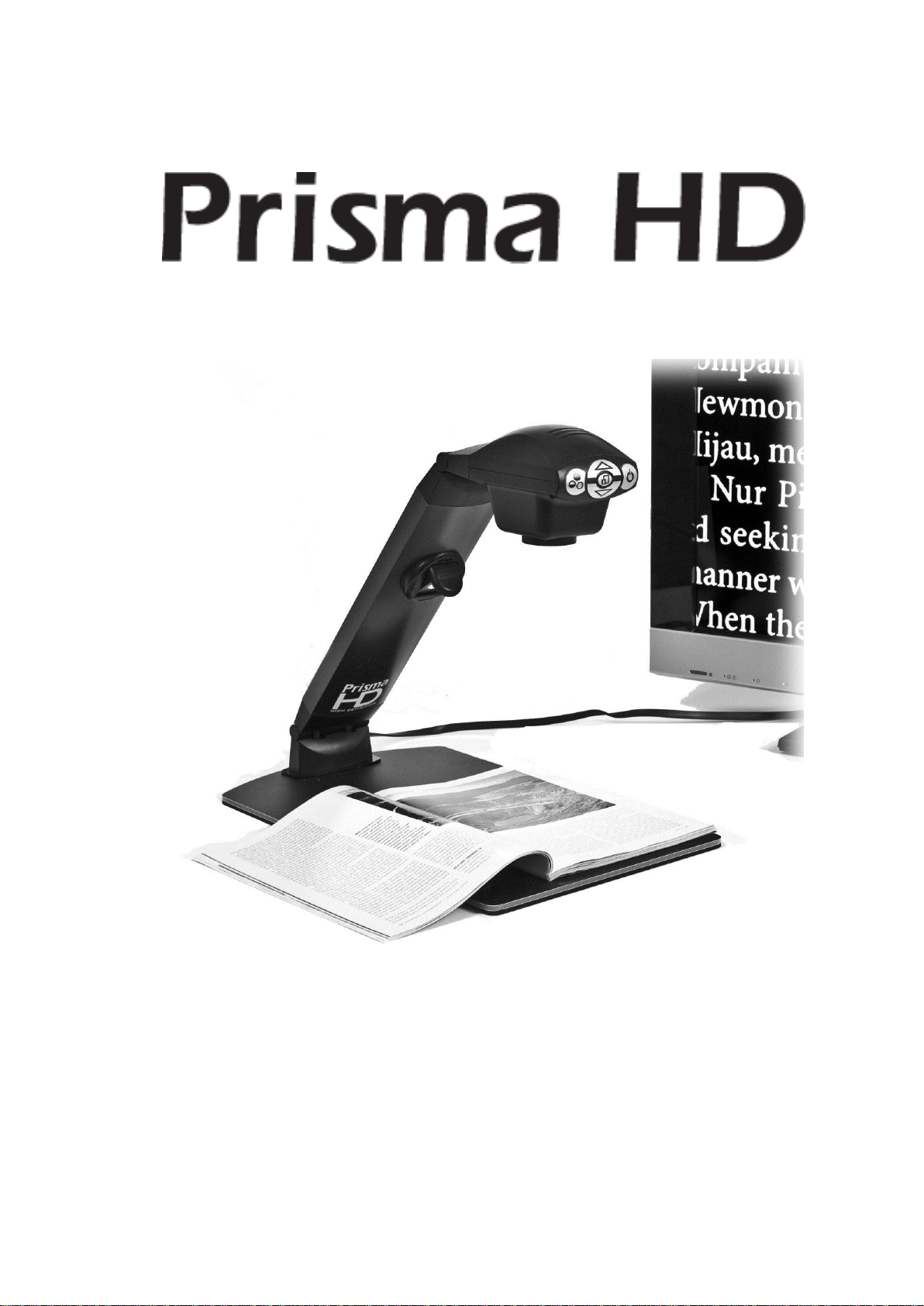
User Manual

Table of Contents
Package Contents ............................................................... 2
Installation ........................................................................... 3
Controls ............................................................................... 5
Power .............................................................................. 5
Mode ................................................................................ 5
Magnification ................................................................... 6
Overview .......................................................................... 6
Focus ............................................................................... 6
Brightness ........................................................................ 7
Freeze ............................................................................. 7
Using the Prisma HD ........................................................... 7
Reading with the Prisma HD ............................................ 7
Writing with the Prisma HD .............................................. 9
Focus lock ....................................................................... 9
Lighting on/off .................................................................. 9
Sound on/off .................................................................. 10
Factory defaults ............................................................. 10
Troubleshooting ................................................................ 10
Changing TV Standard .................................................. 10
Taking Care of your Prisma HD ........................................ 10
Specifications .................................................................... 12
Declaration Of Conformity ................................................. 12
Warranty ............................................................................ 13
Package Contents
Your Prisma HD package contains:
Prisma HD camera and table
Power supply
HDMI output cable
Reading mat and operation manual
Allen key for adjusting the hinge tension
Please retain the packaging in case there is a need to return
the unit for service or repair.
Page 2 Prisma HD English Rev 1.00
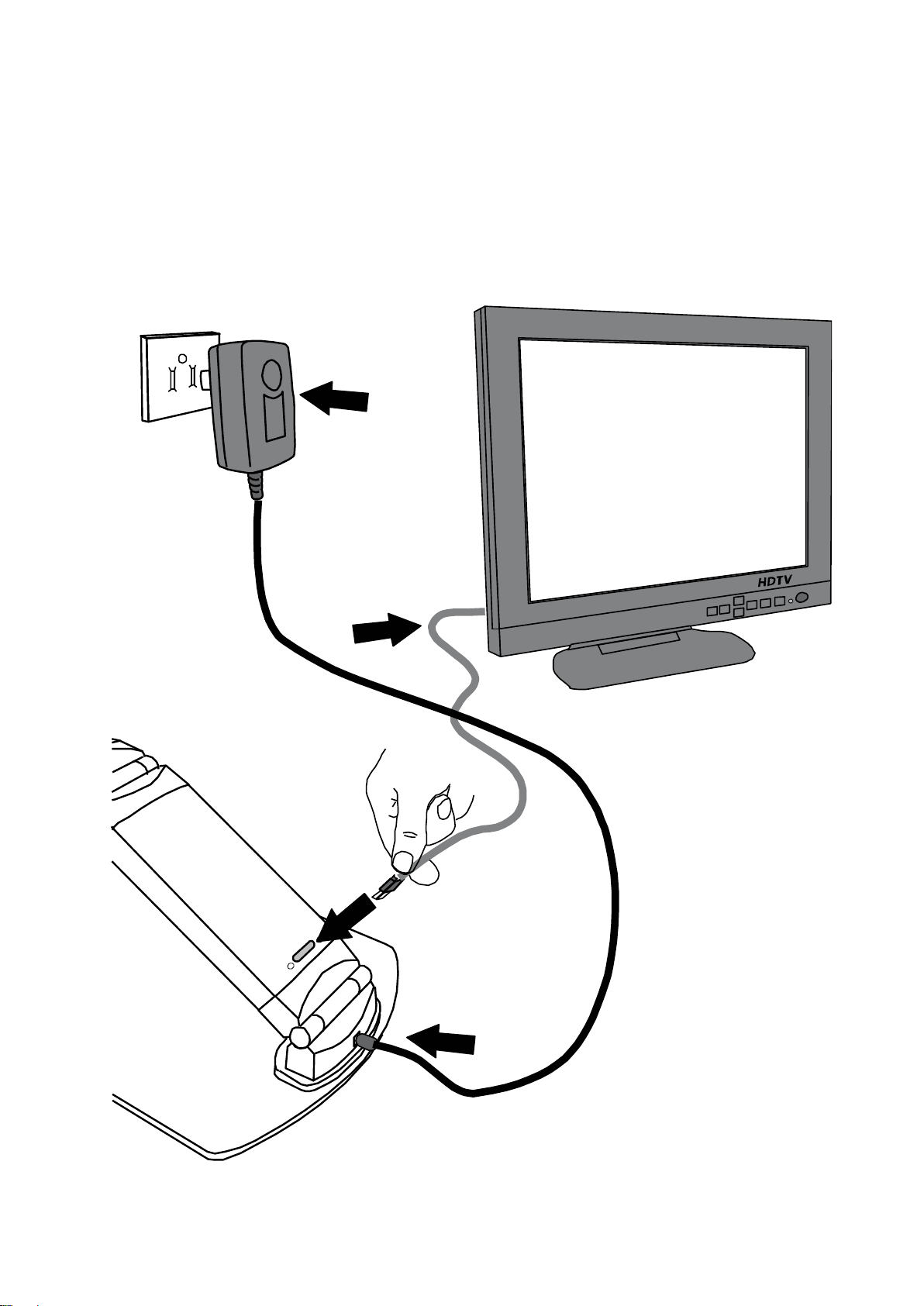
Installation
Plug the power supply into a mains socket. Plug the power
lead from the power supply into the Prisma HD, at the rear
near the base (see diagram).
Plug the HDMI cable into the Prisma HD and the other end
into your television.
Page 3 Prisma HD English Rev 1.00
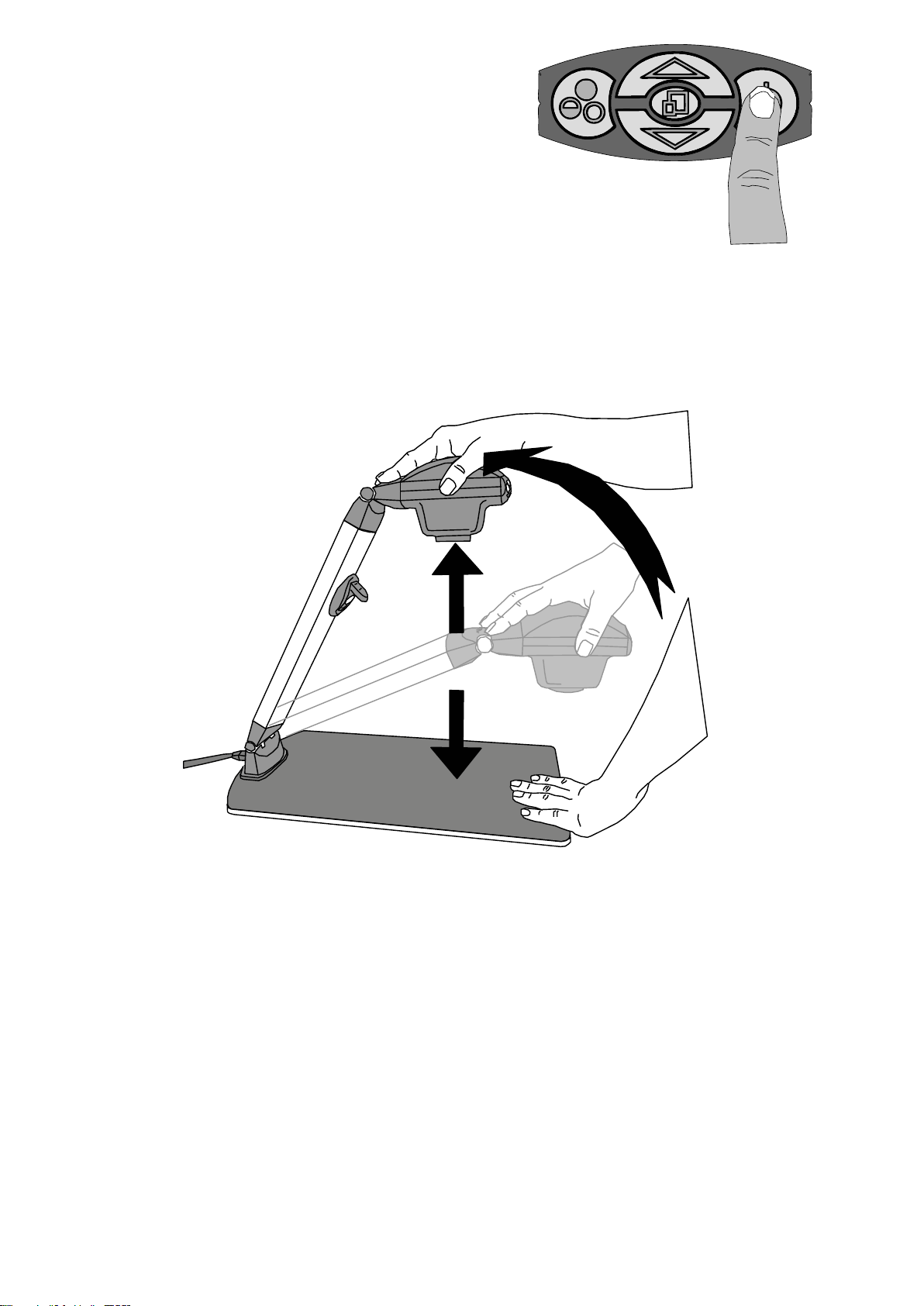
Power on the Prisma HD by pressing
25cm - 30cm
the power button on the right of the
control panel.
You should have an image on the
TV. If not, use your TV’s remote
control or control panel to switch to
the appropriate HDMI input used for the Prisma HD
Raise the camera so that it is roughly 25 to 30 cms above
the table. If it is too far or too close to the text the camera
will not be able to focus correctly.
Page 4 Prisma HD English Rev 1.00
