Eschenbach Optik Eclipse Touch User Manual
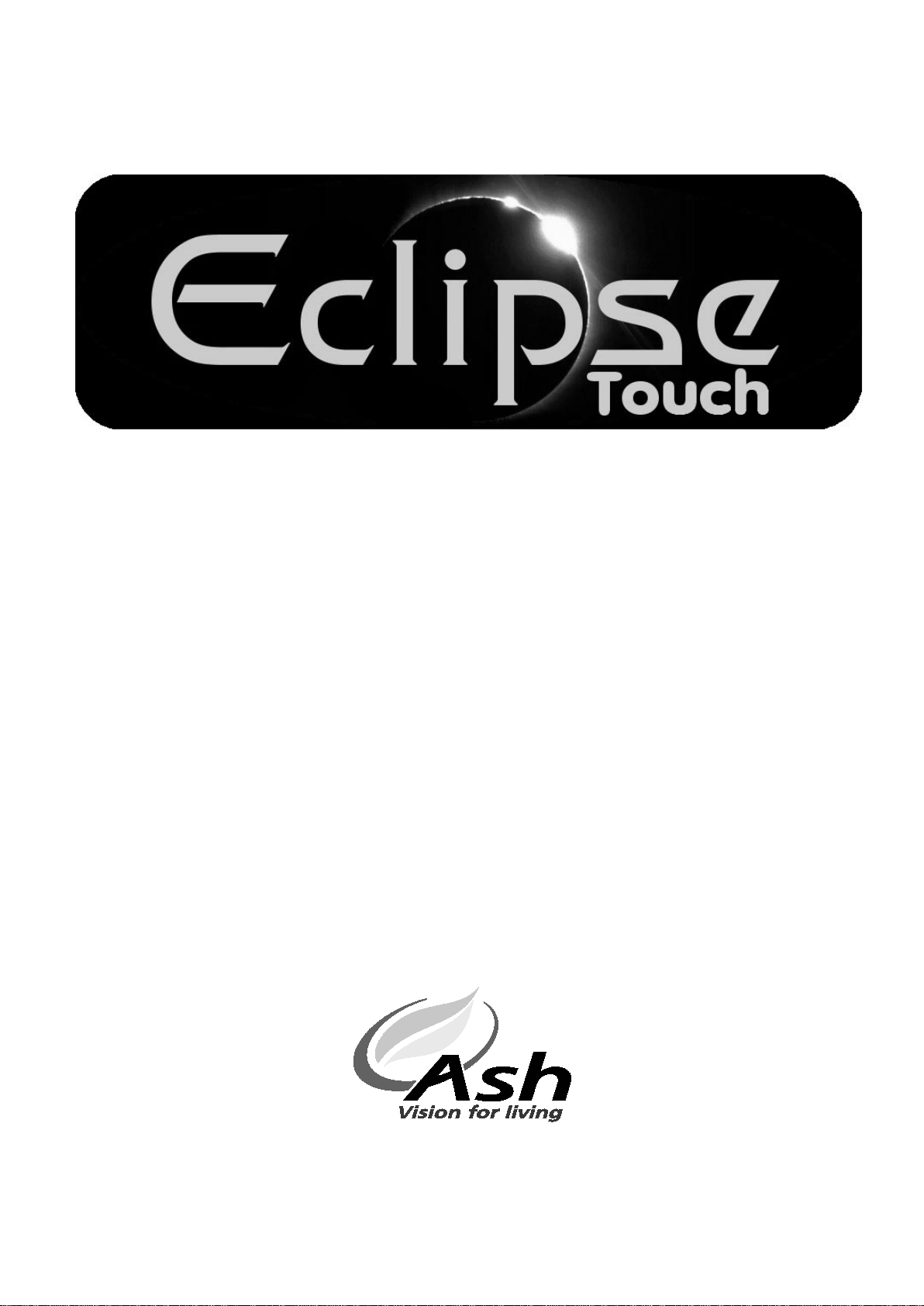
User Manual
© Copyright Ash Technologies Limited, 2010.


Page 1
Important Safety Information
Please read all of the following instructions before setting
up your Eclipse Touch. Failure to follow these instructions
properly could lead to physical injury.
• The Eclipse Touch must be used on a flat, level table. Never attempt to use it on a
sloping surface or on a table that cannot accommodate the full footprint of the unit.
• The front of the Eclipse Touch must be placed at least 10cms or 4 inches back
from the edge of the table. This is to prevent the unit from tipping forward if
excessive weight is placed on the reading table when fully extended. There are
warning labels placed on the reading table with arrows indicating the maximum
overhang permissible when the table is fully extended.
• Both X/Y table and Screen contain moving parts. Please take care with folding
back the screen and operating the X/Y table. If fingers get caught, injury might
occur. If you feel you cannot operate the unit safely, please seek advice or contact
your supplier.
• Never lift the Eclipse Touch by the reading table.
• To prevent fire or electric shock please ensure this unit is kept away from all
liquids. Do not use the unit in excessively damp or wet areas and do not expose it
to rain, snow, etc.
• Before cleaning the unit, please ensure that it is unplugged. Use a slightly damp
cloth to clean the exterior. Do NOT use solvents or aerosol cleaners.
• This unit should never be opened. It contains hazardous voltages. Unauthorized
servicing will invalidate your warranty. If you encounter any problems with this unit
please contact your local dealer.
• While we have made every effort to minimize the weight of this unit, if you feel you
cannot safely lift it, seek help when moving it.
• Before moving the unit, unplug the power adapter, ensure the screen is folded
back and the reading table is parked home with the brakes applied.
• Use only with the power adapter provided.
• Never place any object on the screen. The screen can be scratched or cracked
and damage to it is not covered under warranty.
• The unit is designed for use in the Residential Commercial & Light Industry.
• Use near other non-light industrial transmitters is not a foreseen use of the
product.

Page 2
Table of Contents
Important Safety Information ................................................................... 1
Using the Eclipse Touch .......................................................................... 3
1. Setting up ......................................................................................... 3
2. Folding down and moving ................................................................ 3
3. The Front Panel ............................................................................... 4
4. Basic Functions ................................................................................ 5
4A. Reading Table .............................................................................. 5
4B. Power button ................................................................................ 5
4C. Zooming in and out ...................................................................... 5
4D. Picture and Reading Modes ........................................................ 6
4E. Overview Function ....................................................................... 6
5. Notes on using the Touch Screen .................................................... 7
Precautions: ....................................................................................... 7
Touch Screen Calibration: .................................................................. 7
“Hotspots” ........................................................................................... 8
6. The Touch Screen Menu.................................................................. 8
6A. Video Controls menu ................................................................... 8
5B. Line-markers and Blanking .......................................................... 9
6C. Semi-colours: ............................................................................. 10
6D. Settings Menu ............................................................................ 10
Specifications ......................................................................................... 12
Warranty ................................................................................................ 13

Page 3
Using the Eclipse Touch
1. Setting up
Lift the Eclipse Touch from its packaging
and place it on a solid, level desk. Raise
the screen upright.
Plug the power adapter into the mains
using the lead provided and insert the
other connector into the socket on the
rear bulkhead of the Eclipse Touch.
Ensure the unit is placed at least 10cms
(4 inches) back from the edge of the
desk. Sit in front of the unit.
Press the red button on the right of the
front panel to turn the Eclipse Touch on.
The Eclipse Touch will beep to indicate power-on and the lamps will
light. After a few seconds, the image will appear on the screen.
Release the brake on the reading
table and pull the table out towards
you. If you push the table back in
again, you will see that the table
locks home only when located
centrally between its legs. Place
some text on the table and you
should see it on the screen.
2. Folding down and moving
Turn off the unit and unplug the power adapter from the Eclipse Touch
and also from the wall socket. Remove all material from the reading
table, park the table centrally between its legs and apply the brakes.
Fold the screen back.
