Eschenbach Optik 53134 Instruction Manual
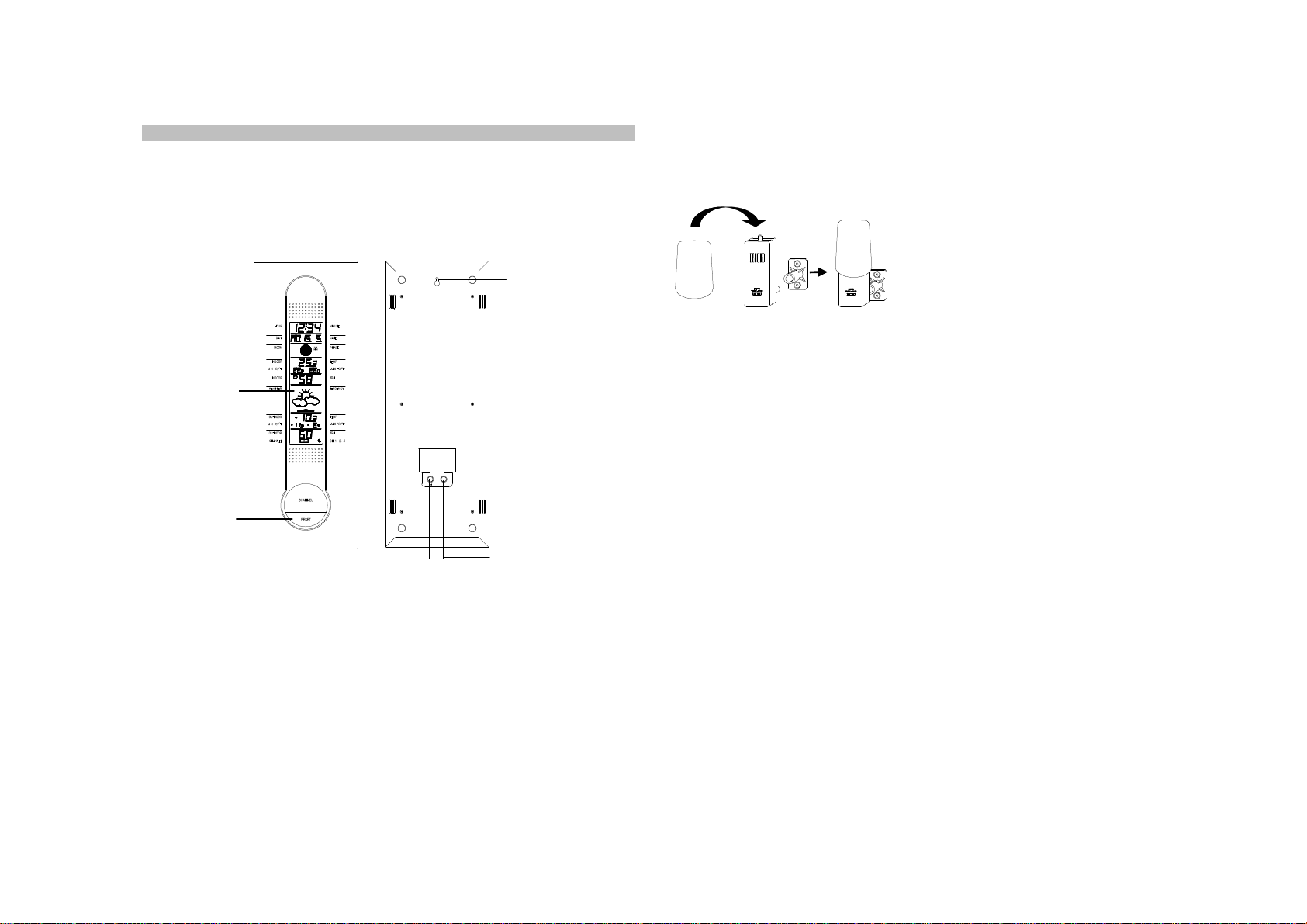
WIRELESS WEATHER STATION
Instruction manual
Introduction:
Congratulations on purchasing this state-of-the-arts Weather Station with radio-controlled time as an
example of fine design and quality piece of engineering. The operation of this product is easy and
straightforward. By reading this operating manual, users will receive a better understanding of the
Weather Station together with the optimum benefit of all its features.
Weather Station
• Radio controlled time with manual setting option.
• 12/24 hour time display
• Calendar display
• Time zone selectable (±12 hours)
• Moon phases display
• Degree Celsius or Fahrenheit temperature selectable
• Current indoor temperature display
• Simultaneous minimum and maximum indoor temperatu re recordings
• Current relative indoor humidity display with "☺" Smiling or "L" Sad face for comfort level
reading
• 3 weather icons for weather forecasting
• Weather tendency indicator
• Current outdoor temperature display
• Simultaneous minimum and maximum outdoor temperature recordings
• Current relative outdoor humidity display
• Manual minimum and maximum temperature recording resets
• LCD contrast changeable to 8 different tones
• Can take up to 3 outdoor transmitters
• Low battery indicator
• Wall mounting
Thermo-hygro Transmitter:
• Remote transmission of outdoor
temperature and humidity to weather
station by 433 MHz signals
• Rain proof casing
• Wall mounting case
Setting up:
1. First, insert the batteries into the Weather station (see How to install and replace the
batteries in the weather station below). Once the batteries are in place, all segments of the
LCD will light up briefly, then the indoor temperature and humidity, the time as “-:--“, the date as
“------“ , the Moon phase and the weather icons sun and clouds will be displayed. If the indoor
temperature and humidity are not displayed after a few seconds, remove the batteries and wait
for at least 10 seconds before reinserting them. Once the indoor data is displayed proceed to
step 2.
2. Within 3 minutes of activating the Weather station, place the batteries into the transmitter (see
How to install and replace the batteries in the Thermo -hygro transmitter below).
3. After inserting the batteries into the transmitter, the Weather station will start receiving data from
the transmitter. The outdoor temperature and humidity should then be displayed on the Weather
station. If this does not happen after 10 minutes , the batteries will need to be removed from
both units and reset from step 1.
4. The Weather station can take up to 3 remote transmitters. If you have purchased additional
transmitters, follow step 2 for all extra transmitters. However, ensure that you leave 10 seconds
in between the reception of the last transmitter and the set -up of the following transmitter. The
Weather station will number the transmitters in the order of set-up, i.e. the first transmitter will
have the temperature displayed with the number 1 against it and so on.
5. When all the transmitters are set up, there is a testing period, during which the display switches
quickly between all the received transmitters at random, according to which random
transmission it receives. Pressing any key will stop this process and the display will show the
temperature and humidity for the first transmitter. The process also stops automatically if no
keys are pressed for a few minutes.
6. Once the remote temperature has been received and displayed on the W eather station, the
DCF-77 time code reception is automatically started. This takes typically between 3-5 minutes
in good conditions. This time period is an excellent opportunity to locate the transmitter(s) in
suitable location(s) outdoors. In order to ensure sufficient 433 MHz transmission however, this
should under good conditions be no more than 20 - 25 meters from where the Weather station
will be finally positioned (see notes on “Positioning” and “433 MHz Reception”).
7. If after 10 minutes, the DCF time has not been received, use the SET key to manually enter a
time initially. The clock will then automatically attempt a new reception the next full hour or as
long as one DCF reception is successful. When this is successful, the received time will
override the manually set time. The date is also updated with the received time. Also a radio
reception always take place between 00:00 am and 06:00 am each day (attempts DCF
reception every full hour within this time framer. Please refers to notes on “Radio controlled
time” and “Manual time setting”).
Hanging hole
LCD display
CHANNEL key
RESET key
SET key
+ key
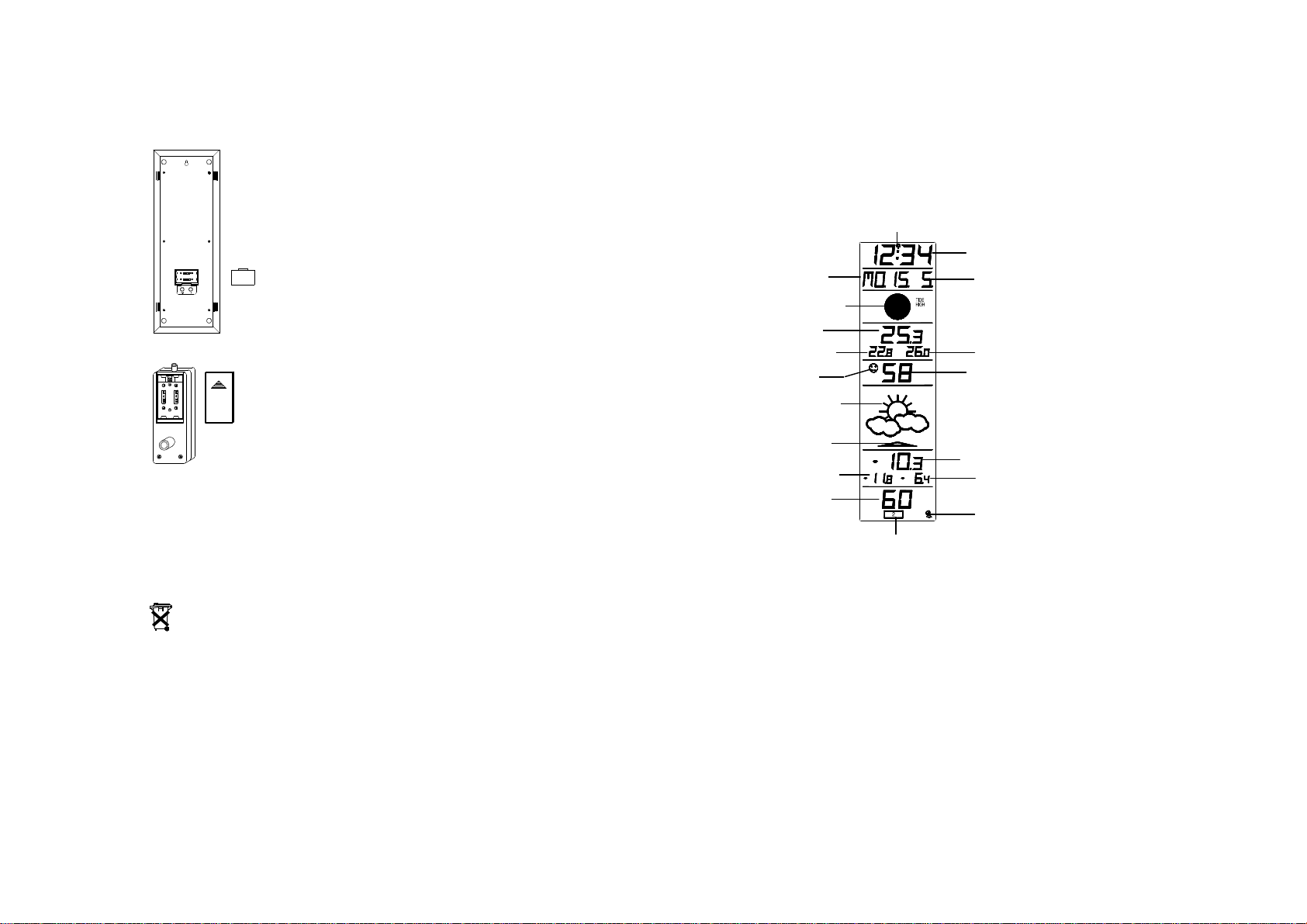
How to install and replace the batteries in the Weather station
The Weather station uses 2 x AA, IEC LR6, 1.5V batteries.
When
batteries will need to be replaced, the battery symbol will appear on the
LCD.
To install and replace the batteries, please follow the steps below:
1. Insert finger or other solid object in the space at the bottom
center of the battery compartment and lift up to remove the
cover.
2. Insert batteries observing the correct polarity (see marking).
3. Replace compartment cover.
How to install and replace the batteries in the Thermo-Hygro transmitter
The Thermo-Hygro transmitter uses 2 x AA, IEC LR6, 1.5V batteries. To install
and replace the batteries, please follow the steps below:
1. Remove the battery cover.
2. Insert the batteries, observing the correct polarity (see marking).
3. Replace the battery cover on the unit.
Note:
In the event of changing batteries in any of the units, all units need to be reset by following the setting
up procedures. This is because a random security code is assigned by the transmitter at start-up and
this code must be received and stored by the Weather station in the first 3 minutes of power being
supplied to it
Replacing batteries:
For best performance, when the low battery appears on the LCD screen of the Weather station or
when contrast becomes dim and unclear on the LCD, batteries should be replaced to both units at
least once a year to maintain maximum running accuracy.
Please help in the preservation of the environment and return used batteries to an
authorized depot.
FUNCTION KEYS:
Weather station:
The weather station has four easy to use function keys, 2 on the front side and 2 at the back :
SET key
• Used to enter the set mode for the following functions: 12/24 hour display, Time, Time zone,
Weekday, Month, Date, Year, ºC/ºF, and LCD contrast
CHANNEL key
• Used to toggle between the outdoor Thermo-Hygro transmitters 1, 2 and 3.
• Used to exit the manual setting mode
+ key
• Used to changes the values in manual setting modes
RESET key
• Used to reset all indoor temperatures, and the selected outdoor transmitter temperatures
• Used to exit the manual setting mode
LCD Screen
After inserting the batteries, all the segments on the LCD will light up briefly before displaying the time
and all the other modes
Radio-controlled time
The time base for the radio-controlled time is a Cesium Atomic Clock operated by the Physikalisch
Technische Bundesanstalt Braunschweig which has a time deviation of less than one second in one
million years. The time is coded and transmitted from Mainflingen near Frankfurt via frequency signal
DCF-77 (77.5 kHz) and has a transmitting range of approximately 1,500 km. Your radio-controlled
Weather Station receives this signal and converts it to show the precise time in summer or wintertime.
The quality of the reception depends greatly on the geographic location. In normal cases, there
should be no reception problems within a 1,500km radius around Frankfurt.
Once the outdoor temperature is displayed on the Weather station, the DCF tower icon in the clock
display will start flashing in the upper center in the time section. This indicates that the clock has
detected that there is a radio signal present and is trying to receive it. When the time code is
received, the DCF tower becomes permanently lit and the time will be displayed.
If the tower icon flashes, but does not set the time or the DCF tower does not appear at all, then
please take note of the following:
DCF tower reception icon
Time display
Weekday display
Date display
Moon phase display
Current indoor
temperature display
Minimum indoor
temperature display
Maximum indoor
temperature display
Comfort indicator icon
Indoor relative humidity
display in RH%
Weather tendency
indicator
Weather forecast icon
Current outdoor
temperature display
Minimum outdoor
temperature display
Maximum outdoor
temperature display
Outdoor relative humidity
display in RH%
Outdoor transmitter identification
Outdoor transmission signal
