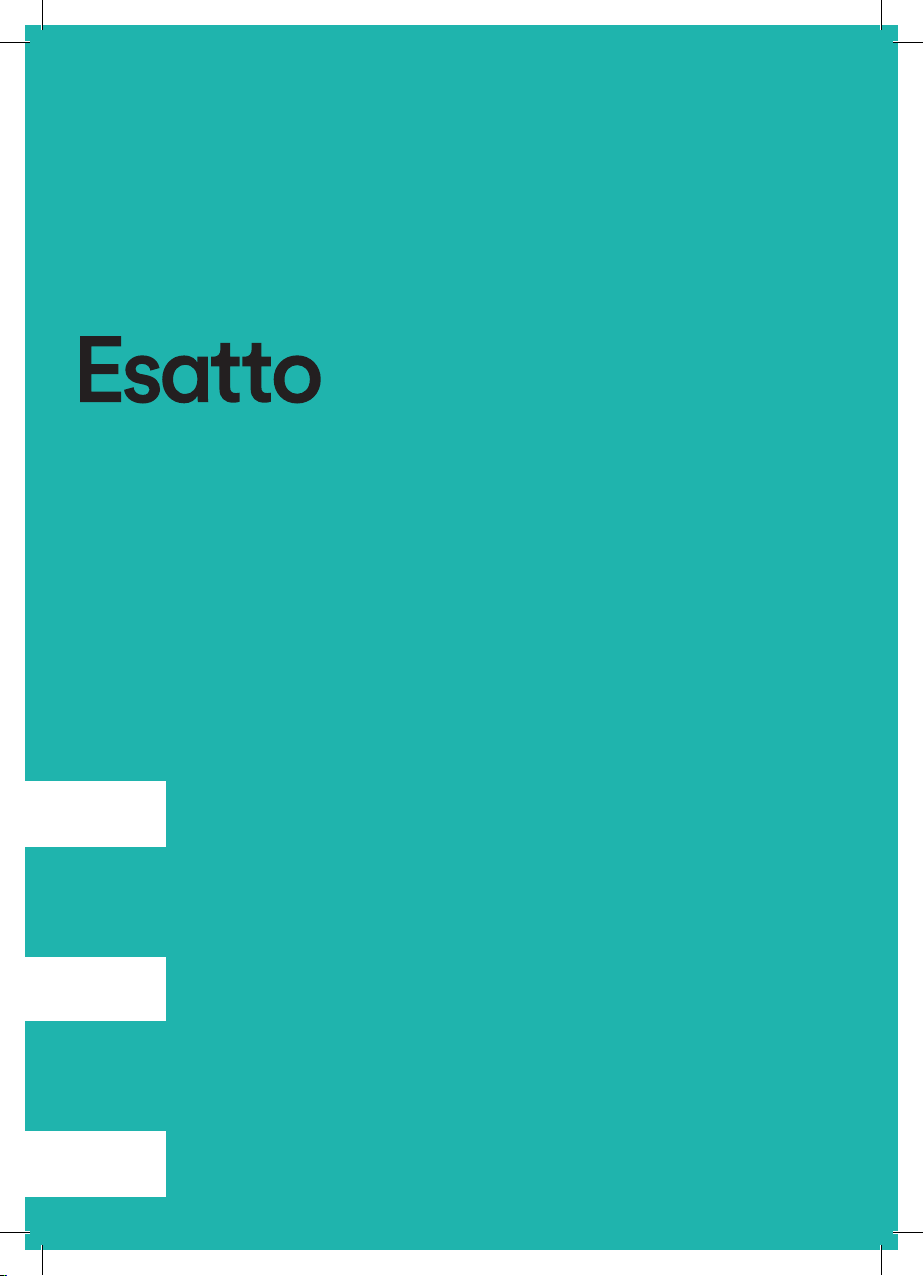
Product:
Model Code/s:
Air Conditioner
Remote Control
User Manual
Exactly what
you need
RG52E1
Online:
esatto.house
RG52E1 - UserManual_V1.indd 1 17/5/19 10:43 am
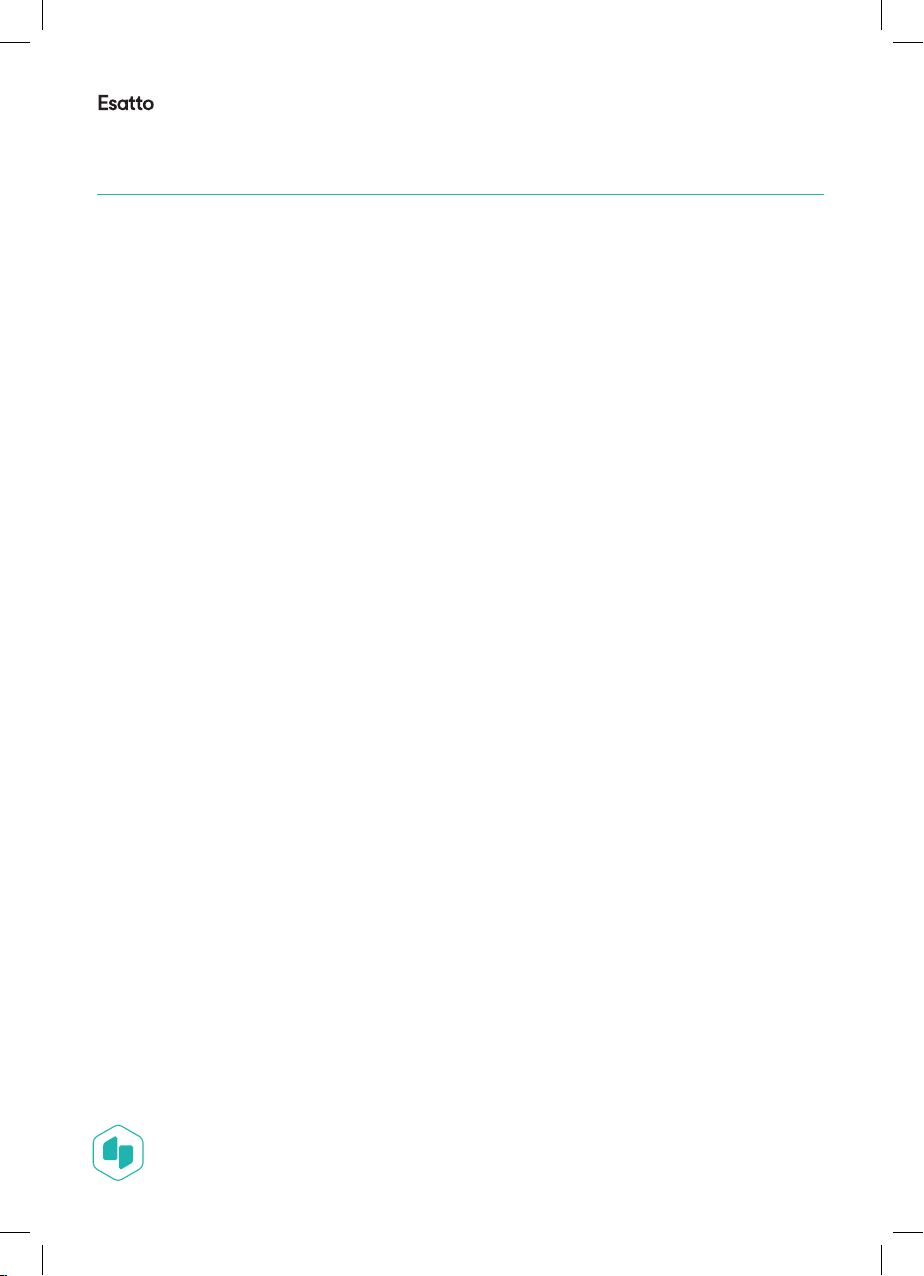
User Manual
Welcome
2
Residentia Group
—
Head Office
165 Barkly Avenue
Burnley Victoria
Australia 3121
—
ACN
600 546 656
—
Online
residentia.group
—
Postage
PO Box 6077
Collingwood North
VIC Australia 3066
—
Telephone
1300 11 4357
—
Email
support@residentia.group
Congratulations on purchasing your air conditioner. The Esatto brand is proudly
distributed within Australia by Residentia Group Pty Ltd.
Please refer to the warranty card at the rear of this manual for information regarding your
product’s parts and labour warranty, or visit us online at: www.residentiagroup.com.au
At Residentia Group, we are customer obsessed and our Support Team are there to
ensure you get the most out of your appliance. Should you want to learn more about your
unit such as the various temperature guides or importantly taking care of the appliance,
our Support Team are here to help.
You can use our online Support Centre at anytime by visiting:
→ http://support.residentiagroup.com.au
Or you can contact us via phone by dialling: 1300 11 HELP (4357).
It is important that you read through the following use and care manual thoroughly to
familiarise yourself with the installation and operation requirements of your appliance
to ensure optimum performance.
Again, thank you for choosing an Esatto appliance and we look forward to being of
service to you.
Kind Regards,
The Residentia Team
RG52E1 - UserManual_V1.indd 2 17/5/19 10:43 am
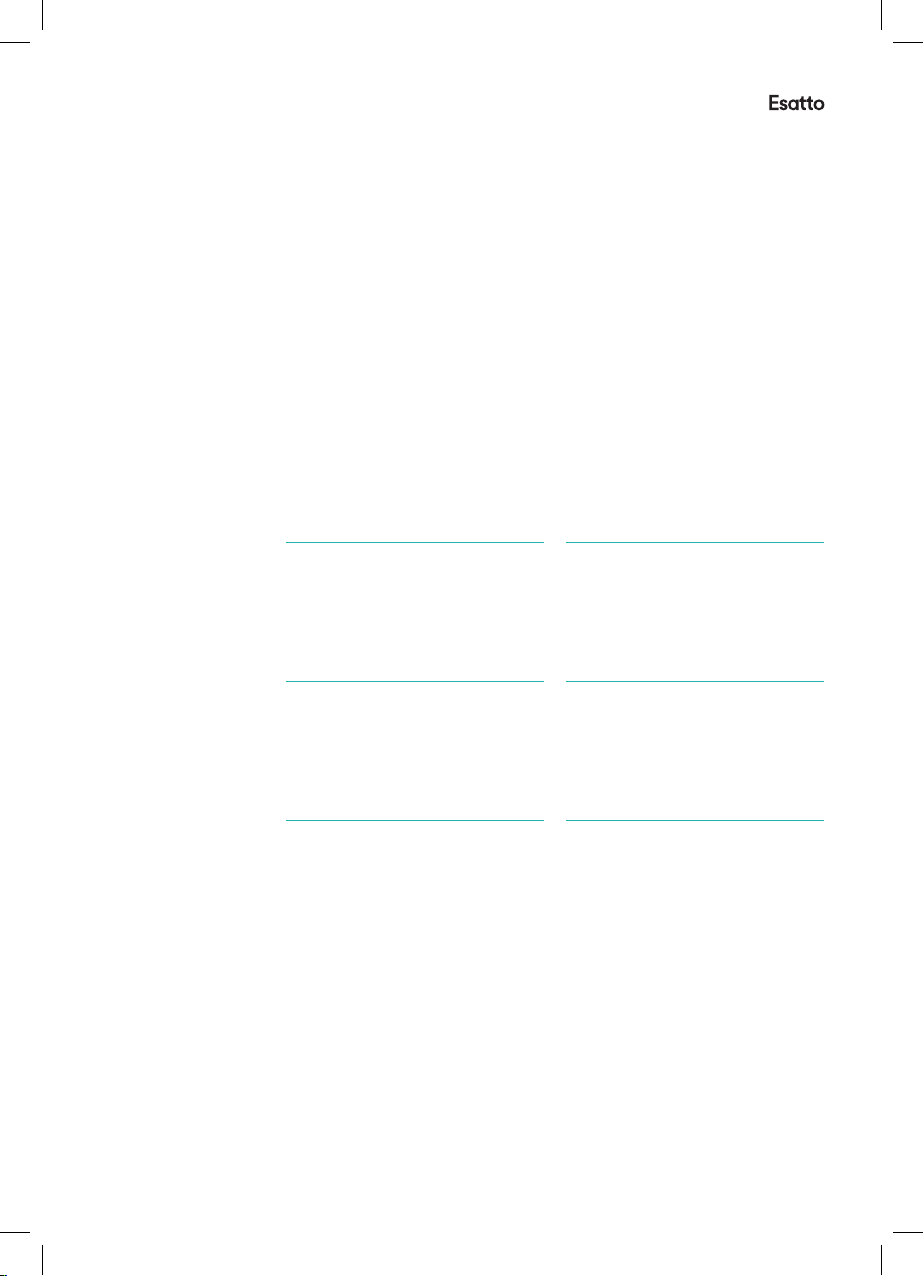
esatto.house
3
Contents
Page 2
Welcome
Page 5
Specications
Page 9
LCD Display
Page 4
Your Remote
Control
Page 6
Remote Buttons
Page 10
Remote Operation
RG52E1 - UserManual_V1.indd 3 17/5/19 10:43 am
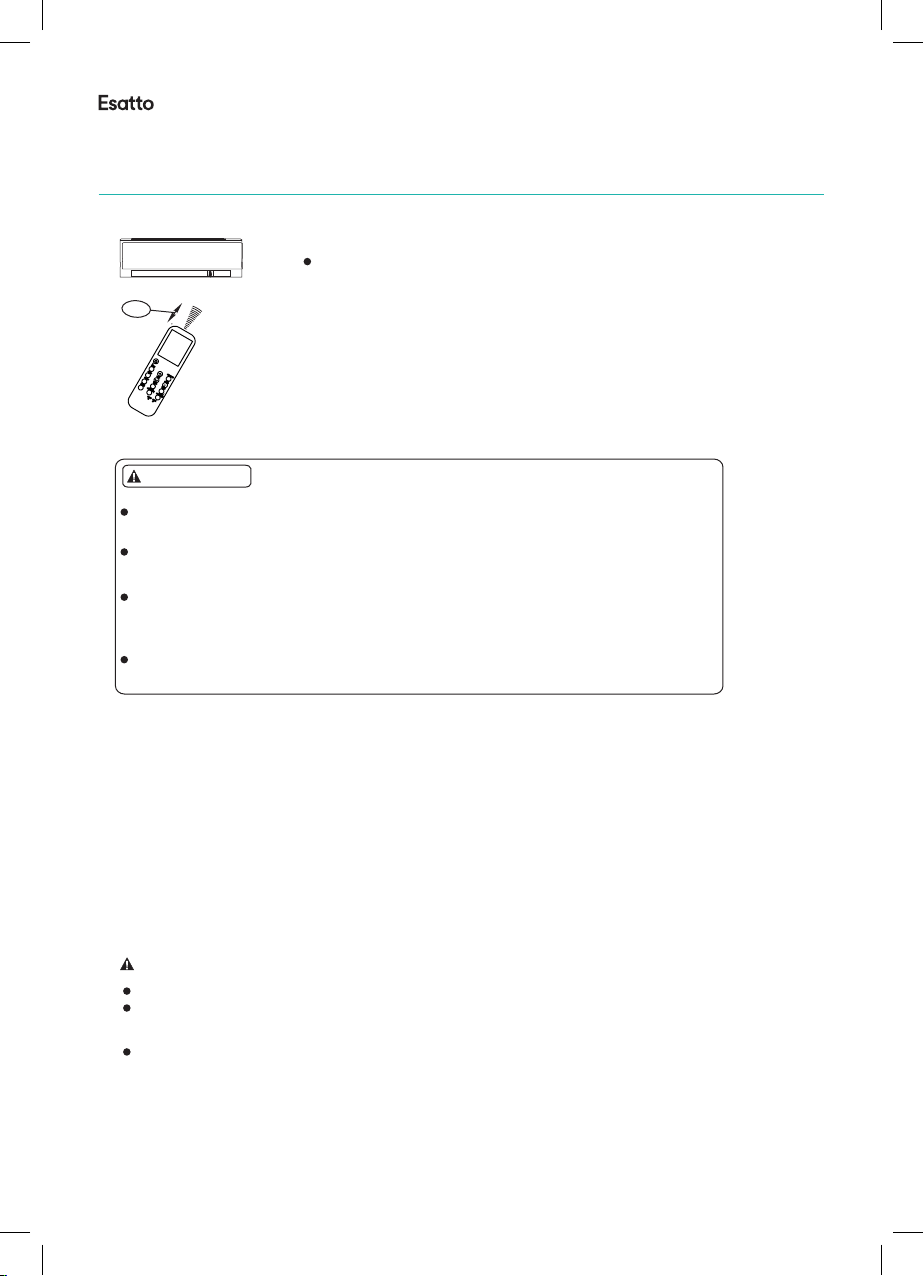
User Manual
Handling the remote controller
M
O
D
E
S
W
I
N
G
T
E
M
P
S
H
O
R
T
C
U
T
F
A
N
S
P
E
E
D
T
I
M
E
R
O
F
F
R
E
S
E
T
L
OC
K
L
E
D
F
O
L
L
O
W
M
E
T
I
M
E
R
O
N
T
U
R
B
O
S
E
L
F
CL
E
A
N
D
I
R
E
C
T
S
L
E
E
P
F
R
E
S
H
Your Remote Control
8m
CAUTIONS
4
Location of the remote controller.
Use the remote controller within a distance of 8
meters from the appliance, pointing it towards the
receiver. Reception is confirmed by a beep.
The air conditioner will not operate if curtains, doors or other materials
block the signals from the remote controller to the indoor unit.
Prevent any liquid from falling into the remote controller. Do not expose
the remote controller to direct sunlight or heat.
If the infrared signal receiver on the indoor unit is exposed to direct
sunlight, the air conditioner may not function properly. Use curtains to
prevent the sunlight from falling on the receiver.
If other electrical appliances react to the remote controller, either move
these appliances or consult your local dealer.
Replacing batteries
The remote controller is powered by two dry batteries(R03/LR03X2) housed in the
rear part and protected by a cover.
(1) Remove the cover by pressing and sliding off.
(2) Remove the old batteries and insert the new batteries, placing the(+) and (-)
ends correctly.
(3) Reattach the cover by sliding it back into position.
NOTE: When the batteries are removed, the remote controller erases all programming. After inserting new batteries, the remote controller must be reprogrammed.
CAUTIONS
Do not mix old and new batteries or batteries of different types.
Do not leave the batteries in the remote controller if they are not
going to be used for 2 or 3 months.
Do not dispose batteries as unsorted municipal waste. Collection of such
waste separately for special treatment is necessary.
RG52E1 - UserManual_V1.indd 4 17/5/19 10:43 am
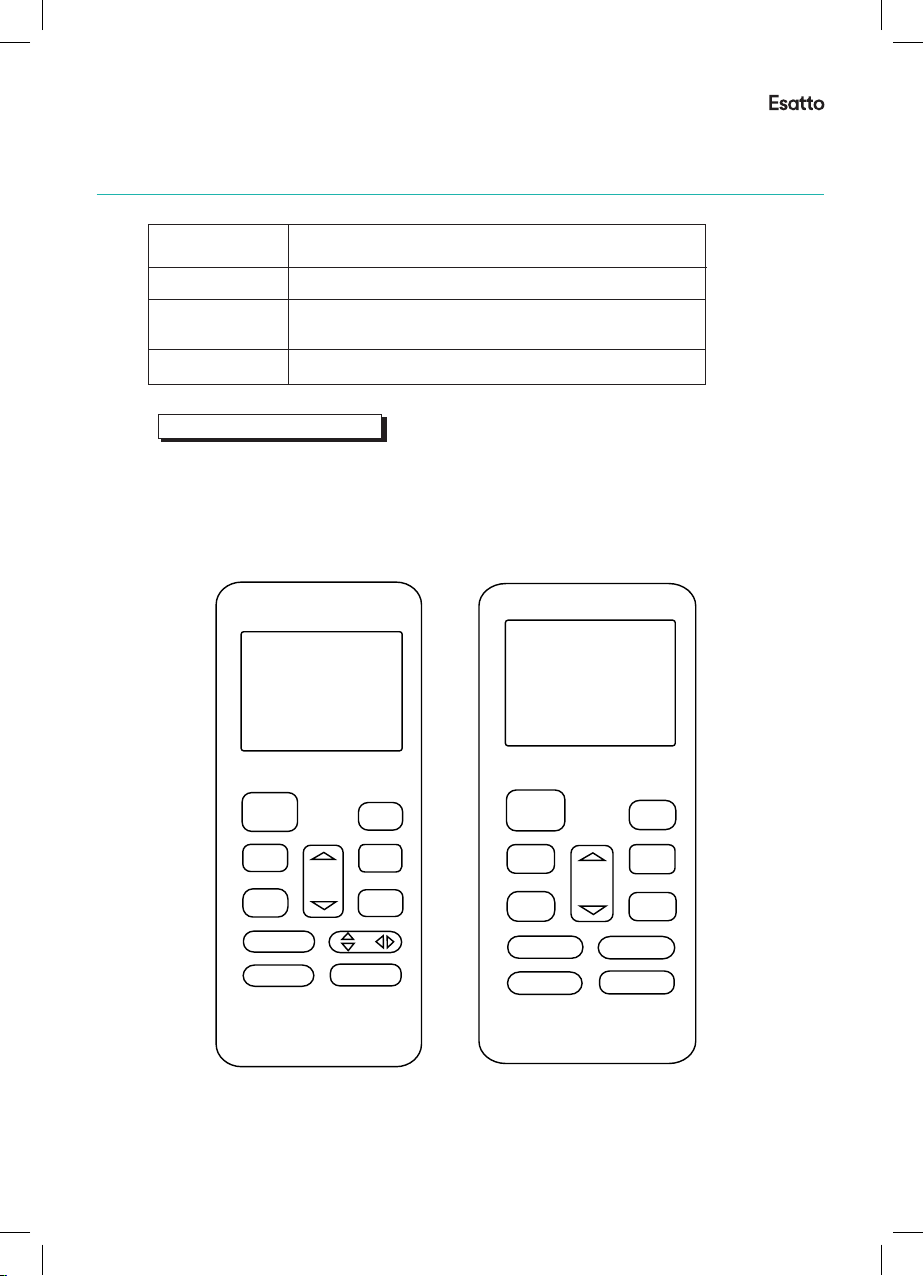
esatto.house
5
Remote Controller Specifications
Function buttons
1
2
4
5
3
6
7
ON/ OFF
MOD E
FAN
SLE EP
TURB O SELF CLE AN
RG52E1/BGEF
Specications
Model
Rated Voltage
Signal Receiving
Range
Environment
,RG52E1/BGEF RG52E2/BGEF
3.0V(Dry batteries R03/LR03×2)
8m
O O
-5 C~60 C
Performance Feature
1. Operating Mode: AUTO, COOL, DRY, HEAT(enabled on cooling& heating
models only ) and FAN.
2. Timer Setting Function in 24 hours.
3. Indoor Setting Temperature Range : 17 C~30 C.
4. Full function of LCD (Liquid Crystal Display).
ON/OFF
MODE
TEMP
FAN
ECO
TIM ER ON
TIM ER OFF
。 。
ON/OFF
MODE
FAN
TEMP
ECO
TIM ER ON
TIM ER OFF
SLE EP
TUR BO SELF CLE AN
LED FO LLOW ME
RG52E1/BGEF
RG52E1 - UserManual_V1.indd 5 17/5/19 10:43 am
SLE EP FRESH
TUR BO SELF CLE AN
SWI NG DIRE CT
LED FO LLOW ME
RG52E2/BGEF
