Page 1

14" SVGA Color
TC-1428
Monitor
Page 2
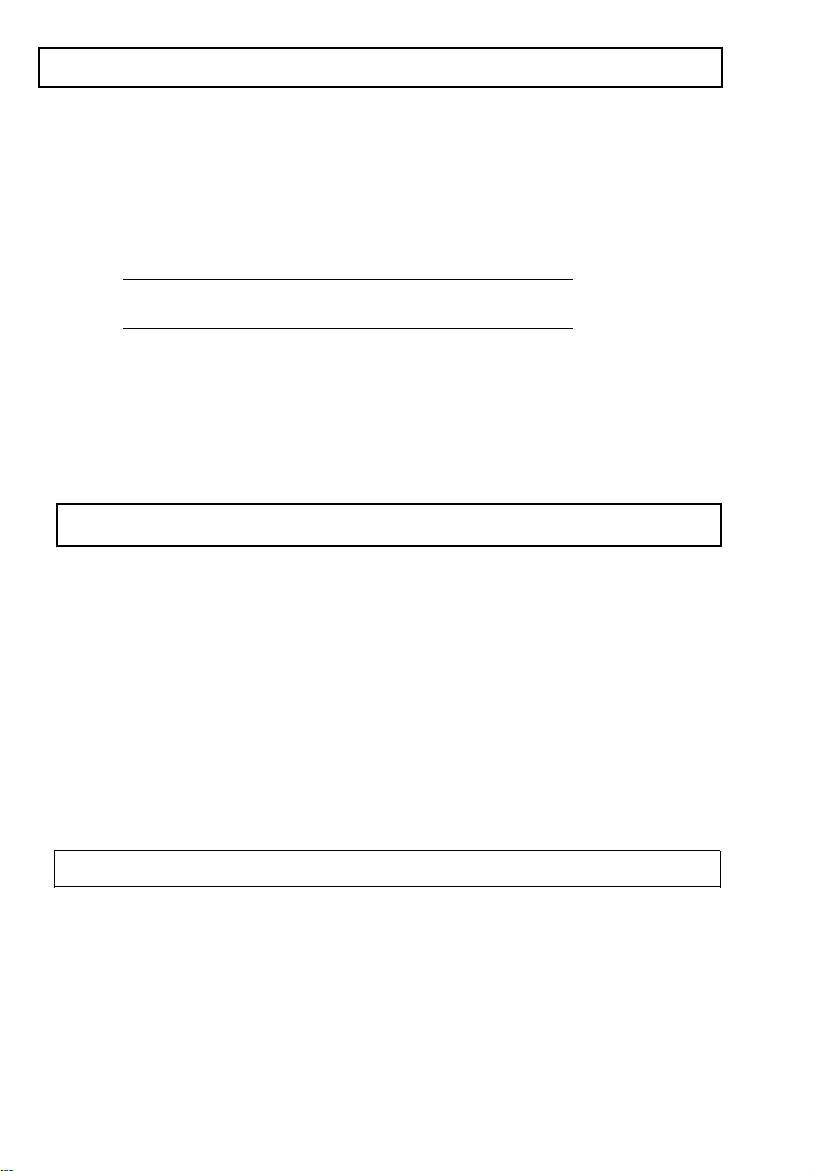
Customer’s Record
The serial number of this product appears on the back of the unit.
You should note this serial number in the space provided below and retain
this manual as a permanent record of your purchase to aid in identification
in the event of theft or loss.
Model number: TC-1428
Serial number:
WARNING: To reduce the risk of fire or electric shock, do not expose this
Computer Display to rain or moisture.
CAUTION
The power cord is intended to serve as the main disconnect device. Install
the socket-outlet near the equipment and in an easily accessible place.
For 120V operation, use only with power cord plug having a parallel blade,
grounding type plug, rated 125V 10A.
For 240V operation, use only with power cord plug having a tandem blade,
grounding type plug, rated 250V 5A.
VESA DPMS Compliance Product Information
NOTE: The TC-1428 has been tested and found to comply with the
requirement of VESA DPMS standard. The power management
features are as follows:
1. The monitor will enter into the power saving state with six seconds of
time delay, in the absence of any sync. signal from PC.
-1-
Page 3

2. The monitor will be automatically recovered to the on state by receiving
normal sync. signals from PC.
3. The power management states are identified below:
Power Mgmt. States H-Sync. V-Sync.
On
Stand-By
Power ON
Suspend ON
Off OFF OFF Dark Amber
Power OFF
ON ON
OFF ON
OFF
OFF OFF Off
LED Color
Green
Light Amber
Light Amber
Table of Contents
1
Introduction..
2.
Precautions
3.
Features
4.Specifications...........................................................................................
5.Control
6.Connections............................................................................................
7. Pin
Assignments..
8.TimingCharts..
9.Troubleshooting..
............................................................................................
.............................................................................................
..................................................................................................
Locations
and
Adjustments
...................................................................................
.......................................................................................
...................................................................................
........................................................
.3
.3
.4
5
.7
.9
10
11
.13
Note: PC and VGA are trademarks of International Business Machines
Corporation.
-2-
Page 4

1. Introduction
Congratulations on your purchase of a NEW ULTRA VGA monitor. One of
the most versatile monitors available today, the TC-1428 automatically
adjusts its vertical and horizontal scanning frequencies to those of your
computer’s graphics adapter or video chip sets. The TC-1428 provides
crisp text and vivid color graphic displays when used with NEW ULTRA
VGA compatible graphics adapters (see specifications).
2. Precautions
1. To prevent electric shock, do not remove screws or cover.
There are no user-serviceable parts inside the monitor. Refer servicing
to qualified service personnel.
DO NOT REMOVE THE TILT/SWIVEL BASE!
2. The input power source:
The TC-1428 is designed to be suitable for low input voltage (100-
125V) and high input voltage (200-240V) areas.
3. The monitor is equipped with a three-pronged grounding plug which will
only fit a grounded power outlet.
This is a safety feature. If you are unable to insert the plug into the
outlet, contact an electrician.
Do not remove
-3-
Page 5
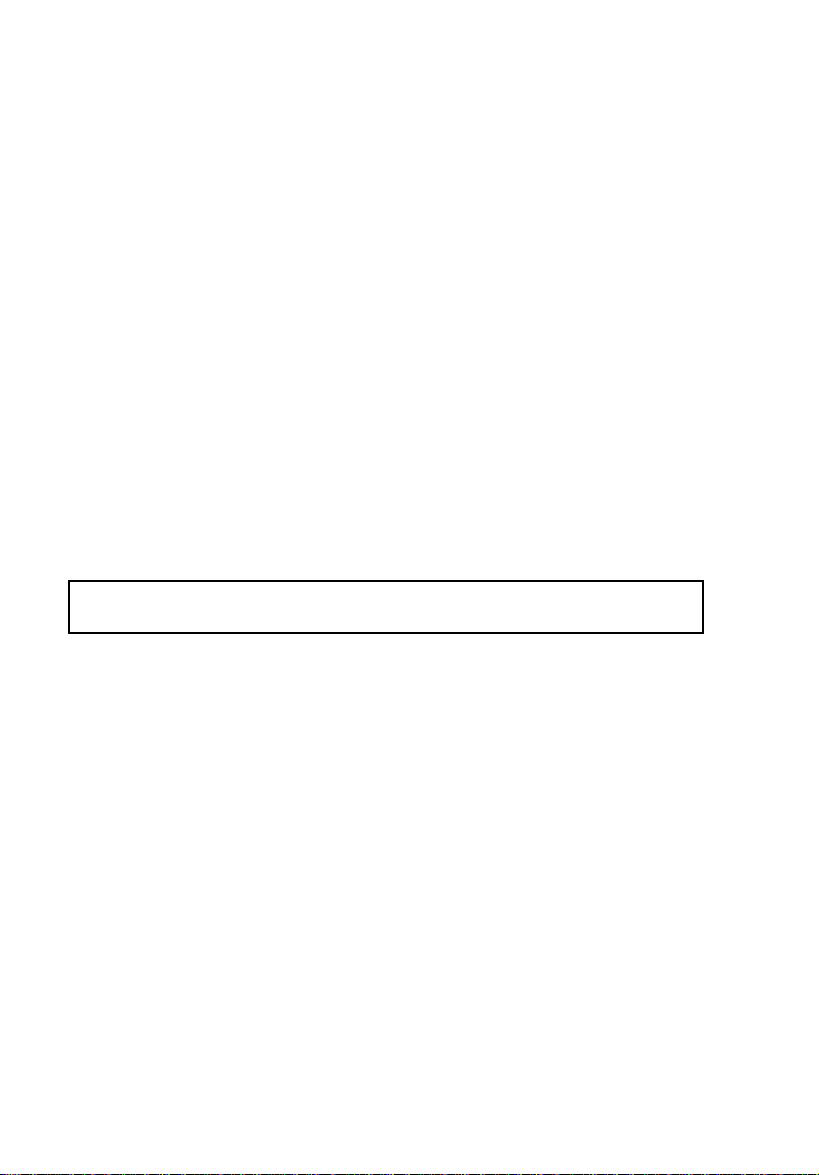
4.
Do not put the monitor or other heavy objects on the power supply cord.
A damaged power cord may cause fire or electric shock.
5. Do not insert sharp objects into the monitor. They may cause fire or
failure.
6. Do not allow liquids to spill into the cabinet.
7. To reduce eye fatigue, avoid using the display in direct sunlight or under
bright lighting.
8. Do not operate the monitor beyond the specified temperature and
humidity range (see specifications on page 5).
9. For proper operation, keep the monitor adequately ventilated.
10. Keep the monitor away from strong magnetic fields produced by
transformers, motors, fans, or other devices.
11. If the monitor does not operate properly, turn the power switch off and
then unplug the monitor.
12. When irregular AC Voltages is supplied, a protective circuit will turn off
the monitor (the power indicator will also be turned off). If this happens,
turn off the power switch, and wait at least 30 seconds before turning it
on again.
3. Features
1. The TC-1428 monitor automatically adapts to the vertical and horizontal
frequencies of VGA, SVGA, 8514/A, VESA VGA, UVGA, and other
compatible graphics adapters.
2. The monitor features maximum resolutions of 1024 pixels (horizontal)
and 768 lines (vertical) in non-interlaced or interlaced modes.
3. Universal 100~240 Vac full-range power supply.
4. Power management complies with VESA DPMS standard, operating
states distinguished by the triple color power indicator.
5. Full scan capability allows the use of entire screen as display area.
6. The monitor compatible with the VESA DDC (Data Display Channel)
standard with DDC1 and DDC2b functionality (optional).
7. This monitor can be equiped with a built-in amplifier and stereo speakers
for multimedia environment applications (optional).
-4-
Page 6

4. Specifications
Power Source:
Power Consumption:
Power Management:
Picture Tube:
Resolutions
l Horizontal:
* Vertical:
Input Signals
* Video:
* Separate Sync:
Synchronization
* Horizontal:
* Vertical:
Display Colors
* ANALOG Input:
Active Display Area
* Horizontal:
* Vertical:
AC 90~264V, 50/60Hz
75W Maximum
VESA DPMS (<5W)
14 inches, 90° deflection, 0.28mm dot pitch
Viewable size 13.1 inches.
1024 pixels (interlaced)
768 lines (interlaced)
Analog 0.7 Vp-p / 75 ohm Positive
TTL Level
Horizontal . . . . . . . . . . . Positive/Negative
Vertical
. . . . . . . . . . . . . . . Positive/Negative
31.5KHz/35KHz/38KHz
50Hz~100Hz continuous
Infinite colors (262, 144 color range)
250mm typical (varies by signal timing)
188mm typical (varies by signal timing)
Dimension
* (W)x(H)x(D):
VESA DDC Standard:
(Optional)
Environmental Conditions
* Operating Temperature:
* Operating Humidity:
* Storage Temperature:
* Storage Humidity:
Interfaces (Optional)
* Audio Input:
* Audio Output:
370mm(14.6”)x355mm(14”)x394mm(15.5”)
DDC1, DDC2b
0°C~+35°C
10%-80% (non-condensing)
-40°C~+65°C
5%~95%
Audio input port
Headphone jack
-5-
Page 7

Low Radiation:
* X-ray radiation: < 100n Gylh
* Magnetic field:
Band I (5KHz-2KHz): < 250nT.
Band II (2KHz-400KHz): < 25nT.
Tilt and Swivel Operation:
The swivel range is normally limited to a range of 45 degrees to the right or
left of the front position (marked by a small molded pip on the top front
bottom of the base).
The tilt range is normally limited at an angle of -5 degrees forwards and +
15 degrees backwards. This allows you to set the screen angle to the
viewing position most comfortable to you.
Note: *When this display is operated with the vertical frequency under
55Hz, the image on the screen may flicker.
-6-
Page 8

5. Control Locations and Adjustments
Note: The numbers indicate the control item whose description is found on
the following page.
-7-
Page 9

Adjustments
1. POWER Switch Push to turn the display on, and push again
to turn off.
The power indicator will light when the
display is on.
2. BRIGHTNESS Control Adjusts the display to the desired brightness
level. (factory preset at the center detent of
the control knob)
3. CONTRAST Control Adjusts the display to the desired contrast
level.
4. H. WIDTH Control Adjusts the display to the desired horizontal
width. (factory preset at the center detent of
the control knob)
5. H. POSITION Control Adjusts the display to the desired horizontal
position.
6. V. HEIGHT Control Adjusts the display to the desired vertical
height. (factory preset at the center detent of
the control knob)
7. V. POSITION Control Adjusts the display to the desired vertical
position.
-8-
Page 10

6. Connections
Your monitor has two connecting cables: a Power Supply Cord, which
connects to a wall outlet, surge protector or other power source, and a
Signal Cable, which connects to the graphics adapter of your computer. To
insure safety and correct operation, always follow these four steps when
connecting the monitor:
1. Disconnect the power supply cords from your computer and monitor.
2. Connect the signal cable from the monitor to the graphics adapter of
your computer. The connector is shaped so that it will only fit when
properly aligned.
3. Secure the connection by tightening the two screws on the connector.
4. Plug the power supply cords of the computer and monitor into an AC
outlet.
Power Supply Cord
-9-
Signal Cable
Page 11

7. Pin Assignments
The pin assignment of the video signal cable are shown below:
15-Pin Mini D-Sub Male Connector
PIN NO.
1 RED
2
3
4
5
6
7
8
9
10
11
12
13
14
SIGNAL
GREEN
BLUE
GROUND or OPEN FOR DDC
GROUND
R-GROUND
G-GROUND
B-GROUND
NO CONNECTION
GROUND or OPEN FOR DDC
GROUND
NO CONNECTION or DDC SDA
H. SYNC.
V. SYNC.
15
NO CONNECTION or DDC SCL
-10-
Page 12

8. Timing Charts
SEPARATE SYNC.
HORIZONTAL
VERTICAL
PRESET TIMING-VGA/SVGA
Sync. Polarity: Positive/Negative
Fh (KHz)
A µs (Line time total)
B µs (Synch. pulse)
C µs (Back porch)
D µs (Active)
E µs (Front porch)
Fv (Hz)
P ms (Frame time total)
Q ms (Synch. pulse)
R ms (Back porch)
S ms (Active)
T ms (Front porch)
H. Sync. Polarity
V. Sync. Polarity
640x350
31.468
31.778
3.813
1.907
25.423
0.636
70.000
14.286
0.063
1.937
11.111
1.175
Separate
Sync.
Positive
Negative
No
VGA
720x400
31.468
31.778
3.813
1.907
25.423
0.636
70.000
14.286
0.063
1.143
12.698
0.381
Separate
Sync.
Negative
Positive
No
-11-
SVGA
640x480 800x600 800x600
31.469 35.156 37.879
31.778 28.445 26.400
3.813 2.000
1.907
25.422 22.222 20.000
0.636 0.667
59.940 56.250 60.317
16.683
0.064 0.057
1.049
15.253 17.067 15.840
0.318 0.028
Separate Separate
Sync. Sync. Sync.
Negative
Negative Negative Positive
No
3.556 2.200
17.778 16.579
0.626
Negative Positive
No No
3.200
1 .000
0.106
0.607
0.026
Separate
Page 13

PRESET TIMING-8514A/VESA VGA/UVGA
Fh (KHz)
A µs (Line time total)
B µs (Synch. pluse)
C µs (Back porch)
D µs (Active)
E µs (Front porch)
Fv(Hz)
P ms (Frame time total:
Q ms (Synch. pulse)
R ms (Back porch)
S ms (Active)
T ms (Front porch)
8514/A
1024x768
35.520
28.153
3.919
1.247
22.810
0.178
86.960
11.500
0.113
0.563
10.810
0.014
Separate
Sync.
VESA VGA
640x480
37.500
26.667
2.032
3.810
20.317
0.508 0.762 0.323
75.000
13.333
0.080
0.427
12.800 12.678 12.800
0.026 0.238 0.021 0.770
Separate
Sync. Sync. Sync.
540x480
37.860 46.875
26.413
1.270
4.064
20.317
72.809
13.735
0.079
0.740
Separate
800x600 800x600
21.333
1.616 2.400
3.232 1.280
16.162
75.000 72.187
13.333
0.064 0.125
0.448 0.478
Separate
48.077
20.800
16.000
1.120
13.853
12.480
Separate
Sync.
UVGA
1024x768
48.363
20.677
2.092
2.462
15.754
0.369
60.000
16.667
0.124
0.601
15.880
0.062
Separate
Sync.
H. Sync. Polarity
V. Sync. Polarity
Interlaced
Positive
Positive
Yes
Negative
Negative
No
-12-
Negative Positive Positive
Negative Positive
No
No No
Positive
Negative
Negative
No
Page 14

9. Troubleshooting
Before you call an authorized service center, please check if the following
items are properly connected or not.
If a non-IBM personal computer or graphics adaptor is being used, make
sure the pin assignments of signal input connector and the signal timing
meet the specifications inducated above.
PROBLEM
No Picture or
POWER Indicator off.
No Picture,
POWER Indicator off,
AC cord plugged in,
POWER switch on.
No picture,
POWER Indicator on.
Image is not centered.
CHECKS
* AC Cord plugged in
* POWER Switch on
* Signal Cable connected
* Turn off POWER switch, wait
at least 30 seconds, turn it
back on.
* CONTRAST Control
* BRIGHTNESS Control
* V. POSITION Control
* H. POSITION Control
LOCATION
Rear
Front
Rear
Front
Front
Front
Front
Front
-13-
Page 15
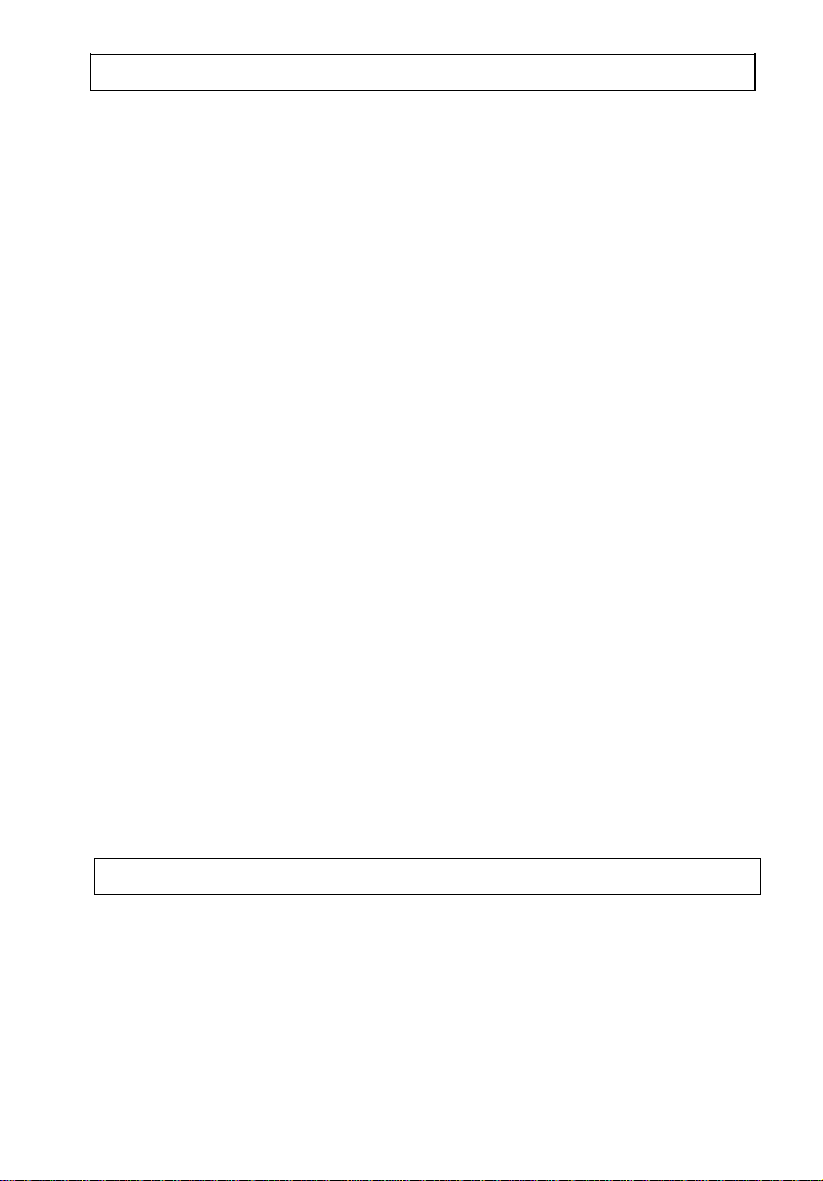
Federal Communications Commission Requirements
Note: This equipment has been tested and found to comply with the limits
for a Class B digital device, pursuant to Part 15 of the FCC Rules.
These limits are designed to provide reasonable protection against
harmful interference in a residential installation.
This equipment generates, uses and can radiate radio frequency energy
and, of not installed and used in accordance with the instructions, may
cause harmful interference to radio communications. However, there is no
guarantee that interference will not occur in a particular installation. If this
equipment does cause harmful interference to radio or television reception,
which can be determined by turning the equipment off and on, the user is
encouraged to try to correct the interference by one or more of the following
measures:
. . . ..Reorient or relocate the receiving antenna.
. . . ..lncrease the separation between the equipment and the receiver.
. . . ..Connect the equipment into an outlet on a circuit different from that to
which the receiver is connected.
. . . ..Consult the dealer or an experienced radio/TV technician for help.
If necessary, consult your dealer’s service representative for additional
suggestions.
Interference”, prepared by the Federal Communications Commission,
helpful. This booklet is available from the U.S. Government Printing Office,
Washington DC 20402.
The user may find the booklet, “Something About
The manufacturer is not responsible for any radio or TV interference caused
by unauthorized modifications to this equipment.
FCC Warning: To assure continued FCC emissions limit compliance, the
user must use only the provided shielded power supply cord and interfacing
cable when connecting to a host computer.
changes or modifications to this equipment could void the user’s authority
to operate this monitor.
Also, any unauthorized
Canadian Department of Communications Requirements
This digital apparatus does not exceed the Class B limits for radio noise
emissions from digital apparatus as set out in the Radio Interference
Regulations of the Canadian Department of Communications.
Le present appareil numerique n’emet pas de bruits radioelectriques
depassant les limites applicables aux appareils numberiques de classe B
prescrites dans le Reglement sur le brouillage radioelectrique edicate par le
Ministere des Communications du Canada.
- 14 -
Page 16

P/N:5035111312
