Page 1
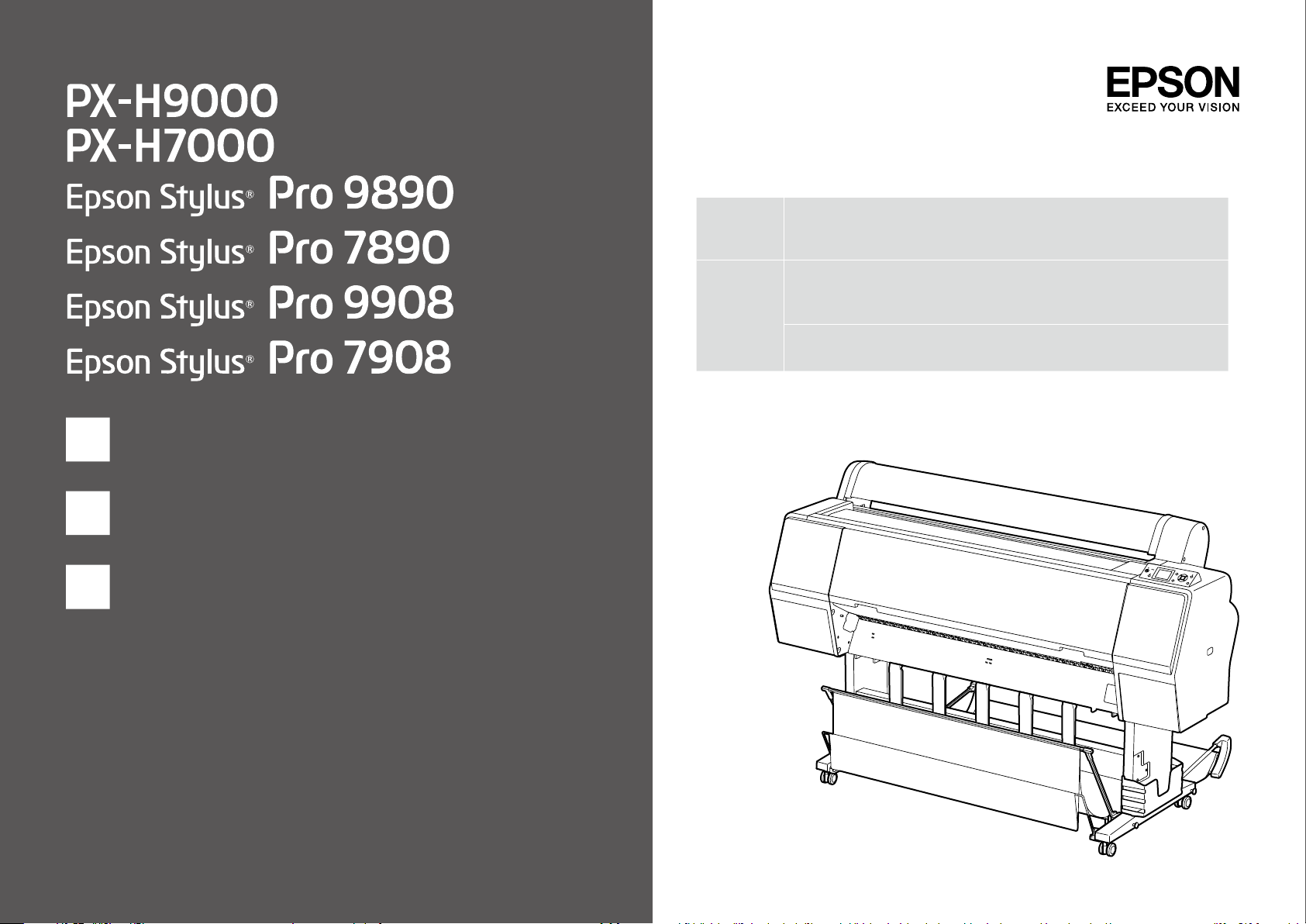
大 判 インクジェットプ リンター
JA
EN
TC
セットアップガイド
Setup Guide
組裝與設定手冊
B
w
本製品の組み立て作業は、梱包用シート、梱包材、同梱品を作業場所の外に
片付 けてから行ってください。滑ったり、つまづい たりして、け がをするおそ
れ が ありま す。
Before assembling the printer, clear the work area by putting away
the removed packing materials and bundled items. Working in an
untidy place may cause injury.
組裝印表機之前,請先收拾好移除的保護裝置以及內附的配件,清理
工作區域。在凌亂的空間中工作可能會導致受傷。
Page 2
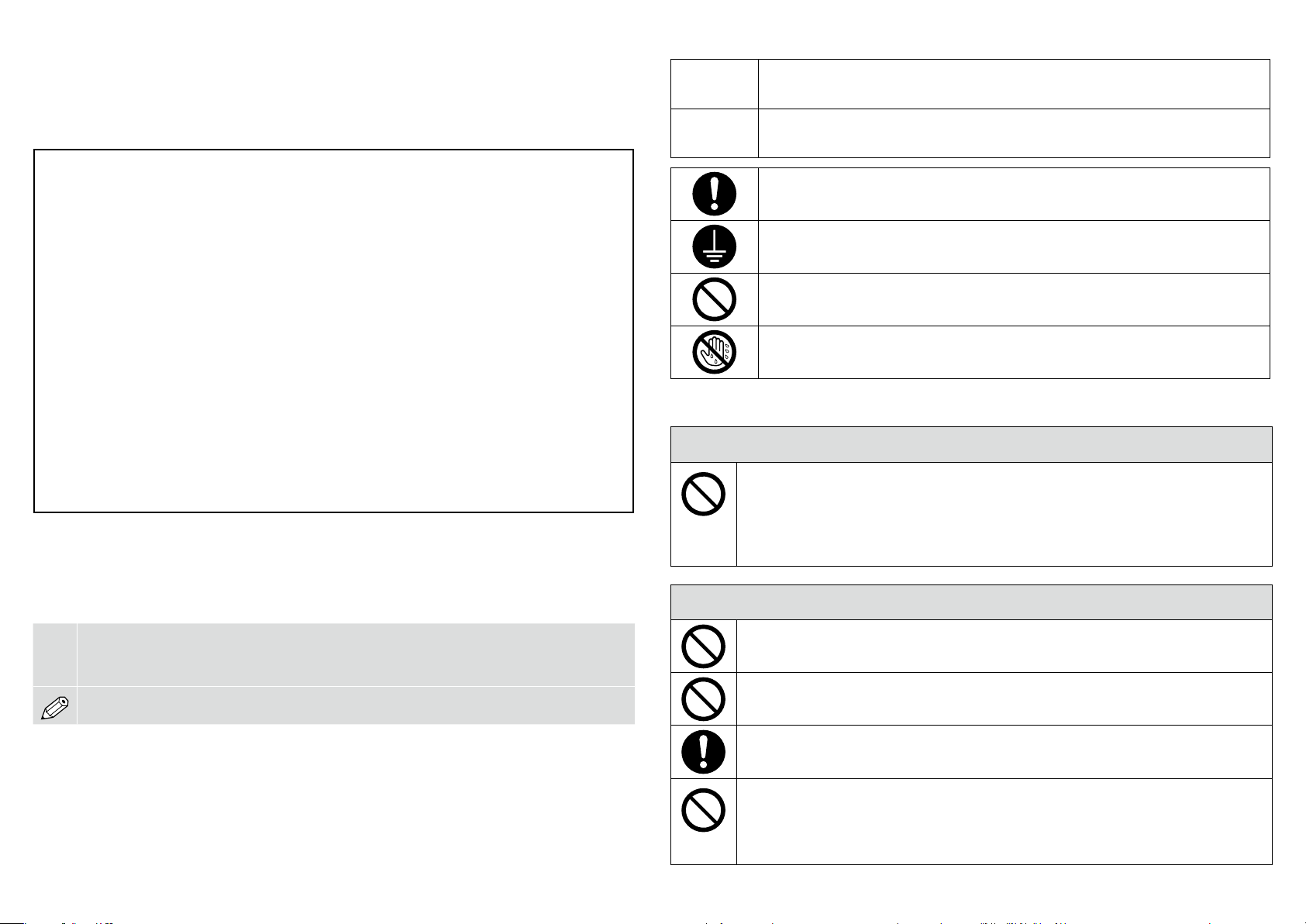
事前にご確認いただきたいこと
安全上のご注意
保証書発行請求書について
本書は、本製品の搬入後、梱包箱から取り出して使用するまでの作業について説明していま
す。作業を安全に正しく行うために、必ず本書の手順に従ってください。また、本書が入っ
ているポリ袋には、取扱説明書やソフトウェアディスクのほか、以下のものが同梱されてい
ます。
このほかにも各種ご案内や試供品などが同梱されている場合があります。
●保証書発行請求書
販売店様へのお願い
本製品は、弊社にてお客様情報を登録させていただいた後、設置日より1年間有効な保証書を発行いたし
ます。つきましては、設置などの作業が終了し、本製品の正常動作を確認されましたら、お手数でも「保証書
発行請求書」の各項目に必要事項をご記入いただき、1枚目のみを添付の返信用封筒に入れ、弊社までご郵
送くださいますようお願いいたします。
なお、本「保証書発行請求書」を返送されない場合や必要事項の記入漏れなどがございますと、保証書が発
行できず、万が一の故障の場合でも有償修理となり、各種サービス・サポートが受けられませんので、必ずご
返送くださいますようお願いいたします。
●返信用封筒
●名刺ホルダ
保守担当者の名刺を入れて、本製品に貼付してください。
梱包用の箱と本体から取り外した保護材は、再輸送の際に使用しますので保管しておいてくだ
さい。
A
B
この表示を無視して誤った取り扱いをすると、人が死亡または重傷を負う可能
性が想定される内容を示しています。
この表示を無視して誤った取り扱いをすると、人が傷害を負う可能性および財
産の損害の可能性が想定される内容を示しています。
必ず行っていただきたい事項(指示、行為)を示しています。
アース接続して使用することを示しています。
してはいけない行為(禁止行為)を示しています。
濡れた手で製品に触れることの禁止を示しています。
設置上のご注意
本製品の通風口をふさがないでください。
通風口をふさぐと内部に熱がこもり、火災になるおそれがあります。
布などで覆ったり、風通しの悪い場所に設置しないでください。
また、取扱説明書で指示された設置スペースを確保してください。
N本書 5 ページ「設置スペース」
A
マークの意味
この表示を無視して誤った 取り扱 いをすると、プリンタ本体が損 傷したり、プリンタ本体、プリンタ
c
ドライバやユーティリティが正常に動作しなくなる場合があります。この表示は、本製品をお使い
いただく上で必ずお守りいただきたい内容を示しています。
補足説明や参考情報を記載しています。
B
不安定な場所、他の機器の振動が伝わる場所に設置・保管しないでください。
落ちたり倒れたりして、けがをするおそれがあります。
油煙やホコリの多い場所、水に濡れやすいなど湿気の多い場所に置かないでください。
感電・火災のおそれがあります。
本製品を持ち上げる際は、無理のない姿勢で作業してください。
無理な姿勢で持ち上げると、けがをするおそれがあります。
本製品は重いので、1 人で運ばないでください。
開梱や移動の際は 4 人以上で運んでください。
本製品の質量は以下を参照してください。
Nプリンタ操作ガイド(冊子)「本製品の仕様」
2
Page 3
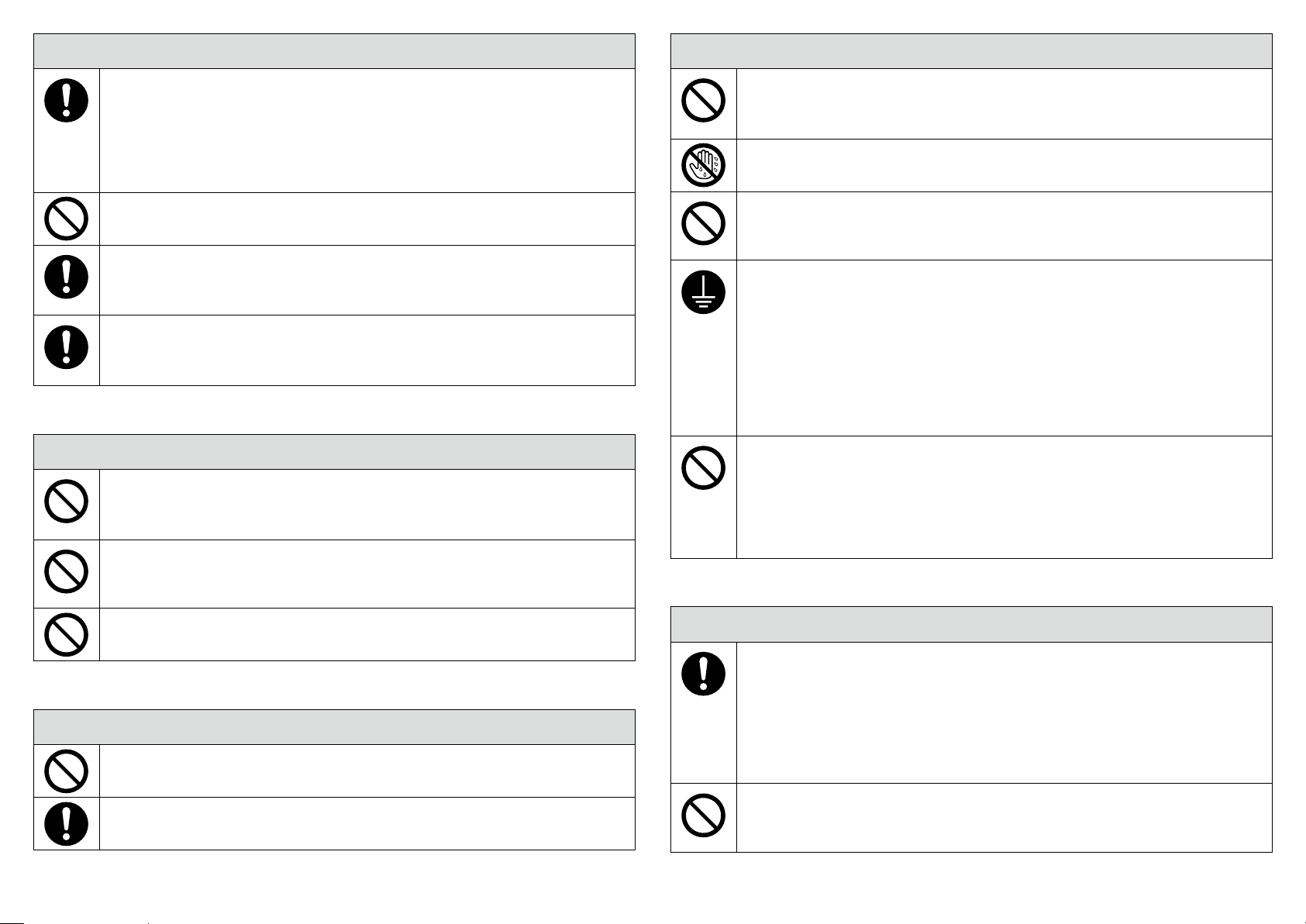
B
A
本製品を持ち上げる際は、取扱説明書で指示された箇所に手を掛けて持ち上げてく
ださい。
他の部分を持って持ち上げると、本製品が落下したり、下ろす際に指を挟んだりし
て、けがをするおそれがあります。
本製品の持ち上げ方は以下を参照してください。
N本書 8 ページ「組み立て」
本製品を移動する際は、前後左右に 10 度以上傾けないでください。
転倒などによる事故のおそれがあります。
本製品を、キャスター(車輪)付きの台などに載せる際は、キャスターを固定して
動かないようにしてから作業を行ってください。
作業中に台などが思わぬ方向に動くと、けがをするおそれがあります。
本製品の組み立て作業は、梱包用シート、梱包材、同梱品を作業場所の外に片付け
てから行ってください。
滑ったり、つまずいたりして、けがをするおそれがあります。
取り扱い上のご注意
アルコール、シンナーなどの揮発性物質のある場所や火気のある場所では使用しな
いでください。
感電・火災のおそれがあります。
各種ケーブルは、取扱説明書で指示されている以外の配線をしないでください。
発火による火災のおそれがあります。また、接続した他の機器にも損傷を与えるお
それがあります。
A
付属の電源コード以外は使用しないでください。また、付属の電源コードを他の機
器に使用しないでください。
感電・火災のおそれがあります。
濡れた手で電源プラグを抜き差ししないでください。
感電のおそれがあります。
電源コードのたこ足配線はしないでください。
発熱して火災になるおそれがあります。
家庭用電源コンセント(AC100V)から直接電源を取ってください。
漏電事故防止のため、接地接続(アース)を行ってください。
アース線(接地線)を取り付けない状態で使用すると、感電 ・ 火災のおそれがあり
ます。電源コードのアースを以下のいずれかに取り付けてください。
• 電源コンセントのアース端子
• 銅片などを 65cm 以上地中に埋めたもの
• 接地工事(D 種)を行っている接地端子
アース線の取り付け / 取り外しは、電源プラグをコンセントから抜いた状態で行っ
てください。ご使用になる電源コンセントのアースを確認してください。アースが
取れないときは、販売店にご相談ください。
次のような場所にアース線を接続しないでください。
• ガス管(引火や爆発の危険があります)
• 電話線用アース線および避雷針(落雷時に大量の電気が流れる可能性があるため
危険です)
• 水道管や蛇口(配管の途中がプラスチックになっているとアースの役目を果たし
ません)
インクカートリッジに関するご注意
製品内部の、取扱説明書で指示されている箇所以外には触れないでください。
感電や火傷のおそれがあります。
電源に関するご注意
AC100V 以外の電源は使用しないでください。
感電・火災のおそれがあります。
電源プラグは刃の根元まで確実に差し込んで使用してください。
感電・火災のおそれがあります。
A
B
インクが皮膚に付いてしまったり、目や口に入ってしまったときは以下の処置をし
てください。
• 皮膚に付着したときは、すぐに水や石けんで洗い流してください。
• 目に入ったときはすぐに水で洗い流してください。そのまま放置すると目の充血
や軽い炎症をおこすおそれがあります。異常がある場合は、速やかに医師にご相
談ください。
• 口に入ったときは、すぐに吐き出し、速やかに医師に相談してください。
インクカートリッジは強く振らないでください。
強く振ったり振り回したりすると、カートリッジからインクが漏れるおそれがあり
ます。
3
Page 4
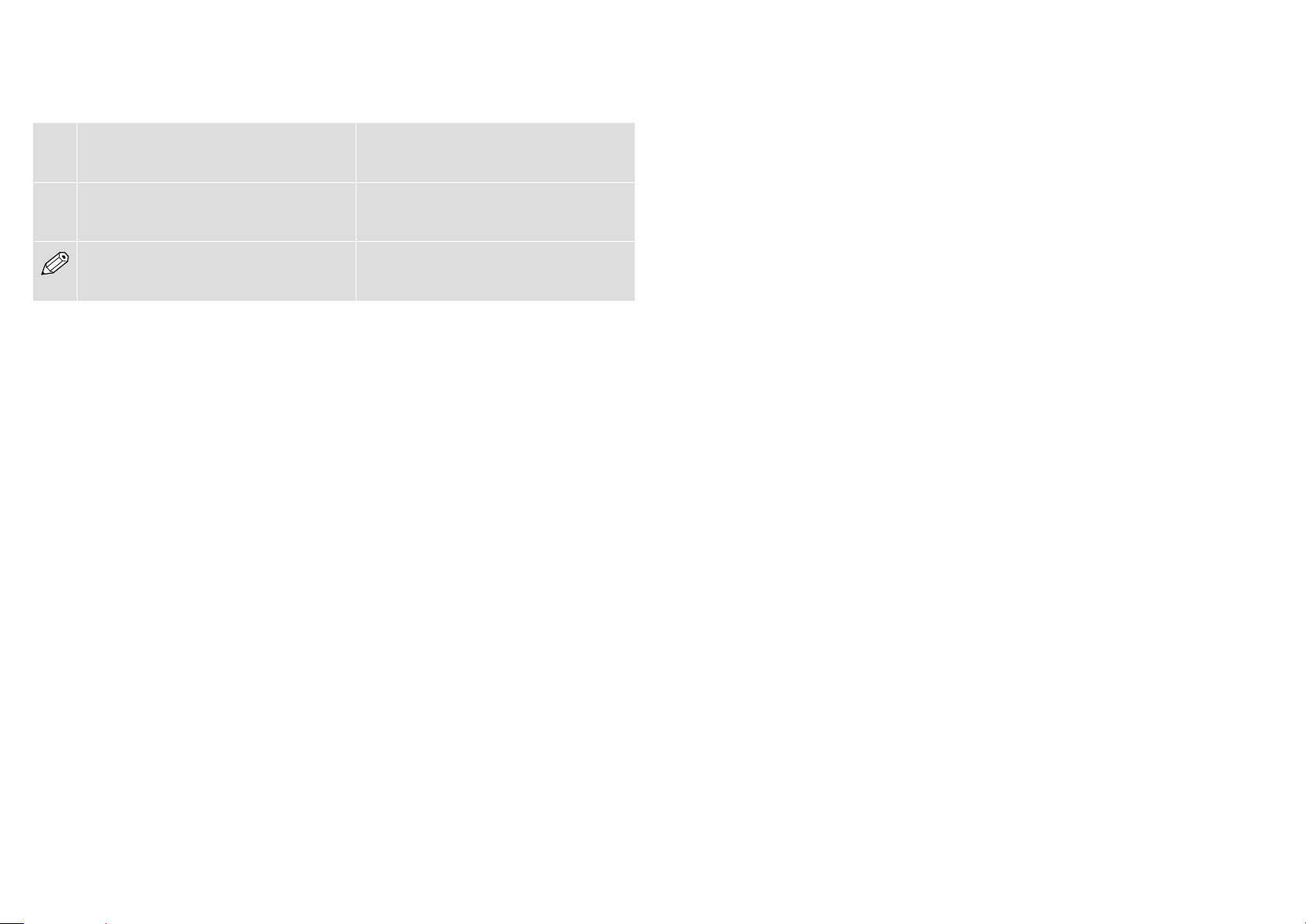
Warning, Cautions, and Notes / 警告、注意、和附註
Warning:
w
Warnings must be followed carefully to
avoid bodily injury.
Caution:
c
Cautions must be observed to avoid
damage to your equipment.
Note:
Notes contain important information about
the printer.
警告:
請務必遵守警告事項,以免身體受傷。
注意:
請務必遵守注意事項,以免損壞設備。
附註:
包含有關印表機的重要資訊。
Safety Instructions
Read all of these instructions before using your printer. Also be sure to follow all warnings and
instructions marked on the printer.
Important Safety Instructions
Do not block or cover the openings in the printer. ❏
Do not insert objects through the slots. Take care not to spill liquid on the printer. ❏
Use only the power cord that comes with the printer. Use of another cord may result in fire or ❏
electric shock.
Except as specifically explained in your documentation, do not attempt to service the printer ❏
yourself.
Unplug the printer and refer servicing to qualified service personnel under the following ❏
conditions: The power cord or plug is damaged; liquid has entered the printer; the printer has
been dropped or the cabinet damaged; the printer does not operate normally or exhibits a
distinct change in performance.
A Few Precautions
When using the printer
Do not put your hand inside the printer or touch the ink cartridges during printing. ❏
Do not move the print heads by hand; otherwise you may damage the printer. ❏
When handling the ink cartridges
Keep ink cartridges out of the reach of children and do not drink their contents. ❏
Store ink cartridges in a cool, dark place. ❏
If ink gets on your skin, wash it off with soap and water. If ink gets in your eyes, flush them ❏
immediately with water.
Do not use an ink cartridge beyond the date printed on the cartridge carton. ❏
Use up the ink cartridge within six months of installation for best results. ❏
Do not dismantle the ink cartridges or try to refill them. This could damage the print head. ❏
Do not touch the ink supply port or its surrounding area and the green IC chip on the side of ❏
the ink cartridge. Doing so may affect normal operation and printing.
安全說明
使用印表機之前,請閱讀下列這些指示說明。同時,請務必遵守印表機上所標示的警告訊息和❏
指示。
重要的安全說明
請勿堵住或覆蓋印表機腳架的通道。❏❏
請不要在插槽中插入任何物品。並且小心不要在印表機上噴灑任何液體。❏❏
只使用這台印表機內附的電源線。使用其他的電源線可能會引起火災或造成觸電。❏❏
除了在手冊中有特別提及的部份之外,請勿企圖自行維修印表機。❏❏
發生下列狀況時,請先拔下印表機的電源線並洽詢❏Epson❏授權服務中心:電源線或插頭損壞;❏❏
有液體噴灑到印表機;印表機摔落或鐵架損壞;印表機無法正常操作或是列印品質與原來有明
顯落差。
相關注意事項
當使用印表機時
正在列印的時候,請勿將您的手伸入印表機內或是觸碰墨水卡匣。❏❏
請勿用手移動印字頭;否則,可能會損壞印表機。❏❏
當處理墨水卡匣時
將墨水卡匣放在兒童不易拿取的位置,避免孩童誤飲墨水。❏❏
將墨水卡匣保存在陰涼的地方。❏❏
若皮膚不小心沾到墨水,請用肥皂和清水清洗即可。如果墨水不慎濺到眼睛,請立即用清水沖❏❏
洗。
請勿使用已超過印在墨水卡匣包裝盒上之保存期限的墨水卡匣。❏❏
為了達到最佳的列印效果,請在墨水卡匣安裝後的六個月內使用完畢。❏❏
請勿拆解墨水卡匣或試圖使用填充式墨水。這麼做,可能會損壞印字頭。❏❏
請勿觸碰墨水卡匣上的墨孔或其周圍區域以及側面的綠色❏IC❏晶片。這麼做,可能會影響到正❏❏
常的操作及列印。
4
Page 5
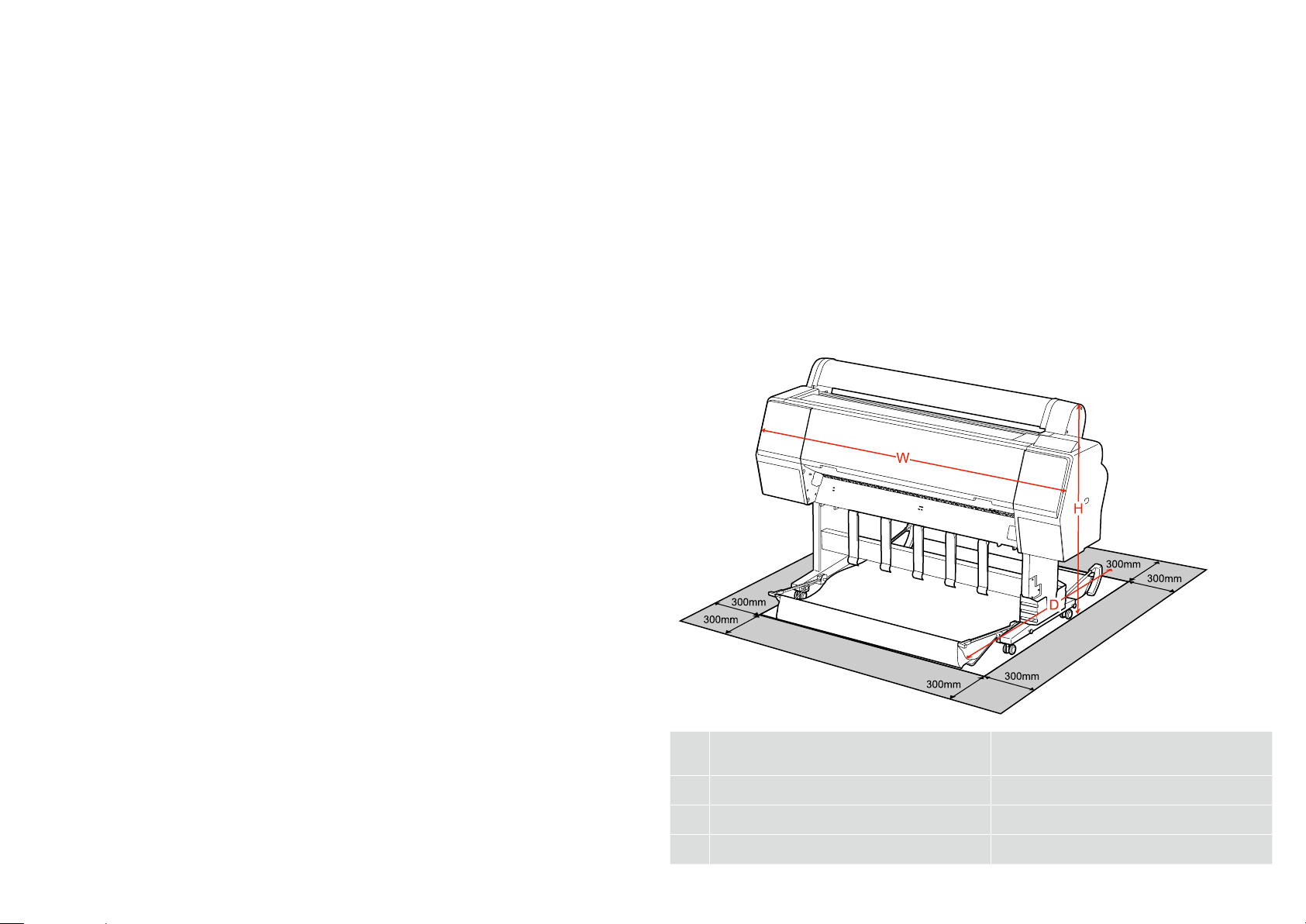
設置場所の確認 / Choosing a Place for the Printer / 選擇放置印表機的位置
設置に適した場所
本製品は、以下のような場所に設置してください。
• 本製品の質量PX-H9000:約135kg/PX-H7000:約101kgに十分耐えられる、水平で
安定した場所
• 専用の電源コンセントが確保できる場所
• 温度10~35℃、湿度20~80%の場所
ただし、用紙の環境条件も満たした場所で使用しないと正しく印刷できないことがあります。
詳しくは、用紙の取扱説明書を参照してください。
また、適正な湿度を保つために直射日光に当たる場所、エアコンの風が直接当たる場所、熱源
のある場所での使用を避けてください。
• 本製品の操作やメンテナンスに支障のないよう、周囲に十分なスペースを確保できる場所
Instructions for placing the printer
Choose a flat and stable location that can support the printer weight (about 135 kg for ESP ❏
9890 / 9908, about 101 kg for ESP 7890 / 7908).
Use only an outlet that meets the power requirements of this printer. ❏
Operate the printer under the following conditions: ❏
Temperature: 10 to 35°C ❏
Humidity: 20 to 80% without condensation ❏
Even the conditions above are met, you may not print properly if the environmental conditions ❏
are not proper for the paper. See the instructions of the paper for more detailed information.
Keep the printer away from drying, direct sunlight, or heat sources to maintain the appropriate ❏
humidity.
Leave enough room for easy operation, maintenance, and ventilation. ❏
設置スペース
本製品を設置するには、下表の寸法に前後左右300mm以上を加えたスペースを確保してくだ
さい。
Spaces around the printer
Leave adequate room (additional 300 mm to dimensions in the table below) for setting up the
printer.
印表機周圍的空間
為了安裝印表機,請預留足夠的空間❏(下表中的體積再加❏300❏mm)。
放置印表機的說明
選擇一處能承受印表機重量❏(❏ESP❏9890❏約❏135❏kg、ESP❏7890❏約❏101❏kg)❏的穩定位置。❏❏
只使用符合這台印表機電源規格的插座。❏❏
請在下列的環境中操作印表機:❏❏
溫度:10❏至❏35°C
溼度:20❏至❏80%❏沒有凝結
即使符合了上述條件,但如果環境條件不適合紙張,還是可能會無法正確列印。詳細的資料,
請查看紙張的操作說明。
避免將印表機放在過於乾燥、陽光直射、或高溫之處以維持適當的溼度。
為了方便操作、維修、及通風,請預留足夠的空間。❏❏
W
PX-H9000
Epson Stylus Pro 9890/9908
1864 mm 1356 mm
D
H
1318 mm 903 mm
1218 mm 1218 mm
Epson Stylus Pro 7890/7908
PX-H7000
5
Page 6
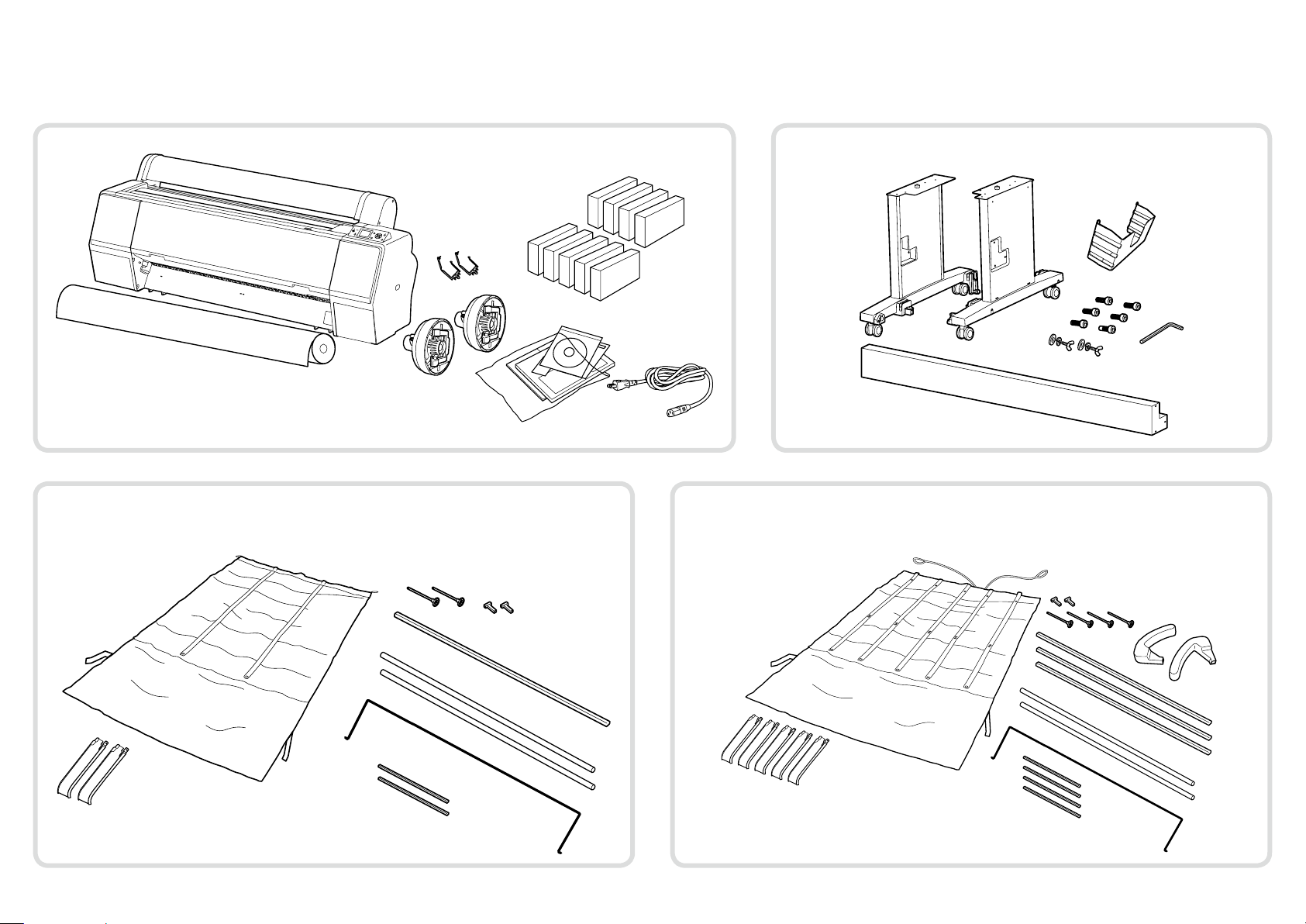
梱包内容の確認 / Unpacking / 清點配件
スタンド / Stand / 腳架
PX-H7000 / Epson Stylus Pro 7890 / Epson Stylus Pro 7908
排紙バスケット / Paper Basket / 紙張收集籃
PX-H9000 / Epson Stylus Pro 9890 / Epson Stylus Pro 9908
排紙バスケット / Paper Basket / 紙張收集籃
6
Page 7
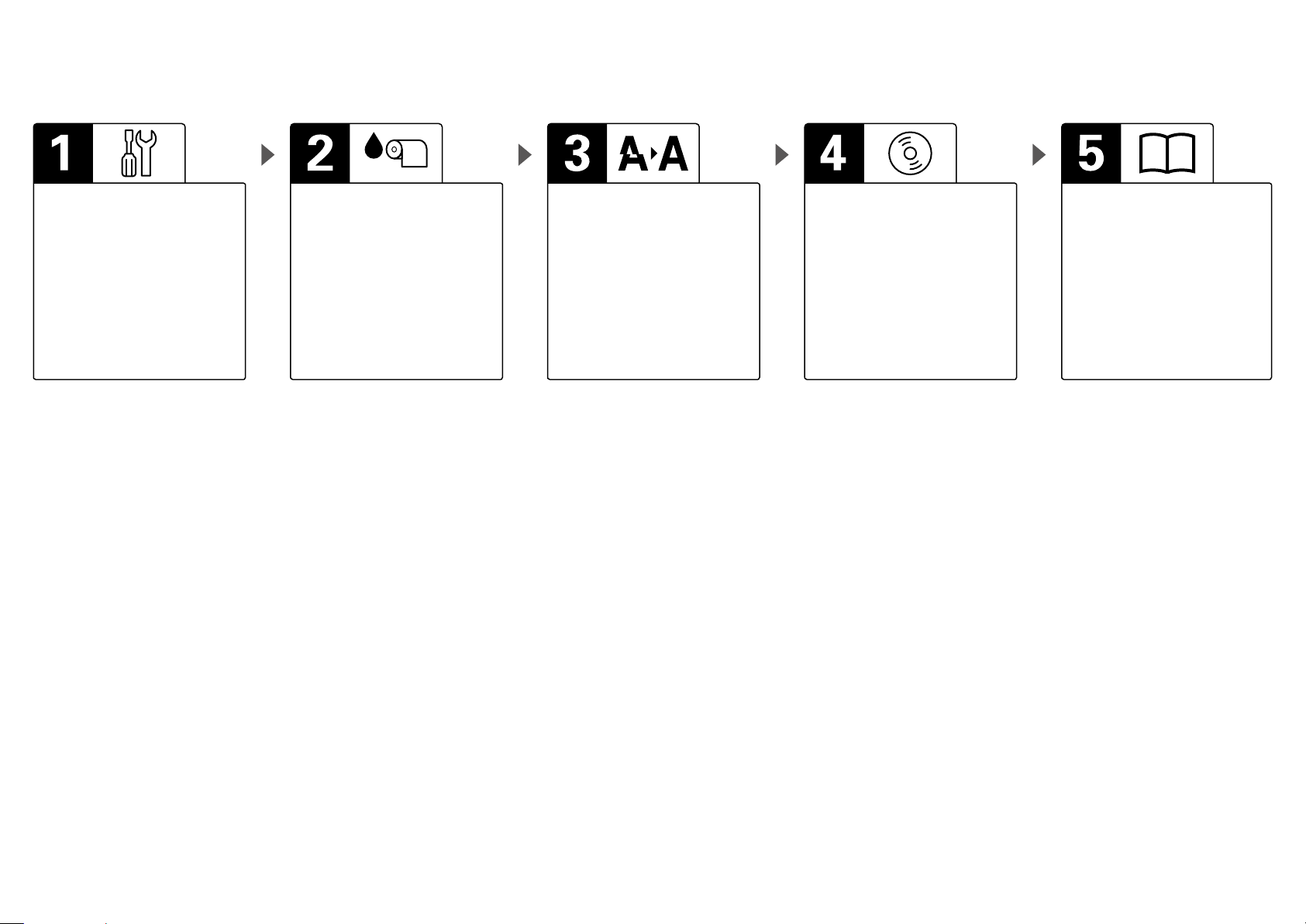
作業の流れ / Setup Flow / 安裝流程
組み立て セットアップ 自動ギャップ調整 ソフトウェアの
インストール
Assembling Setting Up Auto Print Head
Alignment
Installing the Printer
Software
マニュアルのご紹介
Seeing the Online
Guide
組裝 設定 校正印字頭 安裝印表機軟體 請參考線上手冊
7
Page 8
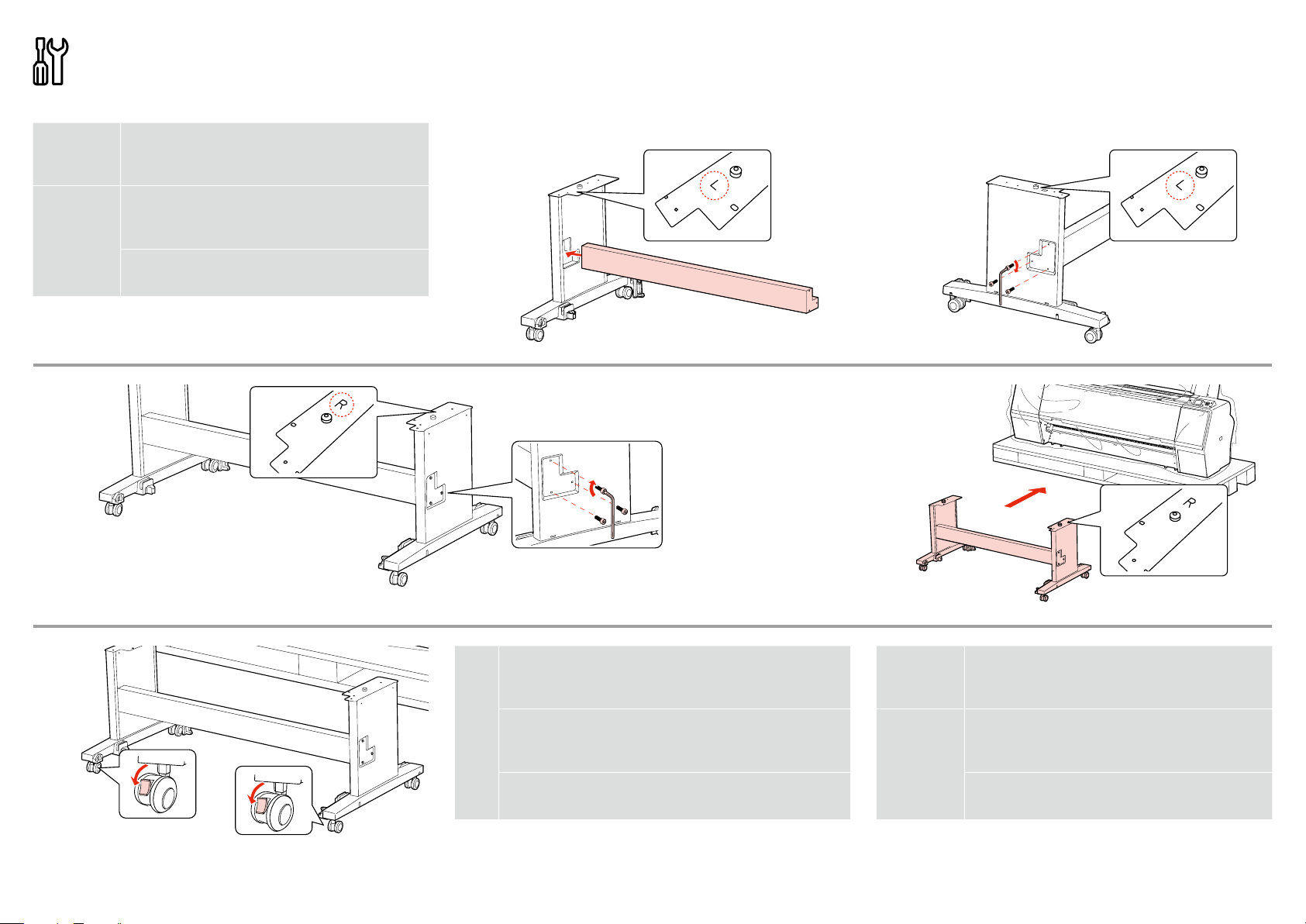
組み立て / Assembling / 組裝
B
w
[ 3 ]
専用スタンドは必ず2人以上で組み立ててくださ
い。専用スタンドの質量は、PX-H9000:約17kg/
PX-H7000:約16kgです。
Have two people assemble the Stand (about
17 kg for ESP 9890 / 9908, about 16 kg for
ESP 7890 / 7908).
需二人一同組裝腳架❏(ESP❏9890❏約❏17❏kg、❏
ESP❏7890❏約❏16❏kg)
[ 1 ]
スタンド
/ Stand / 腳架
[ 2 ]
[ 4 ]
[ 5 ]
ロック/
Lock /
固定
プリンタは必ず専用スタンドに取り付けて使用してくださ
c
い。床置きや机に直 接置いて使用すると、正常な 動作・印刷
ができなくなるおそれがあります。
Always use the printer installed on its stand. If you
place the printer unit directly on the floor or a desk, it
may affect normal operation or printing.
請務必使用裝有腳架的印表機。若將印表機直接擺在
地板或桌面上,可能會影響到正常的操作或列印。
8
B
w
本作業は必ず4人以上で行ってください。プリンタ本
体の質量は、PX-H9000:約116kg/PX-H7000
:約 8 5 k g で す。
Do not attempt to lift the printer unit with fewer
than four people (about 116 kg for ESP 9890 /
9908, about 85 kg for ESP 7890 / 7908).
至少需要四人才能抬起印表機❏(ESP❏9890❏❏
約❏116❏kg、ESP❏7890❏約❏85❏kg)。
Page 9
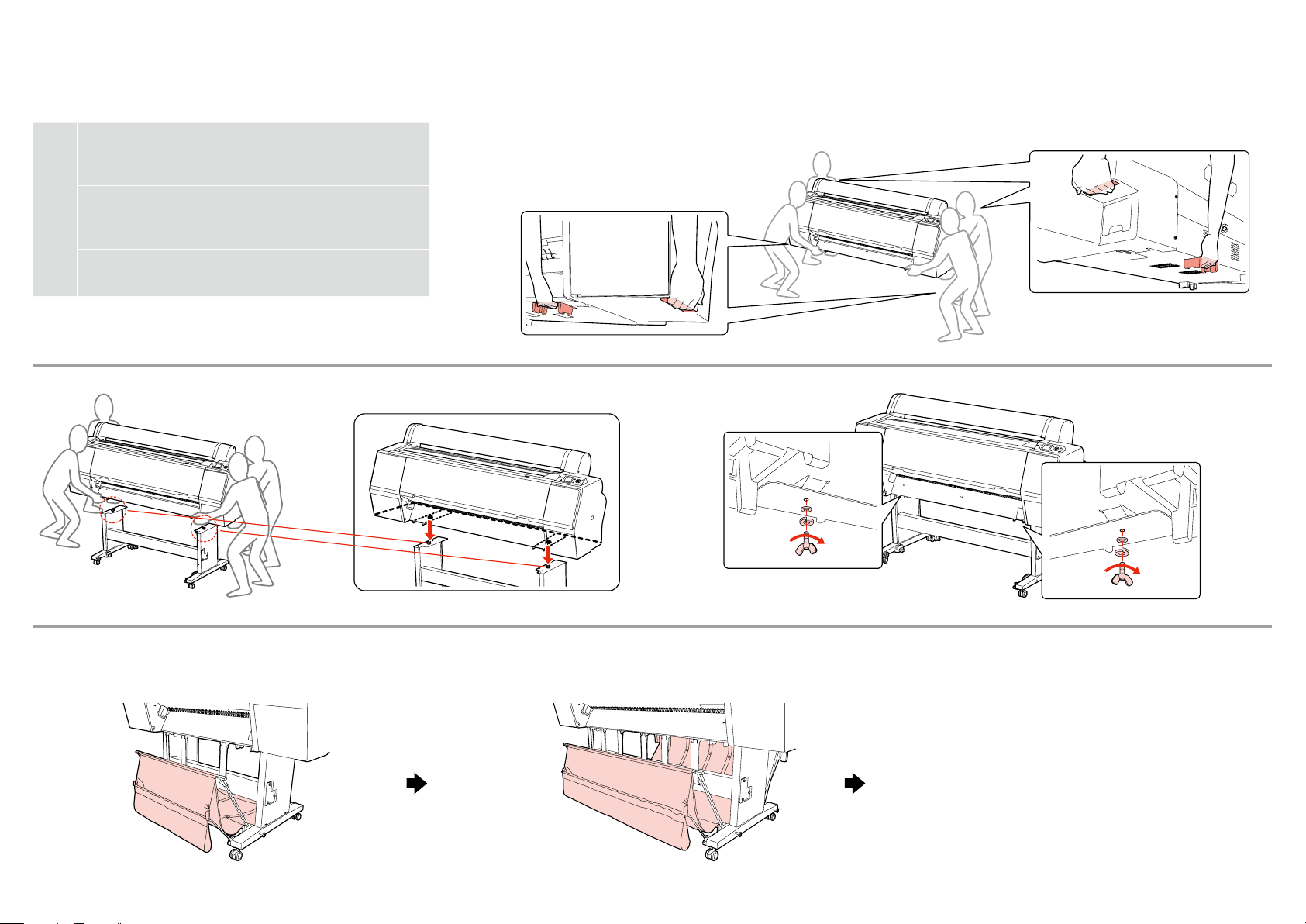
プリンタを持ち上げる際は、必ず図のピンク色の箇所を持っ
c
てください。それ以外の箇所を持つと、正常な動作や印刷が
で きない 場 合 が あ ります。
When lifting the printer unit, only hold the area
highlighted in red. Otherwise, it may affect normal
operation and printing.
當抬起印表機時,請務必握住紅色標示的位置。否
則,可能會影響到正常的操作和列印。
[ 6 ]
[ 7 ]
排紙バスケット / Paper Basket / 紙張收集籃
PX-H7000 , Epson Stylus Pro 7890 / 7908
[8]
PX-H9000 , Epson Stylus Pro 9890 / 9908
[20]
9
Page 10

[ 8 ]
PX-H7000 , Epson Stylus Pro 7890 / 7908
PX-H7000 , Epson Stylus Pro 7890 / 7908
[ 9 ]
PX-H7000 , Epson Stylus Pro 7890 / 7908
[ 10 ]
PX-H7000 , Epson Stylus Pro 7890 / 7908
10
[ 11 ]
PX-H7000 , Epson Stylus Pro 7890 / 7908
Page 11

黒いプラスチックの 部品はパイプの奥まで 確 実に差し込 ん
でください 。
Push the black plastic part all the way in the pipe.
將黑色塑膠零件完全推入橫杆中。
[ 12 ]
PX-H7000 , Epson Stylus Pro 7890 / 7908
[ 13 ]
PX-H7000 , Epson Stylus Pro 7890 / 7908
[ 14 ]
[ 17 ]
PX-H7000 , Epson Stylus Pro 7890 / 7908
PX-H7000 , Epson Stylus Pro 7890 / 7908
[ 15 ]
[ 18 ]
PX-H7000 , Epson Stylus Pro 7890 / 7908
PX-H7000 , Epson Stylus Pro 7890 / 7908
[ 16 ]
[ 19 ]
PX-H7000 , Epson Stylus Pro 7890 / 7908
PX-H7000 , Epson Stylus Pro 7890 / 7908
[34]
11
Page 12

[ 20 ]
PX-H9000 , Epson Stylus Pro 9890 / 9908
PX-H9000 , Epson Stylus Pro 9890 / 9908
[ 21 ]
PX-H9000 , Epson Stylus Pro 9890 / 9908
12
Page 13

[ 22 ]
PX-H9000 , Epson Stylus Pro 9890 / 9908
[ 23 ]
PX-H9000 , Epson Stylus Pro 9890 / 9908
[ 24 ]
PX-H9000 , Epson Stylus Pro 9890 / 9908
[ 27 ]
黒いプラスチックの 部品はパイプの奥まで 確 実に差し込 ん
でください 。
Push the black plastic part all the way in the pipe.
將黑色塑膠零件完全推入橫杆中。
PX-H9000 , Epson Stylus Pro 9890 / 9908
[ 25 ]
[ 28 ]
PX-H9000 , Epson Stylus Pro 9890 / 9908
PX-H9000 , Epson Stylus Pro 9890 / 9908
[ 26 ]
[ 29 ]
PX-H9000 , Epson Stylus Pro 9890 / 9908
PX-H9000 , Epson Stylus Pro 9890 / 9908
13
Page 14

[ 30 ]
PX-H9000 , Epson Stylus Pro 9890 / 9908
[ 31 ]
PX-H9000 , Epson Stylus Pro 9890 / 9908
[ 32 ]
PX-H9000 , Epson Stylus Pro 9890 / 9908
[ 33 ]
[ 34 ]
PX-H9000 , Epson Stylus Pro 9890 / 9908
右または左に装着/
Left or Right /
左側或右側
14
Page 15

セットアップ / Setting Up / 設定
[ 37 ]
静電気を防ぐために、本体などの金属部分に触れながら保
護シートをはがしてください。
When you are removing the protective materials,
touch a metallic part of the printer to prevent
generating static electricity.
當您移除保護裝置時,請觸碰印表機的金屬部份以免
產生靜電。
[ 35 ] [ 36 ]
取り外したキャリッジ ロックの保護 材は 再輸送 のために必ず
c
保 管 して お いてくだ さ い 。
Be sure to store the protective material for the print
head fix for later use.
請務必保存用來固定印字座的保護裝置,❏
以備日後使用。
[ 38 ]
[ 39 ] [ 40 ]
[ 41 ]
15
Page 16

PX-H7000 , Epson Stylus Pro 7890 / 7908
[ 42 ]
PX-H7000 , Epson Stylus Pro 7890 / 7908
PX-H9000 , Epson Stylus Pro 9890 / 9908
[ 43 ]
PX-H9000 , Epson Stylus Pro 9890 / 9908
[42]
[43]
または/
or /
或
または/
or /
或
[ 44 ]
[46]
PX-H9000 , Epson Stylus Pro 9890 / 9908
[ 45 ]
PX-H9000 , Epson Stylus Pro 9890 / 9908
16
Page 17

B
w
AC100 Vの電 源 以 外 は使 用しないでくだ さい。
Use only the type of power source indicated on
the printer’s label.
只使用印表機標籤上所標示的電源形式。
漏電による事故防止について
本製品の電源コードにはアース線(接地線)が付いていま
す。アース線を接地すると、万が一製品が漏電した場合に、
電気を逃がし感電事故を防止することができます。コンセ
ント に アース の 接 続 端 子が な い 場 合 は 、アース端 子 付き の
コンセントに変 更していただくことをお勧めします。コンセ
ントの変 更は、お近くの 電気工事店にご 相談ください。アー
ス線が接地できない場合でも、通常は感電の危険はありま
せん。
[ 46 ]
c
[ 48 ]
初期充てんの失敗を防ぐため、必ず「初期充てんのご注意」
シートをお読みください。
In order to prevent an initial ink charging from failing,
be sure to read the Ink Charging Sheet.
為了避免墨水初始設定失敗,請務必閱讀導墨須知相
關文件。
[ 47 ]
c
インクカートリッジの取り付け
インクカートリッジに付 いている緑 色の基 板部分(ICチッ
プ )に は 触 ら な い で く だ さ い 。正 常 な 動 作 ・ 印 刷 が で き な く
なるおそれがあります。
Do not touch the green IC chip on the side of the ink
cartridge. Doing so may prevent
normal operation and printing.
請勿觸碰墨水卡匣側面的綠色❏IC❏晶片。❏
這麼做,可能會影響到正常的操作及列印。
/ Installing the Ink Cartridges / 安裝墨水卡匣
カートリッジ交換中
イ ンク カ ートリッ ジ を
セ ット し て く だ さ い
[ 49 ]
REPLACING INK CARTRIDGE
INSTALL INK CARTRIDGE
1分 / 1 min. / 1分鐘
17
Page 18

[ 50 ]
[ 51 ] [ 52 ]
[ 53 ]
ロール紙のセット
Paper / 裝入滾筒紙
カ チ ッ!/
Click! /
卡入!
/ Loading the Roll
インク充て ん中
[ 54 ] [ 55 ]
CHARGING INK
用紙なし
用 紙 を セット し て く
ださい
約15分 /
About 15 min. /
15❏分鐘
PAPER OUT
LOAD PAPER
[ 56 ] [ 57 ] [ 58 ]
18
Page 19

[ 59 ] [ 60 ] [ 61 ]
[ 62 ] [ 63 ]
[ 64 ]
用紙セット可能
用紙をセットしてください
19
PAPER RELEASED
LOAD PAPER
Page 20

[ 65 ]
[ 67 ]
[ 66 ]
ロール紙設定
この設定で良いですか?
非選択
はい
いいえ
ROLL PAPER SETTINGS
ARE THESE SETTINGS OK?
NO PAPER SELECTED
YES
NO
20
印刷可能
READY
Page 21

自動ギャップ調整 / Auto Print Head Alignment / 校正印字頭
正常に印刷できないときは、プリンタ操作ガイド(冊子)「困
ったときは」を参 照して 対 処してください 。
If you cannot print properly,
see "Problem Solver" in the User's Guide
to solve the problem.
若無法正確地列印,請參考進階使用說明中的〝解決
問題的方法〞單元來解決問題。
[ 68 ]
日本語(Japanese)
21
Page 22

English(英語)
22
Page 23

ソフトウェアのインストール / Installing the Printer Software / 安裝印表機軟體
[ 69 ]
USB [69]
Network
[ 70 ] [ 71 ]
Network
[70]
USB
[71]
[ 72 ]
この後は画面の指示に従ってインストールを完了させ
てください。
Follow the on-screen instructions to complete the
installation.
請依照螢幕上的操作說明,完成安裝步驟。
23
Page 24

Windows
右の画面が表示されたら、発行元が「SEIKOEPSON」で
あることを確認して、[ブロックを解除す る]を クリックして
ください。
If the following dialog box appears, make sure the
publisher is SEIKO EPSON, and then click Unblock.
若出現如右圖所示的對話框時,請確認發行者為
〝SEIKO❏EPSON〞,然後按下『解除封鎖』鍵。
Mac OS X
プリンタの追加
Mac OS X v10.6, v10.5
/Adding the Printer/ 新增印表機
ア プリケ ー ション /
Applications /
應用程式
Mac OS X v10.4
ア プリケ ー ション /
Applications /
應用程式
システム環境設定/
System Preferences /
系統偏好設定
ユーティリティ/
Utilities /
工具程式
プ リ ント と フ ァ ク ス /
Print & Fax /
列印與傳真
プリンタ設定ユーティリティ/
Printer Setup Utility /
印表機設定工具程式
追加/
Add /
新增
24
Page 25

マニュアルのご紹介 / Seeing the Online Guide / 請參考線上手冊
取扱説明書の種類
本製品には次の取扱説明書が付属しています。
セットアップガイド(本書)
プリンタ操作ガイド(冊子)
用紙ガイド(冊子)
ソフトウェアガイド(PDF)
取扱説明書ネットワーク編(PDF)
EpsonNetPrintの使い方(PDF)
電子マニュアルは、ソフトウェアディスクのメインメニューから閲覧できます。必要に応じて、
ドラッグ&ドロップでデスクトップにコピーしてください。
Bundled Online Guides
The following online guides are contained in the Software CD-ROM.
User’s Guide (PDF)
Network Guide (PDF)
You can open the online guides by clicking the Show Online Guide icon on the main menu of the
Software CD-ROM. Copy the online guides onto the desktop of your PC for ease of use.
25
Page 26

內附線上手冊
請參考百寶箱光碟片中的線上手冊。
進階使用說明 (PDF)
網路管理者使用說明 (PDF)
您可以在百寶箱光碟片的主選單上看到線上手冊。請依您的需求,將線上手冊複製到電腦的桌面
上。
26
Page 27

27
Page 28

© Seiko Epson Corporation 2010. All rights reserved.
2010 年 8 月発行
Printed in XXXXXX
