Epson STYLUS C68 Manual
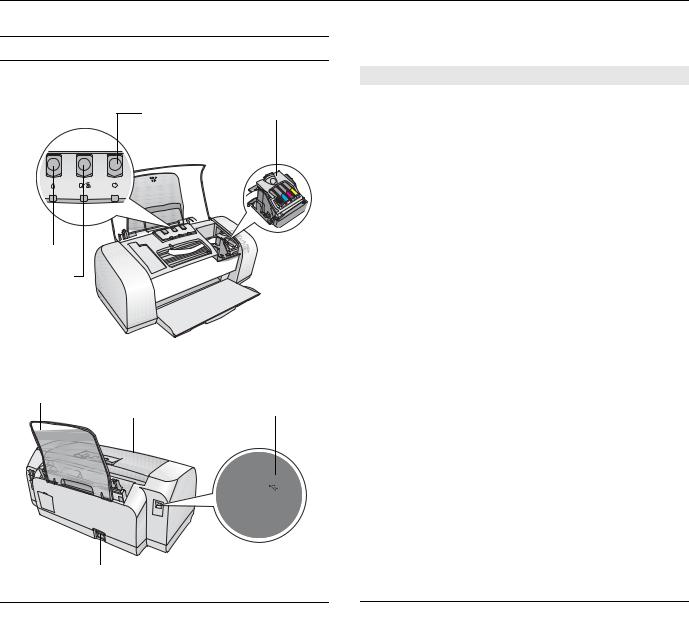
Epson Stylus C68
Media
Printer Parts
Power button |
Ink cartridges |
Ink button
Paper button
Output tray and extension
Paper support
Printer cover |
USB port |
Power cord connector
Paper name |
Size |
Part number |
|||
|
|
|
|
|
|
Epson Premium Bright |
Letter (8.5 × 11 inches) |
S041586 |
|||
White Paper |
|
|
|
||
|
|
|
|||
|
|
|
|
|
|
Epson Ultra Premium |
Borderless 4 × 6 inches |
S041934 |
|
||
Glossy Photo Paper |
|
|
|
|
|
|
Letter (8.5 × 11 inches) |
S041935 |
|
||
|
|
|
|||
|
|
|
|
||
Epson Premium Glossy |
Borderless 4 × 6 inches |
S041808 |
|
||
|
|||||
Photo Paper |
|
S041727 |
|||
|
|
|
|
|
|
|
|
Borderless 5 × 7 inches |
S041464 |
||
|
|
|
|
|
|
|
|
Borderless 8 × 10 inches |
S041465 |
||
|
|
|
|
|
|
|
|
Letter (8.5 × 11 inches) |
S041286 |
||
|
|
|
S041667 |
||
|
|
|
|
||
Epson Premium |
Letter (8.5 × 11 inches) |
S041331 |
|||
Semigloss Photo Paper |
|
|
|
||
|
|
|
|
||
Epson Glossy Photo |
Borderless 4 × 6 inches |
S041809 |
|||
Paper |
|
|
|
||
Letter (8.5 × 11 inches) |
S041141 |
||||
|
|
||||
|
|
|
S041649 |
||
|
|
|
S041272 |
||
|
|
|
S041271 |
||
|
|
|
|
||
Epson Matte Paper |
Borderless 8 × 10 inches |
S041467 |
|||
Heavyweight |
|
|
|
||
Letter (8.5 × 11 inches) |
S041257 |
||||
|
|
||||
|
|
|
|
||
Epson Double-Sided |
Letter (8.5 × 11 inches) |
S041568 |
|||
Matte Paper |
|
|
|
||
|
|
|
|
||
Epson Phot Quality Ink |
Letter (8.5 x 11 inches) |
S041062 |
|||
Jet Paper |
|
|
|
||
Legal (8.5 x 14 inches) |
S041067 |
||||
|
|
||||
|
|
|
|
|
|
|
|
A4 (8.3 x 11.7 inches) |
S041061 |
||
|
|
|
|
|
|
You can purchase genuine Epson ink and paper from an authorized Epson reseller. To find the nearest reseller, please call 800-GO-EPSON (800-463-7766). To purchase online, visit www.epsonstore.com (U.S. sales only). In Canada, please call (800) 463-7766 for reseller referral.
Accessories |
|
|
Printer Specifications |
|
Ink Cartridges |
|
|
Printing |
|
|
|
|
Printing method |
On-demand ink jet |
Cartridge |
Part number |
|
||
Black |
T060120 |
|
Nozzle configuration |
|
Cyan |
T060220 |
|
Black |
90 nozzles |
|
|
|
||
Magenta |
T060320 |
|
||
|
Color |
87 nozzles (29 each: cyan, magenta, |
||
|
|
|
||
Yellow |
T060420 |
|
||
|
|
yellow) |
||
|
|
|
|
|
User Replacable Parts |
|
|
Print direction |
Bidirectional with logic seeking |
|
|
|
|
|
Part |
Part number |
|
|
|
Paper support |
1262104 |
|
|
|
|
|
|
|
|
Printer cover |
1288526 |
|
|
|
|
|
|
|
|
Power cord |
2068927 |
|
|
|
|
|
|
|
|
6/05 |
Epson Stylus C68 - 1 |

Epson Stylus C68
Mechanical
Paper path |
Sheet feeder, top entry, front out |
Sheet feeder |
120 sheets of 24 lb (90 g/m2) paper |
capacity |
|
Dimensions |
|
Storage |
Width: 17.6 inches (447 mm) |
|
Depth: 9.4 inches (240 mm) |
|
Height: 7.7 inches (189 mm) |
Printing |
Width: 17.6 inches (447 mm) |
|
Depth: 17.1 inches (436 mm) |
|
Height: 12.4 inches (309 mm) |
Weight |
8.59 lb (3.9 kg) without the ink cartridges |
Interfaces
USB Interface |
|
Standard |
Based on Universal Serial Bus |
|
Specifications Revision 1.1, Universal |
|
Serial Bus Device Class Definition for |
|
Printing Devices Version 1.1 |
Bit rate |
12 Mbps (Full speed device) |
Data encoding |
NRZI |
Adaptable |
|
connector |
USB Series B |
Recommended |
|
cable length |
Under 2 meters |
Electrical
Rated voltage |
120 V |
Input voltage |
90 to 132 V |
Rated frequency |
|
range |
50 to 60 Hz |
Input frequency |
|
range |
49.5 to 60.5 Hz |
Rated current |
0.4 A (Max. 0.7 A) |
Power consumption
Approx. 11 W (ISO 10561 Letter Pattern)
Approx. 2.0 W in standby mode
Approx. 0.3 W in power-off mode
Environmental
Temperature |
|
Operation |
50 to 95 °F (10 to 35 °C) |
Storage* |
–4 to 140 °F (–20 to 60 °C) |
|
1 month at 104 °F (40 °C) |
Humidity (without condensation) |
|
Operation |
20 to 80% RH |
Storage* |
5 to 85% RH |
*Stored in shipping container
Safety Approvals
Safety standards |
UL 60950, CSA C22.2 No. 60950 |
EMC |
FCC part 15 subpart B class B |
EMI |
CSA C108.8 Class B |
Ink Cartridges
Colors |
Cyan, magenta, yellow, black |
Cartridge life |
6 months at 77 °F (25 °C) after opening |
|
the package |
Temperature |
|
Storage |
–4 to 104 °F (–20 to 40 °C) |
|
1 month at 104 °F (40 °C) |
Freezing* |
3.2 °F (–16 °C) |
*Ink thaws and is usable after approximately 3 hours at 77 °F (25 °C).
Caution: To ensure good results, use genuine Epson® cartridges and do not refill them. Other products may cause damage to the printer not covered by Epson’s warranty. Don’t use an ink cartridge if the date on the package has expired.
Paper
Single sheets |
|
Size |
A4 (8.3 × 11.7 inches) |
|
A5 (5.8 × 8.3 inches) |
|
A6 (4.1 × 5.8 inches) |
|
Letter (8.5 × 11 inches) |
|
Legal (8.5 × 14 inches) |
|
Half-letter (5.5 × 8.5 inches) |
|
Executive (7.3 × 10.5 inches) |
|
4 × 6 inches |
|
5 × 7 inches |
|
3.5 × 5 inches |
|
8 × 10 inches |
|
User Defined up to 8.5 × 44 inches |
Paper type |
Plain bond paper or special paper |
|
distributed by Epson |
2 - Epson Stylus C68 |
6/05 |
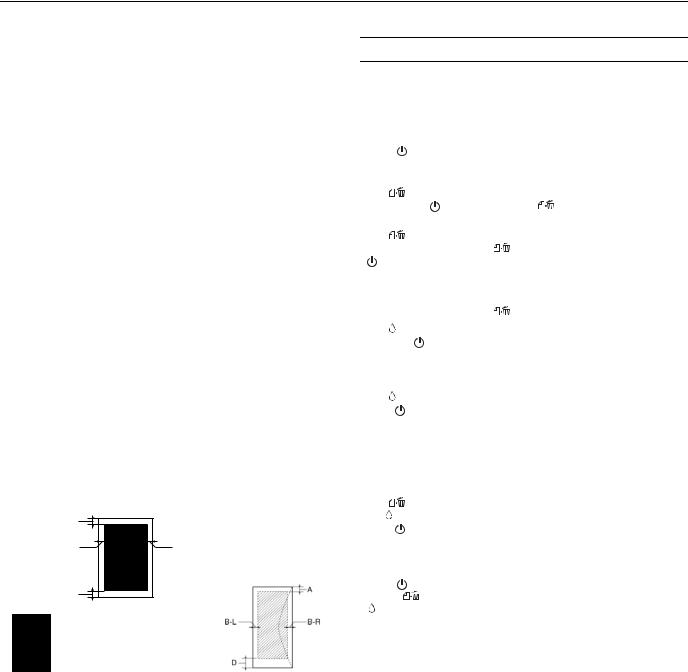
Epson Stylus C68
Thickness |
0.003 to 0.004 inch (0.08 to 0.11 mm) |
Weight |
17 lb (64 g/m²) to 24 lb (90 g/m²) |
|
(for plain bond paper) |
Envelopes |
|
Size |
No. 10 (4.1 × 9.5 inches) |
|
DL (4.3 × 8.7 inches) |
|
C6 (4.5 × 6.4 inches) |
Paper type |
Plain bond paper |
Weight |
20 lb (75 g/m²) to 24 lb (90 g/m²) |
Note: Poor quality paper may reduce the print quality and cause paper jams or other problems. If you have print quality problems, switch to a higher grade paper.
Do not load curled or folded paper.
Use paper only under these conditions:
Temperature: 59 to 77 °F (15 to 25 °C)
Humidity: 40 to 60% RH
Since the quality of any particular brand or type of paper may be changed by the manufacturer at any time, Epson cannot guarantee the quality of any non-Epson brand or type of paper. Always test a sample of paper stock before purchasing large quantities or printing large jobs.
Always load paper into the sheet feeder with the short edge first. Load envelopes flap edge left with the printable side up.
Printable Area
A |
|
B-L |
B-R |
|
Normal |
C |
|
|
|
|
|
Envelope |
|
|
|
|
Borderless* |
|
|
|
|
|
A |
|
The minimum top margin is 0.12” (3.0 mm). |
||
|
||||
|
|
|
||
B-L |
|
The minimum left margin is 0.12” (3.0 mm) for single sheets |
||
|
|
|
and 0.20” (5.0 mm) for envelopes. |
|
|
|
|
||
B-R |
|
The minimum right margin is 0.12” (3.0 mm) for single sheets |
||
|
|
|
and 0.20” (5.0 mm) for envelopes. |
|
|
|
|
||
C |
|
The minimum bottom margin is 0.12” (3.0 mm). |
||
|
|
|
||
D |
|
The minimum bottom margin is 0.78” (20 mm) for envelopes |
||
|
|
|
||
* |
|
When printing with the borderless feature, print quality may |
||
|
|
|
decline in the expanded area. Before printing large jobs with the |
|
|
|
|
borderless setting, print a single sheet to check print quality. |
|
|
|
|
|
|
Control Panel
To diagnose some problems, check the printer’s control panel lights
Light status |
|
Explanation |
|
||||
Green |
|
|
power light |
The printer is receiving a print job, replacing |
|||
flashes |
|
|
|
|
|
an ink cartridge, charging ink, or cleaning |
|
|
|
|
|
|
|
the print head. |
|
|
|
|
|
|
|
||
Red |
|
|
paper light is |
Your paper ran out. Load more paper, then |
|||
on and Green |
power |
press the |
paper button to resume |
||||
light flashes |
|
printing. |
|
||||
|
|
|
|
|
|
||
Red |
|
|
paper light |
Paper is jammed in the printer. Press the |
|||
flashes and green |
paper button to eject the paper. If that |
||||||
power light flashes |
doesn’t work, turn off the printer, open the |
||||||
|
|
|
|
|
|
cover, and pull the paper out from the front, |
|
|
|
|
|
|
|
including any torn pieces. Then turn on the |
|
|
|
|
|
|
|
printer, reload paper, and press the |
|
|
|
|
|
|
|
paper button. |
|
|
|
|
|
|
|
||
Red |
|
ink light flashes |
One of the cartridges is low on ink. Check |
||||
and Green |
power light |
the message that appears on your screen |
|||||
is on |
|
|
|
|
|
to determine which cartridge is low or |
|
|
|
|
|
|
|
follow the instructions on page 6. Make |
|
|
|
|
|
|
|
sure you have a replacement cartridge. |
|
|
|
|
|
|
|
||
Red |
|
ink light is on and |
One of the cartridges is out of ink or not |
||||
green |
|
|
power light is |
installed. Make sure you have a |
|||
on |
|
|
|
|
|
replacement cartridge, then follow the |
|
|
|
|
|
|
|
steps on page 6 to install it. |
|
|
|
|
|
|
|
If you have just installed a new cartridge, it |
|
|
|
|
|
|
|
may be incompatible with the printer or |
|
|
|
|
|
|
|
incorrectly installed. Reinstall it or replace it |
|
|
|
|
|
|
|
with the correct cartridge. |
|
|
|
|
|
|
|
||
Red |
|
|
paper light and |
Paper may be blocking movement of the |
|||
red |
ink light flash and |
print head. Turn off the printer, then open |
|||||
green |
|
|
power light is |
the cover and remove any jammed paper or |
|||
off |
|
|
|
|
|
other foreign objects. Turn the printer back |
|
|
|
|
|
|
|
on again. If the lights are still on, contact |
|
|
|
|
|
|
|
Epson . |
|
|
|
|
|
|
|
||
Green |
|
|
power light is |
The printer may have an internal error. Turn |
|||
off; red |
|
|
|
paper and |
off the printer, wait a few seconds, and turn |
||
ink lights flash |
it on again. If the lights are still flashing, |
||||||
(quickly) |
|
contact Epson. |
|
||||
|
|
|
|
|
|
|
|
6/05 |
Epson Stylus C68 - 3 |
