Page 1
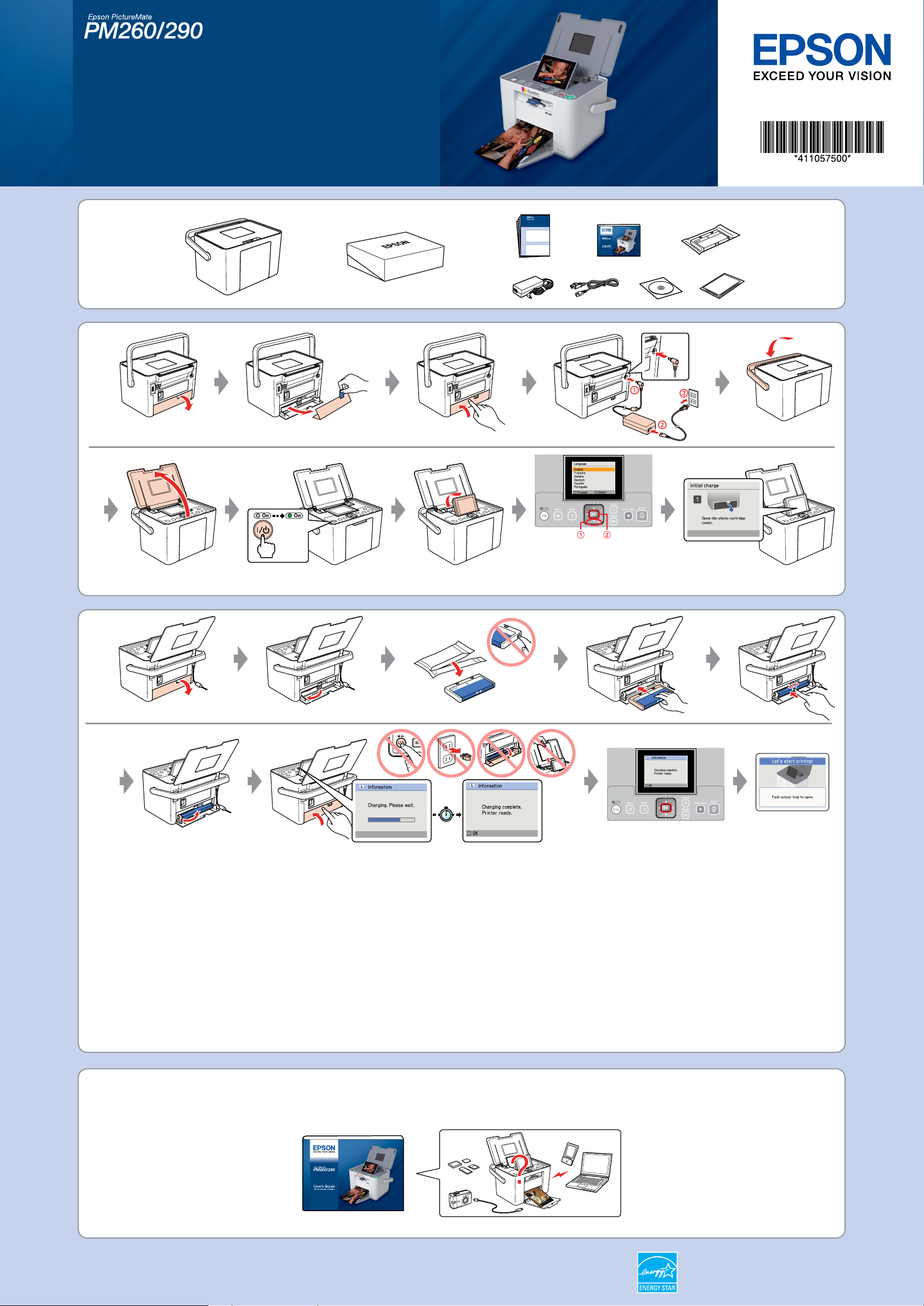
Start Here•Démarrez ici•
Hier starten•Hier beginnen•
Inizia qui
1
2
Select your language•Sélection
de la langue•Wählen Sie
die Sprache aus.•Taal
selecteren•Selezionare la lingua
desiderata
3
About 3.5 min.•Attendez environ trois minutes et
demie•Ca. 3,5 Min.•Circa 3,5 min.•Circa 3,5 min
Note:
For the initial setup, make sure you use the photo cartridge that comes with PictureMate.
The initial photo cartridge will be partly used to charge the print head. This cartridge prints fewer pages compared to subsequent photo cartridges.
Remarque :
lors de la configuration initiale, veillez à utiliser la cartouche photo fournie avec PictureMate. La cartouche photo initiale est partiellement utilisée pour charger la tête
d’impression. Cette cartouche imprime un nombre de pages moins important que les cartouches photo suivantes.
Hinweis:
Verwenden Sie bei der ersten Inbetriebnahme die mit dem PictureMate mitgelieferte Fotopatrone. Die bei der ersten Inbetriebnahme eingesetzte Fotopatrone wird teilweise
zum Befüllen des Druckkopfs verwendet. Mit dieser Patrone werden im Vergleich zu nachfolgenden Fotopatronen weniger Seiten gedruckt.
Opmerking:
Gebruik bij de eerste installatie de fotocartridge die bij de PictureMate wordt geleverd. De cartridge die als eerste wordt geïnstalleerd, wordt gedeeltelijk gebruikt om de
printkop te vullen. Met deze cartridge kunnen minder pagina’s worden afgedrukt dan met de cartridges die u daarna gebruikt.
Nota:
Per l’installazione iniziale, assicurarsi di utilizzare la cartuccia fotografica fornita con PictureMate. La cartuccia iniziale viene parzialmente utilizzata per il caricamento della
testina di stampa. Tale cartuccia stampa meno pagine rispetto alle successive cartucce fotografiche.
Getting More Information•Pour obtenir plus d’informations•Weitere Informationen•
Meer informatie•Come ottenere ulteriori informazioni
Printed in XXXXXX XX.XX-XX XXX
Page 2
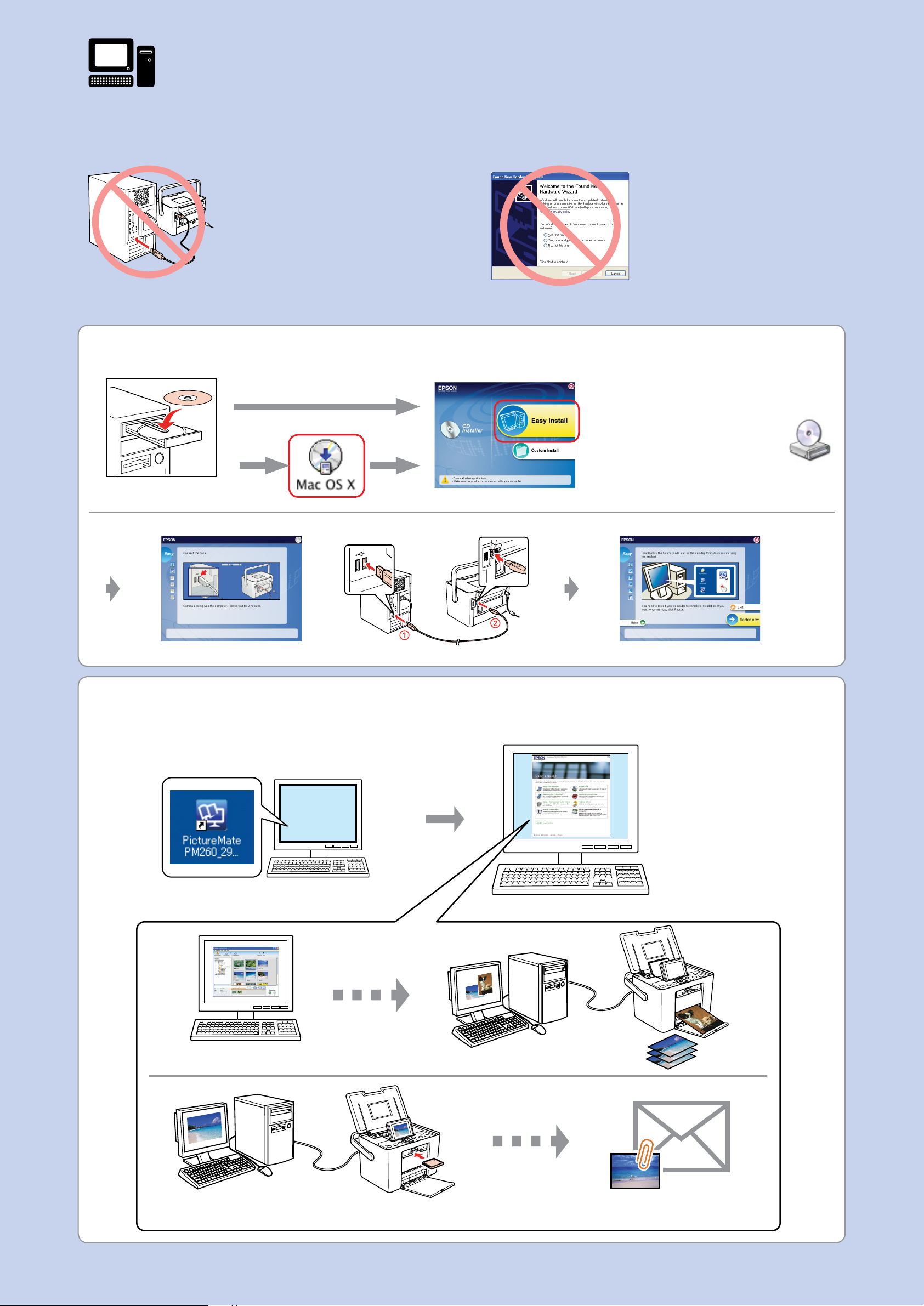
For Computer Users•Pour les utilisateurs d’un ordinateur•Für
Computer-Benutzer•Voor computergebruikers•Per utenti di computer
Do not connect the USB cable until you are
instructed to do so.
Ne connectez pas le câble USB avant d’y être
convié.
Schließen Sie das USB-Kabel erst an, wenn
Sie dazu aufgefordert werden.
Sluit de USB-kabel pas aan wanneer u
daartoe opdracht krijgt.
Collegare il cavo USB soltanto quando viene
espressamente richiesto.
Windows Vista / XP / 2000 / Mac OS X
Windows
Mac OS X
If this screen appears, click Cancel.
Si cet écran apparaît, cliquez sur
Annuler.
Wenn dieser Bildschirm angezeigt wird,
drücken Sie auf Abbrechen.
Klik op Annuleren als dit venster
verschijnt.
Se appare questa schermata, fare clic su
Annulla.
Windows
No installation screen? &
Aucun écran d’installation ? &
Kein Installationsbildschirm? &
Geen installatievenster? &
Nessuna schermata di installazione? &
Getting More Information•Pour obtenir plus d’informations•Weitere Informationen•
Meer informatie•Come ottenere ulteriori informazioni
Easy Photo Print
Attach To Email
Copyright © 2007 Seiko Epson Corporation. All rights reserved.
Maschinenlärminformations-Verordnung 3. GPSGV: Der höchste Schalldruckpegel beträgt 70 dB(A) oder weniger gemäss EN ISO 7779.
Das Gerät ist nicht für die Benutzung am Bildschirmarbeitsplatz gemäß BildscharbV vorgesehen.
