Page 1
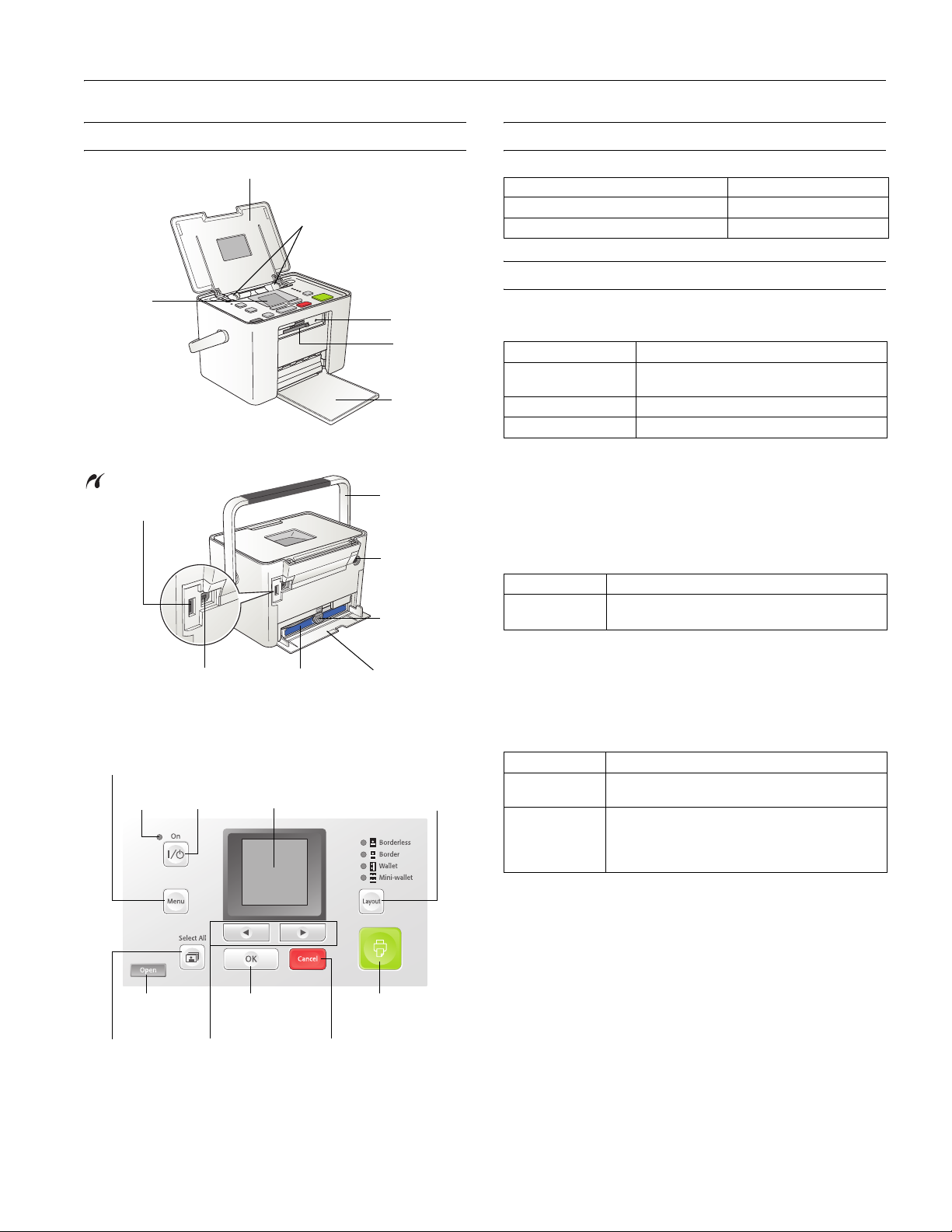
Printer Parts Accessories
Paper support
Optional accessory Part number
®
Epson
Edge guides
Bluetooth® Photo Print Adapter C12C824383
Carrying Case PMBAG06
PictureMate Pal (PM 200)
Photo
viewer
screen
External drive port
for camera or optional
Bluetooth Adapter
USB port for
computer
Photo cartridge
Memory
card light
Memory
card slots
Output
tray
Handle
Power inlet
Cartridge
release lever
Cartridge door
Printer Specifications
Printing
Printing method On-demand ink jet
Nozzle configuration 90 nozzles × 4
Print direction Bidirectional with logic seeking
Control code EPSON ESC/P
Paper
Note: Since the quality of any particular brand or type of paper may
be changed by the manufacturer at any time, Epson cannot guarantee
the quality of any non-Epson brand or type of paper.
(Included in PictureMate 200 Series Print Pack)
Size 4 × 6 inches
Paper type PictureMate
Caution: Don’t load plain paper; this may cause damage to
PictureMate Pal. Do not load curled or folded paper.
Photo Cartridge
Colors: Yellow, Magenta, Cyan, Black
®
raster
®
Epson Premium Photo Paper Glossy
Pal Photo Paper (glossy or matte)
Displays optional
settings menu
Power
light
Opens the
output tray
Selects all
photos for
printing
On
button
Selects a menu
or setting
Move through
menus options
Photo viewer
screen
Stops printing or
cancels settings
Selects layout
of photos
Starts
printing
(Included in PictureMate 200 Series Print Pack)
Colors Black, Cyan, Magenta, and Yellow
Cartridge life 6 months at 77 °F (25 °C) after installation; 2 years
from production date
Temperature Storage:
–4 to 104 °F (–20 to 40 °C)
1 month at 104 °F (40 °C)
Freezing*: 5 °F (–15 °C)
* Ink thaws and is usable after approximately 3 hours at 77 °F
(25 °C).
Caution: To ensure good results, use a genuine Epson PictureMate
200 Series photo cartridge and do not refill it. Other products may
cause damage to your printer not covered by Epson’s warranty.
Do not use a photo cartridge if the date on the package has expired.
Do not leave a photo cartridge or PictureMate Pal exposed to heat or
direct sunlight.
Do not attempt to refill the photo cartridge. This could result in ink
spills or other damage to PictureMate Pal not covered by Epson’s
warranty.
6/06 PictureMate Pal (PM 200) - 1
Page 2
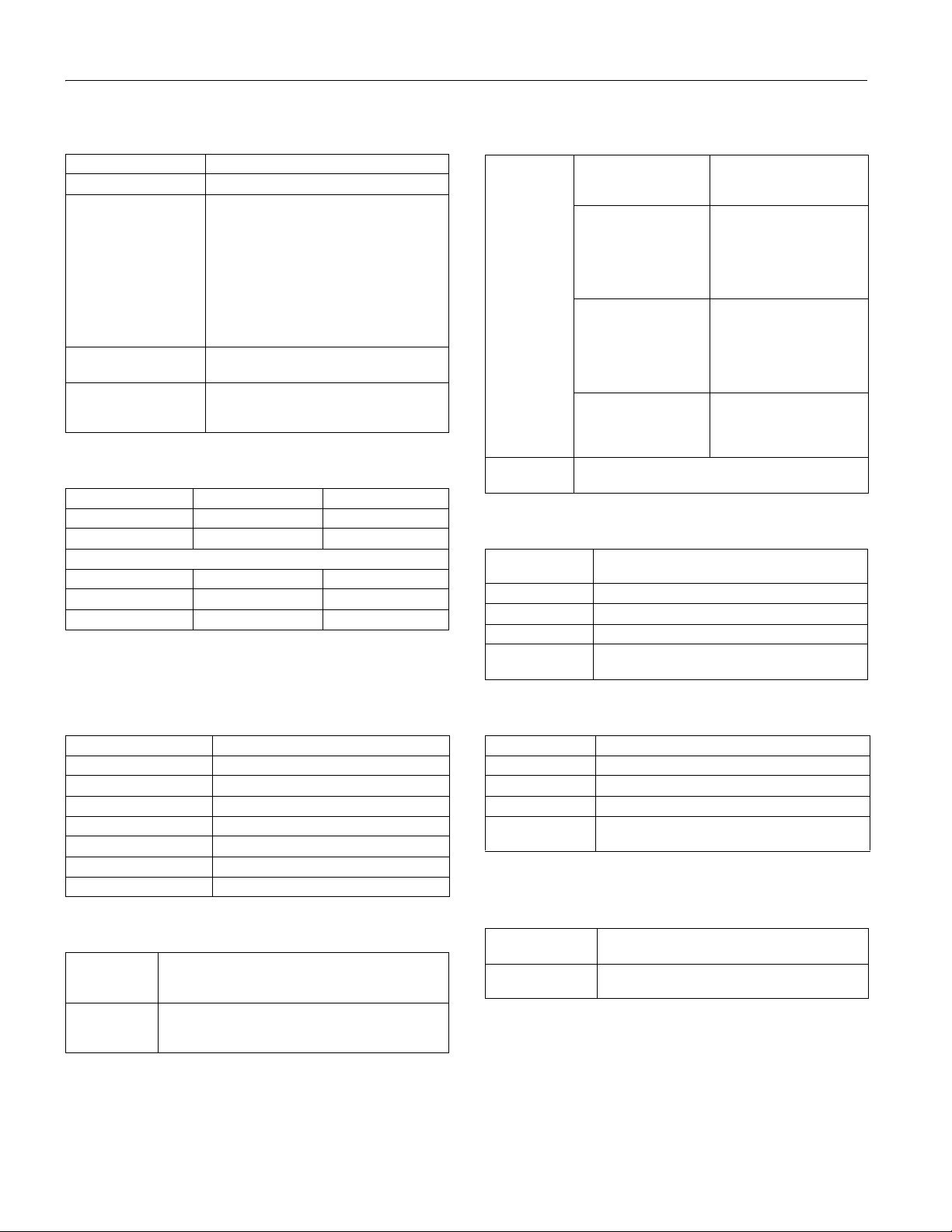
PictureMate Pal (PM 200)
Mechanical
Paper path Sheet feeder, top entry
Sheet feeder capacity 20 sheets
Dimensions Storage
Width: 8.5 inches (215 mm)
Depth: 6.0 inches (152 mm)
Height: 5.7 inches (145 mm)
Printing
(with paper support and output tray open)
Width: 8.5 inches (215 mm)
Depth: 13.3 inches (339 mm)
Height: 10.3 inches (262 mm)
Weight 5.3 lb (2.4 kg) without photo cartridge or
AC adapter
Printable area Border printing: 0.12 inch (3 mm) margin on
all sides of the paper
Borderless printing: no margins
Electrical
120 V Model 220 V Model
Input voltage range 110 to 120 V 220 to 240 V
Rated current 0.3A (max. 0.4A) 0.15A (max. 0.3A)
Power consumption (approximate)
Printing 10.0 W 10 W
Sleep mode 4.0 W 4.0 W
Powered off 0.2 W 0.3 W
Note: Check the label on the bottom of PictureMate Pal for voltage
information.
Memory Card Slots
Card slots CF Type II card slot Compatible with “CF+ and
Sony Memory Stick
MemoryStick PRO
Duo (requires adapter)
card slot
™
SD
(Secure Digital)/
™
MMC
(MultiMediaCard™) card
slot
™
slot Compatible with “xD-
Voltage
requirements
xD-Picture Card
3.3 V
Maximum current is 500 mA
CompactFlash
Specification 1.4”
®
/
Compatible with “Memory
™
/
Stick Standard version 1.3”
Compatible with “Memory
Stick Standard Memory
Stick PRO Format
Specifications version 1.0”
Compatible with “SD
Memory Card Specifications
/ PART1. Physical Layer
Specification Version 2.0”
Compatible with
“MultiMediaCard Standard”
Picture Card Card
Specification Version 1.20
Type M Card/Type H Card”
™
Computer USB Interface
Connectivity Universal Serial Bus Specifications Revision 2.0
Bit rate 480 Mbps (High speed device)
Connector type USB Series B
Data Encoding NRZI
Recommended
cable length
Universal Serial Bus Specifications Revision 1.1
Less than 6 feet (1.8 meters)
AC Adapter
Model A381H
Rated voltage AC 100 to 240 V
Input voltage range AC 90 to 264 V
Rated frequency 50 to 60 Hz
Input frequency range 49.5 to 60.5 Hz
Rated current 0.4 to 0.8 A
Rated electrical power 40 to 42 W
Output DC 20 V, 1.68 A
Environmental
Temperature Operation: 50 to 95 °F (10 to 35 °C)
Storage: –4 to 140 °F (–20 to 60 °C)
1 month at 104 °F (40 °C)
Humidity Operation: 20 to 80% RH
Storage (in shipping container): 5 to 85% RH (without
condensation)
External Device Interface
Connectivity Universal Serial Bus Specifications Revision 1.1*
Bit rate 12 Mbps (Full speed device)
Connector type USB Series A
Data Encoding NRZI
Recommended
cable length
Less than 6 feet (1.8 meters)
* Not all USB devices are supported.
Safety Approvals
Safety UL 60950-1
EMC FCC part 15 Subpart B class B
CSA C22.2 No. 60950-1
CSA C108.8 Class B
2 - PictureMate Pal (PM 200) 6/06
Page 3
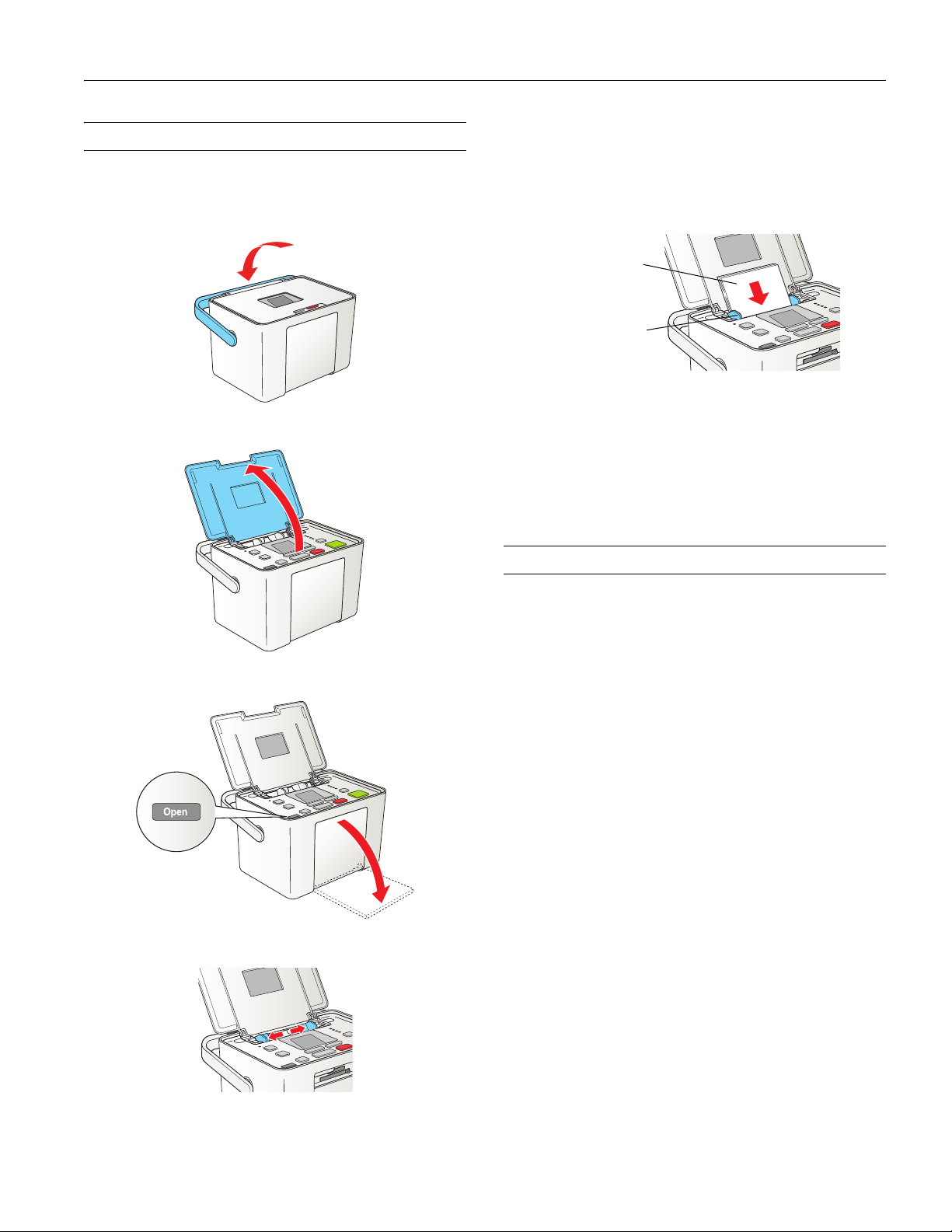
PictureMate Pal (PM 200)
Loading Paper
Caution: Don’t load plain paper or you may damage PictureMate Pal.
1. Move the handle to the back.
2. Open the paper support.
5. Create a stack of up to 20 sheets of paper and separate the
sheets slightly by fanning them.
6. Place your paper into the slot between the edge guides with
the glossy or whiter side up. Slide the edge guides inward
slightly.
Load glossy or
whiter side up
Make sure
paper stack is
beneath arrow
on edge guides
Note: Load a maximum of 20 sheets at one time. Make sure
paper is glossy or whiter side up to prevent smearing.
Store any unused paper in the original package and keep it flat
in a dry area to prevent curling.
Note: When you need more paper, order a PictureMate 200 Series
Print Pack.
Printing
3. Firmly press the
Open button to open the output tray.
4. Slide the edge guides outward.
PictureMate Pal can print photos from these devices:
❏ Your digital camera’s memory card (as described here)
❏ A PictBridge
®
- or USB-DIRECT PRINT™-enabled digital
camera
❏ A Bluetooth-enabled device (requires an optional Epson
Bluetooth Photo Print adapter, part number C12C824383)
❏ Your computer
See the Basics book or the on-screen User’s Guide for
instructions on printing from connected devices.
Make sure your image files meet these requirements:
❏ JPEG files or uncompressed Tiff files only
❏ Resolutions ranging from 80 × 80 to 9200 × 9200 pixels
Note: PictureMate Pal supports Exif Print image enhancement
features. See your camera manual to see if this feature is included on
your camera.
PictureMate Pal does not support progressive-scan JPEG or RAW
images.
PictureMate recognizes and prints the first 999 photos on
your memory card or device.
6/06 PictureMate Pal (PM 200) - 3
Page 4

PictureMate Pal (PM 200)
Inserting a Memory Card
1. Press the On button to turn on PictureMate Pal.
2. Firmly press the
3. Insert the memory card into the correct slot, as shown.
Insert just one card at a time.
Open button to open the output tray.
Memory
card light
Removing a Memory Card
When you are ready to remove a memory card, make sure the
memory card light is not flashing.
Caution: Do not remove a card while the memory card light is
flashing; you may lose photos on your card.
To remove a card from the top slot, push in the card and
release it, then pull it straight out of the slot.
To remove a card from the bottom slot, push in and release
the card release button so it pops out. Then push in the
button again to eject your card and pull it straight out of the
slot.
Top slot:
SD and SDHC
miniSD™ and miniSDHC *
microSD and microSDHC *
MMC (MultiMediaCard)
xD-Picture Card
xD-Picture Card (Type M and Type H)
Sony Memory Stick
Memory Stick Duo *
Memory Stick PRO
Memory Stick PRO Duo™ *
MagicGate Memory Stick
MagicGate Memory Stick Duo
* Requires adapter
Bottom slot:
Microdrive
CompactFlash (Type I and II)
Note: PictureMate Pal can’t read multiple cards at once.
™
™
™
Saving Power
When PictureMate Pal is not in use, the photo viewer screen
goes dark after 13 minutes. Press any button to turn it back
on.
Choosing Photos to Print
PictureMate Pal’s photo viewer screen makes it easy to select
the photos you want to print.
2/99
: Select Photo
OK
OK
Note: If you see a Paper out message, load more paper and press
OK to continue printing. To cancel printing, press Cancel.
Cancel
4. Push the card in carefully until it stops (it won’t go in all the
way).
When the card is in, the memory card light comes on.
4 - PictureMate Pal (PM 200) 6/06
Page 5
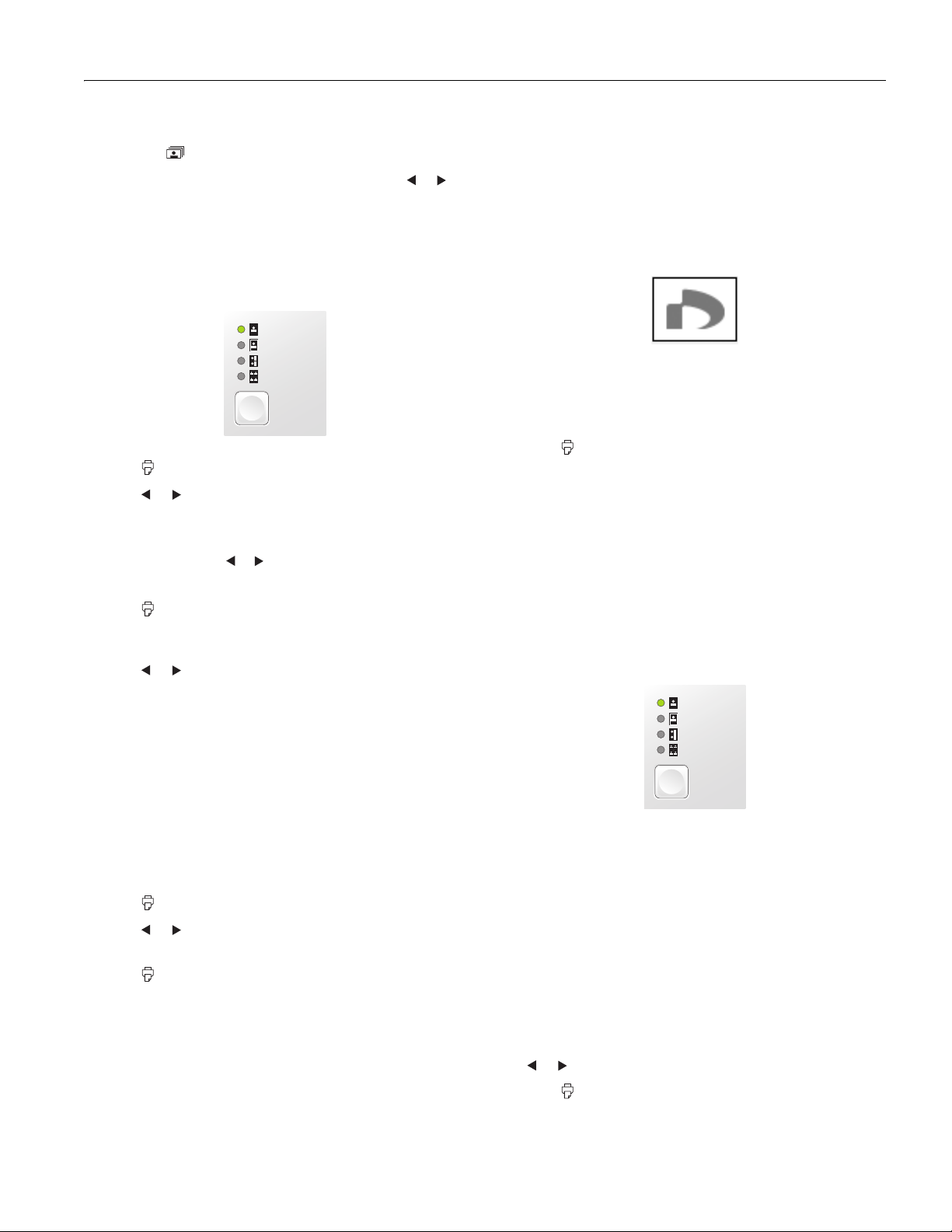
PictureMate Pal (PM 200)
Printing All Photos
1. Press the Select All button.
2. To print more than one copy of each photo, press or to
select the number of copies (up to 999).
You can also press
Menu to adjust settings or print a proof
sheet containing thumbnail images of all your photos.
3. Press
Layout to select the layout of your photos on the
paper. See “Choosing a Layout” for details.
Borderless
Border
Wallet
Mini-wallet
Layout
4. Press
Print.
5. Press or to review your photos on the Print Preview
screen.
Note: To change the number of copies for individual photos,
press Cancel, press or to select the photo, then press OK
to increase or Cancel to decrease the number of copies.
6. Press Print to start printing.
Printing Selected Photos
1. Press or to view the photo you want to print.
2. Press
3. To print more than one copy of the photo, press
OK to select it.
increase the number of copies (up to 999). Press
OK to
Cancel to
decrease the number.
4. Repeat step 1 through step 3 for each photo you want to
print.
You can also press
5. Press
Layout to select the layout of your photos on the
Menu to adjust settings if necessary.
paper. See “Choosing a Layout” for details.
6. Press
Print.
7. Press or to review your photos on the Print Preview
screen.
Printing Camera-Selected DPOF Photos
If your camera supports DPOF™ (Digital Print Order Format),
you can use it to pre-select the photos and copies you want to
print.
See your camera manual to choose photos for printing with
DPOF, then insert your memory card in PictureMate Pal. You
see this symbol on the screen:
1. Press
Layout to select the layout of your photos on the
paper. See “Choosing a Layout” for details.
You can also press
2. Press
Note: If your camera supports PictBridge or USB DIRECT-PRINT
printing, you can connect it to PictureMate Pal and use the camera to
control printing. See the Basics book for more information.
Choosing a Layout
Note: This feature does not change your original digital photo file; it
affects only your prints.
Print to print your pre-selected photos.
Menu to adjust settings if necessary.
Press the Layout button to print your photos at the full 4 × 6
size—with or without borders—or print 2 wallet or 4 miniwallet size photos per sheet.
Borderless
Border
Wallet
Mini-wallet
Layout
You can also print proof sheets containing thumbnail images
of all your photos using the
Menu button. Each proof sheet
contains 20 images and their file names.
Note: When you print without borders, your images are automatically
expanded. To control the amount of expansion, press the Menu
button and select Borderless Exp. See the Basics book for details.
8. Press
Print to start printing.
1. Select the photos and number of copies you want to print.
2. To print 4 × 6-inch, wallet, or mini-wallet size photos, press
Layout to select the layout of your photos on the paper.
To print a proof sheet of all your photos, press
or to highlight
3. Press
Print.
Proof Sheet, and press OK.
Menu, press
6/06 PictureMate Pal (PM 200) - 5
Page 6

PictureMate Pal (PM 200)
4. Press or to review your photos on the Print Preview
screen.
Note: If you are printing portrait-oriented photos, they may
appear to be rotated, but they will print correctly.
5. Press Print to start printing.
Printing Photos in Black and White or Sepia
Note: This feature does not change your original digital photo file; it
affects only your prints.
You can print your photo in black and white or in a sepia tone
even when the original is in color. Your original image is not
changed.
Note: A sepia print has a brownish, old-fashioned photo look.
1. Press Menu.
2. Press or to highlight
3. Press or to select
OK.
Color Effect and press OK.
Black & White or Sepia, and press
Including the Date on Your Print
Note: This feature does not change your original digital photo file; it
affects only your prints.
You can include the date your photo was originally taken on
the corner of your print.
Note: The date comes from your camera, not from the printer. If the
date is incorrect, adjust the date setting on your camera. The date
does not appear on photos printed using the Mini-wallet layout
setting.
1. Press Menu.
2. Press or to highlight
3. Press or to select
Enhancing Photos
Date Stamp and press OK.
On and press OK.
The color effect you select will be applied to all photos until
you go back to the Color Effect menu and select a different
setting.
4. Press
OK. You see your photo with the color effect you
selected.
Note: This feature does not change your original digital photo file; it
affects only your prints.
PictureMate Pal lets you correct photos that are too dark, too
light, or backlit with the
PhotoEnhance
™
feature. This setting
improves your photos’ colors and increases contrast and
sharpness.
1. Press
2. Press or to highlight
3. Press or to select
Note: If you see a color cast in the gray areas of color photos, select
None as the Color Effect setting. Depending on your photo, you may
get different results using PhotoEnhance in your computer software.
Menu.
Color Effect and press OK.
PhotoEnhance and press OK.
6 - PictureMate Pal (PM 200) 6/06
Page 7

PictureMate Pal (PM 200)
Storing and Displaying PictureMate Pal Prints
Photos printed on PictureMate Pal photo paper are beautiful,
long-lasting images. Follow these guidelines to make sure they
will look great for generations.
Storing Your Prints
❏ Do not rub the printed side of the photo.
❏ Do not stack photos with the printed sides touching.
Displaying Your Prints
❏ Let prints sit for 24 hours before framing.
❏ To ensure prints will last as long as possible, display them
under glass or in photo albums.
❏ Keep prints out of the sun to help prevent fading.
Storing Unused Paper
Return unused paper to the original package. Store paper flat
to prevent curling, and keep it away from extreme
temperatures, high humidity, and bright light.
Replacing the Print Pack
When PictureMate Pal needs a new Print Pack, you see a
message on the photo viewer screen.
The PictureMate 200 Series Print Pack contains a new photo
cartridge and photo paper.
Tip: If you see a replacement message while printing, you can
replace the Print Pack and continue the current print job. Just
replace it without turning off and unplugging PictureMate Pal.
Caution: Do not attempt to refill the photo cartridge. This could result
in ink spills or other damage to PictureMate Pal not covered by
Epson’s warranty.
To ensure good results, use a genuine PictureMate 200 Series photo
cartridge and do not refill it. Other products may cause ink spills or
other damage to your printer not covered by Epson’s warranty.
Buying a PictureMate 200 Series Print Pack
The PictureMate 200 Series Print Pack has everything you
need to print in one box: photo paper and a photo cartridge.
The following Print Packs are available:
Checking the Print Pack Status
You can check the Print Pack status any time PictureMate Pal
is not printing.
1. Press
2. Press or to highlight
3. Press
Note: If the screen displays a Print Pack low message, you should
buy a new PictureMate 200 Series Print Pack.
Menu.
PrintPk Status and press OK. You
see the status displayed on the photo viewer screen.
Cancel to exit.
Print Pack contents Part number
Glossy photo paper (150
sheets) and photo cartridge
Matte photo paper (100
sheets) and photo cartridge
Note: If you need more paper for any reason, use Epson Premium
Photo Paper Glossy, borderless 4 × 6 inch size.
T5846 PictureMate Pal and all
T5845-M
Supported
PictureMate models
other PictureMate 200
Series models
You can buy a PictureMate 200 Series Print Pack wherever
PictureMate Pal is sold or from retailers that sell printer
supplies.
You can also buy a Print Pack and other PictureMate Pal
accessories from an Epson authorized reseller. To find the
nearest reseller, call 800-GO-EPSON (800-463-7766). Or
you can purchase online at www.epsonstore.com (U.S. sales)
or www.epson.ca (Canadian sales).
Note: Use your photo cartridge within six months of installing it and
before the expiration date on the package.
6/06 PictureMate Pal (PM 200) - 7
Page 8

PictureMate Pal (PM 200)
Removing and Installing a Photo Cartridge
Make sure you have a new PictureMate 200 Series Print Pack
before you remove the old photo cartridge. Once you remove
the cartridge, you must install the new one right away.
1. Make sure PictureMate Pal is on but not printing.
2. Open the cartridge door on the back of PictureMate Pal.
3. Slide the cartridge lever left, to the
Release position.
5. Remove the new photo cartridge from its package.
Don’t touch the
green chip
Caution: Don’t touch the small green circuit board. Install the
photo cartridge immediately after you remove it from its
package. If you leave a cartridge unpacked for a long time before
using it, normal printing may not be possible.
6. Slide the cartridge straight into the slot, label side up, until
it clicks in place.
Note: The cartridge won’t go in all the way. You need to use the
cartridge lever to lock it in place.
Caution: Do not try to pull out the cartridge without moving the
lever.
4. Pull out the cartridge and dispose of it properly. (For
appropriate disposal, check local resources for recycling
guidelines.)
Warning: Keep photo cartridges out of the reach of children and
do not drink the ink.
If ink gets on your hands, wash them thoroughly with soap and
water. If ink gets in your eyes, flush them thoroughly with
water. If discomfort or vision problems continue after flushing,
see a doctor immediately.
7. Slide the lever all the way right, to the Lock position.
Caution: If the cartridge is not inserted correctly, PictureMate
Pal will not be able to print.
8. Close the cartridge door all the way.
PictureMate Pal starts charging and displays a message.
9. When it’s finished charging, press
OK.
8 - PictureMate Pal (PM 200) 6/06
Page 9

PictureMate Pal (PM 200)
Cleaning the Print Head
If your print quality is not as good as it used to be—if photos
are too light, are missing colors, or have lines running through
them—PictureMate Pal’s print head may need cleaning.
Follow the steps below to clean the print head.
Note: If you see a Print Pack low message on the photo viewer, you
can’t clean the print head until you replace the Print Pack.
1. Load paper in PictureMate Pal so you can print a nozzle
check pattern after cleaning the print head.
2. Press
3. Press or to highlight
4. Press or to select
5. Press
6. Check the pattern to see if there are any gaps in the lines.
Menu.
Maintenance and press OK.
Auto Cleaning and press OK.
OK again to clean the print head. Cleaning takes about
60 seconds. PictureMate Pal makes some noise and you see
a
Cleaning message.
When cleaning is complete, PictureMate Pal prints a nozzle
check pattern.
OK
Aligning the Print Head
If you have moved PictureMate Pal and the print quality is
not as good as it used to be—if your prints look fuzzy or have
light or dark lines running through them—you may need to
align the print head.
1. Load paper in PictureMate Pal so you can print the head
alignment pattern.
2. Press
3. Press or to highlight
4. Press or to select
5. Press
6. Look at the printed squares to determine which one is the
Menu.
Maintenance and press OK.
Head Alignment and press OK.
Print. The following alignment pattern is printed:
Best pattern
Misaligned pattern
most even, with no streaks or lines. (You may need to use a
magnifying glass.)
Needs
cleaning
7. If there are no gaps, press
OK to go back to the Maintenance
menu.
If there are gaps, press
Cancel to clean the print head again.
You may need to clean it two or three times before the
nozzles are clean.
If you don’t see any improvement after cleaning three times,
refer to the on-screen User’s Guide.
You can also turn PictureMate Pal off and wait overnight to
allow any dried ink to soften. Then try cleaning the print
head again.
7. Press or to highlight the number for the best square (
to
9). Then press OK.
PictureMate Pal aligns the print head and exits the
Maintenance menu.
Note: The number that you enter becomes the default setting (#5)
the next time you align the print head.
1
6/06 PictureMate Pal (PM 200) - 9
Page 10

PictureMate Pal (PM 200)
Taking PictureMate Pal With You
PictureMate Pal’s handle makes it easy to carry short
distances, or you can take it along in the optional carrying case
(part number PMBAG06).
If PictureMate Pal is going to travel a longer distance, pack it
carefully to protect it from damage.
Caution: Keep PictureMate Pal out of the sun and don’t leave it in
your car or other location where it can get too hot or too cold.
Otherwise, PictureMate Pal may be damaged or ink may leak.
1. Press the On button to turn off PictureMate Pal.
2. Wait until the
cord from the power outlet.
3. Remove all paper and printed photos.
4. Unplug the power cable and any connected USB cables
from PictureMate Pal.
5. Close the paper support and output tray.
On light goes out, then unplug the power
Related Documentation
CPD-21347 PictureMate Pal Start Here
CPD-21348 PictureMate Pal Basics book
CPD-21349 PictureMate Pal (PM 200)
CD-ROM with on-screen User’s Guide
6. Pack PictureMate Pal in the box that it came in or in the
optional carrying case. Place the power cable and adapter in
the accessory box that came with PictureMate Pal and pack
it with the PictureMate Pal.
Caution: Make sure the photo cartridge is installed. Do not remove
the photo cartridge before transporting. Don’t place PictureMate Pal
on its side or upside down, or ink may leak.
Note: If your prints don’t look as good after PictureMate Pal
moved, try aligning the print head.
10 - PictureMate Pal (PM 200) 6/06
has been
