Page 1
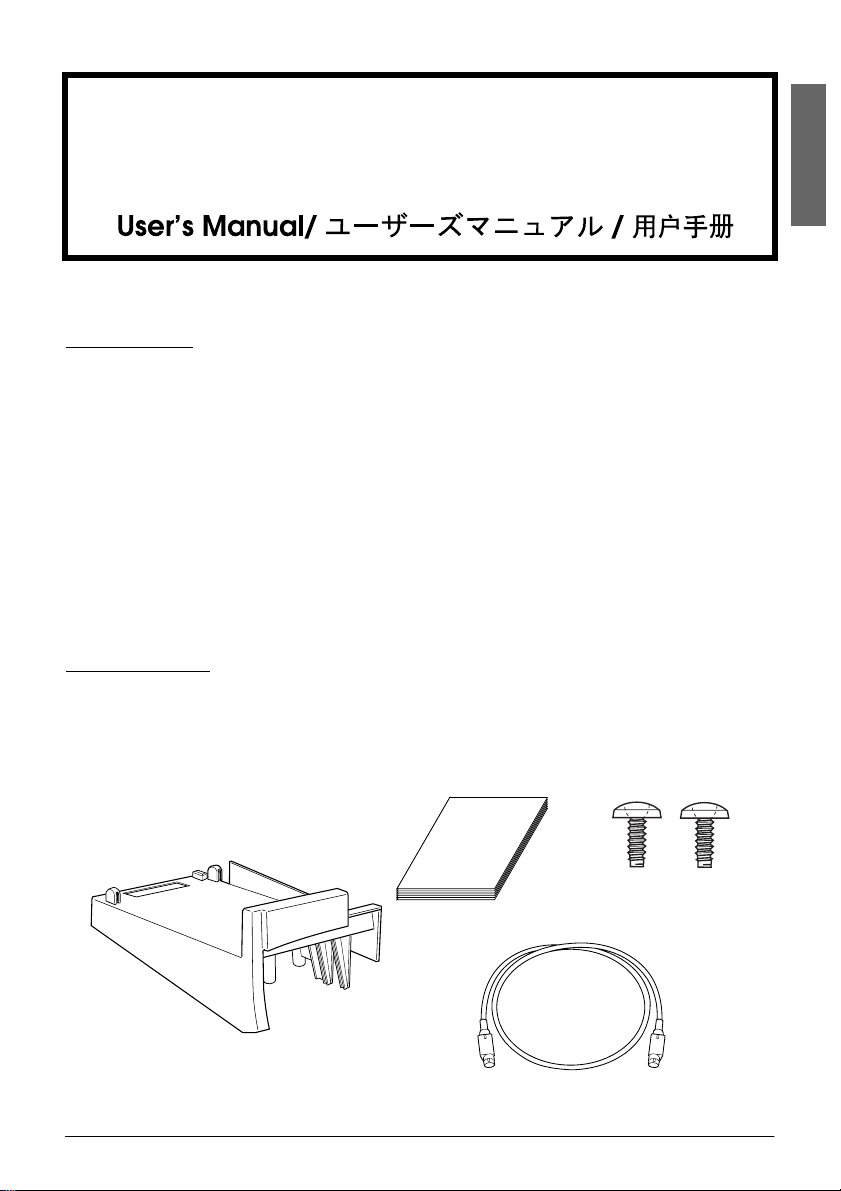
Printer T ray
OI-R01-022/522
English
Copyright© 1999, 2000 by Seiko Epson Corporation
Overview
This printe r tray can be used for the EPSON TM-H6000 printer only.
When you use the TM-H6000, you can place the TM-H6000 on the
printer tray.
As for the exterior color, both white a nd gray models are avai lable. You
can choose the one that goes best with t he exterior co lor of the IR-320
and your store display.
OI-R01-022 White model
OI-R01-522 Gray Model
Unpacking
Please confirm that this package contains these items:
Manual (this sheet) Screws (2)
401136603
Printer Tray (OI-R01-022/522)
DC cable
1
Page 2

CAUTION:
Since this printer tray is used for the TM-H6000 only, do not put
anything other than the TM-H6000 on it.
Mounting the Printer Tray
1. Remove tabs for the DC cable exit by breaking them off with a pair
of pliers. (Do not remove any more tabs than are necessary for the
cable to fit.)
Tab
2. Wrap the DC cable around the poles on the other side of the tray, as
shown below, to keep it out of the way. Pass the DC cable through
the hole(s) made in Step 1. Connect the DC cable to the TM power
supply connectors of the IR series and the TM-H6000.
2
Page 3

3. Slide the printer tray in the direction of the arrow and fit the hooks
on the printer tray into the slots in the IR series.
4. Secure the printer tray with the two screws packed with this
product, and then attach the side cove r.
English
3
Page 4

5. Mount the TM-H6000 onto the printer tray with the holes on the
TM-H6000 aligned with the projections on the printer tray, as
shown below.
6. Remove tabs of the rear cover to make a hole for cables to pass
through. (Do not remove any more tabs than are necessary.)
7. Attach the rear cover to the I R seri es and pass the ca ble thr ough th e
hole made in Step 6.
8. Secure the rear cover with a screw attached to the rear cover.
4
